Back to Courses

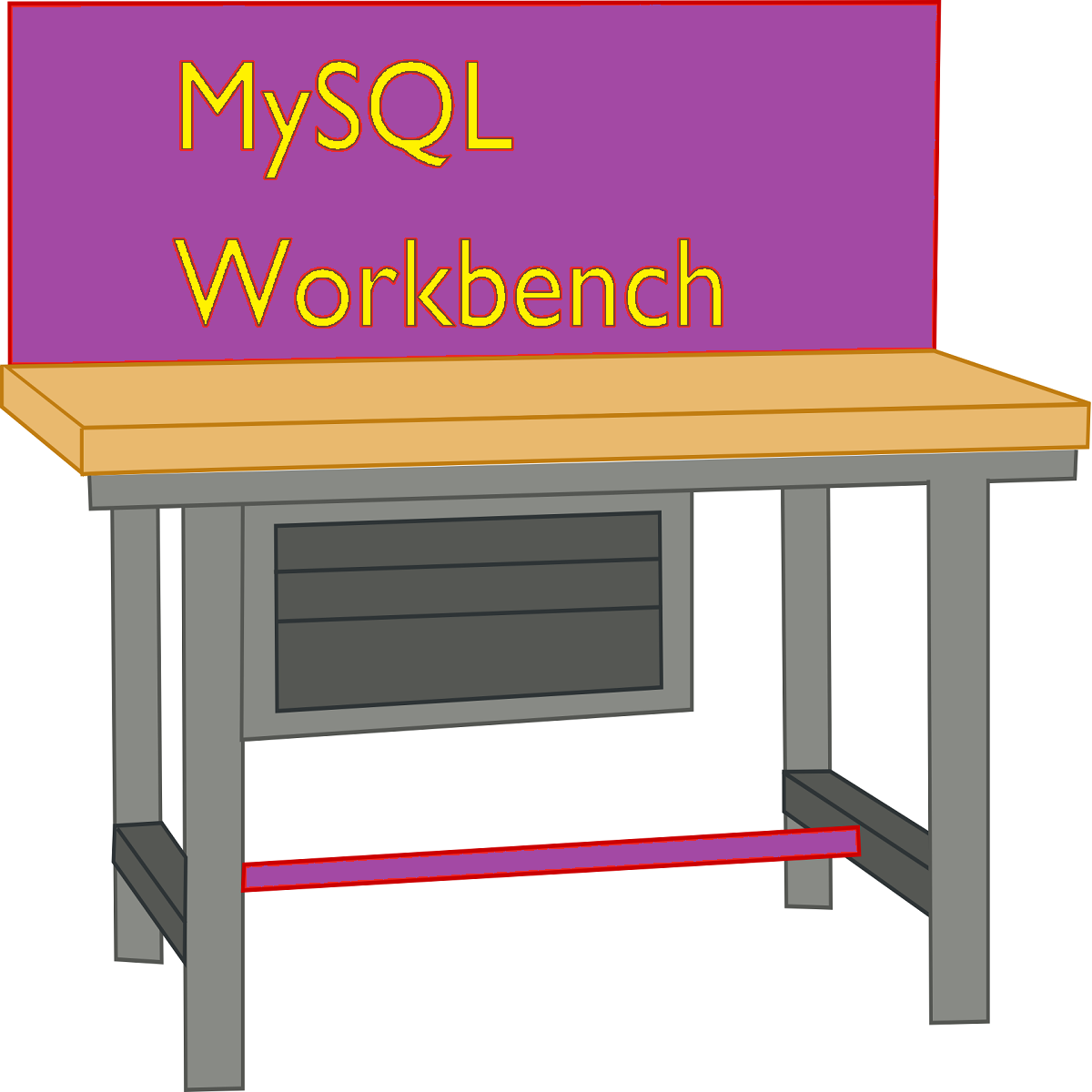



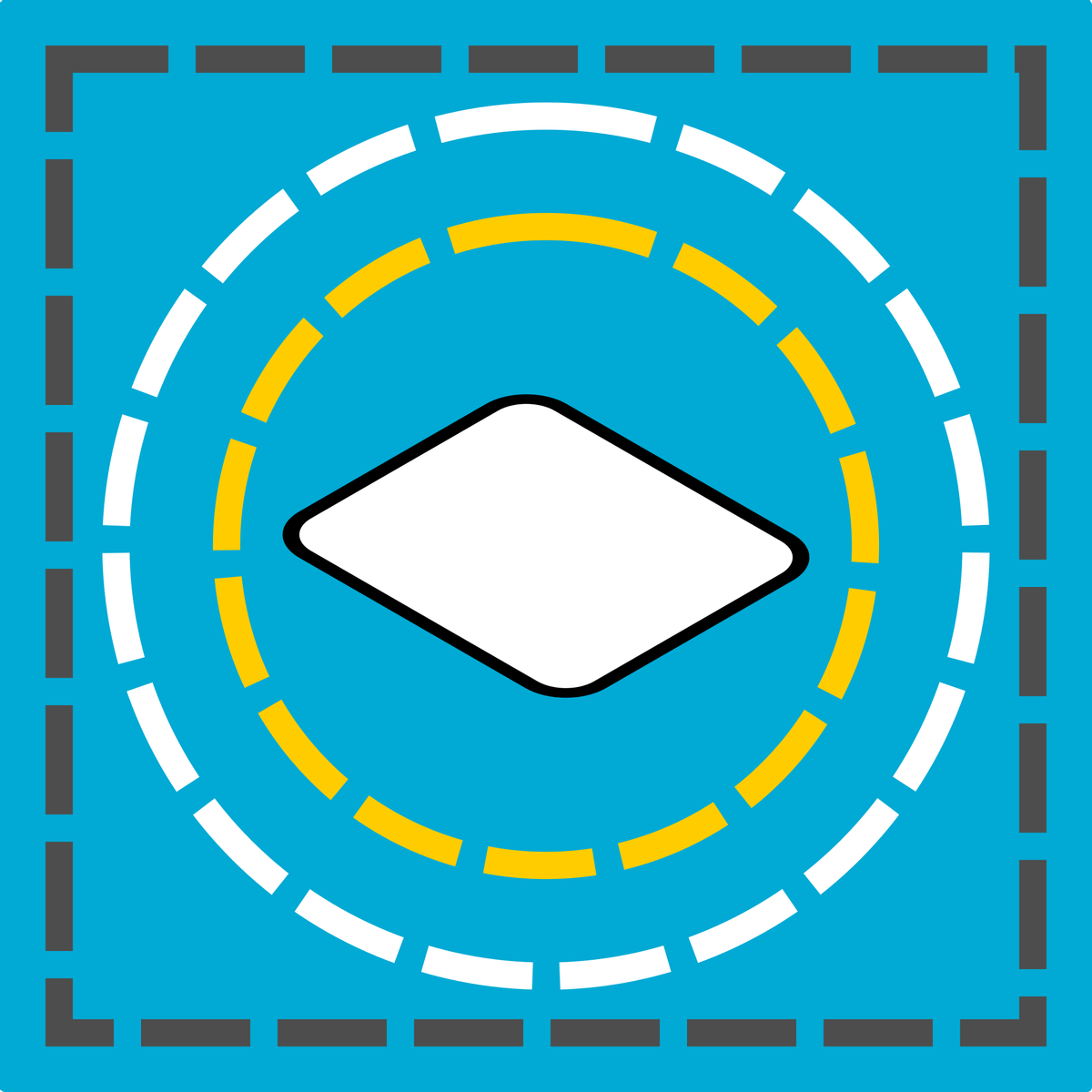

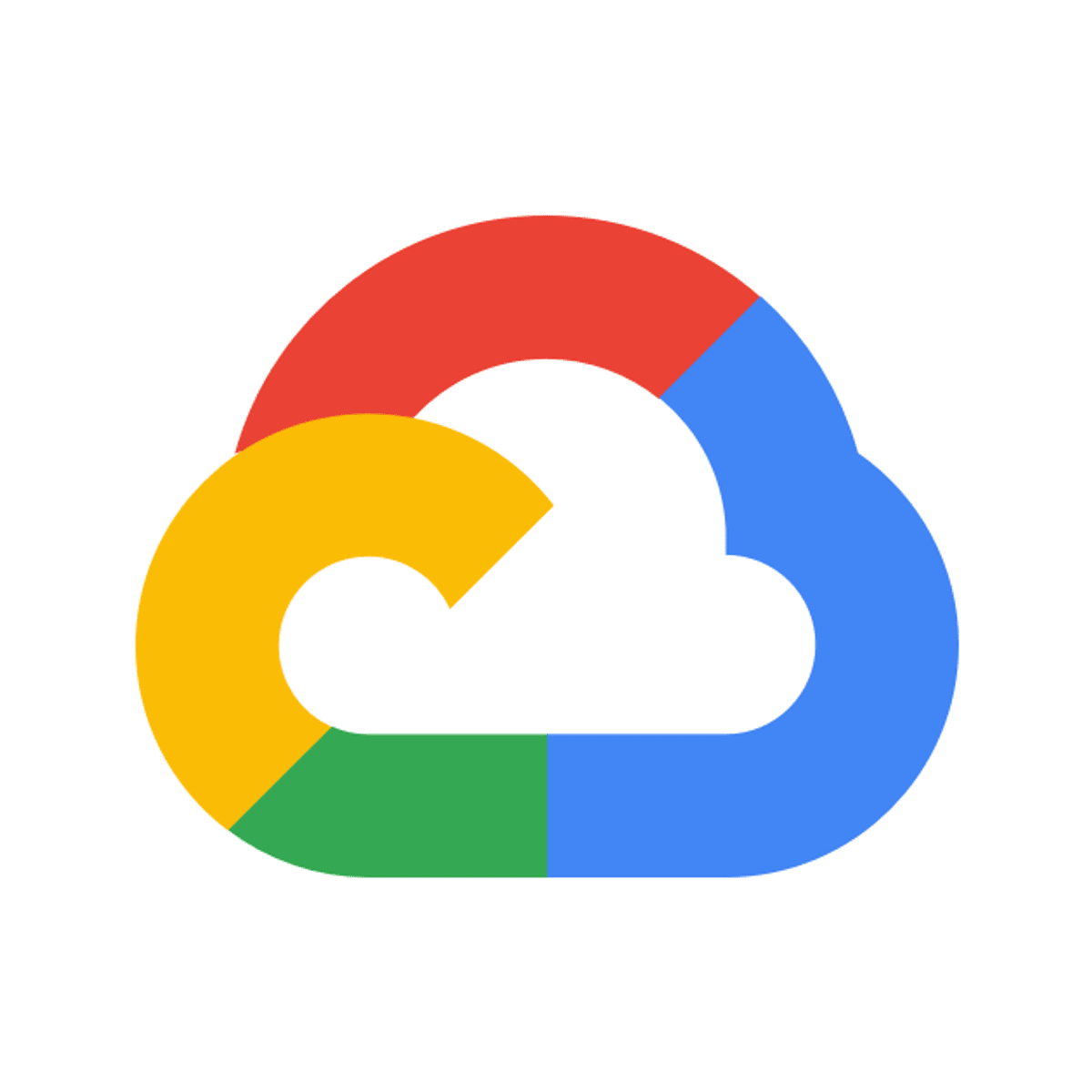
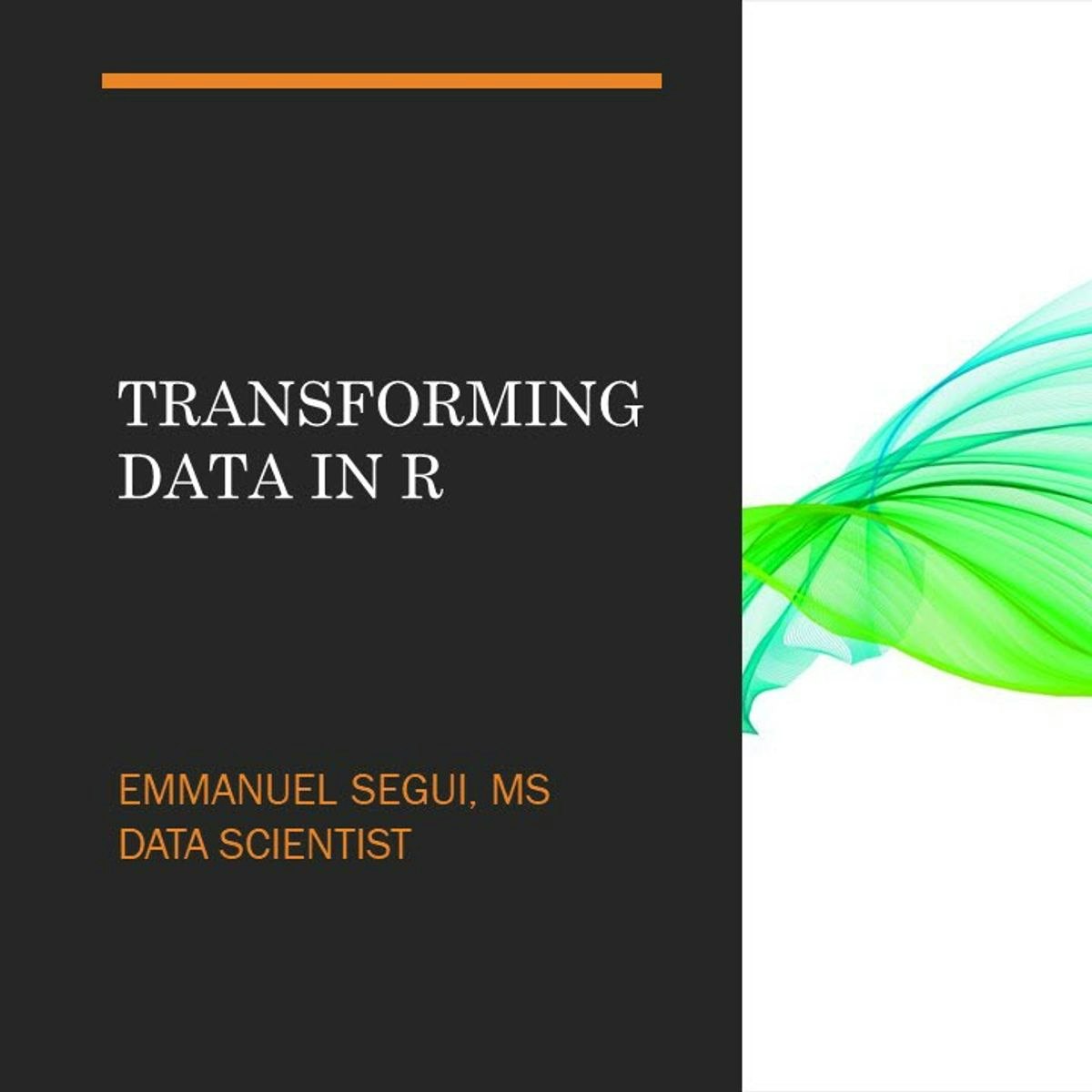
Computer Science Courses - Page 96
Showing results 951-960 of 2309

Canva for teachers
In this guided project the learner will learn how to take advantage of Canva as a teacher. Canva is a graphic design online software that allows you to design many things, if offers templates, and many other tools to allow you to create everything you need, from presentations, assignments, schedules and much more. Canva has an Education Program that will give access to teachers to Canva Pro totally free. In this guided project you will explore the home page in Canva and learn how to access Canva for teachers, you will set up engaging experiences for your digital classroom, you will learn how to develop personal relationships with your students using Canva, and you will create a schedule for you and for your student, find the perfect classroom kit for you and finally customize your assignments to have the same style as your classroom.

Introduction to Python
Learning Python gives the programmer a wide variety of career paths to choose from. Python is an open-source (free) programming language that is used in web programming, data science, artificial intelligence, and many scientific applications. Learning Python allows the programmer to focus on solving problems, rather than focusing on syntax. Its relative size and simplified syntax give it an edge over languages like Java and C++, yet the abundance of libraries gives it the power needed to accomplish great things.
In this tutorial you will create a guessing game application that pits the computer against the user. You will create variables, decision constructs, and loops in python to create the game.
Note: This course works best for learners who are based in the North America region. We’re currently working on providing the same experience in other regions.
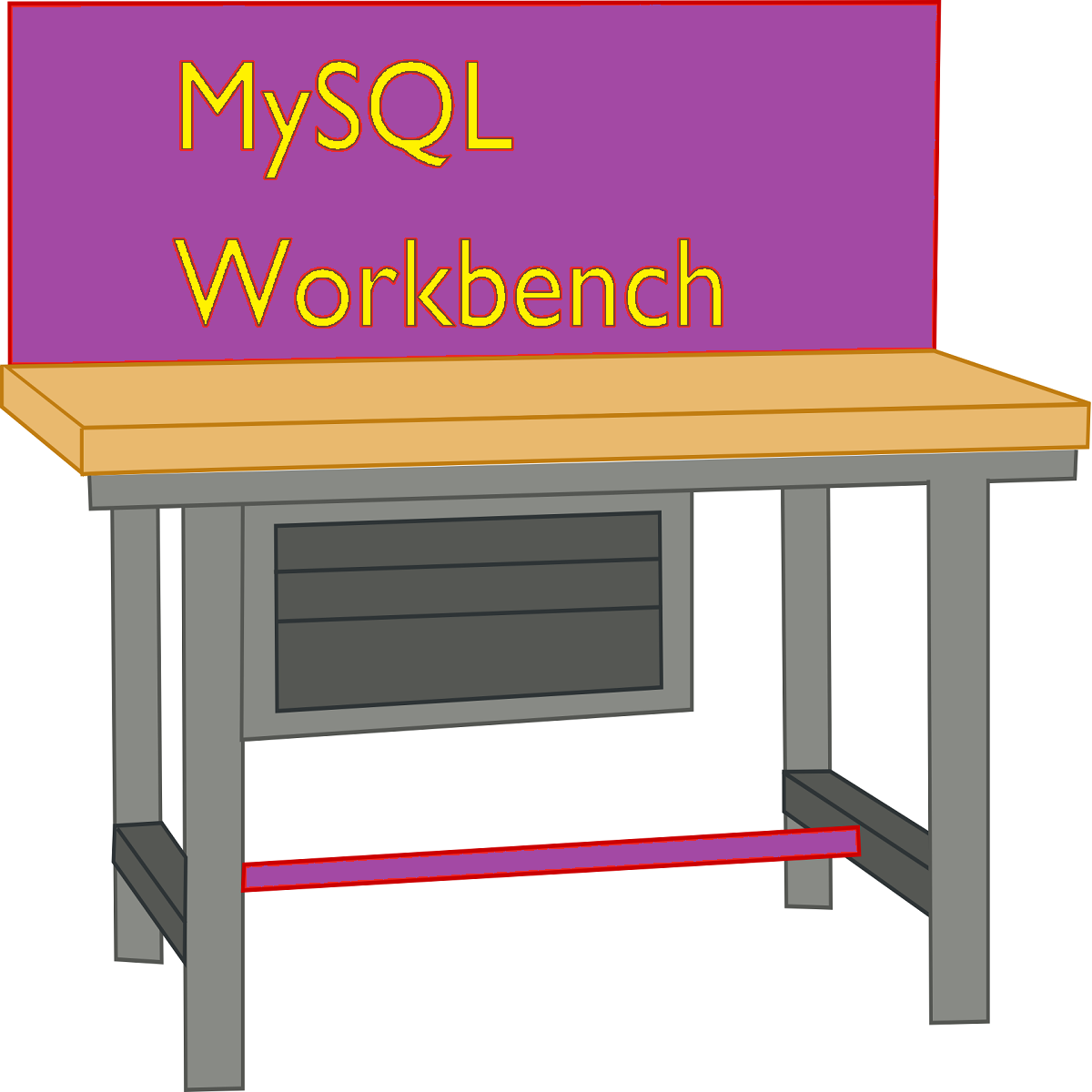
Simple Retrieval Queries in MySQL Workbench
In this beginning-level course you will use MySQL Workbench to write basic SQL queries that retrieve data from tables in a relational database. As a DBMS (database management system), MySQL is used by many organizations for managing a variety of types and sizes of databases. MySQL Workbench acts as an integrated development environment allowing users to work with relational databases using a visual user interface rather than the command line. In hands-on activities in MySQL Workbench, you will write and execute the SQL code that retrieves data to satisfy a request. In addition, you will include the filters, sorting, and calculated columns to produce required output.
Note: This course works best for learners who are based in the North America region. We’re currently working on providing the same experience in other regions.

Learn to Teach Java: Inheritance and Recursion
Learn to program with Inheritance and Recursion in Java, and prepare to teach others using the free, online interactive CS Awesome textbook. In this course for teachers we'll guide you both in learning Java concepts and skills but also in how to effectively teach those to your students.
This course will support you in teaching the Advanced Placement Computer Science A course or a similar introductory university-level programming course. We'll cover the Java concepts of inheritance and recursion, as covered in the APCS A Units 9 and 10. Each topic will begin by relating Java to block-based programming languages and then provide video overviews of CS Awesome content along with additional materials to supplement learning for your students.
You'll engage with additional materials to support your teaching including "deep dive" classroom discussion questions, assessment overviews, code tracing and problem solving skills for your students, including preparation for free response coding questions.

Programming Foundations with JavaScript, HTML and CSS
Learn foundational programming concepts (e.g., functions, for loops, conditional statements) and how to solve problems like a programmer. In addition, learn basic web development as you build web pages using HTML, CSS, JavaScript. By the end of the course, will create a web page where others can upload their images and apply image filters that you create.
After completing this course, you will be able to:
1. Think critically about how to solve a problem using programming;
2. Write JavaScript programs using functions, for loops, and conditional statements;
3. Use HTML to construct a web page with paragraphs, divs, images, links, and lists;
4. Add styles to a web page with CSS IDs and classes; and
5. Make a web page interactive with JavaScript commands like alert, onClick, onChange, adding input features like an image canvas, button, and slider.

Learn to Teach Java: Sequences, Primitive Types and Using Objects
Get started with the basics of Java, and prepare to teach others using the free, online interactive CS Awesome textbook. In this course for teachers we'll guide you both in learning Java concepts and skills but also in how to effectively teach those to your students.
This course will support you in teaching the Advanced Placement Computer Science A course or a similar introductory university-level programming course. We'll begin with simple instruction sequences, primitive types, and using objects, as covered in the APCS A Units 1 and 2. Each topic will begin by relating Java to block-based programming languages and then provide video overviews of CS Awesome content along with additional materials to supplement learning for your students.
You'll engage with additional materials to support your teaching including "deep dive" classroom discussion questions and assessment overviews and options for your students.
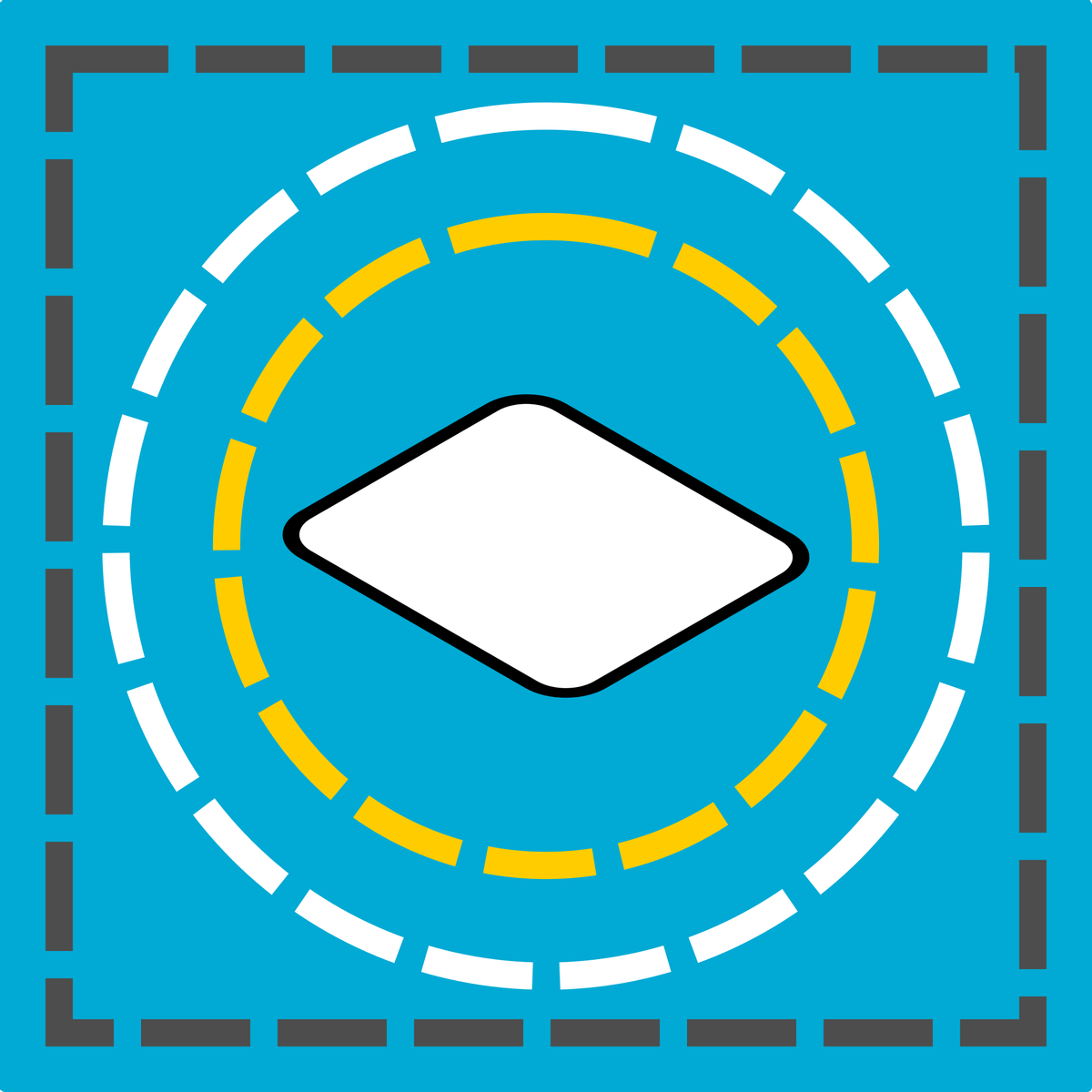
How to Use Rectangle and Elliptical Marquee: Adobe Photoshop
By the end of this project, you’ll be able to use both the rectangular and elliptical marquee tools to select, move, and edit pieces of multiple images in Adobe Photoshop. You’ll practice creating different kinds of selections--including quick, simple selections and complex ones—to create a collage.
Use the marquee tools to turn many images into one, and control what’s visible inside an image.

Fundamentals of Red Hat Enterprise Linux
This course will provide you with a basic introduction to Linux® skills using Red Hat® Enterprise Linux 8. It will show you how a Linux system is organized, and will demonstrate introductory system administration tasks, which you will be able to practice on your own.
You will be introduced to reasons why Linux and the open source development model are so important in today's computing environment. Linux systems are used everywhere—the internet, point-of-sale systems, and the world's stock markets. You’ll find Linux running smart TVs, in-flight entertainment systems, and most of the top supercomputers in the world.
There are many reasons why it is valuable for you to learn Linux. If you are looking for new opportunities in IT, Linux skills are in high demand. For example, if you are developing applications, it's likely your application or its runtime is hosted on Linux. If you're working in the cloud, your cloud instances may be based on Linux, and your private or public cloud environment is also probably based on Linux. If you're working with mobile applications or the Internet of Things, it is also likely that the operating system of your device is based on Linux. And, if you use Windows, you'll need to interoperate with Linux.
After completing this course, you will have a solid introduction to working with Linux from the command line, using Red Hat Enterprise Linux 8 as a model. In applying these skills, you will be able to perform fundamental operational tasks, whether your Linux machine is on your desk or on a remote system across the Internet.
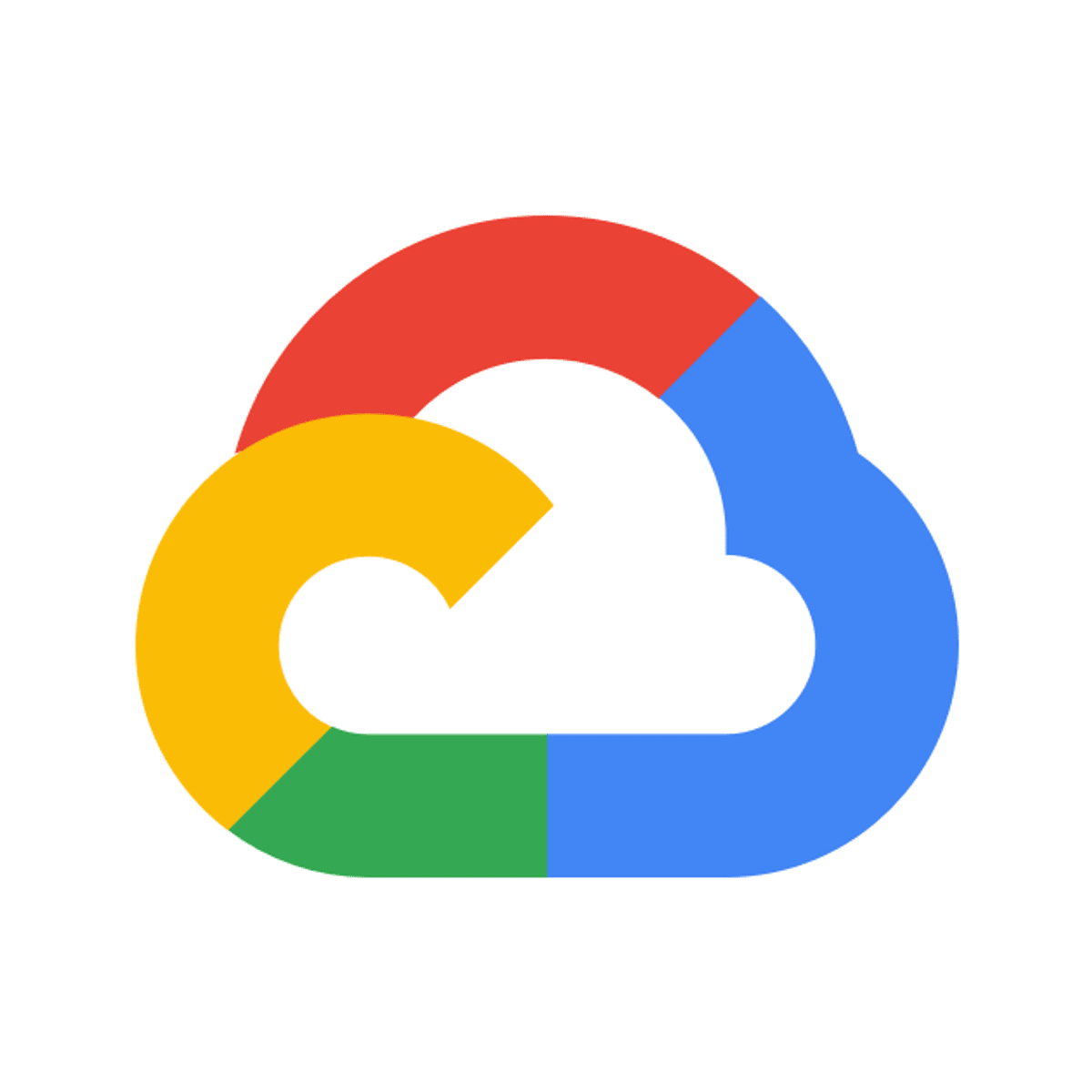
Using Elastic Stack to Monitor Google Cloud
This is a self-paced lab that takes place in the Google Cloud console.
In this lab, you will learn how to use the Elastic Stack to monitor Google Cloud. You will start by creating a simple Elasticsearch deployment using Elastic Cloud. The goal of this lab will be to install and deploy Elasticsearch then use Beats, which are Elastic's lightweight data shippers, which sends operational data - logs and metrics - from systems and applications. You will use Beats to collect and monitor your services on Google Cloud.
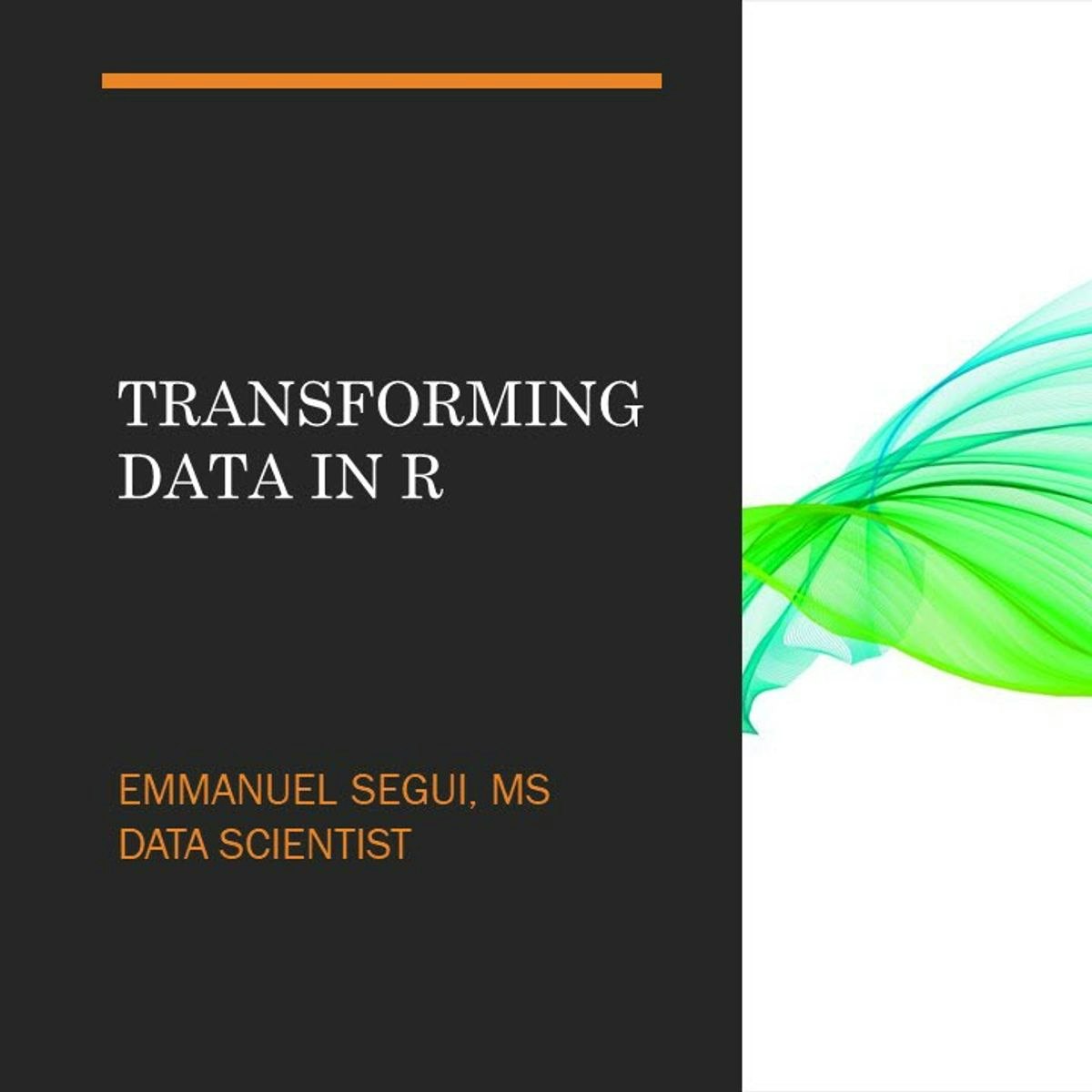
Transforming Data in R
In this 1-hour long project-based course, you will learn how to pivot data into wide and long format, split and combine cells and columns, handling missing values, select groups of observations and variables, and join data from different tables.
Note: This course works best for learners who are based in the North America region. We’re currently working on providing the same experience in other regions.
