Back to Courses
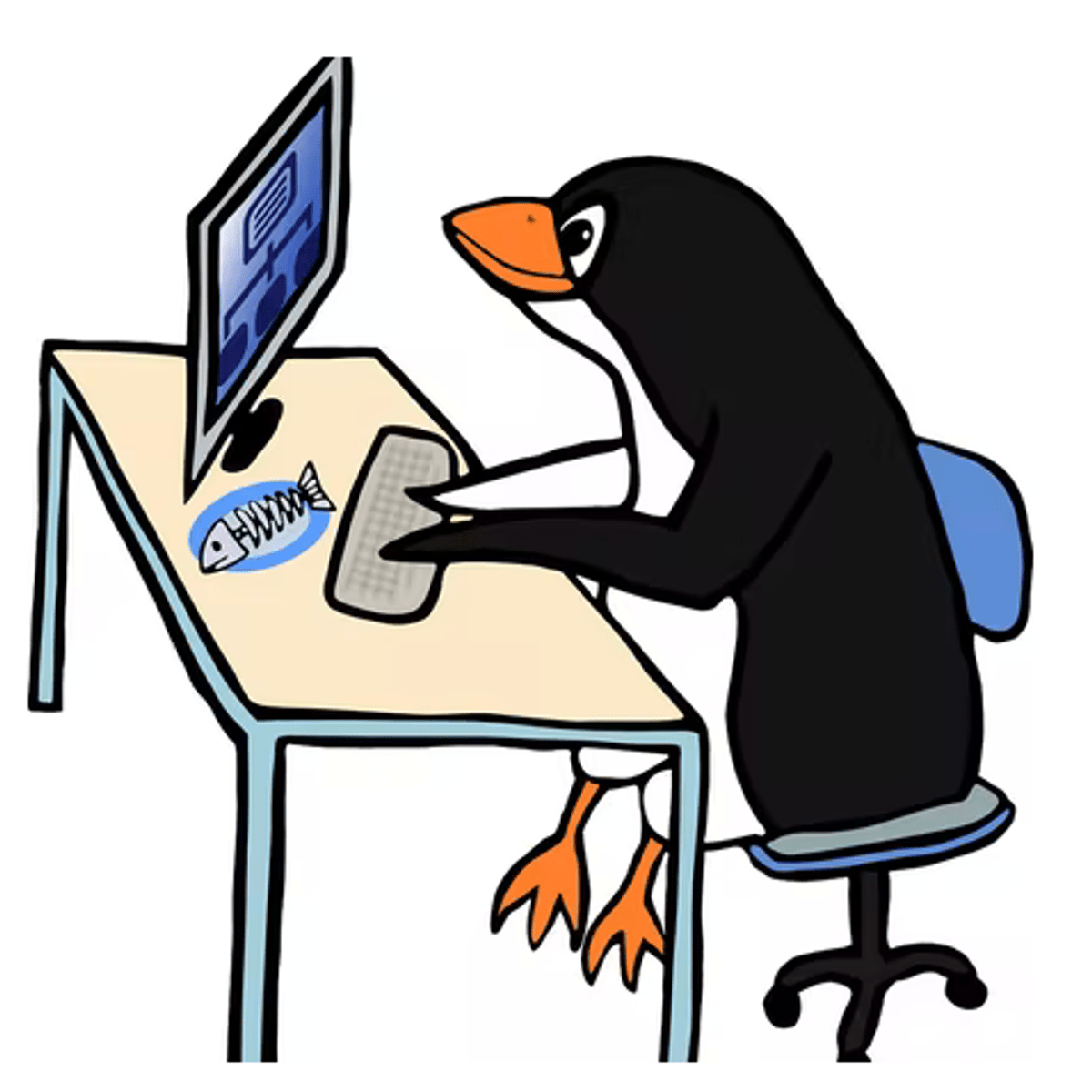
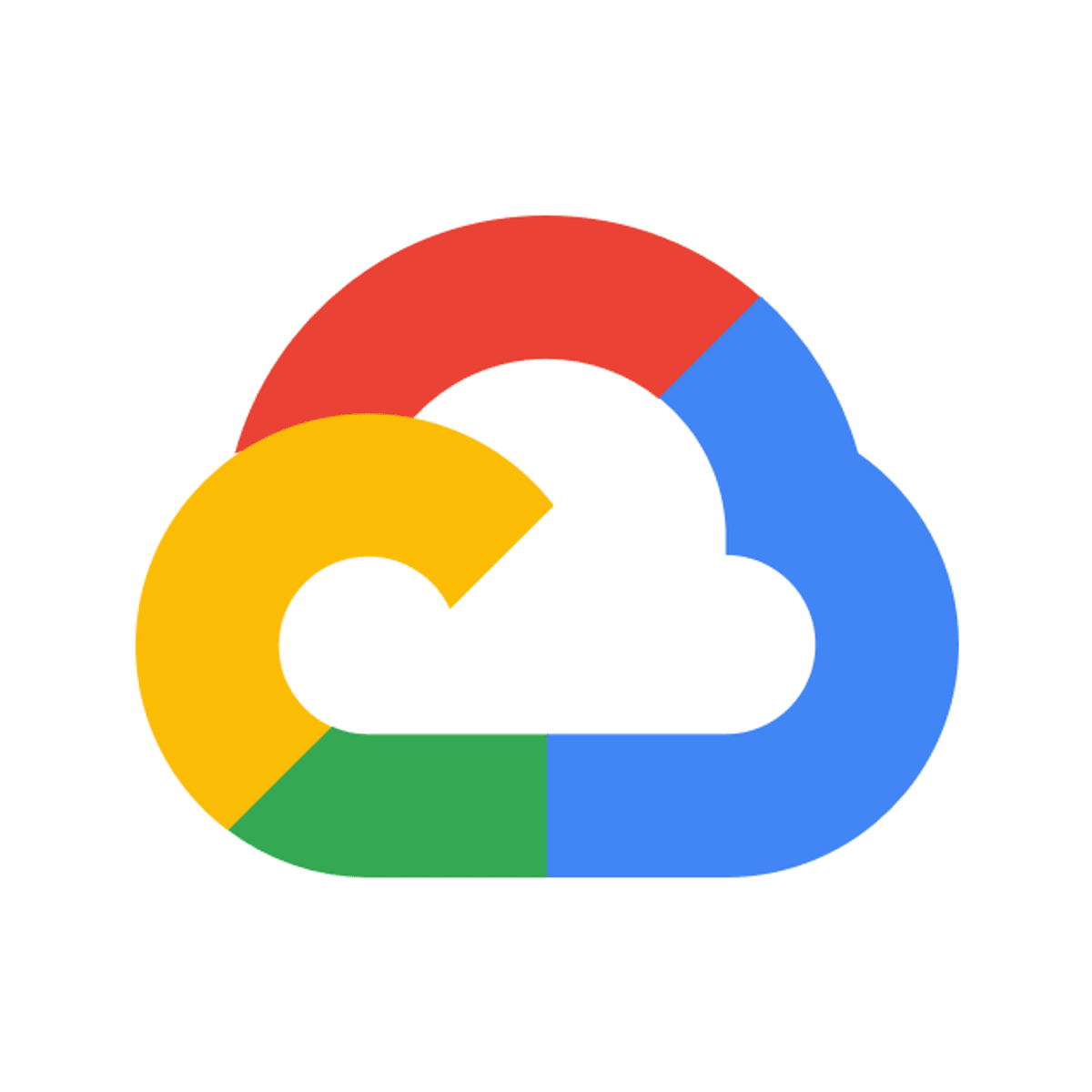

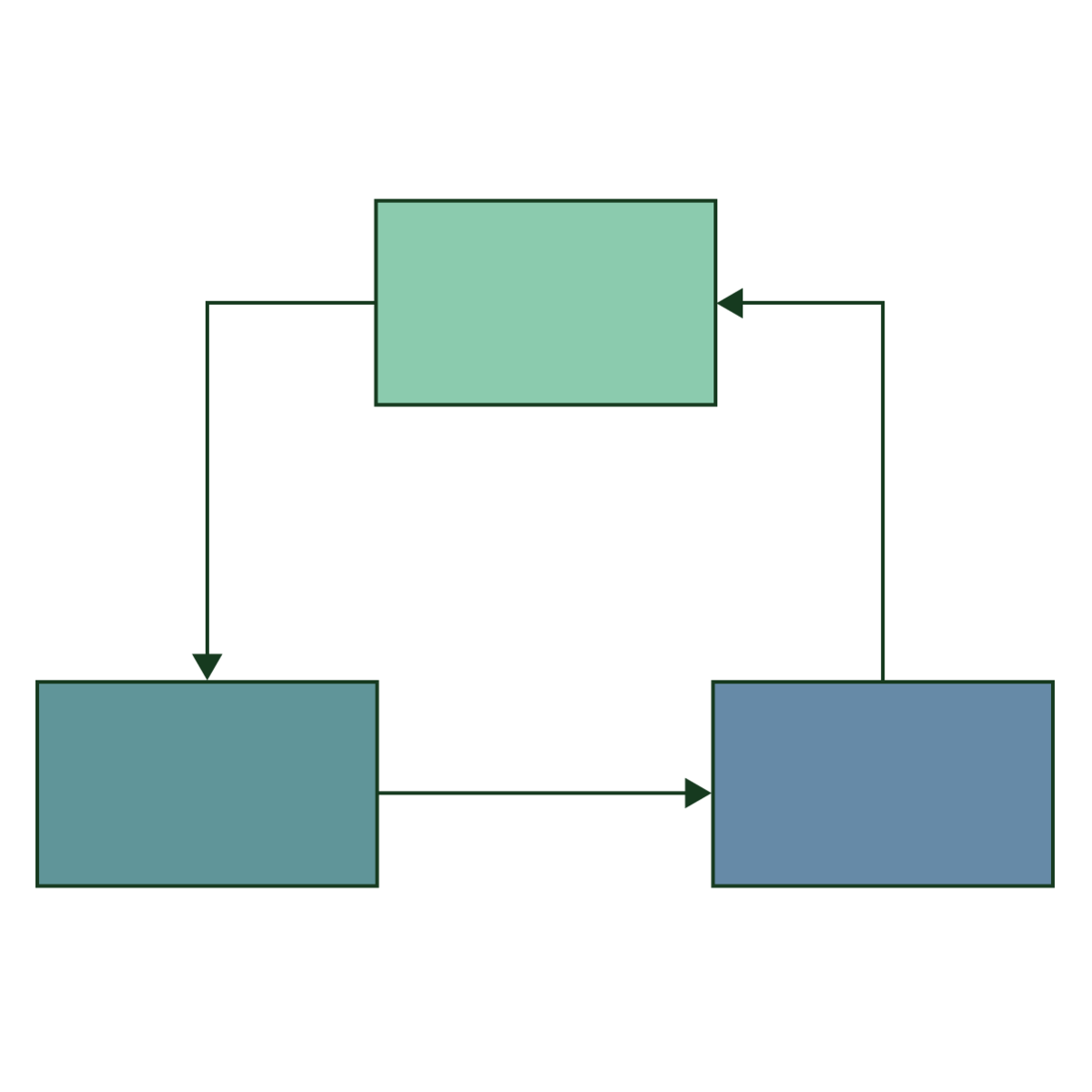



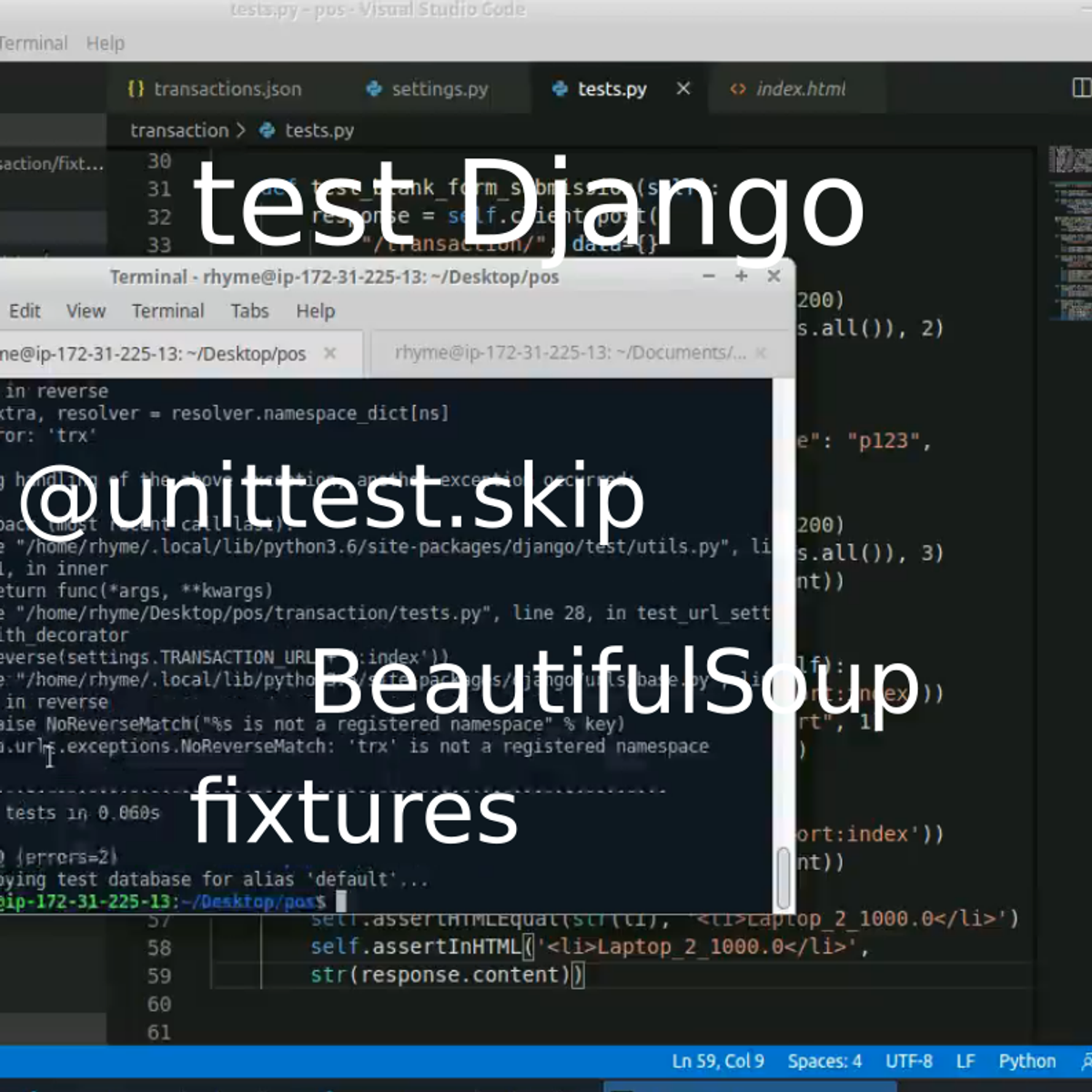
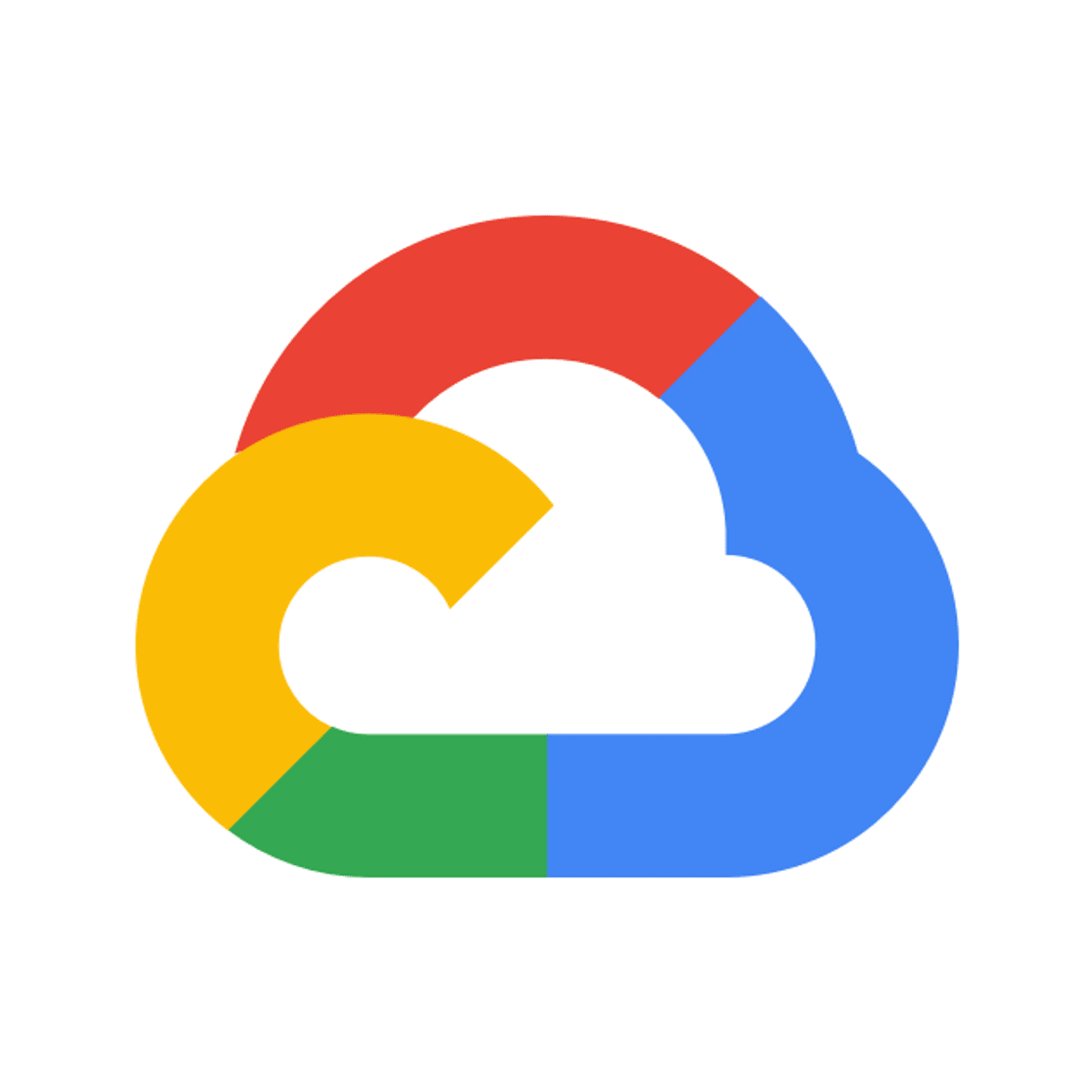
Mobile And Web Development Courses
Showing results 1-10 of 456

Advanced Android Development
Learn how to manage the lifecycle and data collections of mobile applications. Compare different methodologies for organizing and architecting Android applications and the implications on code quality and team velocity. You will follow the lifecycle activities of fragments from the source of generation and learn how to respond. You will do this by reviewing the Android lifecycle.
You’ll review and apply different types of Kotlin user interface (UI) interactivity from user input handling to gestures. You’ll get to practice different aspects of working with data in an Android application and you’ll build out a lifecycle and data.
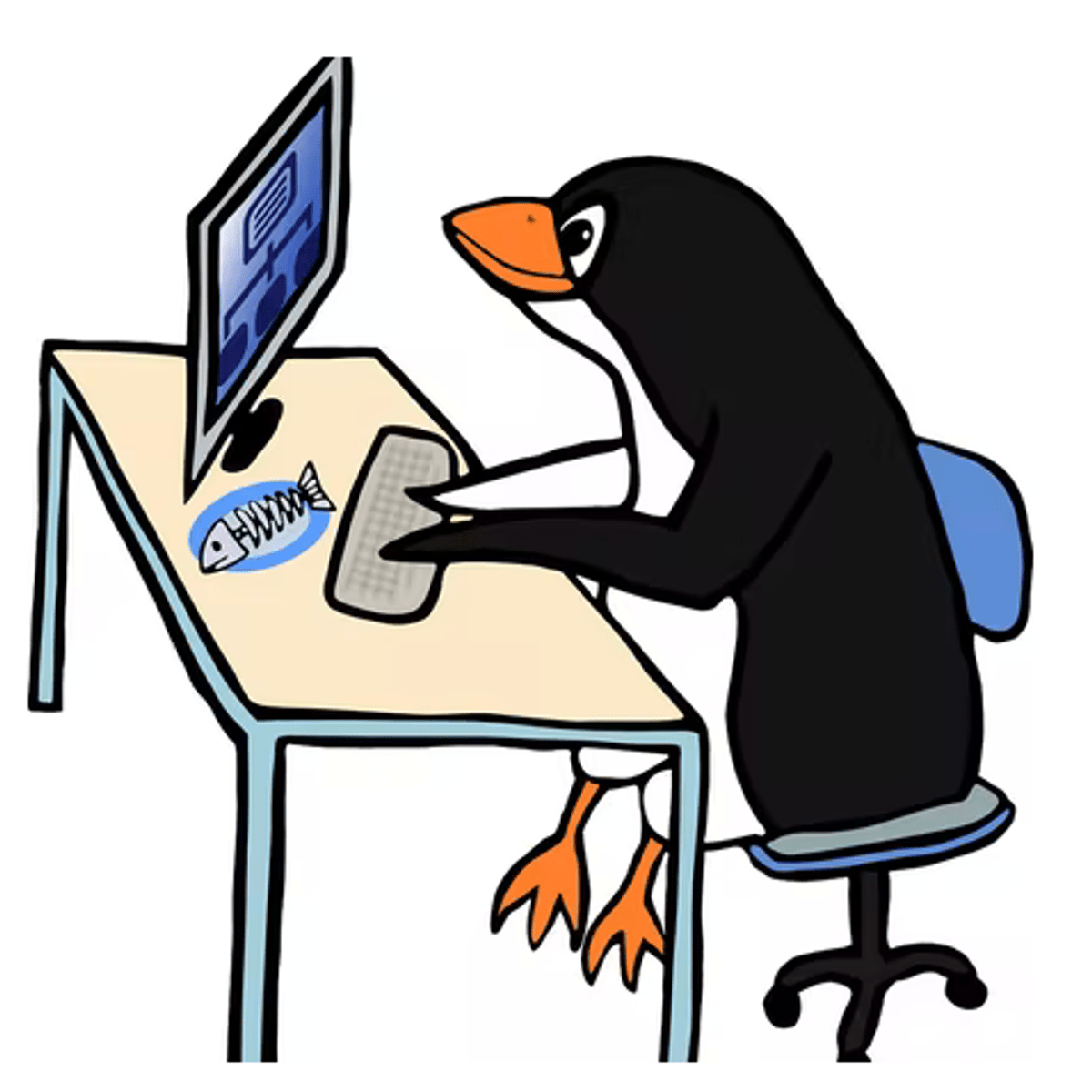
Create React Forms Using Hooks
By the end of this project, you will Create React Forms Using Hooks.
React Hooks were added so that state and lifecycle could be addressed within a React Functional component. This simplifies state and component lifecycle management.
This project is for learners who want to gain a good foundation using React Hooks in a React Form to build a web application.
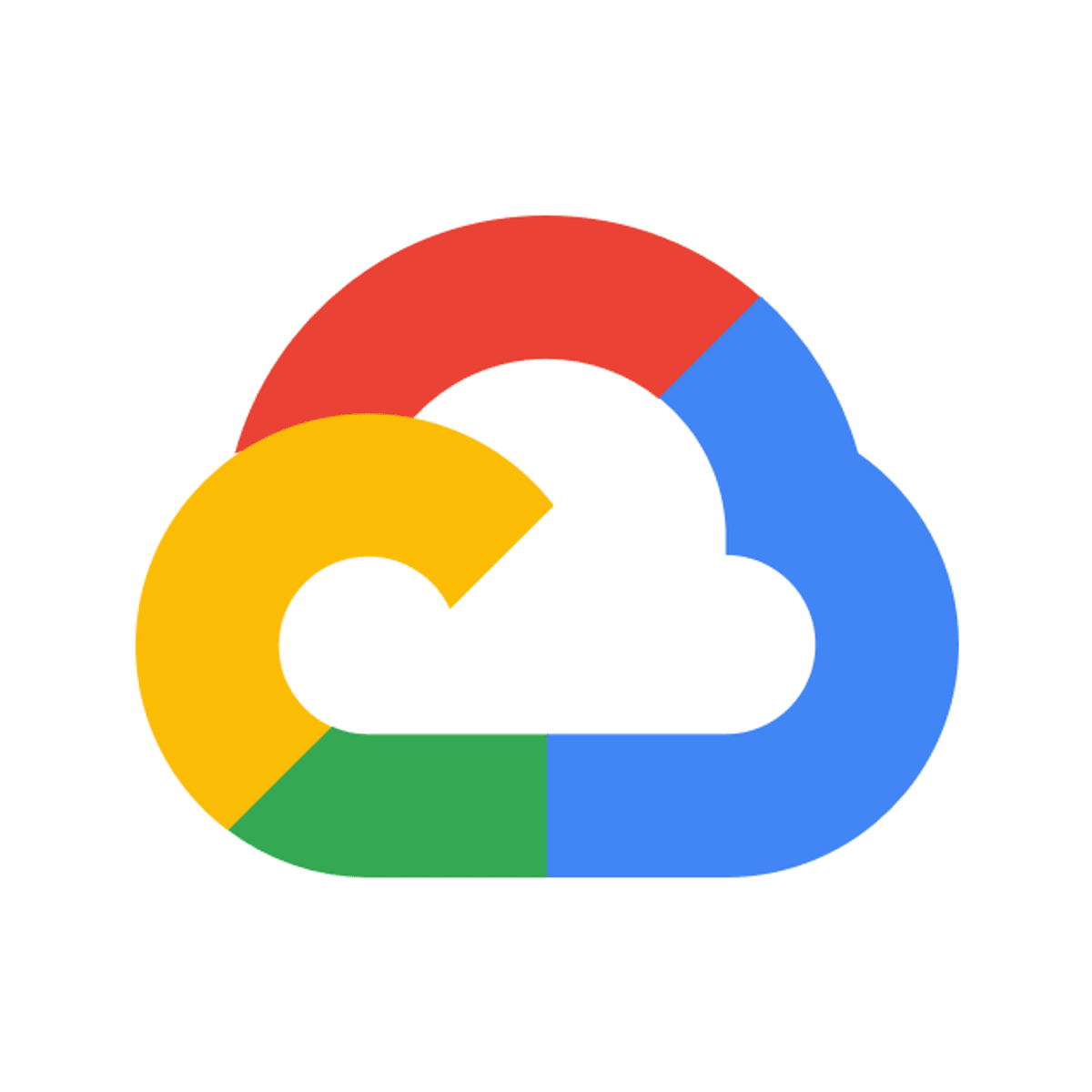
Protecting Endpoints with reCAPTCHA Enterprise
This is a self-paced lab that takes place in the Google Cloud console. In this lab, we will add a reCAPTCHA checkbox to a website.

Getting Started With Application Development
In this course, application developers learn how to design and develop cloud-native applications that seamlessly integrate managed services from Google Cloud. Through a combination of presentations, demos, and hands-on labs, participants learn how to apply best practices for application development and use the appropriate Google Cloud storage services for object storage, relational data, caching, and analytics. Learners can choose to complete labs in their favorite language: Node.js, Java, or Python.
This is the first course of the Developing Applications with Google Cloud series. After completing this course, enroll in the Securing and Integrating Components of your Application course.
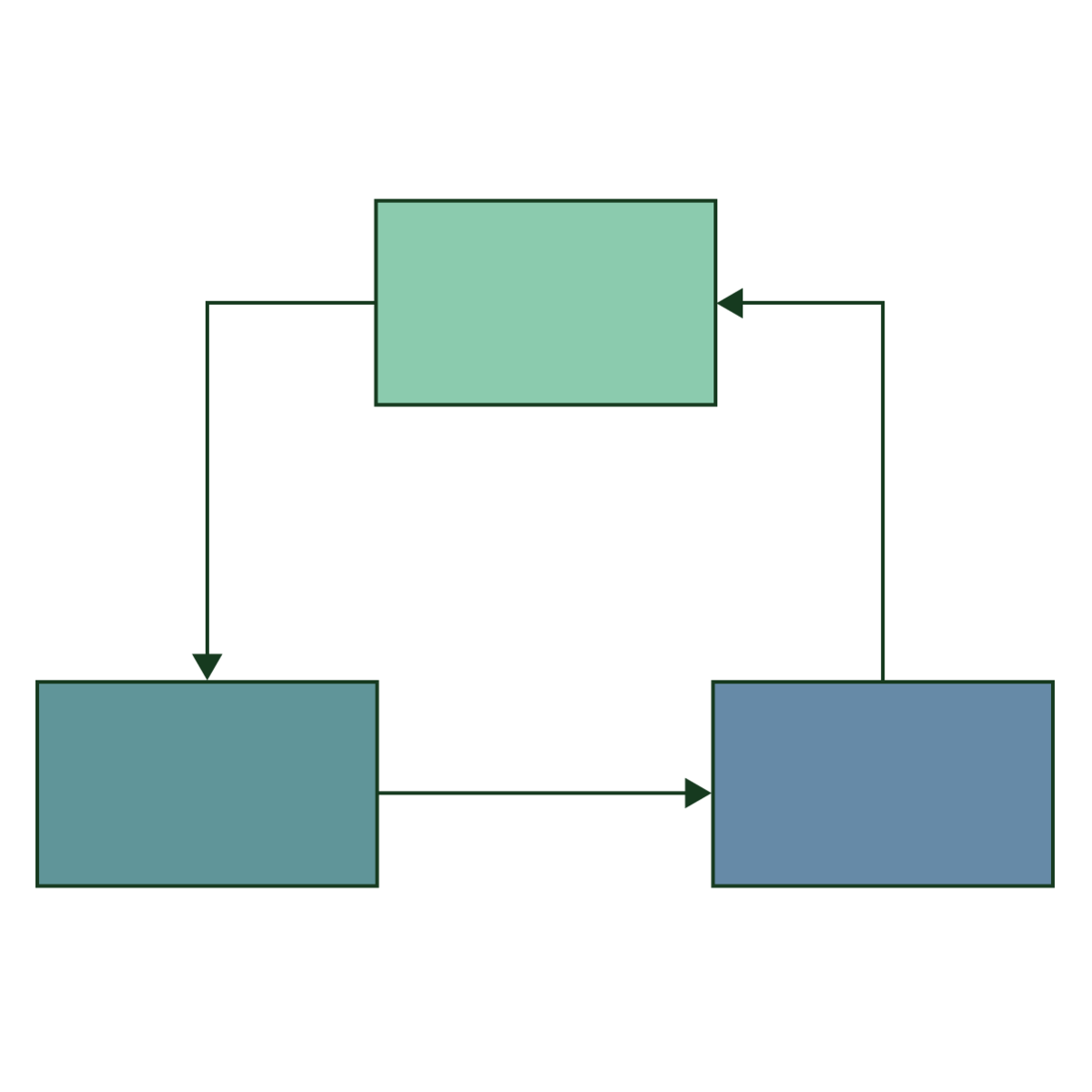
Design Patterns
This course extends object-oriented analysis and design by incorporating design patterns to create interactive applications. Through a survey of established design patterns, you will gain a foundation for more complex software applications. Finally, you will identify problematic software designs by referencing a catalog of code smells.
You will be challenged in the Capstone Project to redesign an existing Java-based Android application to implement a combination of design patterns. You will also critique a given Java codebase for code smells.
After completing this course, you will be able to:
• Demonstrate how to use design patterns to address user interface design issues.
• Identify the most suitable design pattern to address a given application design problem.
• Apply design principles (e.g., open-closed, dependency inversion, least knowledge).
• Critique code by identifying and refactoring anti-patterns.
• Apply the model-view-controller architectural pattern.

Introduction to Java
This Course is the first of a series of courses that make up the Core Java Specialization. The Core Java Specialization, in turn, is part of a series of programming specializations, derived from LearnQuest's private Java Bootcamps, designed to provide the skill set necessary to be hired as an IT developer using Java in many corporate environments.
This course includes hands-on practice and will give you a solid knowledge of the Java language. After completing this course, you will be able to identify Java’s benefits, program in basic Java syntax using Java data types, and incorporate branches and loops.
The audience for this course:
- Anyone interested in learning Java
- Programmers
- Technical Managers
- Application Developers
Prerequisites: To be successful with this course, you should understand the fundamentals of software development in either a procedural or object-oriented language.

Build ATM User Interface using Routing in Angular
In this beginner level project, you will implement and build ATM user interface using routing, understand Parent and Child Routing and understand WildCard Routes in Angular which will be helpful in applying routing and navigating pages in modern web layouts. The pre-requisite for this guided project is have background in HTML,CSS, JavaScript/TypeScript and basics on building blocks of Angular Applications.

Create a fundraising page on KissKissBankBank
At the end of this project, you will learn how to create a fundraising page on KissKissBankBank for personal or professional purposes.
This Guided Project is an introduction to KissKissBankBank and is designed for people who want to have their own fundraising page for a non-profit, charity, social enterprise, community project, or to support someone in need.
KissKissBankBank offers an online platform to create fundraising, on a small or large scale, which brings together a large community with the mission of promoting civism, optimism, and independence. In addition, KissKissBankBank offers opportunities to develop a fundraising page with many functionalities and aesthetic features.
After completing this project, you will be able to create a fundraising page, select and modify the main features offered on the platform, and define your financial and participatory goals, along with and the rewards potentially offered to your contributors. KissKissBankBank is a simple and free platform that provides extraordinary online advertising for your project.
This project works best for learners who are based in the North America region. We’re currently working on providing the same experience in other regions.
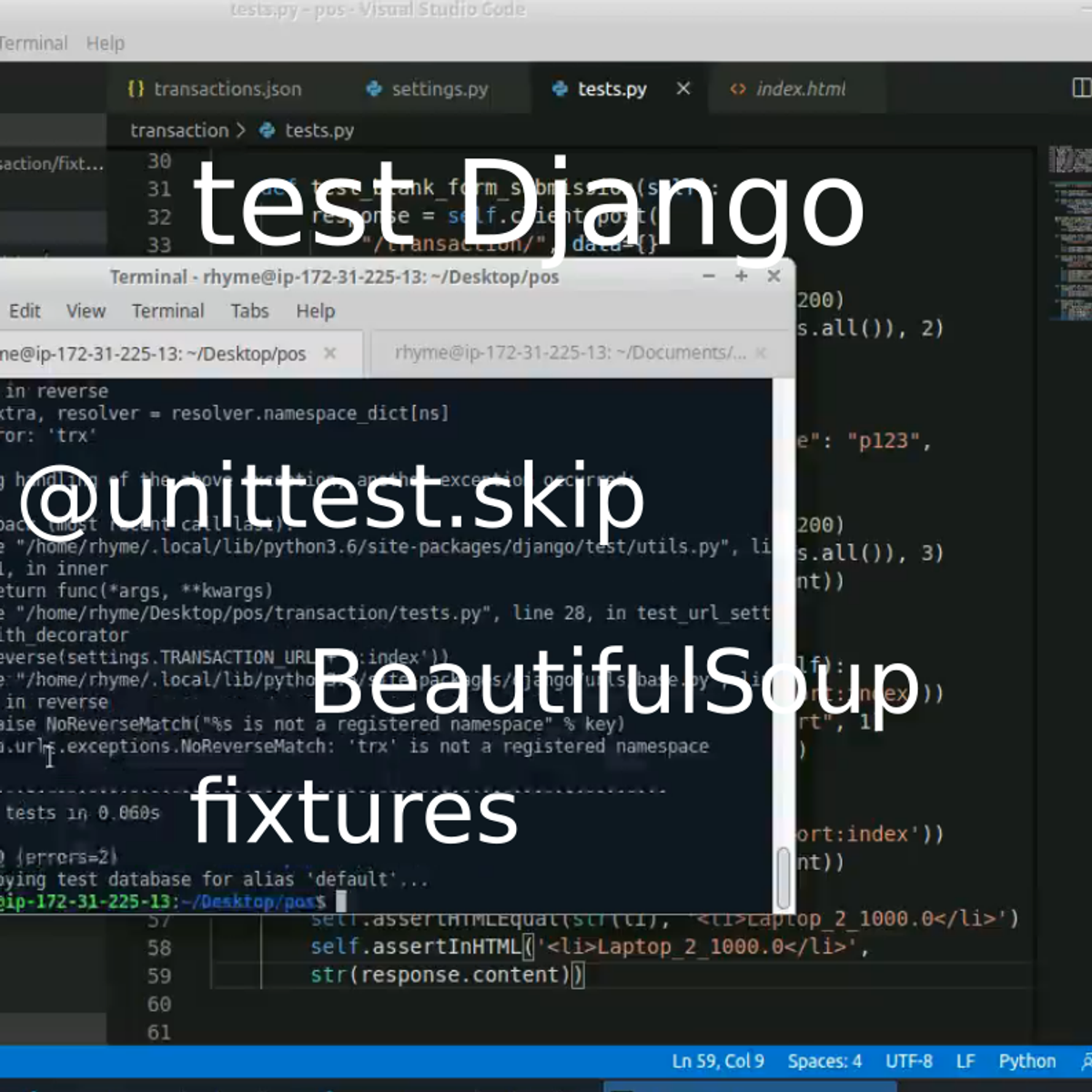
Apply advanced testing for your Django web application
In this 1-hour long project-based course, you will learn some of the advanced features of Django testing framework. For a given sample Django project, you will learn how to feed the testing database with data using fixtures. You will use different methods to customize the project-wide settings during a test. You will learn how to test form submission, and understand how to test the response object for strings. In particular, you will use the Beautiful Soup python library to test the response object for the presence of HTML tags. Finally, you will learn how to instruct Django to skip tests.
Note: This course works best for learners who are based in the North America region. We’re currently working on providing the same experience in other regions.
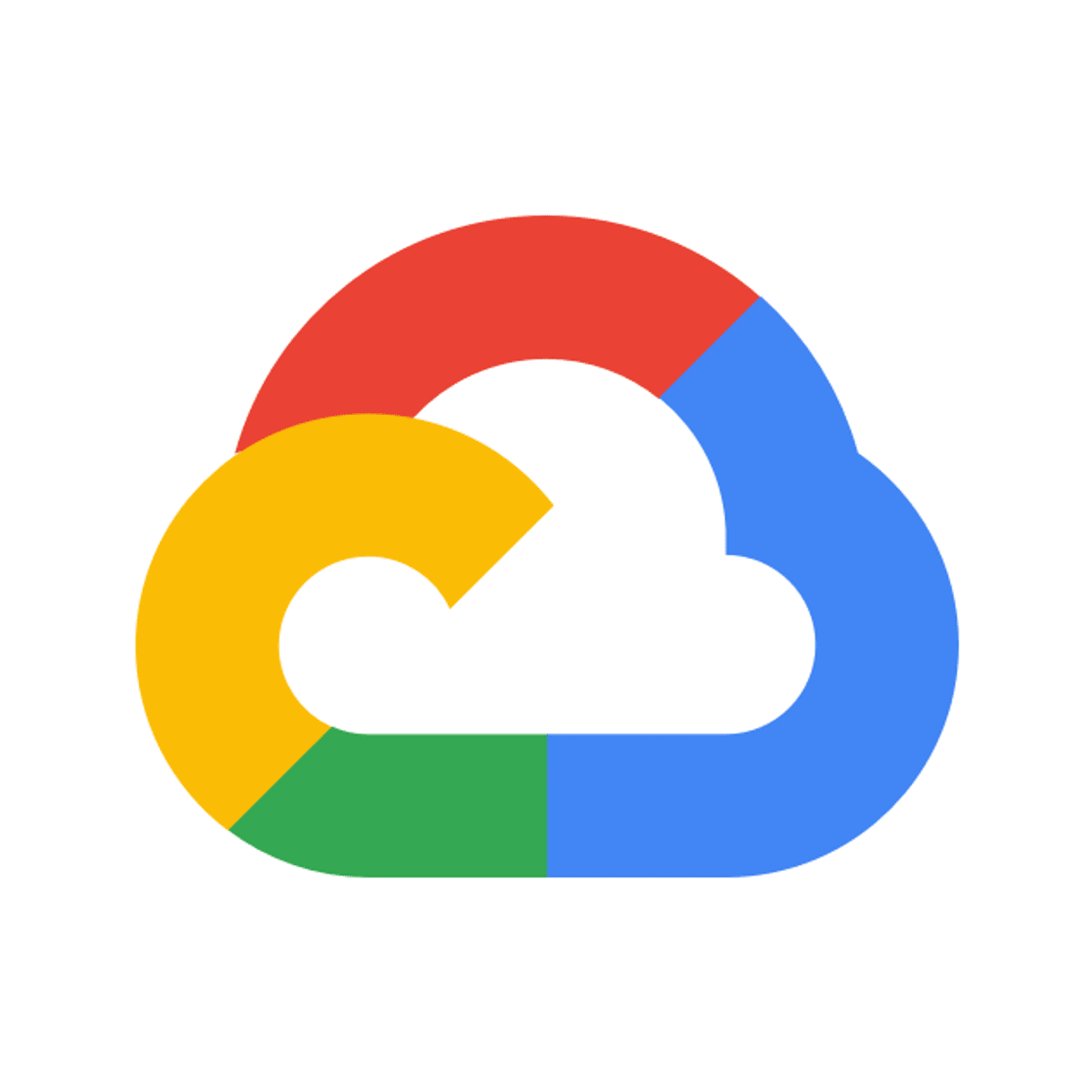
Distributed Load Testing Using Kubernetes
This is a self-paced lab that takes place in the Google Cloud console.
Lab has instructions to conduct distributed load testing with Kubernetes, which includes a sample web application, Docker image, and Kubernetes deployments/services.
Popular Internships and Jobs by Categories
Find Jobs & Internships
Browse
© 2024 BoostGrad | All rights reserved