Back to Courses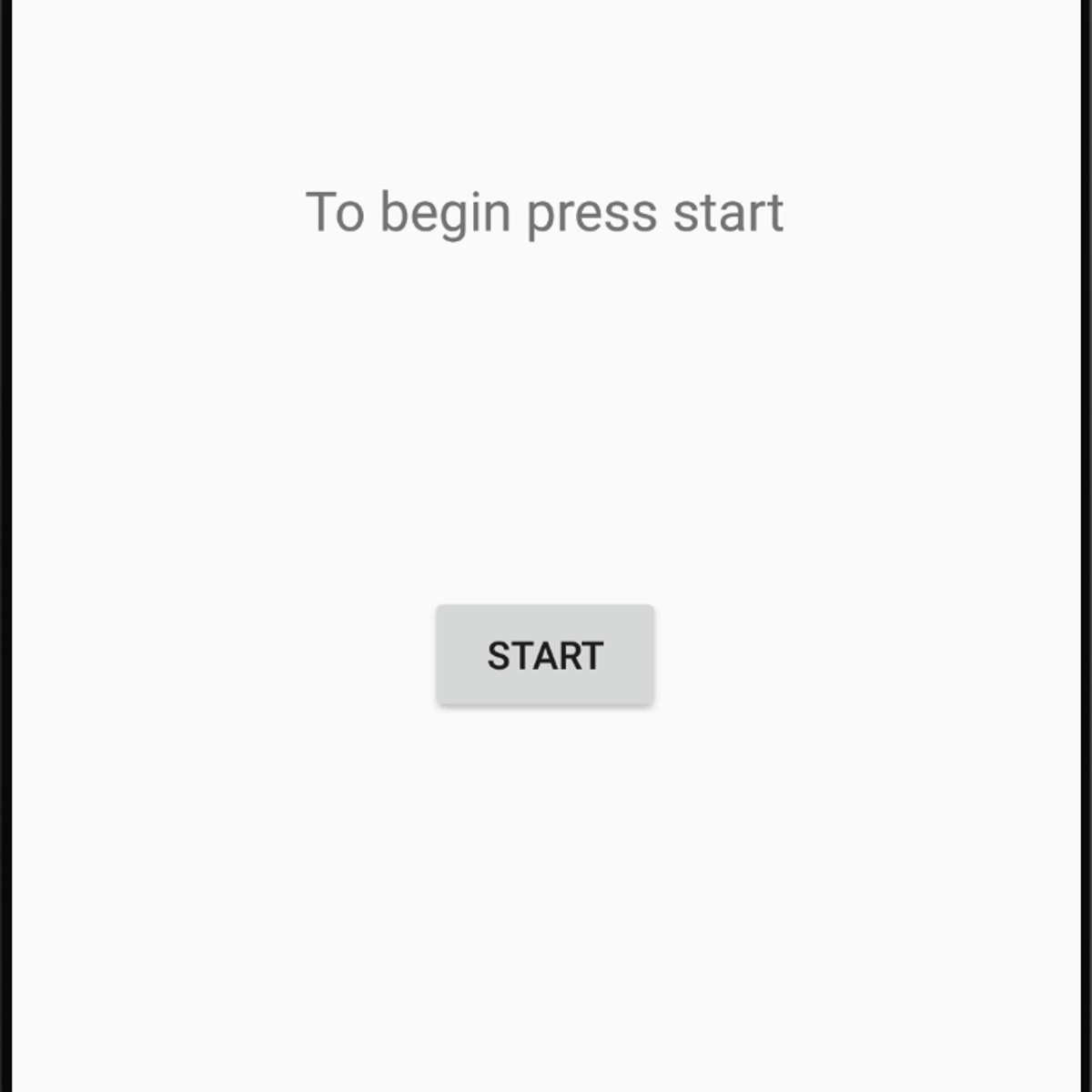
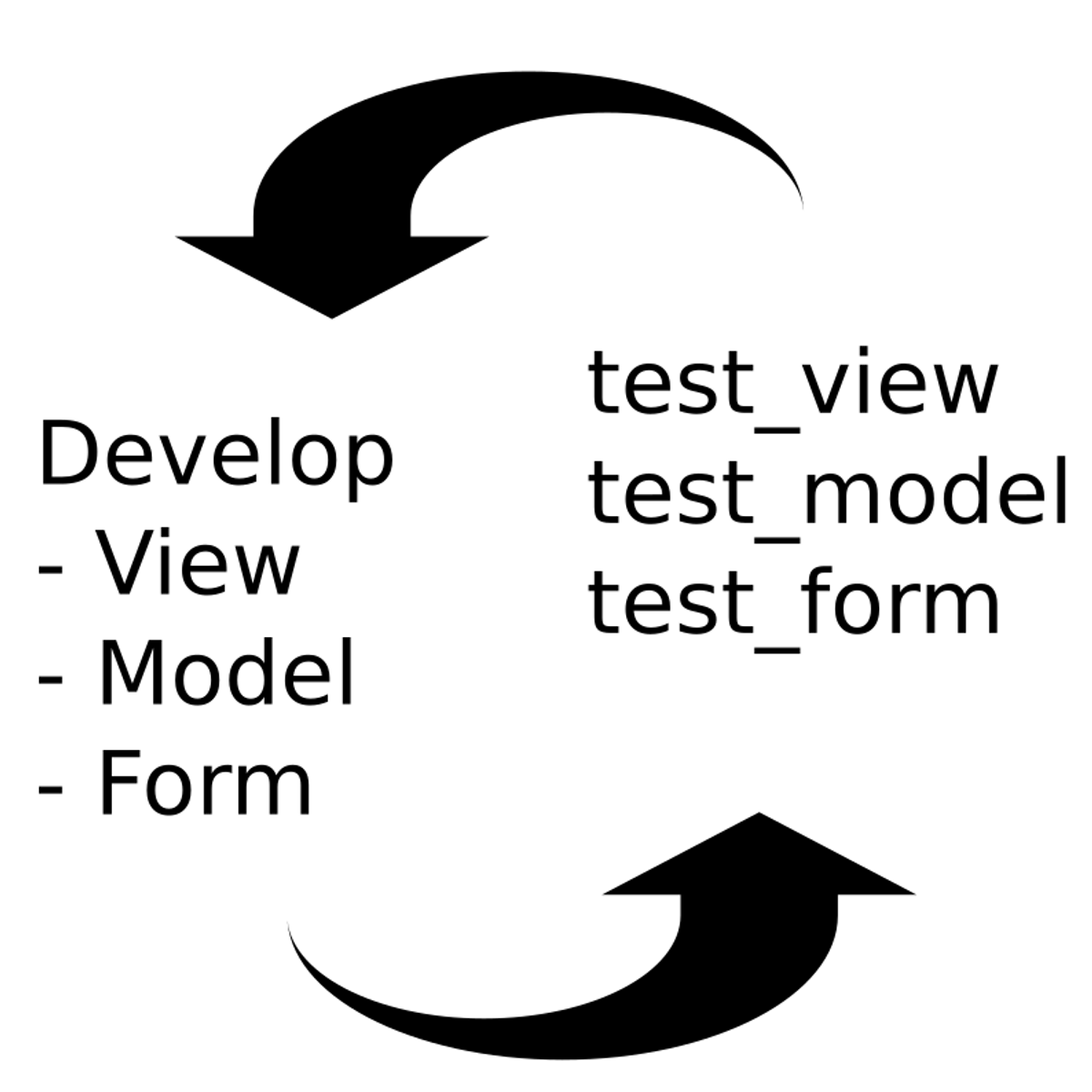
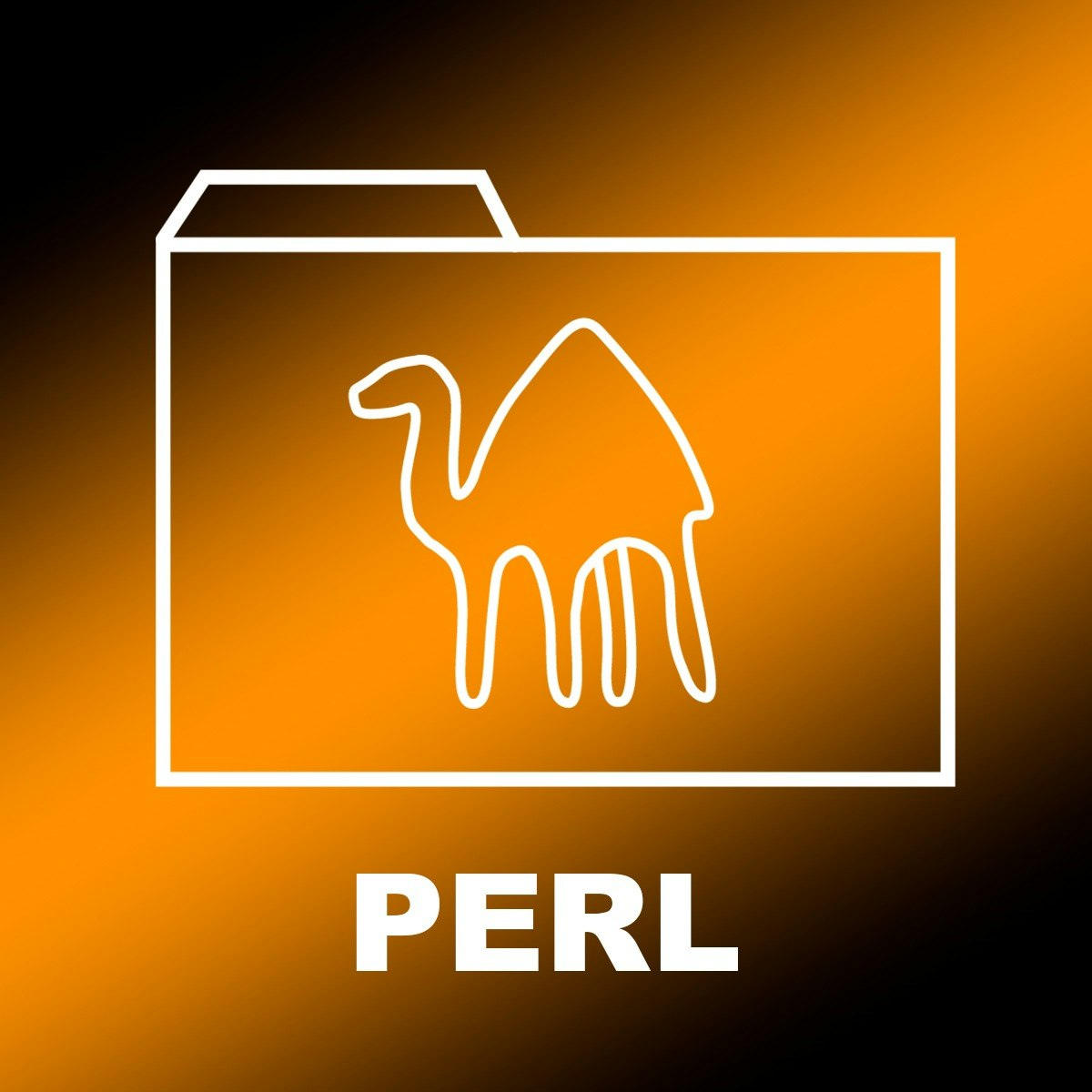
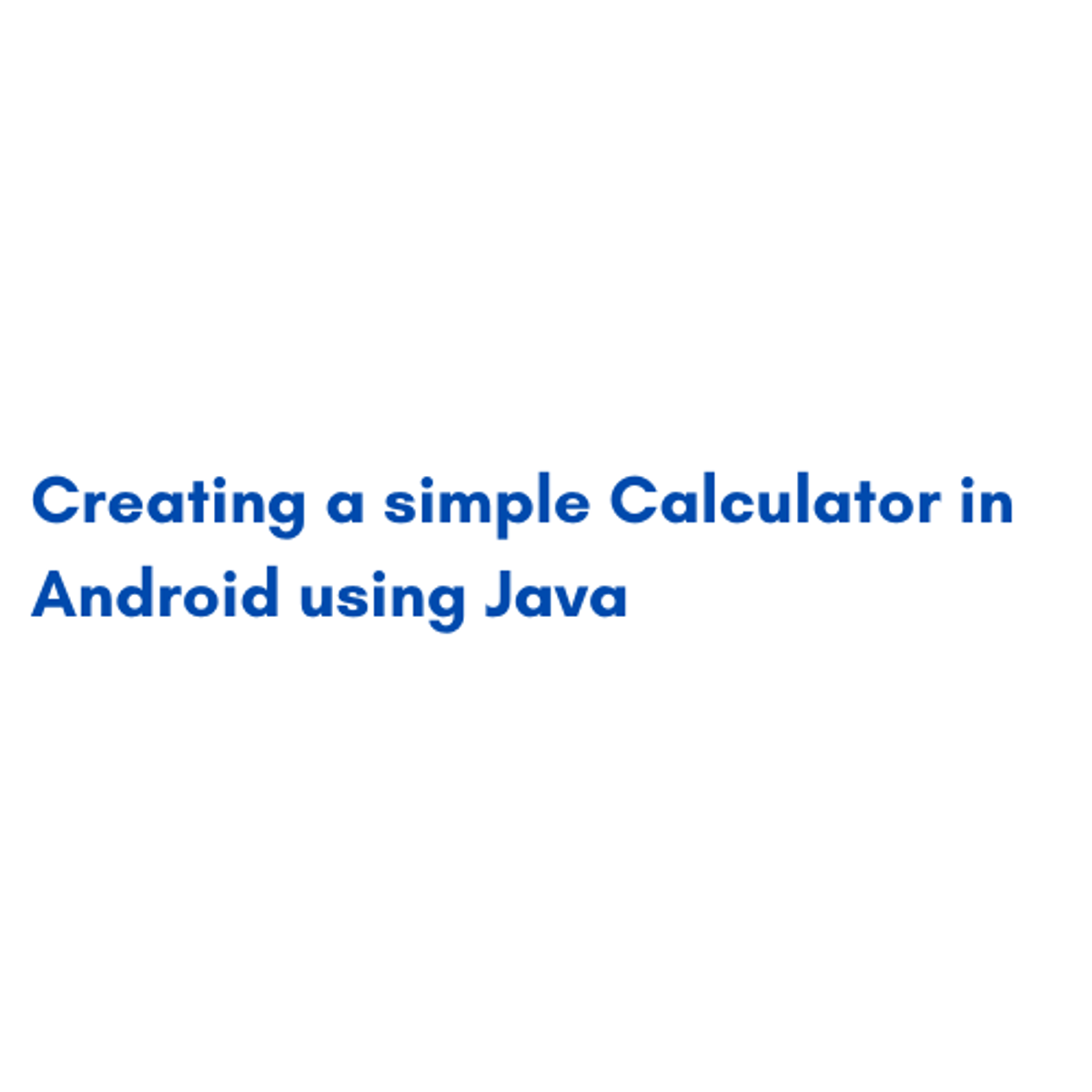
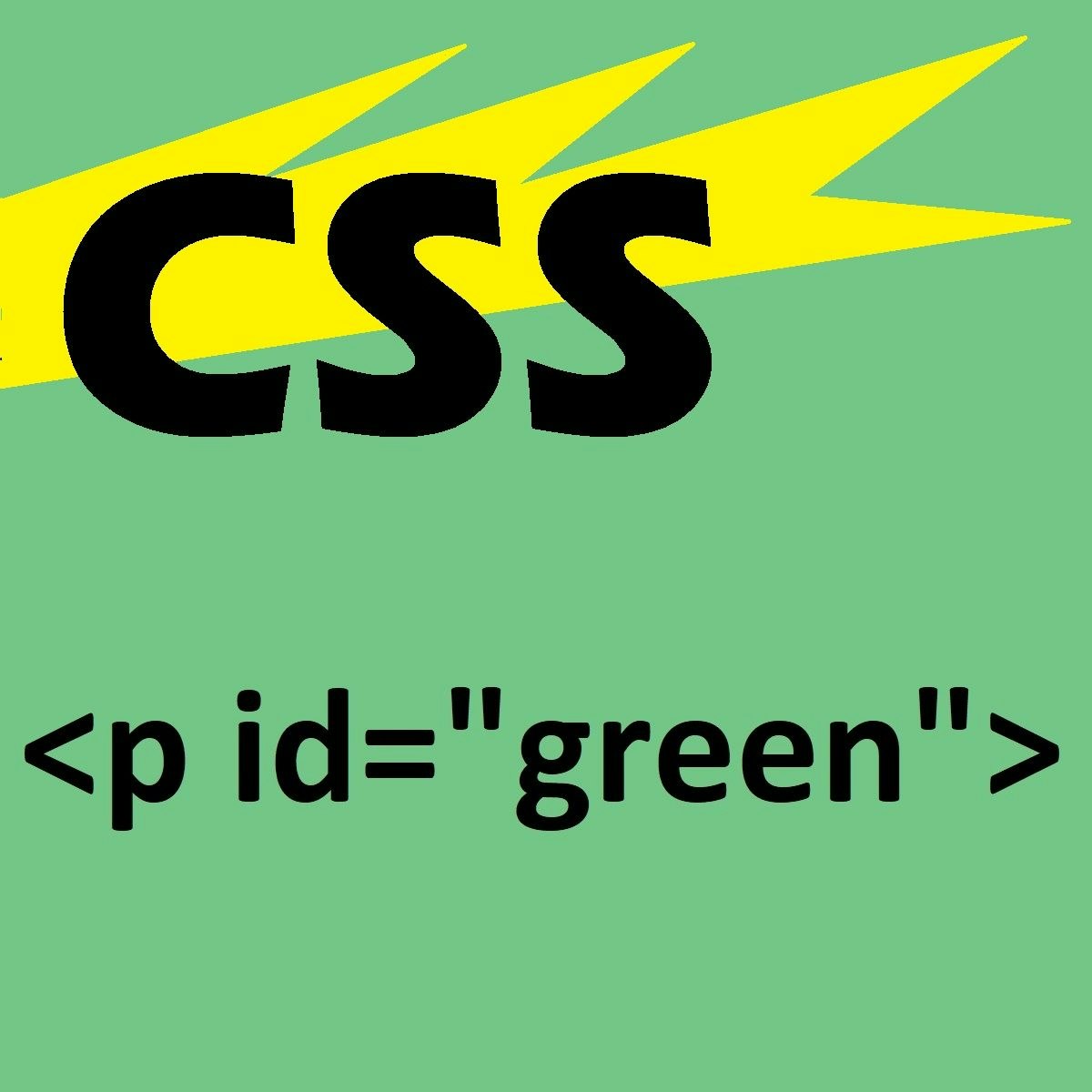

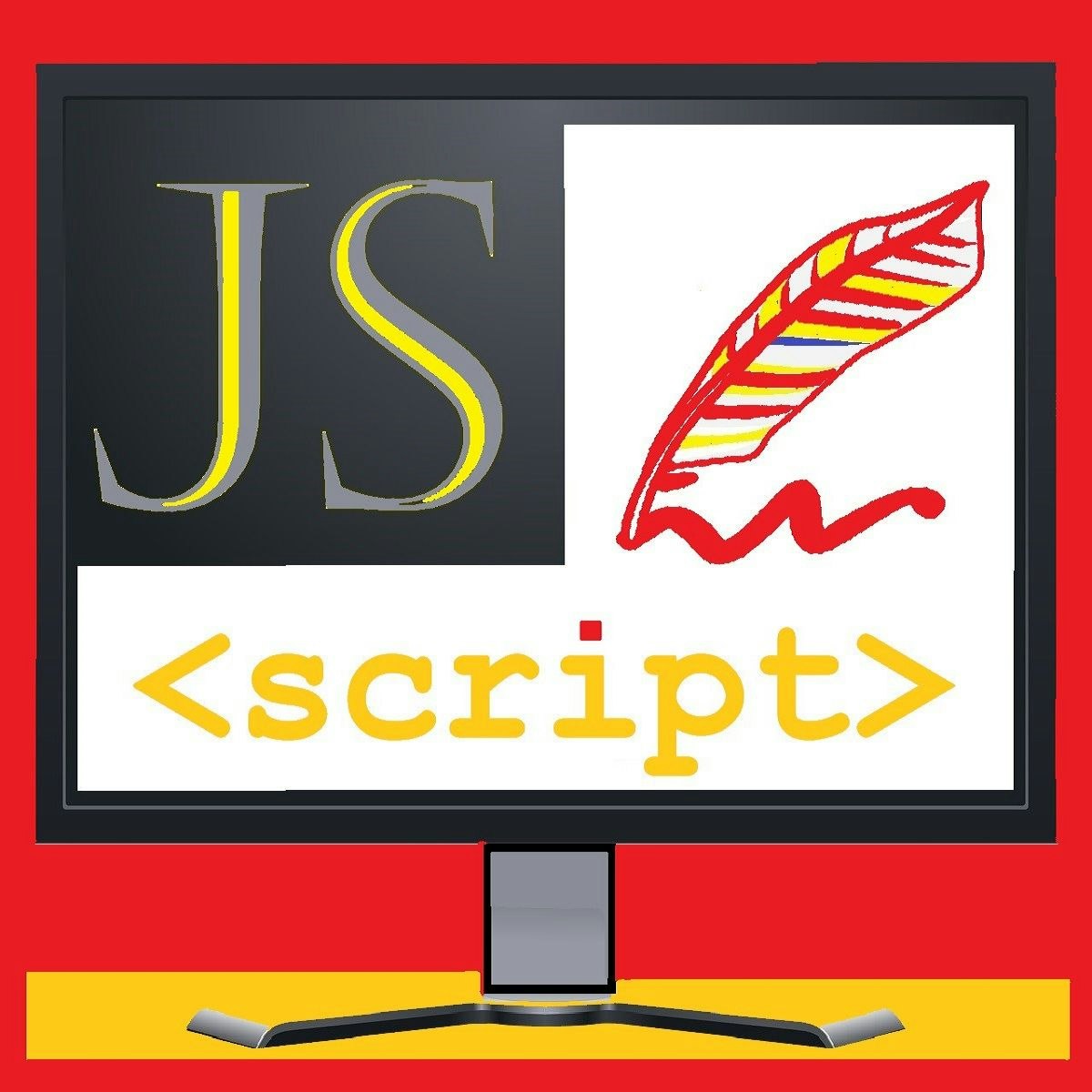


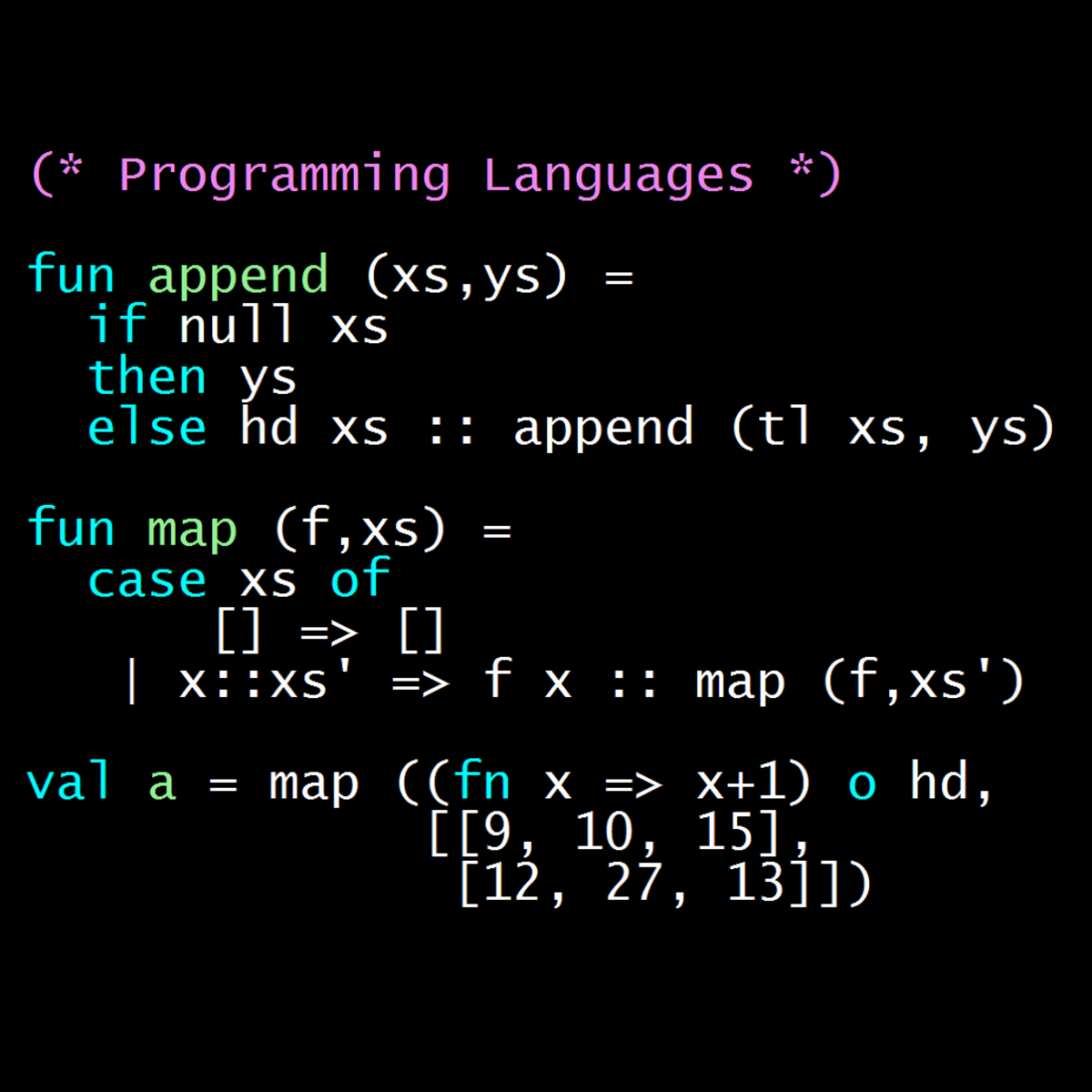
Mobile And Web Development Courses - Page 2
Showing results 11-20 of 456
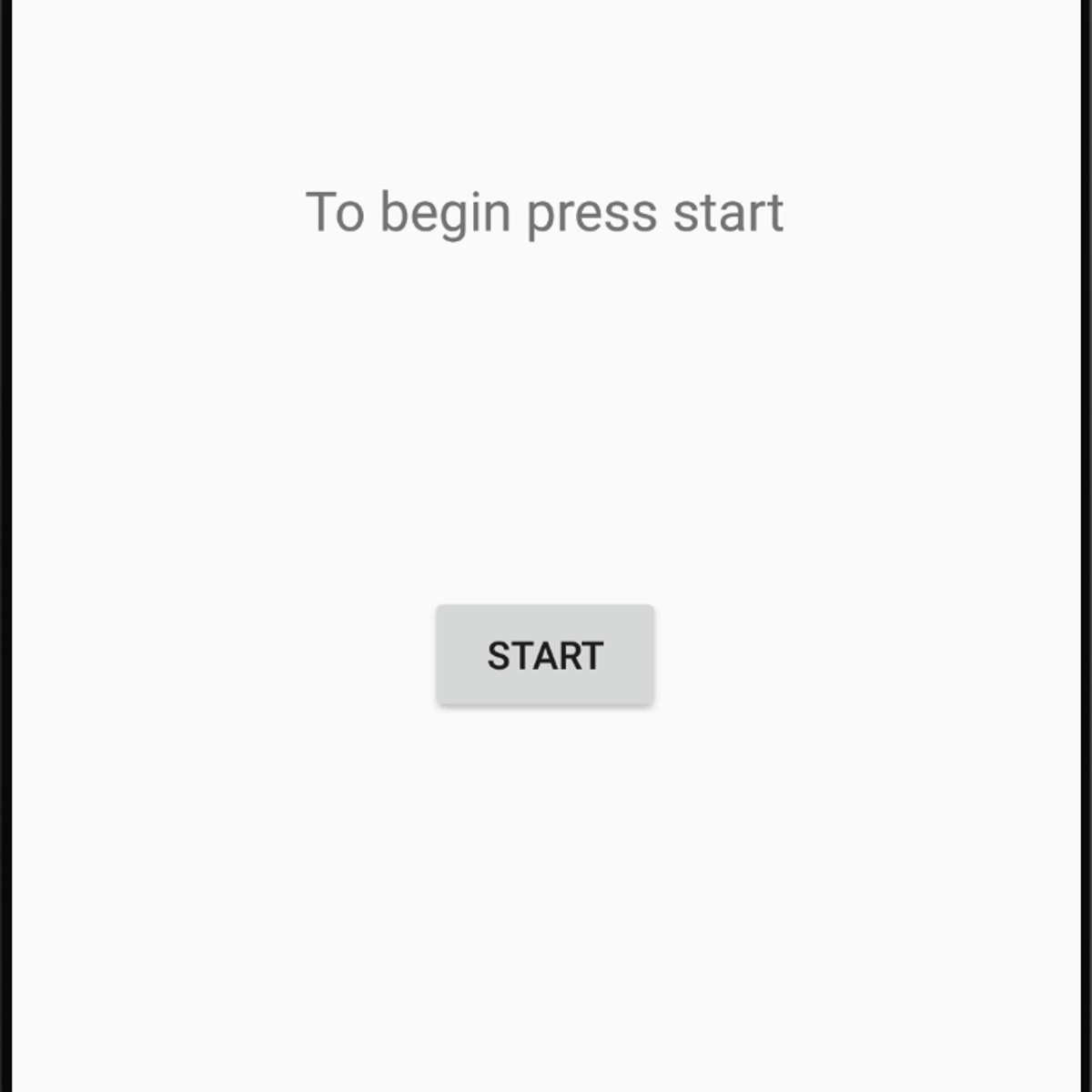
Build an App in Android Studio using Static Files
In this project you will build an Android app with text files, images, strings, and a string array that are saved as resources in the project (can be accessed by reference throughout the app). You will use the java programming language and will be given an explanation of the usefulness of using resources. In different parts of the res (resources) directory of your Android Studio project you will put text files, , create strings and all of these will be accessible for all appropriate widgets in your app. This app will have a piece of text (from the strings file) asking the user to select the name of an author from a spinner (a type of drop down menu where the user selects from a set of options - from the strings file). There will be an image (ImageView) below the spinner which will change (from the drawable directory) to match whichever author the user selects. Beneath this will be a piece of text (TextView) with the name of a book and the year it was published (from the strings file) which will change to match the selected author. Finally, there will be another piece of text (TextView) which will contain an appropriate quote (read from the appropriate text file in a raw directory) from the named book When the user closes the app the program will remember the final choice made by the user in their previous visit. You will upload an APK of the app to a website called Appetize.io to test the app.
Projects in Series 1:
1. Build a Simple App in Android Studio with Java
2. Build a Persistent Storage App in Android Studio
3. Build a Linear Layout App in Android Studio
4. Build a Relative Layout App in Android Studio
5. Build a Table Layout App in Android Studio
Projects in Series 2:
1. Build an App in Android Studio using Resources
2. Build an App in Android Studio using Static Files
3. Build an App in Android Studio using Read - Write
4. Build an App in Android Studio using onTouch
5. Build an App in Android Studio using Activities
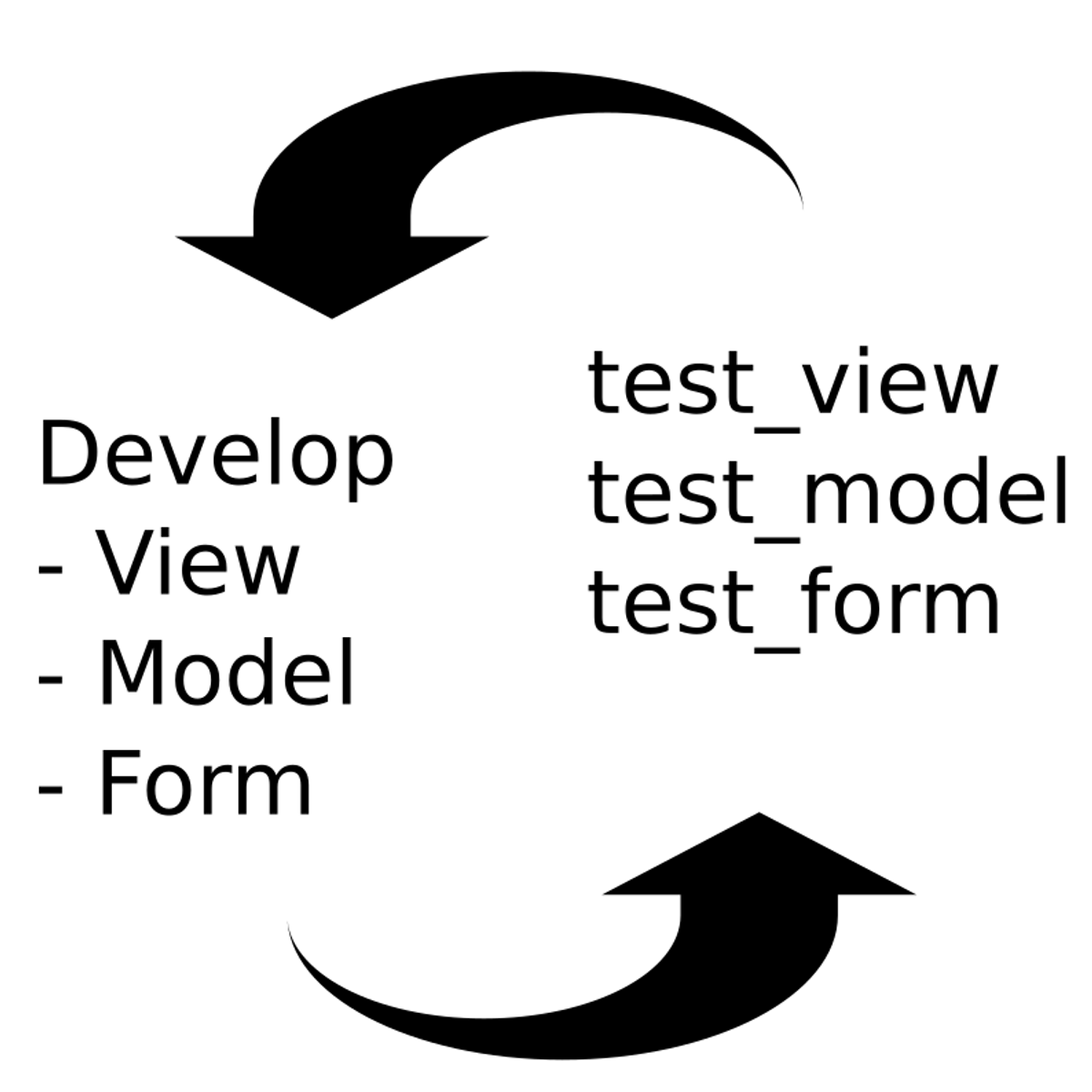
Apply basic testing for your Django web application
In this 2-hour long project-based course, you will learn how Django's rich testing framework work, and how to use it to test your web apps. You will create a simple Django project with two apps, and you will create test methods to cover model and view methods. Using the Client object, you will write code that virtually interact with your form. You will run the tests and improve your code based on the results of the tests.
Note: This course works best for learners who are based in the North America region. We’re currently working on providing the same experience in other regions.
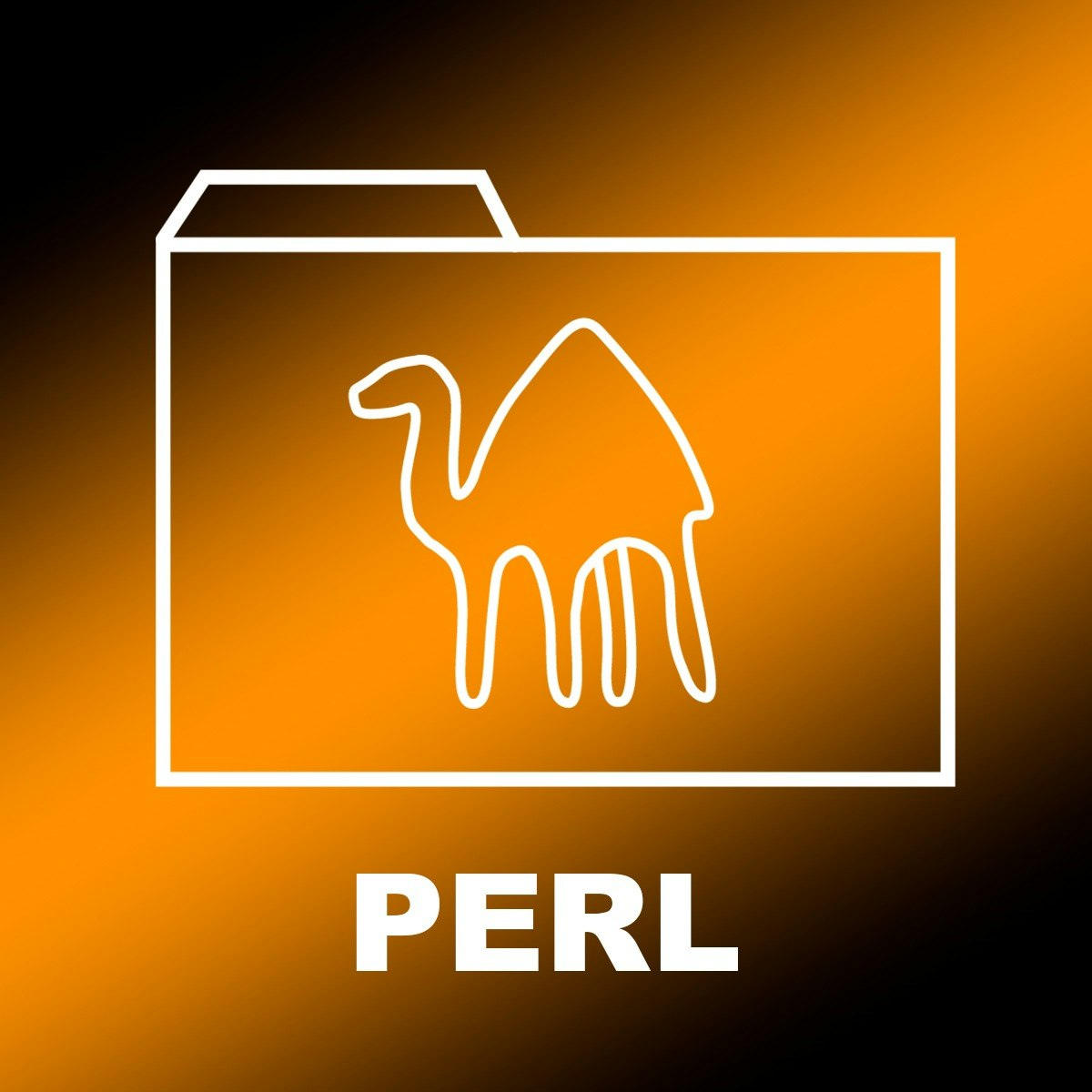
Create a Macro Processor with PERL
In this 1 hour guided project, you will build a macro processor and create your very own macro markup language then you can expand! We will focus on file operations in PERL in this guide project. Prerequisite: Basics of PERL including variables, arrays, conditionals, loops, and print statements.
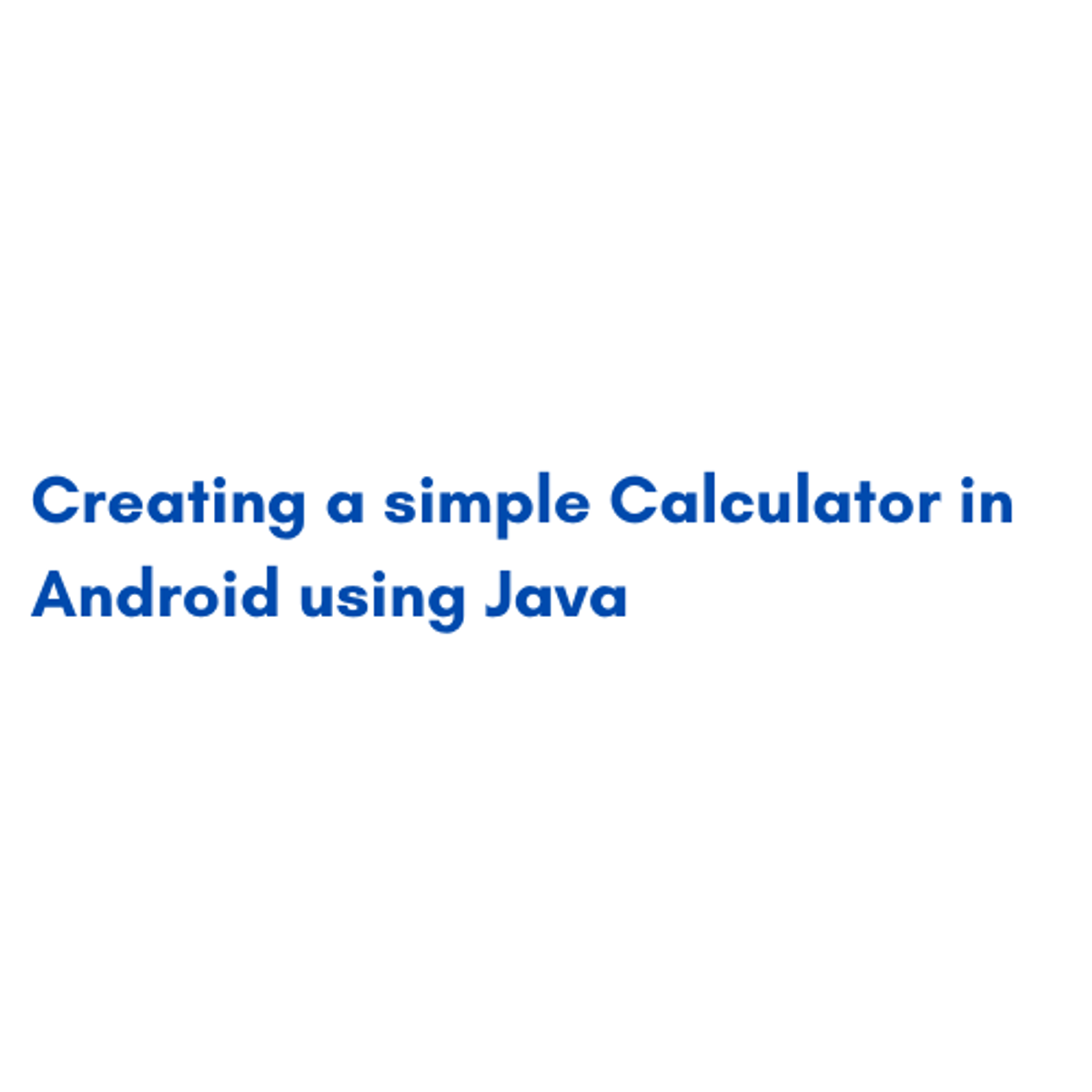
Creating a simple Calculator in Android using Java
In this 1-hour long project-based course, you will learn how to (Set up a new project in Android Studio, Implement the application’s Design, Make the application responsive in Java, Run the application and add an Icon).
Note: This course works best for learners who are based in the North America region. We’re currently working on providing the same experience in other regions.
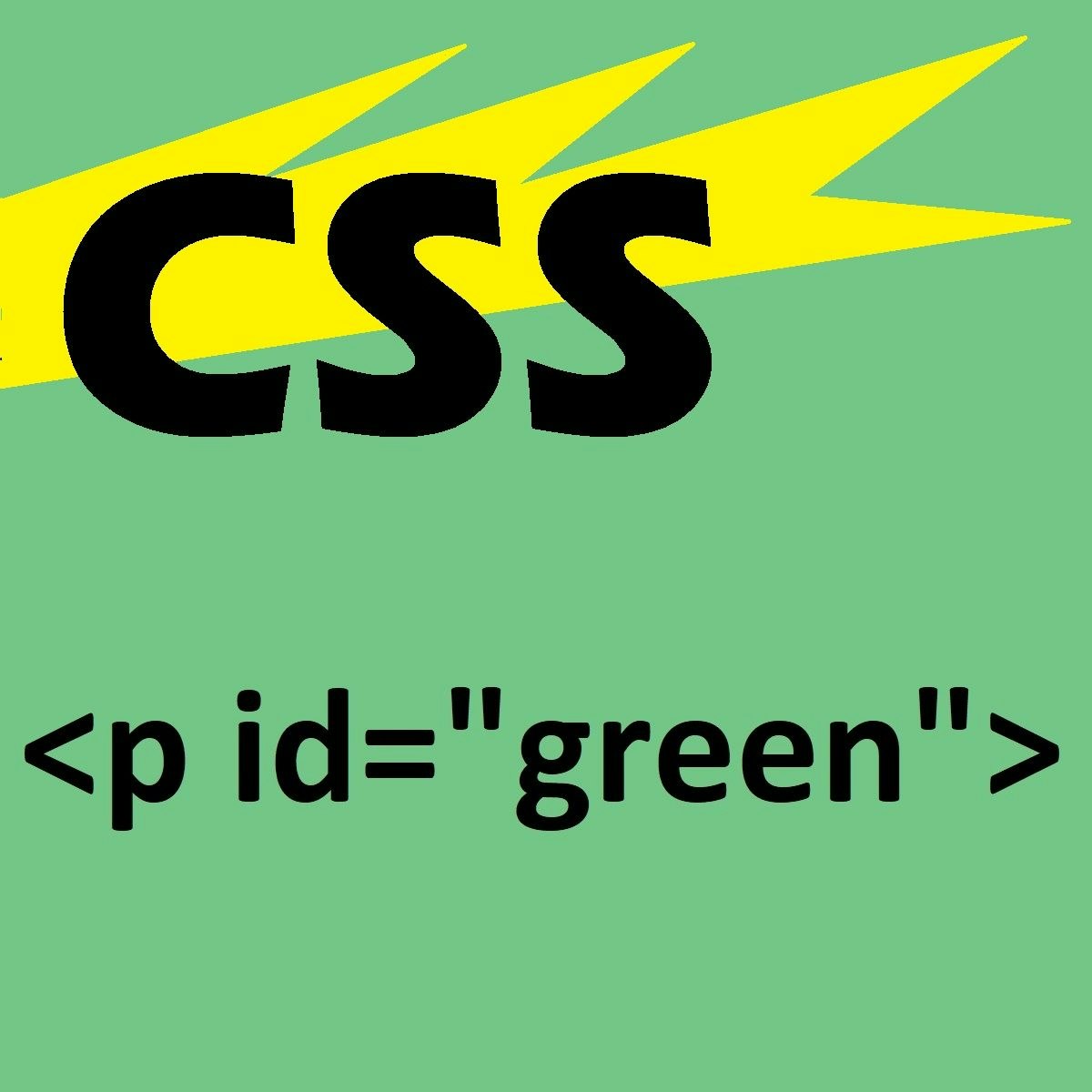
Element, Class, and ID Selectors in CSS
In this intermediate-level course you will explore and compare CSS (Cascading Style Sheets) selectors. As HTML is used to add content to a website, CSS is used to make that content visually appealing to website visitors. This course focuses on helping you identify how and when to use element, class, and ID selectors to enhance the appearance of text on a website’s pages. CSS is a very powerful tool and gaining more control over the visual aspects of textual data on a website is a great first step in harnessing that power.
Note: This course works best for learners who are based in the North America region. We’re currently working on providing the same experience in other regions.

Building Web Applications in Django
In this course, you will learn how Django communicates with a database through model objects. You will explore Object-Relational Mapping (ORM) for database access and how Django models implement this pattern. We will review the Object-Oriented (OO) pattern in Python. You will learn basic Structured Query Language (SQL) and database modeling, including one-to-many and many-to-many relationships and how they work in both the SQL and Django models. You will learn how to use the Django console and scripts to work with your application objects interactively.
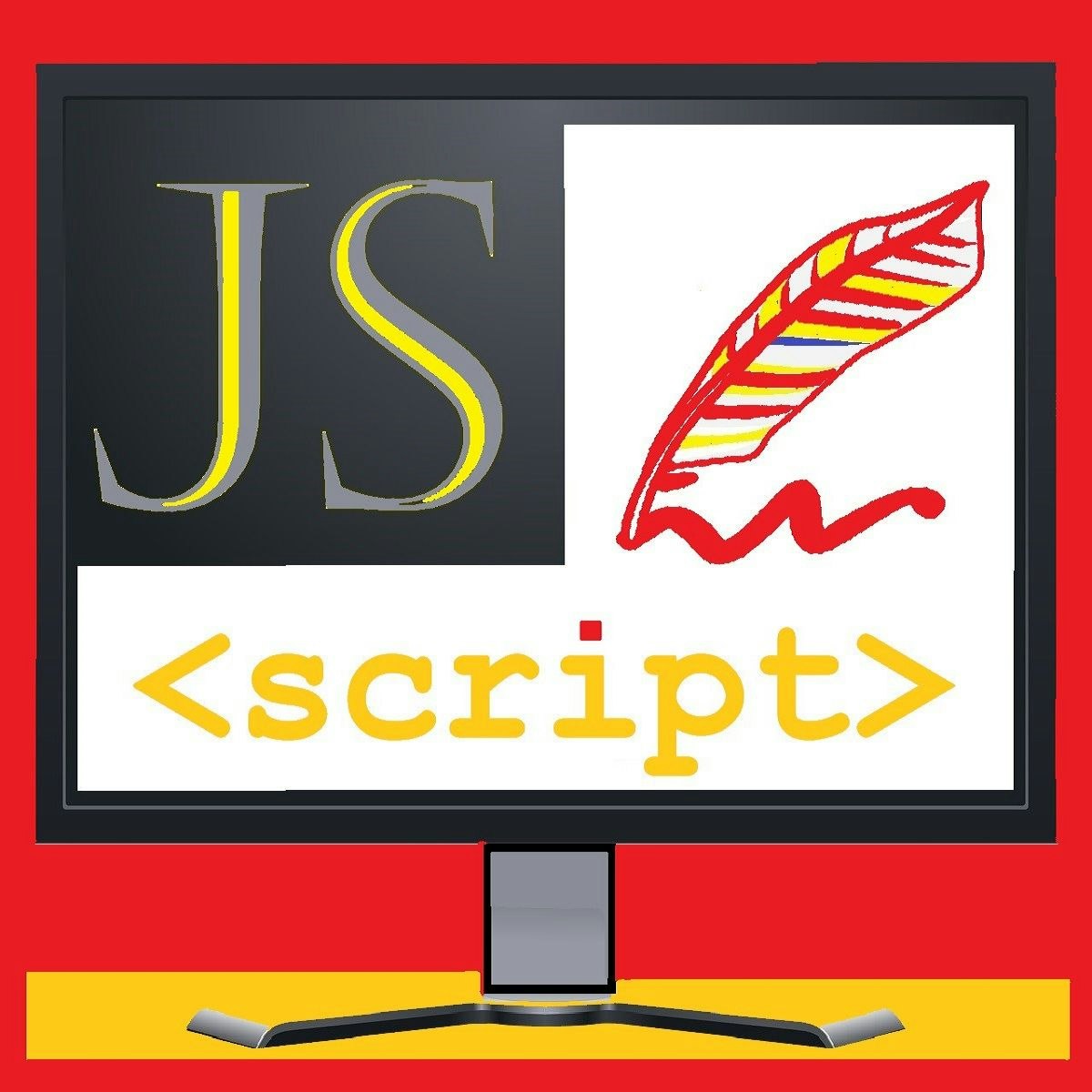
JavaScript For Loop
In this intermediate-level project you will examine the concept of repetition programming – also called “looping." Using the Notepad++ editor and JavaScript embedded in HTML, you will write the JavaScript code to repeat a block of program code for a given number of times. As you work with the For Loop you’ll begin to realize why repetition programming is one of the most important features of computing.
Note: This course works best for learners who are based in the North America region. We’re currently working on providing the same experience in other regions.

JavaScript Variables and Assignment Operators
In this beginning-level project you will work with JavaScript variables and assignment operators by writing and testing JavaScript code using the Notepad++ text editor and the Chrome browser. Since variables are used as containers to hold values in JavaScript, knowing how to use them is an essential skill for a JavaScript programmer. You will learn how to create a variable, name it correctly, and use it to store a data value using an assignment operator.
Note: This course works best for learners who are based in the North America region. We’re currently working on providing the same experience in other regions.

Create an A/B web page marketing test with Google Optimize
In this 1.5-hour long project-based course, you will learn how to create an A/B web page marketing test with Google Optimize and Google Analytics, personalizing weight option, goals, targeting, activation, and using a sample Google Sites to practice.
Note: This course works best for learners who are based in the North America region. We’re currently working on providing the same experience in other regions.
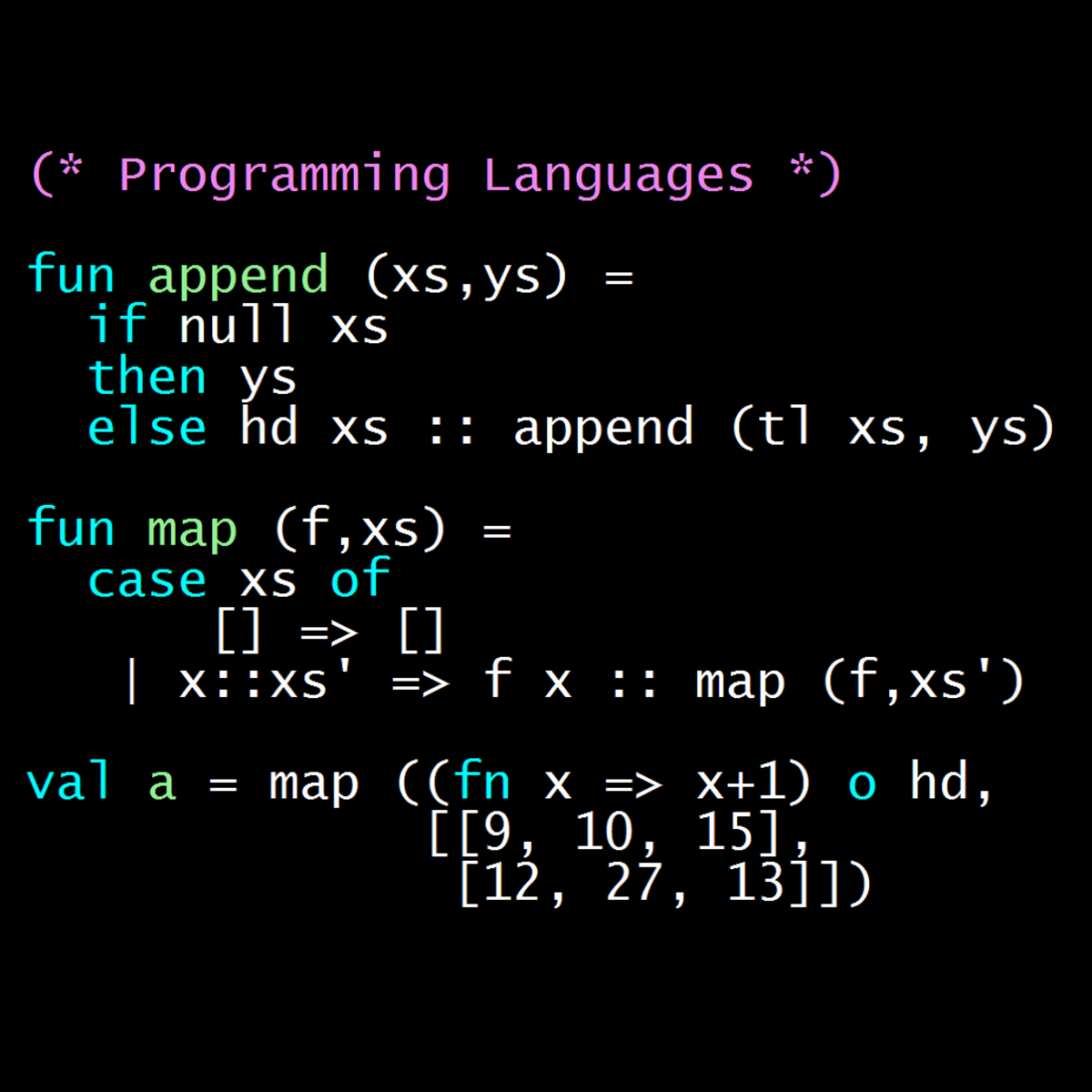
Programming Languages, Part A
This course is an introduction to the basic concepts of programming languages, with a strong emphasis on functional programming. The course uses the languages ML, Racket, and Ruby as vehicles for teaching the concepts, but the real intent is to teach enough about how any language “fits together” to make you more effective programming in any language -- and in learning new ones.
This course is neither particularly theoretical nor just about programming specifics -- it will give you a framework for understanding how to use language constructs effectively and how to design correct and elegant programs. By using different languages, you will learn to think more deeply than in terms of the particular syntax of one language. The emphasis on functional programming is essential for learning how to write robust, reusable, composable, and elegant programs. Indeed, many of the most important ideas in modern languages have their roots in functional programming. Get ready to learn a fresh and beautiful way to look at software and how to have fun building it.
The course assumes some prior experience with programming, as described in more detail in the first module.
The course is divided into three Coursera courses: Part A, Part B, and Part C. As explained in more detail in the first module of Part A, the overall course is a substantial amount of challenging material, so the three-part format provides two intermediate milestones and opportunities for a pause before continuing. The three parts are designed to be completed in order and set up to motivate you to continue through to the end of Part C. The three parts are not quite equal in length: Part A is almost as substantial as Part B and Part C combined.
Week 1 of Part A has a more detailed list of topics for all three parts of the course, but it is expected that most course participants will not (yet!) know what all these topics mean.
Popular Internships and Jobs by Categories
Find Jobs & Internships
Browse
© 2024 BoostGrad | All rights reserved