Back to Courses
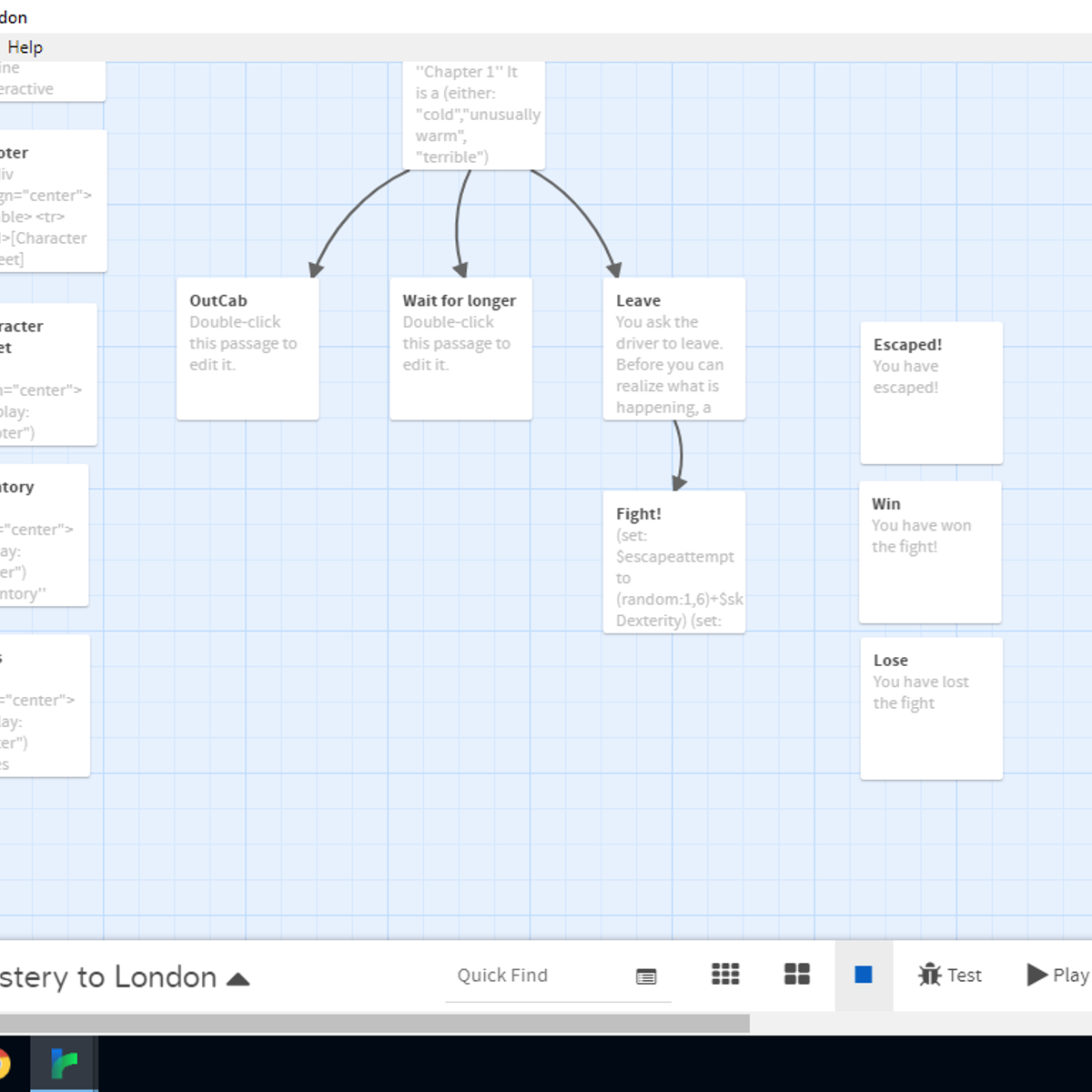
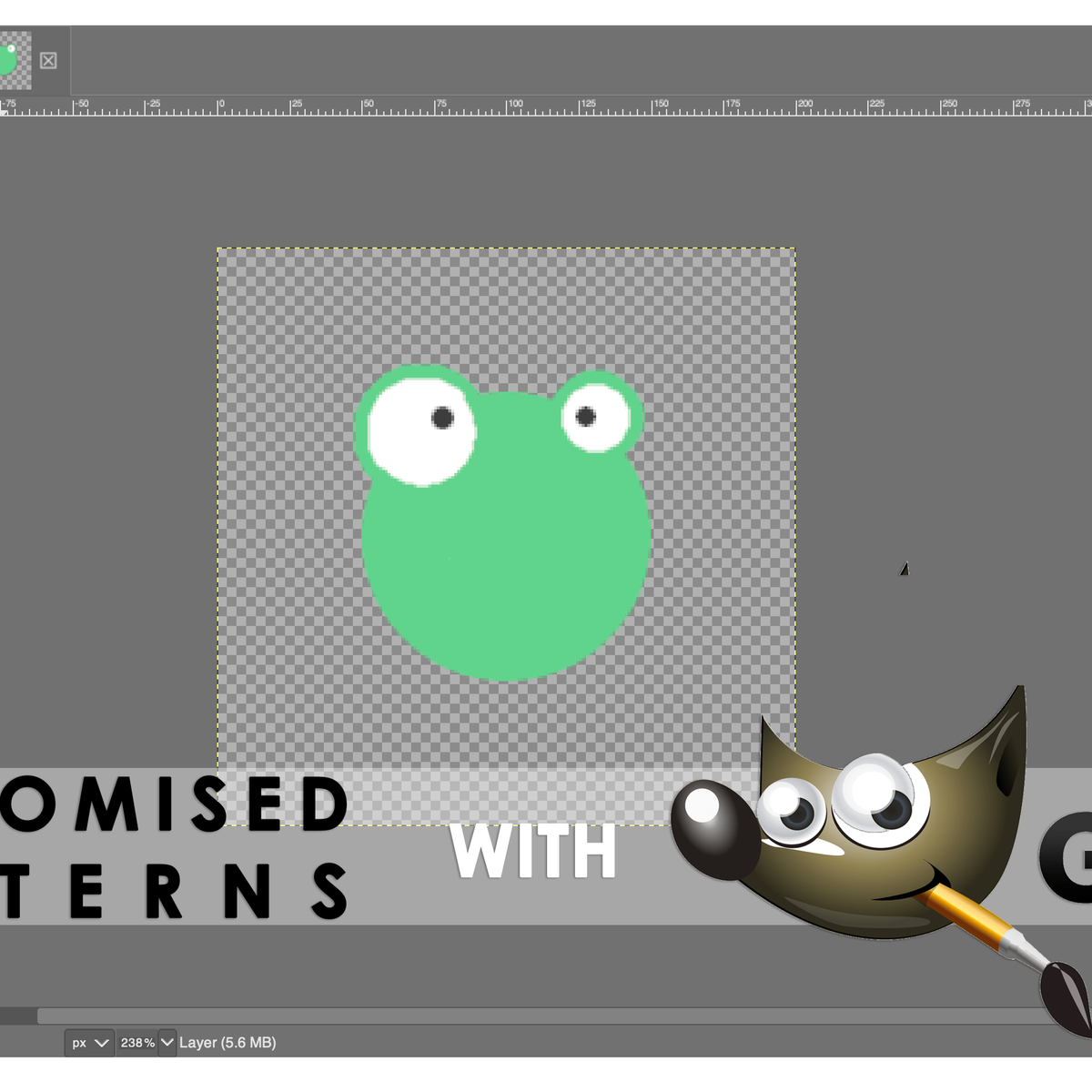







Design And Product Courses
Showing results 1-10 of 512
Gamification
Gamification is the application of game elements and digital game design techniques to non-game problems, such as business and social impact challenges. This course will teach you the mechanisms of gamification, why it has such tremendous potential, and how to use it effectively. For additional information on the concepts described in the course, you can purchase Professor Werbach's book For the Win: How Game Thinking Can Revolutionize Your Business in print or ebook format in several languages.
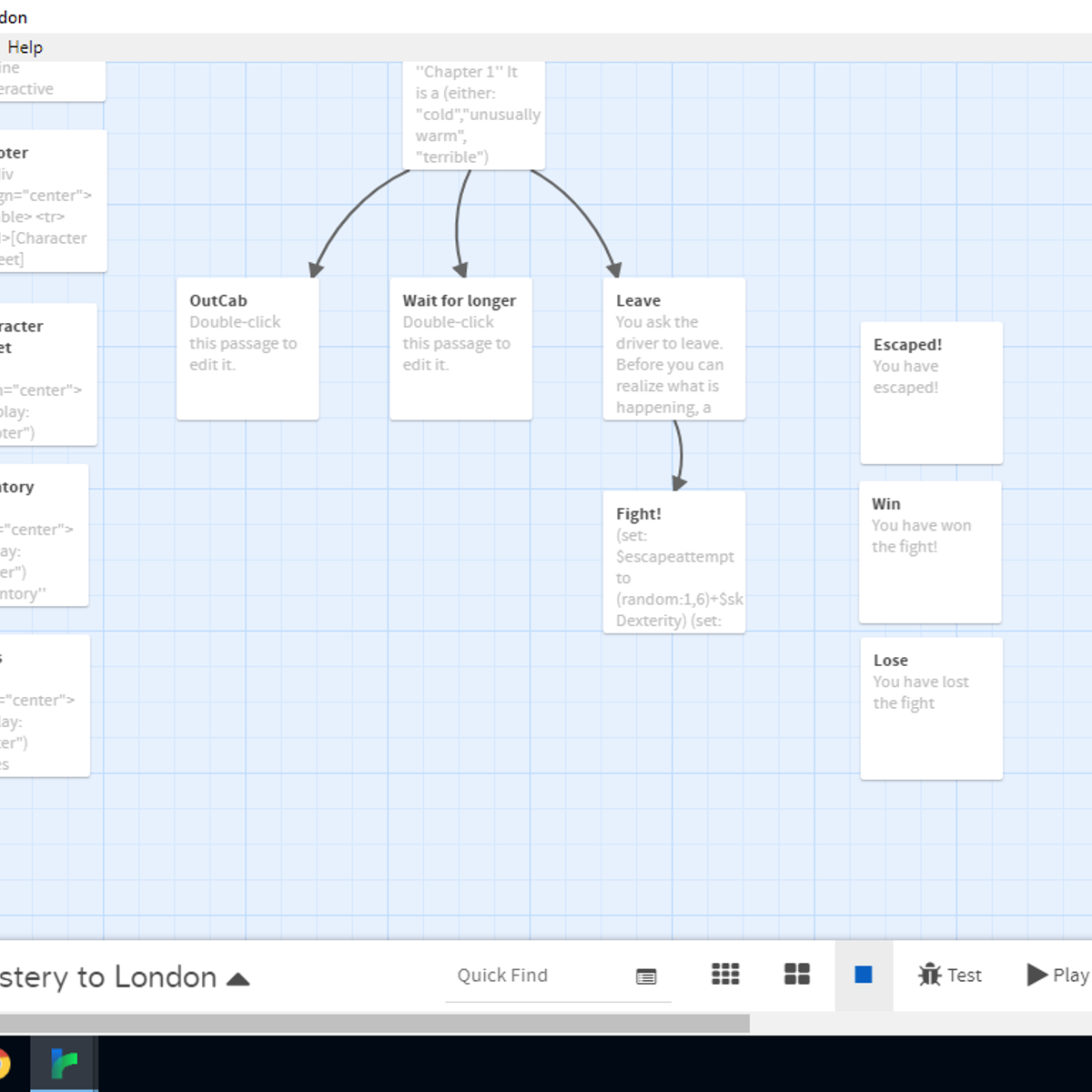
Create an interactive story game with Twine
In this 2-hour long project-based course, you will learn how to create an interactive story game with the leading open source interactive fiction development platform Twine. You will learn how to create an interactive detective story, setting up variables, creating character sheet, inventory and clues, rolling dice and incorporating an RPG-style fighting mechanism.
Note: This course works best for learners who are based in the North America region. We’re currently working on providing the same experience in other regions.
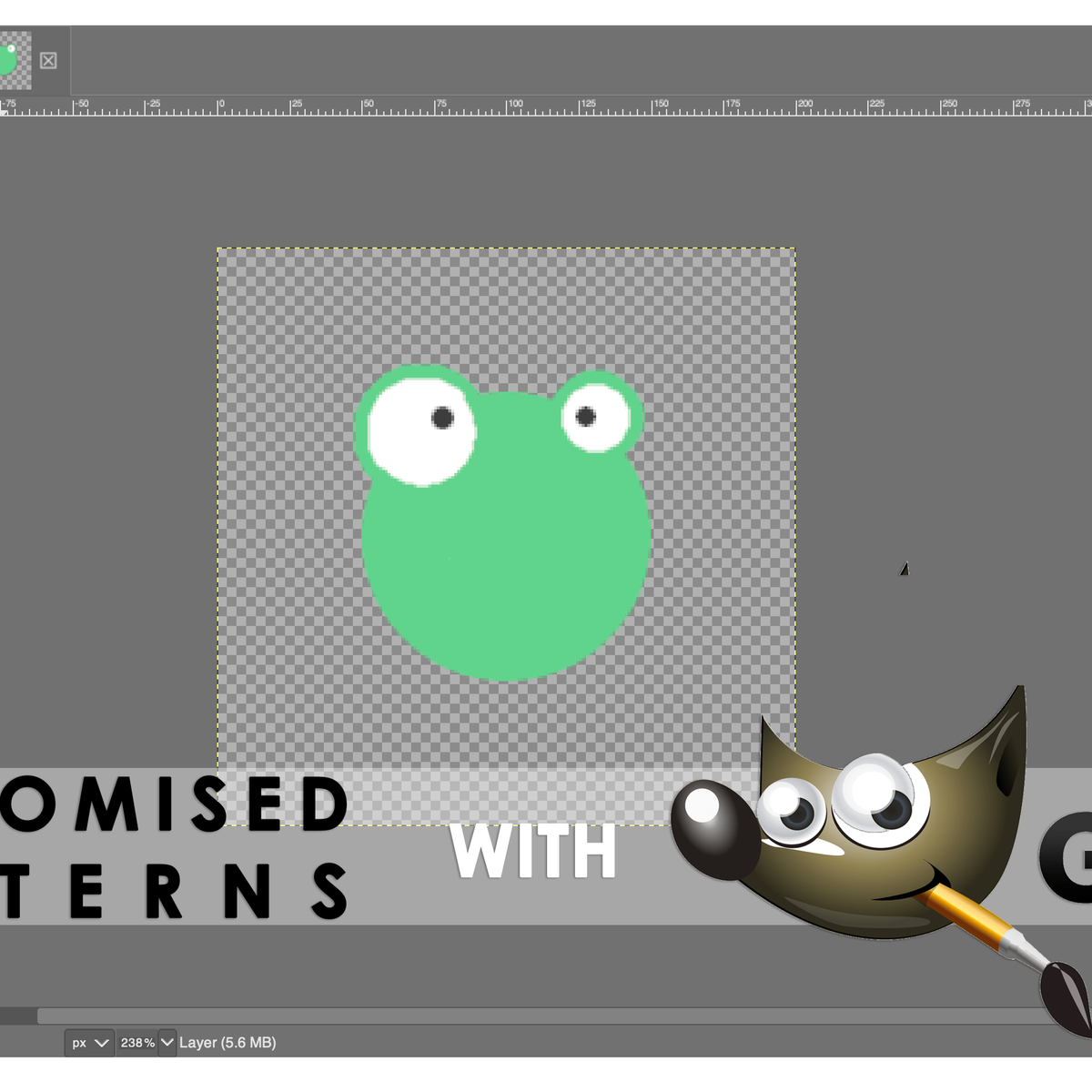
Graphic design: create simple customised patterns using Gimp
In this 1-hour long project-based course, you will learn how to:
- Manage the file requirements to optimise and export a pattern,
- Get started with GIMP 2.10 editing tools
- Design customised patterns using GIMP 2.10
By the end of this project, you will learn how to use Gimp to create simple customised patterns.
You’ll discover how to create different types of patterns, either by drawing simple shapes directly on GIMP or starting from an existing image.
In graphic design and visual arts, a pattern is a design in which the same shape is repeated at regular intervals over a surface. Patterns are used to customise fabrics, prints, wallpaper, gift papers, and any kind of surface your imagination can reach.
GIMP version 2.10 is a cross-platform image editor available for many of the most popular operating systems. It is largely used by graphic designers, illustrators, artists, or photographers as an open-source alternative to image editing software.
Its interface is user-friendly so it can be enjoyed by anyone interested or involved in jobs related to graphics and visual arts.
Note: This course works best for learners who are based in the North America region. We’re currently working on providing the same experience in other regions.

API Security on Google Cloud's Apigee API Platform
In this course, you learn how to secure your APIs. You explore the security concerns you will encounter for your APIs. You learn about OAuth, the primary authorization method for REST APIs. You will learn about JSON Web Tokens (JWTs) and federated security. You also learn about securing against malicious requests, safely sending requests across a public network, and how to secure your data for users of Apigee.
Through a combination of lectures, hands-on labs, and supplemental materials, you will learn how to design, build, secure, deploy, and manage API solutions using Google Cloud's Apigee API Platform.
This is the second course of the Developing APIs with Google Cloud's Apigee API Platform series. After completing this course, enroll in the API Development on Google Cloud's Apigee API Platform course.

Create a fundraising page on KissKissBankBank
At the end of this project, you will learn how to create a fundraising page on KissKissBankBank for personal or professional purposes.
This Guided Project is an introduction to KissKissBankBank and is designed for people who want to have their own fundraising page for a non-profit, charity, social enterprise, community project, or to support someone in need.
KissKissBankBank offers an online platform to create fundraising, on a small or large scale, which brings together a large community with the mission of promoting civism, optimism, and independence. In addition, KissKissBankBank offers opportunities to develop a fundraising page with many functionalities and aesthetic features.
After completing this project, you will be able to create a fundraising page, select and modify the main features offered on the platform, and define your financial and participatory goals, along with and the rewards potentially offered to your contributors. KissKissBankBank is a simple and free platform that provides extraordinary online advertising for your project.
This project works best for learners who are based in the North America region. We’re currently working on providing the same experience in other regions.

User Experience Design with Disney Creative Strategy in Miro
By the end of this project, you will be able to guide teams to come up with creative ideas and an action plan to support them by applying the Disney Creative Strategy to User Experience design.
To do this, you will gain hands-on experience structuring a brainstorming session to attack a design challenge from three unique mindsets to arrive at the most viable and creative idea. You will do this work in the Miro online visual collaboration platform for teamwork.
Note: This course works best for learners who are based in the North America region. We’re currently working on providing the same experience in other regions.

Python Scripting: Dates, Classes and Collections
This course is the second course in a series that aims to prepare you for a role working as a programmer. In this course, you will be introduced to the four main concepts in programming: Advanced String Operations and Dates, Modeling Classes, Development of Classes and Collections. Labs will allow the students to apply the material in the lectures in simple computer programs designed to re-enforce the material in the lesson.

Crea Diseños de Marketing en Redes Sociales con Canva
Al final de este proyecto, creará diseños de imágenes utilizando Canva. A lo largo de las tareas, podrá editar fotografías, utilizar tipografías, colocar elementos de diseño y contenido y finalmente, su publicación en redes sociales.
Este proyecto guiado es para aquellas personas interesadas en mejorar su imagen o su emprendimiento en redes sociales a partir de una herramienta accesible como Canva. Además, vamos a comprender herramientas de diseño, utilización de plantillas, elementos y textos.
Este proyecto le proporcionará la capacidad de crear posteos y storys para redes sociales utilizando Canva, que combina la flexibilidad del diseño de plantillas con la capacidad de edición del mismo. Saber diseñar imágenes para redes sociales con canva te abre una gran posibilidad de crecer profesionalmente, puede ser un acercamiento al mundo laboral del diseño ¡especialmente en campos prometedores como publicidad, marketing digital o community manager!
Canva es un software y sitio web de diseño gráfico simplificado. Es accesible y utilizado del mismo modo por diseñadores como por personas que no forman parte del mundo del diseño. Sus herramientas se pueden utilizar tanto para el diseño web como para los medios de impresión y gráficos.

Building Web Applications in Django
In this course, you will learn how Django communicates with a database through model objects. You will explore Object-Relational Mapping (ORM) for database access and how Django models implement this pattern. We will review the Object-Oriented (OO) pattern in Python. You will learn basic Structured Query Language (SQL) and database modeling, including one-to-many and many-to-many relationships and how they work in both the SQL and Django models. You will learn how to use the Django console and scripts to work with your application objects interactively.

Create Facebook Graphics in Visme
By the end of this project, you will have learned how to create Facebook graphics to advertise your business on social media using the free version of Visme.
Visme is a web-based graphic design platform that allows users to create professional visual content for both private and business purposes.
You will learn to optimize your social media marketing strategy and to effectively advertise your brand on Facebook.
We can use Visme to complete this project because it provides all the tools you need to create an organized and visually appealing product while offering a variety of options for sharing and collaboration.
Popular Internships and Jobs by Categories
Find Jobs & Internships
Browse
© 2024 BoostGrad | All rights reserved