Back to Courses
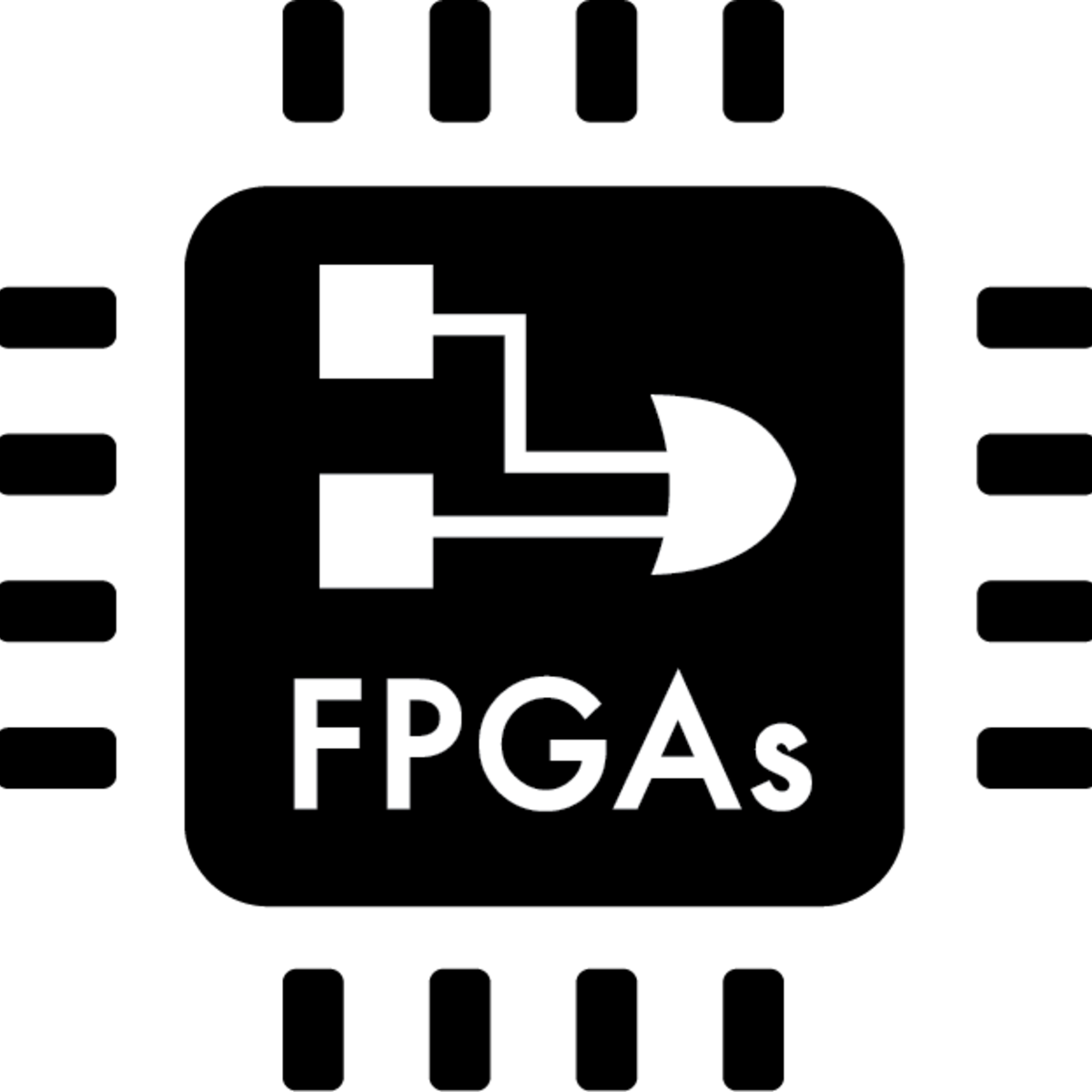

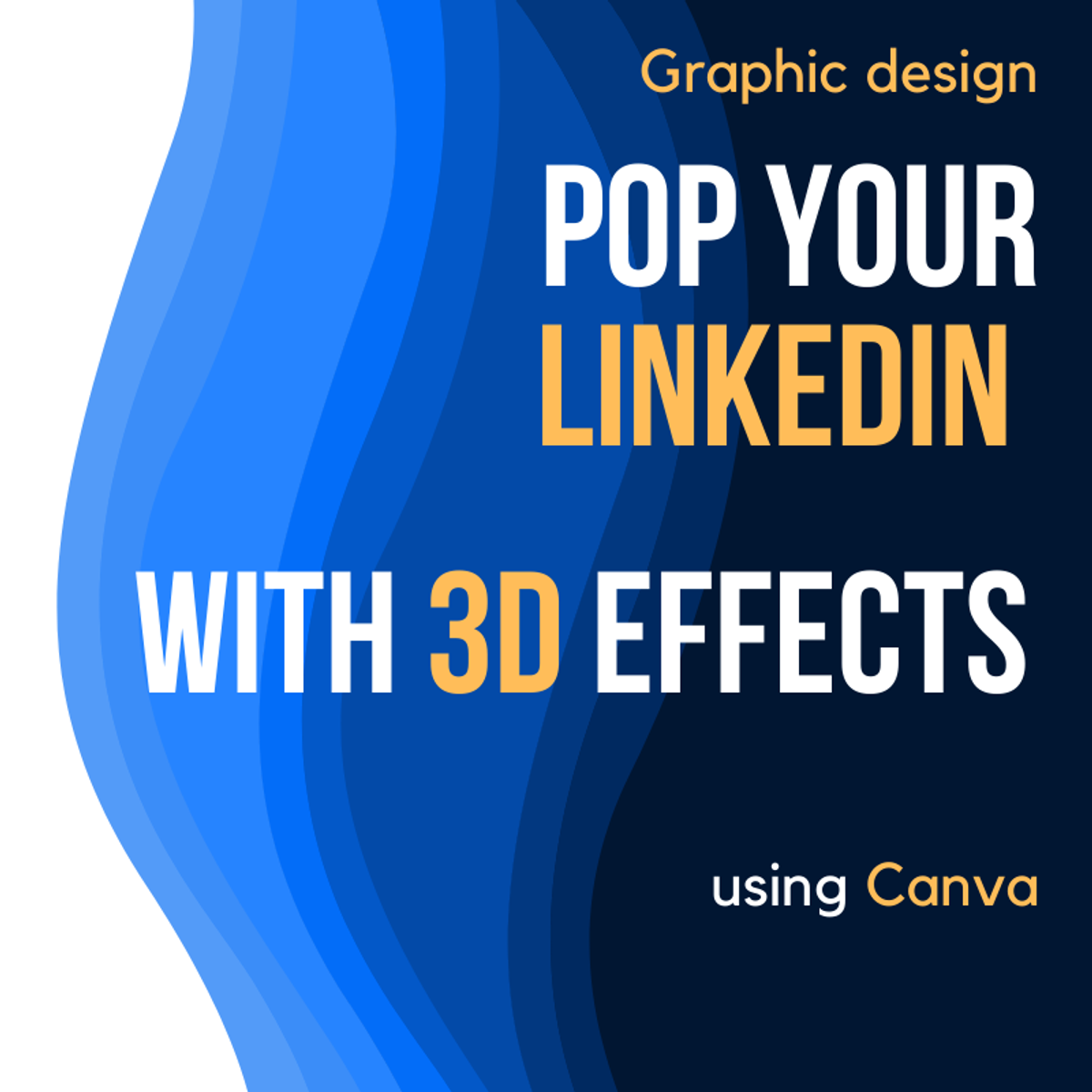

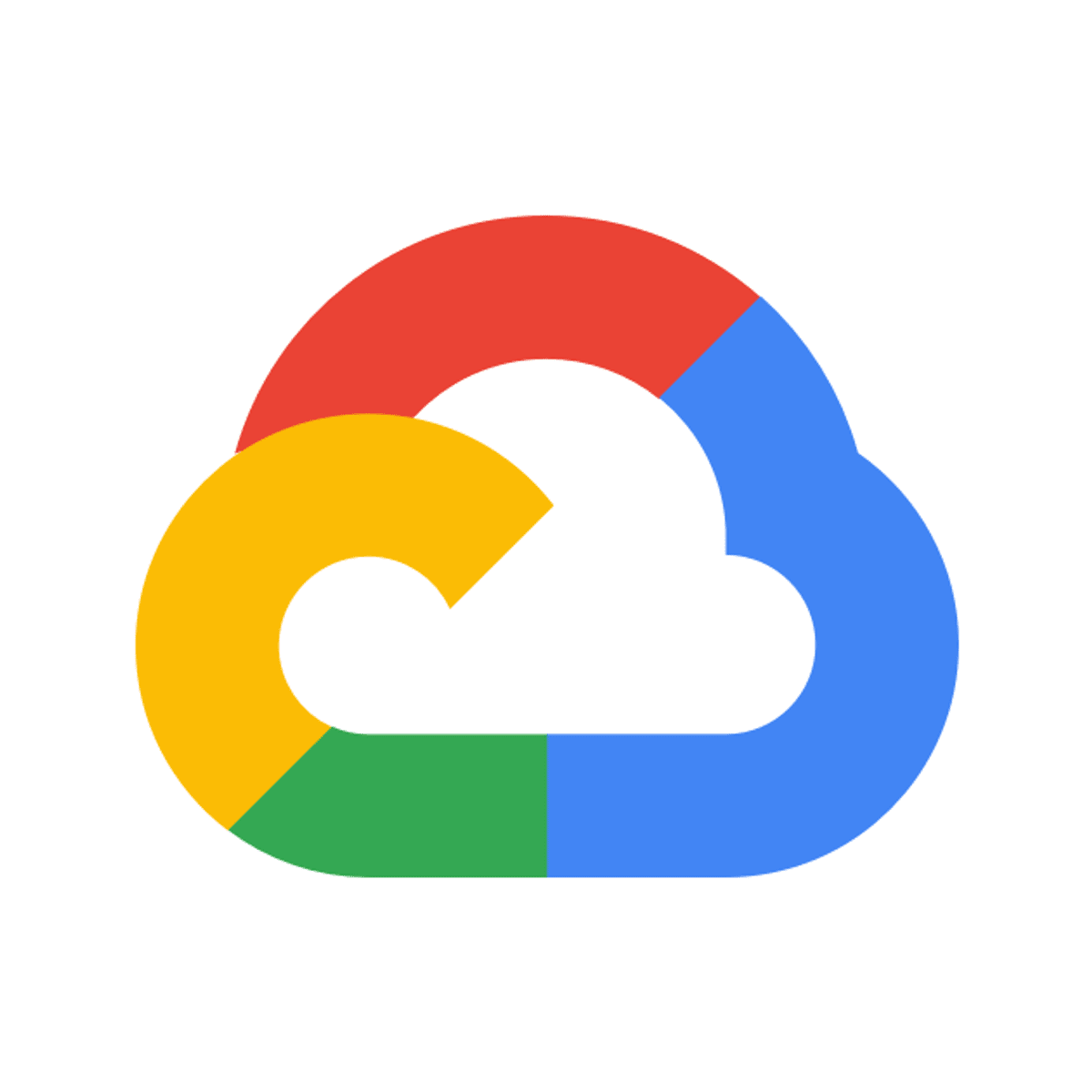

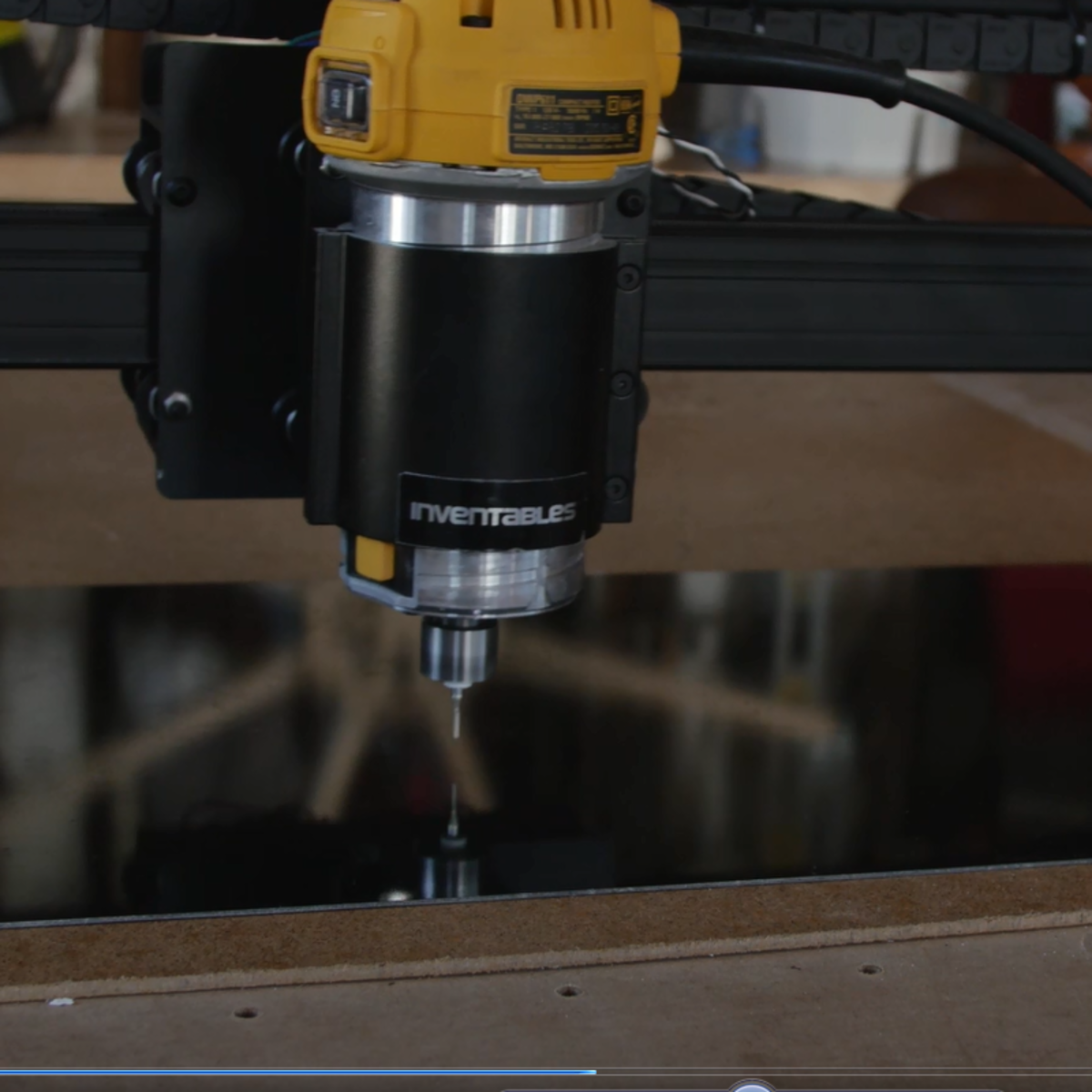


Design And Product Courses - Page 3
Showing results 21-30 of 512

Engineering Practices for Building Quality Software
Agile embraces change which means that team should be able to effectively make changes to the system as team learns about users and market. To be good at effectively making changes to the system, teams need to have engineering rigor and excellence else embracing change becomes very painful and expensive.
In this course, you will learn about engineering practices and processes that agile and traditional teams use to make sure the team is prepared for change. In additional, you will also learn about practices, techniques and processes that can help team build high quality software. You will also learn how to calculate a variety of quantitative metrics related to software quality.
This is an intermediate course, intended for learners with a background in software development. To succeed in the course, you should have experience developing in modern programming languages (e.g., Java, C#, Python, JavaScript), an understanding of software development lifecycle models, familiarity with UML diagrams (class and sequence diagrams), and a desire to better understand quality aspects of software development beyond program correctness.
At the end of this course, you will be able to comfortably and effectively participate in various techniques and processes for building secure and high quality software.
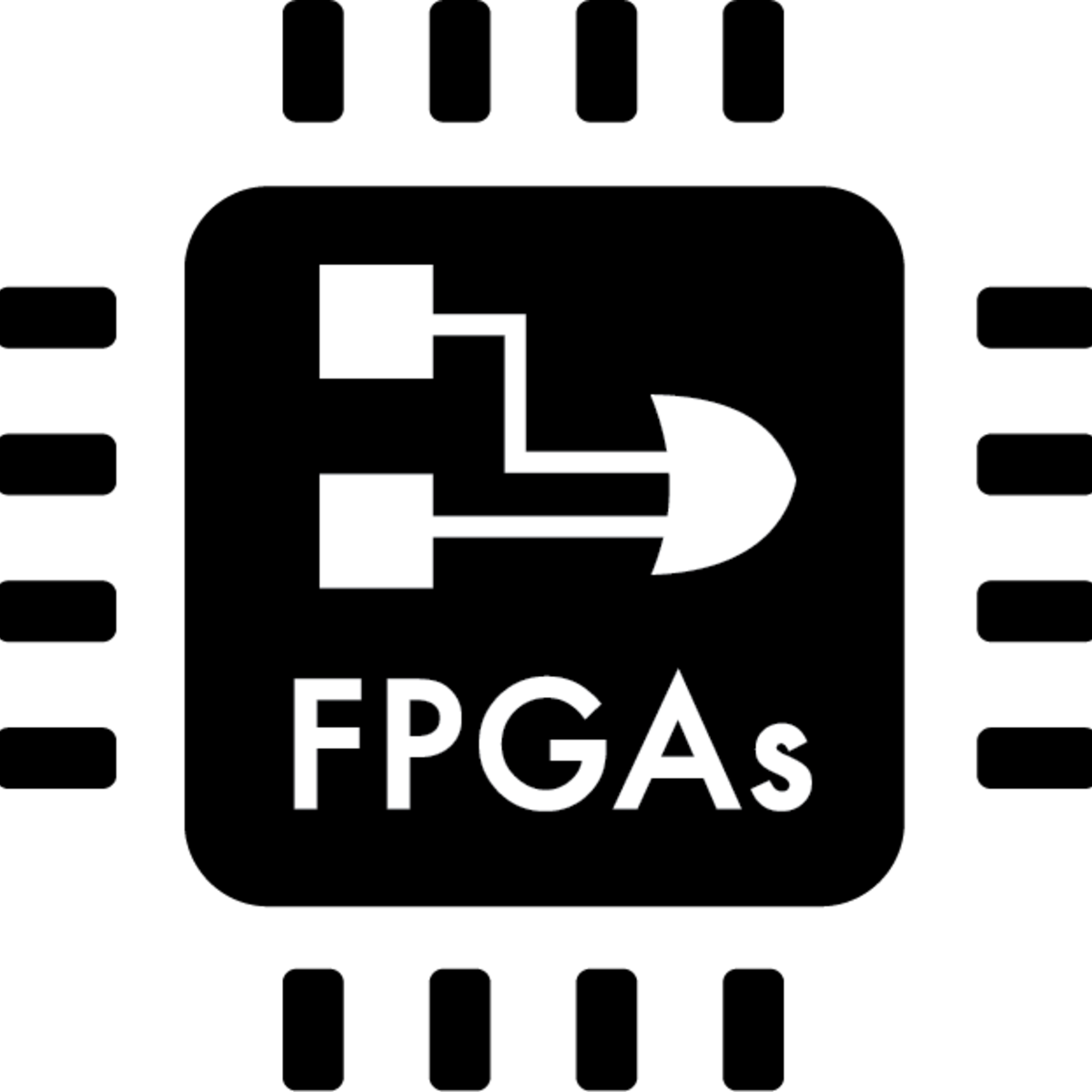
Hardware Description Languages for FPGA Design
This course can also be taken for academic credit as ECEA 5361, part of CU Boulder’s Master of Science in Electrical Engineering degree.
Hardware Description Languages for Logic Design enables students to design circuits using VHDL and Verilog, the most widespread design methods for FPGA Design. It uses natural learning processes to make learning the languages easy. Simple first examples are presented, then language rules and syntax, followed by more complex examples, and then finally use of test bench simulations to verify correctness of the designs. Lecture presentations are reinforced by many programming example problems so that skill in the languages is obtained. After completing this course, each student will have fundamental proficiency in both languages, and more importantly enough knowledge to continue learning and gaining expertise in Verilog and VHDL on their own.

Agile Projects: Develop Product Wireframe Prototypes in Miro
By the end of this guided project, you will be fluent in creating wireframe porotypes for Agile projects based on previous project phases. This will enable you to map the product features and add value to how the customer/user will experience the product or service. You will learn how to encapsulate the needs and wants of the customer persona in the product.
This is essential for generating positive results for your business venture. Furthermore, this guided project is designed to engage and harness your visionary and exploratory abilities. You will use proven models in Agile Project Management with Miro to shape the development roadmap of products and services.
We will practice critically how Epics, User Stories, Personas, and Customer journey phases become valuable input for creating functionality for products and services.
Please see the guide for creating a free account with Miro in the Resources section.
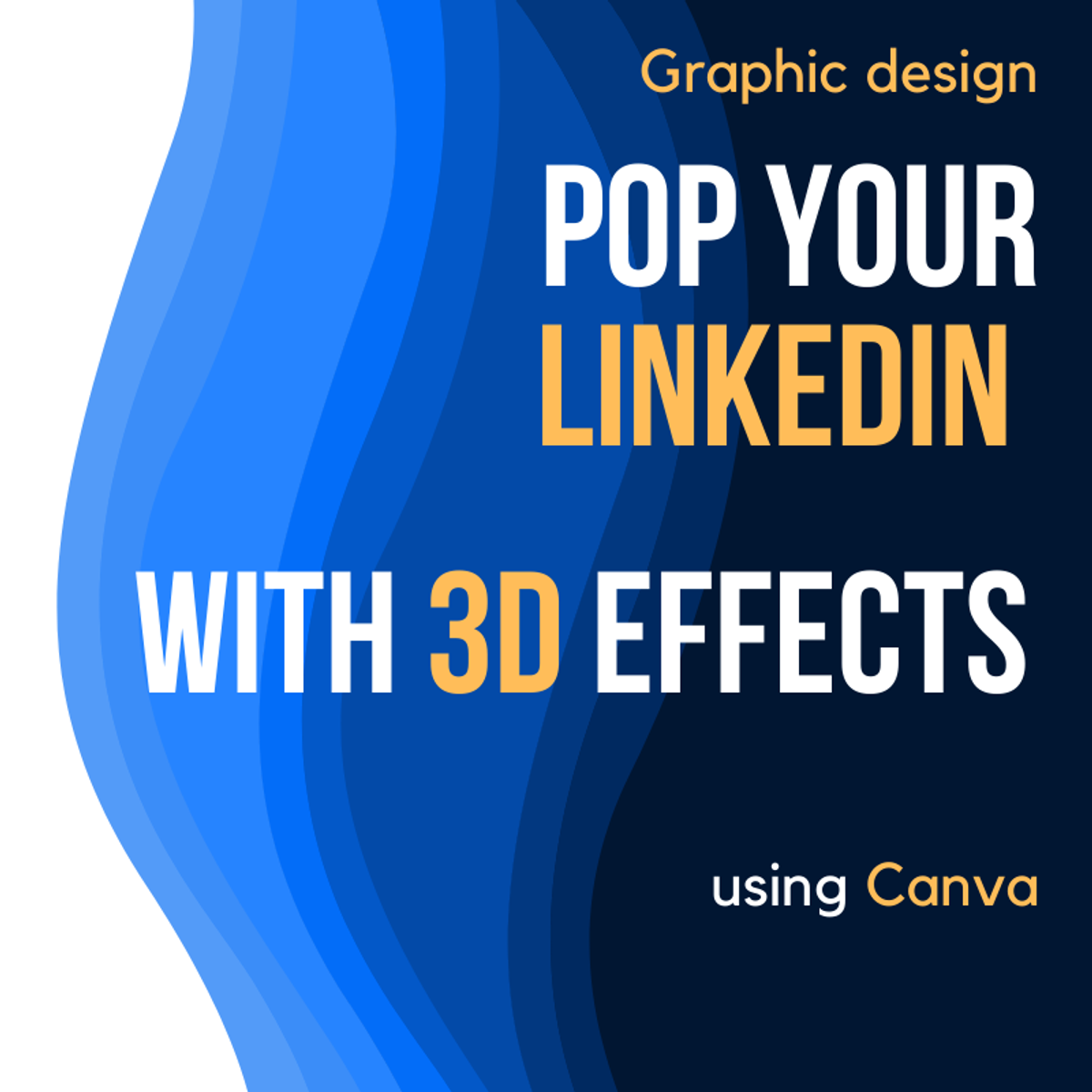
Graphic design: pop your Linkedin with 3D effect using Canva
By the end of this project, you will learn how to use Canva to create a simple 3D effect for a customised cover image to enhance your Linkedin profile.
Canva is a graphic design platform, used to create visual contents such as social media graphics, presentations, posters, documents...The users can create their own graphic or choose from many templates ready to use. The platform is free to use with optional paid subscriptions for additional functionality.
LinkedIn is the largest business and employment-oriented online service that operates via websites and mobile apps. The platform is structured as a social platform mainly used for professional networking, and allows job seekers to post their CVs and employers to post jobs. Being largely used by recruiters and sales professionals, LinkedIn allows members (both workers and employers) to create profiles and "connect" to each other in an online social network which may represent real-world professional relationships.

Create attractive infographics with Creately
This project allows you to discover Creately, an online software to design Infographics. You will understand the various features of the platform and be able to create personalized and professional infographics for your business. You will have all the basic skills to use Creately easily and quickly to create infographics for your brand.
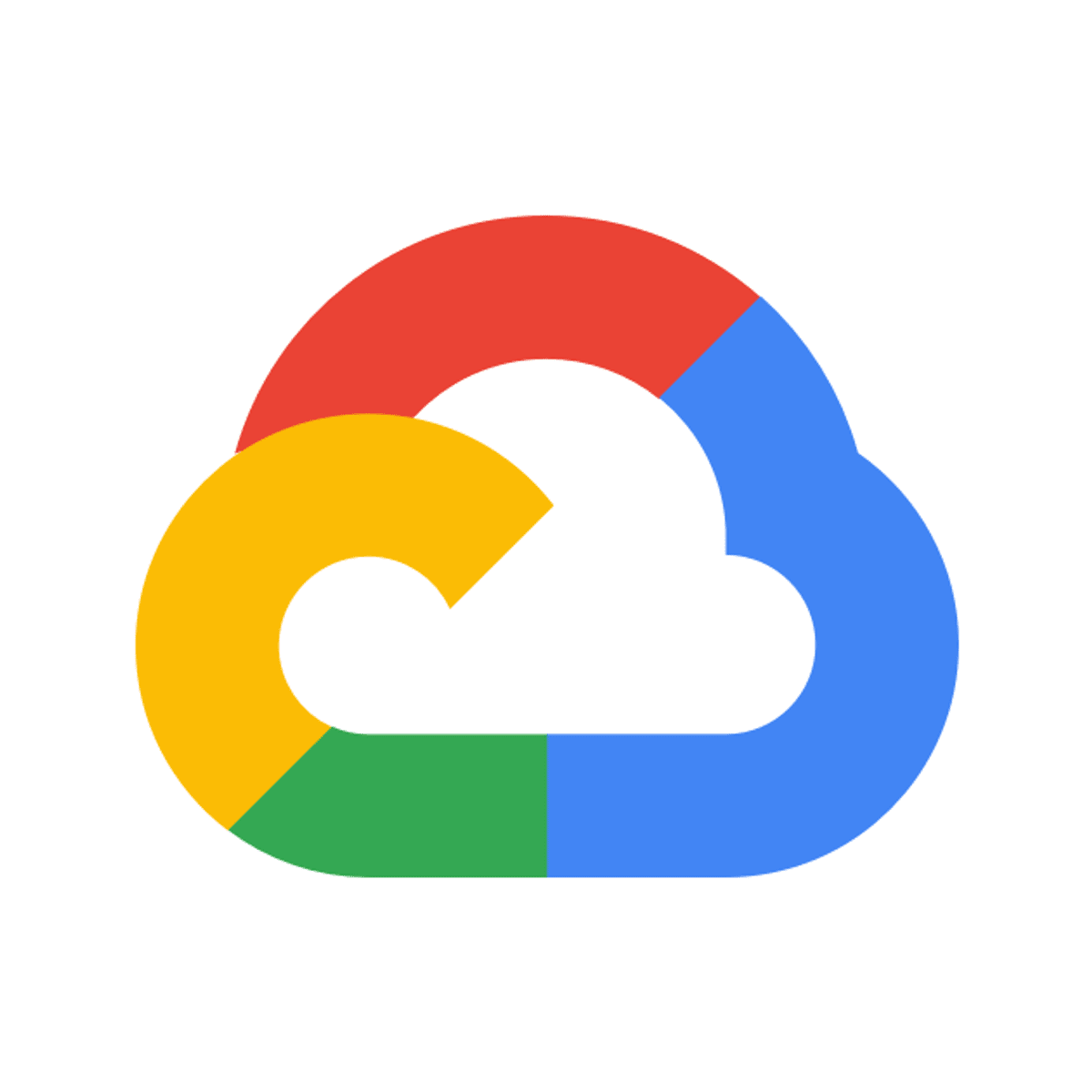
Deploy and Test a Visual Inspection AI Component Anomaly Detection Solution
This is a self-paced lab that takes place in the Google Cloud console. Deploy and test a visual inspection AI component anomaly detection solution.

Get started with Piktochart
At the end of this project, you will have all the basic skills to use Piktochart, a software and online tool for creating and editing infographics and Marketing designs of all kinds. You will be able to discover in detail the different features of the platform, and will be able to test its graphical content creation tools for the first time.
This project is for beginners, people who have never used Piktochart. It is ideal for those who would like to use Piktochart for their professional projects.
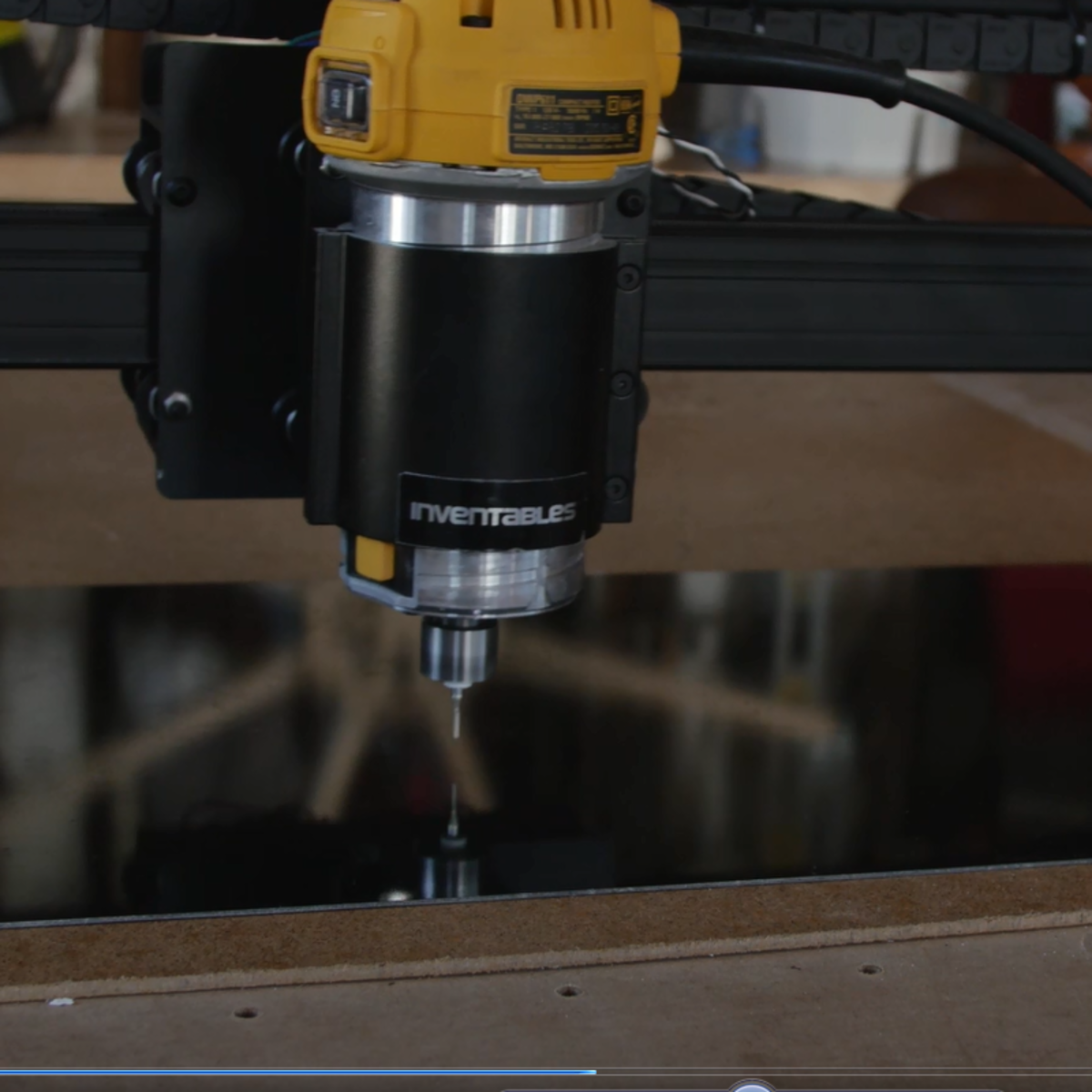
Manufacturing Process with Autodesk Fusion 360
Designing a product is only part of the process. Now, can that product be manufactured? A CNC machinist works with computer numeric controlled (CNC) machines from generating the machine code to machine setup and run. Understanding both CAD and CAM is essential to this portion of a design. Even if you are not the end user who programs a machine, it is invaluable to know how it’s done. This knowledge translates directly to part design by helping make intelligent design decisions with manufacturing in mind. This course introduces you to the integrated CAD/CAM approach behind Fusion 360 CAD/CAM as well as 3D printed design setup and finally assembly and testing. All stages of product design in one place!
After completing this course, you will be able to:
• Explain the Fusion 360 integrated CAD/CAM manufacturing workflow.
• Summarize the trends that are influencing the future of manufacturing.
• Demonstrate knowledge and skills in foundational concepts of Fusion 360 CAD/CAM software.
• Set up a Flight Controller.
• Assemble a quadcopter.
• Fly the final design.
Looking for Autodesk Fusion 360 certification prep courses? Check out additional learning resources to help you uplevel your skills: https://www.autodesk.com/learning

Create a Space Shooter Game with Scratch Studio
In this 2-hour long project-based course, you will create a space shooter game using Scratch Studio. You will learn the user interface items of the Scratch Studio; how to create, move, clone, and collide game objects; how to configure their sound and visual effects; and how to communicate messages between game elements.
Note: This course works best for learners who are based in the North America region. We’re currently working on providing the same experience in other regions.

Autodesk Certified Professional: AutoCAD for Design and Drafting Exam Prep
Prove to potential employers that you’re up to the task by becoming an Autodesk Certified Professional. This online course from Autodesk prepares you by offering an overview of skills that match what is covered in the Autodesk Certified Professional: AutoCAD for Design and Drafting exam. The video lessons are structured to match the exam’s objective domains and follow the typical workflow and features of the AutoCAD software, including sections on drawing and organizing objects, drawing with accuracy, advanced editing functions, layouts, printing, and outputs, annotation techniques, and reusable content and drawing management. In the course, you will create drawing objects, manage layers, apply object snaps, and work with the User Coordinate System. You’ll edit objects and apply rotation and scale, array techniques, grip editing, offsets, fillet and chamfer, and trim and extend. You will also gain an understanding of exam topics such as layouts and viewports, output formats, and drawing management. Brush up on markup tools, hatch and fill, text, tables, multileaders, dimensioning, and much more.
About the Autodesk Certified Professional: AutoCAD for Design and Drafting Exam:
The Autodesk Certified Professional: AutoCAD for Design and Drafting exam is the recognized standard for measuring your skills and knowledge in AutoCAD. Certification at this level demonstrates a comprehensive skill set that provides an opportunity for individuals to stand out in a competitive professional environment. This type of experience typically comes from having worked with the software on a regular basis for at least 2 years, equivalent to approximately 400 hours (minimum) - 1200 hours (recommended), of real-world Autodesk software experience. Ready to take the exam? Schedule to take the exam online or find a testing center near you on pearsonvue.com/autodesk.
Looking for more skill-building courses? Check out Autodesk’s additional learning resources to help with your learning journey: https://www.autodesk.com/learning
Popular Internships and Jobs by Categories
Find Jobs & Internships
Browse
© 2024 BoostGrad | All rights reserved