Back to Courses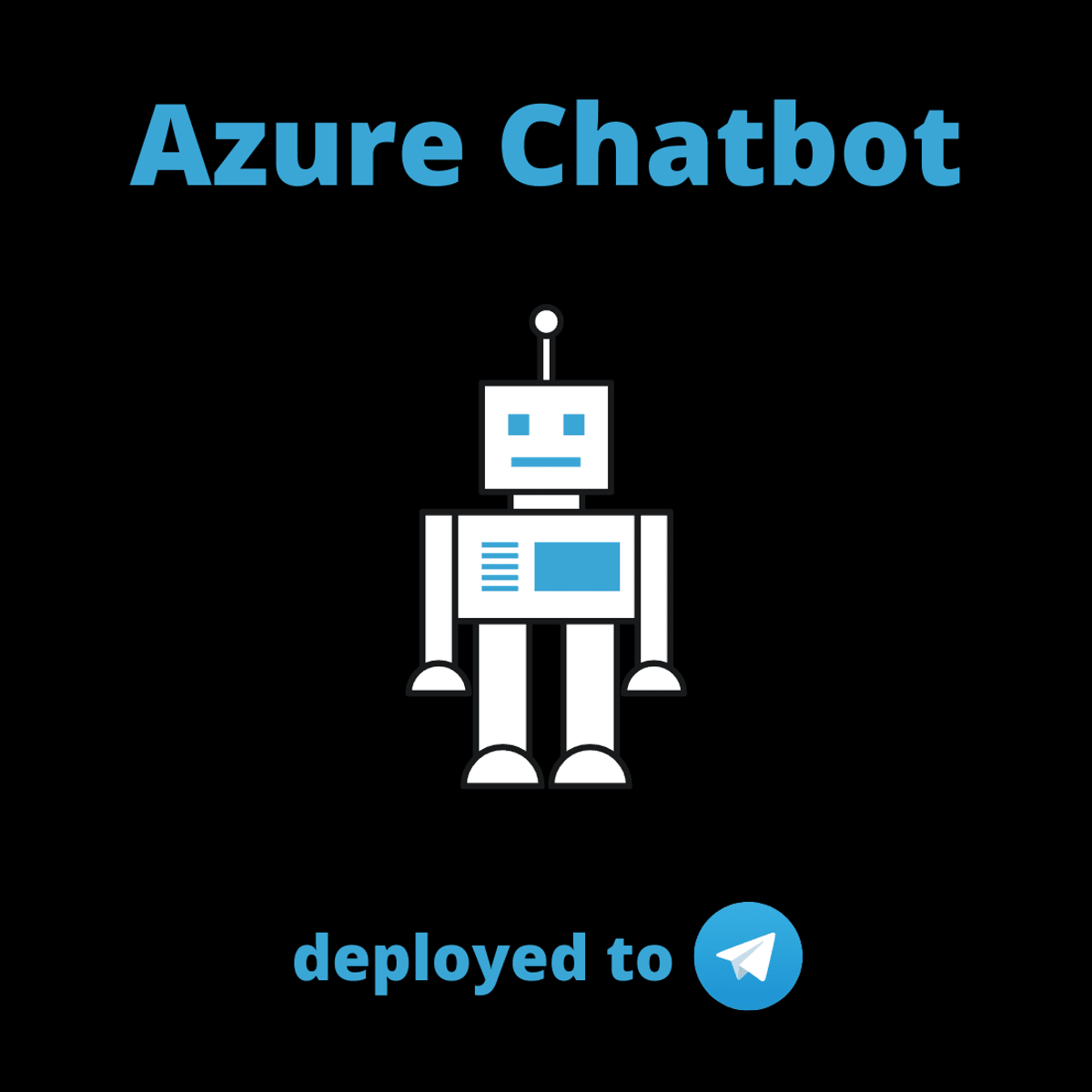
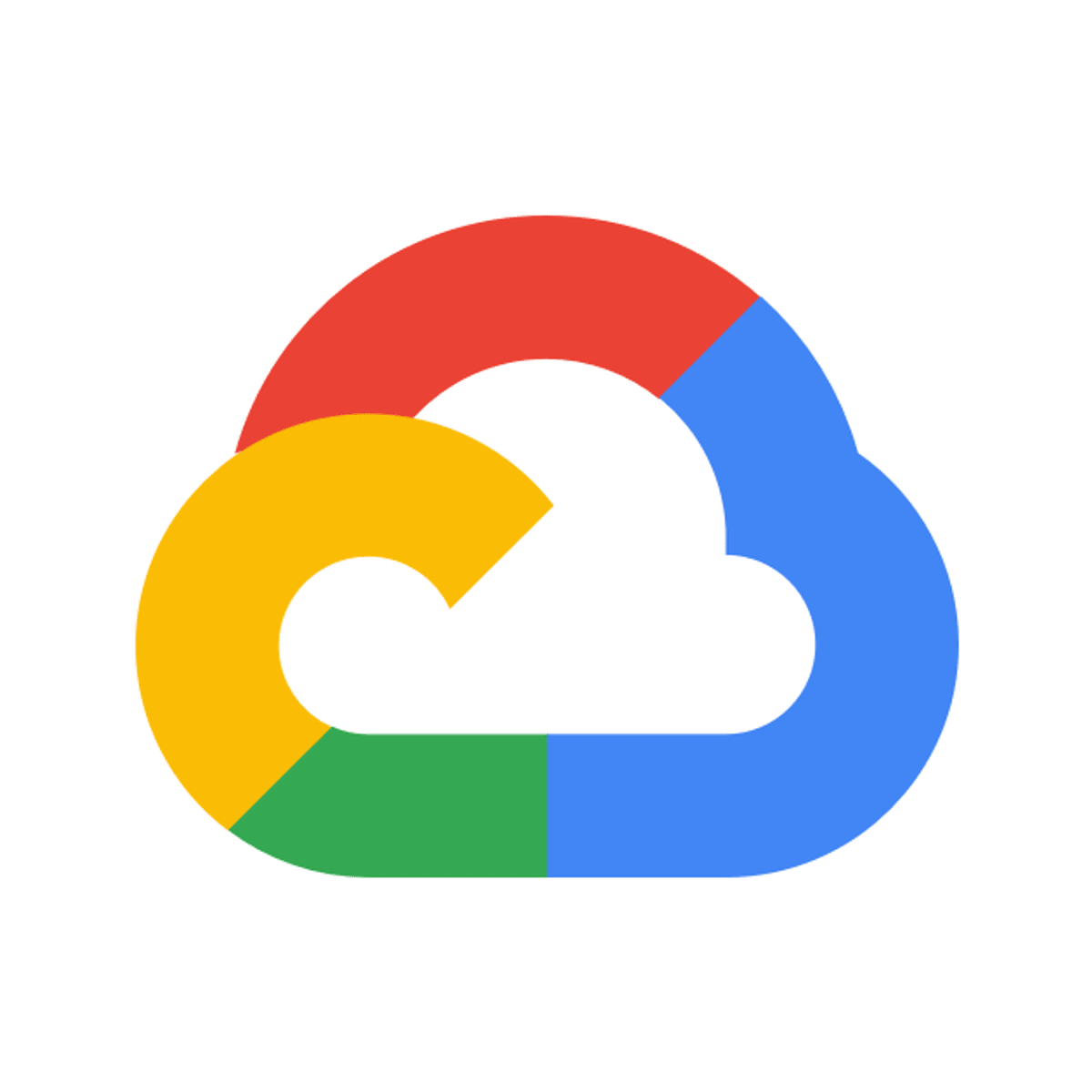

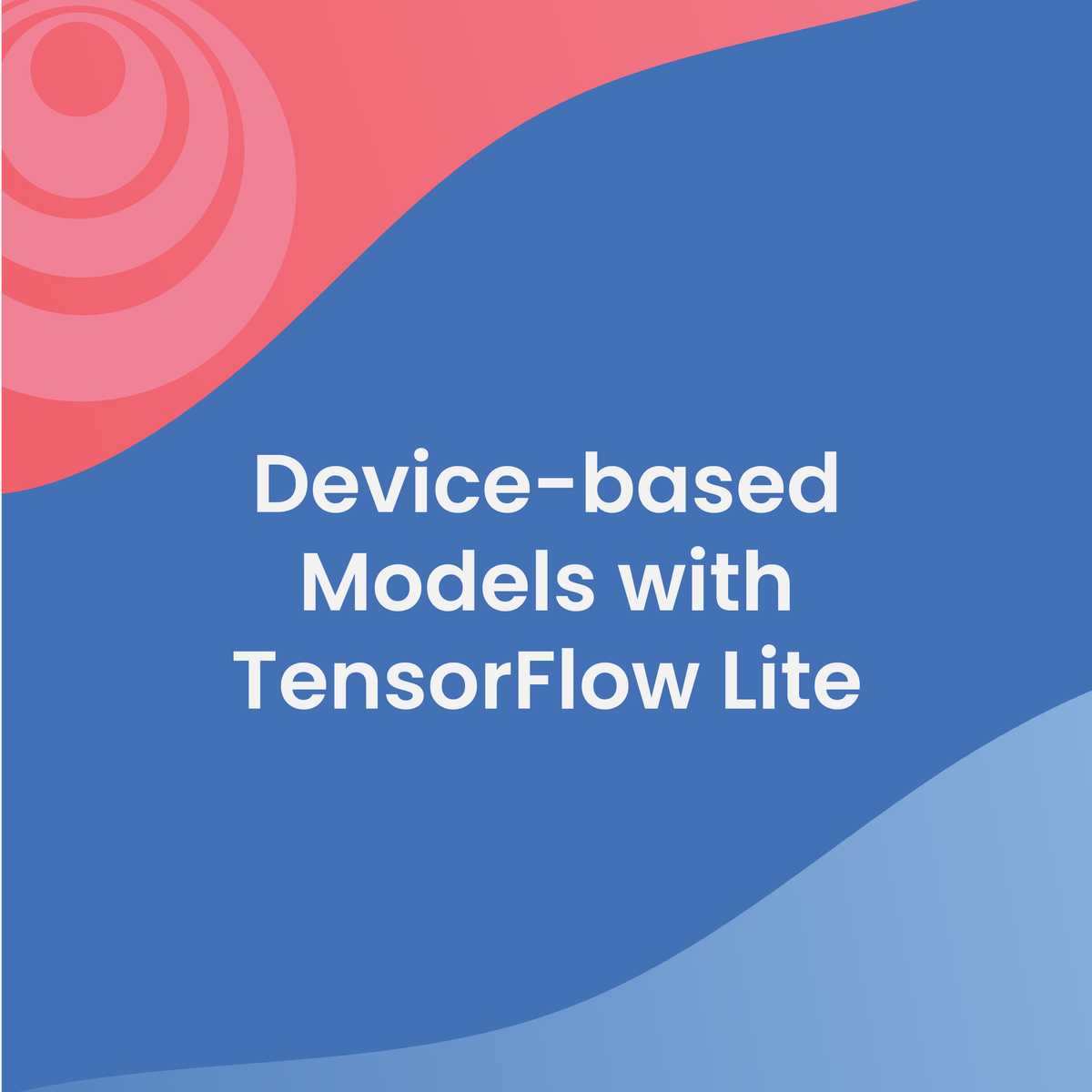
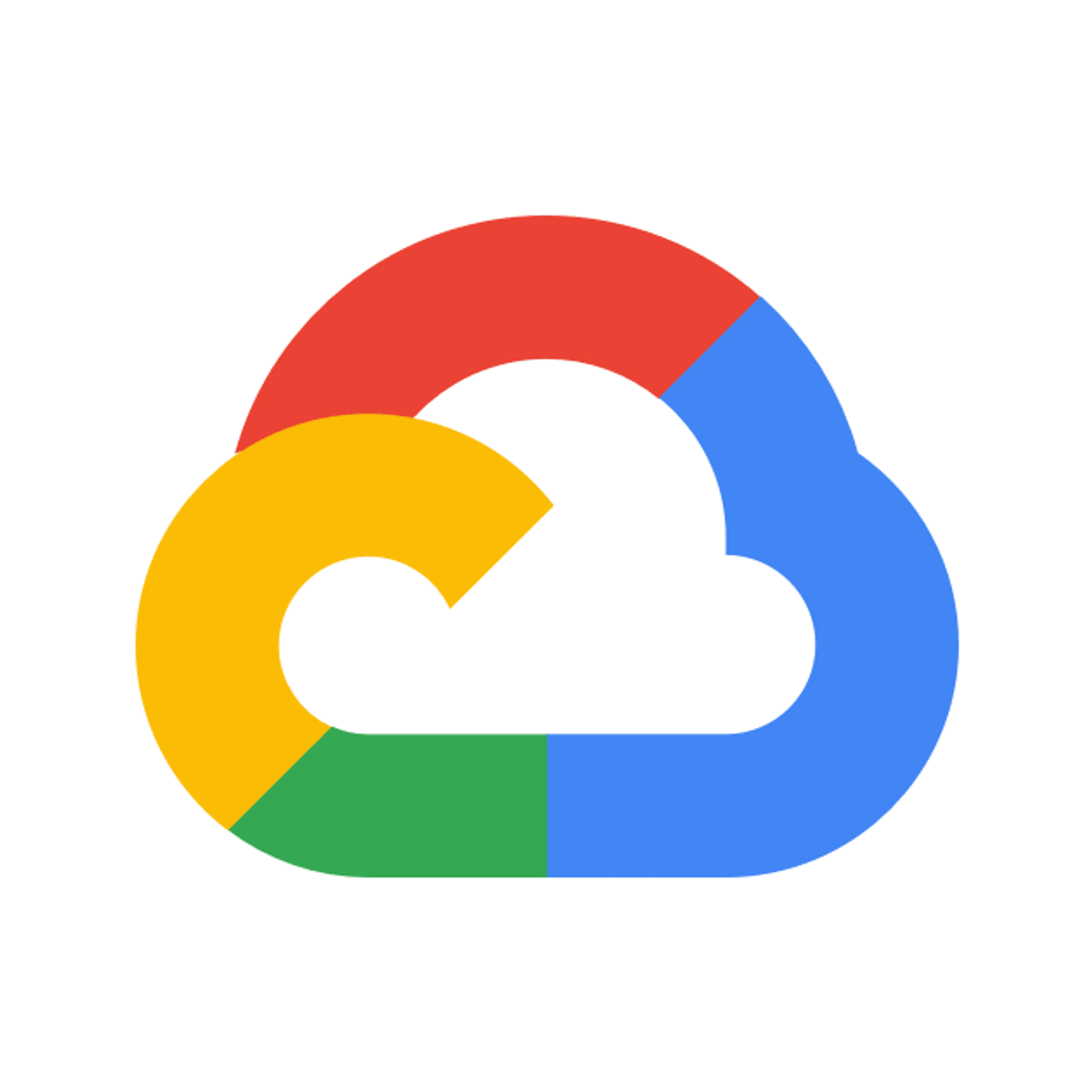



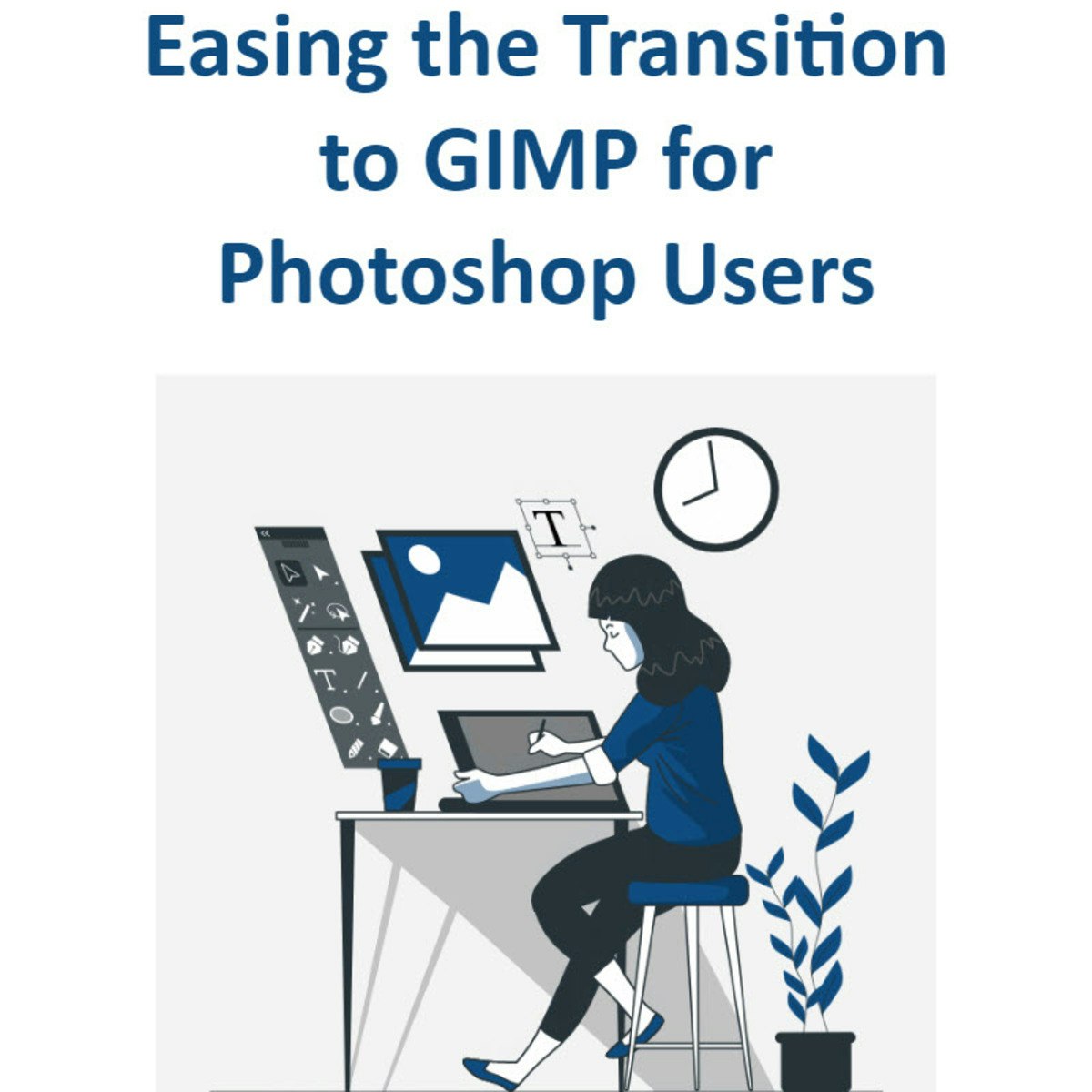
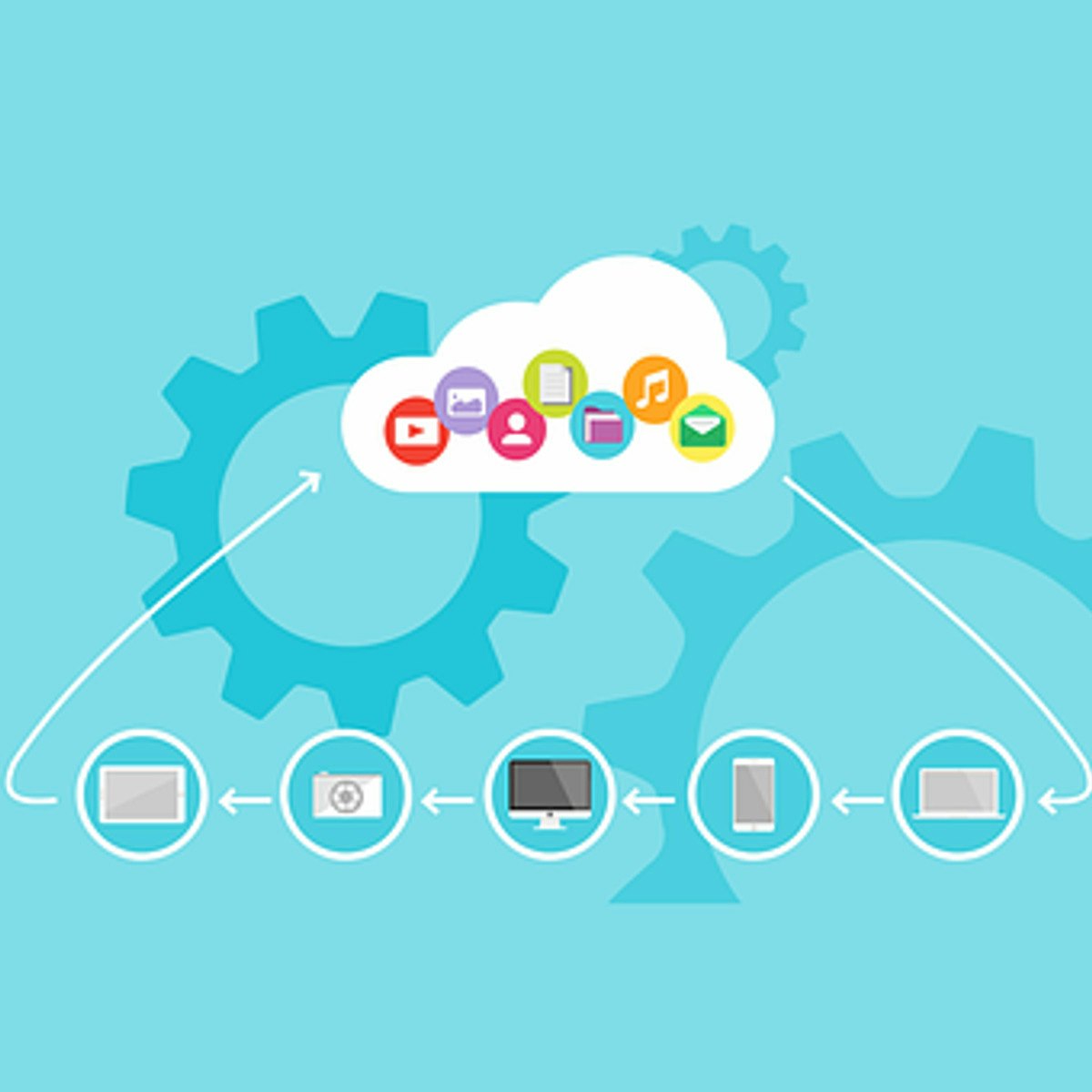
Computer Science Courses - Page 95
Showing results 941-950 of 2309
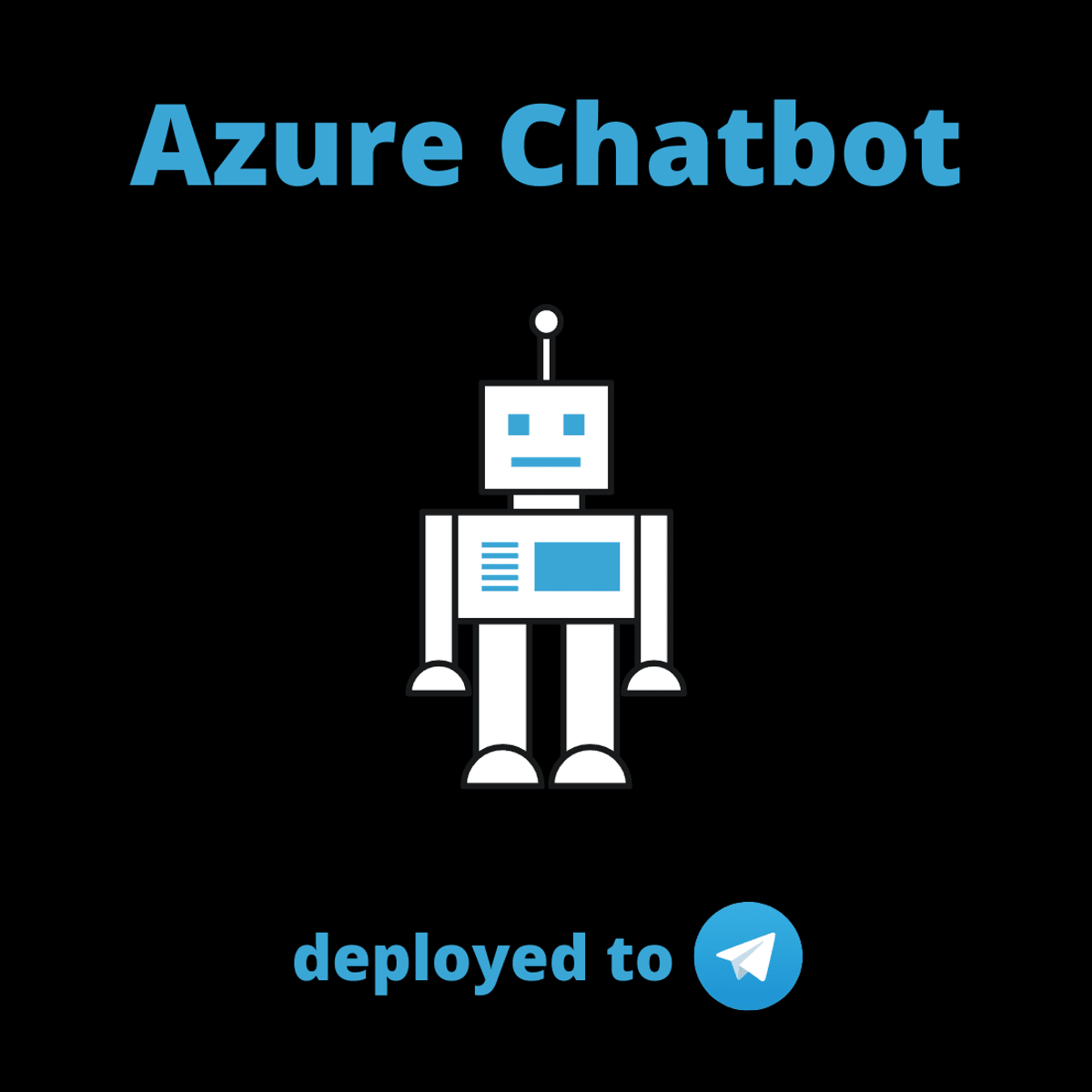
Build a no-code customer support Telegram chatbot with Azure
In this guided project, we will use Microsoft Azure Cognitive Services to build an AI-powered customer support chatbot that can converse with your customers and solve their queries. We will use Language Studio by Azure to create our bot. We will begin by creating a knowledge base and feeding it with data in various formats such as Excel file and URL. In the final task, we will deploy the chatbot to Telegram. By the end of this project, you will be able to use Azure cognitive services to build a chatbot and deploy it to telegram. You will also learn about building telegram bots and best practices to follow while designing a chatbot.
Note: You need an Azure account to complete this guided project. If you do not have an Azure account, you will be prompted to create one during the project. You also need a Telegram account in order to successfully deploy the chatbot.
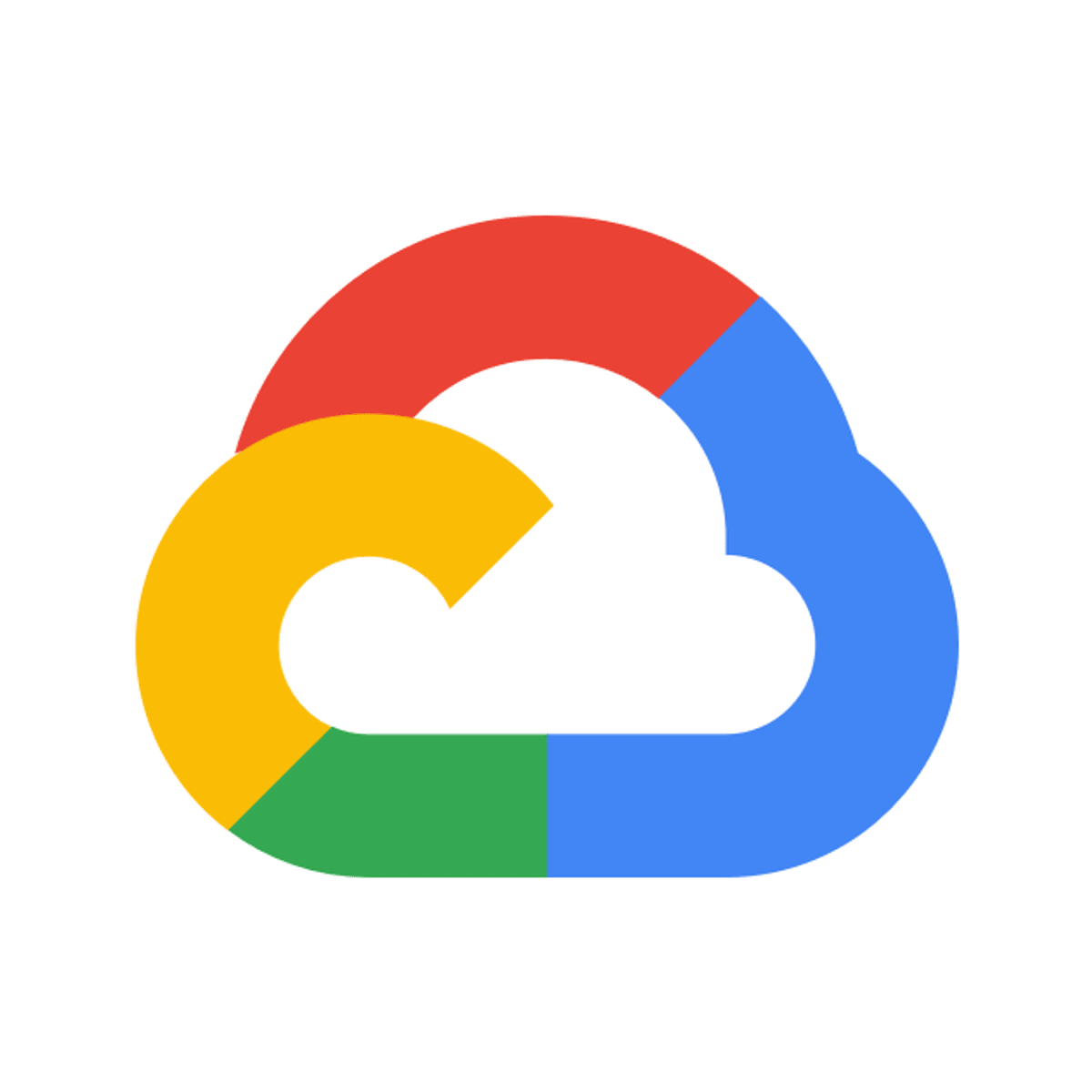
Classify Images of Cats and Dogs using Transfer Learning
This is a self-paced lab that takes place in the Google Cloud console.
TensorFlow is an end-to-end open source platform for machine learning. It has a comprehensive, flexible ecosystem of tools, libraries and community resources that lets researchers push the state-of-the-art in ML and developers easily build and deploy ML powered applications.
This lab uses transfer learning to train your machine. In transfer learning, when you build a new model to classify your original dataset, you reuse the feature extraction part and re-train the classification part with your dataset. This method uses less computational resources and training time. Deep learning from scratch can take days, but transfer learning can be done in short order.

UX Design: From Concept to Prototype
Great design doesn’t come out of nowhere; it is born, nurtured, and grown--all through a systematic, learnable process. In this UX course, you will explore the process of taking a basic concept, grounded in user needs, and developing it into a design that will address those needs. In the course, you will gain hands-on experience with techniques such as sketching, scenario development, storyboarding, and wireframing that will help you transform your understanding of what your users need into a compelling user experience. You will then learn how to turn wireframes and interaction architecture into interactive prototypes that can be tested with prospective users and iteratively refined into a high quality design that that is ready for a hand-off to the development team for implementation.
What You’ll Learn:
Define and scope the design problem you will try to address
Create user stories and storyboards to transform information about user needs into design concepts
Produce sketches and conduct brainstorming sessions to generate many design ideas from which you can construct a high-quality design solution
Develop interface wireframes to concretize the design and enable early user testing
Conduct user tests with paper prototypes to get preliminary user feedback on the design concept and interactions
Develop high-fidelity mockups that specify visual design elements
Create Wizard of Oz prototypes to efficiently test complex interactions and interactive systems that are not screen-based (e.g., smart assistants)
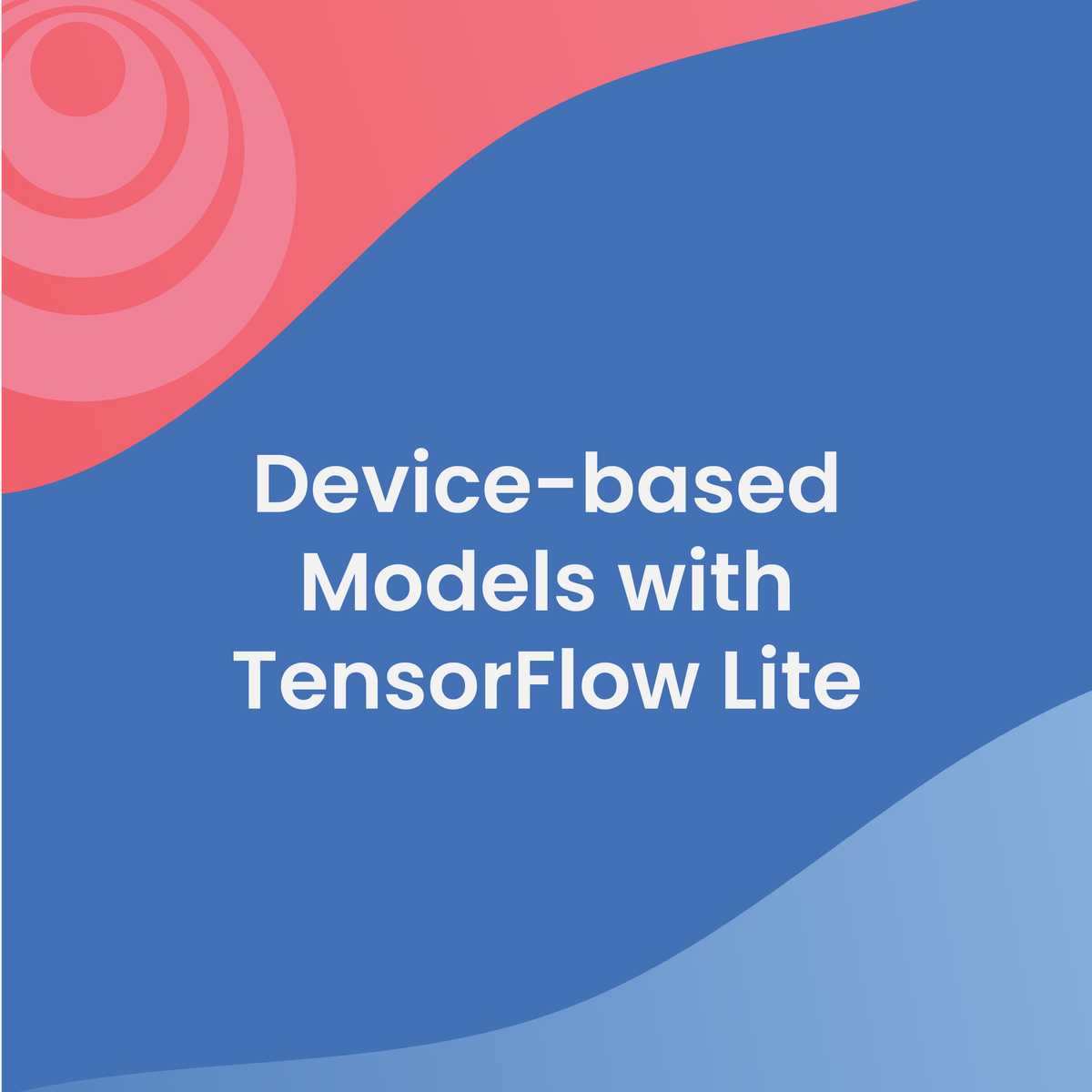
Device-based Models with TensorFlow Lite
Bringing a machine learning model into the real world involves a lot more than just modeling. This Specialization will teach you how to navigate various deployment scenarios and use data more effectively to train your model.
This second course teaches you how to run your machine learning models in mobile applications. You’ll learn how to prepare models for a lower-powered, battery-operated devices, then execute models on both Android and iOS platforms. Finally, you’ll explore how to deploy on embedded systems using TensorFlow on Raspberry Pi and microcontrollers.
This Specialization builds upon our TensorFlow in Practice Specialization. If you are new to TensorFlow, we recommend that you take the TensorFlow in Practice Specialization first. To develop a deeper, foundational understanding of how neural networks work, we recommend that you take the Deep Learning Specialization.
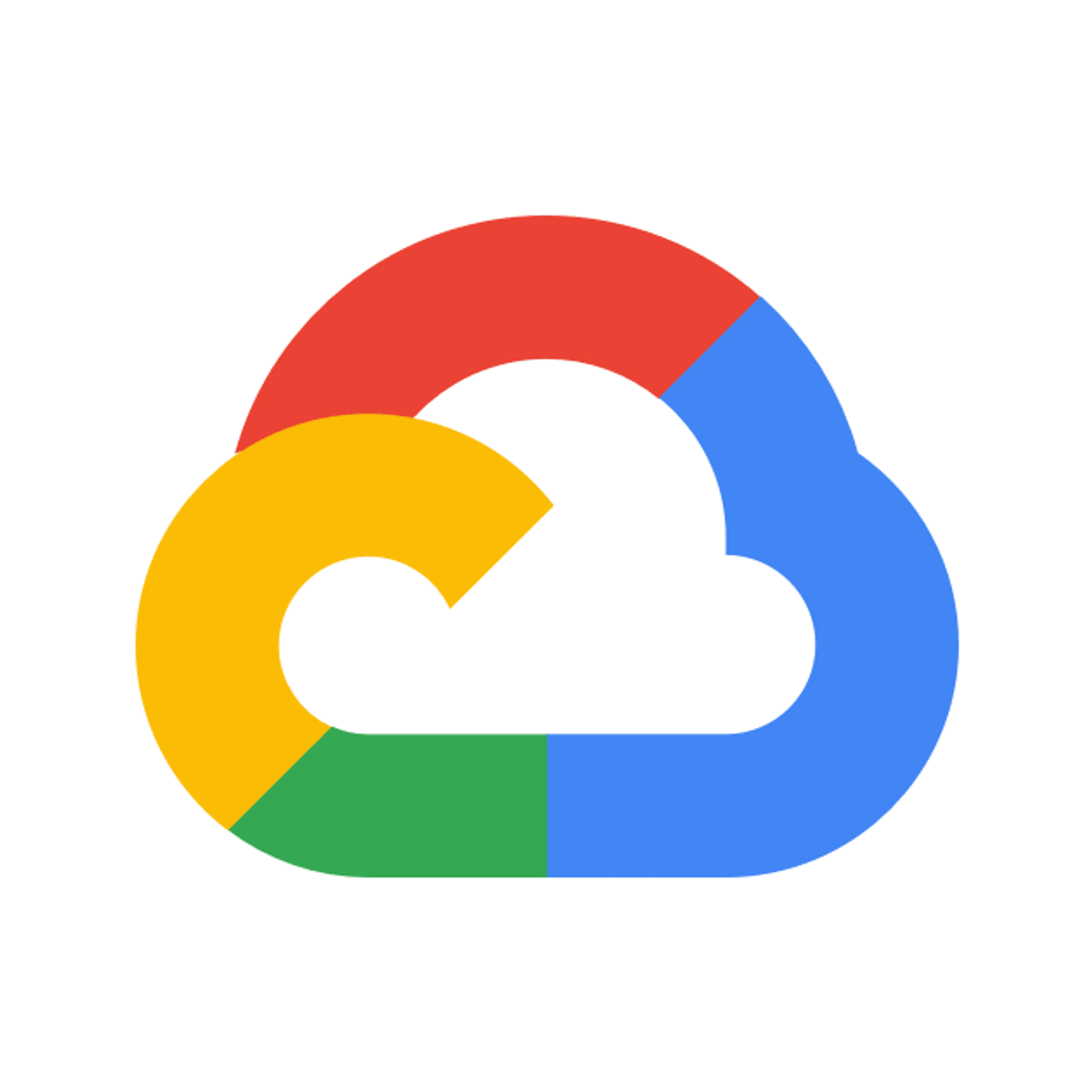
Hosting a Web App on Google Cloud Using Compute Engine
This is a self-paced lab that takes place in the Google Cloud console. In this lab you’ll deploy and scale a Web App on Google Compute Engine.

Database Structures and Management with MySQL
Develop a working knowledge of the MySQL database management system (DBMS). Gain DBMS skills such as data creation, querying and manipulation. You’ll gain further experience with SQL statements, clauses and data types.
By the end of this course, you’ll be able to:
- Utilize the MySQL DBMS to build and modify relational databases with SQL
- Add records to a MySQL database
- Perform intricate queries on database records with filters and groupings
- Create simple joins and unions within a database
- Create relationships between tables using primary and foreign keys
- Demonstrate the ability to complete a database normalization project
You’ll gain experience with the following tools and software:
- MySQL DBMS
- Joins and Unions
- SQL statements, clauses and data types
- Primary and foreign keys
- Database normalization

Process File Data using C# List and Linq
By the end of this project you will create an application that uses the C# List data structure and the C# Linq to process a collection of Employees in a file.
Linq, when used with the List data structure, allows the programmer to compare and perform computations on objects without the need to access attributes directly. It simplifies the process of iterating through a list and obtaining data from user-defined objects.
Note: This course works best for learners who are based in the North America region. We’re currently working on providing the same experience in other regions.

Deploy Bridgerton NLP SMS Text Generator
Welcome to the “Deploy Bridgerton NLP SMS Text Generator” guided project.
In this project, we will deploy an NLP text generator model that sends text messages of generated words to a phone number via SMS through a python Streamlit app. The model has been trained on quotes from Netflix's popular tv show "Bridgerton".
This project is an intermediate python project for anyone interested in learning about how to productionize natural language text generator models as a Streamlit app on Heroku and leveraging python modules to send SMS texts.
It requires preliminary knowledge on how to build and train NLP text generator models (as we will not be building or training models), how to utilize Git, and how to leverage multiple Python modules like the email and smtp modules. Learners would also need a Heroku account and some familiarity with the Python Streamlit module.
At the end of this project, learners will have a publicly available Streamlit web app that leverages natural language processing text generation to send generated Bridgerton quotes via SMS to a phone number.
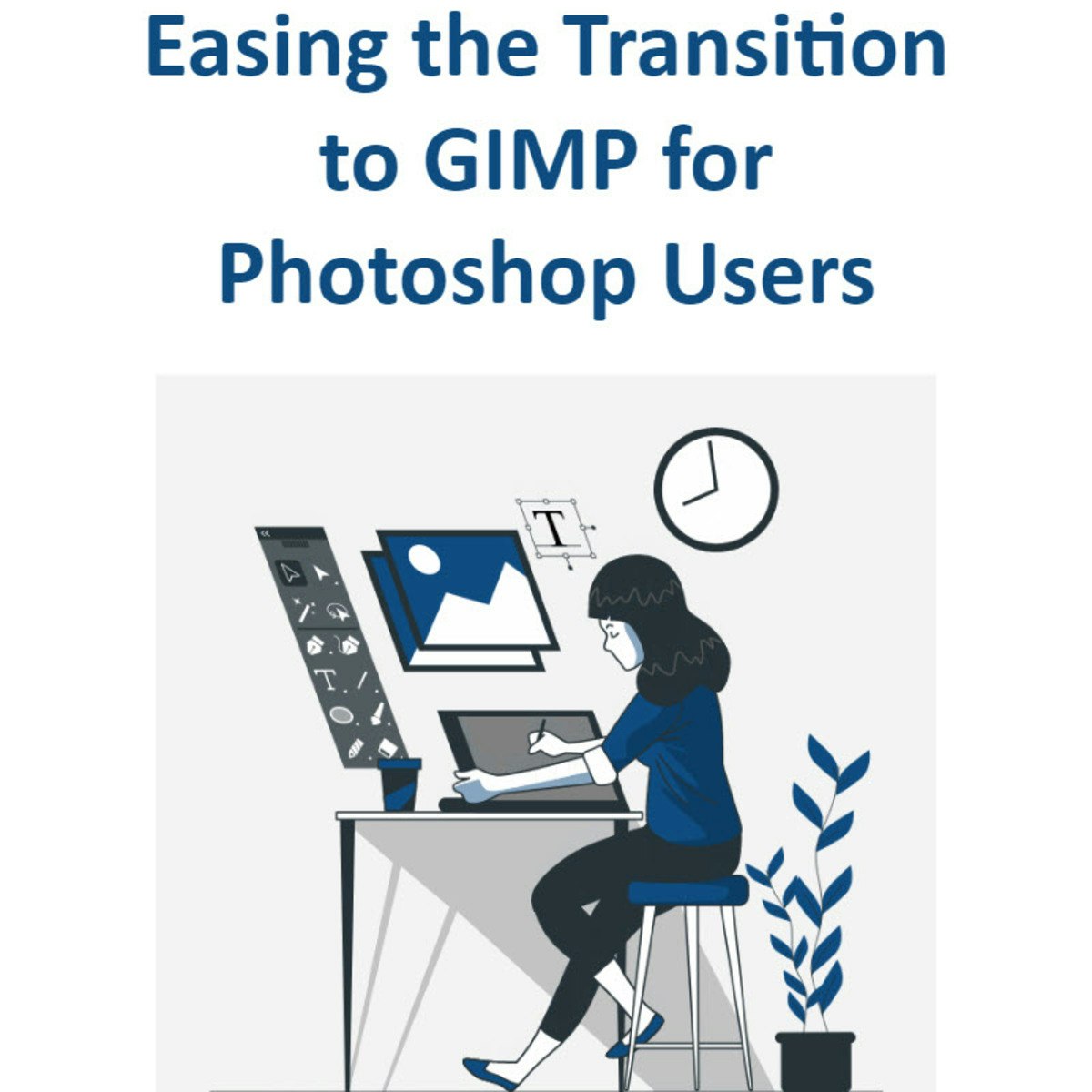
Easing the Transition to GIMP for Photoshop Users
In this project, you learn about setting up GIMP to work more like Photoshop. You will learn how to make the GIMP desktop similar to Photoshop’s desktop. You will become familiar with GIMP’s tools and how they compare to Photoshop’s tools. You will learn how to make GIMP’s keyboard shortcuts be similar to Photoshop’s keyboard shortcuts. Plus, you’ll create a digital poster by completing a few common editing techniques, and comparing these steps to what you are familiar with in Photoshop.
Note: This course works best for learners who are based in the North America region. We’re currently working on providing the same experience in other regions.
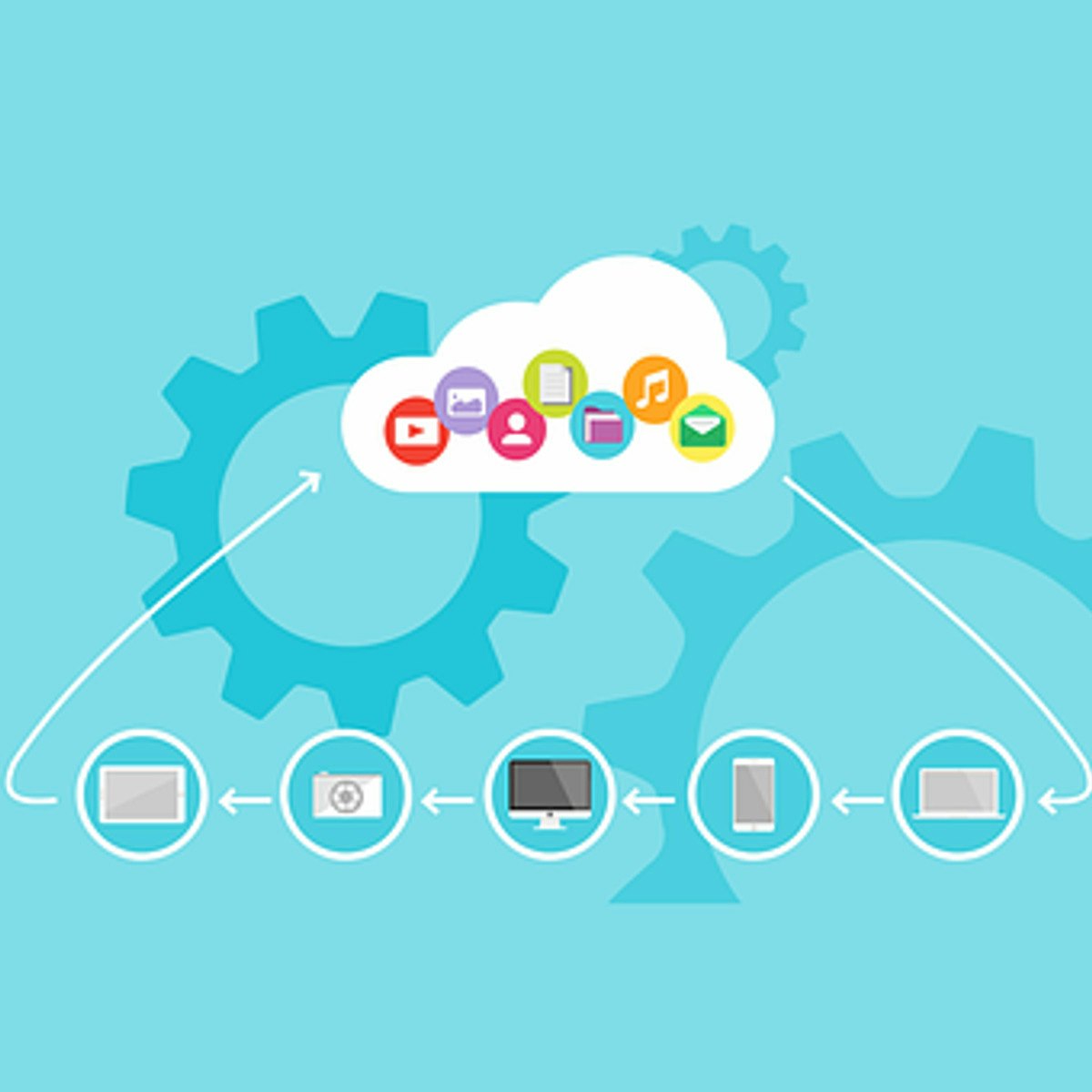
Manage container images using AWS
Welcome to "Manage container images using AWS".
In this guided project you will learn how to manage your container images using AWS services like Elastic Container Registry, AWS CodePipeline and AWS CodeBuild. The task-based approach that we follow in our guided project will get you a better understanding of various AWS services that comes very handy while working on your real-life projects. Most importantly you will leave this course with more confidence that will get you to work in AWS cloud provider more efficiently.
If you have questions about course content, please post them in the forums to get help from others in the course community. For technical problems with the Coursera platform, visit the Learner Help Center.
Good luck as you get started, and I hope you enjoy the course!
Happy learning !!!!!
