Back to Courses

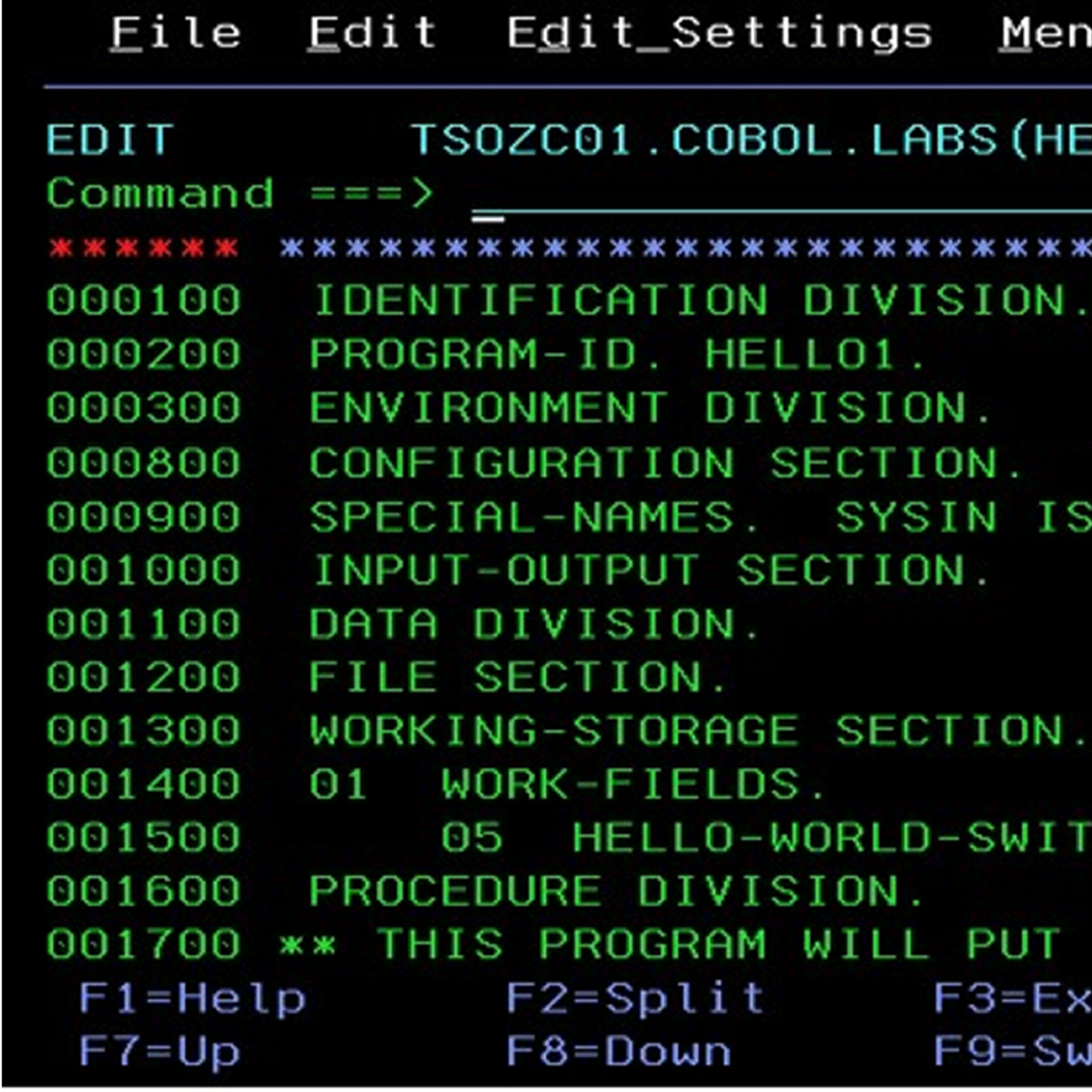

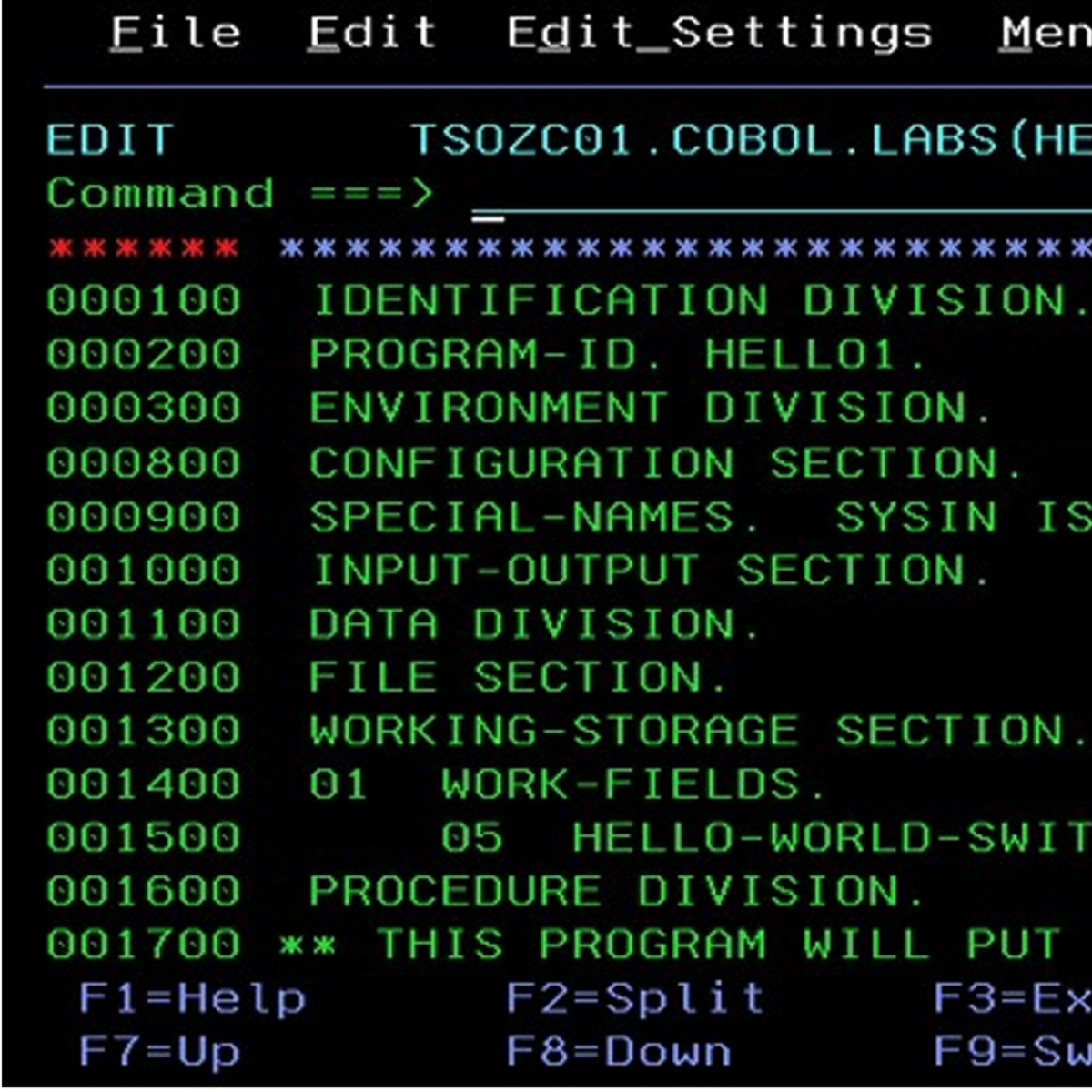
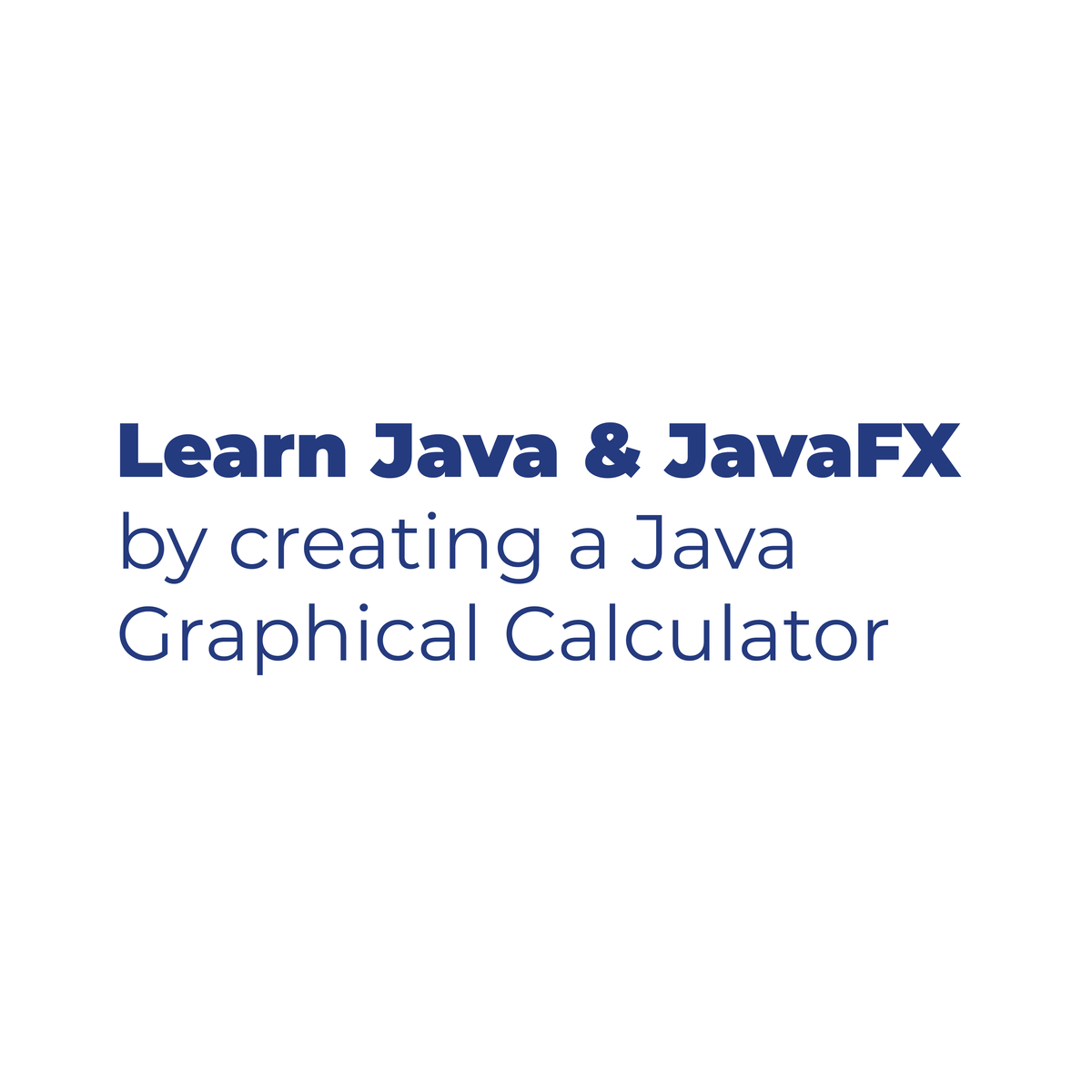
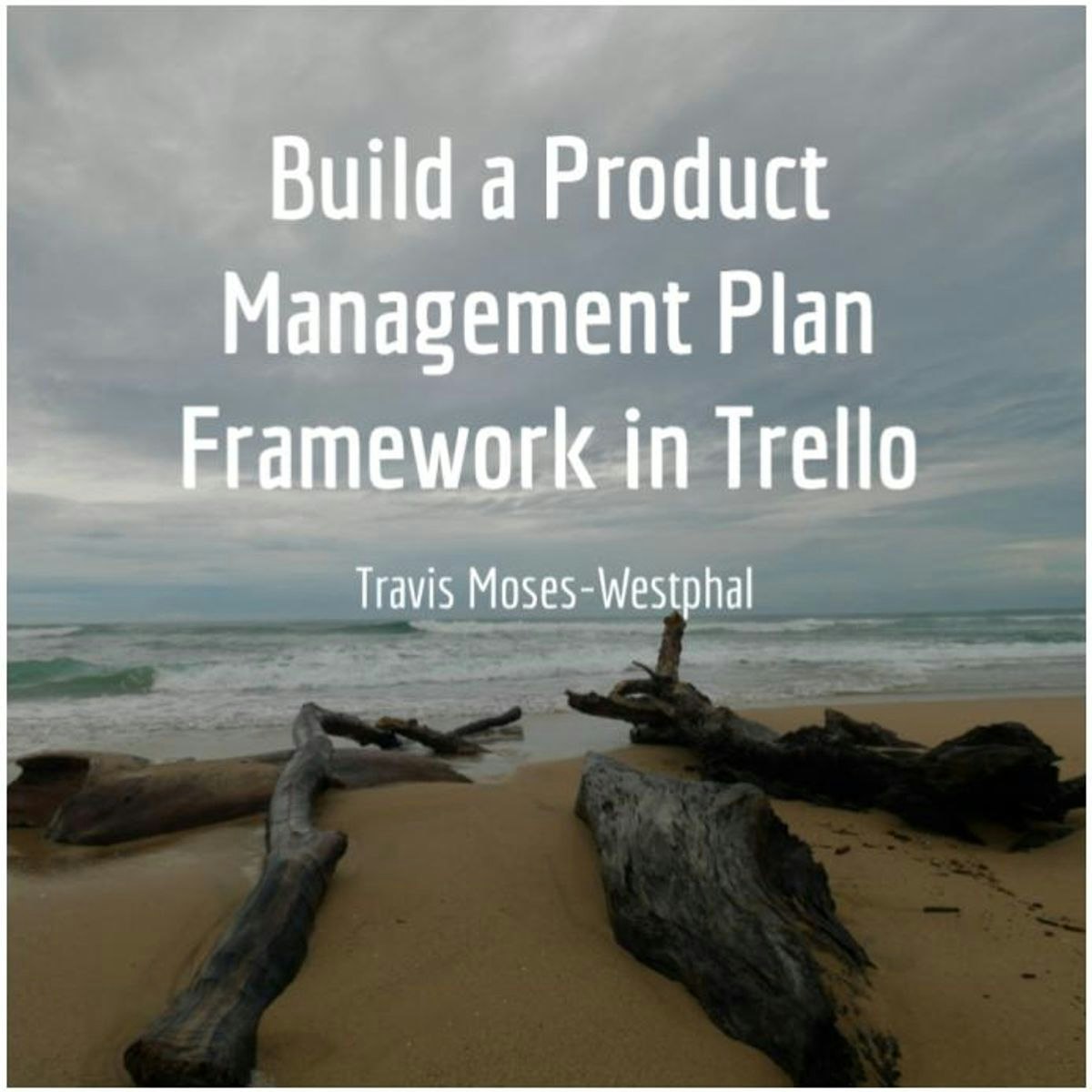



Design And Product Courses - Page 10
Showing results 91-100 of 512

Introduction to Structured Query Language (SQL)
In this course, you'll walk through installation steps for installing a text editor, installing MAMP or XAMPP (or equivalent) and creating a MySql Database. You'll learn about single table queries and the basic syntax of the SQL language, as well as database design with multiple tables, foreign keys, and the JOIN operation. Lastly, you'll learn to model many-to-many relationships like those needed to represent users, roles, and courses.

How to curve and warp text in Adobe Illustrator
By the end of this project, you’ll be comfortable building complex designs out of text in Adobe Illustrator. You’ll create and transform type, place type on curving paths, and apply advanced warping with Object distort commands. By the end of the project, you’ll create a poster with type around a sticker and customized text inside a shape.
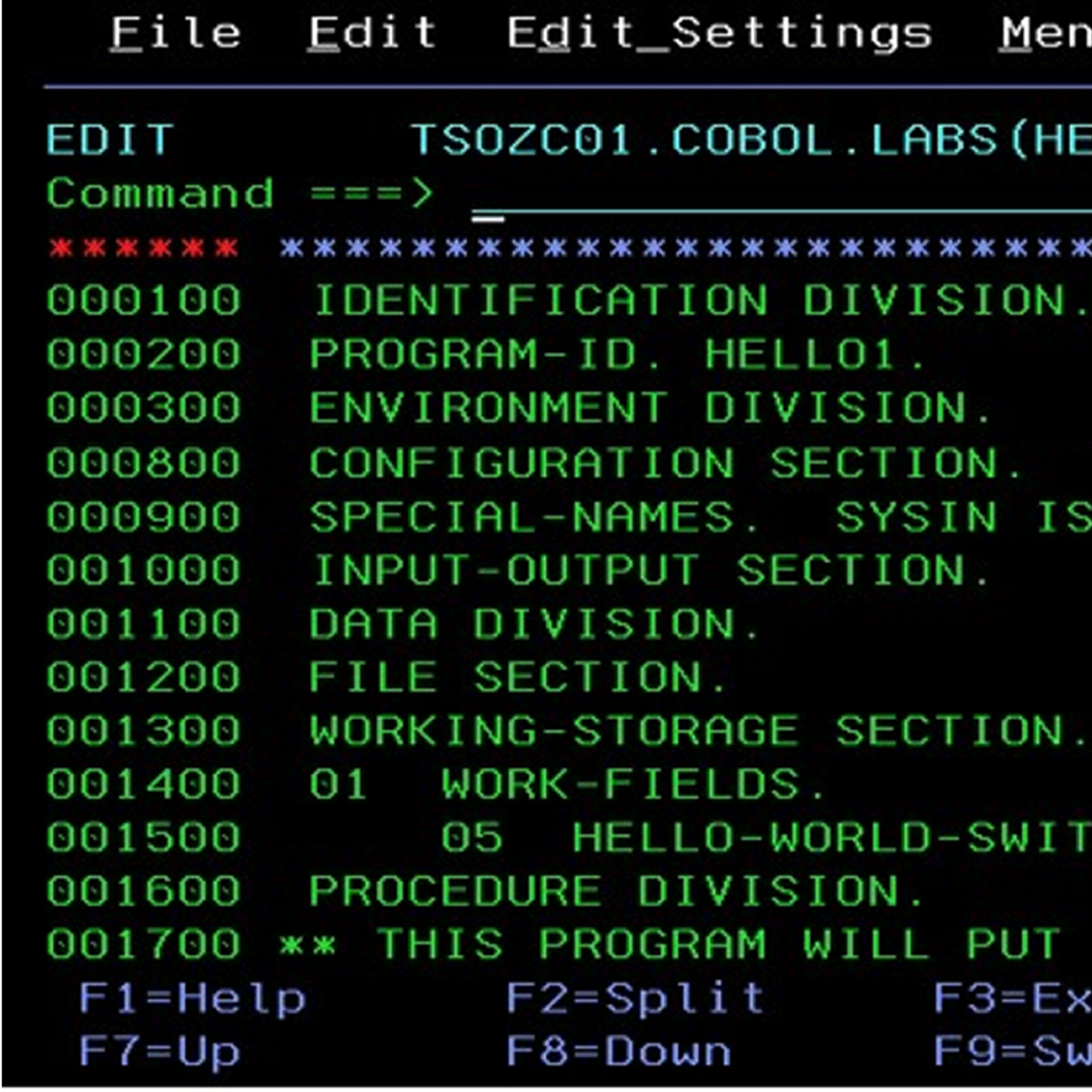
IBM COBOL Data and File Management
Welcome to IBM COBOL – Data and File Management! By enrolling in this course, you are taking a big step in increasing your knowledge and hands on experience with IBM COBOL data and file management. In this course, you will learn the fundamental elements of COBOL code. You will learn the process of working with COBOL data. You will learn handling COBOL files. This course also relational databases in a mainframe, COBOL context. So let’s get started!

Character Design for Video Games
In this course you will explore concepts and approaches involved in creating successful character designs that can be applied to video games. Following a first week delving into some foundational concepts for successful character design, each of the remaining three weeks are structured as a master class where you will observe three professional character designers at work in the studio: Andy Ristaino (Adventure Time), Jacky Ke Jiang (Journey), and Robertryan Cory (SpongeBob SquarePants). Each designer will take on two different design challenges on the fly and address the various issues in designing characters for games, such as movement, expression, and technical limitations. At the end of each week you will have an opportunity to try out some of the concepts from that week's lesson on characters of your own design.
This is a fun and engaging class especially useful for students interested in animation in film and TV as well as games, and is suitable for students of any drawing ability.
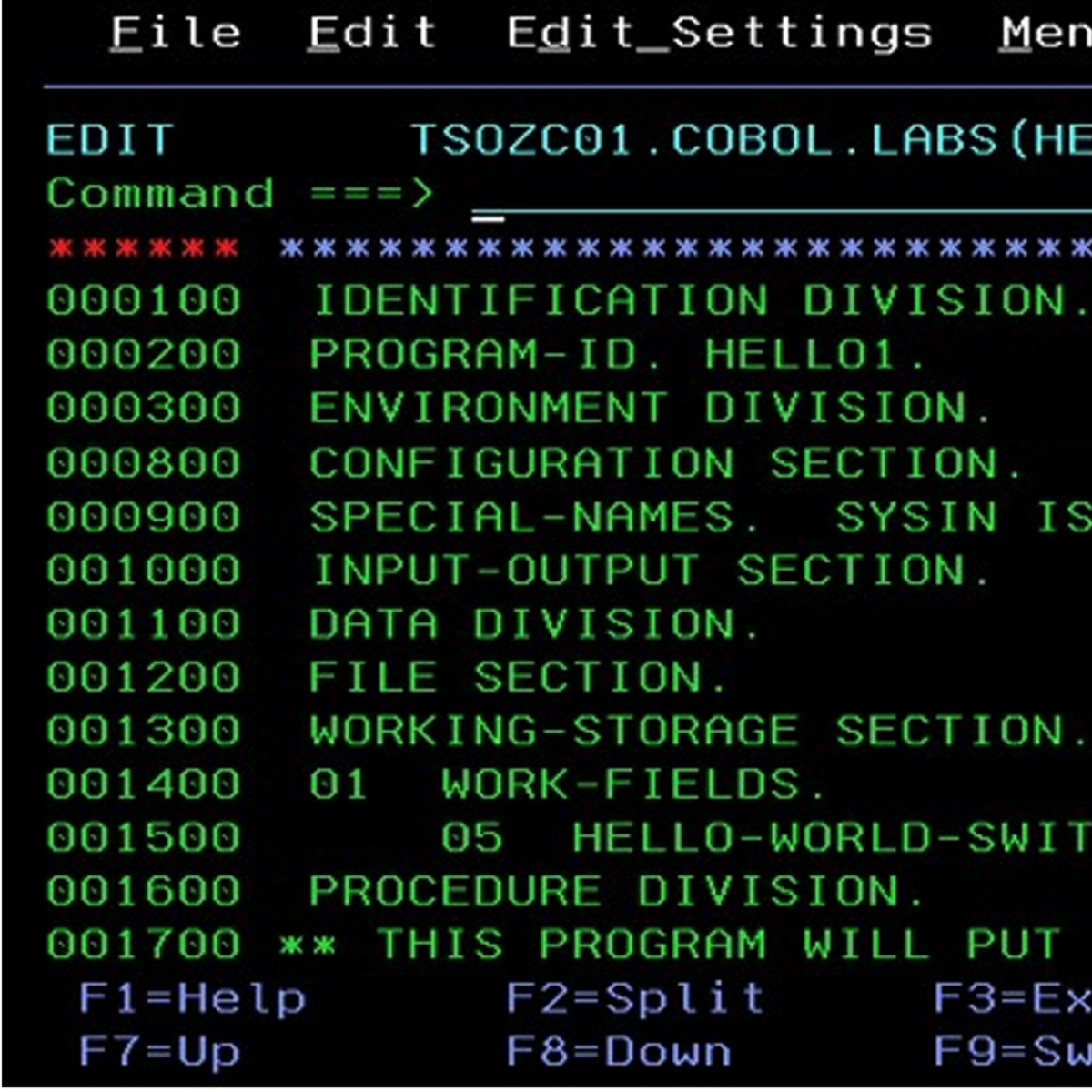
IBM COBOL Core
COBOL is a programming language that serves a wide range of businesses. Key aspects of COBOL are that it is scalable, mature, and self-documenting.
In this COBOL CORE class you’ll discover more features of the language, how to handle tables, edit, use switches, numeric usage, and structured COBOL.
Enjoy your ride through the world of COBOL! We’re excited to have you here and can’t wait to get started.
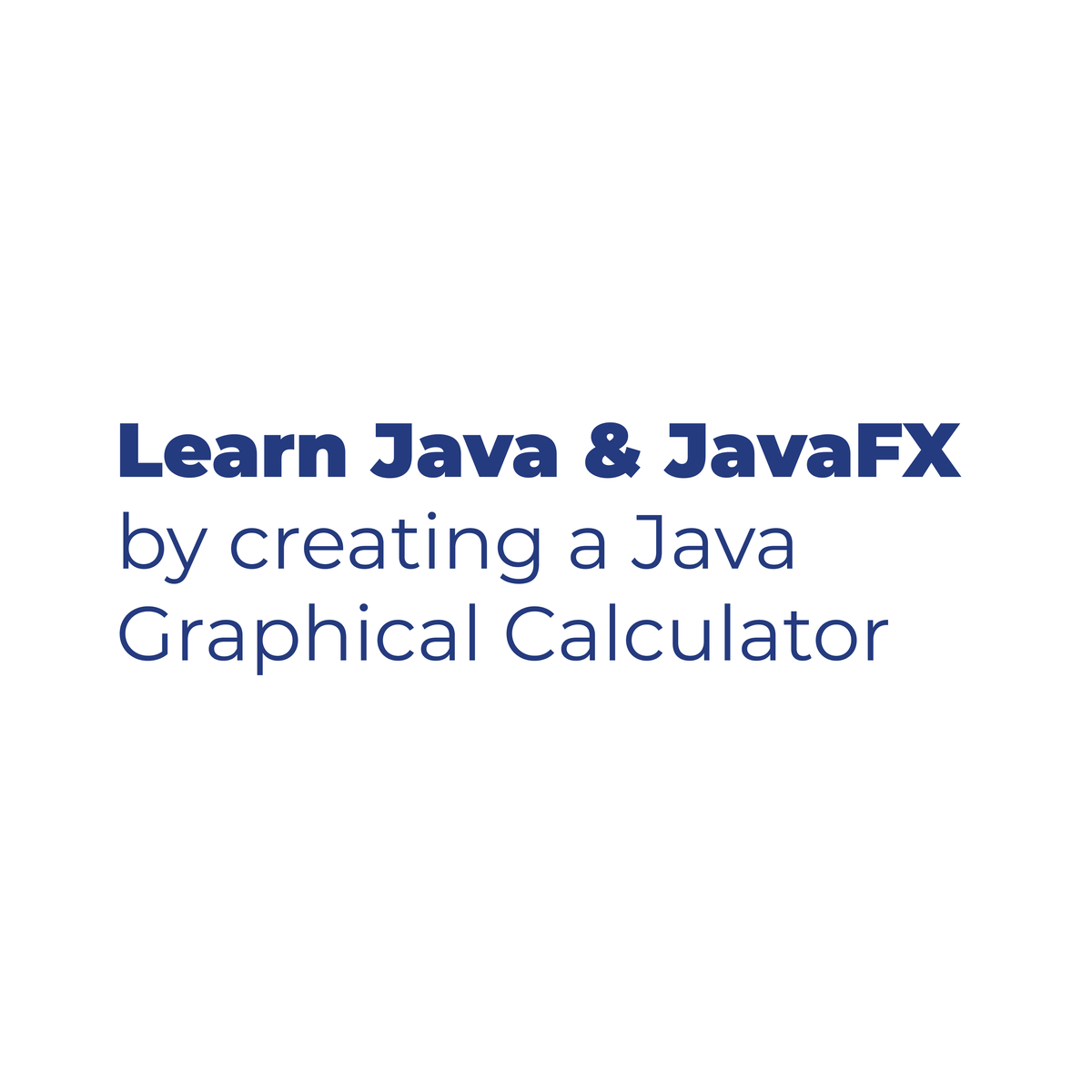
Learn Java and JavaFX by creating a Graphical Calculator
In this 1 hour and 30 minutes long project, you will learn how to create a fully functional graphical calculator using Java and one of it’s most promising graphical libraries; JavaFX. This project gives you a head start with one of the most widely used programming languages in the world; Java. The project will teach you basic programming fundamentals such as data structures and conditional statements. Learning Java and JavaFX will open the door for you to create rich cross-platform applications customized to fit your needs.
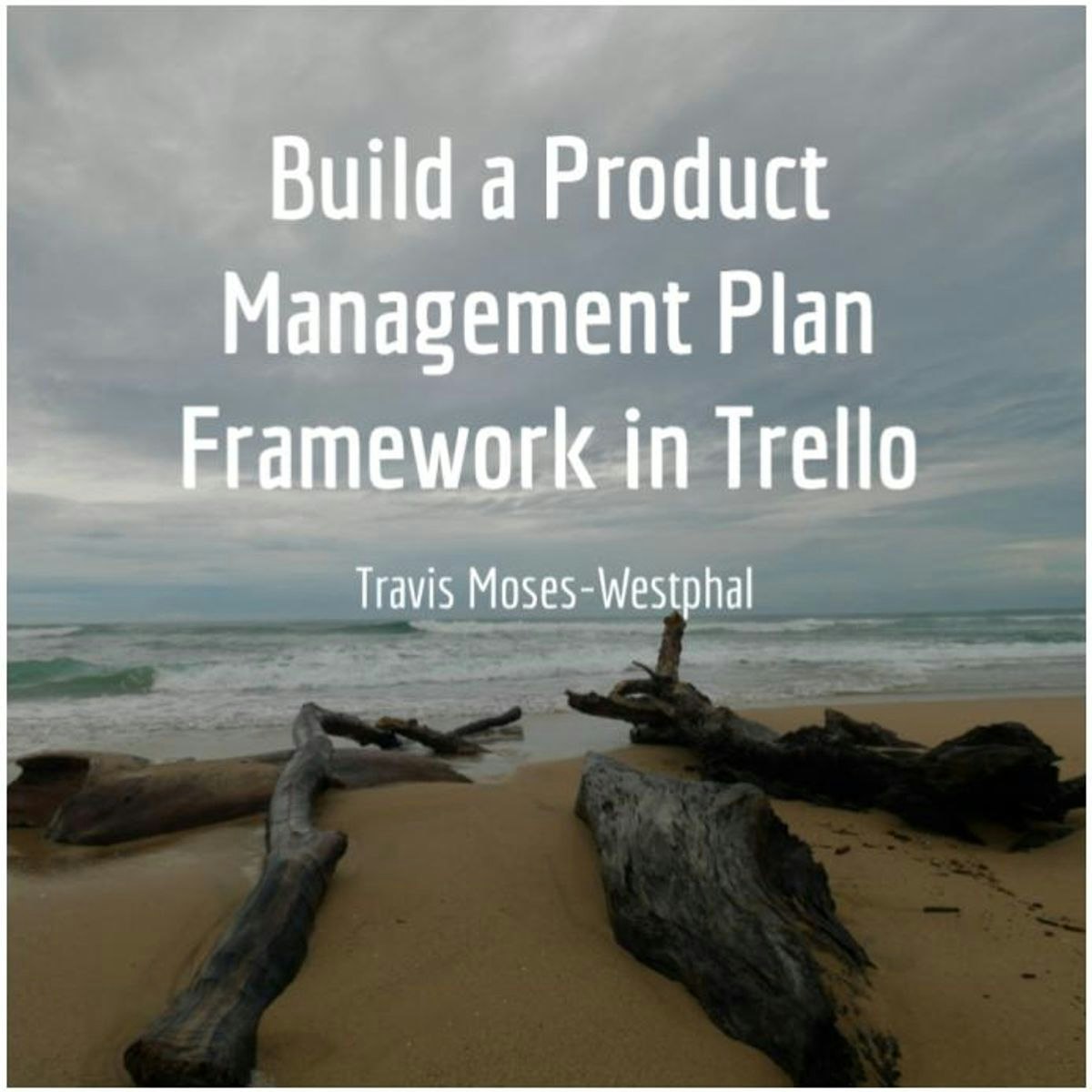
Build a Product Management Plan Framework in Trello
In this project, you will create a digital product management plan framework in Trello using Kanban workflow processes. You will learn the basic functionality of Trello and apply the basics of Kanban to manage your workflow.
The project will model how to translate the product management life cycle stages and key deliverables into a working plan in Trello. It will demonstrate how to use the Kanban workflow principles to plan and track the status of deliverables. Finally, you will learn how to share the plan with team members to organize and assign work, collaborate, and keep everyone up-to-date.
Trello is a popular digital collaboration tool that organizes projects and people. For this project, we will only use the features and functionality included in the free version of Trello.
Kanban is a workflow management method that aims to help you visualize your work, maximize efficiency, and improve continuously.
Note: This course works best for learners who are based in the North America region. We’re currently working on providing the same experience in other regions.

Agile Projects: Creating User Stories with Value in Taiga
This guided project was developed to engage and harness your visionary and exploratory abilities. During this course, you will use input from previous phases of project development. Together we will identify, map, and analyse User Stories which are the components that make up the themes of the customer experience with the product and service.
This is an important step for individuals or companies wanting to map value for customer to product features in new products or services; also, for enhancing their existing offerings. By the end of this guided project, you will be fluent in identifying and creating User Stories for agile projects.
We will discuss directions for the next phase of the project development; furthermore, the learned concepts and tools will help you generate solutions for use as part of your project management solutions and in presentations to various stakeholders.

Align Design Teams with SCAMPER Brainstorming in Miro
By the end of this project, you will be able to use SCAMPER brainstorming strategies to enhance product and service development by efficiently moving your team to the improvement and innovation stages of user experience and user interface design.
To do this, you will gain hands-on experience applying SCAMPER brainstorming strategies and visualizing the results in the Miro online visual collaboration platform for teamwork.
Note: This course works best for learners who are based in the North America region. We’re currently working on providing the same experience in other regions.

Managing an Agile Team
While agile has become the de facto standard for managing digital innovation teams, many wonder if they’re doing it ‘right’. Twitter is full of jokes about how teams say they do agile but don’t ‘really’ do it. The reality is that getting the most out of agile is less about observing specific procedures and more about how a team focuses and measures their progress.
Rather than just boring you with an accounting of agile methodologies, this course focuses on helping you better charter your team’s focus, definition of success, and practice of agile. While learning about agile mainstays like Scrum, XP, and kanban, you’ll also learn to help your team ask the right questions about how they’re working and facilitate good answers on how agile can help.
This course is supported by the Batten Institute at UVA’s Darden School of Business. The Batten Institute’s mission is to improve the world through entrepreneurship and innovation: www.batteninstitute.org.
Popular Internships and Jobs by Categories
Find Jobs & Internships
Browse
© 2024 BoostGrad | All rights reserved