Back to Courses


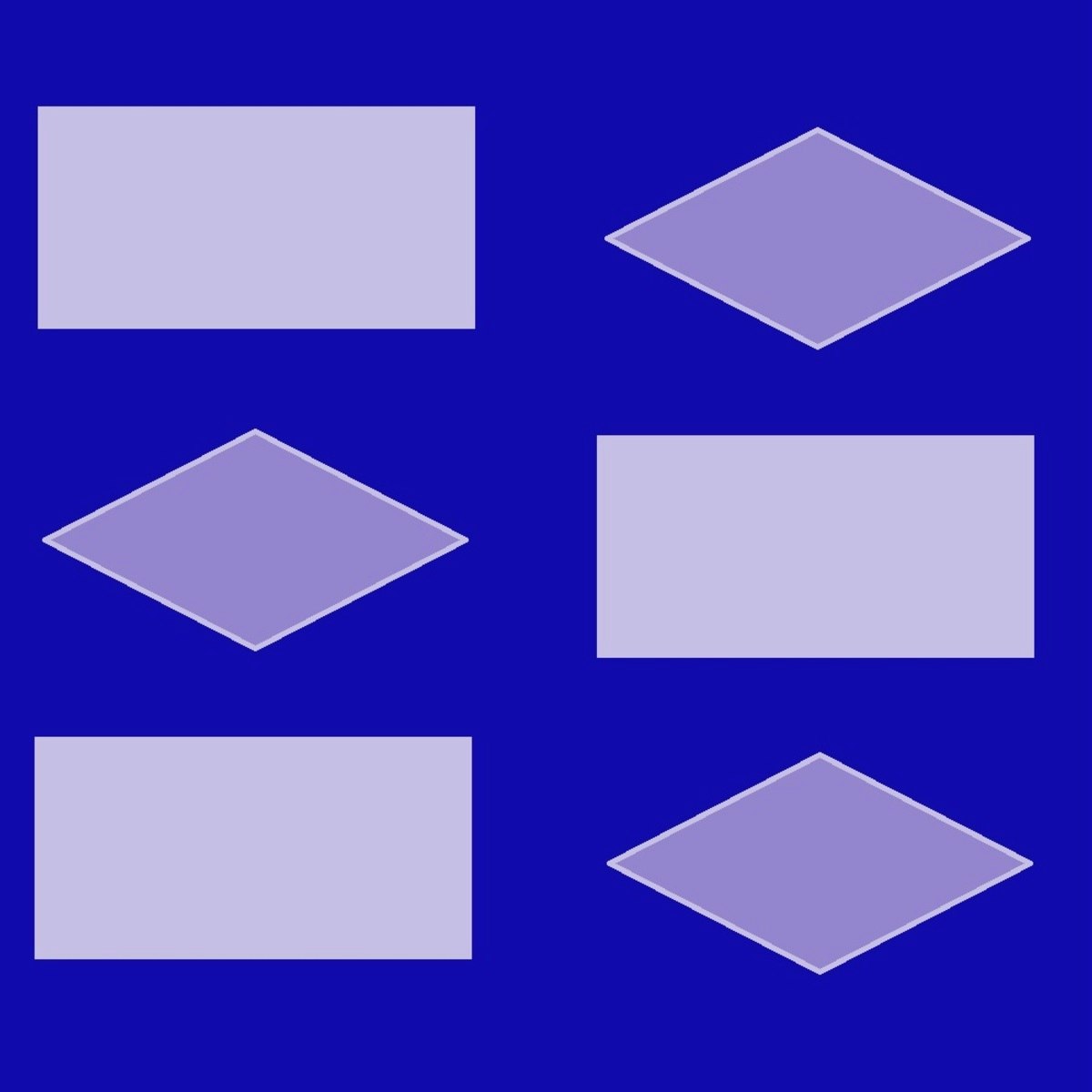


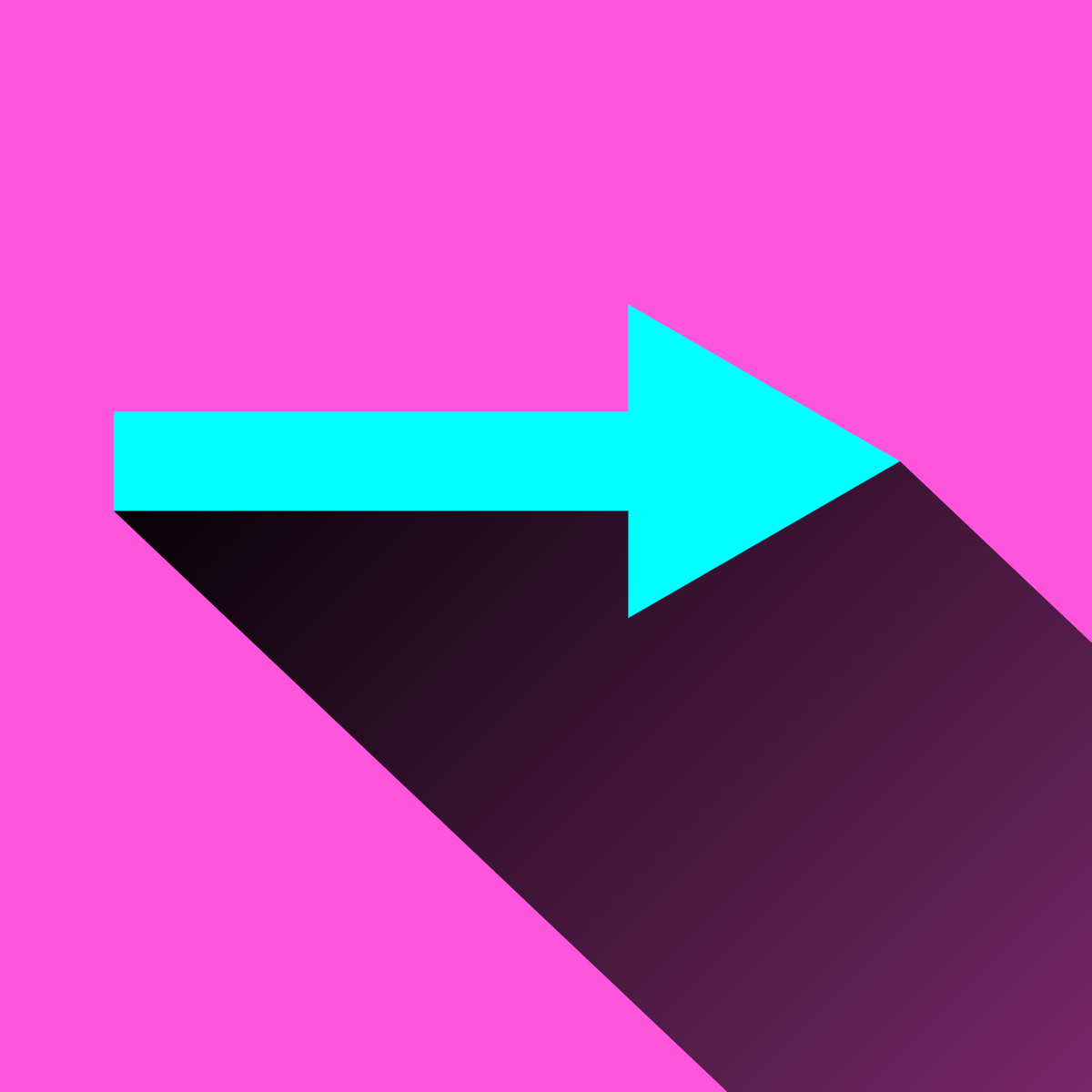

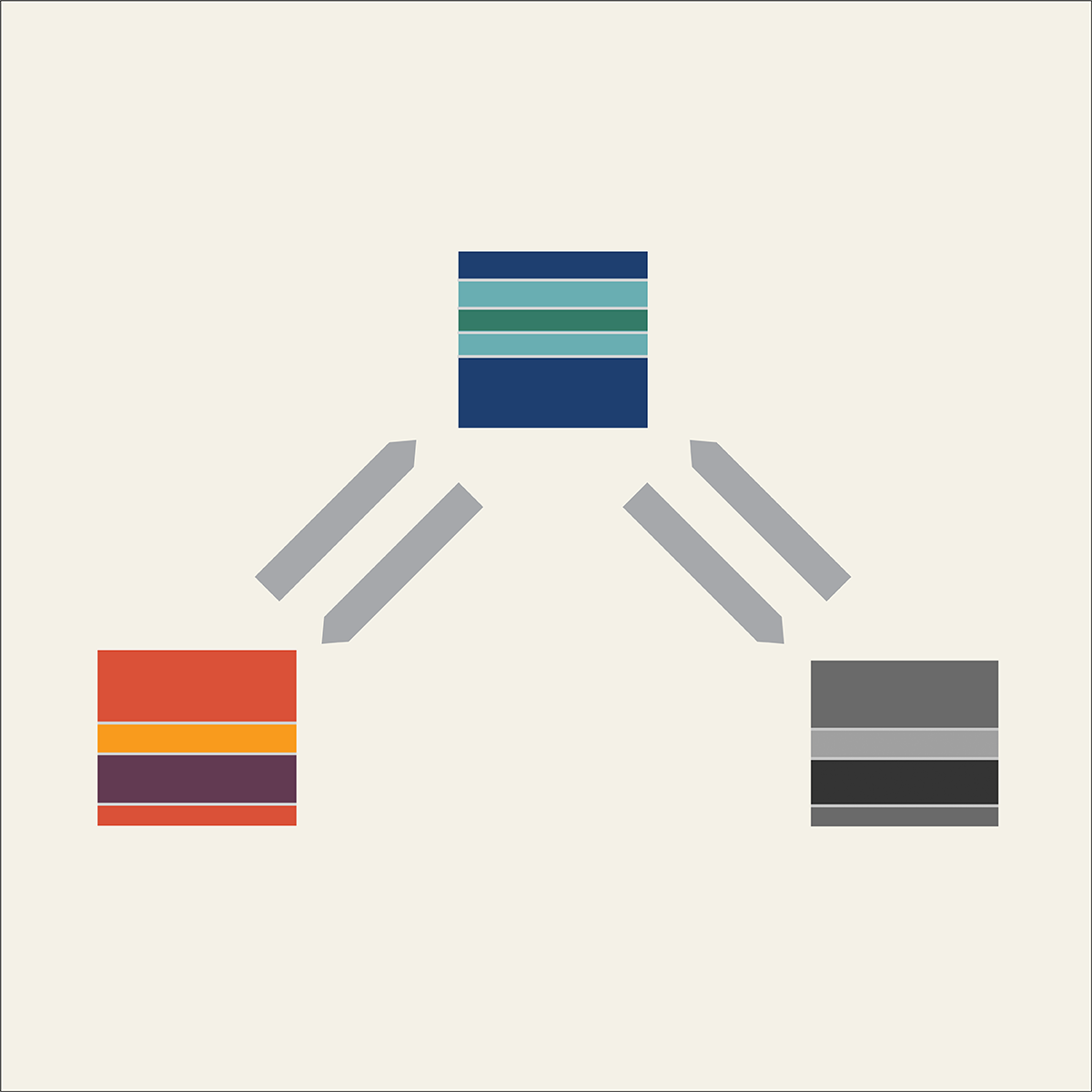

Design And Product Courses - Page 11
Showing results 101-110 of 512

Build & Deploy AI Messenger Chatbot using IBM Watson
In this 1 hour long project-based course, you will learn how to build, test and deploy an AI chatbot that will be able to interact with your customers, answer their questions and through which your clients will be able to make a booking. We will begin this guided project by creating an IBM Cloud account. We will be using the Free plan of IBM cloud which allows up to 1000 unique Monthly Active Users (MAU) to chat with your chatbot and up to 10,000 messages per month. We will also explore all the integrations and deploy the IBM Watson chatbot assistant to Messenger. By the end of this project, you will have a full-featured chatbot on the backs of possibly one of the most advanced machine learning technologies that is available to the public.
You do NOT need any prior experience in coding or chatbot creation to be able to complete this project. This project is beginner-friendly.
Requirement: You will need a credit card to sign up for IBM Cloud account.
Note: This course works best for learners who are based in the North America region. We’re currently working on providing the same experience in other regions.

Secure Networked System with Firewall and IDS
In this MOOC, we will focus on learning how network systems are secured using firewalls and IDS. This will include understanding the basic components of network security, constructing a dual-firewall DMZ, and defining security policies to implement and enforce these rules. Building upon these lessons we will go in-depth on the popular Linux firewall. Finally we will learn about Network IDS and Host IDS, including a deep dive into Snort.

What is the Metaverse?
The metaverse isn’t just for gamers or developers, it will be for everyone. In this free course from the experts at Meta, you’ll learn what the metaverse is, what it means for our world today and into the future, and the opportunities it presents for both professionals and businesses.
Understand the metaverse fundamentals
Experts will guide you through a broad range of topics spanning the metaverse ecosystem, from communication and collaboration to NFTs and cryptocurrency, from avatars and devices to platforms and game engines. You’ll learn about augmented reality (AR), virtual reality (VR), extended reality, NFTs, blockchain, web3, cryptocurrency, and more.
Discover new ways to connect, learn, and work
The metaverse provides new ways to connect people, websites, platforms and realities. You’ll explore how it will enhance online social experiences, the future of work and learning.
Opportunities for professionals and businesses
The metaverse will be built by everyone, with creative and practical applications being developed every day by imaginative people. Learn how the metaverse will be applied in areas like healthcare, education, city planning, art, and more—and how you can start creating these experiences today. You’ll also learn how the metaverse can make the world a more diverse, equitable, and inclusive place.
By the end of the course, you’ll be equipped with the fundamental knowledge of the metaverse to determine future areas of interest, learning, or professional growth.
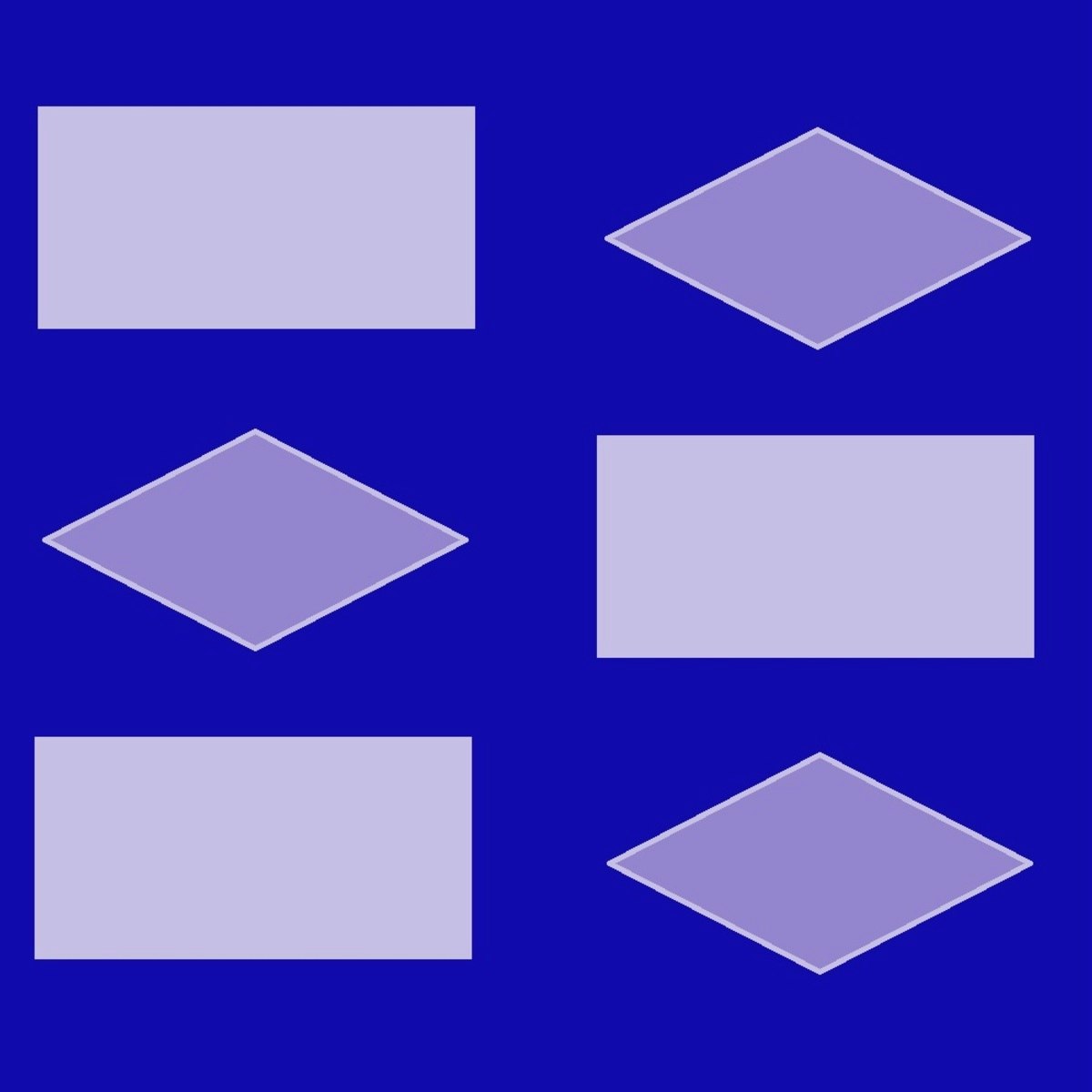
Database Design and Diagramming in Dia
In this course you will be introduced to the process of designing a database. The old saying about a picture being worth a thousand words rings true in the database design process. Database designers document their designs using diagrams. To document your basic design, you will use a diagramming tool called “Dia”. You will review user requirements to identify the categories of data that will need to be included in the database, and then fill out those categories with details. You will also determine how the categories are logically related. Using Dia, you will document your logical database design using a standard database design diagram called an Entity Relationship Diagram. Generating the ERD is an important step in the database design process.
Note: This course works best for learners who are based in the North America region. We’re currently working on providing the same experience in other regions.

Generative Design for Part Consolidation
Designing a product is only part of the process. Now, can that product be manufactured? In many cases the end product is made up of an assembly of different pieces to simplify manufacturing. With generative design and additive manufacturing, we can now take a different approach to the process of designing and producing complex products by ultimately reducing the number of parts and steps in an assembly while optimizing a design for strength and weight reduction.
You’ll need a paid subscription to Fusion 360 to complete the assignments in this course. Be sure to review your access or payment options before enrolling: https://www.autodesk.com/products/fusion-360
Want to take your learning to the next level? Complete the Autodesk Generative Design for Manufacturing Specialization, and you’ll unlock an additional Autodesk Credential as further recognition of your success! The Autodesk Credential comes with a digital badge and certificate, which you can add to your resume and share on social media platforms like LinkedIn, Facebook, and Twitter. Sharing your Autodesk Credential can signal to hiring managers that you’ve got the right skills for the job and you’re up on the latest industry trends like generative design.
Enroll in the Specialization here: https://www.coursera.org/specializations/autodesk-generative-design-manufacturing
Looking for Autodesk Fusion 360 certification prep courses? Check out additional learning resources to help you uplevel your skills: https://www.autodesk.com/learning

Draw out Creative Ideas with Reverse Brainstorming in Miro
By the end of this project, you will be able to lead team idea generation with reverse brainstorming in Miro.
To do this, you will gain hands-on experience in Miro while you apply guided brainstorming strategies that focus on problems so that they can be identified and prevented before a product goes live.
Note: This course works best for learners who are based in the North America region. We’re currently working on providing the same experience in other regions.
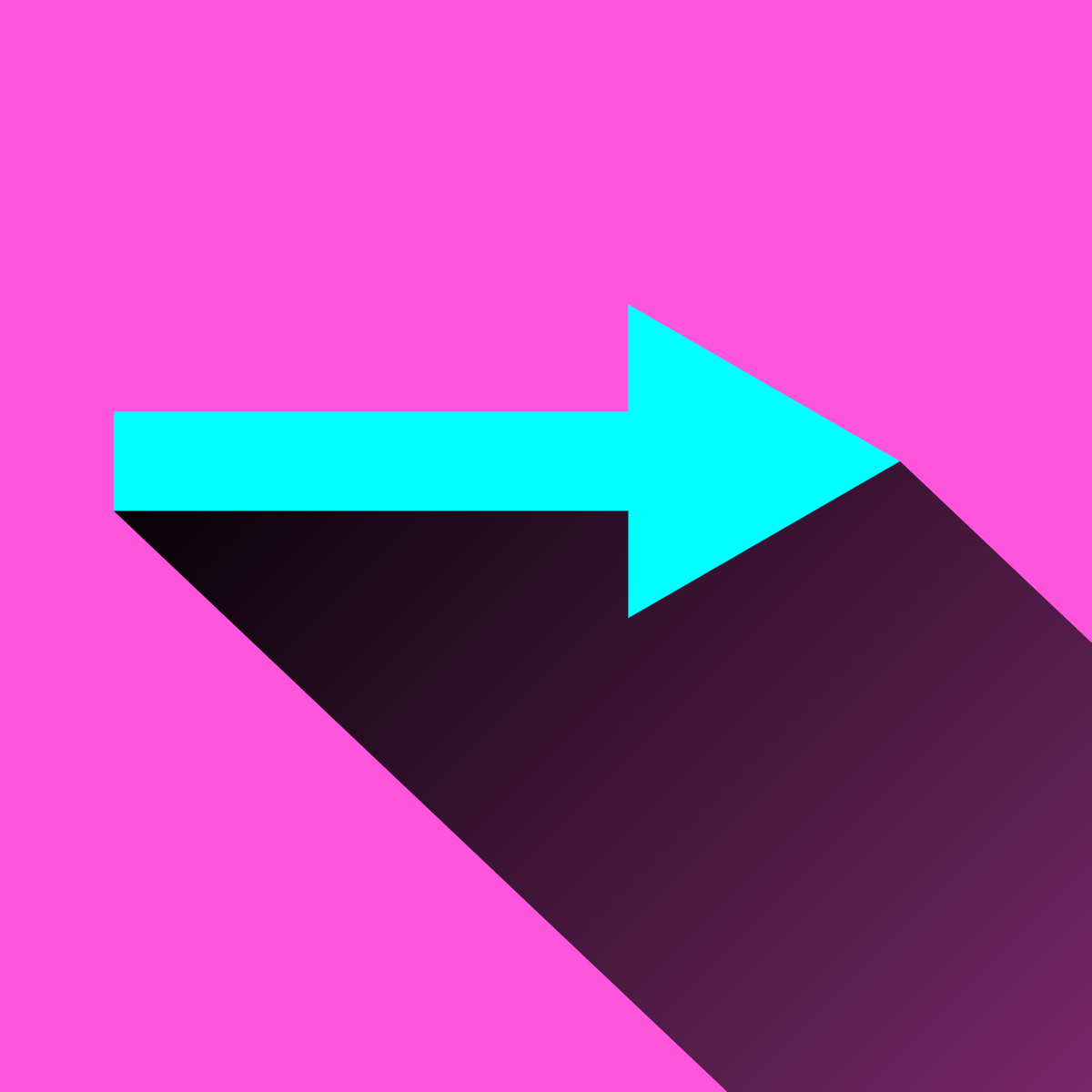
Master Shadow in Inkscape
By the end of this project, you’ll be able to add shadow to objects in Inkscape. Inkscape, a free and open-source vector graphics program, offers lots of ways to add shadow to your objects. Shadows add depth and dimension, and it can be surprising how much life an object can have once shadow and light effects are applied.
To create shadow in Inkscape, you will practice working with vector graphics tools in Inkscape, then add shadow using three different methods.
You’ll start by creating a drop shadow with Inkscape’s built-in drop shadow panel, then use more customizable tools like interpolate and gradient tools. These will add increasing levels of complexity to shadows in Inkscape.
Note: This course works best for learners who are based in the North America region. We’re currently working on providing the same experience in other regions.

Create a Tic-Tac-Toe Game using Java
By the end of this project, you will create a Tic-tac-toe game using Java on Eclipse platform, which will improve your coding skills and your problem-solving tactics. Moreover, you will be able to create classes, define the object-oriented concept, identify the different types of methods and be able to use them,learn when to use if and switch conditions, get a glimpse of the 2D arrays and lastly you will be able to use loops to your advantage. You will create a game from scratch. The game will be a player (you) against the program created using the console log for input & output.
Java is the base and most popular coding language for you to enter the programming world. The project will teach you basic programming fundamentals and will open the door for you to create rich cross-platform applications.
Note: This course works best for learners who are based in the North America region. We’re currently working on providing the same experience in other regions.
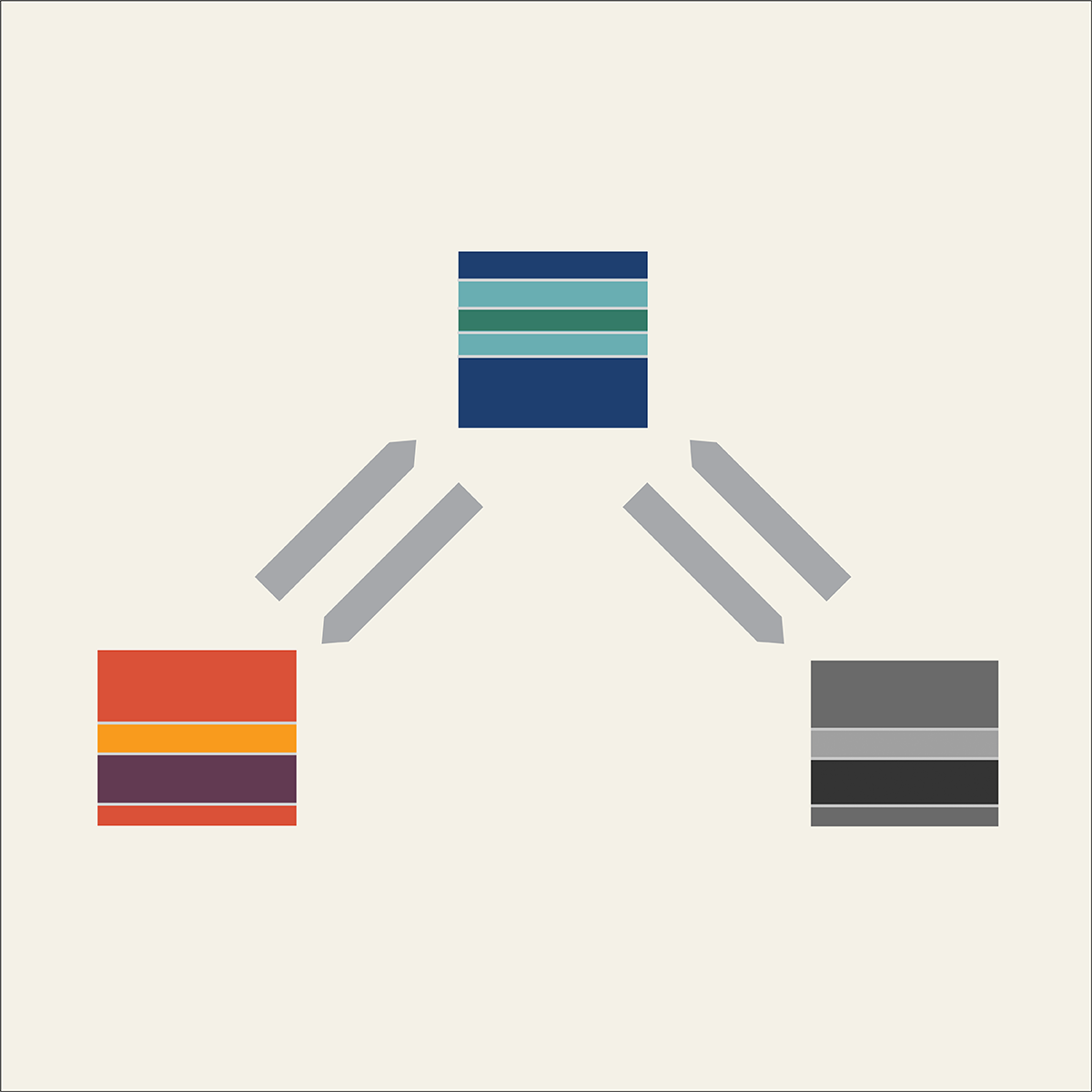
Coding for Designers, Managers, & Entrepreneurs II
Do you want to experience what it is to go from idea to code? If so, this is the place for you! This is the second course in the Coding for Designers, Managers, and Entrepreneurs Specialization. If you’re a hands-on collaborator with developers, this course is specifically designed for you. In this course, we’re going to focus on creating interactive user interfaces (UI’s) with Javascript, building creative confidence and competence that will make you an even better collaborator on digital projects. This course was developed at the Darden School of Business at the University of Virginia and is taught by top-ranked faculty.

API Design and Fundamentals of Google Cloud's Apigee API Platform
In this course, you learn how to design APIs, and how to use OpenAPI specifications to document them. You learn about the API life cycle, and how the Apigee API platform helps you manage all aspects of the life cycle. You learn about how APIs can be designed using API proxies, and how APIs are packaged as API products to be used by app developers.
Through a combination of lectures, hands-on labs, and supplemental materials, you will learn how to design, build, secure, deploy, and manage API solutions using Google Cloud's Apigee API Platform. This is the first course of the Developing APIs with Google Cloud's Apigee API Platform series. After completing this course, enroll in the API Security on Google Cloud's Apigee API Platform course.
Popular Internships and Jobs by Categories
Find Jobs & Internships
Browse
© 2024 BoostGrad | All rights reserved