Back to Courses

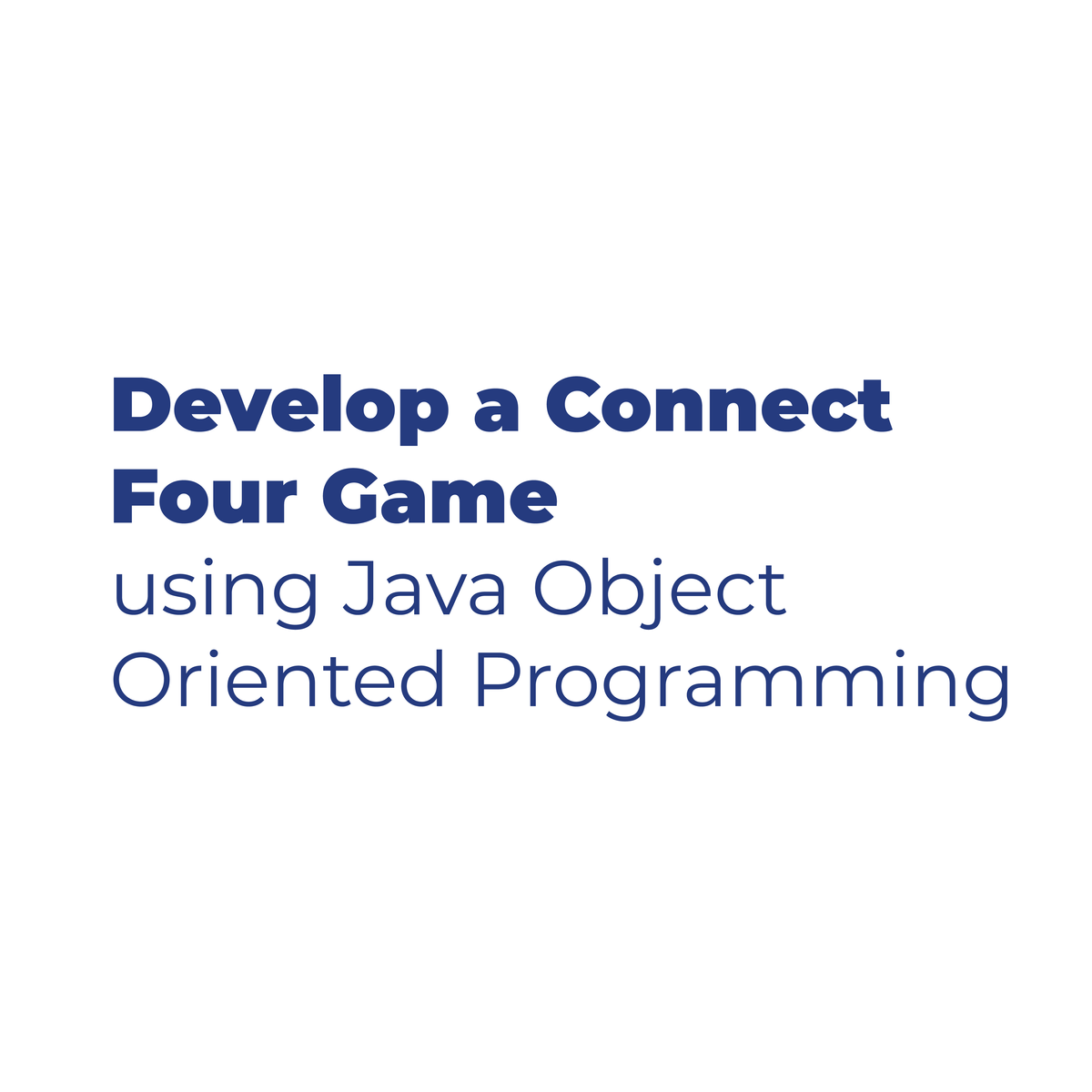





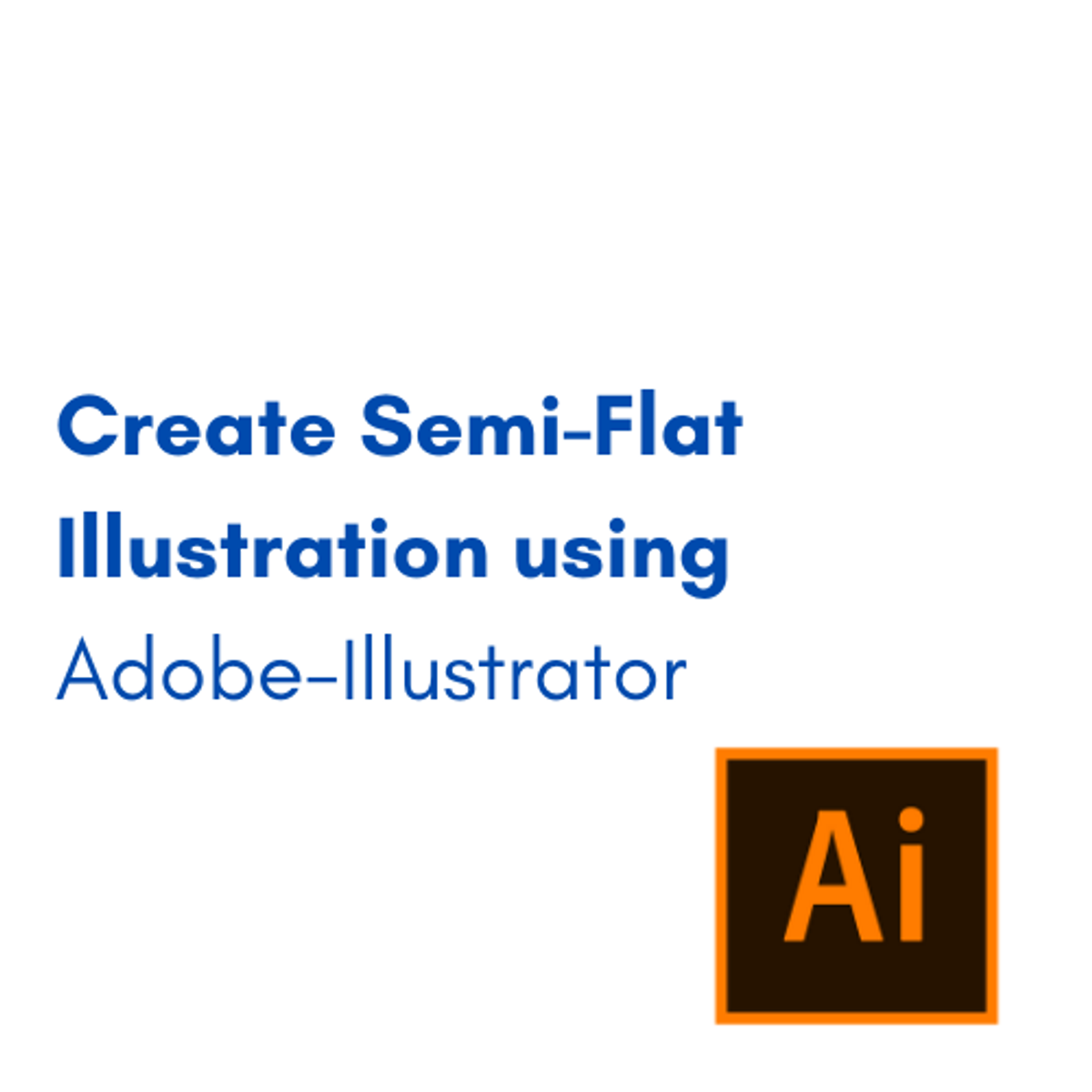
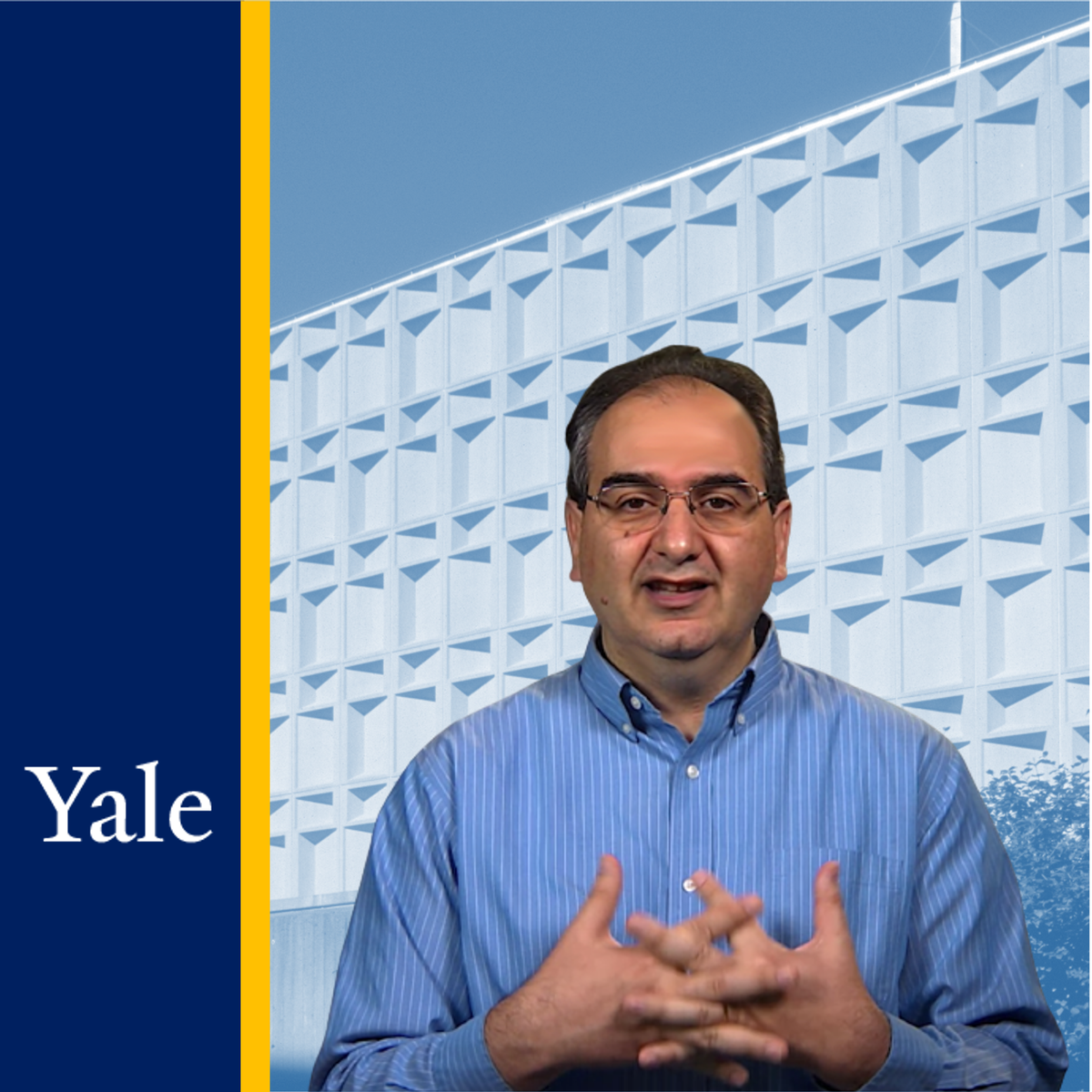
Design And Product Courses - Page 9
Showing results 81-90 of 512

Get Started with Adobe Illustrator
In this project, you will learn how to start using Adobe Illustrator. Adobe Illustrator is a vector-based design program in which you can design anything from logos, symbols, icons, patterns, compositions for posters, web, social media, and any other marketing material you want to create.
You will know the main software tools and their uses to be able to create different arts for marketing purposes. Knowing the basics of graphic design is a great added value to any professional today. You can extend your opportunities in the professional world with the right tools. Today we will be creating a simple logo using the key tools in Adobe Illustrator and you will be able to customize yours.
If you are a creative person and with a lot of desire to do things out of the box this is the pro With the tools that you will learn today you will be able to create any art, get excited!

The Business of Product Management I
Learn to excel in product management roles while learning directly from industry-leading product managers and real-world case studies from Amazon, Intuit, Procter and Gamble, Barnes and Noble, Whole Foods, Google, Twitter, Tesla, Dropbox, Eventbrite, Blue, Samson, Coffee Meets Bagel, Mixpanel, and more!
Featuring expert product manager instructors including:
* NANCY WANG, Head of Data Protection Services, Amazon Web Services; Founder and CEO, Advancing Women in Product
* WAYNE DUSO, Vice President for Edge Computing, File Services, and Data Services, Amazon Web Services
* ARUM KANG, Co-Founder & CEO, Coffee Meets Bagel
* AMIR MOVAFAGHI, CEO, Mixpanel; former Global Head of Business of Operations, Twitter.
Sponsored by AMAZON WEB SERVICES (AWS).
This is the first of four courses in the ACE Recommended Real-World Product Management Specialization. When you complete all four courses, you can earn up to 6 college credits.
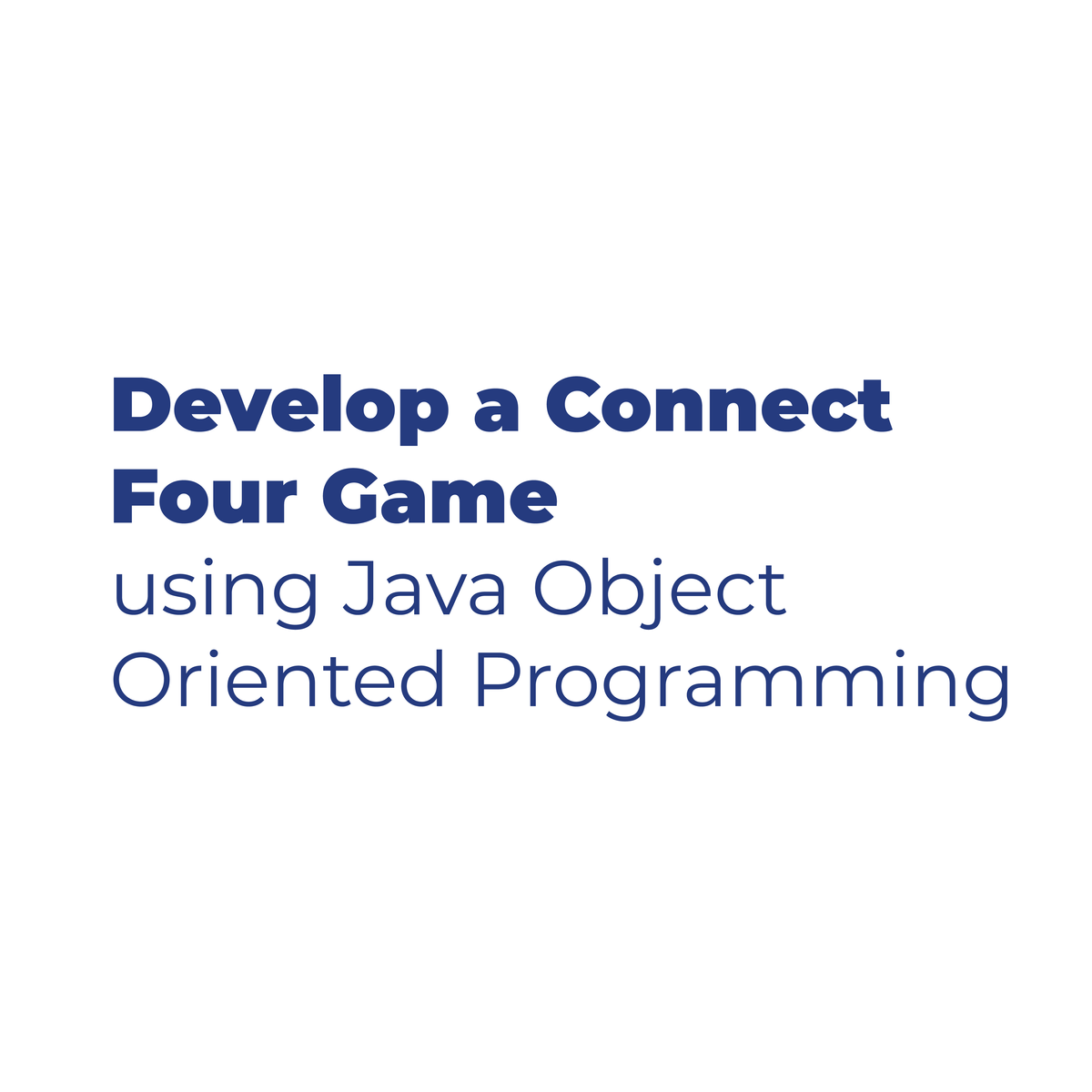
Developing a Connect Four Game using Java OOP
In this 1-hour long project-based course, you will learn how to create a connect four console game using proper MVC structure, you will also get to learn about Object Oriented Programming and all its concepts (Abstraction, Polymorphism, Inheritance, Encapsulation), you will also get to learn about exception handling
Note: This course works best for learners who are based in the North America region. We’re currently working on providing the same experience in other regions.

How to create and sell templates on Canva
In this guided project the learner will have the opportunity to learn how to create and sell templates created on Canva. Canva is an online graphic design program that allows you to create and design all types of documents, graphic design compositions and more. Canva is a great option for those looking for a user-friendly and easy-to-use platform to create attractive designs. Canva has many elements that are free and it gives you a lot of freedom when designing. In addition to this, Canva has paid content that offers another endless number of elements and possibilities for the design but they are not mandatory or totally necessary, so the user has the freedom to choose how much content or elements they want to have at their disposal. Canva is an extremely useful tool for those who are just starting out and even becomes a very good tool for those who have spent years designing in more advanced programs. It is a fast option that does not need to be installed on your computer and as long as you have an Internet connection, it will be an accessible tool.

Scrum Master Certification Practice
This course is designed to help Scrum beginners apply gained knowledge to practice. We will review several of the Scrum Methodologies and the Sprint process as well as complete several exercises.
This is a standalone course, however we recommend completing the Scrum Master Certification specialization courses prior to beginning this one, as the methodologies and exercises within those courses are the foundations for this practice course.

Cut Time to Production with Action Mapping in Miro
By the end of this project, you will be able to accelerate product development with action mapping.
To create the action map you will gain hands-on experience identifying, defining, and prioritizing tasks with an end goal in mind to optimize the development process in the Miro online visual collaboration platform for teamwork.
Note: This course works best for learners who are based in the North America region. We’re currently working on providing the same experience in other regions.

Leverage Meeting Productivity Tools in Miro
By the end of this project, you will be able to enhance productivity within remote and hybrid meetings by leveraging productivity tools in Miro.
To do this, you will gain hands-on experience creating visualizations that focus a team on meeting purpose and priorities in the Miro online visual collaboration platform for teamwork.
Note: This course works best for learners who are based in the North America region. We’re currently working on providing the same experience in other regions.

Create corporate Newsletters with Canva
At the end of this project, you will have all the basic skills to create a professional Newsletter using Canva, an online tool for creating and editing Marketing visuals. You will be able to share your latest news and inform your favorite target audience.
This project is intended for beginners, small business owners and startups who have no knowledge of graphic design and who would like to share specific information with their audience through Newsletters.
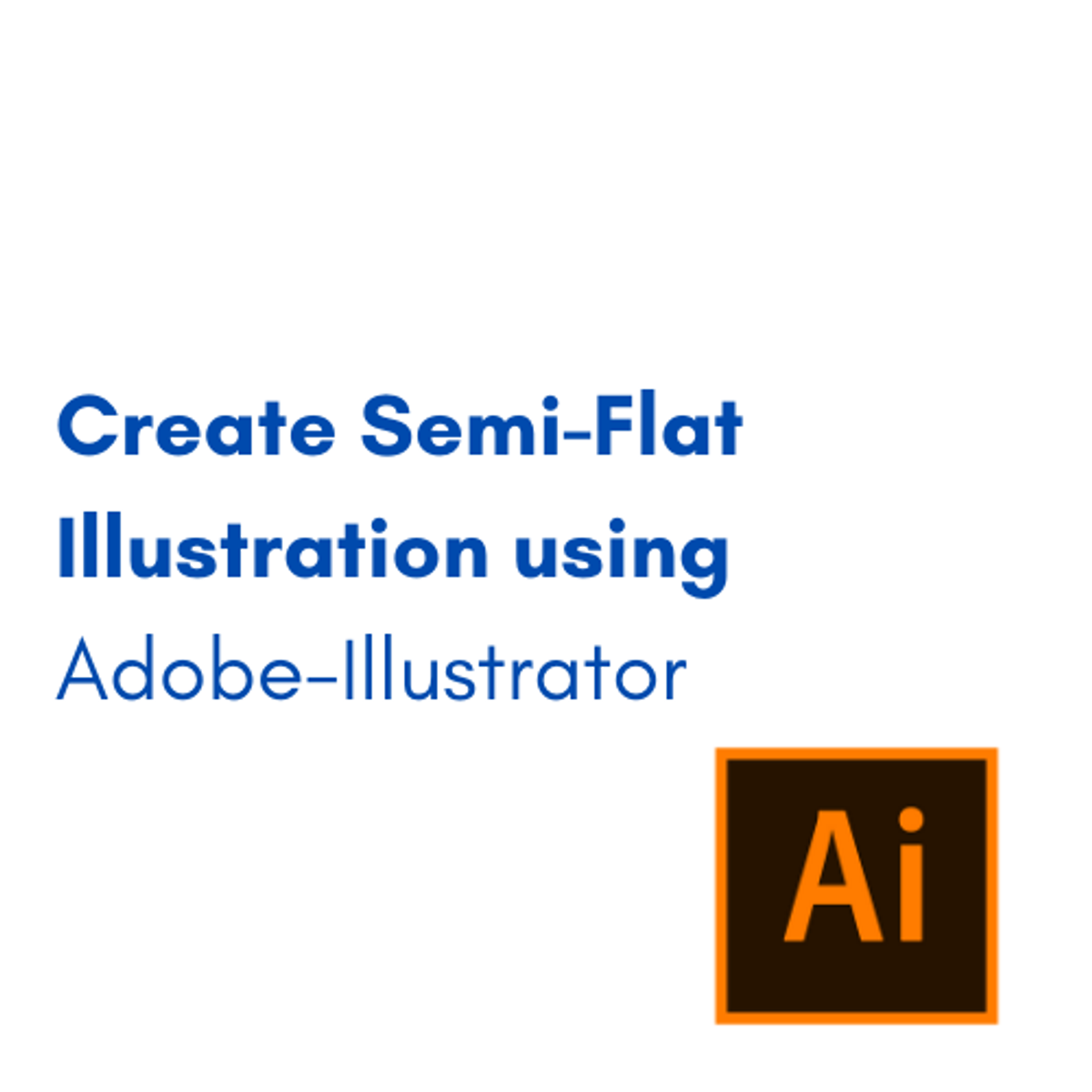
Create Semi-Flat Illustration using Adobe Illustrator
By the end of this project, you will be able to create a Semi-Flat Illustration using Adobe Illustrator. You will learn the difference between semi flat and flat illustration and how to turn the flat illustration into a semi flat one. And finally, you will be able to use this illustration to create a mixed media post.
This guided project is for intermediate learners/designers who are interested in designing mixed media posts and learning more about the different styles of illustration and how to design them. Illustrations are used now in many different ways to communicate complex information into a simple one. These illustration could be used in social media posts to brand an idea or a message in order to meet the interest of different consumers.
In this Project, we’ll be using Adobe Illustrator which is one of the Adobe Creative Cloud.
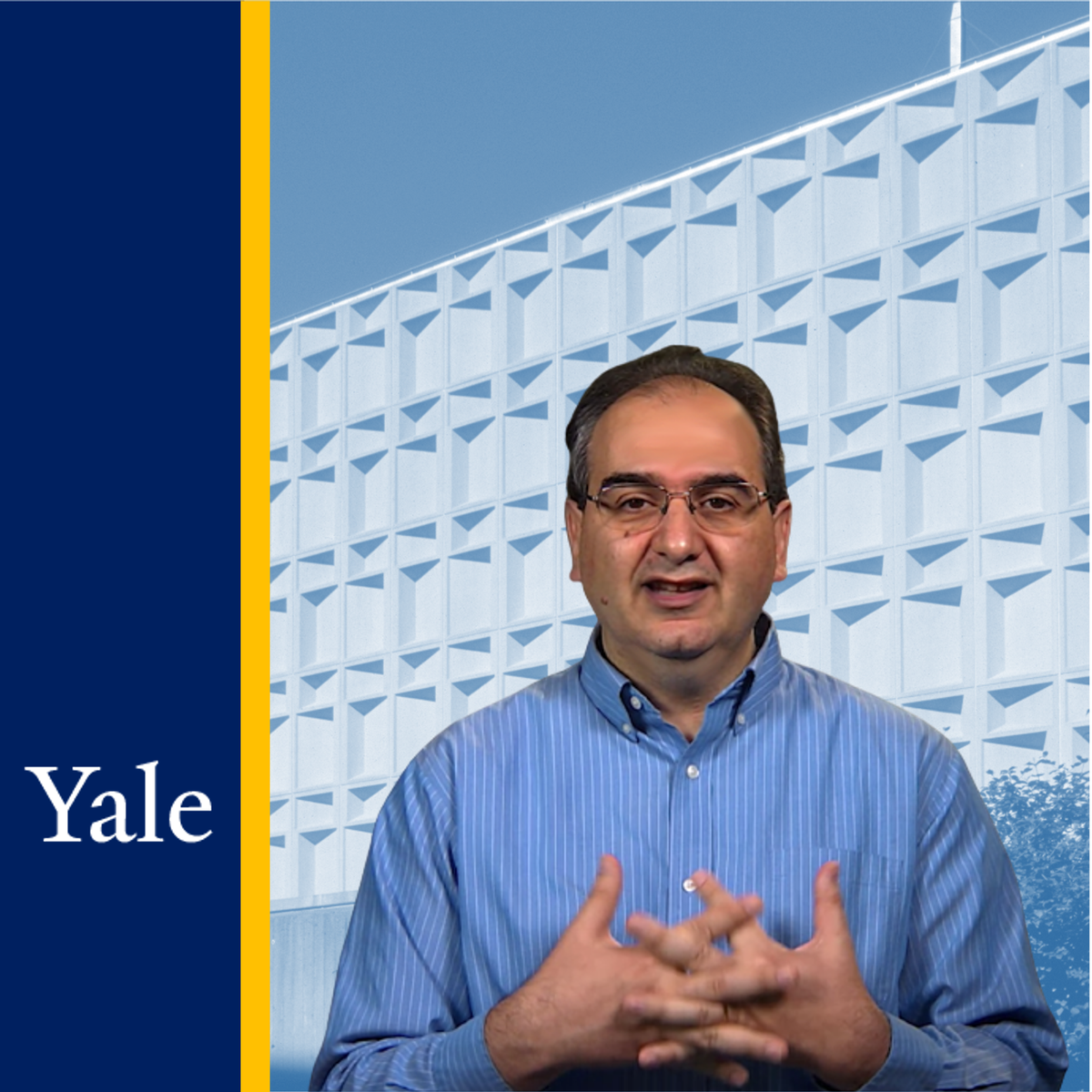
Introduction to Medical Software
In this class, we present a broad overview of the field of medical software. You will learn from Yale professors and a series of industry experts who connect the course concepts to their real world applications.
We begin by discussing medical device regulatory structures, data privacy and cybersecurity regulations, and key support technologies such quality management systems and risk management. We then take a detailed look at the medical software life cycle, starting with identifying user needs, mapping these to system requirements and then the process of software design, coding, testing and validation. We continue by exploring issues related to the use of machine learning techniques in medical applications from both a software engineering and a regulatory perspective. We conclude with a discussion of the business and management issues in this area focusing on the impact on digital health on modern healthcare and issues related to starting new ventures.
This is a class aimed at either third- or fourth-year undergraduates in computer science, biomedical engineering, and related fields, and to junior software engineers currently either working in, or interested in moving to, the medical device industry.
Popular Internships and Jobs by Categories
Find Jobs & Internships
Browse
© 2024 BoostGrad | All rights reserved