Back to Courses
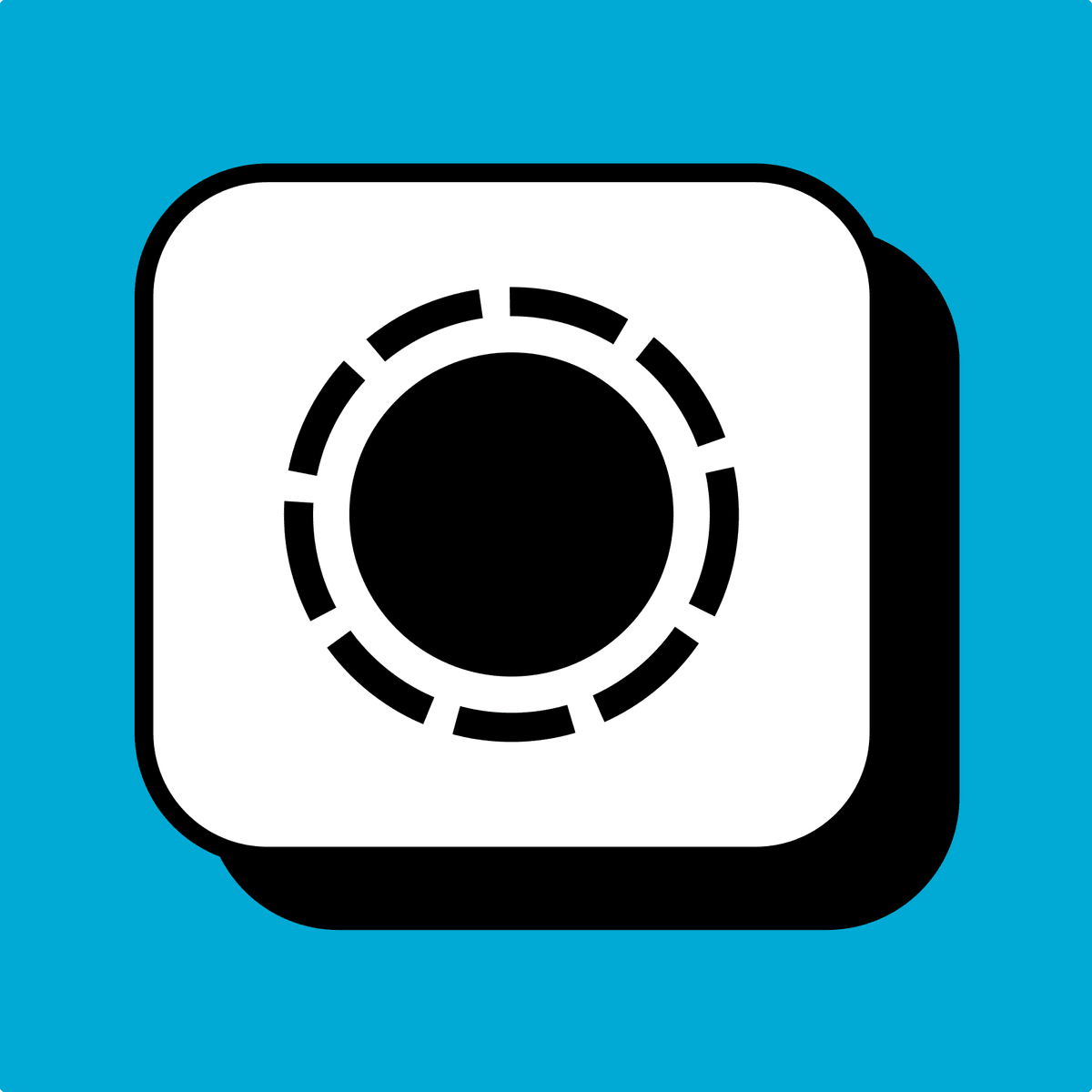


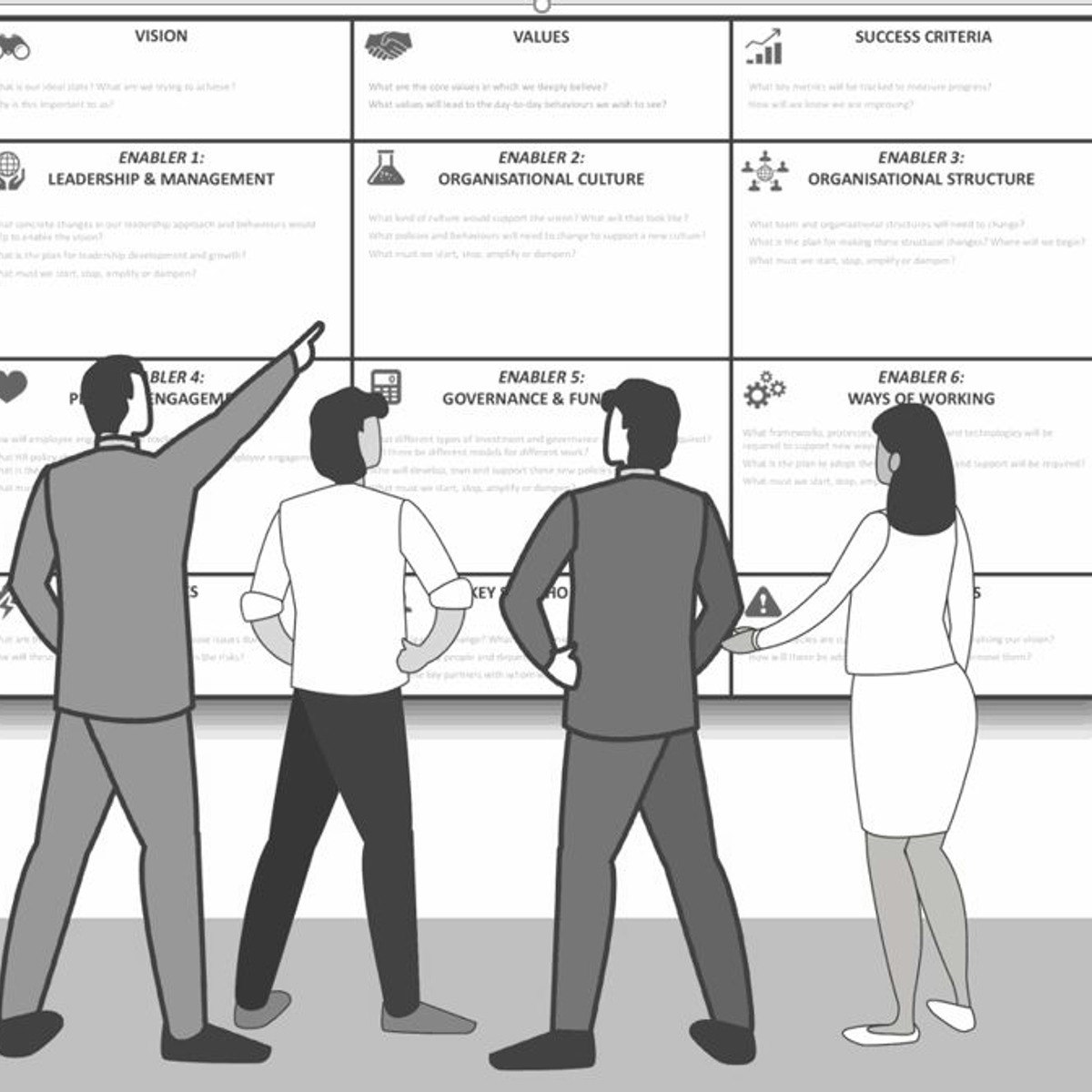

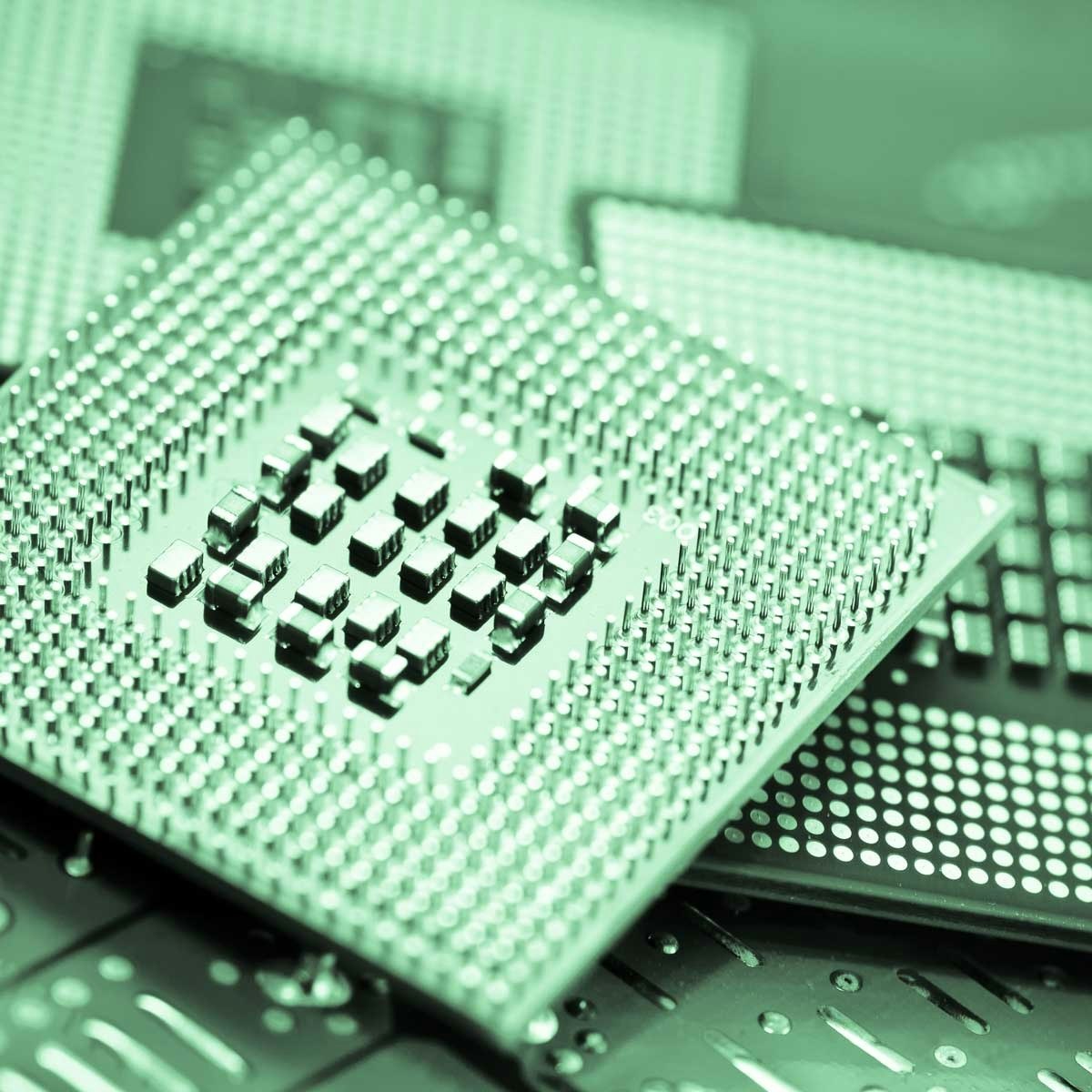

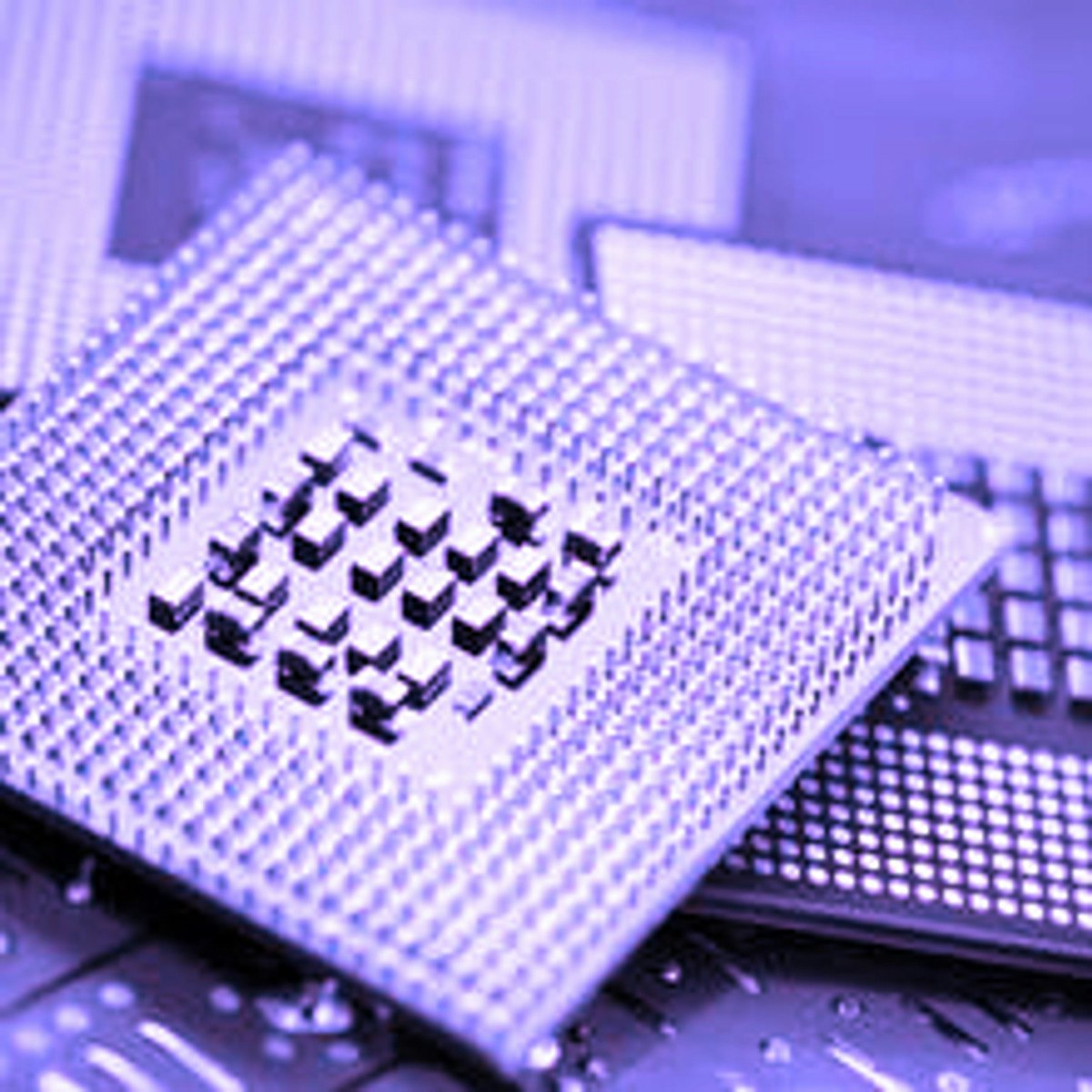

Design And Product Courses - Page 8
Showing results 71-80 of 512

Create a Digital Wireframe with Figma
In this 1.5 hours guided project, you will learn the fundamental principles of wire-framing. Then you will learn the basic techniques of using Figma to create a wireframe for a pizza restaurant. Finally you will learn how to share your work with stakeholders and refine your design with them.
An account with Figma is required for this project. If you do not already have an account. You can create a free account with Figma. To make your learning experience smoother, please do so prior to starting the project.
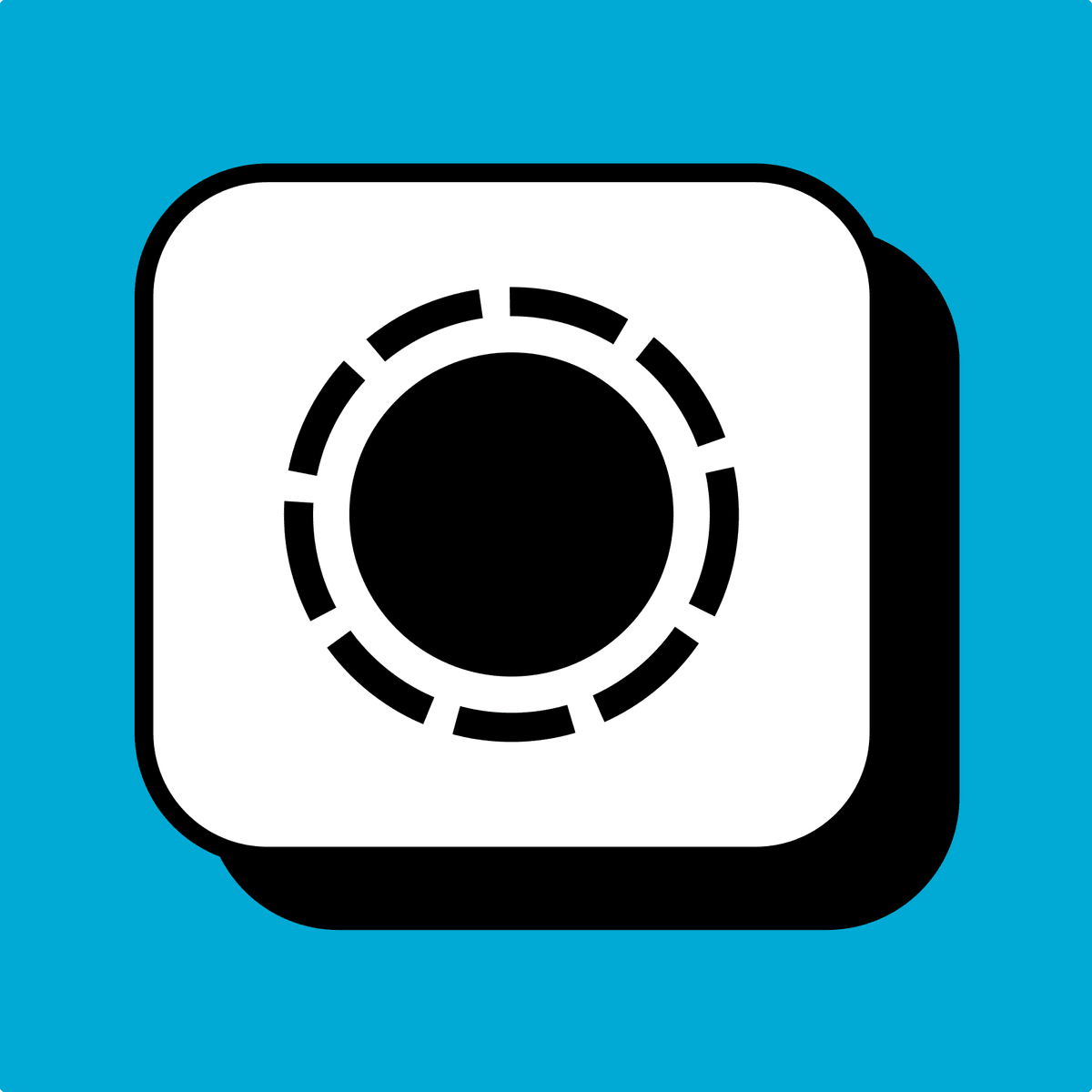
The Power of Selection: Using Photoshop Selection Tools
During this project, you’ll use marquee tools, quick selection tools, and other selection tools to select, mask, and combine multiple images into a single composite. By the end of the project, you’ll be comfortable building selections of objects and people, two extremely useful abilities in Photoshop.

Use Python Unit Test to Demonstrate TDD
By the end of this project, you will use the python unittest package to create an application using test-driven development (TDD).
Test Driven Development or TDD involves writing tests before the python application is implemented. Writing the test before implementing the code means the tests should fail when they are executed, which removes the likelihood of a test returning a false positive result. It also is another means of verifying the code specification, especially if the tests are written by a person or group outside of the core development team.
Finally, the tests may be executed every time a code modification occurs to keep the code base in check.
Note: This course works best for learners who are based in the North America region. We’re currently working on providing the same experience in other regions.

Autodesk Certified Professional: Civil 3D for Infrastructure Design Exam Prep
Prove to potential employers that you’re up to the task by becoming an Autodesk Certified Professional. This online course from Autodesk prepares you by offering an overview of skills that match what is covered in the Autodesk Certified Professional: Civil 3D for Infrastructure Design exam. The video lessons are structured to match the exam’s objective domains and follow the typical workflow and features of the Autodesk® AutoCAD® Civil 3D® software, including sections on points, parcels, and surveying, surfaces and grading, alignments and profiles, corridors and sections, pipe networks, and plan production and data management. In the course, you'll review advanced infrastructure topics. You’ll work with points and point groups, parcels and parcel styles, and the surveying tools. You'll also gain an understanding of exam topics such as TIN surfaces and volume surfaces, profile views, and both pipe and pressure networks. Brush up on feature lines, sites and grading models, corridors, note label styles, data shortcuts, and much more.
The provided Civil 3D dataset allows you to follow along with the lessons and try out methods and workflows. Practice exercises and challenge assignments help you practice and review the exam topics on your own. Finally, you can test your knowledge by taking one of the full practice exams that accompany the course.
About the Autodesk Certified Professional: Civil 3D for Infrastructure Design exam:
The Autodesk Certified Professional: Civil 3D for Infrastructure Design exam is the recognized standard for measuring your knowledge in Civil 3D. Certification at this level demonstrates a comprehensive skill set that provides an opportunity for individuals to stand out in a competitive professional environment. This type of experience typically comes from having worked with the software on a regular basis for at least 2 years, equivalent to approximately 400 hours (minimum) - 1200 hours (recommended), of real-world Autodesk software experience. Ready to take the exam? Schedule to take the exam online or find a testing center near you on pearsonvue.com/autodesk.
Looking for more skill-building courses? Check out Autodesk’s additional learning resources to help with your learning journey: https://www.autodesk.com/learning
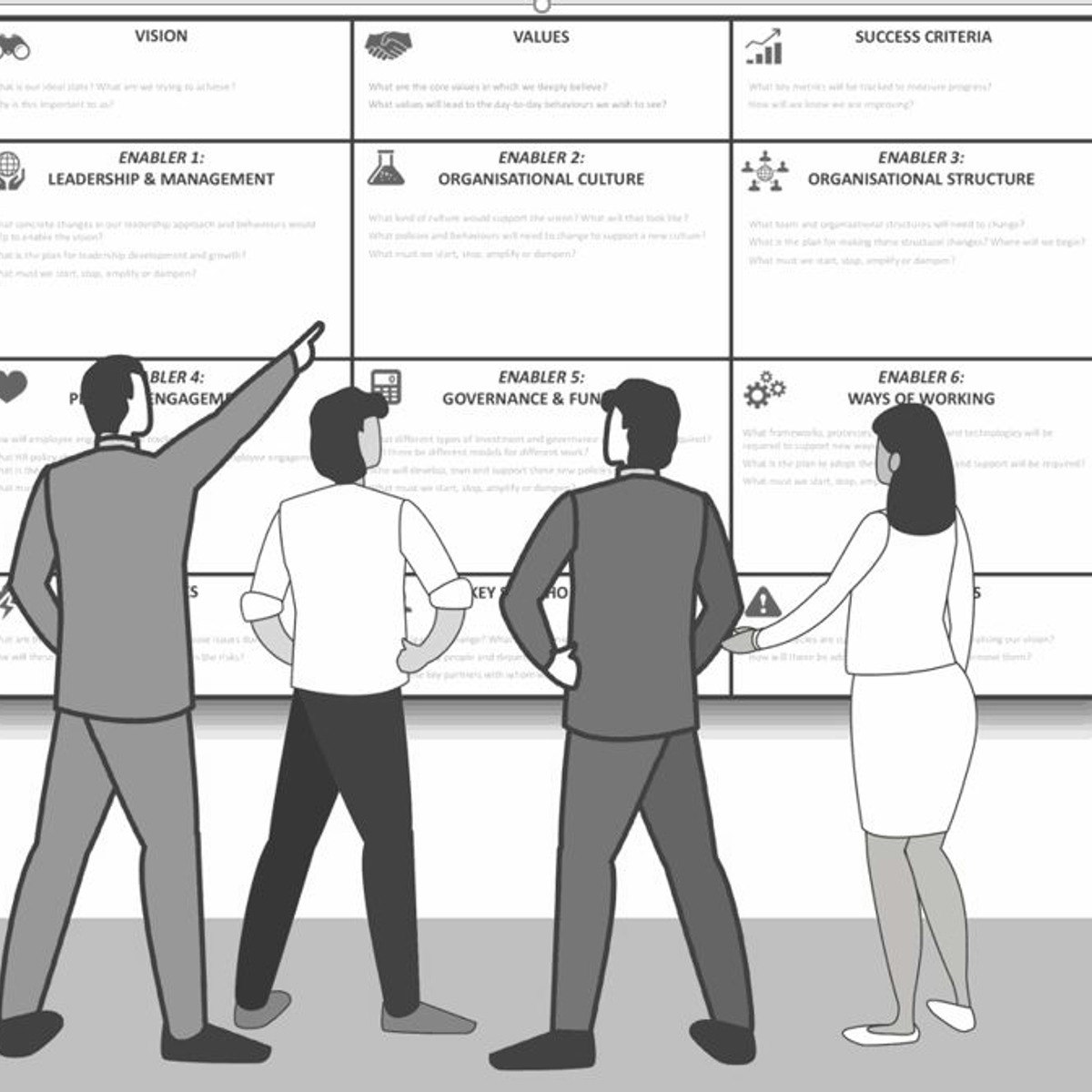
Create an Agile Transformation Roadmap in Miro
By the end of this project, you will be able to create an Agile Transformation Roadmap to transition an organization or a team from current development methods while promoting adoption by maintaining clarity of goals and processes.
To do this, you will gain hands-on experience developing an Agile Transformation Roadmap visualization in the Miro online visual collaboration platform for teamwork.
Note: This course works best for learners who are based in the North America region. We’re currently working on providing the same experience in other regions.

Optimize Digital Experiences with Service Blueprints in Miro
By the end of this project, you will be able to create a service blueprint that emphasizes digital experiences the customer has with a brand in Miro. Your project will uncover business opportunities by methodically mapping service touchpoints to mitigate risk to improve the customer experience.
To optimize digital experiences with a service blueprint visualization, you will gain hands-on experience applying design thinking, user interface knowledge, and context from each step of the customer experience with the service in the Miro online visual collaboration platform for teamwork.
Note: This course works best for learners who are based in the North America region. We’re currently working on providing the same experience in other regions.
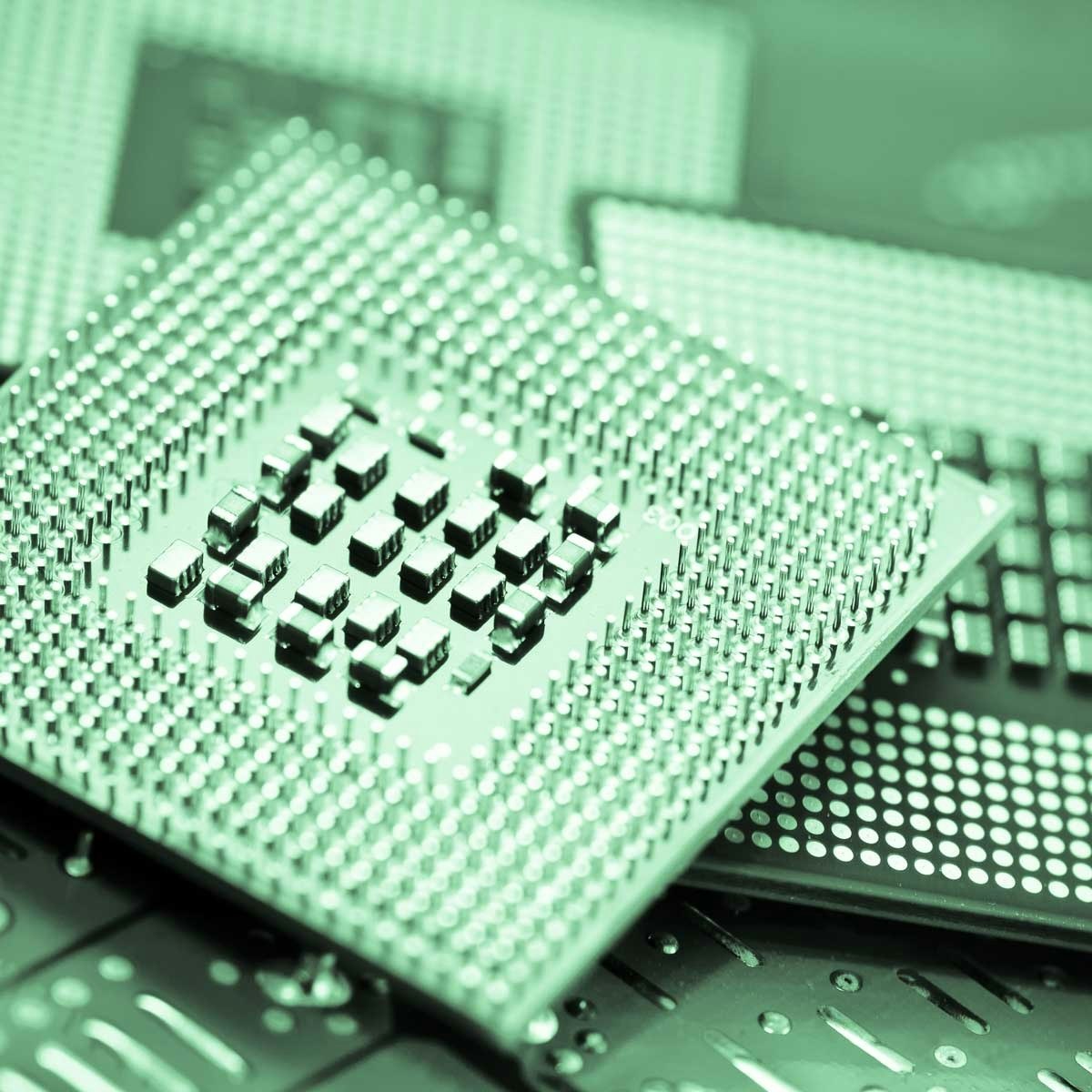
Developing FPGA-accelerated cloud applications with SDAccel: Practice
This course is for anyone passionate about learning how to develop FPGA-accelerated applications with SDAccel!
The more general purpose you are, the more flexible you are and the more kinds of programs and algorithms you can execute on your underlying computing infrastructure. All of this is terrific, but there is no free food and this is happening, quite often, by losing in efficiency.
This course will present several scenarios where the workloads require more performance than can be obtained even by using the fastest CPUs. This scenario is turning cloud and data center architectures toward accelerated computing. Within this course, we are going to show you how to gain benefits by using Xilinx SDAccel to program Amazon EC2 F1 instances. We are going to do this through a working example of an algorithm used in computational biology.
The huge amount of data the algorithms need to process and their complexity raised the problem of increasing the amount of computational power needed to perform the computation. In this scenario, hardware accelerators revealed to be effective in achieving a speed-up in the computation while, at the same time, saving power consumption. Among the algorithms used in computational biology, the Smith-Waterman algorithm is a dynamic programming algorithm, guaranteed to find the optimal local alignment between two strings that could be nucleotides or proteins. In the following classes, we present an analysis and successive FPGA-based hardware acceleration of the Smith-Waterman algorithm used to perform pairwise alignment of DNA sequences.
Within this context, this course is focusing on distributed, heterogeneous cloud infrastructures, providing you details on how to use Xilinx SDAccel, through working examples, to bring your solutions to life by using the Amazon EC2 F1 instances.

Create Your UI/UX Portfolio with GitHub
Learners will create a portfolio showcasing their UI/UX projects and deploy it to GitHub. Creating a strong portfolio showcases not only their skills as a designer, but also their perseverance to learn some new skills outside the typical purview of a designer (in this case, coding languages HTML and CSS, and Microsoft’s Visual Studio Code).
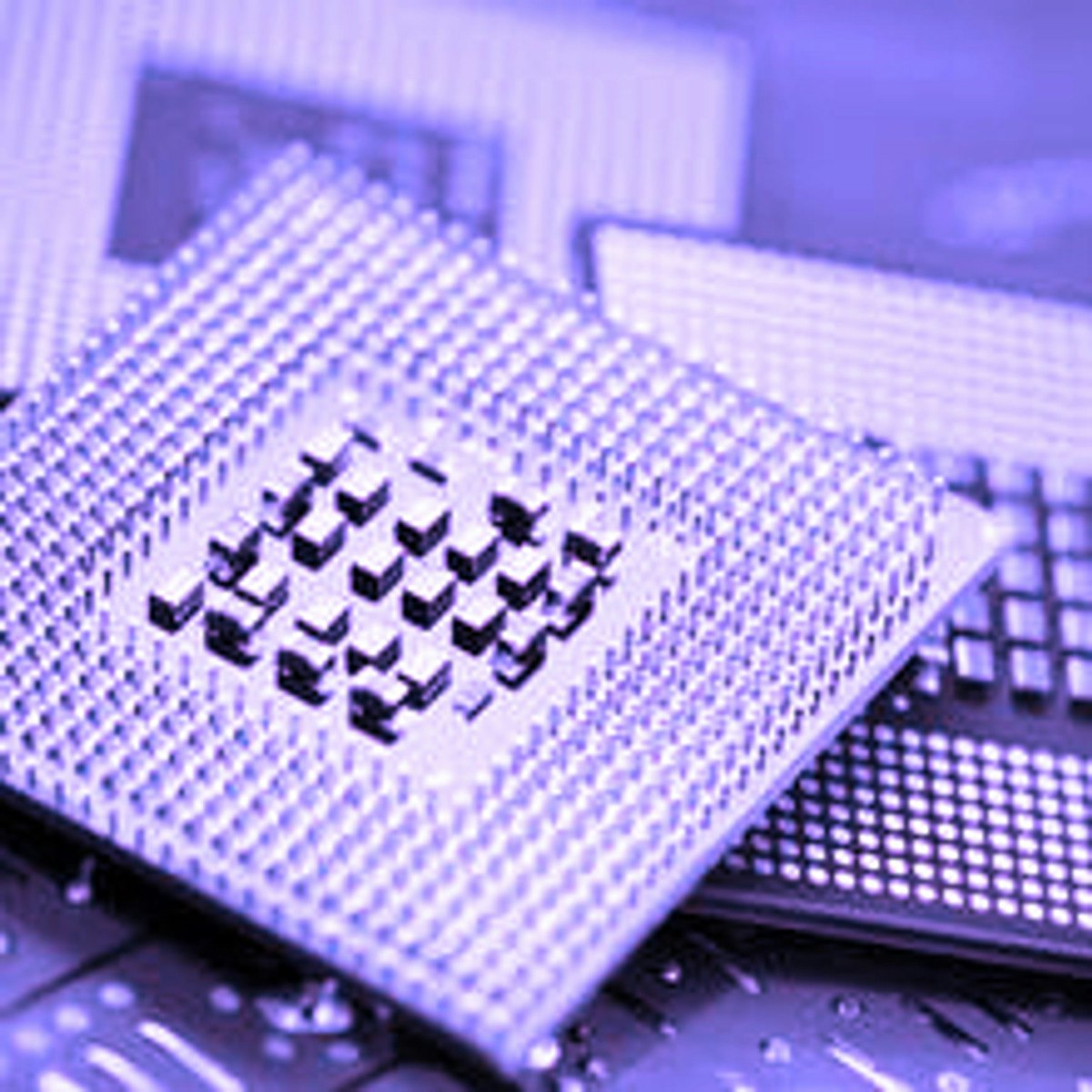
FPGA computing systems: A Bird’s Eye View
Nowadays the complexity of computing systems is skyrocketing. Programmers have to deal with extremely powerful computing systems that take time and considerable skills to be instructed to perform at their best. It is clear that it is not feasible to rely on human intervention to tune a system: conditions change frequently, rapidly, and unpredictably. It would be desirable to have the system automatically adapt to the mutating environment.
This course analyzes the stated problem, embraces a radically new approach, and it introduces how software and hardware systems ca ben adjusted during execution. By doing this, we are going to introduce the Field Programmable Gate Arrays (FPGA) technologies and how they can be (re)configured.

User Experience & Interaction Design for AR/VR/MR/XR
This second course in the XR for Everybody specialization looks at how to design new user experiences for XR technologies. The course provides learners with a design thinking mindset and equips them with a fundamental toolbox for creating XR applications using rapid prototyping. It starts with a broad overview of the complete XR design process, discussing different paths to becoming an XR creator, what is generally involved in making XR experiences, and how to best get started. The course then emphasizes design thinking, critiques, and ethics while introducing guidelines and user-centered techniques like design jams. The second half of the course introduces a variety of methods and tools for prototyping both physically and digitally including on the XR devices themselves through immersive authoring.
The course has an honors track that guides learners through creating their own storyboard, physical prototype, and digital prototype of an XR experience. You will work on exercises that allow you to practice your design skills and also build XR technologies into your workflow by working with specific templates and new digital tools that allow you to preview physical prototypes on AR/VR devices.
Popular Internships and Jobs by Categories
Find Jobs & Internships
Browse
© 2024 BoostGrad | All rights reserved