Back to Courses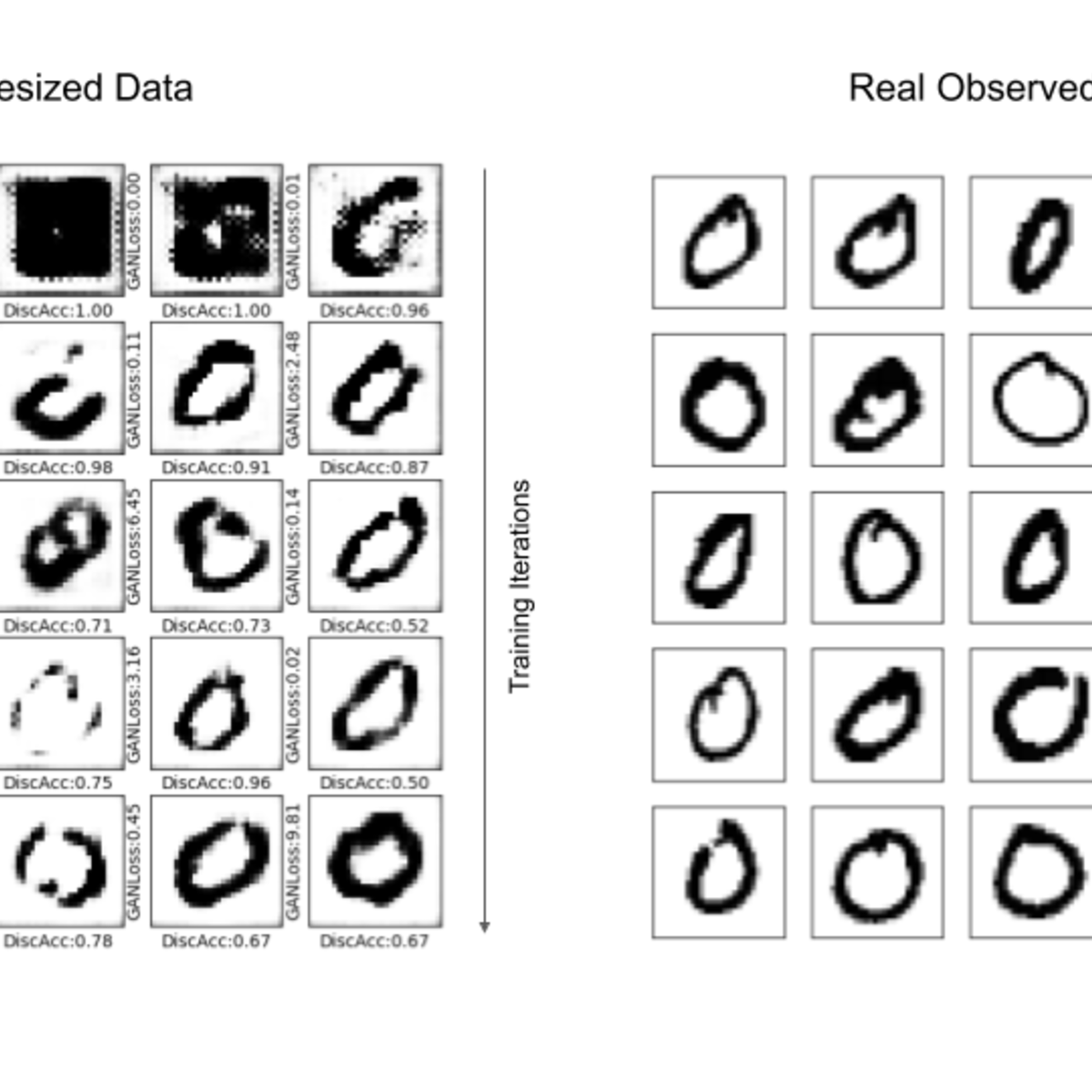
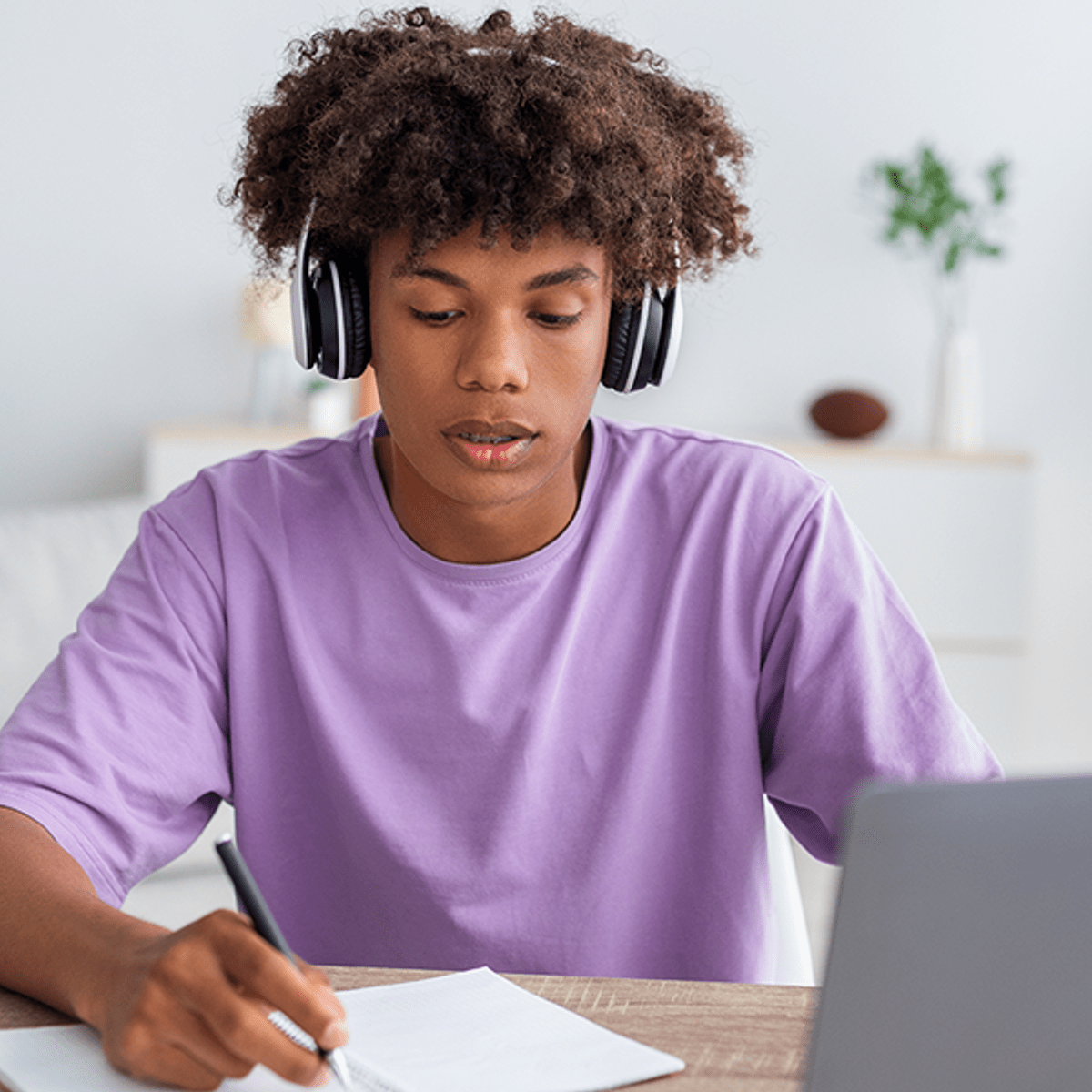


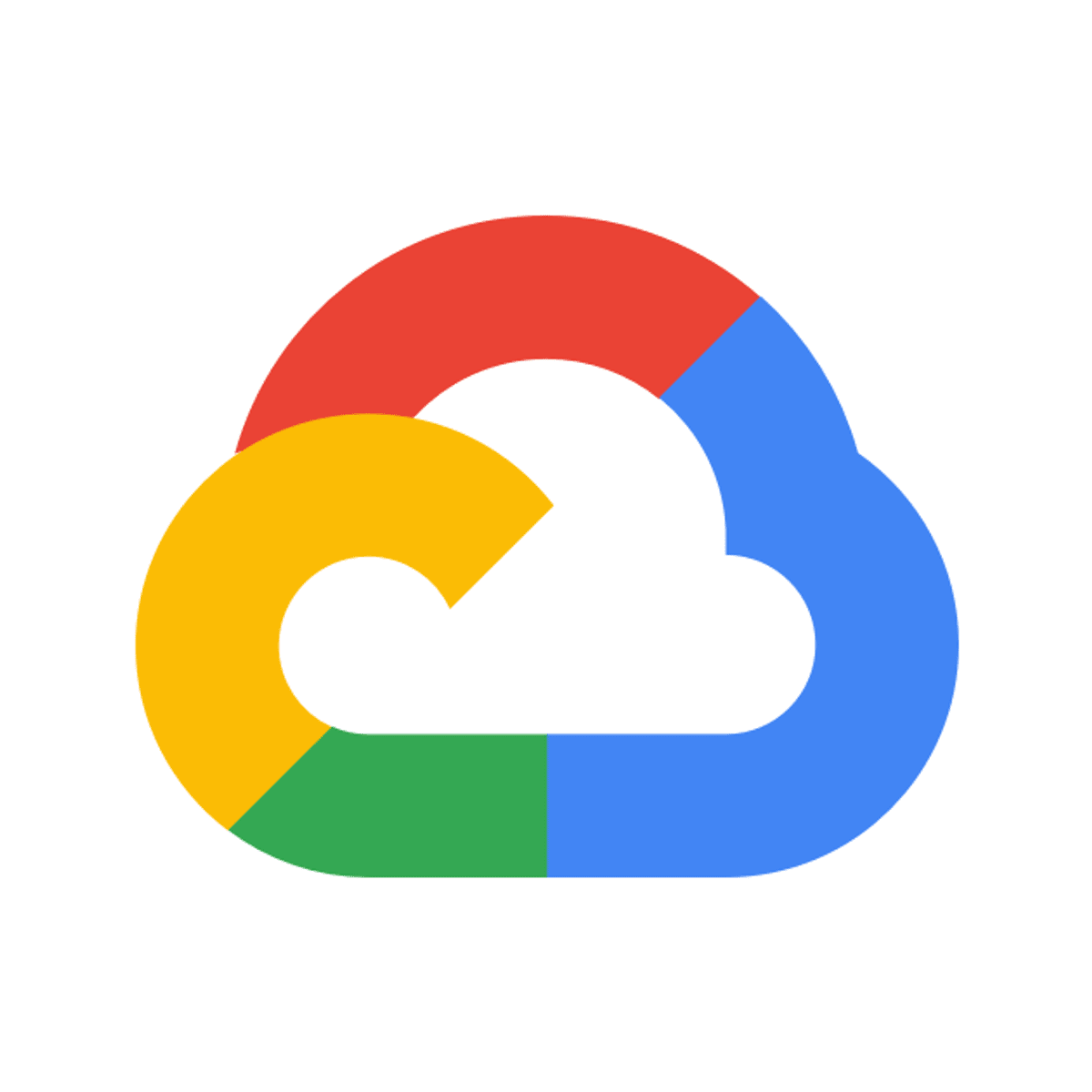

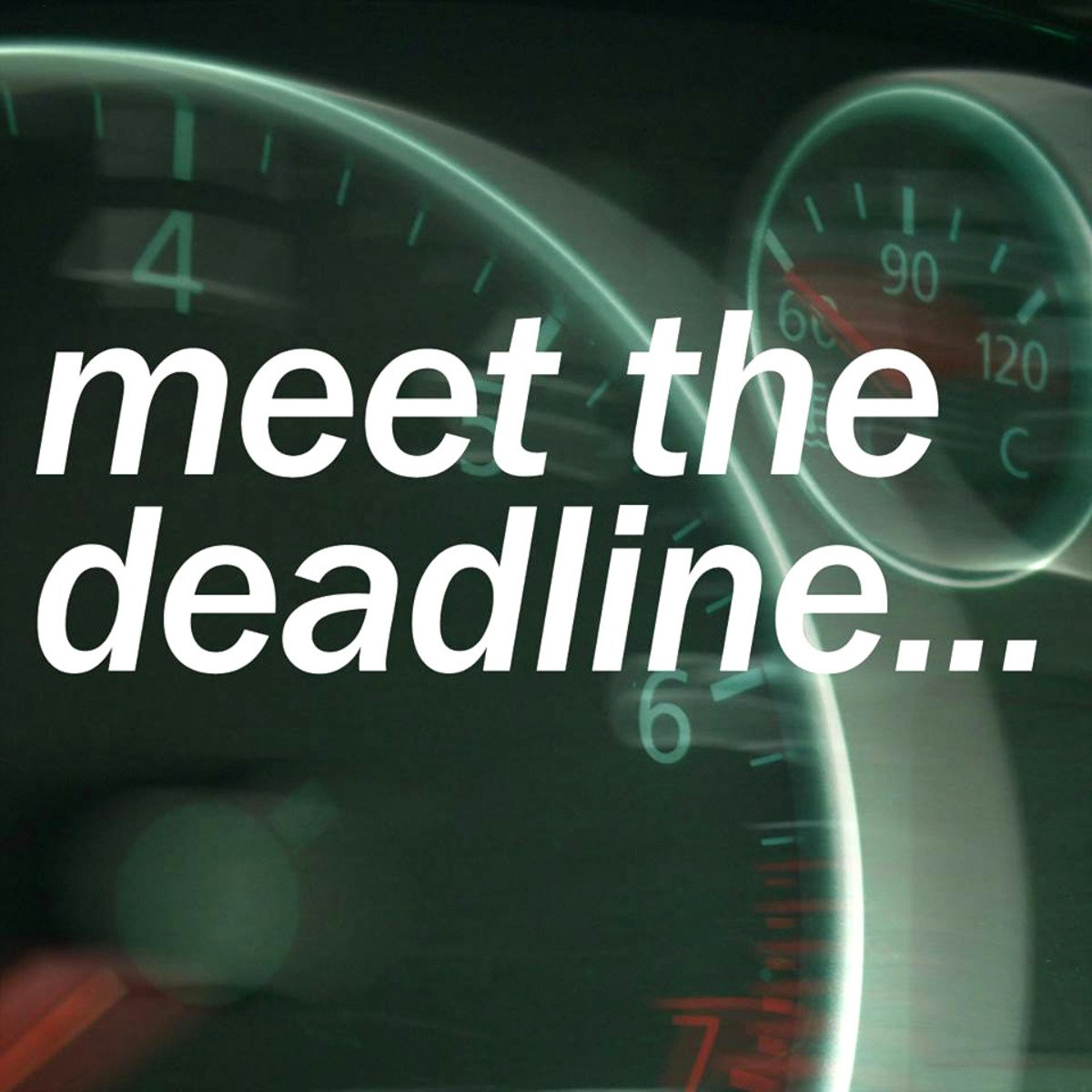

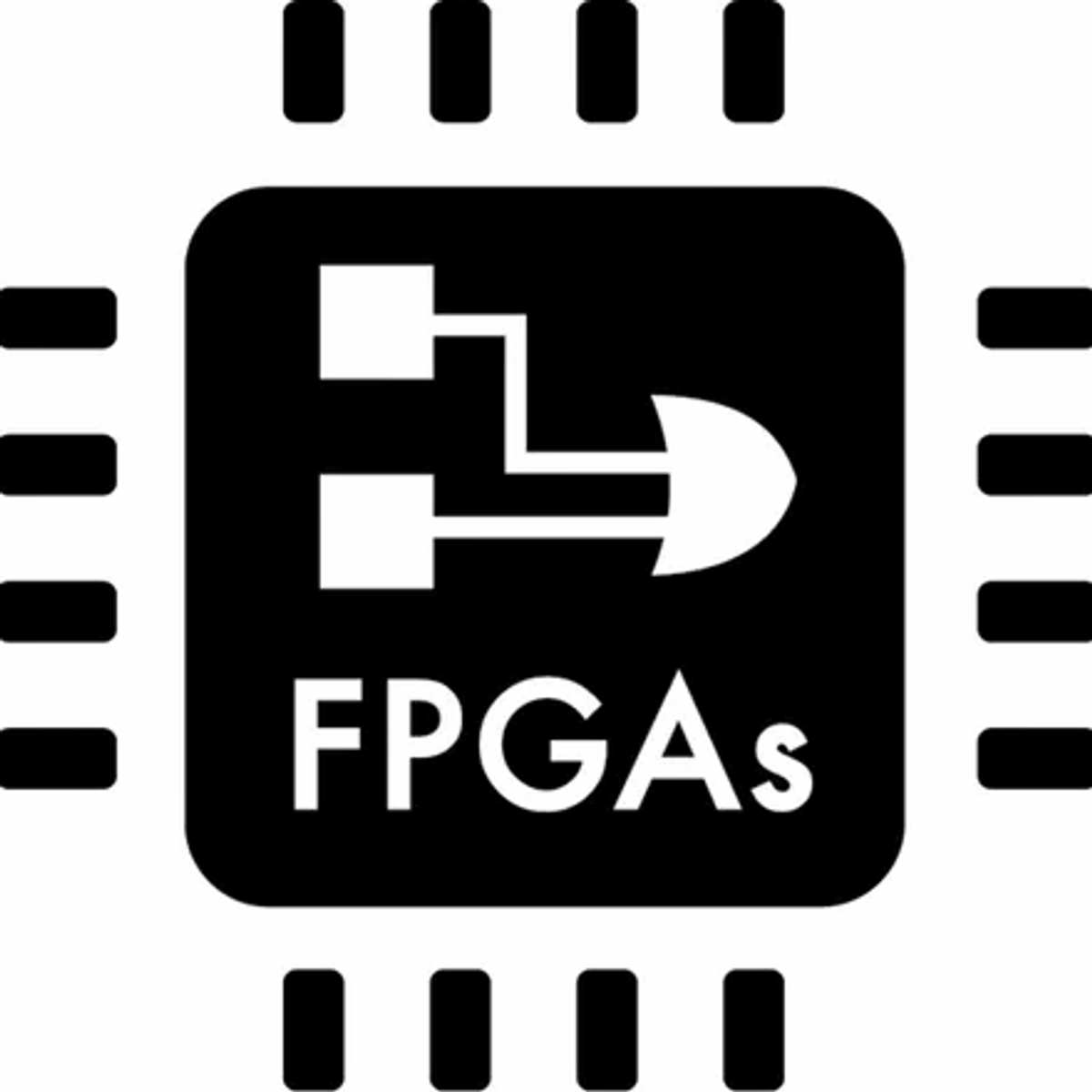
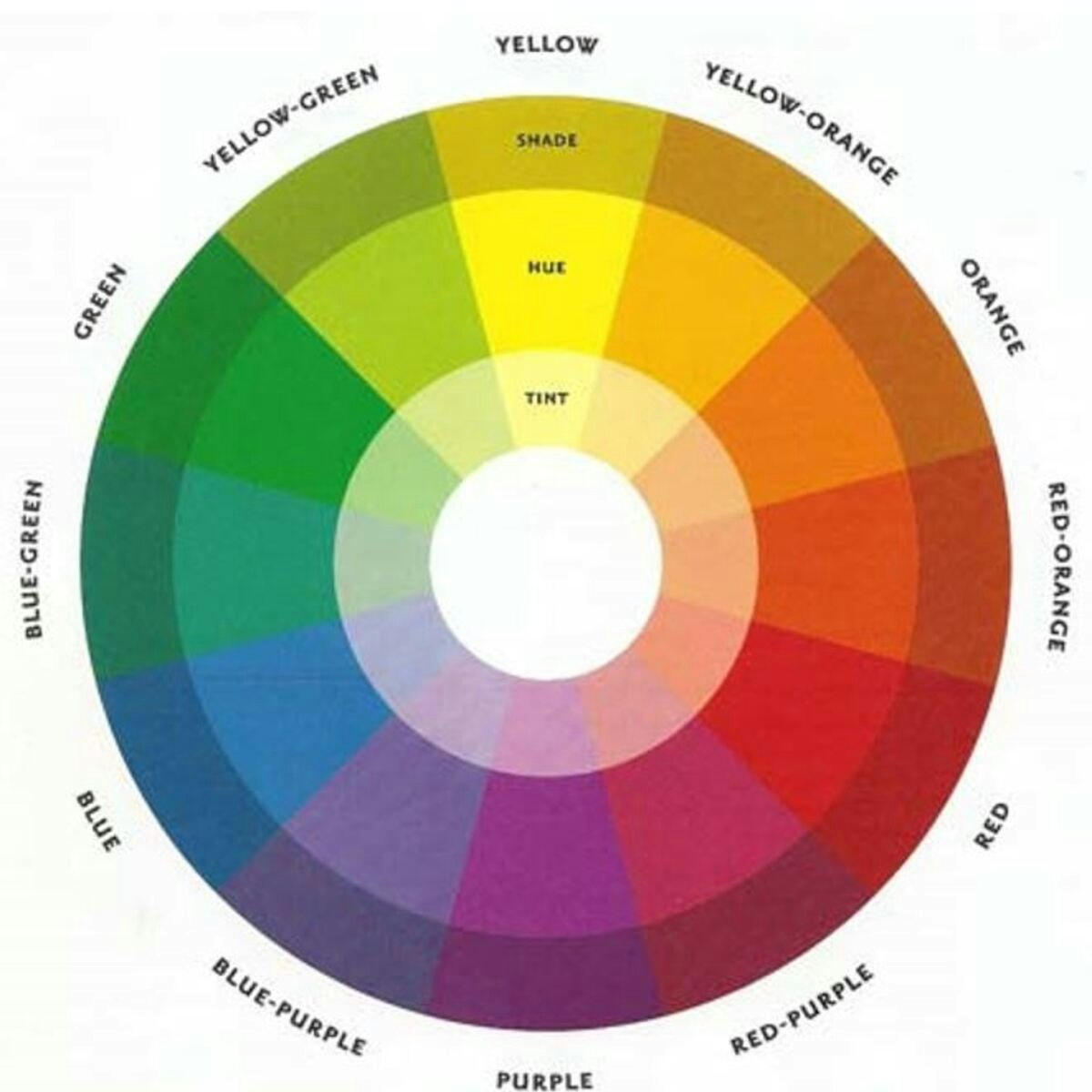
Computer Science Courses - Page 169
Showing results 1681-1690 of 2309
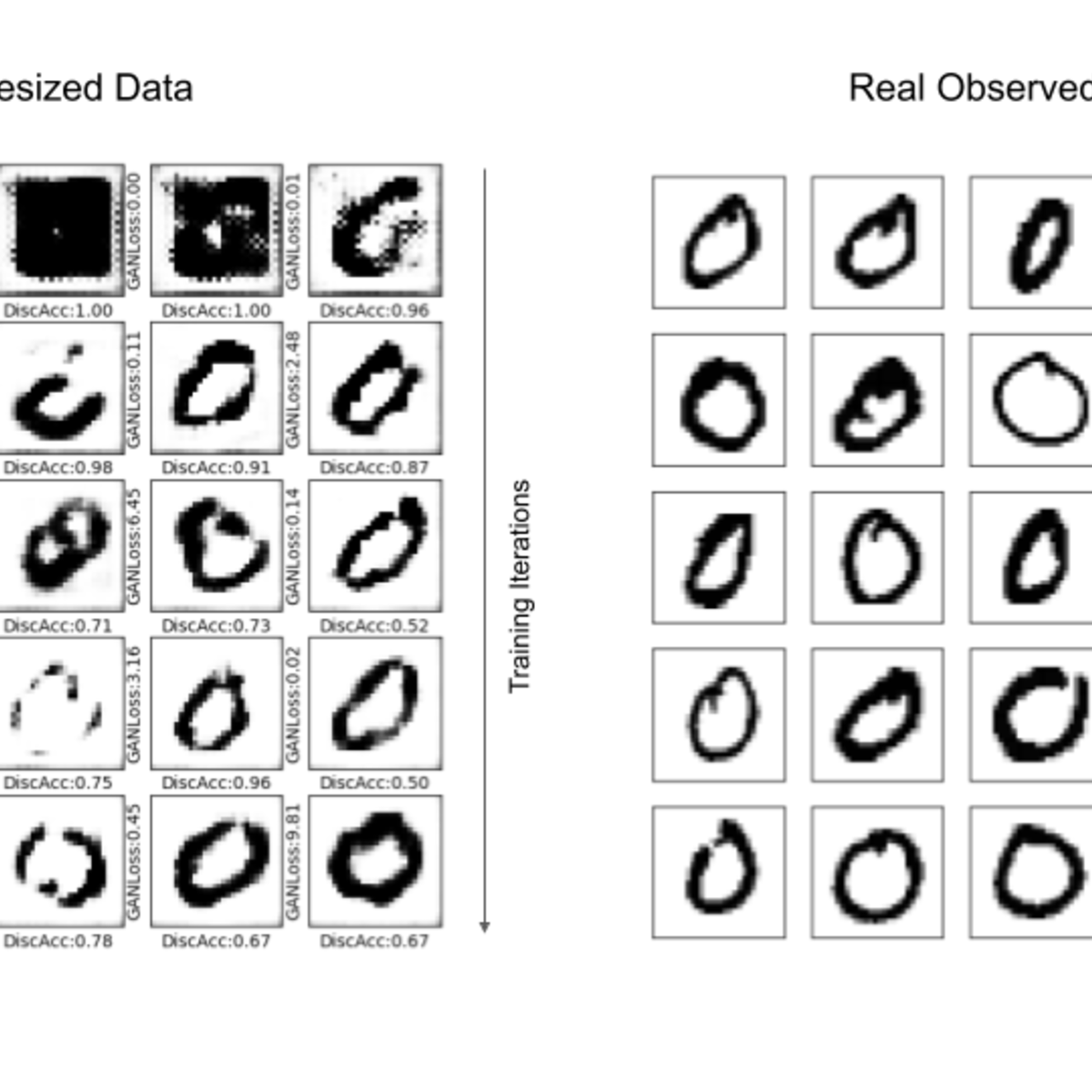
Understanding Deepfakes with Keras
In this 2-hour long project-based course, you will learn to implement DCGAN or Deep Convolutional Generative Adversarial Network, and you will train the network to generate realistic looking synthesized images. The term Deepfake is typically associated with synthetic data generated by Neural Networks which is similar to real-world, observed data - often with synthesized images, videos or audio. Through this hands-on project, we will go through the details of how such a network is structured, trained, and will ultimately generate synthetic images similar to hand-written digit 0 from the MNIST dataset.
Since this is a practical, project-based course, you will need to have a theoretical understanding of Neural Networks, Convolutional Neural Networks, and optimization algorithms like Gradient Descent. We will focus on the practical aspect of implementing and training DCGAN, but not too much on the theoretical aspect. You will also need some prior experience with Python programming.
This course runs on Coursera's hands-on project platform called Rhyme. On Rhyme, you do projects in a hands-on manner in your browser. You will get instant access to pre-configured cloud desktops containing all of the software and data you need for the project. Everything is already set up directly in your internet browser so you can just focus on learning. For this project, you’ll get instant access to a cloud desktop with Python, Jupyter, and Tensorflow pre-installed.
Notes:
- You will be able to access the cloud desktop 5 times. However, you will be able to access instructions videos as many times as you want.
- This course works best for learners who are based in the North America region. We’re currently working on providing the same experience in other regions.
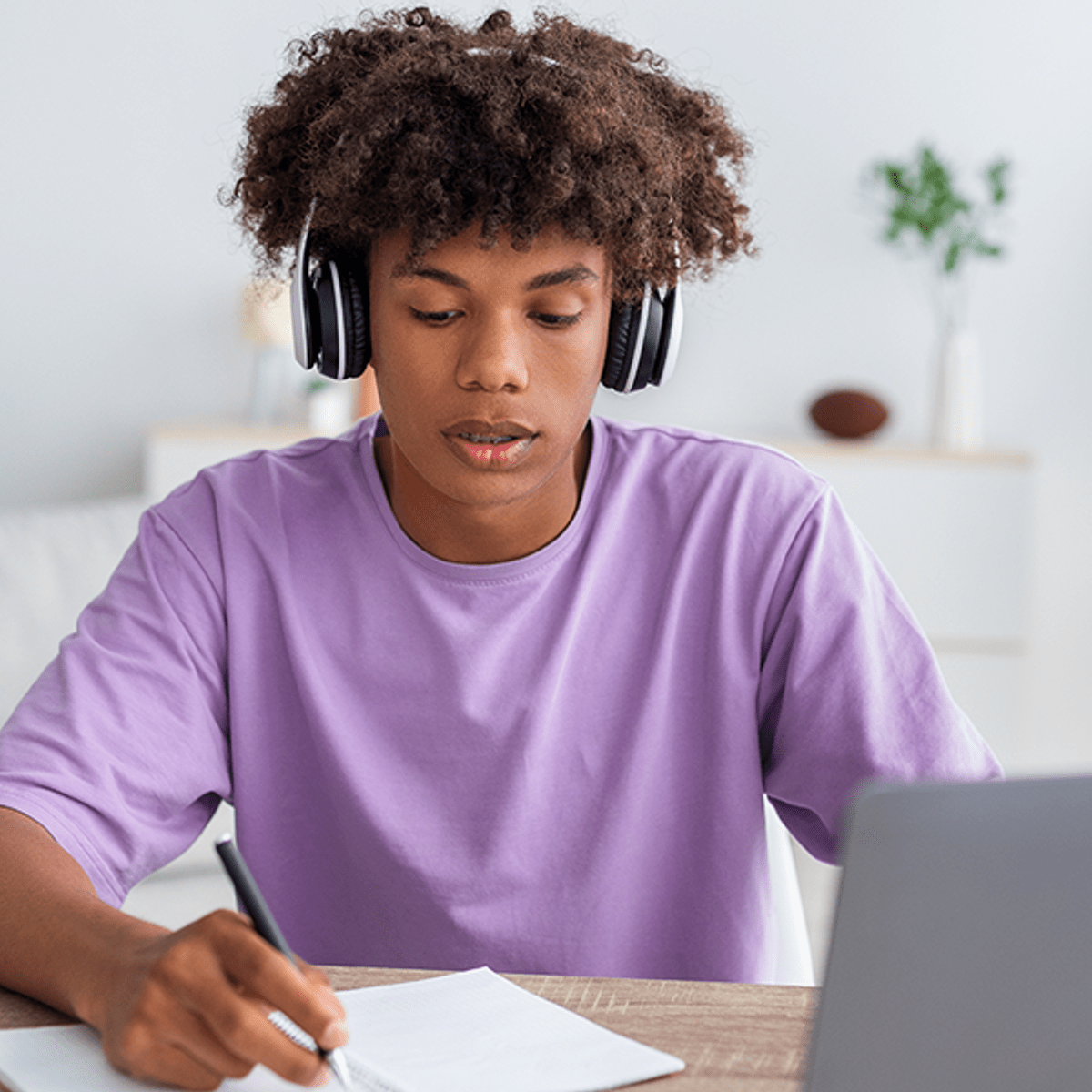
Advanced Programming in Swift
At the heart of any remarkable iOS applies a thorough understanding of the Swift programming language. Embark on a journey to expand your knowledge and skillset with Advanced Programming in Swift. Discover Swift’s advanced custom data types, explore code organization best practices, tap into error handling to improve your program’s performance, and foster an understanding of programming the functional way with higher-order functions like map, filter and reduce. Then, to further understand the inner workings of successful app development, learn how to implement unit tests to ensure that your applications function as intended.
By the end of this course, you will practice creating the functionality you often encounter in apps with large lists of items. You’ll implement advanced programming concepts including higher-order functions to process collections and build your own list with filtering and sorting functionality.
Upon completion of this course, you will be able to:
• Create custom data types including enumerations, sets, structures and classes.
• Organize and optimize your code by using subclassing and inheritance, typecasting and polymorphism.
• Discover how to set restrictions in your code using access control.
• Create blueprints for your code with optional and required protocols.
• Give control and pass responsibilities from one instance to another with delegation.
• Employ appropriate error handling approaches, implement throwable functions and catch errors.
• Describe what recursion is and identify common use cases.
• Implement higher-order functions like map, filter and reduce.
• Ensure your applications perform as expected by implementing unit tests.
This course is ideal for intermediate learners who would like to prepare themselves for a career in iOS development. To succeed in this course, you need a foundational understanding of the programming fundamentals of Swift and SwiftUI.

Create Social Media Posts using Adobe Illustrator
By the end of this guided project, the learner will be able to create social media posts using the Blend tool using the blend tool. We will be able to blend all kinds of shapes using the blend tool in Adobe Illustrator. This powerful tool will help you create new objects out of different shapes, create various types of patterns, color blends with gradients, new typography styles, 3D strokes, creative color palette and many more cool tricks. The blend tool helps you create very trendy design elements that you can use in your design journey on any project whether it is an artwork, branding or prints…etc Literally with the blend tool, the sky is your limit.
This project is suitable for beginners, learning to use the Blend tool on Adobe Illustrator will be helpful for you if you are planning to create artwork as whole, like creating social media posts, designing posters, logos, digital artworks and many more ideas, it will become easier for you to visualize trendy design elements in your work and will give you a push to create new layouts. The steps given are easy to follow. Whether it is your first time using Adobe Illustrator or not, I will guide you through each step and hopefully you will get the hang of it. and don’t forget practice makes perfect.
Adobe Illustrator is still by far the most popular vector-based design program in use, both among individual creatives and the design industry as a whole. Illustrator will help you design all you wish for a simple icon or develop complex illustrations.

Blazor and JavaScript Interoperability
In this short project-based course, you will learn how to extend your Blazor applications to communicate with JavaScript - the browser's first class language. You'll learn how to invoke JavaScript functions from .NET code, and how to invoke .NET methods from JavaScript. You'll also implement a solution for accessing the browser's localStorage with a .NET service class.
Note: This course works best for learners who are based in the North America region. We’re currently working on providing the same experience in other regions.
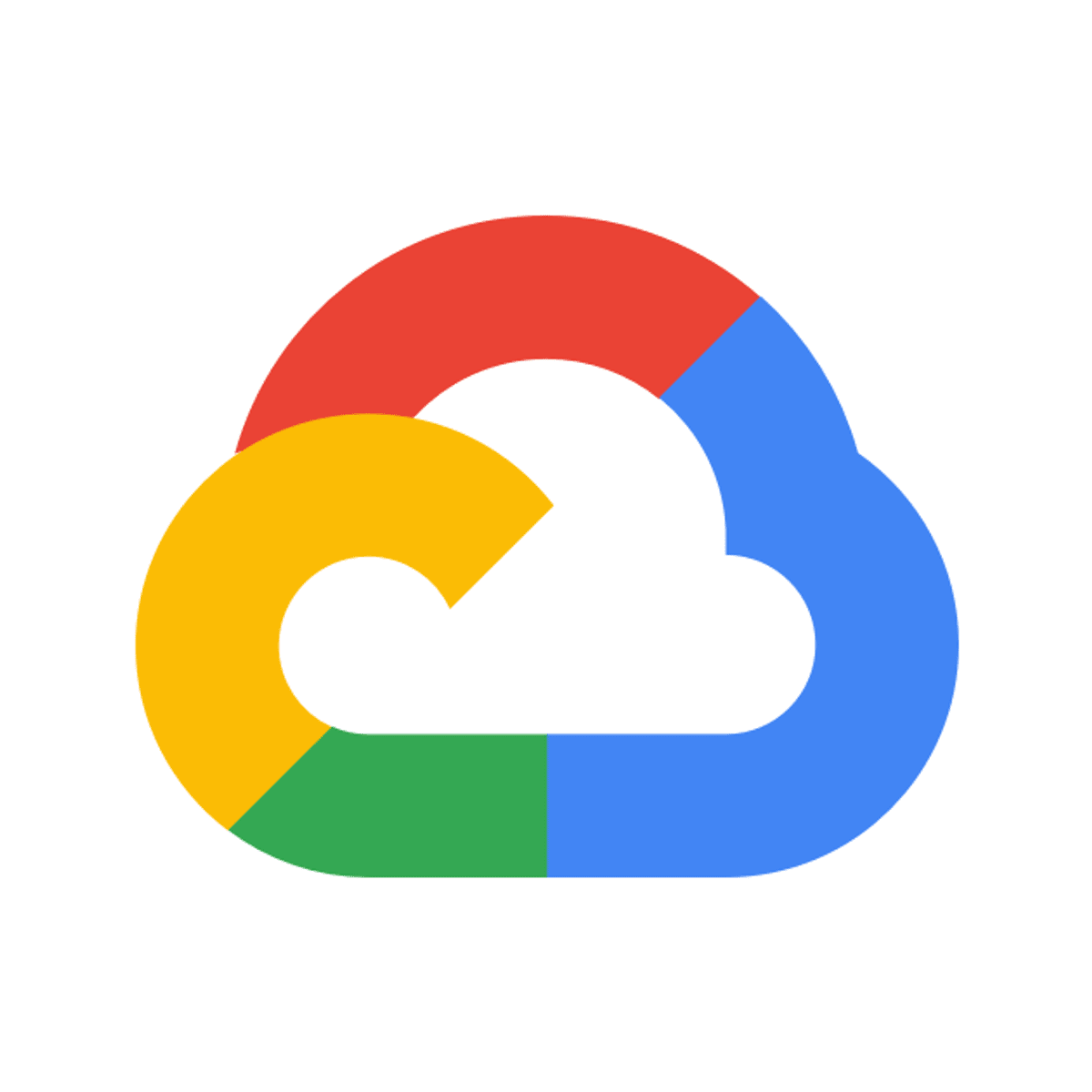
Datastream MySQL to BigQuery
This is a self-paced lab that takes place in the Google Cloud console. Learn to migrate MySQL Databases to BigQuery using Datastream and Dataflow.
Datastream is a serverless and easy-to-use Change Data Capture (CDC) and replication service that allows you to synchronize data across heterogeneous databases, storage systems, and applications reliably and with minimal latency. In this lab you'll learn how to replicate data from your OLTP workloads into BigQuery, in real time.
You will begin by deploying MySQL on Cloud SQL and import a dataset using the gcloud command line. Then, in the Cloud Console UI, you will create and start a Datastream stream and a Dataflow job for replication. The replication uses a Dataflow template to enable continuous replication of data, along with Cloud Storage and Pub/Sub for buffering data.

Build a social media presence for your business using Canva
In this guided project you will learn how you can create a social media presence for your small business and how you can use the Canva platform to do so. Canva is a graphic design web platform where we can create any type of material we need, from social media posts, brand kits, summaries, among many other things. Canva offers a number of tools to create content from elements, text sources, video, and audio. Canva has many elements that are free and gives you a lot of freedom when it comes to designing. It is an extremely useful tool for those who are just starting out and it even becomes a very good tool for those who have been designing more advanced programs for years. It is a quick option that does not need to be installed on your computer and as long as you have an Internet connection, it will be an accessible tool. Today you will learn how to use Canva to grow your small business, define your goals, find your ideal platform, create your own logo, discover ways to create innovative and eye-catching content, and finally learn how to plan your content in advance using Canva.
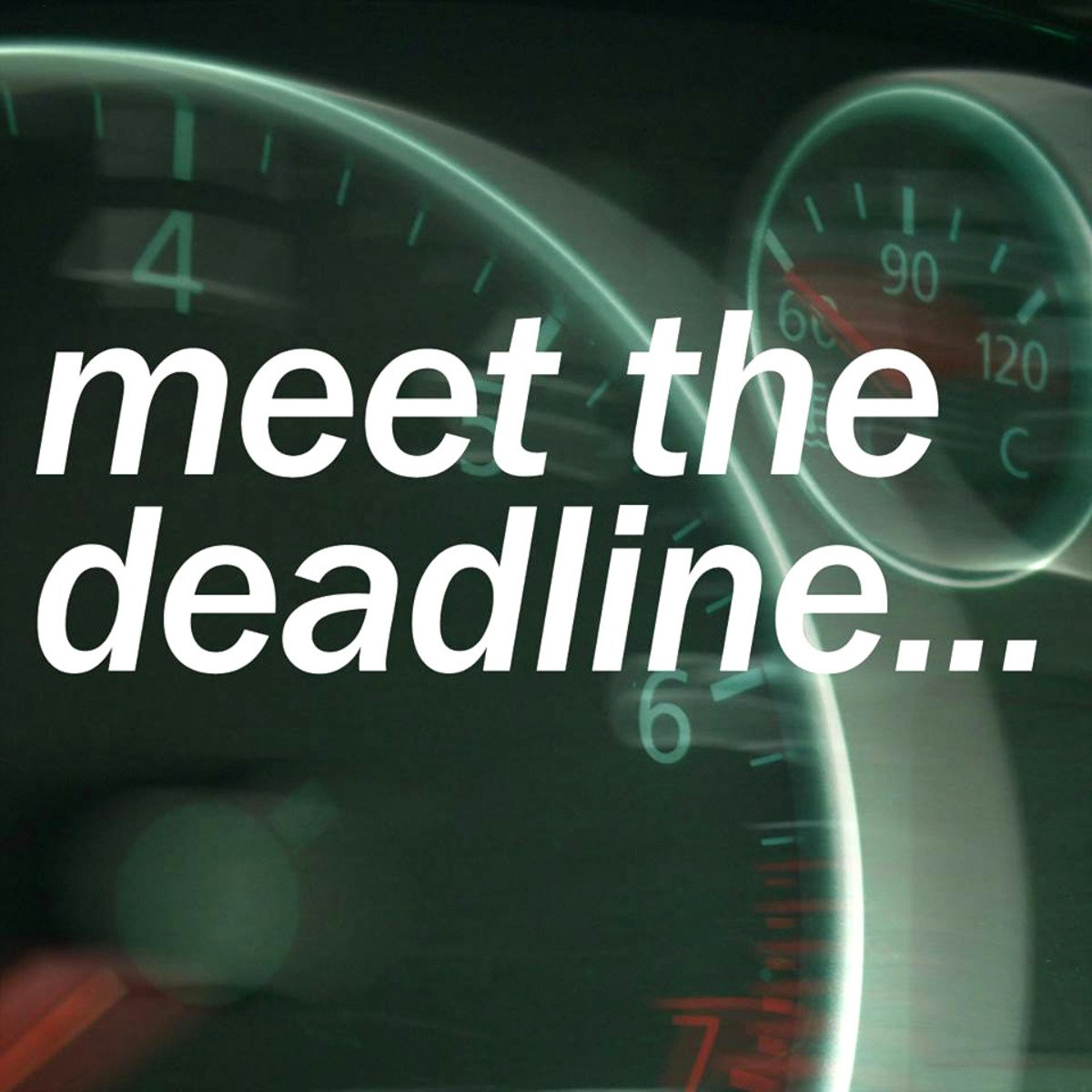
Development of Real-Time Systems
This course is intended for the Master's student and computer engineer who likes practical programming and problem-solving!
After completing this course, you will have the knowledge to plan and set up a real-time system both on paper and in practice.
The course centers around the problem of achieving timing correctness in embedded systems, which means to guarantee that the system reacts within the real-time requirements.
Examples of such systems include airbags, emergency breaks, avionics, and also multi-media systems like video playback and QoS in web servers.
The course teaches how to plan real-time systems, in theory, using established mathematical proofs and how to implement them in practice by using the most common scheduling methods.
We also learn and how to program the system in the C language using the FreeRTOS real-time kernel.
Finally, we have a look at the future of real-time systems namely multi-core real-time systems!
This course focus on the learn-by-doing approach with many examples and real-world programming assignments.
We have 5 modules, each with a gentle graded quiz in the end and one peer-reviewed programming assignment.
In case you have no experience with C programming, please check you a practical course like:
https://www.coursera.org/learn/arduino-platform
The course is actually quite fun!
-Simon Holmbacka / Åbo Akademi University
Check out our whole curriculum: https://research.it.abo.fi/

Excel/VBA for Creative Problem Solving, Part 2
"Excel/VBA for Creative Problem Solving, Part 2" builds off of knowledge and skills obtained in "Excel/VBA for Creative Problem Solving, Part 1" and is aimed at learners who are seeking to augment, expand, optimize, and increase the efficiency of their Excel spreadsheet skills by tapping into the powerful programming, automation, and customization capabilities available with Visual Basic for Applications (VBA).
In Part 2 of the course, learners will: 1) learn how to work with arrays and import/export arrays from/to Excel using VBA code; 2) learn how to work with text strings and write data to .txt files and import information from .txt files; 3) automate the import, modification, and consolidation of information from multiple worksheets into a central worksheet as well as the import of information from multiple workbooks to a central workbook; and 4) gain experience with creating professional user forms to interface with the user, perform advanced calculations, and manipulate data on the spreadsheet.
Learners who have a foundational understanding of VBA code and programming structures can jump right into Part 2 of the course without taking Part 1 and use the screencasts in Part 1 as reference.
Each module will introduce foundational and broad problems inspired by situations that you might encounter in the real world. To pass each module, you'll need to pass a mastery quiz and complete a problem solving assignment. This course is unique in that the weekly assignments are completed in-application (i.e., on your own computer in Excel), providing you with valuable hands-on training.
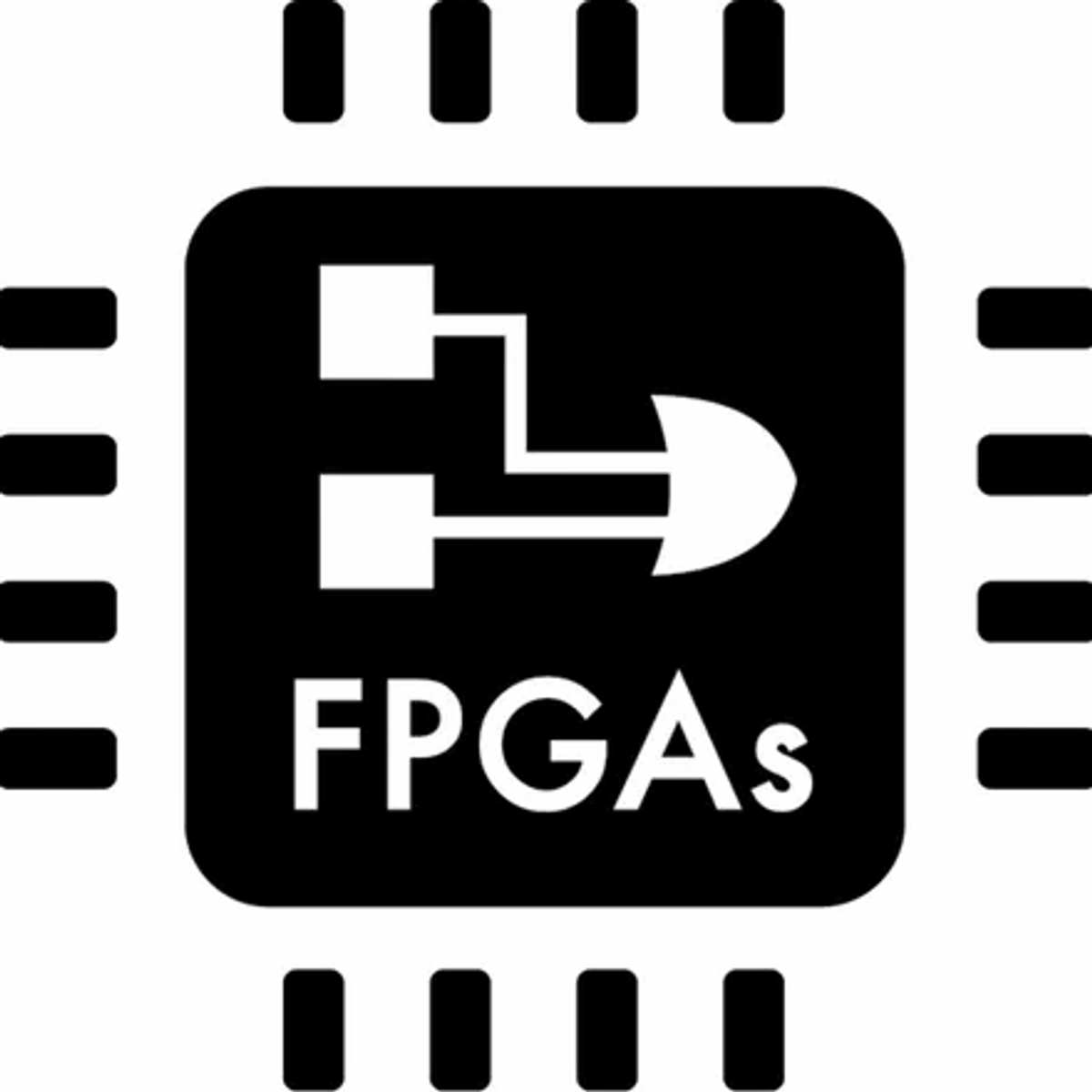
FPGA Softcore Processors and IP Acquisition
This course will introduce you to all aspects of development of Soft Processors and Intellectual Property (IP) in FPGA design. You will learn the extent of Soft Processor types and capabilities, how to make your own Soft Processor in and FPGA, including how to design the hardware and the software for a Soft Processor. You will learn how to add IP blocks and custom instructions to your Soft Processor. After the Soft Processor is made, you learn how to verify the design using simulation and an internal logic analyzer. Once complete you will know how to create and use Soft Processors and IP, a very useful skill.
This course consists of 4 modules, approximately 1 per week for 4 weeks. Each module will include an hour or two of video lectures, reading assignments, discussion prompts, and an end of module assessment.
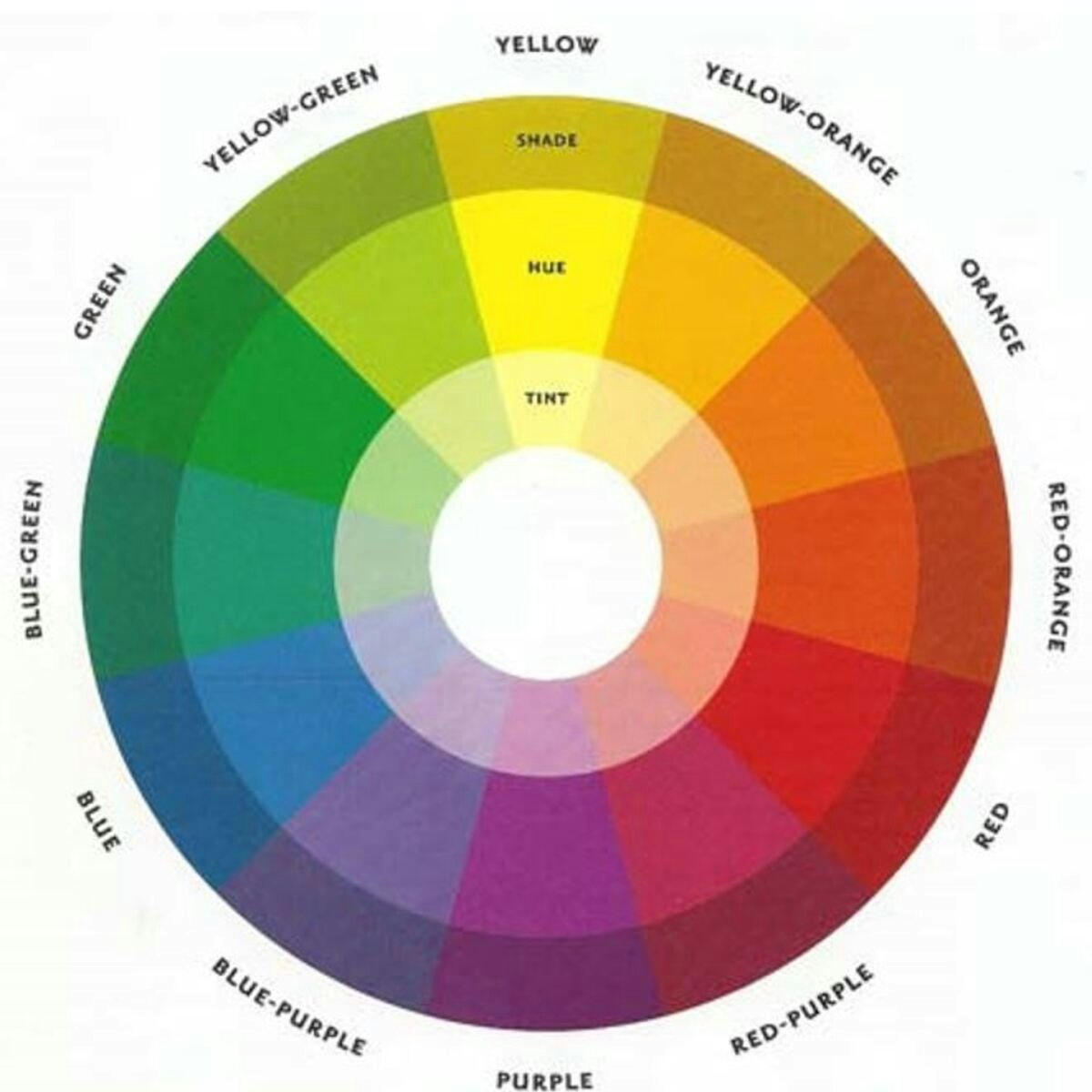
Building Digital Media using Graphic Design in Google Slides
By the end of this 1 hour-long guided project, you will create a flier for a networking event using graphic design best practices. This course will walk you through the basics of working on a graphic design project. It begins with determining the approach for the project including understanding your audience. From there we will move onto typography where we will select the most appropriate typeface. We will also discuss using imagery such as photos and clip art. Next, we will explore some basics of color theory and select some colors for the flier. From here, we will discuss page layout and we will leverage the Grid concept to align the components of the flier into the final product. Lastly, we will publish the project.
