Back to Courses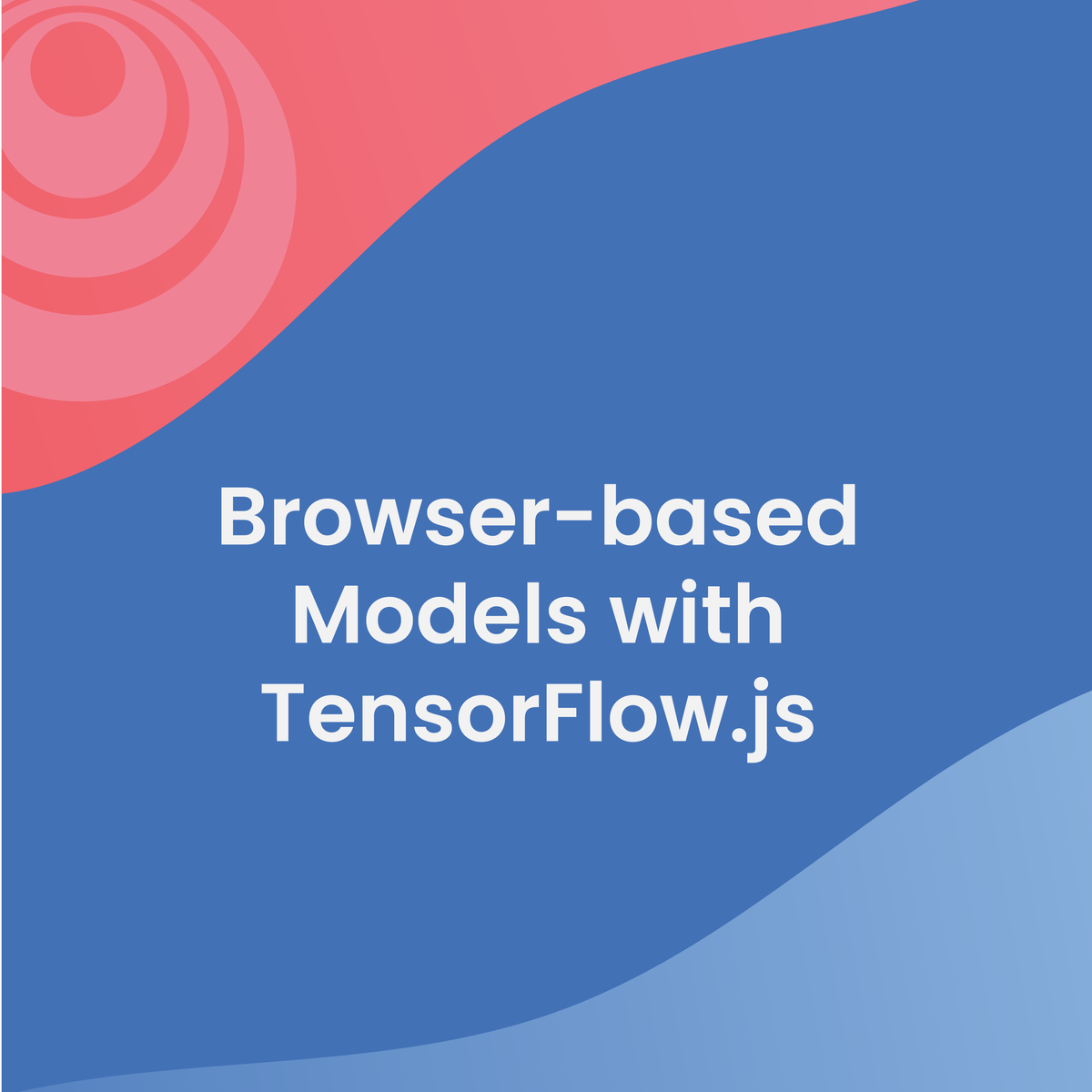
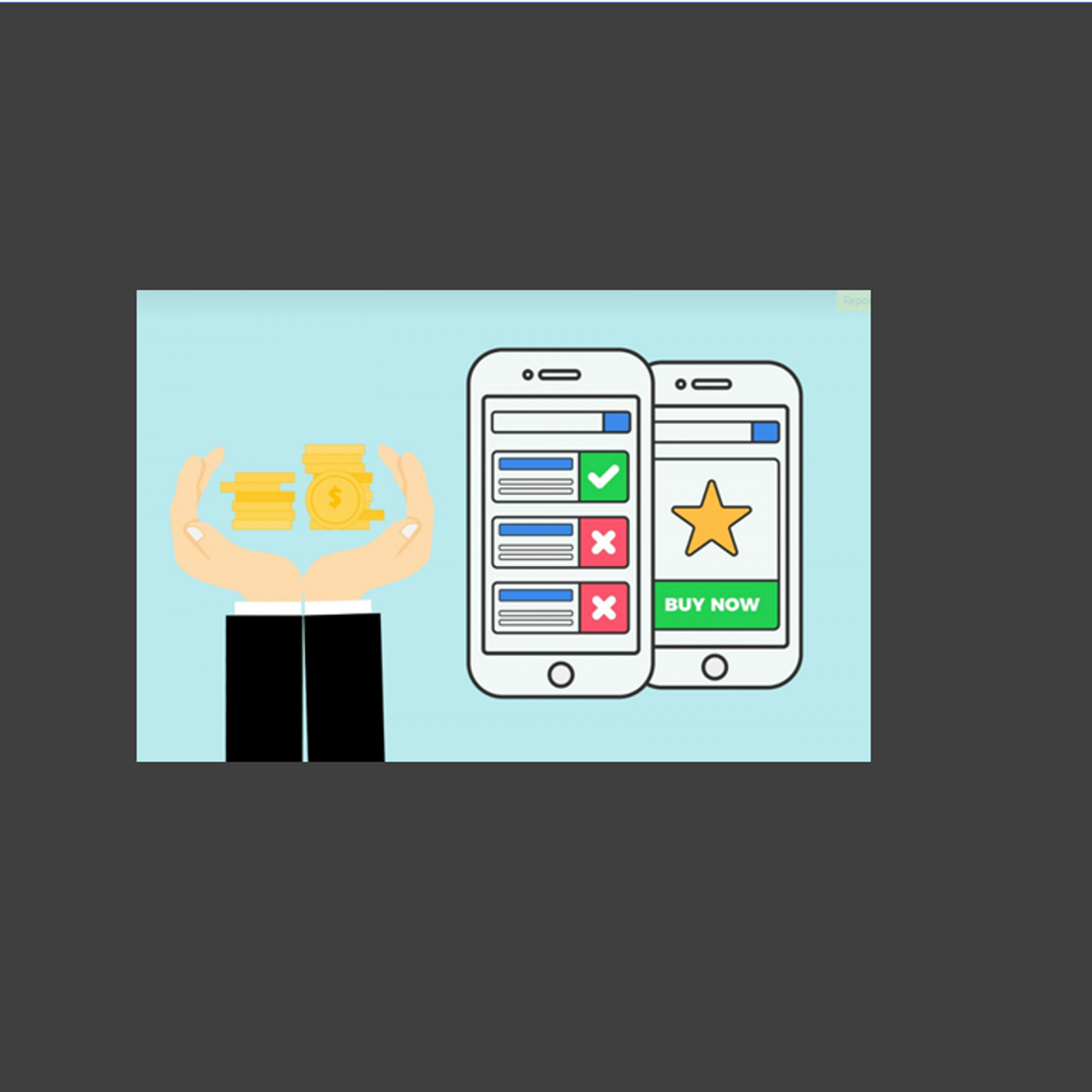
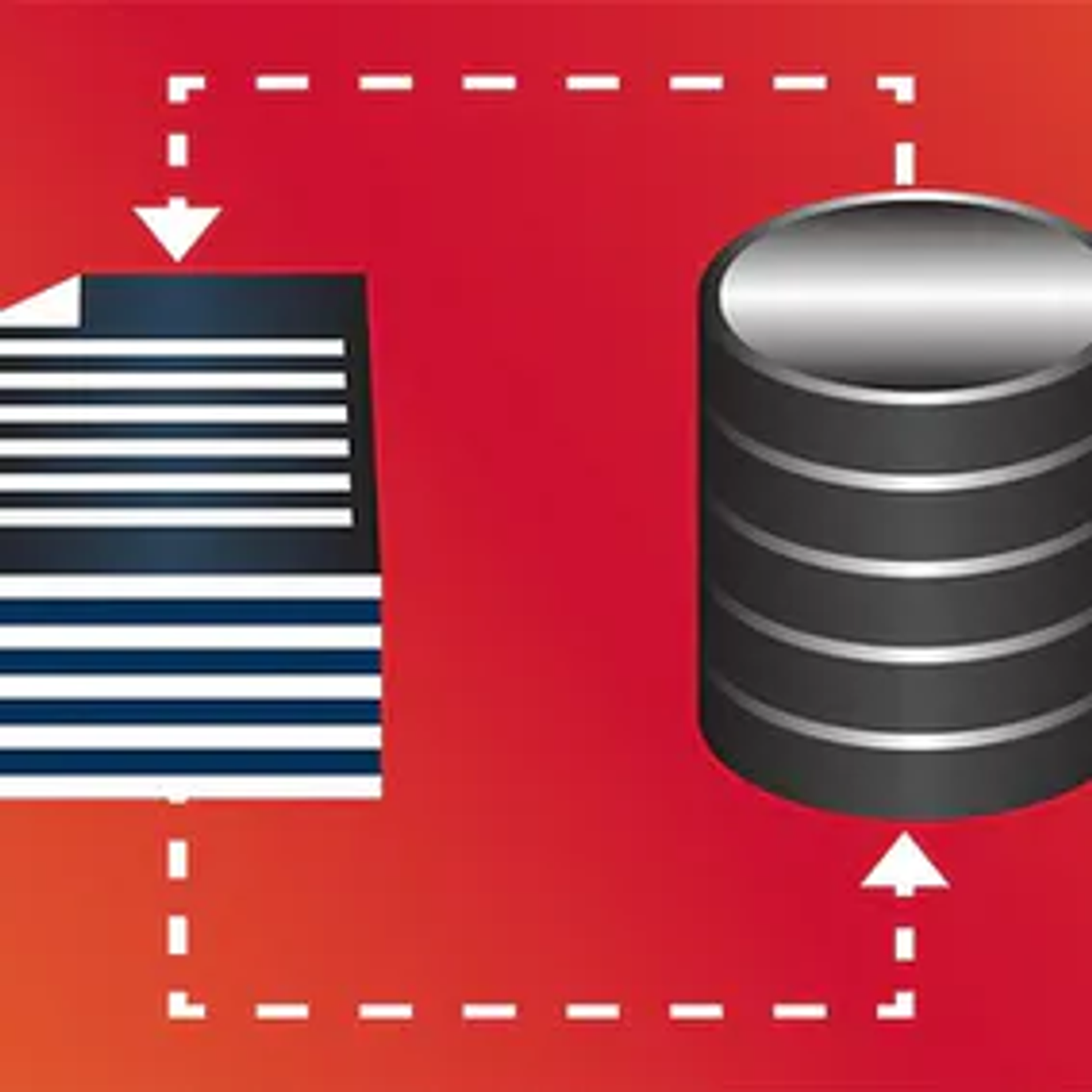

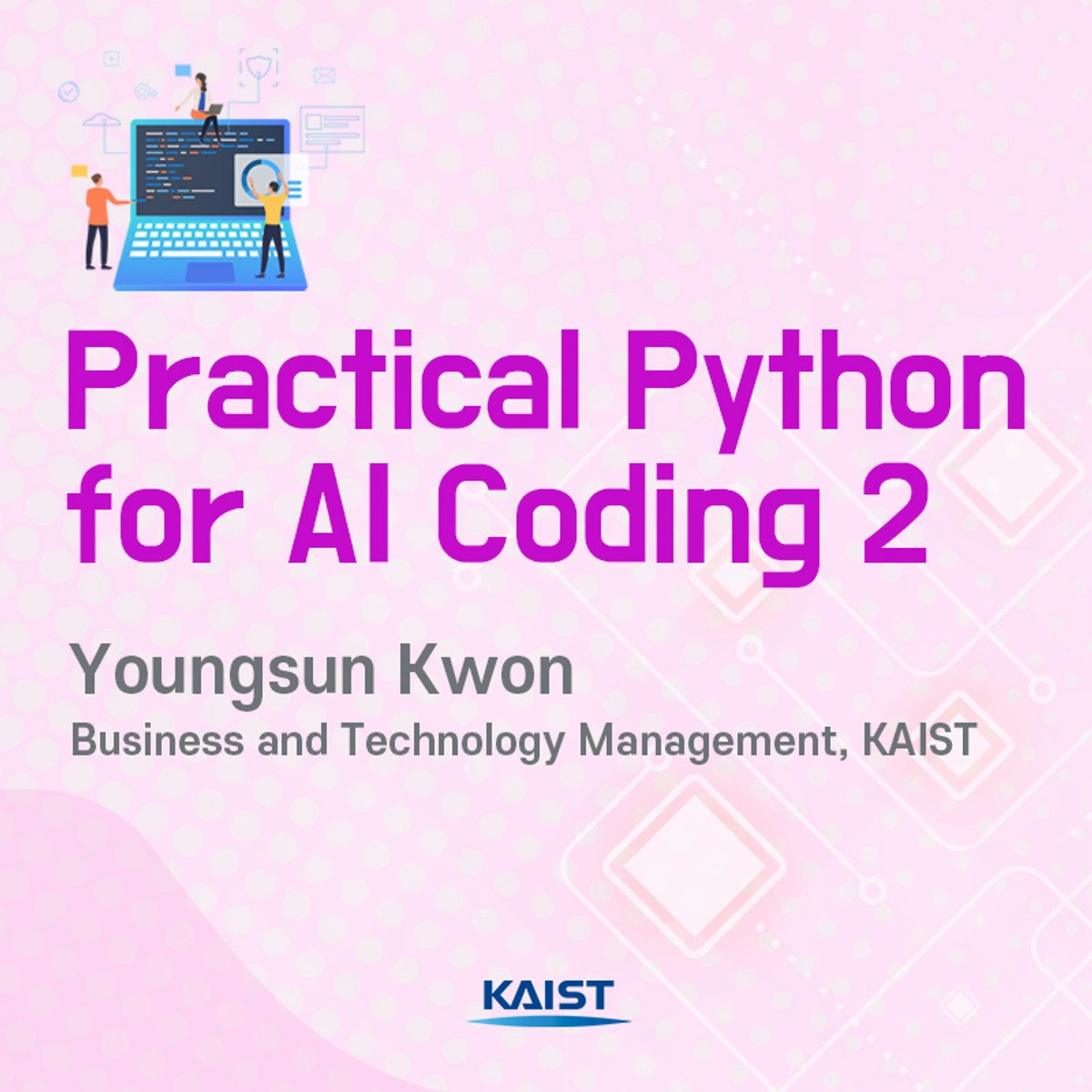




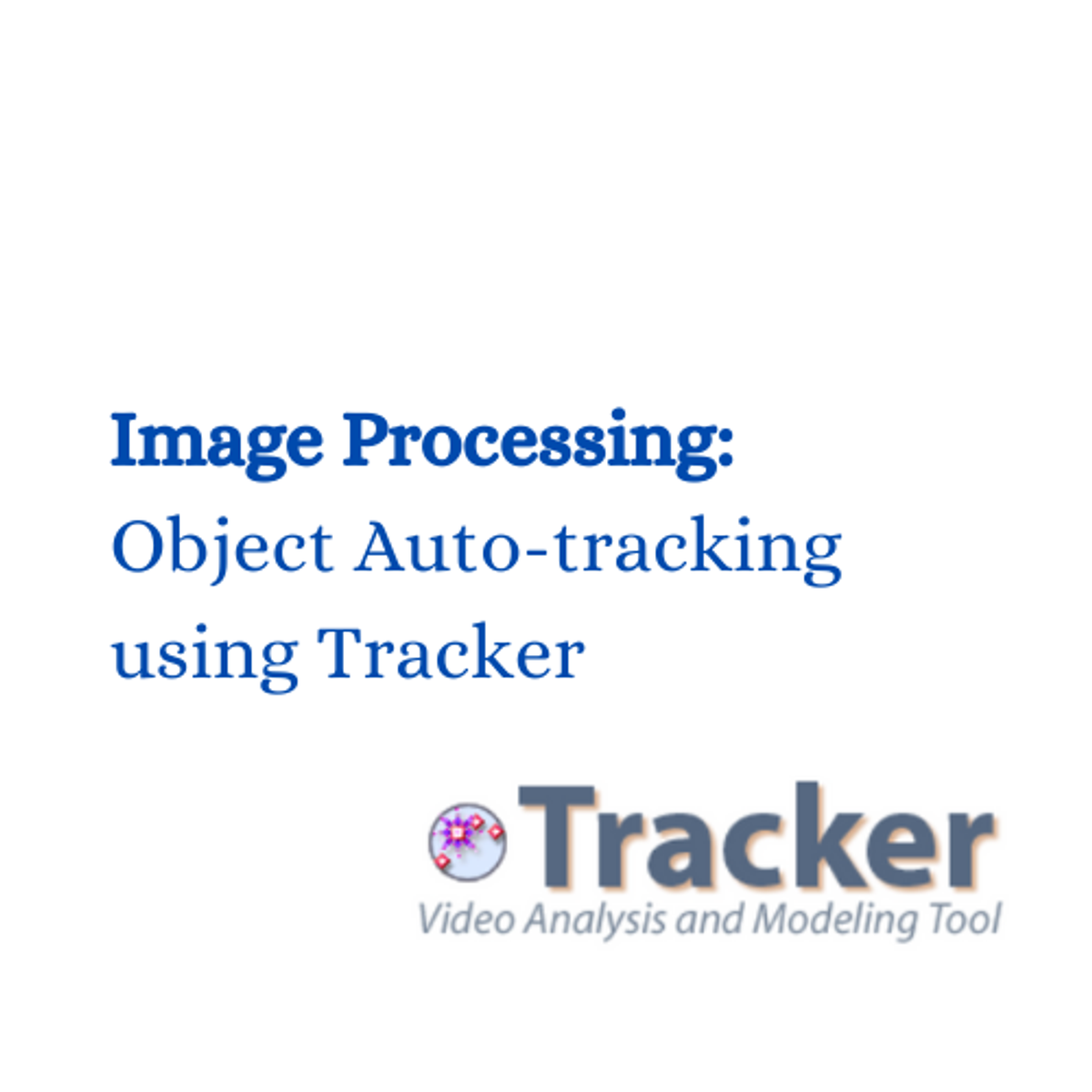
Computer Science Courses - Page 170
Showing results 1691-1700 of 2309
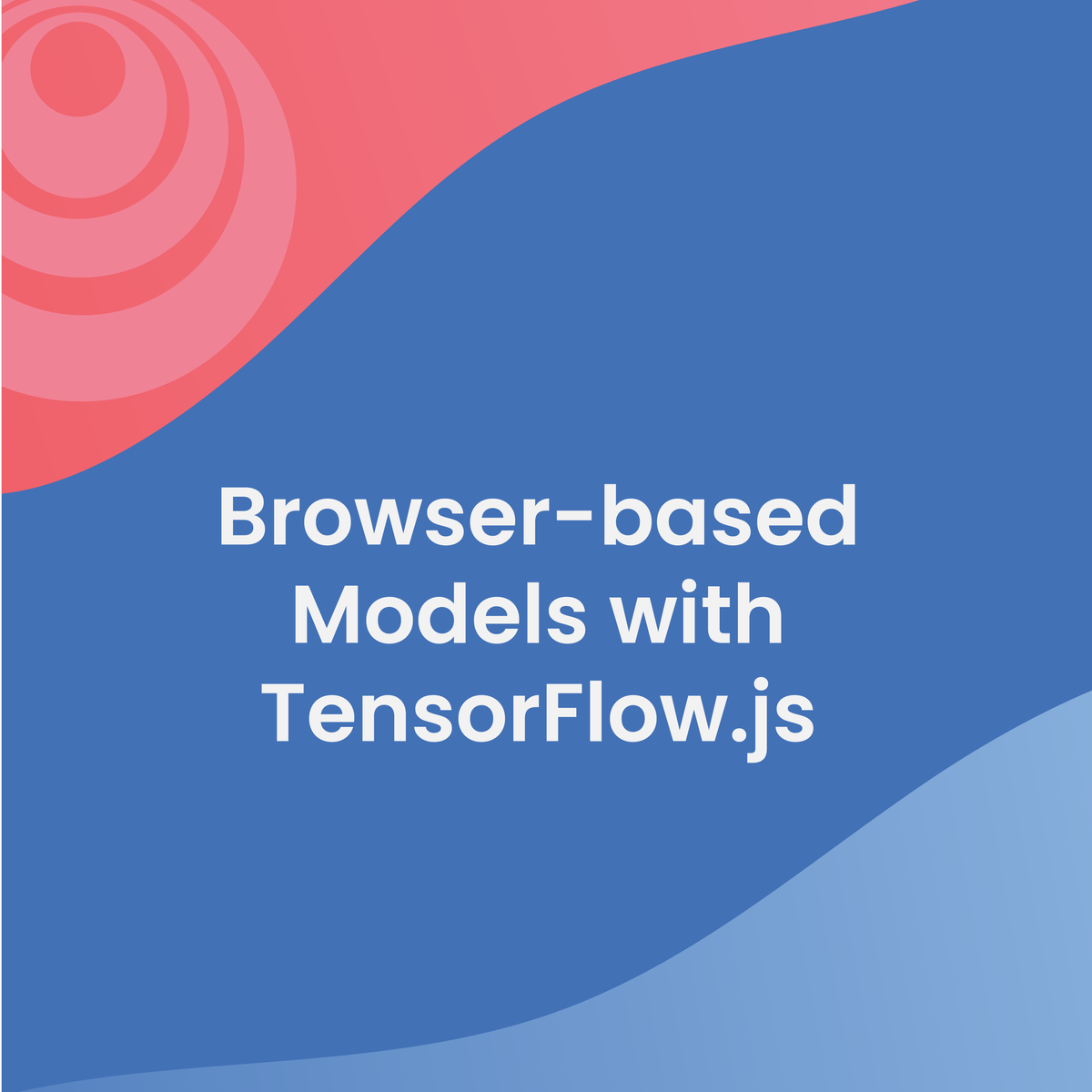
Browser-based Models with TensorFlow.js
Bringing a machine learning model into the real world involves a lot more than just modeling. This Specialization will teach you how to navigate various deployment scenarios and use data more effectively to train your model.
In this first course, you’ll train and run machine learning models in any browser using TensorFlow.js. You’ll learn techniques for handling data in the browser, and at the end you’ll build a computer vision project that recognizes and classifies objects from a webcam.
This Specialization builds upon our TensorFlow in Practice Specialization. If you are new to TensorFlow, we recommend that you take the TensorFlow in Practice Specialization first. To develop a deeper, foundational understanding of how neural networks work, we recommend that you take the Deep Learning Specialization.
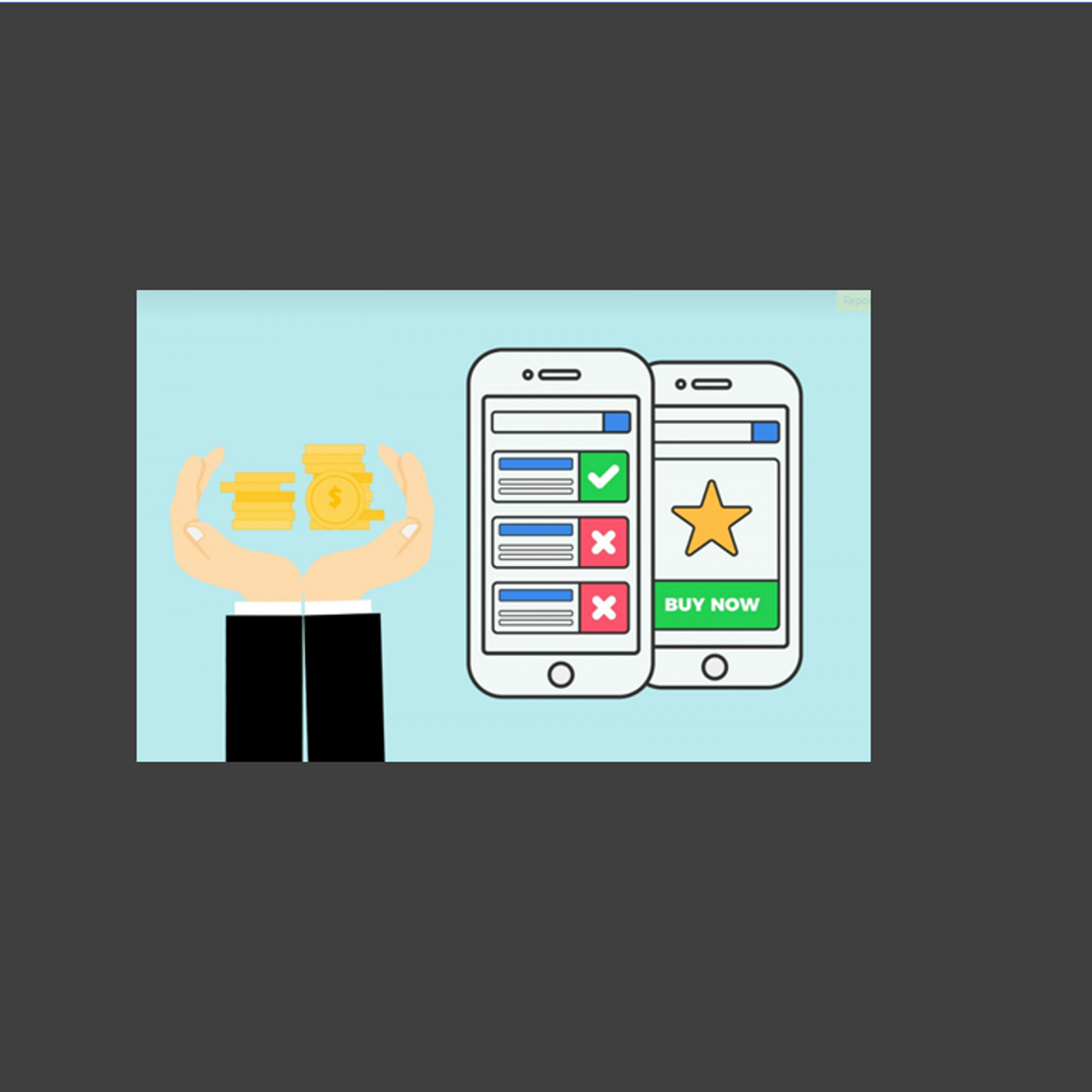
Predict Ad Clicks Using Logistic Regression and XG-Boost
In this project, we will predict Ads clicks using logistic regression and XG-boost algorithms. In this project, we will assume that you have been hired as a consultant to a start-up that is running a targeted marketing ad campaign on Facebook. The company wants to analyze customer behavior by predicting which customer clicks on the advertisement.
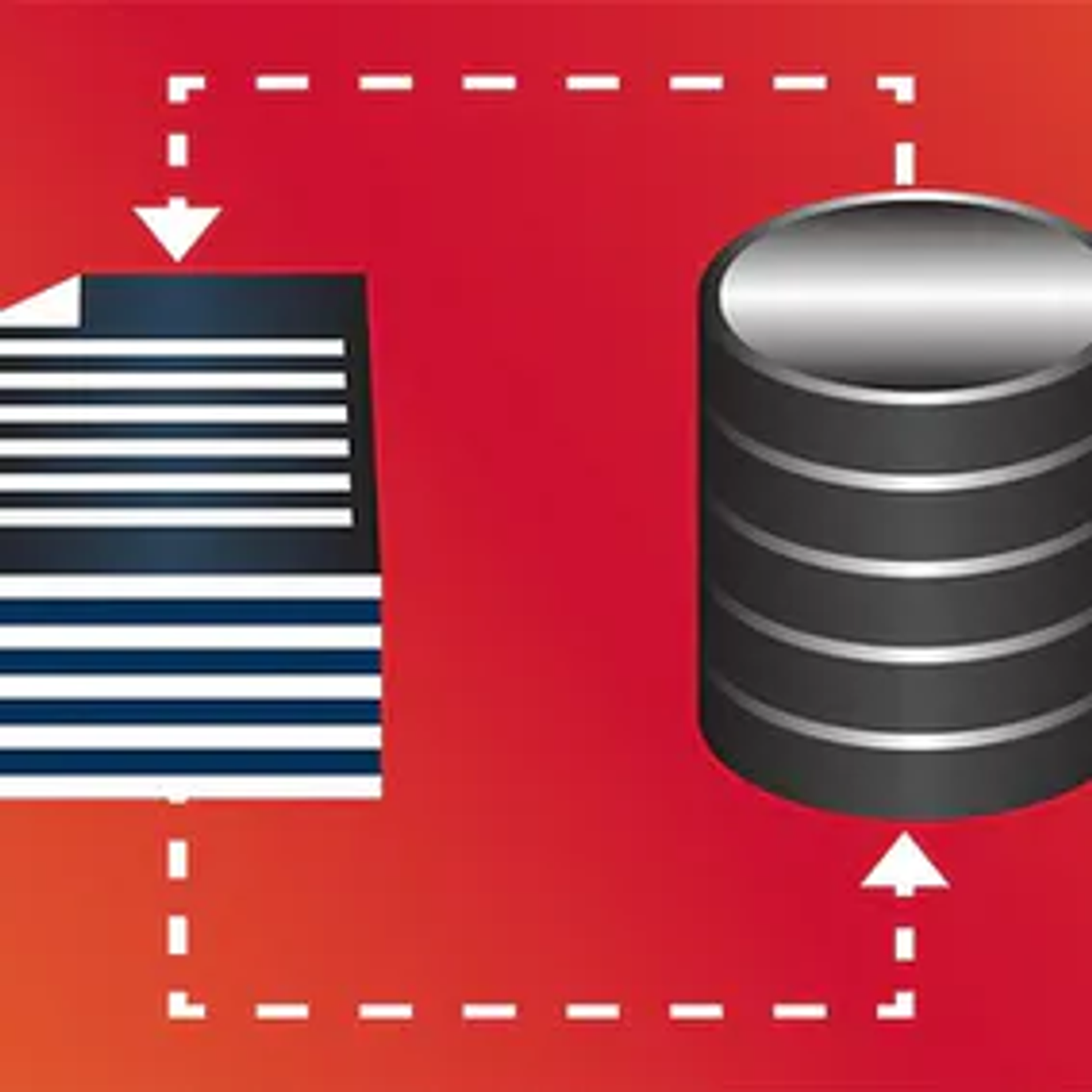
Working with Datasets
By the end of this project, you will use Python to wrangle two datasets to visualize the relationships among the data. Datasets are collections of data that may exist in a database, a csv file, or an ordinary file.
Python is a popular language to use work with dataset data. It has tools to read data in various formats, and libraries to visualize the datasets.

Flush Out a Feature on Coursera in Miro
By the end of this project, you will understand how to flush out a feature in Miro with wireframes, kanban boards, and the nuances of the free version in Miro.
Note: This project works best for learners who are based in the North America region. We’re currently working on providing the same experience in other regions.
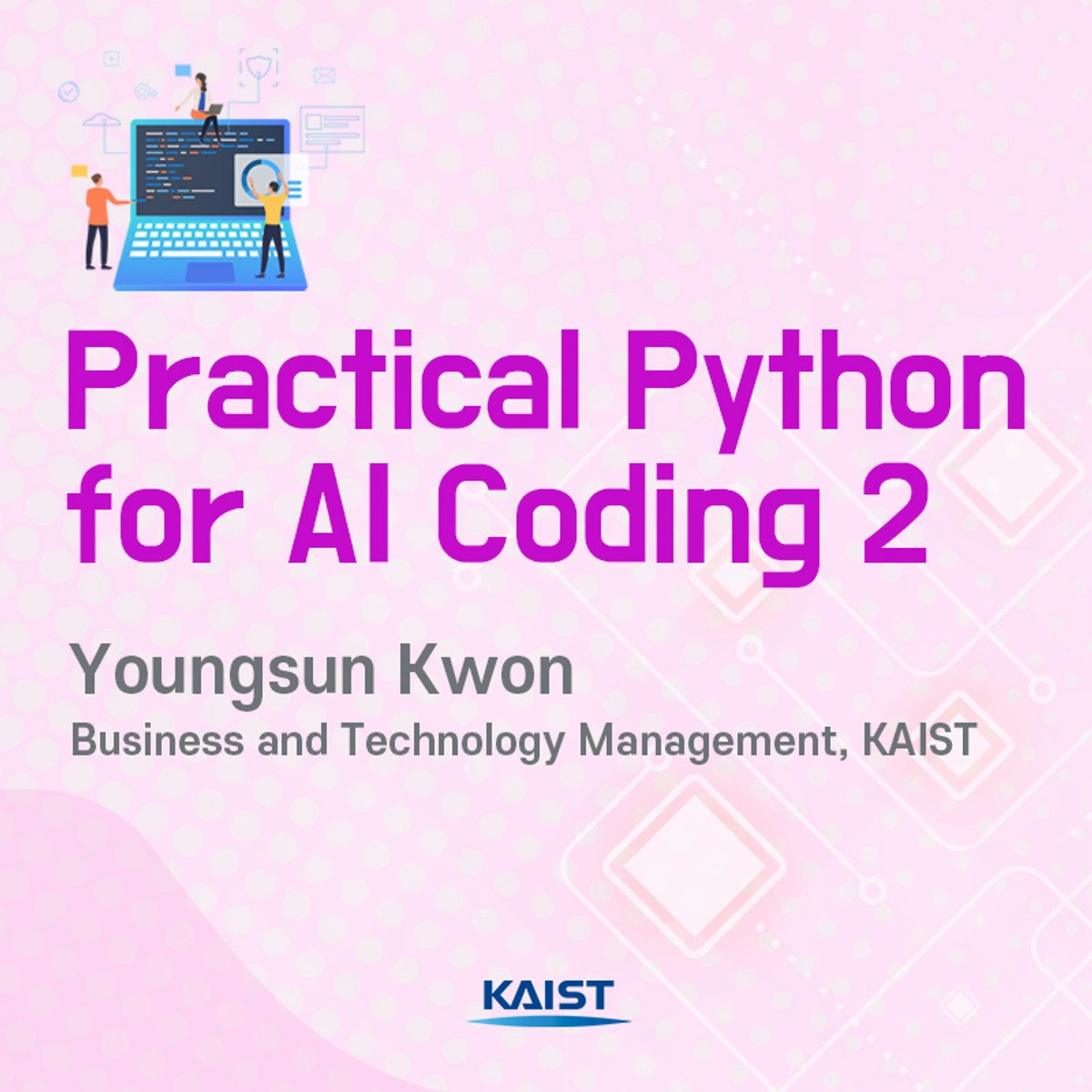
Practical Python for AI Coding 2
Introduction video : https://youtu.be/TRhwIHvehR0
This course is for a complete novice of Python coding, so no prior knowledge or experience in software coding is required. This course selects, introduces and explains Python syntaxes, functions and libraries that were frequently used in AI coding. In addition, this course introduces vital syntaxes, and functions often used in AI coding and explains the complementary relationship among NumPy, Pandas and TensorFlow, so this course is helpful for even seasoned python users. This course starts with building an AI coding environment without failures on learners’ desktop or notebook computers to enable them to start AI modeling and coding with Scikit-learn, TensorFlow and Keras upon completing this course. Because learners have an AI coding environment on their computers after taking this course, they can start AI coding and do not need to join or use the cloud-based services.

Create UI in Unity Part 4 - Make UI Fit Any Aspect Ratio
In this one-hour, project-based course, you will learn how to use Unity's User Interface (UI) Toolkit's Auto Layout System to make the UI elements of your game present correctly on screens of any aspect ratio. This project covers adding Layout Controllers to and customizing each UI component in your game.
The guided project will introduce you to the following Unity UI concepts:
- Canvas Scaler
- Rect Transform
- Horizontal Layout Group
- Vertical Layout Group
This is Part 4 of a four-part series on creating a good-looking user interface for your game or other Unity application. Part 1 covered creating a screen overlay canvas for typical player-feedback such as health and score, while Part 2 showed you how to create world-space canvases to provide information and feedback on GameObjects in the environment. And in Part 3, we demonstrated how to create a settings menu.
This is a stand-alone guided project, but because this is a continuation of previous parts in the "User Interface" series, it is recommended that you complete the first parts before commencing this guided project.
This series makes use of the sci-fi-themed Unity project created in Create Power-Ups and Obstacles with C# in Unity. It compliments this guided project and, although not a prerequisite, is recommended for a more well-rounded understanding of the concepts presented herein.

Build your first Machine Learning Pipeline using Dataiku
As part of this guided project, you shall build your first Machine Learning Pipeline using DataIku tool without writing a single line of code. You shall build a prediction model which inputs COVID daily count data across the world and predict COVID fatalities.DataIku tool is a low code no code platform which is gaining traction with citizen data scientist to quickly build and deploy their models.

Introduction to DevOps
DevOps skills are in demand! DevOps skills are expected to be one of the fastest-growing skills in the workforce. This course can be a first step in obtaining those skills.
Introduction to DevOps explores DevOps as a cultural movement, including building a business case for DevOps, the essentials of DevOps, and a brief history of DevOps. You will learn new ways of thinking, working, organizing, and measuring to fully gain the benefits of DevOps.
You will learn how breaking down silos and organizing developers and operators into single cross-functional teams is necessary for truly adopting DevOps. Having everyone contributing and everyone being responsible for success is at the heart of DevOps.
By thinking from a DevOps perspective, you will be able to build better products for your customer. You will view DevOps from a business perspective as well as for becoming a DevOps practitioner. You will see how building a culture of shared responsibility and transparency is the foundation of every high-performing DevOps teams.
You will have an opportunity to explore the concepts of infrastructure for Continuous Integration and Continuous Delivery. You will be able to use actionable measures that apply directly to decision-making and will ultimately result in continuous improvement. This course is designed for those new to DevOps as well as those looking to increase their current knowledge of DevOps.

Explore Adobe Spark while creating Social Stories Highlights
By the end of this project, you will learn how to use Adobe Spark to create simple story highlights for your Social Media accounts.
You’ll be able to set up an account on Adobe Spark for free and explore its basic functions to create simple Visual Contents ready to be used on your social media.
Adobe Spark is an integrated suite of media creation applications for mobile and web developed by Adobe Systems. The free Adobe Spark web app, allows users to create, edit and share their visual story and design visual content that can be used for businesses, education, social media, etc... Users may import pictures using the platform, or use the search tool to find a library Creative Commons licensed images available.
Social Stories Highlights are an incredible tool for businesses to showcase and promote their brand.
Your highlights live front-and-center on your Instagram profile for example, so they’re perfect for helping new visitors discover what your company is all about.
It’s worth spending time planning and strategizing how to use them to your advantage as they can live permanently on your profile. They’re selected collections of Stories that your followers can tap into and watch any time they like. And because of their “highlighted” location in your profile, they’re powerful in order to direct followers to your most valuable and interesting content allowing you to easily curate and showcase the content you want followers to see first. Story Highlights are definitely a creative way to express yourself, show off your products, drive traffic, or market your business.
This guided project is for students, graphic designers, content creators or the general public who want to explore Adobe Spark and its tools to create simple Visual Contents ready to be used on Social Media.
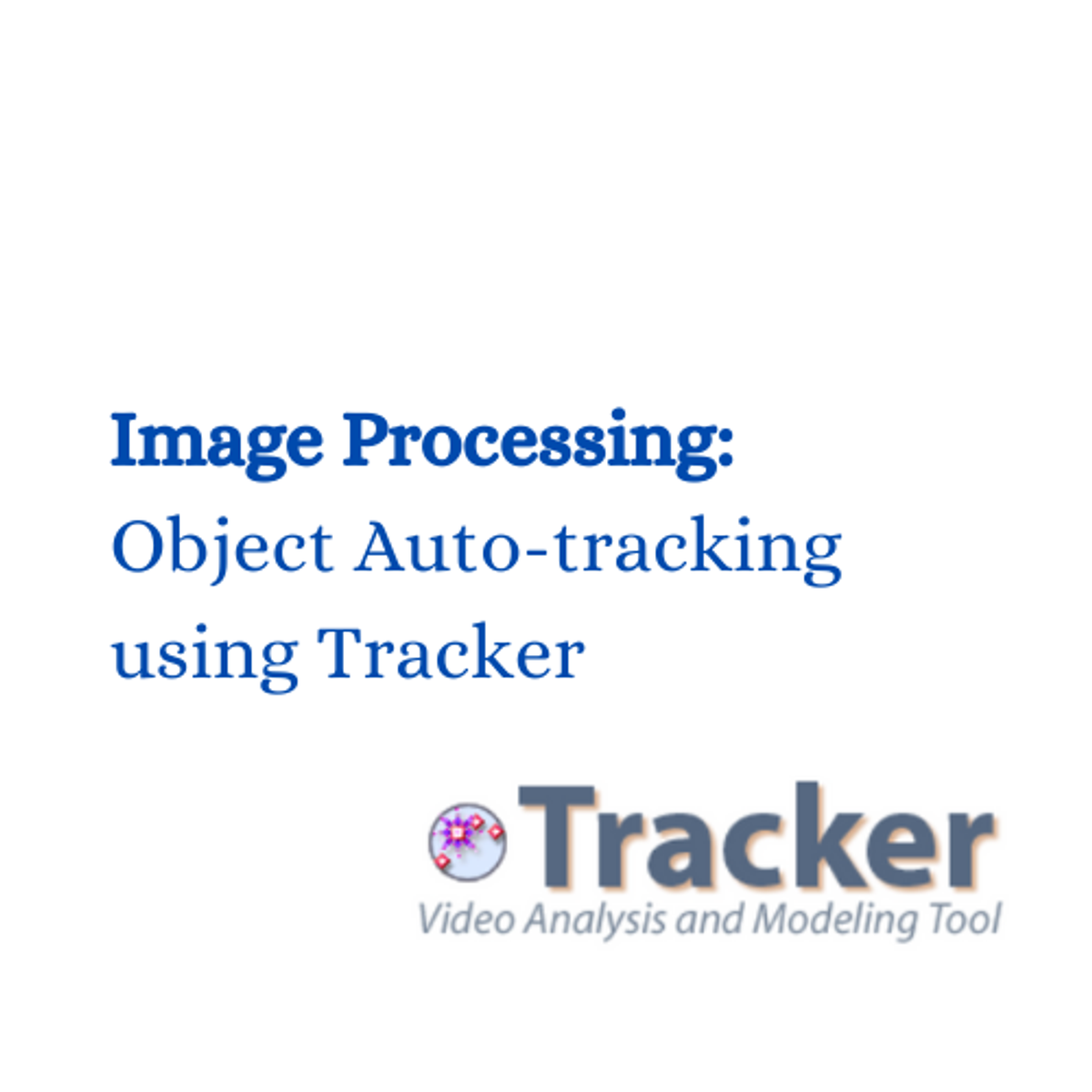
Image Processing: Object Auto-tracking using Tracker
By the end of this project, you will be able to track two different objects easily using Tracker. You will be able to adjust video clip settings and make clips of it.Moreover, you will be able to calibrate your video and set up your coordinate axis. Learning such a skill can help you in your research projects at university or work. It is an added skill to your data analysis skills set that can give you a competitive edge in data science or computer vision career related opportunities. If you are an educator, it will help you to analyze real world physics problems with your students.
