Back to Courses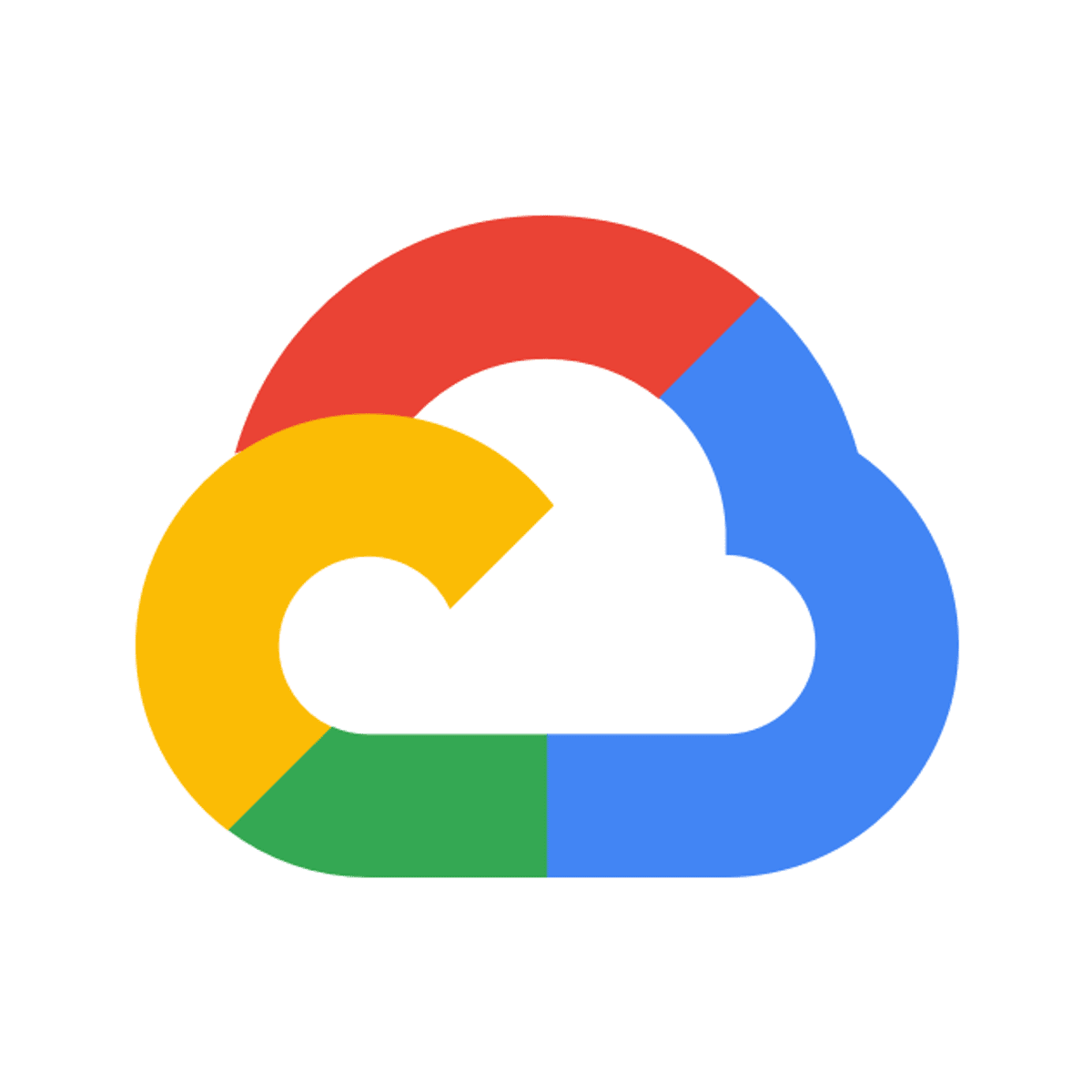



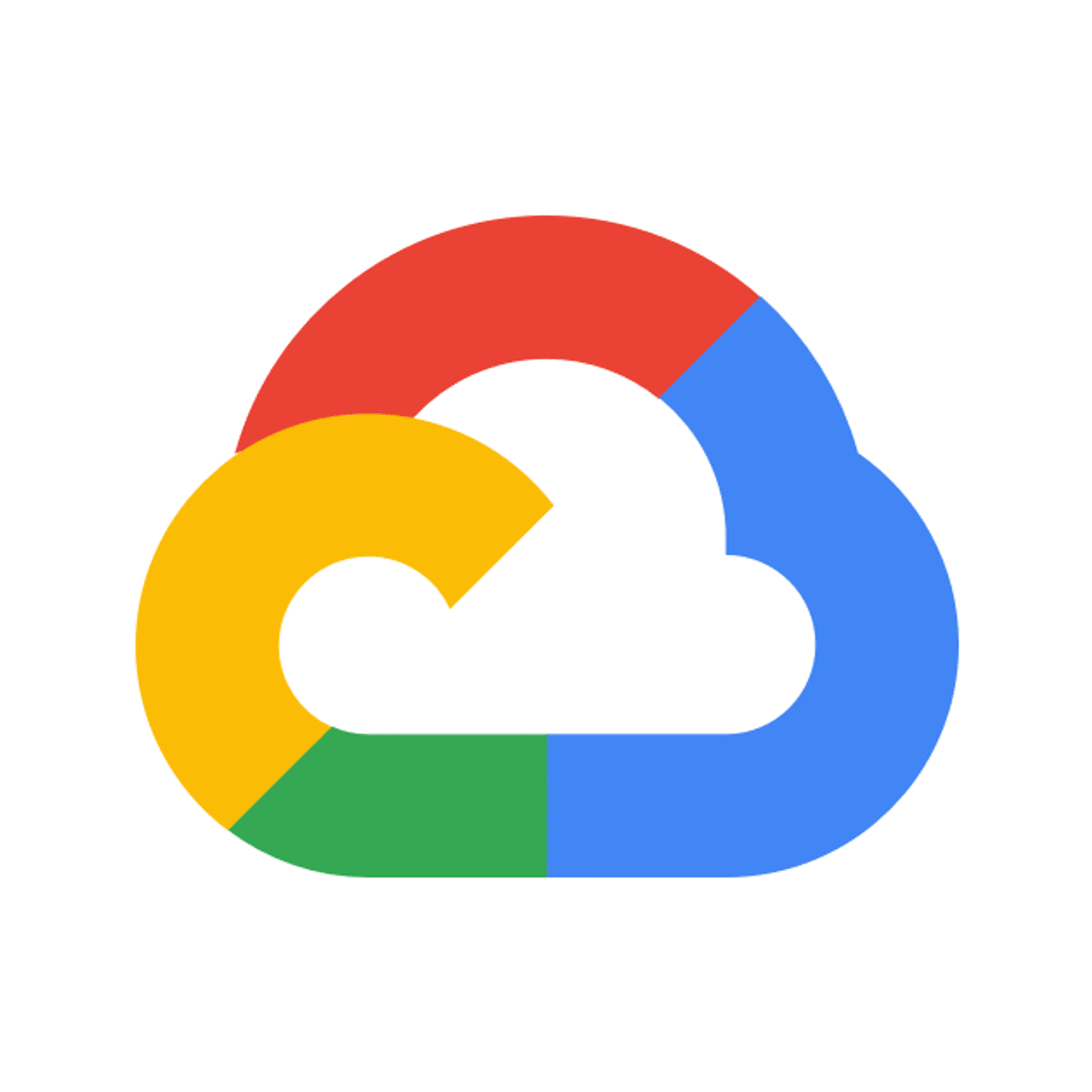



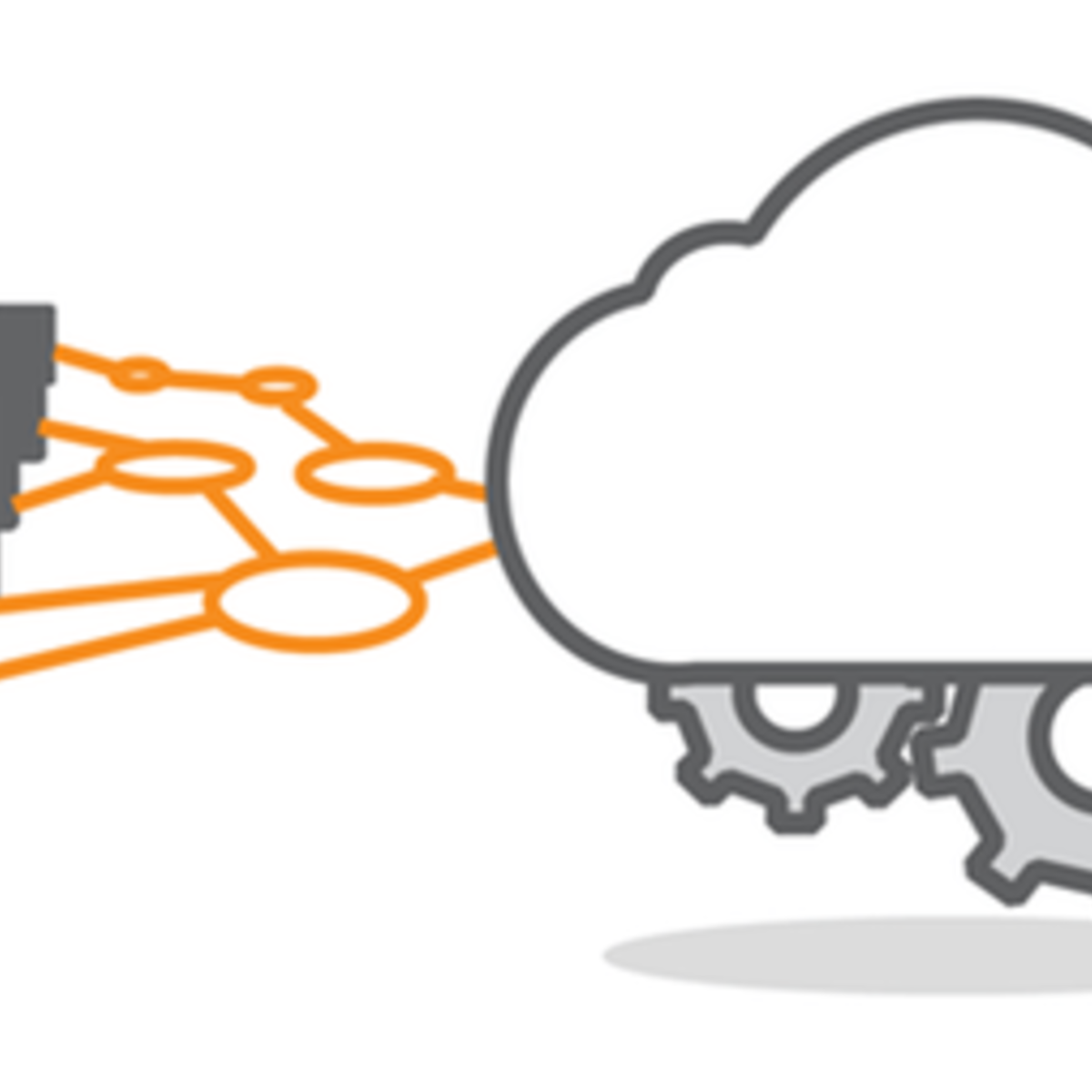
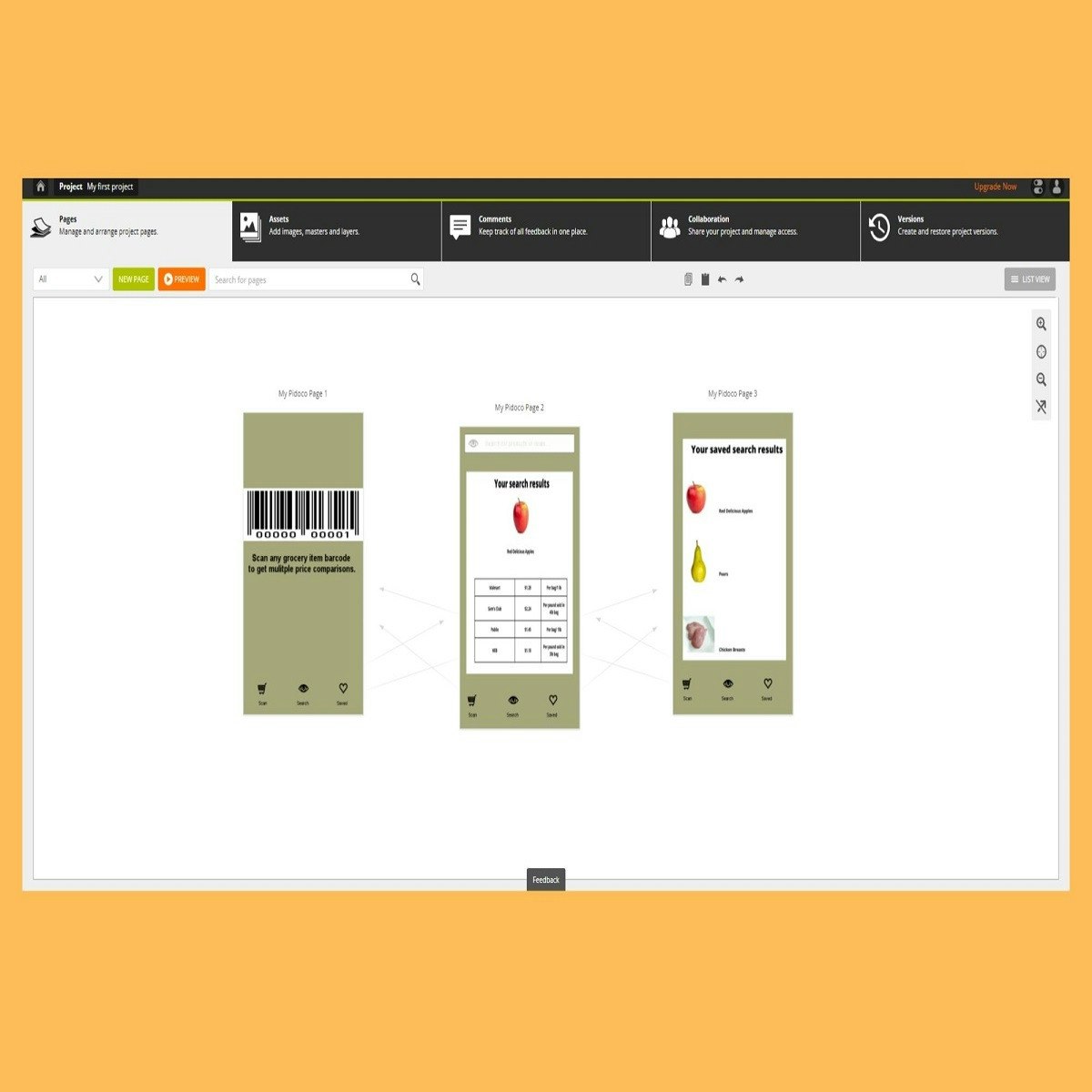
Mobile And Web Development Courses - Page 5
Showing results 41-50 of 456
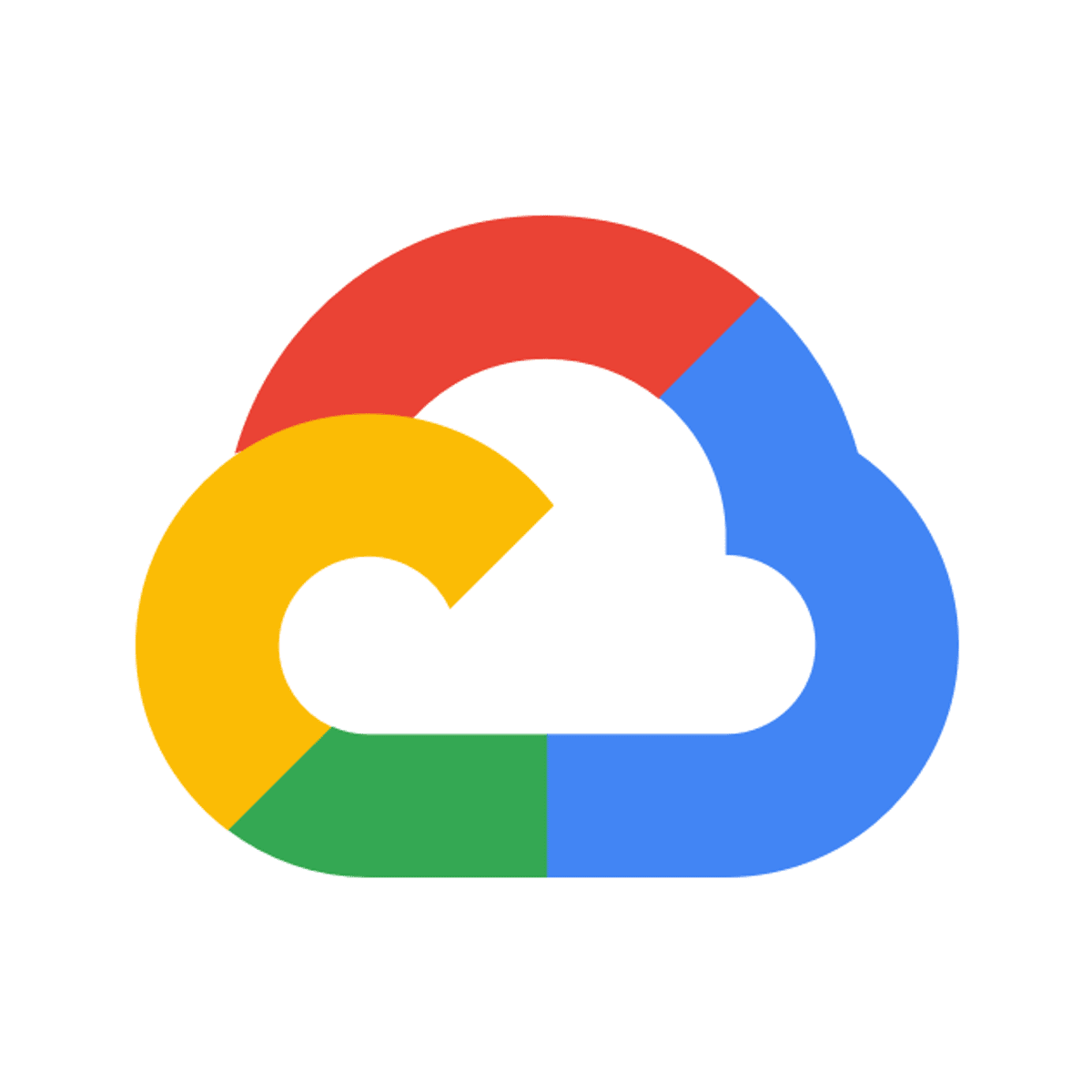
Working with Onscreen Data in a Flutter Application
This is a self-paced lab that takes place in the Google Cloud console. In this lab you will develop a Flutter app using a ListView widget. Learn how to contruct a Flutter application that is capable of efficiently showing a list of data. Customise the application AppBar to provide additional functionality.

React Native
React Native is an open-source framework for building cross-platform applications (apps) using React and the platform’s native capabilities. In this course, you will move from the basics of React to a more advanced implementation using React Native. You’ll review a wide range of different React components and ways of styling them. And you’ll get to practice using different mobile methods of interactivity with React Native.
Some of the basics skills you will learn include:
• Building a single-page React Native app and styling it using basic components
• Building large lists and configuring user inputs within a React Native app
• Using the Pressable component to build buttons and other clickable areas
• Setting up an app with React Navigation and moving between screens
You’ll gain experience with the following tools and software:
• React
• React Native
• Front End development languages (HTML, CSS and JavaScript)
• JSX
• Code editing programs, such as Expo and Visual Studio Code
This course is for learners who would like to prepare themselves for a career in mobile development. To succeed in this course, you will need foundational knowledge of React basics, internet navigation skills and an eagerness to code.

User Interface (UI) Design with Wireframes in Miro
By the end of this project, you will be able to apply design principles and customer-centric thinking to design a User Interface (UI) with the goal of improving the User Experience (UX).
To design a User Interface with Wireframe visualization, you will gain hands-on experience applying design thinking, user interface knowledge, and context from each step of the customer journey in the Miro online visual collaboration platform for teamwork.
Note: This course works best for learners who are based in the North America region. We’re currently working on providing the same experience in other regions.

Programming with JavaScript
JavaScript is the programming language that powers the modern web. In this course, you will learn the basic concepts of web development with JavaScript. You will work with functions, objects, arrays, variables, data types, the HTML DOM, and much more. You will learn how to use JavaScript and discover interactive possibilities with modern JavaScript technologies. Finally, you will learn about the practice of testing code and how to write a unit test using Jest.
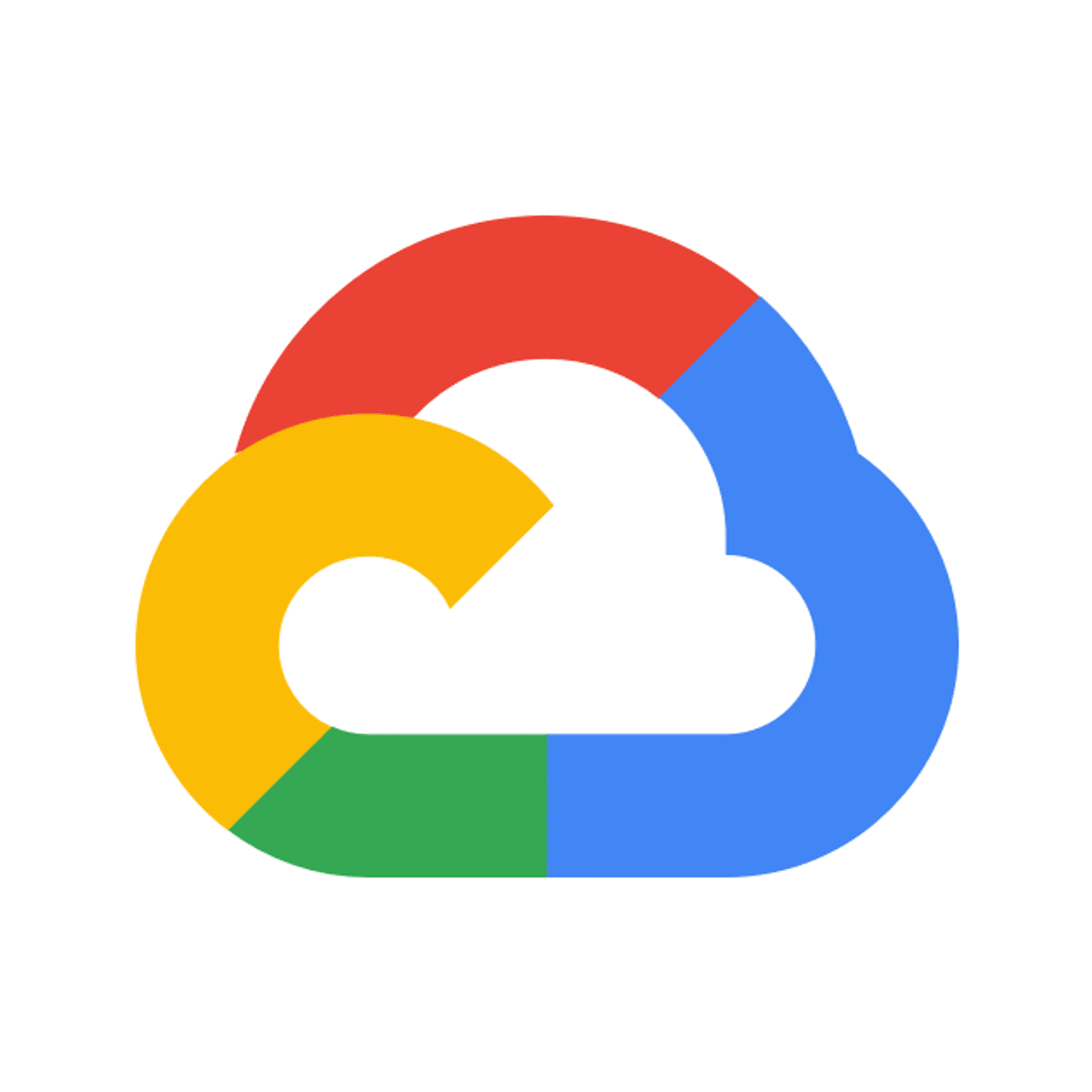
Flutter Startup Namer
This is a self-paced lab that takes place in the Google Cloud console.
This lab walks you through writing your first Flutter app compatible for Android, iOS, and web.

Build a Server Rendered Website with Next.js
By the end of this project, you will use Build a Server Rendered Website with Next.js from an existing website.
Traditionally, a web application requires a trip to the server to fetch a web page when a user clicks on a link. A Client side React Single Page Application sends the complete web application to a browser where the individual components are rendered into navigable web pages using the Next Router DOM package. Next.js renders the entire pages into HTML on the server side, which is better for Search Engine Discovery as well as browser performance.
Note: This course works best for learners who are based in the North America region. We’re currently working on providing the same experience in other regions.

How To Create a Website in a Weekend! (Project-Centered Course)
What you’ll achieve:
In this project-centered course*, you’ll design, build, and publish a basic website that incorporates text, sound, images, hyperlinks, plug-ins, and social media interactivity. We’ll provide you with step-by-step instructions, exercises, tips, and tools that enable you to set up a domain name, create an attractive layout for your pages, organize your content properly, ensure that your site functions well across different operating systems and on mobile devices, keep your site safe, and finally, let people know your site is online. We’ll even show you how to track your visitors. Throughout the course, you'll engage in collaboration and discussion with other learners through course forums and peer review.
Once you complete your first website project using Wordpress, you can move on to our optional, extended module that covers more advanced techniques such as using a simple text editor, coding in HTML, CSS, and Javascript, and more.
What you’ll need to get started:
This project-centered course is designed for learners who have little or no prior experience developing a web site. You will need a computer with a stable Internet connection. We’ll use Wordpress to get you started, provide lots of downloadable examples, and guide you through the process of giving and receiving constructive peer-to-peer feedback.
*About Project-Centered Courses: Project-centered courses are designed to help you complete a personally meaningful real-world project, with your instructor and a community of learners with similar goals providing guidance and suggestions along the way. By actively applying new concepts as you learn, you’ll master the course content more efficiently; you’ll also get a head start on using the skills you gain to make positive changes in your life and career. When you complete the course, you’ll have a finished project that you’ll be proud to use and share.

Introduction to Web Development
This course is designed to start you on a path toward future studies in web development and design, no matter how little experience or technical knowledge you currently have. The web is a very big place, and if you are the typical internet user, you probably visit several websites every day, whether for business, entertainment or education. But have you ever wondered how these websites actually work? How are they built? How do browsers, computers, and mobile devices interact with the web? What skills are necessary to build a website? With almost 1 billion websites now on the internet, the answers to these questions could be your first step toward a better understanding of the internet and developing a new set of internet skills.
By the end of this course you’ll be able to describe the structure and functionality of the world wide web, create dynamic web pages using a combination of HTML, CSS, and JavaScript, apply essential programming language concepts when creating HTML forms, select an appropriate web hosting service, and publish your webpages for the world to see. Finally, you’ll be able to develop a working model for creating your own personal or business websites in the future and be fully prepared to take the next step in a more advanced web development or design course or specialization.
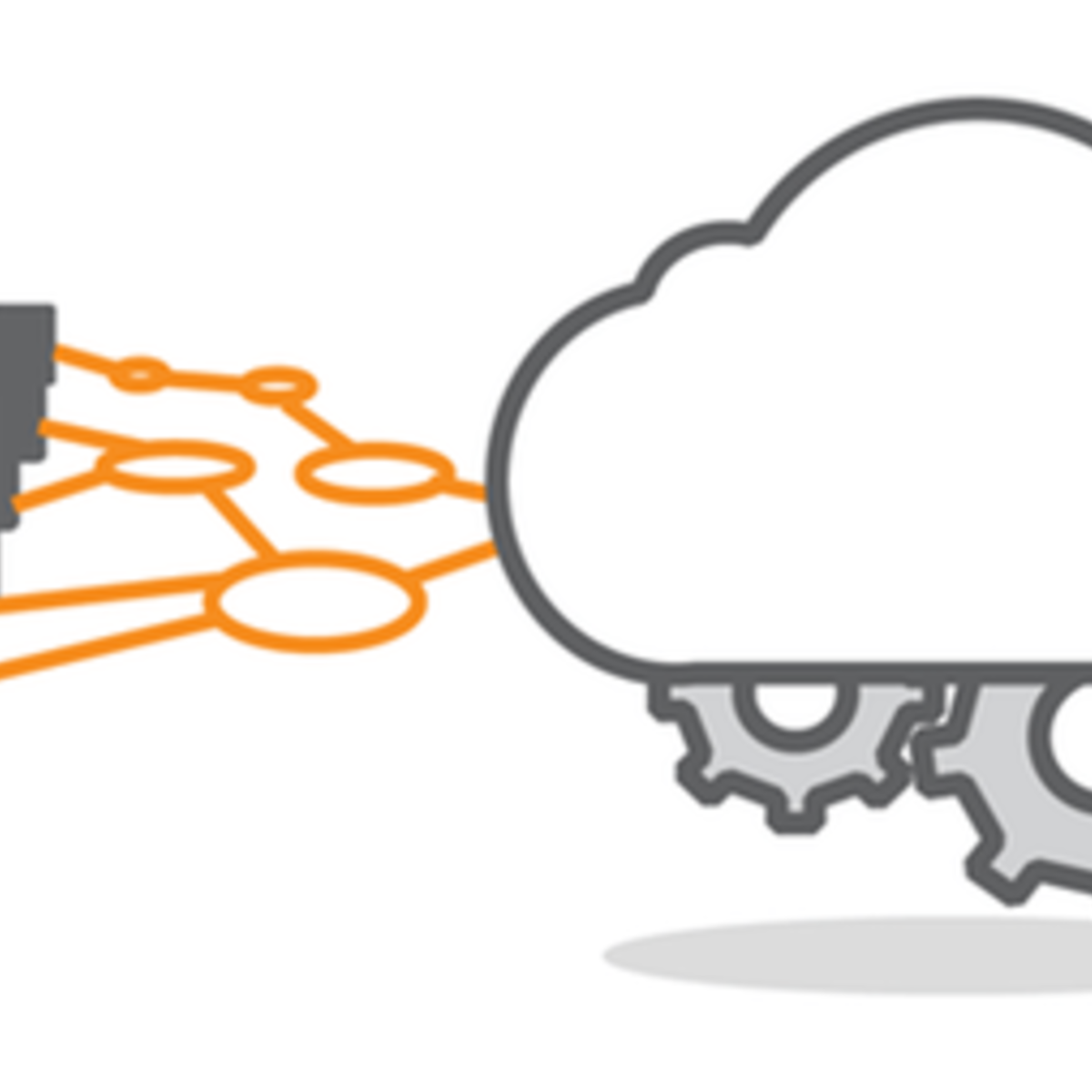
Building Cloud Services with the Java Spring Framework
This MOOC describes by example how to build cloud services via the use of object-oriented design techniques; Java programming language features; Java Servlets, the Java Spring Framework; and cloud computing platforms, such as Amazon Web Services. Due to the importance of building secure and scalable mobile/cloud platforms, this MOOC will not only show you how to build cloud services, but how to do so securely, scalably, and efficiently. Security and scalability topics will be woven into discussions of cloud service creation so that students learn, from the start, how to create robust cloud services.
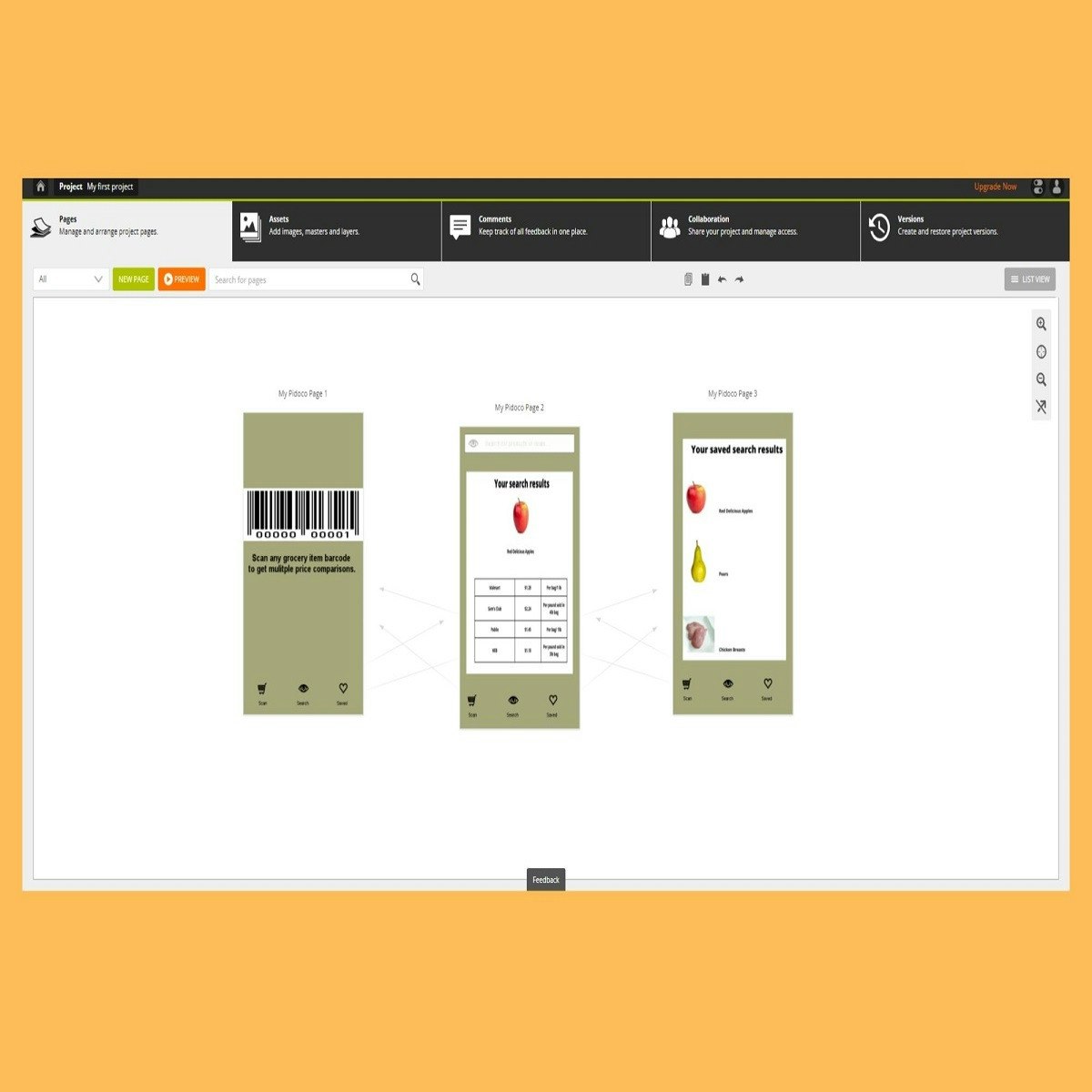
Create Interactive Prototypes with Pidoco
Creating wireframes and interactive user design prototypes is an important step in your planning process. Pidoco is a web based application that can help you with this process. Exploring the possibilities of apps like this help you to find the one that works best for you or your organization. Pidoco allows for interactivity so that you can simulate your application. You are able to share prototypes, work with comments and comment history throughout your development. Pidoco says it is easy to use and learn, you can explore the application in this project and decide for yourself. In this project you will create an interactive prototype with Pidoco.
Popular Internships and Jobs by Categories
Find Jobs & Internships
Browse
© 2024 BoostGrad | All rights reserved