Back to Courses

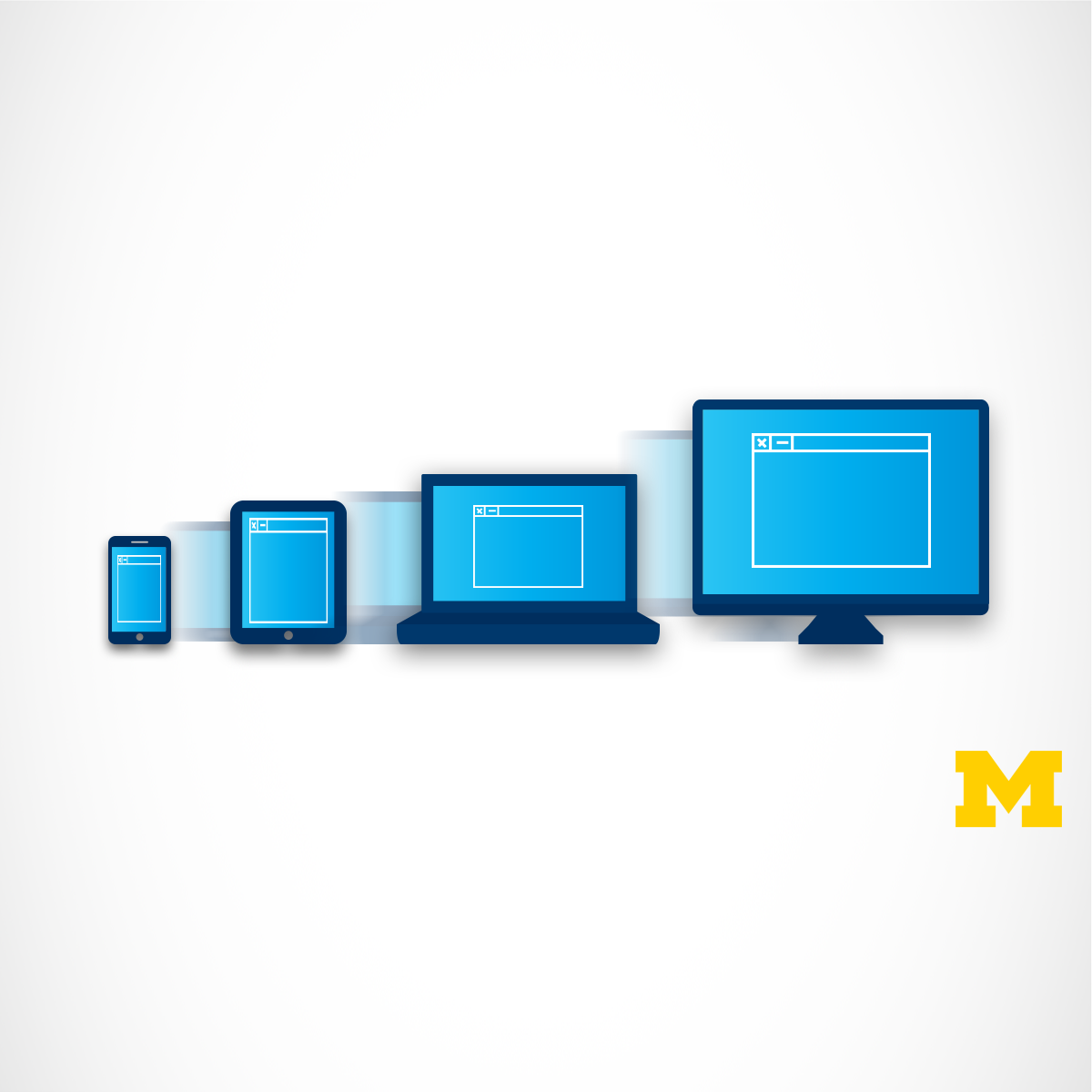
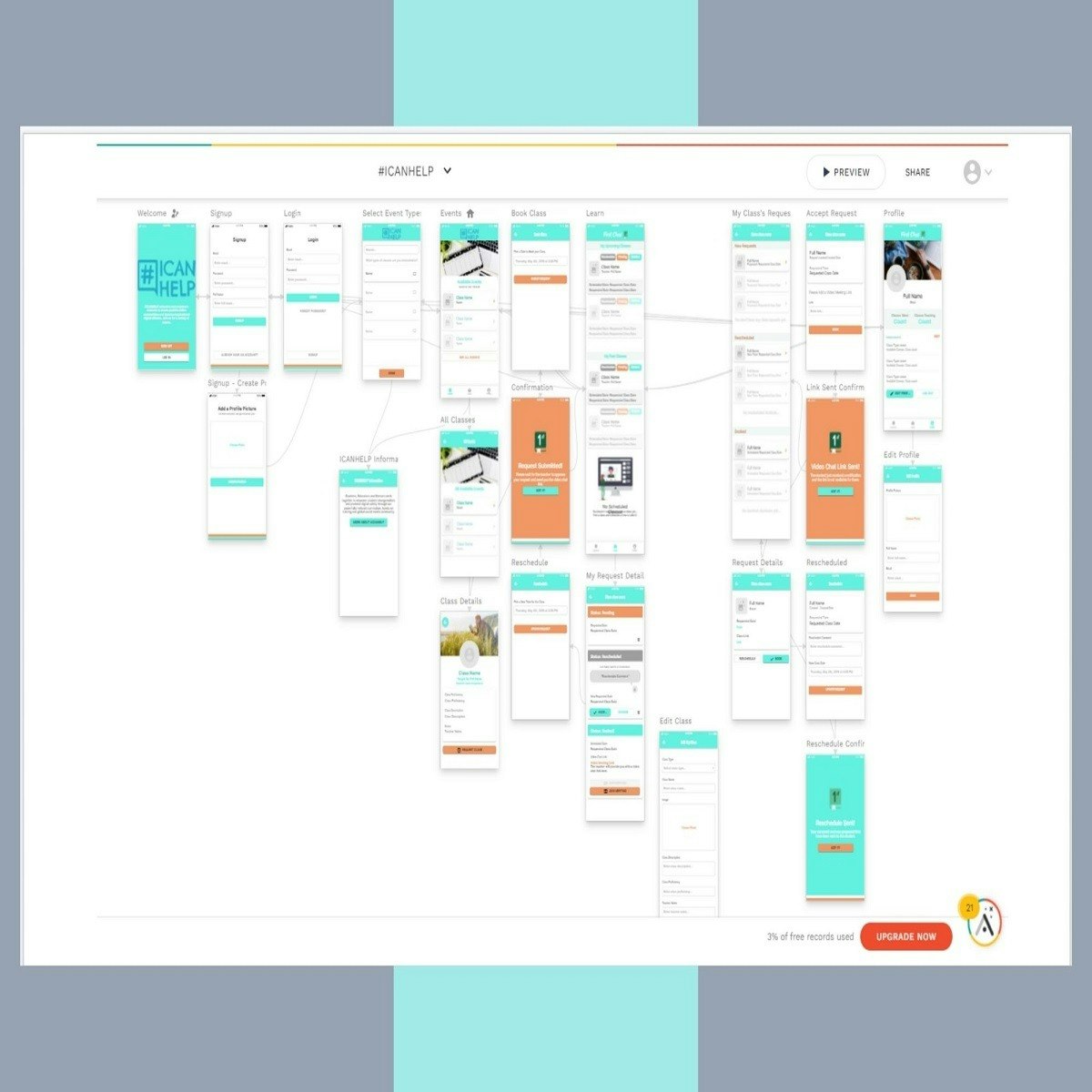
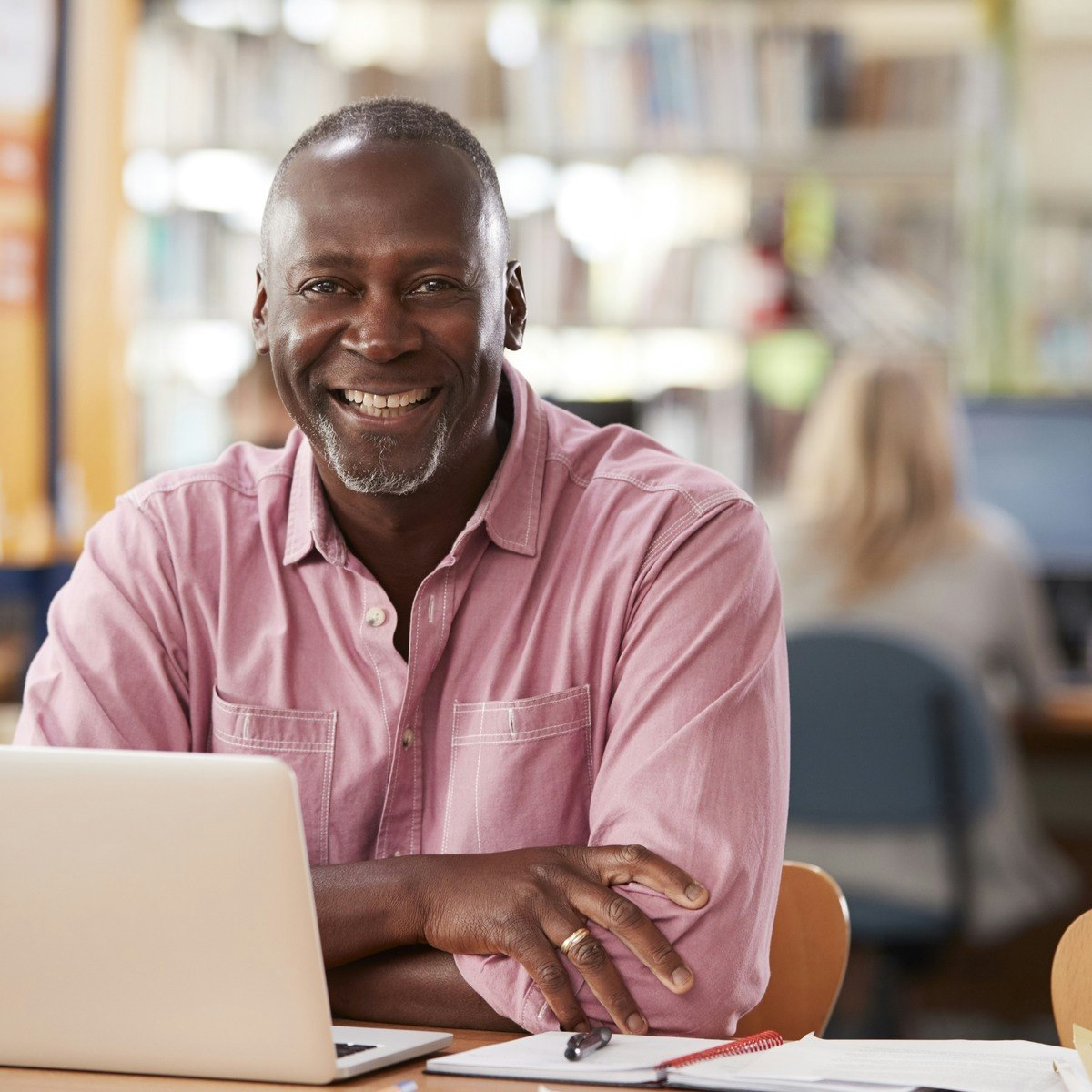



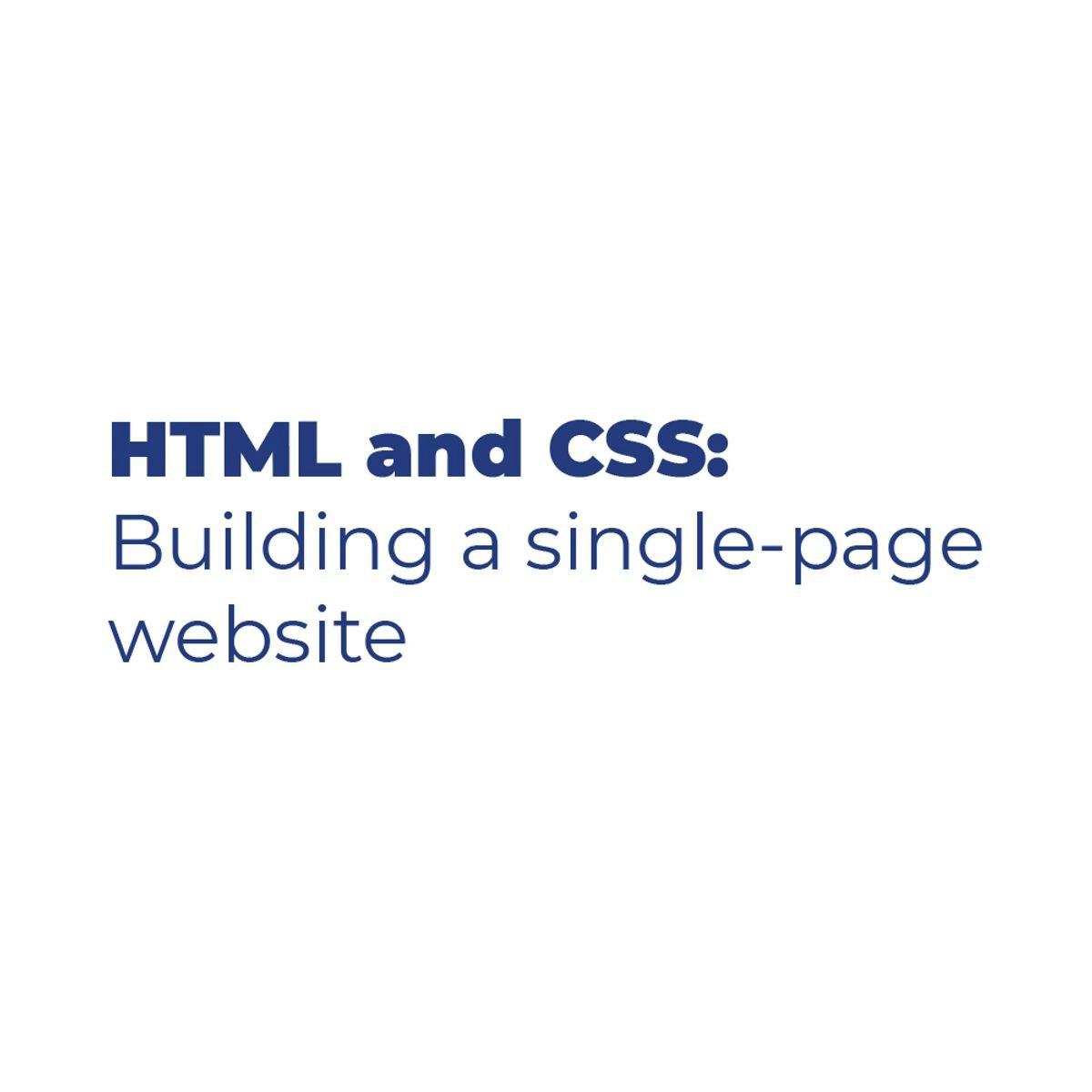
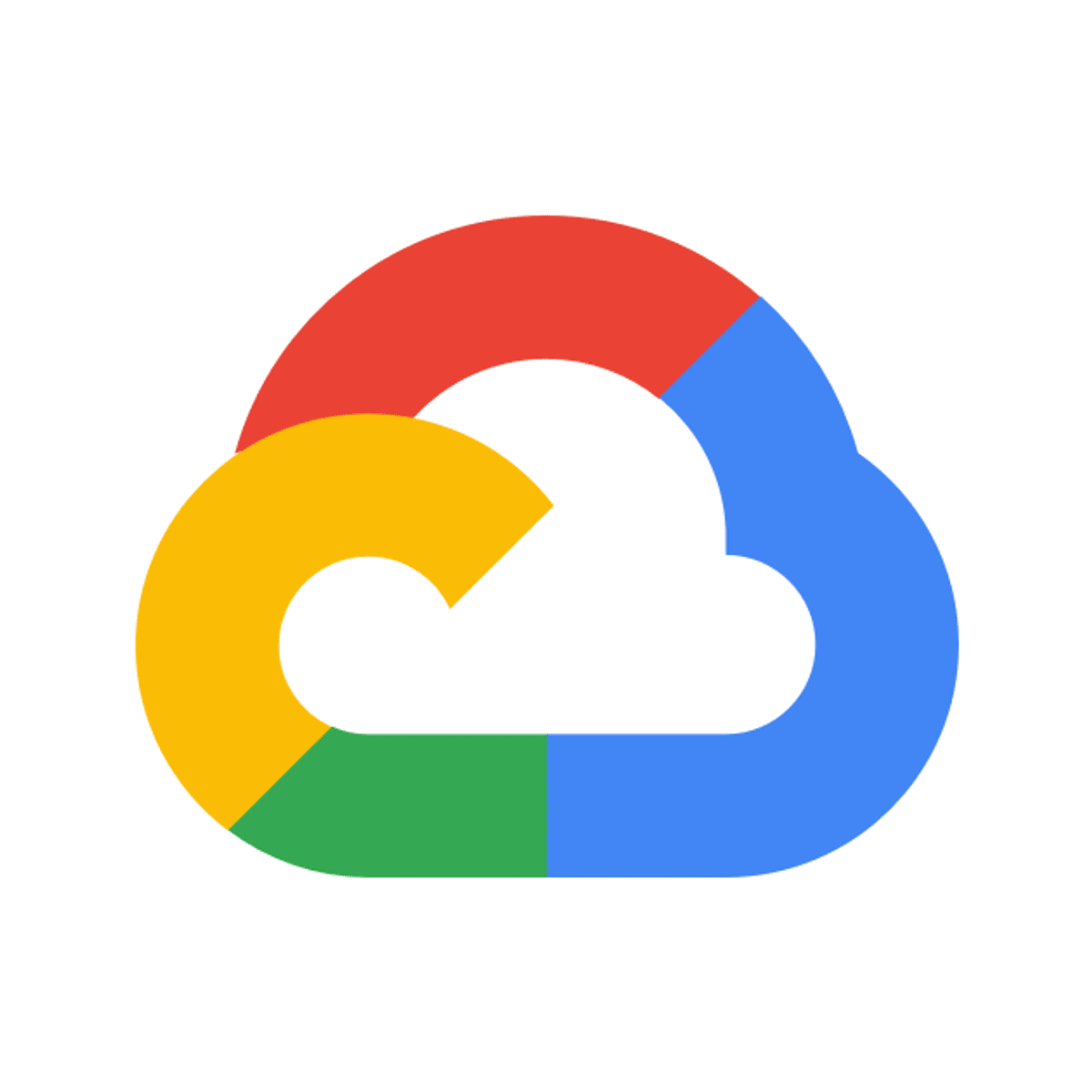
Mobile And Web Development Courses - Page 6
Showing results 51-60 of 456

Build a Toolkit with Advanced Windows Commands
In this 1.5 hour guide project, you will learn some advanced Windows commands as well as how to create and combine batch scripts to create powerful utilities for the Windows environment. At the end of this project, you will be armed with the knowledge you need to create your own batch script and expand the toolkit we created in this project. Topics covered include: Pipes, streams, robust copy, file attributes, file existence check, incremental backup, batch scripts, variables, string extraction, conditionals, loops, and timer. Must have knowledge of basic Windows commands, such as change directory, list directory, moving and copying files.

Build a Full Stack Twitter clone with Next.js
In this 1-hour long project-based course, you will learn how to create a fully functioning Full Stack Twitter clone. You will learn how to start a Next project from scratch with create-next-app, how to build functional React components and pass props down the components tree, how to fetch and display all of the tweets in your database.. Moreover, you will be able to style your application with CSS.
Note: This course works best for learners who are based in the North America region. We’re currently working on providing the same experience in other regions.
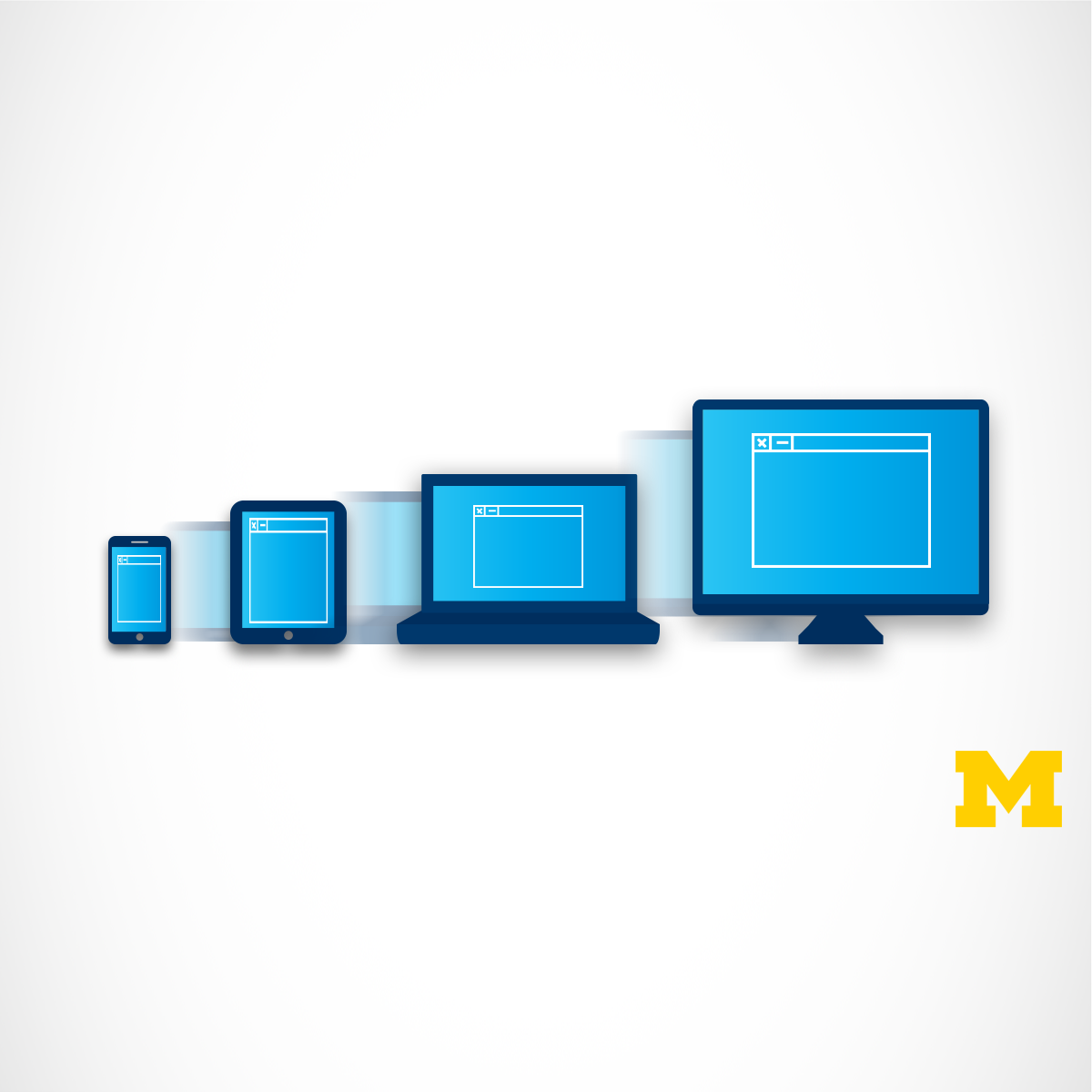
Advanced Styling with Responsive Design
It used to be the case that everyone viewed webpages on about the same size screen. But with the explosion of the use of smartphones to access the Internet, the landscape of design has completely changed. People viewing your site will now expect that it will perform regardless of the platform (smartphone, tablet, laptop, or desktop computer). This ability to respond to any platform is called responsive design.
This course will expand upon the basic knowledge of CSS3 to include topics such as wireframes, fluid design, media queries, and the use of existing styling paradigms such as Bootstrap. After the course, learners will be able to:
** Explain the mobile-first paradigm and the importance of wireframes in the design phase
** Create sites that behave across a range of platforms
** Utilize existing design frameworks such as Bootstrap
This is the fourth course in the Web Design For Everybody specialization. A basic understanding of HTML and CSS is expected when you enroll in this class. Additional courses focus on adding interactivity with the JavaScript Programming Language and completing a capstone project.
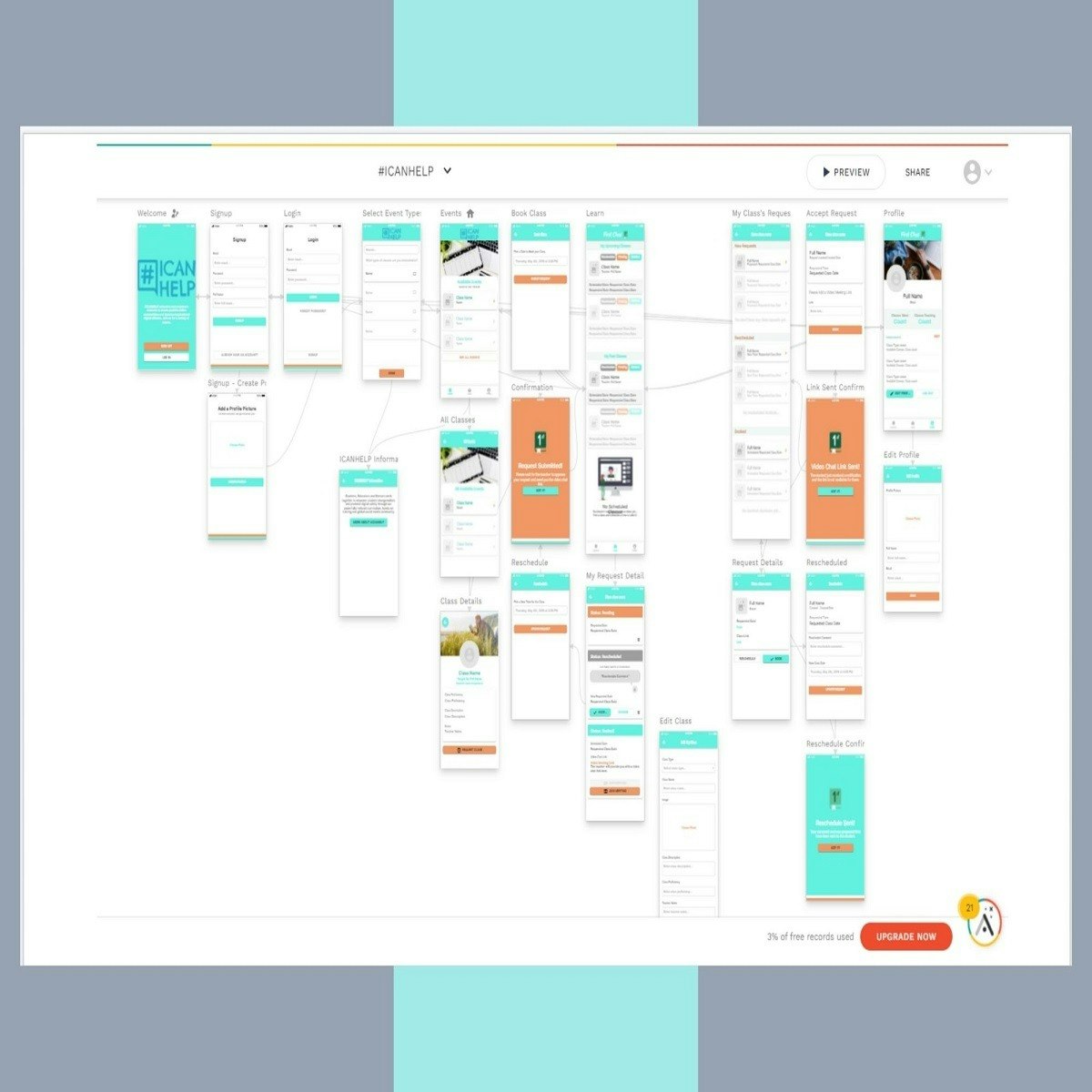
Build an App with Adalo
Apps are not impossible to create! Everyone uses apps for various needs. You can build your own no code app in no time using Adalo. In this project, you will learn how to add components and actions to your app in Adalo. You will explore the database options to build an app that collects the information you need in Adalo.
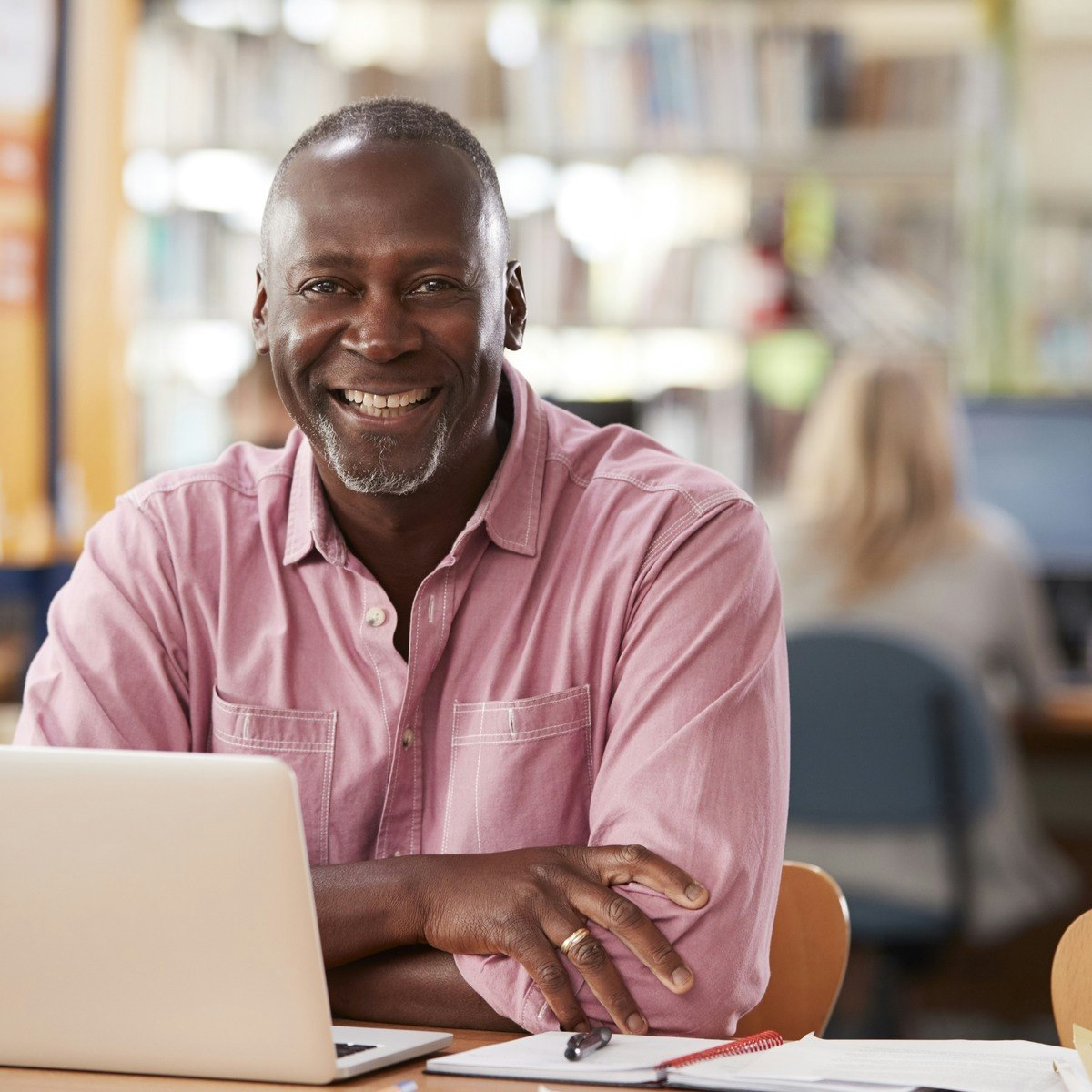
Cloud Computing
Learn about the different tools and systems involved in cloud computing and dev ops. Explore popular cloud solutions and the benefits to cloud computing along with the core cloud architecture concepts and approaches.
You’ll also learn about the pipelines, integration techniques and workflows involved in dev ops. You’ll understand the methods and tools involved in delivery and deployment. Plus, you’ll learn about the core concepts that underpin the use of containers such as Docker and Kubernetes and how they are used. Finally, discover how all the different dev ops principles come together to form the practice of site reliability engineering.

Advanced React
Learn how to use more advanced React concepts and features, optimize and debug your React applications, and become proficient in using React Bootstrap and JSX.
You’ll examine different types of React components, learn various characteristics and when to use them. You’ll start working with hooks, effects and other functional components. You’ll find out how routing is used in React to customize the users' experience, you’ll create a web application that consumes API data, and you'll get familiar with the most commonly used React framework integrations, tools, and debugging approaches.
By the end of this course, you will be able to:
• Render list and form components efficiently in React.
• Lift a shared state up when several components need the updated data.
• Use all common hooks in React, and put them to use within your application.
• Build your own custom hooks.
• Understand JSX in depth.
• Use advanced patterns to encapsulate common behaviour via Higher Order Components and Render Props.
• Test and debug your application.
• Build a portfolio using React.
You’ll gain experience with the following tools and software:
• React.js
• JSX
• React
• HTML, CSS and JavaScript
• VSCode
You will be able to leverage the potential of this course to develop new skills, improve productivity, act effectively with data and boost your career.
To take this course, you should understand the basics of React, HTML, CSS, and JavaScript. Additionally, it always helps to have a can-do attitude!

Game Design and Development 3: 3D Shooter
If you love games and want to learn how to make them, then this course is your third step down that path. In this course you will learn the fundamentals of game design, including an understanding of level design, game balancing, prototyping, and playtesting, as well as game asset creation techniques. You will continue developing video games using industry standard game development tools, including the Unity 2020 game engine. At the end of the course you will have completed a 3D First-Person Shooter game, and will be able to leverage an array of game development techniques to create your own basic games.

Responsive Website Basics: Code with HTML, CSS, and JavaScript
In this course you will learn three key website programming and design languages: HTML, CSS and JavaScript. You will create a web page using basic elements to control layout and style. Additionally, your web page will support interactivity.
At the end of the course, you will be able to:
1. Define the purpose of HTML, CSS and JavaScript
2. Make a simple web page using HTML
3. Use CSS to control text styles and layout
4. Use CSS libraries such as Bootstrap to create responsive layouts
5. Use JavaScript variables and functions
6. Manipulate web page content using JavaScript
7. Respond to user input using JavaScript
In this course, you will complete:
2 assignments writing HTML, CSS and JavaScript, each taking ~1 hour to complete
4 quizzes, each taking ~20 minutes to complete
1 programming exercise~30 minutes to complete
multiple practice quizzes, each taking ~5 minutes to complete
Participation in or completion of this online course will not confer academic credit for University of London programmes.
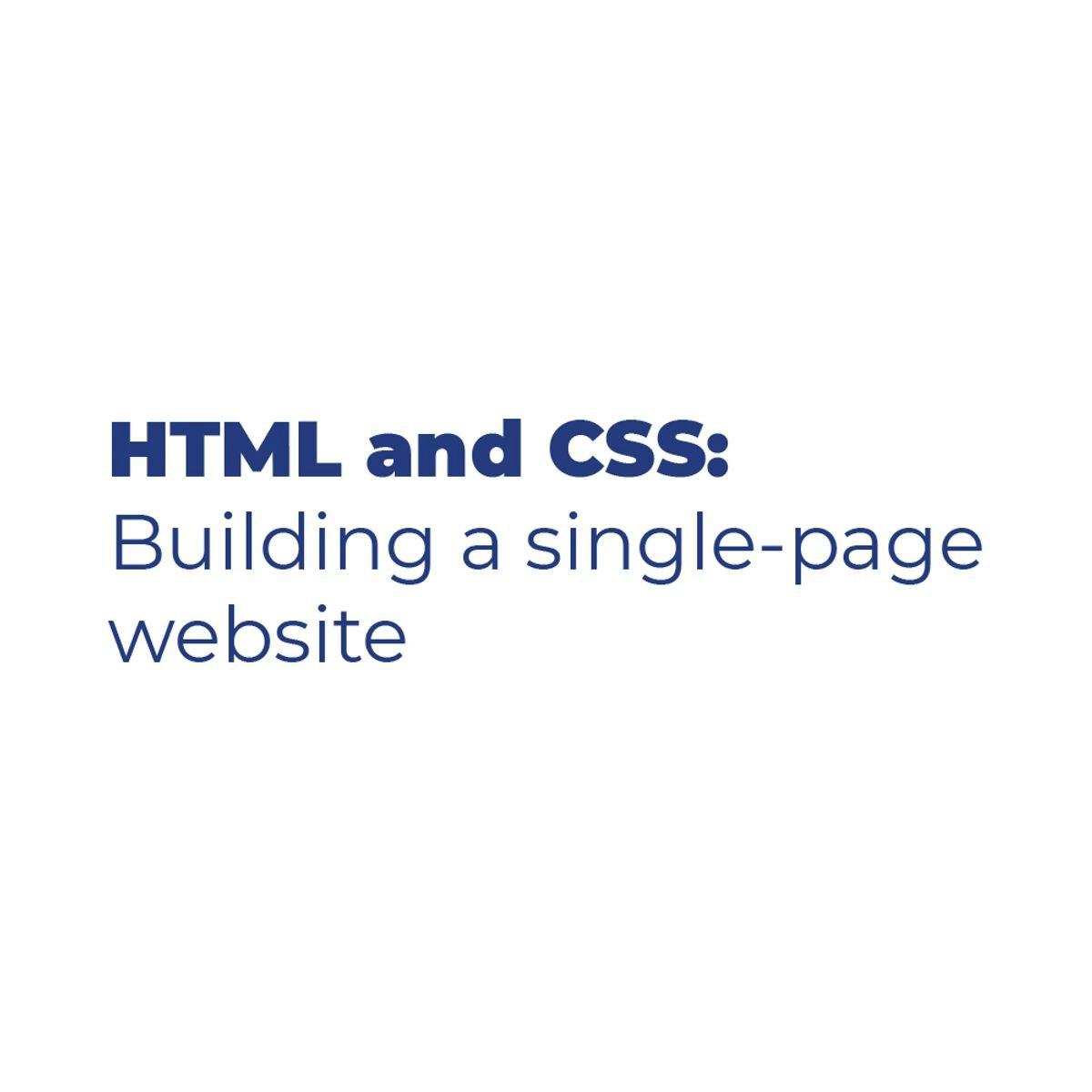
HTML and CSS: Building a Single-Page Website
In this 1-hour long project-based course, you will learn how to create a single page website for an imaginary travel agent using HTML and CSS. HTML and CSS are the core for building any website or web application and are indispensable knowledge for any web developer. HTML enables the creation of the web pages layout and structures while CSS enriches the HTML pages by adding the style and feel to them. Eventually, you will be able to use the knowledge acquired on far complex projects that employ these technologies in one way or another.
Note: This course works best for learners who are based in the North America region. We’re currently working on providing the same experience in other regions.
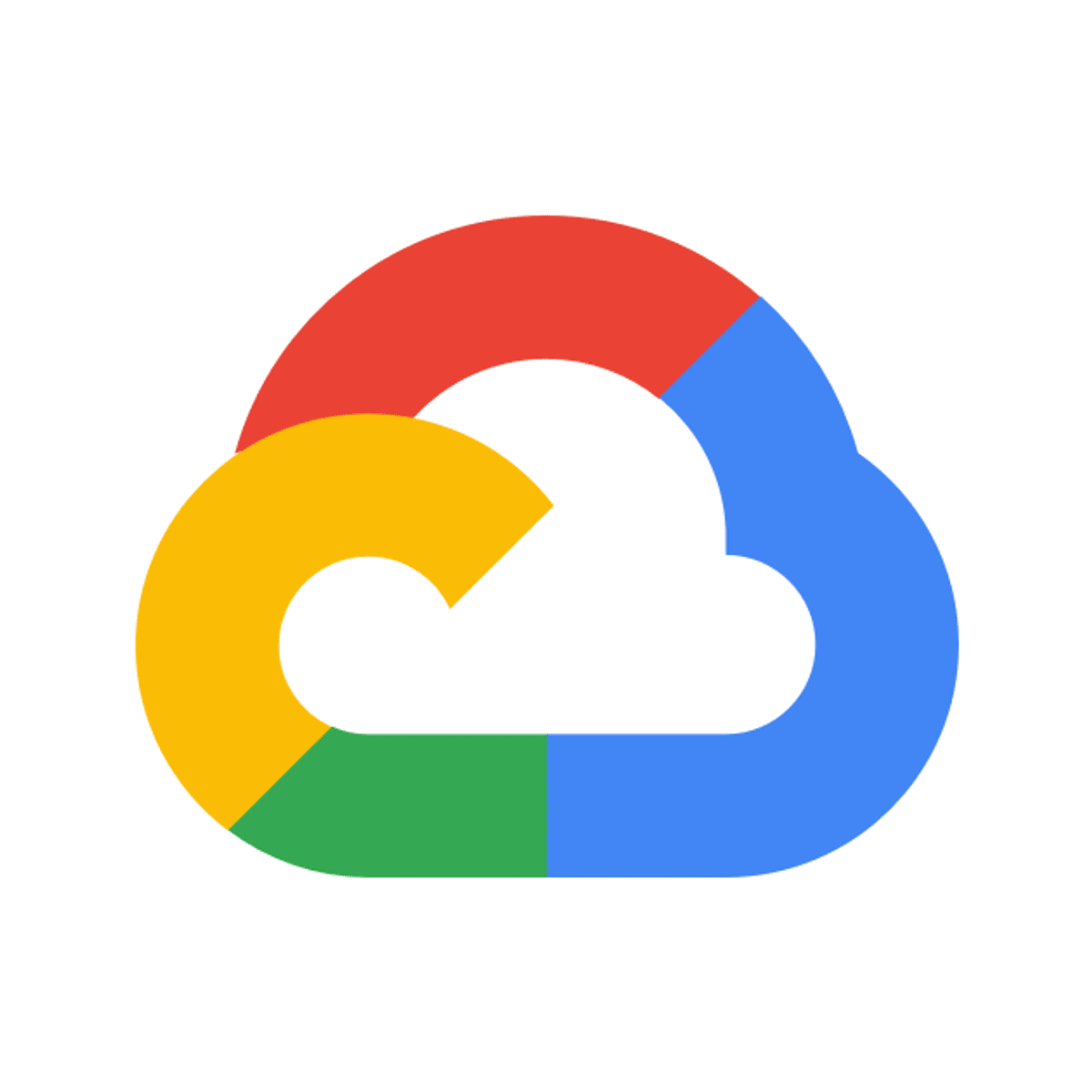
Internal Load Balancer
This is a self-paced lab that takes place in the Google Cloud console. Internal Load Balancer offers you the possibility to load balance TCP/UDP traffic without exposing your VMs via a public IP to the Internet. In this lab we will create a public-facing web server to serve the result of a simple web application.
Popular Internships and Jobs by Categories
Find Jobs & Internships
Browse
© 2024 BoostGrad | All rights reserved