Back to Courses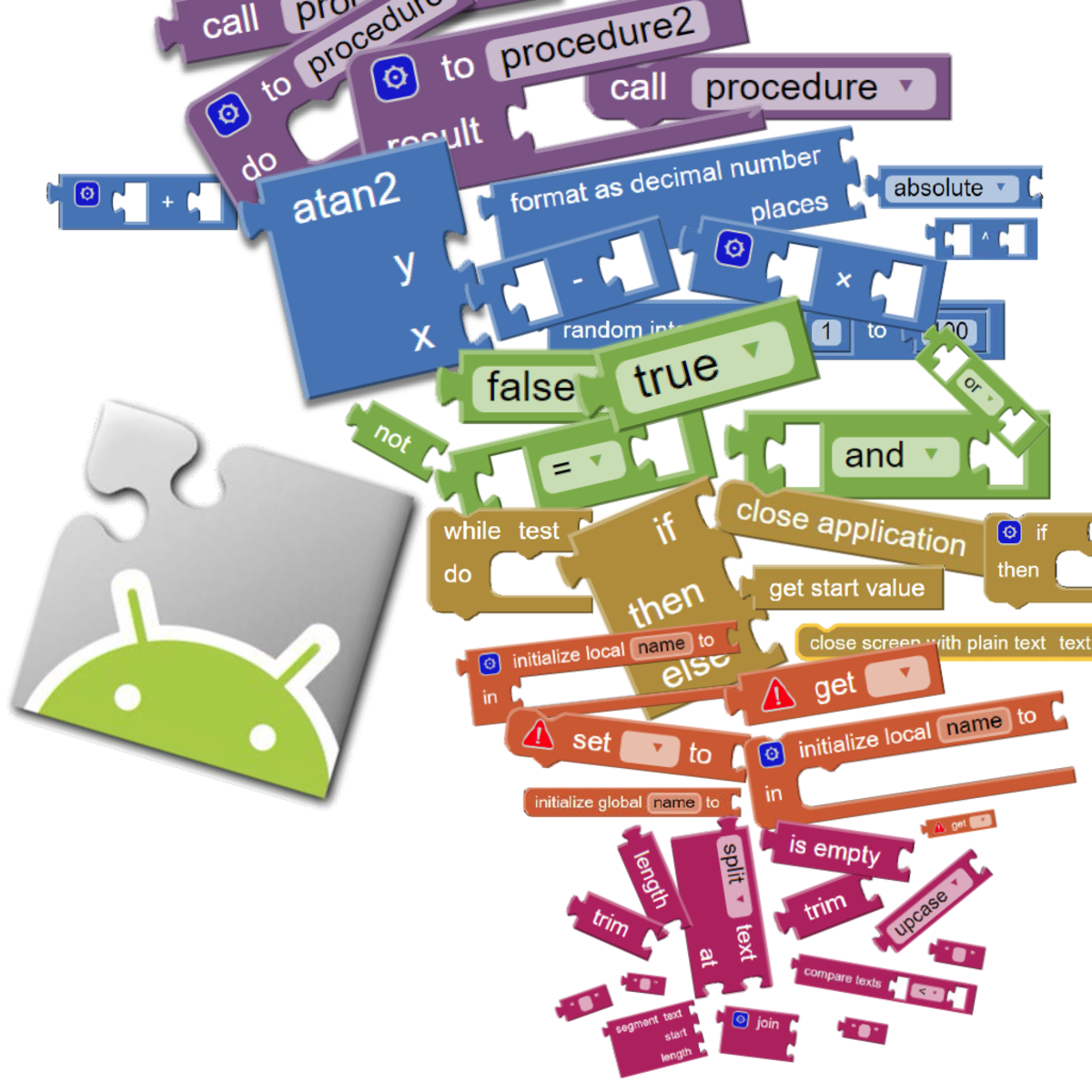

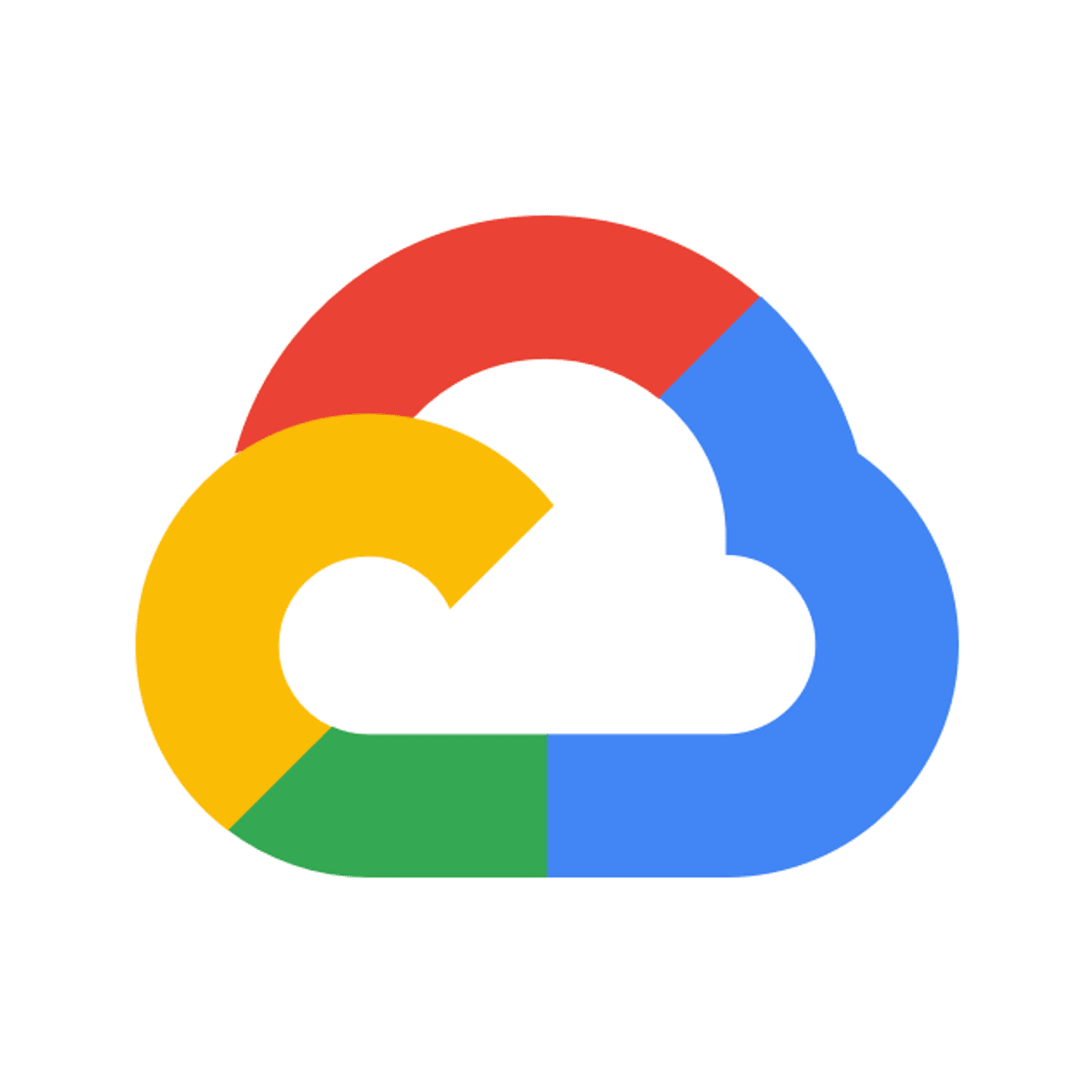



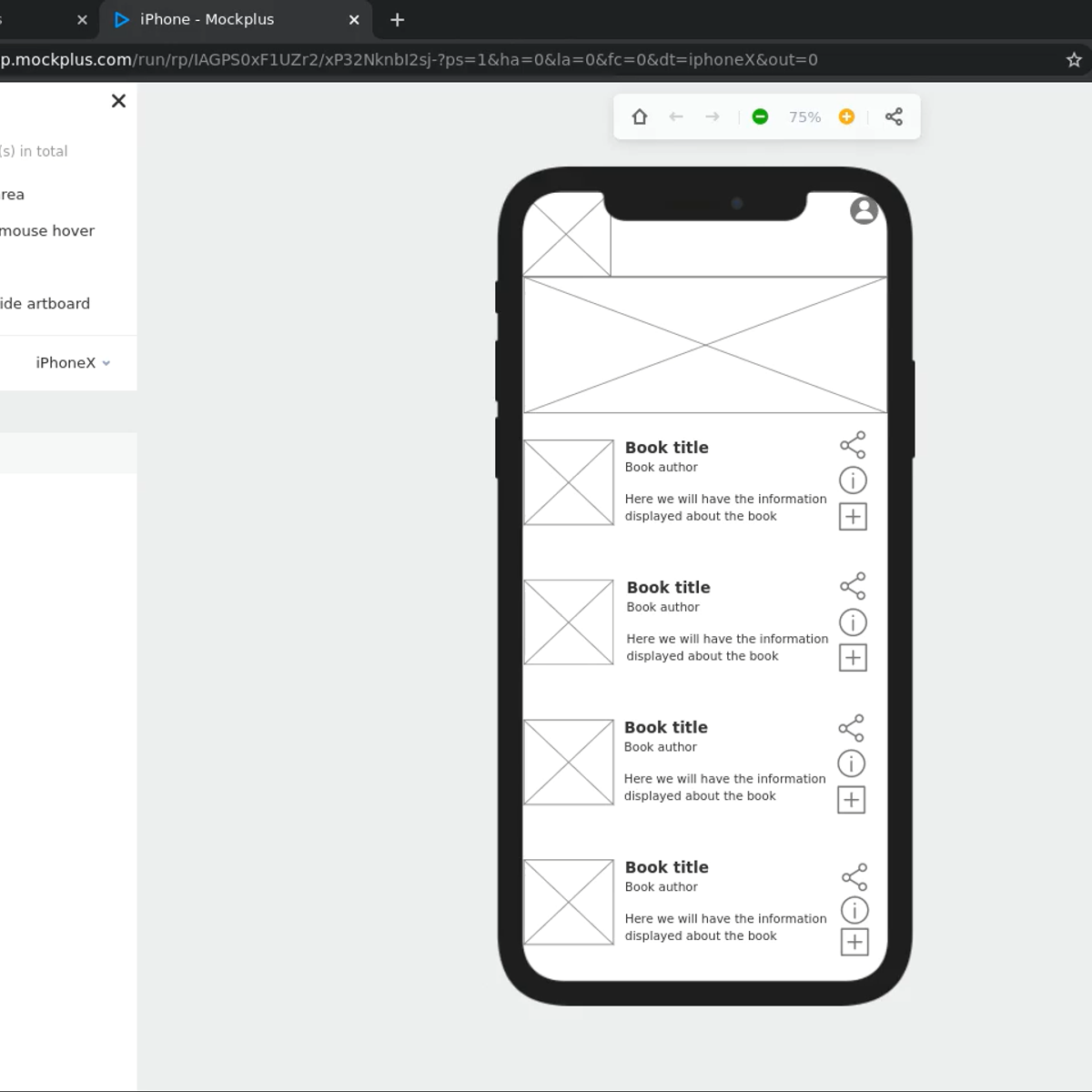
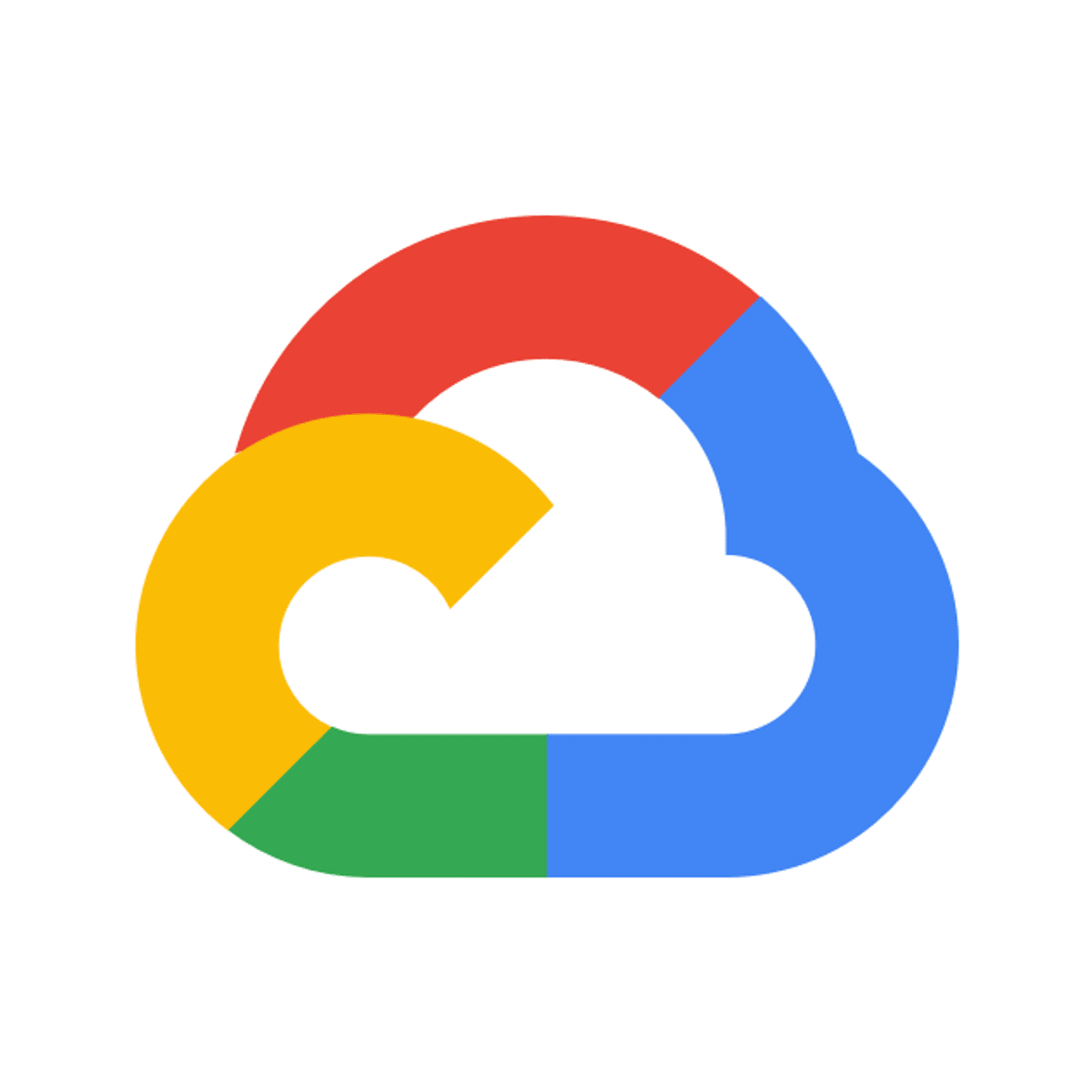
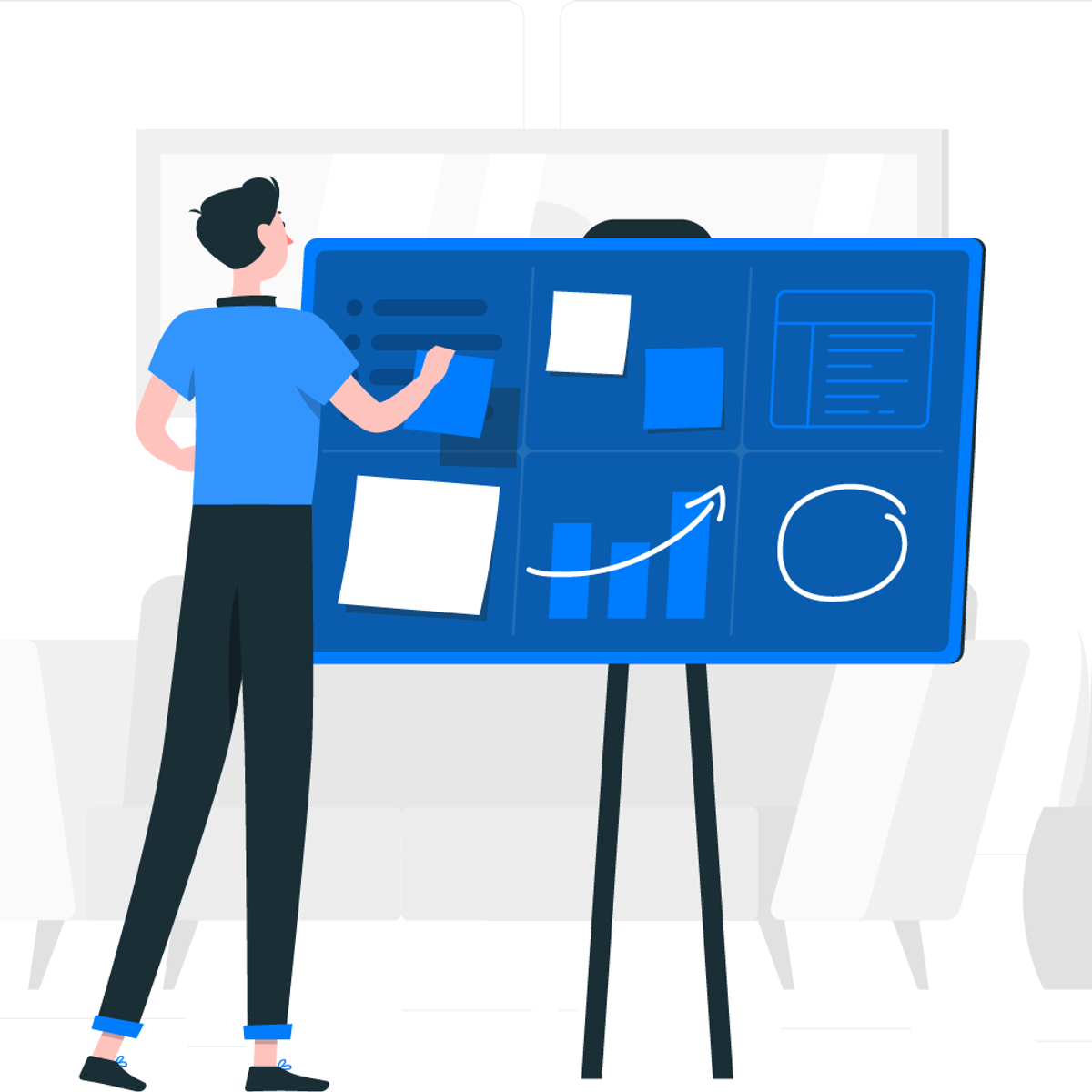
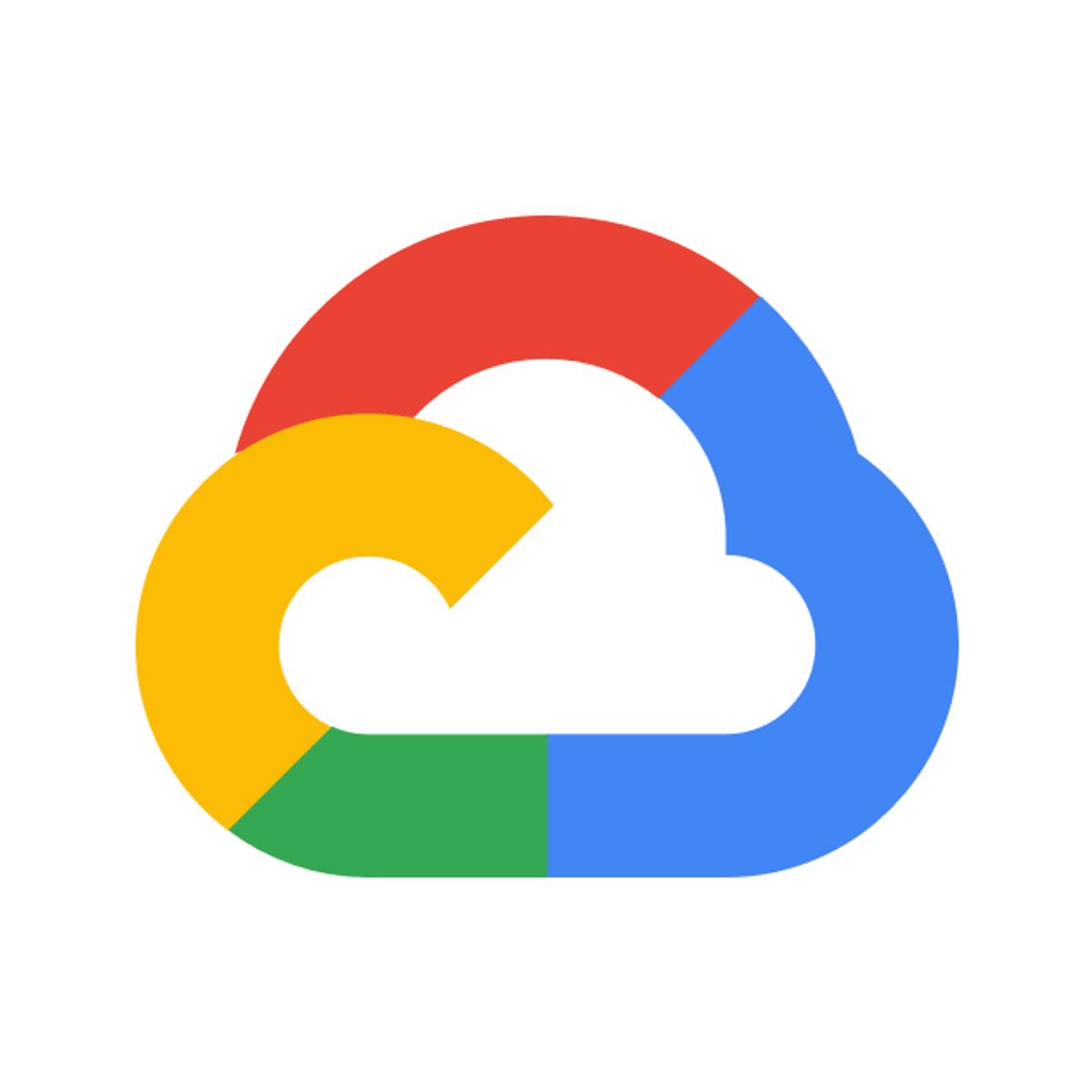
Mobile And Web Development Courses - Page 38
Showing results 371-380 of 456
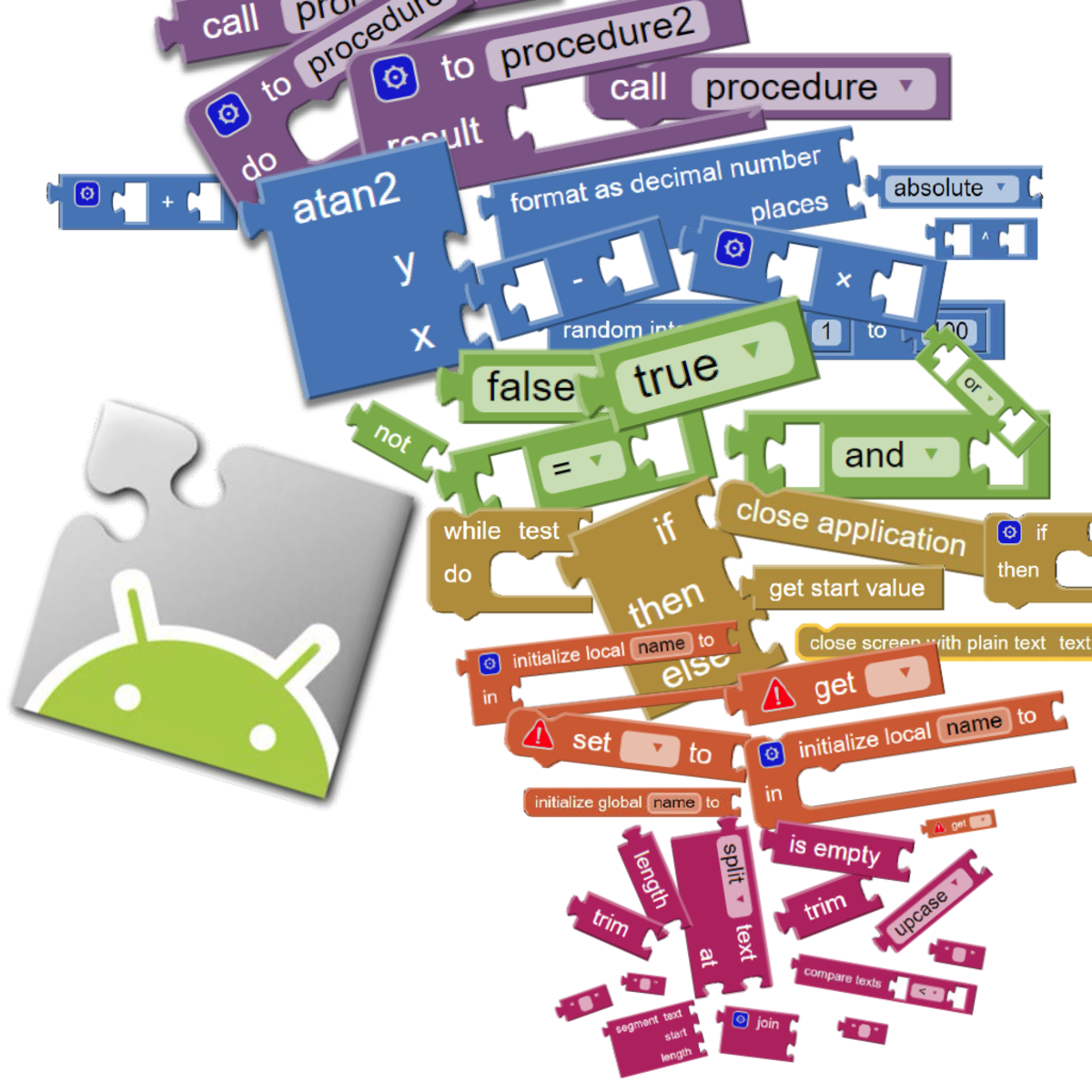
Developing Android Apps with App Inventor
The course will give students hands-on experience in developing interesting Android applications. No previous experience in programming is needed, and the course is suitable for students with any level of computing experience. MIT App Inventor will be used in the course. It is a blocks-based programming tool that allows everyone, even novices, to start programming and build fully functional apps for Android devices. Students are encouraged to use their own Android devices for hands-on testing and exploitation.

Introduction to Meteor.js Development
In this course, you will learn how to create a complete, multi-user web site using the Meteor.js framework and MongoDB. You will implement user authentication, security features, reactive templates and routing using iron router. You will carry out key database operations such as inserting, removing and updating data as well as sorting and filtering. You will see how a complete application can be built, line by line.
At the end of the course, you will be able to:
1. Install the Meteor.js system and create a web application
2. Work with the Meteor.js packaging system
3. Write Meteor.js templates that can reactively display data
4. Use insert, remove and update operations on MongoDB
5. Write MongoDB data filters to search for and sort data
6 .Add user authentication functionality to a website
7. Control what is displayed on the page using iron:router
8. Implement basic security features
In this course, you will complete:
1 server install assignment taking ~1 hour to complete
1 programming assignment taking ~8 hours to complete
4 quizzes, each taking ~20 minutes to complete
multiple practice quizzes, each taking ~5 minutes to complete
Prerequisites
This course is designed to build on top of the material delivered in the previous two courses in this specialisation. Therefore, we recommend that if you find this course too technically challenging that you first complete the previous courses before re-commencing this one. Specifically, we expect you to be able to code basic HTML, CSS and Javascript before you take this course.
Participation in or completion of this online course will not confer academic credit for University of London programmes.
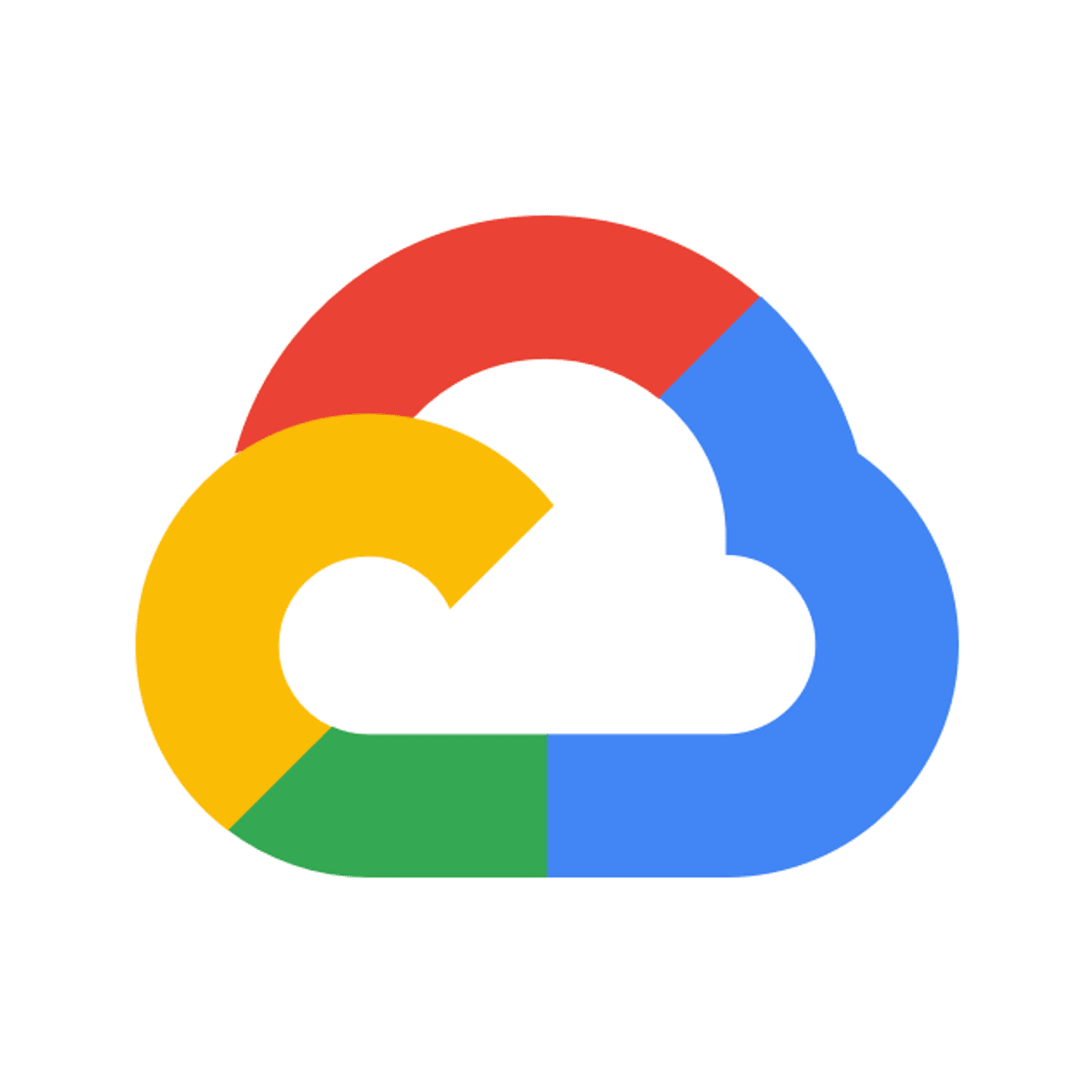
Build a Project Tracking App with AppSheet
This is a Google Cloud Self-Paced Lab.
In this lab, you'll build a simple project tracking and approval application. AppSheet is a no-code development platform that lets anyone without coding experience build mobile and web applications. You can build AppSheet apps from data sources, such as Google Sheets, Excel, Cloud SQL, Salesforce, and other similar connectors. App user activity syncs to the connected data source(s).

Mobile Development and JavaScript
This course is the first in a series that will allow you to expand your skills as an iOS developer into the world of cross-platform mobile development. This will allow you to use your foundations as an iOS developer to build cross-platform mobile applications. The first step in this expansion is learning to program in JavaScript. This will prepare you to learn to use the React library for mobile development.
JavaScript is the programming language that powers the modern web. In this course, you will learn the basic concepts of web development with JavaScript. You will work with functions, objects, arrays, variables, data types, the HTML DOM, and much more. You will learn how to use JavaScript and discover interactive possibilities with modern JavaScript technologies. Finally, you will learn about the practice of testing code and how to write a unit test using Jest.

Learn Java with no prior programming experience
Absolute beginners welcome!
In this guided project, we’ll draw upon 40 years of research into the best ways to introduce new programming concepts in an enjoyable but rapid manner.
Many courses with titles like "Java for Beginners" really mean “Java for people who know other programming languages but are beginners at Java." This guided project will include introductory programming activities that provide you the best possible foundation for continuing on to other Java programming courses.
Note: discussion forums in guided projects such as this one are not monitored or supported by Coursera staff or instructors.

Best Practices for Mobile Development With Java
By the end of this project, you will be able to implement the following validation techniques: Presence checks, length checks, type checks, email validation, credit card validation, and date validation. This will prevent any users of your app from inputting invalid data that may break your app. In This project, we will use Java with the Android Studio IDE. This project is for anyone with at least basic experience with Java and Android Studio with an interest in mobile app development or validation. Anyone familiar with methods, variables, if statements, loops, and classes can follow along. This project will put you on the right track to being a better mobile app developer by helping you avoid some common mistakes and demonstrate more efficient practices. Validation is common on many Computer Science syllabuses and knowing about validation will help the development of more polished applications.
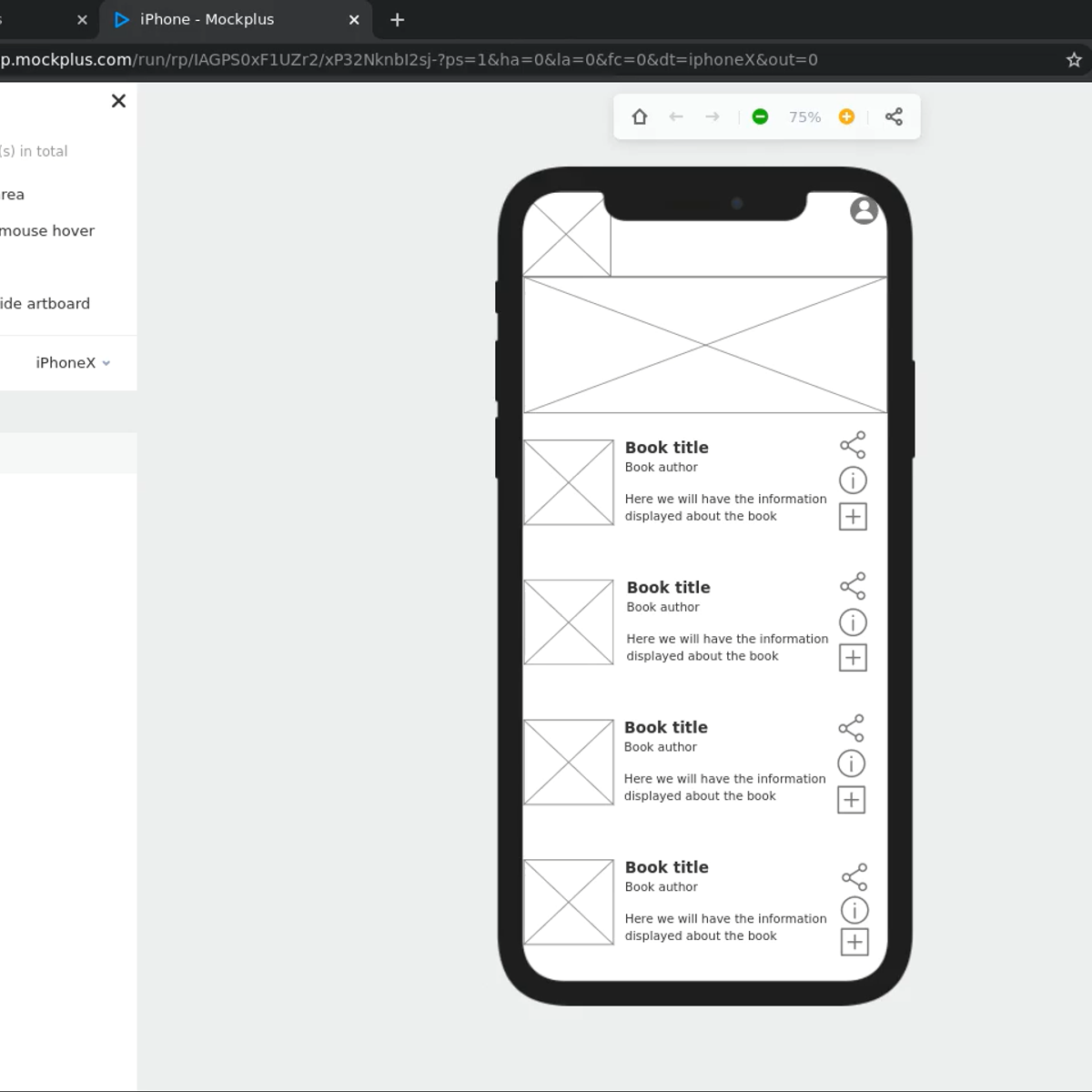
Draw an interactive wireframe in Mockplus
In this 2-hour long project-based course, you will learn how to create an interactive wireframe for a social book reading app with Mockplus, drafting an interaction flowchart in connect mode, drawing the wireframe with multiple components, adding interactive elements, grouping, ordering and aligning the components on screen with the aid of grids and guides, and finally previewing and testing.
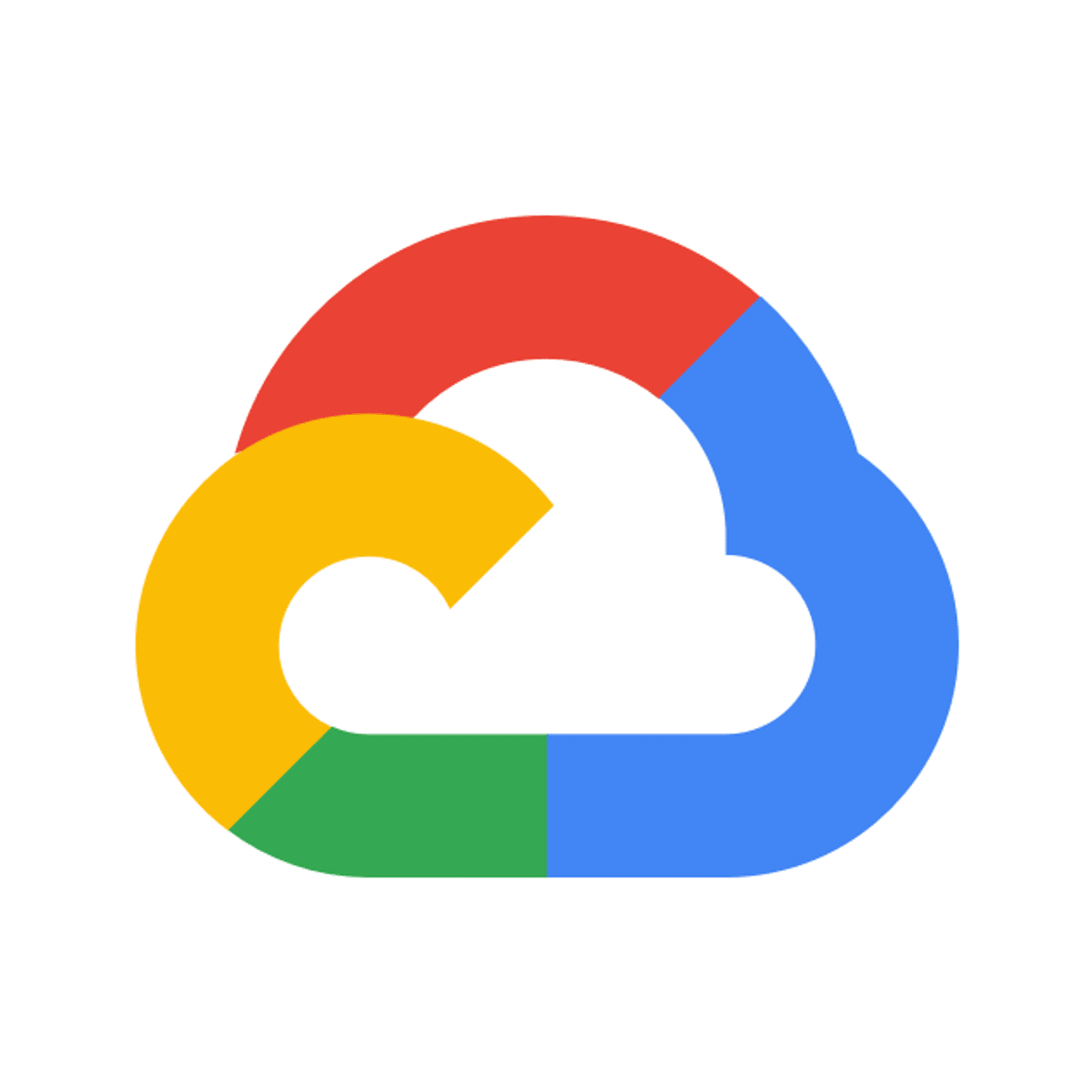
Dialogflow CX: Enable IVR Features for your Voice Agent
This is a self-paced lab that takes place in the Google Cloud console. Build a conversational agent that include IVR features that Dialogflow CX provides.
Dialogflow CX provides a simple, visual bot building approach to virtual agent design. For a full voice experience, your Dialogflow CX Agent can be integrated with various conversational platforms, including telephony providers. In this lab, you'll explore these Interactive Voice Response (IVR) features as well as two additional features - conversation repair and Speech Synthesis Markup Language (SSML) - that help end users feel as though they're having a natural, interactive, and cooperative conversation.
This lab will show you how to enable various IVR features, but you will only be able to test some of them with the Dialogflow CX Phone Gateway. Features like DTMF (Dual-Tone Multi-Frequency) and Barge-in (where the user can interrupt the bot) are not supported in Dialogflow Telephony and can only be tested with your telephony provider.
In this lab you will continue building a conversational agent, exploring and adding the IVR features that Dialogflow CX provides.
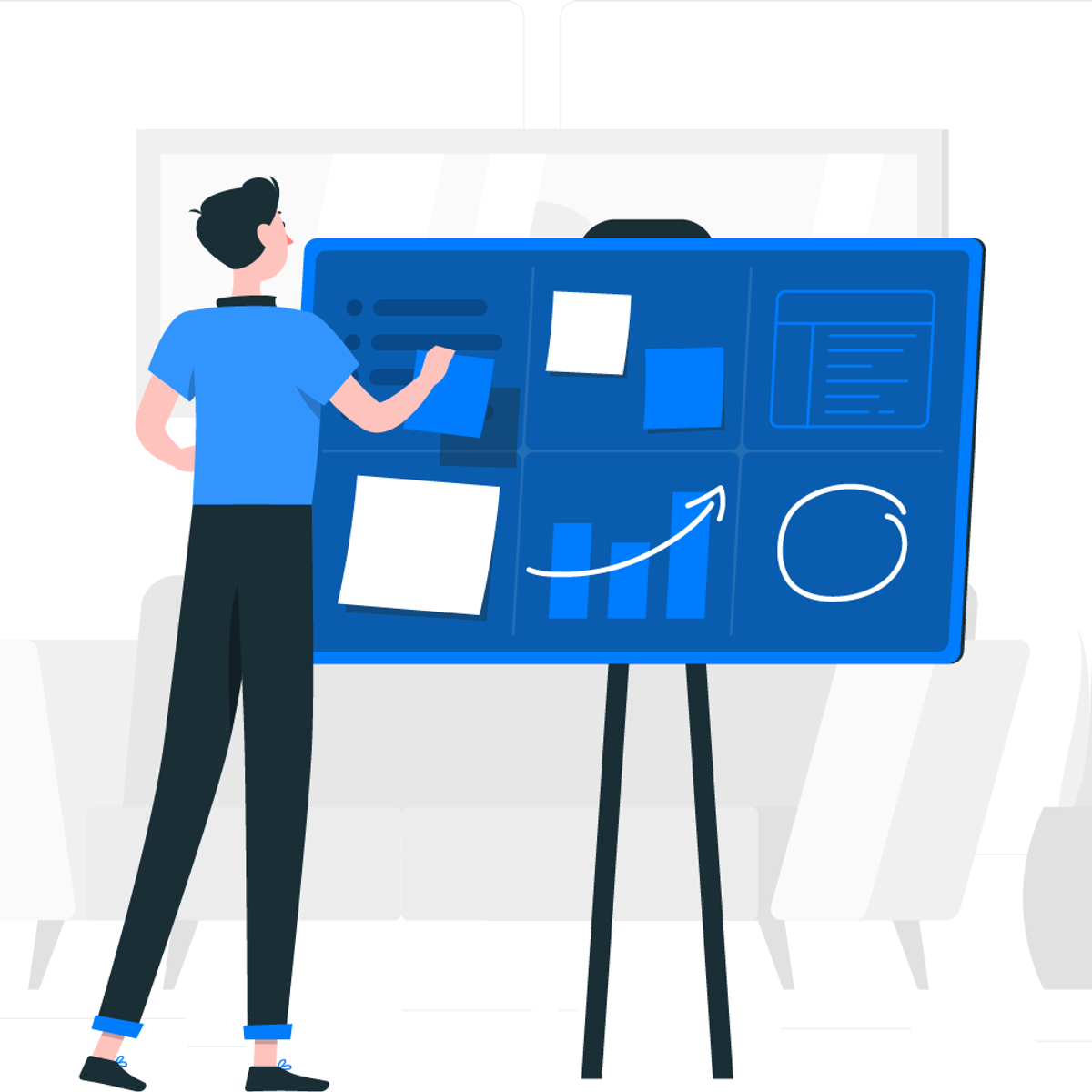
Capstone Project
The Capstone Project gives you an opportunity to revisit the concepts covered and develop a workable solution for the given problem statement following the best practices. The solution has to be developed in accordance with the industry standards within the stipulated time based on the guidelines provided.
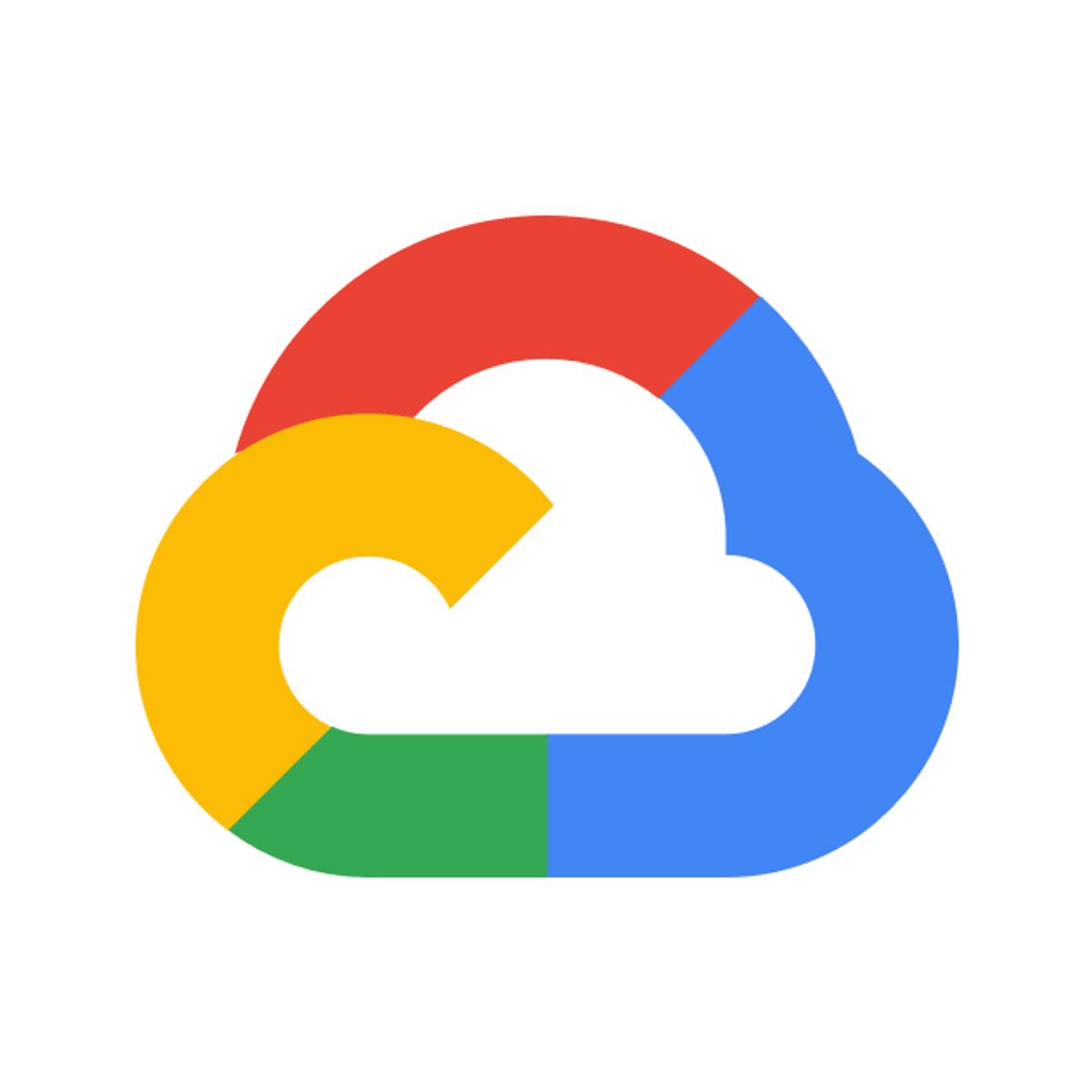
Creating a Looker Modeled Query and Working with Quick Start
This is a self-paced lab that takes place in the Google Cloud console.
Looker provides the ability for LookML developers to build modeled queries that help all Looker business users quickly get started and easily explore data in the platform.
This three-task lab will provide you with practical, hands-on experience using the query parameter to create a modeled query for an Explore. The modeled query is listed in the Quick Start section of a blank Explore. Modeled queries are extremely helpful to Looker business users, since you can specify elements like the dimensions, measures, filters, and pivots that may be the most relevant and insightful. In this lab you will learn how to create a modeled query, which can be a helpful starting point for users who are new to Looker and learning how to query data.
Popular Internships and Jobs by Categories
Find Jobs & Internships
Browse
© 2024 BoostGrad | All rights reserved