Back to Courses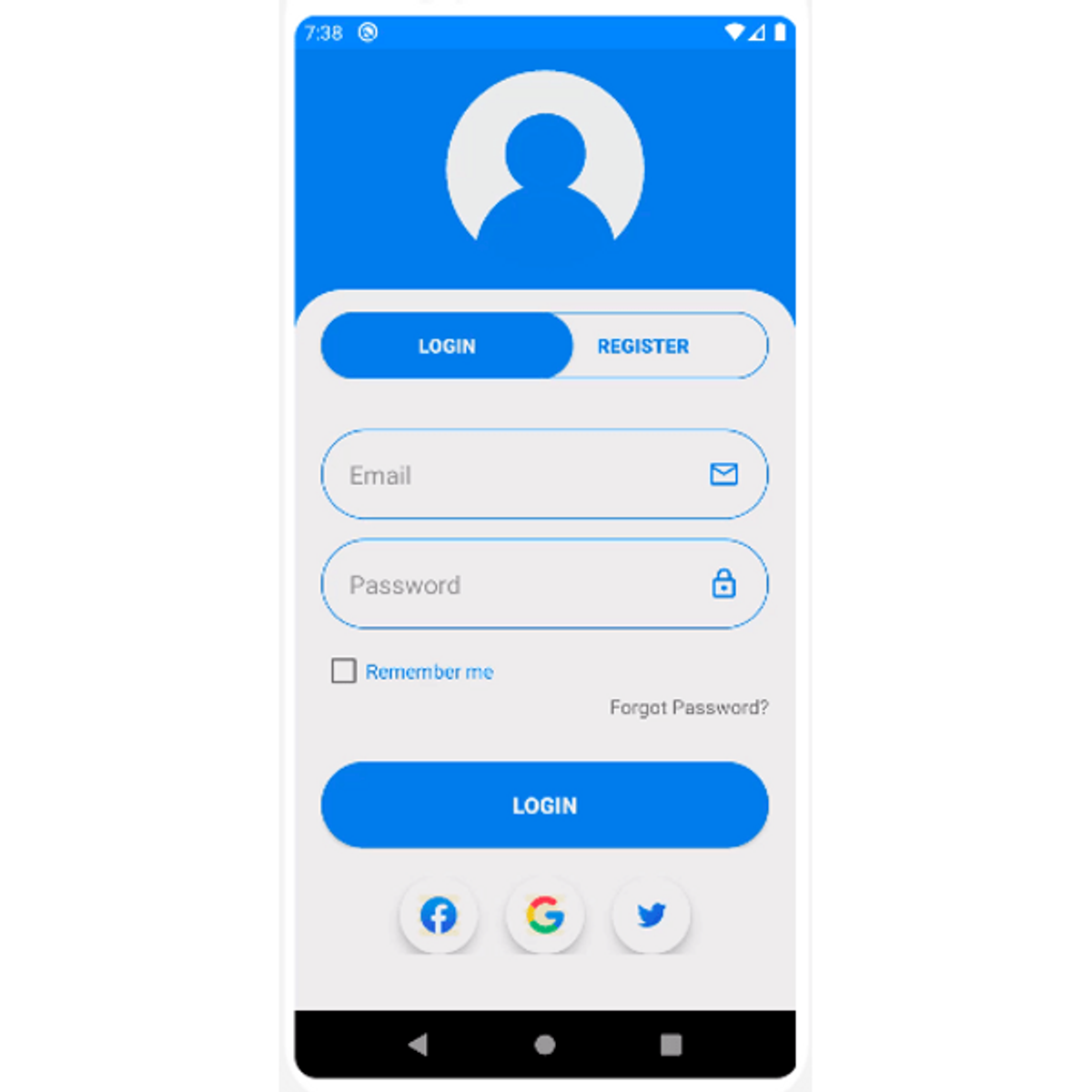

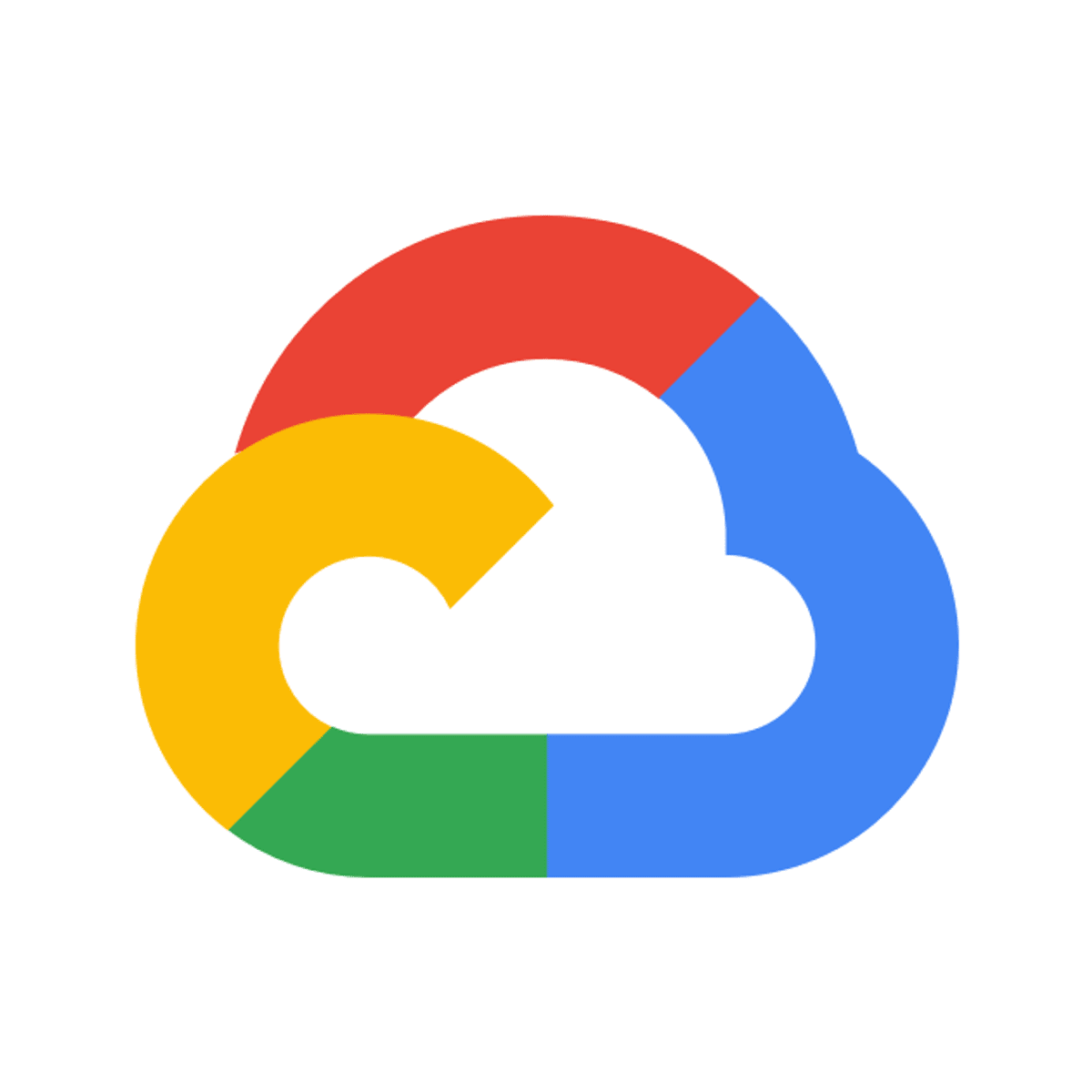

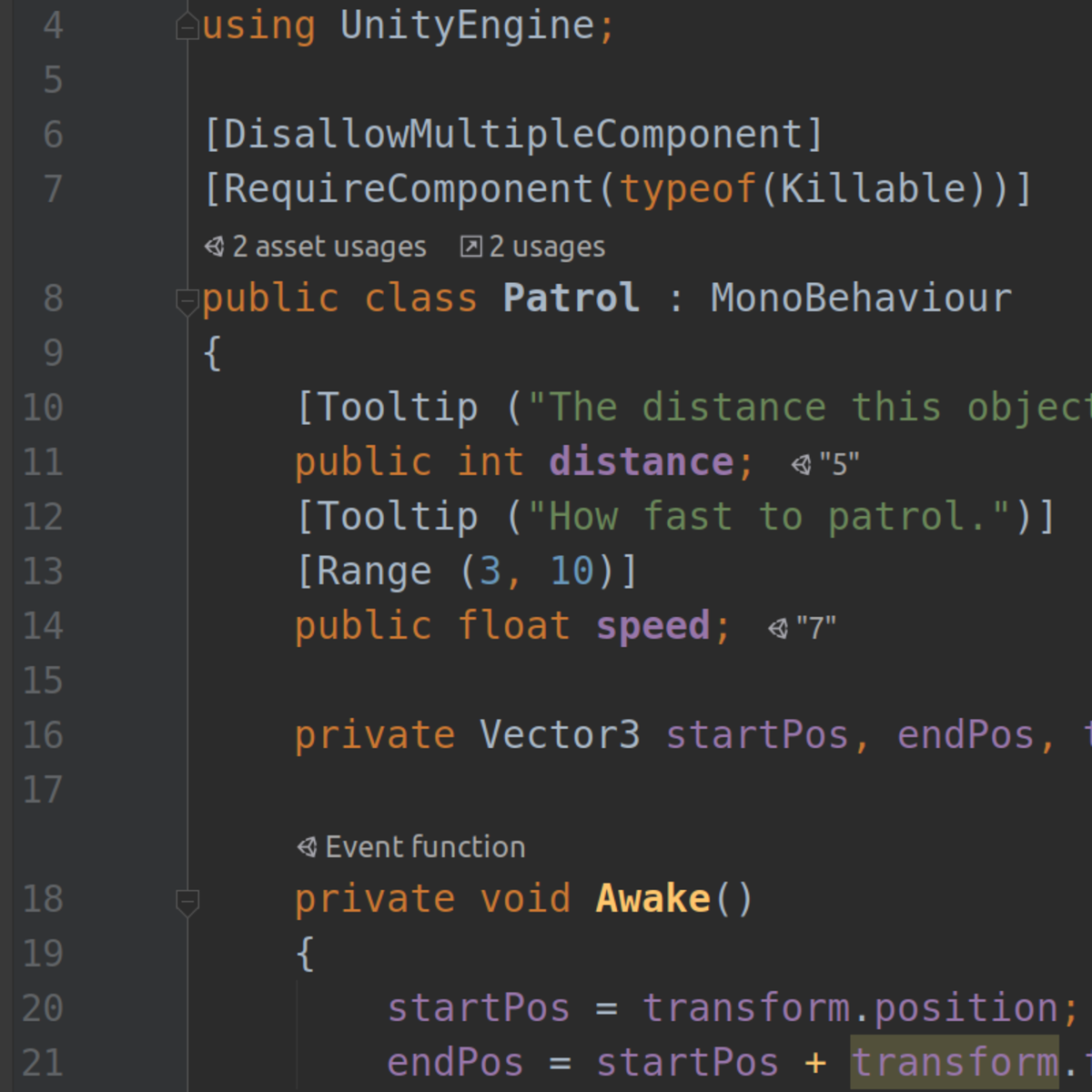


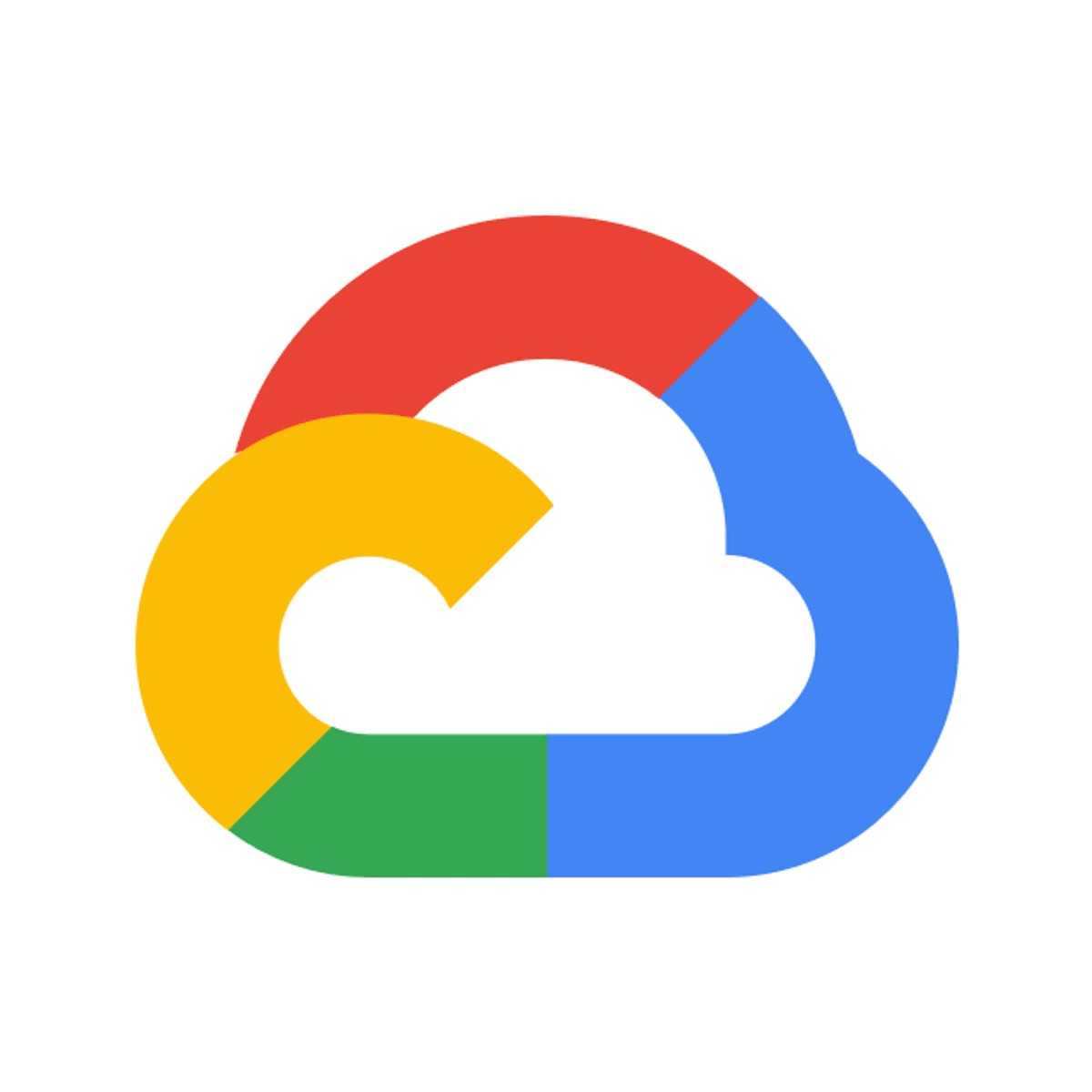

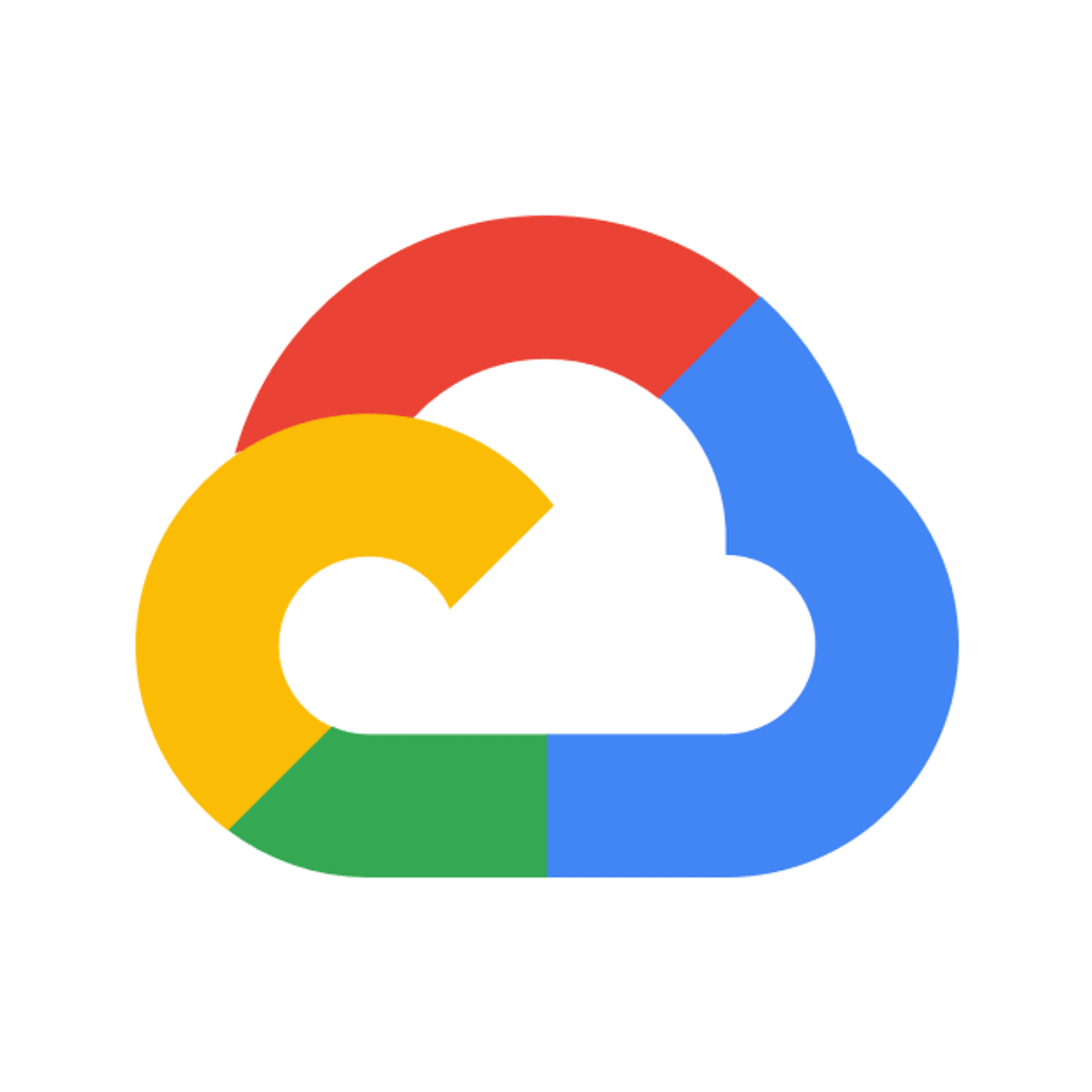
Mobile And Web Development Courses - Page 39
Showing results 381-390 of 456
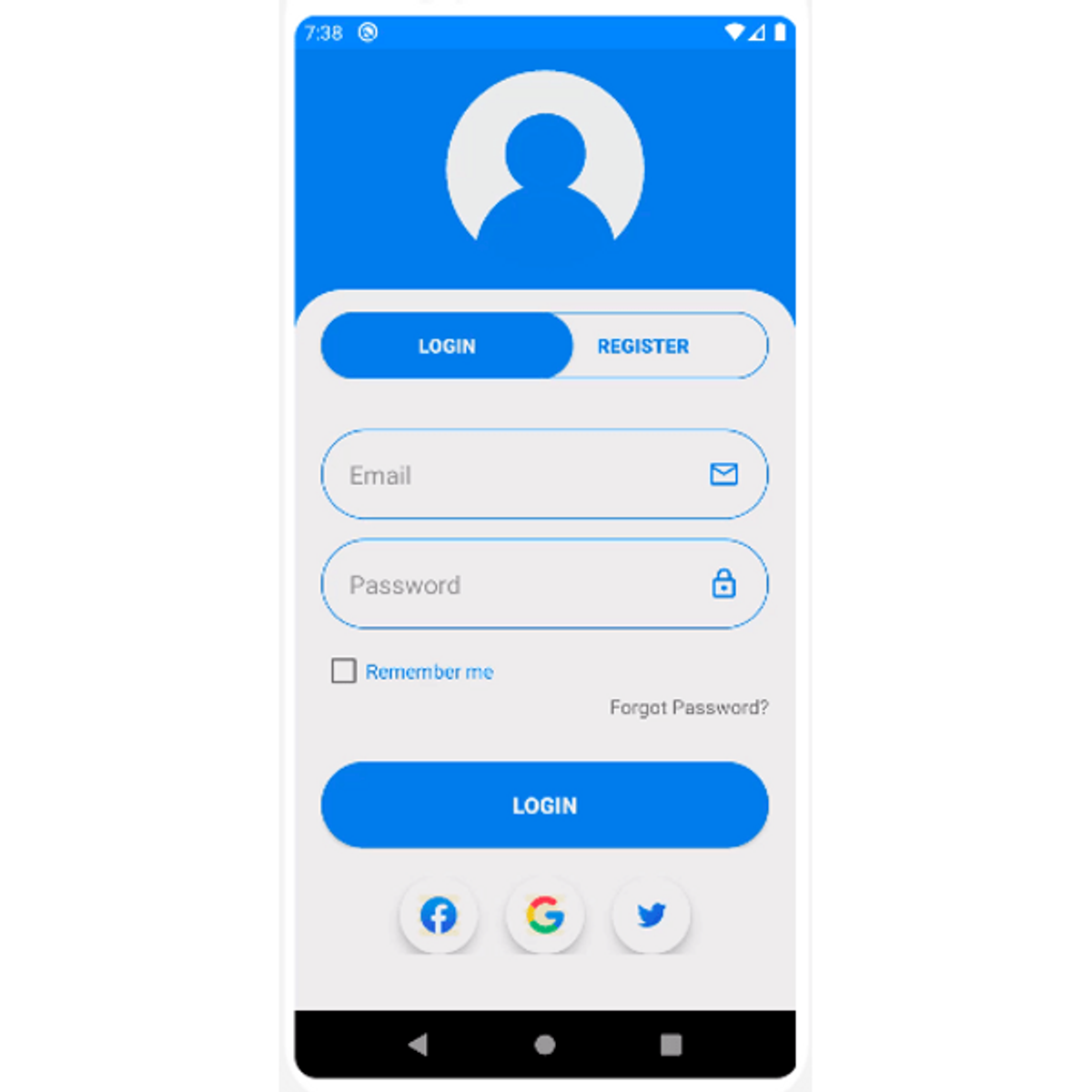
Design a Login/Register UI in Android using Linear layout
In this 1-hour long project-based course, you will learn to design a Login/Register UI page in Android using Linear Layout. You will learn to design login and register page ,learn to use Linear Layout, import all the necessary vector asset icons ,create background for buttons, style the page, switch between the activities and lastly you will learn to build the apk file and simulate the app on an online android emulator.
Basics of Android design concepts is required.
Note: This course works best for learners who are based in the North America region. We’re currently working on providing the same experience in other regions.

Getting Started with Blazor Server
In this short project-based course, you will learn how to create and run a Blazor Server application. You'll learn how to create components and bind their events and properties. You'll also learn navigation and dependency injection, as well as creating forms in Blazor.
Note: This course works best for learners who are based in the North America region. We’re currently working on providing the same experience in other regions.
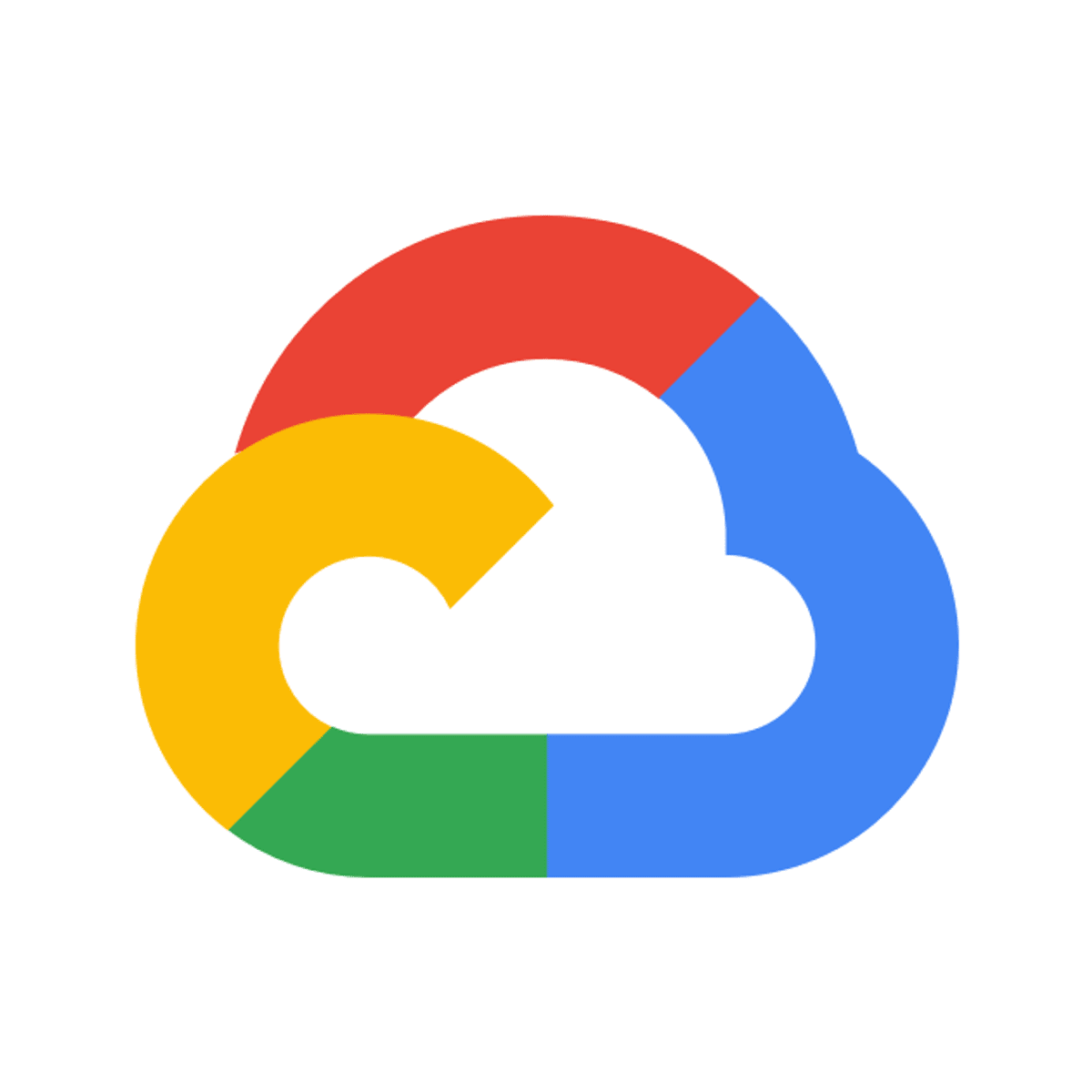
Running Distributed TensorFlow using Vertex AI
This is a self-paced lab that takes place in the Google Cloud console. In this lab, you will use TensorFlow's distribution strategies and the Vertex AI platform to train and deploy a custom TensorFlow image classification model to classify an image classification dataset.

APIs
Delve deeper into the processes and concepts behind APIs and their infrastructure. Explore the key concepts that underpin API development and the principles of representational state transfer architectural style (REST) architecture. Build basic API and REST data backbones for web apps using Django. Discover emerging API technology and practice other ways to build and work with APIs. Finally, you will test, optimize and develop documentation for an API.
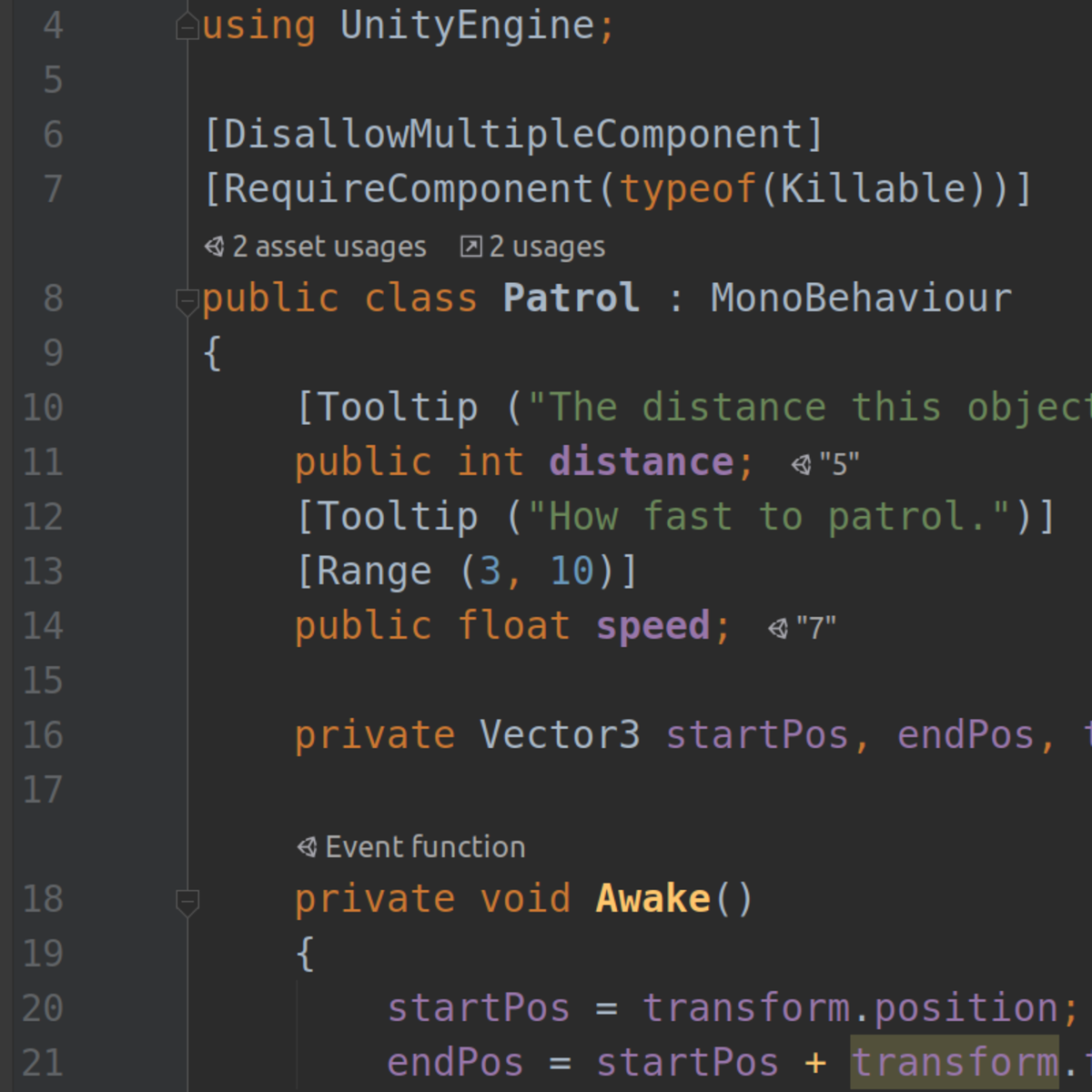
Create basic behavior with C# in Unity
In this 1-hour, project-based course, you will create a simple game environment and a handful of simple blocks of code called “components” and attach them to game-objects in various configurations. You will develop a foundational understanding of coding in C# and understand the value and power of Unity’s component system. Additionally, you'll learn some simple techniques to make your code more robust and manageable.

Introduction to Java Programming: Java Fundamental Concepts
In this 1h 40 minutes long project-based course, you will learn how to navigate and use the NetBeans IDE to create Java projects, packages and programs, declare and use Java Datatypes & Identifiers, work with Java Operators, work with Java Decision Making Constructs, work with Java repetition/Looping Constructs, declare and use Java Arrays, as well as work with the Java Exception Handling mechanism. Once you've successfully completed this project, you should comfortably start learning how to work with mobile application development using Java or delve into advanced Java courses.
Note: This course works best for learners who are based in the North America region. We’re currently working on providing the same experience in other regions.

Build Your First Android App (Project-Centered Course)
What you’ll achieve:
In this project-centered course*, you’ll design, build, and distribute your own unique application for the Android mobile platform. We’ll provide you with a set of customizable building blocks that you can assemble to create many different types of apps, and that will help you become familiar with many important specificities of Android development. When you complete the project, in addition to having a personalized app that you can use and share, you’ll have the skills and background you need to move on to more advanced coursework in Android development.
What you’ll need to get started:
This project-centered course is designed for learners who have some prior experience programming in Java, such as an introductory college course or Coursera’s Java Programming Specialization (https://www.coursera.org/specializations/java-programming).
You will need a computer with a stable Internet connection, but you will not need an Android phone - we’ll use free software that you can use to emulate a phone on your computer. We'll use Android Studio as IDE; it is compatible with most computer and operating systems. You can find detailed system requirements here: https://developer.android.com/sdk/index.html#Requirements.
*About Project-Centered Courses: Project-centered courses are designed to help you complete a personally meaningful real-world project, with your instructor and a community of learners with similar goals providing guidance and suggestions along the way. By actively applying new concepts as you learn, you’ll master the course content more efficiently; you’ll also get a head start on using the skills you gain to make positive changes in your life and career. When you complete the course, you’ll have a finished project that you’ll be proud to use and share.
Time: 10 hours of study, 10 hours of active project work
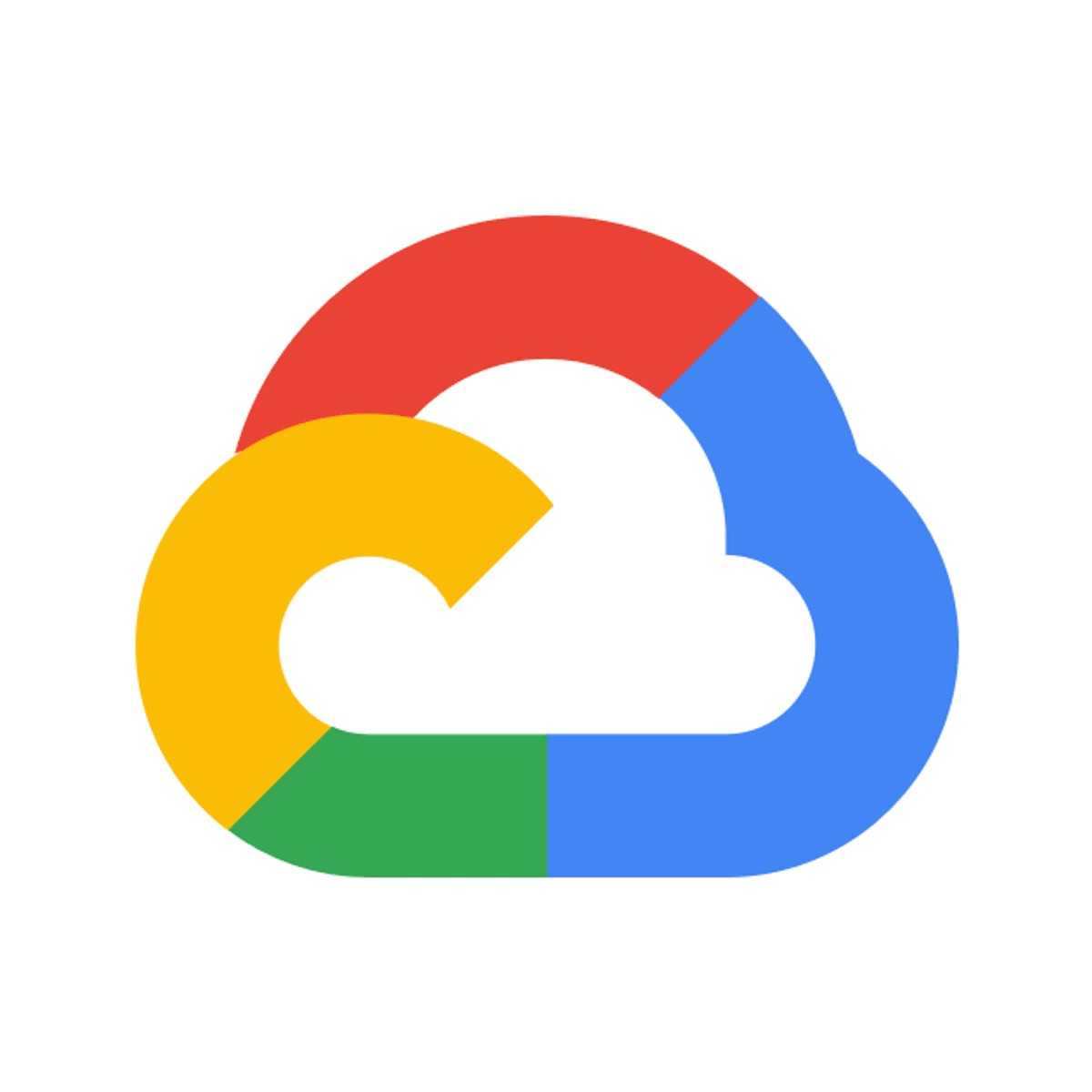
Securing Web Applications with Web Security Scanner
This is a self-paced lab that takes place in the Google Cloud console.
Web Security Scanner identifies security vulnerabilities in your Google App Engine web applications. It crawls your application, following all links within the scope of your starting URLs, and attempts to exercise as many user inputs and event handlers as possible.
The scanner is designed to complement your existing secure design and development processes. To avoid distracting developers with false positives, the scanner errs on the side of under reporting and will not display low confidence alerts. It does not replace a manual security review, and it does not guarantee that your application is free from security flaws.
In this lab, you will learn how Web Security Scanner helps identify vulnerabilities and surfaces those vulnerabilities as findings in Security Command Center to provide near realtime visibility into your organization's security posture.

Introduction to CSS in Web Development
In this beginning-level course you will explore the use of CSS (Cascading Style Sheets) in web development. As HTML is used to add content to a website, CSS is used to make that content visually appealing to website visitors. This course focuses on improvements that can be made to the text on a website’s pages, including color, font style, size, and alignment. CSS is a very powerful tool and learning to control textual data on a website is a great first step in harnessing that power.
Note: This course works best for learners who are based in the North America region. We’re currently working on providing the same experience in other regions.
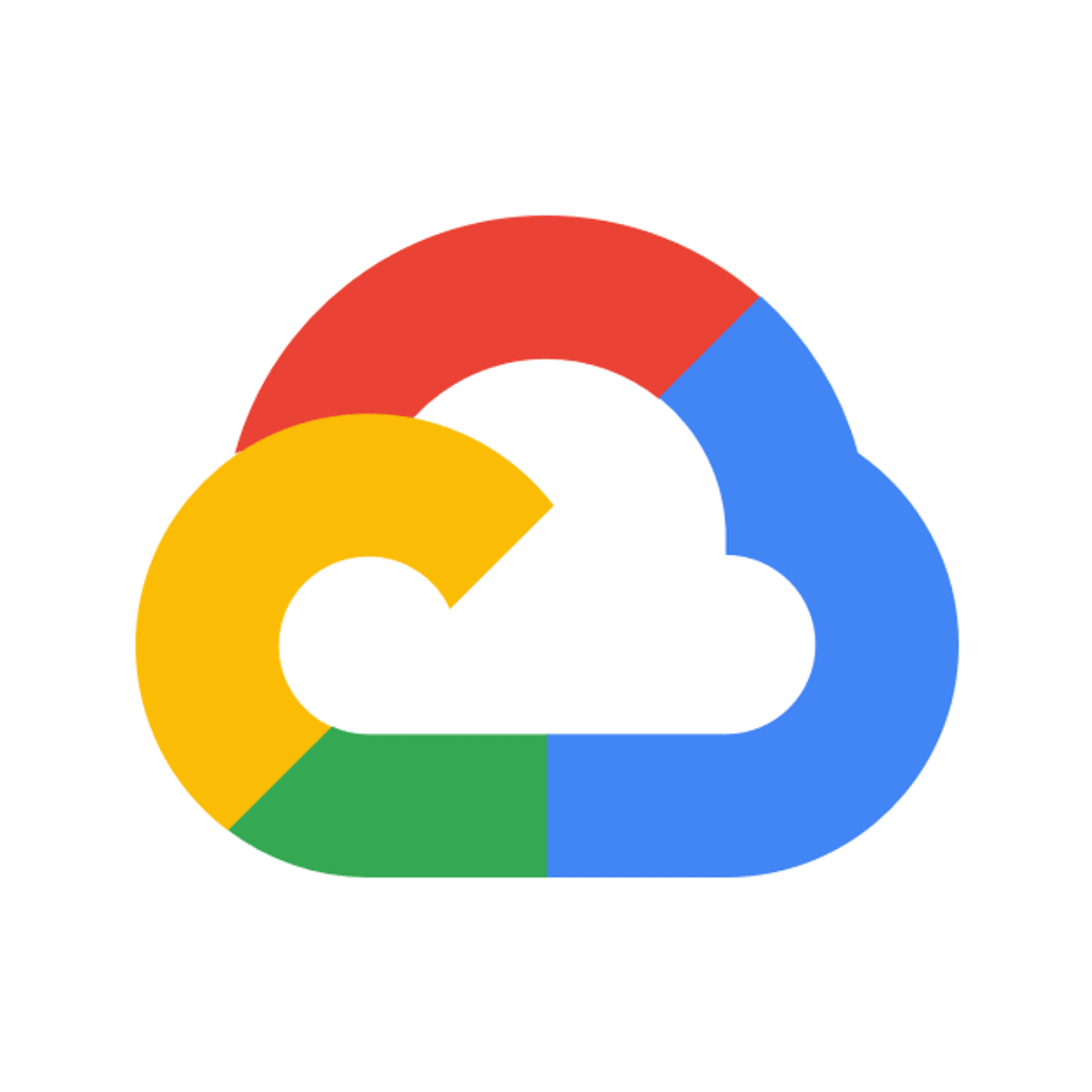
Omnibond: Creating an HPC Environment in Google Cloud with CloudyCluster
This is a self-paced lab that takes place in the Google Cloud console.
In this lab, you create a complete turn-key High Performance Computing (HPC) environment in Google Cloud. This environment will provide the familiar look and feel of on-prem HPC systems but with the added elasticity and scalability of Google Cloud.
In this lab you see how CloudyCluster can easily create HPC/HTC jobs that will run on-prem or in CloudyCluster on Google Cloud. You can rely on the familiar look and feel of a standard HPC environment while embracing the capabilities and elasticity of Google Cloud. The HPC jobs can be easily configured to support many instance types including GPU, preemptible, and any number of memory & CPU configurations. You will always have the latest computational technology at your fingertips.
With CloudyCluster, users can now take advantage of the GUI developed by Open OnDemand. In this lab you will be able to experience many of the Open OnDemand HPC tools. Upload and download files with a file browser-like interface. Draft job scripts with the built-in web editor. Spin-up new computing instances and have them tear down automatically after your specified work window. The current release includes JupyterLab via JupyterHub and Cloudy desktop capabilities.
As part of Google Cloud and CloudyCluster you have a vast array of storage technologies available to you. In this lab you will take advantage of High Performance Parallel Storage for job execution.
Popular Internships and Jobs by Categories
Find Jobs & Internships
Browse
© 2024 BoostGrad | All rights reserved