Back to Courses


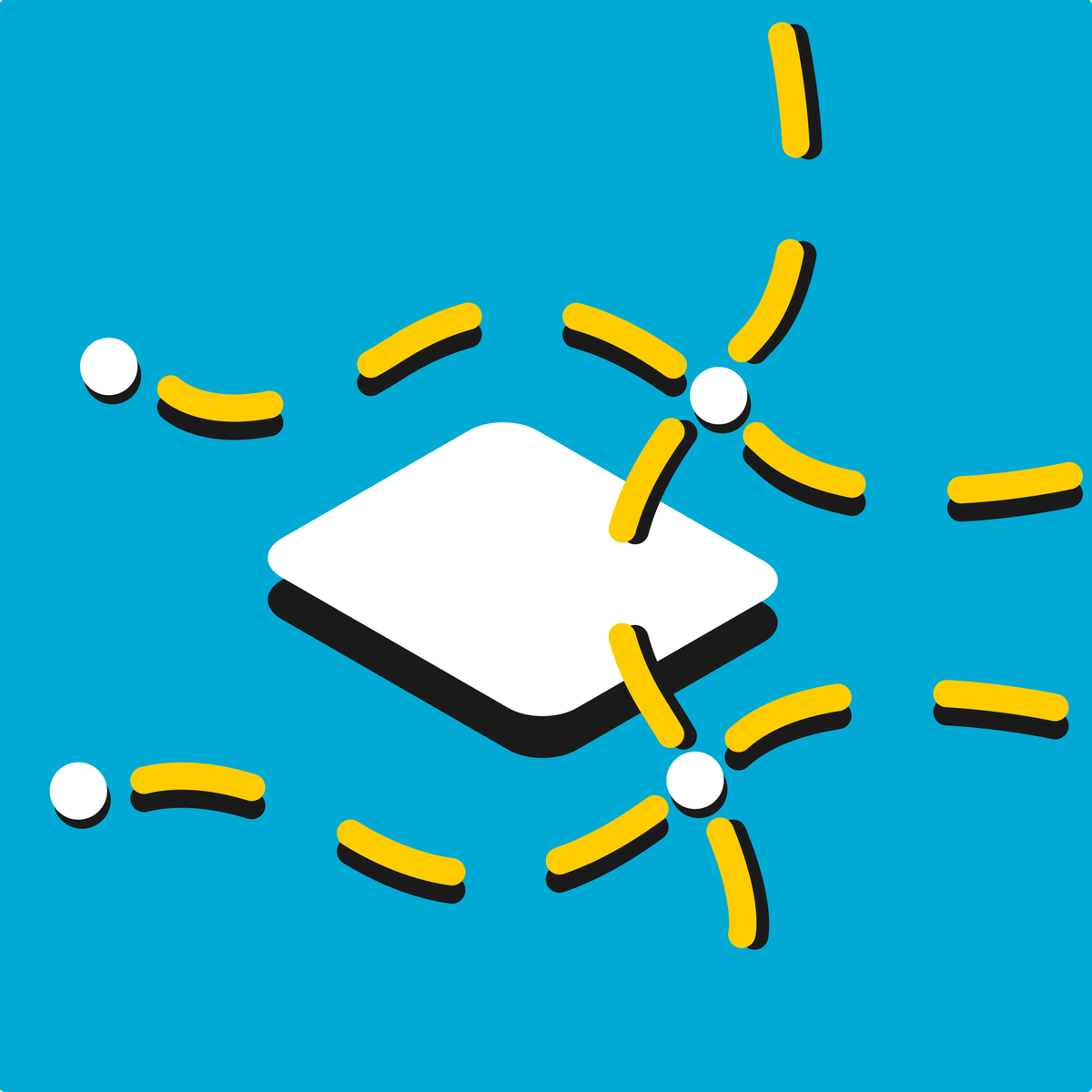
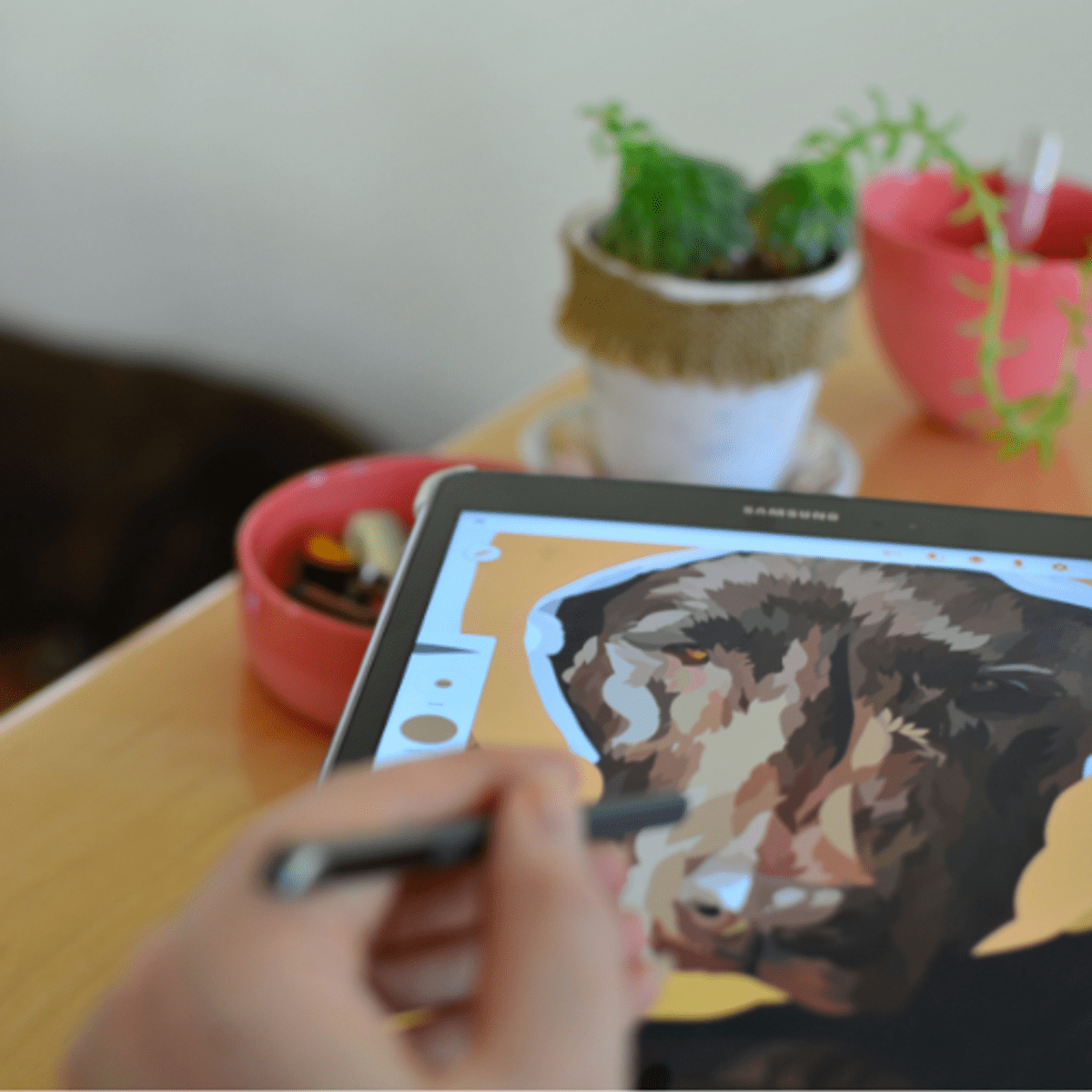

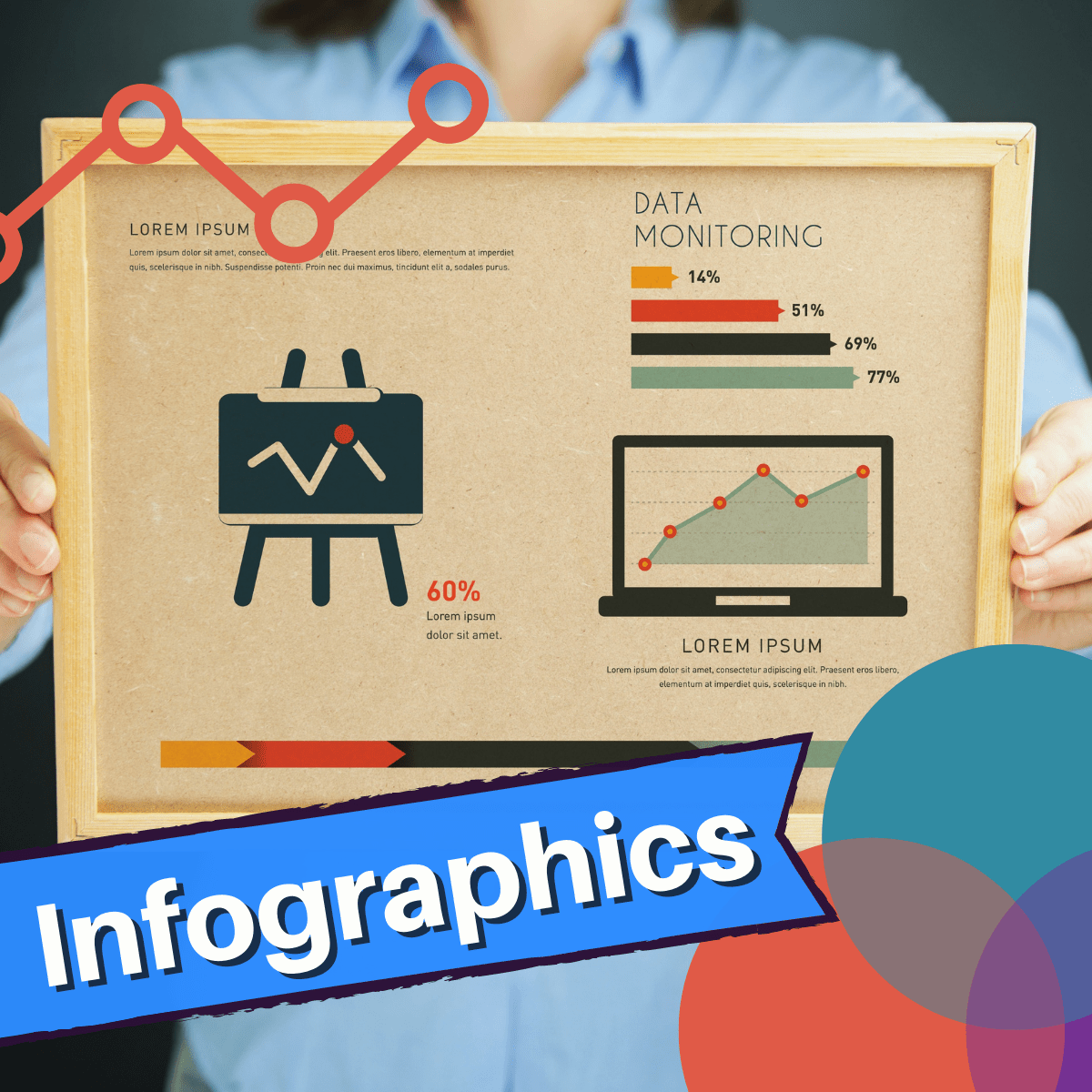
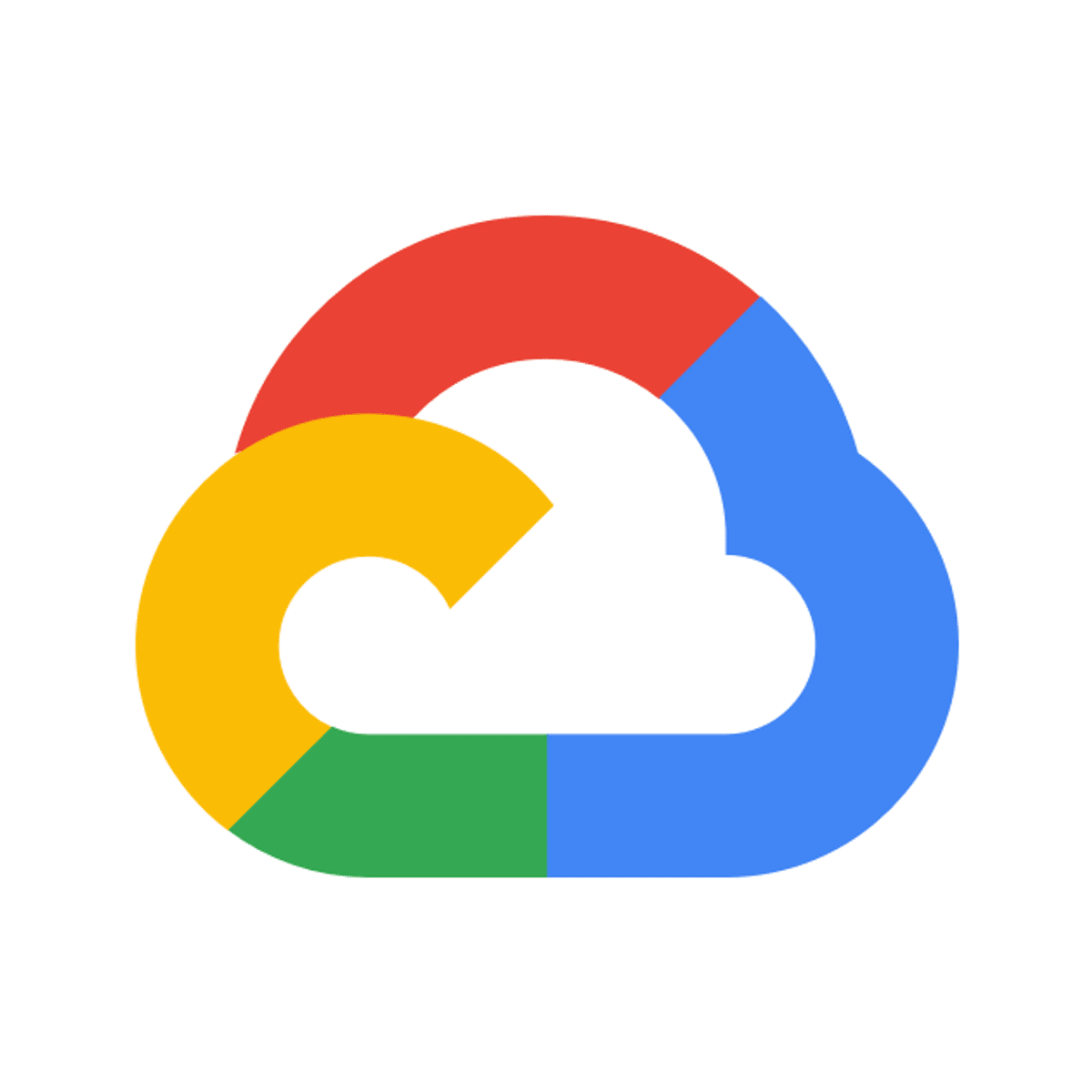

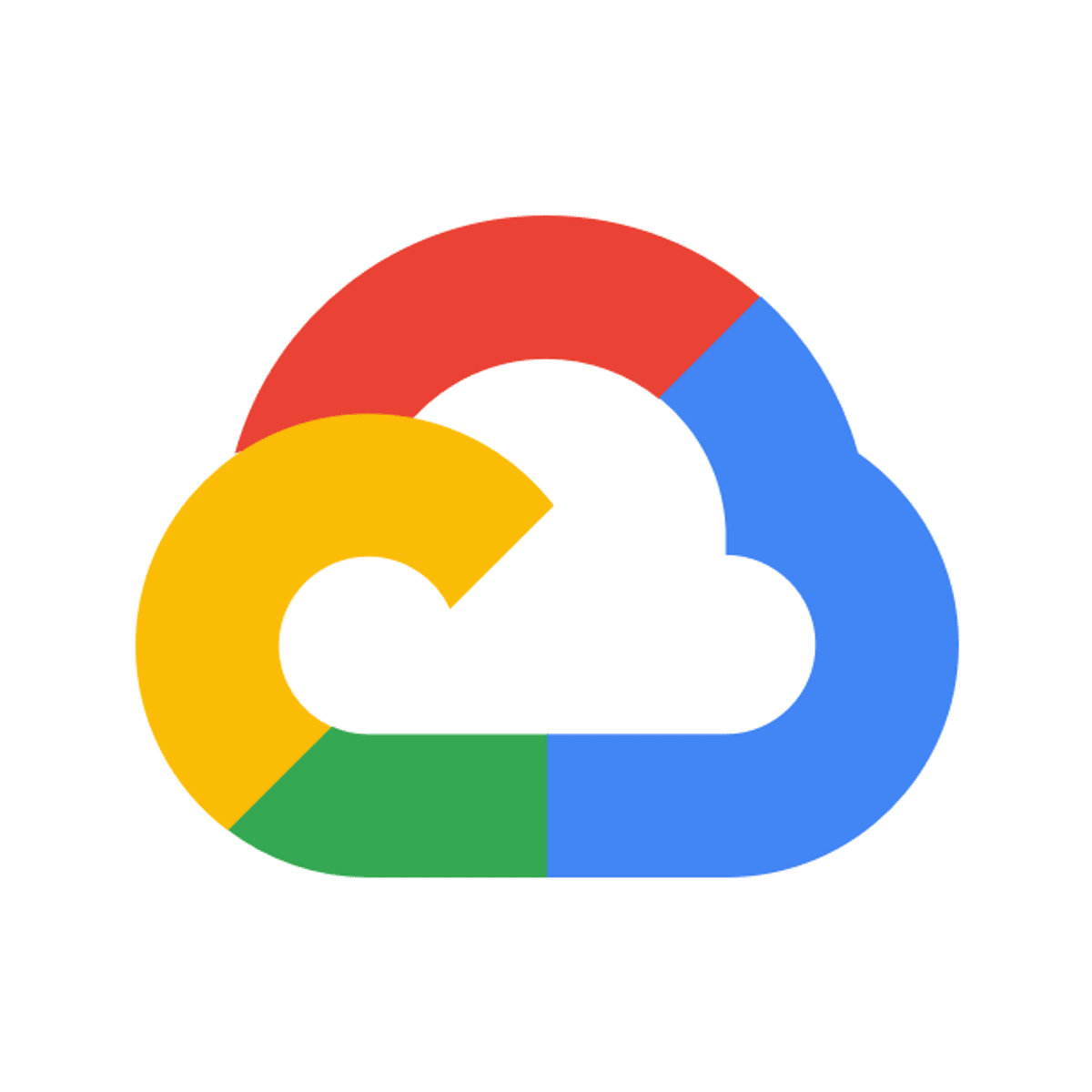
Design And Product Courses - Page 45
Showing results 441-450 of 512

Build Inclusive User Personas in Miro
By the end of this project, you will be able to create an inclusive user persona that will help you leverage the opportunity to include customers and avoid excluding them from a brand experience.
To do this, you will work on a project that will help you understand the benefits and use cases for inclusive personas while you gain hands-on experience building one in the Miro online visual collaboration platform for teamwork.
Note: This course works best for learners who are based in the North America region. We’re currently working on providing the same experience in other regions.

Getting started with Prezi for small businesses
This project will allow you to discover Prezi, an online platform for designing presentations and marketing content of all kinds. You will learn about the features of Prezi and be able to create various attractive and animated visuals for your small business. This project is for small business owners who would like to learn how to use Prezi to create marketing content to boost sales and brand awareness.

Create attractive infographics with Piktochart
At the end of this project, you will have all the basic skills to create professional infographics with Piktochart, software and online tool for creating and editing infographics and Marketing visuals of all kinds. You will be able to discover in detail the different features of the platform, and will be able to use its tools to create understandable and fun infographics.
This project is for beginners, people who have never used Piktochart to create infographics. It is ideal for those who would like to use Piktochart for their professional projects.
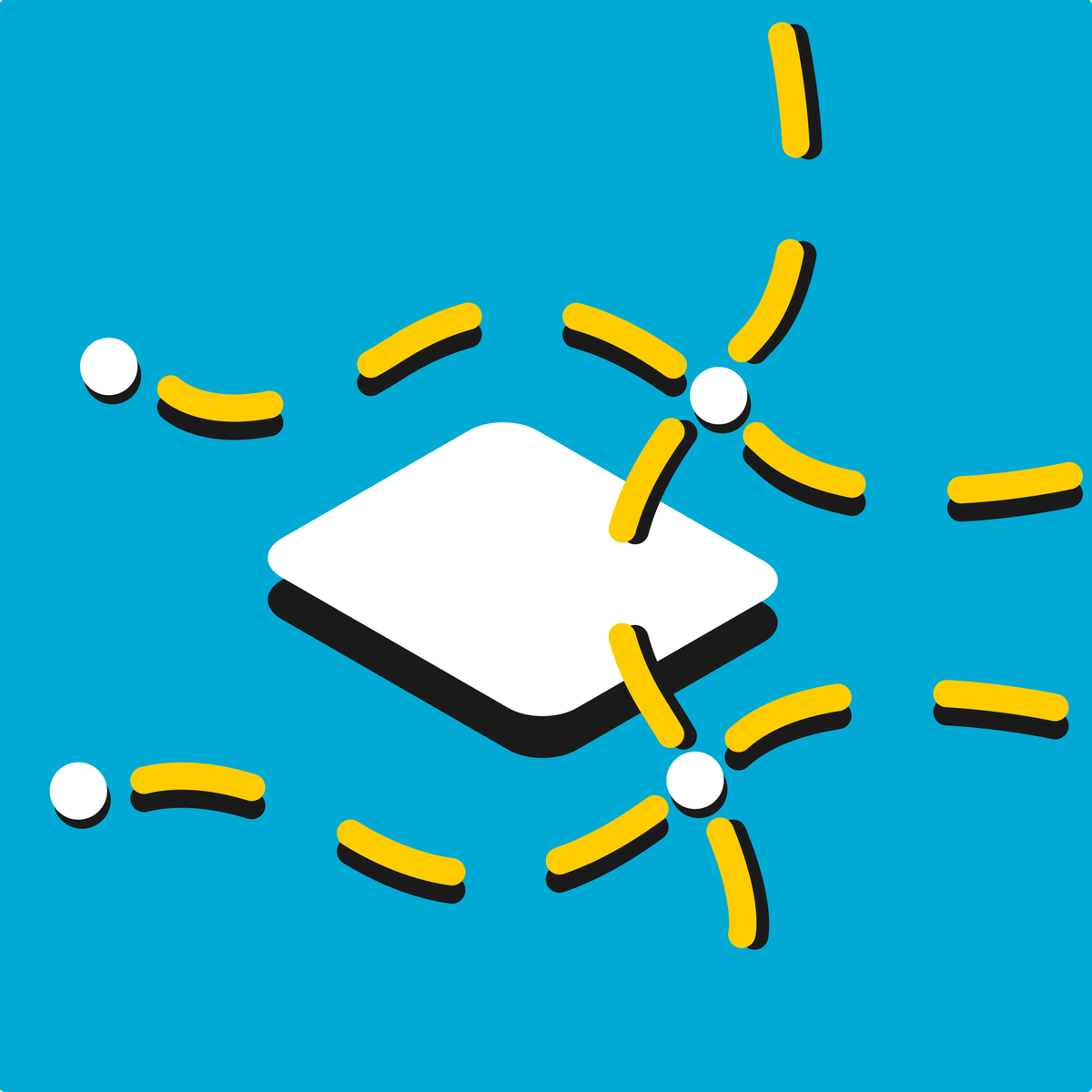
How to Transform and Warp Layers in Adobe Photoshop
By the end of this project, you’ll be able to transform and warp layers in Adobe Photoshop. Bend and twist images into new shapes, swap screens, and create interesting composites with these two important Photoshop features.
During this project, you’ll import and edit images, swap screens, and warp multiple layers to create an interesting composite, completed with multiple warp effects.
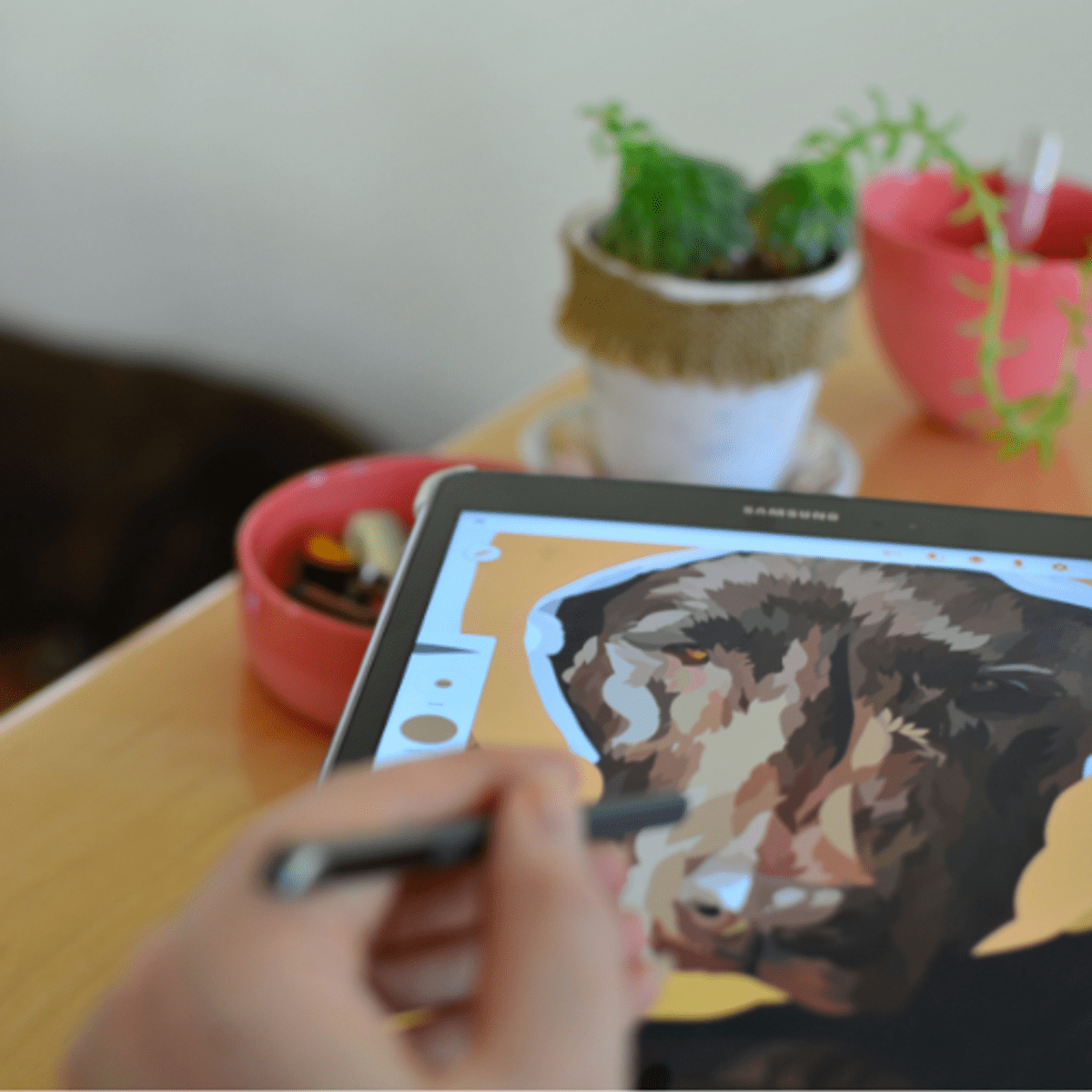
How to Trace Objects in Adobe Illustrator
After completing this project, you will be able to trace any object in Adobe Illustrator. First, you will learn how to navigate through Adobe Illustrator. Then you will learn how to add any picture or photo and how to add layers to your artboard before you will learn how to use the Pen Tool for tracing straight lines. Additionally, you will learn how to use curved lines with the Pen Tool and to adjust your anchor points to make sure your drawing of your shape is as accurate as possible. You will also be able to learn how to use your paintbrush as well as shape tools to trace an object.
The aim of this project is to familiarize you with the Pen Tool, the Paintbrush, and the different options to trace objects. By the end of this project, you will have traced an object using the Pen Tool and the Paintbrush with guidance. You will also be able trace objects on your own.

How Layers Work in Adobe Photoshop
By the end of this project, you’ll be able to create and use layers in Adobe Photoshop. Inside Photoshop, you can use layers to quickly create everything from amazing digital art to high-quality photo retouches.
During this project, you'll use layers to create multiple digital art pieces, all based on a single photo. First, you’ll get used to navigating the Photoshop workspace, layer panel, and layer options. Then you’ll import an image and use that to create an eye-catching digital art piece. Then you’ll learn how to export your work in one piece or automatically turn layers into separate files.
By the end of the project, you’ll be comfortable using layers in Photoshop, and you’ll know how to create endless variations on a single image.
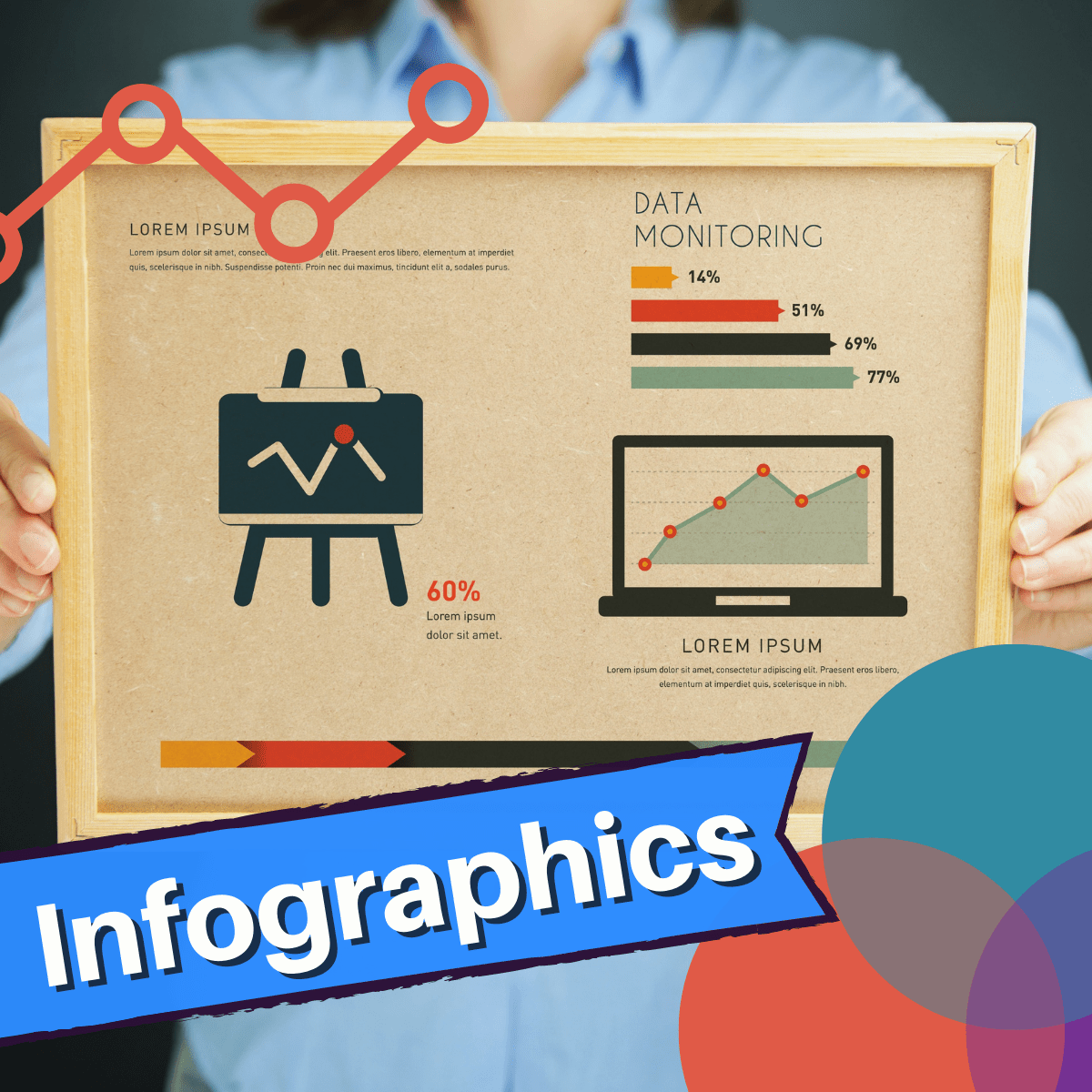
Design infographics with Prezi
This project will allow you to discover Prezi, an online platform for designing presentations and marketing content of all kinds. You'll learn about Prezi features and you will be able to create engaging and professional infographics with Prezi, in order to visualize data and present it in an easy-to-understand overview.
This project is for people who would like to learn how to use Prezi to create clear, engaging, high-quality, and dynamic infographics.
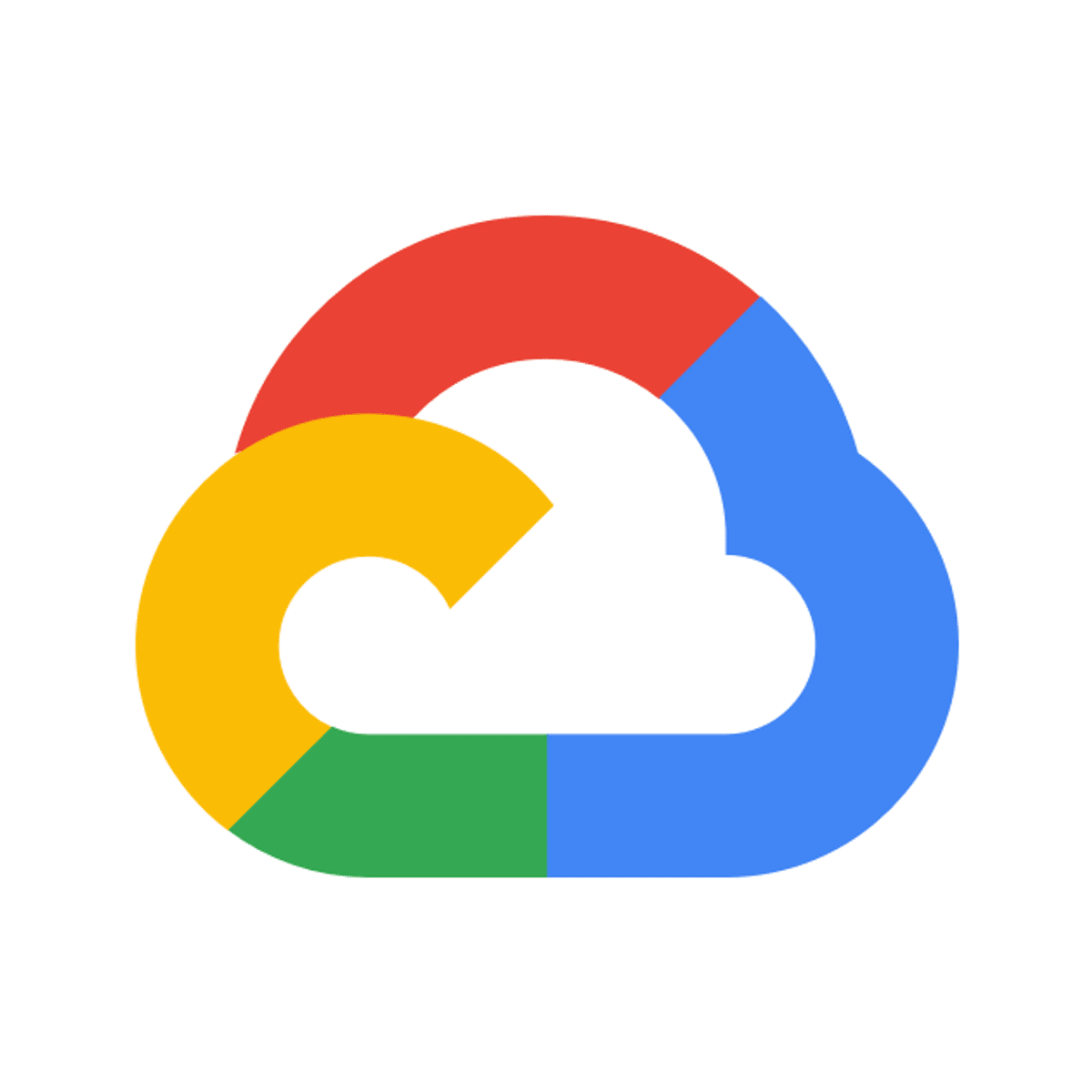
Integrating BigQuery ML with Dialogflow ES Chatbot
This is a self-paced lab that takes place in the Google Cloud console. In this lab you will train a simple machine learning model for predicting helpdesk response time using BigQuery Machine Learning.

Foundations of User Experience (UX) Design
Foundations of User Experience (UX) Design is the first of a series of seven courses that will equip you with the skills needed to apply to entry-level jobs in user experience design. UX designers focus on the interactions that people have with products like websites, mobile apps, and physical objects. UX designers make those everyday interactions usable, enjoyable, and accessible. The role of an entry-level UX designer might include empathizing with users, defining their pain points, coming up with ideas for design solutions, creating wireframes, prototypes, and mockups, and testing designs to get feedback.
Current UX designers and researchers at Google will serve as your instructors, and you will complete hands-on activities that simulate real-world UX design scenarios.
Learners who complete the seven courses in this certificate program should be equipped to apply for entry-level jobs as UX designers. No previous experience is necessary.
By the end of this course, you will be able to:
- Define the field of UX and explain why it’s important for consumers and businesses.
- Understand foundational concepts in UX design, such as user-centered design, the design process, accessibility, and equity-focused design.
- Identify the factors that contribute to great user experience design.
- Review common job responsibilities of entry-level UX designers and teams that they work with.
- Explore job opportunities and career paths within the field of user experience.
- Explain why design sprints are an important and useful part of a UX designer’s work.
- Describe common UX research methods.
- Identify and account for biases in UX research.
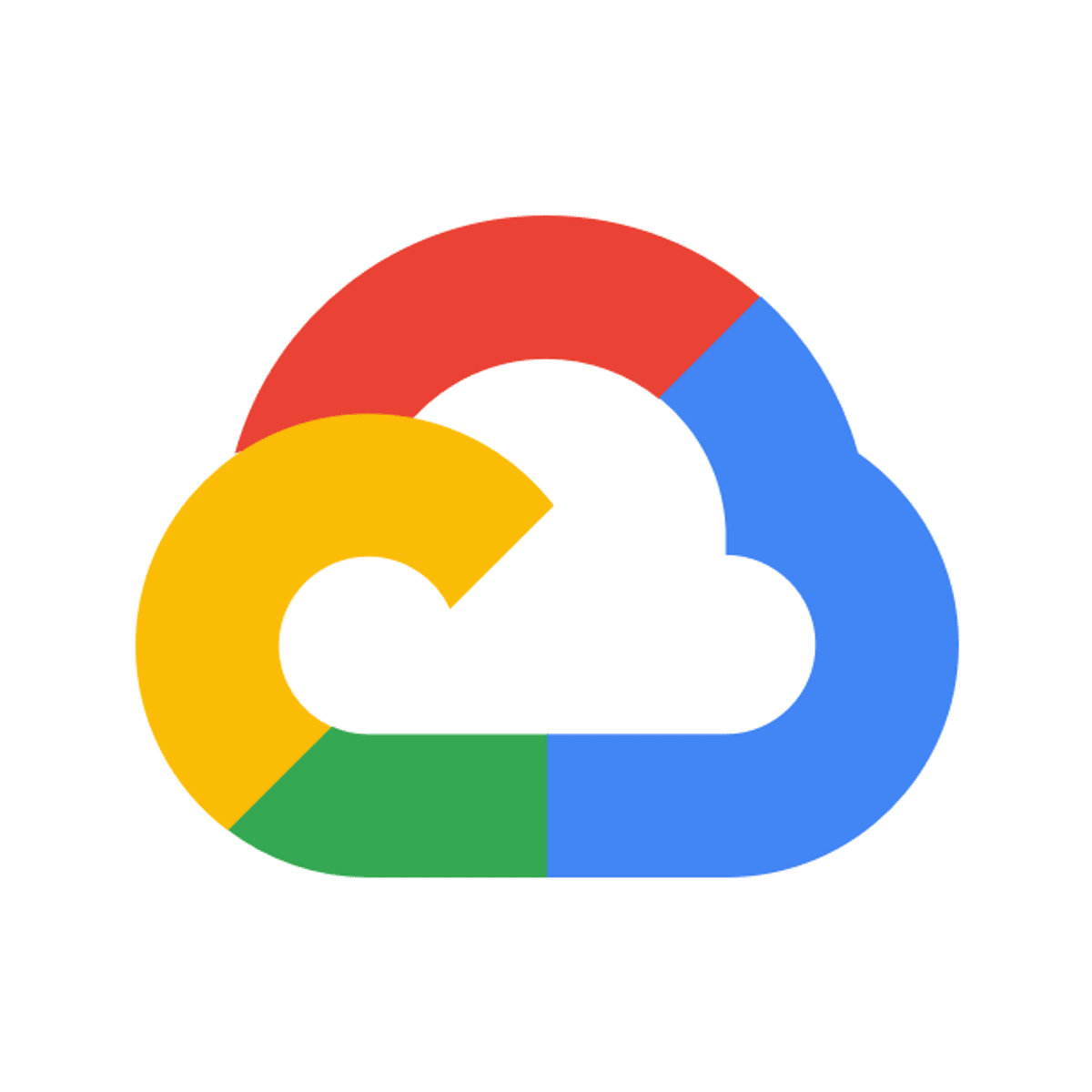
4 In A Row Game Development with Google Cloud + Unity
This is a self-paced lab that takes place in the Google Cloud console. Unity game development
Popular Internships and Jobs by Categories
Browse
© 2024 BoostGrad | All rights reserved


