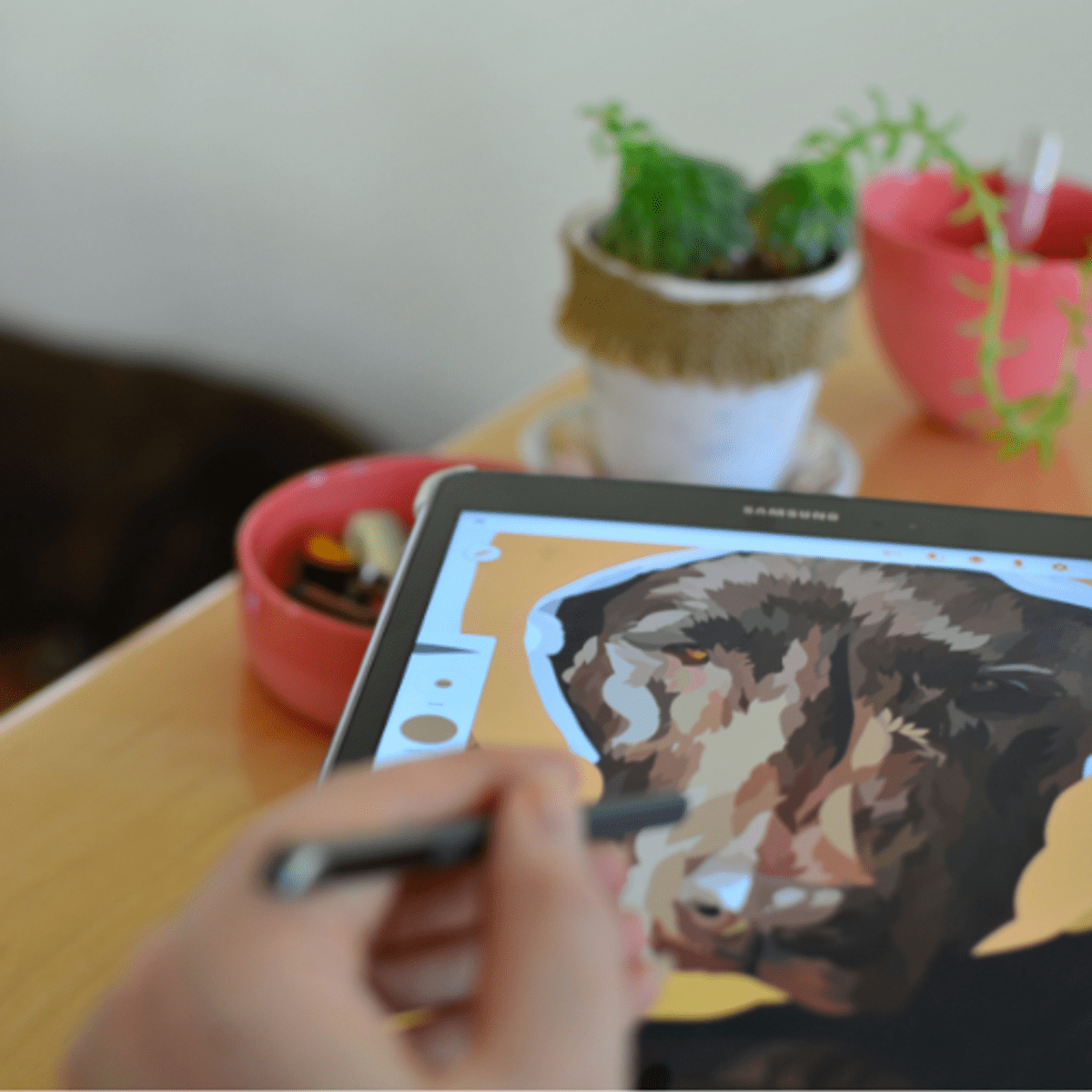How to Trace Objects in Adobe Illustrator
Overview
After completing this project, you will be able to trace any object in Adobe Illustrator. First, you will learn how to navigate through Adobe Illustrator. Then you will learn how to add any picture or photo and how to add layers to your artboard before you will learn how to use the Pen Tool for tracing straight lines. Additionally, you will learn how to use curved lines with the Pen Tool and to adjust your anchor points to make sure your drawing of your shape is as accurate as possible. You will also be able to learn how to use your paintbrush as well as shape tools to trace an object. The aim of this project is to familiarize you with the Pen Tool, the Paintbrush, and the different options to trace objects. By the end of this project, you will have traced an object using the Pen Tool and the Paintbrush with guidance. You will also be able trace objects on your own.