Back to Courses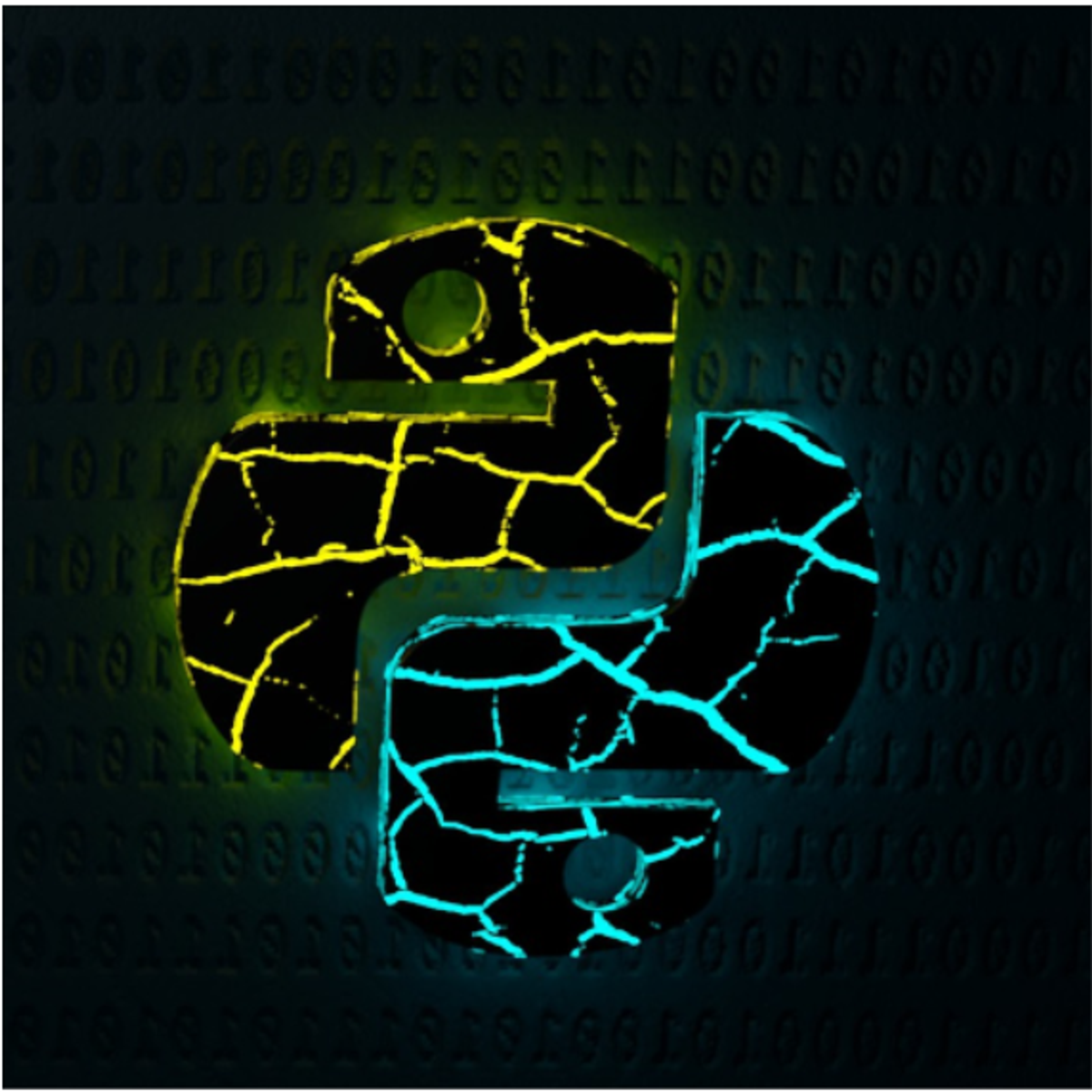

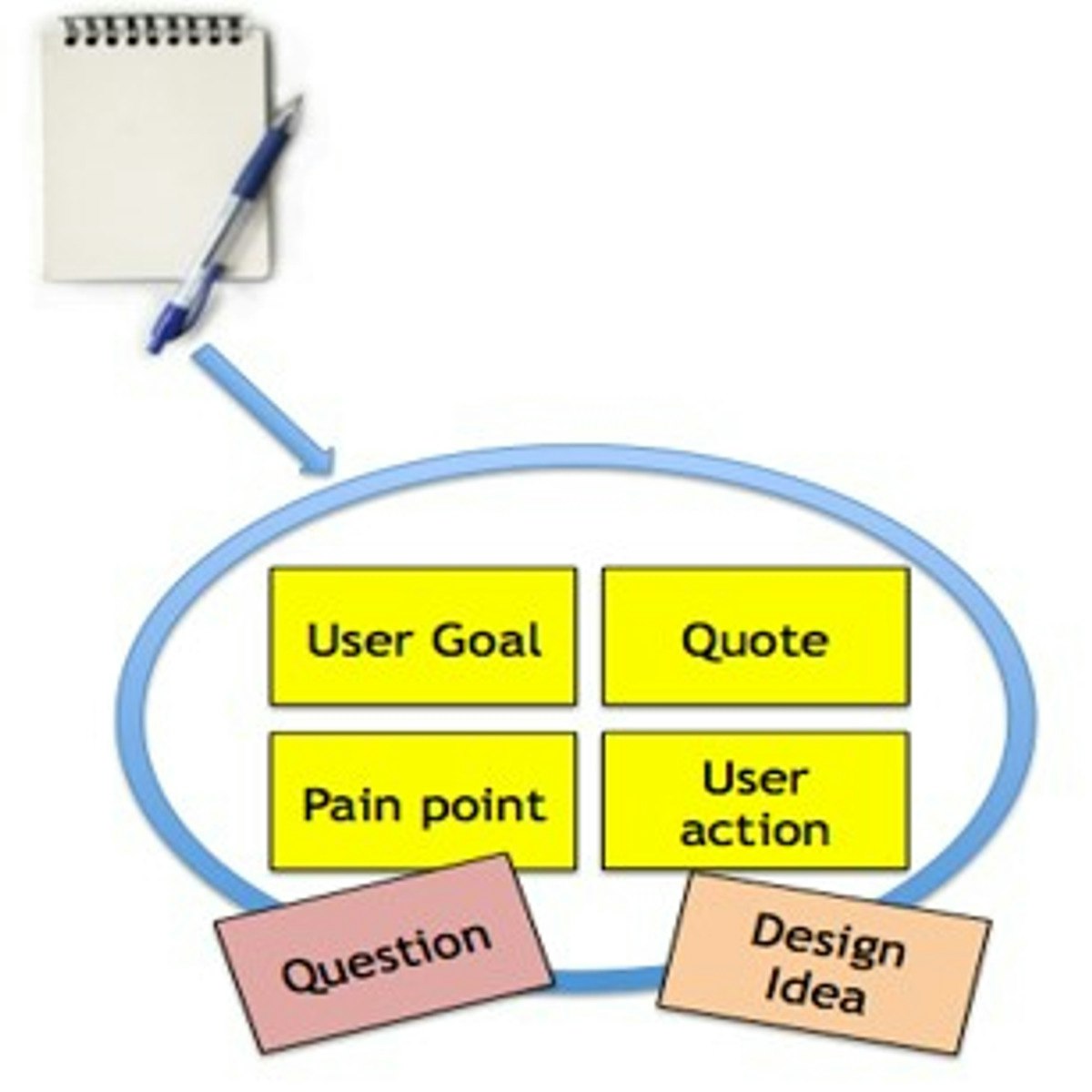




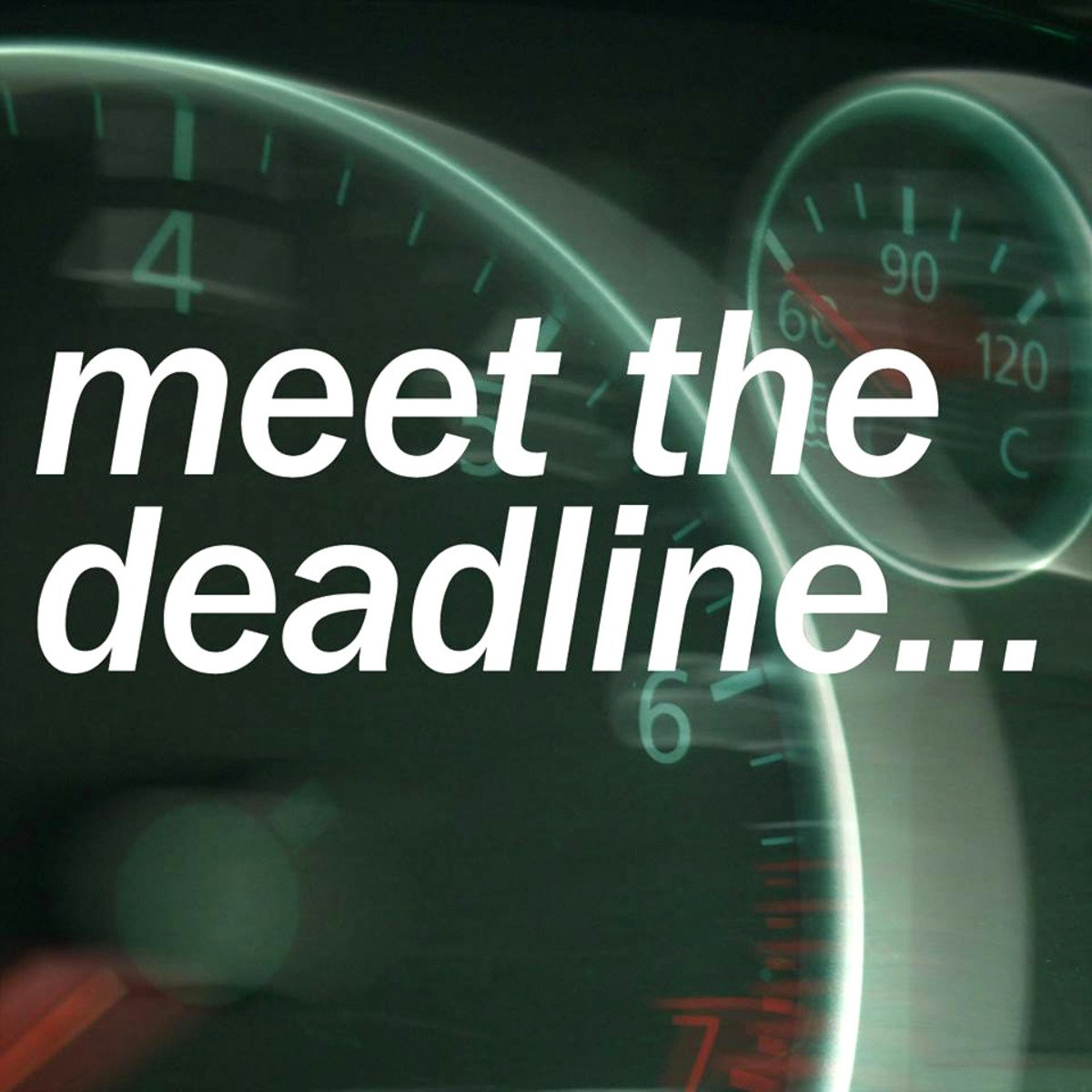

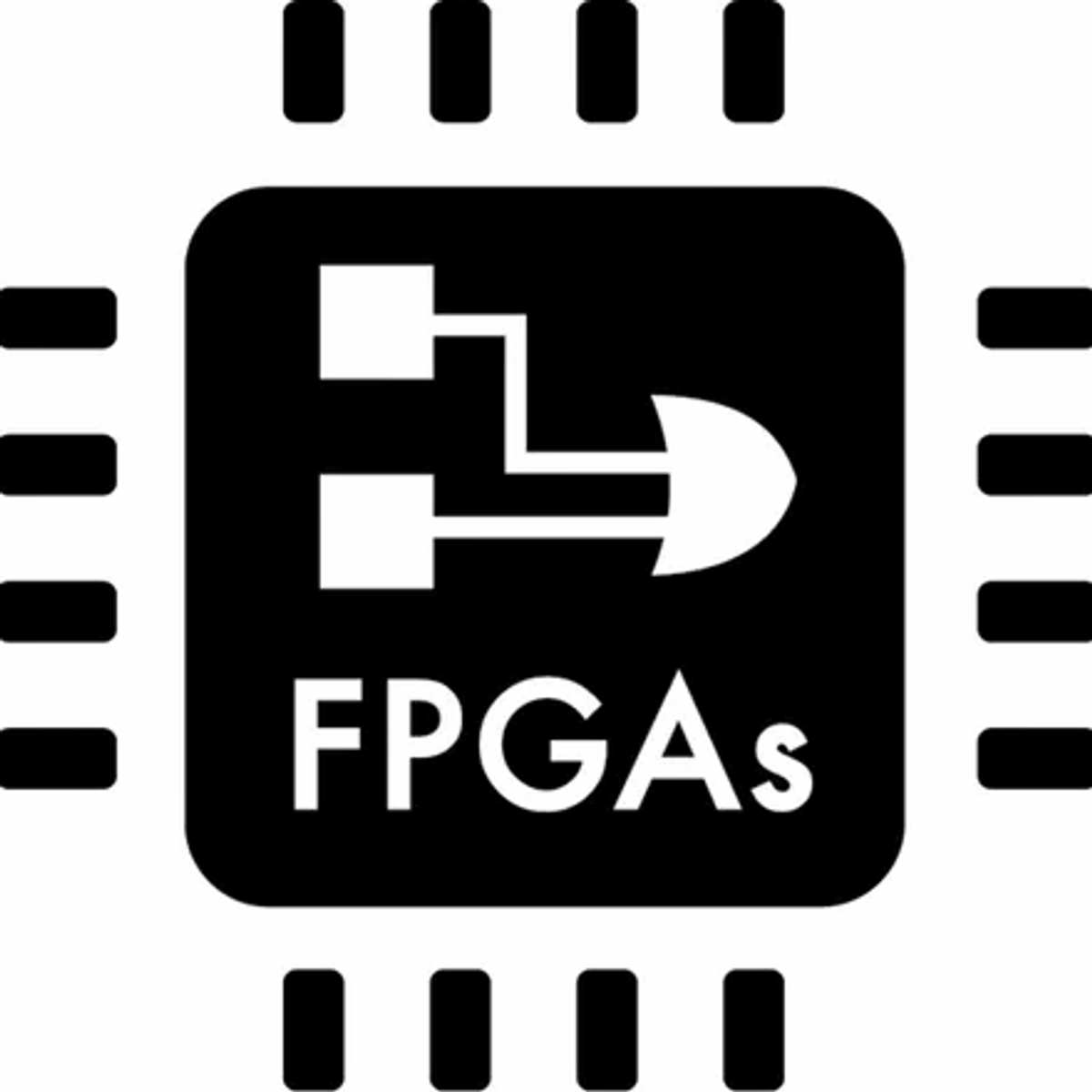
Design And Product Courses - Page 36
Showing results 351-360 of 512
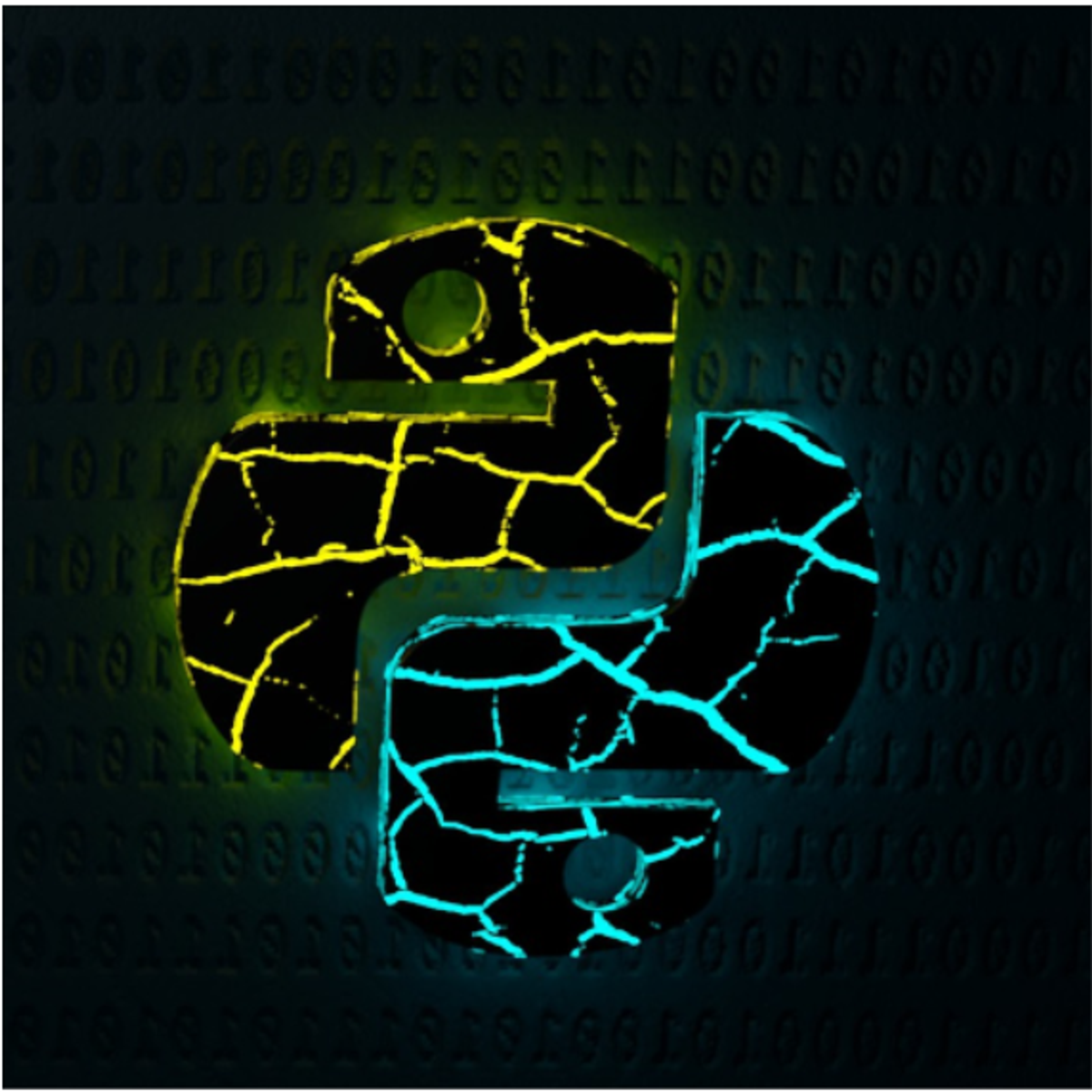
Version Control of a Python Project using Git
Version Control Systems keep track of files by saving changes over time. For example, a developer can make changes to a file and check the file in to the system. The system will create a version for that file and any other files that were changed. If any subsequent changes are made later that prove to break the software, a previous working version of the software can be recalled. Git was developed to provide an efficient means of version control and was originally developed to track Linux Kernel development.
In this course, you will create a local Git repository using an existing directory structure containing directories and files. You will use Git commands such as add, commit, and status to commit changes to your local Git repository.
Note: This course works best for learners who are based in the North America region. We’re currently working on providing the same experience in other regions.
Create a Text Logo Professionally using Adobe illustrator
By the end of this project, you will be able to Create a Text Effect Logo Professionally using Adobe illustrator. We will be designing a Text effect logo for a hair shop called “THE WAVY HAIRSHOP ''. The word wavy will be distorted to reflect the wavy shape of the hair. Then color variations of this logo will be created. Next, we will design a Social media post to implement the use of the logo color variations. Last but not least, these posts will be added to a mobile mockup to showcase the client how the designs will look like when published to the market and social media platforms.
This project is for intermediate designers, who already have the basics of Adobe illustrator, that are able to build simple designs using this program.
In addition, for students that aim to learn new and advanced design techniques.
Since logos can be designed in many styles, a Text Effect logo is one them. Taking this course will help you as a designer to gain advanced skills in designing a logo and to learn how distortion can be applied to a text in order to reflect the brand’s name and vision.
In this Project, we’ll be using Adobe illustrator which is one of the Adobe Creative Cloud.
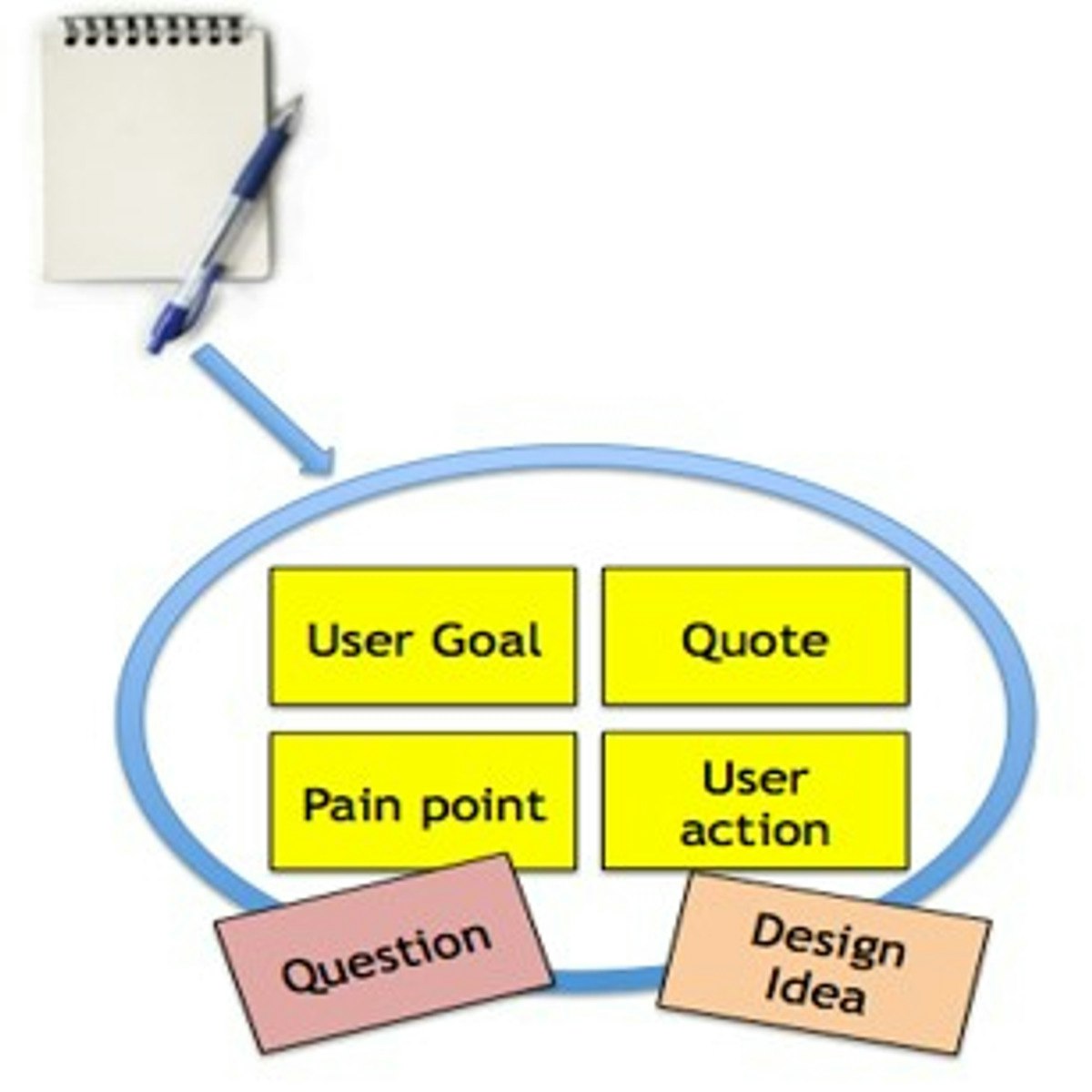
Create an Affinity Diagram in Miro
By the end of this project, you will be able to efficiently tackle large and complex problems by analyzing them through affinity diagrams.
To do this, you will gain hands-on experience structuring ideas, concepts, and data to increase insights by creating an affinity diagram in the Miro online visual collaboration platform for teamwork.
Note: This course works best for learners who are based in the North America region. We’re currently working on providing the same experience in other regions.

Build a Banner Ad with Inkscape
By the end of this project, you will build a banner advertisement with Inkscape—a free, open-source graphics program. You’ll use objects in Inkscape that can be expanded and resized without losing image quality, so you can resize and use the same image for use with different social media platforms and websites.
You will practice working with vector graphics, including path editing, and you will feel comfortable using Inkscape to build basic and complex shapes, use align commands to accurately and easily position those shapes, and add color and stroke to create eye-catching images.
To build these skills, you’ll build a banner or feed advertisement image, practice customizing it, and use Inkscape’s built-in export tools.
Note: This course works best for learners who are based in the North America region. We’re currently working on providing the same experience in other regions.

Geospatial Big Data Visualization with Kepler GL
In this 1-hour long project-based course, you will learn how to easily create beautiful data visualization with Kepler and effectively design different geospatial data visualizations.

Create Social Media Posts using Adobe Illustrator
By the end of this guided project, the learner will be able to create social media posts using the Blend tool using the blend tool. We will be able to blend all kinds of shapes using the blend tool in Adobe Illustrator. This powerful tool will help you create new objects out of different shapes, create various types of patterns, color blends with gradients, new typography styles, 3D strokes, creative color palette and many more cool tricks. The blend tool helps you create very trendy design elements that you can use in your design journey on any project whether it is an artwork, branding or prints…etc Literally with the blend tool, the sky is your limit.
This project is suitable for beginners, learning to use the Blend tool on Adobe Illustrator will be helpful for you if you are planning to create artwork as whole, like creating social media posts, designing posters, logos, digital artworks and many more ideas, it will become easier for you to visualize trendy design elements in your work and will give you a push to create new layouts. The steps given are easy to follow. Whether it is your first time using Adobe Illustrator or not, I will guide you through each step and hopefully you will get the hang of it. and don’t forget practice makes perfect.
Adobe Illustrator is still by far the most popular vector-based design program in use, both among individual creatives and the design industry as a whole. Illustrator will help you design all you wish for a simple icon or develop complex illustrations.

Build a social media presence for your business using Canva
In this guided project you will learn how you can create a social media presence for your small business and how you can use the Canva platform to do so. Canva is a graphic design web platform where we can create any type of material we need, from social media posts, brand kits, summaries, among many other things. Canva offers a number of tools to create content from elements, text sources, video, and audio. Canva has many elements that are free and gives you a lot of freedom when it comes to designing. It is an extremely useful tool for those who are just starting out and it even becomes a very good tool for those who have been designing more advanced programs for years. It is a quick option that does not need to be installed on your computer and as long as you have an Internet connection, it will be an accessible tool. Today you will learn how to use Canva to grow your small business, define your goals, find your ideal platform, create your own logo, discover ways to create innovative and eye-catching content, and finally learn how to plan your content in advance using Canva.
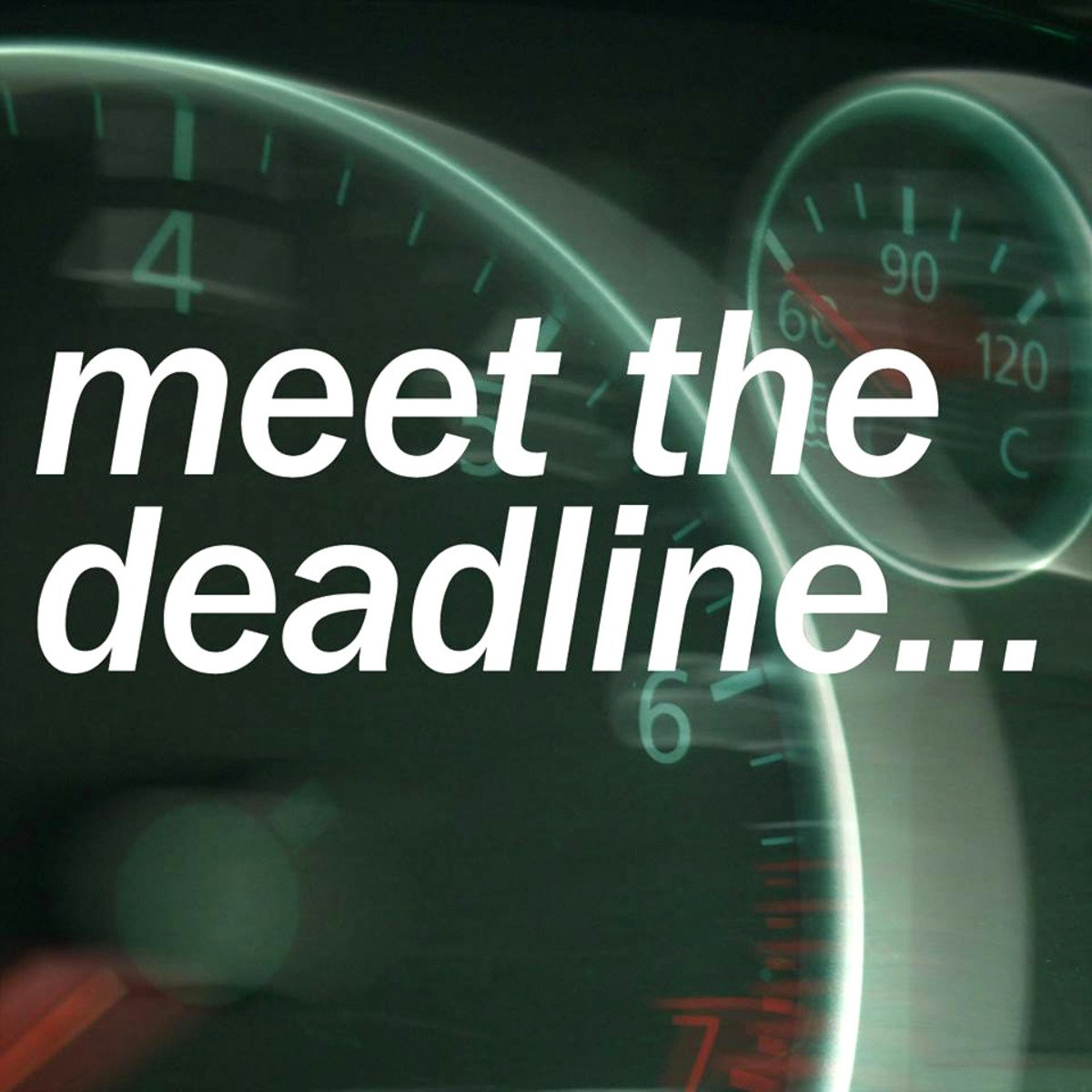
Development of Real-Time Systems
This course is intended for the Master's student and computer engineer who likes practical programming and problem-solving!
After completing this course, you will have the knowledge to plan and set up a real-time system both on paper and in practice.
The course centers around the problem of achieving timing correctness in embedded systems, which means to guarantee that the system reacts within the real-time requirements.
Examples of such systems include airbags, emergency breaks, avionics, and also multi-media systems like video playback and QoS in web servers.
The course teaches how to plan real-time systems, in theory, using established mathematical proofs and how to implement them in practice by using the most common scheduling methods.
We also learn and how to program the system in the C language using the FreeRTOS real-time kernel.
Finally, we have a look at the future of real-time systems namely multi-core real-time systems!
This course focus on the learn-by-doing approach with many examples and real-world programming assignments.
We have 5 modules, each with a gentle graded quiz in the end and one peer-reviewed programming assignment.
In case you have no experience with C programming, please check you a practical course like:
https://www.coursera.org/learn/arduino-platform
The course is actually quite fun!
-Simon Holmbacka / Åbo Akademi University
Check out our whole curriculum: https://research.it.abo.fi/

User Research and Design
In this course you will learn and practice techniques of user research and early UI design exploration. First, you will learn and practice several techniques for user research, including in-person research and survey and log-analysis techniques. Then, you will learn to analyze and deliver user research in forms that support UI design, including personas, use cases, tasks, and scenarios. Finally, you will learn and practice ideation techniques that start from user research and broadly generate potential design ideas.
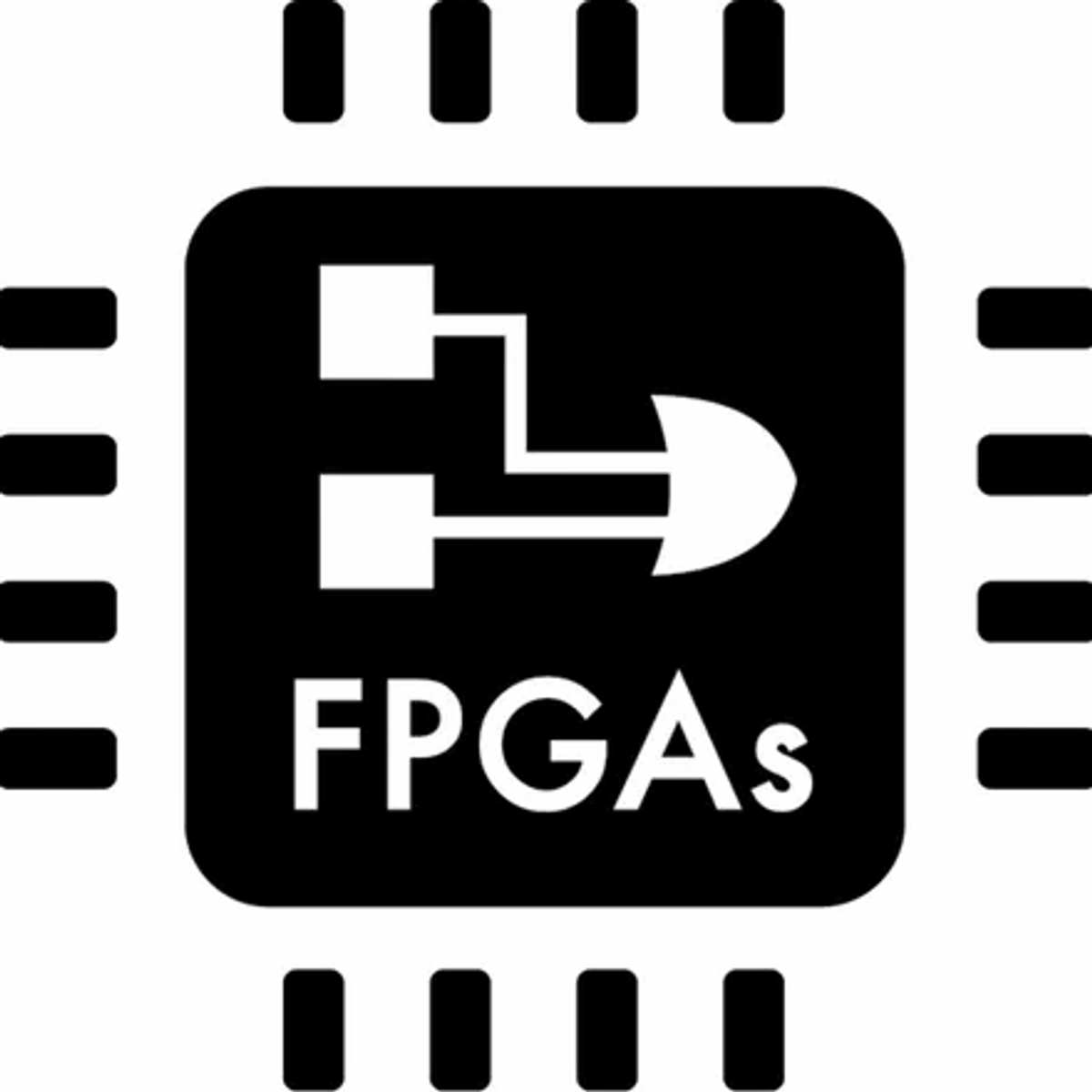
FPGA Softcore Processors and IP Acquisition
This course will introduce you to all aspects of development of Soft Processors and Intellectual Property (IP) in FPGA design. You will learn the extent of Soft Processor types and capabilities, how to make your own Soft Processor in and FPGA, including how to design the hardware and the software for a Soft Processor. You will learn how to add IP blocks and custom instructions to your Soft Processor. After the Soft Processor is made, you learn how to verify the design using simulation and an internal logic analyzer. Once complete you will know how to create and use Soft Processors and IP, a very useful skill.
This course consists of 4 modules, approximately 1 per week for 4 weeks. Each module will include an hour or two of video lectures, reading assignments, discussion prompts, and an end of module assessment.
Popular Internships and Jobs by Categories
Browse
© 2024 BoostGrad | All rights reserved


