Back to Courses

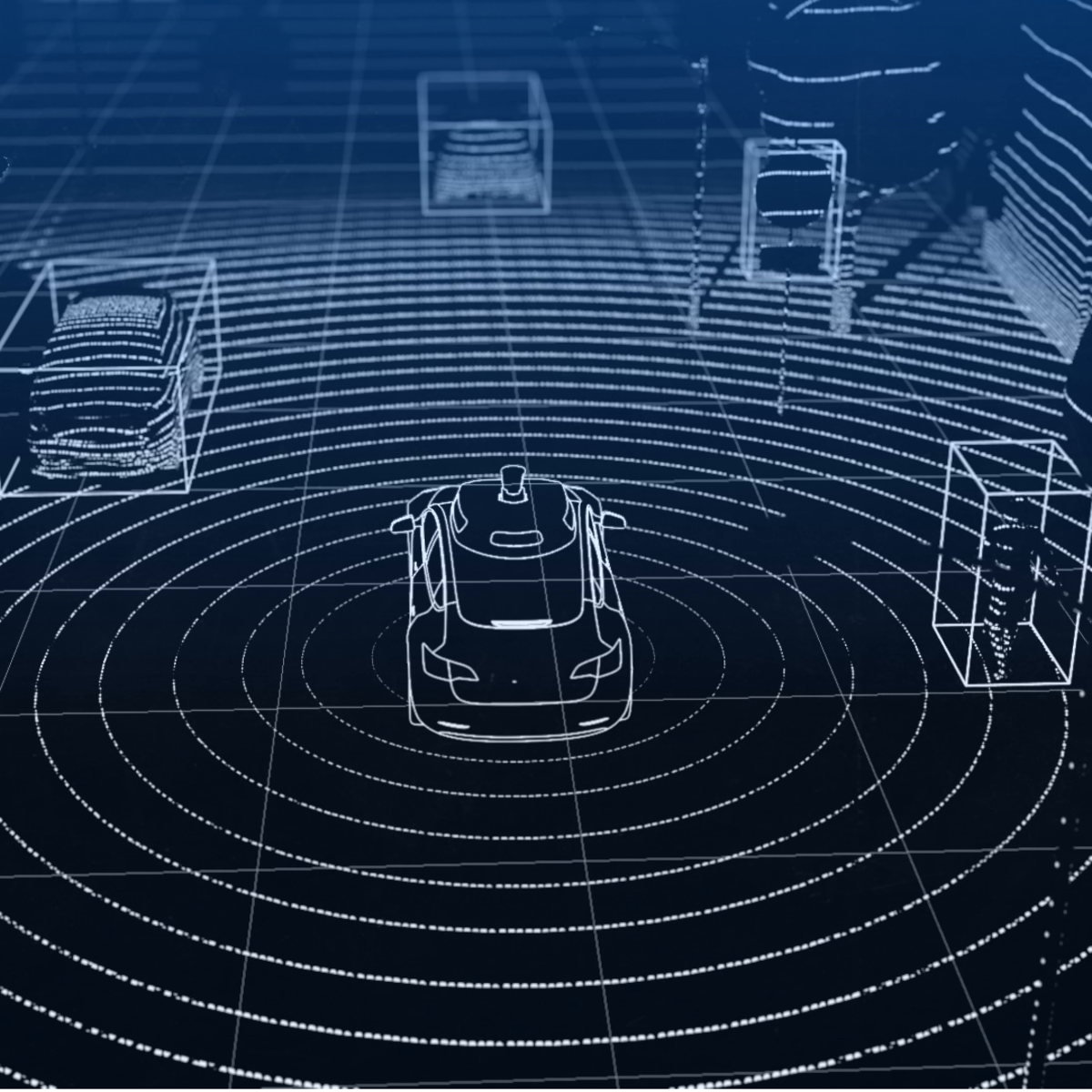

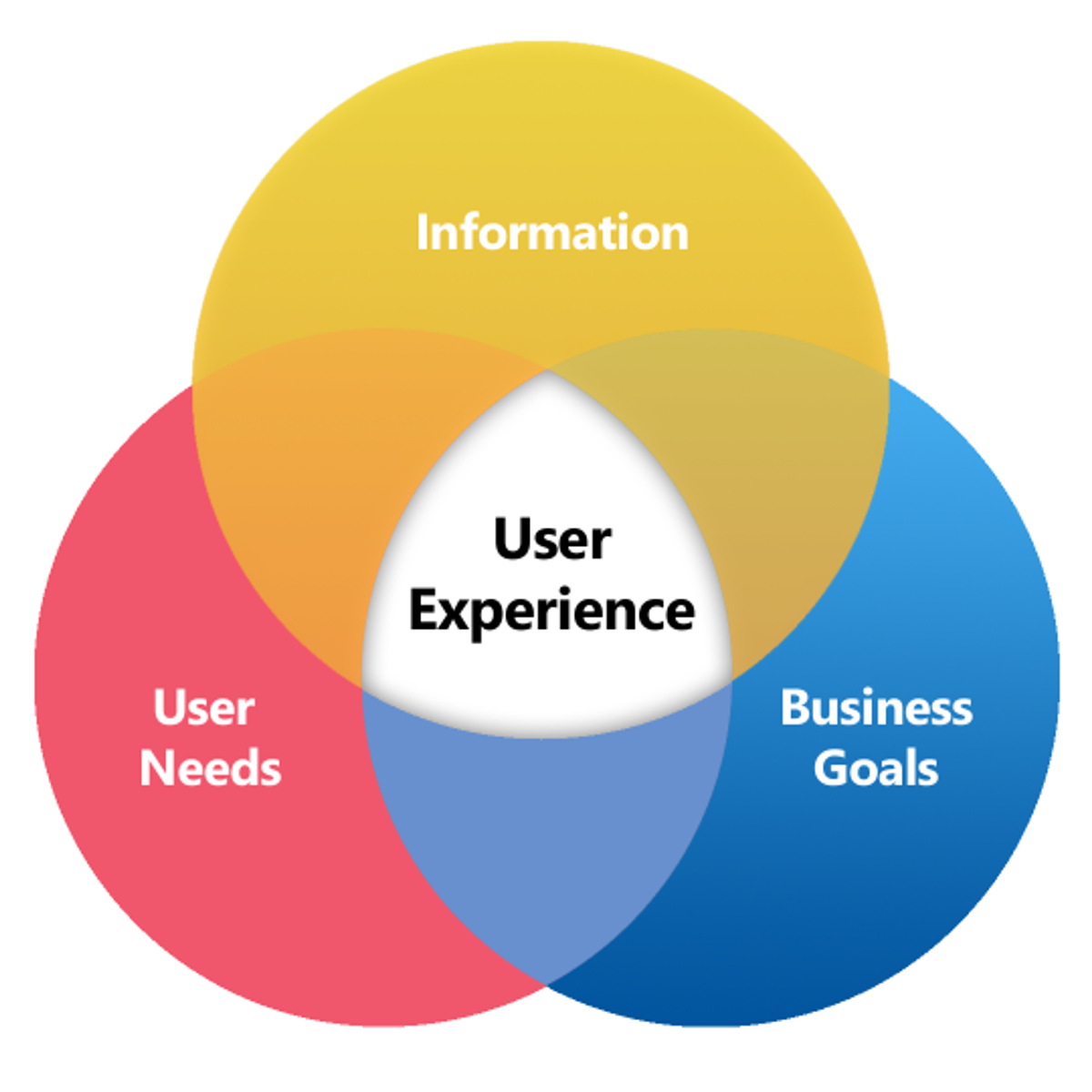

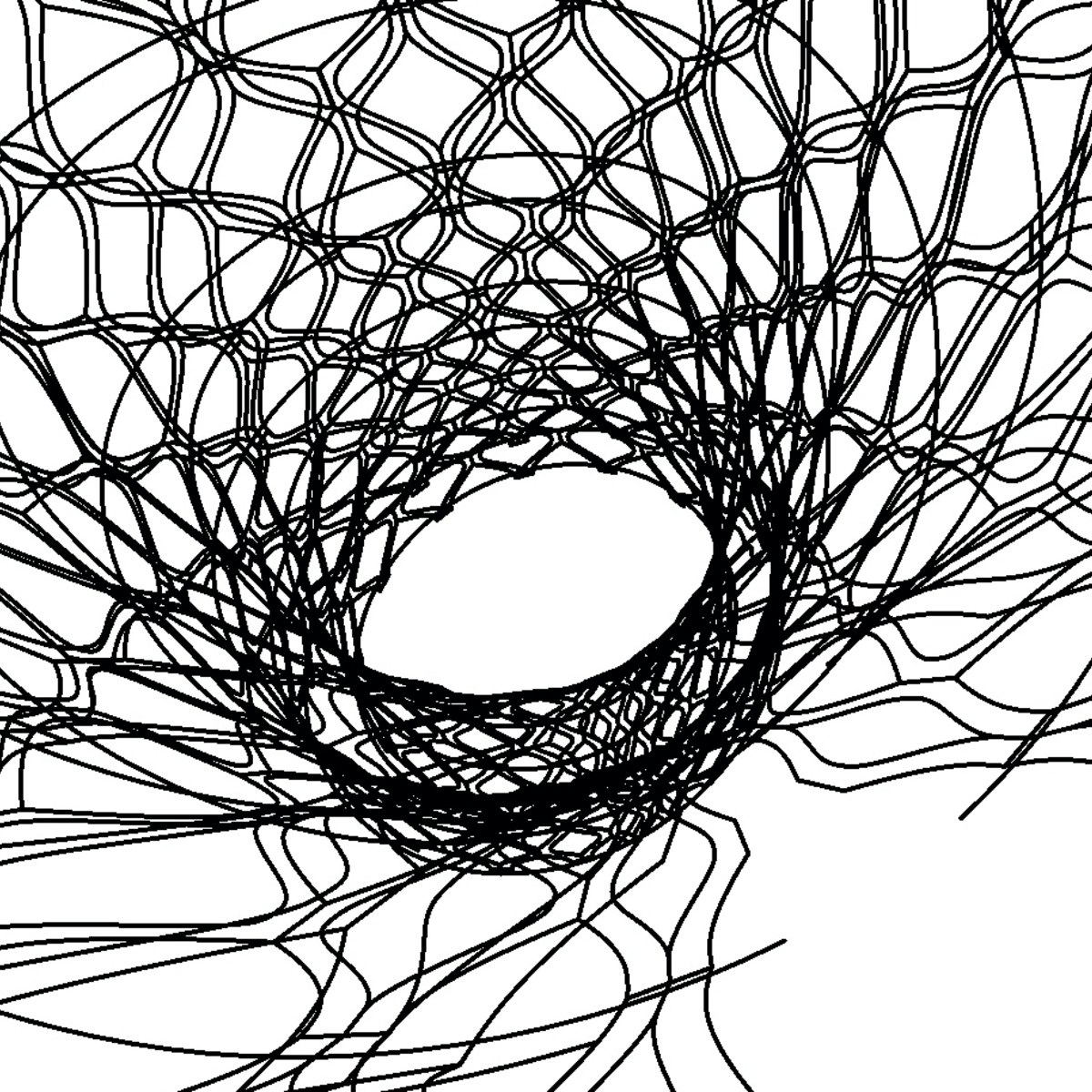
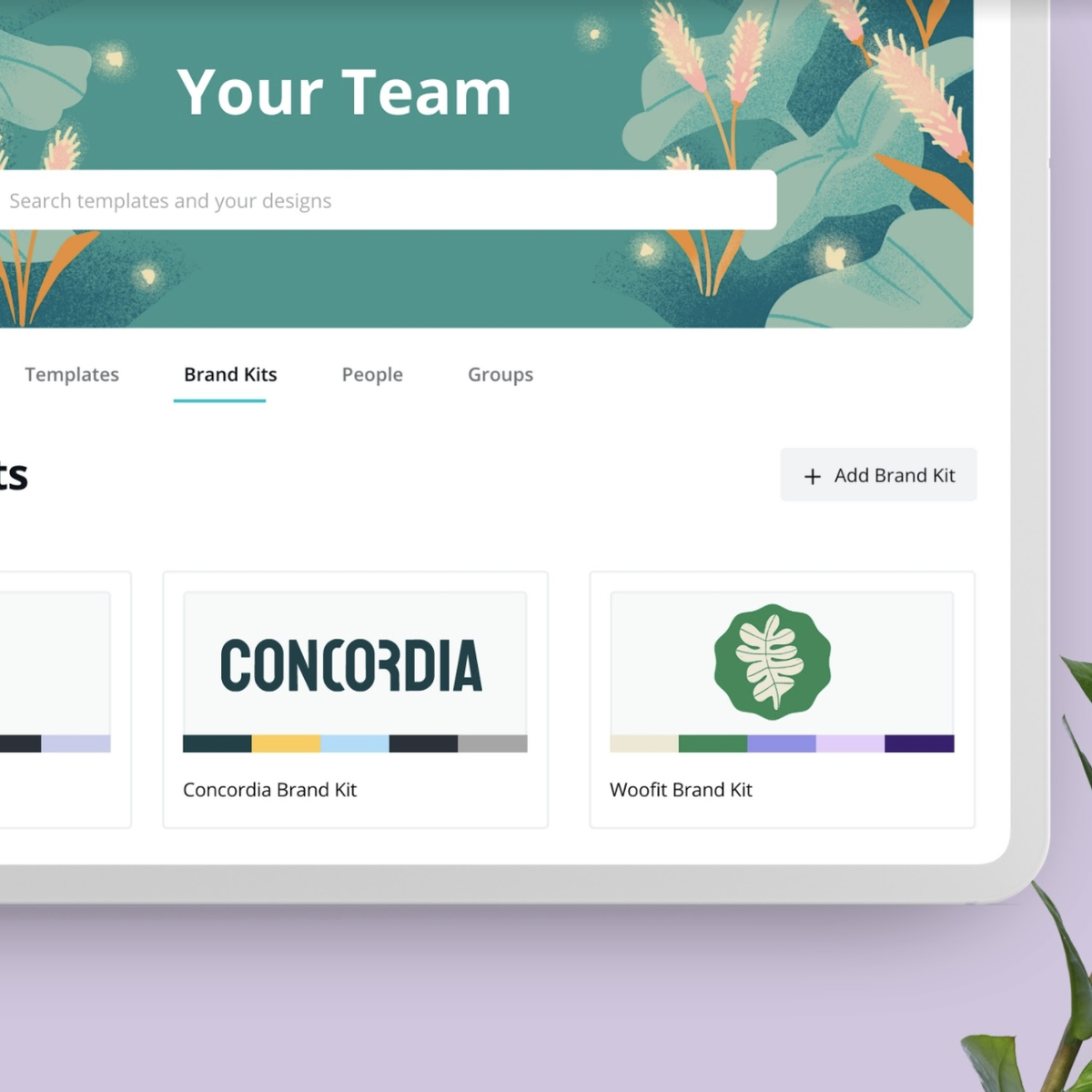
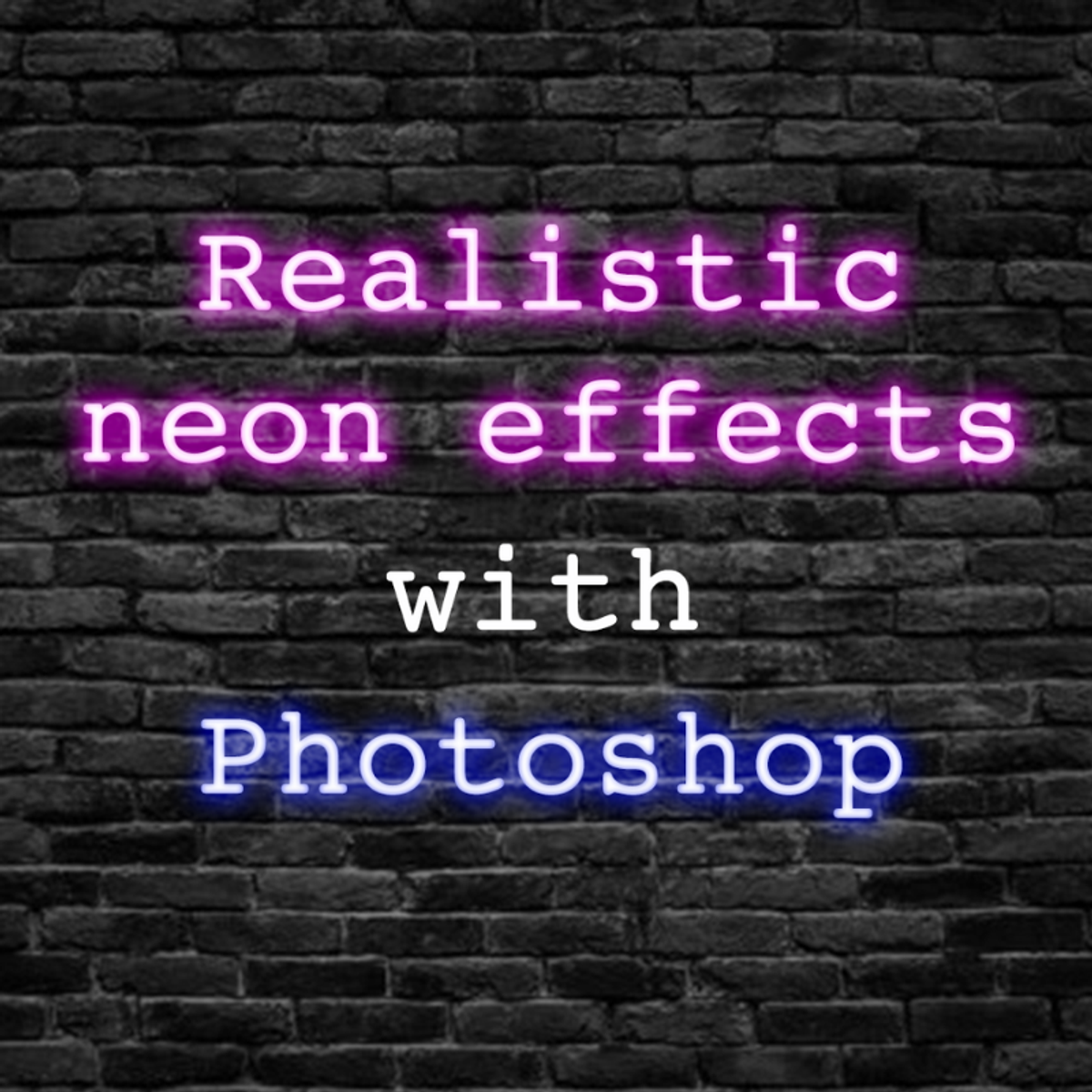
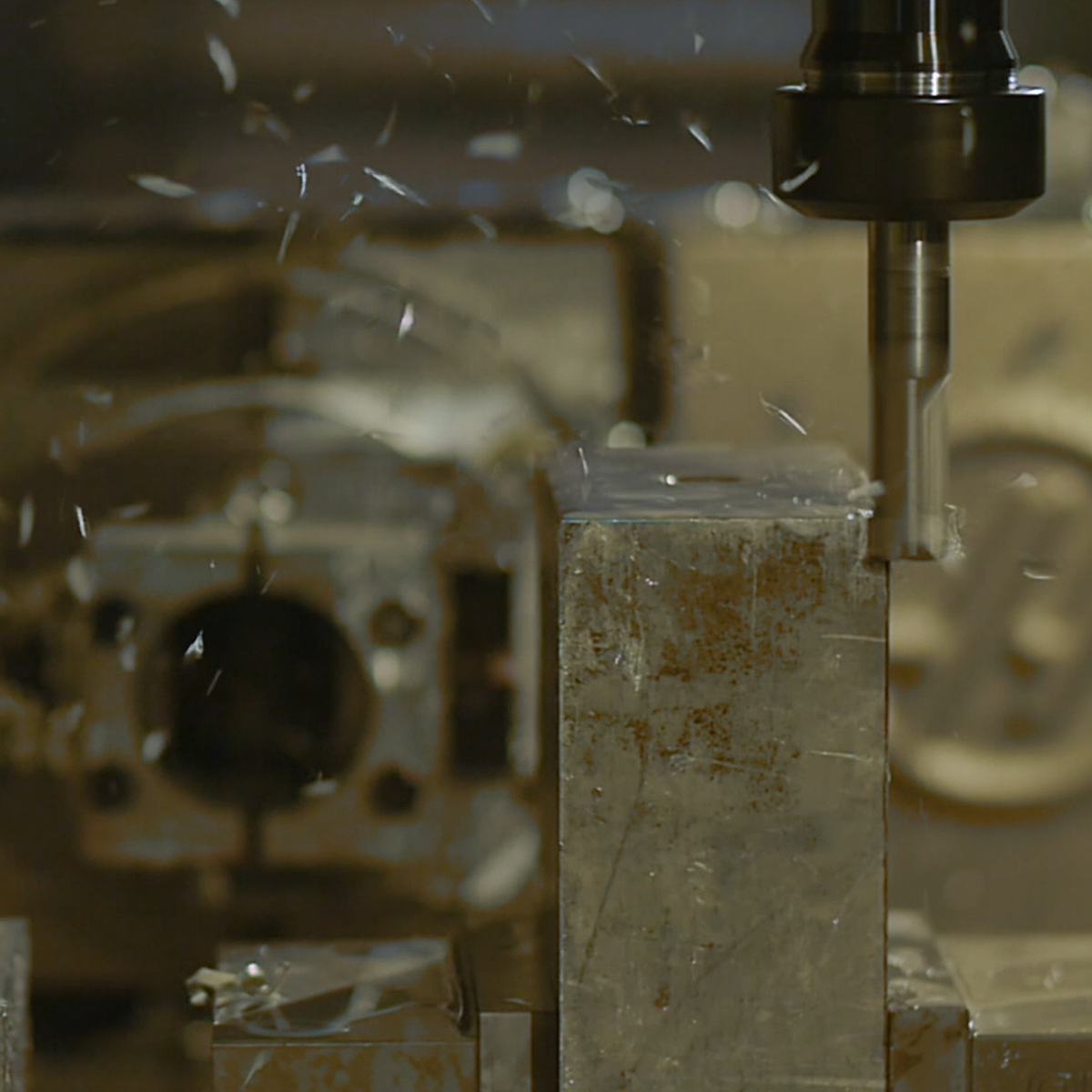
Design And Product Courses - Page 35
Showing results 341-350 of 512

Create a High-Fidelity Prototype with Figma
In this 1 hour guided project, you will first learn the fundamental principles of high-fidelity prototyping. Then you will learn the basic techniques of using Figma to create a high-fidelity prototype for a pizza restaurant mobile application. High-fidelity prototypes closely resemble the final product and give users and developers a real taste of how the features work. Finally you will learn how to share your work with team members and clients to refine your design with them. Prior knowledge with basic mobile application user interface is recommended.
An account with Figma is required for this project. If you do not already have an account. You can create a free account with Figma. To make your learning experience smoother, please do so prior to starting the project.

Interactivity with JavaScript and jQuery
This course is the third in our JavaScript for Beginners Specialization. The scripts will become more complex and introduce more complex jQuery plugins. You will have several challenges to practice your skills throughout the course. The course objectives include how to identify objects in JavaScript; create new objects and populate them with data; manipulate objects by adding, modifying and deleting data in objects; manipulate the DOM based on the data in objects; identify and articulate how multiple functions work together to create a more complex program; and identify processes for breaking larger programs into smaller, more manageable pieces.
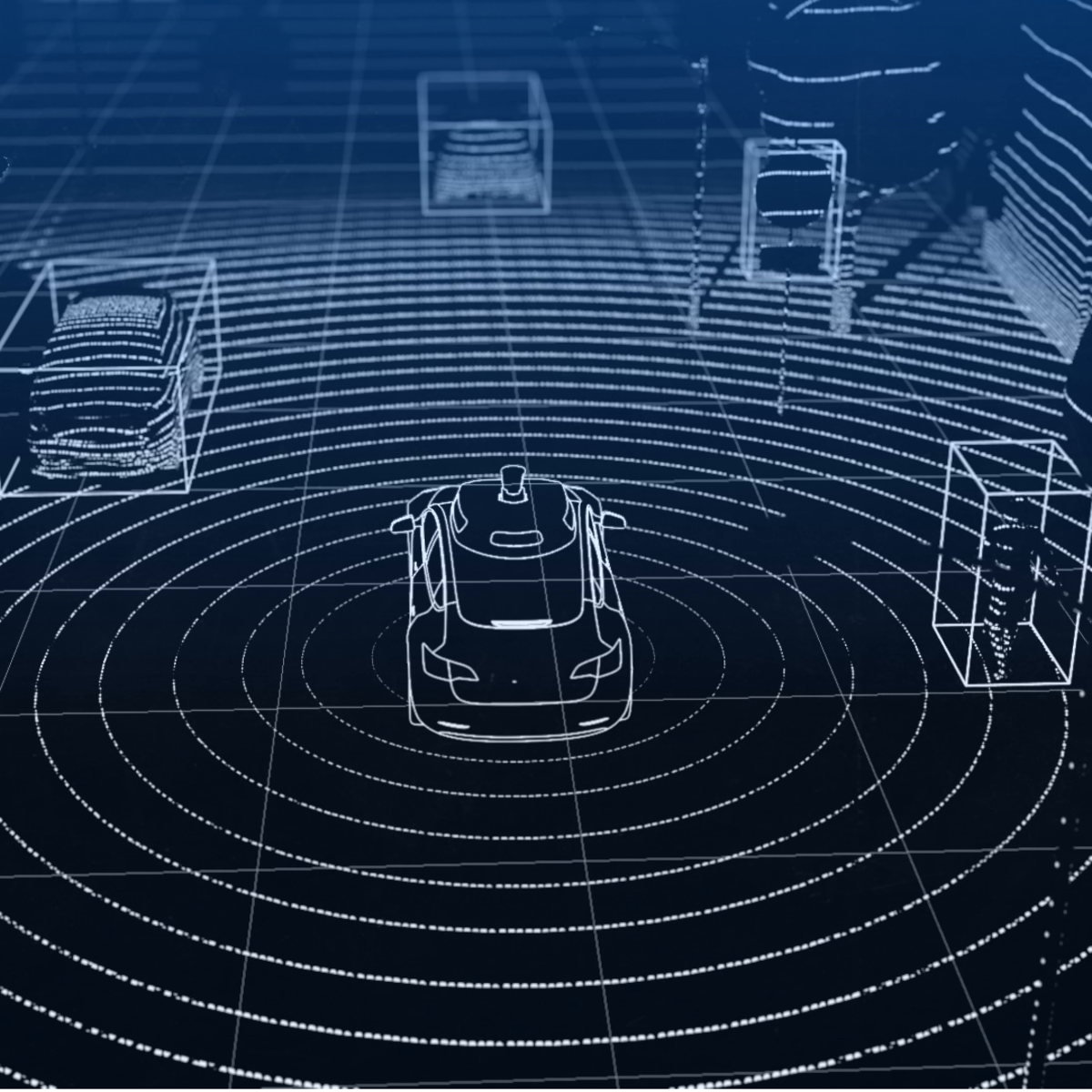
Visual Perception for Self-Driving Cars
Welcome to Visual Perception for Self-Driving Cars, the third course in University of Toronto’s Self-Driving Cars Specialization.
This course will introduce you to the main perception tasks in autonomous driving, static and dynamic object detection, and will survey common computer vision methods for robotic perception. By the end of this course, you will be able to work with the pinhole camera model, perform intrinsic and extrinsic camera calibration, detect, describe and match image features and design your own convolutional neural networks. You'll apply these methods to visual odometry, object detection and tracking, and semantic segmentation for drivable surface estimation. These techniques represent the main building blocks of the perception system for self-driving cars.
For the final project in this course, you will develop algorithms that identify bounding boxes for objects in the scene, and define the boundaries of the drivable surface. You'll work with synthetic and real image data, and evaluate your performance on a realistic dataset.
This is an advanced course, intended for learners with a background in computer vision and deep learning. To succeed in this course, you should have programming experience in Python 3.0, and familiarity with Linear Algebra (matrices, vectors, matrix multiplication, rank, Eigenvalues and vectors and inverses).

Combining Scrum with Other Agile Methodologies
This course is designed to help Scrum beginners become more proficient with Agile Scrum. This course explores layering other Agile methodologies on top of Scrum.
This is the fourth course in the Certified Scrum Master specialization. We recommend completing the first three courses before beginning this one.
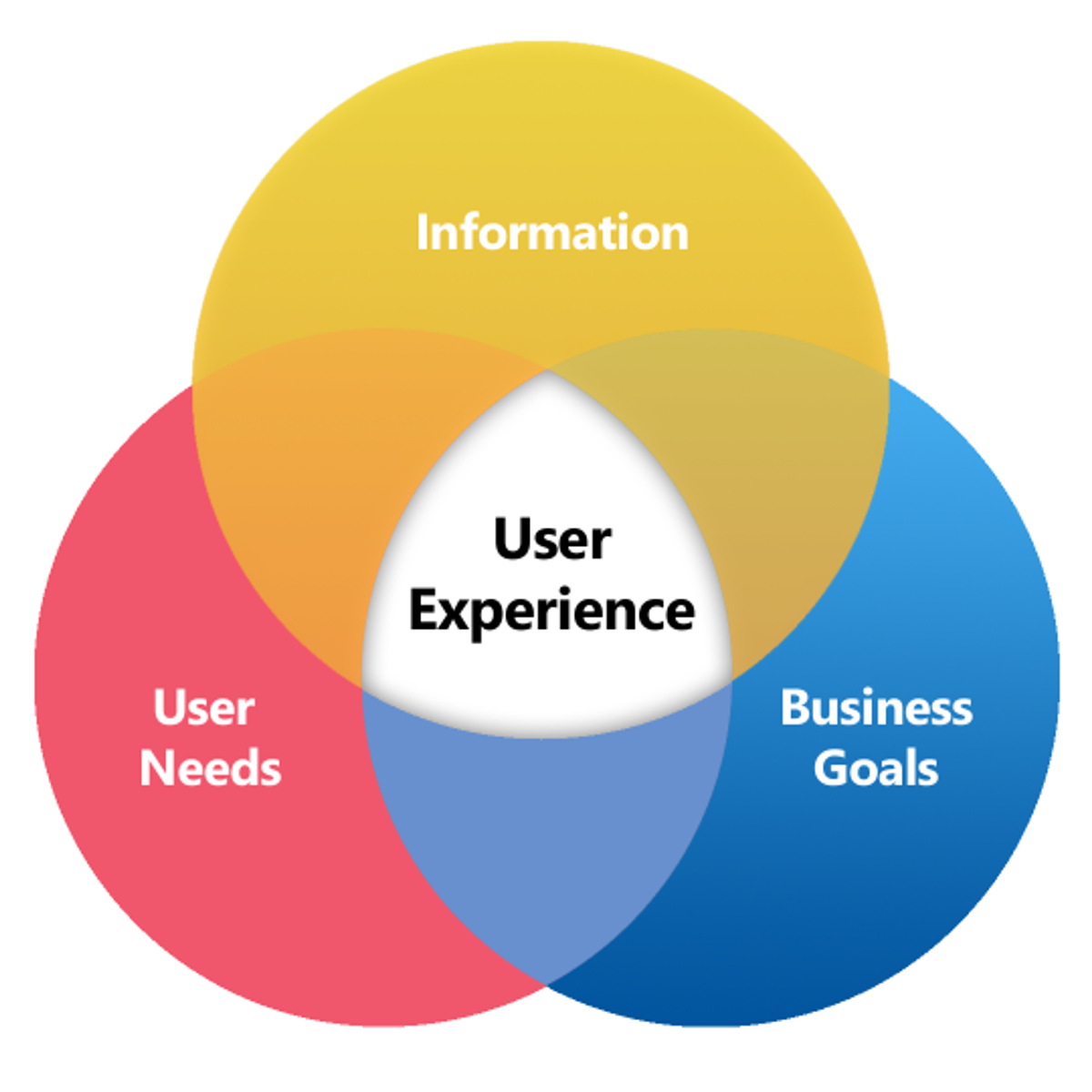
Take a Critical Path Approach to UX Maps in Miro
By the end of this project, you will be able to leverage a critical path approach to build a practical user experience map that identifies the key interaction moments that influence a customer’s success achieving the goals, so that resources can be strategically applied to the most critical touchpoints.
To do this you will gain hands-on experience diagramming a user experience to identify a customer’s and brand’s critical path to success in the Miro online visual collaboration platform for teamwork.
Note: This course works best for learners who are based in the North America region. We’re currently working on providing the same experience in other regions.

Design a pitch deck with Canva
At the end of this project, you will have all the basic skills to create a professional and attractive pitch deck to present your project using Canva, an online tool for creating and editing Marketing visuals. You will be able to create a credible presentation, which will attract your investors and preferred audience.
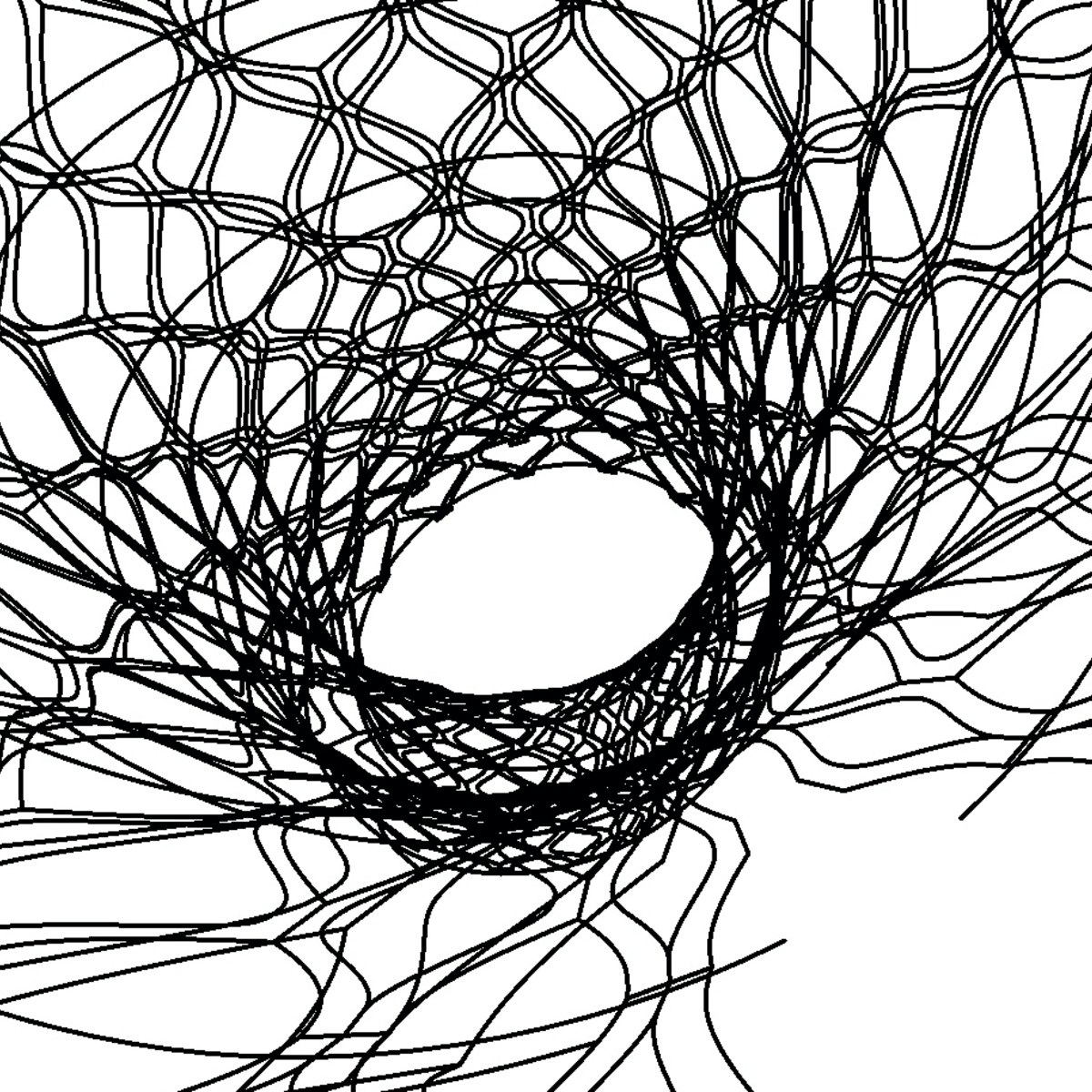
Design Computing: 3D Modeling in Rhinoceros with Python/Rhinoscript
Why should a designer learn to code?
As our world is increasingly impacted by the use of algorithms, designers must learn how to use and create design computing programs. Designers must go beyond the narrowly focused use of computers in the automation of simple drafting/modeling tasks and instead explore the extraordinary potential digitalization holds for design culture/practice.
Structured around a series of fundamental design problems, this course will show you Python code in terms of its rules and syntax, and what we can do with it in its application and design. So, by the end of this course, you will know the fundamentals of Python and Rhino script, but importantly, through the lens of their application in geometrically focused design lessons and exercises.
Subjects covered in this course
- An introduction to Design Computing as a subject and why designers should learn to code.
- The fundamentals of coding in the Python scripting language. By the end of the course students will be familiar with the basic structure and syntax of this language.
- The understanding and application of Rhinoscriptsyntax, a native coding language in Rhinoceros that’s imported into Python, which allows one to create and control geometries through authoring code.
- The application of Procedural Logics - the structuring of coding systems to produce variable geometric form.
- The output of geometries in still and animate forms.
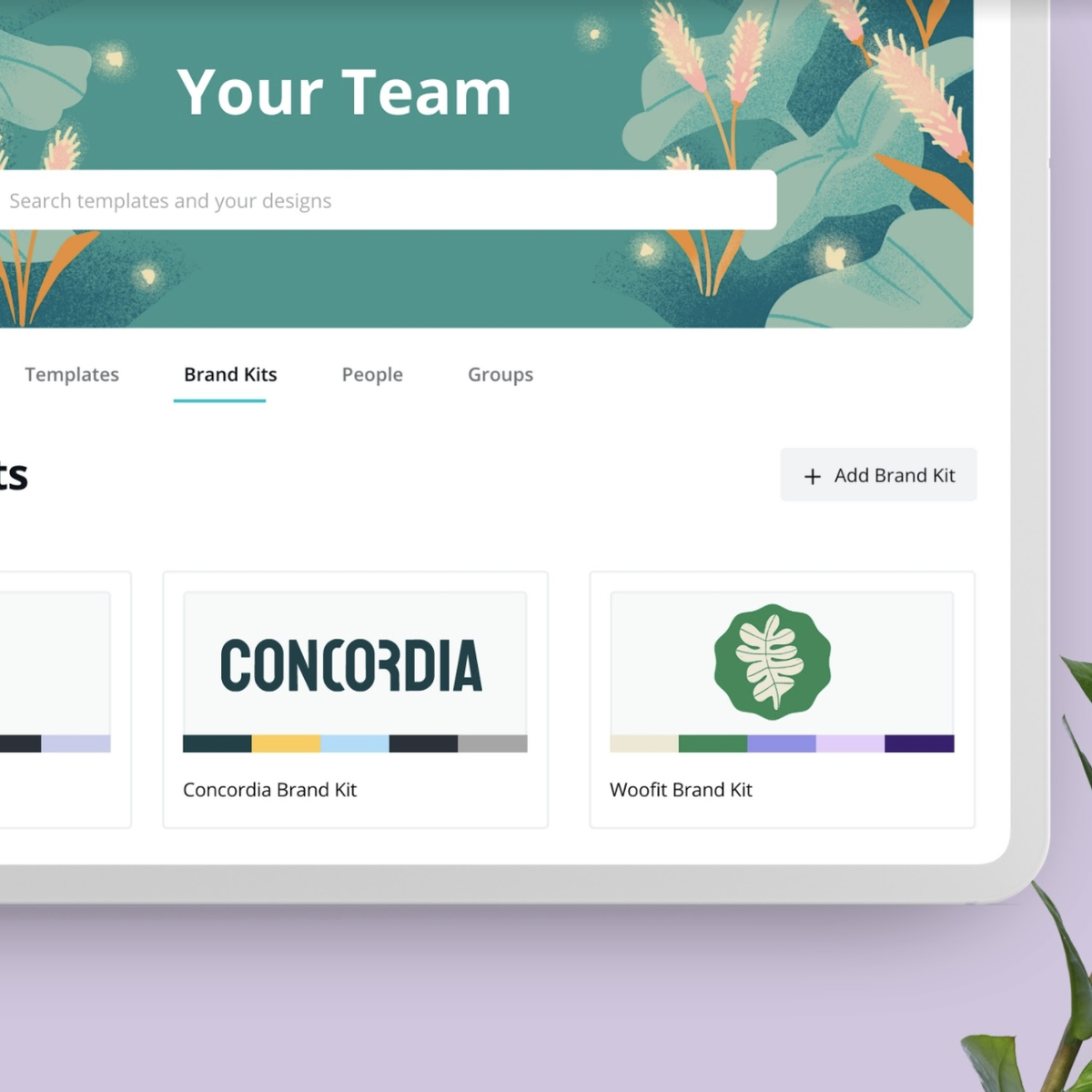
How to create and join teams using Canva
In this tutorial you will learn how to create and join teams using Canva.
Note: This tutorial works best for learners who are based in the North America region. We're currently working on providing the same experience in other regions.
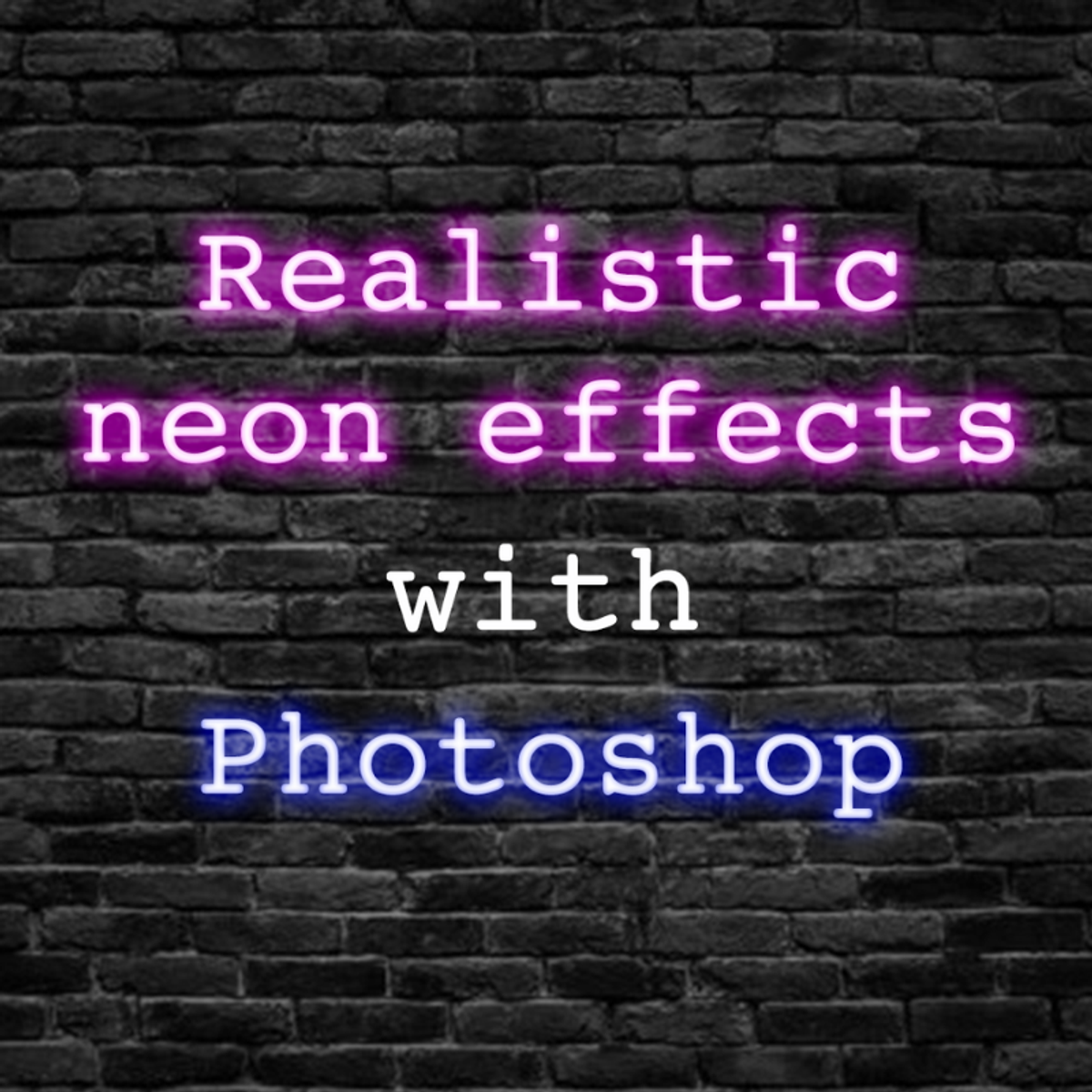
Graphic design: realistic neon effect texts with Adobe Photoshop
By the end of this project, you will learn how to use Photoshop to create neon effects on your texts and transform them into a captivating graphic.
Adobe Photoshop is the industry standard among editors in raster graphics as well as in digital art as a whole.
It can be used in a variety of ways, for example in Photo Editing as this is the actual use of Adobe Photoshop, it allows you to enhance the colours and add contrast to an image and fully retouch it, make old or damaged photos look brand new, create a staged photo of a subject set in a chosen scene, remove any backgrounds or objects from an image...
It is also greatly used in Graphic Design to create pattern and texture, logos designs, flyers, book covers, brochures, icons, marketing materials for businesses...
Photoshop is a versatile software that allows users to create works in Digital Paintings, Graphic Design, Web Design, Video Editing…
Being able to use it is essential for students, graphic designers, photographers and visual artists aimed to work in the visual sector of the creative industries.
This guided project is for students, graphic designers, content creators or the general public who want to create artistic neon effects to pop their graphic works using the tools in Adobe Photoshop.
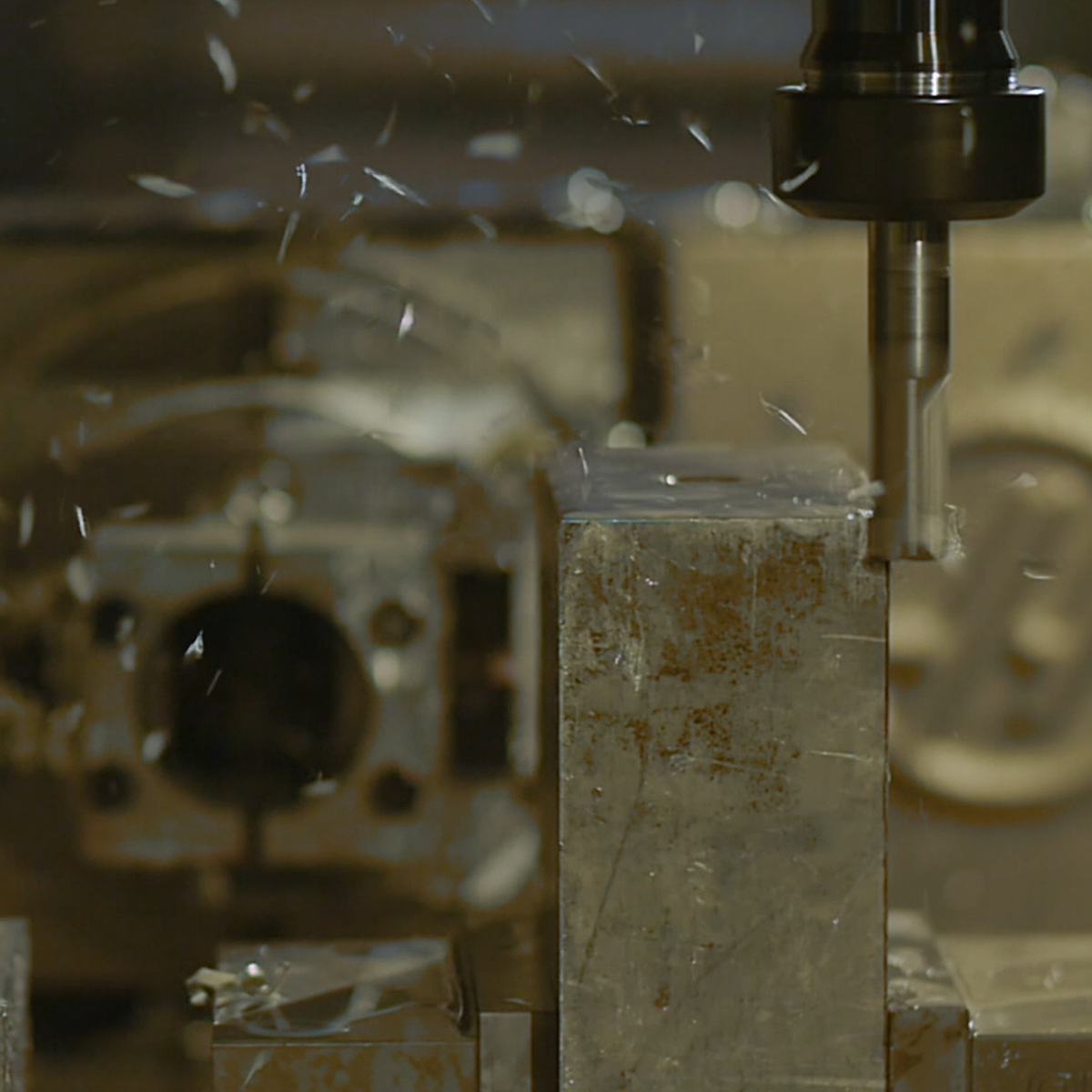
Multi-Axis CNC Toolpaths
Computer Numerical Controlled machines, or CNC for short, can have a nearly endless number of options. Most machines today control tool motion in 3-axes, X, Y and Z, but can be upgraded to include a 4th or 5th axis as well, A and B. Additionally, there are many machines on the market that are already 5-axis capable. The good news is that Autodesk® Fusion 360™ has you covered if you need to control multi-axis positioning or simultaneous motion in all 5 axes at once!
Want to take your learning to the next level? Complete the Autodesk CAD/CAM for Manufacturing Specialization, and you’ll unlock an additional Autodesk Credential as further recognition of your success! The Autodesk Credential comes with a digital badge and certificate, which you can add to your resume and share on social media platforms like LinkedIn, Facebook, and Twitter. Sharing your Autodesk Credential can signal to hiring managers that you’ve got the right skills for the job and you’re up on the latest industry trends like generative design.
Enroll in the Specialization here: https://www.coursera.org/specializations/autodesk-cad-cam-manufacturing
Looking for Autodesk Fusion 360 certification prep courses? Check out additional learning resources to help you uplevel your skills: https://www.autodesk.com/learning
Popular Internships and Jobs by Categories
Browse
© 2024 BoostGrad | All rights reserved


