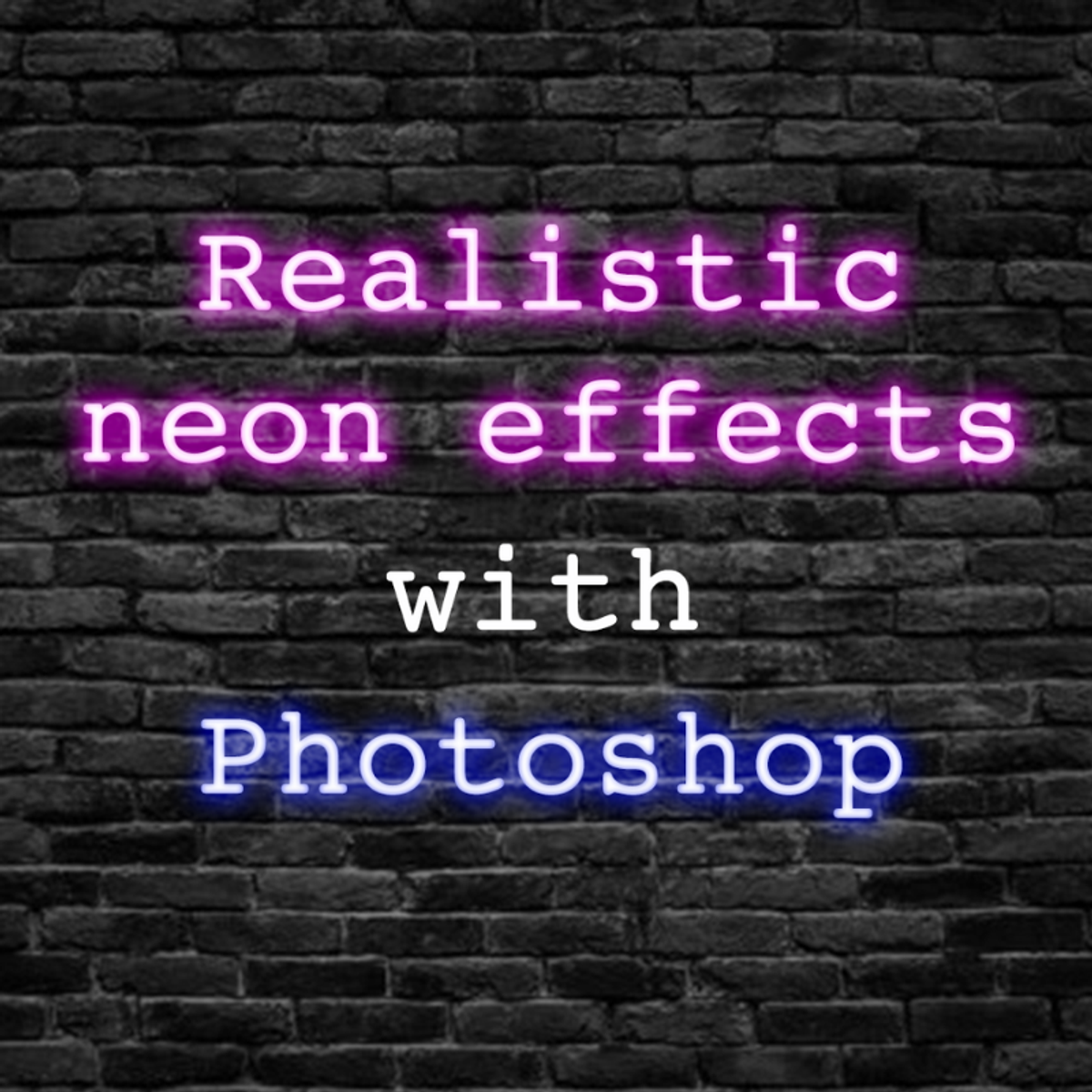Graphic design: realistic neon effect texts with Adobe Photoshop
Overview
By the end of this project, you will learn how to use Photoshop to create neon effects on your texts and transform them into a captivating graphic. Adobe Photoshop is the industry standard among editors in raster graphics as well as in digital art as a whole. It can be used in a variety of ways, for example in Photo Editing as this is the actual use of Adobe Photoshop, it allows you to enhance the colours and add contrast to an image and fully retouch it, make old or damaged photos look brand new, create a staged photo of a subject set in a chosen scene, remove any backgrounds or objects from an image... It is also greatly used in Graphic Design to create pattern and texture, logos designs, flyers, book covers, brochures, icons, marketing materials for businesses... Photoshop is a versatile software that allows users to create works in Digital Paintings, Graphic Design, Web Design, Video Editing… Being able to use it is essential for students, graphic designers, photographers and visual artists aimed to work in the visual sector of the creative industries. This guided project is for students, graphic designers, content creators or the general public who want to create artistic neon effects to pop their graphic works using the tools in Adobe Photoshop.