Back to Courses



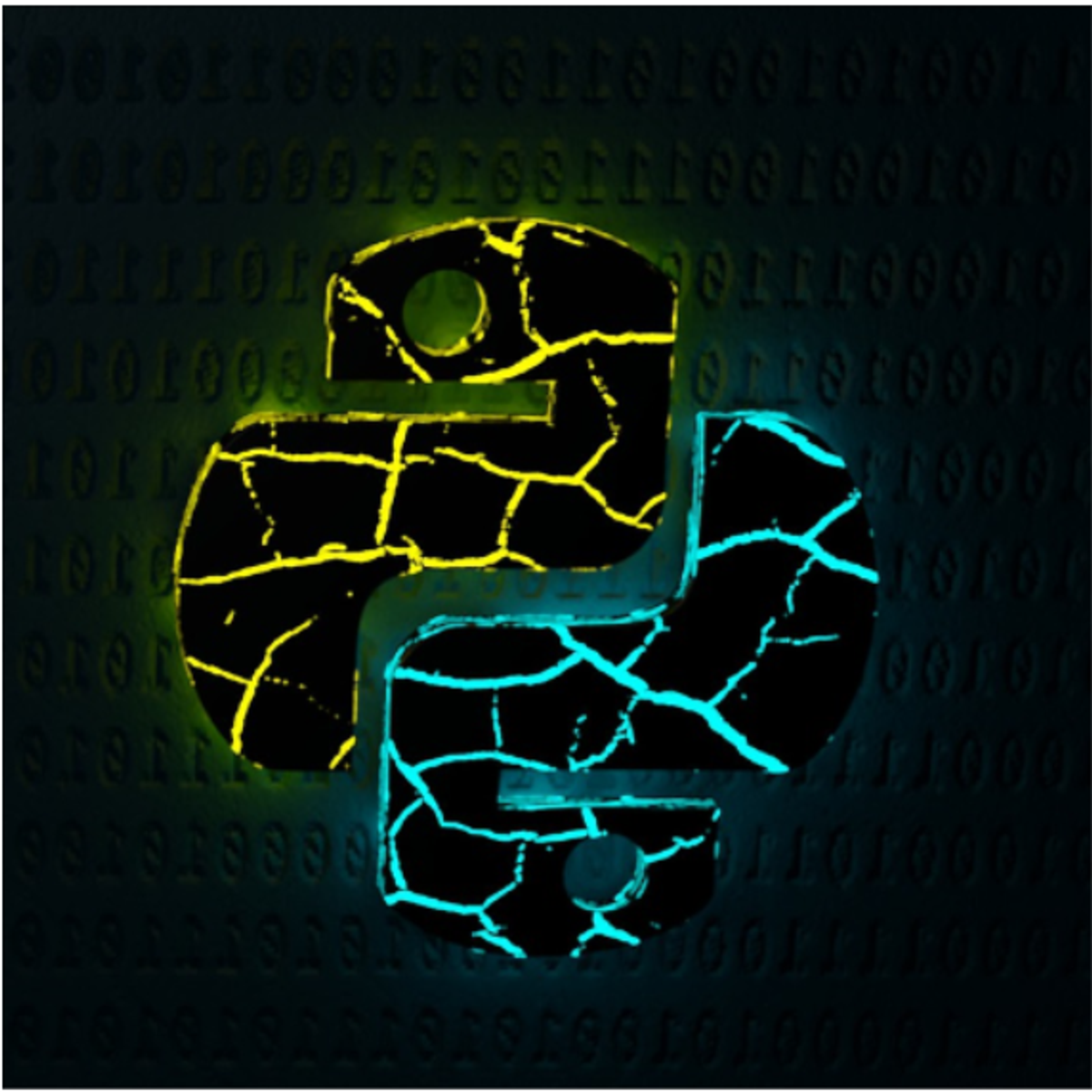
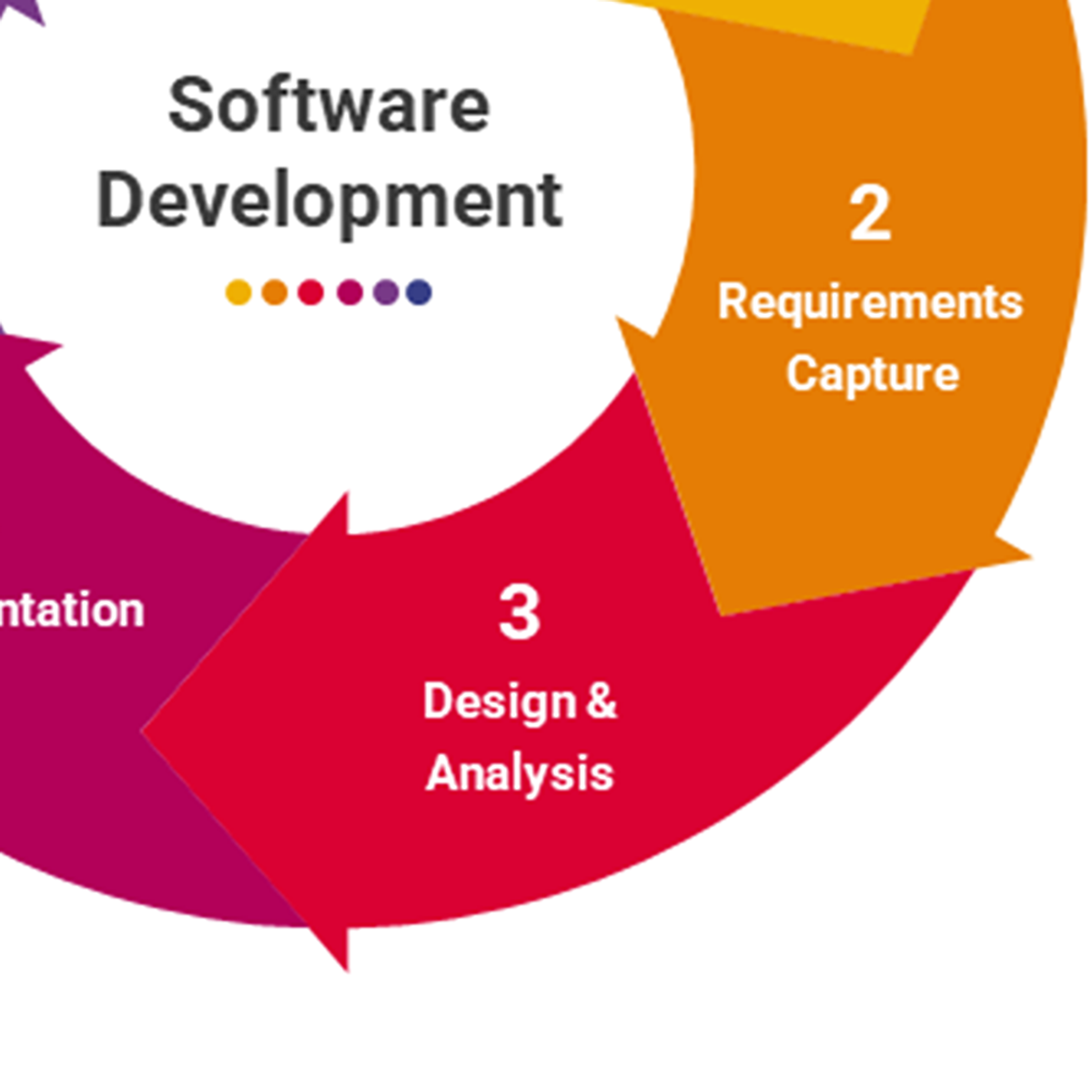
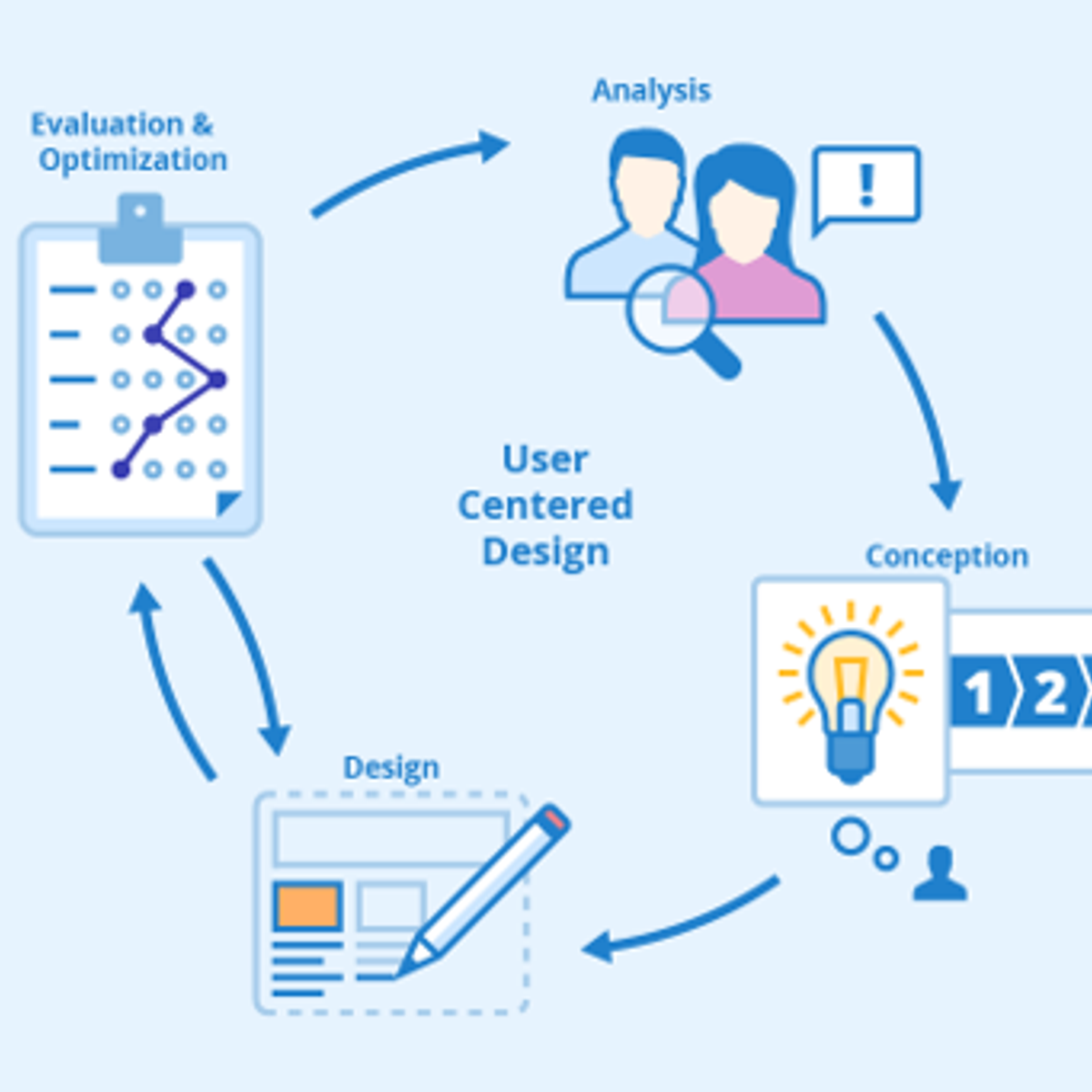

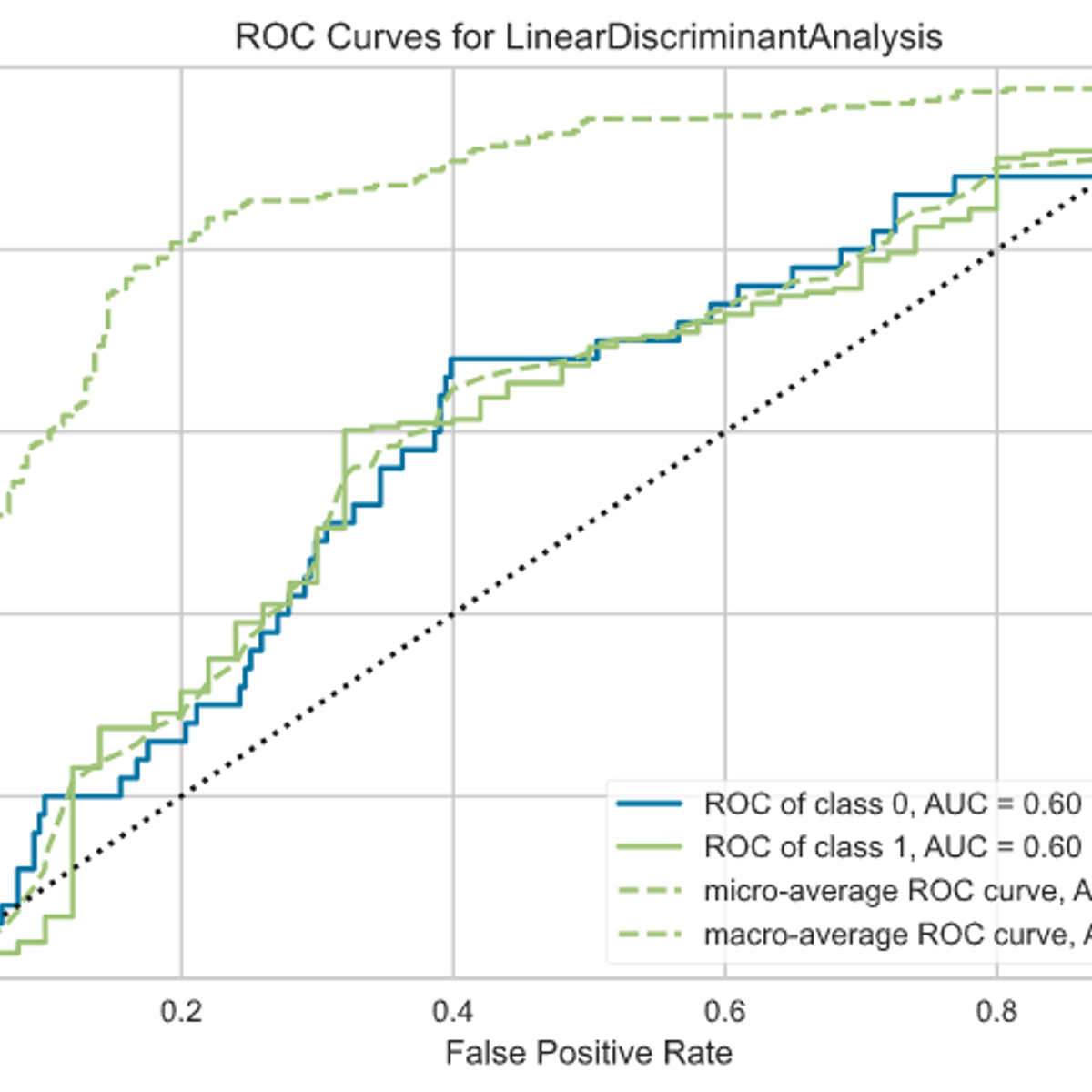

Design And Product Courses - Page 30
Showing results 291-300 of 512
Design Principles: an Introduction
What makes an interface intuitive? How can I tell whether one design works better than another? This course will teach you fundamental principles of design and how to effectively evaluate your work with users. You'll learn fundamental principles of visual design so that you can effectively organize and present information with your interfaces. You'll learn principles of perception and cognition that inform effective interaction design. And you'll learn how to perform and analyze controlled experiments online. In many cases, we'll use Web design as the anchoring domain. A lot of the examples will come from the Web, and we'll talk just a bit about Web technologies in particular. When we do so, it will be to support the main goal of this course, which is helping you build human-centered design skills, so that you have the principles and methods to create excellent interfaces with any technology.

JavaScript Basics
This course introduces the programming language JavaScript and shows the websites that include the type of interactions students will eventually be able to develop. Learners will understand the importance of how JavaScript was developed and why such history impacts the way JavaScript is currently written and in future releases.
Learners will write their first scripts, have their HTML and CSS skills assessed, create variables and arrays and assign values to them. If student’s skills are lacking, resources and recommendations are provided to improve these skills. There is ample opportunity for students to practice these first, core skills.

Build your business brand using Canva
In this guided project we will learn about how you can define your business brand and how you can use the Canva platform to do so. Canva is a graphic design web platform where we can create any type of material we need, from social media posts, brand kits, summaries, among many other things. Canva offers a number of tools for creating content from elements, text sources, video and audio.
Canvas is a great option for those looking for an easy-to-use platform to create presentations for corporate, school and college classes. Canva has many elements that are free and gives you a lot of freedom when it comes to designing. It is an extremely useful tool for those just starting out and it even becomes a very good tool for those who have been designing more advanced programs for years. It is a quick option that does not need to be installed on your computer and as long as you have an Internet connection, it will be an accessible tool. Additionally, it offers a number of templates that facilitate the creative process and a presentation platform where you can use any medium, from images to videos.

Build your personal brand using Canva
In this guided project we will learn about how we can create your personal brand using the free version of Canva. Canva is a graphic design web platform where we can create any type of material we need, from social media posts, brand kits, summaries, among many other things. Canva offers a number of tools for creating content from elements, text sources, video, and audio.
Canvas is a great option for those looking for an easy-to-use platform to create presentations for corporate, school and college classes. Canva has many elements that are free and gives you a lot of freedom when it comes to designing. It is an extremely useful tool for those just starting out and it even becomes a very good tool for those who have been designing more advanced programs for years. It is a quick option that does not need to be installed on your computer and as long as you have an Internet connection, it will be an accessible tool. Additionally, it offers a number of templates that facilitate the creative process and a presentation platform where you can use any medium, from images to videos.
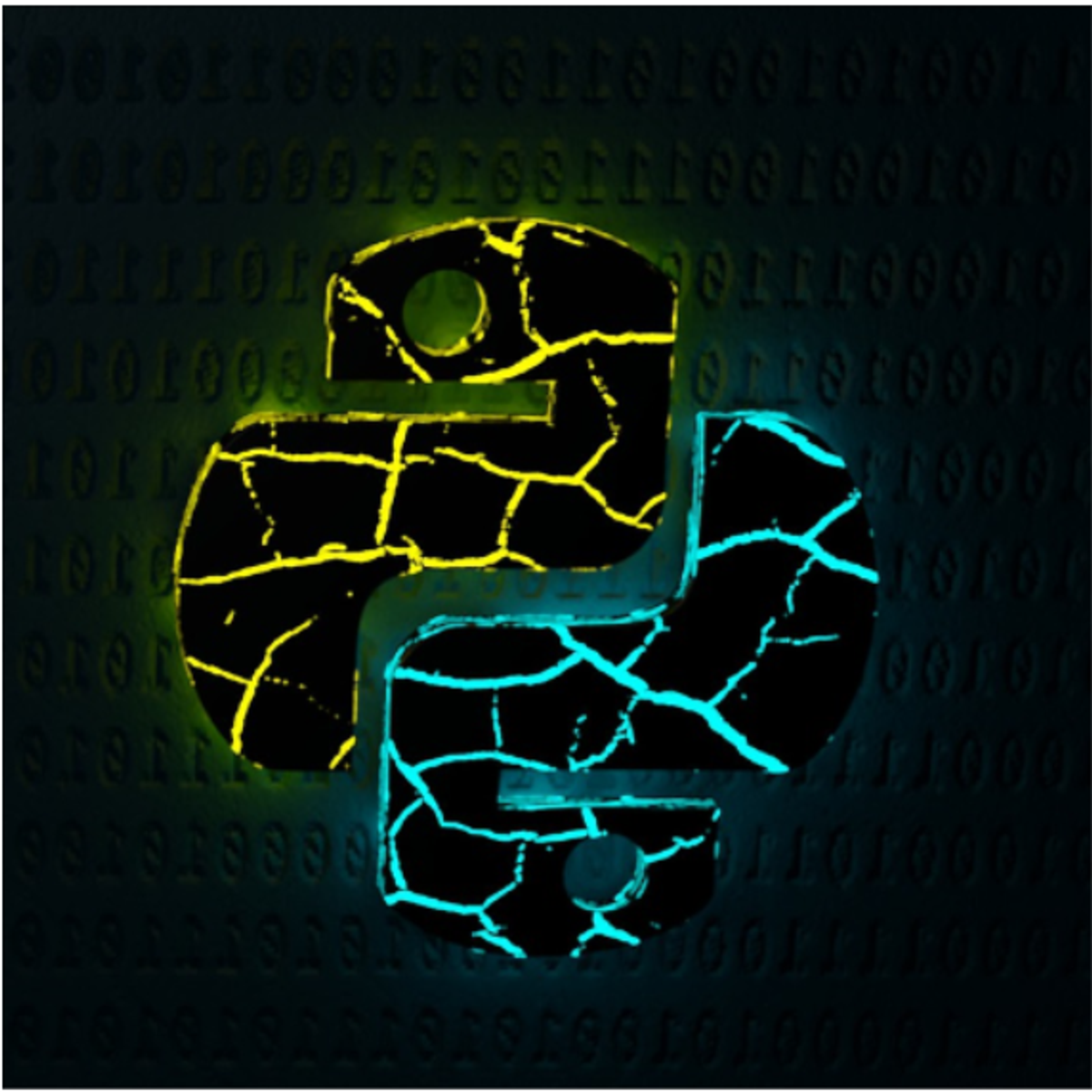
Use Commands and Create a Remote Git Repository
A key to maintaining a project under version control is to store it as a remote repository on a server that is backed up over time. Keeping a project on a remote repository not only provides a back-up of the project; it also allows others to collaborate on the project. In the case of Git there are several remote repository options out there. Github and BitBucket are two of the more popular choices, each with a free option and a subscription option.
In this course, you will create a remote Git repository using an existing Git project containing directories and files. You will use Git commands such as push, pull, fetch, branch, and merge to make changes to your local Git repository and add them to the remote repository.
Note: This course works best for learners who are based in the North America region. We’re currently working on providing the same experience in other regions.
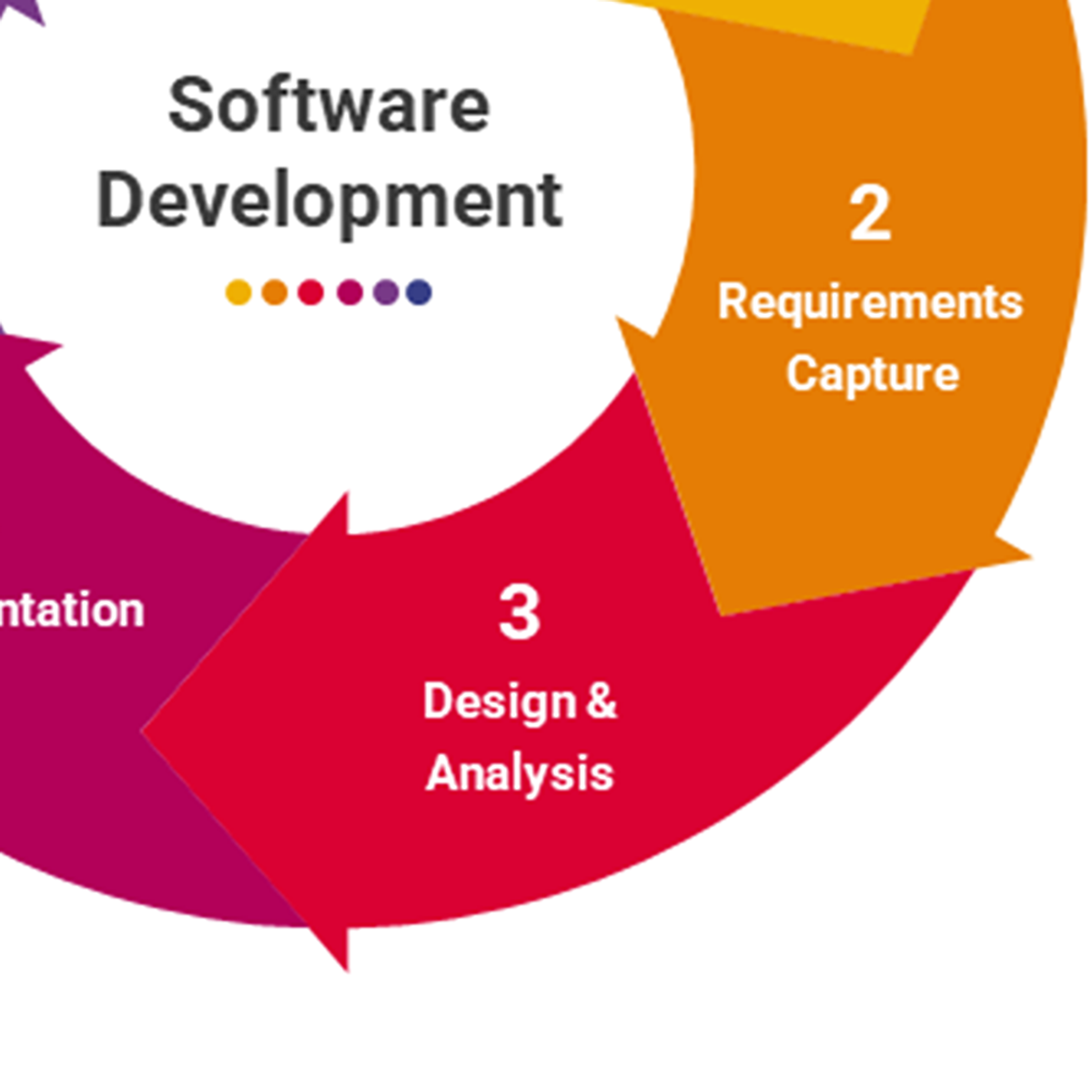
Software Engineering: Software Design and Project Management
Software Development Life Cycle (SDLC) is the process of developing software through planning, requirement analysis, design, implementation, testing, and maintenance. This course focuses on the project planning and analysis/design phases of SDLC, and you will learn about different architectural patterns and design patterns to solve common problems in software design. It covers project planning, scheduling, and cost estimating, which are the principal tasks of software project managers.
Basic object-oriented programming (OOP) concepts are required to understand different design patterns covered in this course. System design is driven by the UML models derived from requirement analysis. It is recommended to take the course "Software Engineering: Modeling Software Systems using UML" before attempting this course, but it is not a hard requirement.
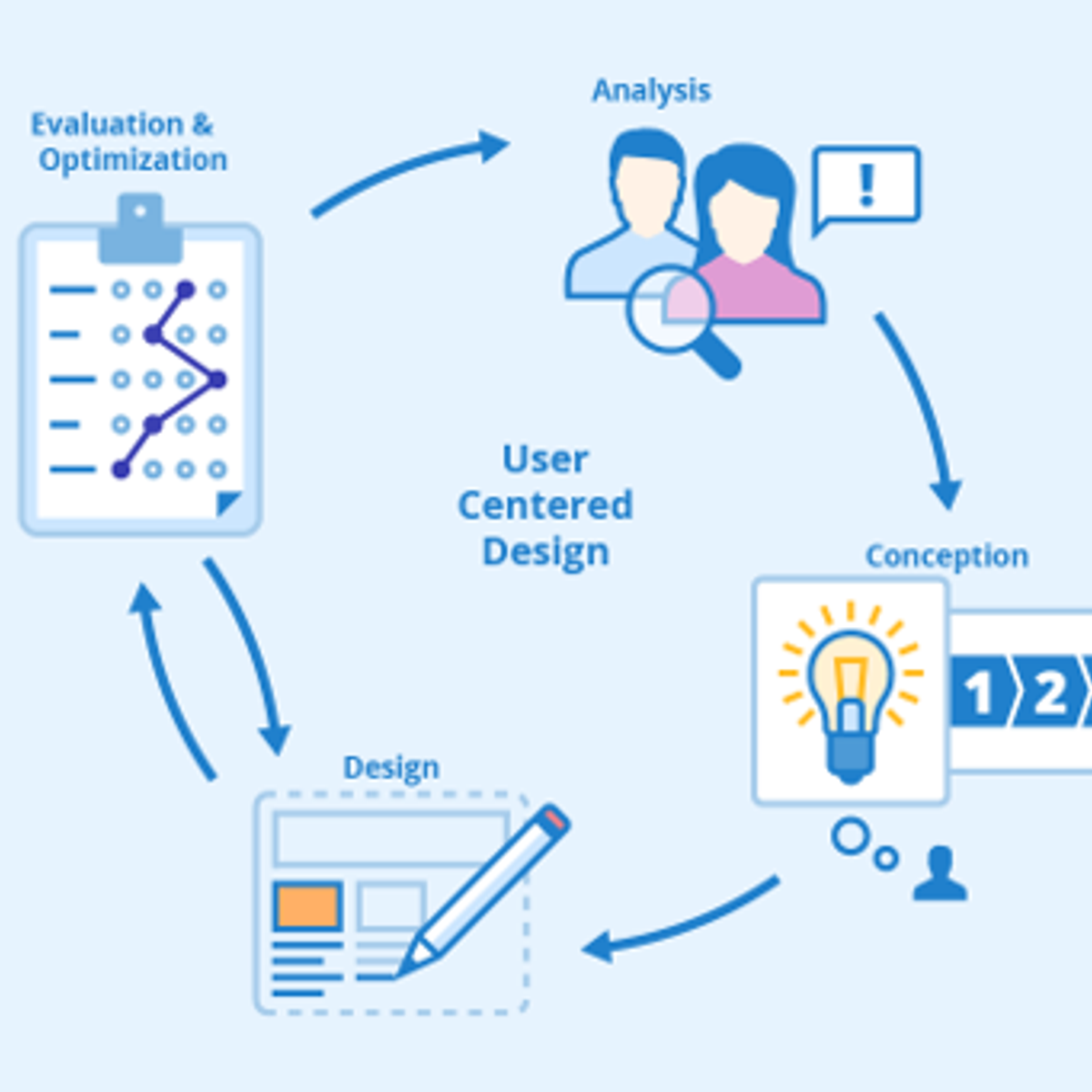
Design a User Experience Survey in SurveyMonkey
By the end of this project you will be able to design a User Experience survey that will collect data to uncover user needs, how products meet those needs, and mine insights that will aid in building and designing solutions.
To do this, you will gain hands-on experience designing a User Experience survey with a free account on the SurveyMonkey cloud-based software service.
Note: This course works best for learners who are based in the North America region. We’re currently working on providing the same experience in other regions.

Biomedical Visualisation
Visualisation is a rapidly progressive specialty in academia, research and industry, and becoming the future of science. With the advancement of digital technologies and their applications, biomedical visualisation is an evolving and popular field. With new techniques and technologies to image, process and analyse data related to the human body, and its biological processes, it is at the forefront of the digital revolution. Why not view our course trailer video. Copy and paste this link into your browser https://youtu.be/vB_QcIVSiTs
By the end of this course, you will be able to:
Define and describe anatomical terminology related to the human body.
Describe the various body systems, what comprises them, and how they relate to function.
Create your own 3D modelling and animations using industry standard, open-source software (Blender).
Analyse various visualisation techniques and methods, and be able to apply them to areas of biomedical science.
This course is the first of its kind on Coursera. It explores the structure and function of the human body including terminology used. It showcases visualisation techniques available using technology to image and display data related to the body and biological processes.. It also provides training in the creation of animations, and examines the applicability of different types of reality.
You will learn from experts in these fields and with the knowledge you will gain from this course, be able to evaluate and apply how best to use visualisation in your own discipline.
No prior experience is necessary but should be able to learn at an intermediate level.
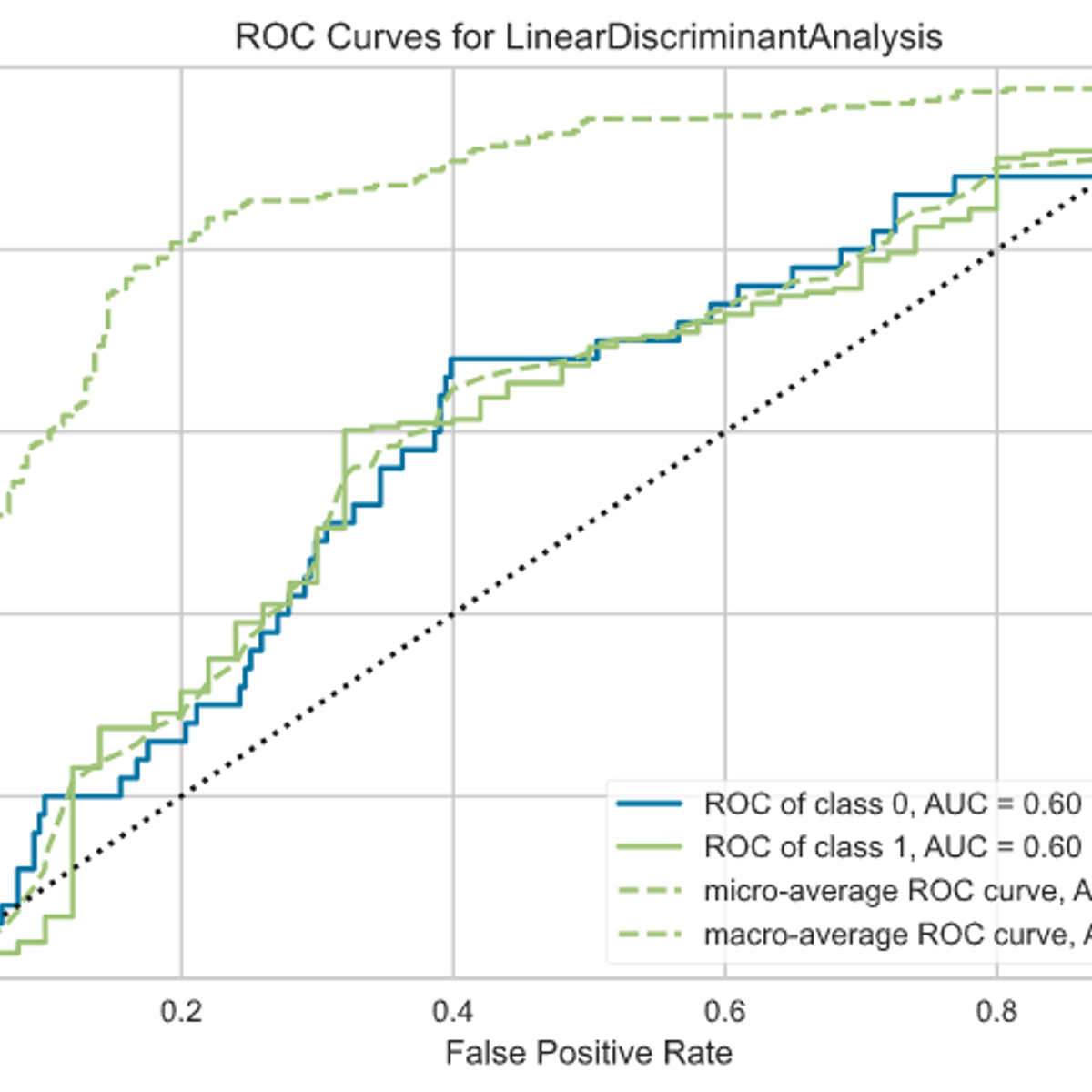
Build a Classification Model using PyCaret
In this 1-hour long project-based course, you will create an end-to-end classification model using PyCaret a low-code Python open-source Machine Learning library.
The goal is to build a model that can accurately predict whether a teacher's project proposal was accepted, based on the data they provided in their application.
You will learn how to automate the major steps for building, evaluating, comparing and interpreting Machine Learning Models for classification.
Here are the main steps you will go through: frame the problem, get and prepare the data, discover and visualize the data, create the transformation pipeline, build, evaluate, interpret and deploy the model.
This guided project is for seasoned Data Scientists who want to build a accelerate the efficiency in building POC and experiments by using a low-code library. It is also for Citizen data Scientists (professionals working with data) by using the low-code library PyCaret to add machine learning models to the analytics toolkit
In order to be successful in this project, you should be familiar with Python and the basic concepts on Machine Learning
Note: This course works best for learners who are based in the North America region. We’re currently working on providing the same experience in other regions.

Generative Design for Performance and Weight Reduction
There are many considerations and factors that play a part in designing a new product. Cost is usually a big one, but sometimes there are other factors that are the main contributors to a product's direction. With vehicles, specifically motorcycles, we see advanced engineering practices performed on seemingly minor parts. In some instances, making a part as light as possible can have a big effect on performance. In other cases, the strength or stiffness of a part, such as a motor mount, is more critical than its mass. Generative design allows us the ability to solve for both problems at the same time and make informed design decisions without the sacrifice. In this course, we’ll explore how generative design can be applied to motorcycle parts to help reduce mass while also increasing performance.
You’ll need a paid subscription to Fusion 360 to complete the assignments in this course. Be sure to review your access or payment options before enrolling: https://www.autodesk.com/products/fusion-360
Want to take your learning to the next level? Complete the Autodesk Generative Design for Manufacturing Specialization, and you’ll unlock an additional Autodesk Credential as further recognition of your success! The Autodesk Credential comes with a digital badge and certificate, which you can add to your resume and share on social media platforms like LinkedIn, Facebook, and Twitter. Sharing your Autodesk Credential can signal to hiring managers that you’ve got the right skills for the job and you’re up on the latest industry trends like generative design.
Enroll in the Specialization here: https://www.coursera.org/specializations/autodesk-generative-design-manufacturing
Looking for Autodesk Fusion 360 certification prep courses? Check out additional learning resources to help you uplevel your skills: https://www.autodesk.com/learning
Popular Internships and Jobs by Categories
Browse
© 2024 BoostGrad | All rights reserved


