Back to Courses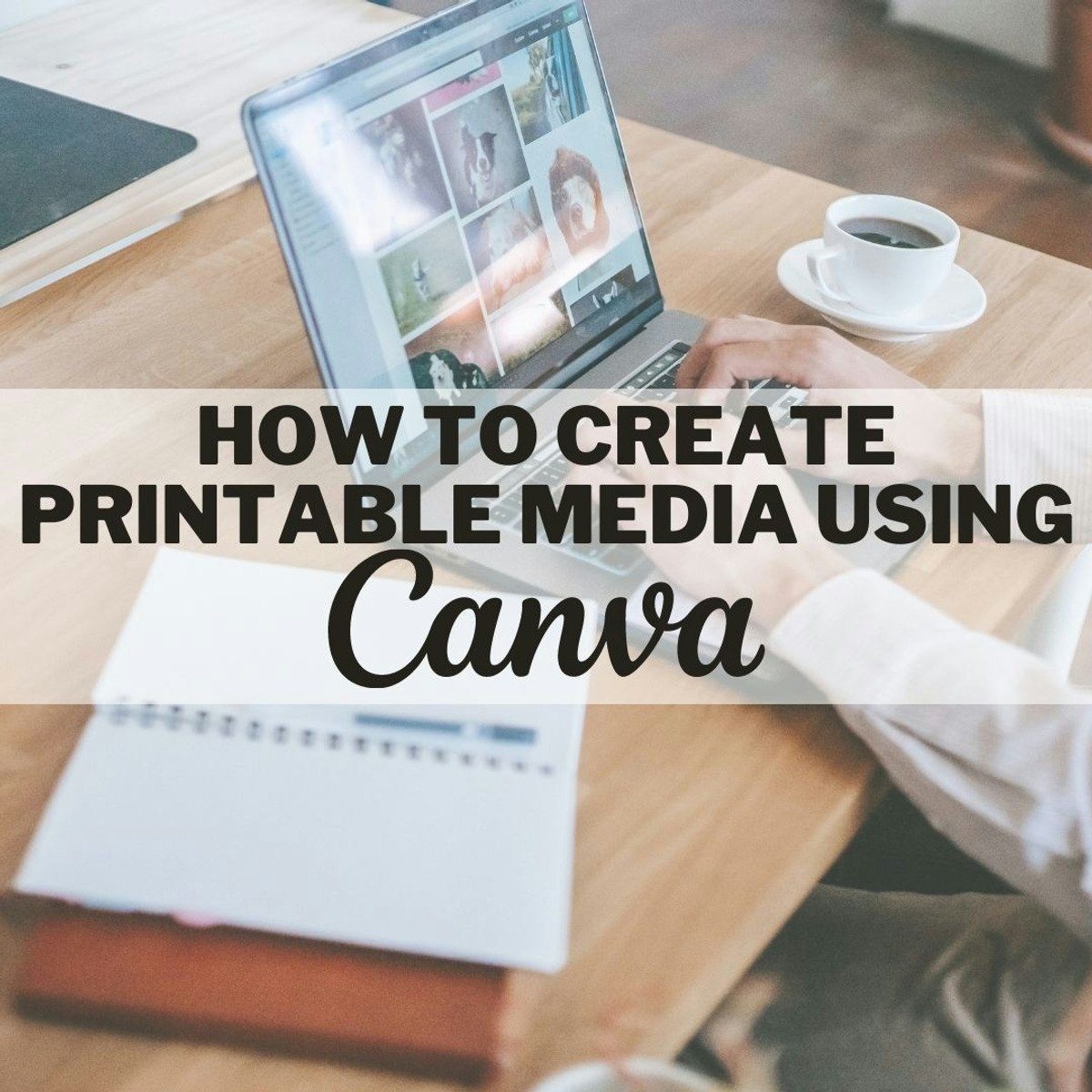


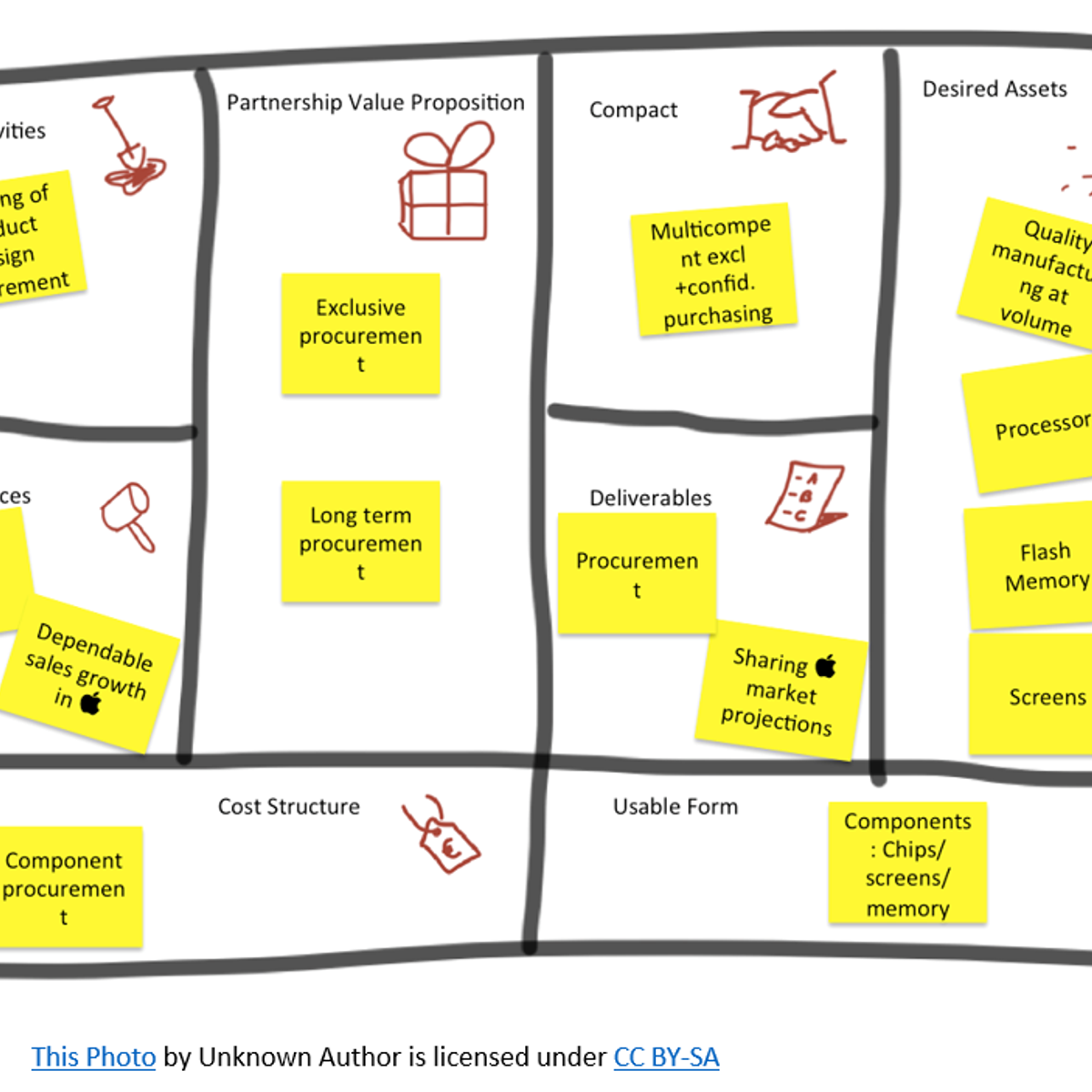



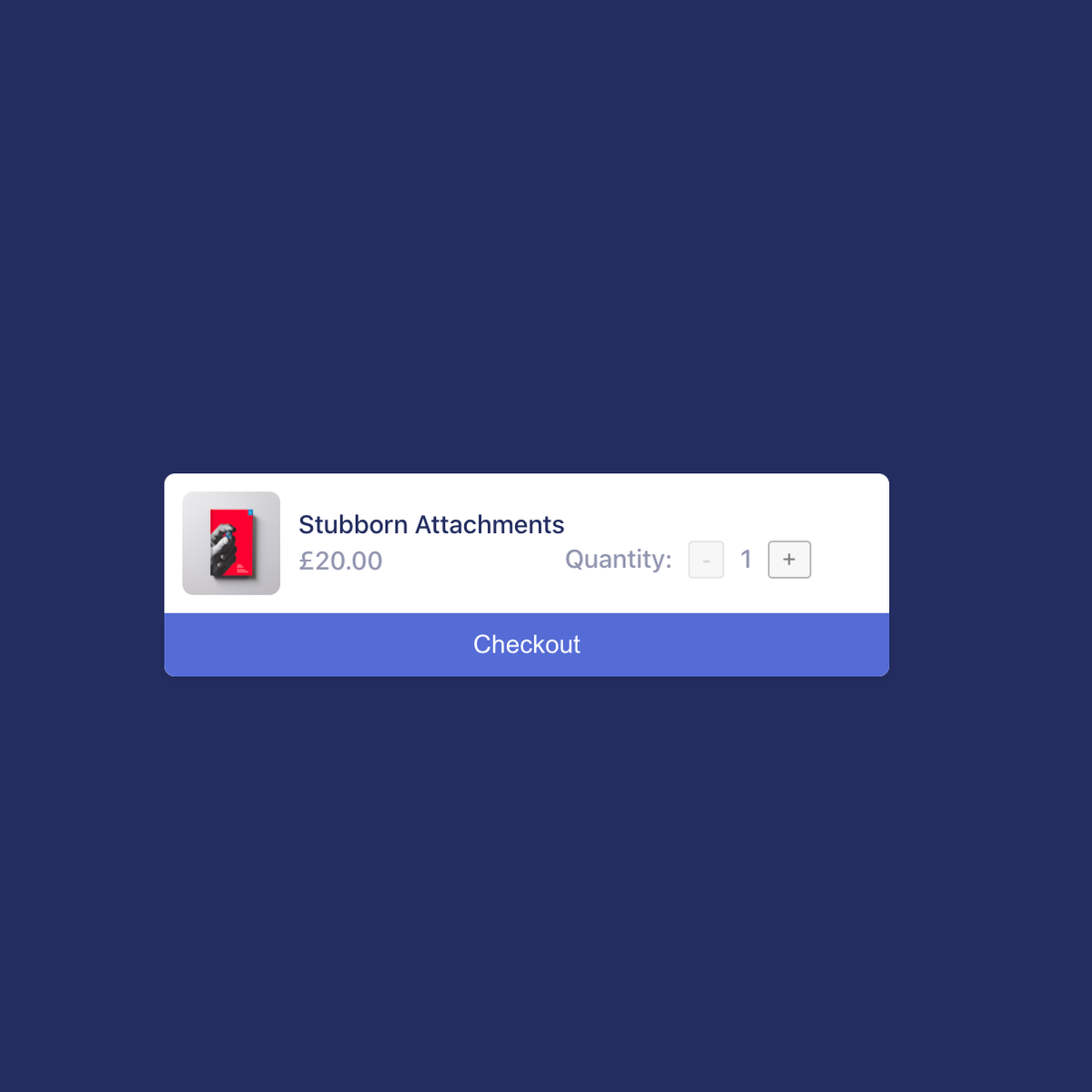


Design And Product Courses - Page 29
Showing results 281-290 of 512
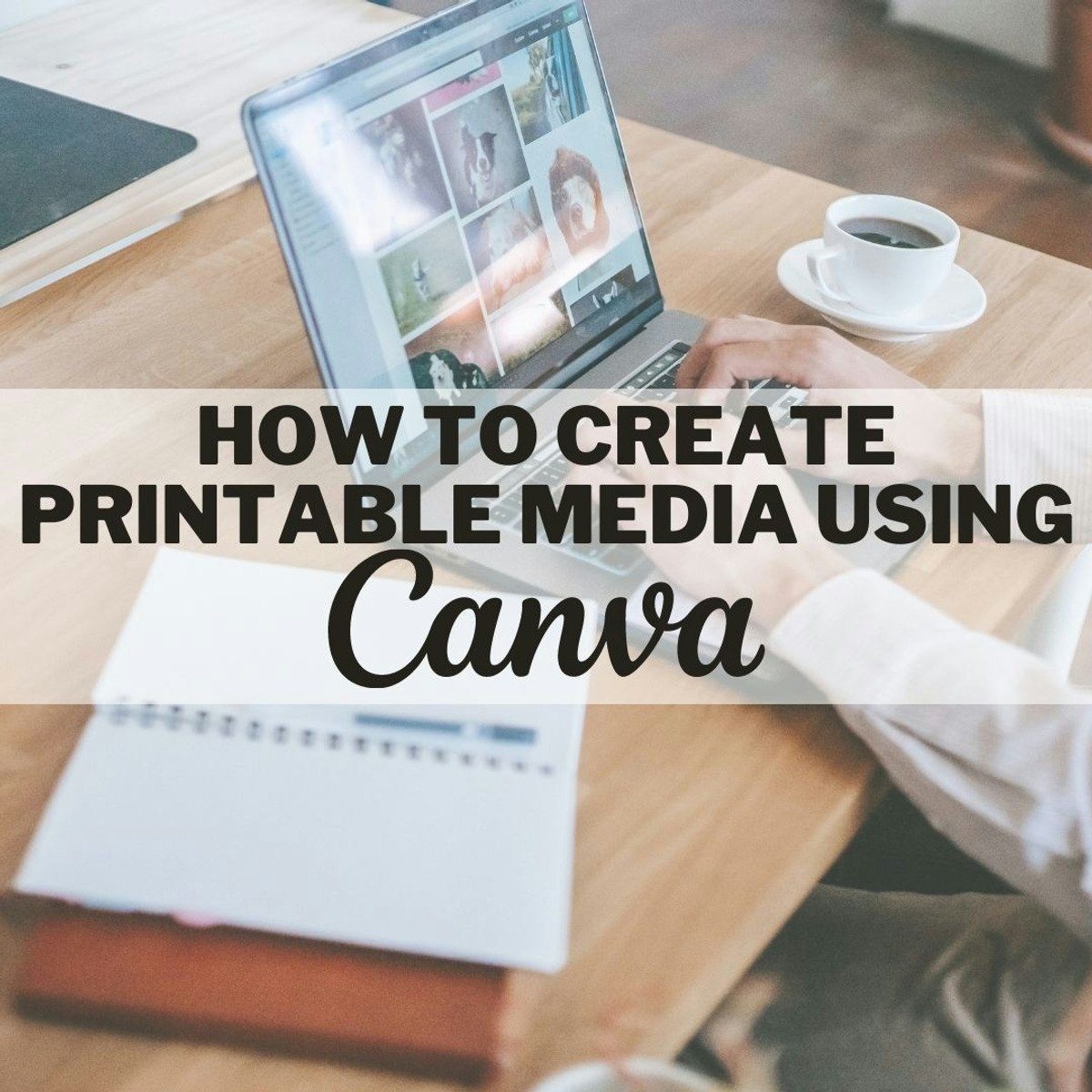
How to Create Printable Media in Canva
In this project you will learn how to make different types of printable media using Canva. Canva is a free web design service where you have a wide variety of tools to design all kinds of media you need. Canvas is a great option for those looking for an easy-to-use platform to create presentations for corporate, school and college classes. Canva has many elements that are free and gives you a lot of freedom when it comes to designing. Canva is an extremely useful tool for those who are just starting out and even becomes a very good tool for those who have been designing in more advanced programs for years. It is a quick option that does not need to be installed on your computer and as long as you have an Internet connection, it will be an accessible tool. Additionally, it offers a number of templates that facilitate the creative process and a presentation platform where you can use any medium, from images to videos.

Create Interactive Prototypes with Webpage Linkage in Miro
By the end of this project, you will be able to apply design principles and customer-centric thinking to create an interactive prototype with webpage linkage with the goal of optimizing user interface design to streamline user acceptance testing.
To create an interactive prototype, you will gain hands-on experience applying design thinking, user interface knowledge, and context from each step of the customer journey in the Miro online visual collaboration platform for teamwork.
Note: This course works best for learners who are based in the North America region. We’re currently working on providing the same experience in other regions.

Modeling and Design for Mechanical Engineers with Autodesk Fusion 360
There are many considerations that play a part in engineering a new product. Regardless of what that product is, there are fundamentals such as form, fit, and function when it comes to digital modeling. In this course, we lay the foundation to create any design and dive deep into topics about the control of the design. From assembly joints and joint limits to complex shapes using forms, rest assured that your design will be rock solid.
After completing this course you'll be able to:
- Create and drive a mechanical gear assembly.
- Create and modify a form-based design.
- Use design tools for molded parts.
- Demonstrate proficiency in the setup and creation of a design.
Looking for Autodesk Fusion 360 certification prep courses? Check out additional learning resources to help you uplevel your skills: https://www.autodesk.com/learning
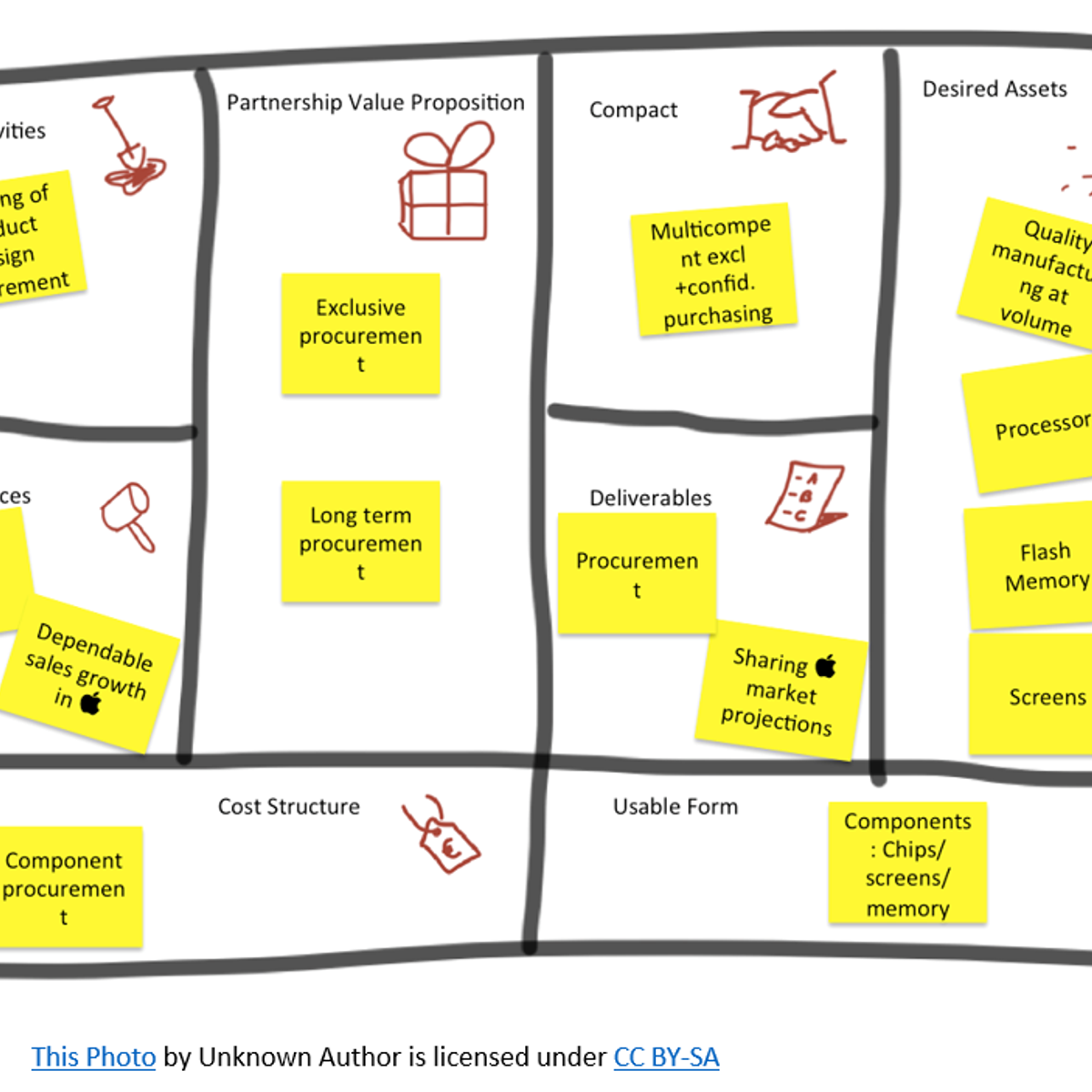
Value Chain Analysis and Visualization in Miro
By the end of this project, you will be able to support cost-effective product development by conducting a value chain analysis.
To create the value chain analysis you will gain hands-on experience defining your business’s primary activities, support for those activities, analyze costs, and discover opportunities to gain a competitive advantage in the Miro online visual collaboration platform for teamwork.
Note: This course works best for learners who are based in the North America region. We’re currently working on providing the same experience in other regions.

Everyday Excel, Part 2
"Everyday Excel, Part 2" is a continuation of the popular "Everyday Excel, Part 1". Building on concepts learned in the first course, you will continue to expand your knowledge of applications in Excel. This course is aimed at intermediate users, but even advanced users will pick up new skills and tools in Excel. By the end of this course, you will have the skills and tools to take on the project-based "Everyday Excel, Part 3 (Projects)".
This course is the second part of a three-part series and Specialization that focuses on teaching introductory through very advanced techniques and tools in Excel. In this course (Part 2), you will: 1) learn advanced data management techniques; 2) learn how to implement financial calculations in Excel; 3) use advanced tools in Excel (Data Tables, Goal Seek, and Solver) to perform and solve "what-if" analyses; 4) learn how to create mathematical predictive regression models using the Regression tool in Excel.
This course is meant to be fun and thought-provoking. I hope for you to at least several times in the course say to yourself, "Wow, I hadn't thought of that before!" Given the wide range in experience and abilities of learners, the goal of the course is to appeal to a wide audience. The course is organized into 5 Weeks (modules).
To pass each module, you'll need to pass a mastery quiz and complete a problem solving assignment. This course is unique in that the weekly assignments are completed in-application (i.e., on your own computer in Excel), providing you with valuable hands-on training.

How to Work with Type in Adobe Photoshop
By the end of this project, you’ll be able to create and add, edit, style, and bend text in Photoshop. You’ll practice with some advanced text capabilities, like placing text on paths and inside them. And you’ll practice with shortcuts that make text editing fast and fun.
During this project, you’ll add different kinds of text to a poster and take full advantage of Photoshop text and styling tools. By the end of the project, you’ll create a 1-page visual reference of Photoshop’s text capabilities.

Scrum Master Certification: Scrum Methodologies
This course is designed to help Scrum beginners learn the foundational knowledge to become proficient with Agile Scrum. Throughout the course, learners will explore User Stories and how they are prioritized in Agile, Velocity, Backlog Refinement, and Market Actions. Learners will also learn about different Scrum Reports and methods of managing risks.
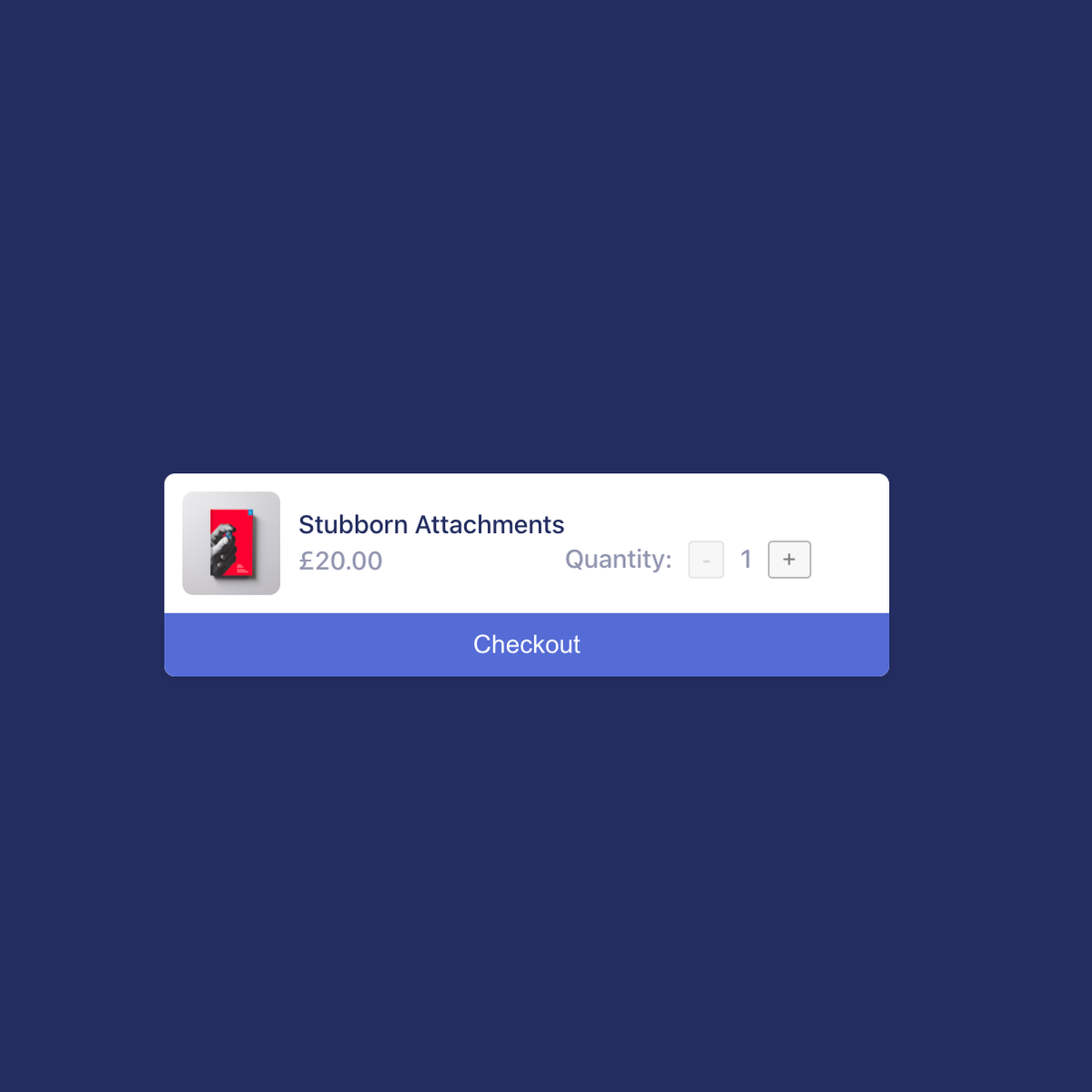
E-Commerce Payments Using Stripe and NodeJS
In this 1-hour long project-based course, you will learn how to create a website which takes online payments using Stripe. You will use NodeJS to create the back-end of the website, and HTML, CSS and JavaScript for the front-end. You will customise the website and add buttons to allow users to toggle quantity. Throughout the course you will use VS Code, and will learn important ways to think about taking online payments (such as security, testing and design).
This course is for anyone with basic HTML, CSS and JavaScript skills.

Building Scalable Java Microservices with Spring Boot and Spring Cloud
"¨Microservices"" describes a software design pattern in which an application is a collection of loosely coupled services. These services are fine-grained, and can be individually maintained and scaled. The microservices architecture is ideal for the public cloud, with its focus on elastic scaling with on-demand resources. In this course, you will learn how to build Java applications using Spring Boot and Spring Cloud on Google Cloud.
You'll use Spring Cloud Config to manage your application's configuration. You'll send and receive messages with Pub/Sub and Spring Integration. You'll also use Cloud SQL as a managed relational database for your Java applications, and learn how to migrate to Cloud Spanner, which is Google Cloud's globally-distributed strongly consistent database service. You'll also learn about tracing and debugging your Spring applications with Google Cloud's operations suite.
To succeed in this course, you should be familiar with the Java programming language and building Java applications with tools such as Maven or Gradle. You should also have general knowledge of Google Cloud."
>>> By enrolling in this course you agree to the Qwiklabs Terms of Service as set out in the FAQ and located at: https://qwiklabs.com/terms_of_service <<<

Creating Toolpaths for a CNC Lathe
CNC machines come in an almost endless array of configurations for various applications. So far, we have only talked about CNC Mills. More specifically vertical milling centers. In this course we turn our attention to the CNC Lathe. We identify the difference in a lathe’s coordinate system, tools, and how to create lathe specific toolpaths.
Want to take your learning to the next level? Complete the Autodesk CAD/CAM for Manufacturing Specialization, and you’ll unlock an additional Autodesk Credential as further recognition of your success! The Autodesk Credential comes with a digital badge and certificate, which you can add to your resume and share on social media platforms like LinkedIn, Facebook, and Twitter. Sharing your Autodesk Credential can signal to hiring managers that you’ve got the right skills for the job and you’re up on the latest industry trends like generative design.
Enroll in the Specialization here: https://www.coursera.org/specializations/autodesk-cad-cam-manufacturing
Looking for Autodesk Fusion 360 certification prep courses? Check out additional learning resources to help you uplevel your skills: https://www.autodesk.com/learning
Popular Internships and Jobs by Categories
Browse
© 2024 BoostGrad | All rights reserved


