Back to Courses
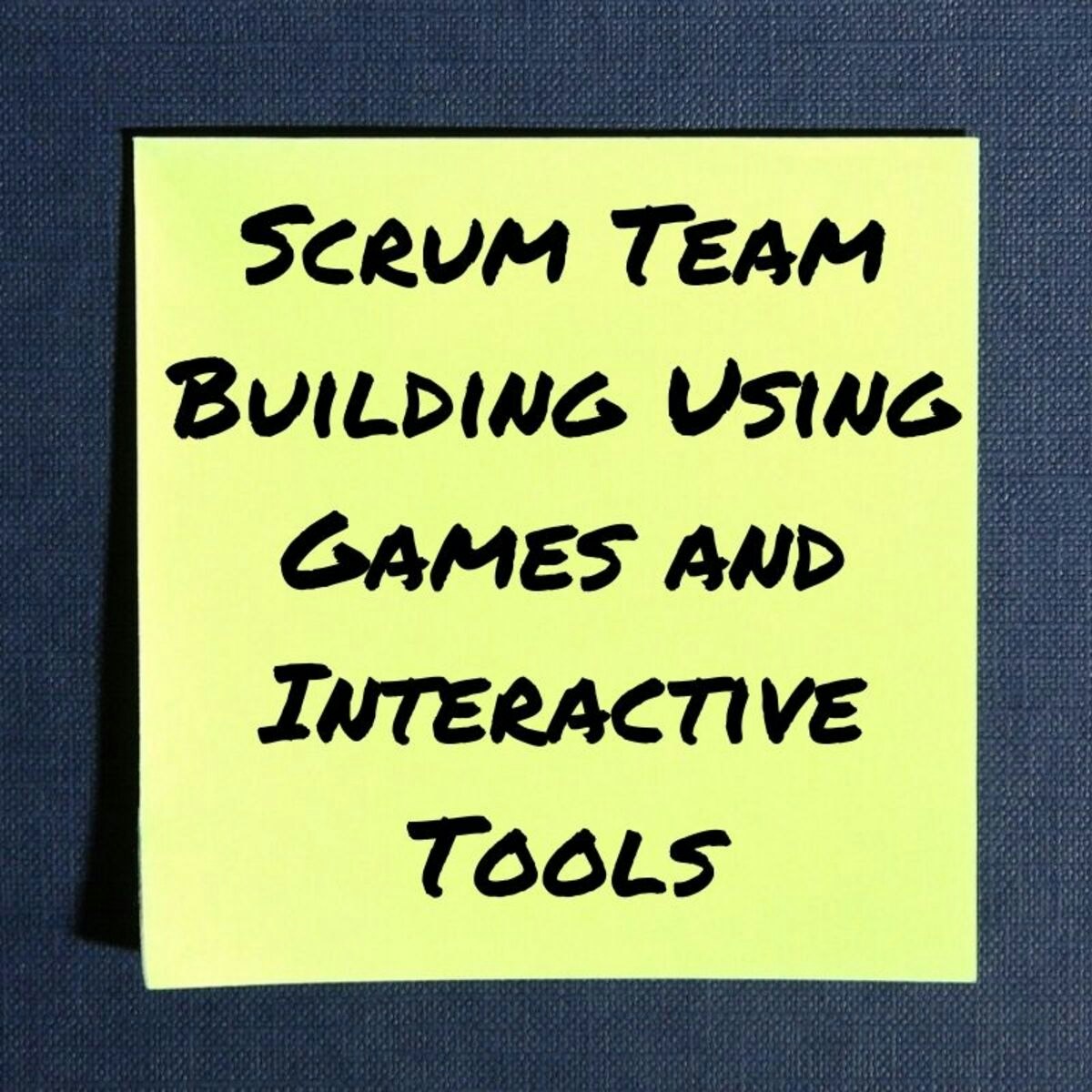





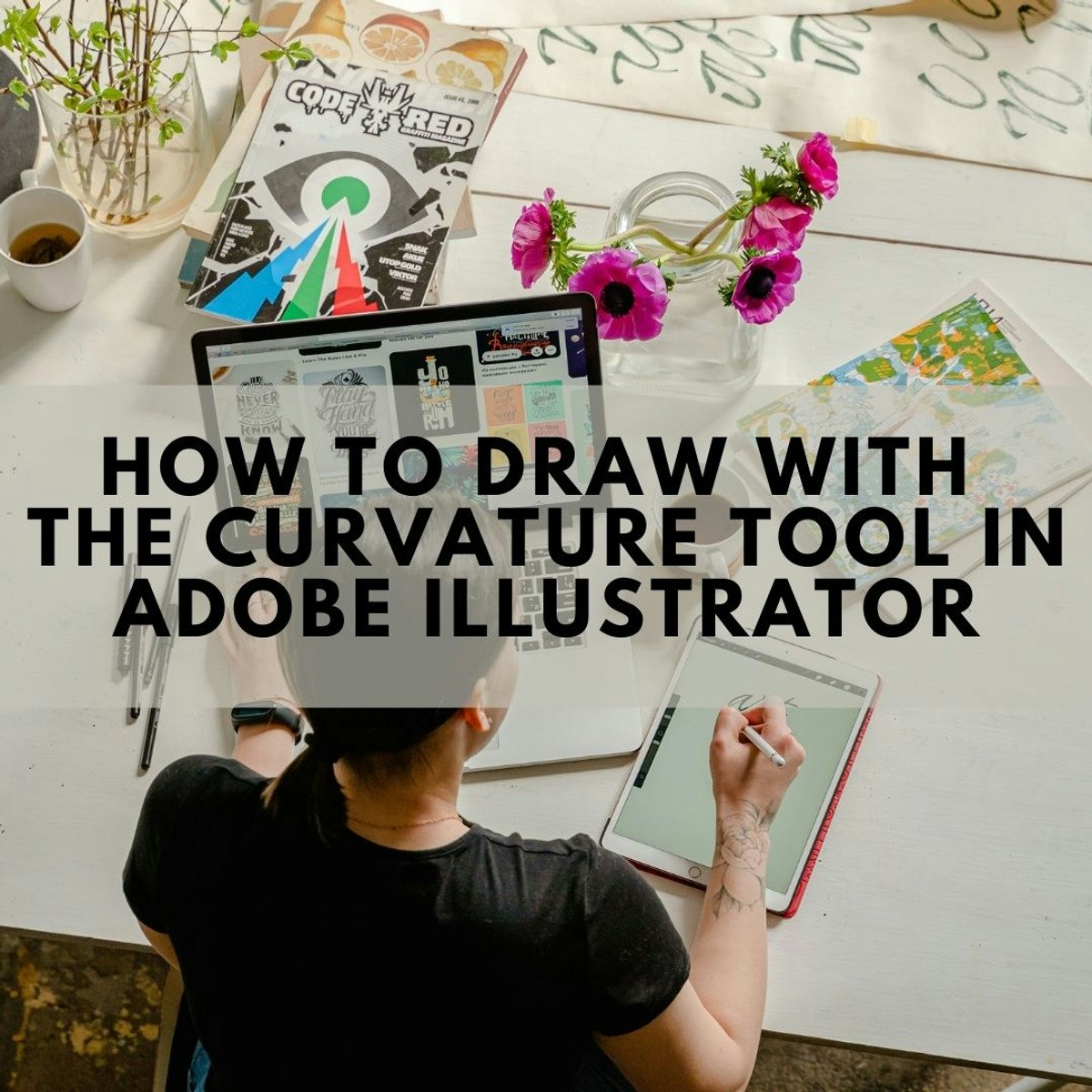

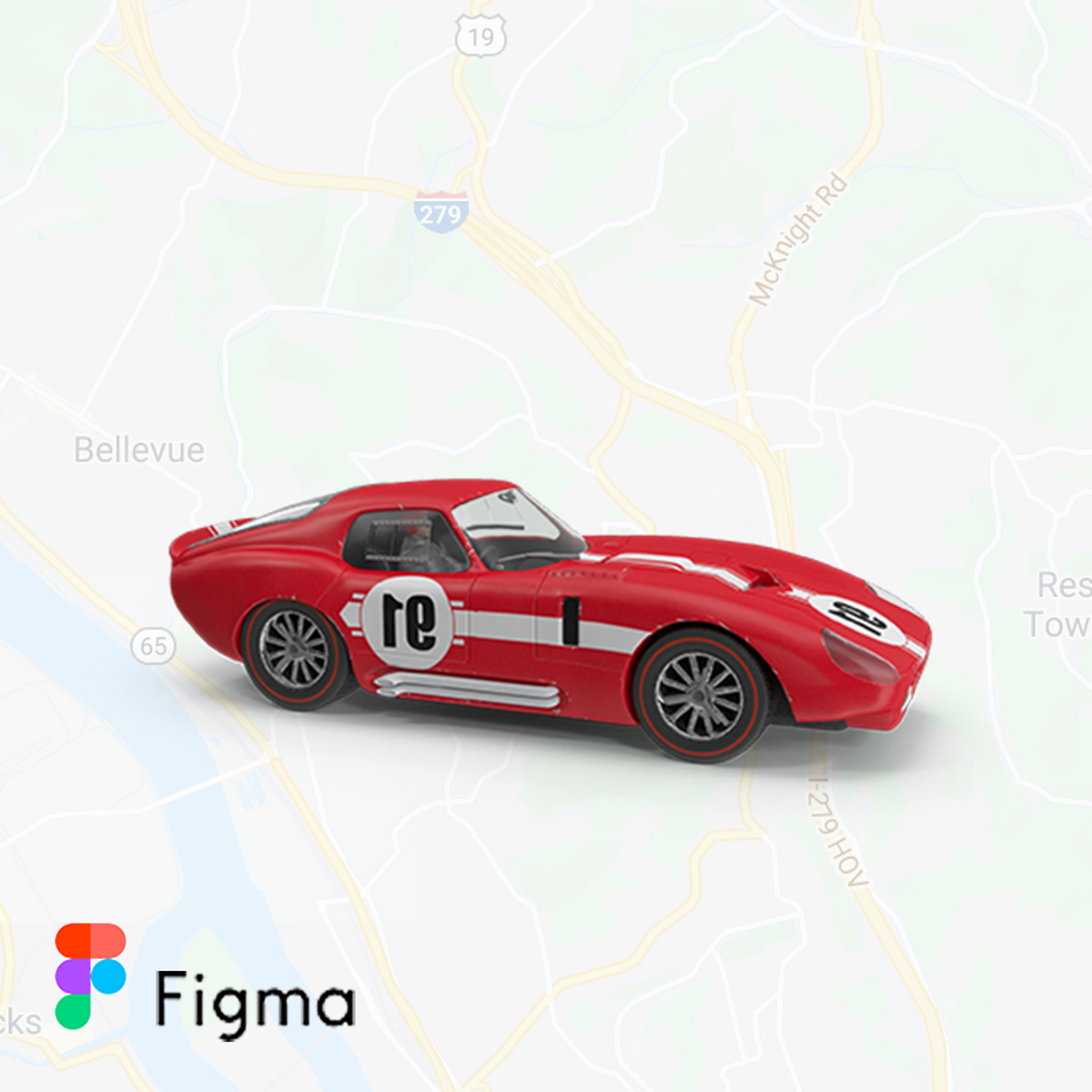
Design And Product Courses - Page 31
Showing results 301-310 of 512

How to use layer mask with Adobe Photoshop
In this project, you will learn how to use layer masks with Adobe Photoshop. Learning these skills in Photoshop will show you how to design an image with multiple images using a layer mask. You will learn how to add images to the document and how to use different tools with a layer mask. Some of the tools you will use are the paintbrush tool, paint bucket tool, select tool, and gradient tool. Using the different tools with layer masks will show different skills in blending the images to make one design. When designing in Photoshop and working with multiple images, having the skills to use layer masks greatly benefits the design.
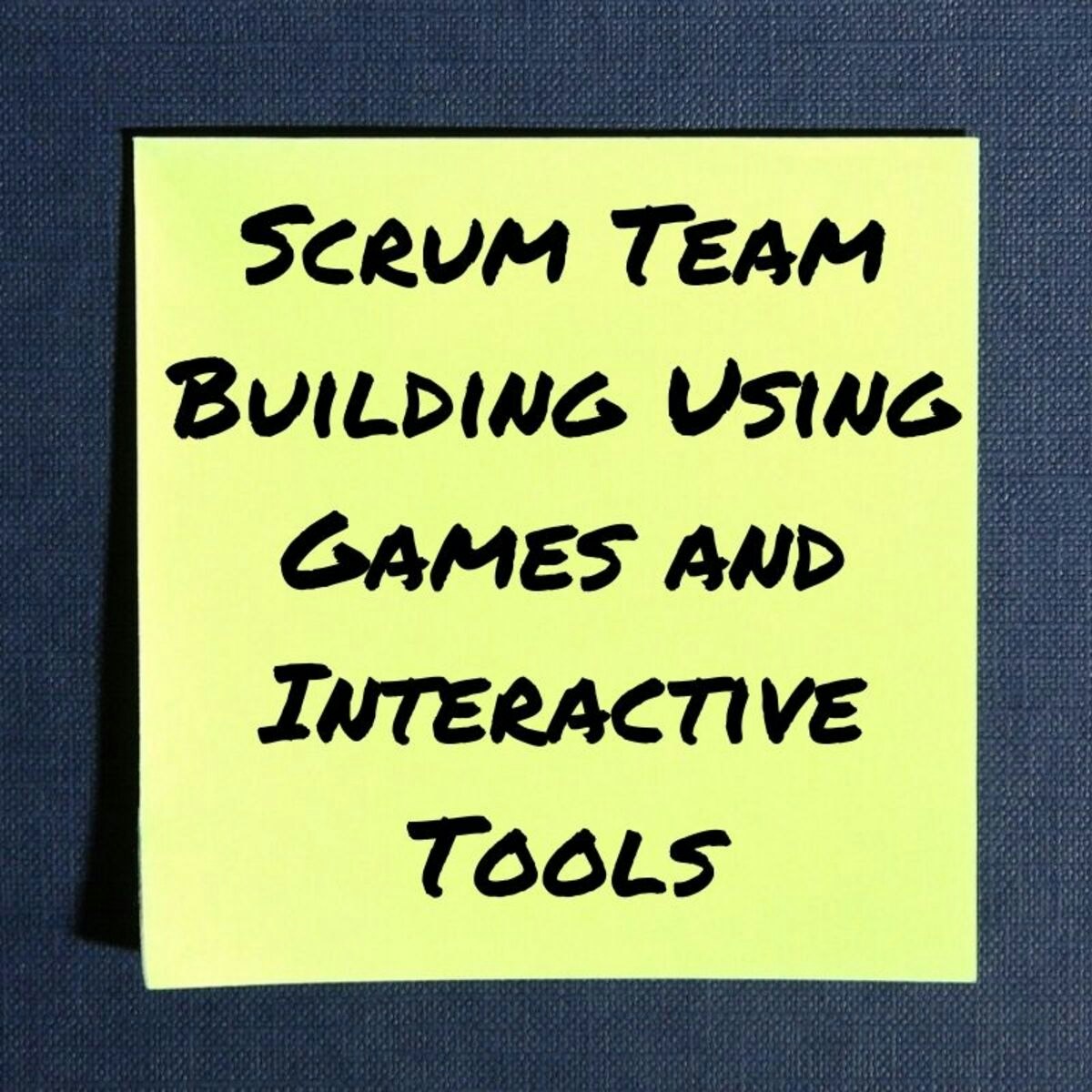
Scrum Team Building Using Games and Interactive Tools
By the end of this project, you will have created a Scrum Master’s toolbox of interactive websites and games you can use to improve communication, increase cohesion and camaraderie, and facilitate a smoother sprint experience. In every Scrum ceremony, there are opportunities to inspire improved teamwork and help your team build professional bonds that will make them more effective.
Scrum should allow developers to double their output in half the time, as the saying goes, but solid teamwork is necessary to work efficiently. Using online tools and including games will build engagement and interest in team members and offer an opportunity for the Scrum Master to step back and observe, find weak points, and facilitate improvements. Whether distributed or collocated, your team will build strength and efficiency with the toolbox you will build.
Note: This course works best for learners who are based in the North America region. We’re currently working on providing the same experience in other regions.

How to use the Frame Tool in Adobe Photoshop
Learners will become familiar with Photoshop’s frame tool. They will learn how to place images inside frames contained within images, shapes, and text. They will also become familiar with clipping masks when frames need to be placed into a complicated image.

UX Design Fundamentals
This hands-on course examines how content is organized and structured to create an experience for a user, and what role the designer plays in creating and shaping user experience. You will be led through a condensed process that acts as a roadmap for developing robust UI/UX design: from ideation and sitemapping, to the creation of paper and digital prototypes. Building on the design skills learned in Visual Elements of User Interface Design, you will apply this methodology to produce a digital prototype for a multi-screen app of your own invention.
By the end of this course, you will be able to describe and apply current best practices and conventions in UX design, and employ the fundamental principles of how UX design functions to shape an audience's experience of a given body of content.
This is the second course in the UI/UX Design Specialization, which brings a design-centric approach to user interface (UI) and user experience (UX) design, and offers practical, skill-based instruction centered around a visual communications perspective, rather than on one focused on marketing or programming alone.
These courses are ideal for anyone with some experience in graphic or visual design and who would like to build their skill set in UI or UX for app and web design. It would also be ideal for anyone with experience in front- or back-end web development or human-computer interaction and want to sharpen their visual design and analysis skills for UI or UX.

Business Intelligence and Visual Analytics
Building on “Data Warehousing and Business Intelligence,” this course focuses on data visualization and visual analytics. Starting with a thorough coverage of what data visualization is and what type of visualization is good for a given purpose, the course quickly dives into development of practical skills and knowledge about visual analytics by way of using one of the most popular visual analytics tools: SAS Viya, a cloud-based analytics platform. An overview of cloud architecture, automation, and machine learning is also provided.

Logo Design for a Fashion Website using Adobe Illustrator
By the end of this project, you will be able to create a logo for a fashion website using your own typographic style on Adobe Illustrator.
Throughout the project, you will be able to use Adobe Illustrator with its different tools. You will be able to create your original typographic style that you will use in creating a vectorial logo. You will be exposed to the Blend tool in Adobe Illustrator. It is a tool with many interesting and important aspects that will help you create original designs.
This guided project is for intermediate designers who are interested in learning Adobe Illustrator and in creating logos. Using the tools in Adobe Illustrator, you will be able to create a logo for a fashion website.
Adobe Illustrator is the most used software to create vectorial designs and logos. It will be, undoubtedly, a great asset throughout your future career as a designer.

Design a Remote Sprint to Test Prototypes in Miro
By the end of this project, you will be able to design and build a remote 5-day sprint to develop and test prototypes. As you work through your project, you will understand how this process helps teams efficiently and effectively deliver products with high levels of user acceptance.
To do this, you will gain hands-on experience applying agile thinking to place the right people on a cross-functional team, assign roles, and create a roadmap for prototype development and testing success, and visualize the sprint in the Miro online visual collaboration platform for teamwork.
Note: This course works best for learners who are based in the North America region. We’re currently working on providing the same experience in other regions.
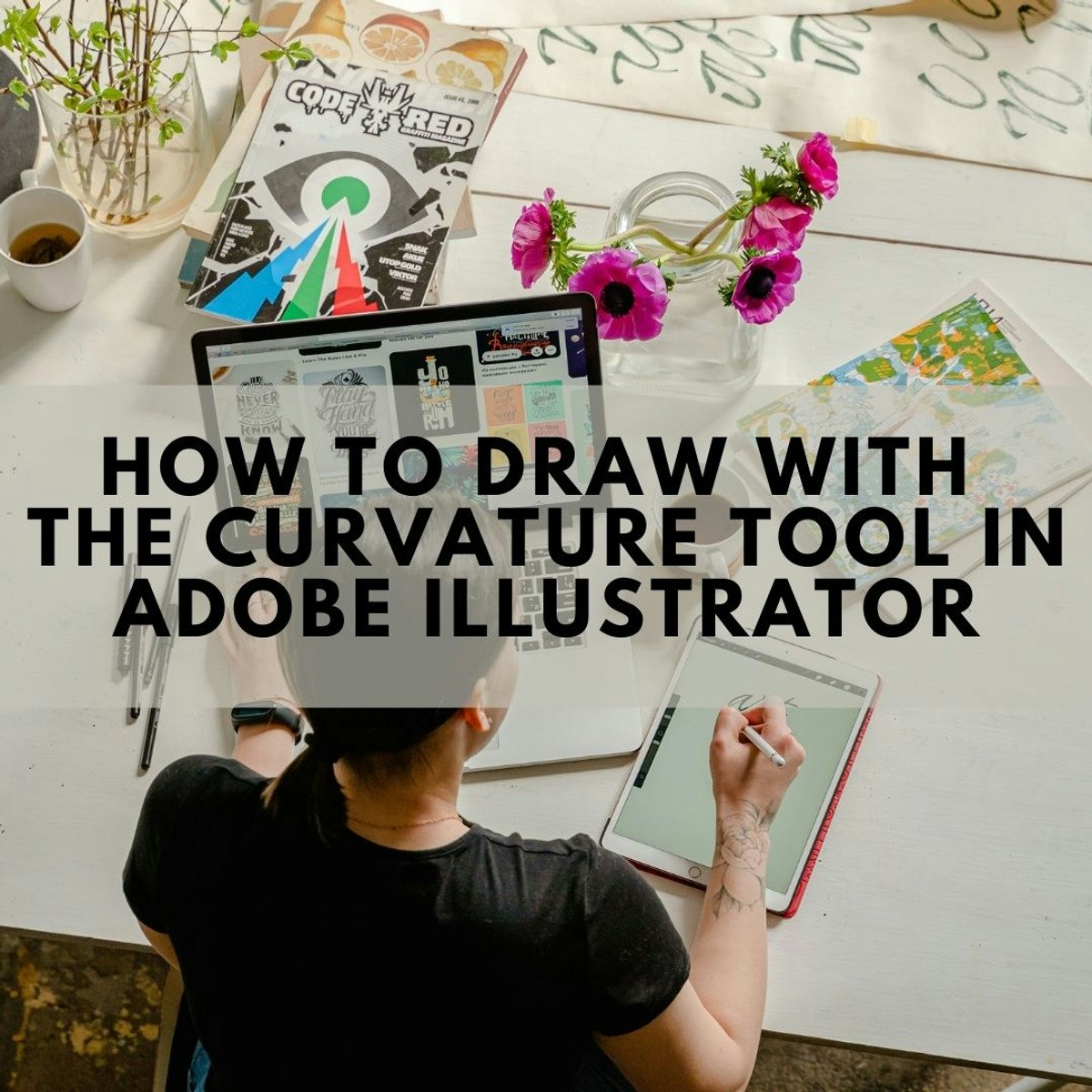
How to draw with the curvature tool in Adobe Illustrator
In this project you will learn how to draw using the curvature tool in Adobe Illustrator. When we work on software as advanced as Adobe Illustrator there’s a lot of tools we don’t often use or think about that can elevate your value as a graphic designer. One of those often forgotten tools is the curvature tool. In this project you will learn what it can do for your designs, how to use it, when to use it, and how to apply it to different scenarios.
It’s important to understand every tool in Adobe Illustrator to actually take advantage of the program itself. It can be intimidating but learning about one tool at a time is the key to understanding and navigating the software correctly.
In this project we will take our time to understand this tool and apply it to many different designs in order to fully understand the power that this tool holds.

Streamline User Experience Flow with Sitemaps in Miro
By the end of this project, you will be able to design a user experience sitemap that streamlines user experience flow by providing a clear path for customers to access your organization’s value proposition.
To do this you will gain hands-on experience working in the Miro online visual collaboration platform for teamwork where you will exercise visual thinking to create a logic flow between web pages that is easy for users and search engines to follow.
Note: This course works best for learners who are based in the North America region. We’re currently working on providing the same experience in other regions.
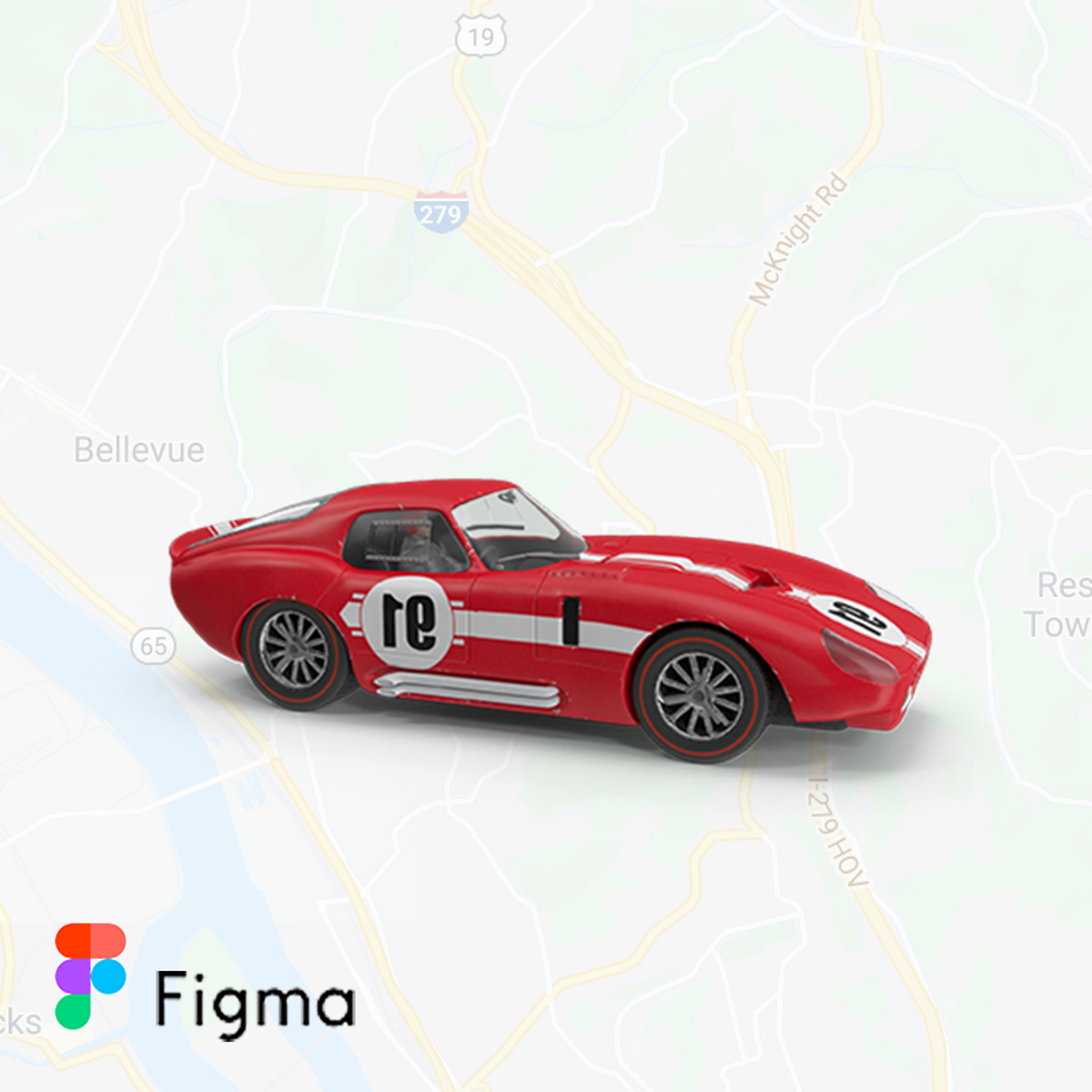
Car Transport App in Figma
By the end of this project, you will be able to prototype your user journeys in XD! We will complete a basic e-commerce journey from the customer selecting a product to purchasing completion. This includes animating interactive content, sticky content, as well as understand how to share the prototype for your stakeholders to view.
Popular Internships and Jobs by Categories
Browse
© 2024 BoostGrad | All rights reserved


