Back to Courses
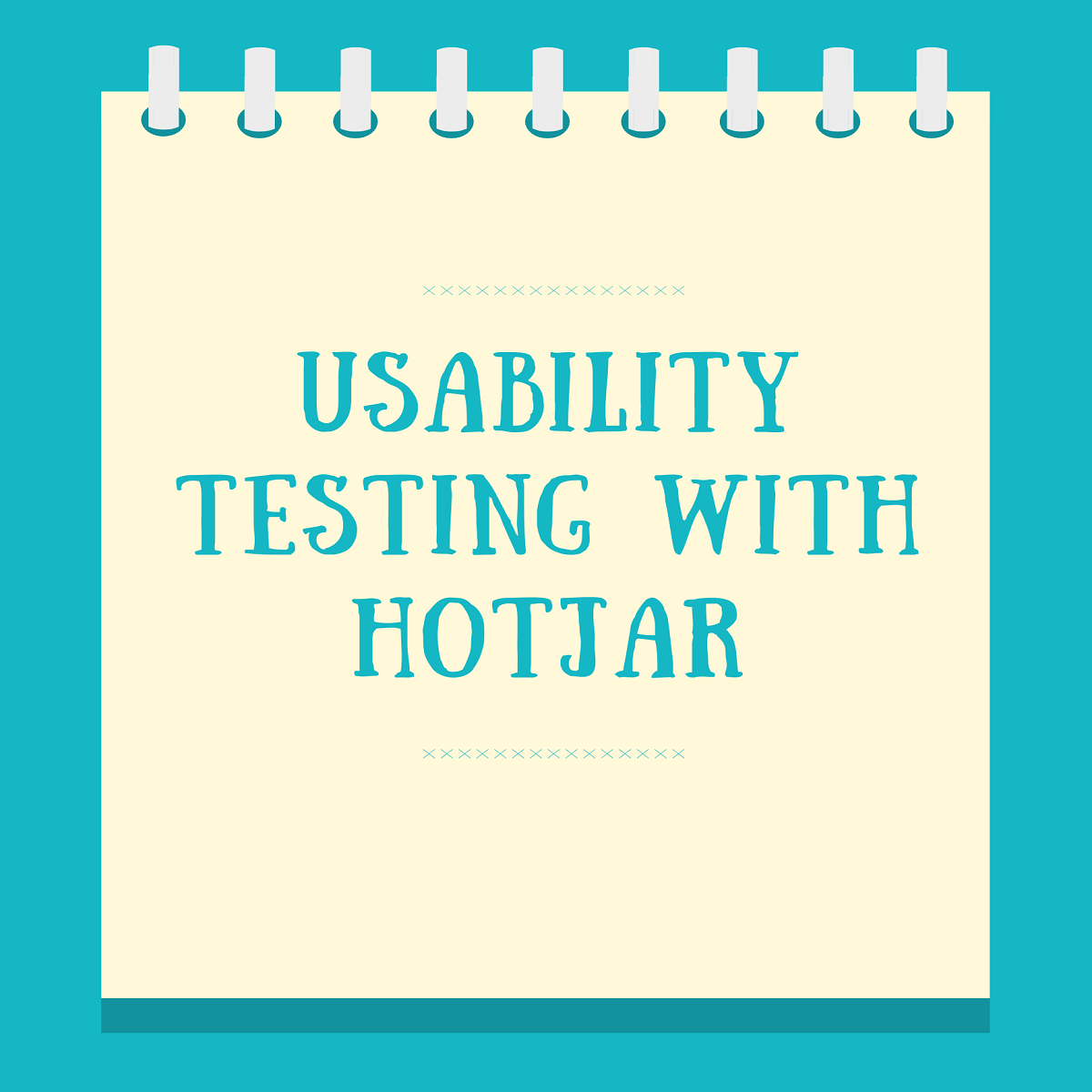
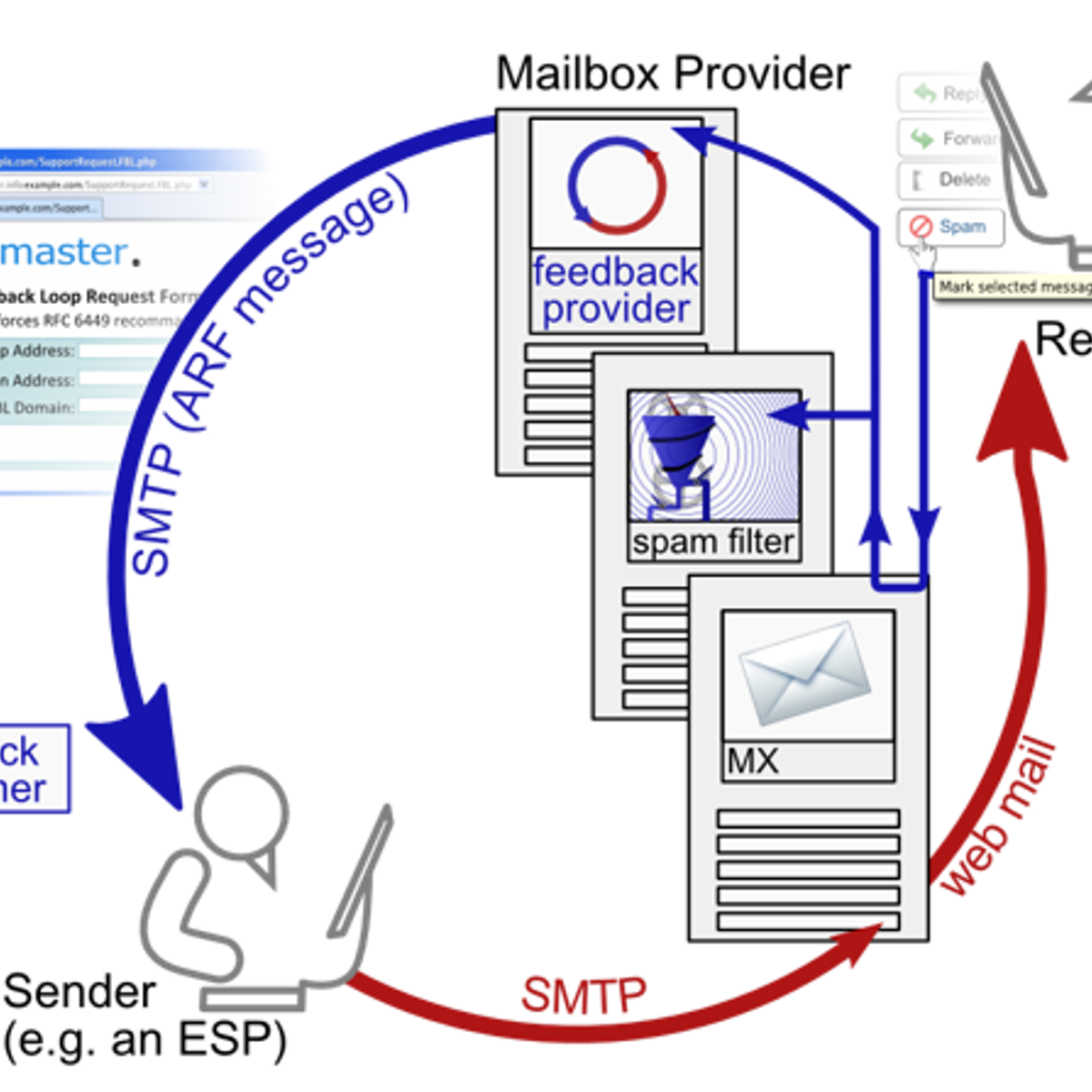
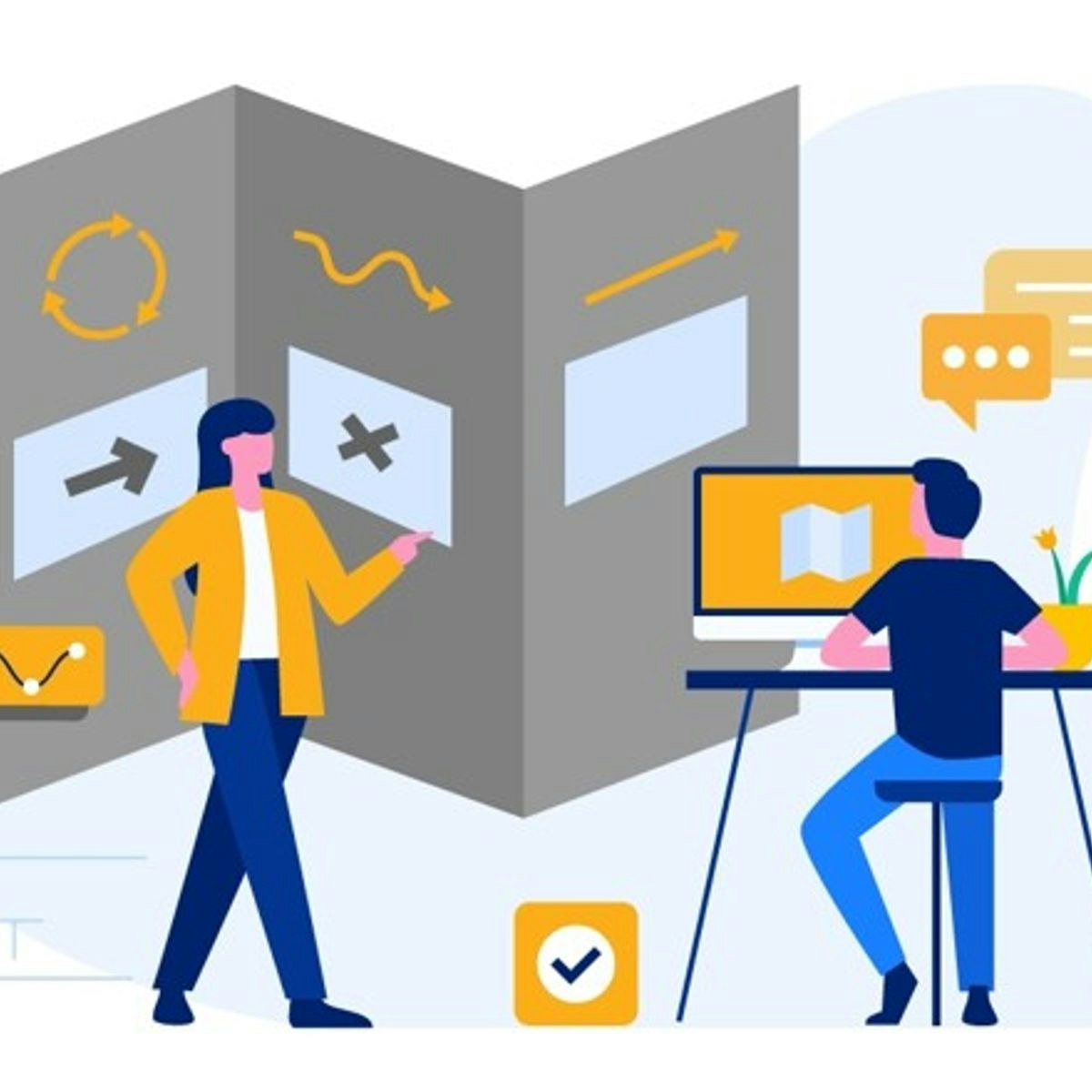

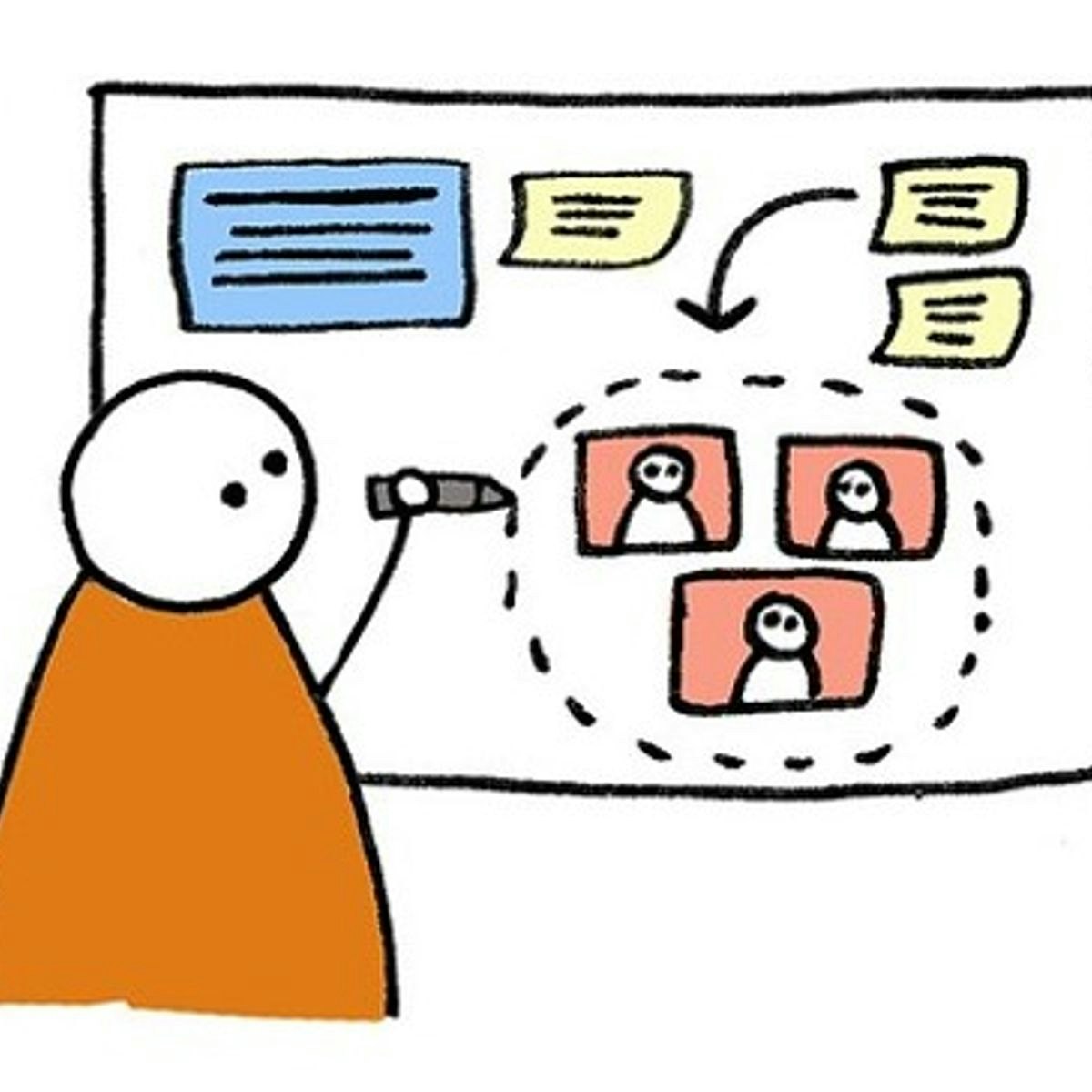




Design And Product Courses - Page 22
Showing results 211-220 of 512

Product Design: Draw a Classic Armchair using SketchUp
In this 1-hour long project-based course, you will learn how to conduct a complete research on the basic dimensions of a classic Armchair, design the Chair Legs using the research measurements, design the chair’s handles and seat, design the back of the Chair, the Cochin and the Pillow and finally give it a realistic features by rendering the final design.
Note: This course works best for learners who are based in the North America region. We’re currently working on providing the same experience in other regions.
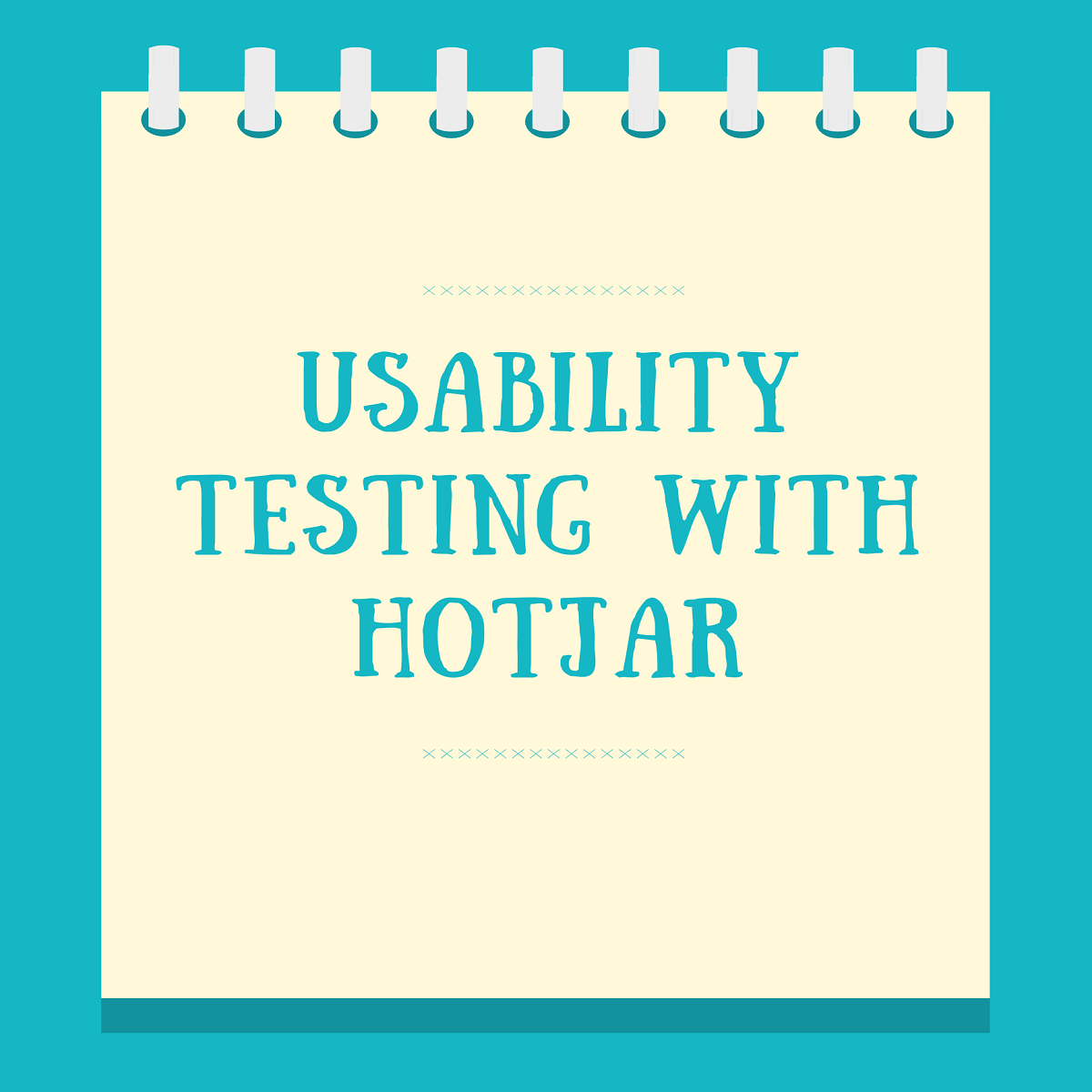
Usability Testing with Hotjar
Do you know if your website is being used effectively? Are users taking the actions that you intend on your site? Usability testing is an iterative process to help you develop the best product. Usability testing can help you along the way as your product is developed to determine issues and to find solutions for those problems. In this project, you will be using Hotjar to set up a usability test and plan, you will be able to track your customer actions, and evaluate the effectiveness of your product or site.
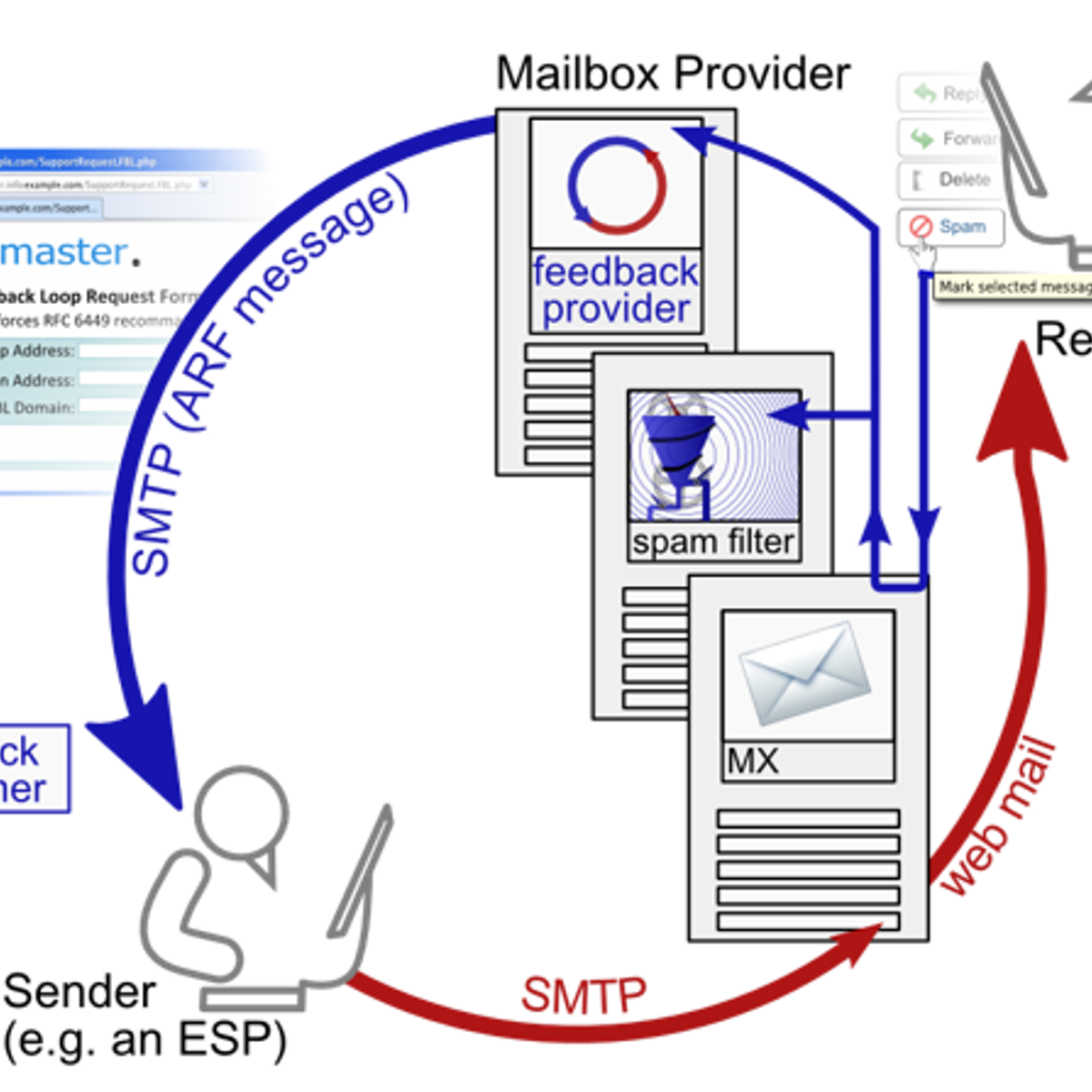
Create User Journey Maps with Loops in Miro
By the end of this project, you will be able to build a user experience map to visualize a buying process and add in a loyalty loop to identify opportunities for iterative improvements in the user experience that reduce churn.
To do this you will gain hands-on experience exercising empathy to accurately document the stages, actions, emotions, and thoughts of the user while assessing opportunities for continuous improvements that support customer loyalty in the Miro online visual collaboration platform for teamwork.
Note: This course works best for learners who are based in the North America region. We’re currently working on providing the same experience in other regions.
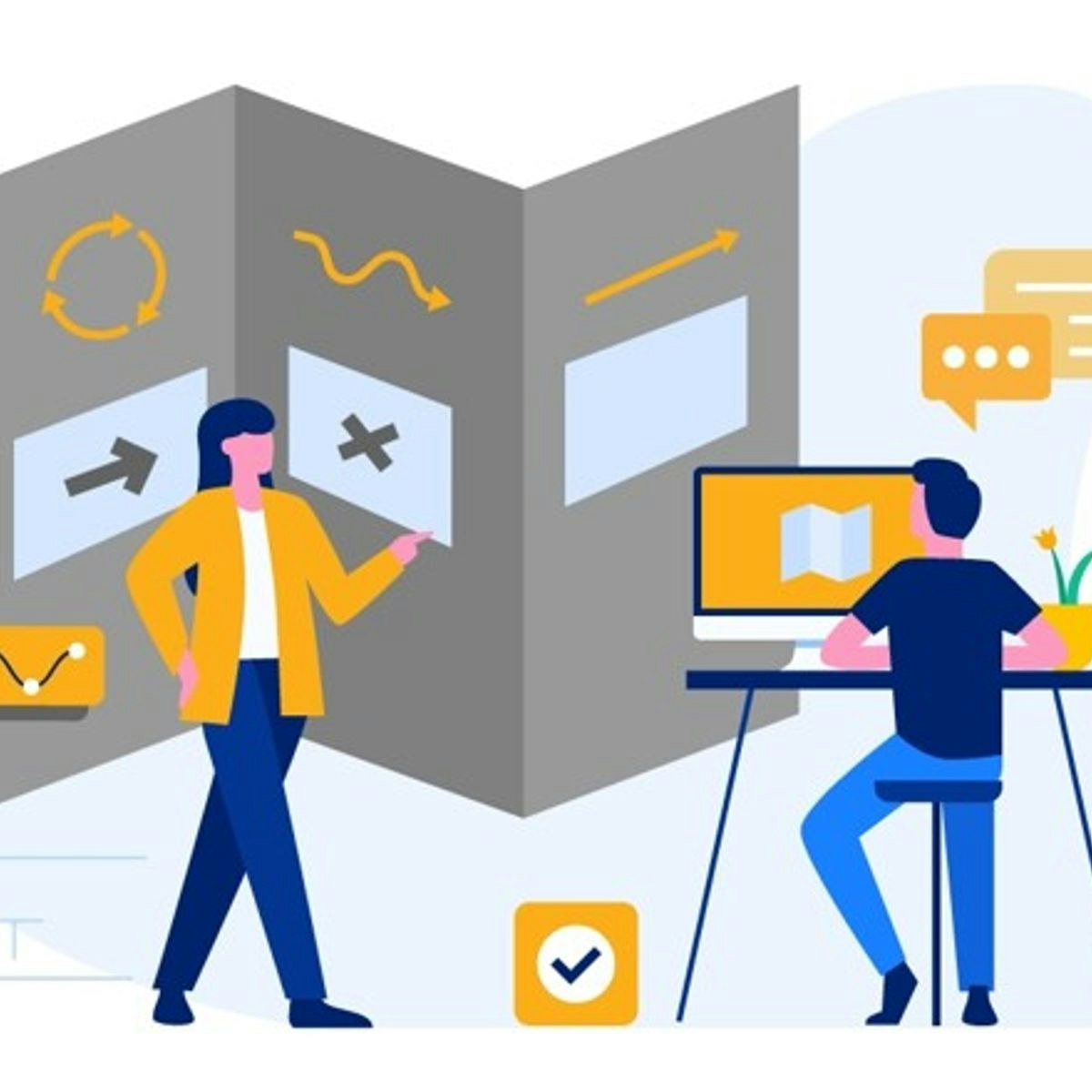
Customer Journey Maps with IoT Touchpoints in Miro
By the end of this project, you will be able to create a customer journey map that includes touchpoints from the internet (IoT). When customer journey maps include IoT touchpoints, they enable businesses to understand the holistic customer experience by considering their user experience (UX) and when user interface (UX) design may influence that experience.
To identify IoT touchpoints with customer journey maps, you will gain hands-on experience applying design thinking, user interface knowledge, and context from each step of the customer journey in the Miro online visual collaboration platform for teamwork.
Note: This course works best for learners who are based in the North America region. We’re currently working on providing the same experience in other regions.

Build a Lean Workflow with Kanban Frameworks in Miro
By the end of this project, you will be able to build a lean workflow applying the Kanban method to support efficient business process management.
To do this you will gain hands-on experience working in the Miro online visual collaboration platform for teamwork where you will leverage agile principles and the Kanban framework to produce a lean workflow.
Note: This course works best for learners who are based in the North America region. We’re currently working on providing the same experience in other regions.
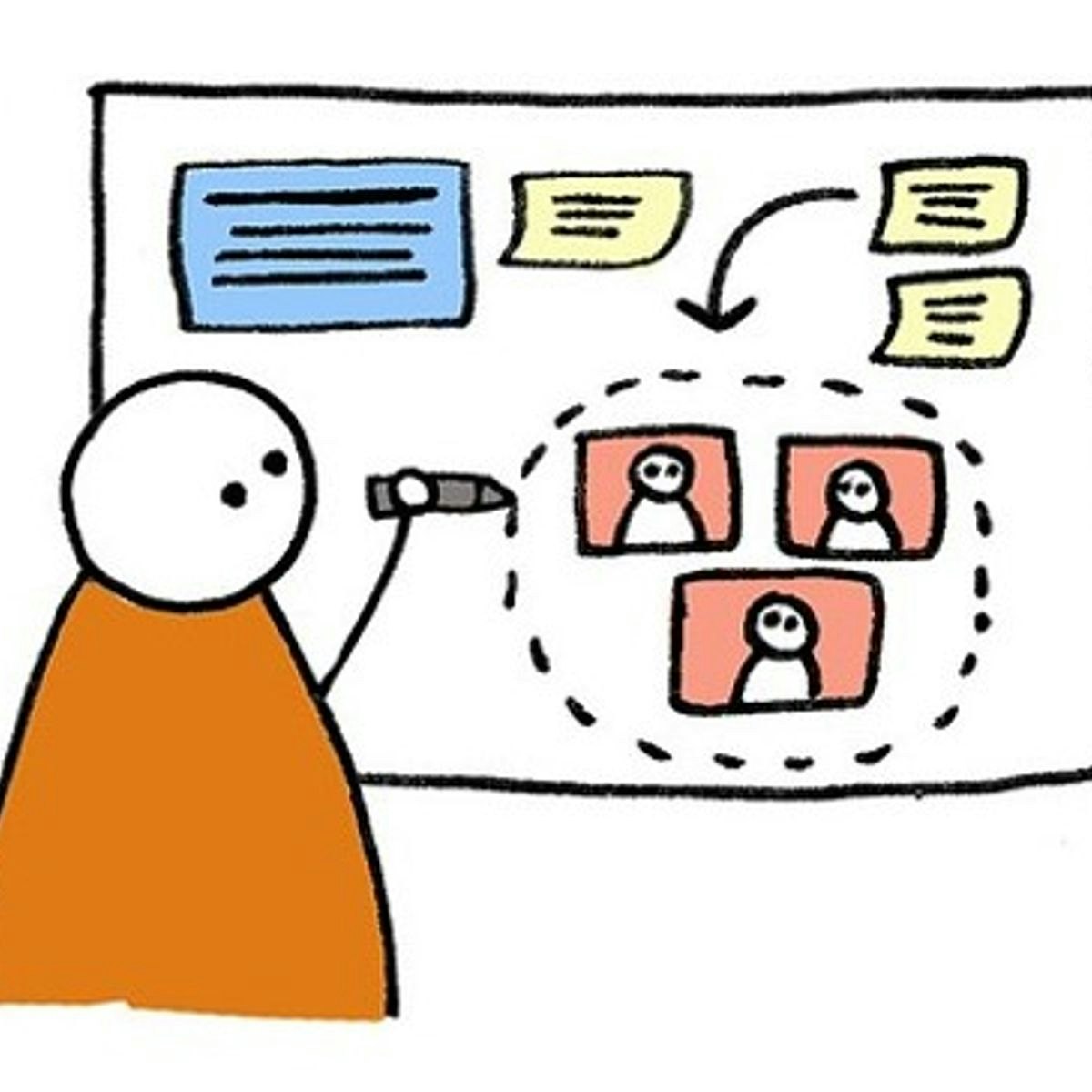
Develop a UX Customer Problem Statement in Miro
By the end of this project, you will be able to create an accurate customer problem statement that diagrams the problem that your brand or product will solve for the customer. The power of creating a customer problem statement is that it becomes business intelligence that can maximize business opportunities by solving user experience problems. It does this by expanding upon the knowledge of the customer’s user experience by empathizing with the customer and the challenges or needs they must meet as a part of their normal life journey.
In your project you will understand the benefits and use cases for customer problem statements while developing your own customer problem statement geared toward solving user experience or UX problems. To do this, you will gain hands-on experience applying design thinking, user experience knowledge, and context from the customer journey to build a visualization of a customer problem statement in the Miro online visual collaboration platform for teamwork.
Note: This course works best for learners who are based in the North America region. We’re currently working on providing the same experience in other regions.

How to Draw with the Pen tool in Adobe Illustrator
By the end of this project, you’ll be comfortable using the pen tool to create all kinds of lines and shapes, from basic to complex in Adobe Illustrator. To master the pen tool, you’ll create multiple vector leaves—one with sharp corners and one with curving paths.

Testing for Web Accessibility With Accessibility Insights
In this 2-hour long project-based course, you will learn how to administer automated checks, understand the test results, and conduct manual accessibility tests to evaluate whether a site is perceivable, operable, understandable, and robust. By the end of the project, you will have generated an accessibility report by running industry-leading automated tests and basic manual tests.
Note: This course works best for learners who are based in the North America region. We’re currently working on providing the same experience in other regions.

Engage your niche on social media: visual stories with Canva
By the end of this project, you will learn how to use Canva to create 3 different templates for social media stories contents aimed to engage and enlarge your niche. Stories are currently among the strongest tools on social media to enhance public engagement.Whether you are an influencer, entrepreneur or a brand you will eventually face online presence, social media and consequently public engagement. Public engagement includes marketing strategies that directly engages consumers or followers to participate in a brand experience. It comes from the concept that consumers/followers should be actively involved in the production and co-creation of marketing programs, developing a relationship with the brand. The same approach is valid for influencers, entrepreneurs as well as for companies.Social networks are largely use in engagement marketing because they provide the optimal way for people to interact with brands and create a two-way dialogue between each other. Some of these platforms have also created specific types of online presences for companies. One of the tools that is currently spreading in most of the social media are stories. These tools are widely used to entertain, engage and develop public on social media.This guided project is for young entrepreneurs, content creators, influencers, students, graphic designers, who want to explore Canva in visual contents creation aimed to develop public engagement.No previous experience needed. Familiarity with different social media platforms recommended.

Create a Marketing Moodboard for your brand on Canva
At the end of this project, you will have all the basic skills to create a moodboard for your brand using Canva, an online tool for creating and editing marketing visuals. You will be able to define your brand identity and carry out your creative projects using the various design tools, colors and graphics offered by Canva.
Popular Internships and Jobs by Categories
Browse
© 2024 BoostGrad | All rights reserved


