Back to Courses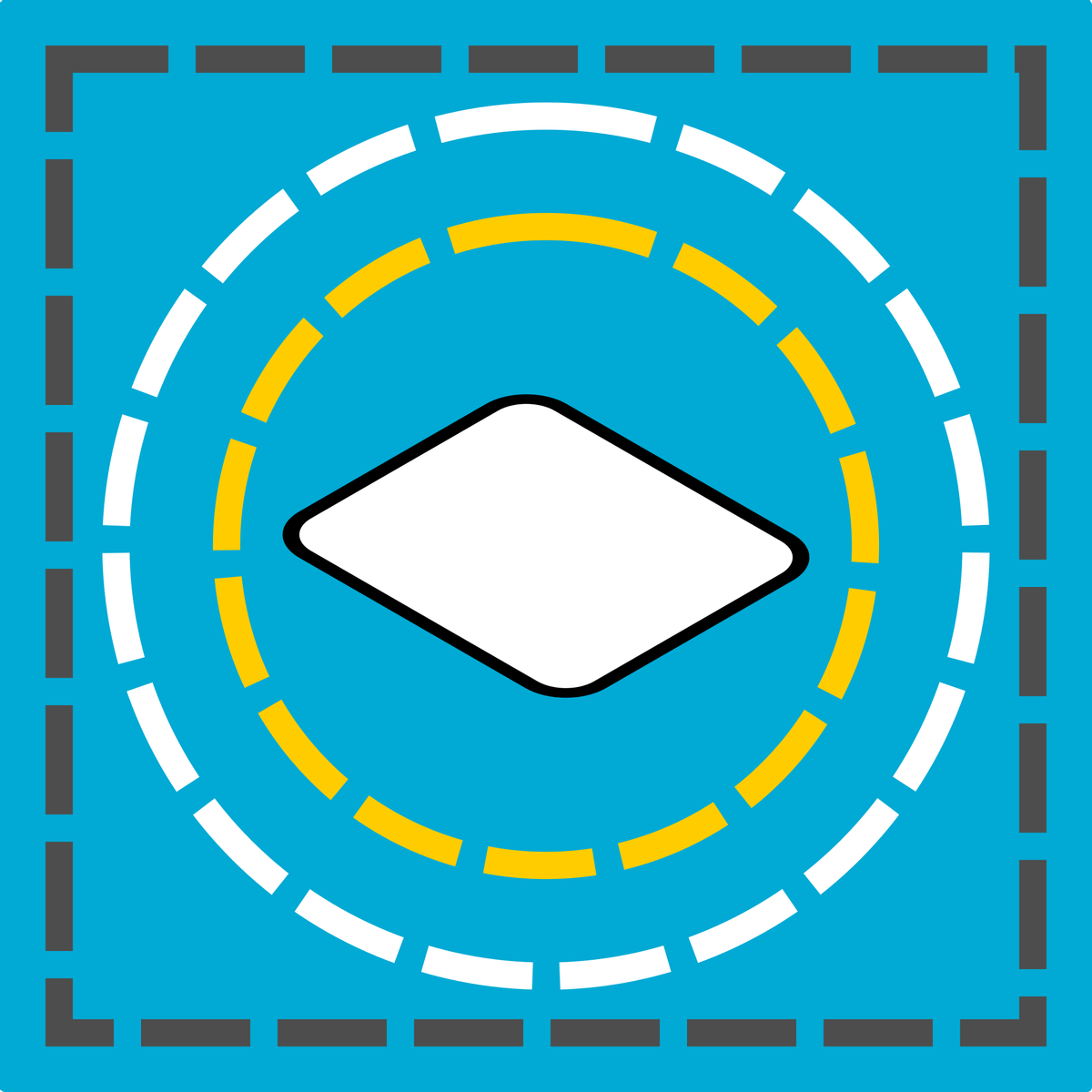


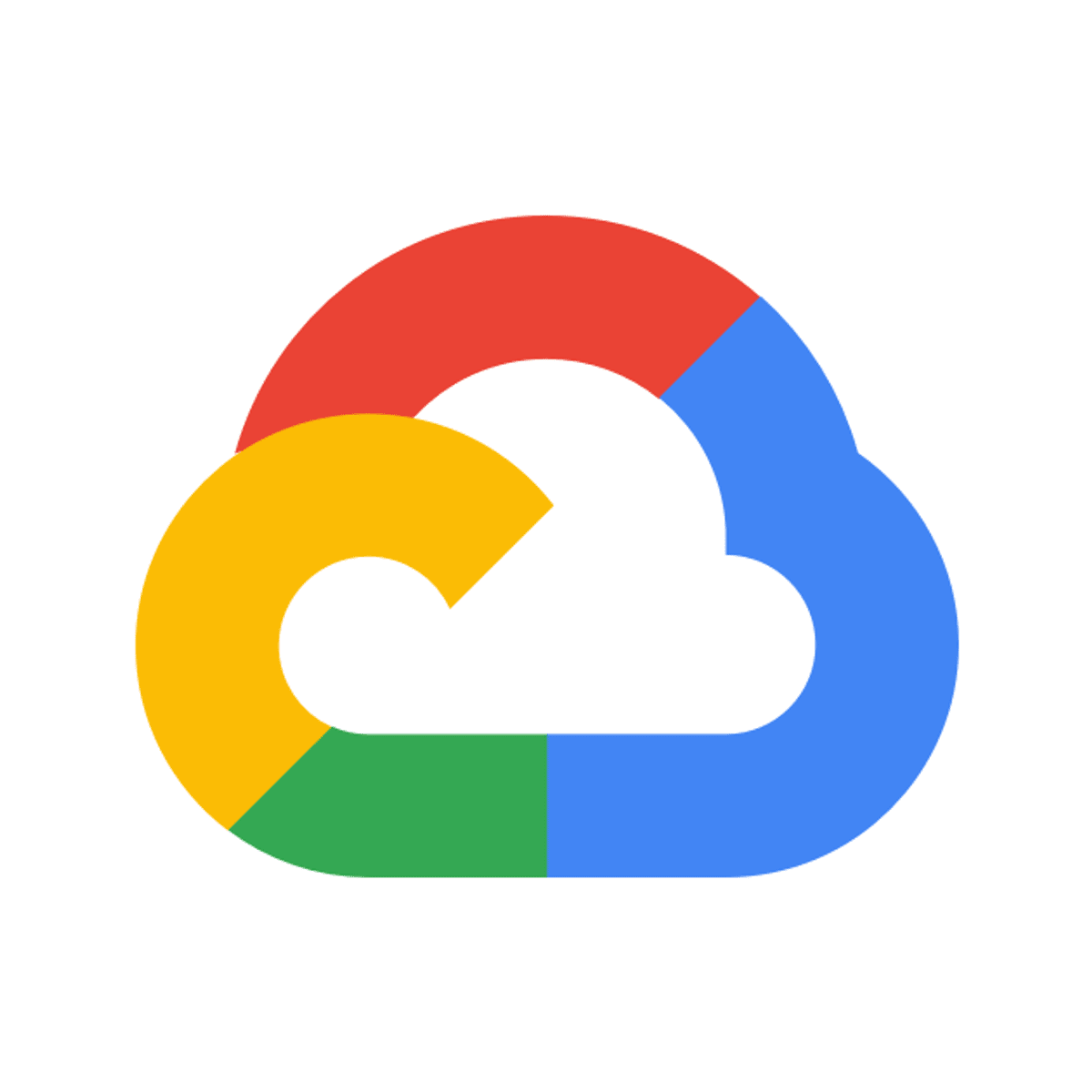
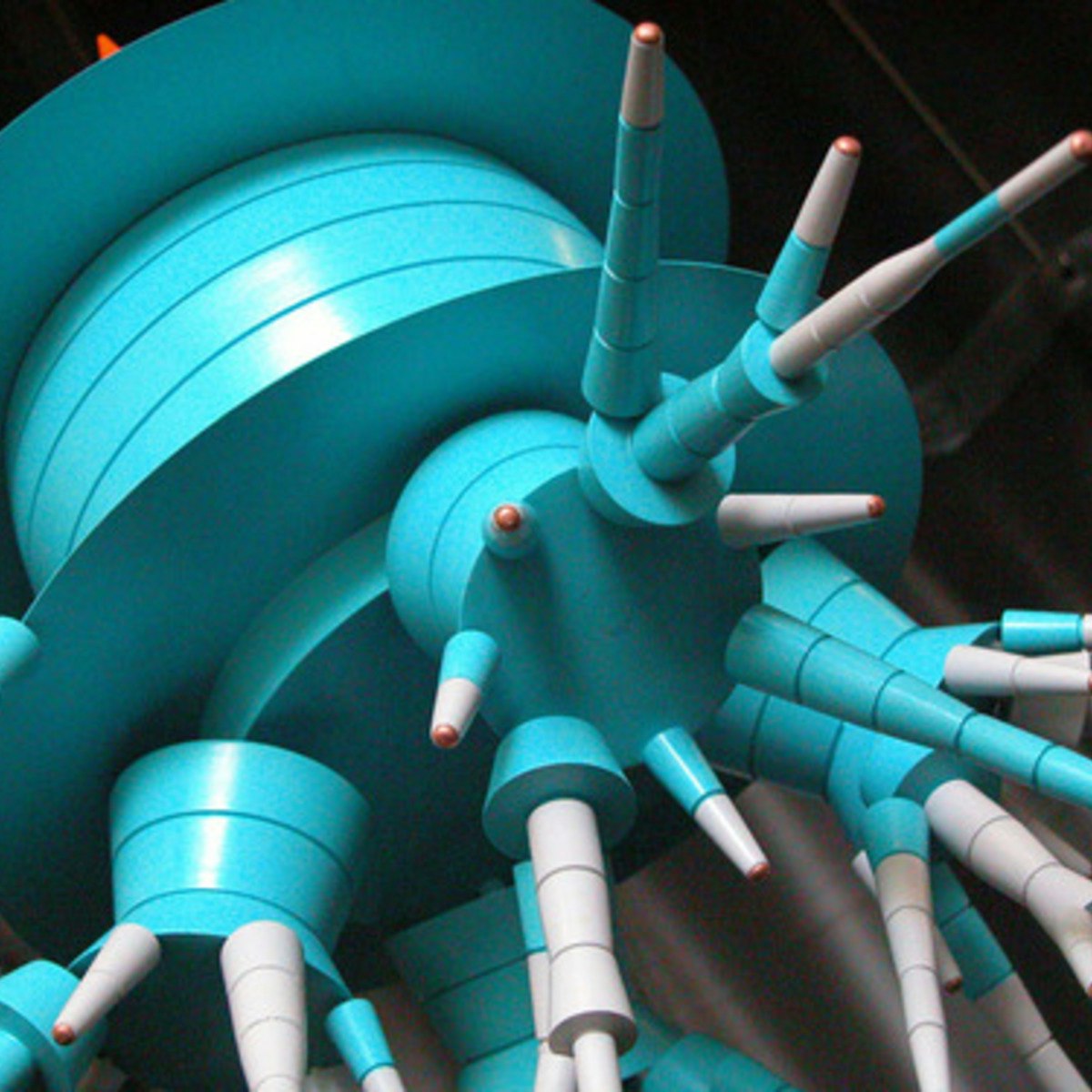
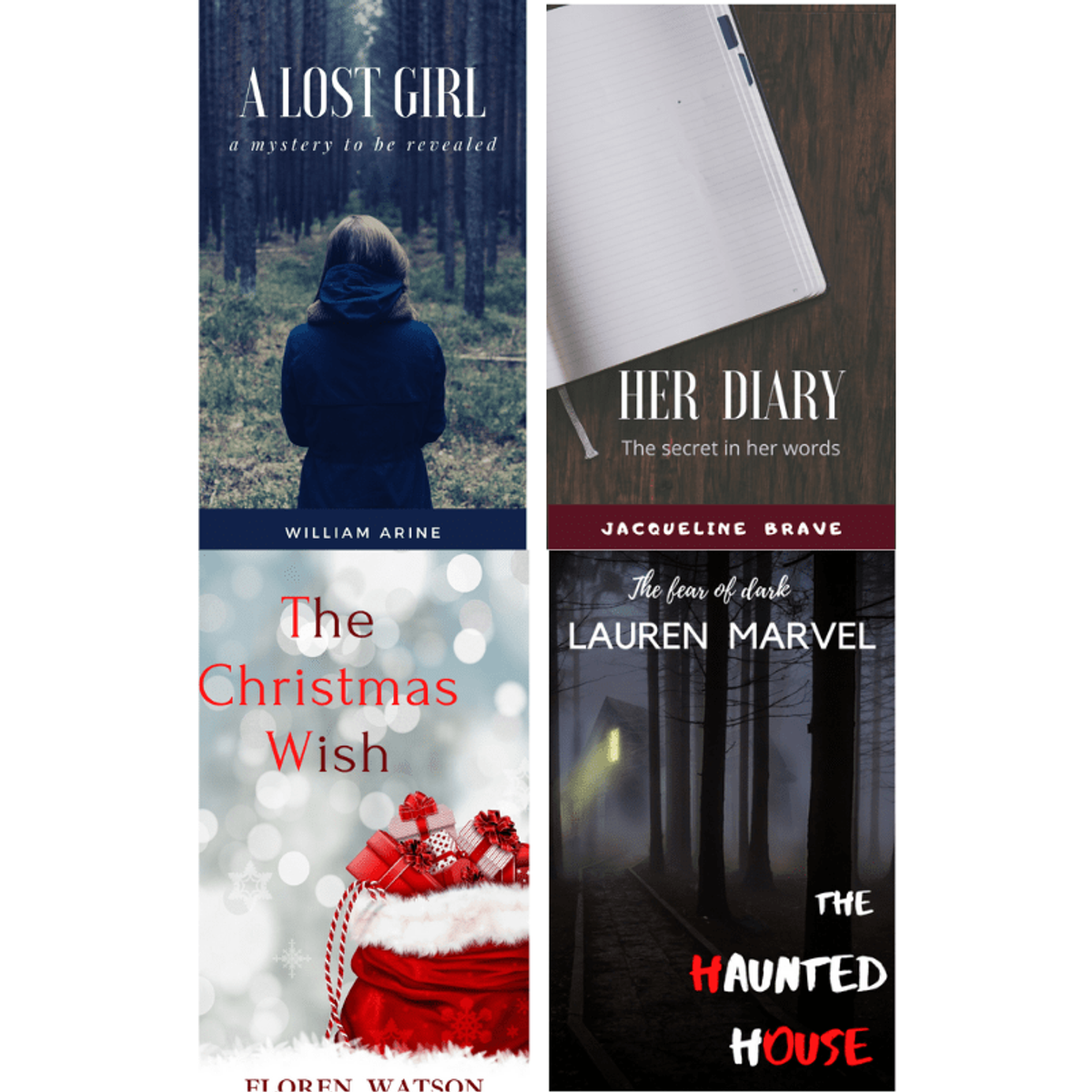

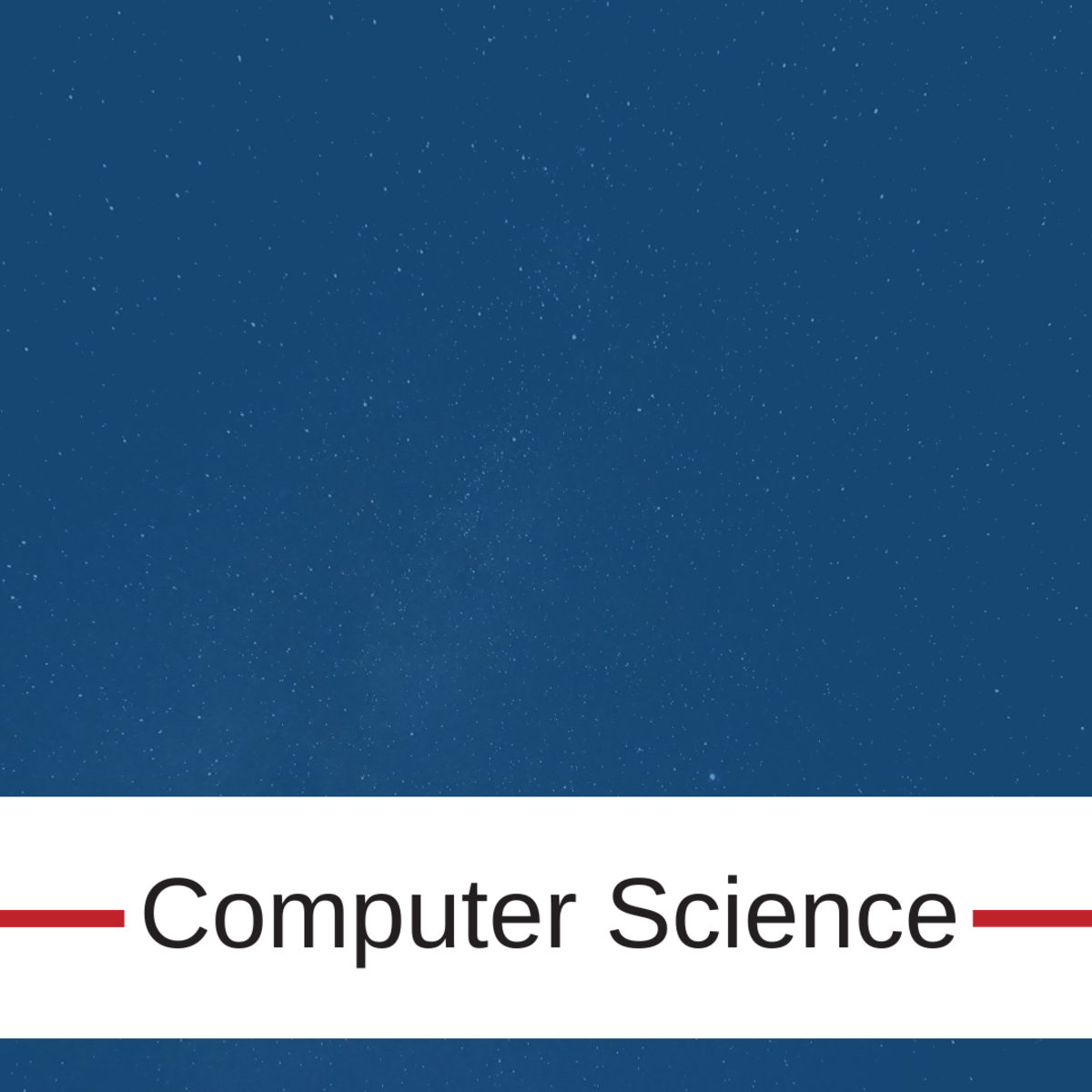

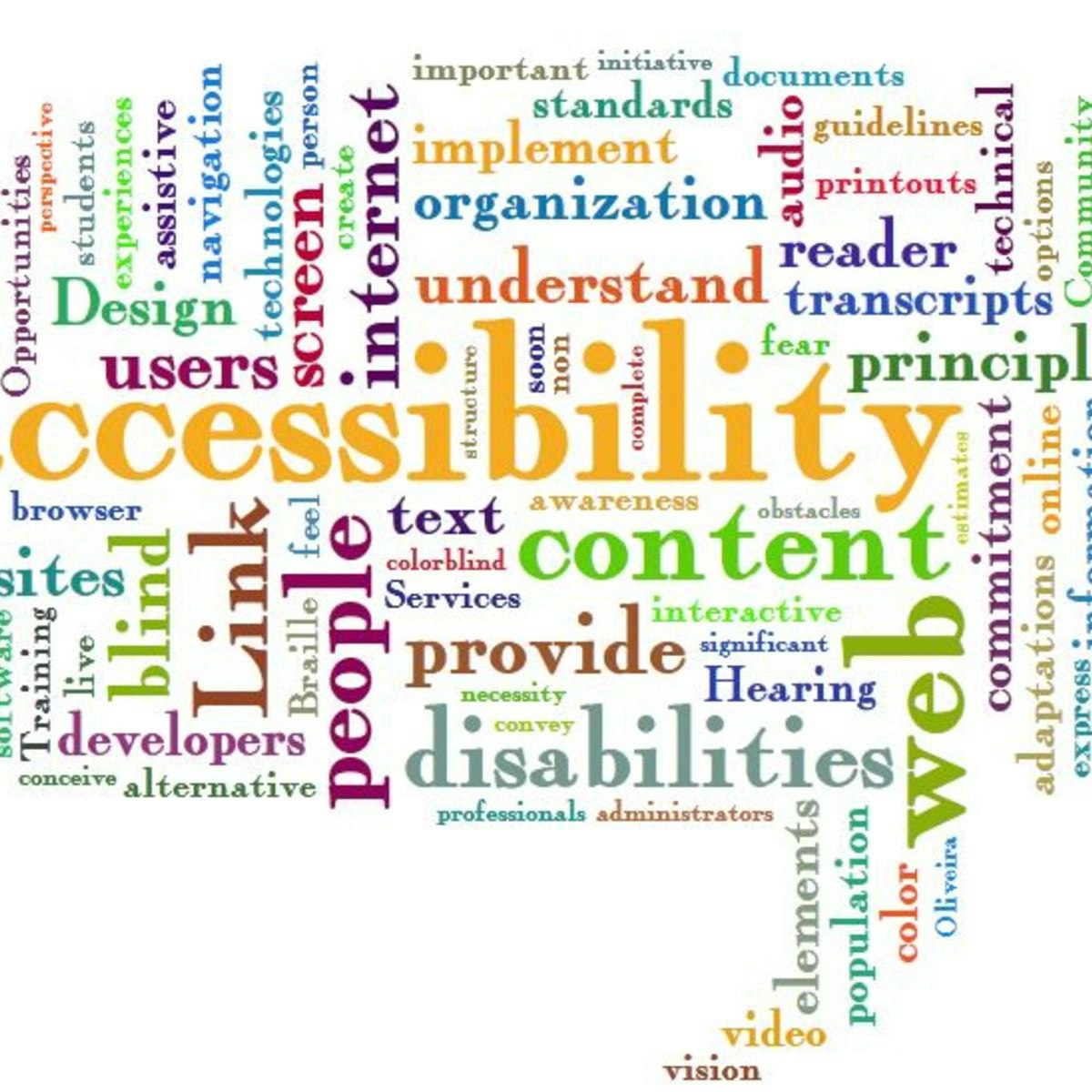
Design And Product Courses - Page 21
Showing results 201-210 of 512
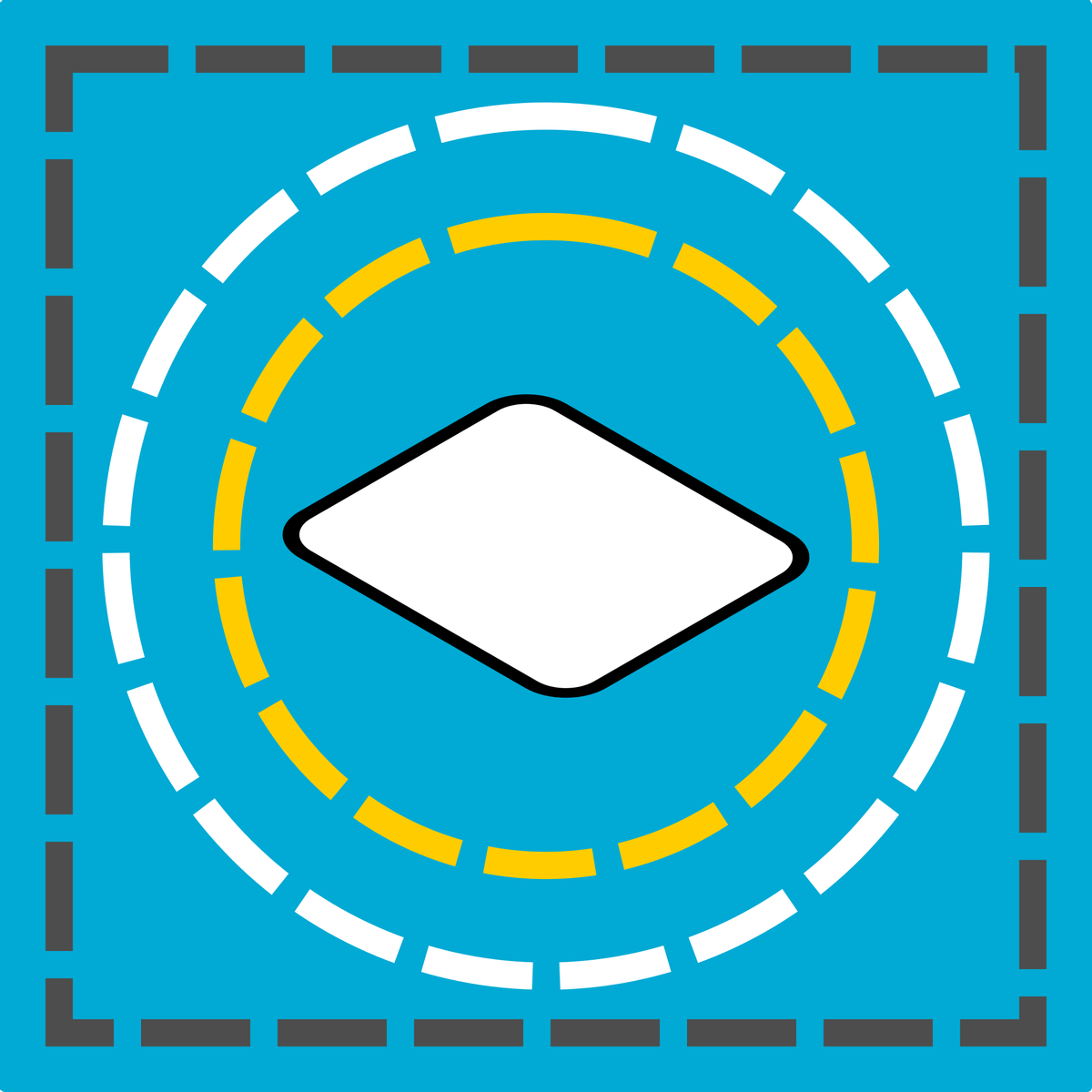
How to Use Rectangle and Elliptical Marquee: Adobe Photoshop
By the end of this project, you’ll be able to use both the rectangular and elliptical marquee tools to select, move, and edit pieces of multiple images in Adobe Photoshop. You’ll practice creating different kinds of selections--including quick, simple selections and complex ones—to create a collage.
Use the marquee tools to turn many images into one, and control what’s visible inside an image.

Story and Narrative Development for Video Games
In this course, you will examine how storytelling acts as a vital mechanism for driving video gameplay forward. Looking at several historical and contemporary games, you will be asked to evaluate and interpret different story styles with the goal of identifying themes and procedures for your own game ideas. We'll examine traditional narrative story processes, such as three-act structure, and how they fit into game story flows and the strategic elements of gameplay. Ultimately, you will learn how to define character, setting, and structure to create a compelling game concept.

How to integrate apps into Hootsuite dashboard
At the end of this project, you will have all the basic skills to integrate apps into your Hootsuite Dashboard. You will be able to discover the different types of apps that you can install and you will be able to easily and quickly integrate them into your dashboard on Hootsuite.
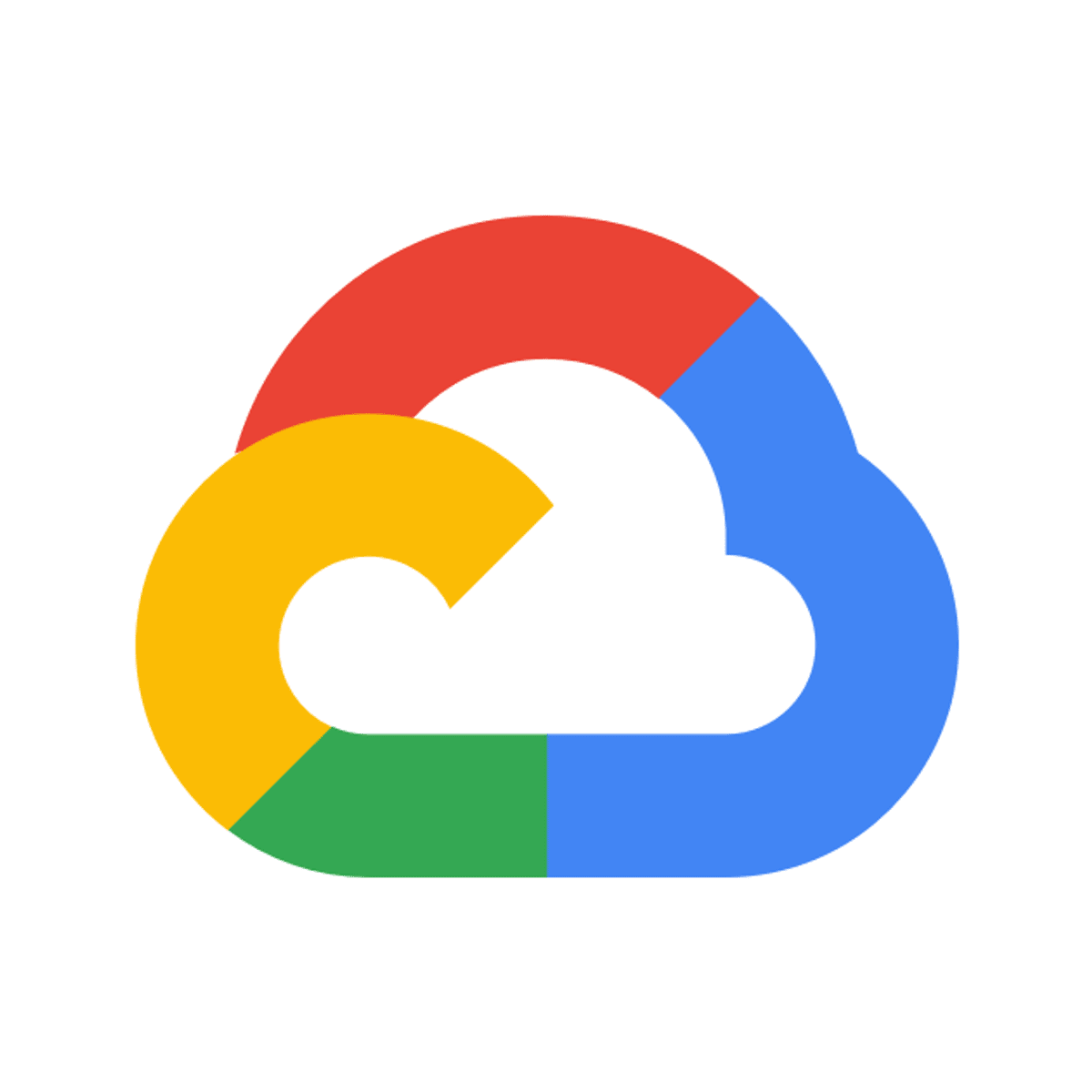
Building Demand Forecasting with BigQuery ML
This is a self-paced lab that takes place in the Google Cloud console.
In this lab you will build a time series model to forcast demand of multiple products using BigQuery ML. This lab is based on a blog post and featured in an episode of Cloud OnAir.
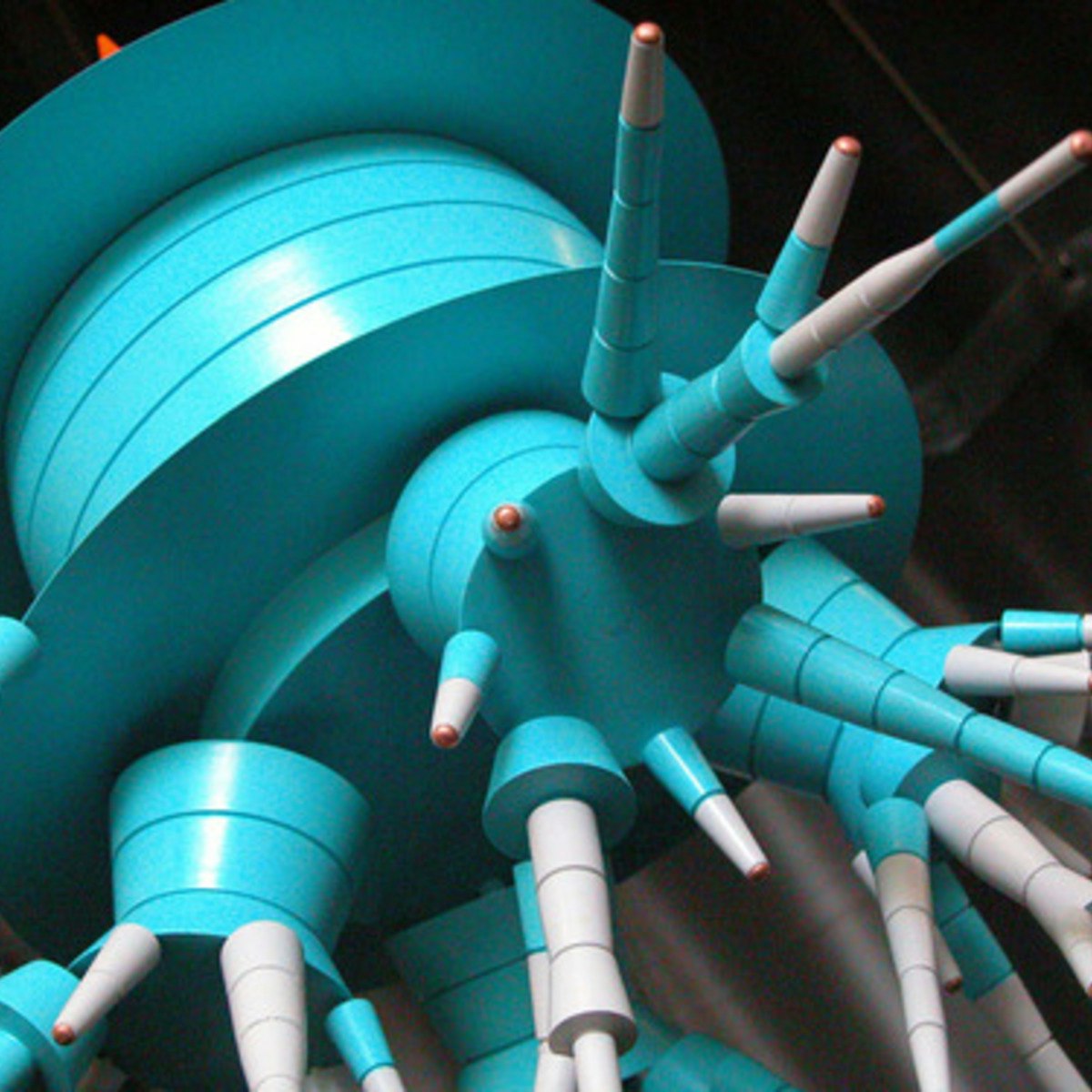
System Validation (2): Model process behaviour
System Validation is the field that studies the fundamentals of system communication and information processing. It is the next logical step in computer science and improving software development in general. It allows automated analysis based on behavioural models of a system to see if a system works correctly. We want to guarantee that the systems does exactly what it is supposed to do. The techniques put forward in system validation allow to prove the absence of errors. It allows to design embedded system behaviour that is structurally sound and as a side effect enforces you to make the behaviour simple and insightful. This means that the systems are not only behaving correctly, but are also much easier to maintain and adapt. ’Model process behaviour' is the follow up MOOC to 'Automata and behavioural equivalences'. This MOOC shows you how to model process behaviour, in particular protocols and distributed algorithms, dive deeper in the properties of system behaviour, and keep things simple to avoid a state space explosion. Reading material. J.F. Groote and M.R. Mousavi. Modeling and analysis of communicating systems. The MIT Press, 2014.
This course is part 2 of the set of courses for System Validation. System Validation, as a set of courses, is part of a larger EIT Digital online programme called 'Internet of Things through Embedded Systems'.
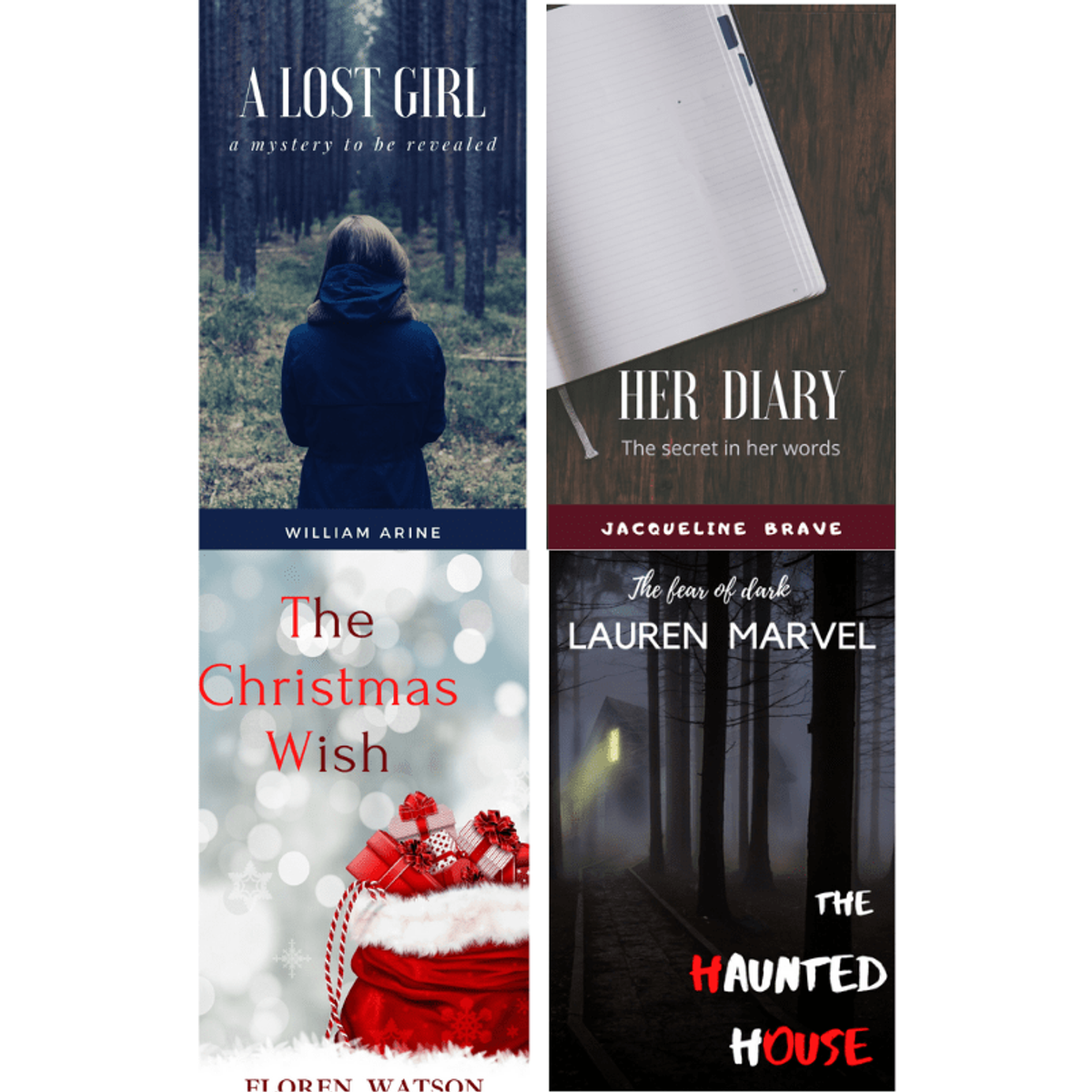
Create an E-book Cover Using Canva
In this 1-hour long project-based course, you will learn to create an E-book cover using Canva. We will use Canva platform to create ebook covers using different built-in templates from Canva and also from the scratch. This course includes Canva introduction, Exploration of Canva Dashboard , Creation of ebook covers using built-in templates and creation of ebook covers from scratch as well.
By the end of this project, you will be able to create amazing covers for your ebook using the built-in template as well as from the scratch using the Canva Platform.
Note: This course works best for learners who are based in the North America region. We’re currently working on providing the same experience in other regions.

How to use the shape builder tool in Adobe Illustrator
In this project you will learn how to use the shape builder tool in Adobe Illustrator.
The Shape Builder tool allows you to create complex objects by merging and erasing simpler objects. This tool elevates your value as a graphic designer and being able to use it and understand how it's used it's awesome. Many tools are ignored in Adobe Illustrator and what makes you shine and be the graphic designer your client needs it's to be able to use any tool to make your job even better.
In this guided project you'll learn how to use the shape builder tool and you'll apply designs in every scenario. The shape builder tool lets you merge multiple simple shapes together to create very intriguing and complex designs. I hope you are excited to learn more about Adobe Illustrator and let's go ahead and start.
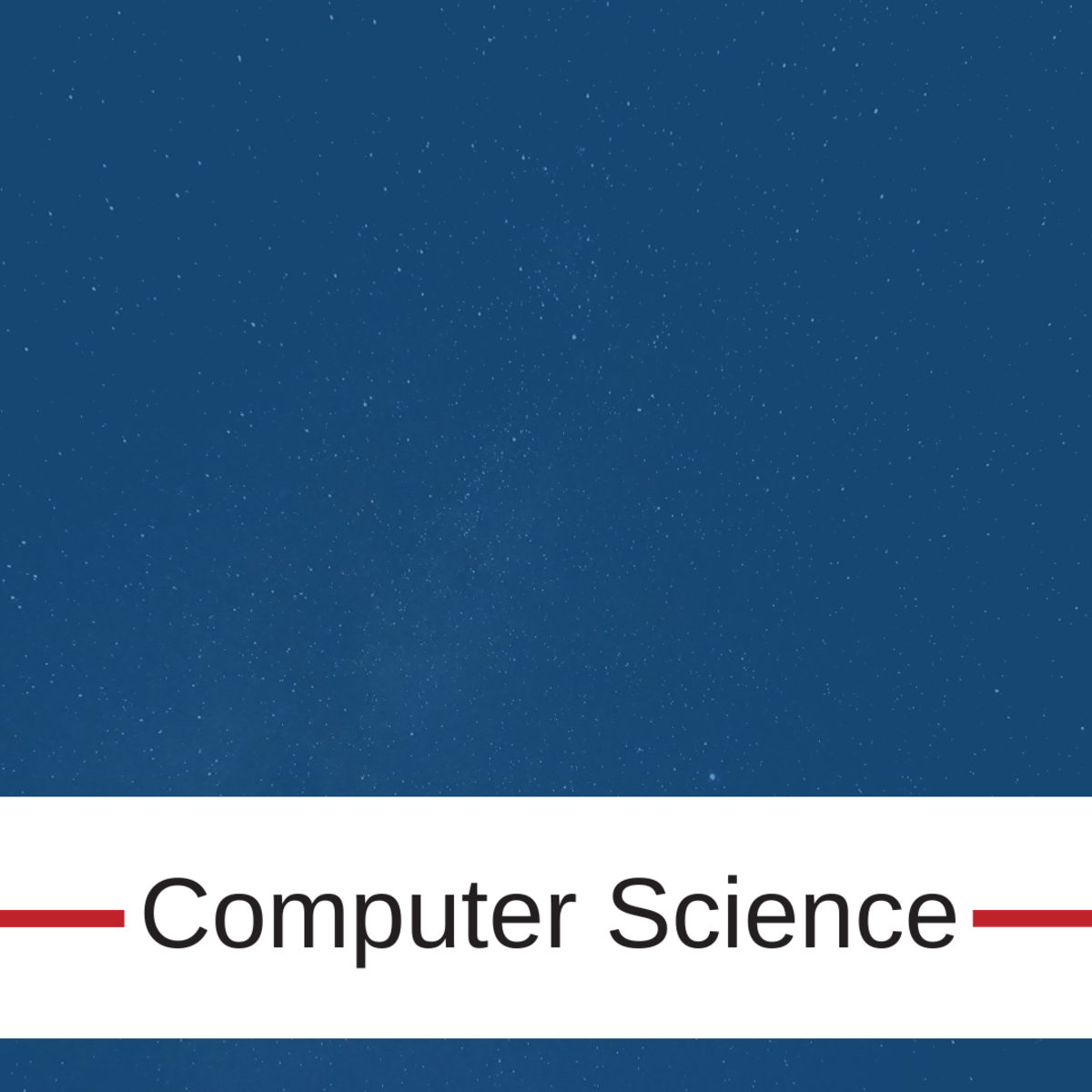
Compose and Program Music in Python using Earsketch
By the end of this course, you will create a basic composition using the Python programming language in Earsketch. You will learn basic Python functions in order to create a basic music composition. Learning basic Python functions will allow you to develop your skills in programming and diversify your knowledge of various programming languages. Python has become increasingly popular in computer science; knowledge of Python is highly desired in the computer science industry.

Django Features and Libraries
In this course, you will learn how to build Django-based web applications suitable for use by end users. You will learn about cookies, sessions, and authentication processes in Django. You will build navigation into your applications and explore ways to easily improve the look and feel of Django applications. You will begin to develop a simple application to support a classified ads website that will walk you through many of the issues and techniques that you encounter in website development. You will also learn how to move an application from development to production.
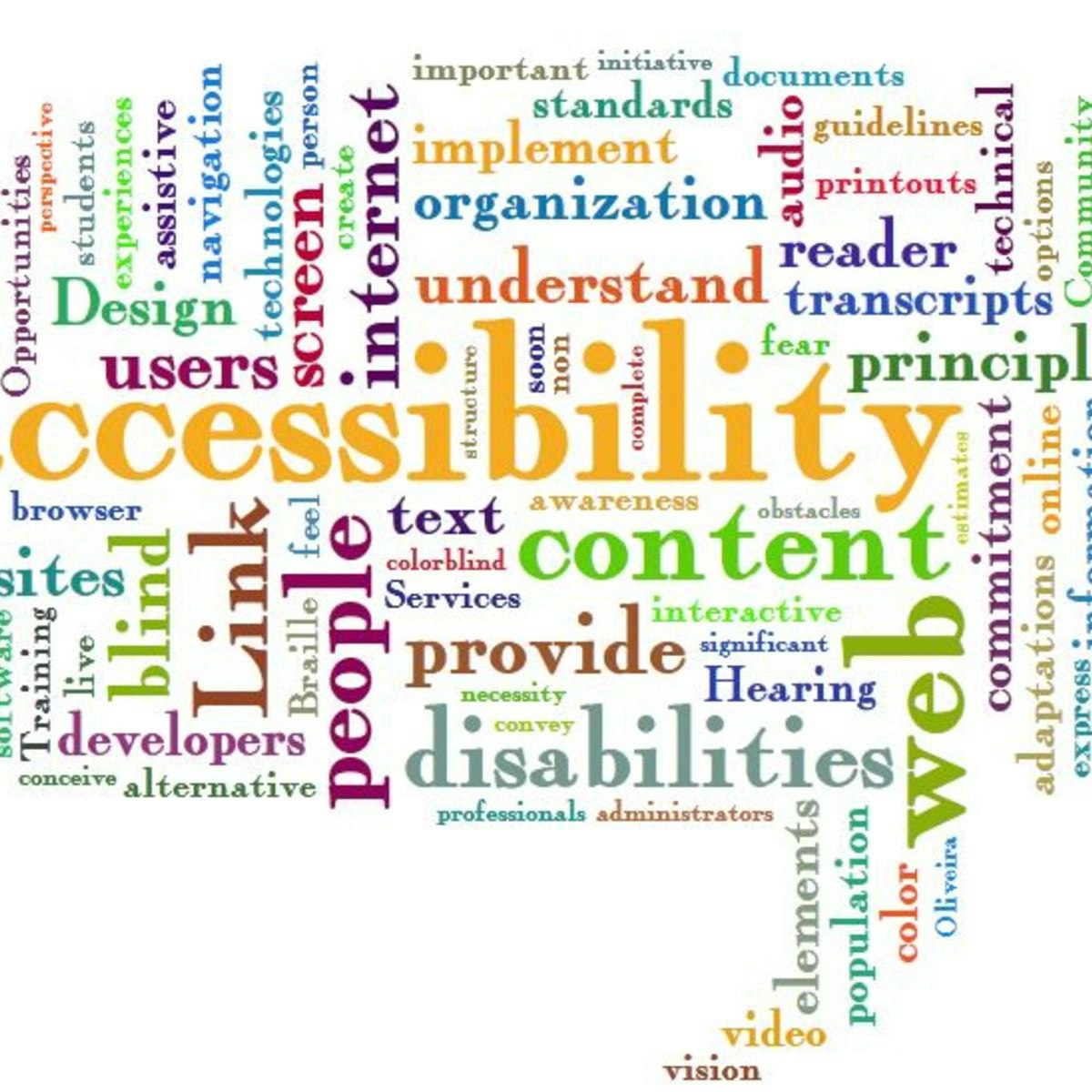
Basics of Inclusive Design for Online Education
This course provides instruction and strategies to support you in developing a course that is inclusive to students with a wide range of abilities, including students with disabilities. We cover effective practices to increase inclusion and avoid some of the common accessibility issues that can arise in an online course.
In particular, Basics of Inclusive Design Online covers course organization, the accessibility of Microsoft Office and PDF documents, making course instruction pages accessible, captioning of videos, making images accessible, and designing for learning differences. We also discuss how inclusive course materials can help all students, including students without disabilities.
This course will appeal to those who want both a broad overview of the range of accessibility considerations and also a step-by-step guide of how to check documents for accessibility, caption a video, or prepare course content for non-visual users.
Course logo credit: "web accessibility word cloud" by Jill Wright (https://goo.gl/xyUoeU).
Copyright - some rights remain. See https://creativecommons.org/licenses/by/2.0/
Popular Internships and Jobs by Categories
Browse
© 2024 BoostGrad | All rights reserved


