Back to Courses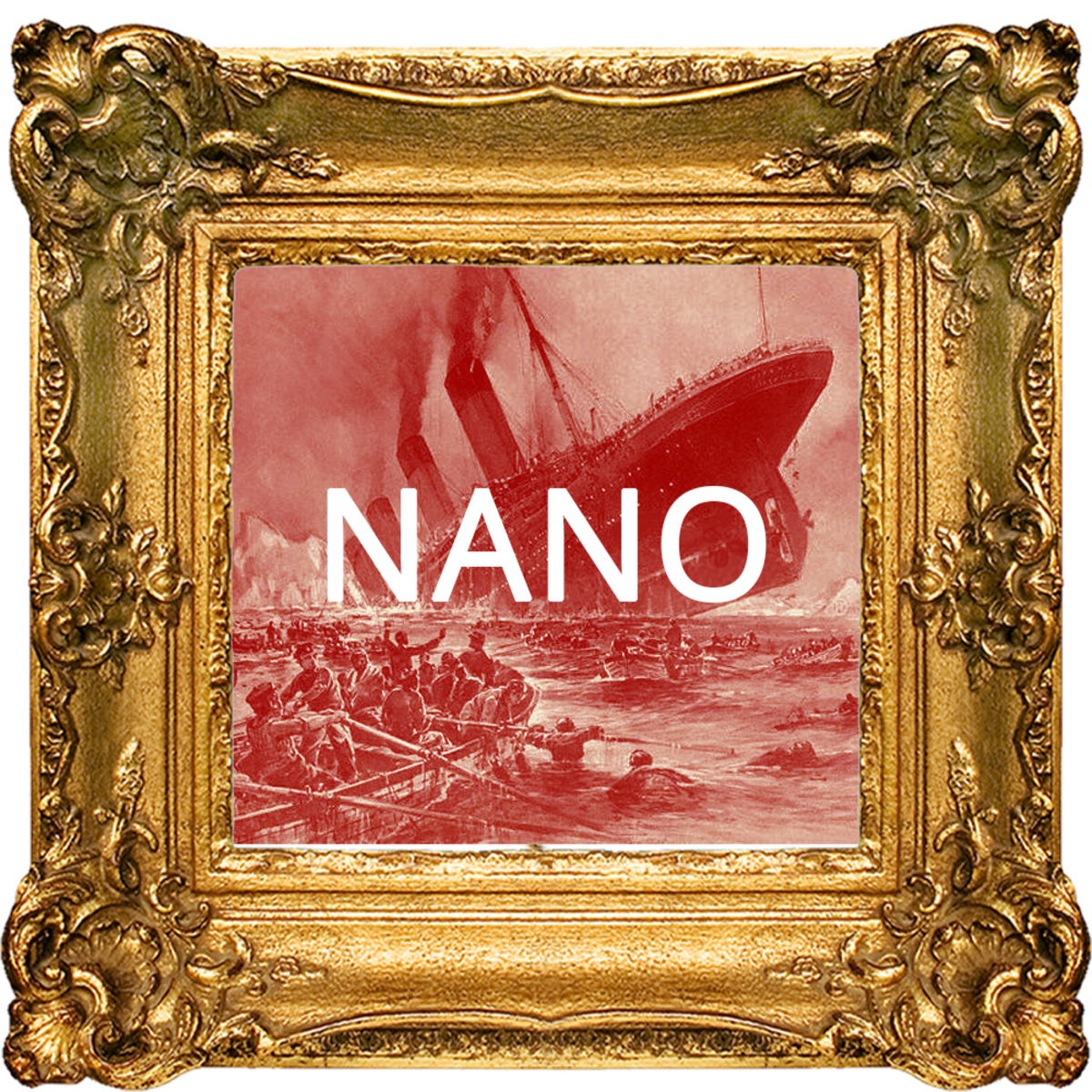




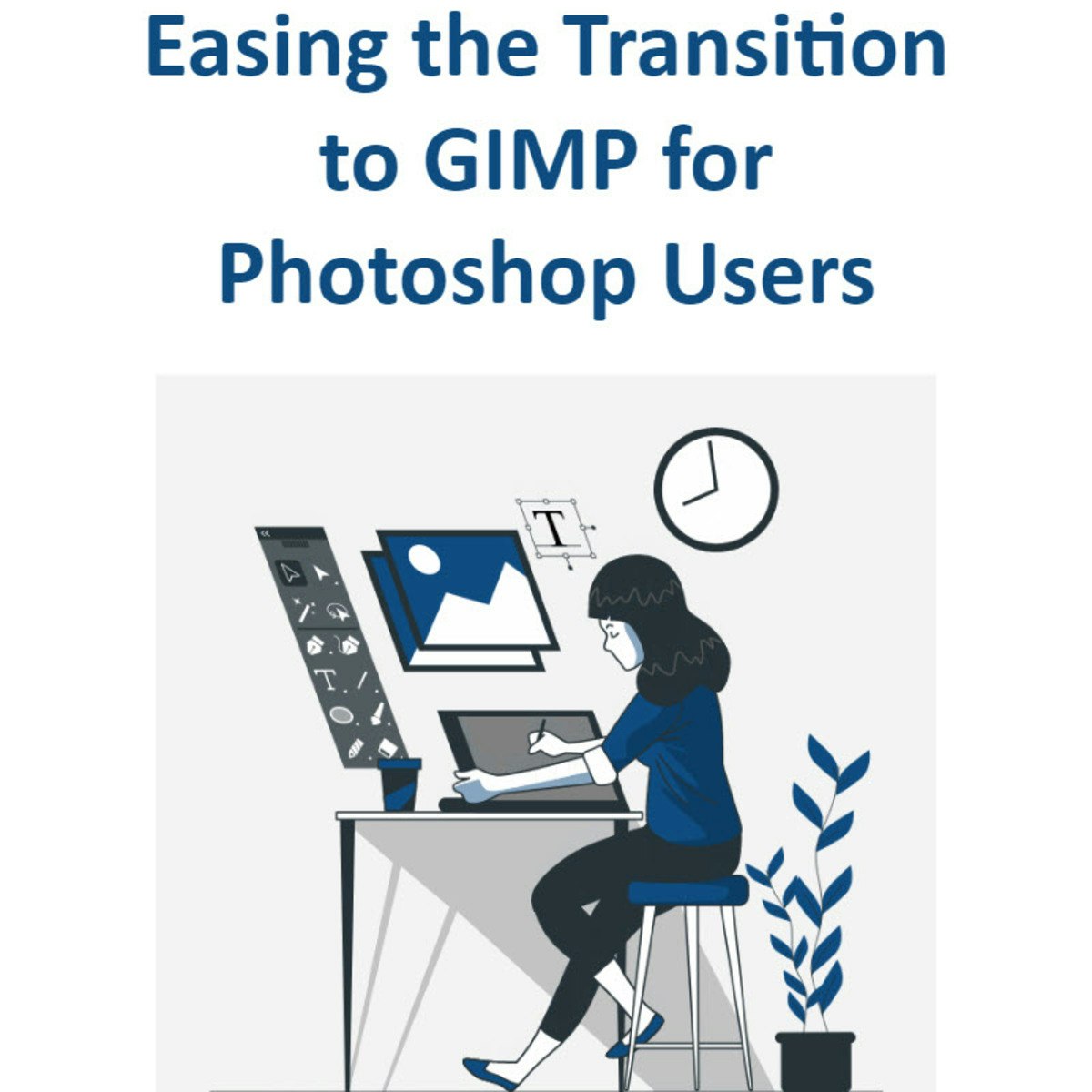



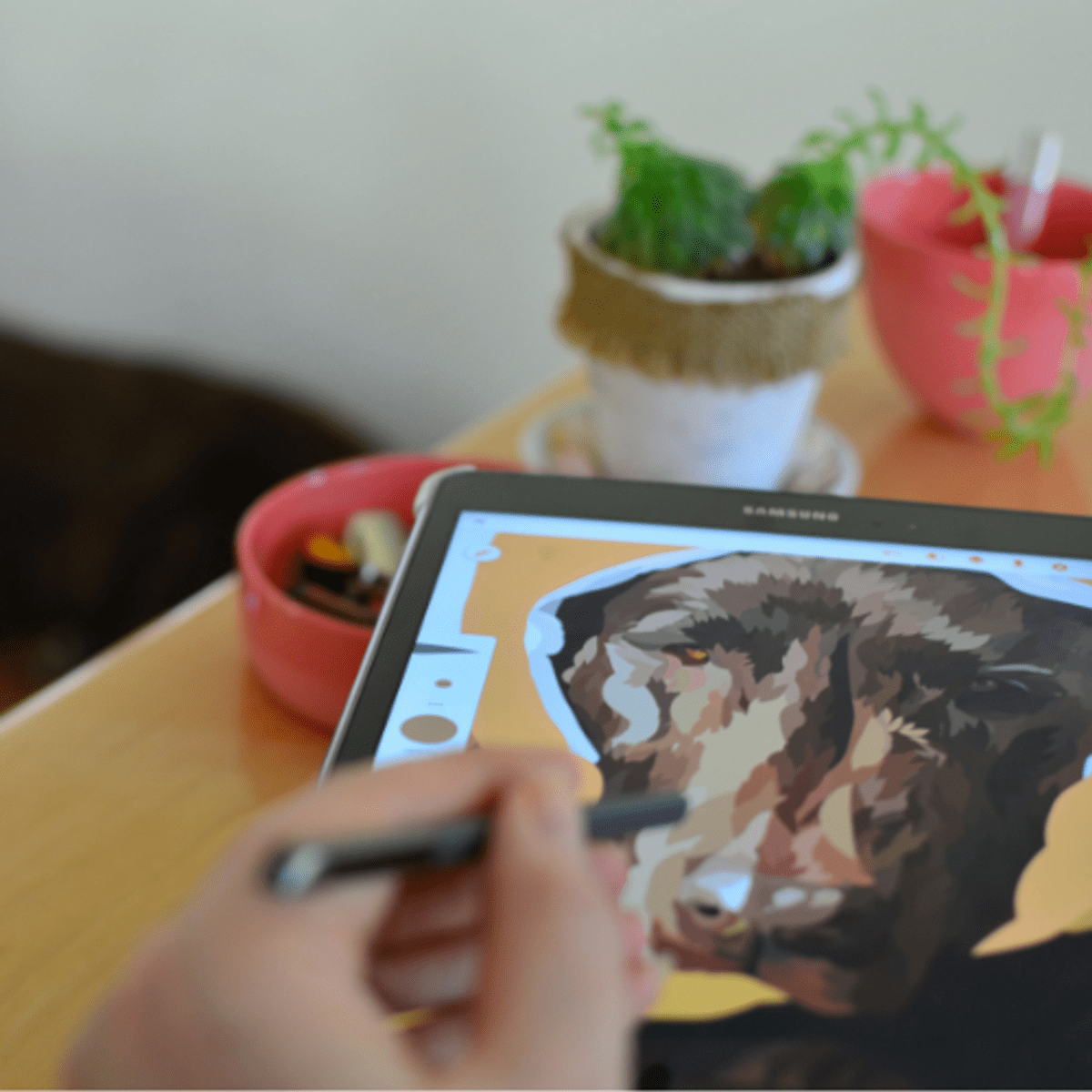
Business Courses - Page 81
Showing results 801-810 of 2058
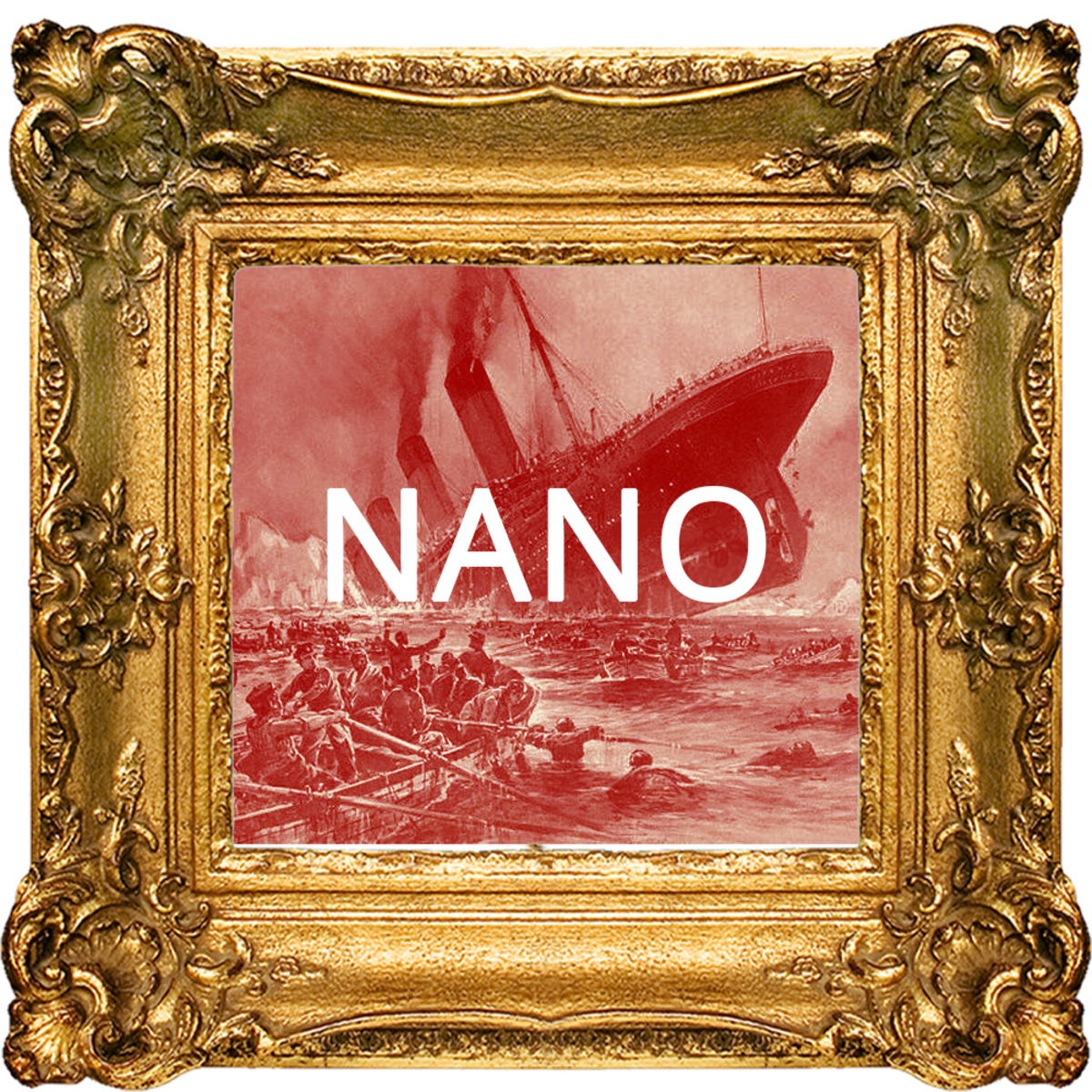
Impact from digital transformation: A Nano course
Do you believe that a lot of industries will fundamentally change due to digital power in the upcoming 5 to 10 years?
Do you believe that what often today has been called 'disruption' might happen to an industry of your specific interest?
Do you believe in the value of becoming able to predict how that kind of change will evolve in order to do digital transformation and thereby avoid ending up with big problems in the future?
Then this course is for you!
In this nano-course, you will get an overview of how to implement digital transformation and the impact it has. If you find it interesting, then the full course on this topic is also available for you to follow: https://www.coursera.org/learn/doing-digital-transformation

Inspiring Leadership through Emotional Intelligence
Emotional intelligence, hope, mindfulness, and compassion help a person reverse the damage of chronic stress and build great leadership relationships. The Positive and Negative Emotional Attractors inspire sustained, desired change and learning at many levels.

Managing for Frictionless Sales
This course introduces you to the Frictionless Sales Framework and how it can enable your sales team to be more effective and efficient. You’ll learn how to measure your team’s effectiveness with a Rep Efficiency Audit. You will discover how to create a sales process that aligns with your targeted buyer’s journey as well as your business goals. You’ll also learn how to create an effective sales training program, hiring strategy and onboarding process to help you staff your team with the best sales professionals and train them to be successful.
By the end of this course you will be able to:
• Define a sales process that minimizes friction in sales and is based on the target buyer’s journey
• Create an effective sales training and coaching program
• Create a sales hiring strategy that enables you to find the right people for your team
• Implement a successful sales onboarding process to align your new hires with your business goals
Regardless of your current experience, this course will instruct you on how to create an effective sales process and how to hire, coach, and manage an effective sales team. This course is intended for anyone interested in jumpstarting their career in sales - whether you’re changing careers and looking for an entry-level role, or want to hone your skills in your current role as a sales representative. It does not require any background knowledge or experience to get started.
Throughout the course, you will complete exercises that ask you to apply the skills you have learned in a practical way, such as completing a Rep Efficiency Audit, mapping your sales process, and implementing a coaching process using the GROW model.

Meta Social Media Marketing Capstone
In this capstone course, you will practice creating a presentation on the marketing campaign you’ve been developing throughout the program with a project where you will gain hands-on experience with communicating results and formulating recommendations based on the results of a social marketing campaign. In addition, you will sign up for and take the Meta Digital Marketing Associate Certification Exam and receive your Digital Marketing Associate Certification from Meta. After successfully completing your project and passing the Meta exam, you will receive your Coursera certificate of completion for the Meta Social Media Marketing Professional Certificate Program.
By the end of this course, you will be able to:
• Present and communicate the results of a campaign to a team
• Complete the Digital Marketing Associate Certification Exam
This course is for people who have completed all 5 previous courses of the Meta Social Media Marketing Professional Certificate and are ready to take their Digital Marketing Associate Certification Exam and complete a Capstone project to receive their Meta Social Media Marketing Professional Certificate.
In order to take the exam, learners must have access to a Mac or PC with a webcam.

Use Canva to Create Social Media Visuals for Business
By the end of this project, you will create six social media visuals(Facebook Cover, Facebook Post, YouTube Thumbnail, YouTube Channel Art, Instagram Post and Twitter Header) for your business. These visuals are shareable across other social media channels. This course will include an introduction to Canva, how to create social media visuals from scratch by keeping one business theme in mind and prepare them for publishing.
Note: This course works best for learners who are based in the North America region. We’re currently working on providing the same experience in other regions.
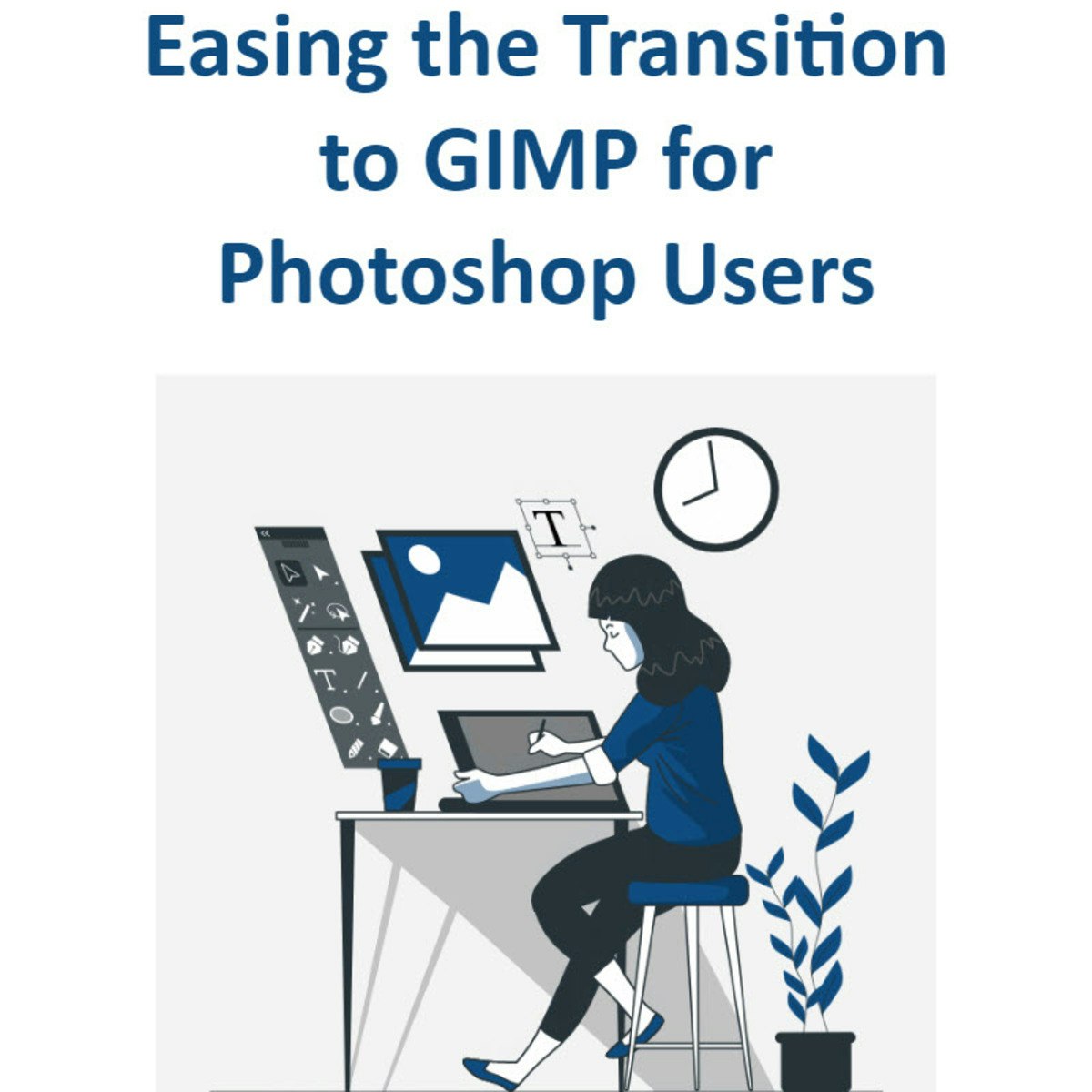
Easing the Transition to GIMP for Photoshop Users
In this project, you learn about setting up GIMP to work more like Photoshop. You will learn how to make the GIMP desktop similar to Photoshop’s desktop. You will become familiar with GIMP’s tools and how they compare to Photoshop’s tools. You will learn how to make GIMP’s keyboard shortcuts be similar to Photoshop’s keyboard shortcuts. Plus, you’ll create a digital poster by completing a few common editing techniques, and comparing these steps to what you are familiar with in Photoshop.
Note: This course works best for learners who are based in the North America region. We’re currently working on providing the same experience in other regions.

Program Communications Management in ClickUp
By the end of this guided project, you will be fluent in creating Program Communications artefacts for the Identification/Planning Phase for diverse programs. You will utilise a logical diagramming plan in an agile environment to develop the solution. This will enable you to identify and classify the required components for communication management. Furthermore, it will help develop a structural model for learning about the field of Program Management.
If you are interested in building up the knowledge leading to this guided project, the following is the link to:
[ Developing Programme Management Blueprint with ClickUp]
https://www.coursera.org/projects/program-blueprint
[Advanced Programme Planning Phases Framework in ClickUp]
https://www.coursera.org/projects/program-advanced-planning
This Guided Project is essential for individuals wanting to learn about the field, or looking to transition into working in Program Management. This guided project is designed to engage and harness your visionary and exploratory abilities. You will use proven models in an agile environment with ClickUp to engage in a hands-on learning experience.

How to use Custom and Conditional Formatting in Excel
By the end of this project, you will learn how to use conditional and custom formatting in an Excel Spreadsheet by using a free version of Microsoft Office Excel.
Excel is a spreadsheet that is similar in layout as accounting spreadsheets. It consists of individual cells that can be used to build functions, formulas, tables, and graphs that easily organize and analyze large amounts of information and data. Conditional formatting is a convenient tool for data analysis and visual representation of results. Knowing how to use this tool will save you a lot of time and effort. A fleet glance at the document will be enough to obtain the necessary information.
Data Analytics Foundations for Accountancy I
Welcome to Data Analytics Foundations for Accountancy I! You’re joining thousands of learners currently enrolled in the course. I'm excited to have you in the class and look forward to your contributions to the learning community.
To begin, I recommend taking a few minutes to explore the course site. Review the material we’ll cover each week, and preview the assignments you’ll need to complete to pass the course. Click Discussions to see forums where you can discuss the course material with fellow students taking the class.
If you have questions about course content, please post them in the forums to get help from others in the course community. For technical problems with the Coursera platform, visit the Learner Help Center.
Good luck as you get started, and I hope you enjoy the course!
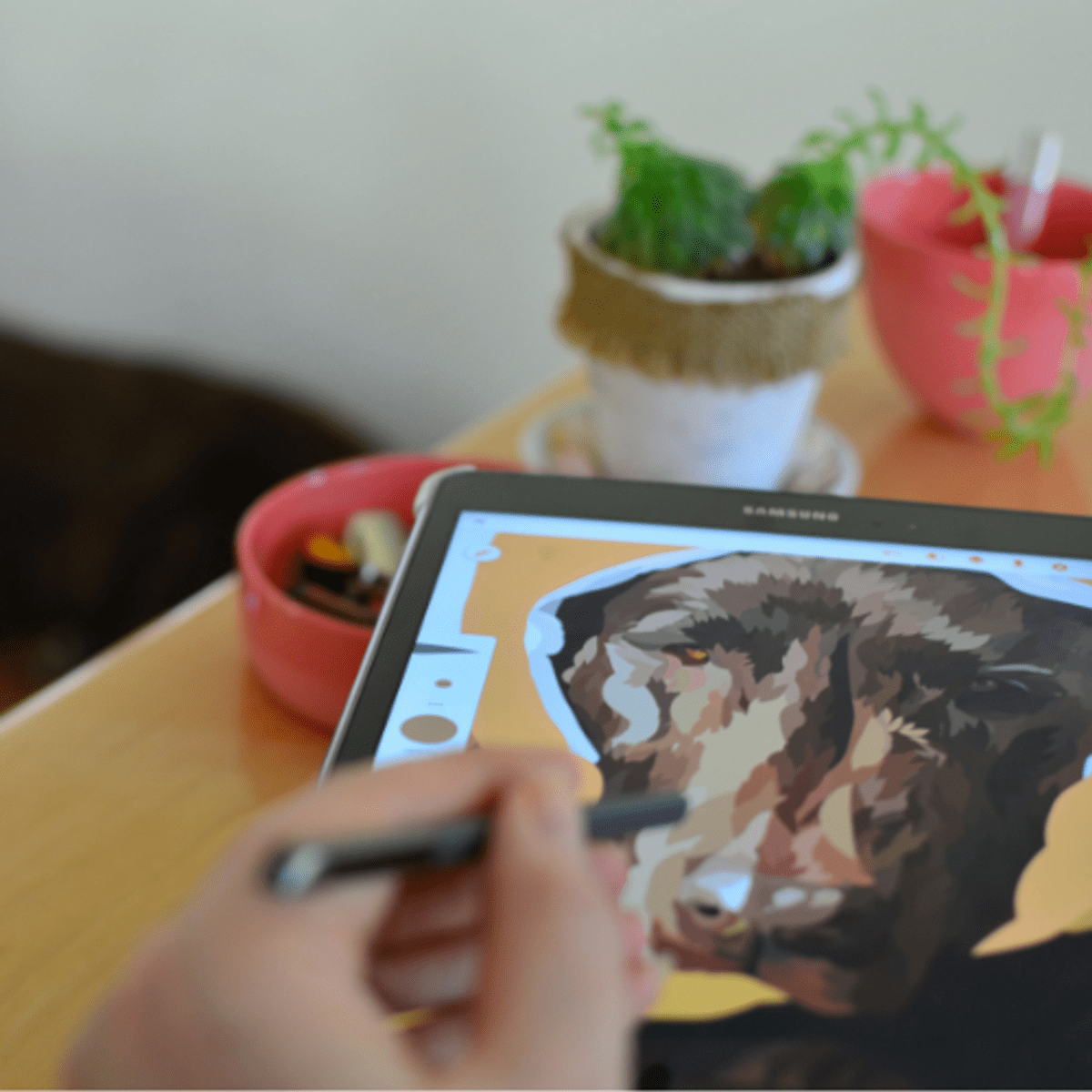
Drawing with the Pen Tool in Adobe Illustrator
After completing this project, you will be able to create any custom shape using the Pen Tool in Adobe Illustrator. First, you will learn how to navigate through Adobe Illustrator. Then you will learn how to add any picture or photo and how to add layers to your artboard before you will learn how to use the Pen Tool for straight lines. Additionally, you will learn how to use curved lines with the Pen Tool and to adjust your anchor points to make sure your drawing of your shape is as accurate as possible. You will also be able to add a fill as well as details to your custom shape.
The aim of this project is to familiarize you with the Pen Tool and its different options. By the end of this project, you will have created a custom shape using the Pen Tool with guidance and you will also be able to create one on your own.
Popular Internships and Jobs by Categories
Browse
© 2024 BoostGrad | All rights reserved


