Back to Courses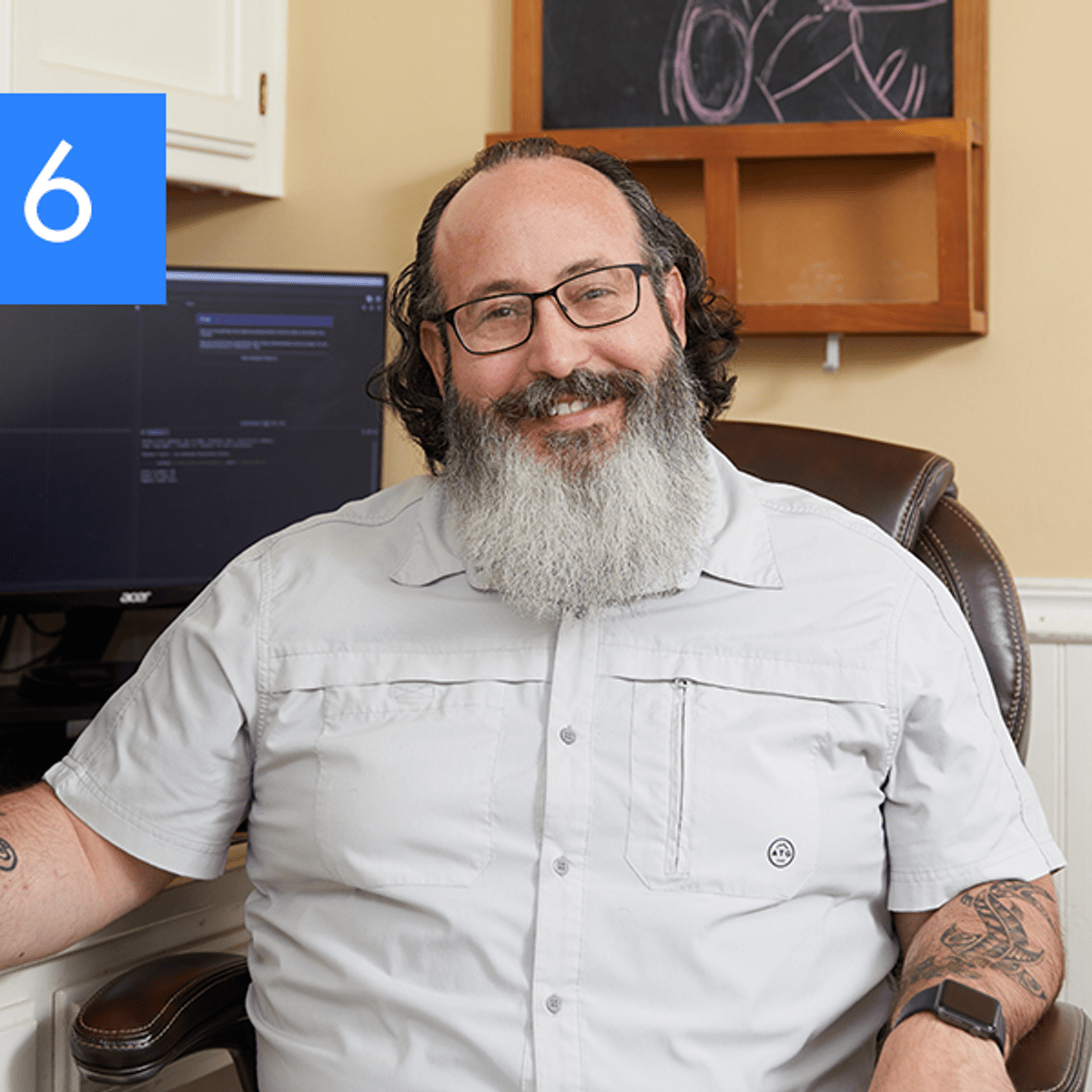



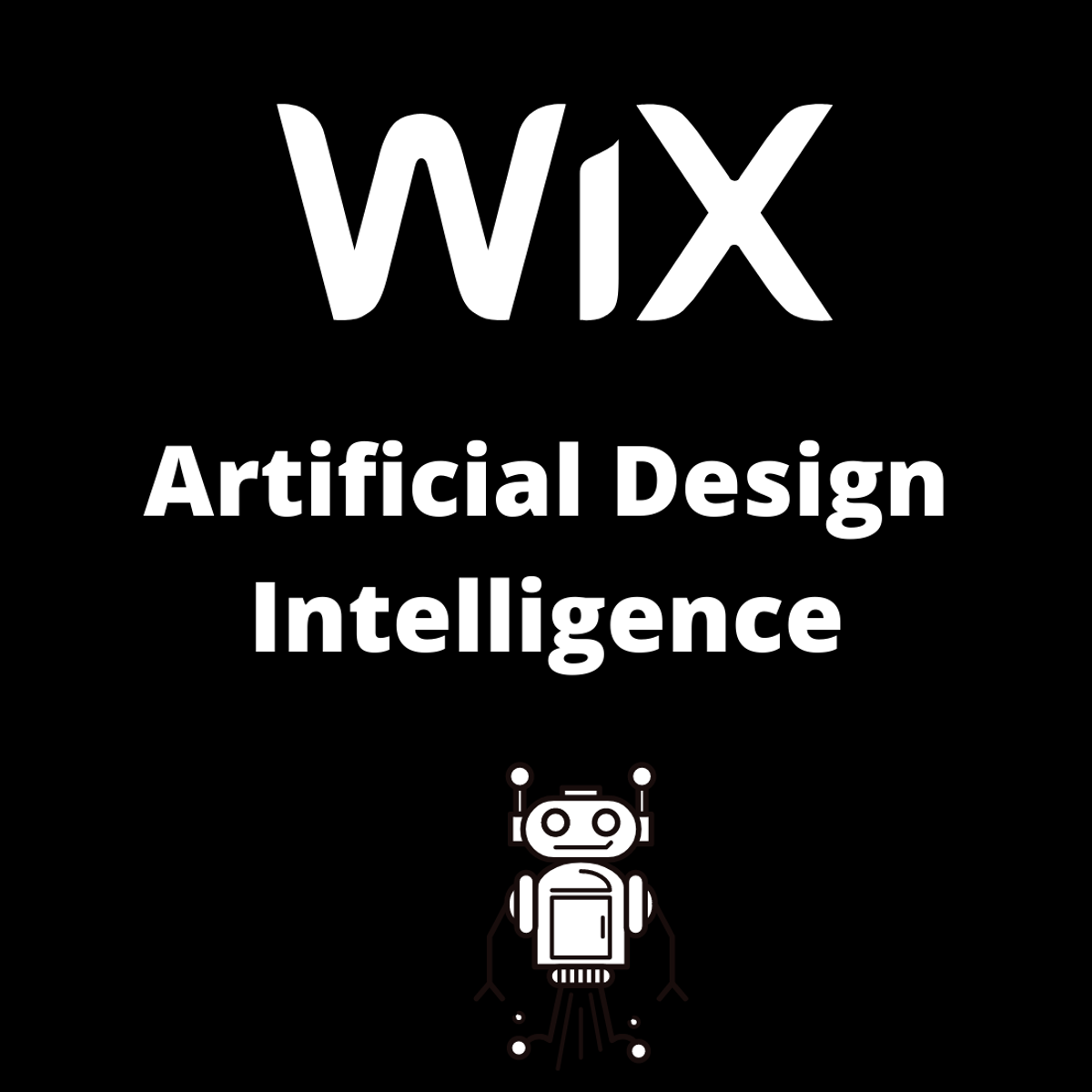





Marketing Courses - Page 16
Showing results 151-160 of 479
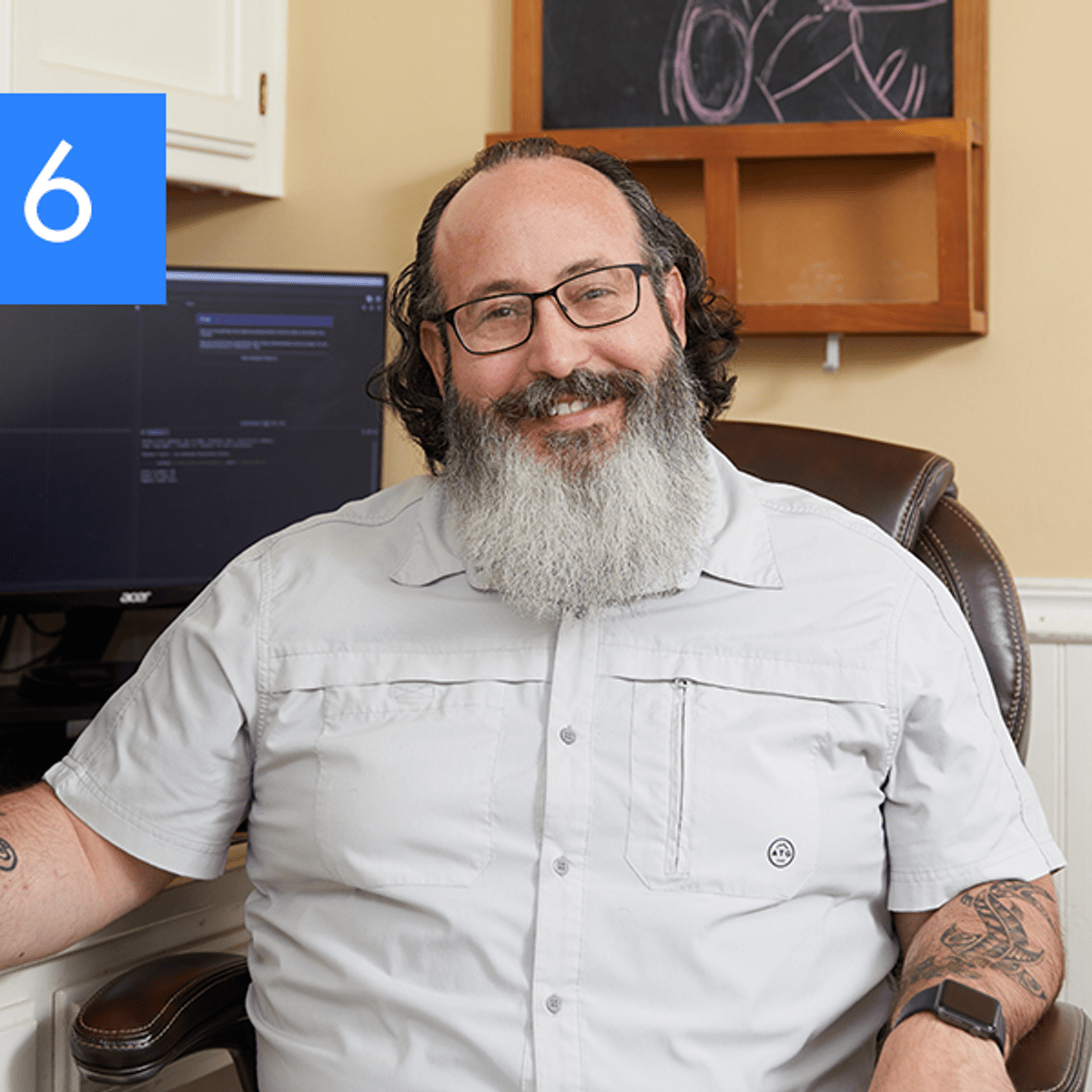
Make the Sale: Build, Launch, and Manage E-commerce Stores
Make the Sale: Build, Launch, and Manage E-commerce Stores is the sixth of seven courses in the Google Digital Marketing & E-commerce Certificate. This course explores how businesses and individuals sell products online, including using popular platforms like Shopify. You’ll go through the process of creating a mock e-commerce store. To do this, you’ll build a Shopify store, add the necessary information, and create product listings. You’ll explore how to reach customers online through e-commerce customer outreach methods like advertisements and campaigns.
Google employees who currently work in the field will guide you, providing hands-on activities and examples that simulate common digital marketing and e-commerce tasks while showing you some of the best tools and resources used on the job.
Learners who complete the seven courses in this program will be ready to apply for entry-level jobs in digital marketing and e-commerce. No previous experience is necessary.
By the end of this course, you will be able to do the following:
- Understand essential e-commerce strategies and practices
- Explain how to conduct market research and product research
- Set up a mock e-commerce store using Shopify
- Use Google Ads to engage e-commerce customers
- Explain how trends and seasonality affect e-commerce businesses
- Use best practices to create an engaging customer experience online
- Describe the order fulfillment process through checkout, point of sale (POS), shipping, and delivery.
- Optimize a checkout flow for customers

Create Striking Real Estate Instagram Posts in Canva
In this 1-hour long project-based course, you will learn how to create visually striking real estate Instagram posts using Canva and you will also learn how to make these graphics appealing using different elements, fonts, text, color and animations to make these graphics more attractive.
The same skills can be used in creating visually striking posts in any industry like healthcare, business, food , corporate or for any other business.

Small Business Marketing Using LinkedIn
In this 1-hour long project-based course, you will learn how to use LinkedIn to promote your small business by creating a LinkedIn business page, connecting to the right customers, using the LinkedIn messaging feature, posting relevant content, joining groups, and creating your own group for your small business. This course will benefit small business owners with limited to no social media marketing experience.
Note: This course works best for learners who are based in the North America region. We’re currently working on providing the same experience in other regions.

Use Canva to Create an Interactive Mind Map
By the end of this project, you will create an interactive mind map that is shareable across teams, business organizations, or with an audience, you want to market to. You will be able to incorporate a color scheme, images, and other design elements that will draw your audience in. This course will include an introduction to mind maps in Canva, a use for Canva that isn’t a widely known use, but is very useful when building ideas and strategies and effectively communicating them. You will also learn how to add interactive features to your mind map in order to create a useful tool for all.
Note: This course works best for learners who are based in the North America region. We’re currently working on providing the same experience in other regions.
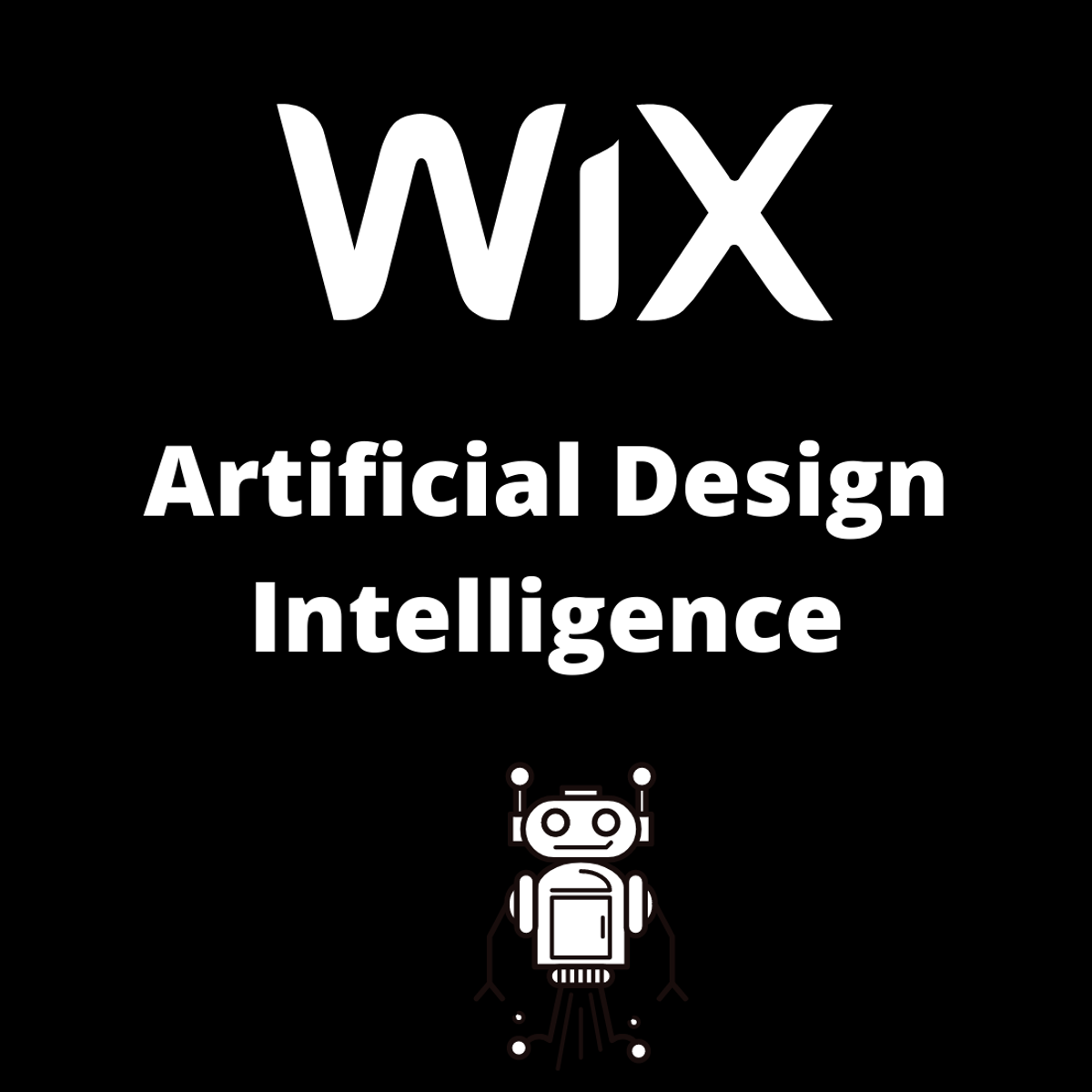
Build an Automated Landing page using AI from Wix ADI
In this 1-hour long project-based course, you will learn how to design a lead generation landing page with a free ebook lead magnet to collect email addresses using Wix Artificial Design Intelligence. You will then use the Email Automation feature from Wix to send an automated email with an option to download the free ebook and a Call to Action to join a webinar where you as a marketer can then sell premium products. This lead generation strategy is highly effective with really high conversion rates if done right. By the end of this project, you will have a high converting automated landing page which you can post on your Youtube channel, Facebook groups, LinkedIn page or boost it through Facebook ads.
This guided project is beginner-friendly. You don’t need any experience in email marketing or web design to complete this project.
Note: This course works best for learners who are based in the North America region. We’re currently working on providing the same experience in other regions.

Create social media content with Prezi
This project will allow you to discover Prezi, an online platform for designing presentations and marketing content of all kinds. You will discover the features of Prezi and will be able to create content for your social networks quickly and easily.
This project is for people who would like to learn how to use Prezi to create social media digital marketing content to boost sales and brand awareness.

Get Started with Canva
In this 1 hour long project-based course, you will learn to use Canva which is an online graphic tool that is used to create designs for various categories. This course includes Canva introduction, exploration of Canva Dashboard, and then you will learn to create animated videos using the Canva platform. So we are going to create an animated COVID19 prevention video on Canva from the scratch.
By the end of this project, you will be able to create amazing animated videos from the scratch using the Canva Platform and you will also learn how you can use different sections like text, images, elements, videos, and audio present on the Canva's dashboard to create your designs.
Note: This course works best for learners who are based in the North America region. We’re currently working on providing the same experience in other regions.

How To Measure Your Campaign On Pinterest
With completion of this project, beginners who have never used Pinterest or Canva will be able to review analytics on Pinterest campaigns and make adjustments if necessary. Throughout the project, you will be able to identify basic marketing techniques, like defining your target audience, to make the most out of each paid online advertisement. You will also be able to identify different types of campaigns and the potential outcomes of each. Each campaign with a different goal will have different analytics, so learning to understand what the different terms mean will lead to more effective campaigns and a better understanding of which type of conversion will work for each particular ad. We will be designing an ad based on a children’s crayon company and will learn how to market a campaign according to the target audience for that product.

Create a business profile on Twitter
In this 1-hour long guided tutorial, you will learn how to set up a business profile on Twitter.
Note: This tutorial works best for learners who are based in the North America region. We're currently working on providing the same experience in other regions.

Create Personas to Represent Targeted Users in Miro
By the end of this project, you will be able to create an accurate customer persona that will help you leverage customer-rich data to create products with high user acceptance. To do this, you will work on a project that will help you understand the benefits and use cases of customer personas while you gain hands-on experience building a persona in the Miro online visual collaboration platform for teamwork.
Note: This course works best for learners who are based in the North America region. We’re currently working on providing the same experience in other regions.
Popular Internships and Jobs by Categories
Find Jobs & Internships
Browse
© 2024 BoostGrad | All rights reserved