Back to Courses


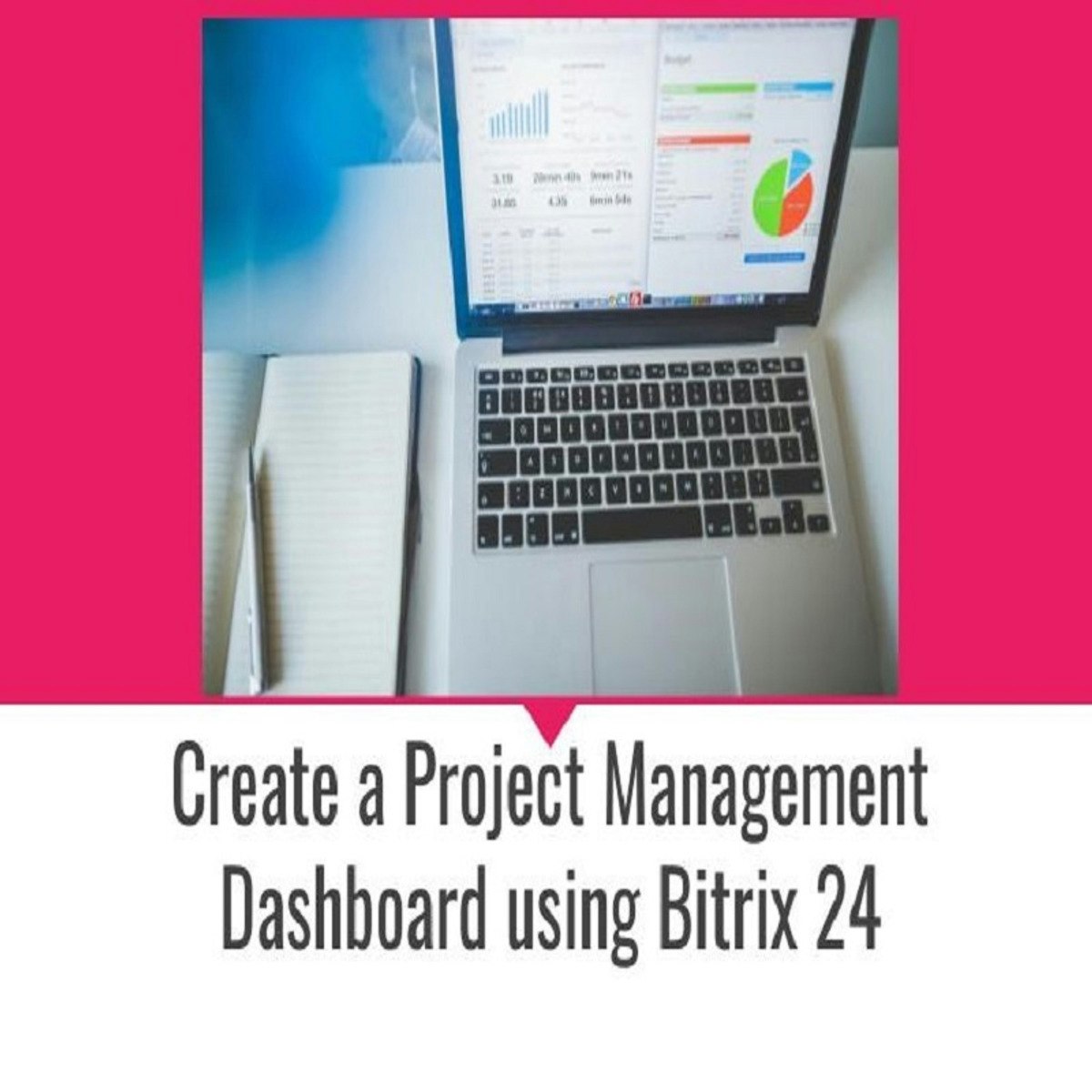


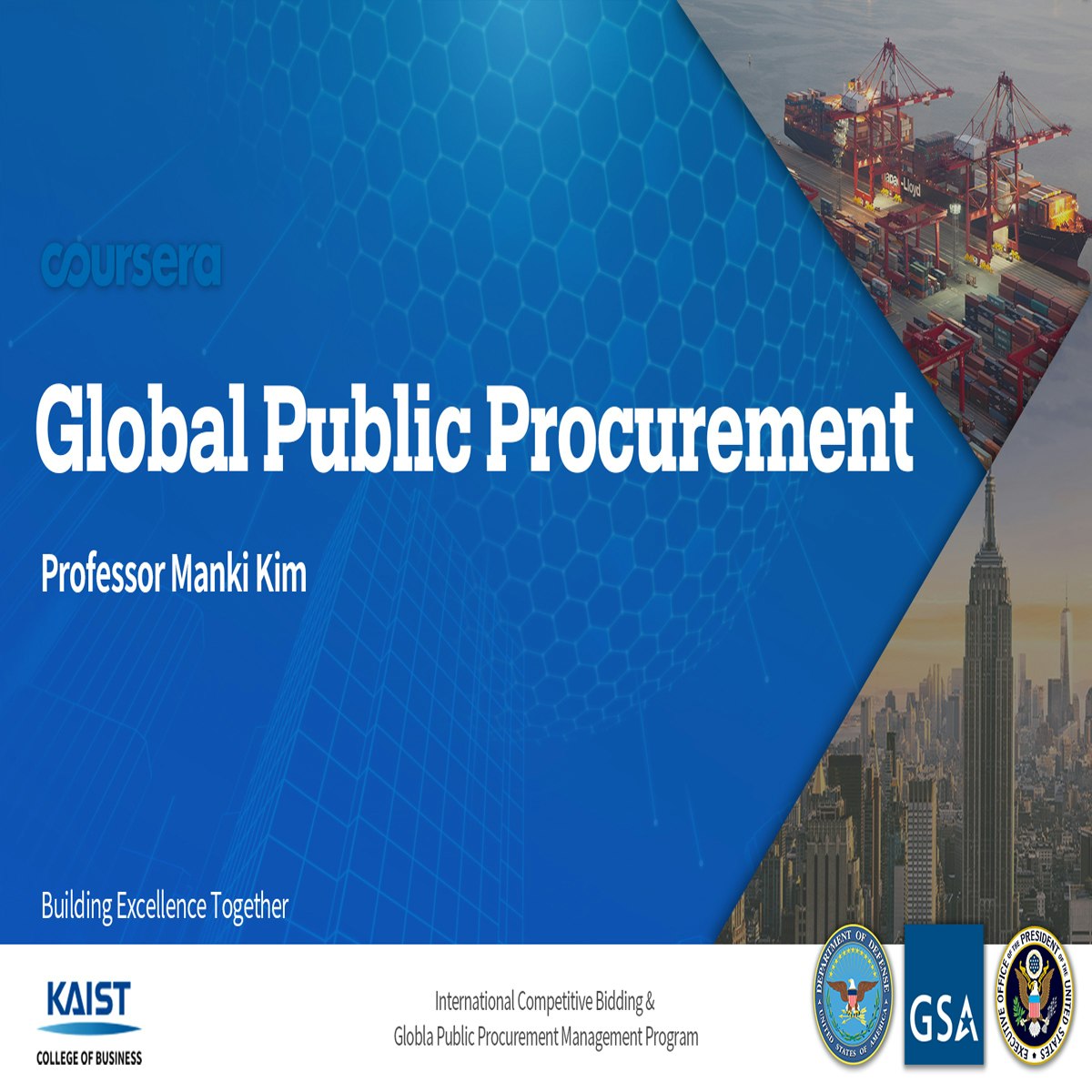



Marketing Courses - Page 12
Showing results 111-120 of 479

Create Animated GIF for Social Media using Adobe Photoshop
By the end of this project, you will create an animated GIF to be used in social media platforms like Instagram, Facebook, and Twitter using Adobe Photoshop CC. Throughout the tasks, you will be able to Create Video layers, create animation from layers, import videos to the photoshop timeline, create tradition-like animation, and finally, you will know how to export this animation in GIF format with different sizes and dimensions to fit different social media platforms and posts types like reels, stories, and normal posts.
This guided project is for intermediate designers since we will develop from the basic knowledge of designing tools in photoshop like brush tools, Layer styles, and drawing basic shapes, also designers who are familiar with Animation and Timeline panel.
This project will provide you with the ability to create Animated GIFs that can be used on social media platforms based on the amazing designing capabilities in photoshop which merge the fourth dimension to your creativity which is TIME. Knowing how to make animated visuals elevates your opportunities in many promising fields like e-learning, Retail business, SEO, and of course Social media!
Photoshop is a very powerful designing tool with multiple built-in image processing tools and effects that can elevate your production, especially with the animation features. Photoshop also is compatible with all other Applications from Adobe which makes the integration more efficient and effective.

Marketing Channel Benefits
This course is ideal for individuals who currently work in or are targeting opportunities in consulting and strategy, industrial sales and buying, marketing management, entrepreneurship, and business development.
This course will introduce you to the concept of channel benefits, which focuses on HOW customers want to buy. This is a critical first step and represents the demand side of designing routes to markets. You will learn which channel benefits are most commonly desired by customers. Finally, you will gain frameworks for how to quantify and tradeoff these benefits so as to create a range of strategic options.

Marketing Channel Functions
This course is ideal for individuals who currently work in or are targeting opportunities in consulting and strategy, industrial sales and buying, marketing management, entrepreneurship and business development.
This course will cover the concept of channel functions, or the supply side of designing routes to markets. Channel functions are the necessary activities that channel members must provide in order to create the channel benefits that customers desire. You will learn a framework that quantifies channel functions and ultimately, how to use them as the basis for determining channel member work loads and compensation. A final exercise considers how to monetize shipping benefits and align the channel benefits demanded with the necessary supply side activities.
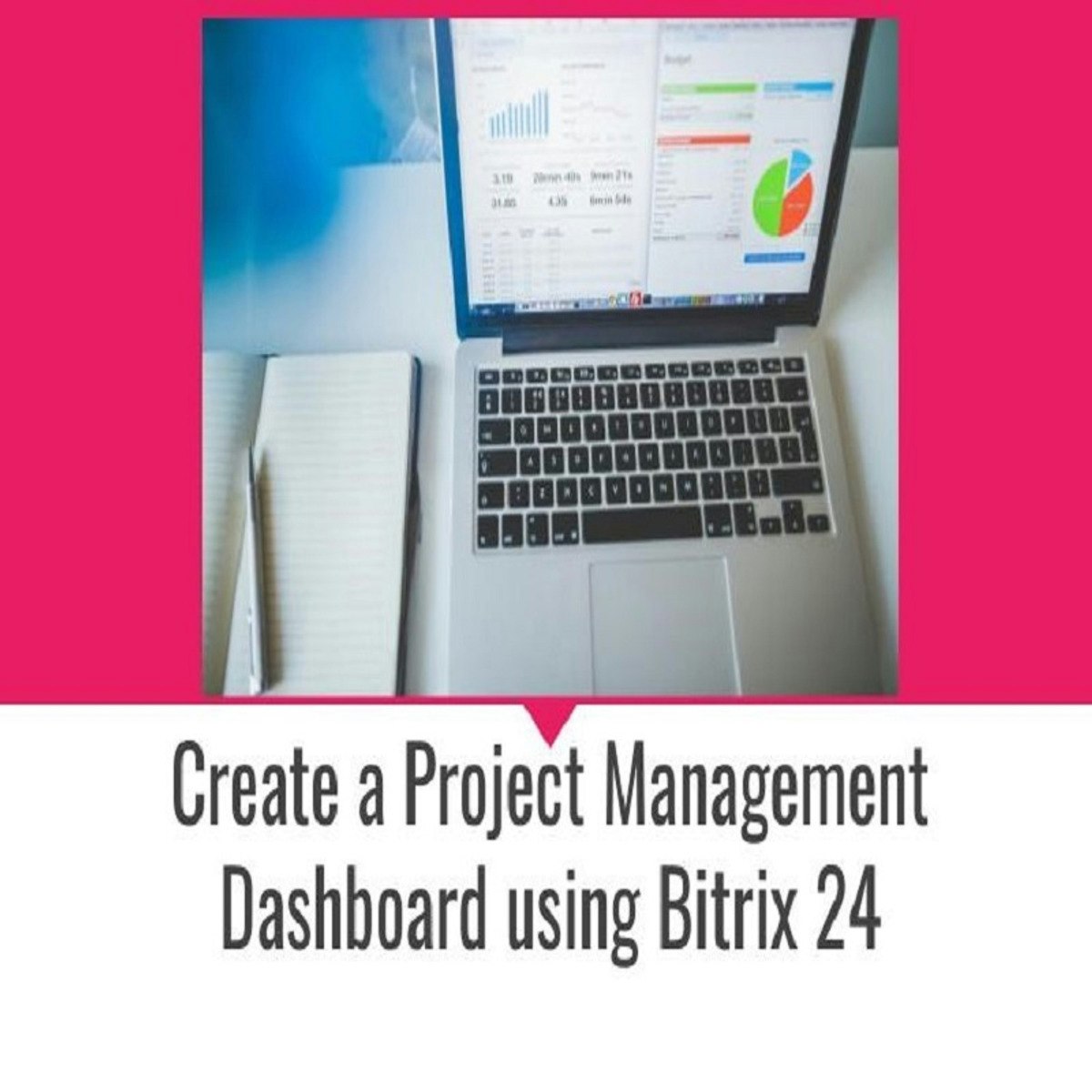
Create a Project Management Dashboard using Bitrix24
In this 1 hour long, project based course you will learn how to set up a project management dashboard using the Bitrix24 free plan
Note: This course works best for learners who are based in the North America region. We’re currently working on providing the same experience in other regions.

Automate Blog Advertisements with Zapier
Zapier is the industry leader in task automation and gives users the ability to not only organize but to automate social media posting. By the end of this project, you will be able to set up an account with Zapier. You will learn how to connect your blog site to Zapier and then send out automated social media messages to your owned social media accounts. This is a great tool to use if you are blogging once a week or less and want to maximize your time spent on other tasks.
Blogging is one of the most recognized ways of improving traffic to websites. However, for this to work a blog needs a reliable way to share new blogs with its audiences. Using Zapier to automate this task will save you time and allow you to share your content with your audience immediately - rather than when you remember too! Zapier is the industry leader in task automation and gives users the ability to not only organize but to automate social media posting.
Note: This course works best for learners who are based in the North America region. We’re currently working on providing the same experience in other regions.
Pricing Strategy in Practice
In this project-centered course, Darden's Ron Wilcox and BCG's Thomas Kohler will walk you through a real-world case, from problem statement to detailed analyses. You'll use all three lenses (cost, customer value, and competition) to recommend an optimal price—and then adjust to market disruptions. Utilizing the concepts, tools and techniques taught in previous Specialization courses—from basic techniques of economics to knowledge of customer segments, willingness to pay, and customer decision making to analysis of market prices, share, and industry dynamics—you will practice setting profit maximizing prices to improve price realization. You'll finish the course with a portfolio-building project that demonstrates your pricing prowess from this Darden School of Business at the University of Virginia and Boston Consulting Group course.
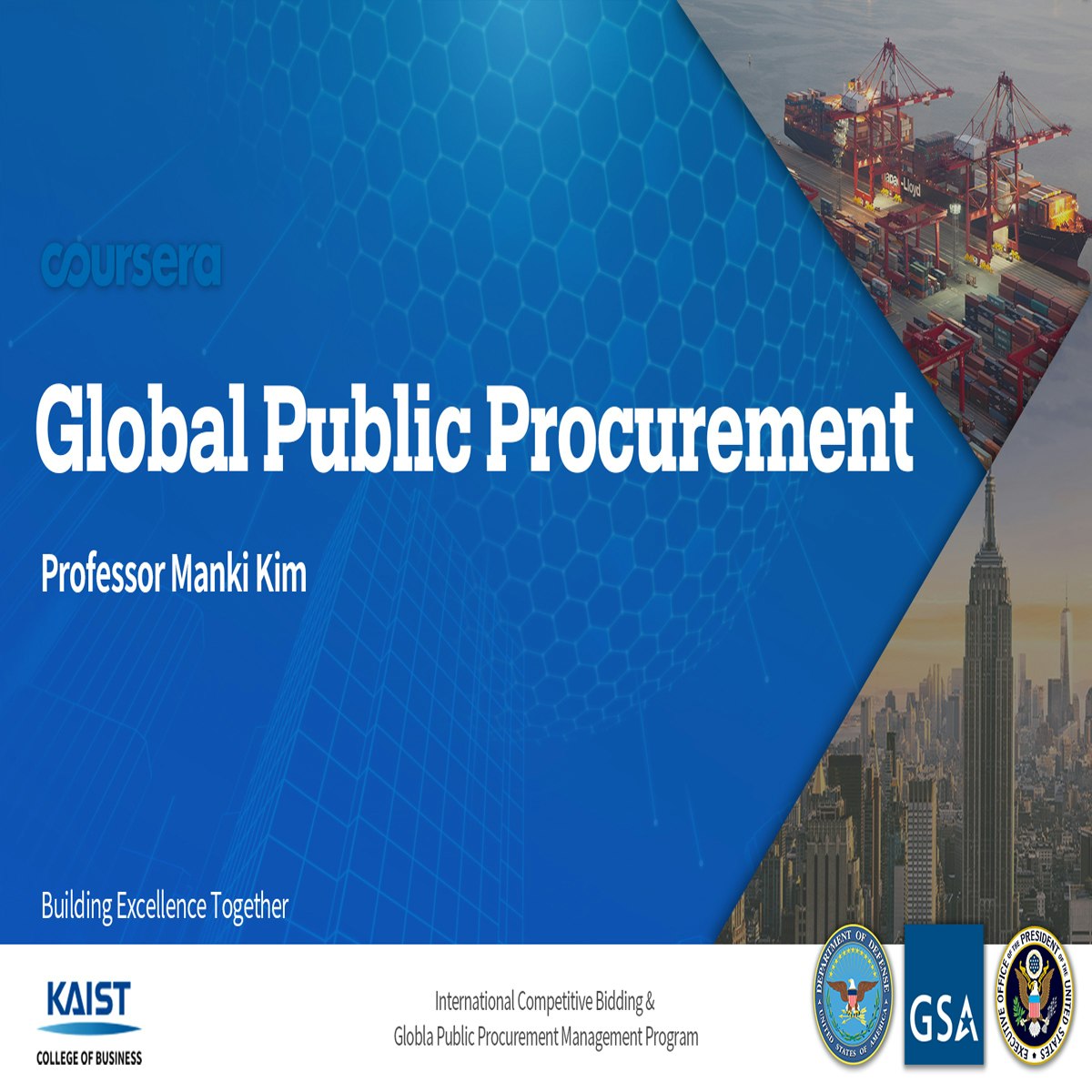
Global Public Procurement
Students will learn the key principles of public procurement with public entities, including national international organizations. This course also illustrates practical examples and models on understanding the processes and procedurals of public procurement. Through the course, students will learn practical information such as registering as vendors and finding and bidding for opportunities.
Week 1 : Global Public Procurement Introduction
Week 2 : WTO, GPA, FTA, and Procurement Regulations
Week 3 : U.S. Government Procurement Market & Regulations
Week 4 : US SBA, GSA MAS/VA Contract Process & Procedural
Week 5 : UN public Procurement
Week 6 : Business Development Strategy for Global Public Procurement

Create a Mockup in Canva
By the end of this project, you will have learned how to create a Mockup using the free version of Canva.
A mockup is a digital design that helps you visualize and showcase your social media posts at an early stage of development. Both your team and clients benefit from a mockup, as ideas can easily be visualized and discussed.
We can use Canva to complete this project because it provides all the tools you need to create organized and visual mockups while offering a variety of options for sharing and collaboration. You will learn how to plan and organize your ideas and utilize graphic design tools to bring your ideas to life. Your completed Mockup will serve as a template for future projects and your newly acquired skills will help you promote your business on social media.
Digital Marketing Analytics in Practice
Successfully marketing brands today requires a well-balanced blend of art and science. This course introduces students to the science of web analytics while casting a keen eye toward the artful use of numbers found in the digital space. The goal is to provide the foundation needed to apply data analytics to real-world challenges marketers confront daily. Digital Analytics for Marketing Professionals: Marketing Analytics in Practice is the second in a two-part series of complementary courses and focuses on the skills and practical abilities analysts need to be successful in today's digital business world.
You will be able to:
- Identify the web analytic tool right for your specific needs
- Understand valid and reliable ways to collect, analyze, and visualize data from the web
- Utilize data in decision making for agencies, organizations, or clients
This course is part of Gies College of Business’ suite of online programs, including the iMBA and iMSM. Learn more about admission into these programs and explore how your Coursera work can be leveraged if accepted into a degree program at https://degrees.giesbusiness.illinois.edu/idegrees/.

Build social awareness content for Twitter with Canva
At the end of this project, you will have all the basic skills to create Twitter content to raise awareness and inform your audience using Canva, an online tool for creating and editing Marketing visuals. You will be able to create customizable graphic content using the various design tools, colors and graphics offered by Canva.
Popular Internships and Jobs by Categories
Find Jobs & Internships
Browse
© 2024 BoostGrad | All rights reserved