Back to Courses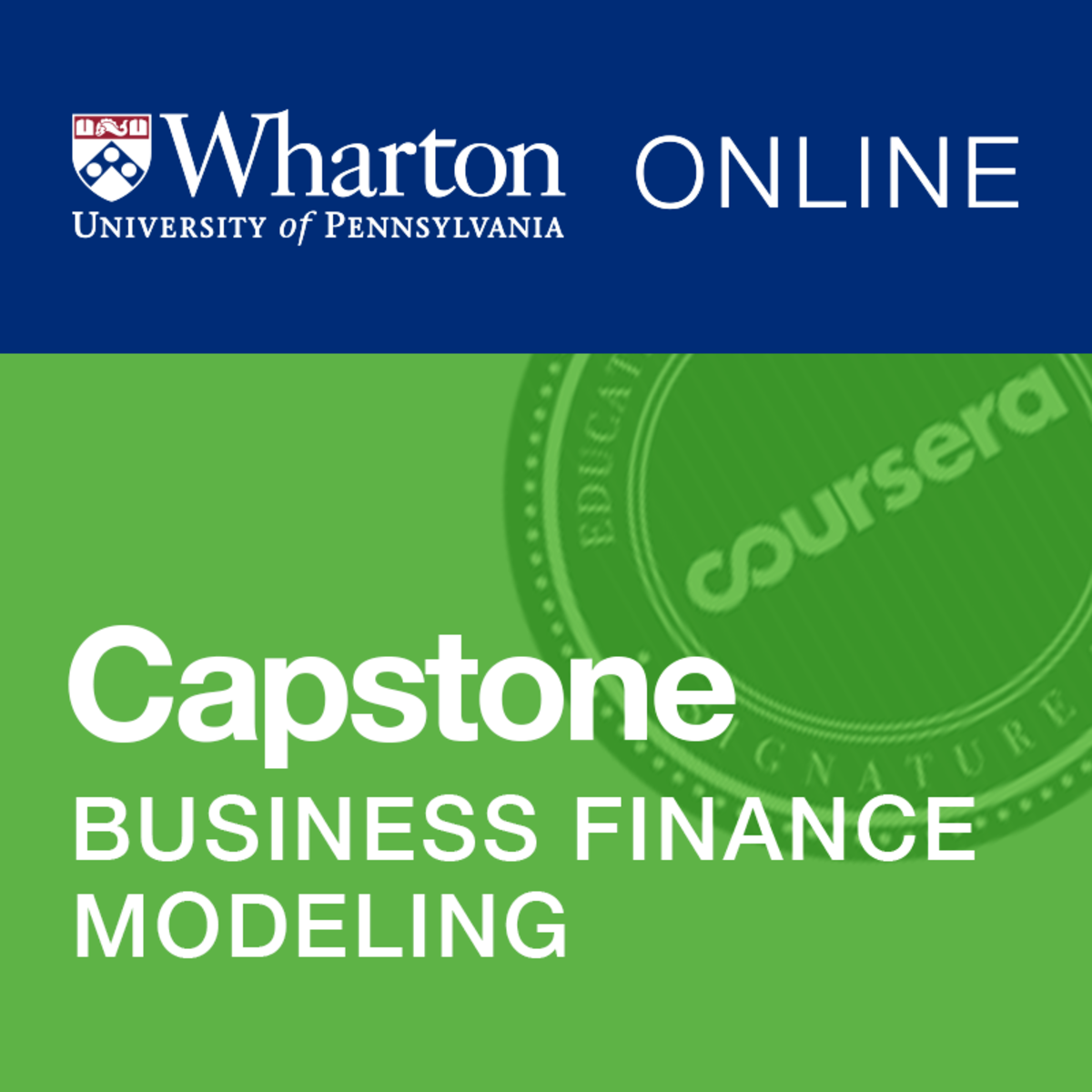


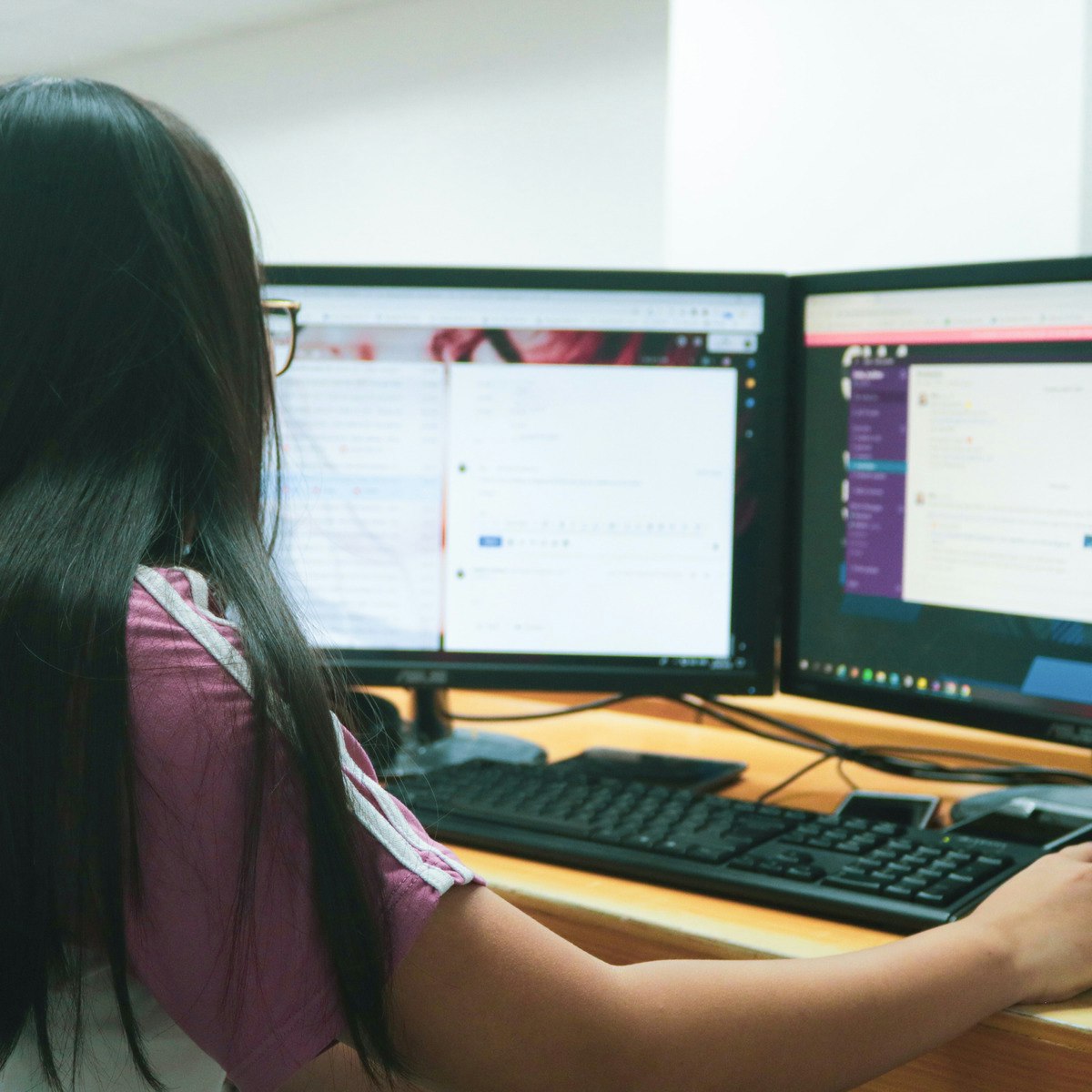



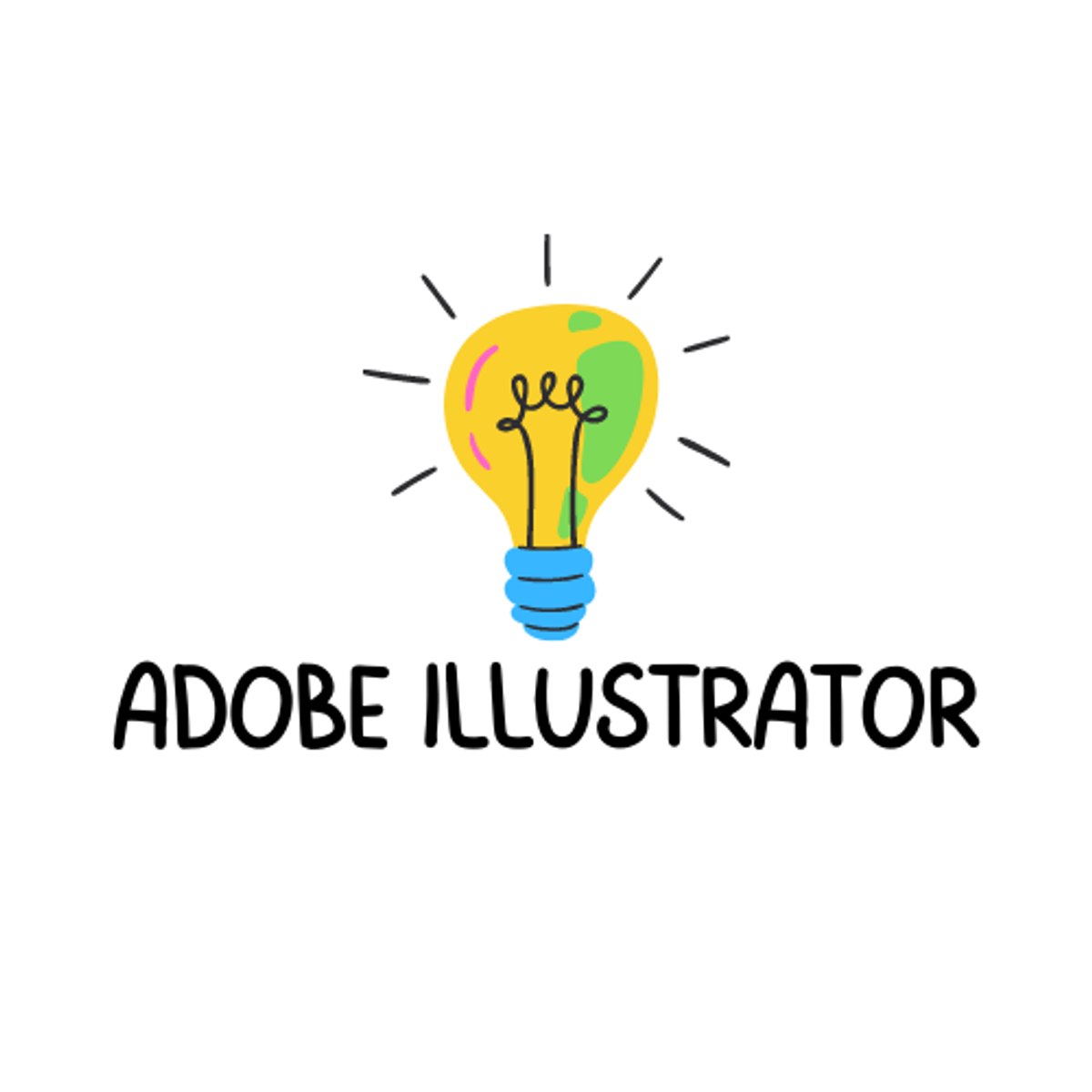
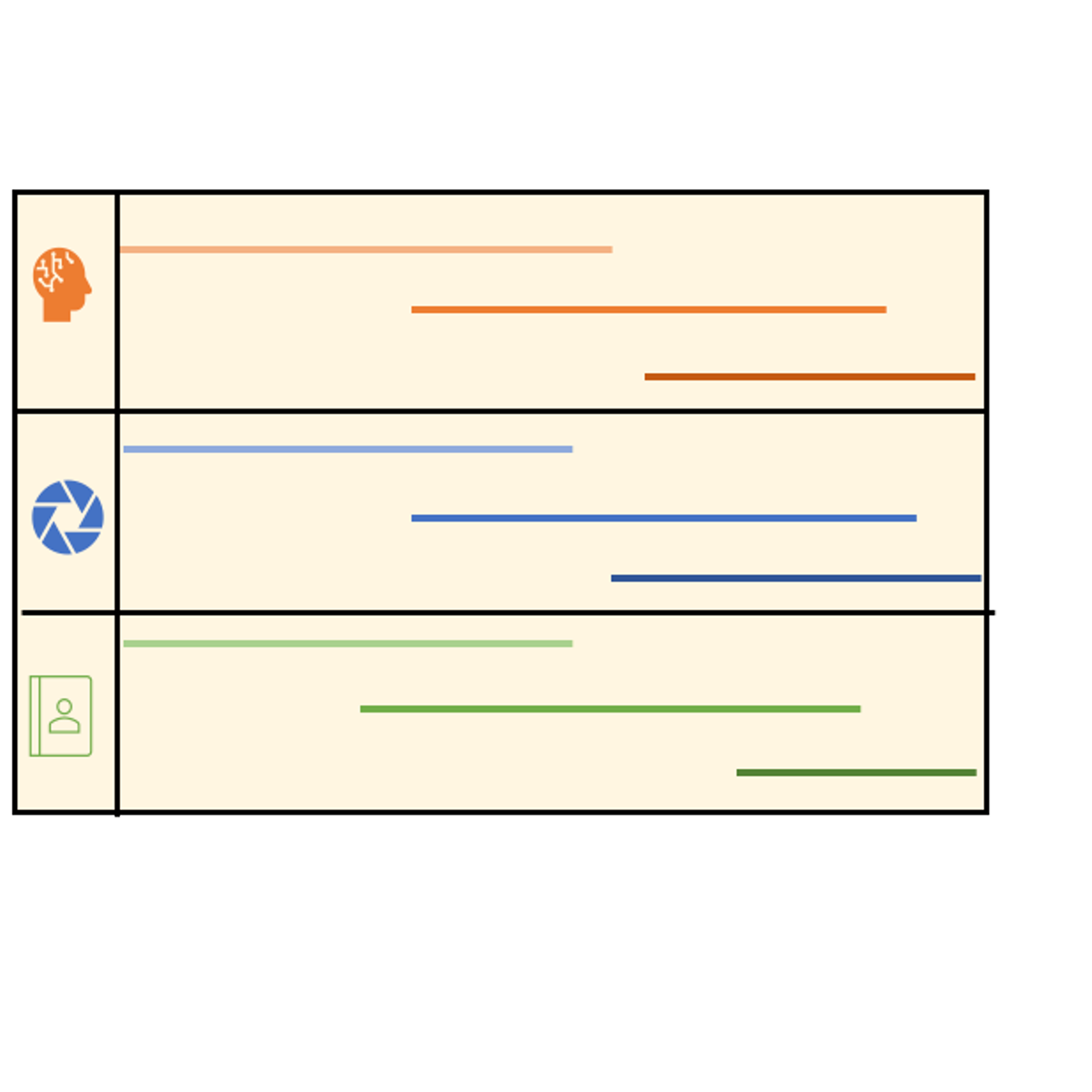

Business Essentials Courses - Page 57
Showing results 561-570 of 645
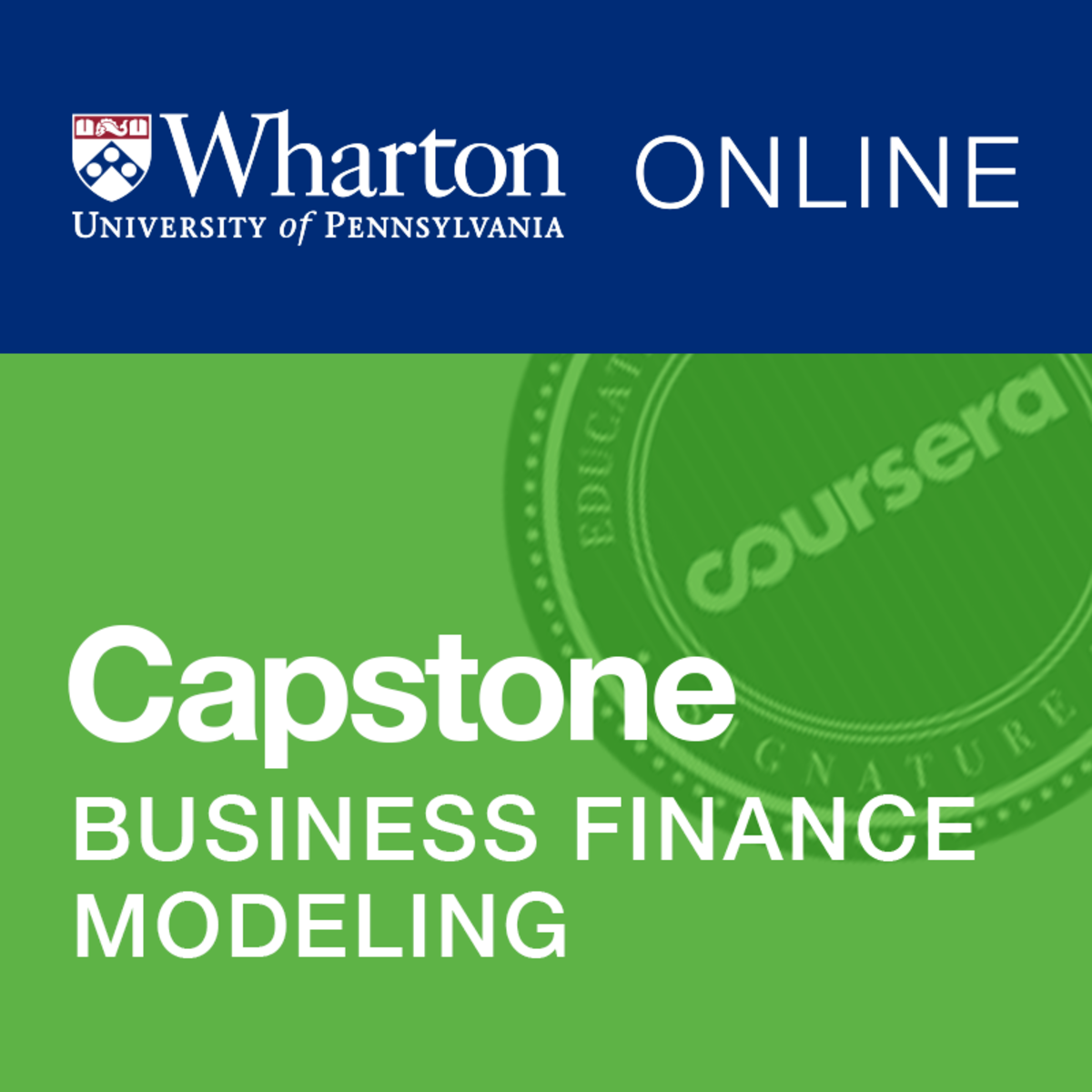
Wharton Business and Financial Modeling Capstone
In this Capstone you will recommend a business strategy based on a data model you’ve constructed. Using a data set designed by Wharton Research Data Services (WRDS), you will implement quantitative models in spreadsheets to identify the best opportunities for success and minimizing risk. Using your newly acquired decision-making skills, you will structure a decision and present this course of action in a professional quality PowerPoint presentation which includes both data and data analysis from your quantitative models.
Wharton Research Data Services (WRDS) is the leading data research platform and business intelligence tool for over 30,000 corporate, academic, government and nonprofit clients in 33 countries. WRDS provides the user with one location to access over 200 terabytes of data across multiple disciplines including Accounting, Banking, Economics, ESG, Finance, Insurance, Marketing, and Statistics.

Shaping Your Professional Brand
You've thought about who you are and how you want your career to be. You have some soft skills to deal with situations that could cause problems. What about the team around you? How do you build functional and constructive professional relationships? How can you add value? What do employers look for when they are promoting?
Skill-building in this course will include asking questions, listening, developing likeability (you’d better be stellar if you’re difficult), identifying cognitive bias, apologizing, receiving apologies, and the basics of whistleblowing. After this course, you will be able to:
- assess your own listening and reactions and retune them in advance or on the spot for a more constructive outcome
- add value at work by keeping situations easy instead of difficult
- manage your own approach
- be prepared when things go wrong
The prerequisite for this course is Course One of the Specialization "Professional IQ: Preventing and Solving Problems at Work".

Sales Reporting with HubSpot
In this course, you will use your business data and identify key metrics in order to report on sales with HubSpot’s dashboards. First, you will learn how to operate a data-driven business and how to audit, clean, and organize your data within HubSpot’s CRM. You will then learn to identify the key metrics used to analyze your data on sales and customer service success, within the stages of the Inbound Methodology. This will cover types of testing, using the Sales Hub tools, and reporting in each stage of the methodology. Next, you will walk through the steps to create a visually compelling custom report in HubSpot’s dashboards, including learning the best practices for data visualization. Finally, the course will culminate in a project that asks you to apply your skills in reporting data on the dashboard.
By the end of this course you will be able to:
• Set data-driven goals for a business
• Clean and organize your data in HubSpot
• Create custom contact properties in HubSpot
• Identify ways in which data can help improve the attraction of customers
• Identify key metrics for sales effectiveness analysis
• Analyze sales content
• Explain the importance and the steps involved in forecasting using sales hub
• Identify key customer service success metrics
• Evaluate customer service success
• Create a custom report in HubSpot
• Describe data visualization best practices
• Create a visually compelling dashboard in HubSpot
• Demonstrate the use of data in reporting and dashboards
Regardless of your current experience, this course will instruct you on how to create a data-driven business and report on your sales efforts within the HubSpot dashboard. This course is intended for anyone interested in jumpstarting their career in sales - whether you’re changing careers and looking for an entry-level role, or want to hone your skills in your current role as a sales representative. It does not require any background knowledge or experience to get started.
Throughout the course, you will complete exercises that ask you to apply the skills you have learned in a practical way, such as creating a custom contact property, reporting on each stage in customer relationship, and creating a visually compelling dashboard in HubSpot. You will compile your work and submit it as a project at the end of the course.
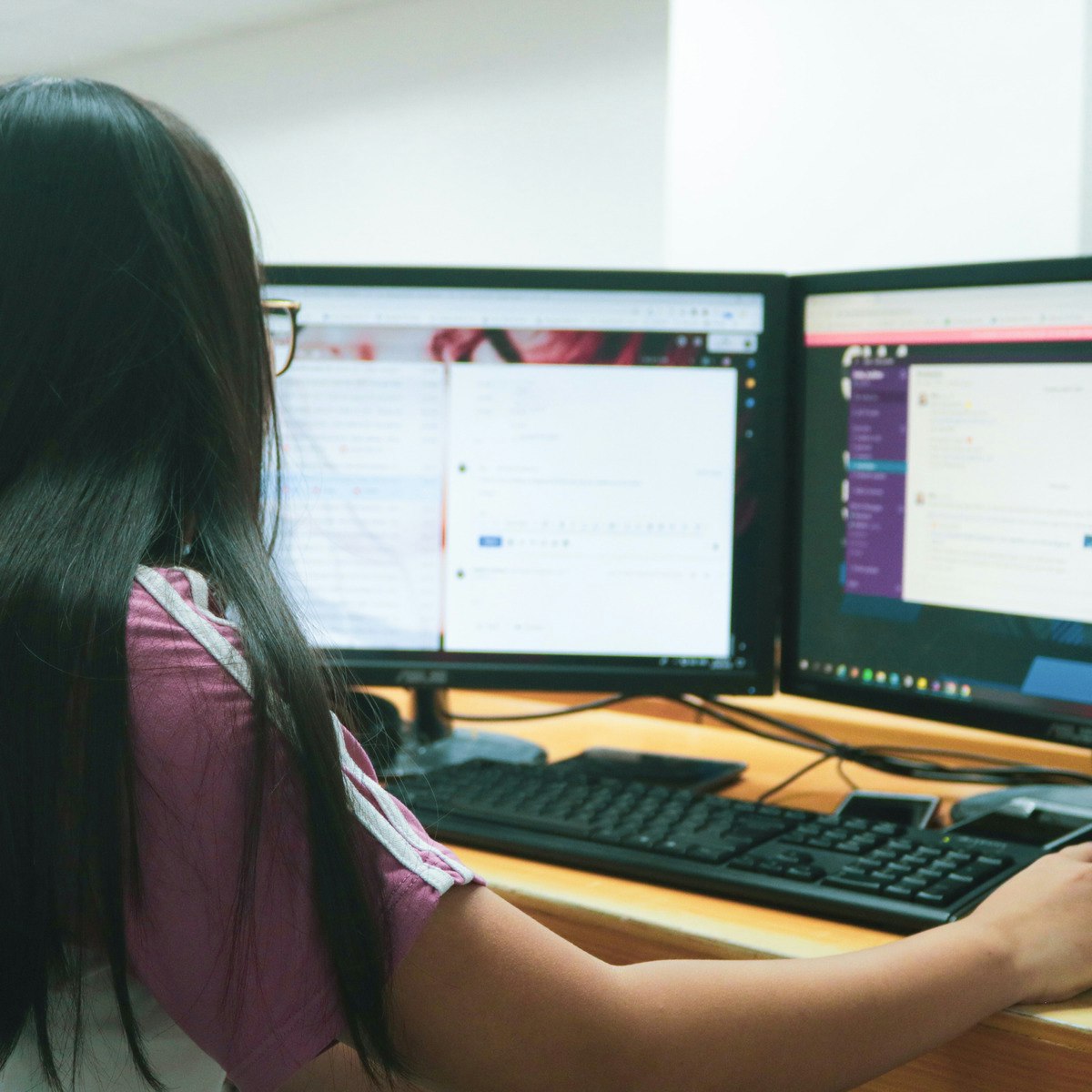
IT Ticket Management with Typeform
By the end of this project you will be able to use Typeform to create a dynamic form to manage employee IT ticket submissions. You will explore the different question templates and use free features to create a beautiful form that will streamline the helpdesk process. You will be able to use Typeform to create, personalize, and share your survey, as well as analyze results. Once you have completed the project you will have the skill base to create forms and surveys on your own for your business.
You can view Typeform’s full security policy here:
https://help.typeform.com/hc/en-us/articles/360029259552-Security-at-Typeform

Get Started with Wrike
Wrike is a versatile and customizable project management software that enables teams to coordinate tasks, track workflows and allows for easy and dynamic communication between team members. By the end of this project, you will learn about the utility of this digital project management tool, how to set up an account on Wrike and invite users to your workspace. You will familiarize yourself with the dashboard organization, learn how to create spaces, folders and projects, as well as creating tasks within a project. You will practice editing the task details and using the different view options to keep track of the tasks. Finally, you will learn how to use the calendar within Wrike, and how to create a calendar filter to show the tasks for a given project.

Diversity and inclusion in the workplace
Diversity is a fact. It is also paradoxical. We need to be capable of seeing and hearing differences in order to reap the benefits of diversity. But seeing and hearing differences hone our discriminating reflexes and can also lead to discrimination. If you take this MOOC, you will: 1. understand this paradox, 2. understand its dynamics, and 3. identify ways to manage it, so that you can better channel the diversity potential in the workplace for greater performance and innovation.

Storytelling With Data
We all love stories, so why don't we use more of them at work? In this project we will help you learn some tools of good storytelling and create one for a freely available data set from KIVA, the microloan organization.
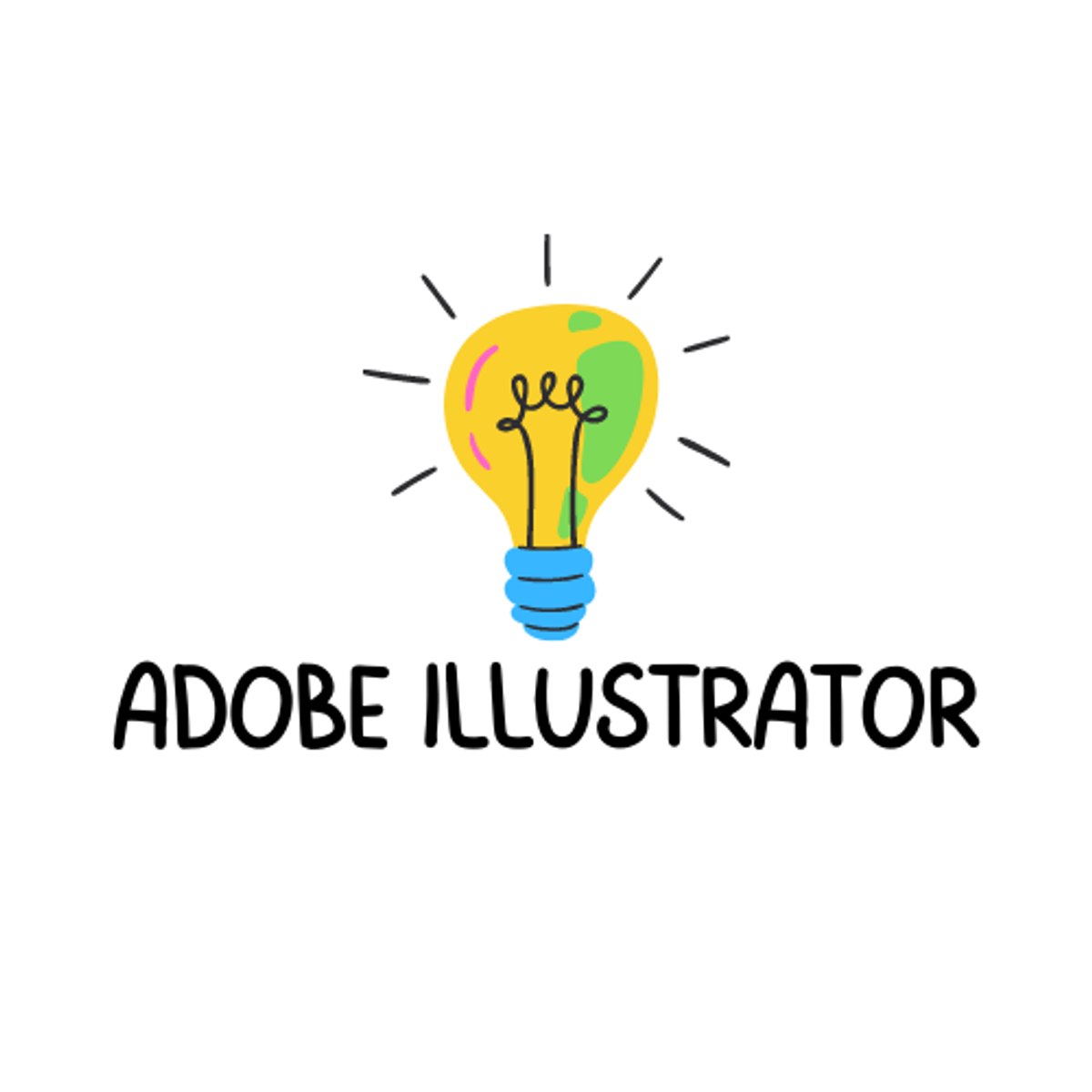
How to combine shapes in Adobe Illustrator
By the end of this project, you would be able to combine shapes in Adobe Illustrator. During this project, we are going to learn how to combine shapes and create a design with them. We will be working on three complete figures so that you can practice and learn about the whole process of creation, expansion, and combination of these forms.
In the first part of the project, we will begin to create our figures, we will add color to them, we will move them between different layers so that you know all the options that you have available during the process.
We will also see how they expand, shrink, copy, or regenerate different shapes in case you want to make more complex shapes. After completing this project, you will be able to combine figures and it will allow you to create your logo or design.
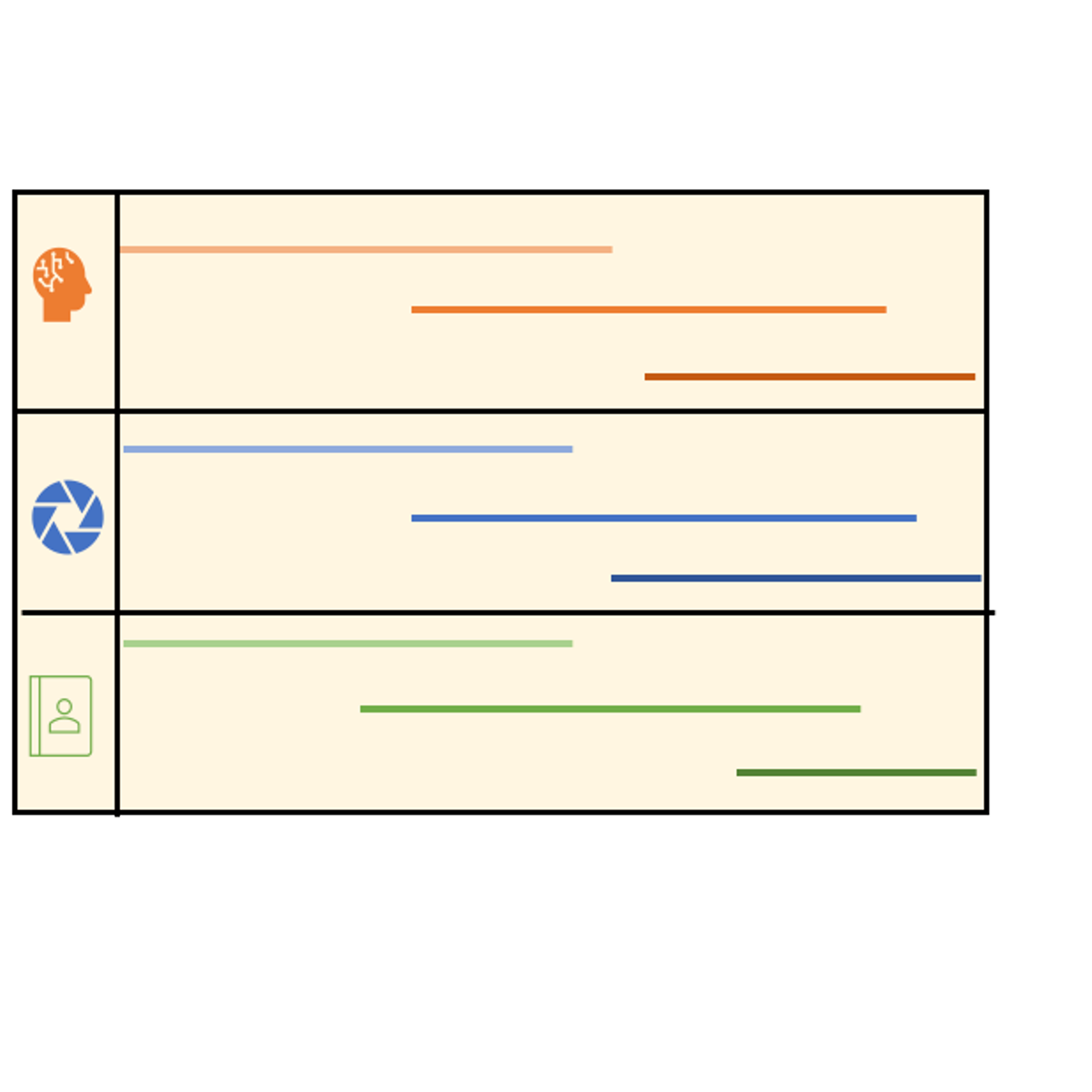
Developing a Roadmap Timeline in PowerPoint
In this project, you will learn how to create a roadmap timeline in Microsoft 365 PowerPoint. You will create a roadmap based on an example of the launch to a new company application. You will know when it is appropriate to utilize a roadmap and the important step following the creation. During this project, you will set up your own Microsoft 365 account online and choose an appropriate slide theme for your business needs. Next, you will analyze your data and apply a table to mirror your needs. Your table will be customized to your own preference. After this, you will import your project’s timelines and milestones for easy communication. Finally, this will then enhance with design elements for not only an aesthetically pleasing table, but for better communication.

Lesson | Business English Skills: How to Navigate Tone, Formality, and Directness in Emails
This lesson is part of a full course, Business English Networking. Take this lesson to get a short tutorial on the learning objectives covered. To dive deeper into this topic, take the full course.
By the end of this lesson, you will be able to:
- Distinguish between formal and informal language
- Distinguish between direct and indirect language
- Choose the appropriate tone based on your relationship with your recipient, the context, and request
Popular Internships and Jobs by Categories
Find Jobs & Internships
Browse
© 2024 BoostGrad | All rights reserved