Back to Courses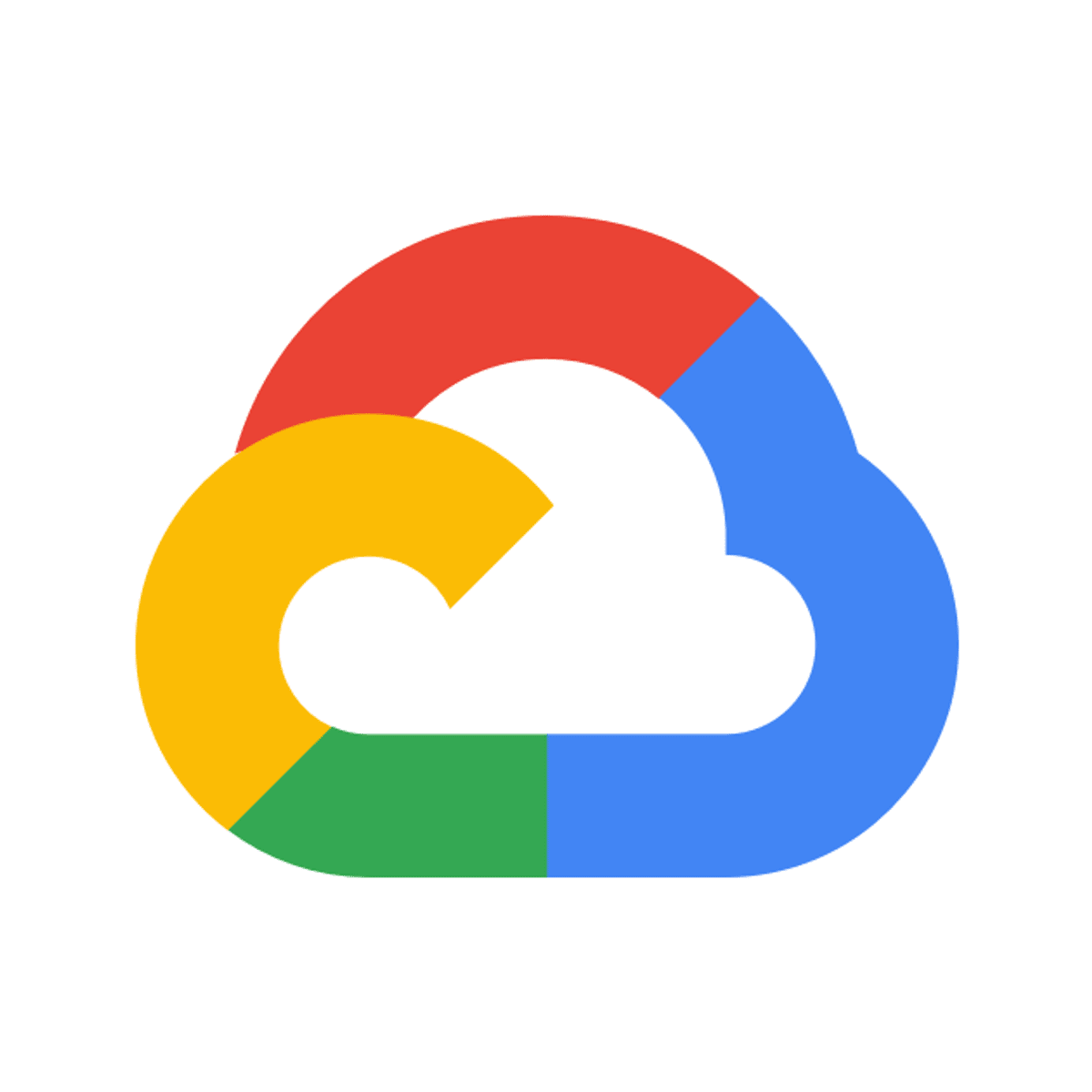
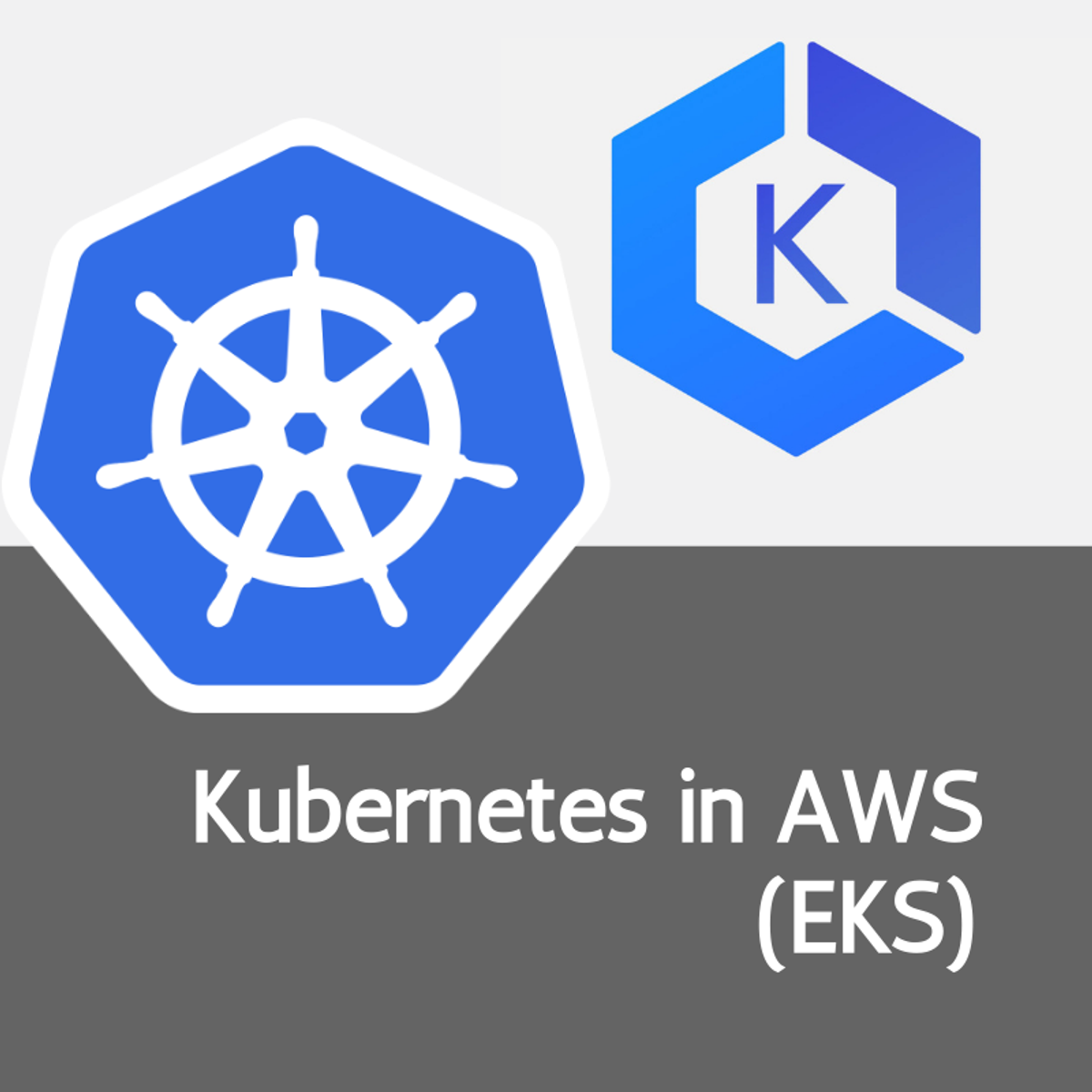

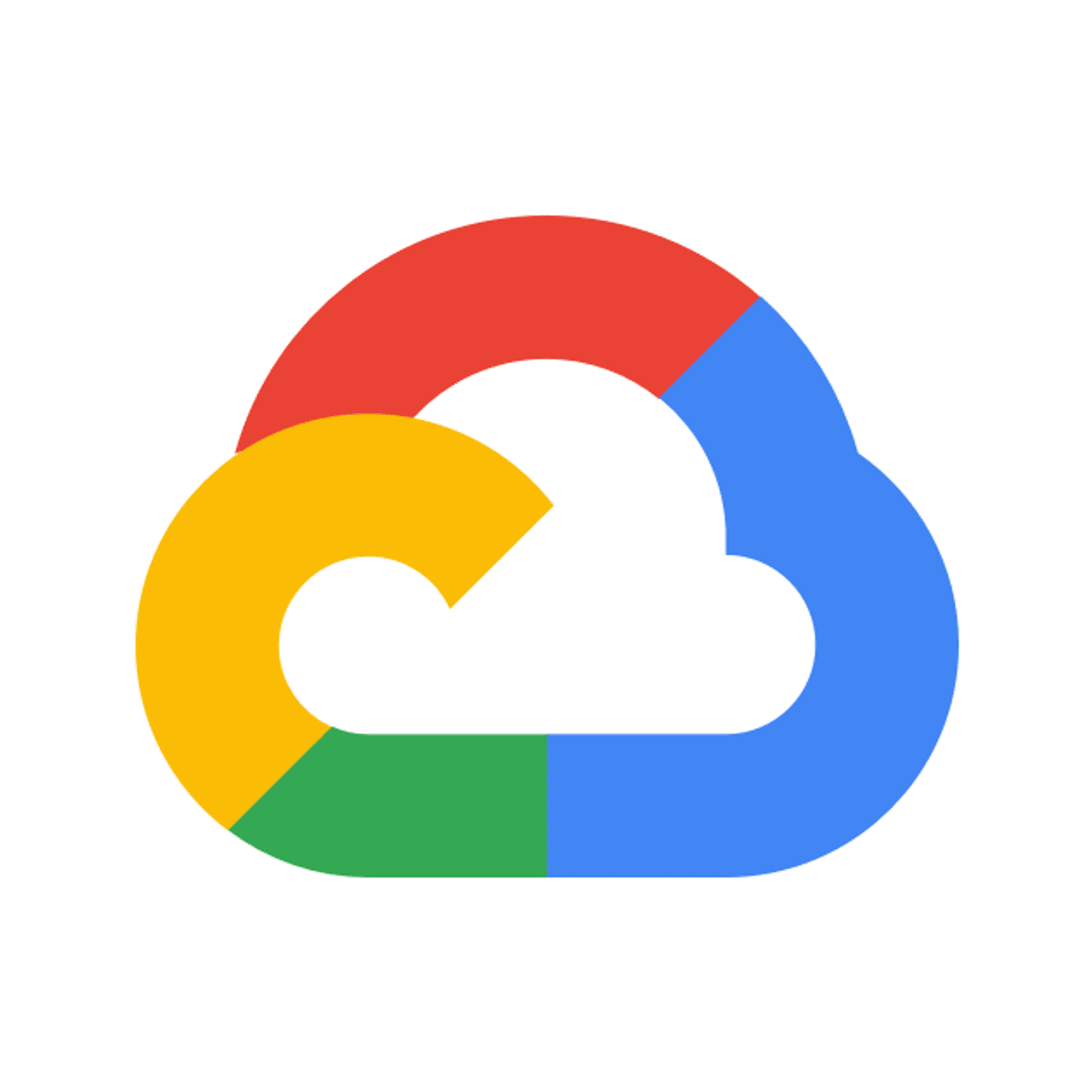
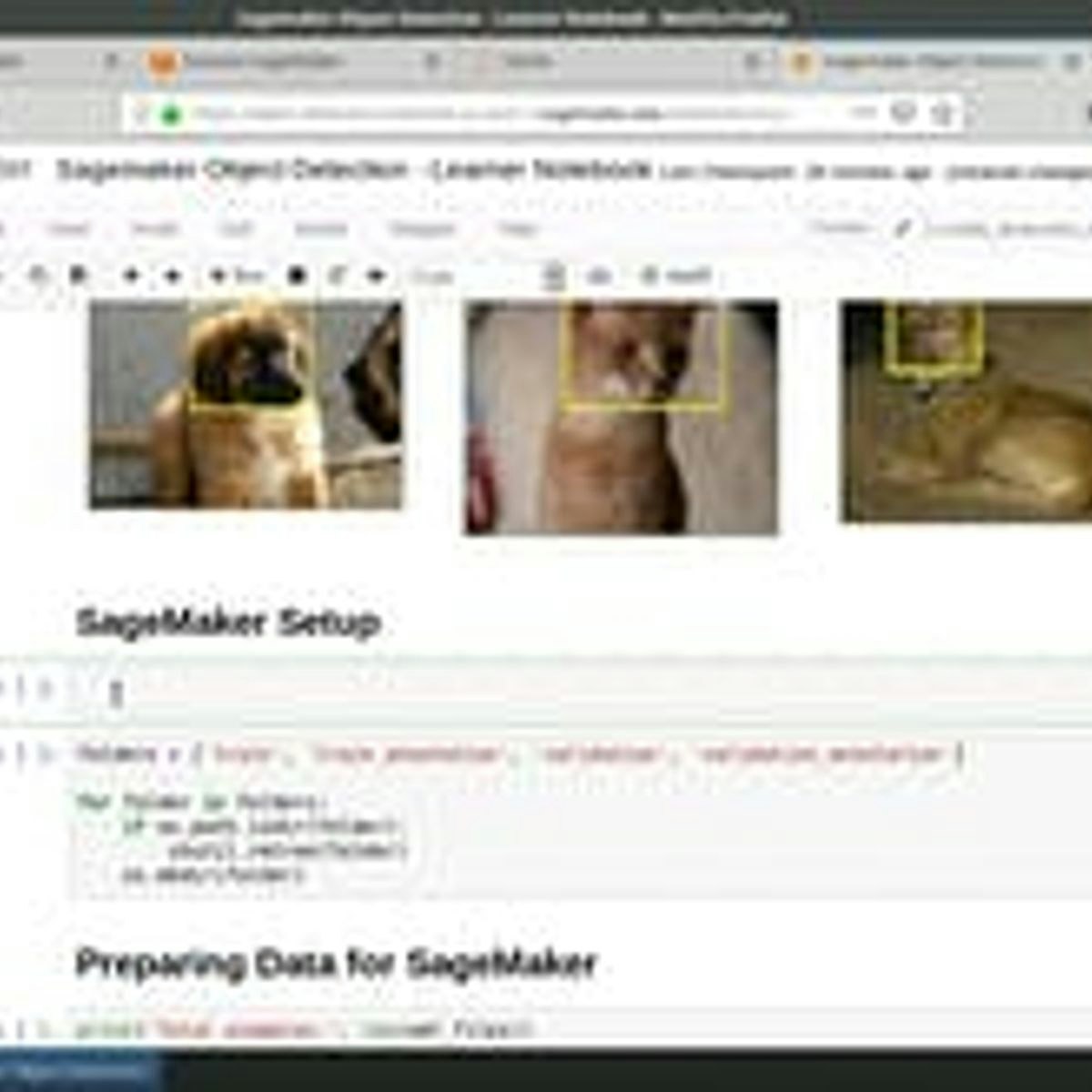

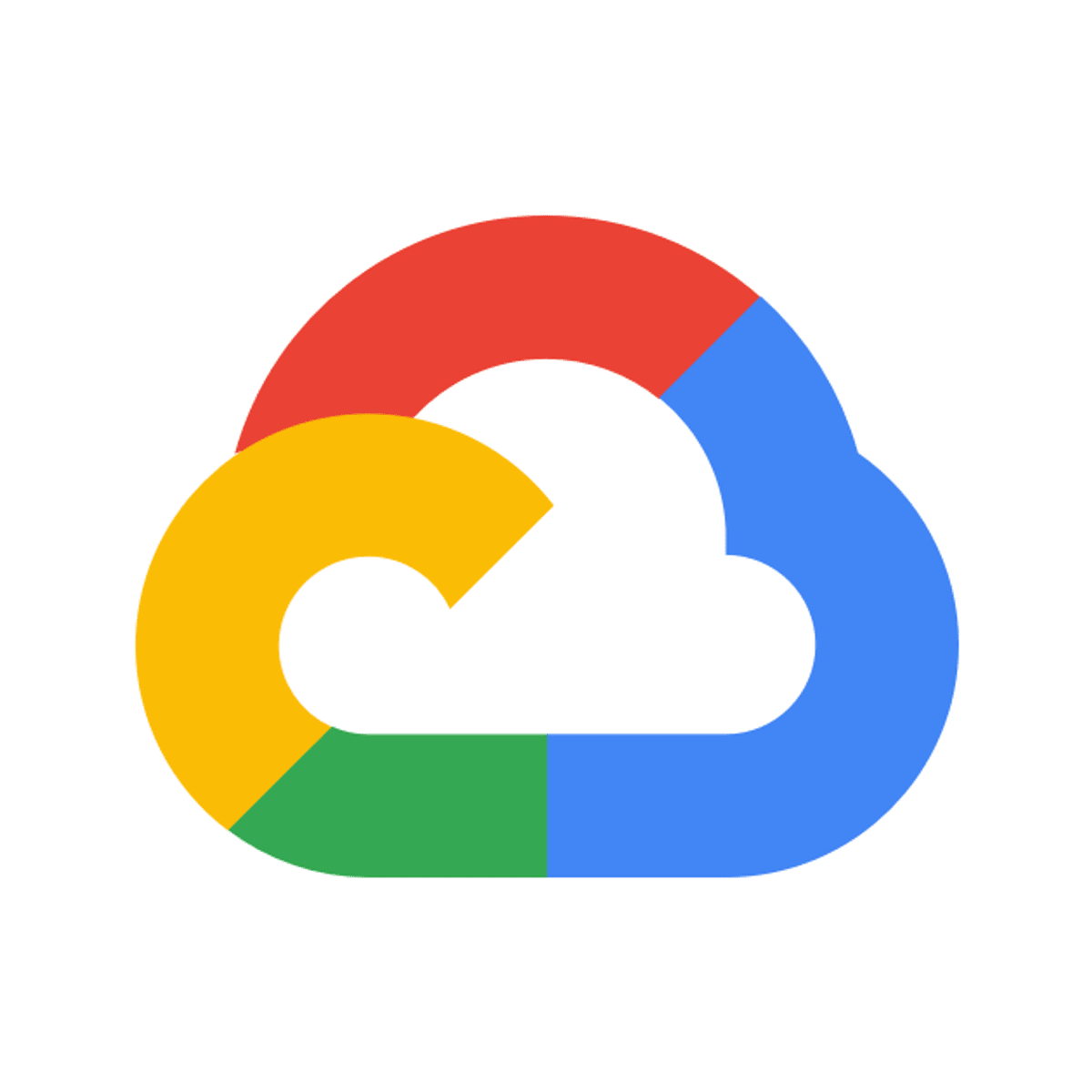
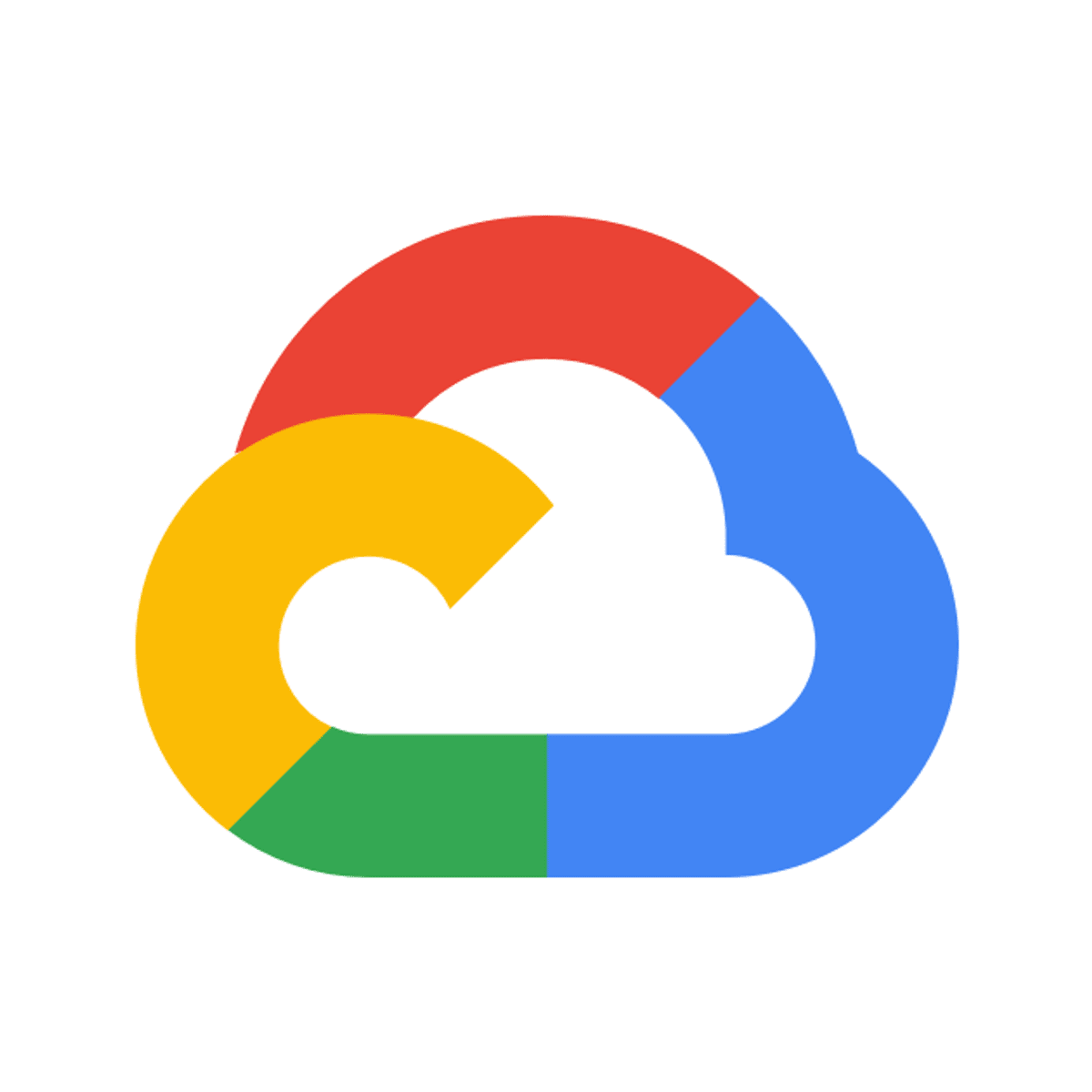
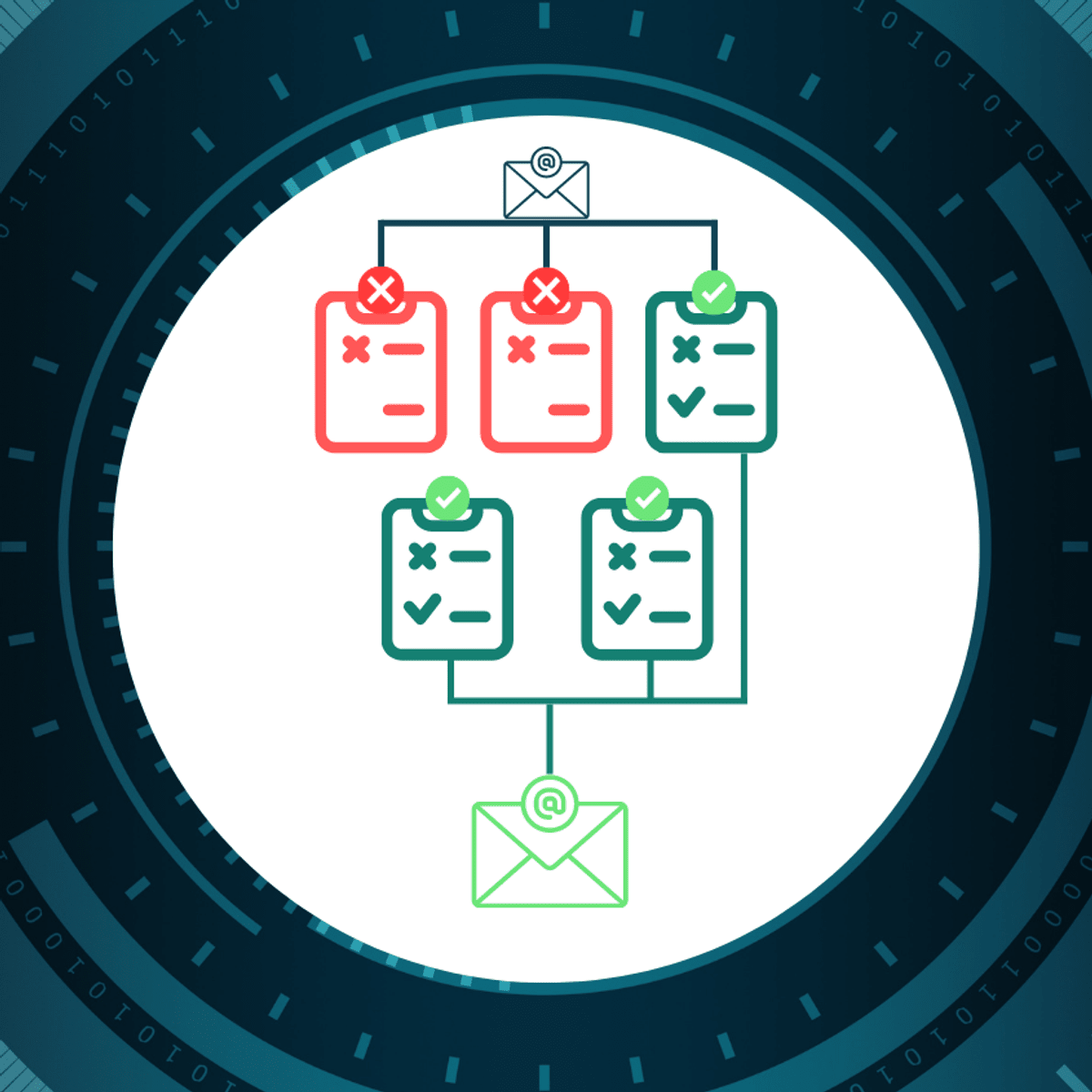
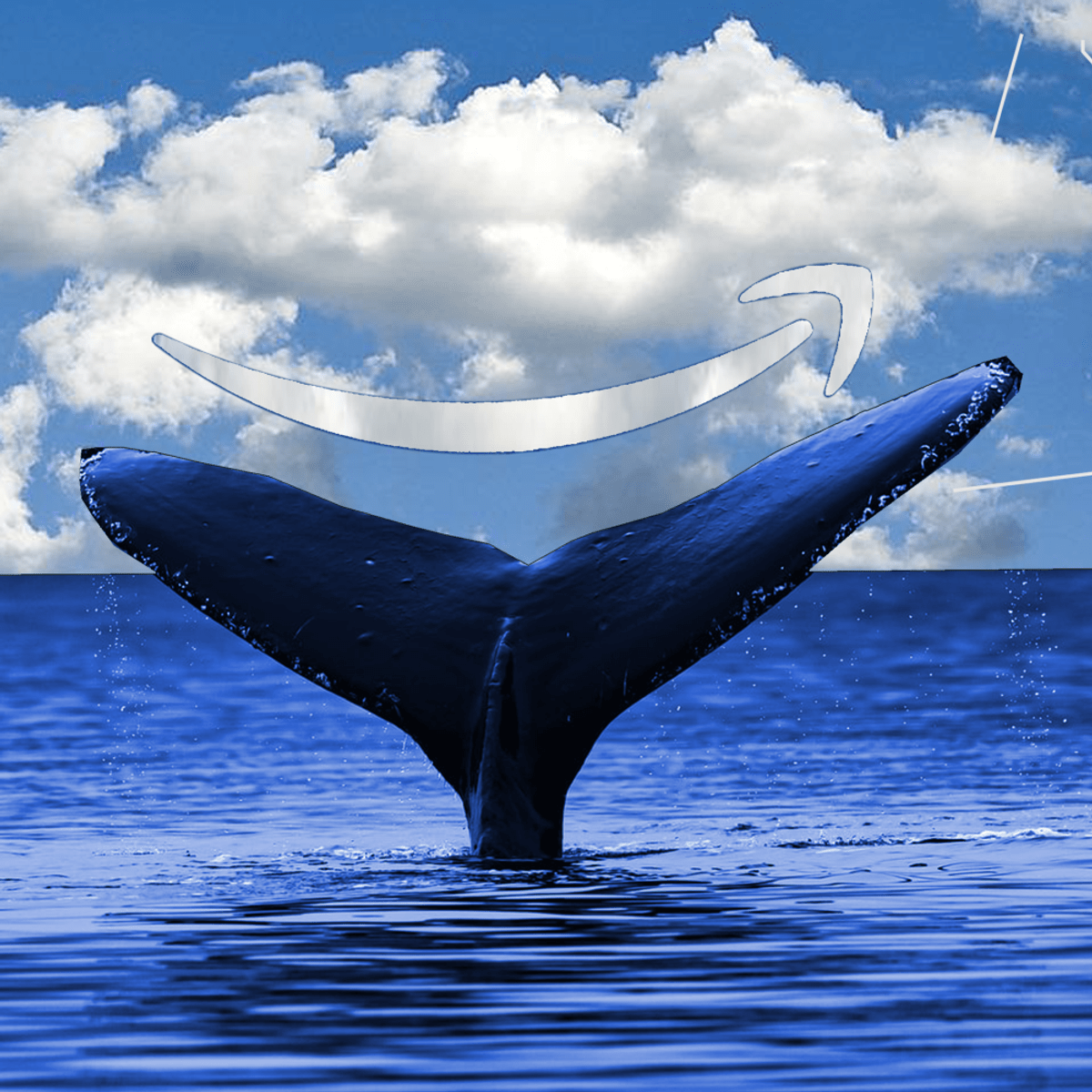
Cloud Computing Courses - Page 7
Showing results 61-70 of 930
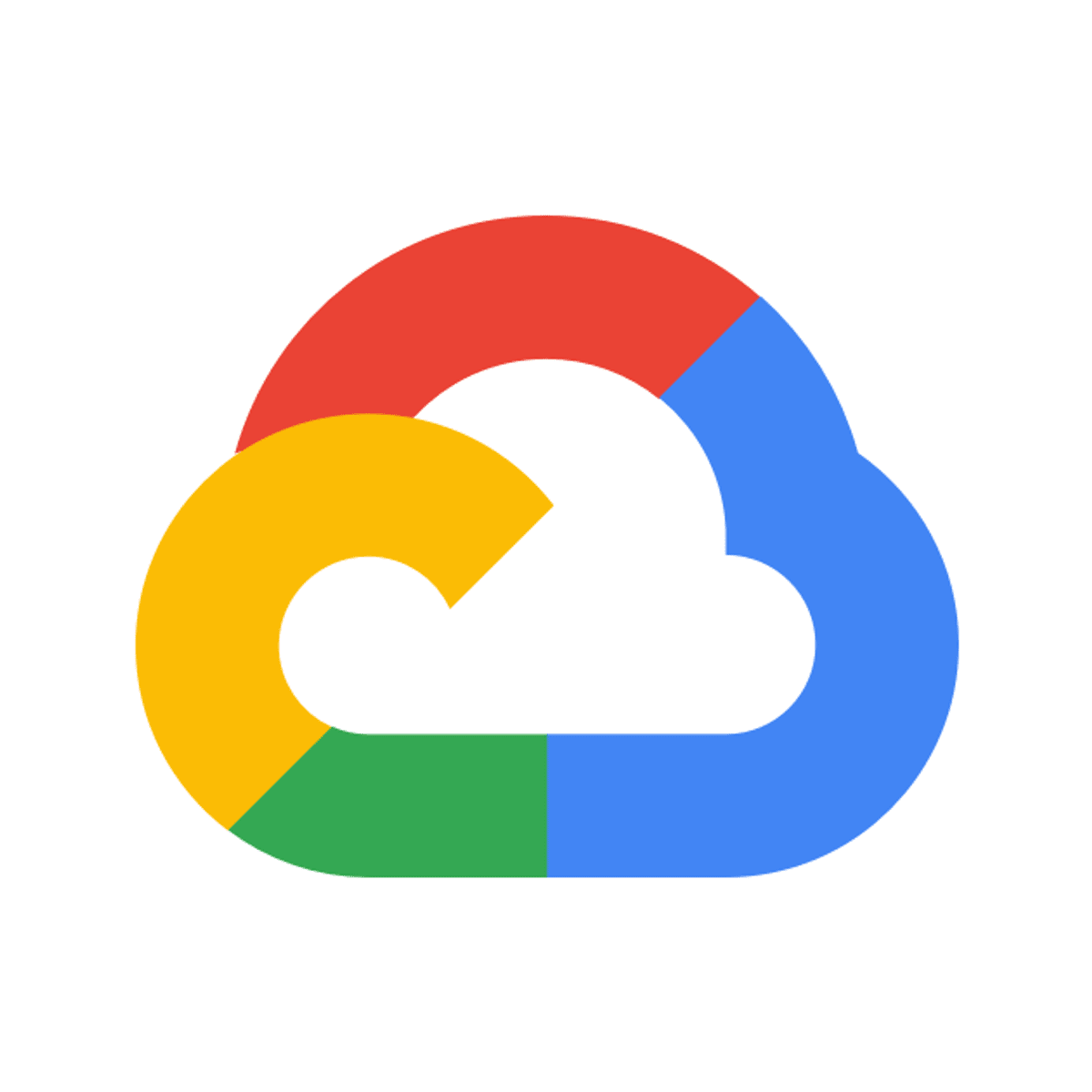
Reduce Costs for the Managed Service for Prometheus
This is a self-paced lab that takes place in the Google Cloud console.
In this lab, you will explore cost control mechanisms when utilizing the Managed Service for Prometheus on Google Cloud. The Google Cloud Managed Service for Prometheus charges for the number of samples ingested into Cloud Monitoring and for read requests to the Monitoring API. The number of samples ingested is the primary contributor to your cost.
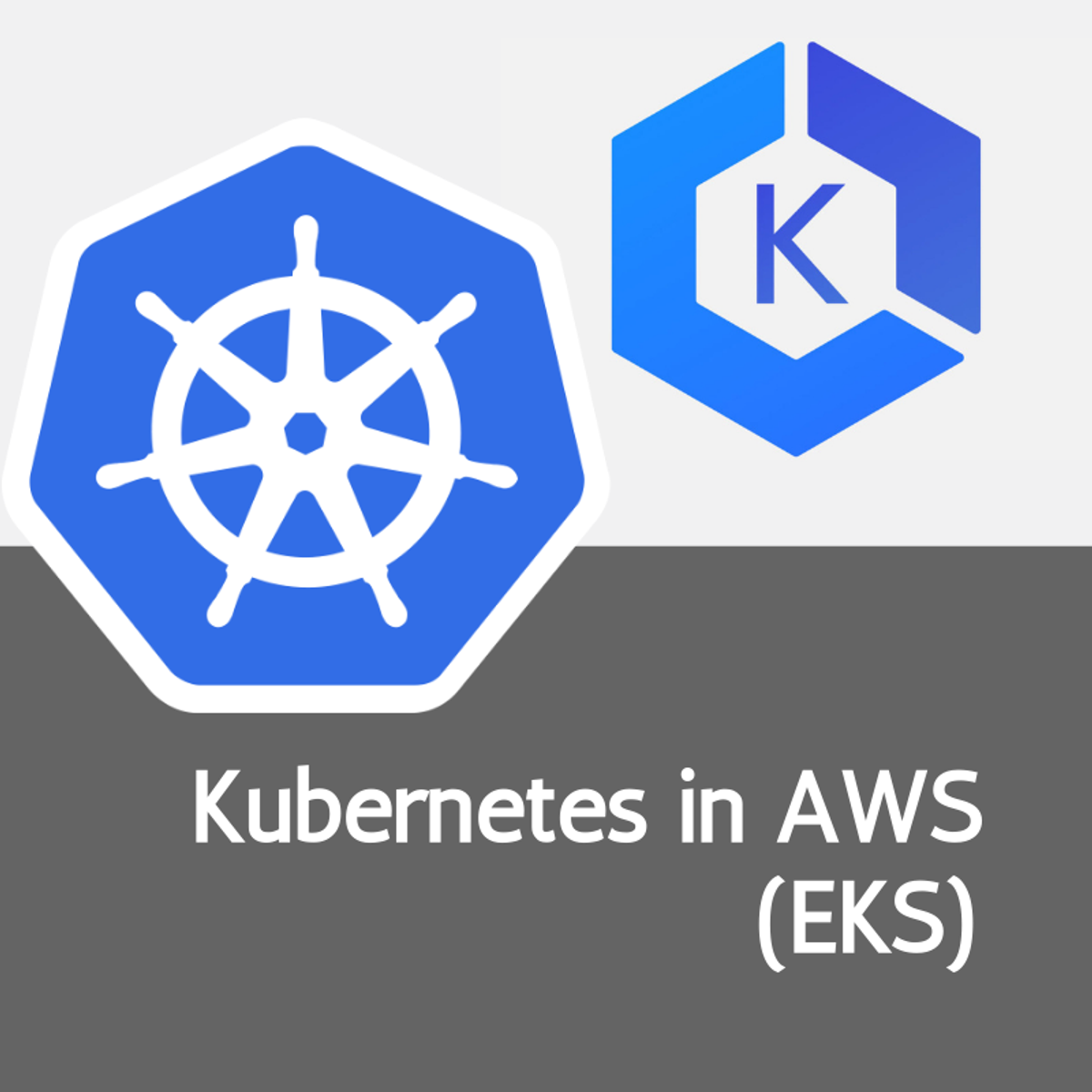
Kubernetes in AWS: Create Cluster in EKS in your own VPC
Kubernetes in AWS: Create Cluster in EKS in your own VPC
IMPORTANT: You must have or create an AWS account to work along to this course.
By the end of this course, you will know the steps necessary to set up your own EKS clusters in AWS. You will configure the AWS CLI and connect your local kubectl to the cluster so you can perform direct operations to the cluster.

Wire Up an Auction Website with GraphQL
In this 1.5 hours class, you will get up to speed with GraphQL, a popular query language that is used by many companies including Facebook, and right here at Coursera! GraphQL provides a standardized and flexible way to structure queries and exchange data among various database and server platforms. We will focus on the syntax and the fundamentals like data types, arguments, aliases, fragments, directives, and mutations. By the end of this class, you will have wired up a mock auction website with a GraphQL server and made it functional! Javascript and REST API are required as prerequisites.
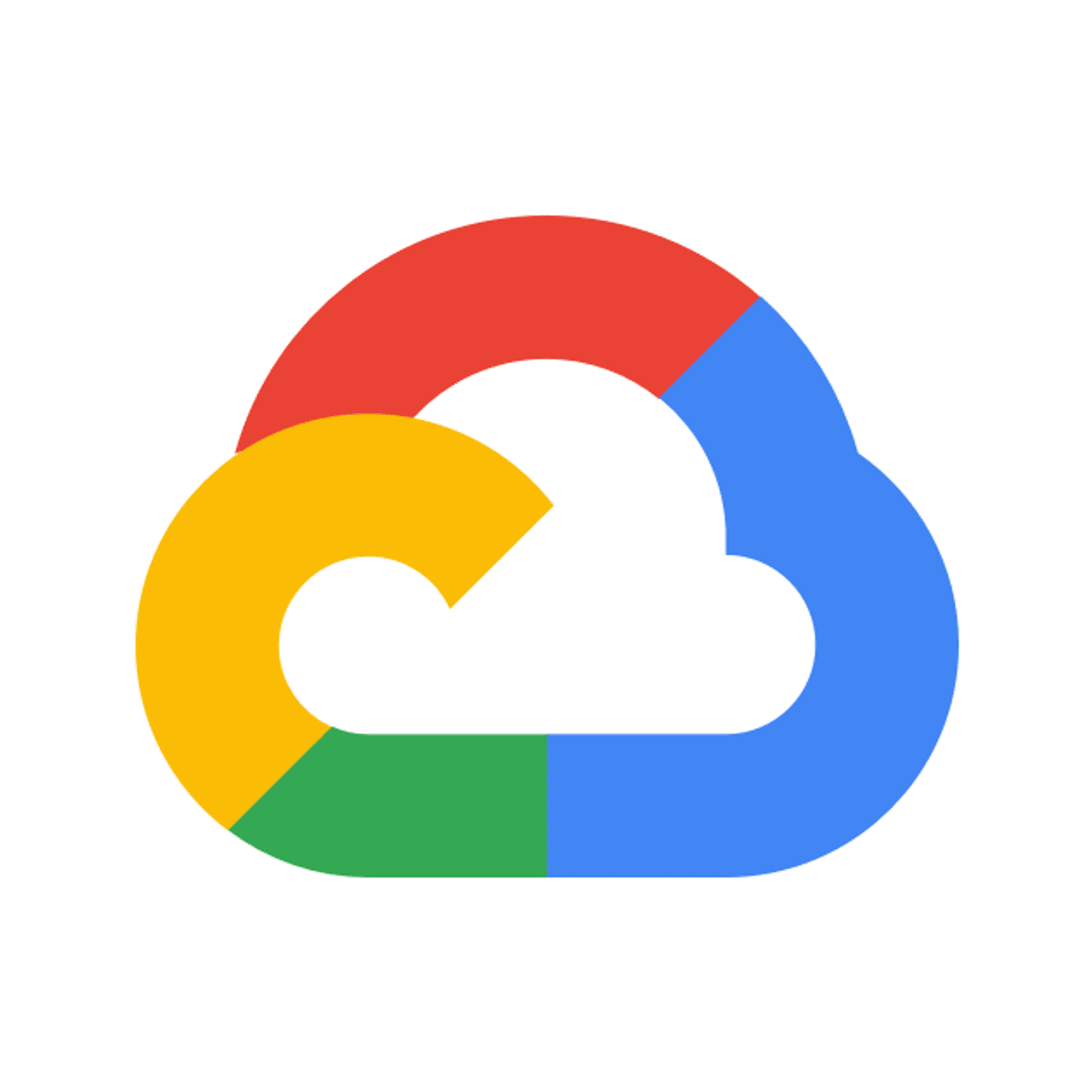
Understanding and Analyzing Your Costs with Google Cloud Billing Reports
This is a self-paced lab that takes place in the Google Cloud console. In this lab, you familiarize yourself with Google Cloud Billing reports, which provides built-in cost reporting for GCP within the Google Cloud Console. You view Billing reports from a live billing account, understand current and forecasted GCP costs, and then analyze costs using report filters to identify cost drivers and trends
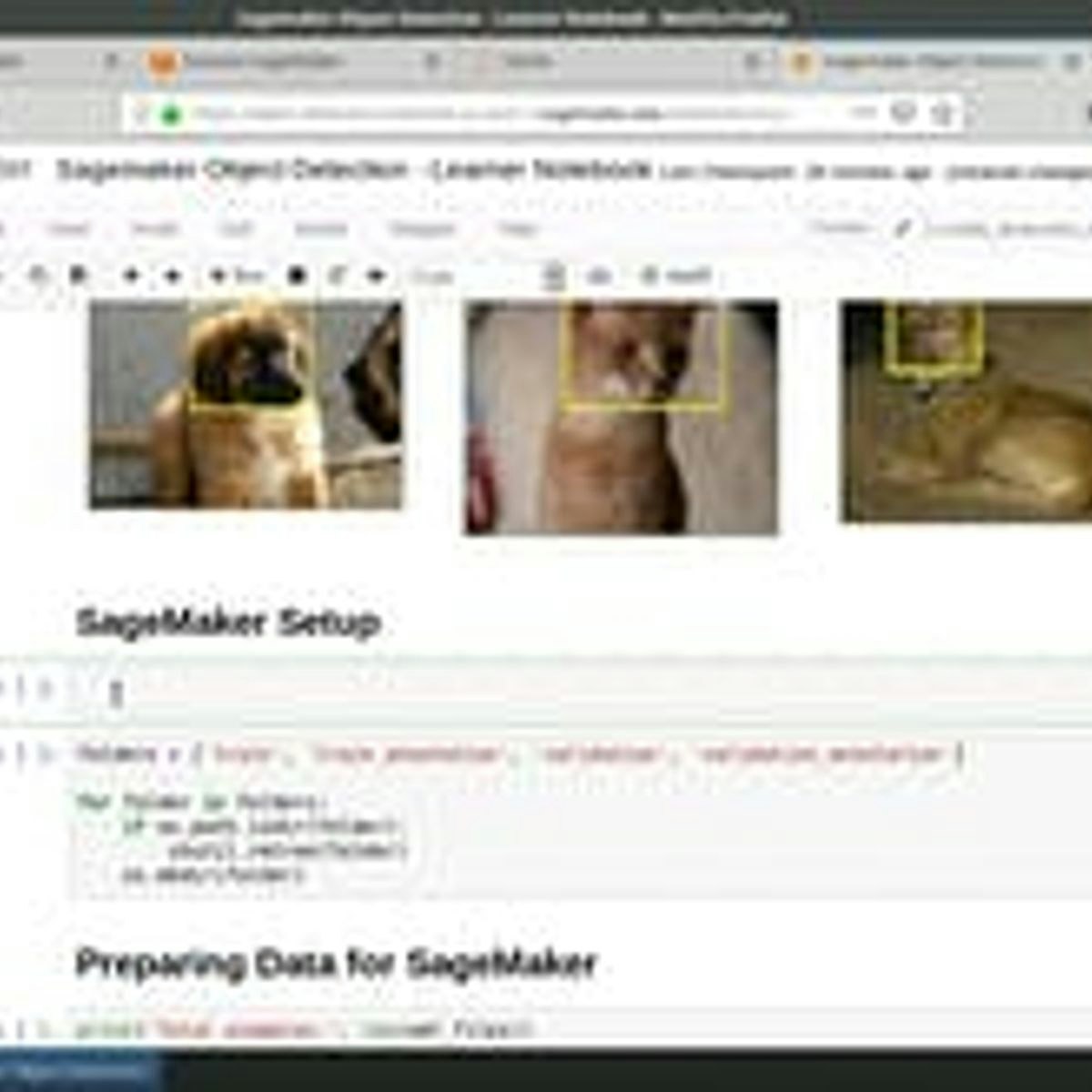
Object Detection with Amazon Sagemaker
Please note: You will need an AWS account to complete this course. Your AWS account will be charged as per your usage. Please make sure that you are able to access Sagemaker within your AWS account. If your AWS account is new, you may need to ask AWS support for access to certain resources. You should be familiar with python programming, and AWS before starting this hands on project. We use a Sagemaker P type instance in this project, and if you don't have access to this instance type, please contact AWS support and request access.
In this 2-hour long project-based course, you will learn how to train and deploy an object detector using Amazon Sagemaker. Sagemaker provides a number of machine learning algorithms ready to be used for solving a number of tasks. We will use the SSD Object Detection algorithm from Sagemaker to create, train and deploy a model that will be able to localize faces of dogs and cats from the popular IIIT-Oxford Pets Dataset.
Since this is a practical, project-based course, we will not dive in the theory behind deep learning based SSD or Object Detection, but will focus purely on training and deploying a model with Sagemaker. You will also need to have some experience with Amazon Web Services (AWS).
Note: This course works best for learners who are based in the North America region. We’re currently working on providing the same experience in other regions.

IAM Role Revoking and Permissions Boundary
By the end of this Project, you will be able to learn how and when to revoke an IAM Role. In this scenario, we are going to deal with a real time example. Suppose, you are working as a security analyst with a global organization called "XYZ". You assigned an IAM role to an EC2 instance and the temporary credentials generated by the role assumption got leaked to a third party. Lets see how can we deal with this situation in an ideal way. This project also reviews the functionality provided by Permission Boundaries and looks at a common use case permission delegation. After completing this Project, you will get a detailed idea of Role Revoking and Permission Boundary.
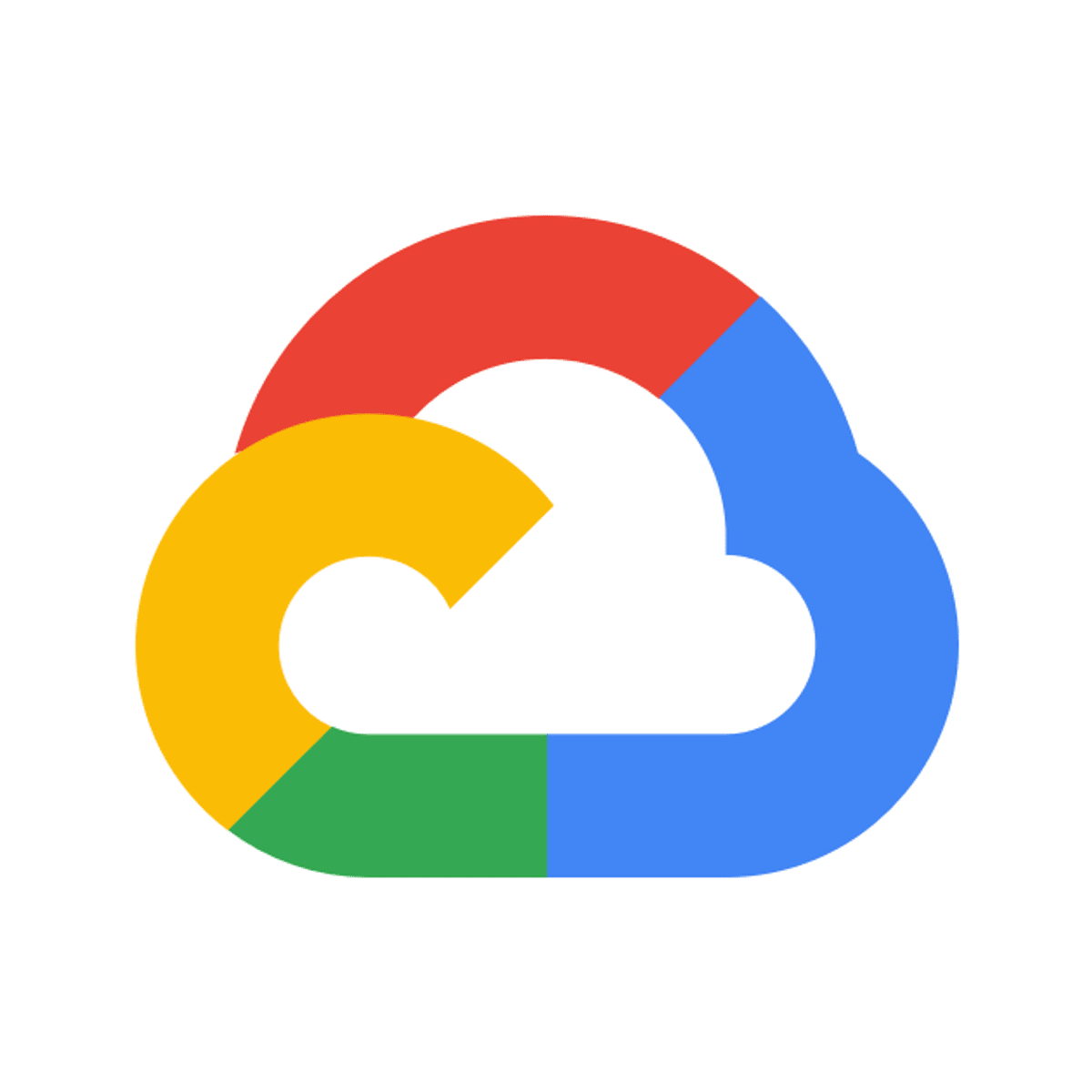
Modernizing Applications with Apigee X
This is a self-paced lab that takes place in the Google Cloud console.
In this lab, you deploy a backend service on Cloud Run. The backend service implements a REST API for a bank, storing customers, accounts, ATMs, and transactions in a Firestore database. You create a shared flow that retrieves and caches content from an external service. You then call that shared flow from your API proxy, and use JavaScript code to modify an API response.
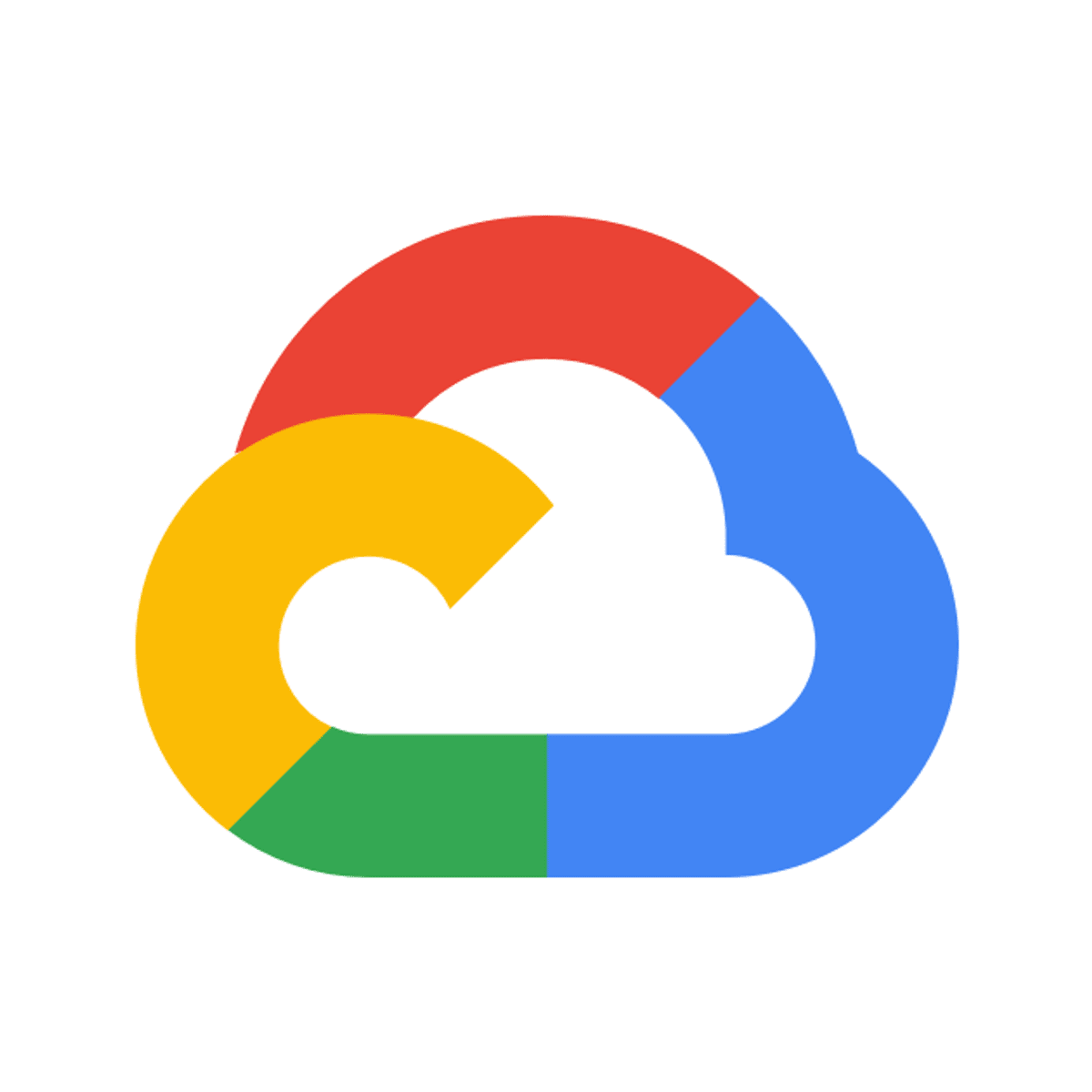
Fraud Detection on Financial Transactions with Machine Learning on Google Cloud
This is a self-paced lab that takes place in the Google Cloud console.
Explore financial transactions data for fraud analysis, apply feature engineering and machine learning techniques to detect fraudulent activities using BigQuery ML.
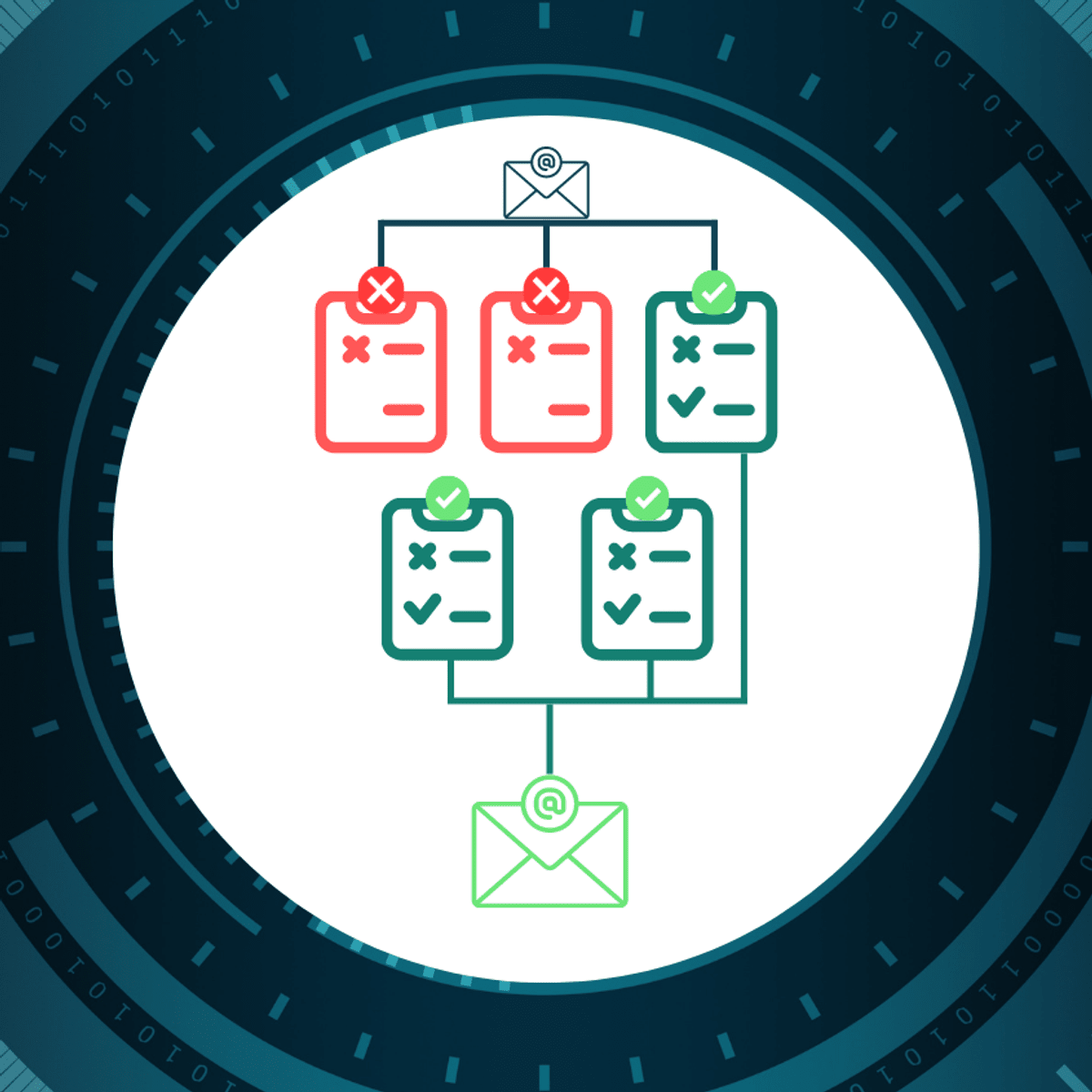
Process Forms with AI Model in Power Automate
Do you receive an extraordinary amount of job application emails every day? Moreover, do you have the time to screen and read each job applicant’s email? How can you efficiently filter all candidate emails and forward qualified applicants to hiring committees?
In this beginner-level guided project "Process Forms with AI Model in Power Automate", we will use a pre-created job application form and create a model that will extract data from the form. We will then train the model with a couple of patterns, and create a flow that will use the model when candidate emails arrive. Consequently, when we receive a job application by email, the application will go through the flow and, if the candidate meets desired requirements, forward the email to the supervisor.
The requirement for this project is having a Microsoft developer program account, but don’t worry, you will be given instructions on how to get it right here.
If you are ready to make your and your colleagues’ lives easier by starting to automate manual, time-consuming processes, then this project is for you! Let's get started!
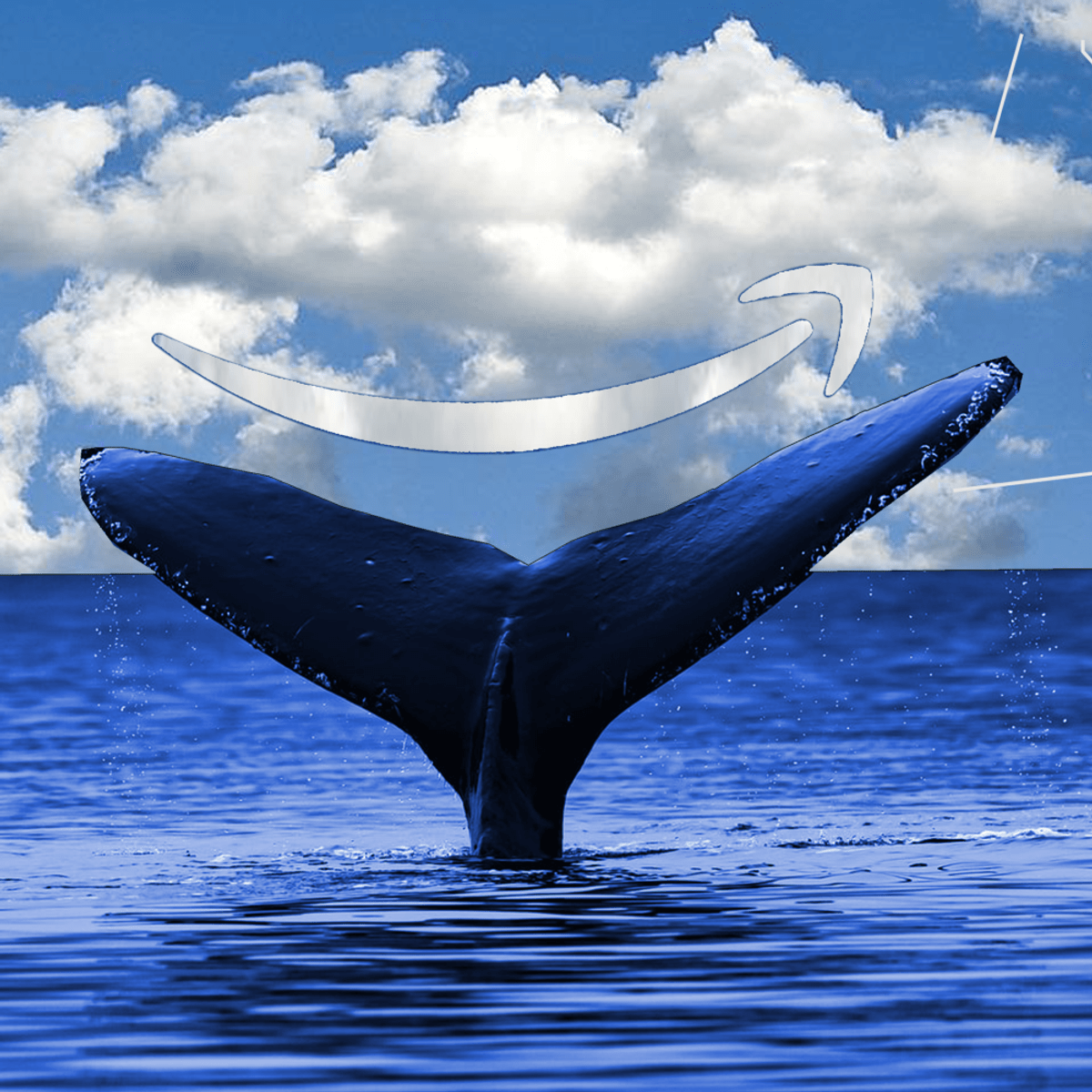
Use Docker at AWS with the Command Line
Docker management in the Cloud is a valuable skill to have if you want to be a Docker administrator, a Docker user, or just want to learn more about Docker in the Cloud. Many businesses have already moved their IT assets to the Cloud and many more are in the process.
At the end of this project, you will know how to launch an Amazon Web Services (AWS) Linux server and then install and manage Docker on it remotely using a command line tool.
Popular Internships and Jobs by Categories
Find Jobs & Internships
Browse
© 2024 BoostGrad | All rights reserved