Back to Courses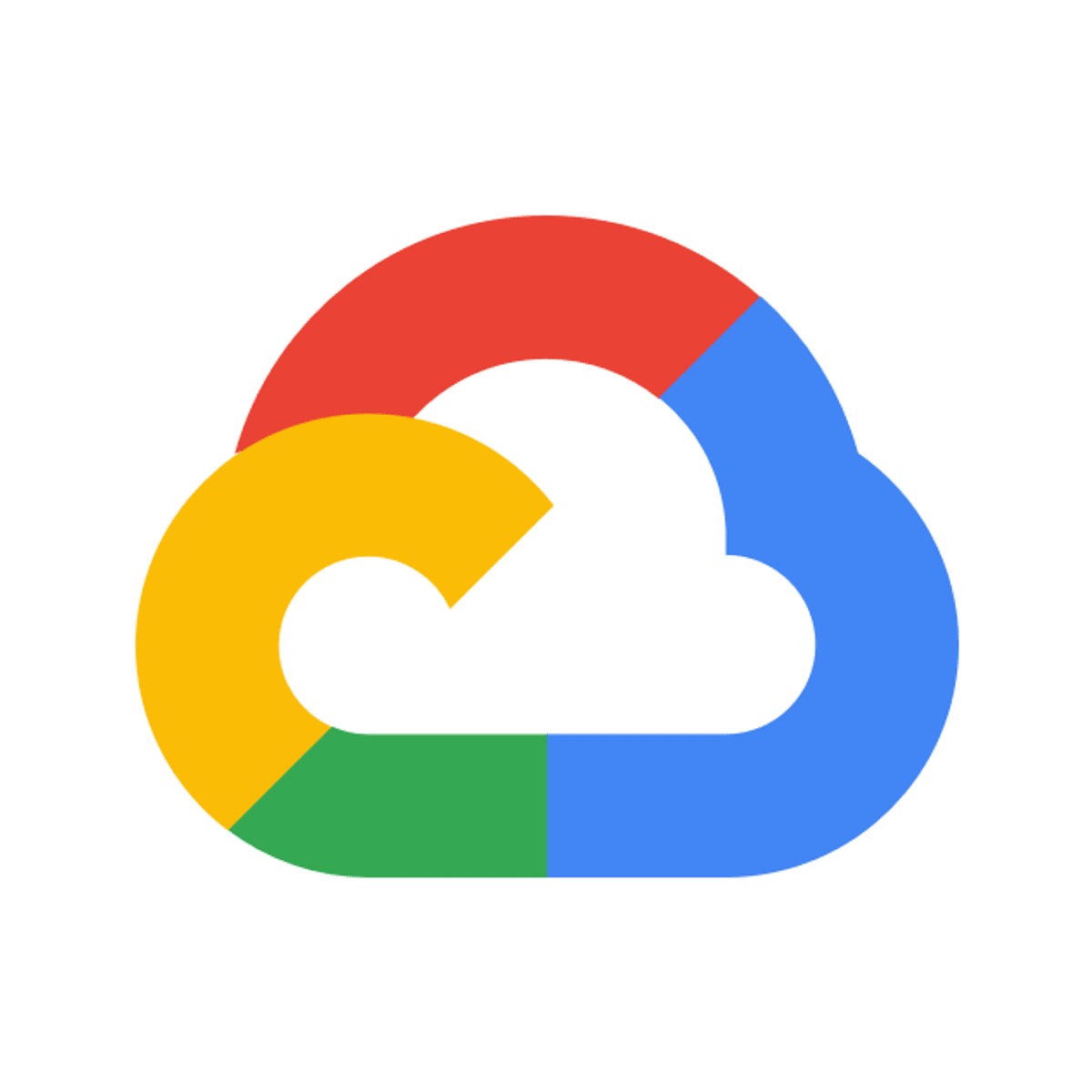


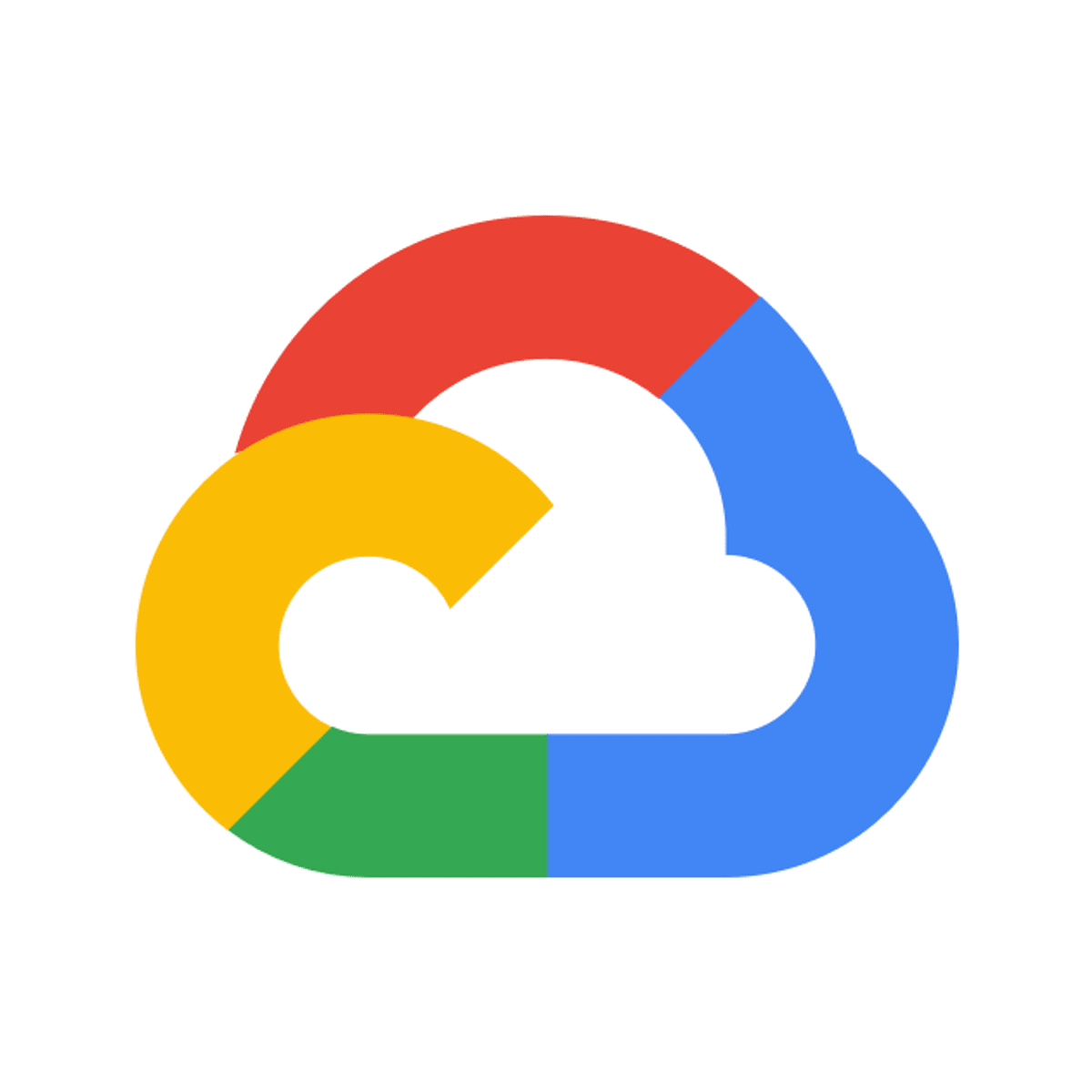
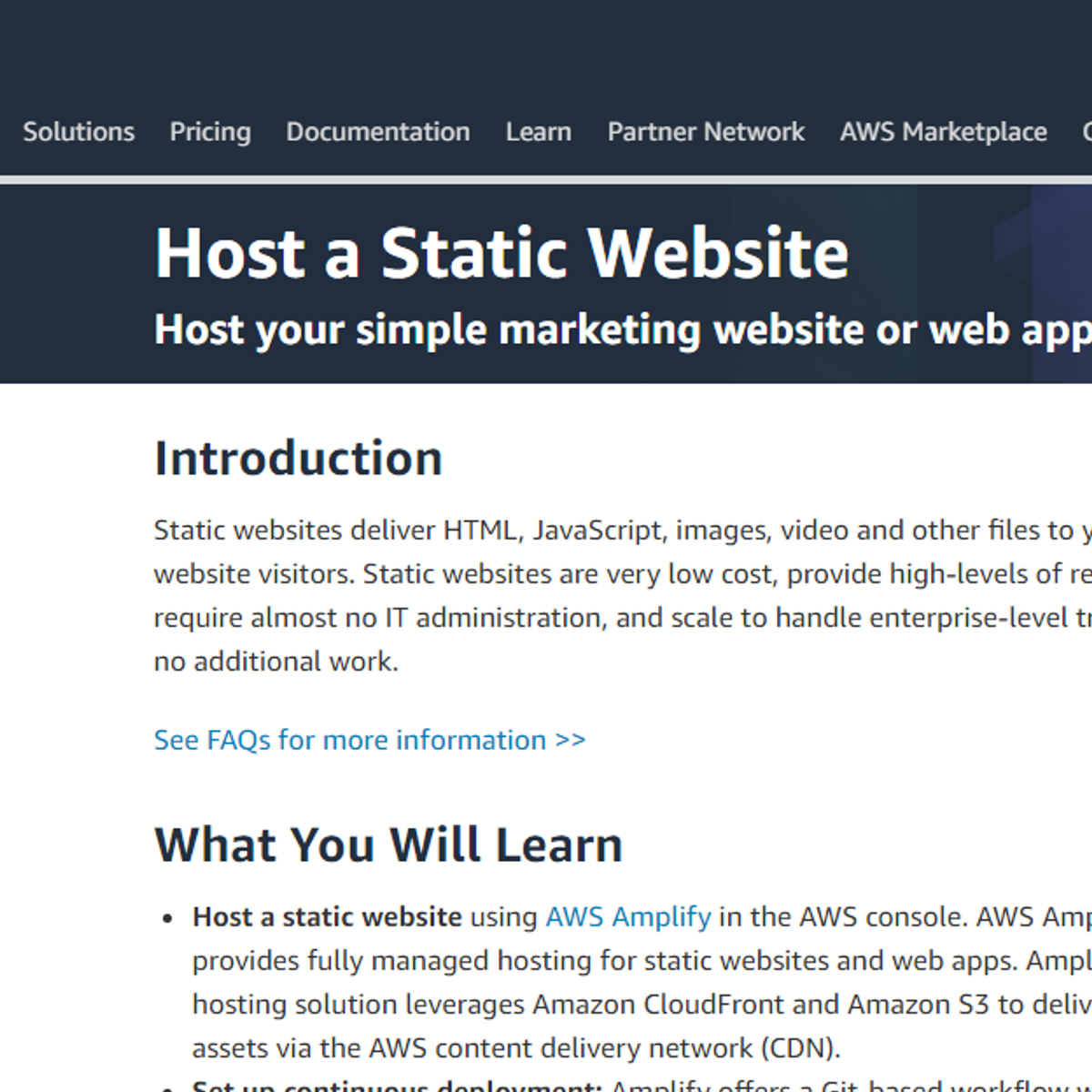
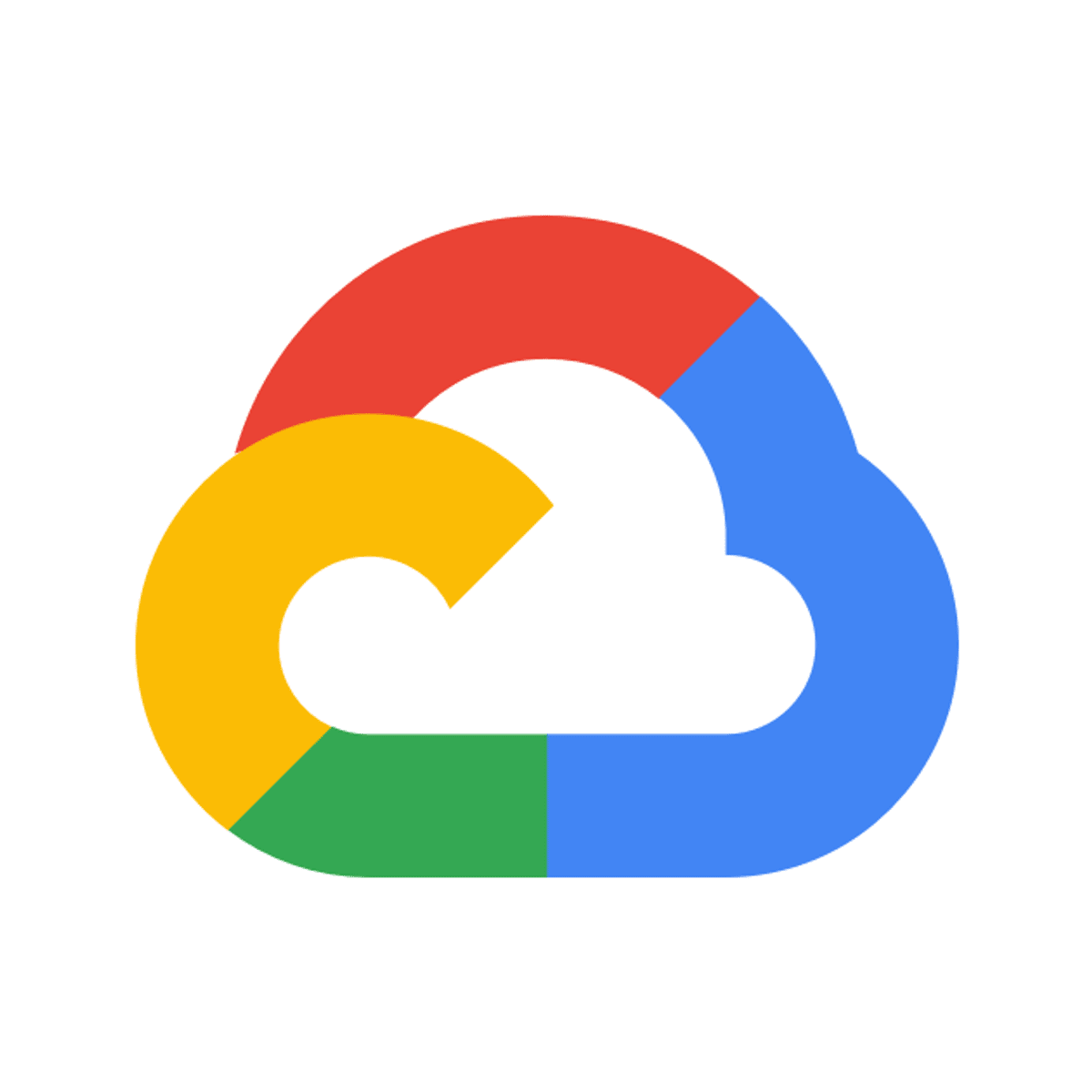
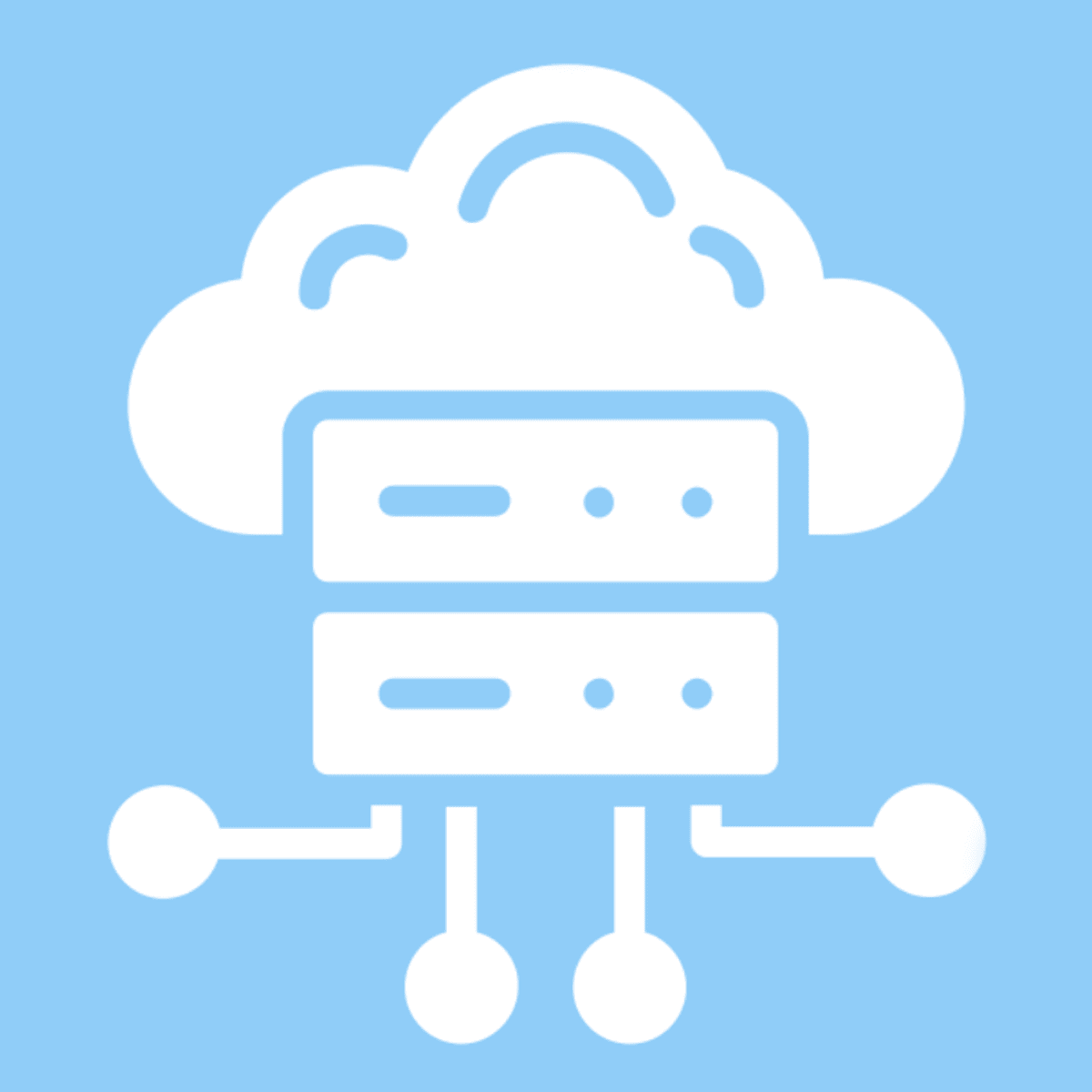



Cloud Computing Courses - Page 6
Showing results 51-60 of 930
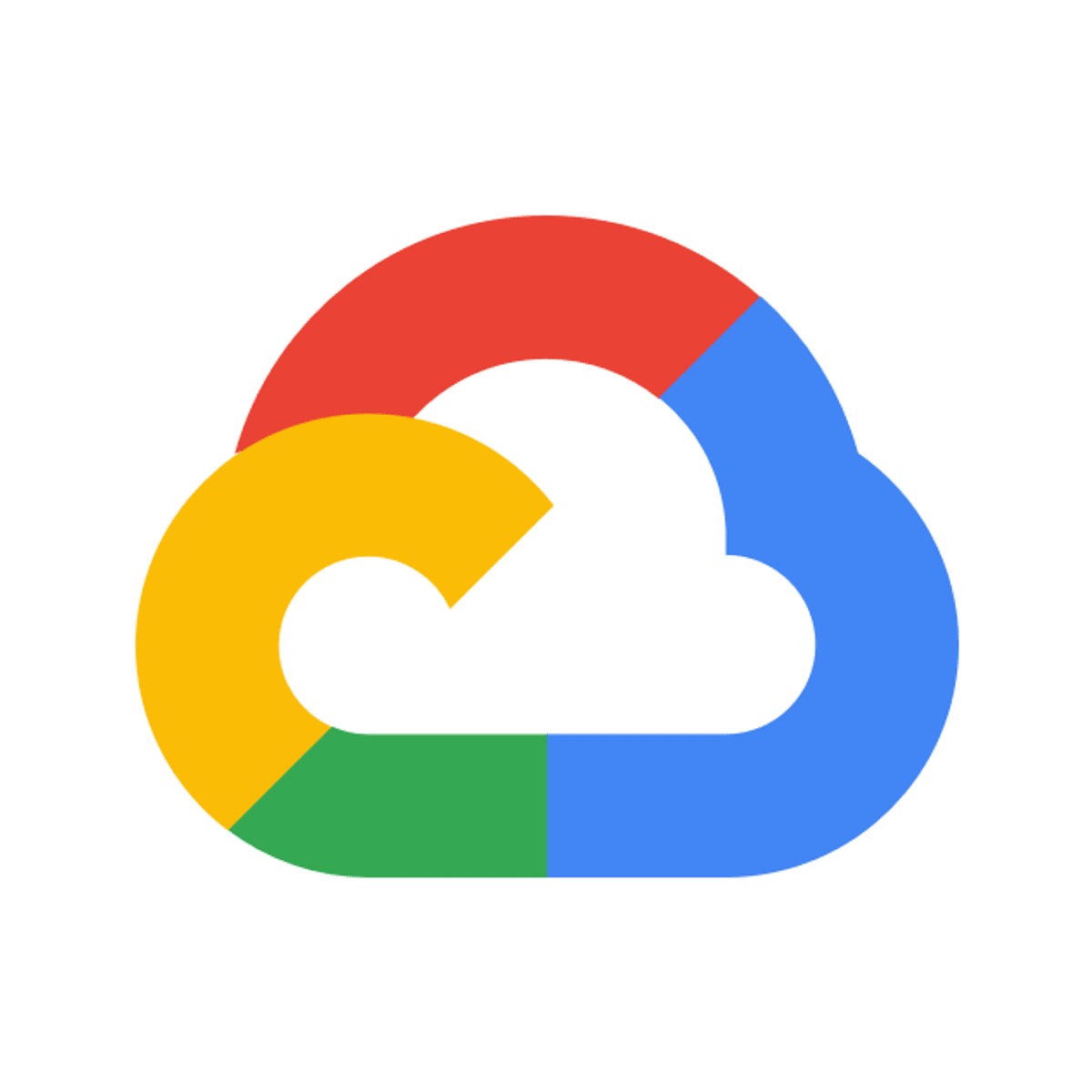
Getting started with Flutter Development
This is a self-paced lab that takes place in the Google Cloud console.
Build and edit a Hello World Flutter application using a Code Server development enviornment.
Google Meet and Google Chat
In this course we will introduce you to Google Meet and Google Chat, Google’s video conference and chat software included with Google Workspace.
You will learn how to create and manage video conference meetings using Google Meet. You will also explore how to use Google Chat for simple one-to-one and small group conversations, and how Chat rooms are used in Google Chat to better collaborate with others.
You will step into the Google Meet environment so that you become familiar with the different ways you can open Google Meet and add people to a video conference. We will also look at how to join a meeting from different sources such as a calendar event or meeting link.
You will learn how Google Meet can help you better communicate, exchange ideas, and share resources with your team wherever they are.
We will also discuss how to customize the Google Meet environment to fit your needs. We will talk about managing participants and how to effectively use chat messages during a video conference. We will explore the different ways to share resources, such as via calendar invites or attachments.
With Google Chat, you can use direct messaging to have a private conversation with a colleague or a small group of people. You will learn more about Google Chat’s unique features and how Google Chat can enhance your organization's ability to communicate and collaborate.
Direct messages to a person or small group may be appropriate for impromptu conversations, but a chat room may be better suited for long-term conversations, particularly with a group that changes, or a large project team. You will explore the use of Chat rooms in Google Chat.
We will look at some of the ways you can use Google Chat to effectively collaborate with others. We will look at how you can upload and share files with others from Google Chat.

Working with Data in Android
Learn how to work with web technologies and persistent data on Android applications even after you close or restart an app. There is a focus on web communication and developer tools and you will discover how Kotlin applications communicate over the web. You’ll learn how data formats and web protocols work in relation to Kotlin apps. Furthermore, you will practice applying asynchronous programming techniques using Kotlin.
Learn the core functionality and uses of the SQLite database management system (DBMS). Learn about web clients and databases by adding connections from your app to other languages to access custom built web application programming interfaces (APIs) and database management systems.
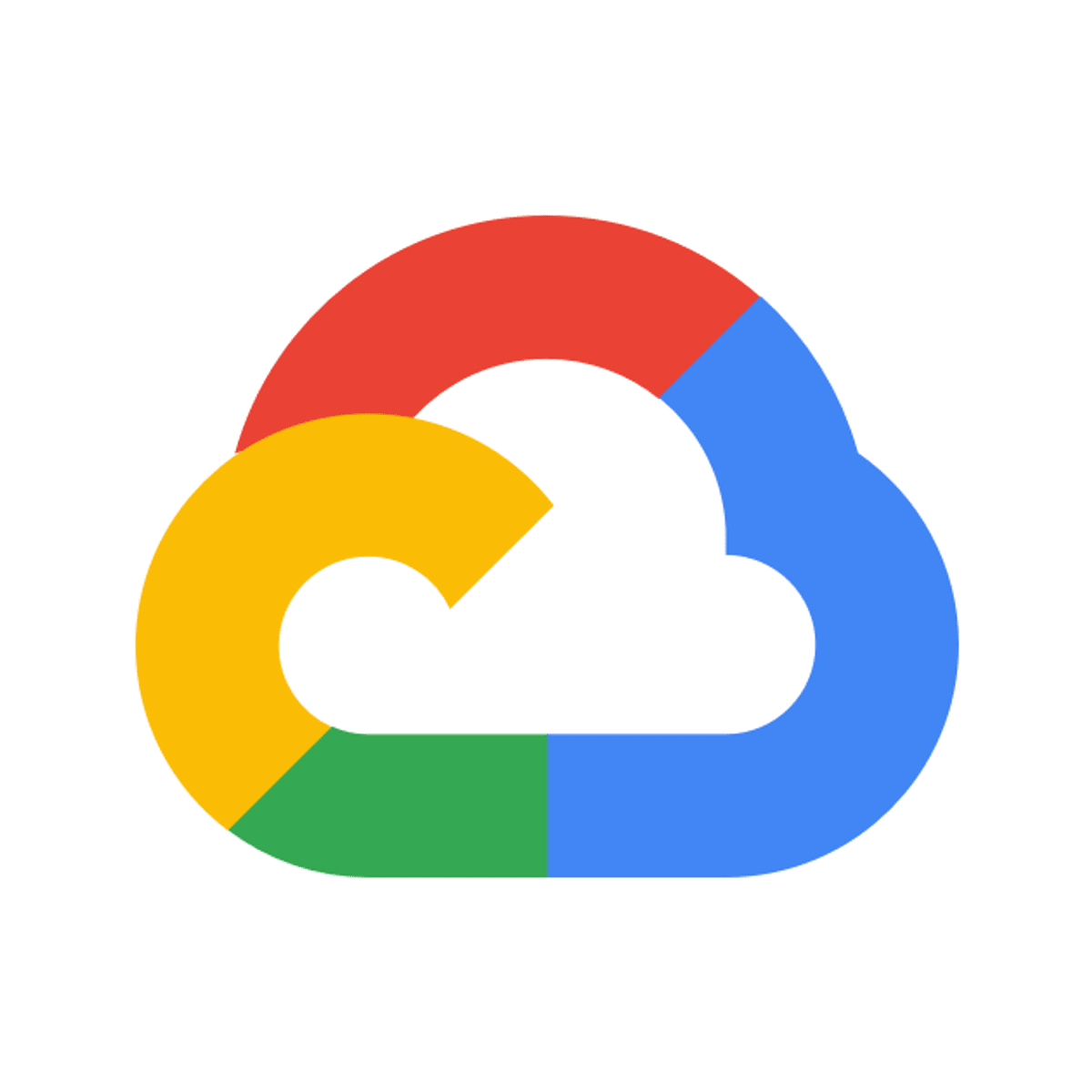
Interact with Terraform Modules
This is a self-paced lab that takes place in the Google Cloud console.
In this hands-on lab you will create and use Terraform modules to organize your cloud configuration.
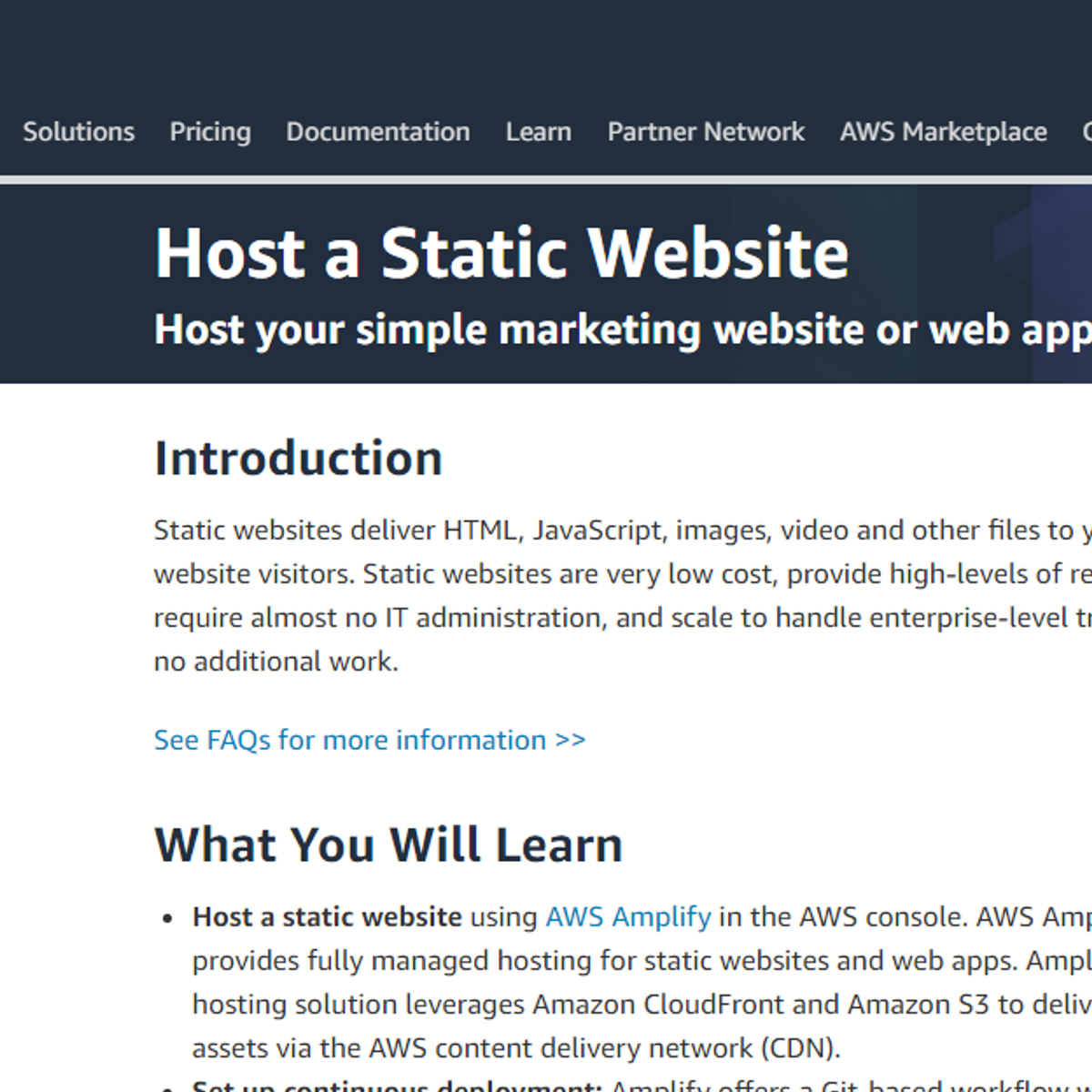
Static Website Hosting and Cross-Region Replication
Have you ever wonder about a scenario, where you want to share data with your friend for a limited periode of time? Do you want to architect a design to host a website and maintain it at a very low cost? Are you confident enough of build an architecture in cloud, where your webiste wont face anydown time? Do you know how to recover your data from any form of Disaster? If so, then this is the right porject for you. I can provide you an apt solution for all these problems using Amazon Cloud. AWS Cloud is making everything that was imposiible at one time to reality. Don't let any disaster to shut your data down. In this 2 hours project, you will learn how to host a 'static website' and to enable 'Cross-Region Replication' as a part of 'Disaster Recovery'.
I am introducing a relatively new feature in AWS Cloud, called "CLOUD SHELL" in this project, where you will get a practical experience of some common usages of generating 'Pre-Signed URL' and allowing access for any users in public Internet.
Note: This course works best for learners who are based in the North America region. We’re currently working on providing the same experience in other regions.
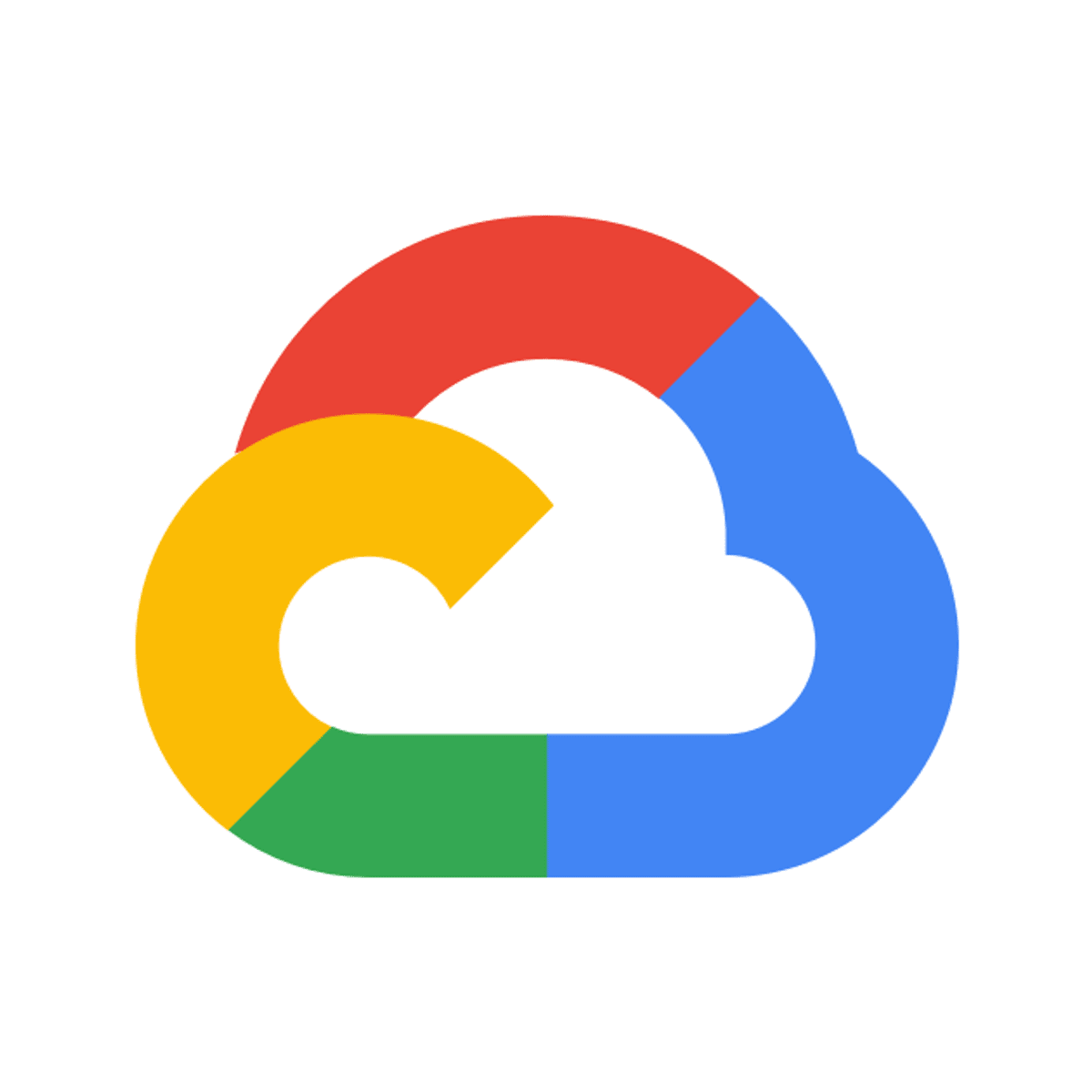
Deploy and Test a Visual Inspection AI Component Anomaly Detection Solution
This is a self-paced lab that takes place in the Google Cloud console. Deploy and test a visual inspection AI component anomaly detection solution.
Cloud Computing Primer: Platform as a Service (PaaS)
Explore cloud computing basics without installing anything!
This course is designed for semi-technical and business learners, providing a solid foundation of cloud computing basics. Learners will build an understanding of how platform as a service (PaaS) works as well. The modules in this course cover cloud computing basics, considerations for PaaS adoption, techniques for PaaS success and growth, as well as provide an exploratory PaaS experience for learners.
To allow for a truly hands-on, self-paced learning experience, this course is video-free. Assignments contain short explanations with images and suggested exploration examples, building a deeper understanding by doing. You'll benefit from instant feedback from a variety of assessment items along the way, gently progressing from quick understanding checks (multiple choice, fill in the blank, and un-scrambling answer blocks) to small, approachable exercises that take minutes instead of hours.

Hands-On Labs in Google Cloud for Security Engineers
Security is an uncompromising feature of Google Cloud services, and Google Cloud has developed specific tools for ensuring safety and identity across your projects. In this course you will get added hands-on practice understanding and securing resources with multiple Google Cloud services including Google Kubernetes Engine (GKE).
This course is unlike other courses, in that it consists of one module of background videos, followed by a series of hands-on practice exercises on Google Cloud via Qwiklabs. The practice modules include no videos, lectures, or quizzes - just more practice on real Google Cloud.
If you enjoyed this course, you can check out the full quest including a challenge lab that requires a solution to be built with minimal guidance. You will have an opportunity to earn a Google Cloud digital Skill Badge on completion as well! Visit - google.qwiklabs.com and look for ‘Secure Workloads in Google Kubernetes Engine’ and ‘Ensure Access & Identity in Google Cloud’.

Tencent Cloud SysOps Associate
This course is primarily aimed at cloud professionals who are interested in learning about Tencent Cloud's system operations. It equips learners with a foundational knowledge in deploying, monitoring, and operating Tencent Cloud's basic products and prepares them to take the Tencent Cloud SysOps Associate examination. After completing this course, learners will be able to operate and maintain Tencent Cloud's basic products and deploy business on Tencent Cloud.

Container Creation and Orchestration Basics
Practice creating containers without installing anything!
This course is designed for learners with no technical experience, providing a solid foundation for container creation and orchestration. Learners will gain hands-on practice on an Ubuntu system that can be easily transferred to other Unix-based operating systems. The modules in this course cover the benefits and uses of Kubernetes, the creation and building of container images, and the deployment of containers.
To allow for a truly hands-on, self-paced learning experience, this course is video-free. Assignments contain short explanations with images and runnable examples with suggested edits to explore examples further, building a deeper understanding by doing. You'll benefit from instant feedback from a variety of assessment items along the way, gently progressing from quick understanding checks (multiple choice, fill in the blank, and un-scrambling code blocks) to small, approachable exercises that take minutes instead of hours.
Popular Internships and Jobs by Categories
Find Jobs & Internships
Browse
© 2024 BoostGrad | All rights reserved