Back to Courses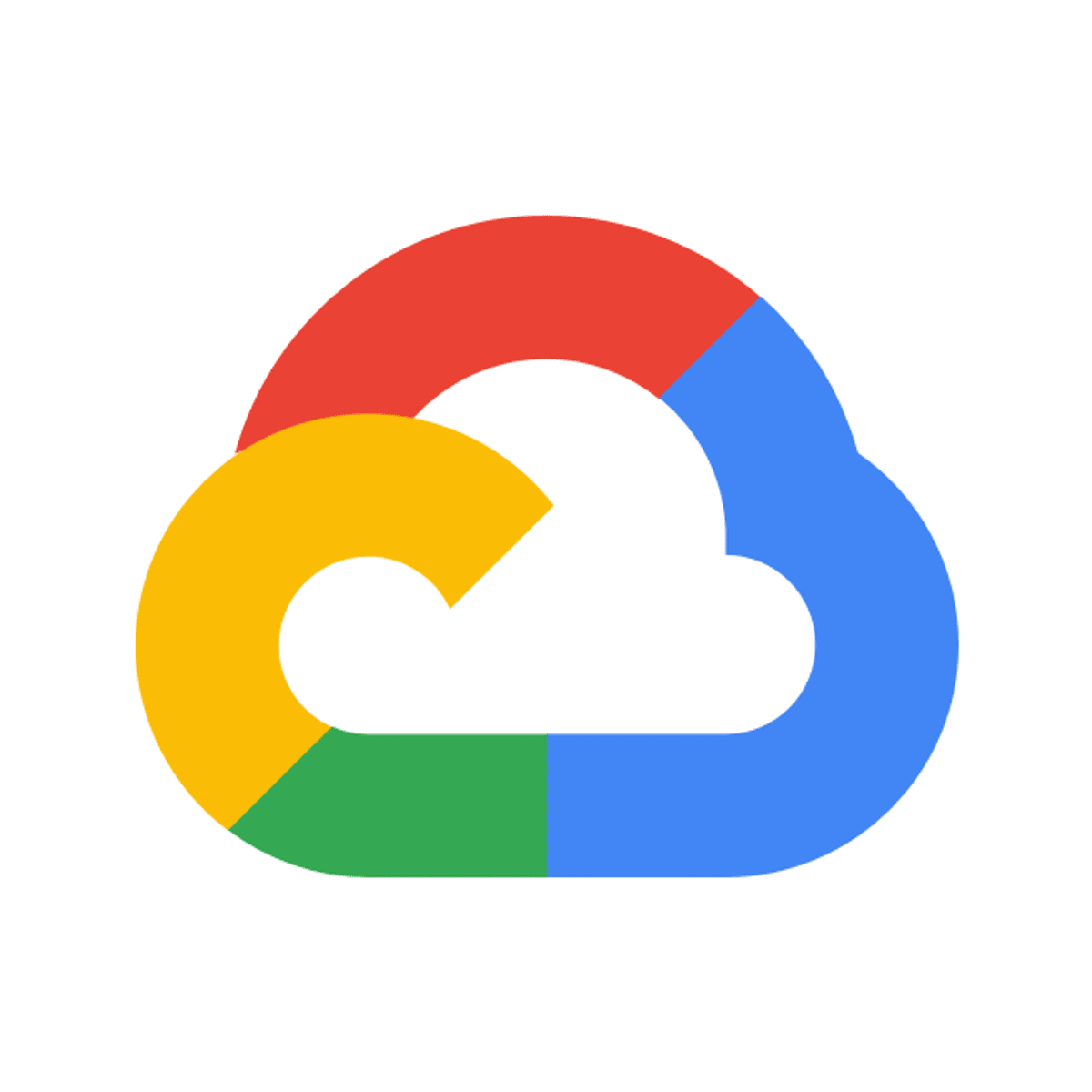


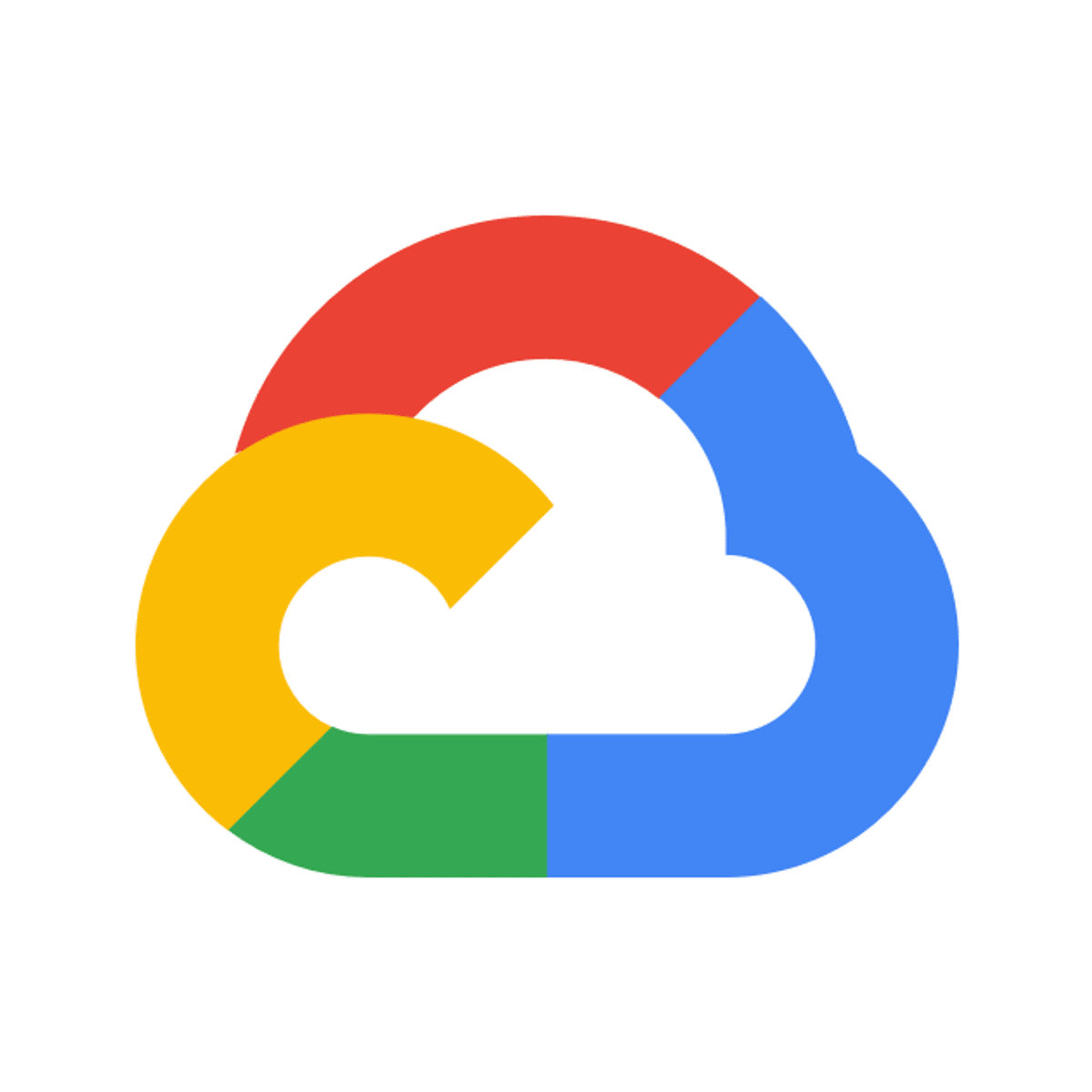
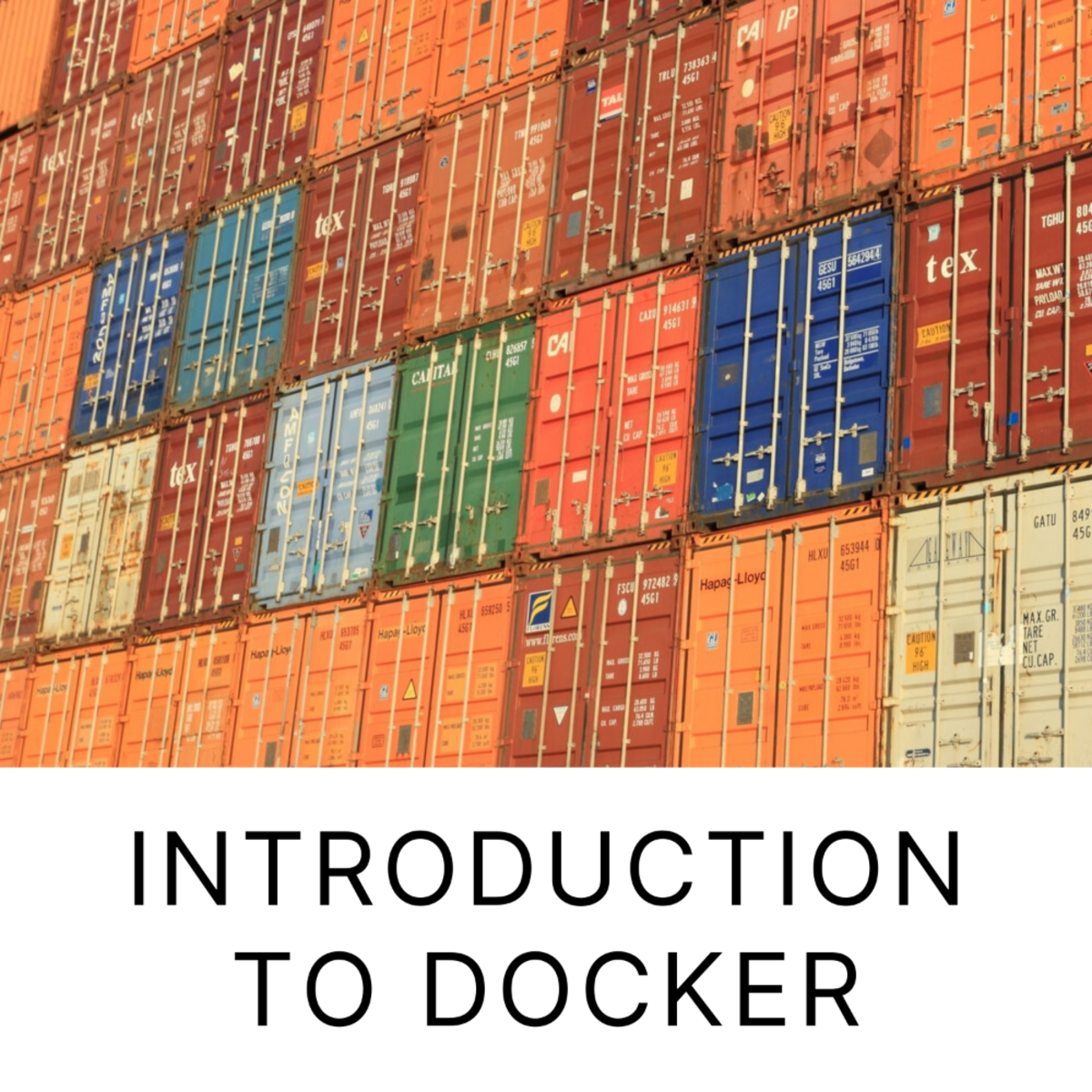

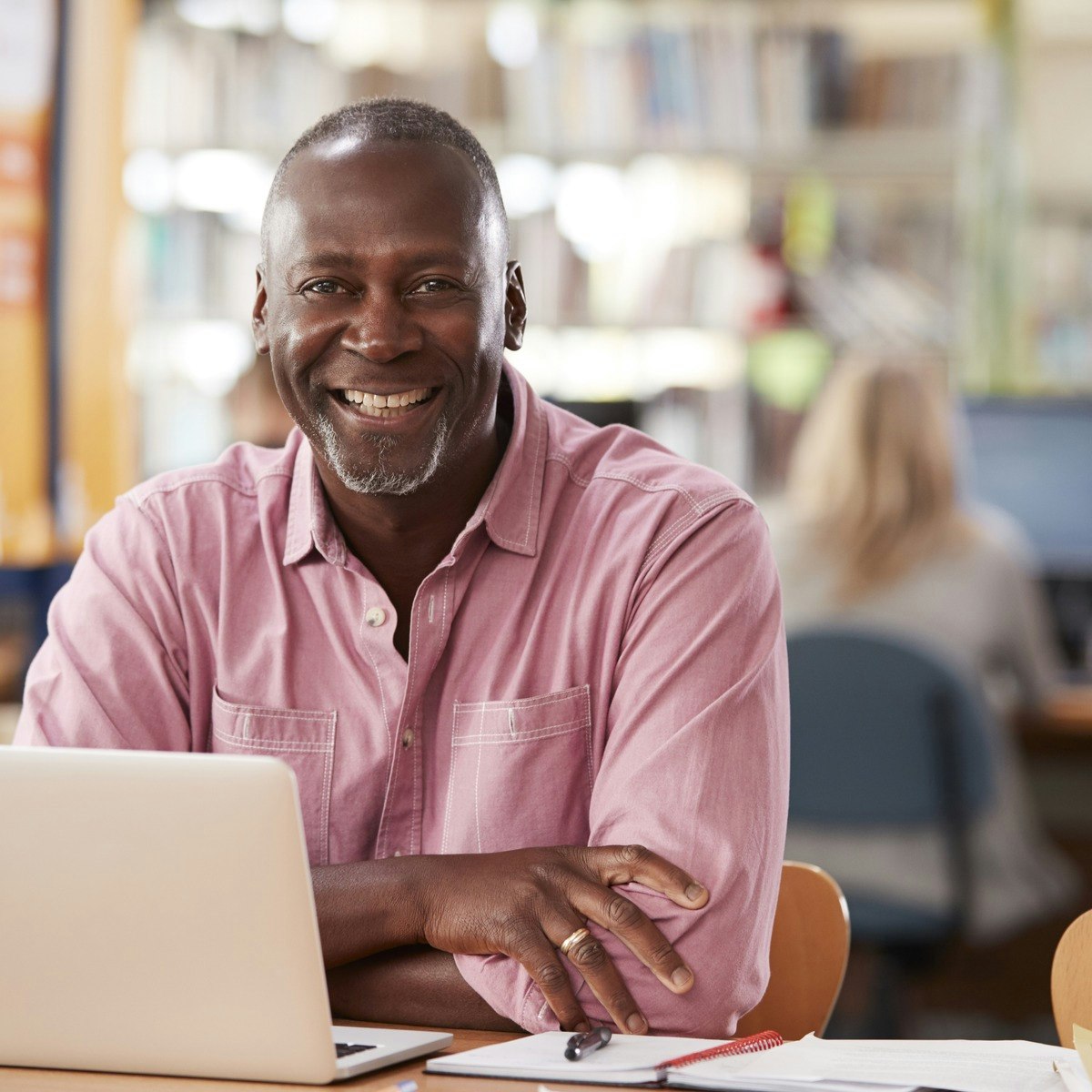

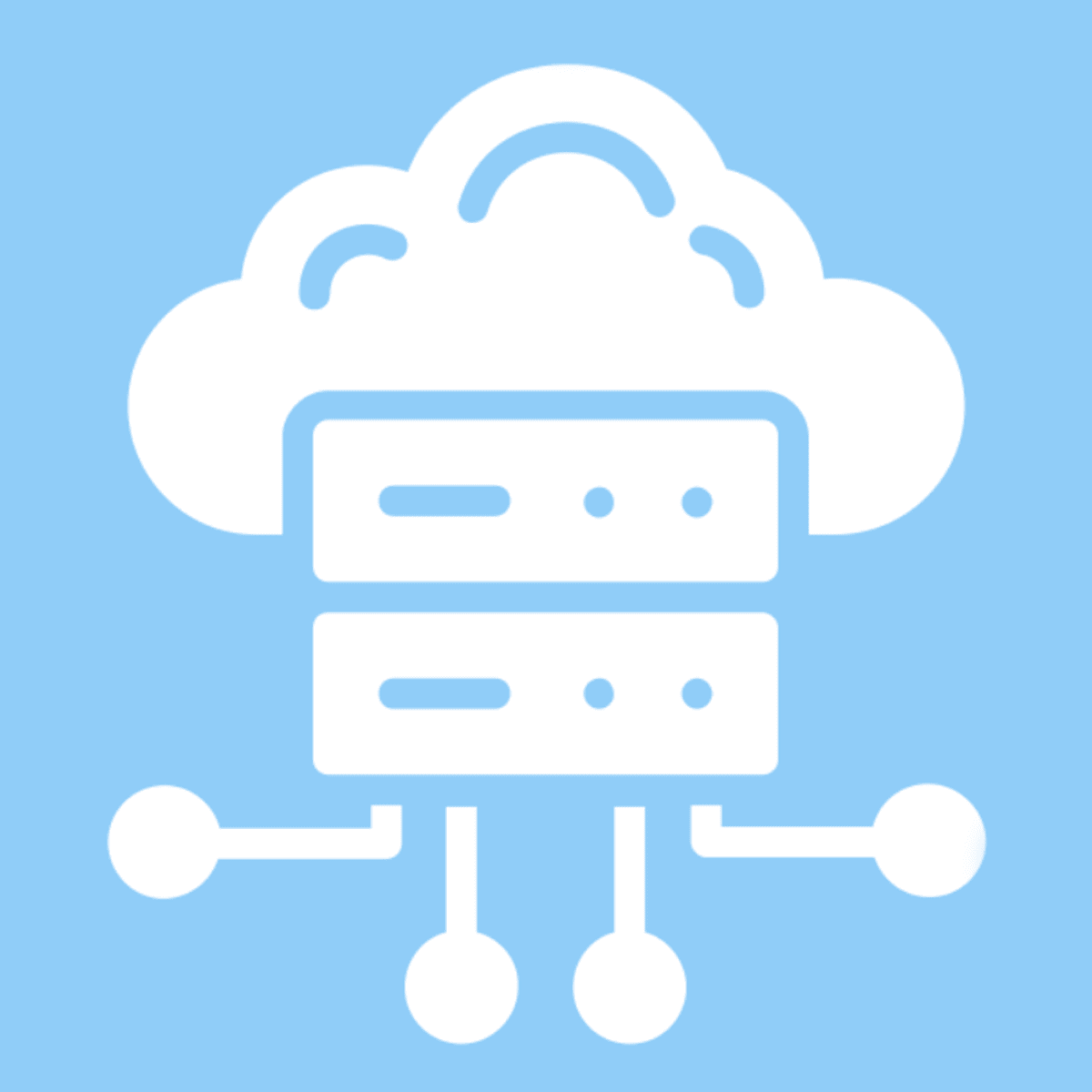
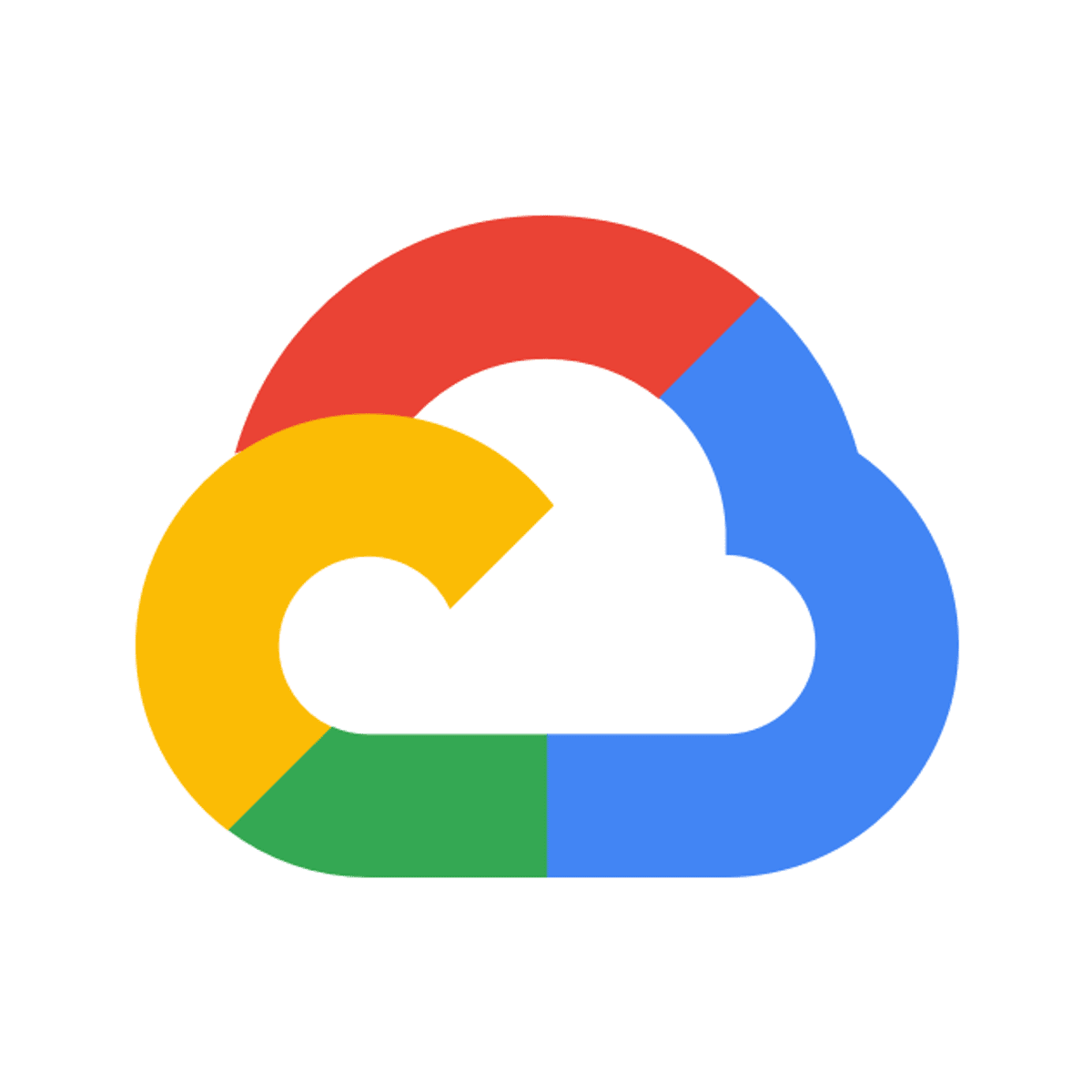
Cloud Computing Courses - Page 5
Showing results 41-50 of 930
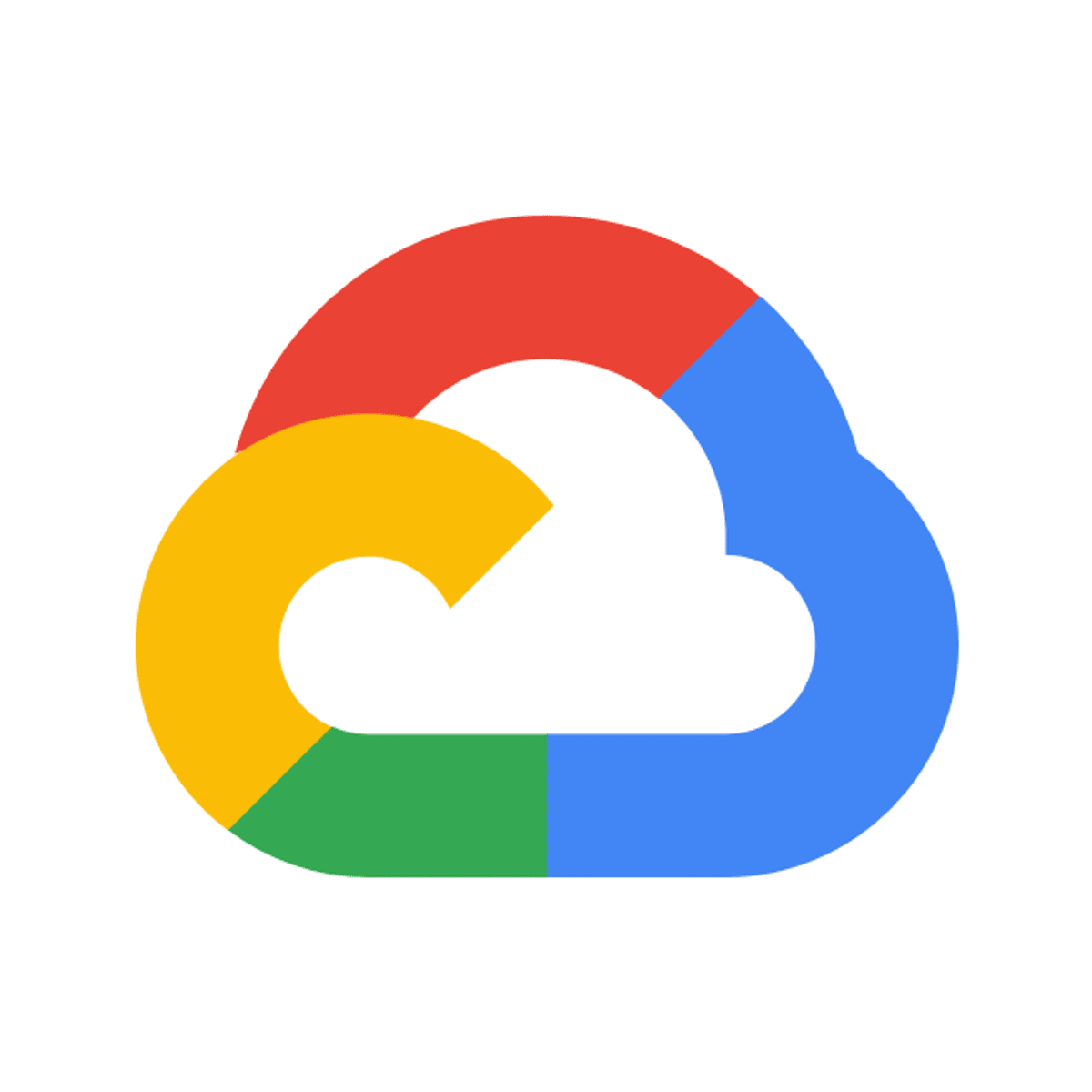
Compute Engine: Qwik Start - Windows
This is a self-paced lab that takes place in the Google Cloud console. Google Compute Engine lets you create and run virtual machines on Google infrastructure. In this lab you create a Windows Server instance in the Google Compute Engine and access it with RDP. Watch a short preview, Launch a Windows Server Instance, GCP Essentials.

TensorFlow on Google Cloud
This course covers designing and building a TensorFlow input data pipeline, building ML models with TensorFlow and Keras, improving the accuracy of ML models, writing ML models for scaled use, and writing specialized ML models.

Smart Device & Mobile Emerging Technologies
Every day you use your smartphone. Your smartphone wakes you up, it is the first thing you use in the morning, and the last thing you check (e.g., alarm setting) before you sleep. In addition, you use it all day. A typical cellphone user touches their mobile phone 2,617 times a day (Dscout report based on 2017) and people spend over 4 hours a day on their mobile phones (Hackernoon report) on average. Smartphones and smart watches are very useful and will become even more useful due to their smaller sizes, lighter weights, versatile functionalities, advanced mobile communications & wireless networking (e.g., Wi-Fi & Bluetooth) technologies. In this course, the start-of-the-art smartphone and smart watch technology and components in addition to the global market trends and future forecasts are introduced. Since everybody uses smartphones and smart watches, knowing the details about the most globally used electronic device will definitely help you in all aspects of new product and app design & development, as well as business planning. In addition, the core technology and components of the world’s most popular smartphones (i.e., the Samsung Galaxy Note8 and Apple iPhone X) and smart watches (i.e., Samsung Gear S3 and the Apple Watch Series 3) are introduced along with details of the iOS and Android smartphone OSs (Operating Systems) and mobile communications 1G to 5G (for details on Wi-Fi and Bluetooth, please take my course “IoT Wireless & Cloud Emerging Technology”). This course ends with projects that teach how to analyze the components of smartphones and check the mobile network. Consequently, this course will prepare you to be more successful in businesses strategic planning in the upcoming smart device era. I cordially welcome you in to the amazing internal dynamics of the smart device world!
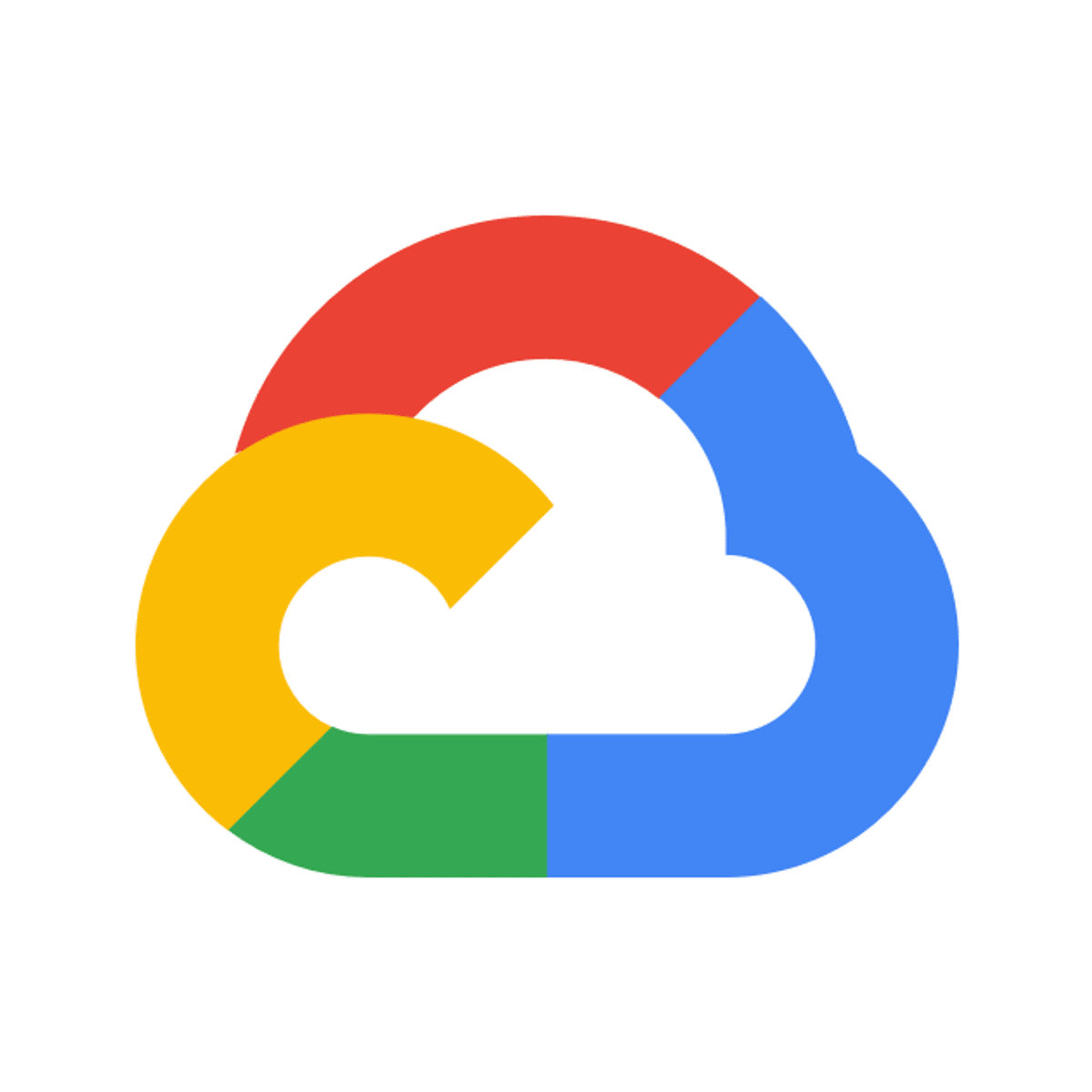
Google Cloud SDK: Qwik Start - Redhat/Centos
This is a self-paced lab that takes place in the Google Cloud console.
In this hands-on lab you will learn how to perform basic tasks in Cloud Storage using the gsutil command-line tool. For a short preview, watch <A HREF="https://youtu.be/69MdTXgA6Ws"/>Cloud SDK - Essential Command-Line Tools for Google Cloud Platform</A>.
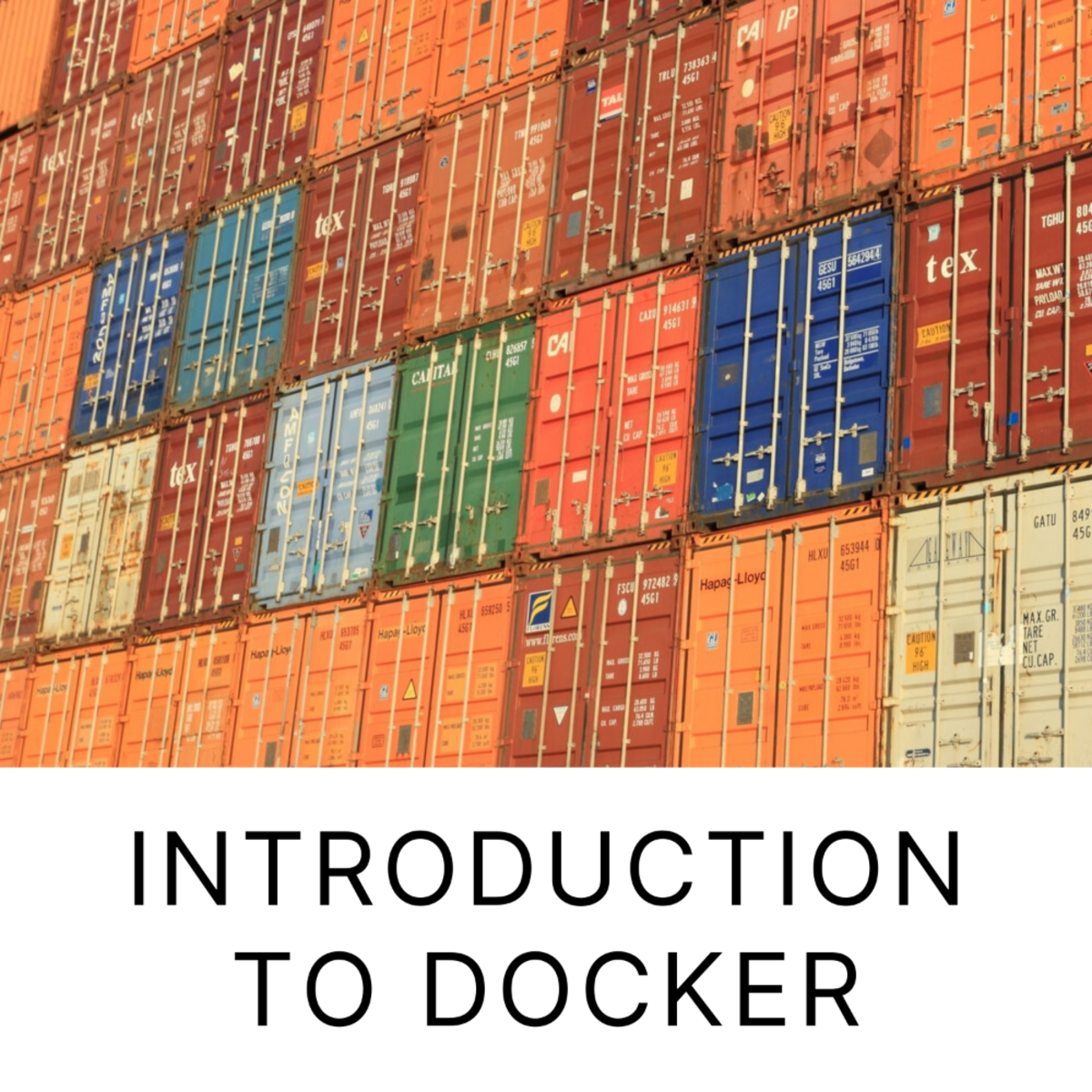
Introduction to Docker: Build Your Own Portfolio Site
In this 1-hour long project-based course on Introduction to Docker: Build your own portfolio website, you will learn how to use Docker on the command line and create your own portfolio website from a Bootstrap template in a Docker container. You will get to explore and demystify the Docker landscape and see how Docker works by using it.
You will learn many fundamental concepts which will help you progress in your career, studies and knowledge, such as images, containers, the registry, the client/server model in Docker via the Docker Engine etc.
You will use various commands and become comfortable spinning up containers, doing basic debugging to see statuses of containers, linking local files to files inside of Docker and learning basic networking to map a container port to a port on your local host machine to set up a development environment with Docker.
Most importantly you will leave this course more confident in your knowledge of Docker and ready to understand Docker at a more advanced level, and ready to contribute better to your technical or development teams
Note: This course works best for learners who are based in the North America region. We’re currently working on providing the same experience in other regions.

Use SharePoint & Power Virtual Agent to Create Smart Chatbot
It is a common situation that, in any company, employees want to get general information about a topic they are interested in, for example, how many vacation days they have, when was the company founded, do they work on weekends, are there any dressing rules, who is the CEO and so on. Of course, there is always a person or multiple persons in the company who can give those answers, but there is a much better way of providing your colleagues with information they need then chasing those all-knowing employees for answers, and that is a fully automated chatbot created with Power Virtual Agent, which is one of the 4 main parts of the Power Platform.
In this 35-minutes long guided project, “Use SharePoint & Power Virtual Agent to Create Smart Chatbot”, you will create a SharePoint site and list, add some data to it and create a Power Virtual Agent chatbot which will automate the information flow from your company to the employees. Once the chatbot is up and running, you and your colleagues won’t have to bother other colleagues in person or send them emails or texts anymore, you will be able to have a nice and easy-going conversation with the bot behind the chatbot and find out the information you need. Since this project uses Office 365 services like SharePoint and Power Virtual Agent (part of the Microsoft Power Platform), you will need access to a Microsoft account and a Microsoft 365 Developer Program subscription account. In the video at the beginning of the project you will be given instructions on how to sign up for both.
If you are ready to create your artificial co-worker which will help you and your colleagues provide information to others, then this project is for you! Let's get started!
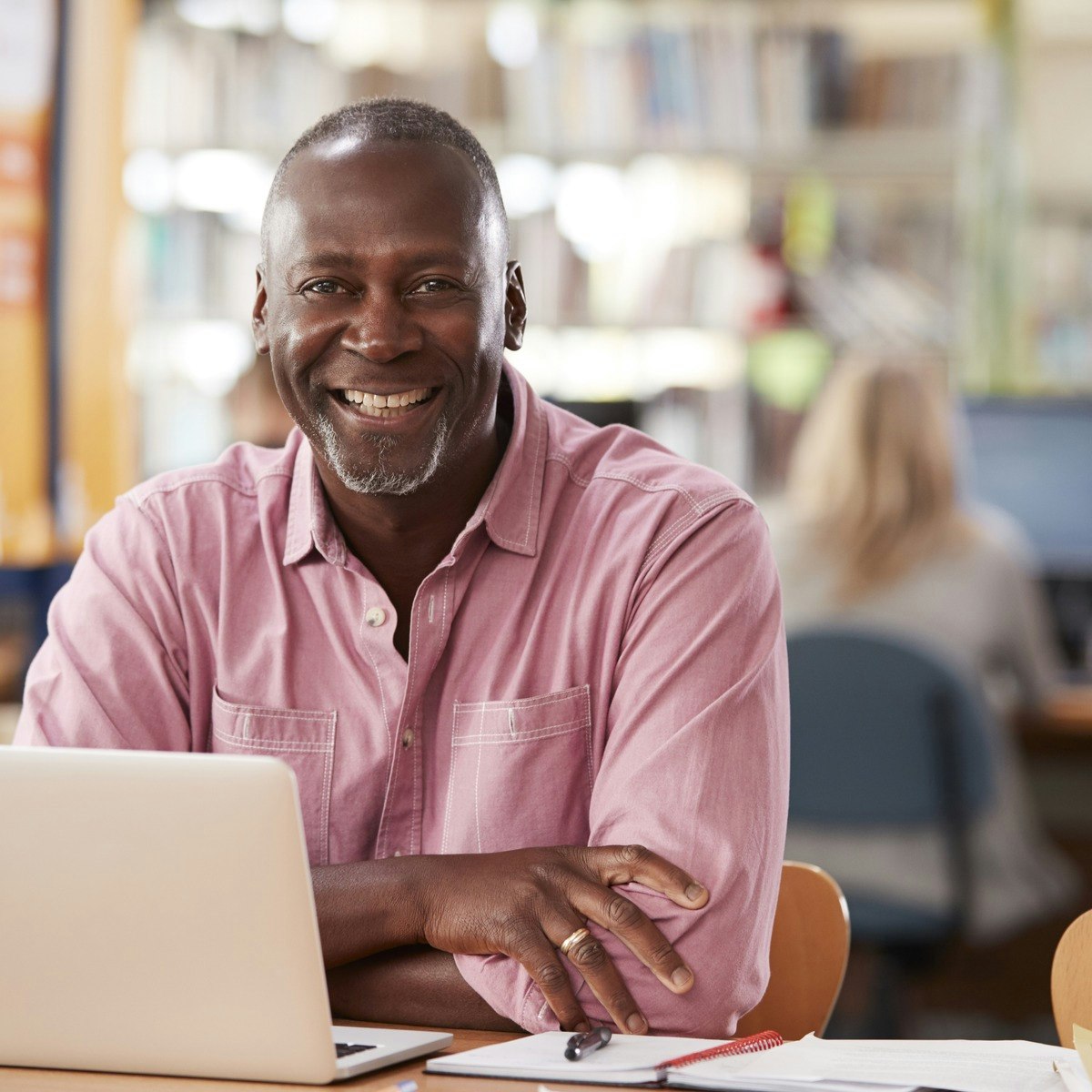
The Web and Databases in iOS
In this course, you’ll move outside of the platform and begin working with integrations like web frameworks, tools and asynchronous programming techniques.
By the end of this course, you’ll be able to:
- Demonstrate a working knowledge of how Swift applications communicate over the web
- Apply asynchronous programming techniques using Swift
- Utilize a variety of methods to take advantage of the Core Data package in a Swift application
- Add connections from an app to other languages to provide access to custom built web APIs and database management systems through both the Django REST framework and Swift
You’ll gain experience with the following tools and software:
- Swift database features and tools
- Web communication technologies such as HTTP
- SQL CRUD operations
- Programming languages like JSON, Python and Django
- Database web developer tools such as CloudKit, RxSwift and Swift libraries
- Core data
- Fetching

Hands-On Labs in Google Cloud for Networking Engineers
Networking is a principal theme of cloud computing. It’s the underlying structure of Google Cloud, and it’s what connects all your resources and services to one another. In this series of hands-on labs, completed on Qwiklabs, you will gain additional practice with specialized tools for developing mature networks.
This course is unlike other courses, in that it consists of one module of background videos, followed by a series of hands-on practice exercises on Google Cloud via Qwiklabs. The practice modules include no videos, lectures, or quizzes - just more practice on real Google Cloud.
Cloud Computing Primer: Infrastructure as a Service (IaaS)
Explore cloud computing basics without installing anything!
This course is designed for semi-technical and business learners, providing a solid foundation of cloud computing basics. Learners will build an understanding of how infrastructure as a service (IaaS) works as well. The modules in this course cover cloud computing basics, considerations for IaaS adoption, techniques for IaaS success and growth, as well as provide an exploratory IaaS experience for learners.
To allow for a truly hands-on, self-paced learning experience, this course is video-free. Assignments contain short explanations with images and suggested exploration examples, building a deeper understanding by doing. You'll benefit from instant feedback from a variety of assessment items along the way, gently progressing from quick understanding checks (multiple choice, fill in the blank, and un-scrambling answer blocks) to small, approachable exercises that take minutes instead of hours.
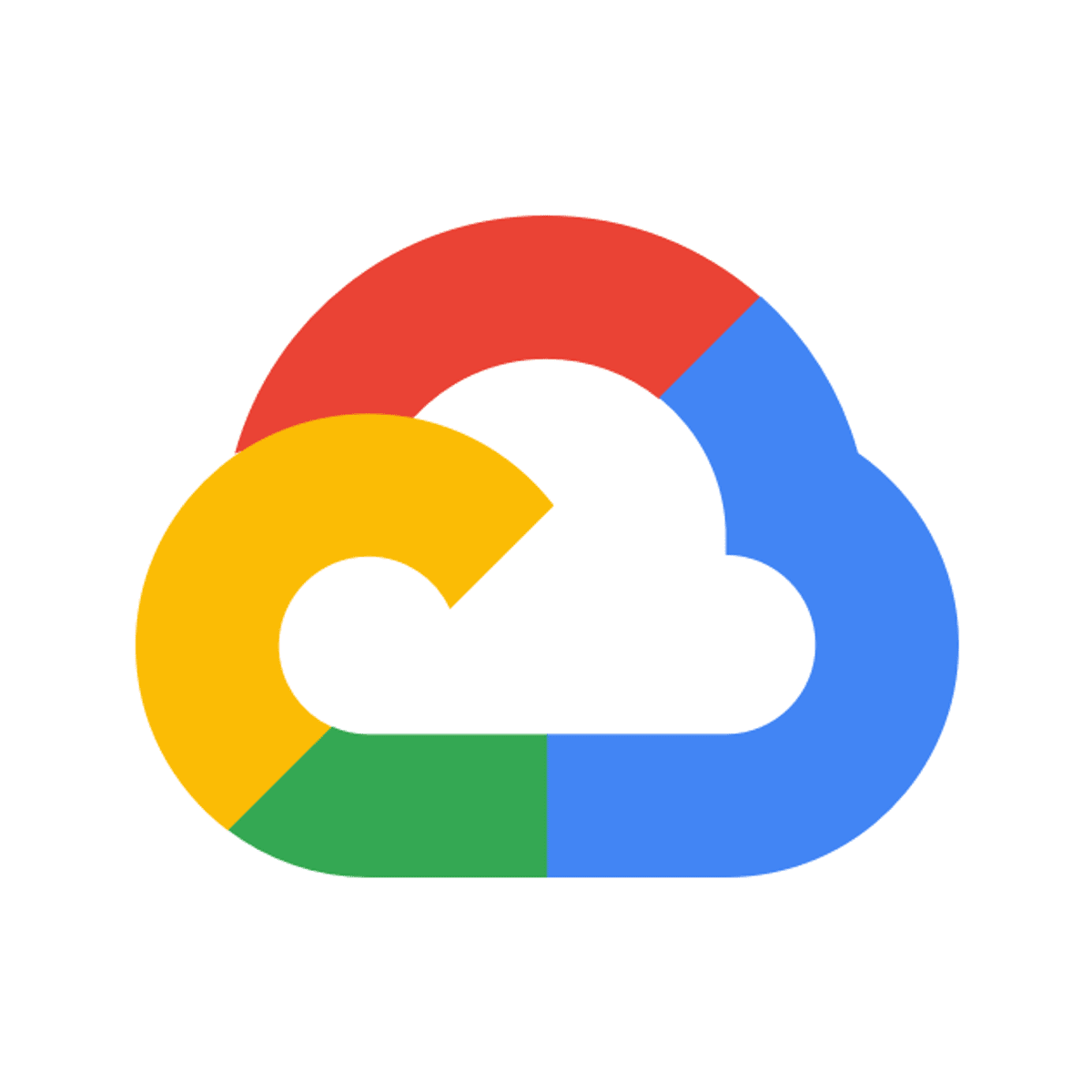
Creating Reusable Pipelines in Cloud Data Fusion
This is a self-paced lab that takes place in the Google Cloud console. In this lab you will learn how to build a reusable pipeline that reads data from Cloud Storage, performs data quality checks, and writes to Cloud Storage.
Popular Internships and Jobs by Categories
Find Jobs & Internships
Browse
© 2024 BoostGrad | All rights reserved