Back to Courses
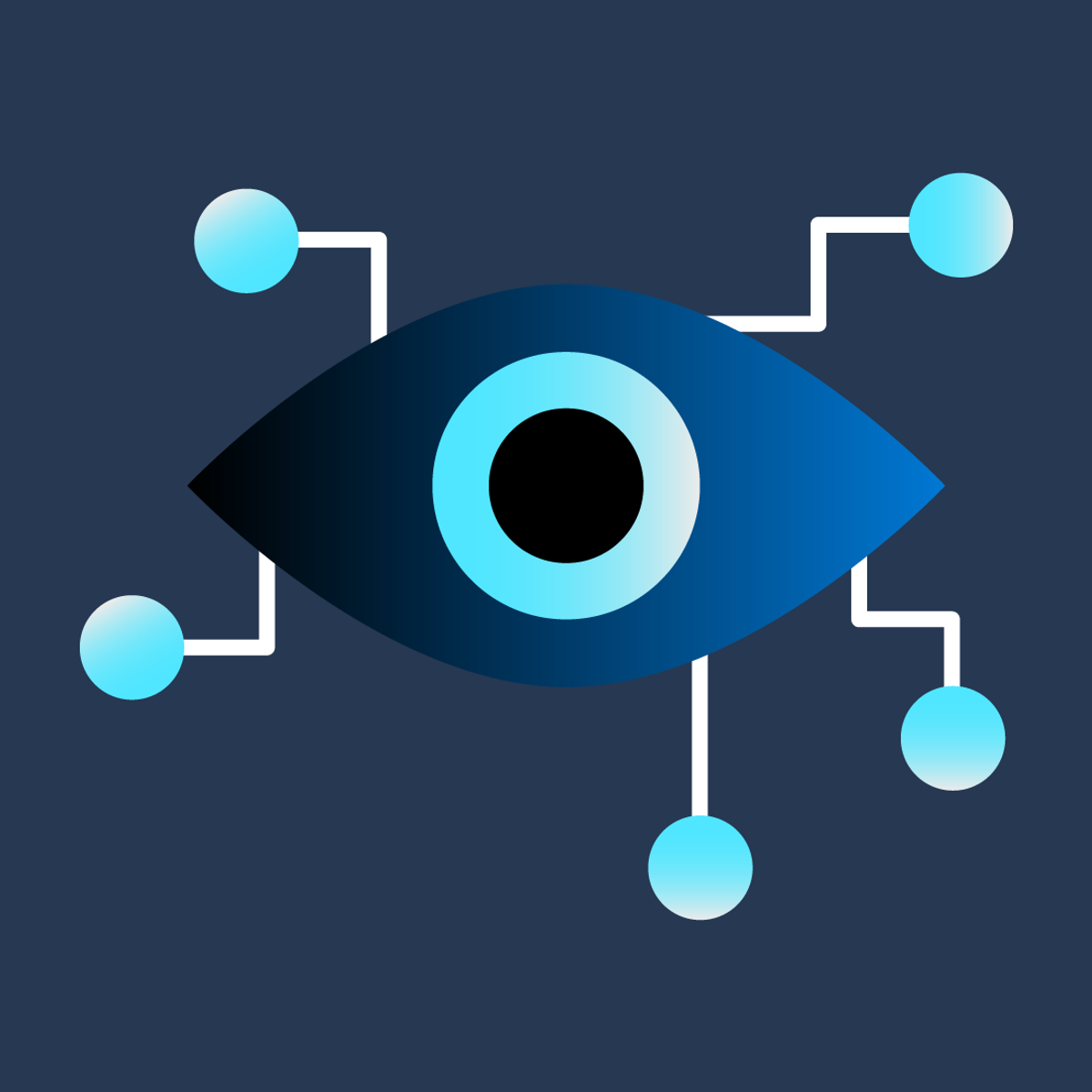
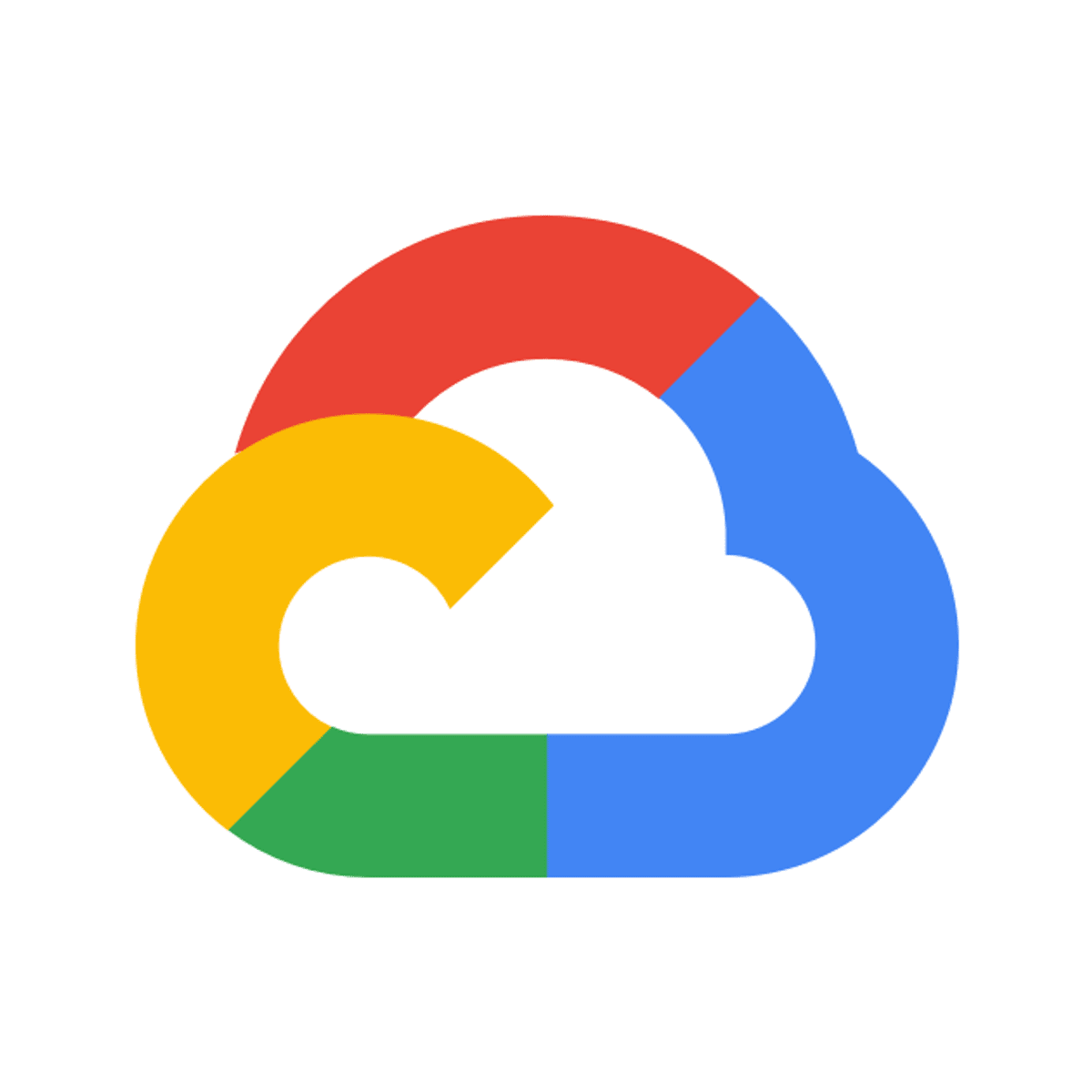
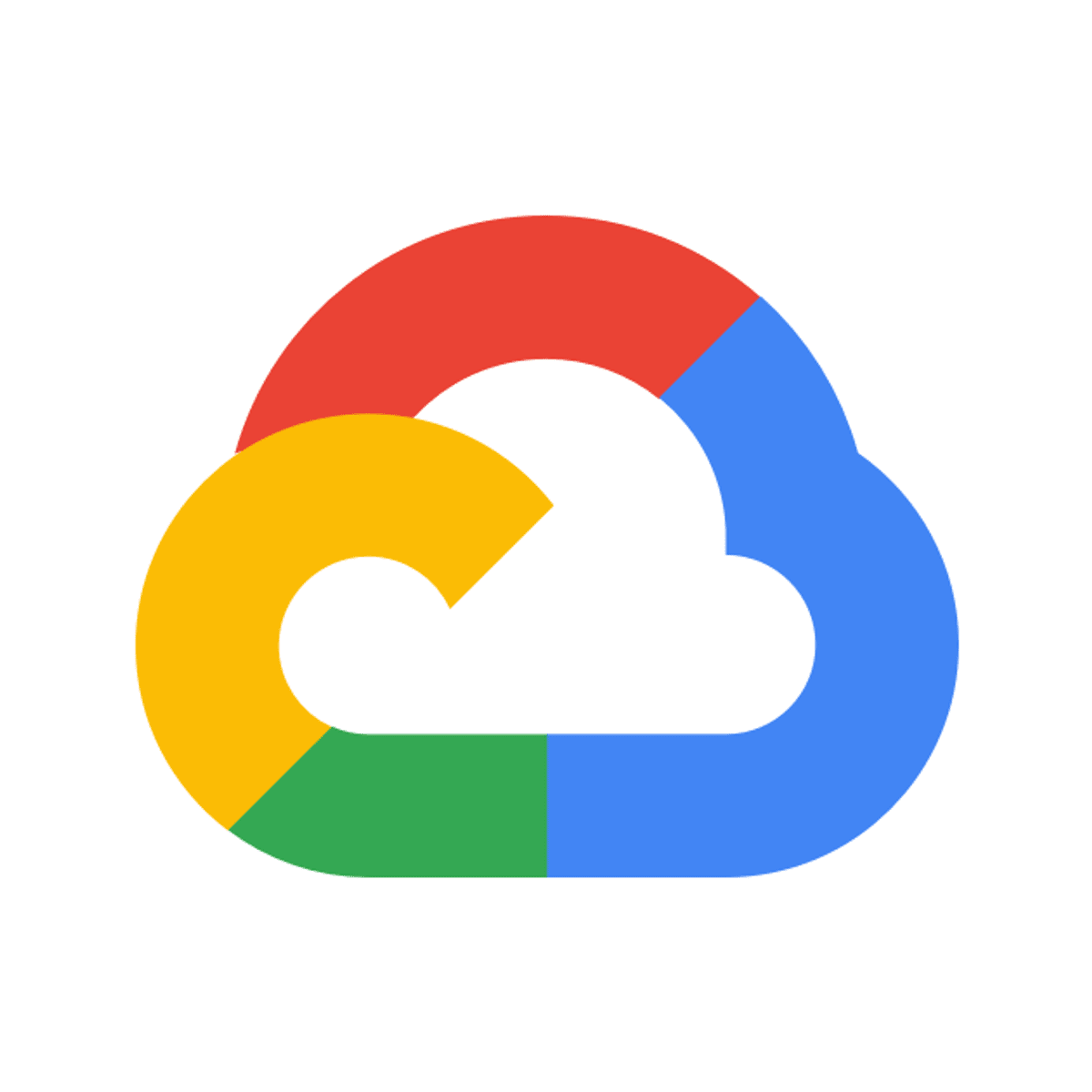

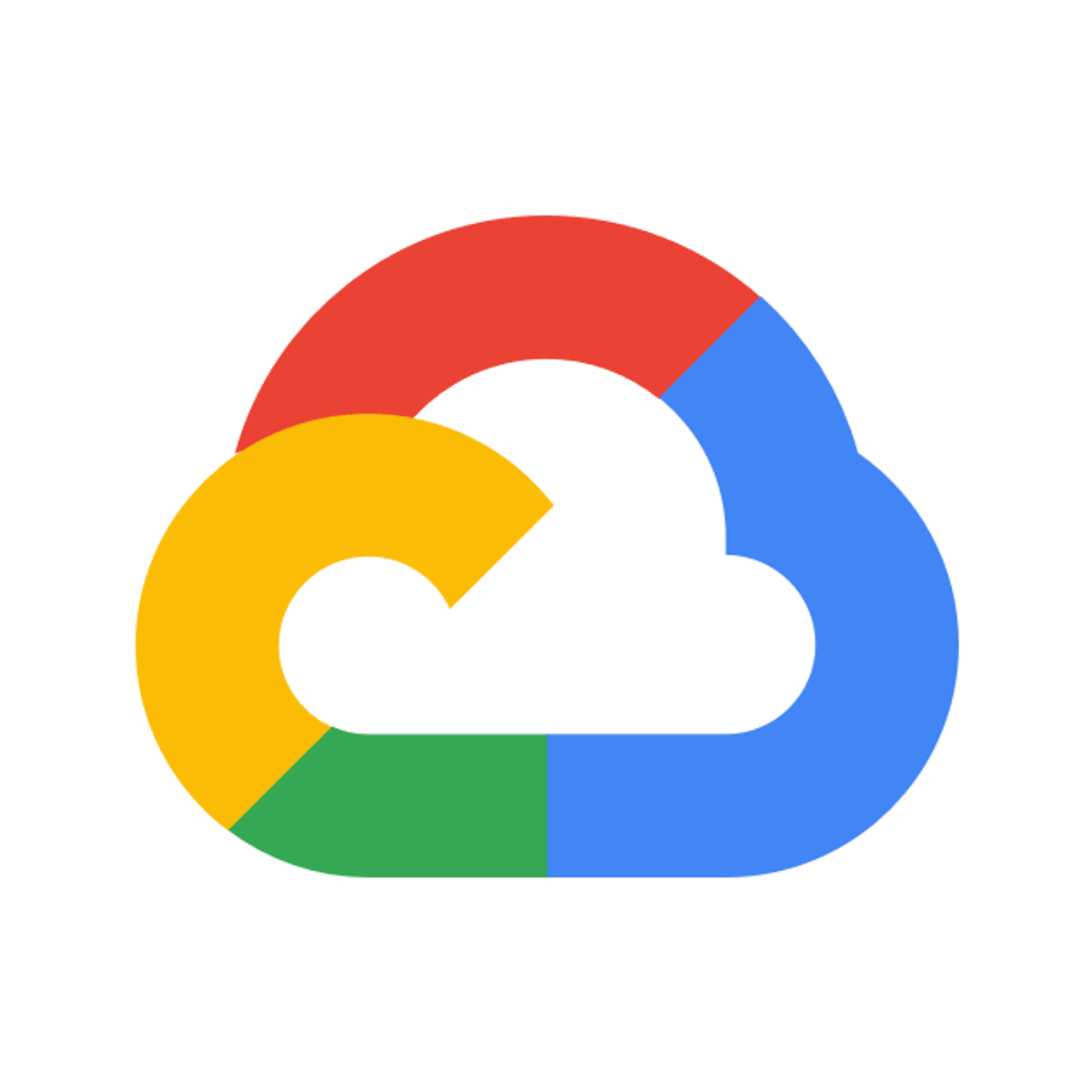
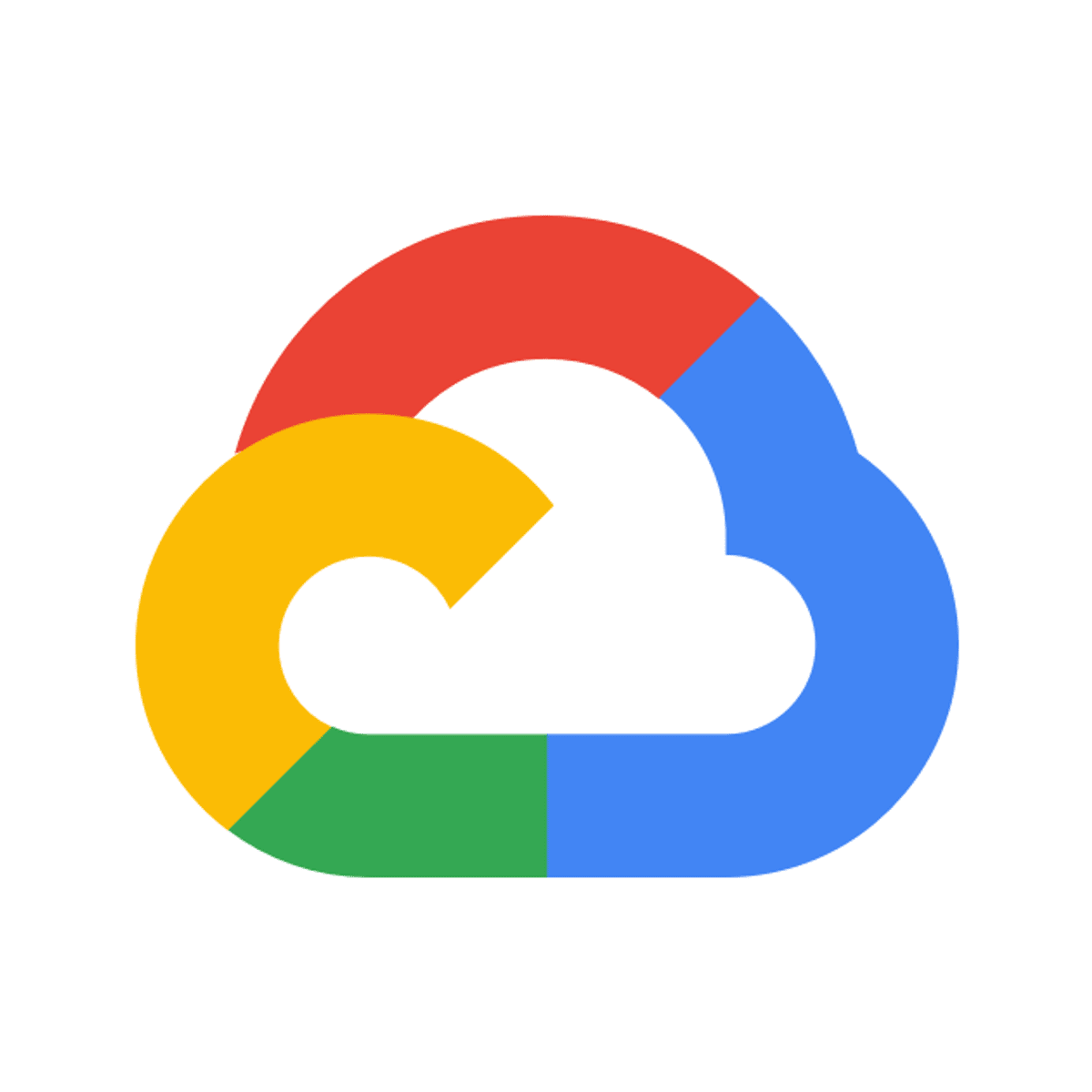
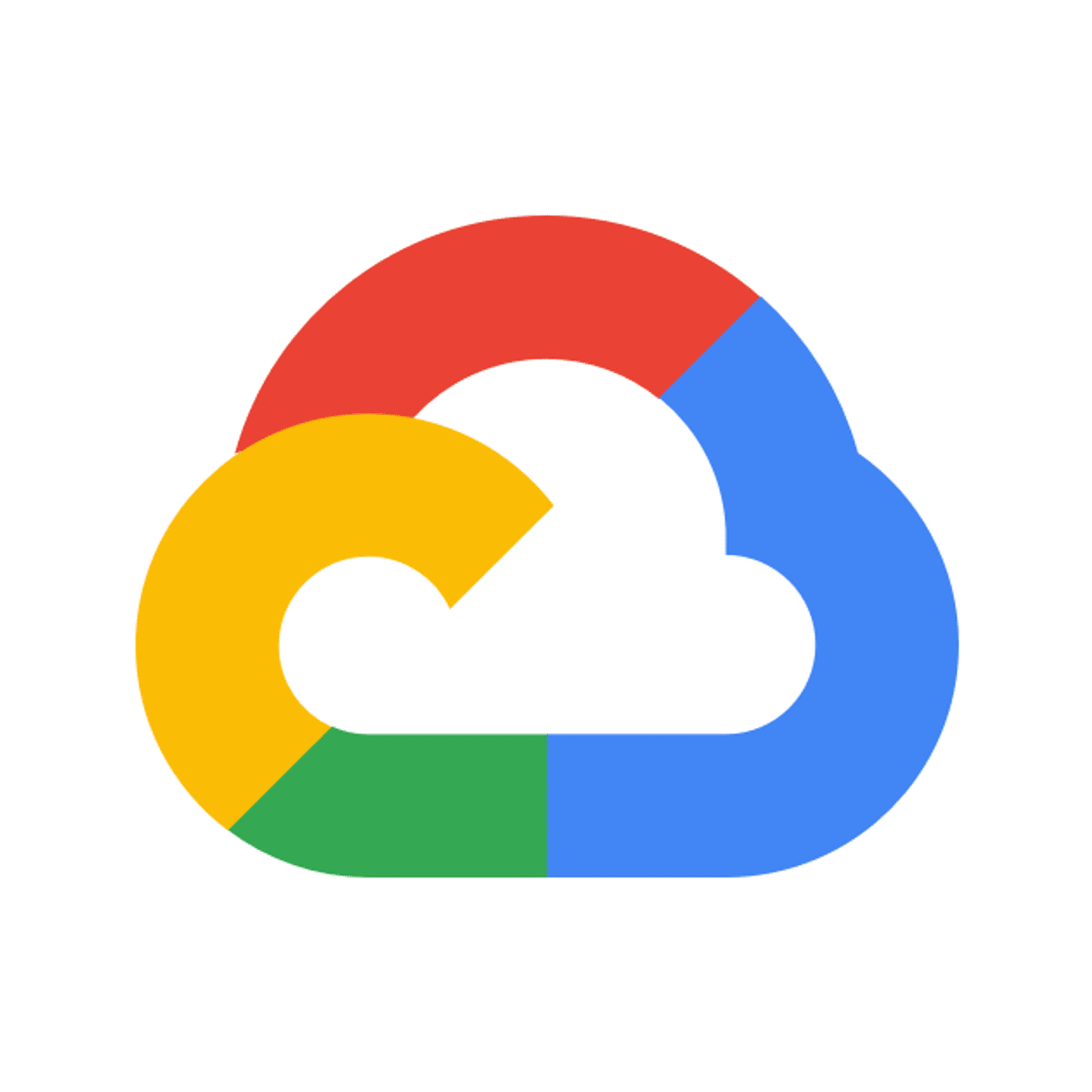
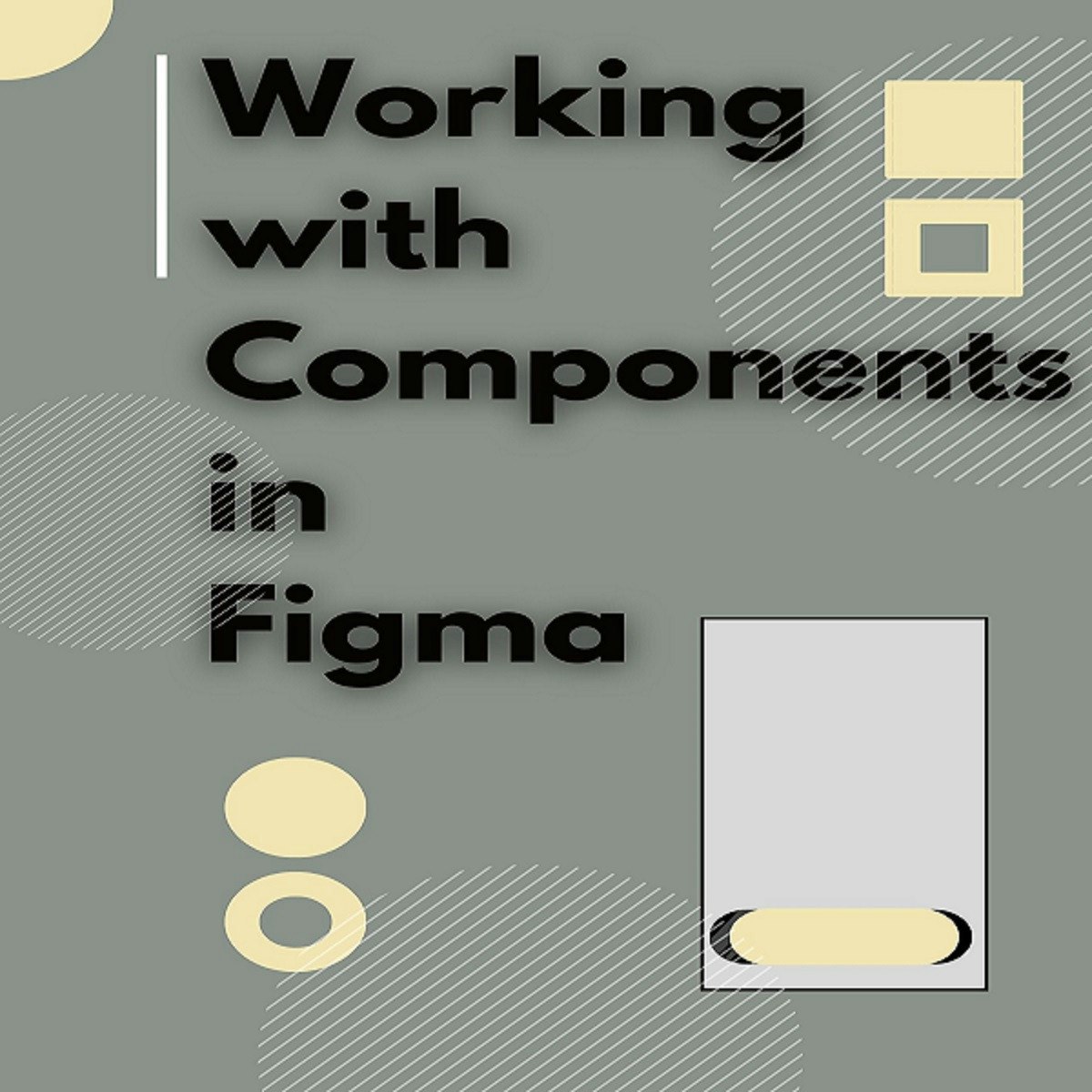

Cloud Computing Courses - Page 4
Showing results 31-40 of 930

Introduction to Cloud Identity
Introduction to Cloud Identity serves as the starting place for any new Cloud Identity, Identity/Access Management/Mobile Device Management admins as they begin their journey of managing and establishing security and access management best practices for their organization. This 15-30 hour accelerated, one-week course will leave you feeling confident to utilize the basic functions of the Admin Console to manage users, control access to services, configure common security settings, and much more.
Through a series of introductory lessons, step-by-step hands-on exercises, Google knowledge resources, and knowledge checks, learners can expect to leave this training with all of the skills they need to get started as new Cloud Identity Administrators.
Learning Objectives
By the end of this course participants will be able to:
• Establish a Cloud Identity domain for their organization or personal domain.
• Add users in order to practice user lifecycle management.
• Modify user permissions to gain an understanding of core Cloud Identity features.
• Add mobile devices within the Google Mobile Management module.
• Modify mobile management policy sets to gain familiarity with product options.
• Navigate the Reports module, and practice running reports.
• Explore and apply different security protocols to the domain.
IMPORTANT - Before you enroll, you should be prepared to:
• Sign up for a free 14 day trial of Cloud Identity. You will need to enter payment method information. We will show you step-by-step how to cancel your account if you wish to end your Cloud Identity instance at the end of training and avoid being charged.
• Purchase a new domain or use one that you already own. The domain you use IS NOT included as part of the Cloud Identity trial.
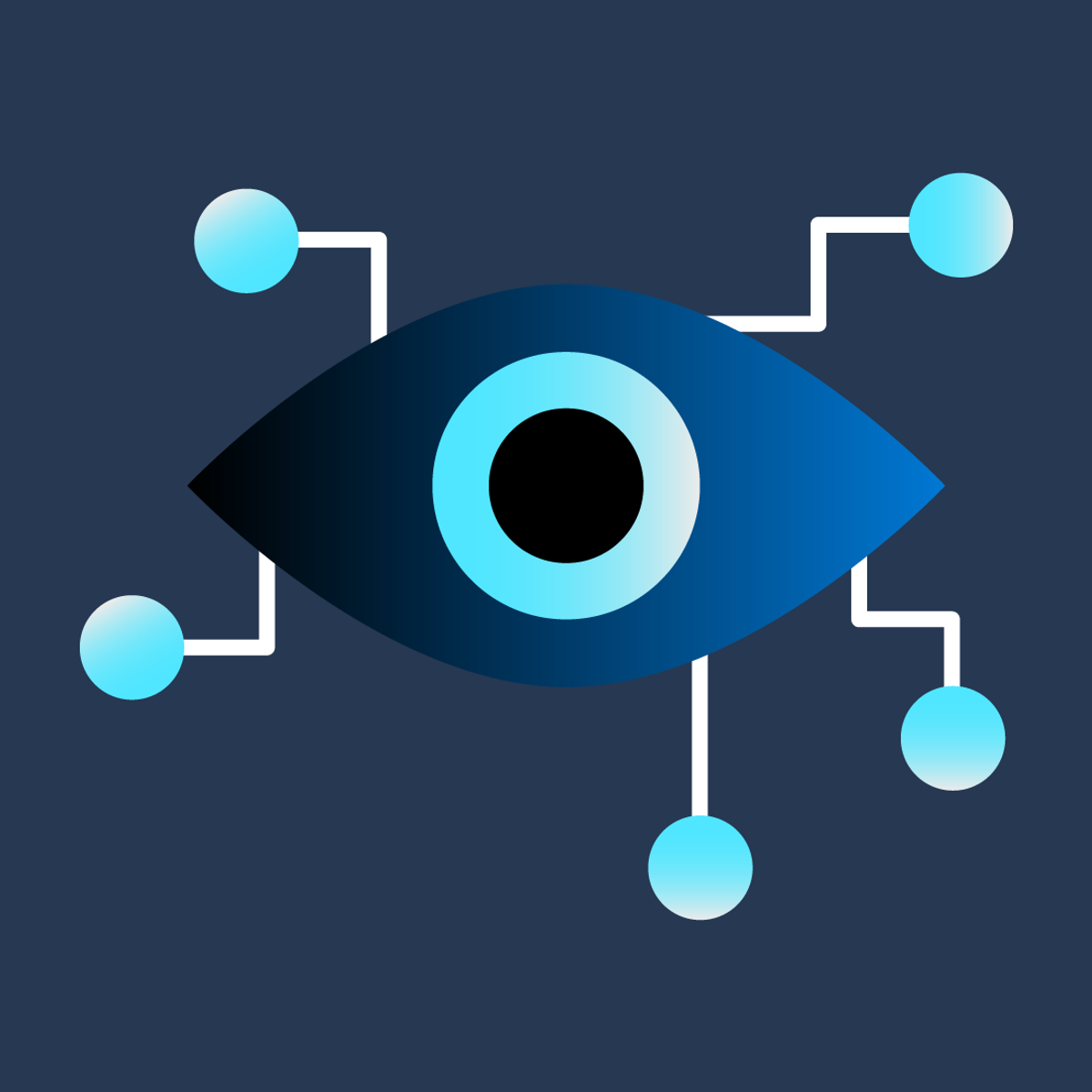
Computer Vision in Microsoft Azure
In Microsoft Azure, the Computer Vision cognitive service uses pre-trained models to analyze images, enabling software developers to easily build applications"see" the world and make sense of it. This ability to process images is the key to creating software that can emulate human visual perception. In this course, you'll explore some of these capabilities as you learn how to use the Computer Vision service to analyze images.
This course will help you prepare for Exam AI-900: Microsoft Azure AI Fundamentals. This is the third course in a five-course program that prepares you to take the AI-900 certification exam. This course teaches you the core concepts and skills that are assessed in the AI fundamentals exam domains. This beginner course is suitable for IT personnel who are just beginning to work with Microsoft Azure and want to learn about Microsoft Azure offerings and get hands-on experience with the product. Microsoft Azure AI Fundamentals can be used to prepare for other Azure role-based certifications like Microsoft Azure Data Scientist Associate or Microsoft Azure AI Engineer Associate, but it is not a prerequisite for any of them.
This course is intended for candidates with both technical and non-technical backgrounds. Data science and software engineering experience is not required; however, some general programming knowledge or experience would be beneficial. To be successful in this course, you need to have basic computer literacy and proficiency in the English language. You should be familiar with basic computing concepts and terminology, general technology concepts, including concepts of machine learning and artificial intelligence.
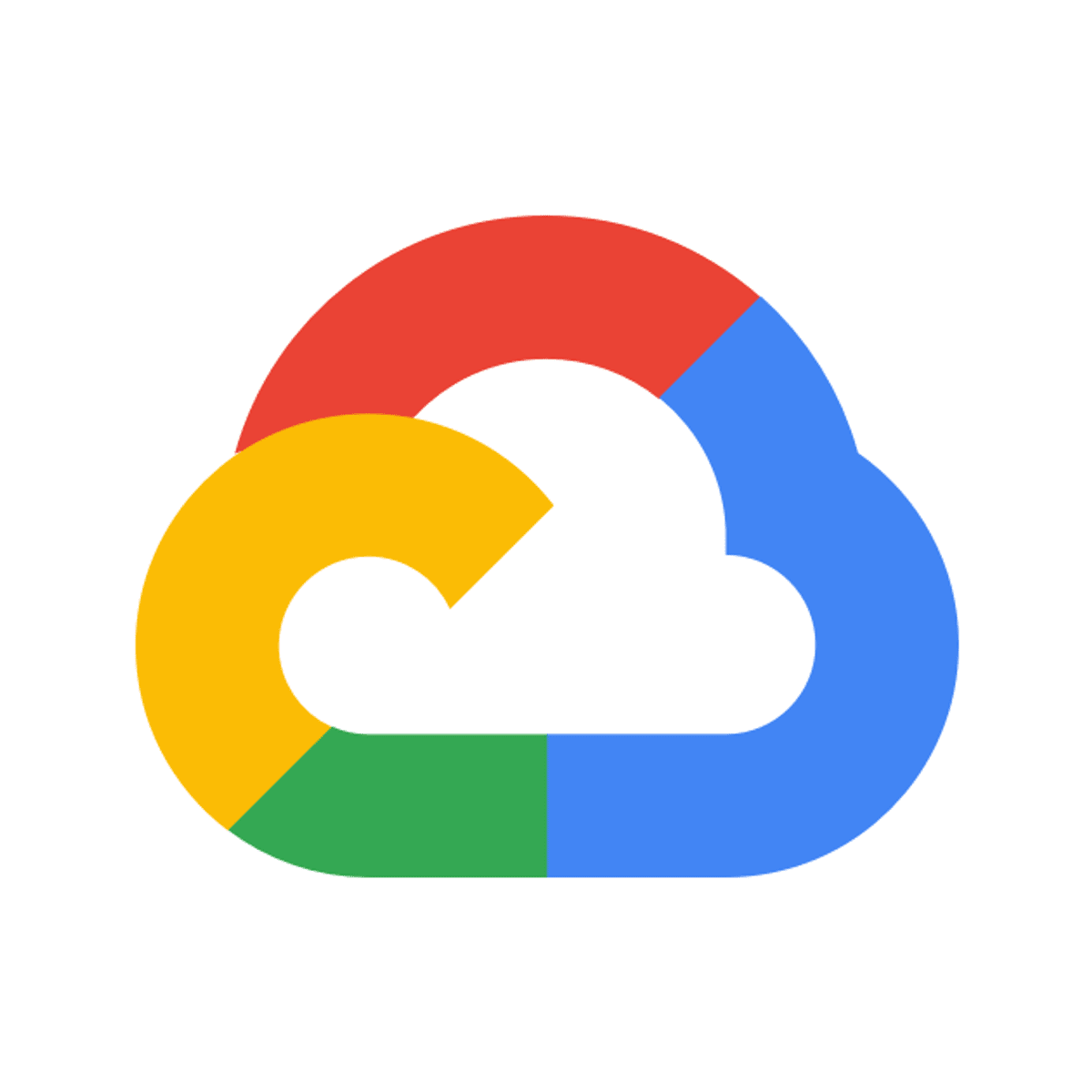
Hardening Default GKE Cluster Configurations
This is a self-paced lab that takes place in the Google Cloud console. This lab demonstrates some of the security concerns of a default GKE cluster configuration and the corresponding hardening measures to prevent multiple paths of pod escape and cluster privilege escalation
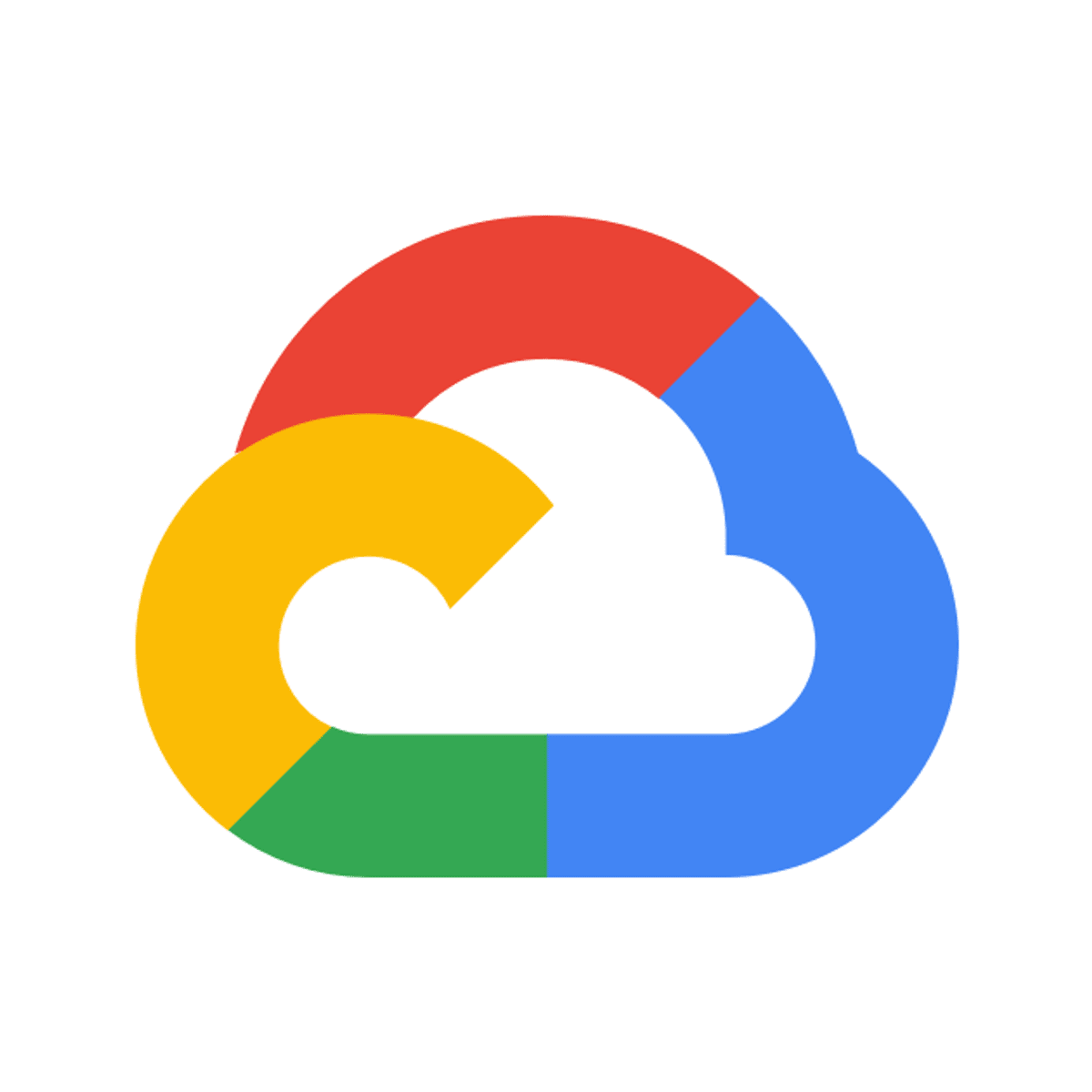
Securing Virtual Machines using BeyondCorp Enterprise (BCE)
This is a self-paced lab that takes place in the Google Cloud console. In this lab, you will learn how you can use Identity-Aware Proxy (IAP) TCP forwarding to enable administrative access to VM instances that do not have external IP addresses or do not permit direct access over the internet.

Automate Equipment Ordering Prep Process with Power Automate
In large companies there are usually many requests for new equipment on a monthly basis, and it takes a lot of steps before an employee gets the wanted piece of equipment. This project can help you turn the boring, repetitive business process into a quick solution with just a few clicks.
In this 1-hour long guided project, you will learn to create a SharePoint list and set up Power Automate flows for the following process: when an employee of your imaginary company wants a new piece of equipment, they will create a request in SharePoint and if it exceeds a certain amount of money, the general manager must approve it. At the end of the month, all requests are collected into an HTML table and sent via email to the department in charge of ordering the equipment, and the person who made the request receives an email that their request has been approved and the equipment will be ordered.
Since this project uses SharePoint (an Office 365 service) and Power Automate (part of the Microsoft Power Platform), you will need access to a Microsoft account and a Microsoft 365 Developer Program subscription. In the video at the beginning of the project you will be given instructions on how to sign up for both.
Let’s get started with automating manual, time-consuming business processes!
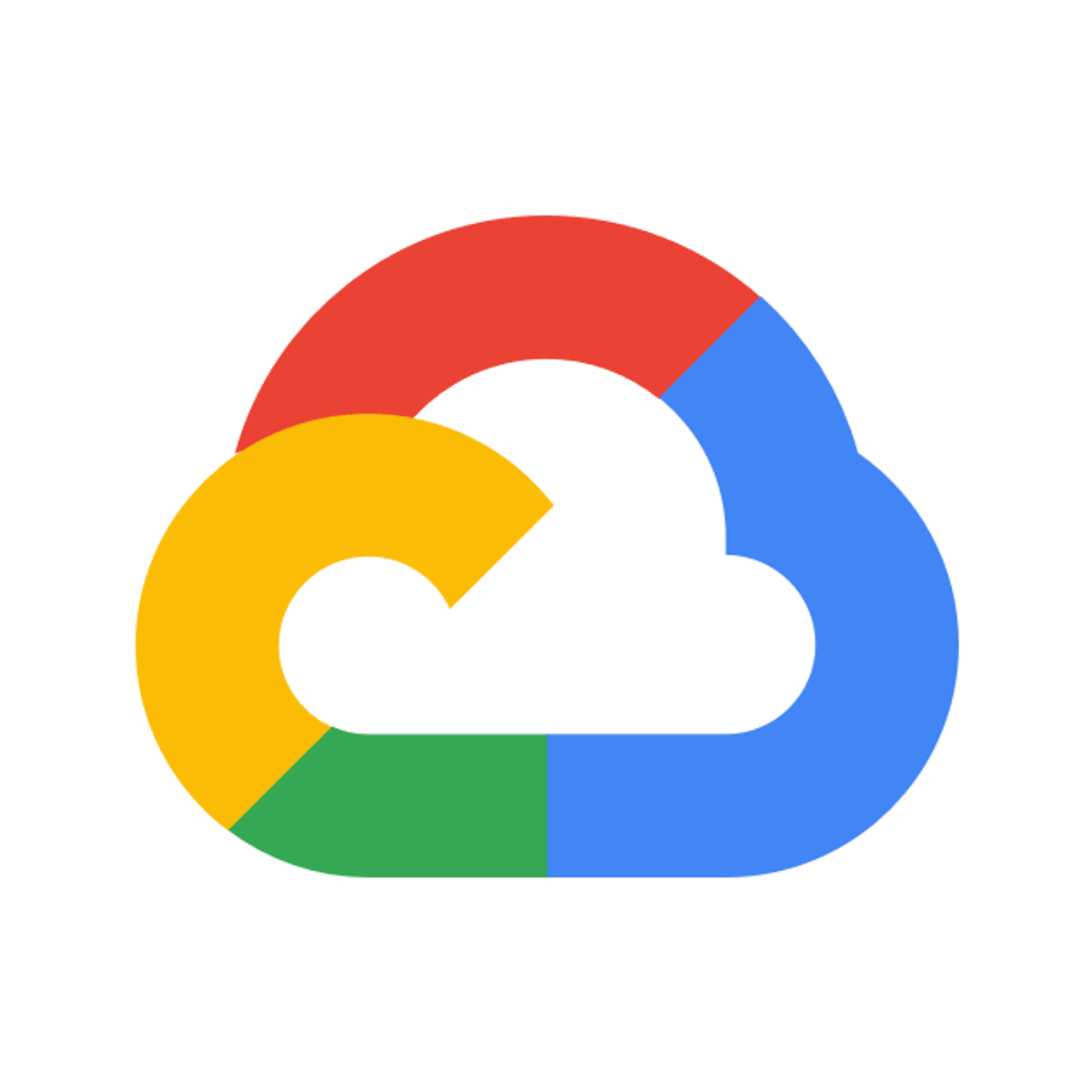
Introduction to Convolutions with TensorFlow
This is a self-paced lab that takes place in the Google Cloud console. A convolution is a filter that passes over an image, processes it, and extracts features that show a commonality in the image. In this lab you'll see how they work, and try processing an image to extract features from it! You also explore pooling, which compresses your image and further emphasizes the features.
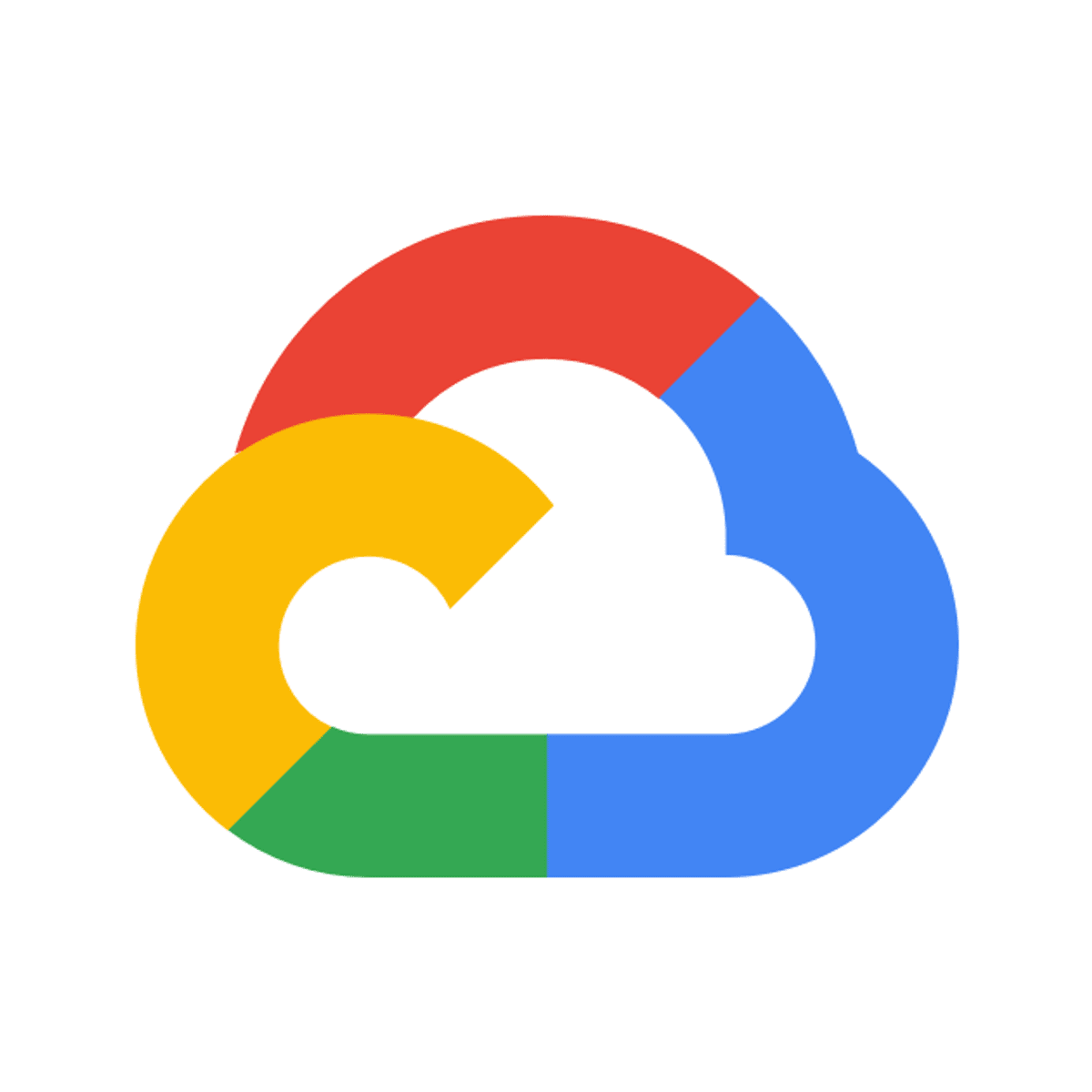
Exploratory Data Analysis Using AI Platform
This is a self-paced lab that takes place in the Google Cloud console. Learn the process of analyzing a data set stored in BigQuery using AI Platform to perform queries and present the data using various statistical plotting techniques.
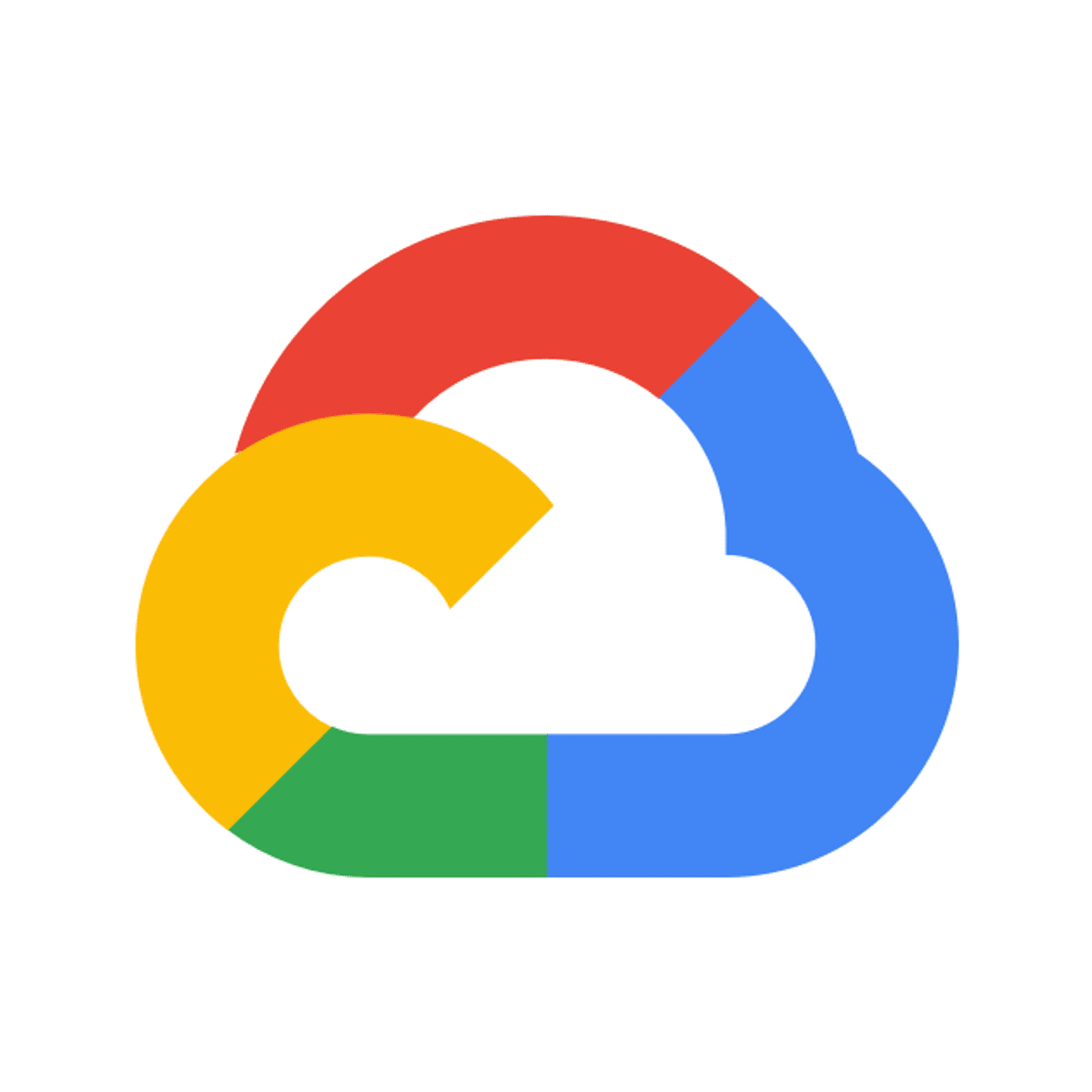
Getting Started with MongoDB Atlas on Google Cloud
This is a self-paced lab that takes place in the Google Cloud console. In this lab, you will provision a MongoDB Atlas cluster, create a database and set up App Services GraphQL API.
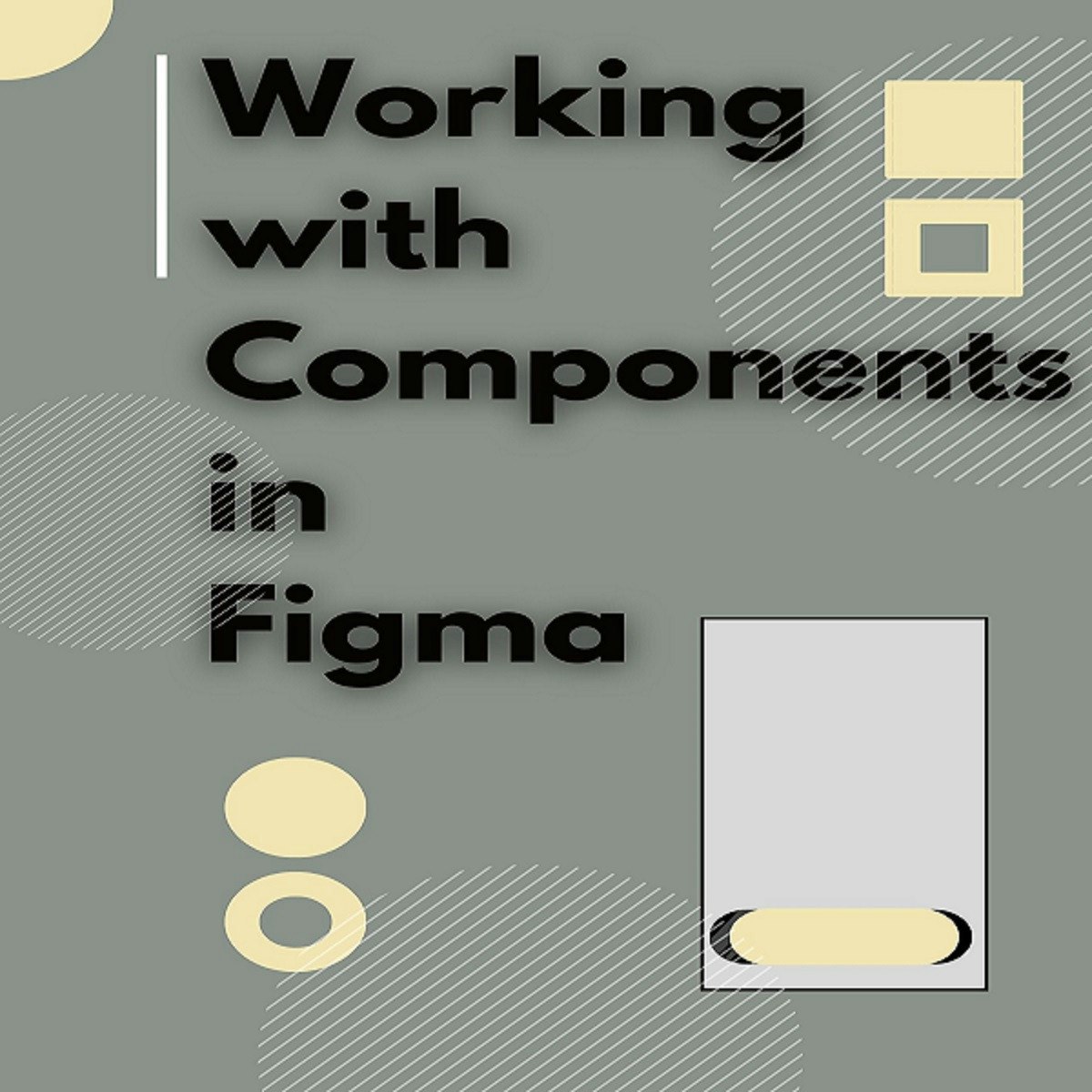
Work with Components in Figma
Components are popular in engineering and used for building user interfaces and games. Components are elements that you can use in designs when working with Figma. They help to make your projects have consistency. Adding the concept of components to a design tool makes the composition of complex designs more consistent and efficient. The great part of components in Figma is that Figma wants to make components easy to learn and use while still being powerful enough for advanced users. Learning about components will help you to build things faster and more consistently. By the end of this project you will be able to manipulate components in your projects easier.

Migrating to Google Cloud
This course introduces participants to the strategies to migrate from a source environment to Google Cloud. Participants are introduced to Google Cloud's fundamental concepts and more in depth topics, like creating virtual machines, configuring networks and managing access and identities. The course then covers the installation and migration process of Migrate for Compute Engine, including special features like test clones and wave migrations.
Popular Internships and Jobs by Categories
Find Jobs & Internships
Browse
© 2024 BoostGrad | All rights reserved