Back to Courses


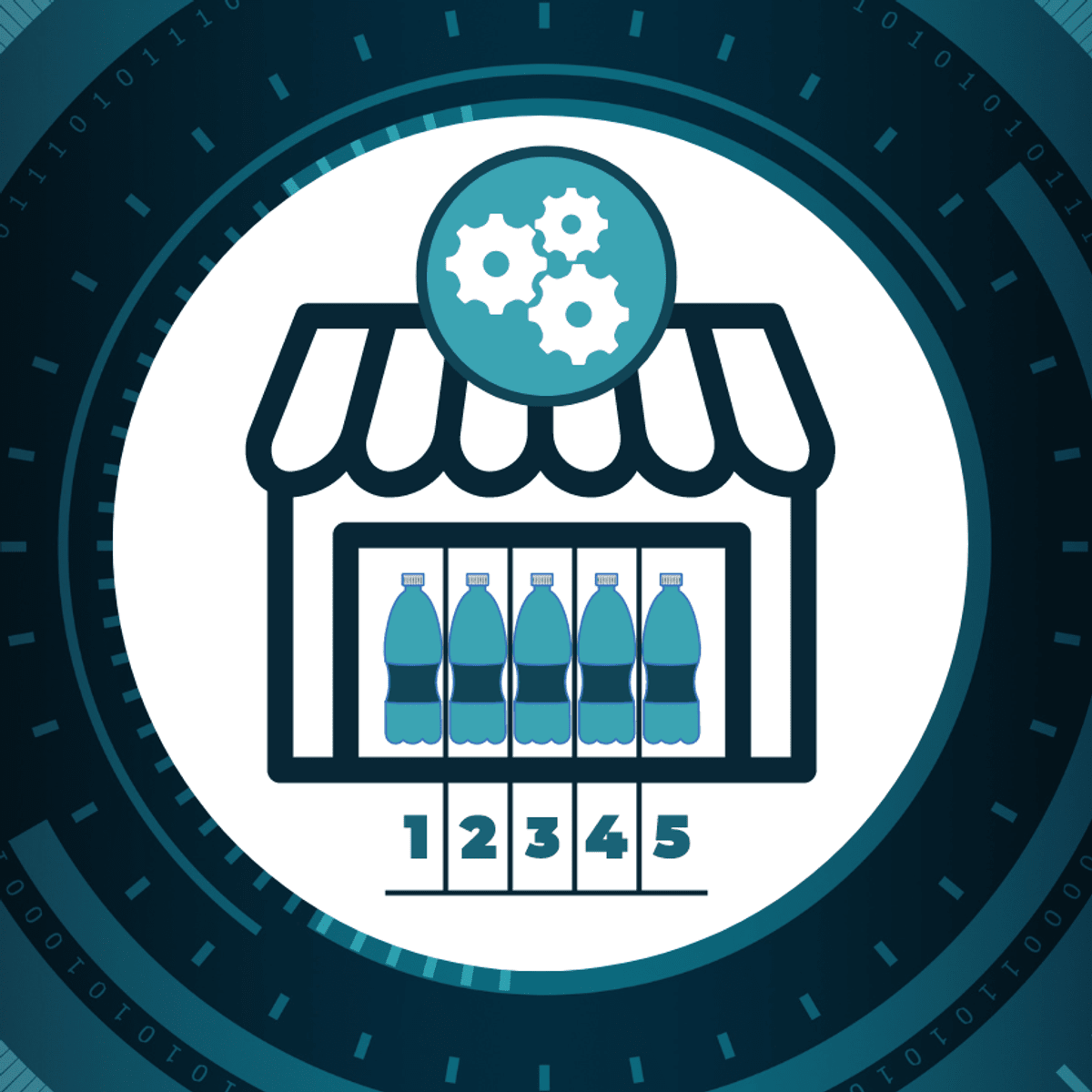
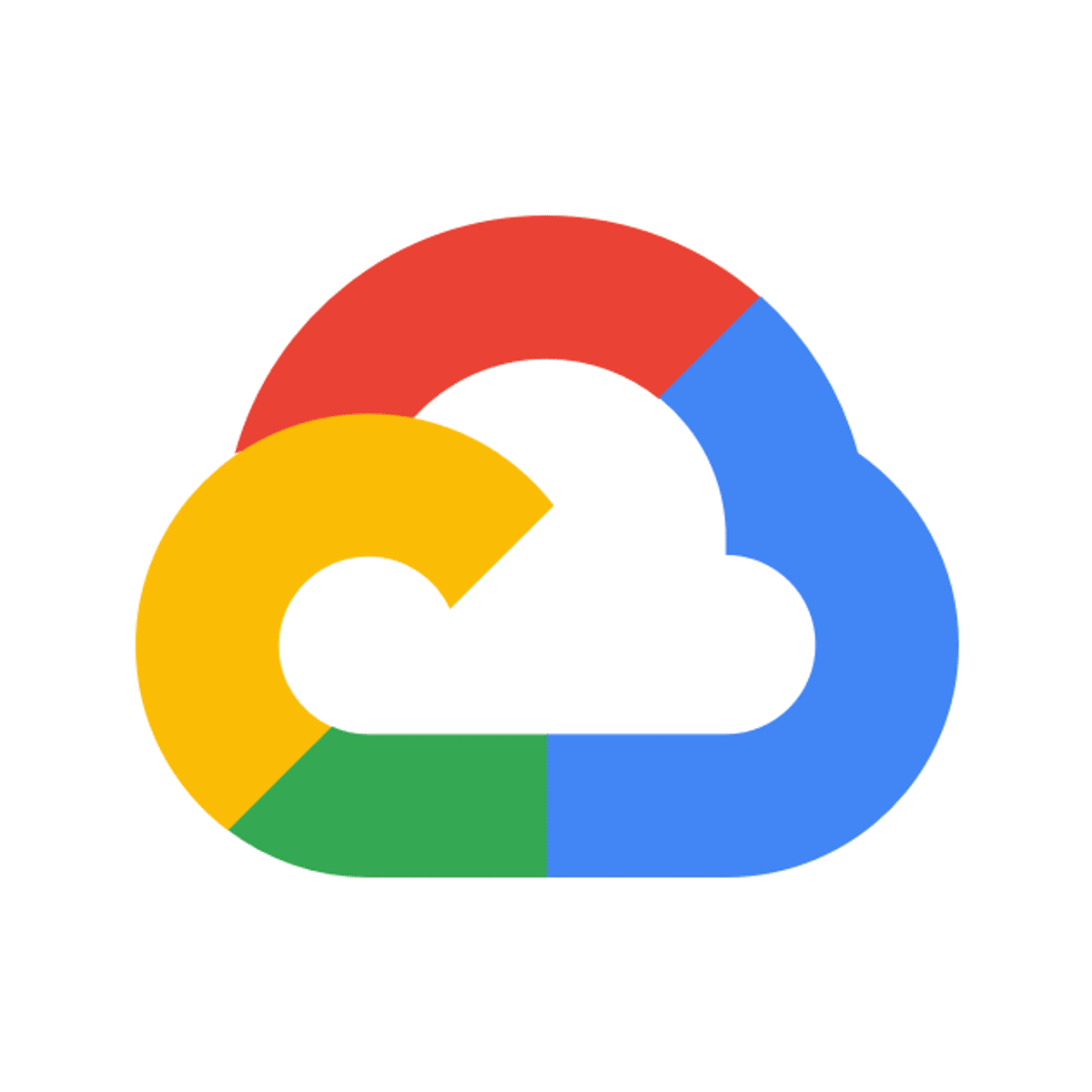
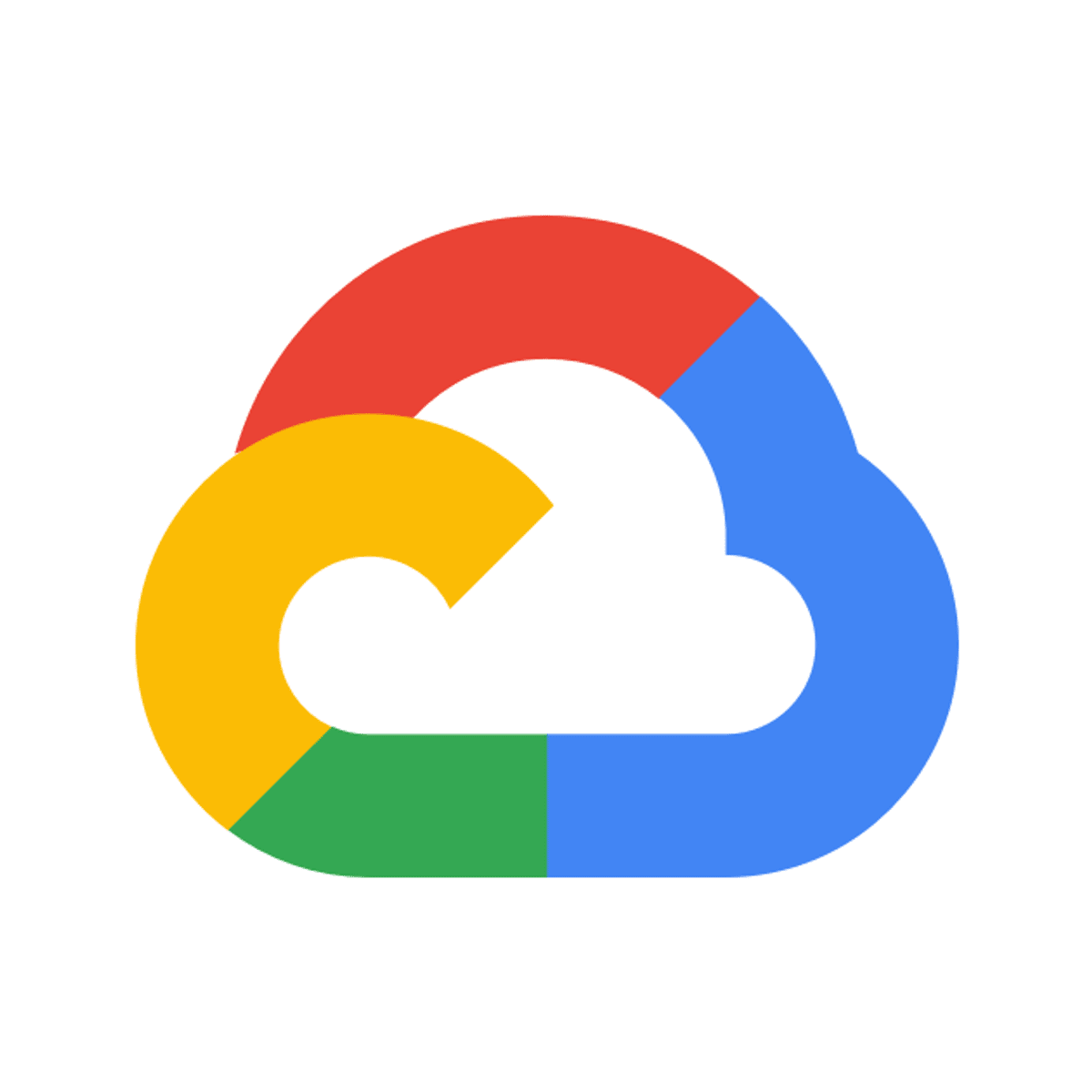
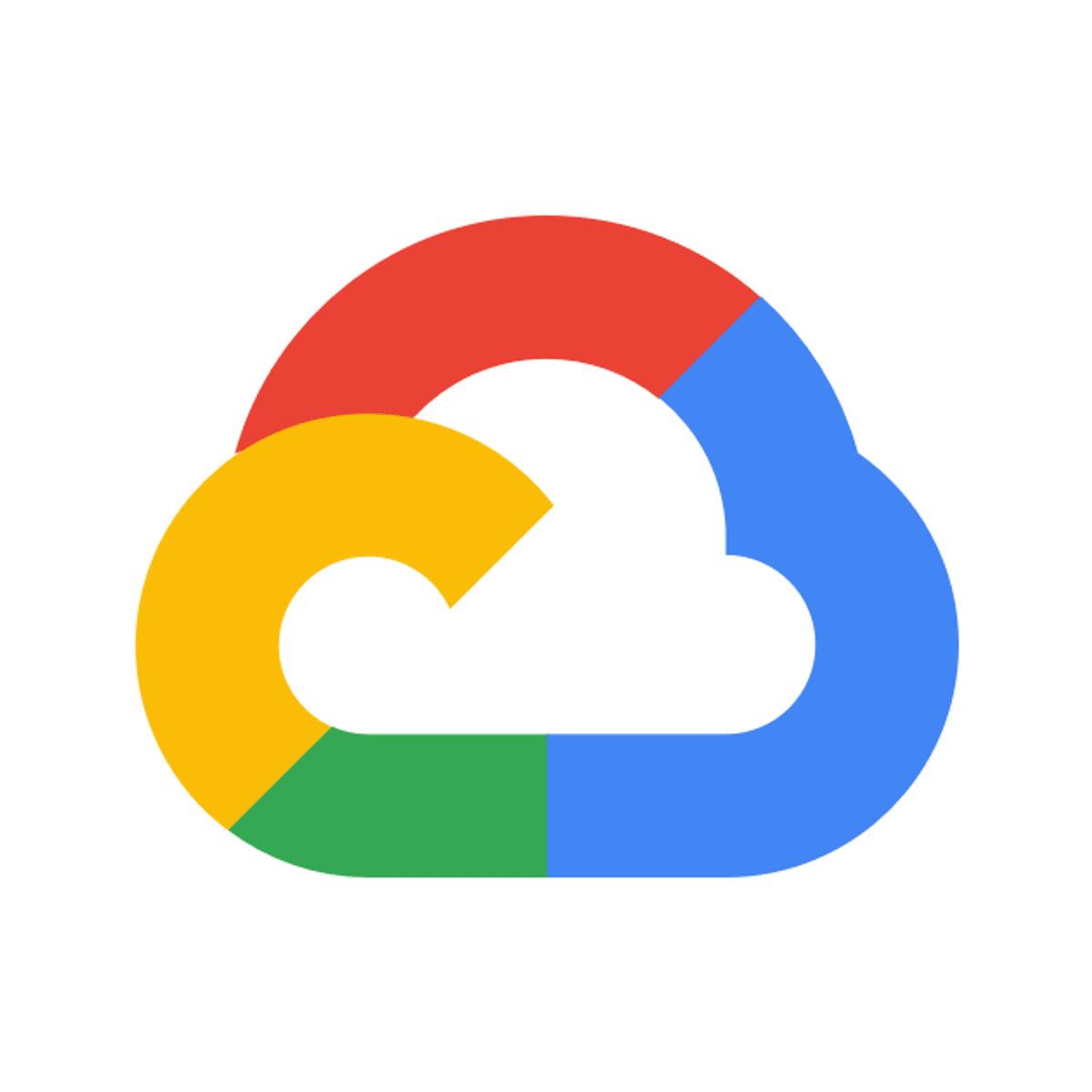
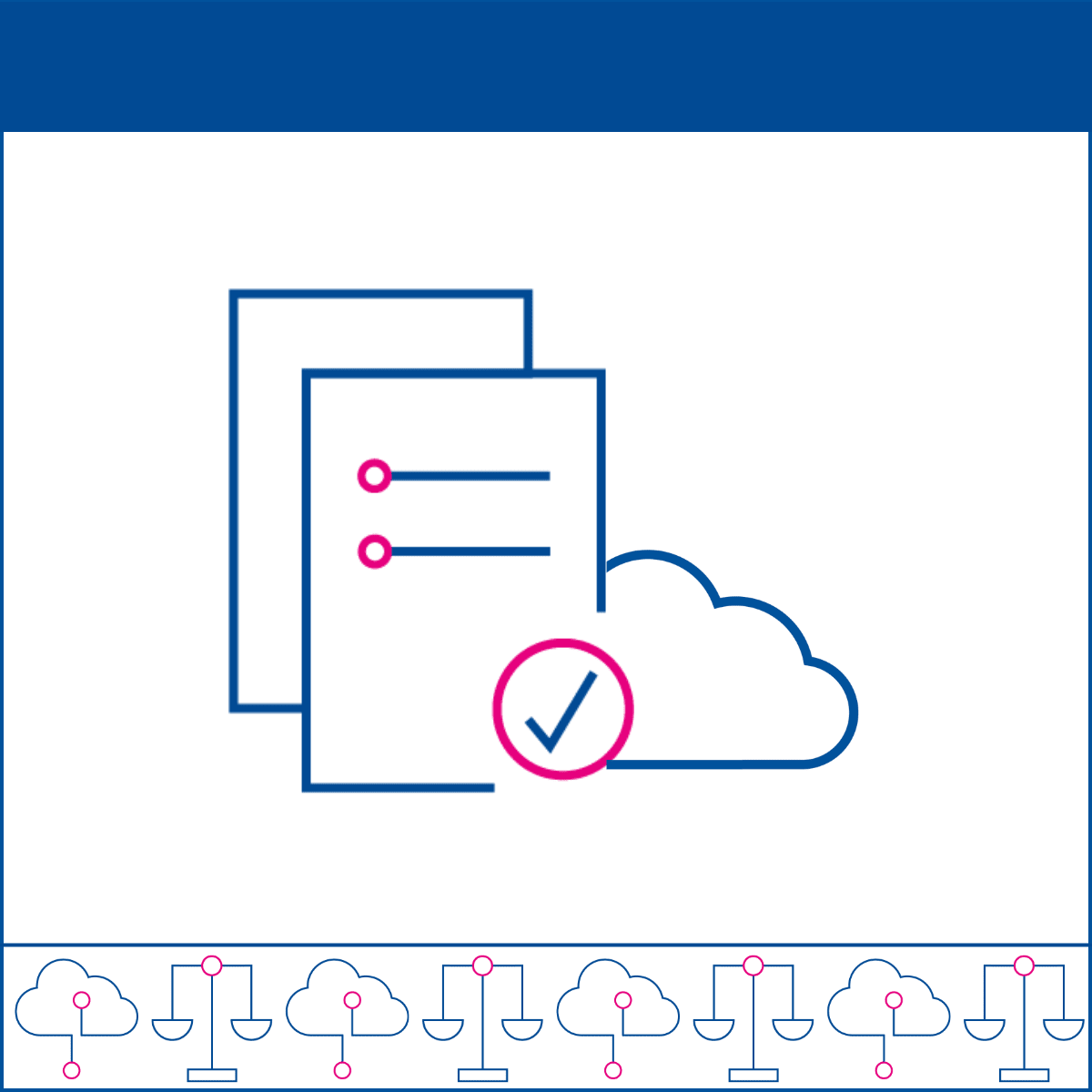


Cloud Computing Courses - Page 8
Showing results 71-80 of 930

Introduction to Back-End Development
Welcome to Introduction to Back-End Development, the first course in the Meta Back-End Developer program.
This course is a good place to start if you want to become a web developer. You will learn about the day-to-day responsibilities of a web developer and get a general understanding of the core and underlying technologies that power the internet. You will learn how front-end developers create websites and applications that work well and are easy to maintain.
You’ll be introduced to the core web development technologies like HTML and CSS and get opportunities to practice using them. You will also be introduced to modern UI frameworks such as Bootstrap and React that make it easy to create interactive user experiences.
By the end of the course, you will be able to:
- Describe the front-end developer role
- Explain the core and underlying technologies that power the internet
- Use HTML to create a simple webpage
- Use CSS to control the appearance of a simple webpage
- Explain what React is
- Describe the applications and characteristics of the most popular UI frameworks
For the final project in this course, you will create and edit a webpage using HTML and the Bootstrap CSS framework. Using a responsive layout grid, you will construct a responsive webpage containing text and images that looks great on any size screen.
This is a beginner course intended for learners eager to learn the fundamentals of web development. To succeed in this course, you do not need prior web development experience, only basic internet navigation skills and an eagerness to get started with coding.
Managing Machine Learning Projects with Google Cloud
Business professionals in non-technical roles have a unique opportunity to lead or influence machine learning projects. If you have questions about machine learning and want to understand how to use it, without the technical jargon, this course is for you. Learn how to translate business problems into machine learning use cases and vet them for feasibility and impact. Find out how you can discover unexpected use cases, recognize the phases of an ML project and considerations within each, and gain confidence to propose a custom ML use case to your team or leadership or translate the requirements to a technical team.

Monitoring & Telemetry for Production Systems
Monitoring & Telemetry for Production Systems is a concise guided project about various methods of monitoring Production Servers to ensure Reliability of Web Services, Sites, Servers and Applications.
This guided-project introduces you to Monitoring & Telemetry for Production Systems. The tasks comprising this project demonstrate how Production Servers and Applications are monitored and the tools used in the process.
For a successful DevOps setup, a good monitoring platform lets you monitor infrastructure and application performance, whether on-premise, in the cloud, or across containerized environments — so you have complete visibility into every system, all the time. This guided-project introduces you to these tenets of monitoring wit h meaningful hands-on exercises. By the end of this project, you will be able to:
- Learn Monitoring & Telemetry Fundamentals
- Equip yourself with Linux Command line Monitoring Tools
- Understand how to perform Server & Docker Container Monitoring with Netdata & Cadvisor
- Perform Application Monitoring & Telemetry with Prometheus & Grafana - Part I
- Perform Application Monitoring & Telemetry with Prometheus & Grafana - Part II
- Implement Log Monitoring & Analysis with ELK Stack
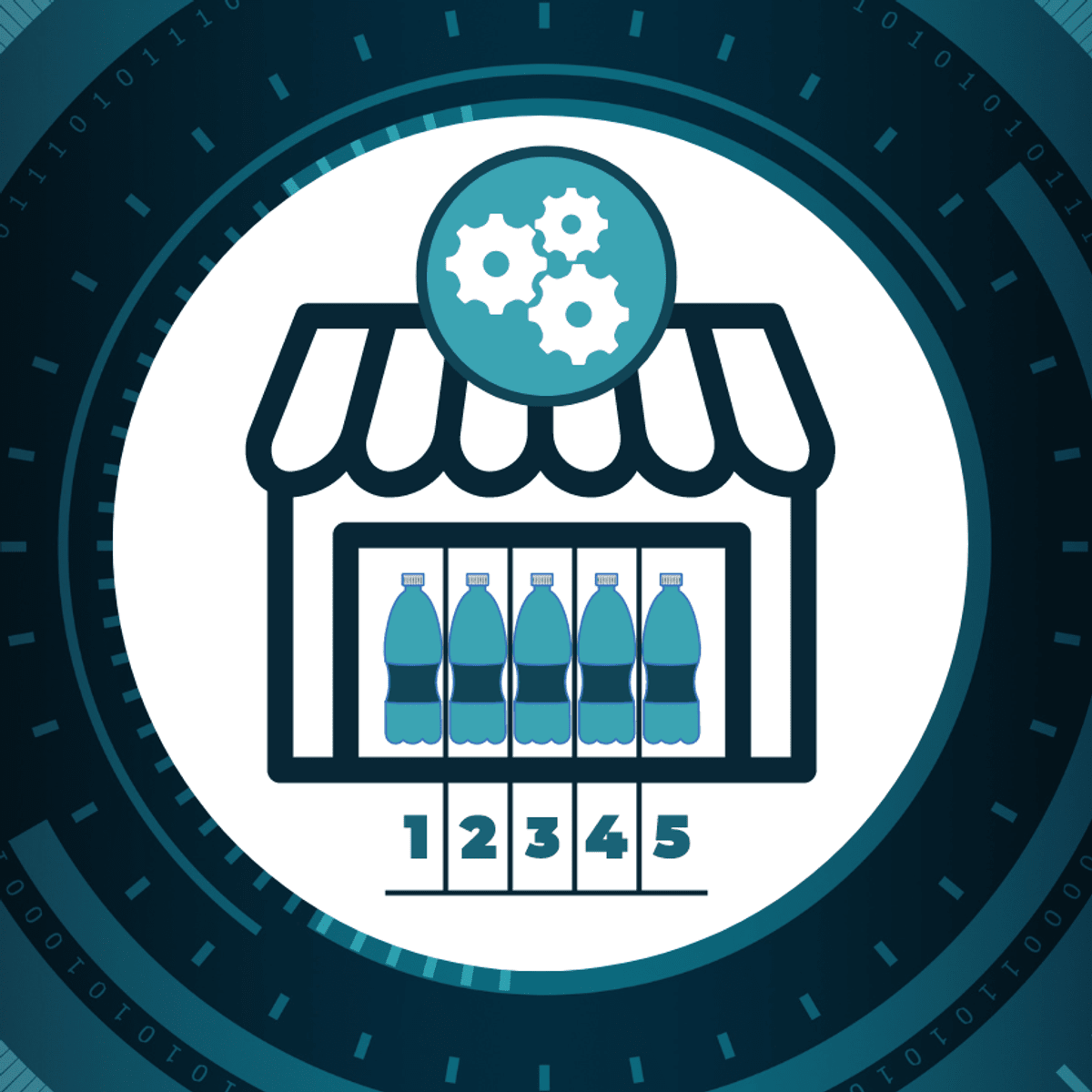
Power Apps for Beginners: Easy Stocktaking with AI Builder
What's the quickest and most efficient way of keeping track of articles in stock? A company supply department usually counts articles manually - how many specific sodas, cookie packages, or any other articles they have. It's a time-consuming and error-prone process, but thankfully, it can be automated with AI Builder and Power Apps.
In this beginner-level guided project, you will build and train an AI Builder model for counting objects in images and create a Power Apps application which will use that AI model to show you the number of articles found in images. Of course, the Power App can be shared with colleagues so they can use it too. All we need to do is take our phone, open the application, upload or take a photo of articles and let Power Apps and AI Builder do the rest. Is that a great improvement of a business process or what?
The best thing about AI Builder and Power Apps is that anyone can learn to use them regardless of their educational background. We don’t need to be familiar with any programming language; basic knowledge of Excel-like formulas is enough for completing this project.
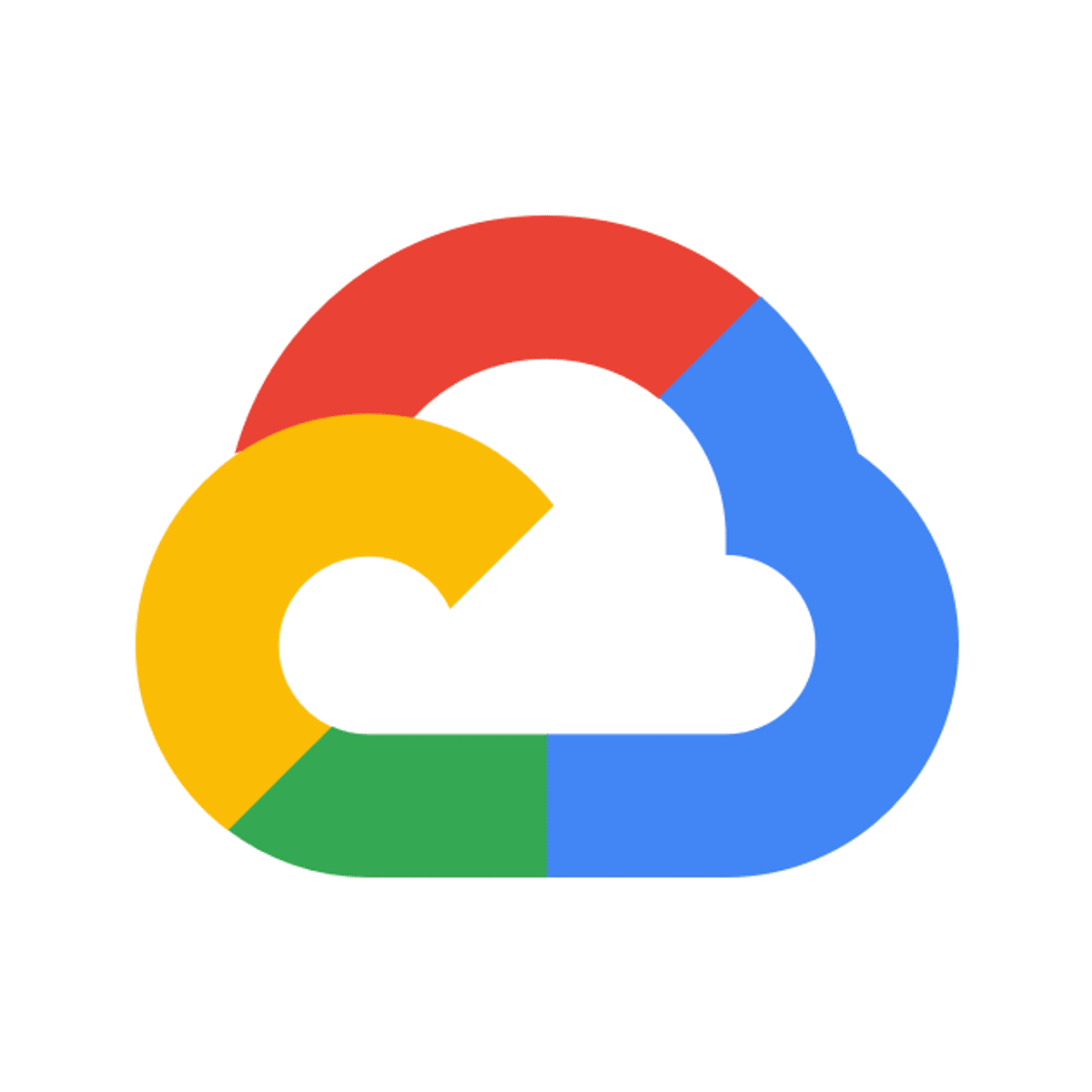
Interacting with Vault Policies
This is a self-paced lab that takes place in the Google Cloud console.
In this hands-on lab, you will learn to write and use Vault Policies.
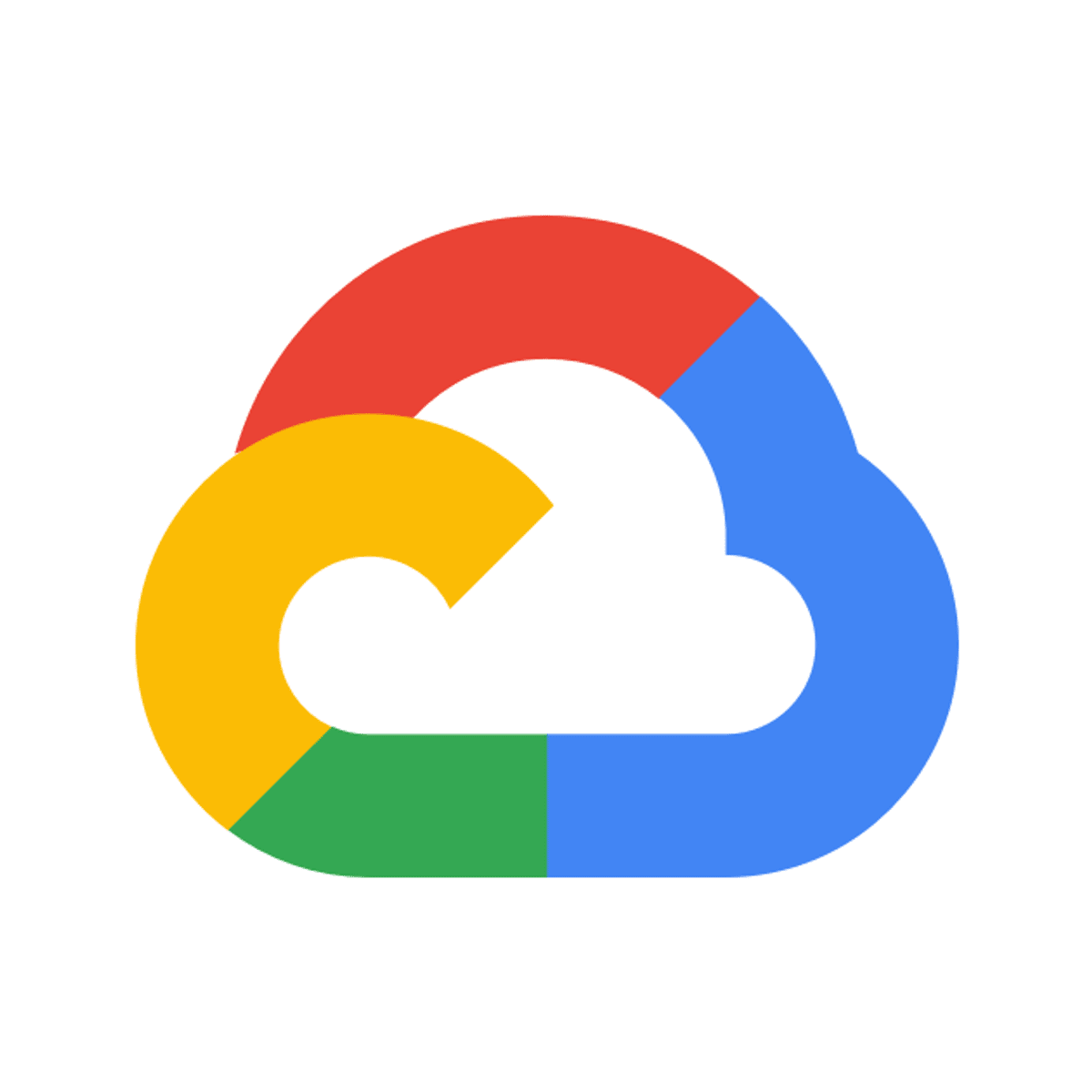
Serverless Orchestration with Workflows
This is a self-paced lab that takes place in the Google Cloud console.
In this lab you will connect Cloud Functions and Cloud Run services with Workflows and connect two public Cloud Functions services, one private Cloud Run service, and an external public HTTP API into a workflow.
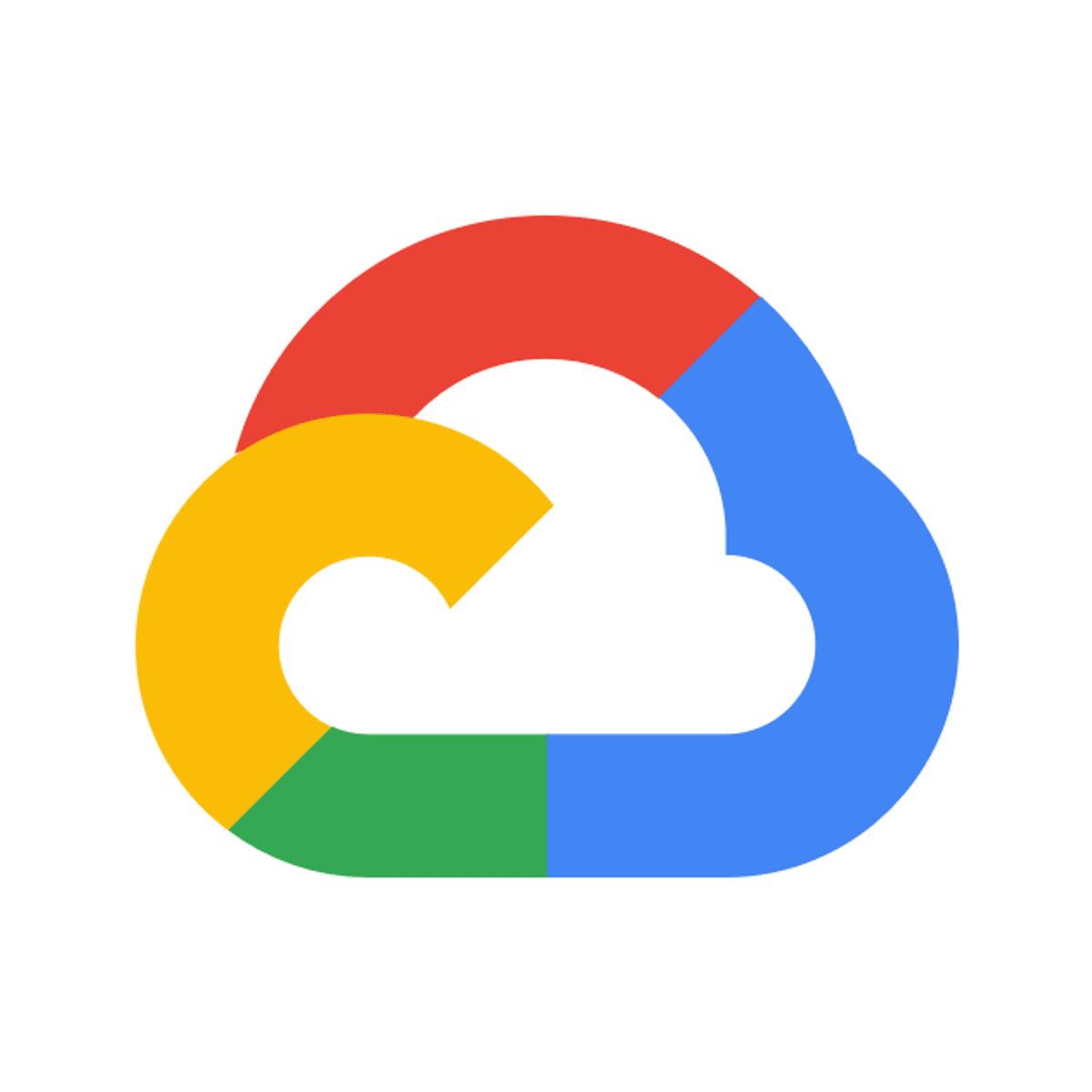
Ingesting HL7v2 Data with the Healthcare API
This is a self-paced lab that takes place in the Google Cloud console. In this lab you will discover and use the basic functionality of Cloud Healthcare API using HL7v2 messages.
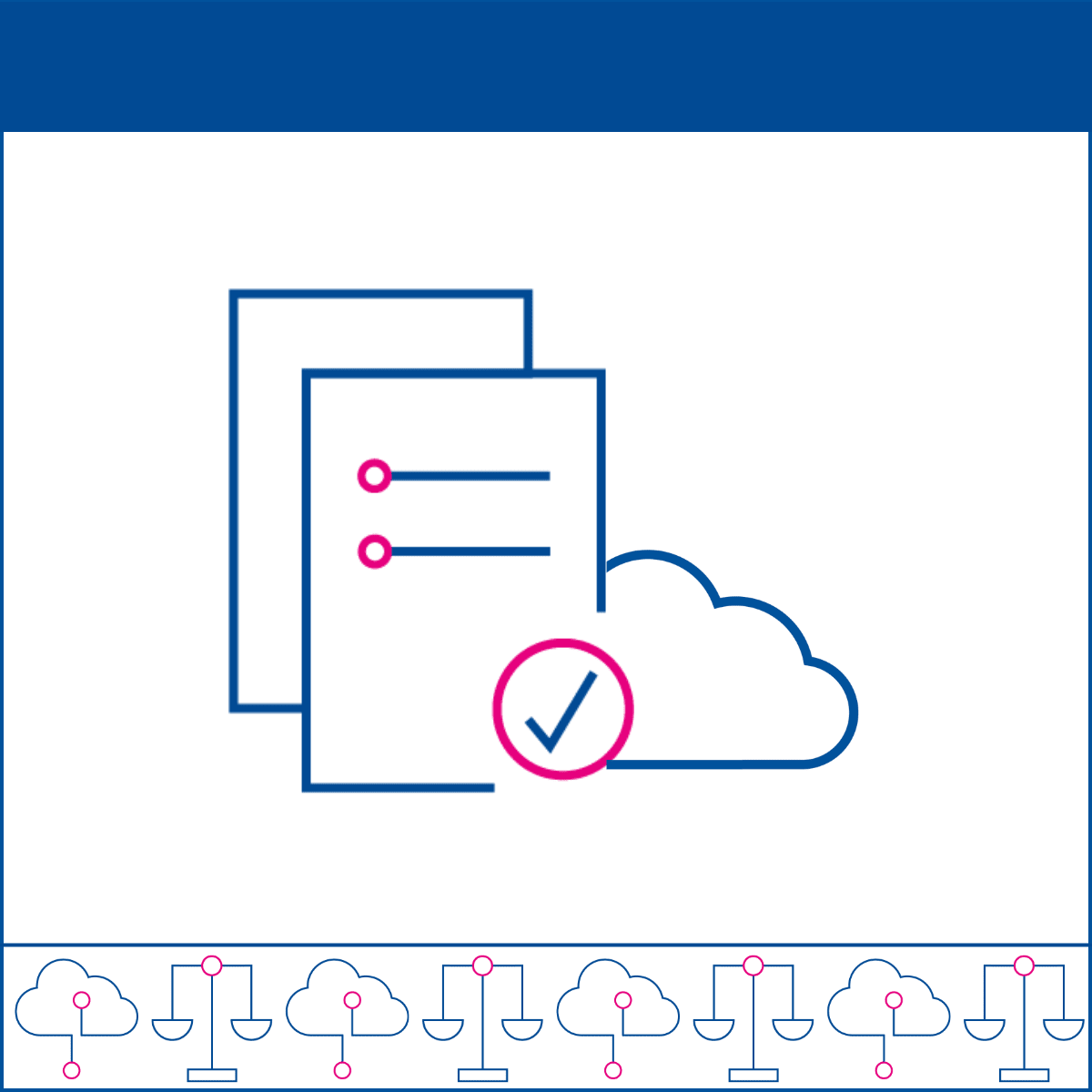
Cloud Computing Law: Transactions
Have you ever wondered what’s in the small print of cloud contracts? Or who owns the information you upload to the cloud? And who can access and control it? If so, then this course is for you! You’ll learn to identify the legal risks involved in cloud computing transactions - and to suggest possible solutions.
To understand how cloud computing works, we’ll first describe different kinds of cloud services and explain how they differ from in-house IT in terms of control, access, and cybersecurity. To understand how the law applies to cloud computing transactions, we’ll focus on the contracts between cloud providers and their customers. You’ll learn to identify and interpret key contract terms and to assess whether customers might negotiate better terms with providers. Finally, we’ll explain how English law protects trade secrets and copyright works stored in the cloud.
If you’re a lawyer, this course will be your guide to cloud infrastructure and supply chains. If you have a technical or commercial background, this course will introduce you to key legal issues in contracts and intellectual property. In short, if you’re interested in how the law applies to cloud computing, this course is for you.

React Native
React Native is an open-source framework for building cross-platform applications (apps) using React and the platform’s native capabilities. In this course, you will move from the basics of React to a more advanced implementation using React Native. You’ll review a wide range of different React components and ways of styling them. And you’ll get to practice using different mobile methods of interactivity with React Native.
Some of the basics skills you will learn include:
• Building a single-page React Native app and styling it using basic components
• Building large lists and configuring user inputs within a React Native app
• Using the Pressable component to build buttons and other clickable areas
• Setting up an app with React Navigation and moving between screens
You’ll gain experience with the following tools and software:
• React
• React Native
• Front End development languages (HTML, CSS and JavaScript)
• JSX
• Code editing programs, such as Expo and Visual Studio Code
This course is for learners who would like to prepare themselves for a career in mobile development. To succeed in this course, you will need foundational knowledge of React basics, internet navigation skills and an eagerness to code.

Using Query Store in Azure
In this 1-hour long project-based course, you will learn how to (create Azure SQL Server database from Azure portal and with Data Migration Assistant, recognize regressed queries using Query Store and determine top resource consuming queries, get query wait statistics and queries with high variation). Try to limit this to 400-500 characters.
Note: This course works best for learners who are based in the North America region. We’re currently working on providing the same experience in other regions.
Popular Internships and Jobs by Categories
Find Jobs & Internships
Browse
© 2024 BoostGrad | All rights reserved