Back to Courses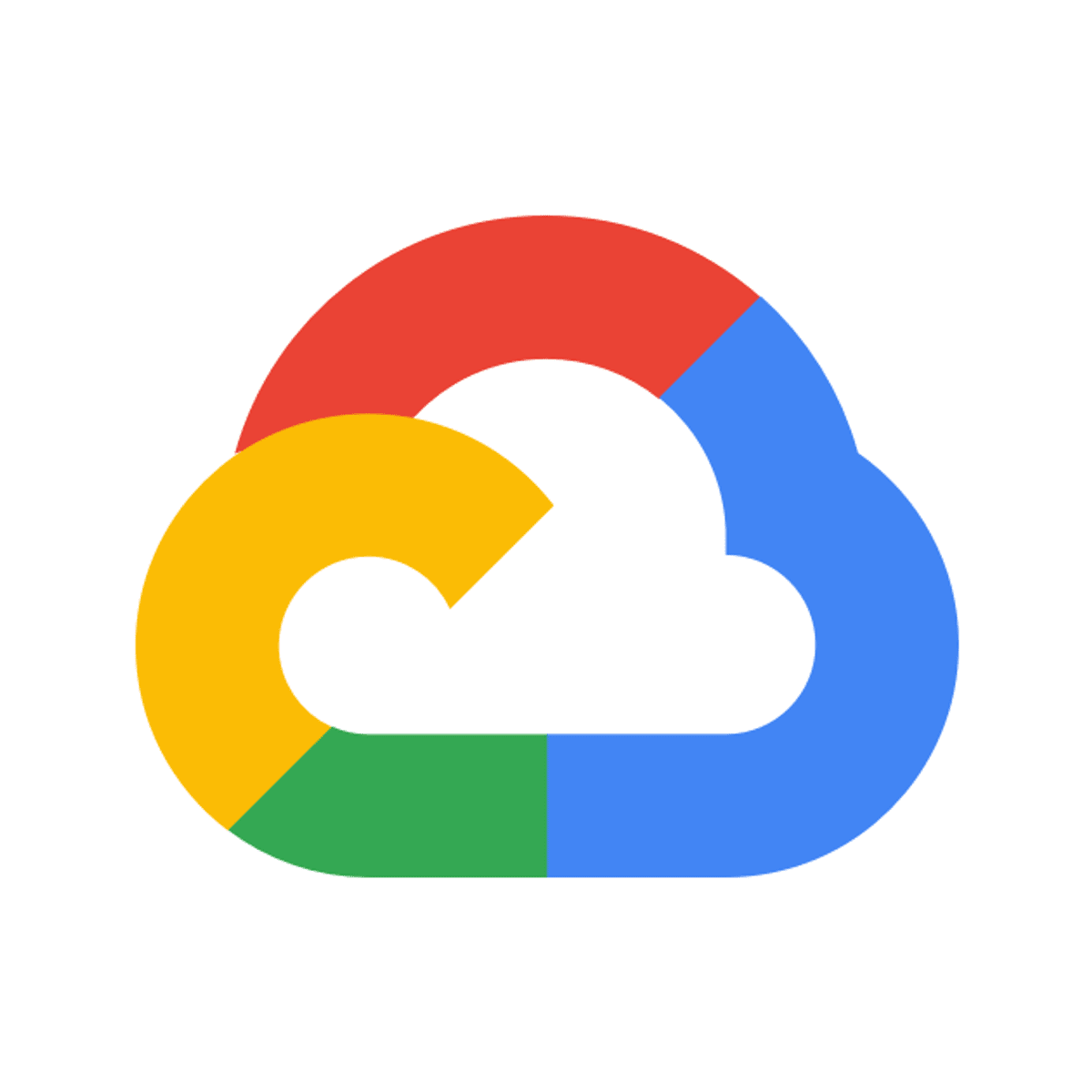

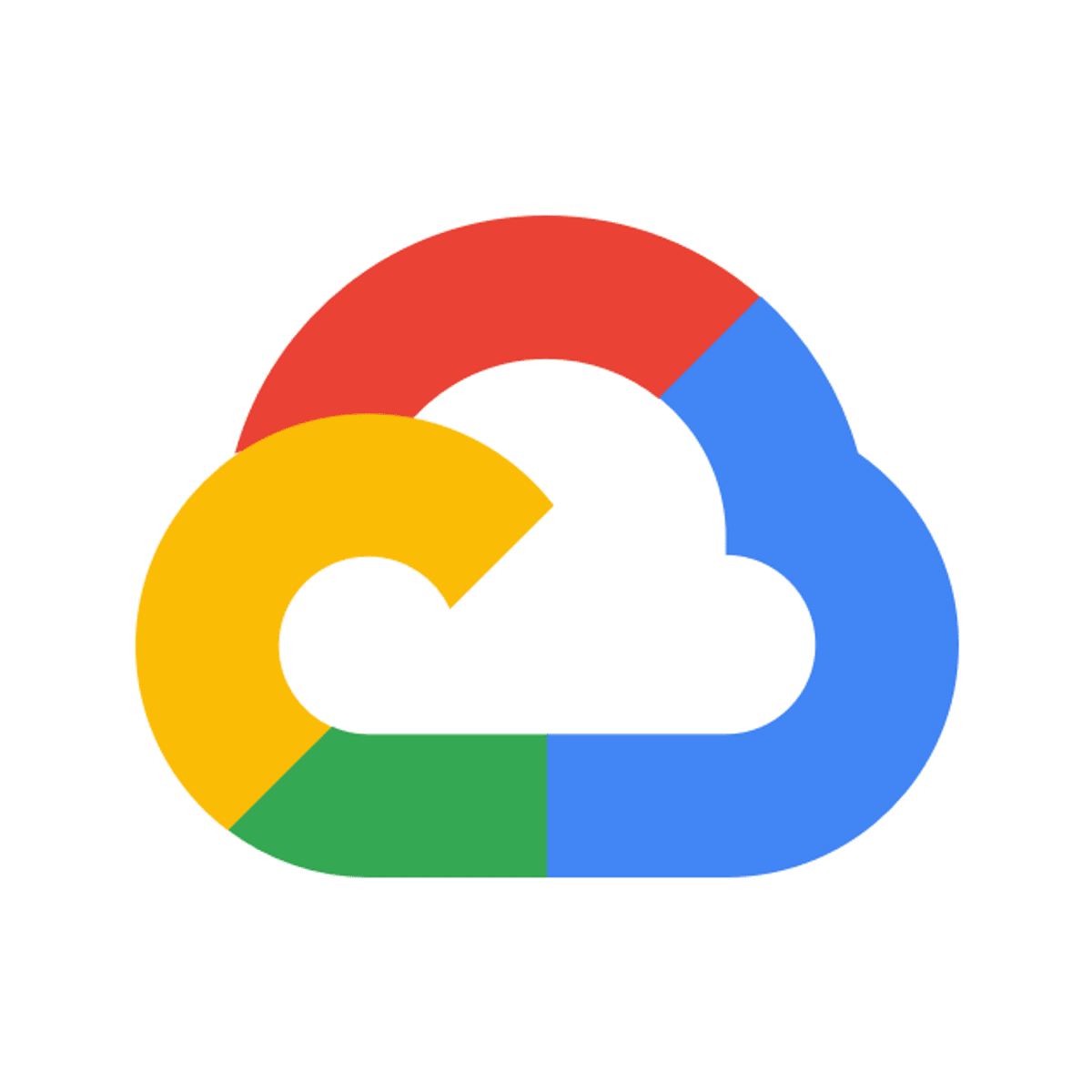


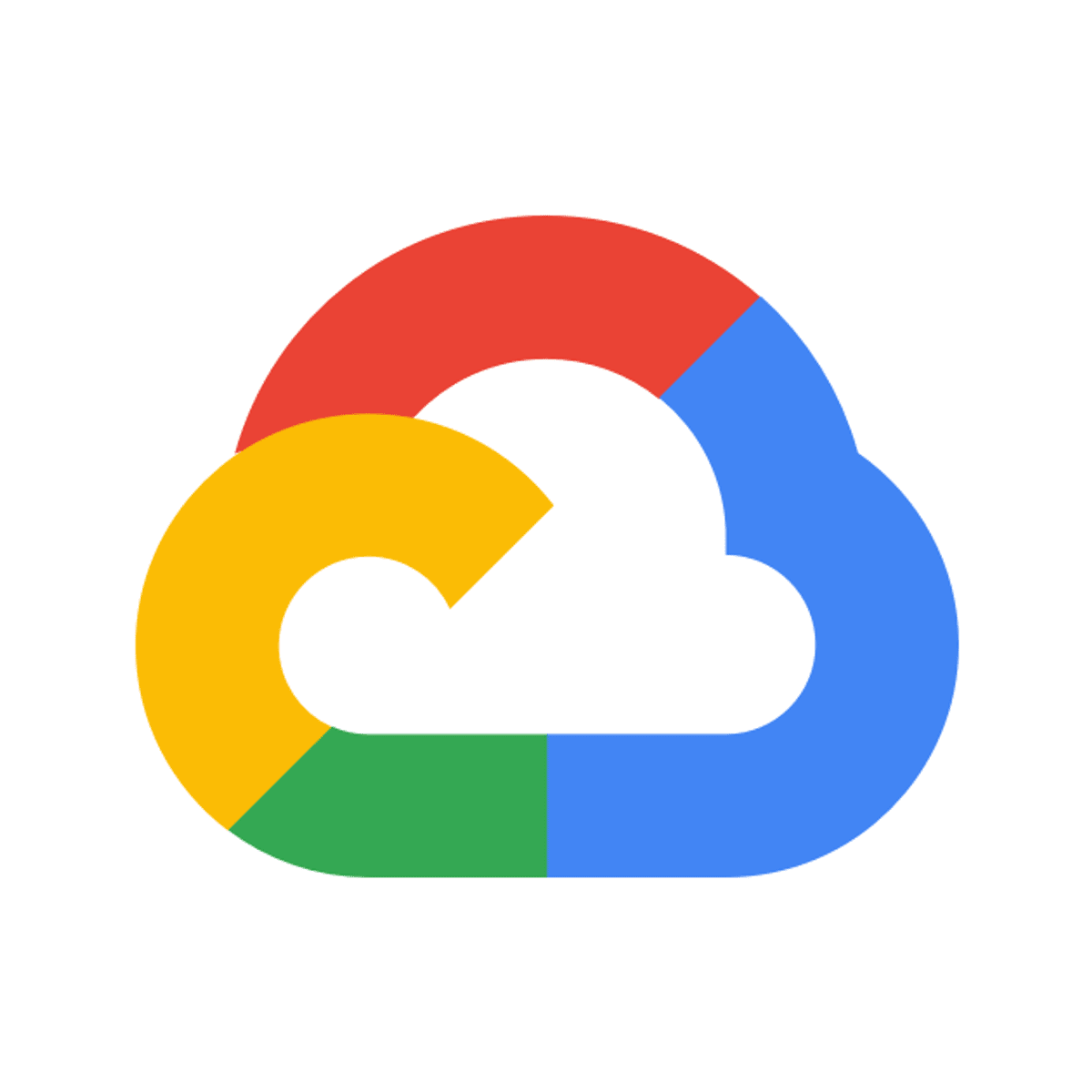
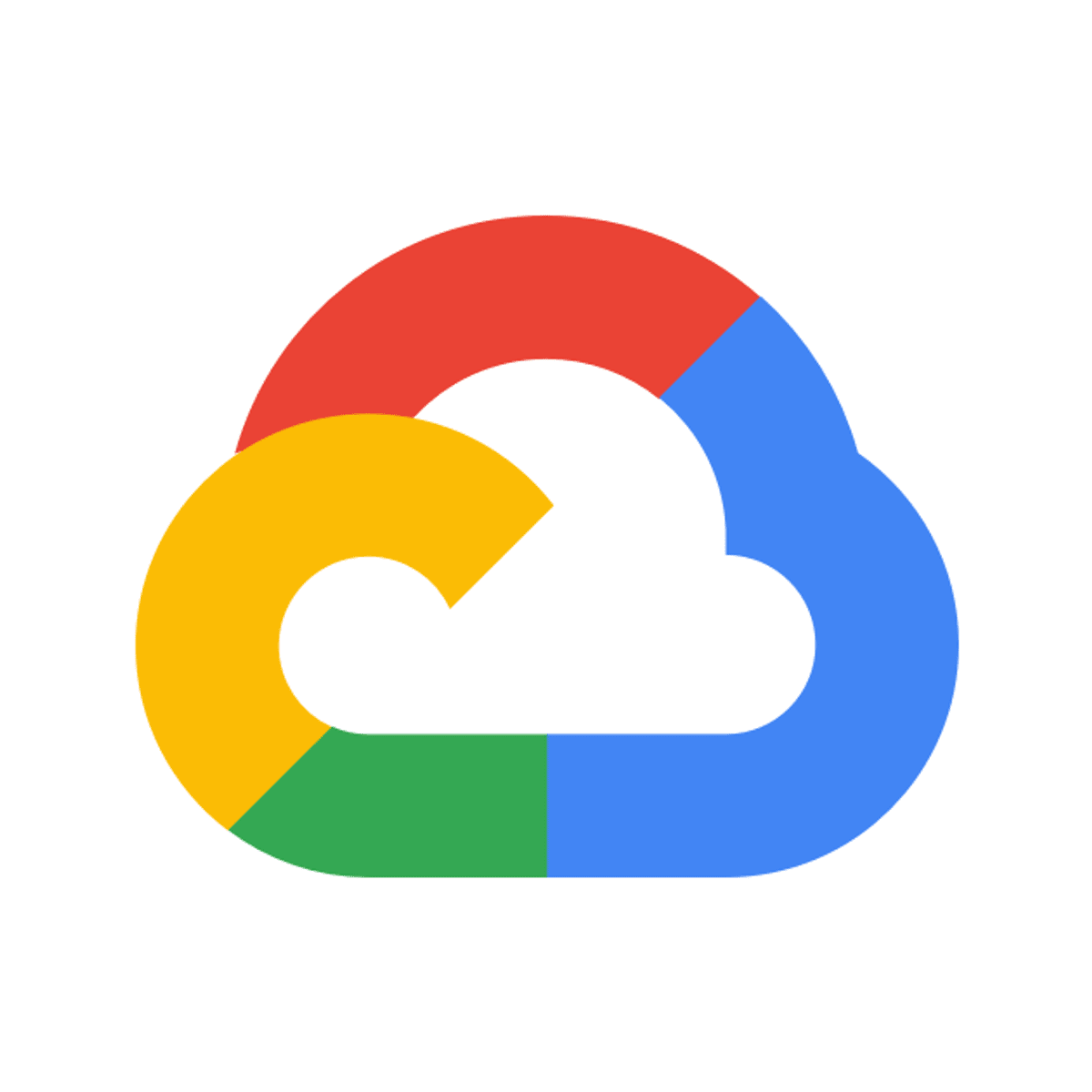
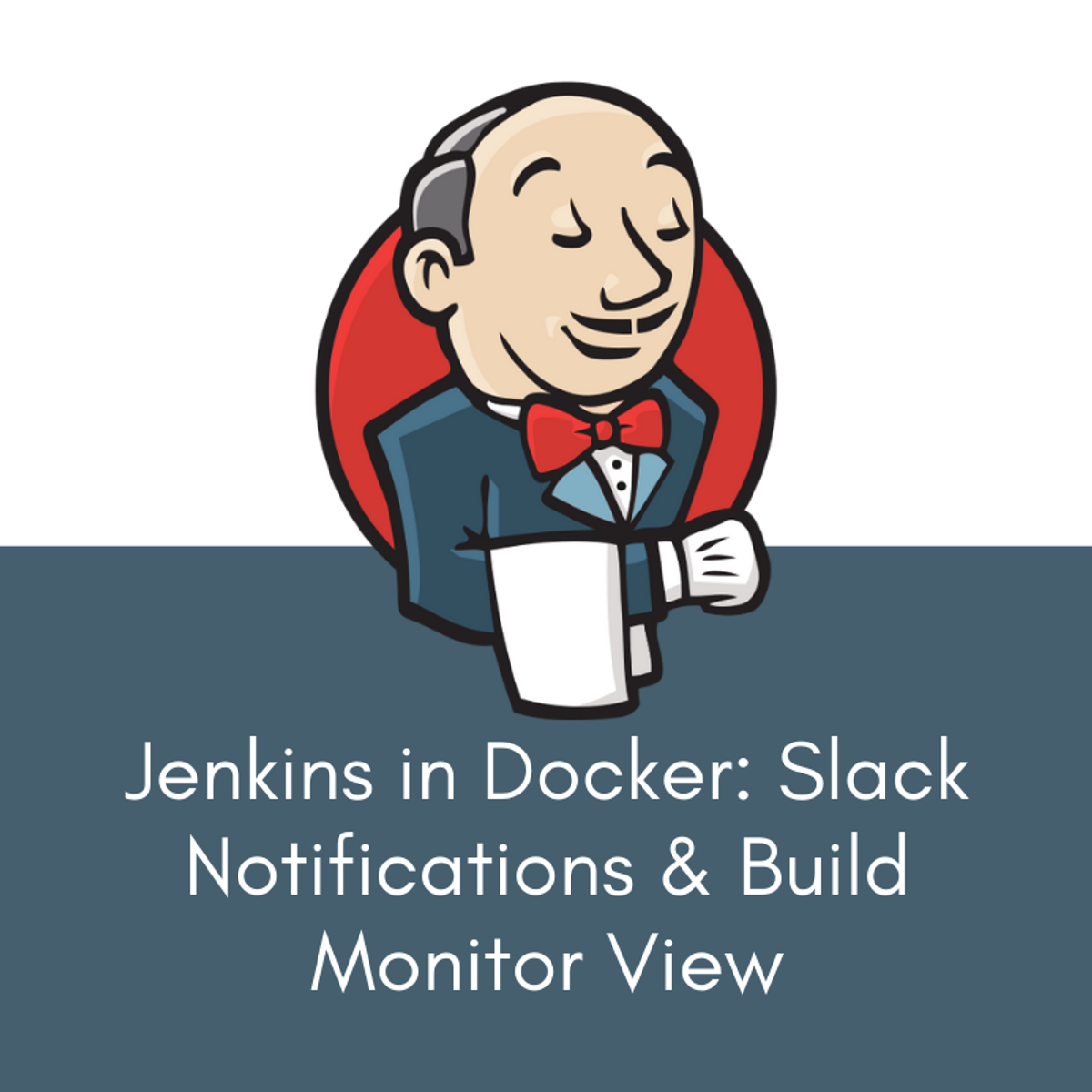

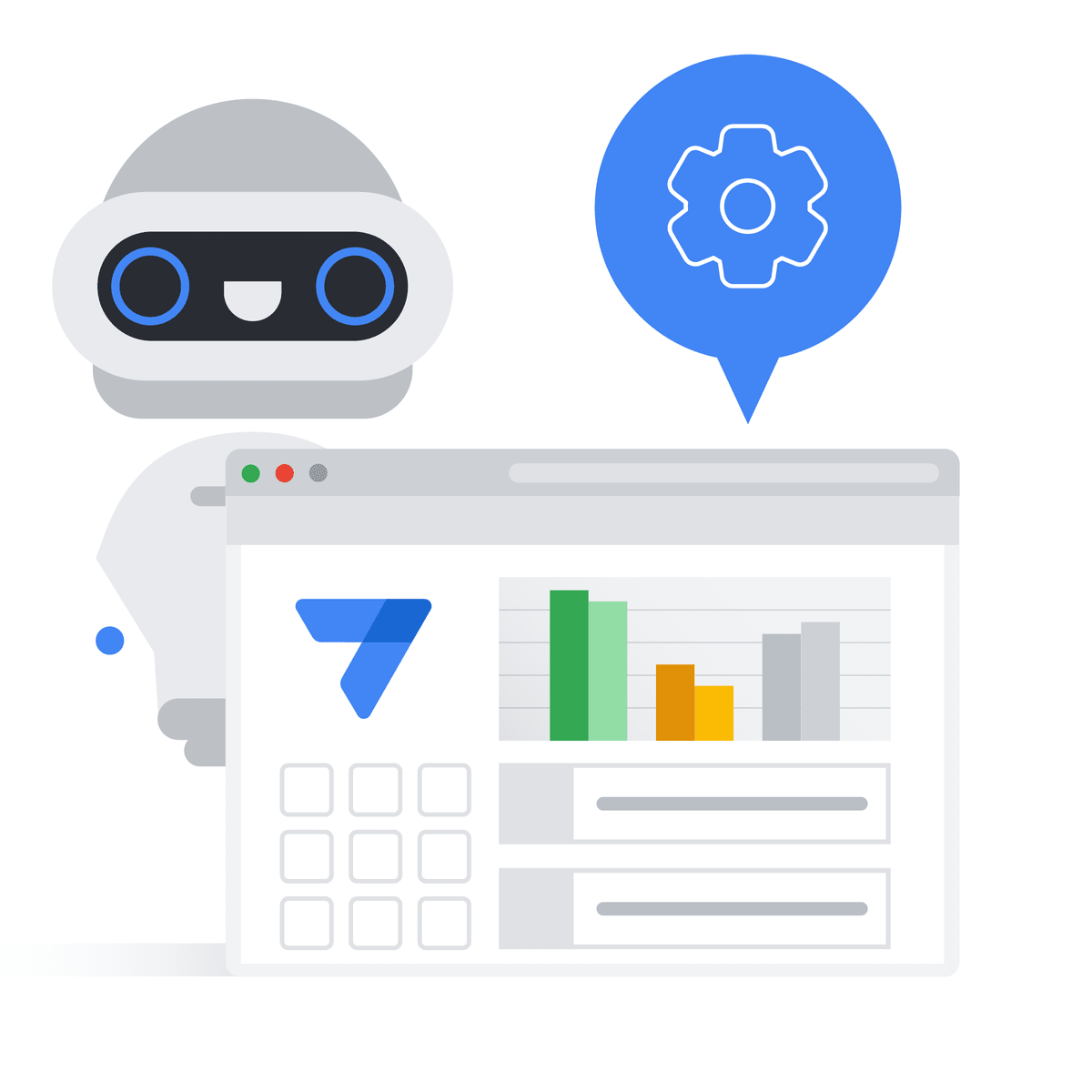
Cloud Computing Courses - Page 19
Showing results 181-190 of 930
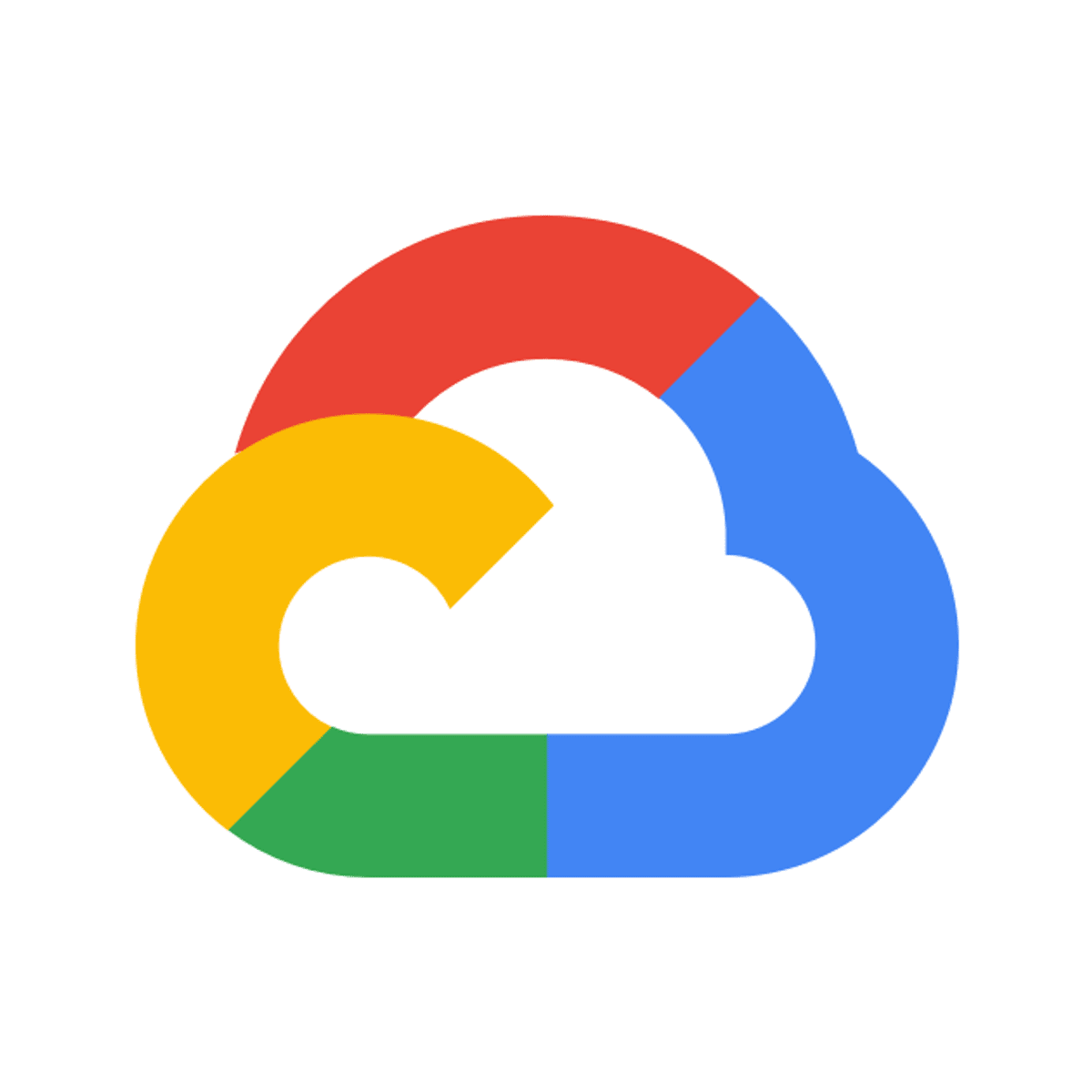
Gmail: Getting Started
This is a Google Cloud Self-Paced Lab. Learn how to use Gmail to create, send, view, and reply to emails. You can complete this lab in 10-15 minutes or use the extra time to explore Gmail features.

Principles of UI/UX Design (Mobile)
Learn the fundamentals of User Experience (UX) research and design. You’ll learn how UX insights relate to design decisions and how accessibility affects users. You will get a brief tour in modern User Interface (UI) design, learn the basics of Figma and understand the importance of micro interactions.
By utilizing the UI design process, you will be able to create Minimum Viable Product (MVP) style prototypes from your mockups. Finally, you will be introduced to some methods of data design and the roles of templates and Content Management Systems (CMS).
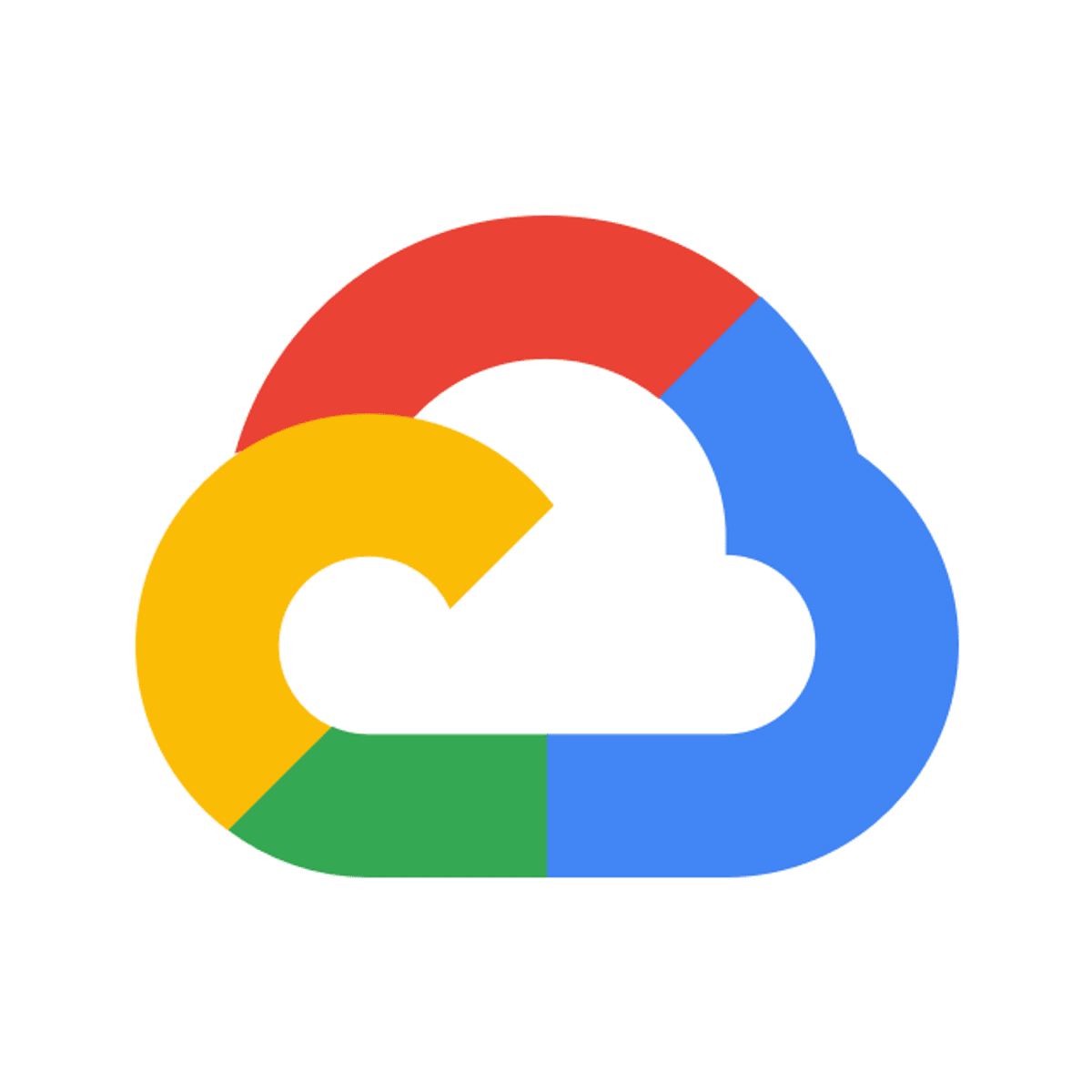
Big Data Analysis to a Slide Presentation
This is a self-paced lab that takes place in the Google Cloud console.
This lab leverages two Google developer platforms: G Suite and Google Cloud Platform (GCP). It uses GCP's BigQuery API, Sheets, and Slides to collect, analyze and present data.

SAP Design, Pitch & Re-design
SAP Design, Pitch and Re-Design is the fourth course in the SAP Technology Consultant Professional Certificate program. The course dives into the SAP Implementation lifecycle so you can immerse yourself in the key phases, including design, pitch, and re-design.
You’ll work with SAP Activate methodology and look at how to identify business requirements to determine system and data requirements. You’ll learn how to interrogate the gaps between SAP technical capabilities within Business Technology Platform and the customer’s existing environment. You’ll explore how popular tools such as JAVA, Python, Golang, and R are used to develop a technical design. You’ll then consider technical design with respect to cloud models, architecture, systems, infrastructure, and data. Plus, you’ll delve into the world of APIs, 3rd party tool integrations such as CRM or ERP, security, storage, environment settings, and migration.
By the end of this course, you will be able to:
Explain what a technology consultant does in the Design, Pitch and Re-Design phases of the SAP Implementation lifecycle.
Explain how to review a solution proposal and business requirements to determine SAP application technical requirements for customers.
Describe how to interrogate gaps between SAP technical capabilities and the customer’s existing environment.
Explain how to design an SAP technical solution that fulfills the business requirements documented in the customer interview, analysis, and communication phases.
Develop a Technical Design Outline in accordance with provided parameters.

Big Data Analytical Platform on Alibaba Cloud
Course Description
Building an Analytical Platform on Alibaba Cloud can empower how you take in, analyze, and demonstrate clear metrics from a set of Big Data. This course is designed to teach engineers how to use Alibaba Cloud Big Data products. It covers basic distributed system theory and Alibaba Cloud's core products like MaxCompute, DataWorks, E-MapReduce as well as a bundle of ecosystem tools.
To earn an official Alibaba Cloud certificate please join the Cloud Native courses on the Academy's website:
Big Data Analysis Specialty: https: //edu.alibabacloud.com/course/317
Machine Learning Specialty: https://edu.alibabacloud.com/course/318
Alibaba Cloud Big Data - Data Integration: https://edu.alibabacloud.com/certification/clouder_bigdatainteg
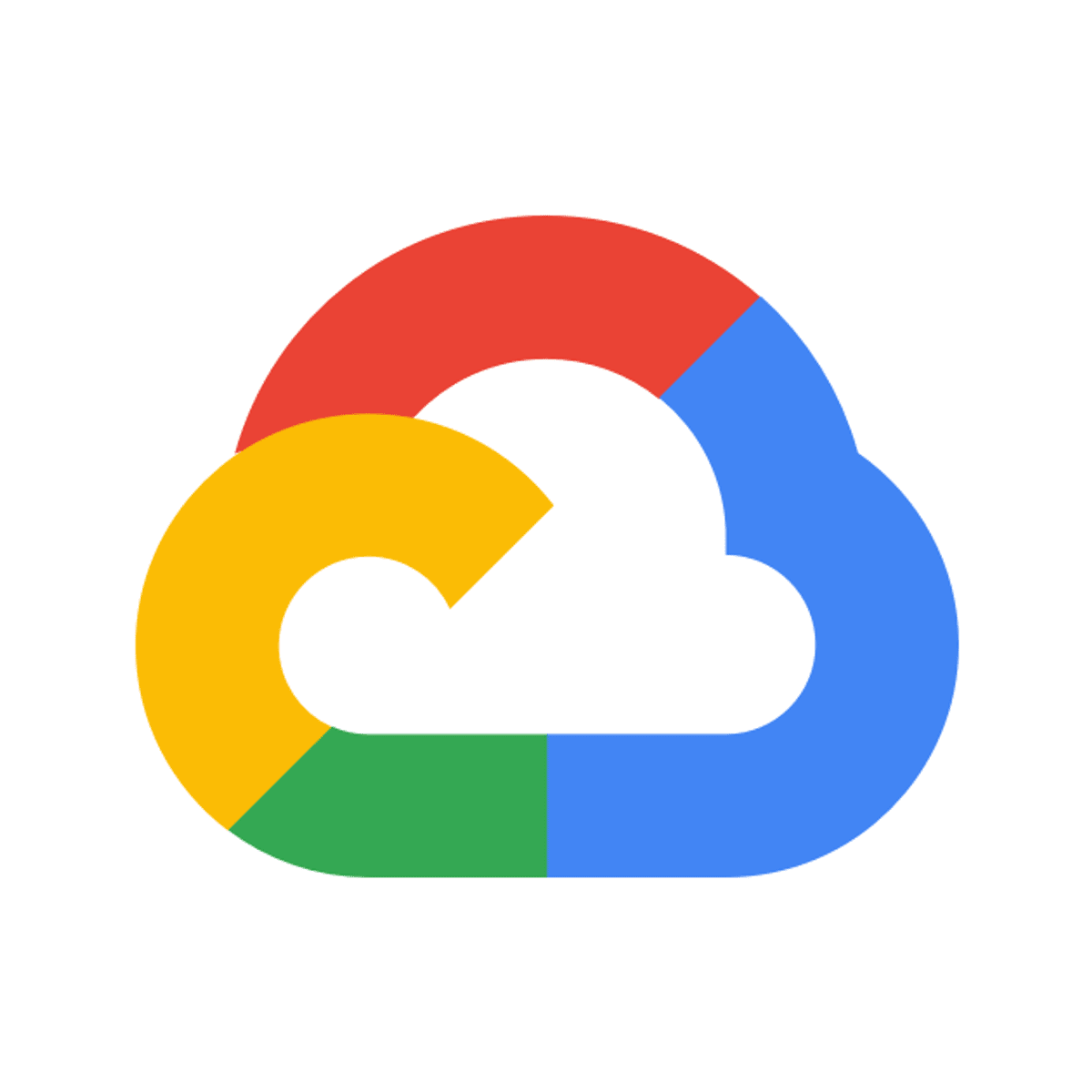
Google Workspace Admin: Getting Started
This is a Google Cloud Self-Paced Lab. Learn basic Google Workspace administration tasks - personalize your Admin Console, update the company profile, load users in single or batch mode.
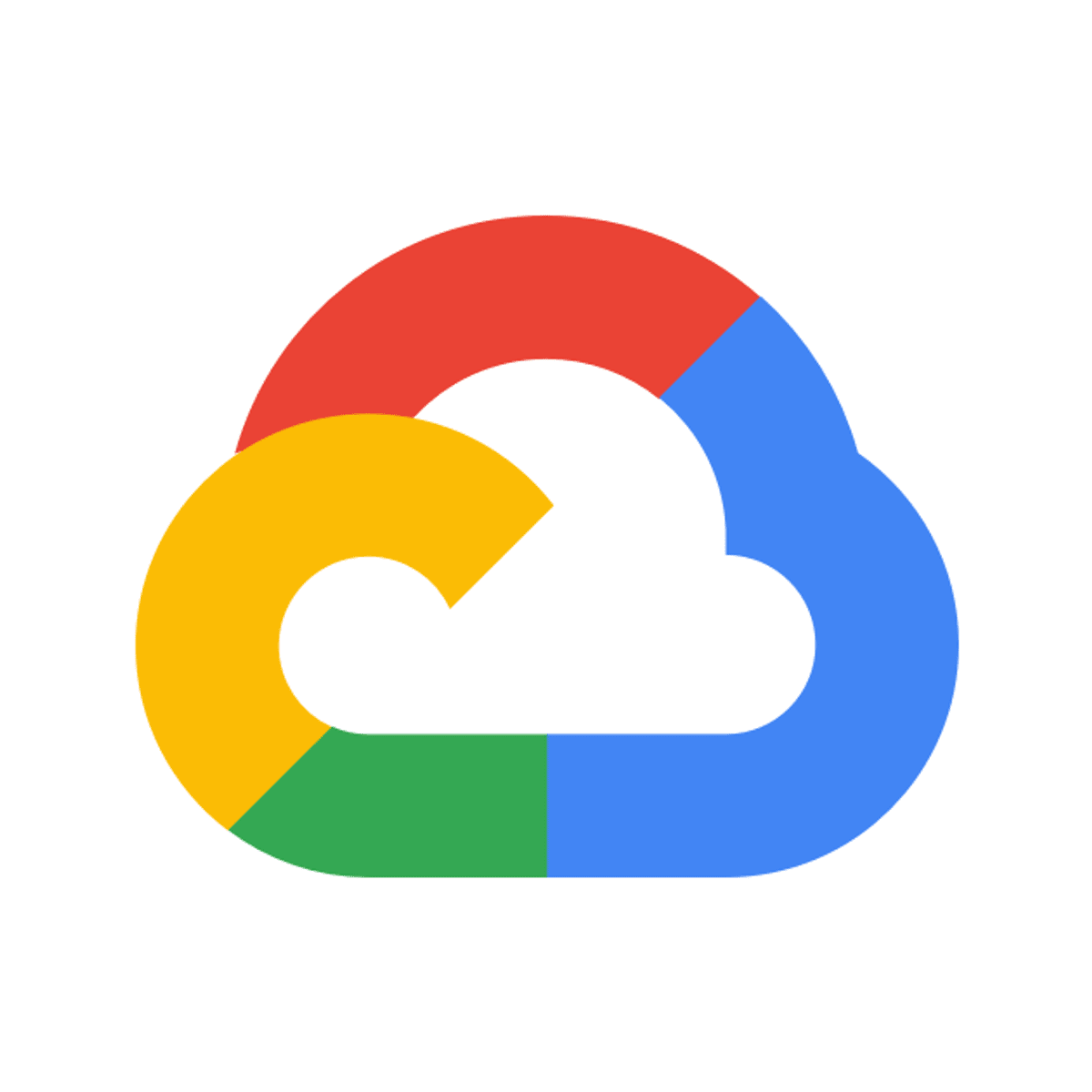
Caching and Datagroups with LookML
This is a Google Cloud Self-Paced Lab. In this lab, you will learn how caching works in Looker and explore how to use LookML objects called datagroups to define caching policies.
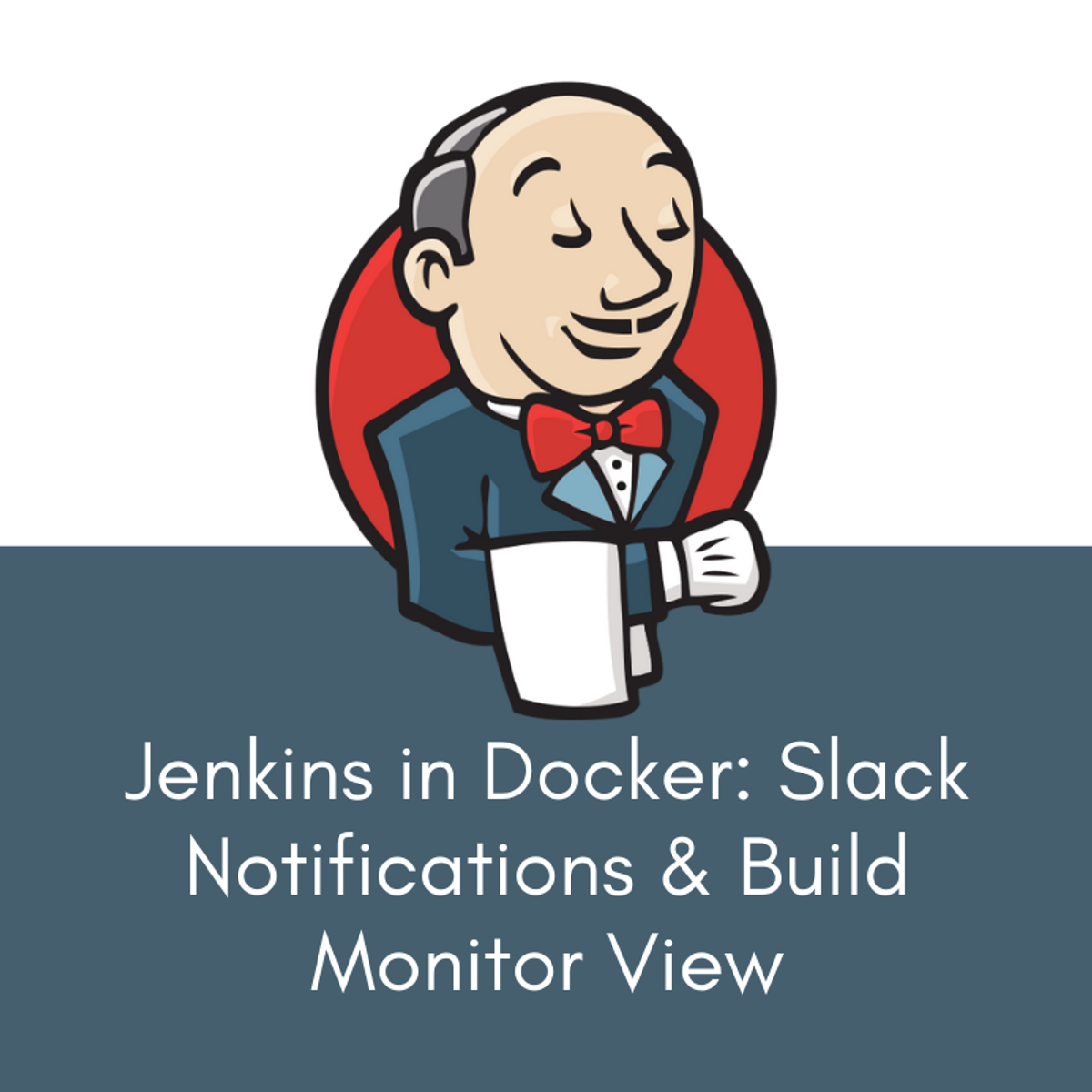
Jenkins in Docker: Slack Notifications & Build Monitor View
By the end of this course you will be able to bootstrap a Jenkins server entirely in Docker ready to be deployed anywhere in the world. You will also know how to configure notification messages for your teams in Slack, and how to set up a build Monitor View for a sidecar monitor.

AWS CodePipeline Beginner's Guide
In this 2-hour long project-based course, you will learn to create AWS CodePipeline using AWS services like AWS CodeCommit, AWS CodeBuild and AWS CodeDeploy. AWS CodePipeline allows you to automate the release process for your application or service. AWS CodeCommit is a source control storage and version code service provided by Amazon. AWS CodeBuild is a fully managed build service that compiles source code, runs tests, and produces software packages that are ready to deploy. With CodeBuild, you don’t need to provision, manage, and scale your own build servers. AWS CodeDeploy is a deployment service that automates application deployments to Amazon EC2 instances, on-premises instances running in your own facility, Serverless AWS Lambda functions, or applications in an Amazon ECS service. In this Project you will create AWS Pipelines which will deploy sample react application on S3 bucket and EC2 instances. By the end of this project, you will create AWS pipeline which will use AWS CodeCommit, AWS CodeBuild and AWS CodeDeploy to automate the release process for a sample react application. After completing this training, you will have good understanding AWS CodePipeline, AWS CodeCommit, AWS CodeBuild and AWS CodeDeploy.
Prerequisite - Basic Knowledge of AWS services (EC2, S3 and IAM) and GIT
Please note: You will need an AWS account to complete this project. All the resources used in this project come under AWS free-tier.
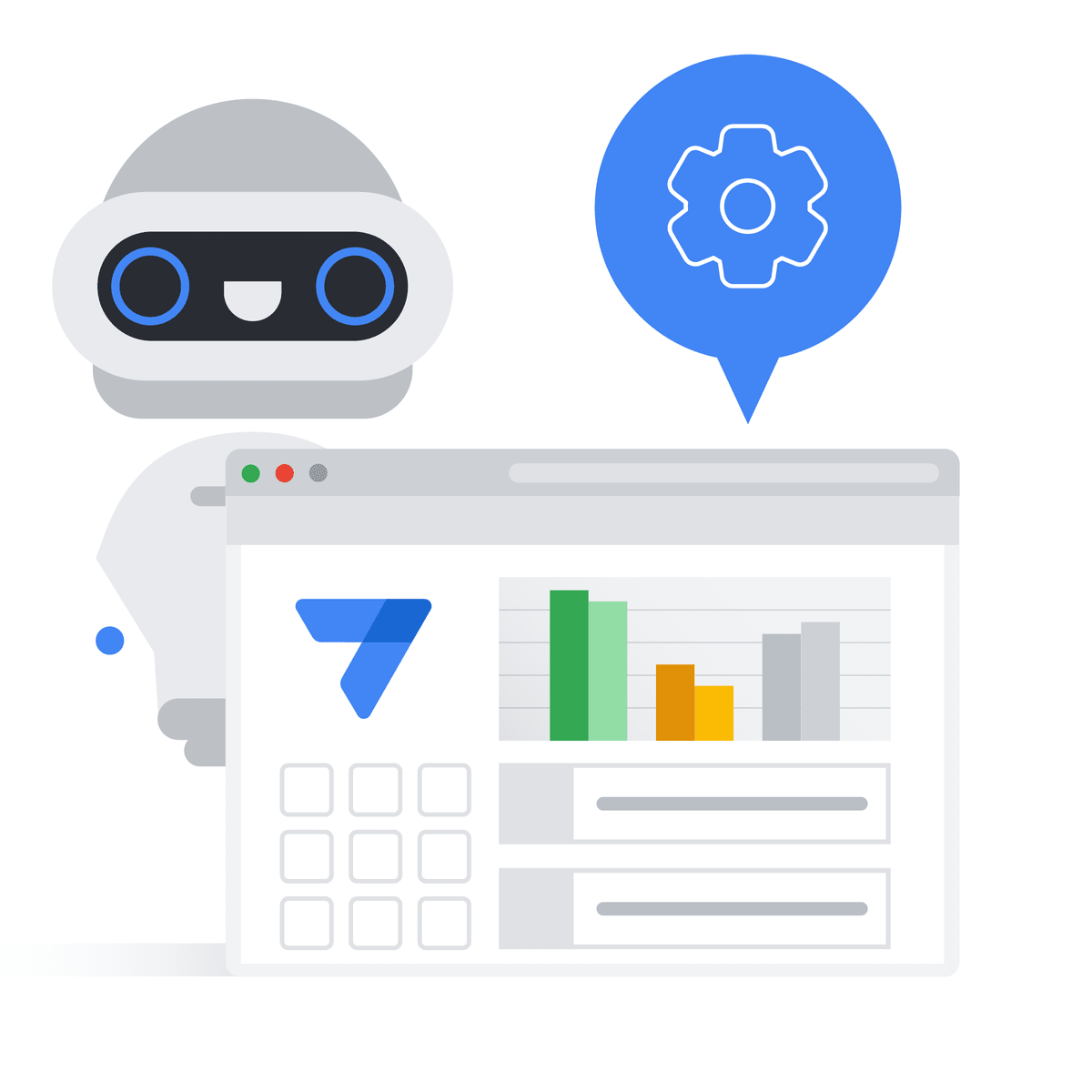
Building No-Code Apps with AppSheet: Automation
This course helps you recognize the need to implement business process automation in your organization. You learn about automation patterns and use cases, and how to use AppSheet constructs to implement automation in your app. You learn about the various features of AppSheet automation, and integrate your app with Google Workspace products. You also learn how to send email, push notifications and text messages from your app, parse documents and generate reports with AppSheet automation.
Popular Internships and Jobs by Categories
Find Jobs & Internships
Browse
© 2024 BoostGrad | All rights reserved