Back to Courses
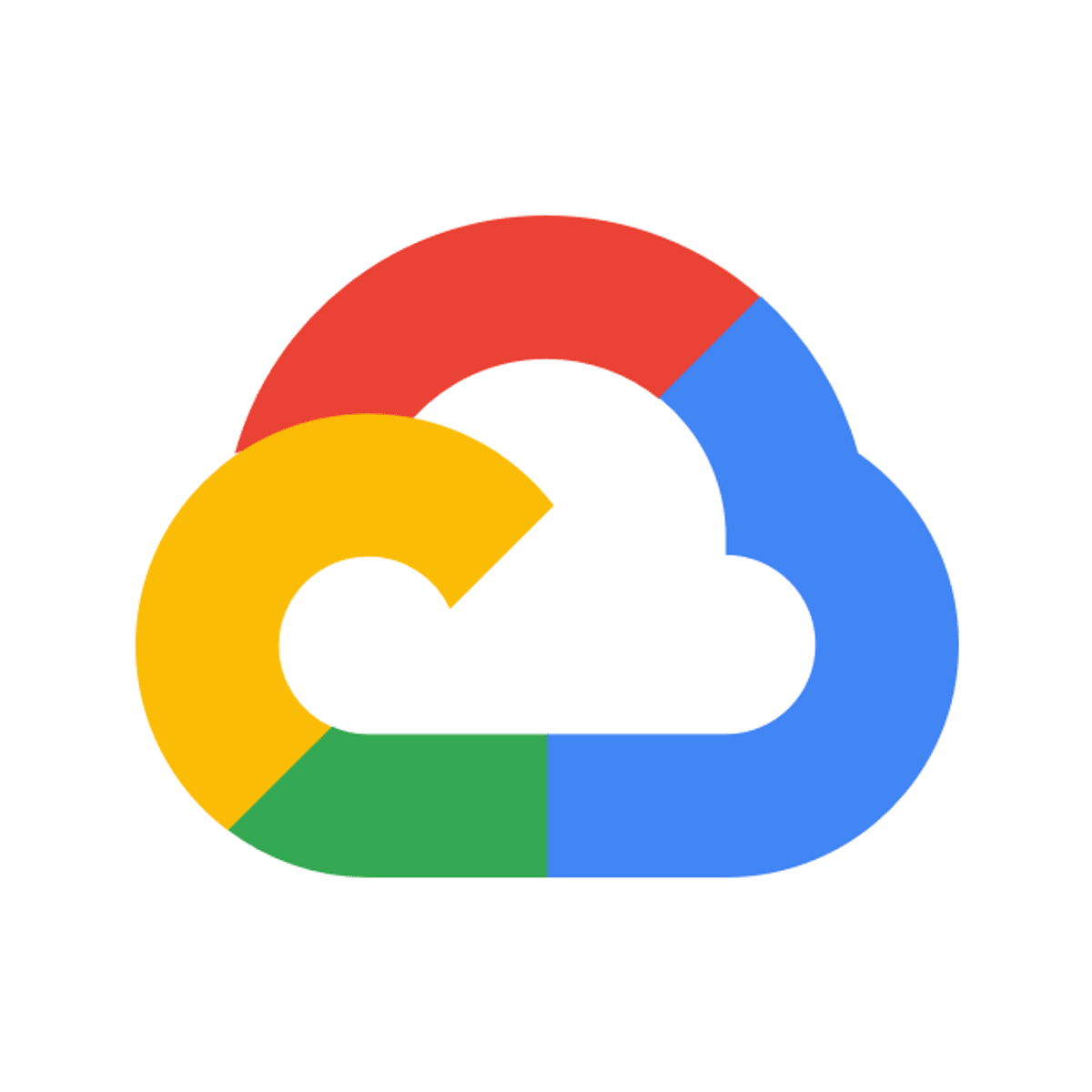
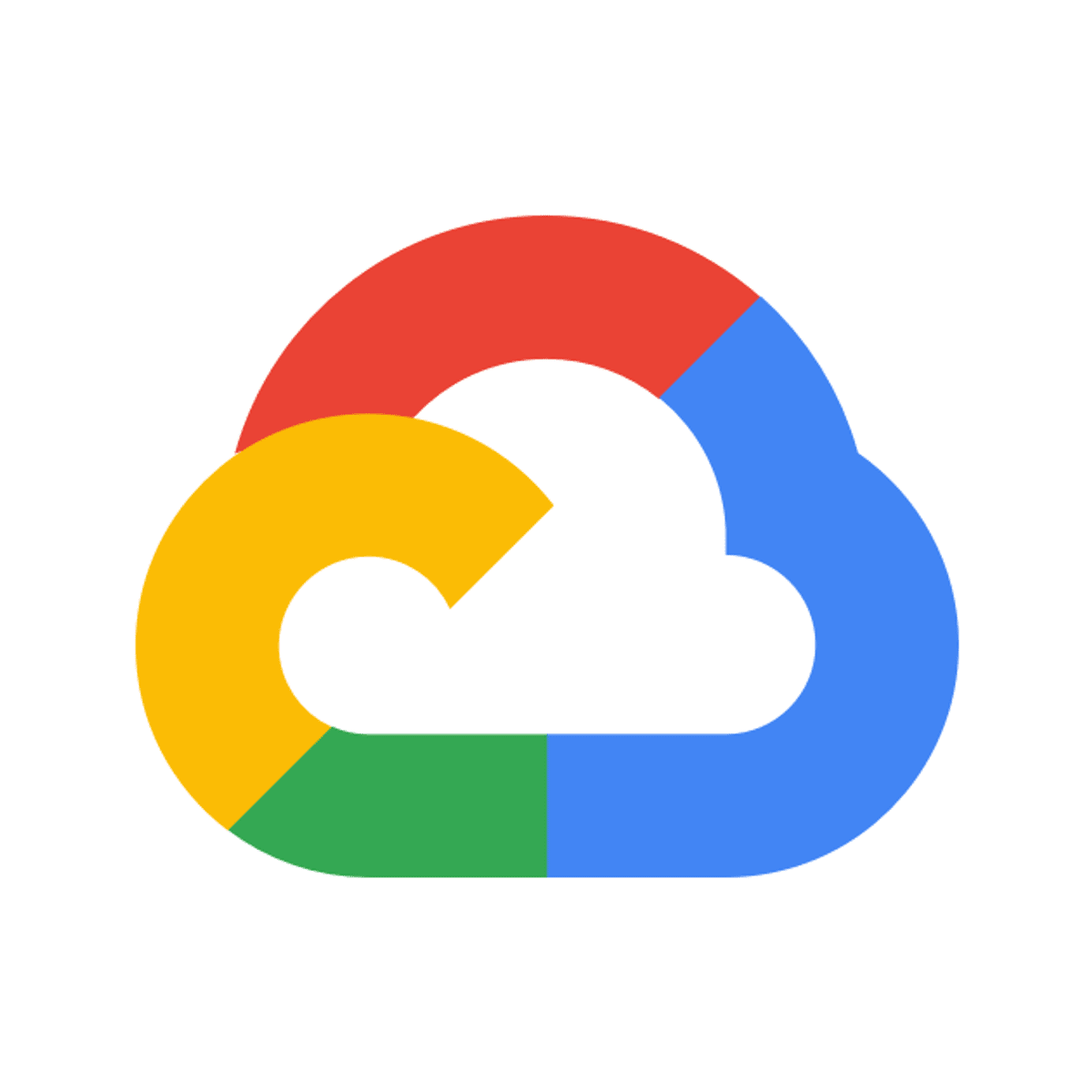
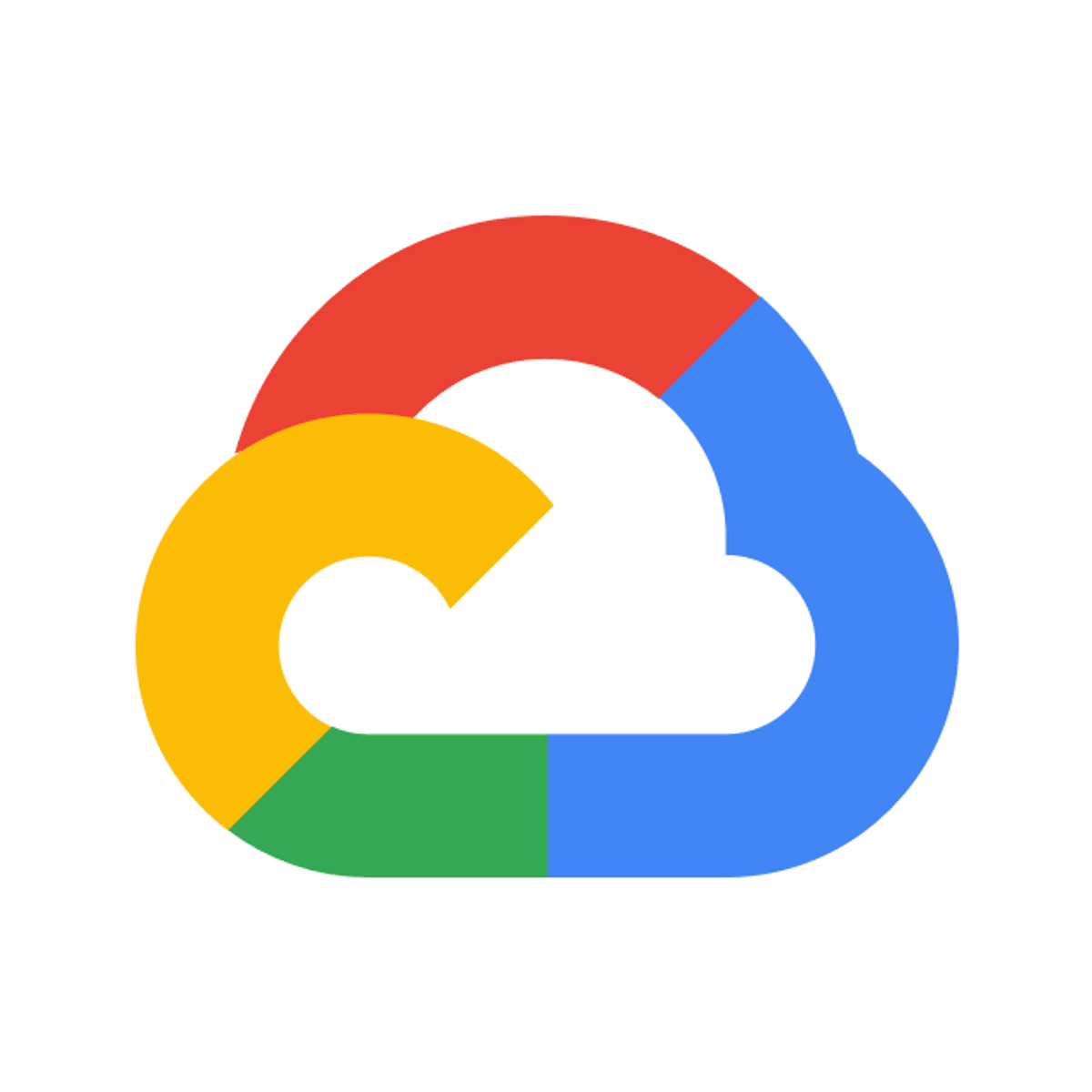
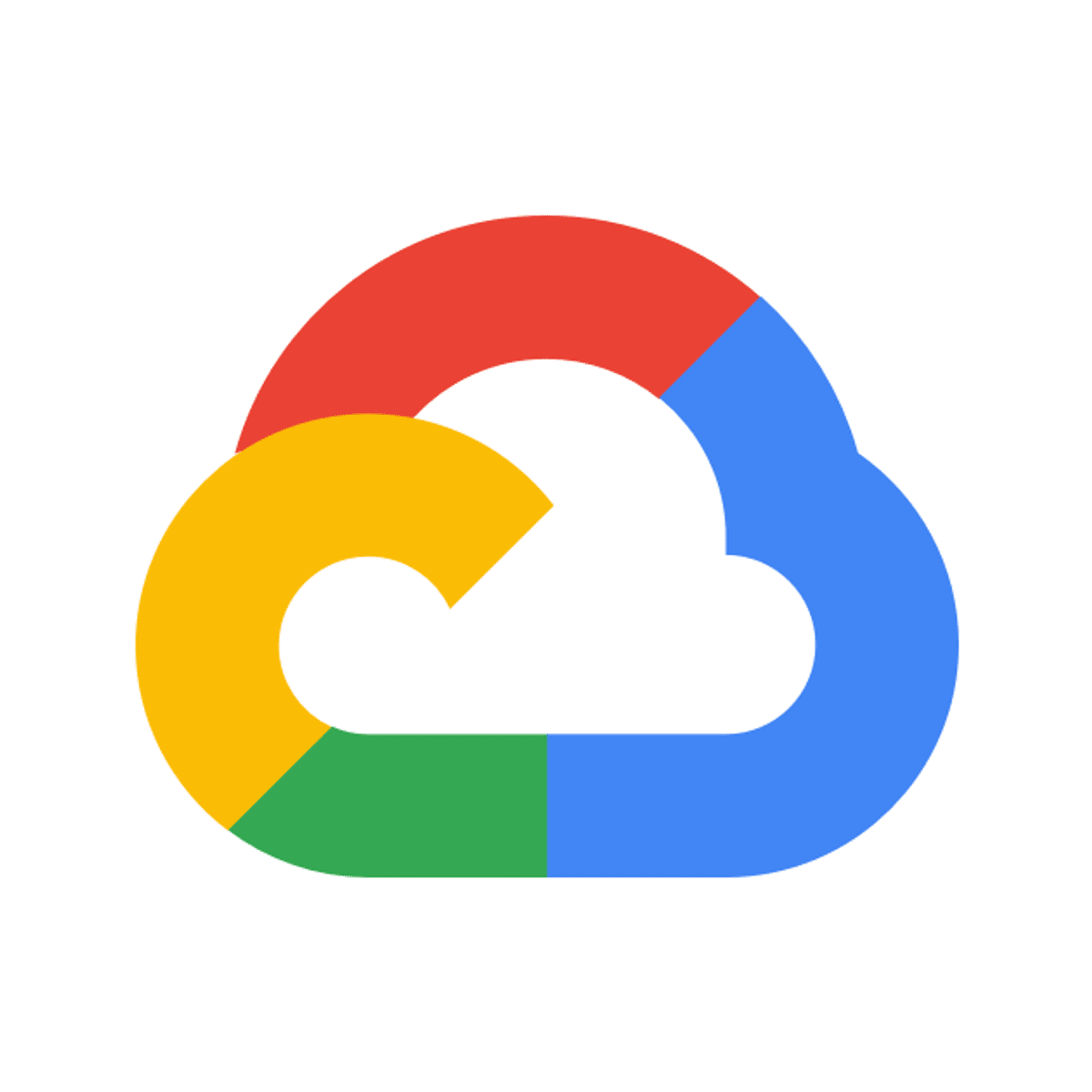
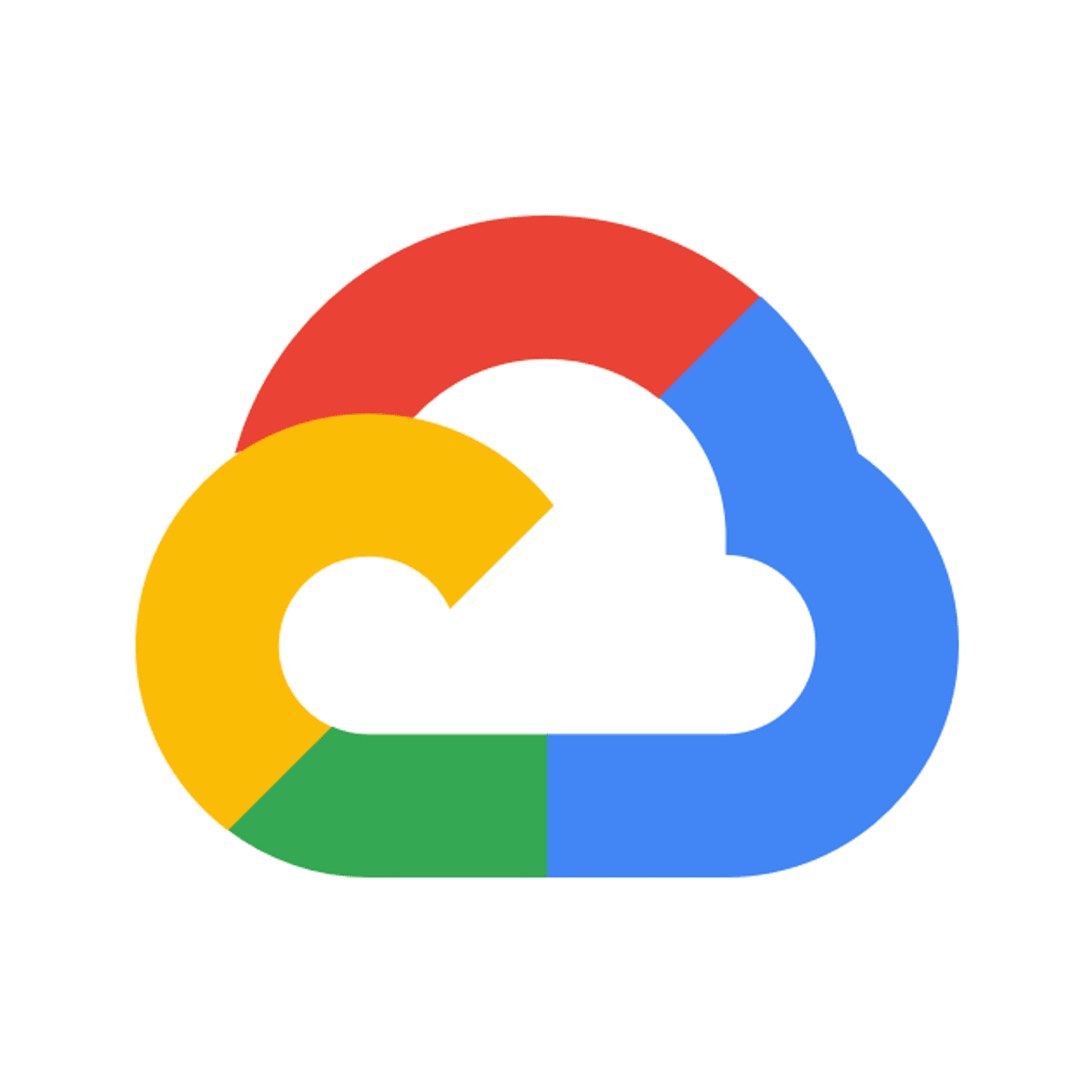
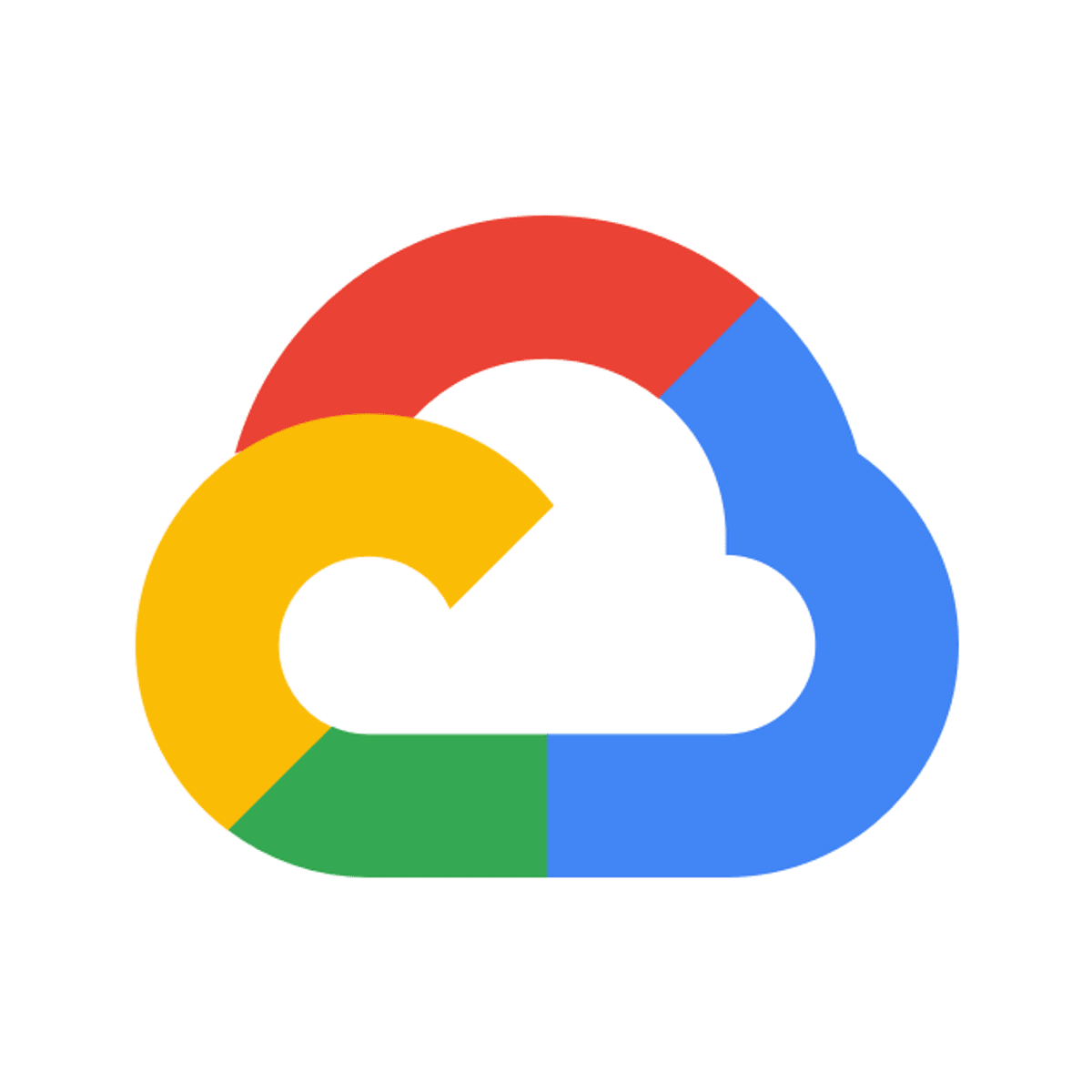
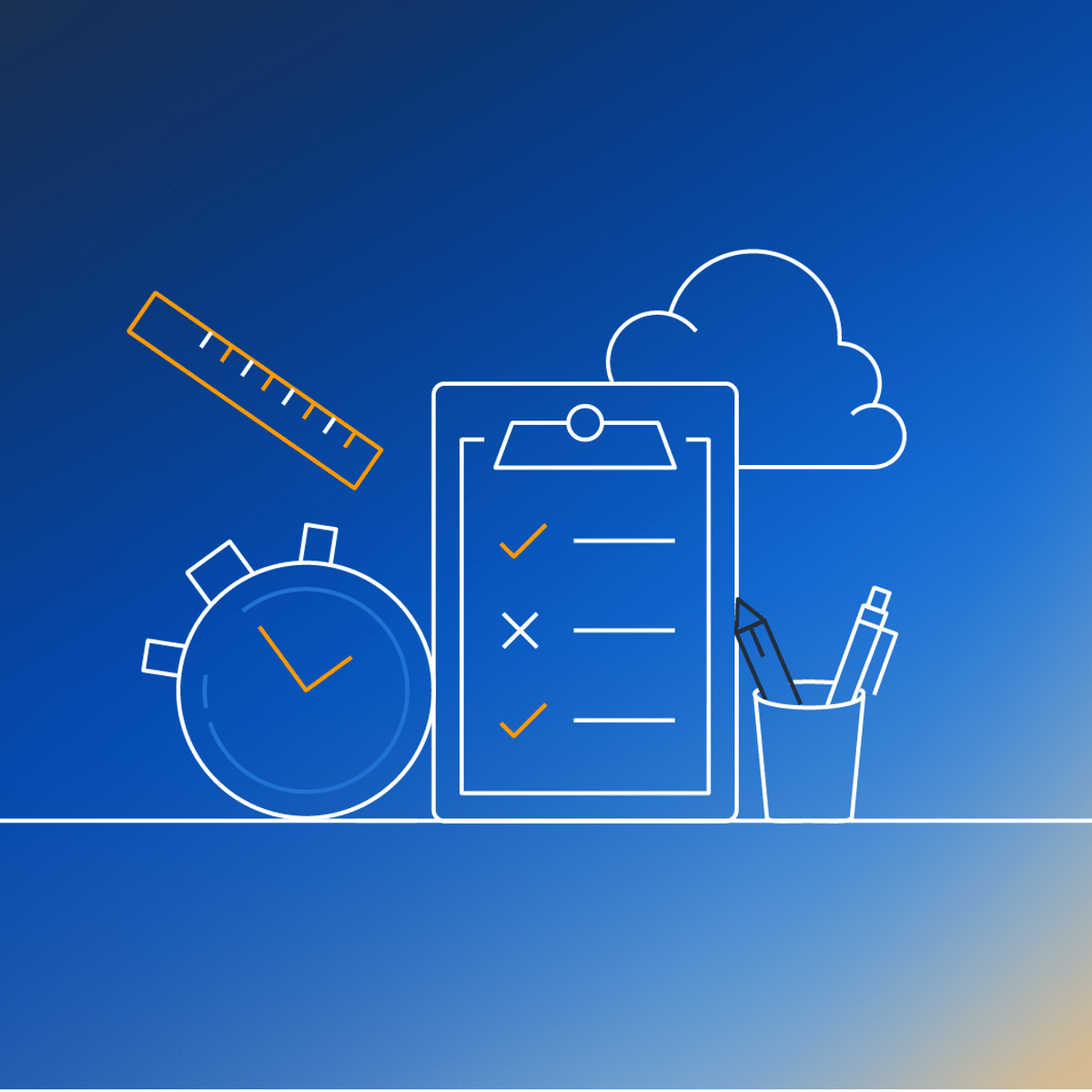
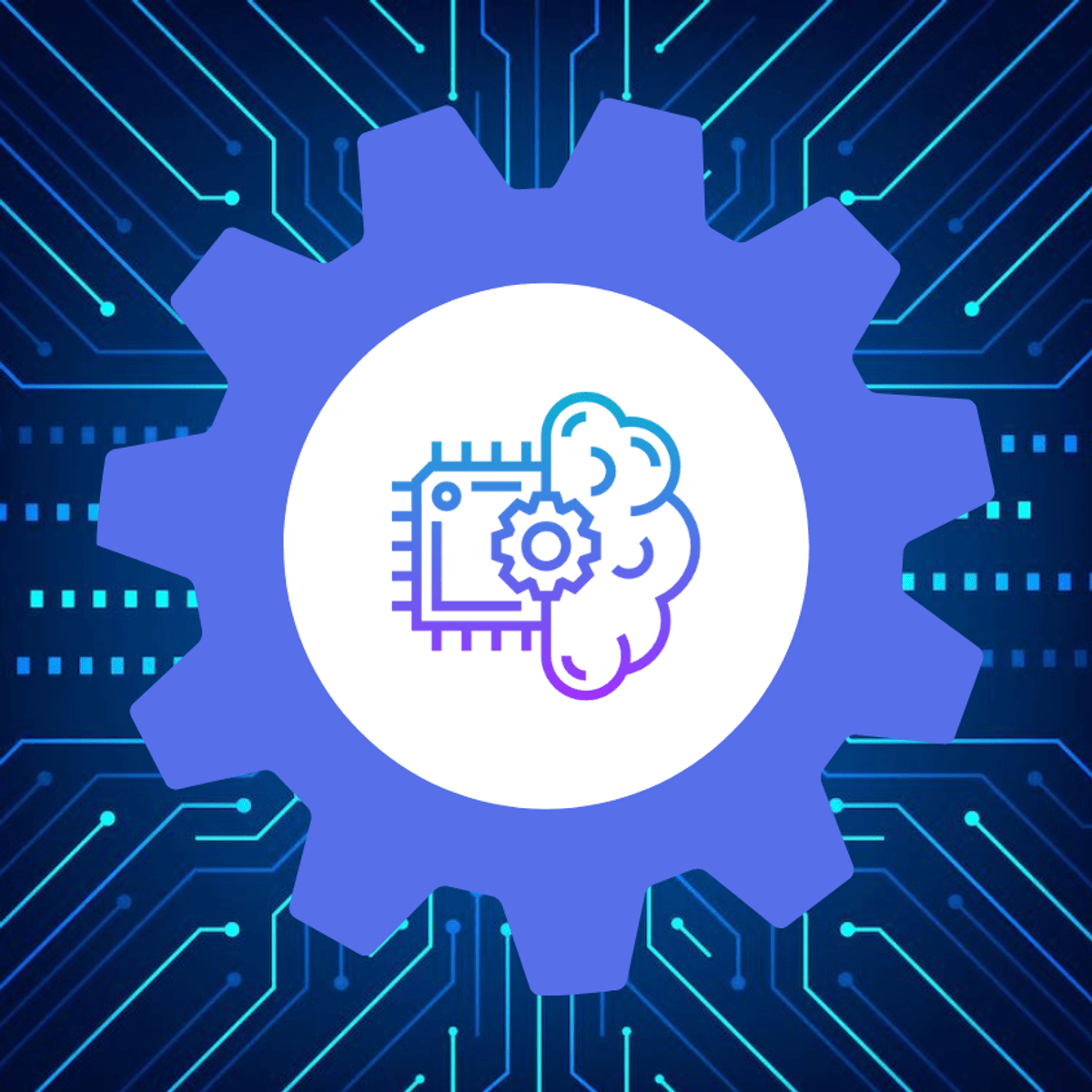
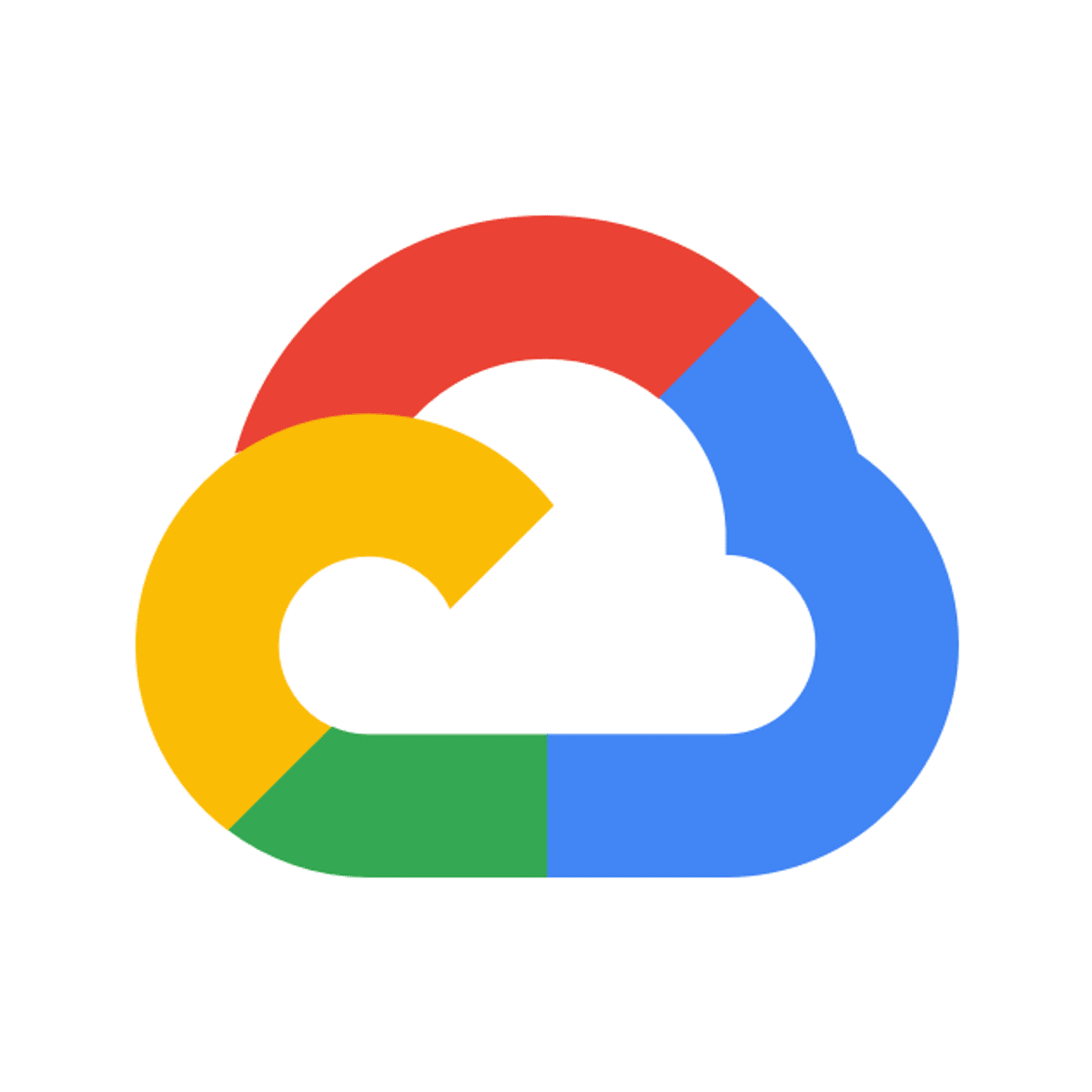
Cloud Computing Courses - Page 20
Showing results 191-200 of 930

Check Point Jump Start: Quantum Management
"Check Point's Quantum is the best Threat Prevention solution on the Market! It offers uncompromising Security, consistently preventing both known and unknown Zero-day attacks. Check Point Quantum Network Security provides ultra-scalable protection against Gen V cyber attacks on your network, cloud, data center, IoT, and remote users.
This course includes these modules:
1. Intro
2. Installing Gaia
3. Running the First Time Wizard.
4. Installing SmartConsole
5. Establish SIC
6. Create & installing Policy
7. Enable application control blade
8. Enable IDA blade
9. Enable HTTPS Inspection
10. Enable Autonomous Threat Prevention
11. Adding License
12. CPUSE SmartConsole
13. Gathering cpinfo
This course is suitable for new Check Point customers with no prior experience configuring or administrating Check Point Network Security products."
To learn more about Check Point Training, see:
https://www.checkpoint.com/mind/
https://training-certifications.checkpoint.com/#/
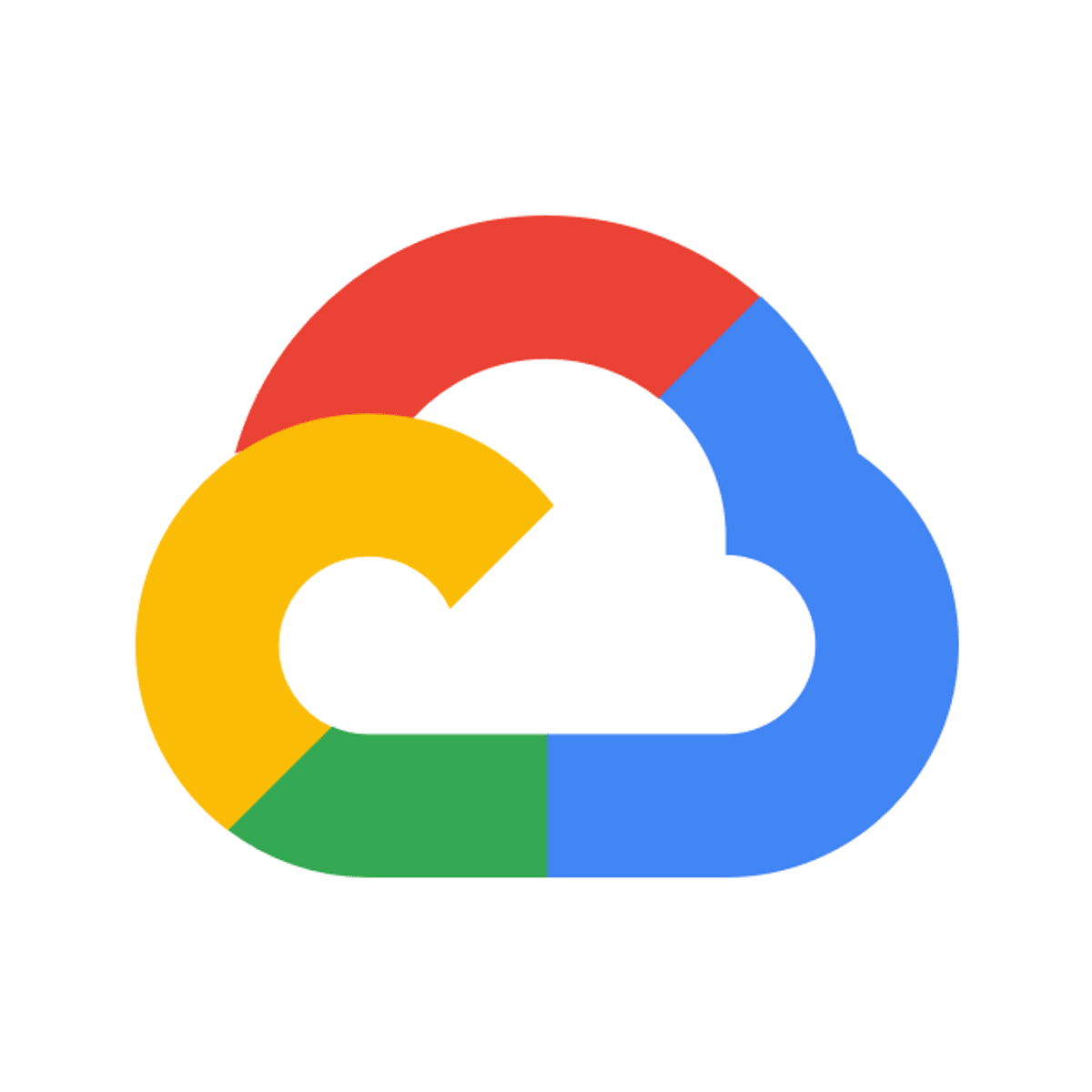
Migrate for Anthos: Windows
This is a self-paced lab that takes place in the Google Cloud console. In this lab you will use Migrate for Anthos to migrate a Compute Engine VM running a Windows image into a Kubernetes Cluster using a processing cluster.
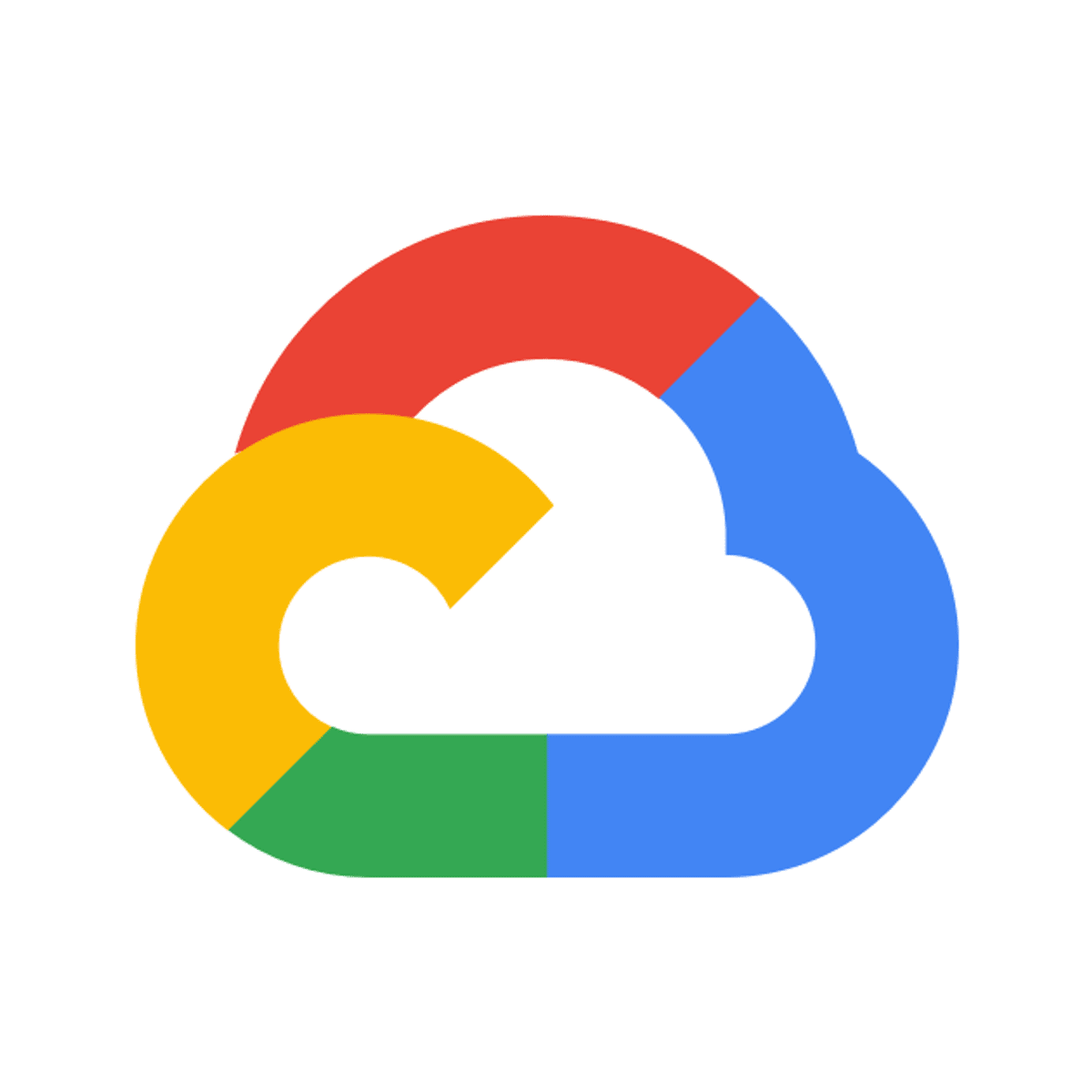
Creating a De-identified Copy of Data in Cloud Storage
This is a self-paced lab that takes place in the Google Cloud console. In this lab, you will create and run a Cloud DLP job using the DeID Findings Action to create a redacted and de-identified copy data in Cloud Storage.
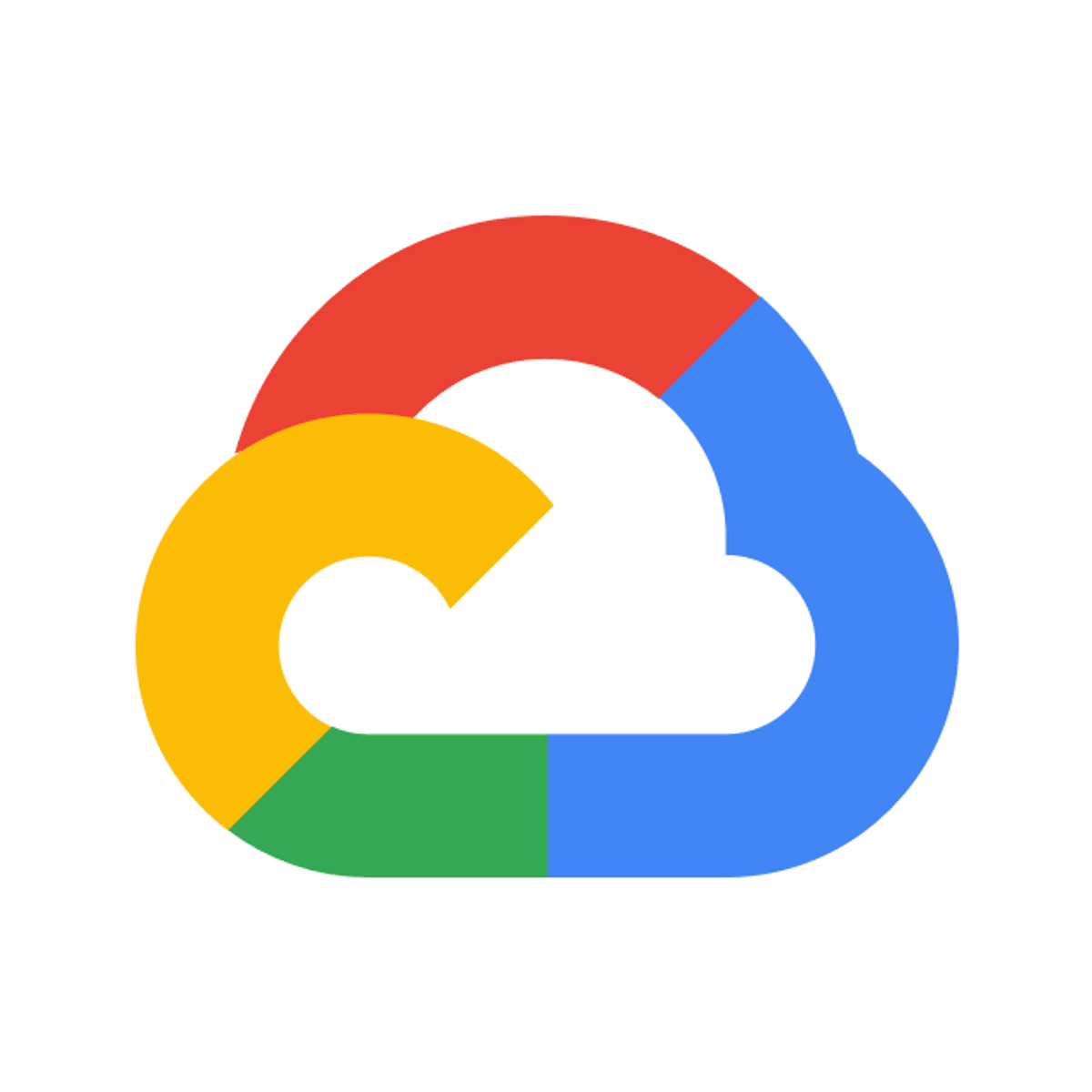
Weather Data in BigQuery
In this lab you analyze historical weather observations using BigQuery and use weather data in conjunction with other datasets. This lab is part of a series of labs on processing scientific data.
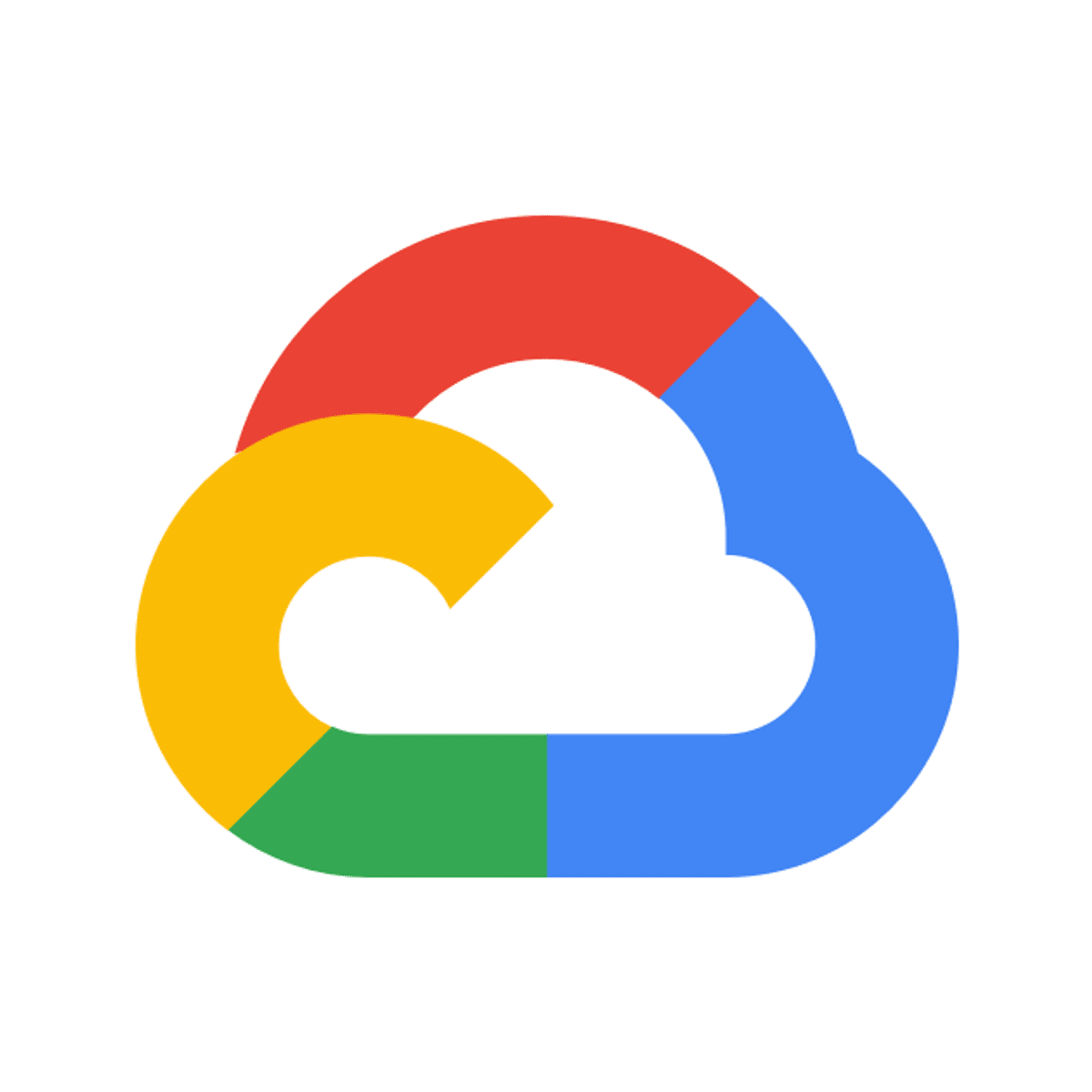
Analyzing a Tennis Serve with the Video Intelligence API
This is a self-paced lab that takes place in the Google Cloud console. Learn how to analyze key parts of a tennis serve using the Video Intelligence API. To preview, watch the <A HREF="https://youtu.be/ew-r46FmzSM">short video</A> this lab is based off of.
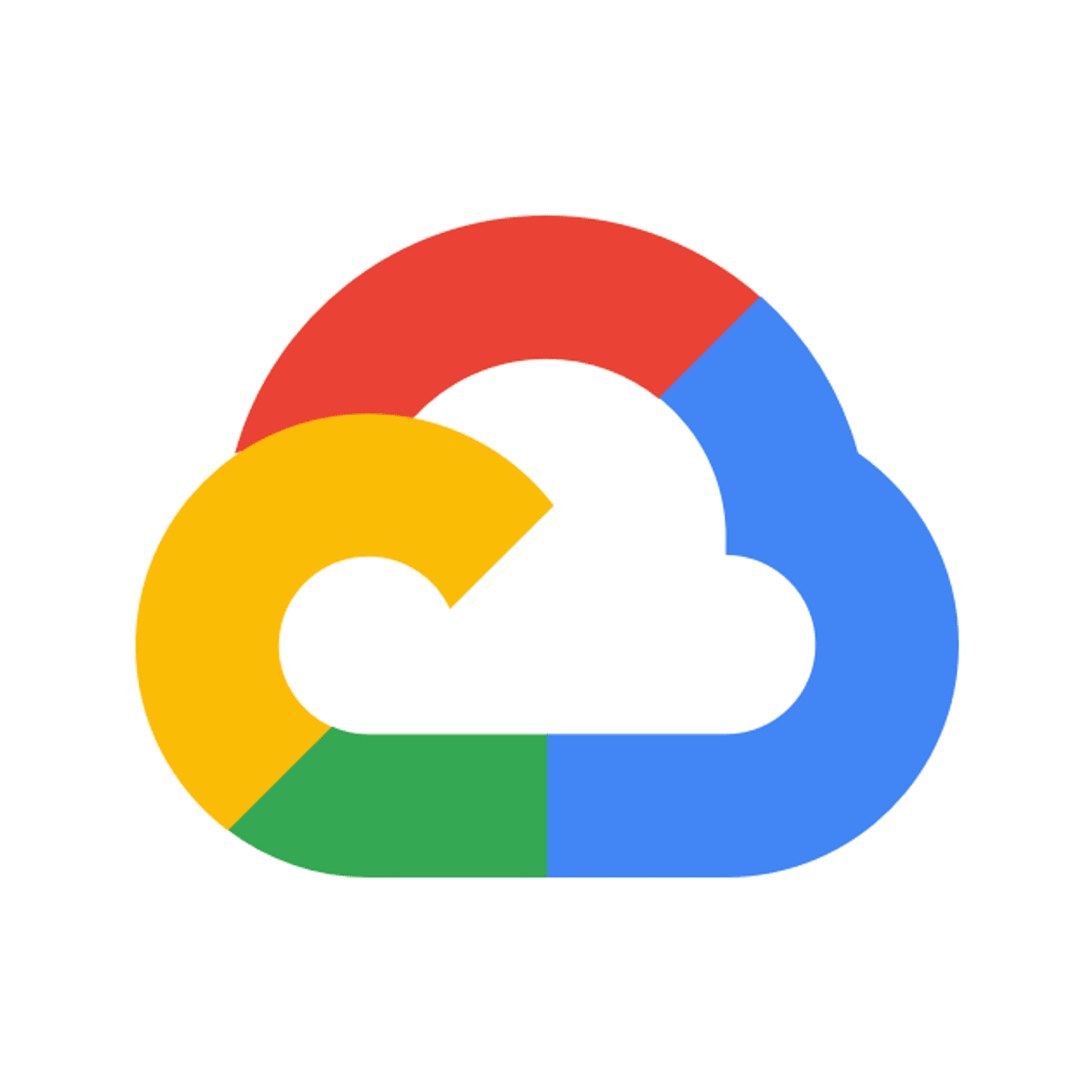
Customize Network Topology with Subnetworks
This is a self-paced lab that takes place in the Google Cloud console.
In this lab, you’ll learn the Google Compute Engine Subnetwork model. Subnetwork allows you to create your own network topology as you would in your own on-premise datacenter, so that you can assign specific IP address ranges to groups of machines.
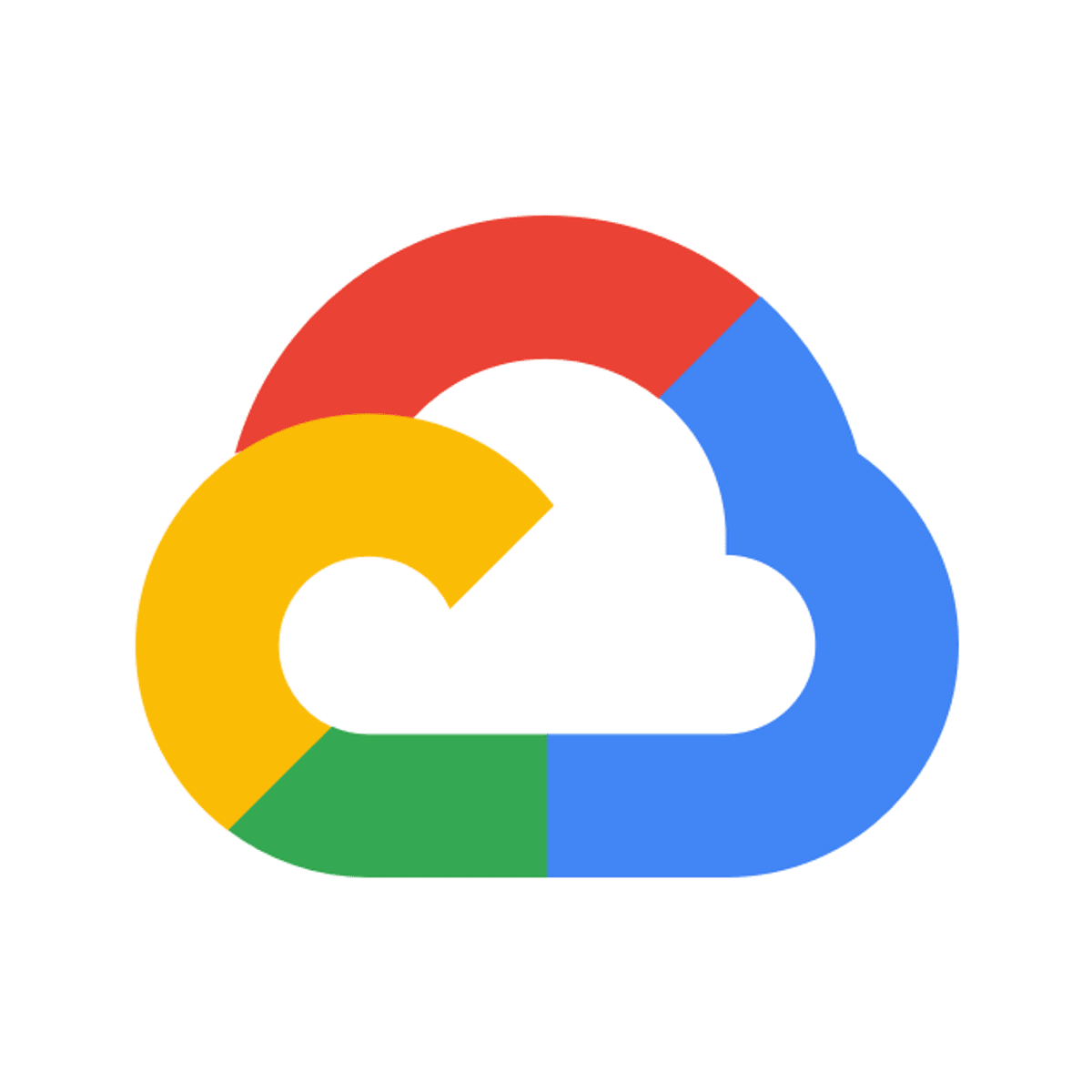
Configuring Private Google Access and Cloud NAT
This is a self-paced lab that takes place in the Google Cloud console. In this lab, you configure Private Google Access and Cloud NAT for a VM instance that doesn't have an external IP address. Then, you verify access to public IP addresses of Google APIs and services and other connections to the internet.
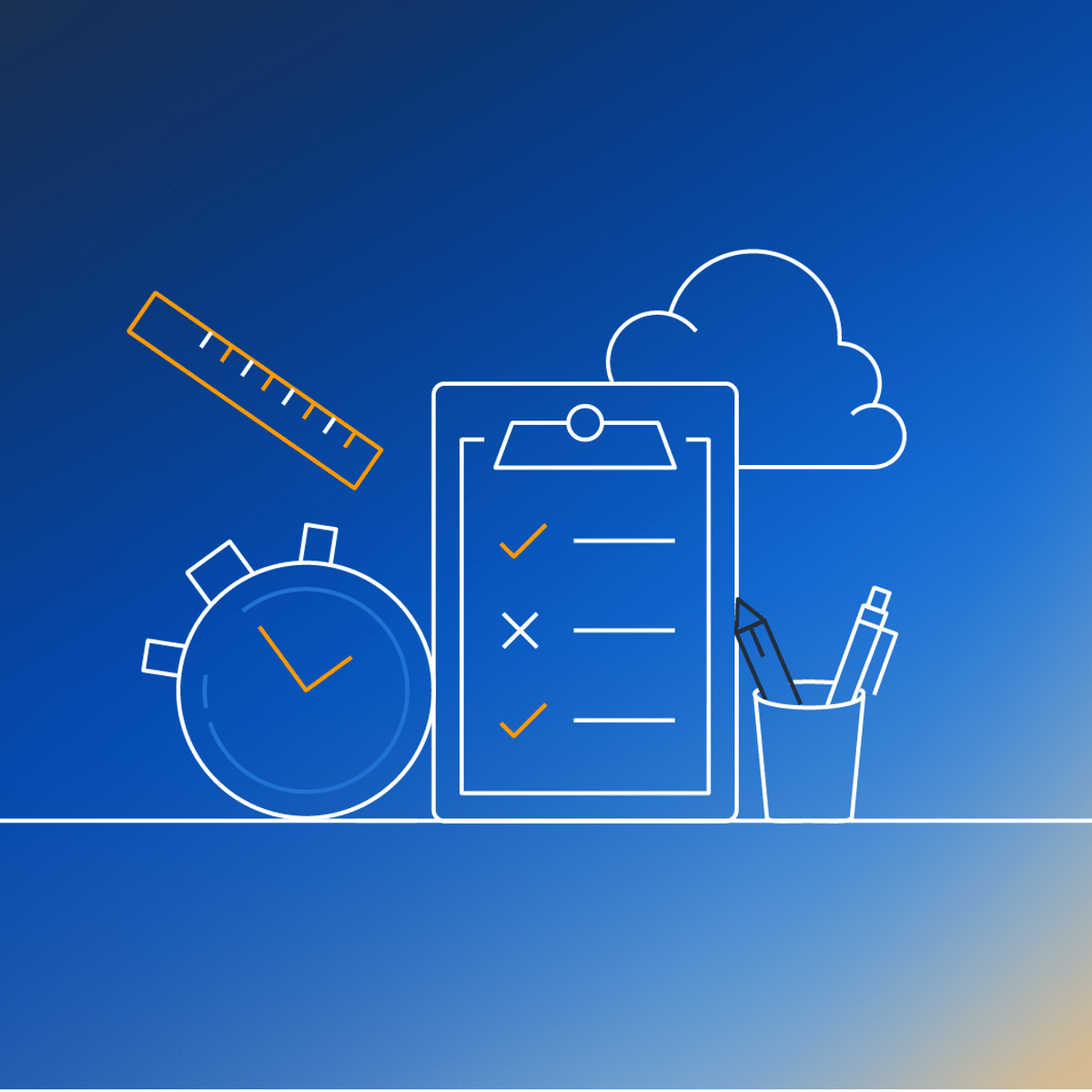
Exam Prep: AWS Certified Solutions Architect - Associate
This new intermediate-level course from Amazon Web Services (AWS) is designed to help you to assess your preparedness for the AWS Certified Solutions Architect - Associate exam. You will learn how to prepare for the exam by exploring the exam’s topic areas and how they map to architecting on AWS. You will review sample certification questions in each domain, practice skills with hands-on exercises, test your knowledge with practice question sets, and learn strategies for identifying incorrect responses by interpreting the concepts that are being tested in the exam. At the end of this course you will have all the knowledge and tools to help you identity your strengths and weaknesses in each certification domain areas that are being tested on the certification exam.
The AWS Certified Solutions Architect – Associate exam is intended for individuals who perform in a solutions architect role. The exam validates a candidate’s ability to design secure and robust solutions by using AWS technologies. The exam also validates a candidate’s ability to complete the following tasks: Design a solution by using appropriate AWS services and by following architectural principles based on requirements. Provide implementation guidance based on best practices to the organization throughout the workload lifecycle.
This course covers material specific to the SAA-C03 version of the AWS Certified Solutions Architect - Associate exam.
In the new version of the exam, many of the domains and task statements were reordered or renumbered; however, most of the content is the same.
Only one task statement for the new version of the exam is NOT included in this course:
Domain 3: Design High-Performing Architectures, Task Statement 5: Determine high-performing data ingestion and transformation solutions.
At the end of the course materials, you will find a new section (“SAA-C03 Updates”) that contains additional information about differences between the exam versions:
SAA-C02 versus SAA-C03
SAA-C03 New Material
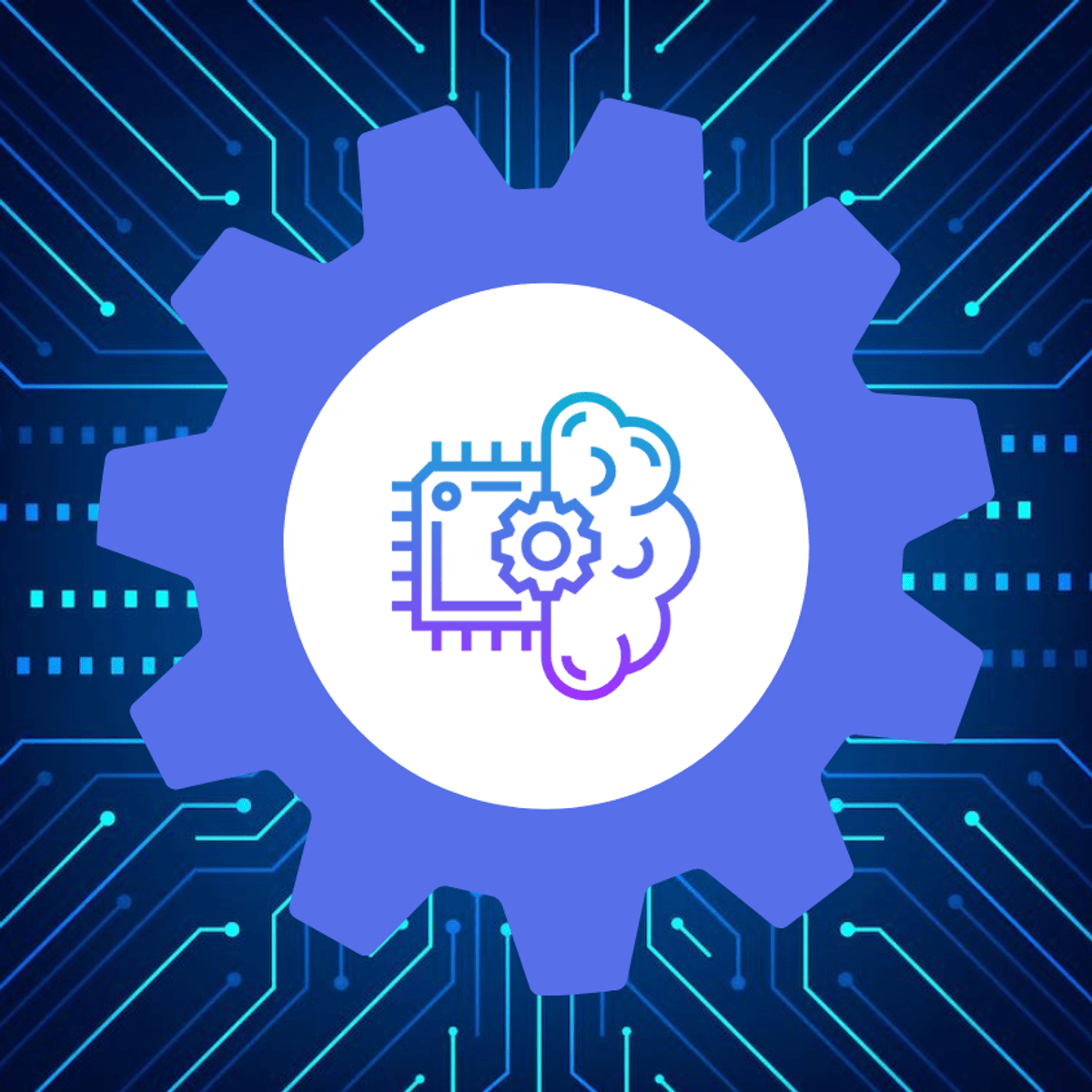
Analyze Data in Azure ML Studio
Did you know that you can use Azure Machine Learning to help you analyze data?
In this 1-hour project-based course, you will learn how to display descriptive statistics of a dataset, measure relationships between variables and visualize relationships between variables. To achieve this, we will use one example diabetes data. We will calculate its descriptive statistics and correlations, train a machine learning model and calculate its feature importance to see how features affect the label and visualize categorical data, as well as relationships between variables, in Jupyter notebook.
In order to be successful in this project, you will need knowledge of Python language and experience with machine learning in Python. Also, Azure subscription is required (free trial is an option for those who don’t have it), as well as Azure Machine Learning resource and a compute instance within. Instructional links will be provided to guide you through creation, if needed, in the first task.
If you are ready to learn how to analyze data, this is a course for you! Let’s get started!
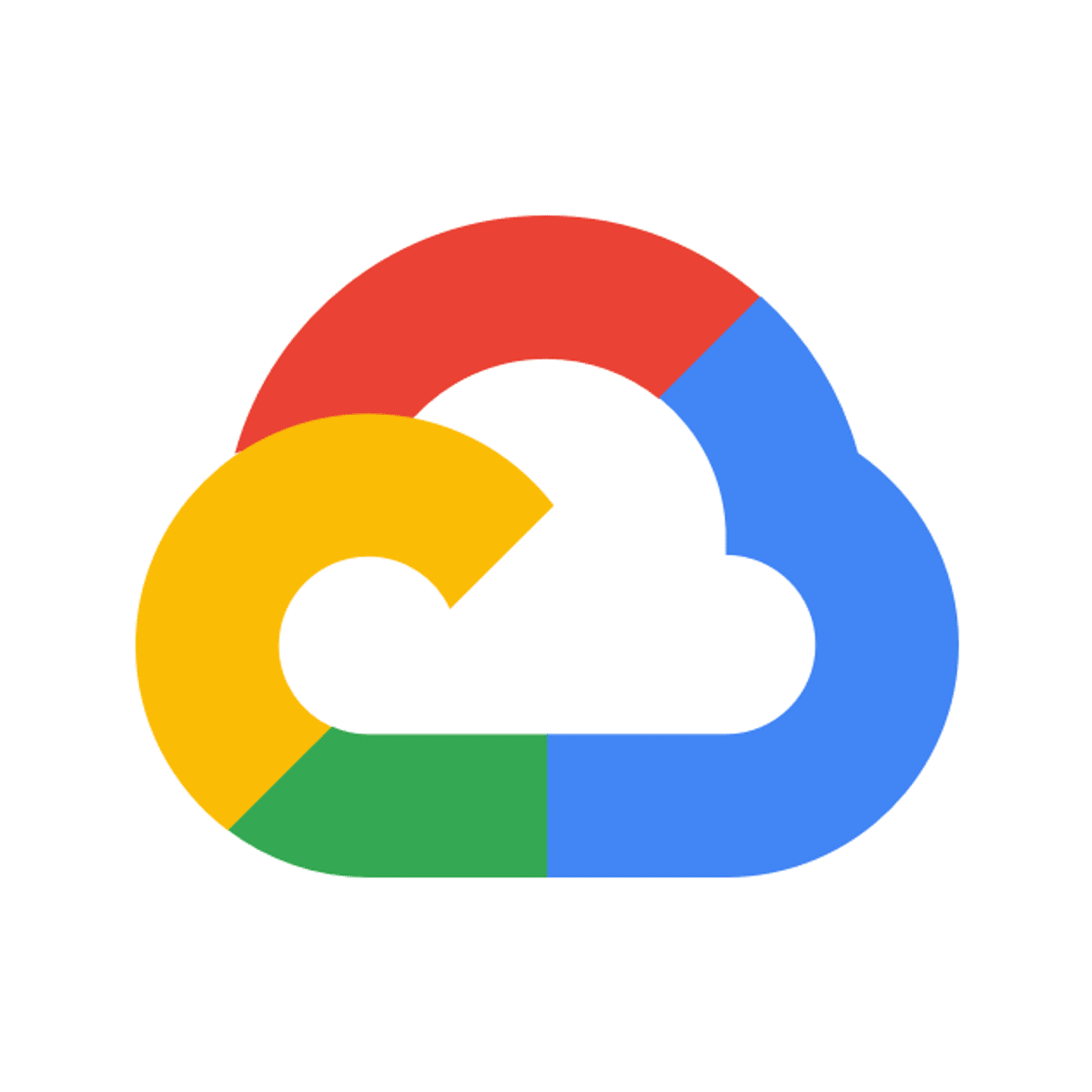
Getting Started with Gaming on Cloud Spanner
This is a self-paced lab that takes place in the Google Cloud console. In this lab, you will implement a player profile service and a game matchmaking service to work with Cloud Spanner.
Popular Internships and Jobs by Categories
Find Jobs & Internships
Browse
© 2024 BoostGrad | All rights reserved