Back to Courses


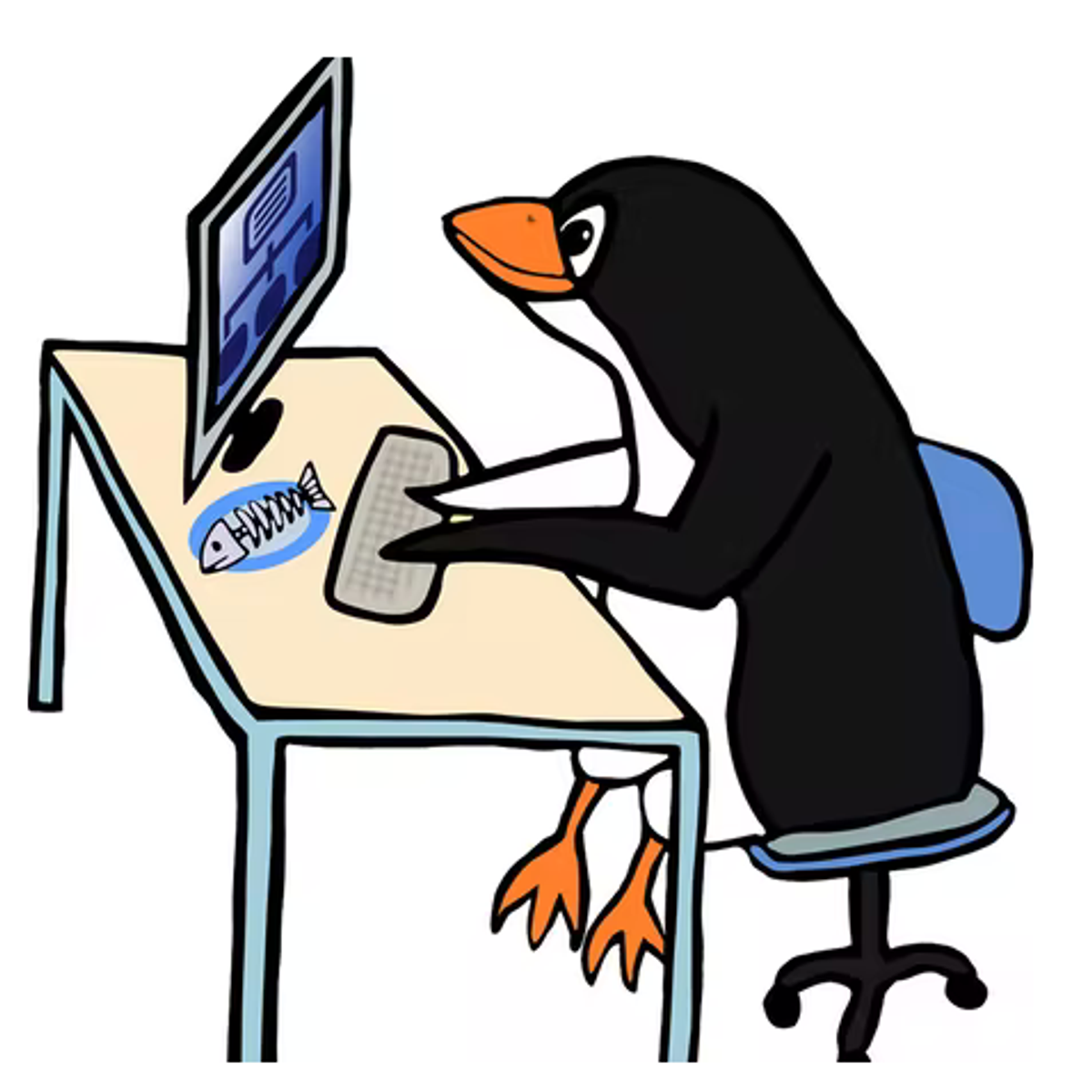
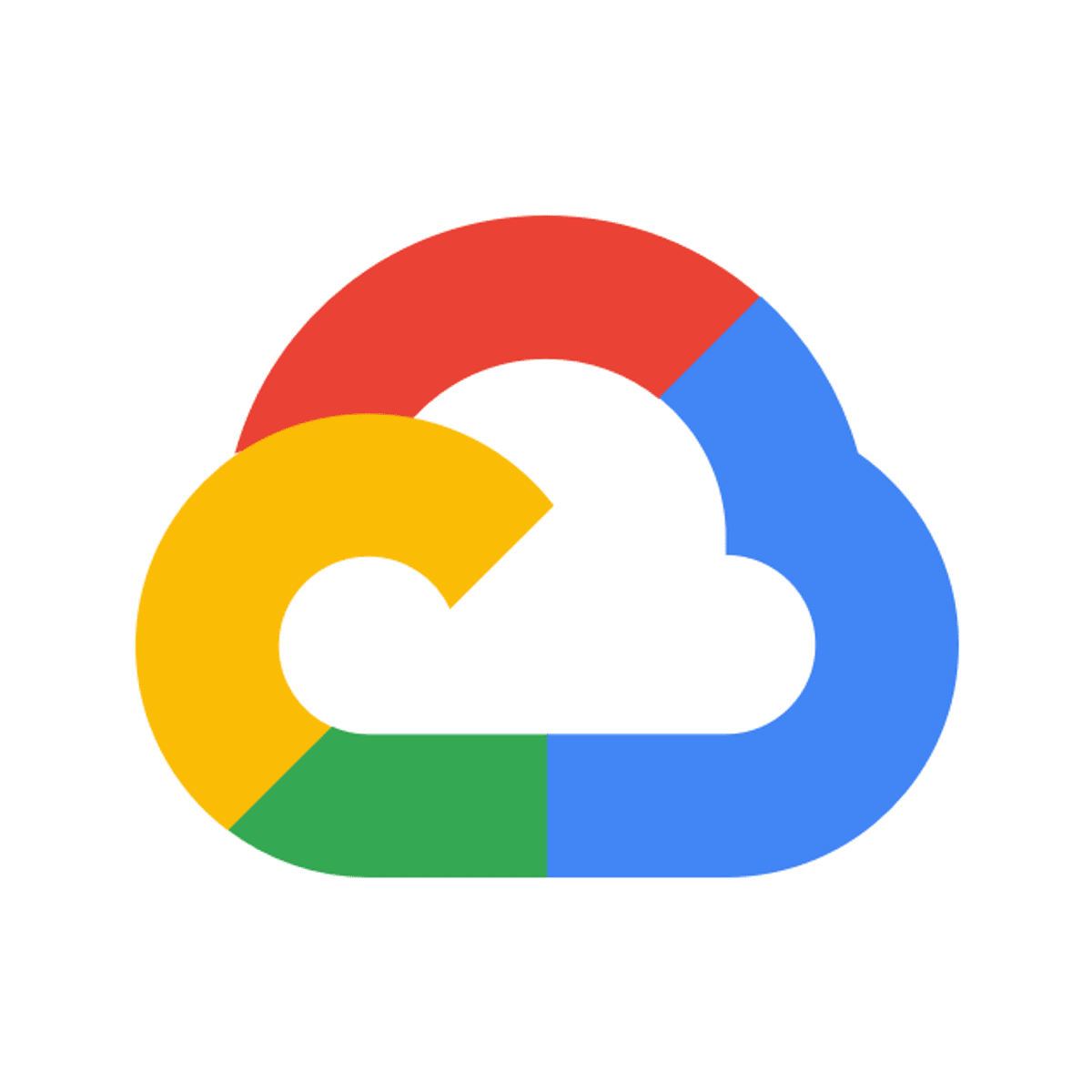




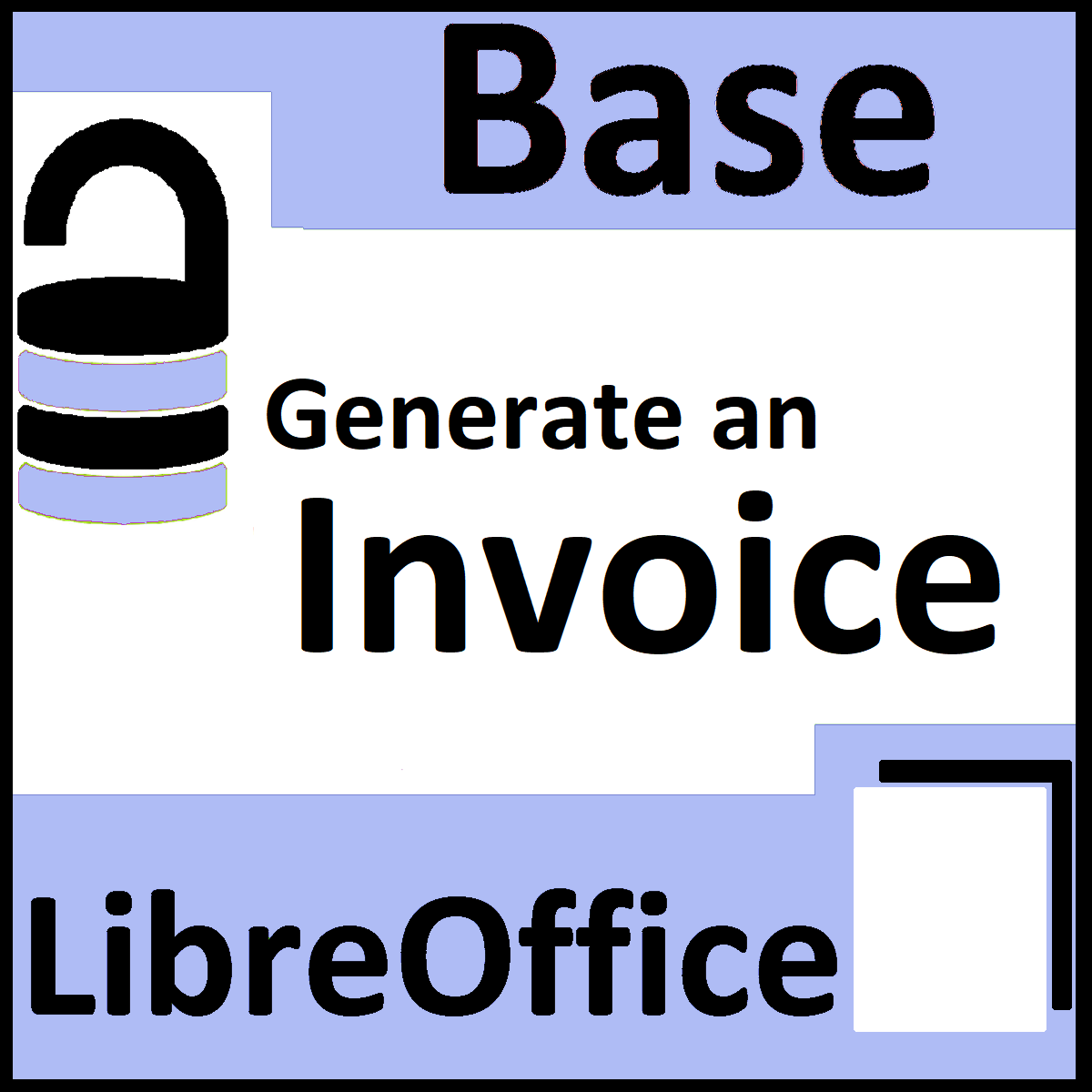
Data Management Courses - Page 13
Showing results 121-130 of 399

Create a Simple Project Timeline in Google Sheets
By the end of this project, you will be able to create a simple Project Timeline using Google Sheets. You will have a better understanding of how to use this tool to help track and present project schedules.
Note: This course works best for learners who are based in the North America region. We’re currently working on providing the same experience in other regions.

Deploy a complete Wordpress Website in Microsoft Azure Cloud
In this one hour project, you will learn how to use Microsoft Azure Cloud Platform and its compute services to host and deploy a WordPress Website. WordPress is a world-class content management platform to create websites, blogs, e-learning systems, and others. Once you're done with this project, you will be able to deploy a WordPress website using Azure Virtual Machines compute services in any Azure region you want with just a few steps.
WordPress is one of the most used technologies for website creating, blogs, e-learning platforms, and others.
Since WordPress is a PHP-based technology it could be deployed in many ways and many platforms and Microsoft Azure Cloud is one we can use for that.
Azure has Virtual Machines compute service where we can create customized virtual machines using many Windows or Linux flavors. It is perfect for us to deploy a WordPress website and take advantage of the scalability and availability Microsoft Azure offers.
Once you're done with this project, you will be able to deploy a WordPress website in Microsoft Azure Cloud Platform and perform it without huge tech experience.

Application Development using Microservices and Serverless
Are you a developer ready to explore serverless application development? This intermediate-level course is for you!
Begin with an understanding of how serverless benefits developers, learn when to use serverless programming, serverless deployment models, and discover its top use cases and design patterns. You’ll also discover how serverless supports continuous integration and continuous delivery (CI/CD) and microservices integration.
Hands-on labs reinforce serverless programming concepts for creation, deployment, and invocation of cloud-based functions—including the deployment of microservices using OpenShift and Istio. Complete the course with the confidence to build a multi-tier web app that uses IBM Cloud Functions, OpenShift, Istio, and more.
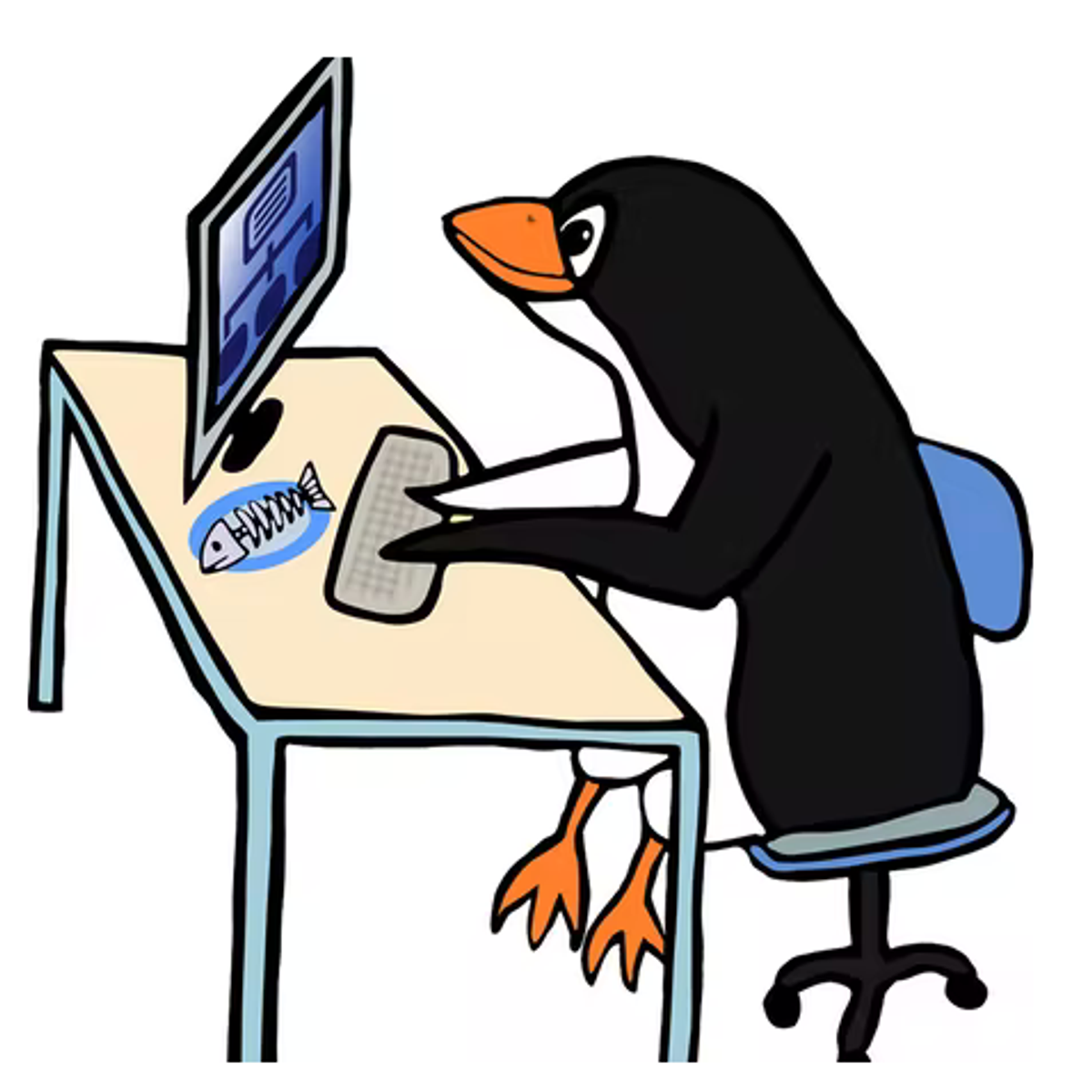
Calling APIs with React
By the end of this project, you will review the HTPP request and response using cURL and perform API calls using several different approaches in a React application.
As a react developer, it is useful to be aware of the various options for consuming an API in React, both from the standpoint of understanding legacy code and developing new code.
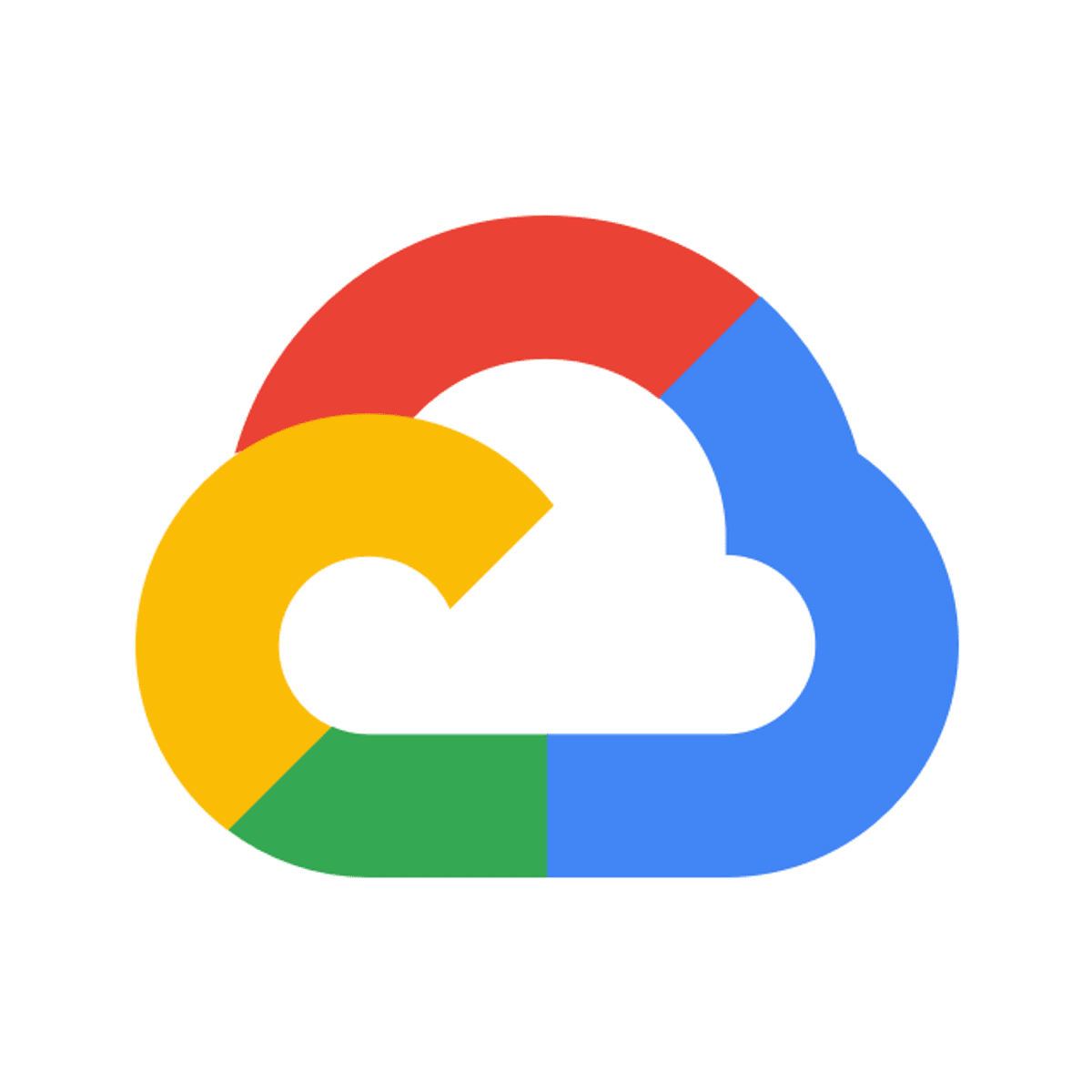
Stream Processing with Cloud Pub/Sub and Dataflow: Qwik Start
This is a self-paced lab that takes place in the Google Cloud console. This quickstart shows you how to use Dataflow to read messages published to a Pub/Sub topic, window (or group) the messages by timestamp, and Write the messages to Cloud Storage.

Preparing for the SAS® Viya® Programming Certification Exam
Welcome to the Preparing for the SAS Viya Programming Certification Exam course. This is the third and final course in the Coursera SAS Programmer specialization. You will apply what you have learned in the first two courses by writing code to execute in SAS Cloud Analytic Services and practicing for the SAS certification exams.
This is an advanced course, intended for learners who have completed the first two courses in the Coursera SAS Programmer specialization: SAS Programming for Distributed Computing in SAS Viya and CASL Programming for Distributed Computing in SAS Viya.
By the end of the course, you be prepared to take either of these SAS credential exams:
- SAS® Viya® Programming Associate
- SAS® Viya® Programming Specialist

Getting Started with Version Control in RStudio
Welcome to this project-based course Getting Started with Version Control in RStudio. In this 2 hour-long project, you will learn how to perform version control in RStudio.
By the end of this 2-hour long project, you will understand how to create R projects, link new R projects with Git and GitHub, link existing R projects with Git and GitHub from the R interface. You will also learn about R markdowns, their use and how to create them.
This course aims at learners looking to get started using the R programming language for version control. There are no hard prerequisites, and any competent computer user or anyone with a basic hang of R should complete the project successfully.

Creating Database Tables with SQL
In this course you will experience the process of defining, creating, and managing relational database tables using the SQL language. Tables are used as the containers for the data in a database. As such, the structure, or makeup, of each table in a relational database is critical, since it must be designed and created specifically to meet the needs of the data it will contain. The table’s structure indicates which pieces of data are stored in a table, as well as the type and size of each piece of data.
Throughout the course, you’ll be exposed to guidelines and rules that database designers use to make sure that the tables will keep the data as safe and accurate as possible. You’ll learn to use SQL code to incorporate the constraints that help the database management enforce those rules. As you work through and complete hands-on tasks, you’ll become familiar with SQLiteStudio, the database management system used in the course. Tables that are well-designed and created correctly improve data integrity--and make data retrieval easier!
Note: This course works best for learners who are based in the North America region. We’re currently working on providing the same experience in other regions.

Introduction to NoSQL Databases
This course will provide you with technical hands-on knowledge of NoSQL databases and Database-as-a-Service (DaaS) offerings. With the advent of Big Data and agile development methodologies, NoSQL databases have gained a lot of relevance in the database landscape. Their main advantage is the ability to effectively handle scalability and flexibility issues raised by modern applications.
You will start by learning the history and the basics of NoSQL databases and discover their key characteristics and benefits. You will learn about the four categories of NoSQL databases and how they differ from each other. You will explore the architecture and features of several different implementations of NoSQL databases, namely MongoDB, Cassandra, and IBM Cloudant. You will then get hands-on experience using those NoSQL databases to perform standard database management tasks, such as creating and replicating databases, loading and querying data, modifying database permissions, indexing and aggregating data, and sharding (or partitioning) data.
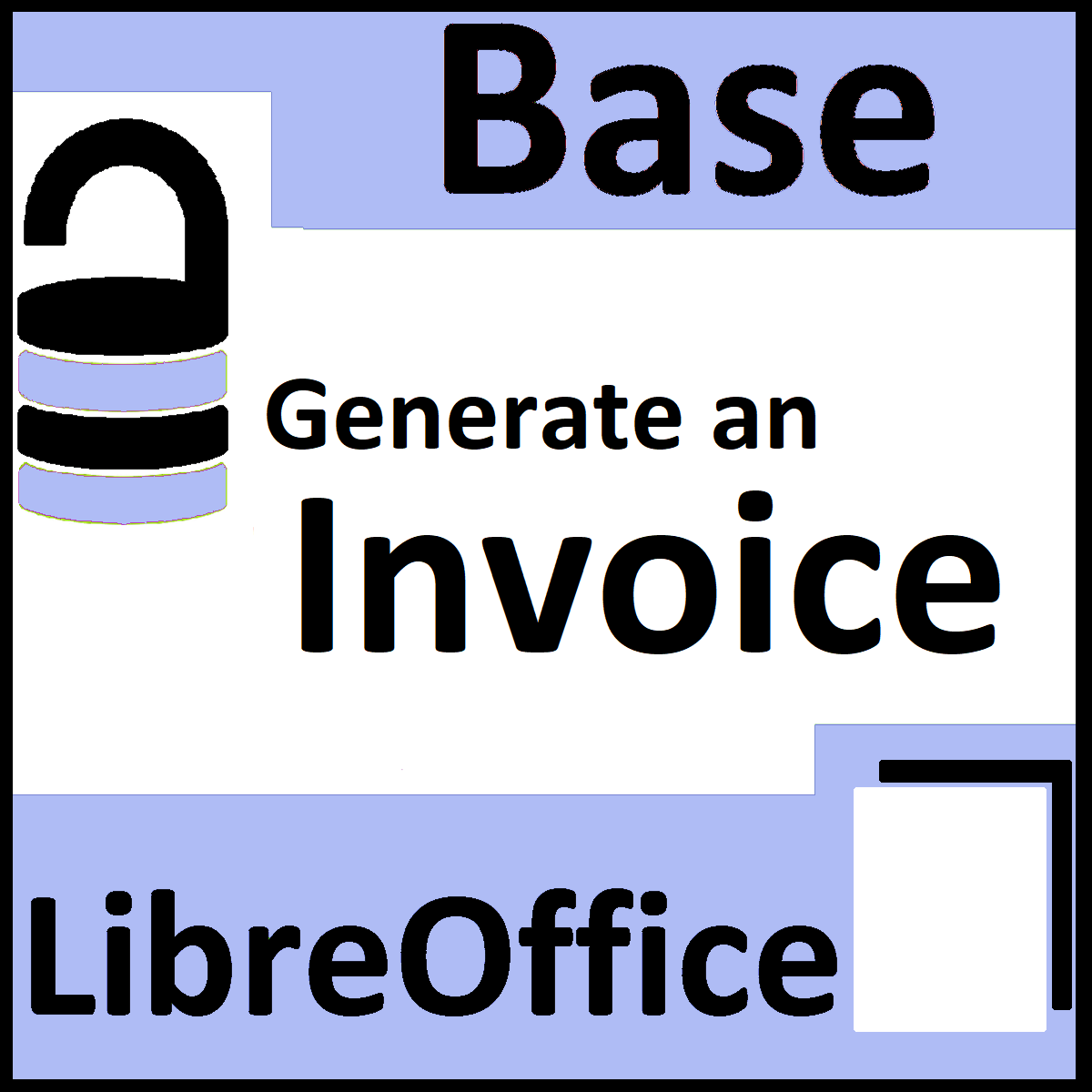
Generate an Invoice with LibreOffice Base
By the end of this project, you will have used a LibreOffice Base query to retrieve data from a database and used the query results to build an invoice with the LibreOffice Base reporting feature. An invoice is a typical document used by many organizations to bill customers for products or services. Creating the invoice is a two-step process: retrieve the data and display it as an invoice. While retrieving the correct data is an essential skill for a database application developer, arranging and presenting the data in a format that a user finds useful is just as important.
Note: This course works best for learners who are based in the North America region. We’re currently working on providing the same experience in other regions.
Popular Internships and Jobs by Categories
Find Jobs & Internships
Browse
© 2024 BoostGrad | All rights reserved