Back to Courses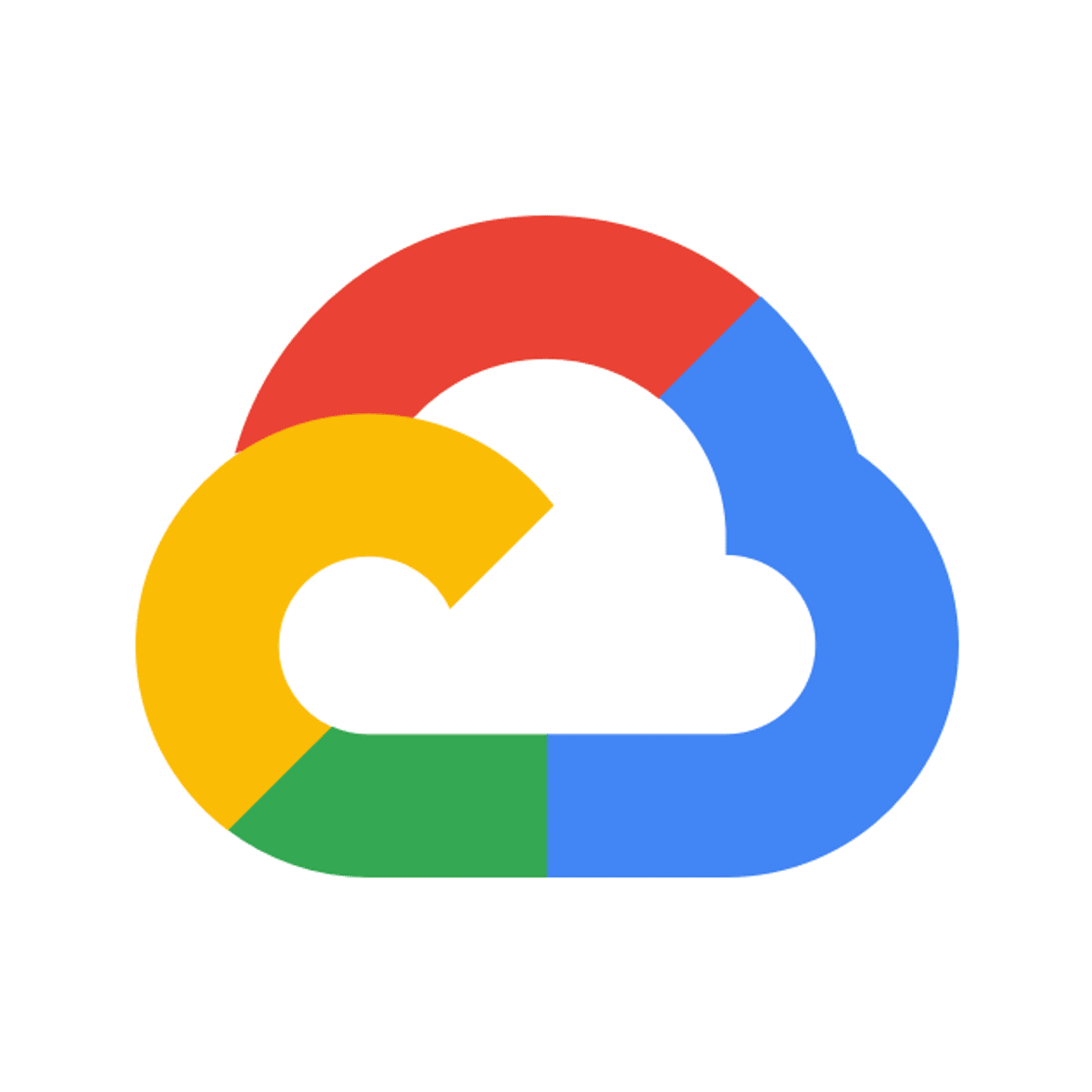

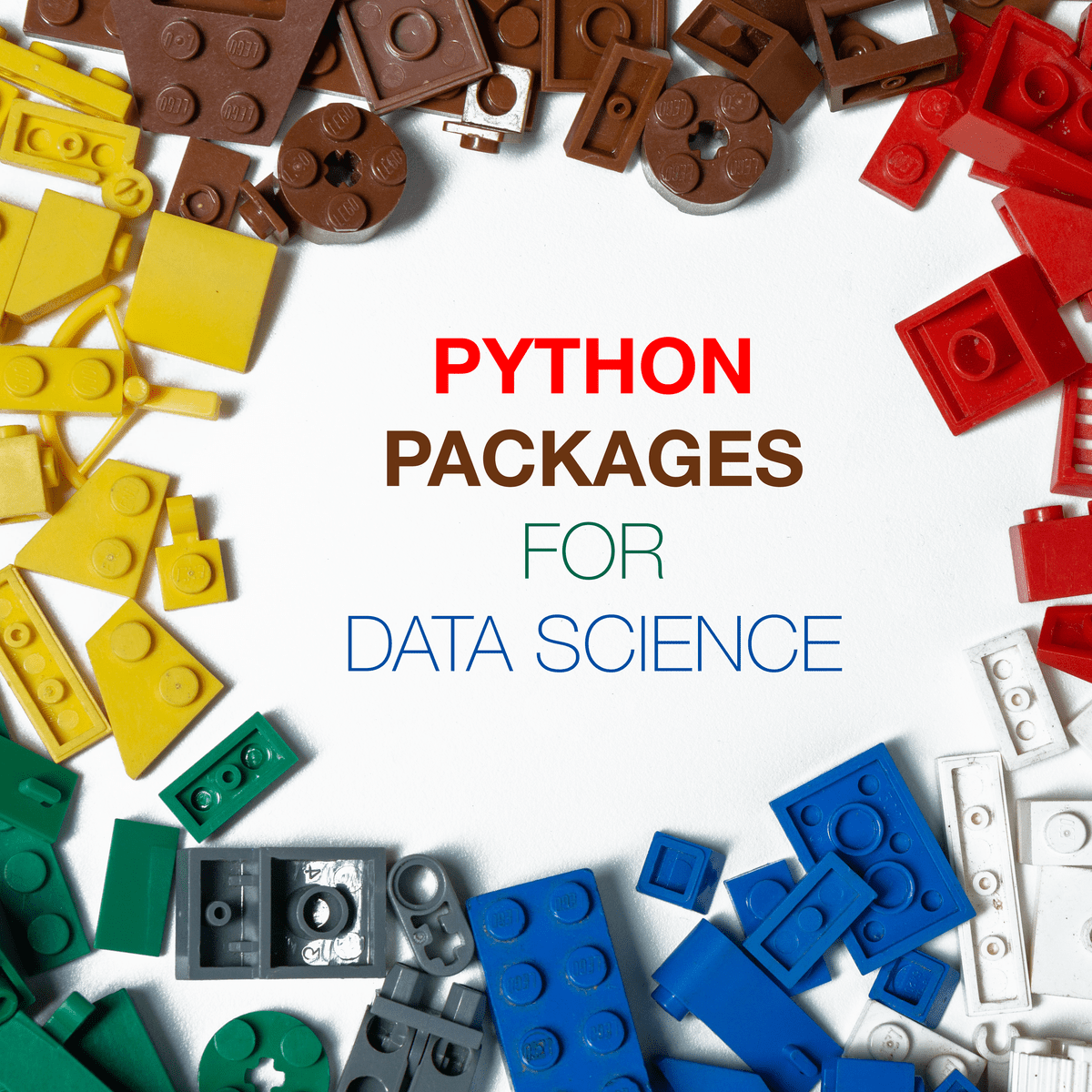

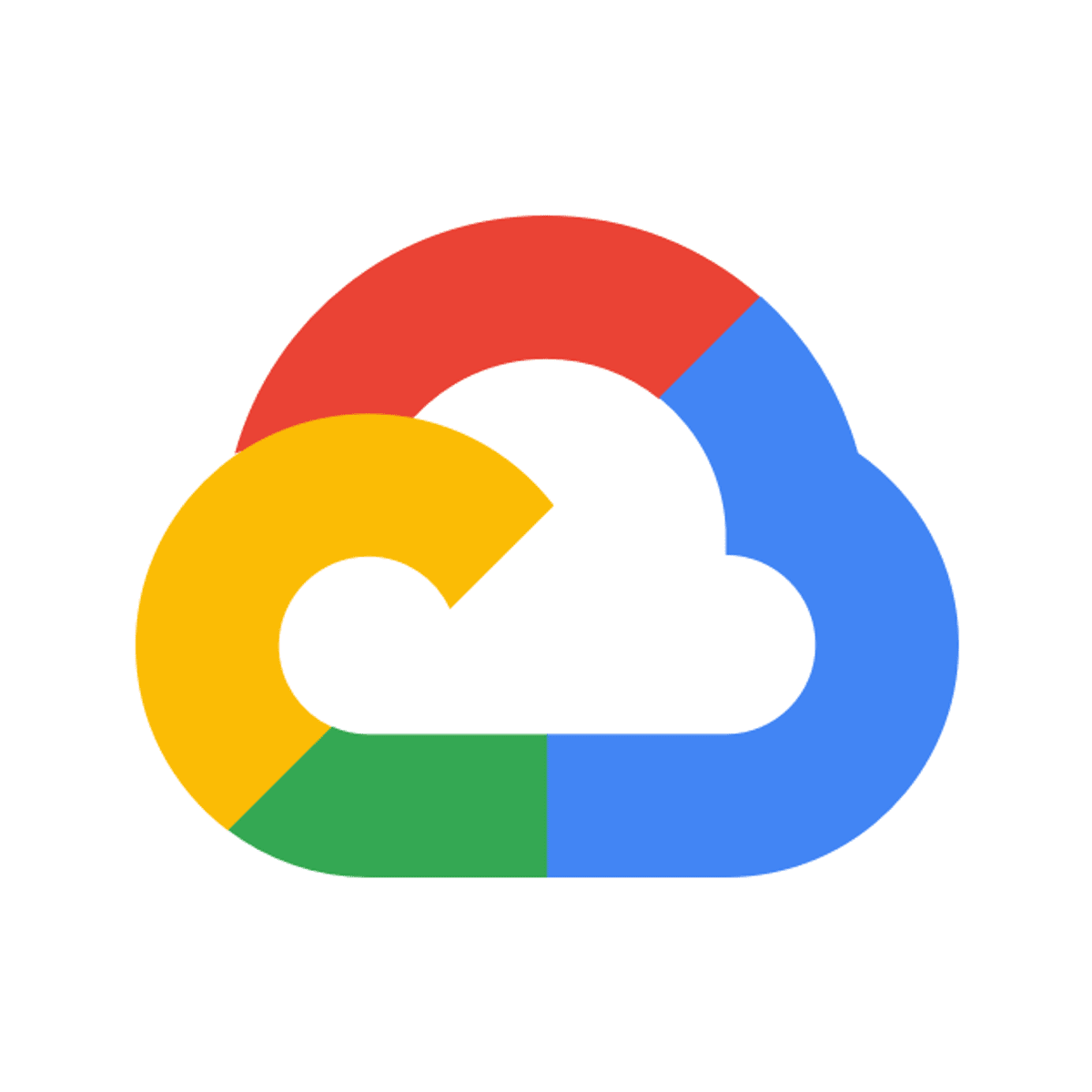
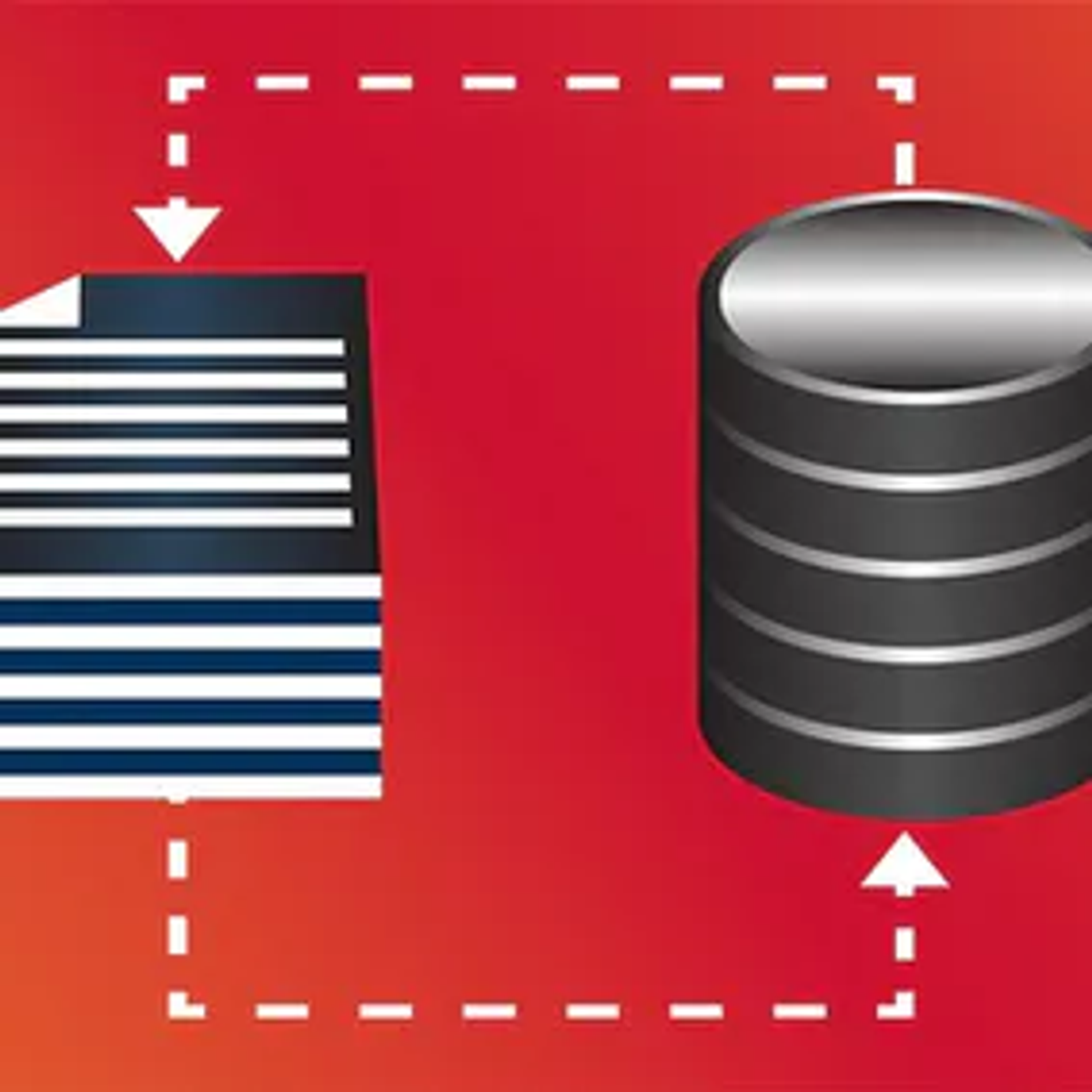
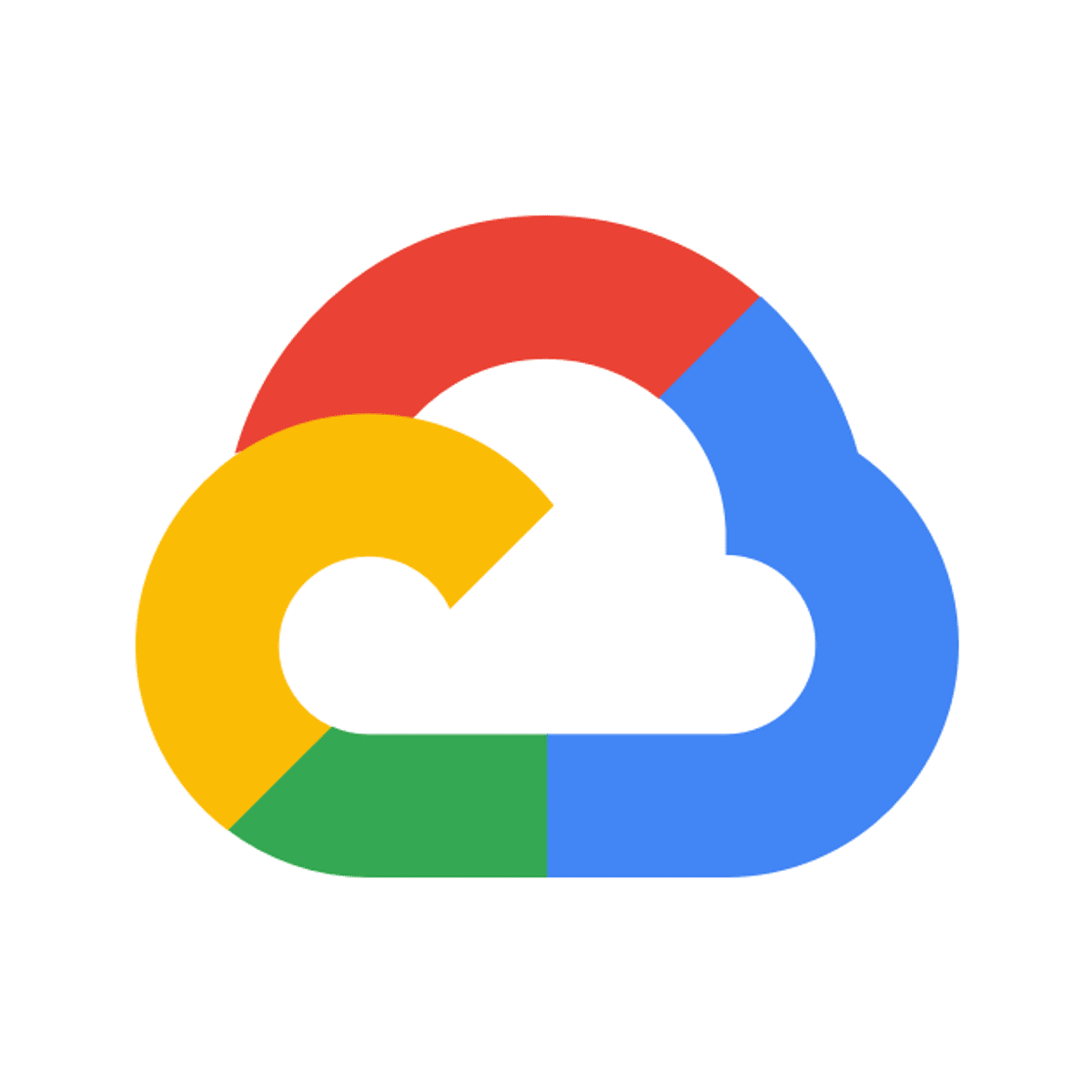
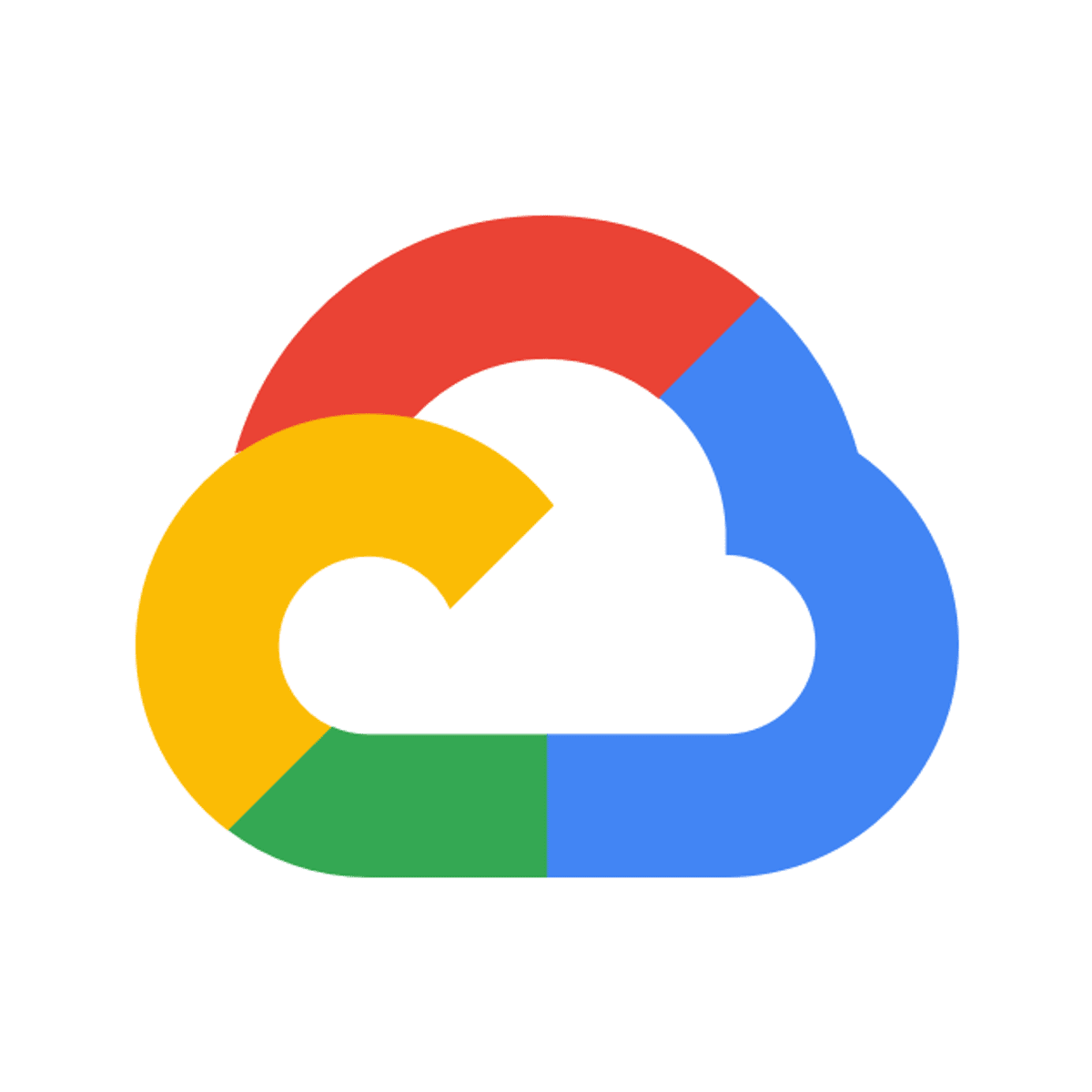

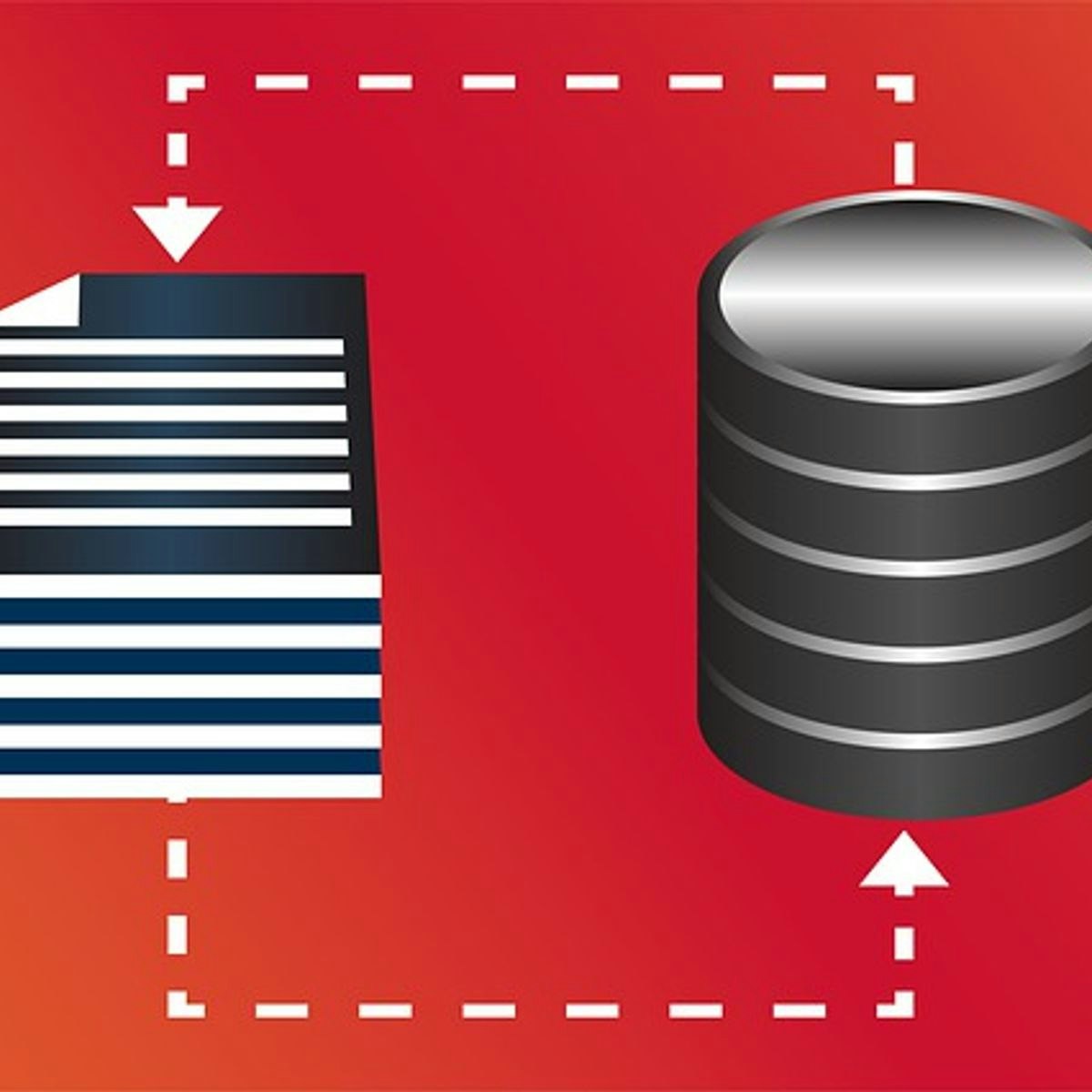
Data Management Courses - Page 14
Showing results 131-140 of 399
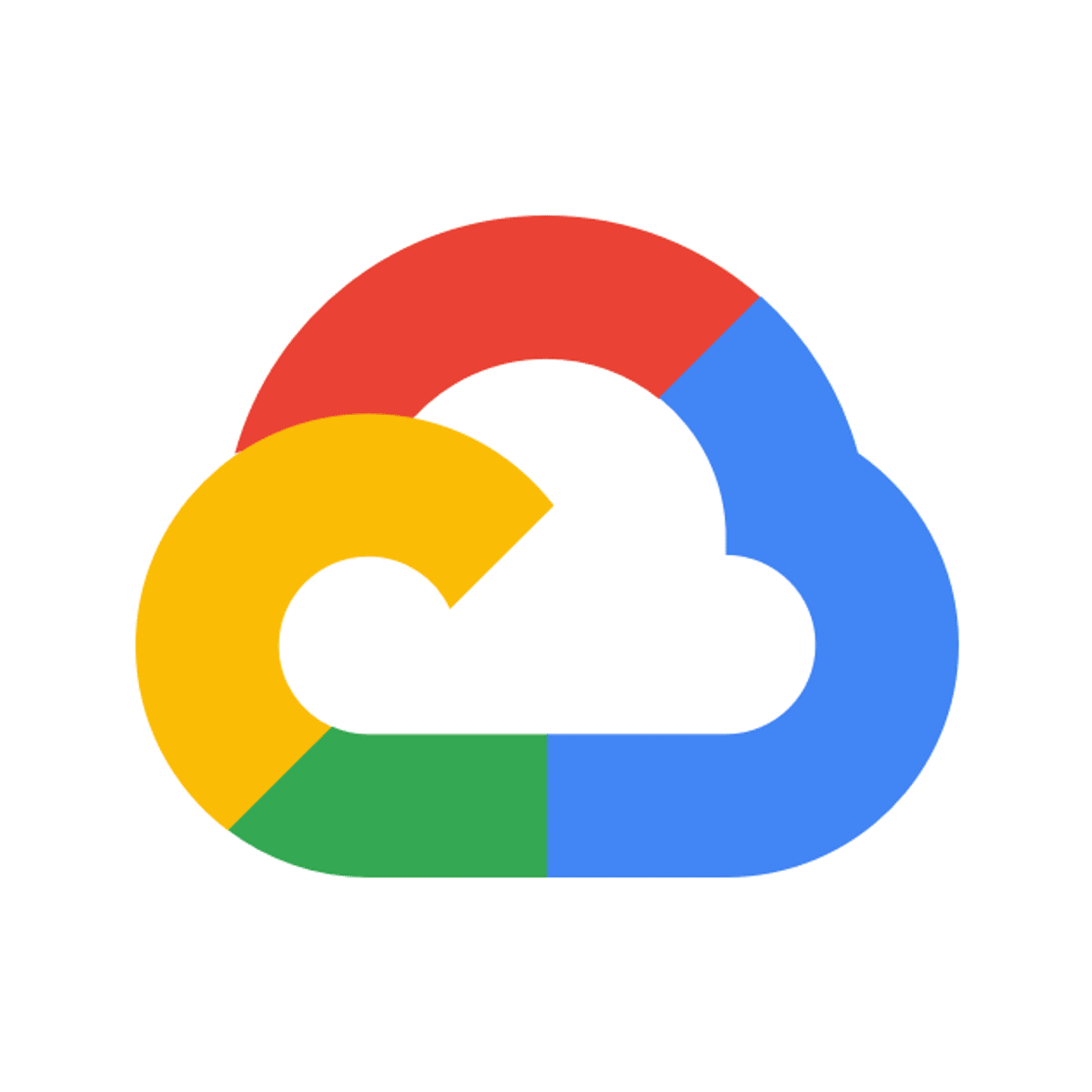
Streaming Data to Bigtable
This is a self-paced lab that takes place in the Google Cloud console. In this lab, you launch a Dataflow pipeline to load streaming data from Pub/Sub into Bigtable.

Data Science with R - Capstone Project
In this capstone course, you will apply various data science skills and techniques that you have learned as part of the previous courses in the IBM Data Science with R Specialization or IBM Data Analytics with Excel and R Professional Certificate.
For this project, you will assume the role of a Data Scientist who has recently joined an organization and be presented with a challenge that requires data collection, analysis, basic hypothesis testing, visualization, and modeling to be performed on real-world datasets. You will collect and understand data from multiple sources, conduct data wrangling and preparation with Tidyverse, perform exploratory data analysis with SQL, Tidyverse and ggplot2, model data with linear regression, create charts and plots to visualize the data, and build an interactive dashboard.
The project will culminate with a presentation of your data analysis report, with an executive summary for the various stakeholders in the organization.
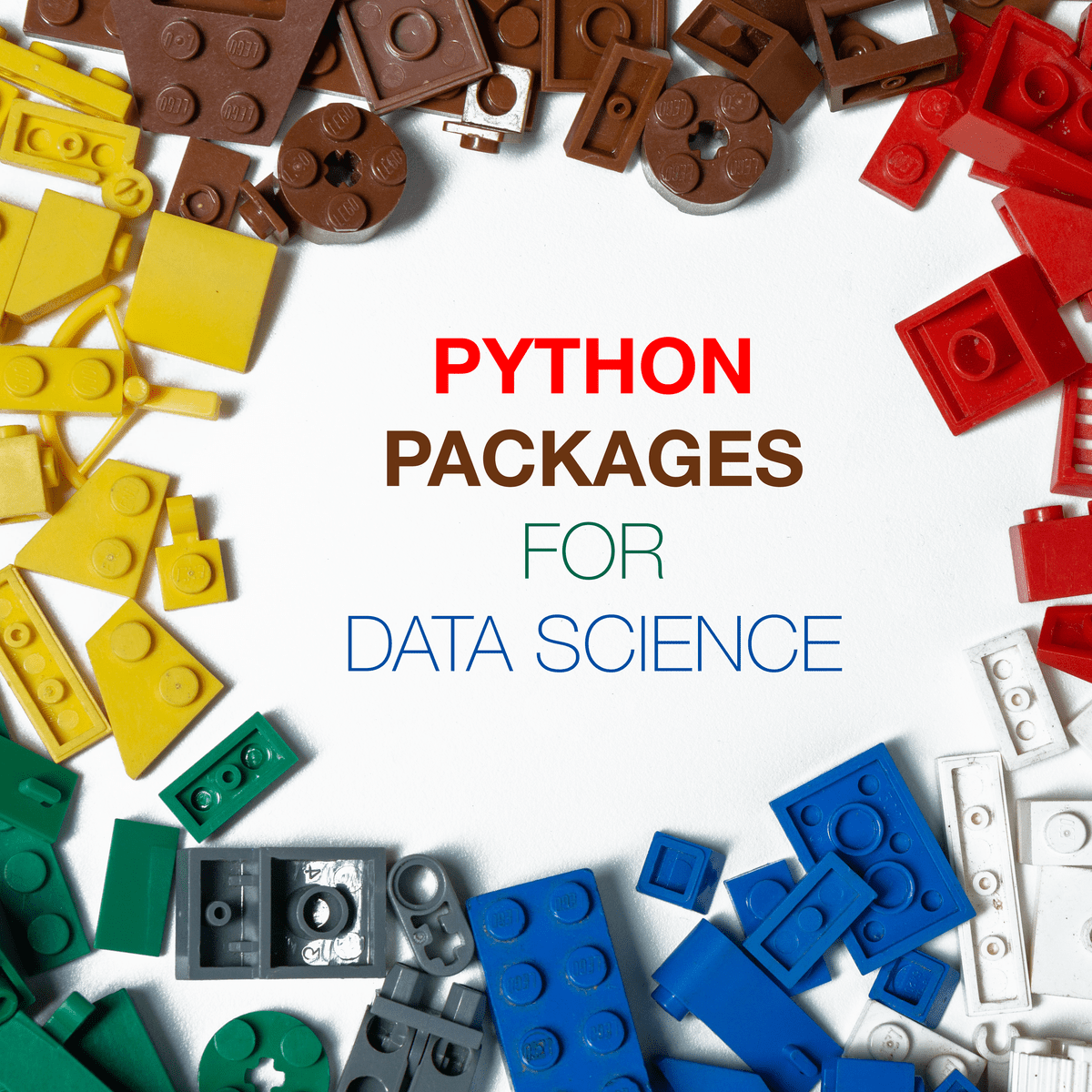
Python Packages for Data Science
How many times have you decided to learn a programming language but got stuck somewhere along the way, grew frustrated, and gave up? This specialization is designed for learners who have little or no programming experience but want to use Python as a tool to play with data.
Now that you have mastered the fundamentals of Python and Python functions, you will turn your attention to Python packages specifically used for Data Science, such as Pandas, Numpy, Matplotlib, and Seaborn.
Are you ready? Let's go!
Logo image courtesy of Mourizal Zativa. Available on Unsplash here: https://unsplash.com/photos/gNMVpAPe3PE

Prepare Data for Exploration
This is the third course in the Google Data Analytics Certificate. These courses will equip you with the skills needed to apply to introductory-level data analyst jobs. As you continue to build on your understanding of the topics from the first two courses, you’ll also be introduced to new topics that will help you gain practical data analytics skills. You’ll learn how to use tools like spreadsheets and SQL to extract and make use of the right data for your objectives and how to organize and protect your data. Current Google data analysts will continue to instruct and provide you with hands-on ways to accomplish common data analyst tasks with the best tools and resources.
Learners who complete this certificate program will be equipped to apply for introductory-level jobs as data analysts. No previous experience is necessary.
By the end of this course, you will:
- Find out how analysts decide which data to collect for analysis.
- Learn about structured and unstructured data, data types, and data formats.
- Discover how to identify different types of bias in data to help ensure data credibility.
- Explore how analysts use spreadsheets and SQL with databases and data sets.
- Examine open data and the relationship between and importance of data ethics and data privacy.
- Gain an understanding of how to access databases and extract, filter, and sort the data they contain.
- Learn the best practices for organizing data and keeping it secure.
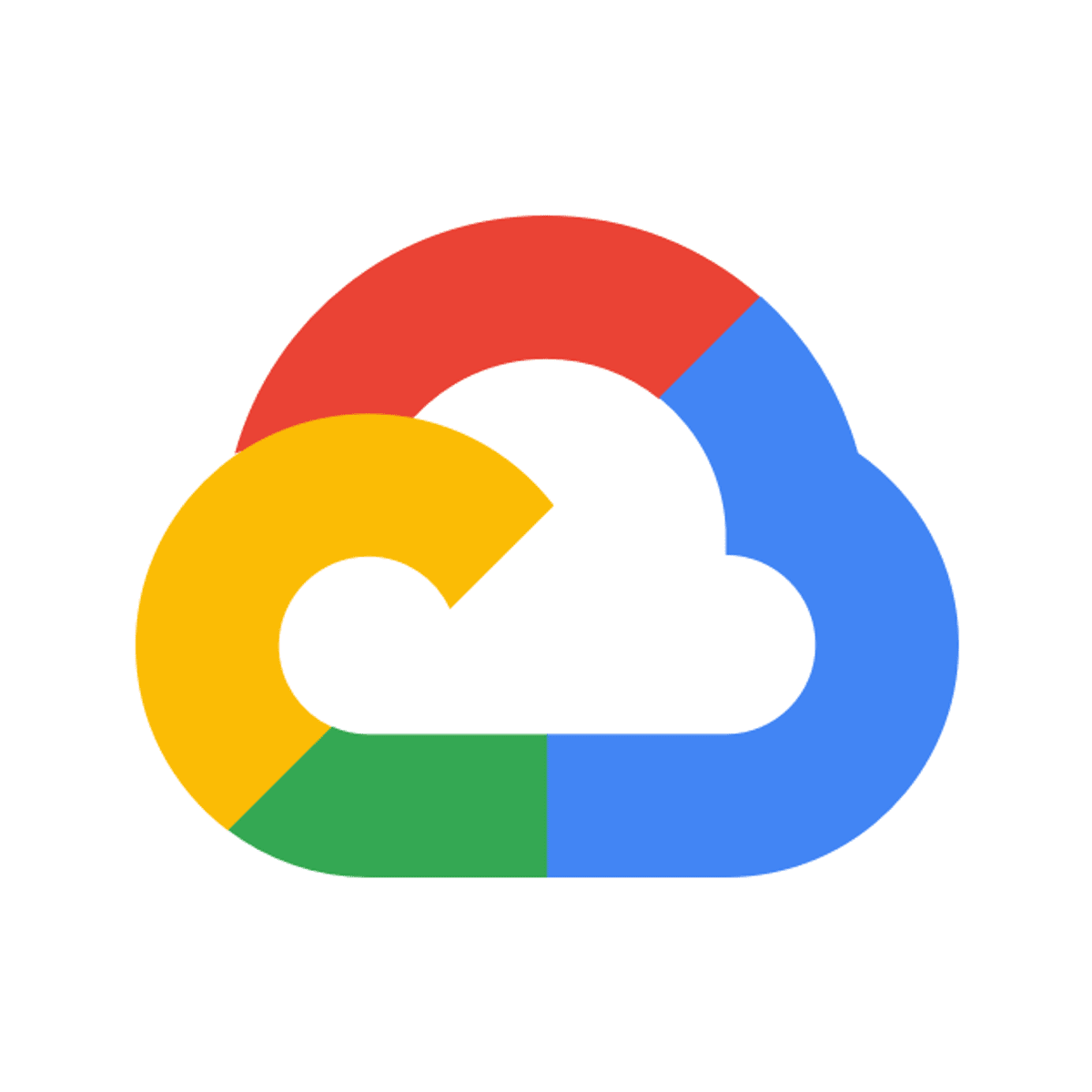
Creating Measures and Dimensions Using LookML
This is a Google Cloud Self-Paced Lab. In this lab, you will build dimensions and measures and practice these features in LookML to learn different types of dimensions and measures Looker supports.
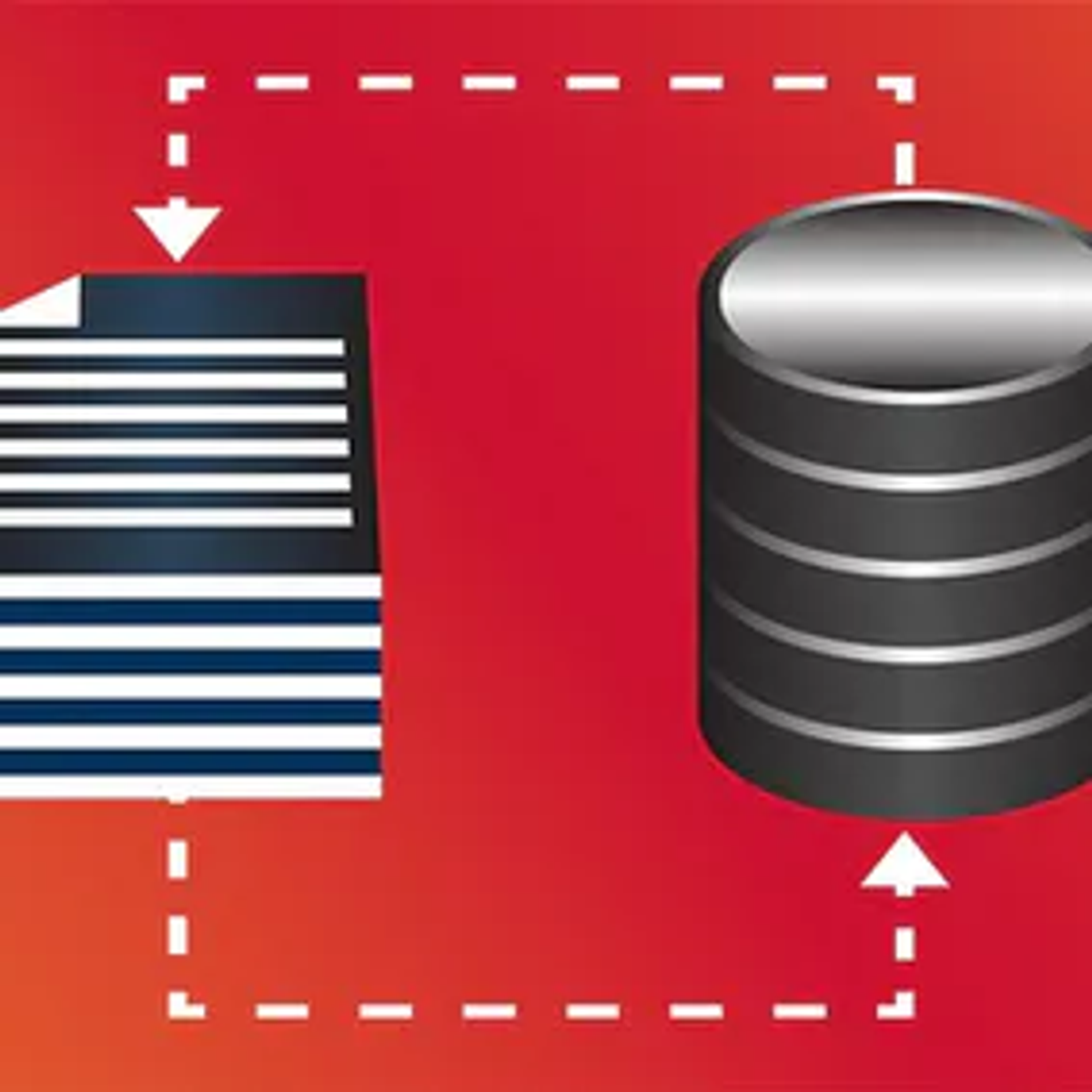
Validate Data in SQL using MySQL Workbench
By the end of this project, you will validate MySQL data in a MySQL database using SQL Triggers in MySQL Workbench.
MySQL is a widely used relational database. Often data is validated by applications before being inserted into a database. It is a good idea to validate data at the database level, since applications may use inconsistent validation leaving the data at risk. MySQL workbench provides a User Interface to MySQL that allows the creation of triggers to perform validation before an insertion or update is performed.
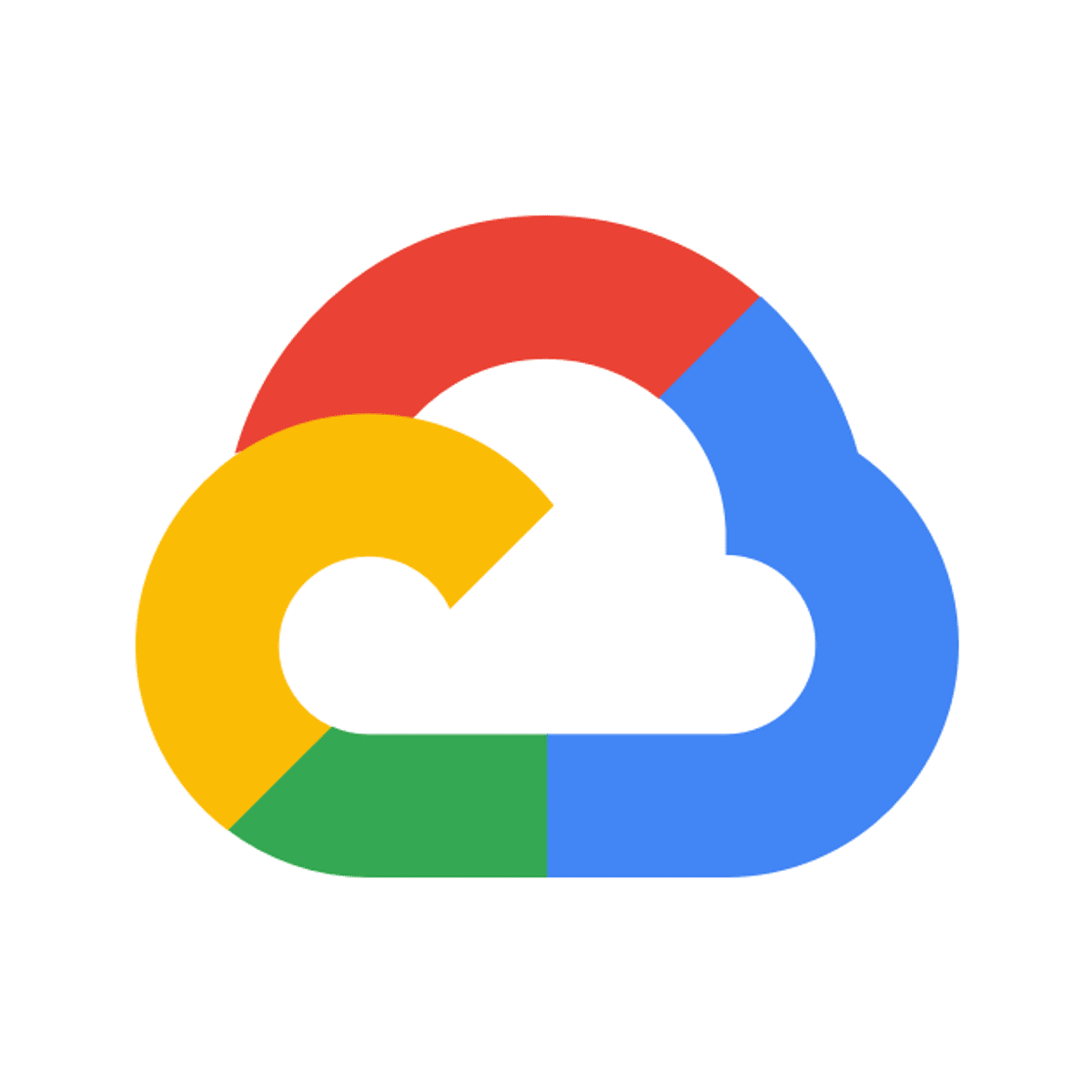
Consuming Customer Specific Datasets from Data Sharing Partners using BigQuery
This is a self-paced lab that takes place in the Google Cloud console. In this lab you will learn how to create Data Twins for customers on Google Cloud or a different cloud service provider.
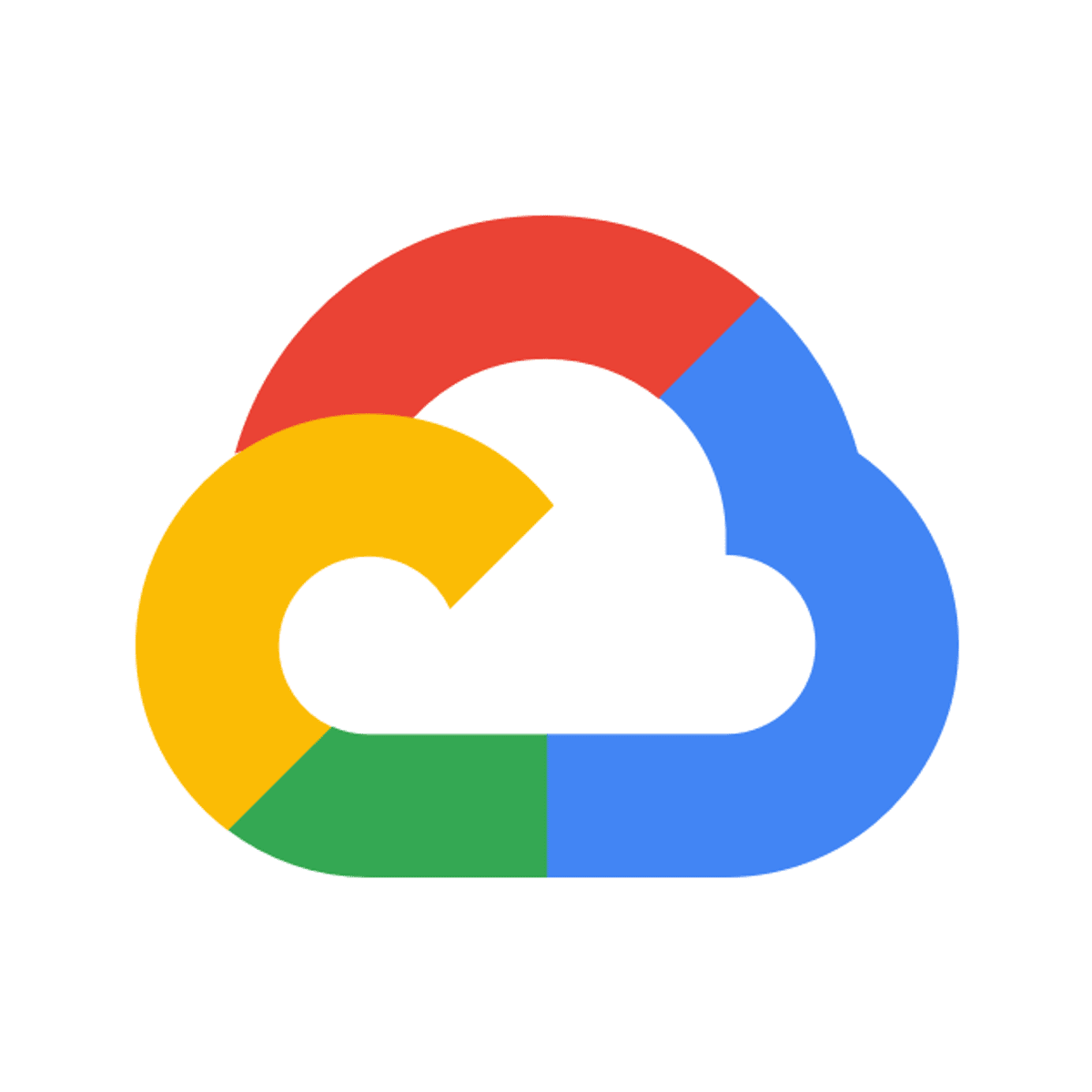
Check Point: Next-Gen Data Center Security CloudGuard for Google Cloud
This is a self-paced lab that takes place in the Google Cloud console.
In this lab you will learn how to deploy a basic day-to-day scenario with CloudGuard in place

Talend Data Integration Certification Preparation training
Talend Certification exams measure candidates’ skills to ensure that they have the knowledge to successfully implement quality projects. It is recommended to have at least 6 months of experience using Talend products and general knowledge of data integration architecture and advanced features before preparing for a Talend certification.
At the end of this preparation course, you can take the graded assessments in order to obtain the certificate of course completion. This includes practice test questions that provide a sample of question types, format, and content you might encounter during the Talend Data Integration v7 Certified Developer exam. Please note this is not the actual certification.
When you are ready to register for the actual exam, connect to https://www.webassessor.com/talend to register.
Preparing for a certification exam can be both exciting and terrifying, but don't worry! This preparation course will introduce the topics you should invest in when preparing for the certification exam.
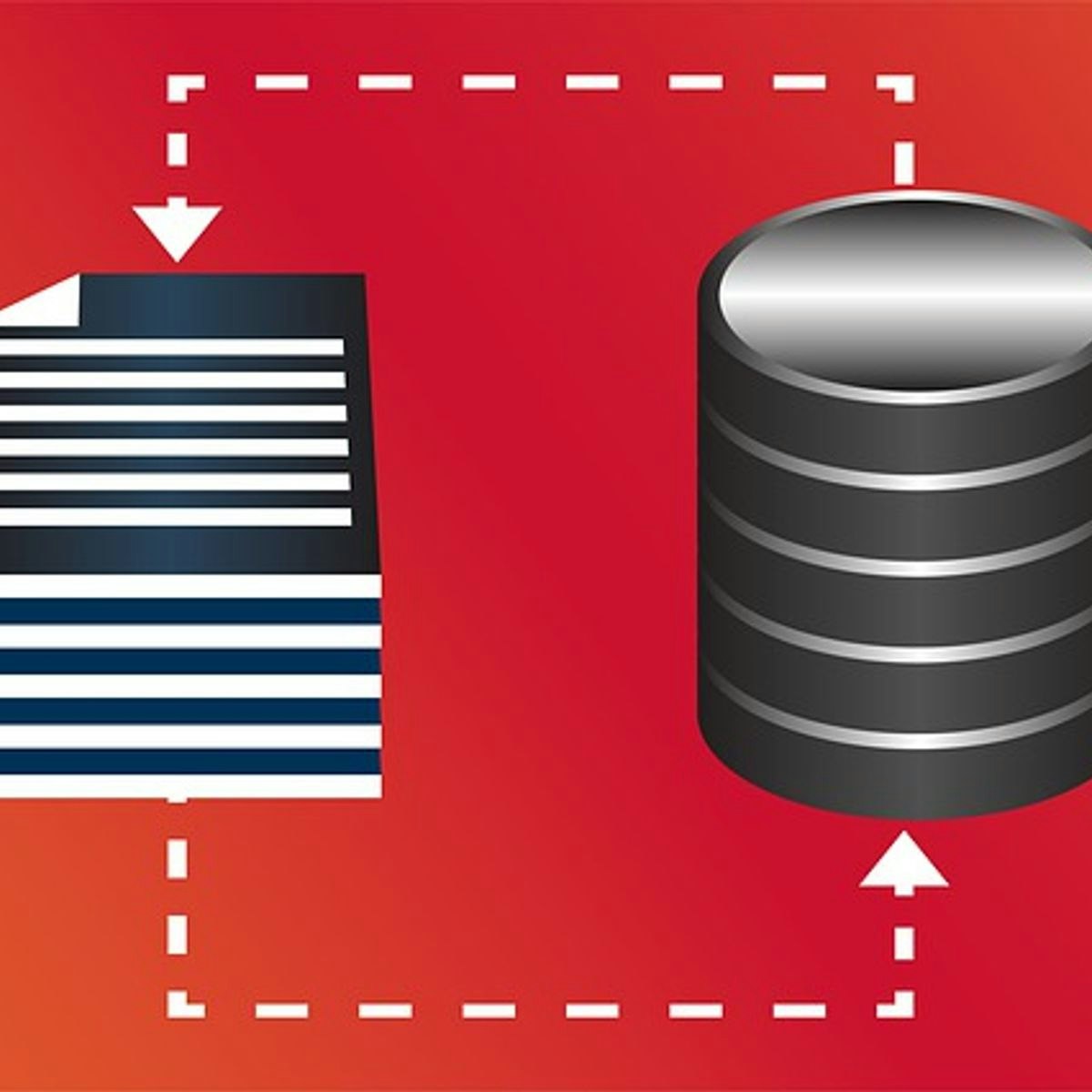
Clean Data in SQL using MySQL Workbench
By the end of this project, you will clean up MySQL student data in a MySQL database using SQL commands in MySQL Workbench.
MySQL is a widely used relational database. Often data is incorrectly formatted, duplicated and/or lacks the granularity to perform proper analysis of a database. MySQL workbench provides a User Interface to MySQL data that allows the data analyst to Perform queries to check data, repair data, create tables, and insert data to clean up a database.
Note: This course works best for learners who are based in the North America region. We’re currently working on providing the same experience in other regions.
Popular Internships and Jobs by Categories
Find Jobs & Internships
Browse
© 2024 BoostGrad | All rights reserved