Back to Courses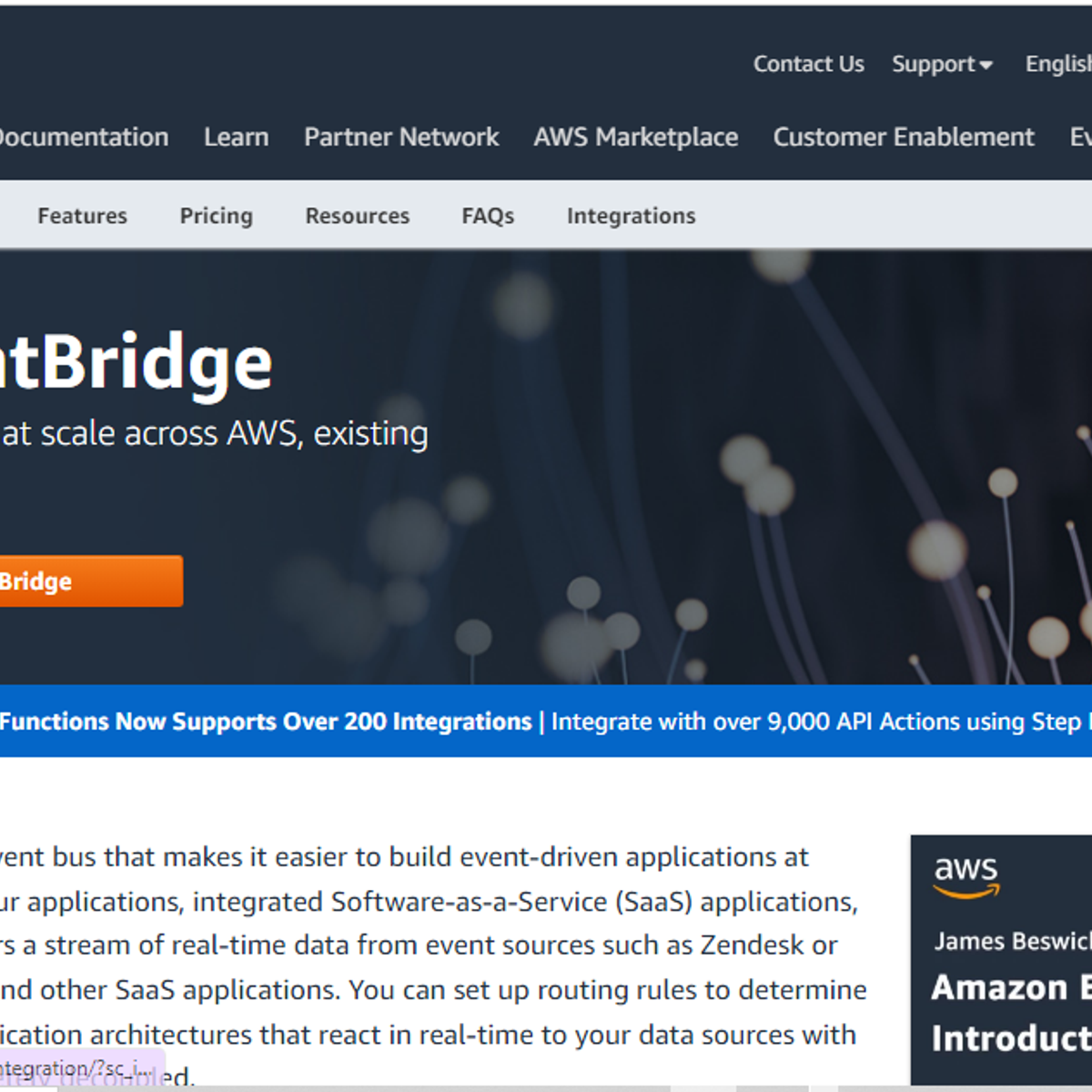
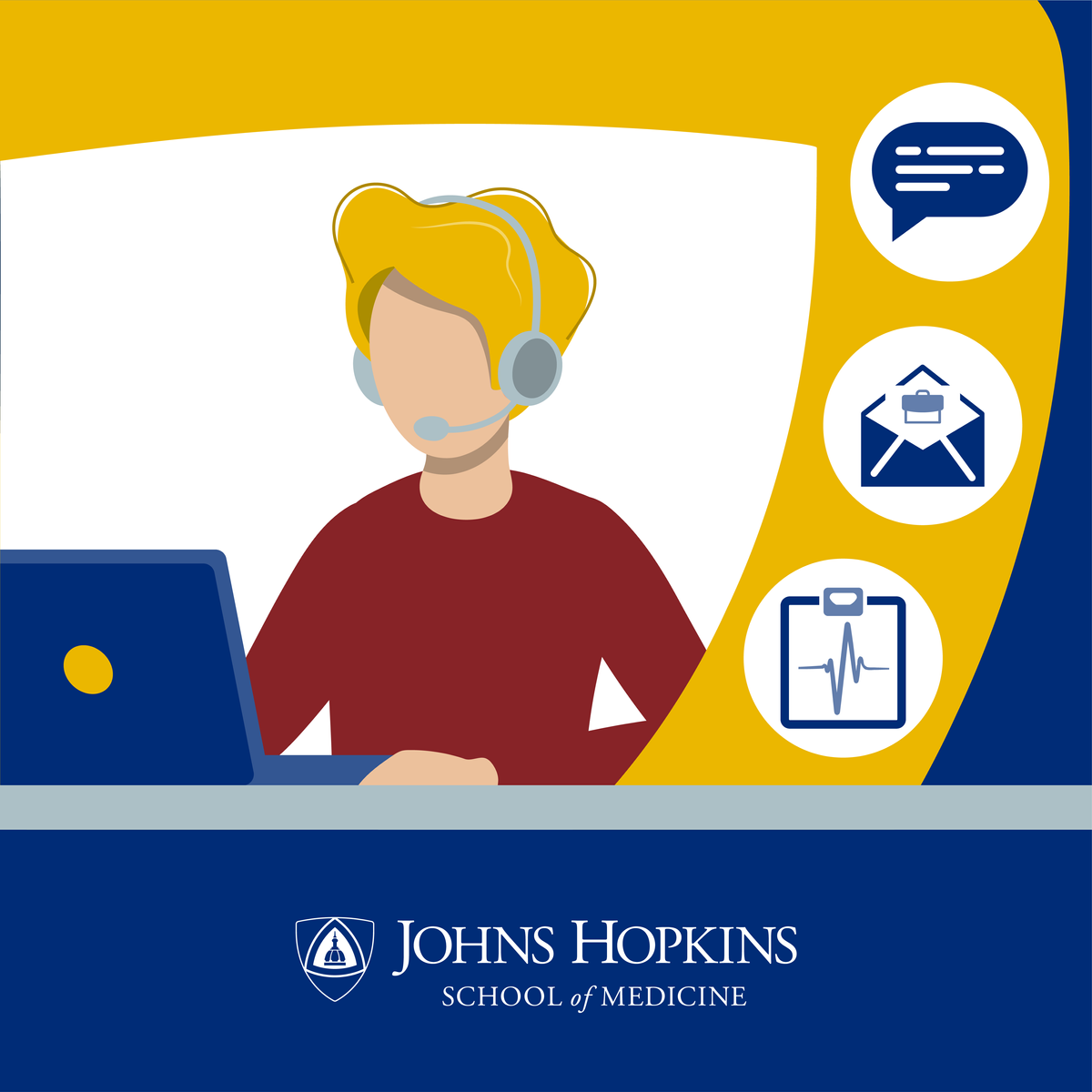



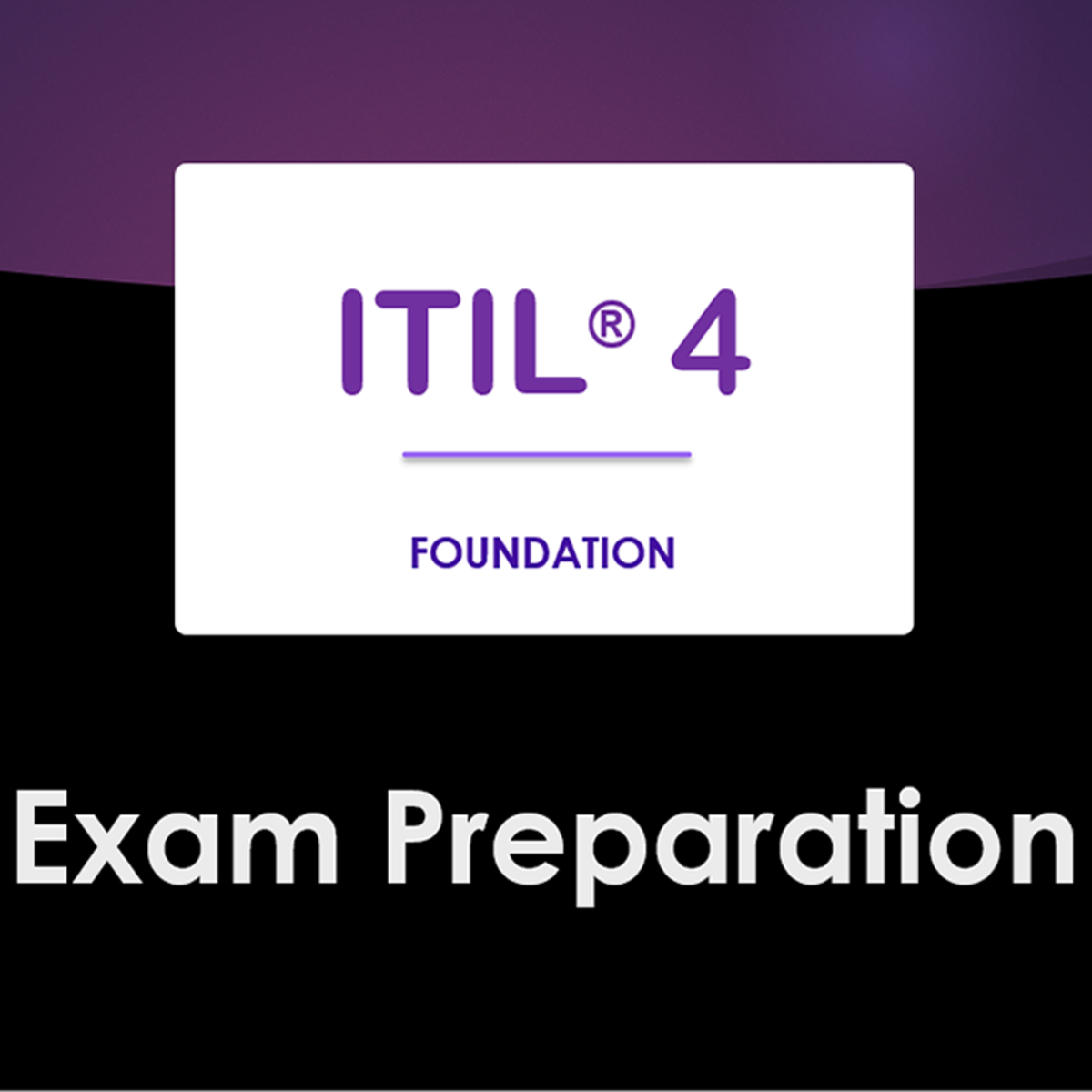
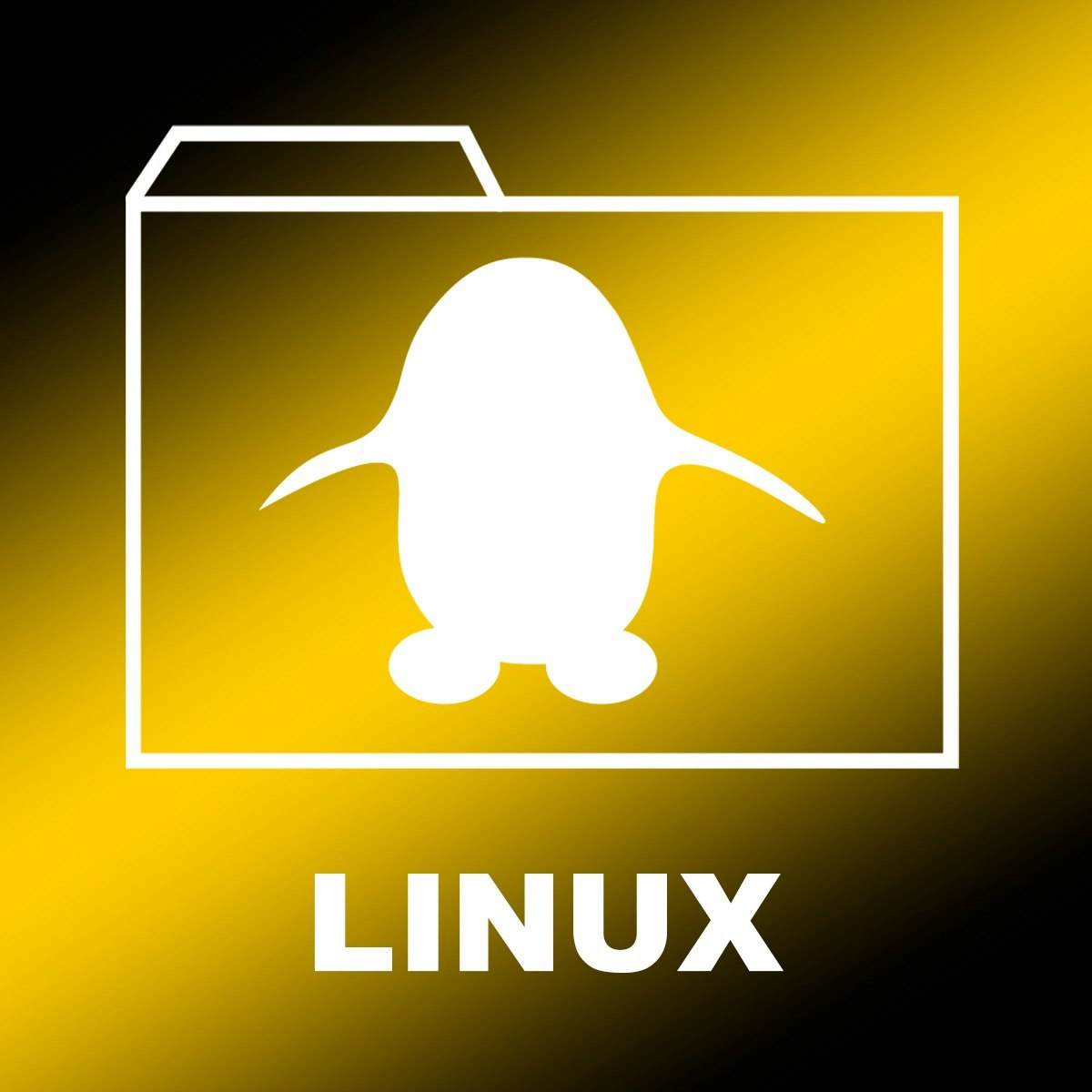
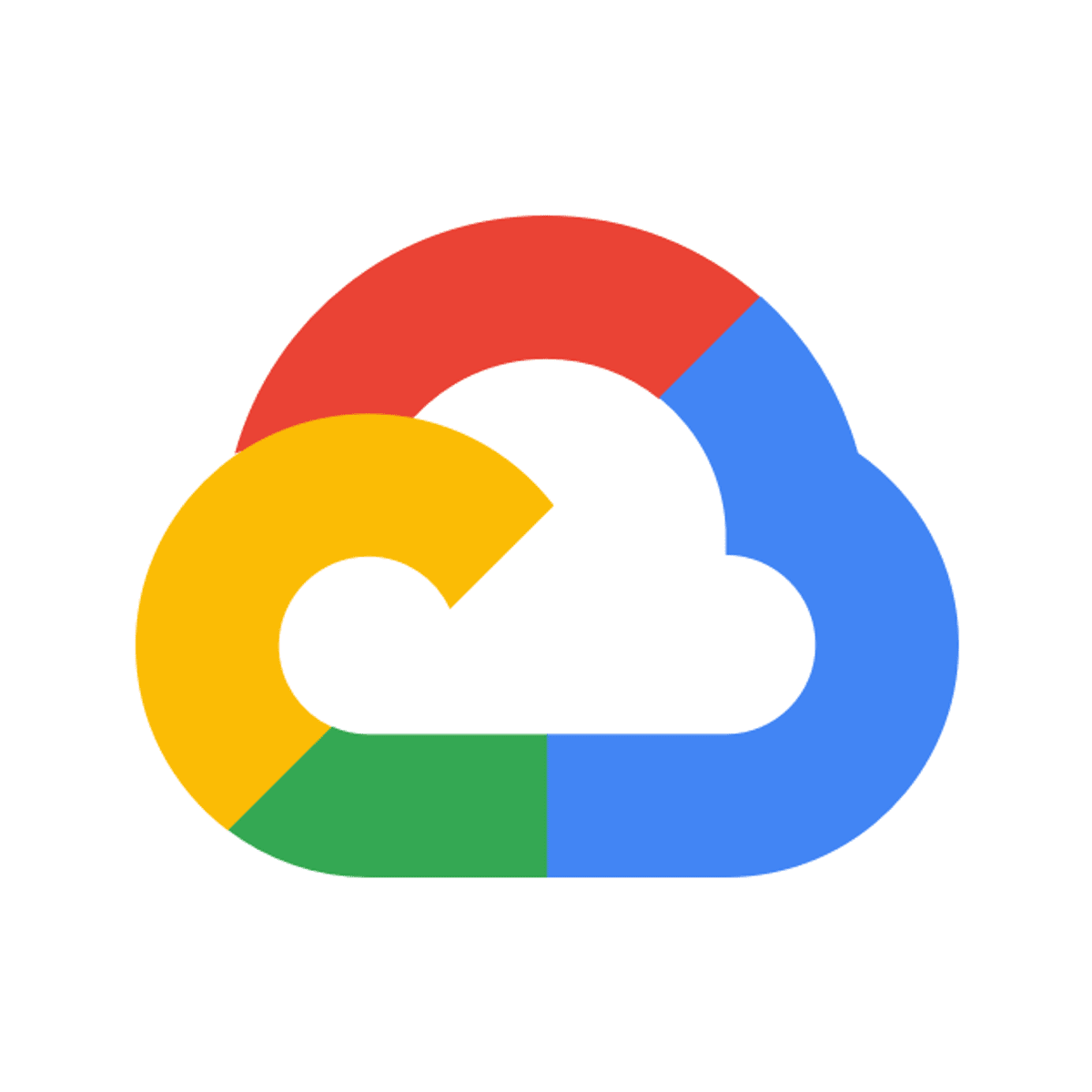
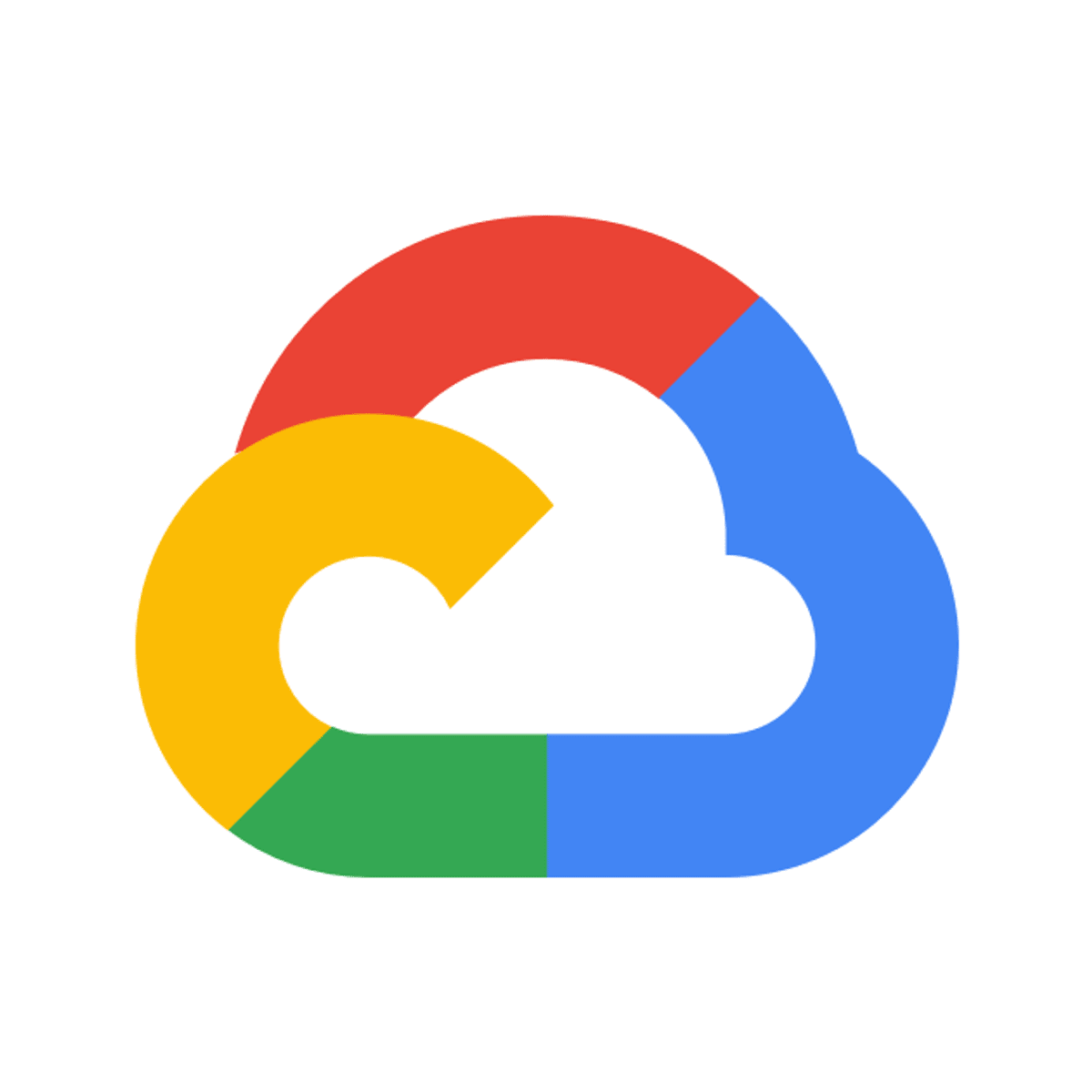

Support And Operations Courses - Page 9
Showing results 81-90 of 203
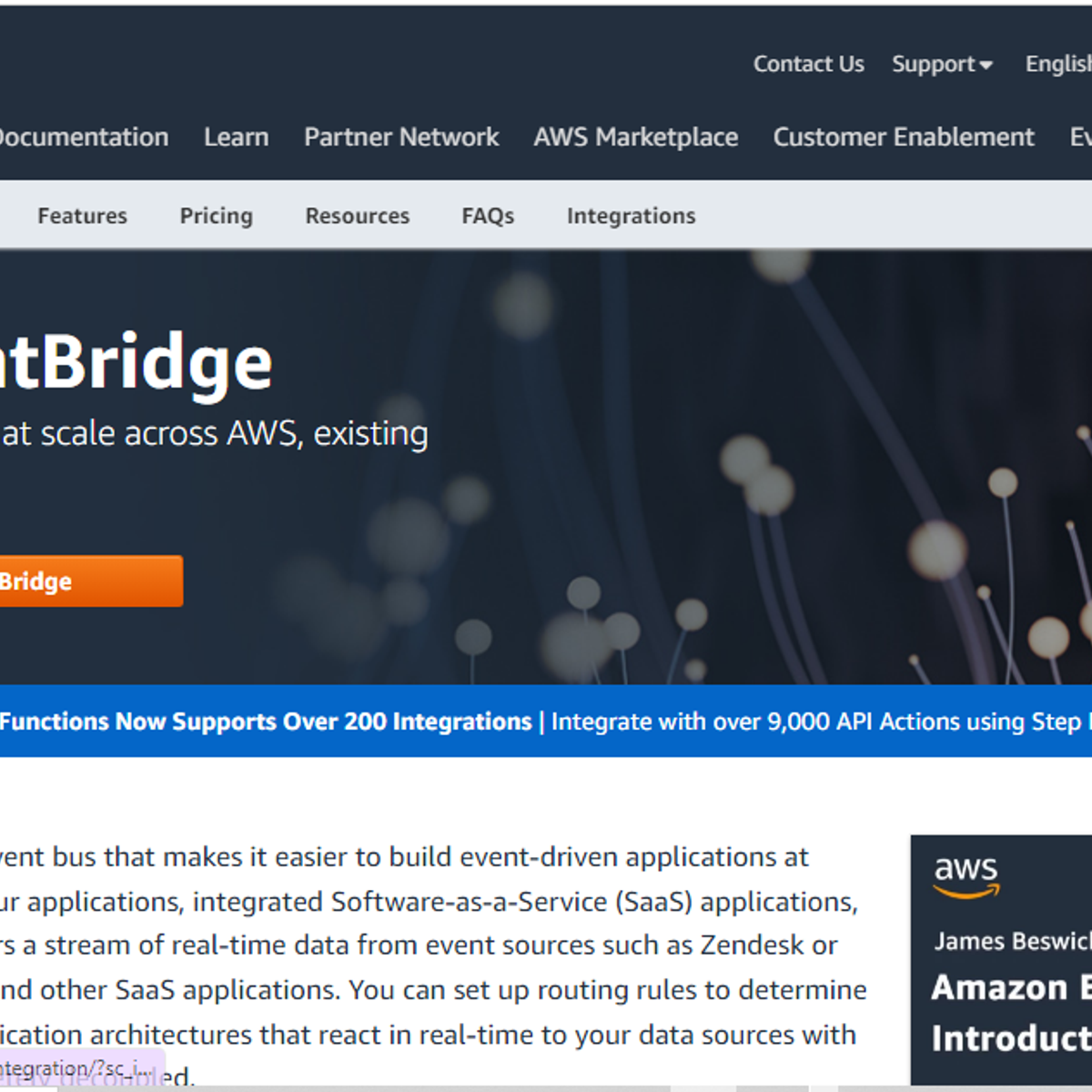
Amazon Event Bridge and Lambda
This Course will be a 2-part series that will walk you through the Lambda functions and a recent service called Event Bridge.
In this Course, we will create 2 EC2 instances using an AWS service called Cloud Formation and we will test different types of Lambda functions using the EC2 instances.
You will get a real time experience of working with Lambda and Event Bridge.
We will see how to manually invoke/ trigger the Lambda functions and also we will create a simple event driven architecture using Lambda and Event Bridge.
As mentioned earlier, this course has 2 sections. In the first section, we will create 2 Lambda functions, one to start the EC2 instance and the other one is to stop the EC2 instances. Then, we will manually invoke these lambda functions and test it using the EC2 instances.
The second part comprises of Event Driven invocation of Lambda function. In this part, we will configure an Event Bridge to monitor the specific state change to "STOP" of a specific Ec2 instance and will set the target as a Lambda function which will RESTART that Ec2.
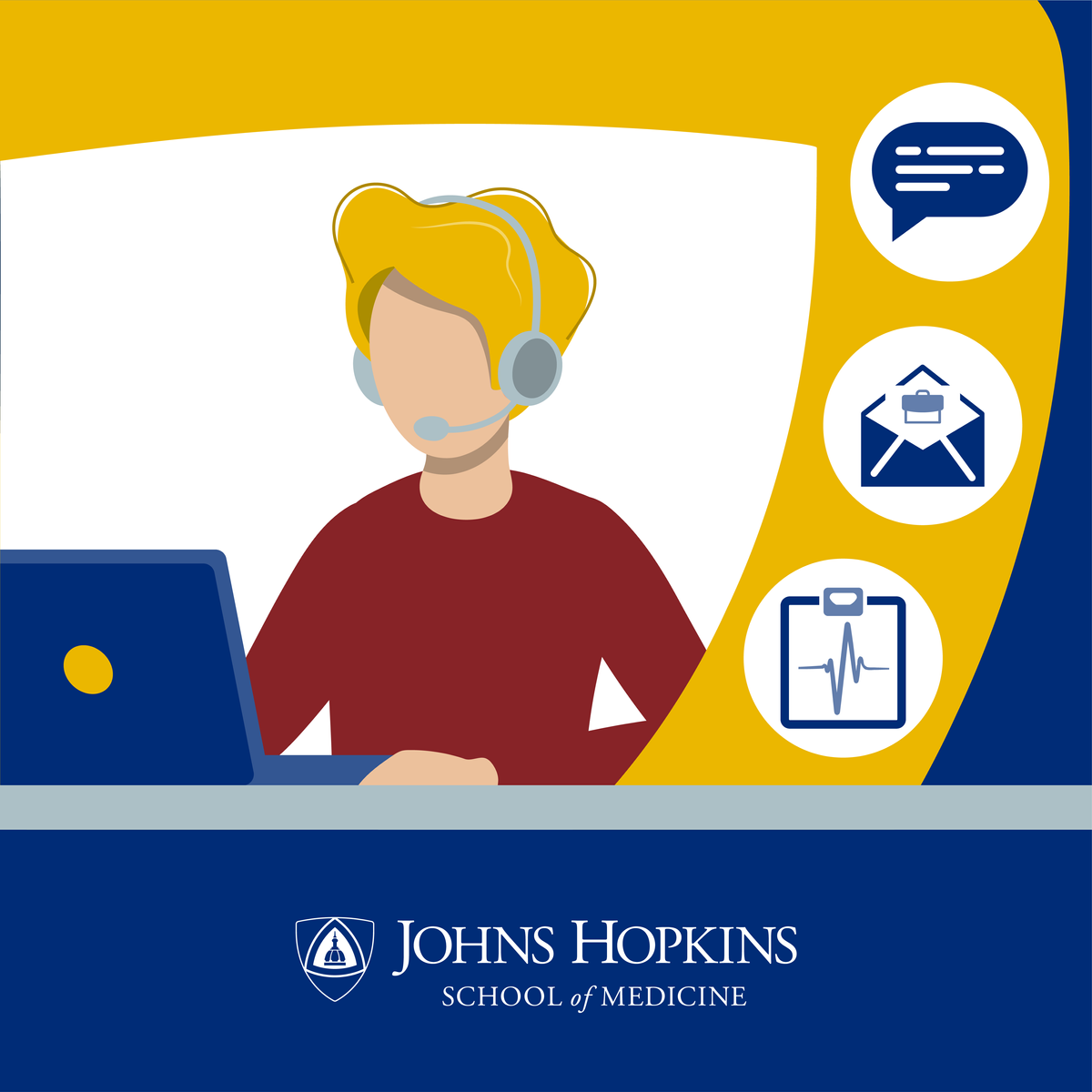
The Critical Role of IT Support Staff in Healthcare
This is a very exciting time to be exploring a career in Health IT Support! In this introductory course, you’ll learn about various roles in IT support that are common in healthcare. IT support staff play critical roles in many different healthcare venues. In addition to helping clinics, hospitals, and emergency rooms, you may end up providing support in a skilled nursing facility, ambulatory surgical center, virtual care setting, or even a patient’s home! On any given day, you may interact with nurses, physicians, pharmacists, physical therapists, social workers, other allied health professionals, patients or caregivers. Each of these individuals rely on IT support specialists to help them maintain a high reliability healthcare organization. As you learn about what makes Health IT unique, we hope you find inspiration in the stories shared by some of our very own IT support staff at Johns Hopkins. They’ll talk to you about the most common problems they help resolve as well as the complexity and range of issues that arise. Whether you dream of being an end-user computer support specialist, working at a healthcare help desk, or rising to an analyst role, we’re thrilled that you are embarking upon this journey. Welcome again!

Monitoring Kubernetes Cluster using Prometheus and Grafana
In this 2-hour long project-based course on monitoring Kubernetes cluster using Prometheus and Grafana, you will learn to create a Kubernetes cluster using kind. You will also learn to create create deployment and service in our Kubernetes cluster. At the end of the course you will to deploy and explore Kubernetes Dashboard (Web-UI), scrape key metrics using Prometheus, and finally, visualize the scraped metrics on Grafana dashboards.
Note: This course works best for learners who are based in the North America region. We’re currently working on providing the same experience in other regions.

Architecting Applications for IBM Z and Cloud
This course focuses on the architect persona to help learners understand how to apply IBM Z modernization in designs. This helps to integrate various technologies, platforms and applications across the enterprise in a seamless and transparent manner.
We will look at lifecycle enablement by using DevOps, creating an Application Centric environment, establishing Data Centric Integration, and utilizing events to drive responses.
By using digital content, use cases, and hands-on exercises, we provide the ability to look and learn what it takes to achieve and implement modernization in the best way possible.
As a pre-requisite, learners must complete the course Application Modernization for Enterprise Systems on Coursera.

Deploying Apps on a Kubernetes Cluster using Minikube
In this 1-hour long project-based course on deploying apps on a Kubernetes cluster using Minikube, you will learn to install all the prerequisites required to set up a kubernetes Environment and become familiar with the variety of Kubernetes installation tasks done during setup. You will also learn to create your very first kubernetes cluster and will enable various Minikube addons and have an explore your cluster using Minikube dashboard. At the end of the course you will to deploy a simple web app into the Minikube cluster, created in the previous tasks. In this task you will get a little taste of docker as well.
Note: This course works best for learners who are based in the North America region. We’re currently working on providing the same experience in other regions.
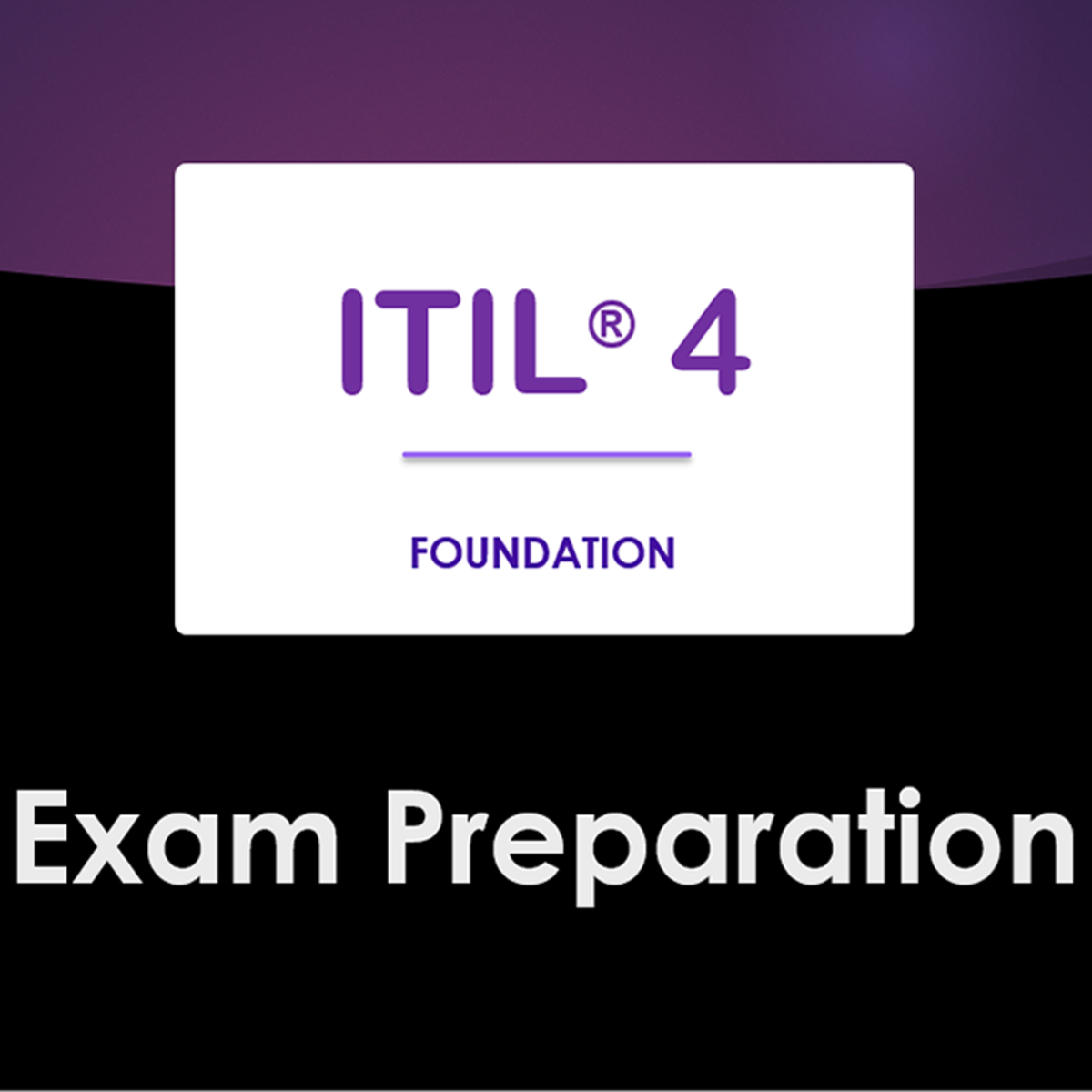
ITIL 4 Exam Preparation
ITIL® 4 Foundation Test Preparation is designed to introduce learners to the key concepts, terminology, and best practices for creating, and improving the quality of IT services across the IT organization. This class is focused on exam preparation. Through a series of self-paced learning, practice quizzes and exams, students become acquainted with ITIL terminology, and how it applies to the Service Value Lifecycle.
This course requires 5 weeks at about 2-4 hours/week to complete.
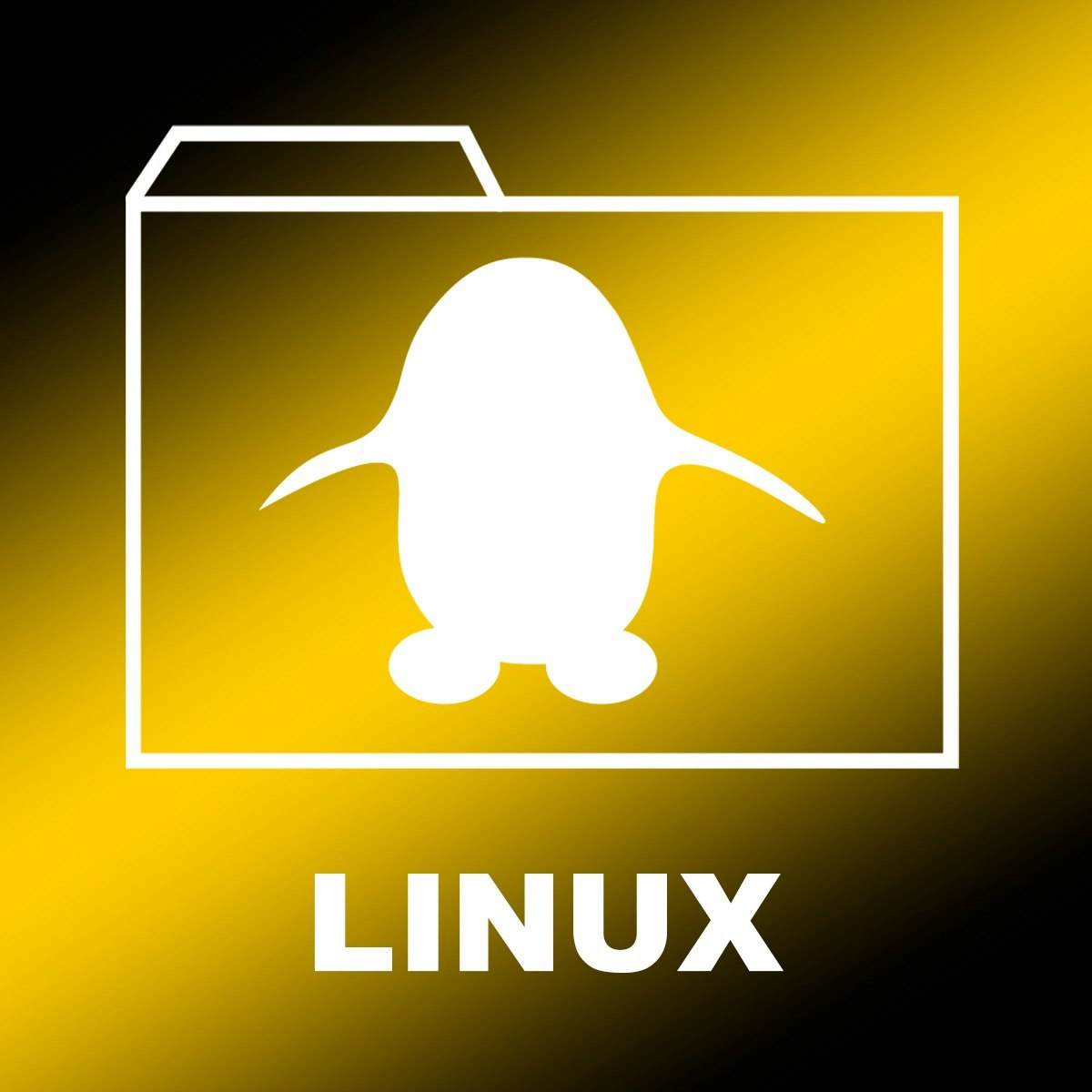
Build File Utilities with Linux Shell Script
In this 1.5 hour guided project, you will learn about the Linux file system. How to manipulate files in Linux as well as using shell script to build useful utilities. At the end of this project, you will have built 3 useful file utility shell scripts (5 if you participate in the optional practice and cumulative challenge).
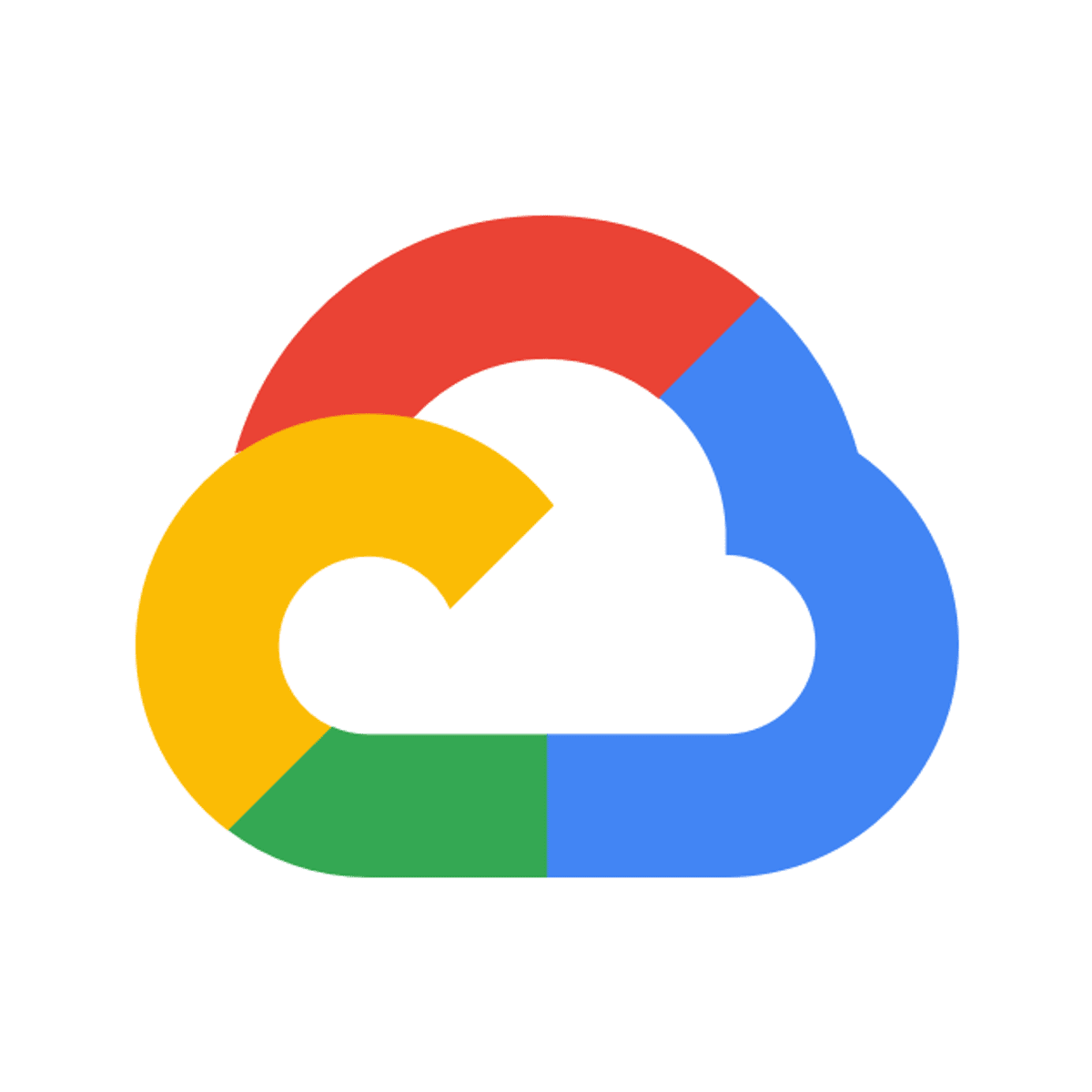
Dialogflow CX: Contextual Intents
This is a self-paced lab that takes place in the Google Cloud console. In this lab you will learn how to use some advanced Dialogflow CX features, like how to let a user ask your virtual agent to repeat what it said; let the user ask common questions from your FAQ in the middle of another conversation; ask context-sensitive questions, and add conversational branching and looping based on current values in the session parameters.
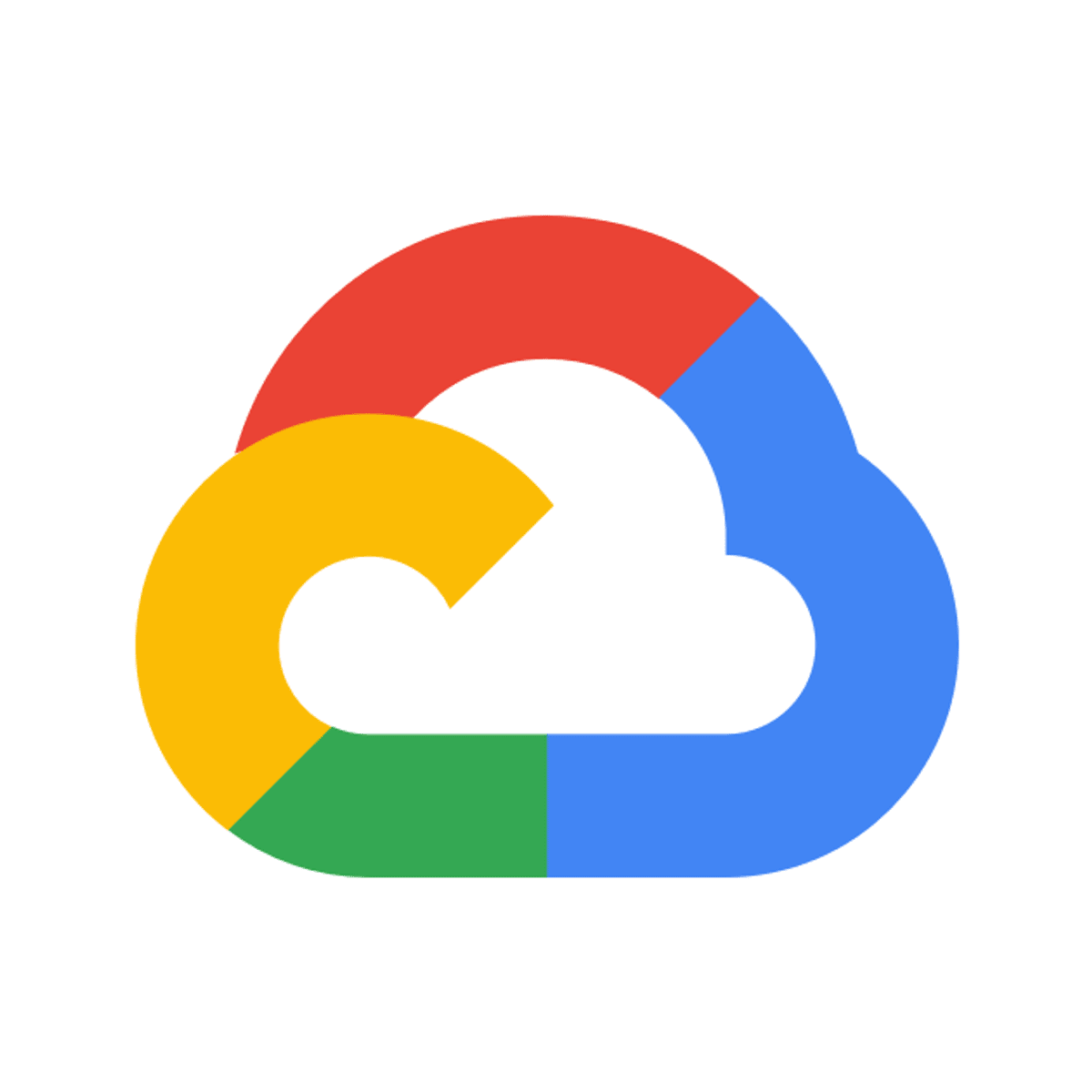
Optimizing Cost with Google Cloud Storage
This is a self-paced lab that takes place in the Google Cloud console.
In this lab you will configure Cloud Monitoring to observe bucket object access and deploy a Cloud Function to migrate objects from a Regional bucket to a Nearline bucket. You trigger a Cloud Function to migrate a storage bucket from a Cloud Monitoring alerting policy to a less expensive storage class.

DevOps monitoring with Nagios: Configure Nagios in AWS EC2
By the end of this course you will be able to configure your own Nagios server to monitor whatever resources you would like to monitor. You will also configure a second server to be monitored by the main server. This is what is known as monitoring in the typical DevOps lifecycle.
Popular Internships and Jobs by Categories
Browse
© 2024 BoostGrad | All rights reserved


