Back to Courses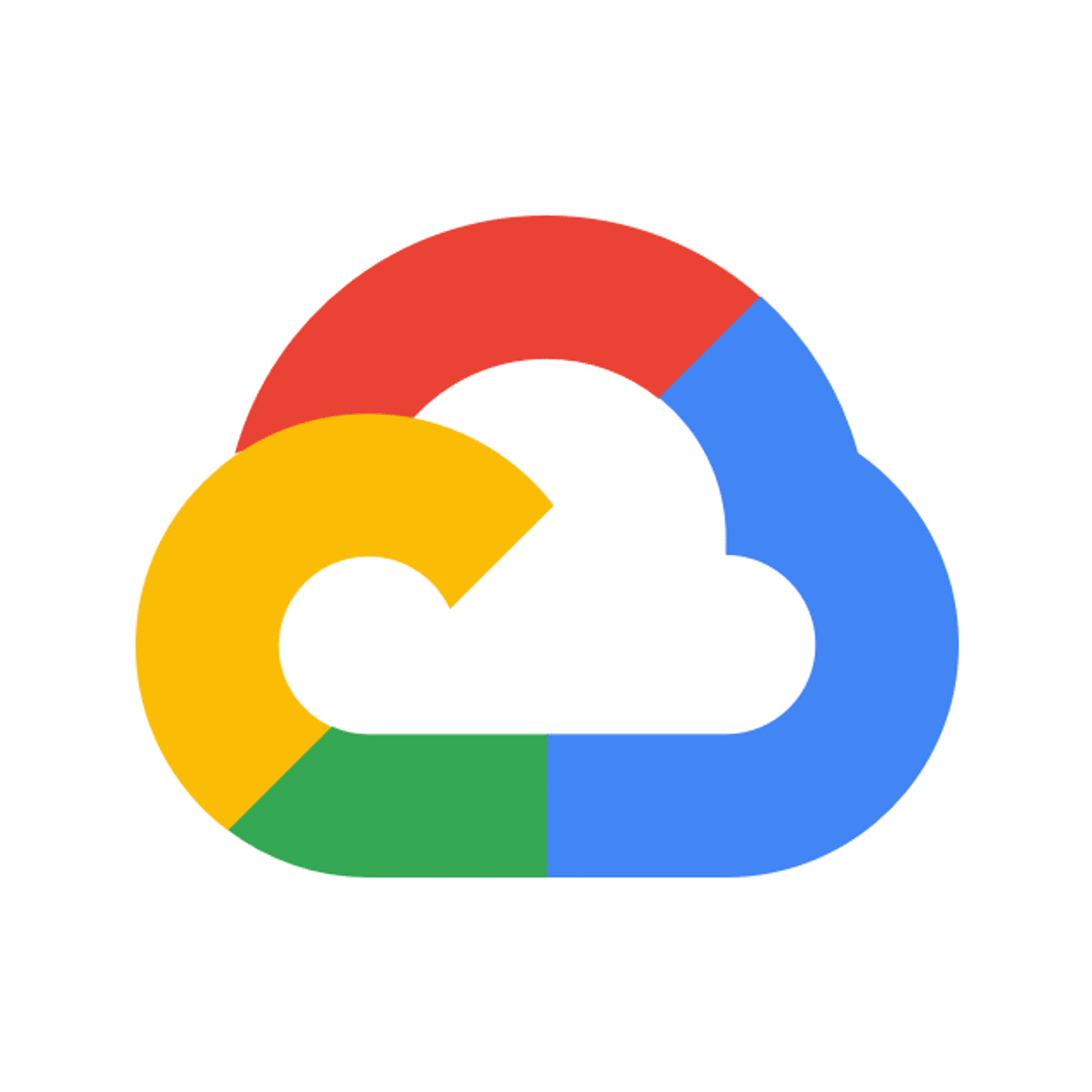

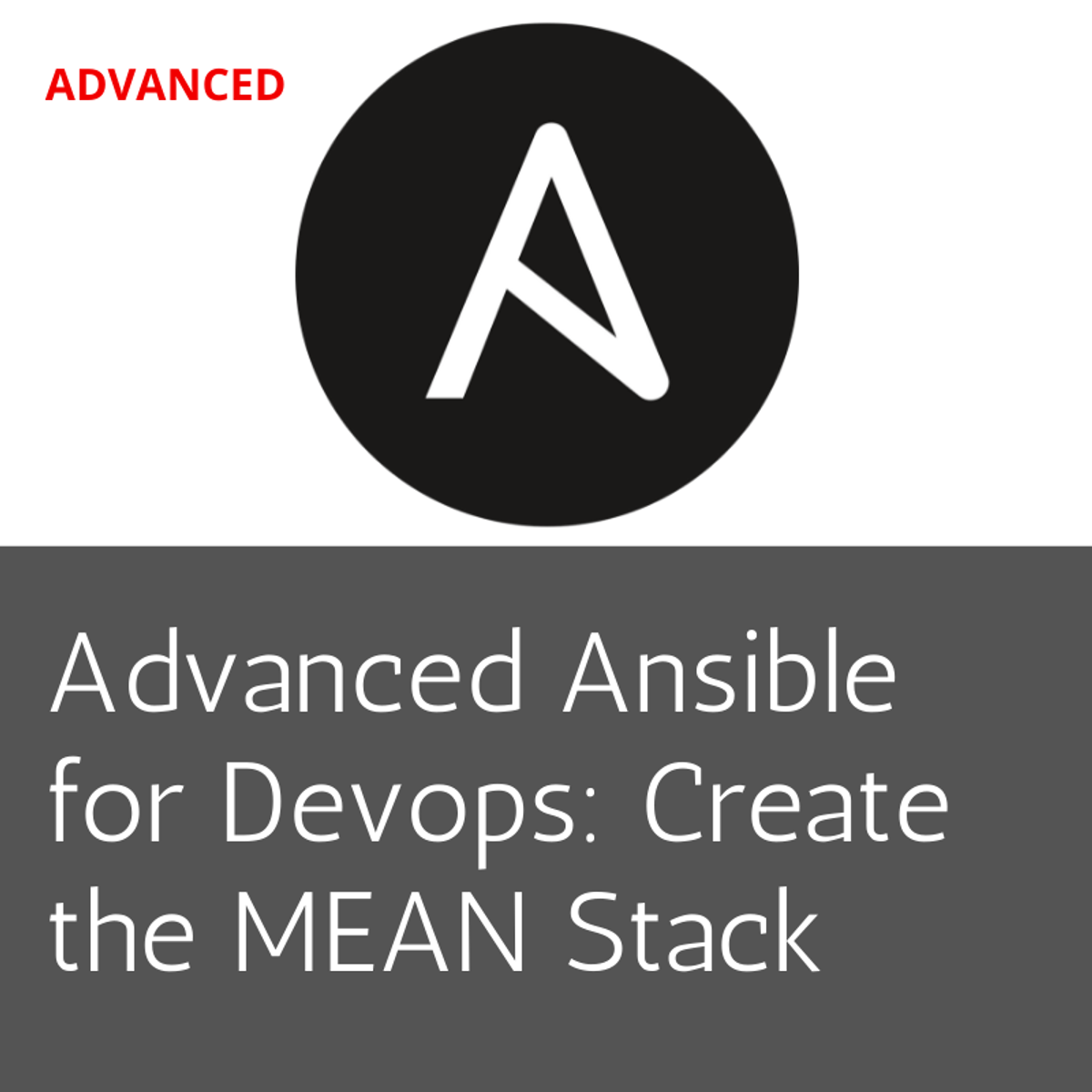
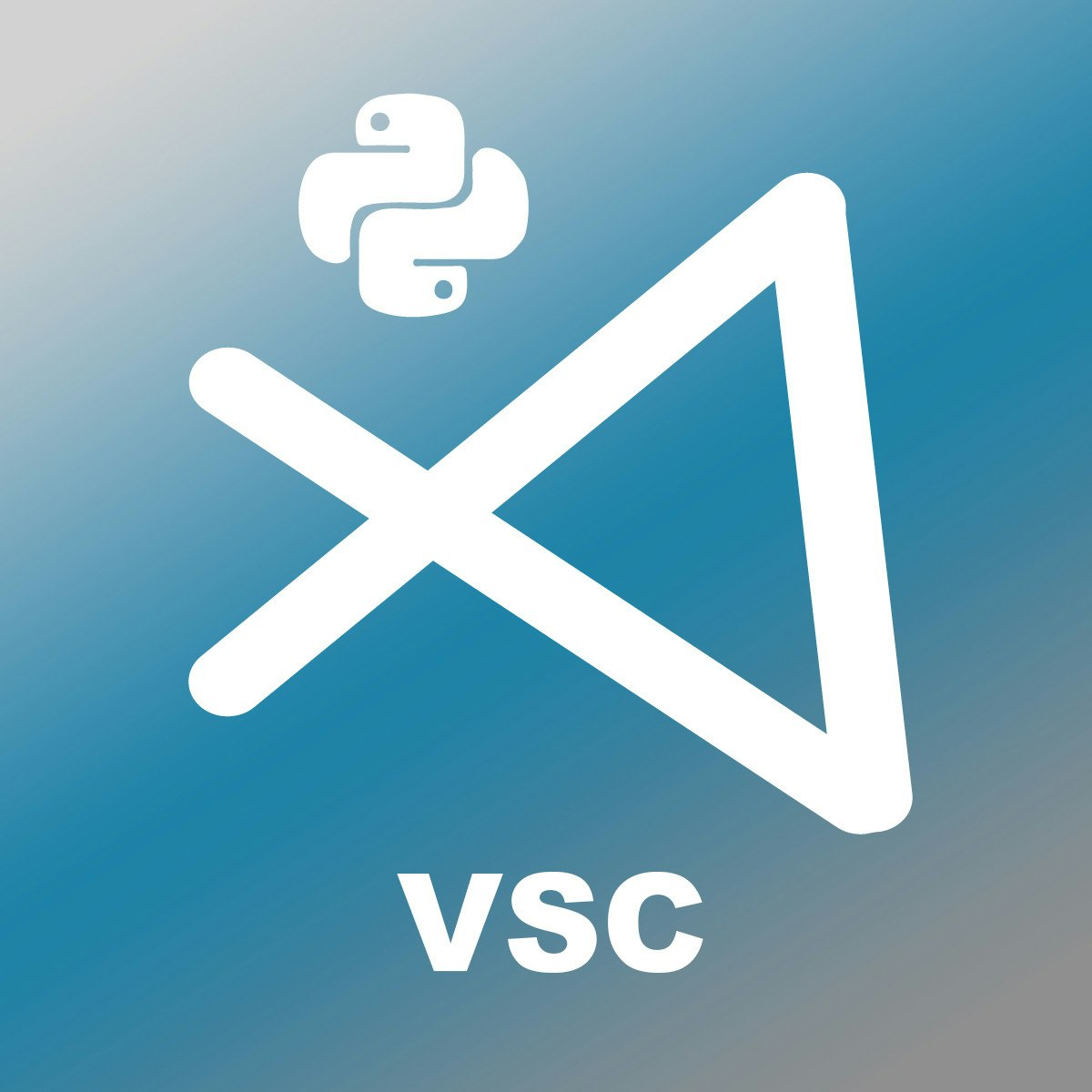

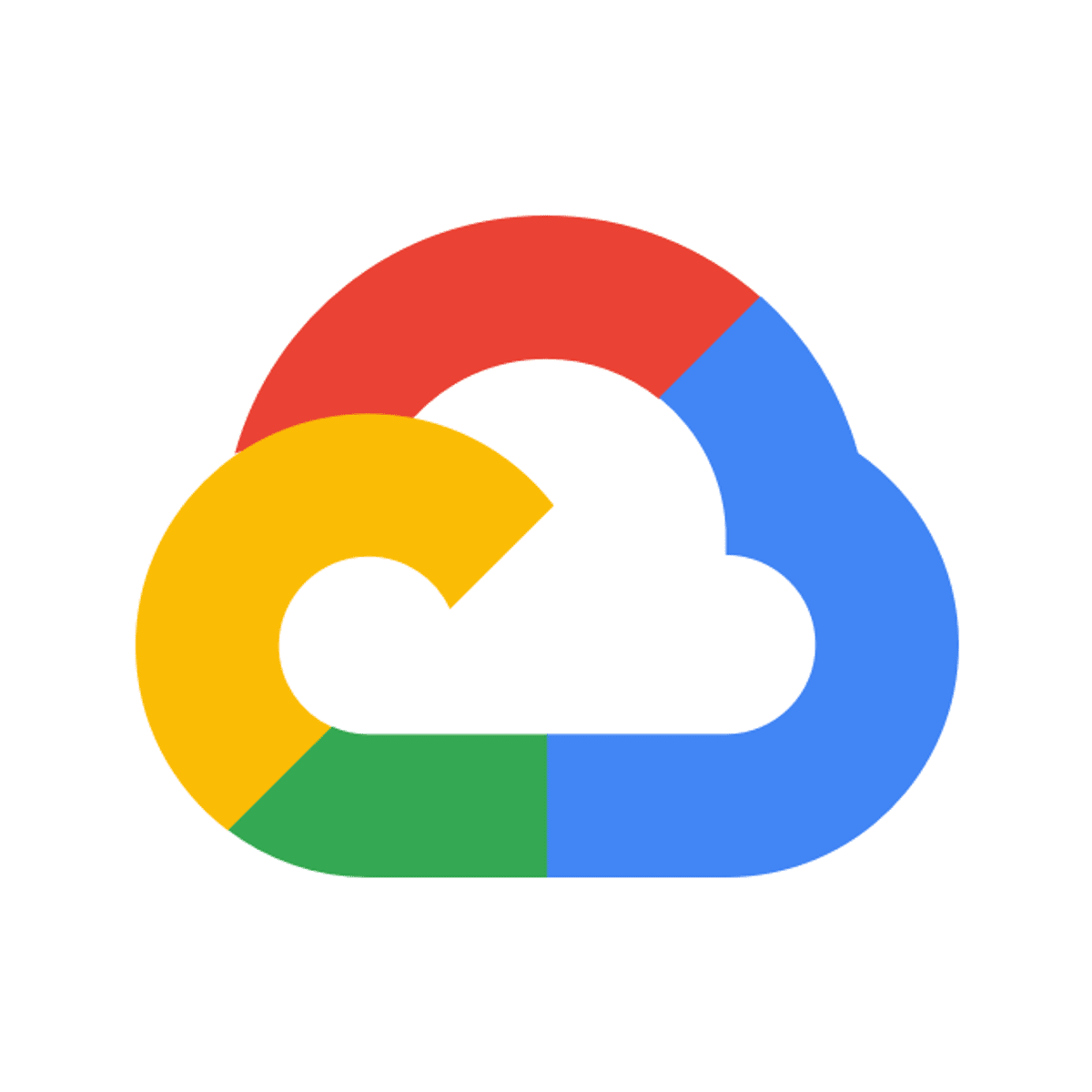
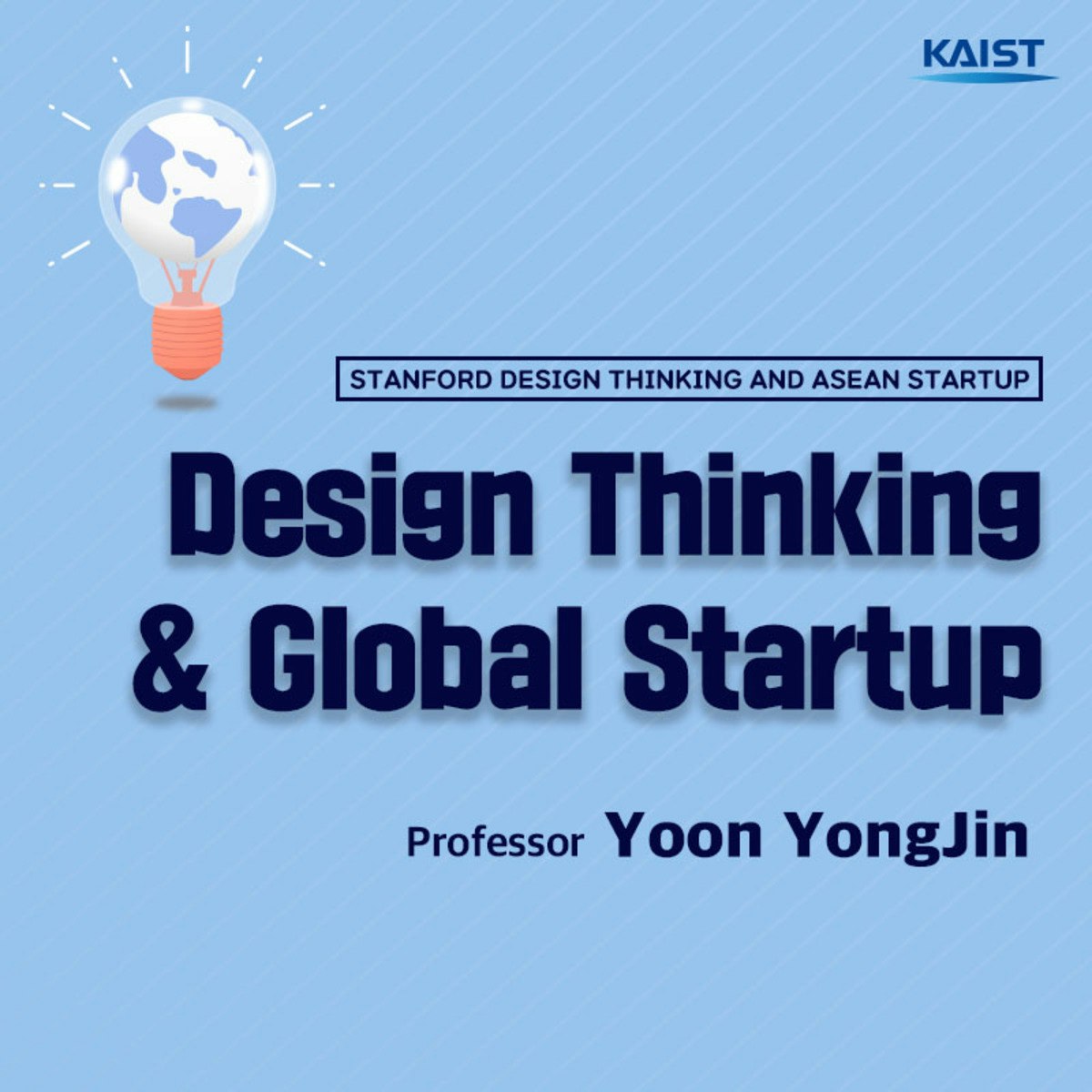
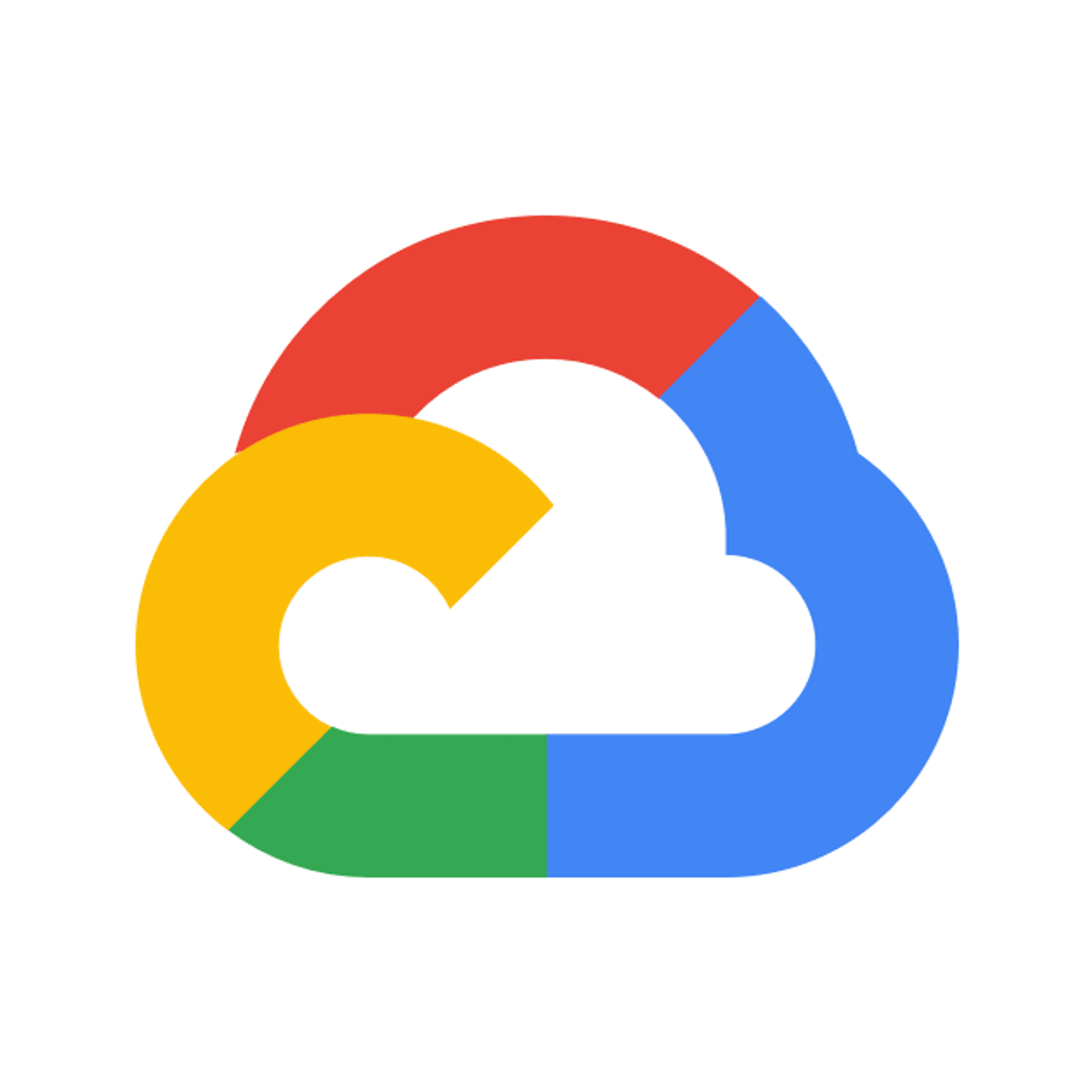

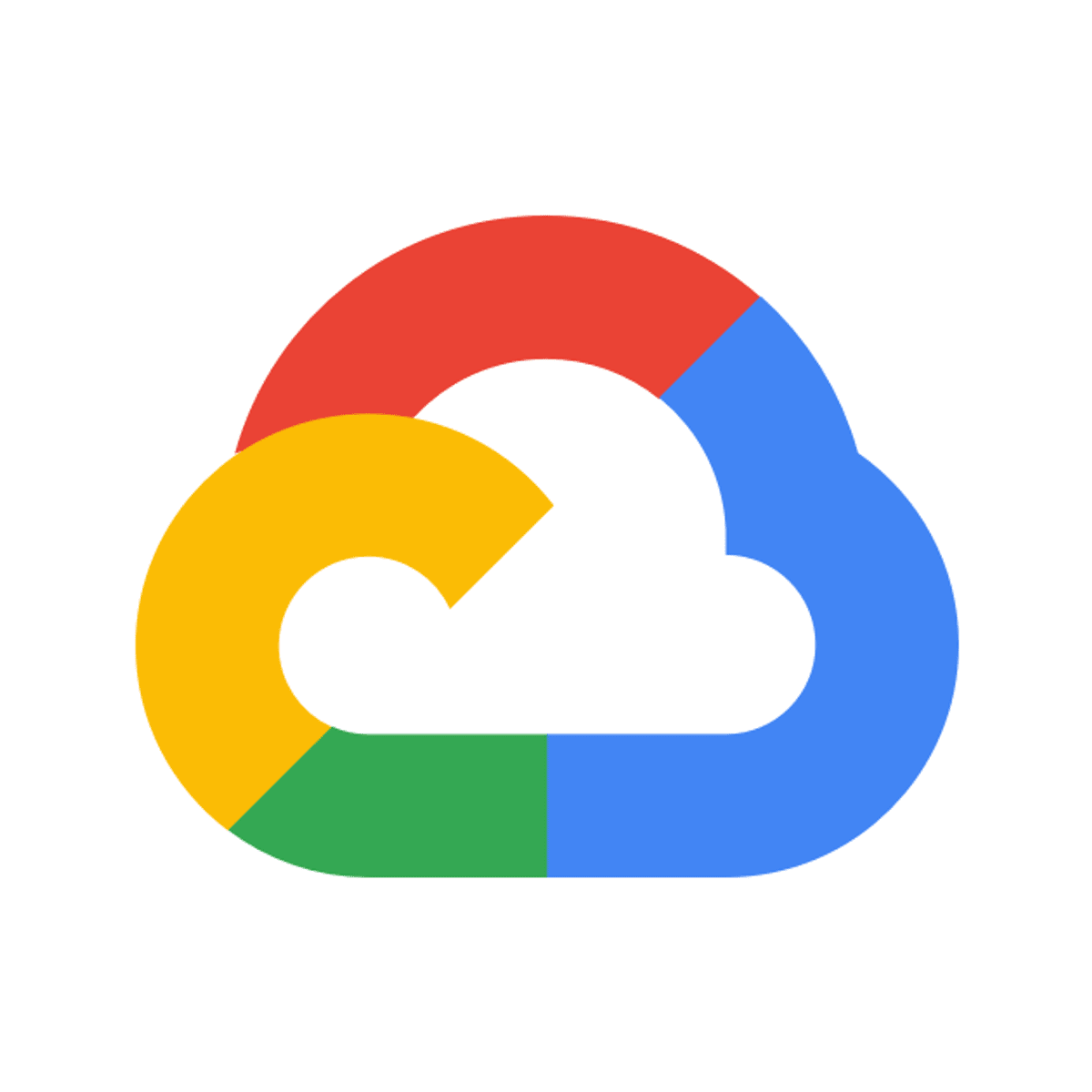
Support And Operations Courses - Page 8
Showing results 71-80 of 203
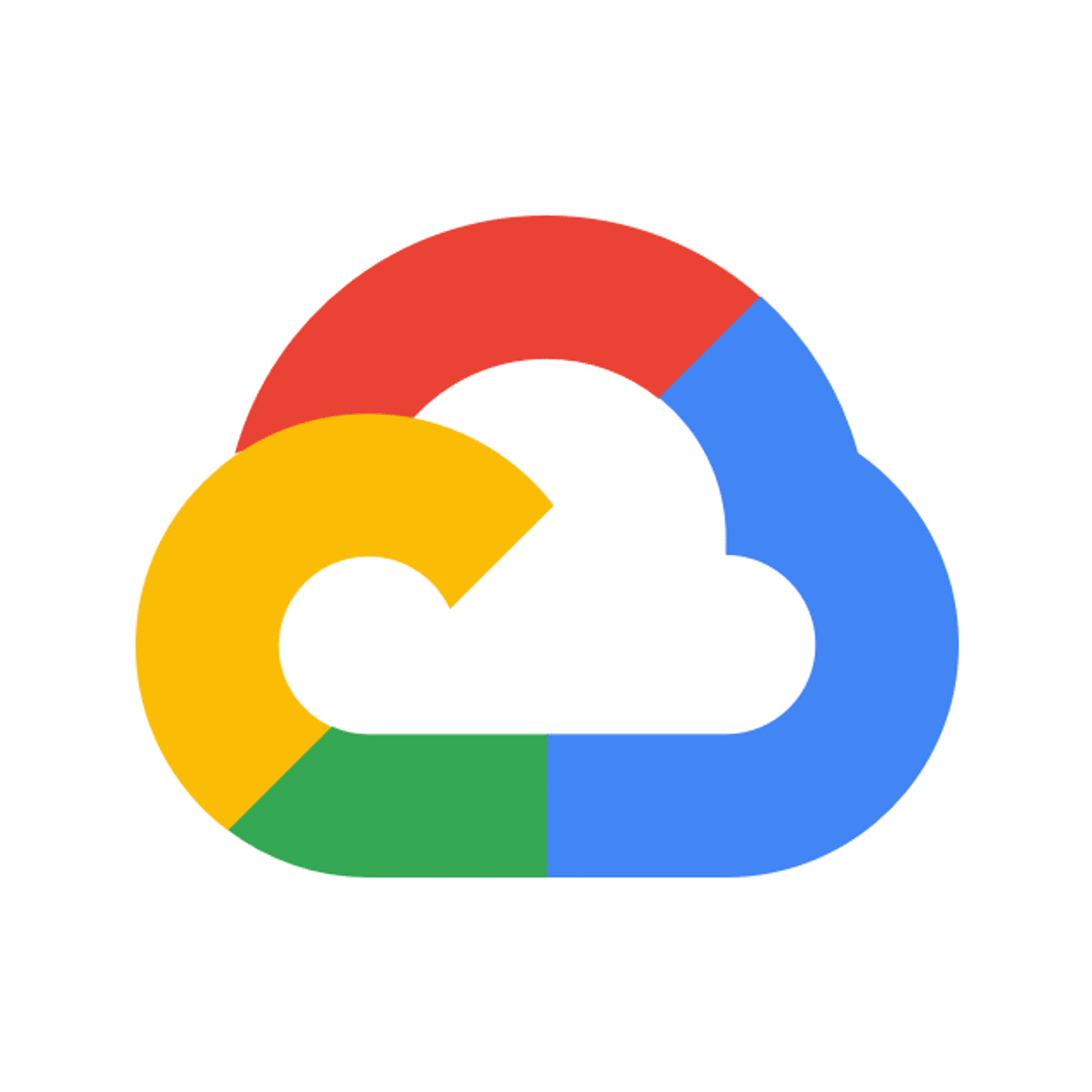
Cloud PubSub with Cloud Run
This is a self-paced lab that takes place in the Google Cloud console. In this lab, you will learn how Cloud Pub/Sub can be used with Cloud Run.

COBOL Programming with VSCode
Professor Tak Auyeung of American River College, said it beautifully, “A programming language is not a fashion statement” it is used for a purpose. Whether it is to add new features, modify logic, create APIs to integrate it into other applications, or implement modern development practices, businesses around the world need application developers who know COBOL.
This introductory COBOL course helps a novice learn the Structure of COBOL programs, Data types & Variable Handling, Intrinsic Functions, Branching logic and more. The goal of the course is to enable the participant to be able to write basic COBOL programs. This is a fantastic compliment to the IBM z/OS Practitioner path for the IBM Mainframe.
Join the COBOL Fridays web series. These webinars are curated for first-time programmers, lifelong learners, and anyone who's interested in learning COBOL. http://ibm.biz/cfcoursera
On successful completion of this course, learners are eligible to earn their COBOL Programming with VSCode badge.
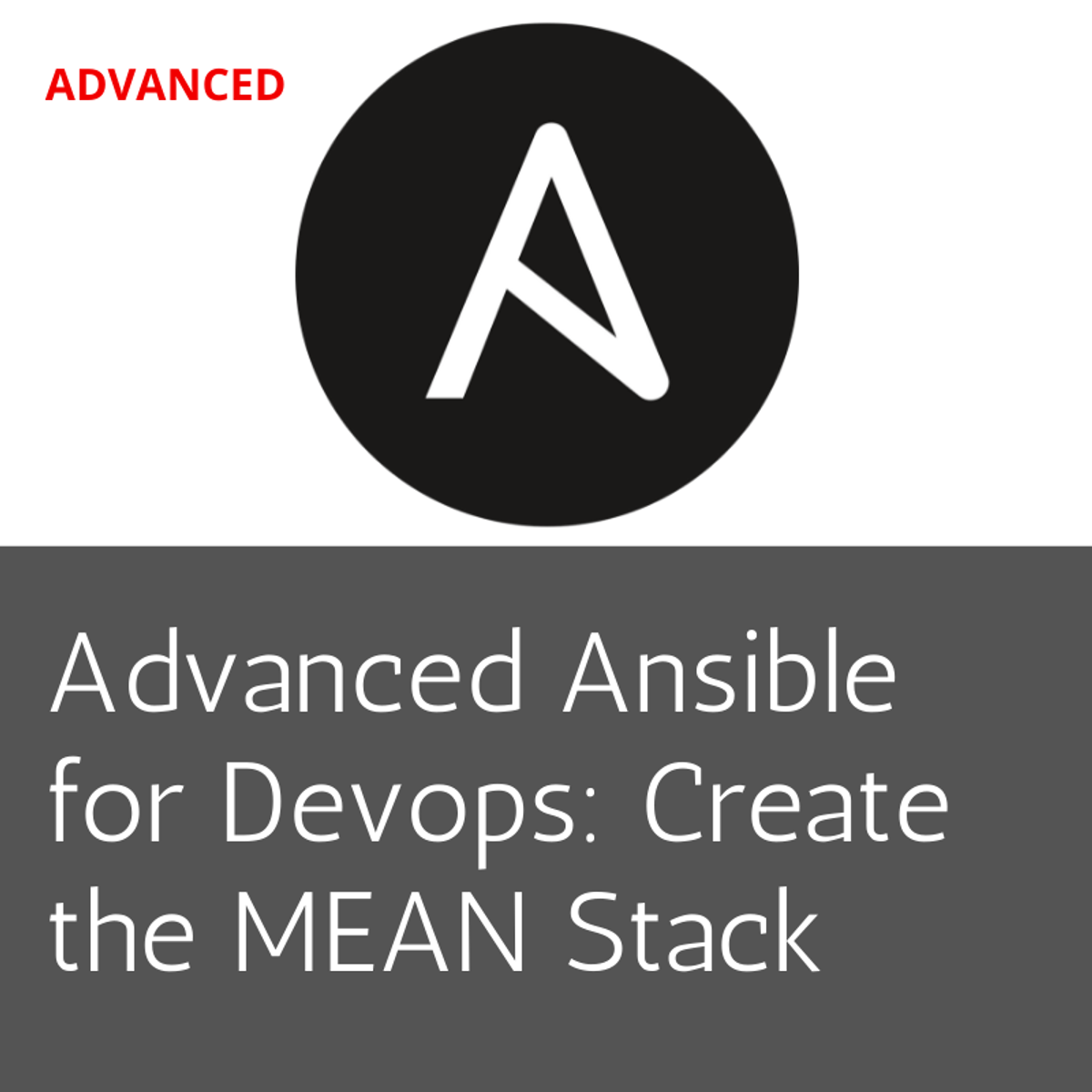
Advanced Ansible for Devops: Create the MEAN Stack
Advanced Ansible for Devops: Create the MEAN Stack
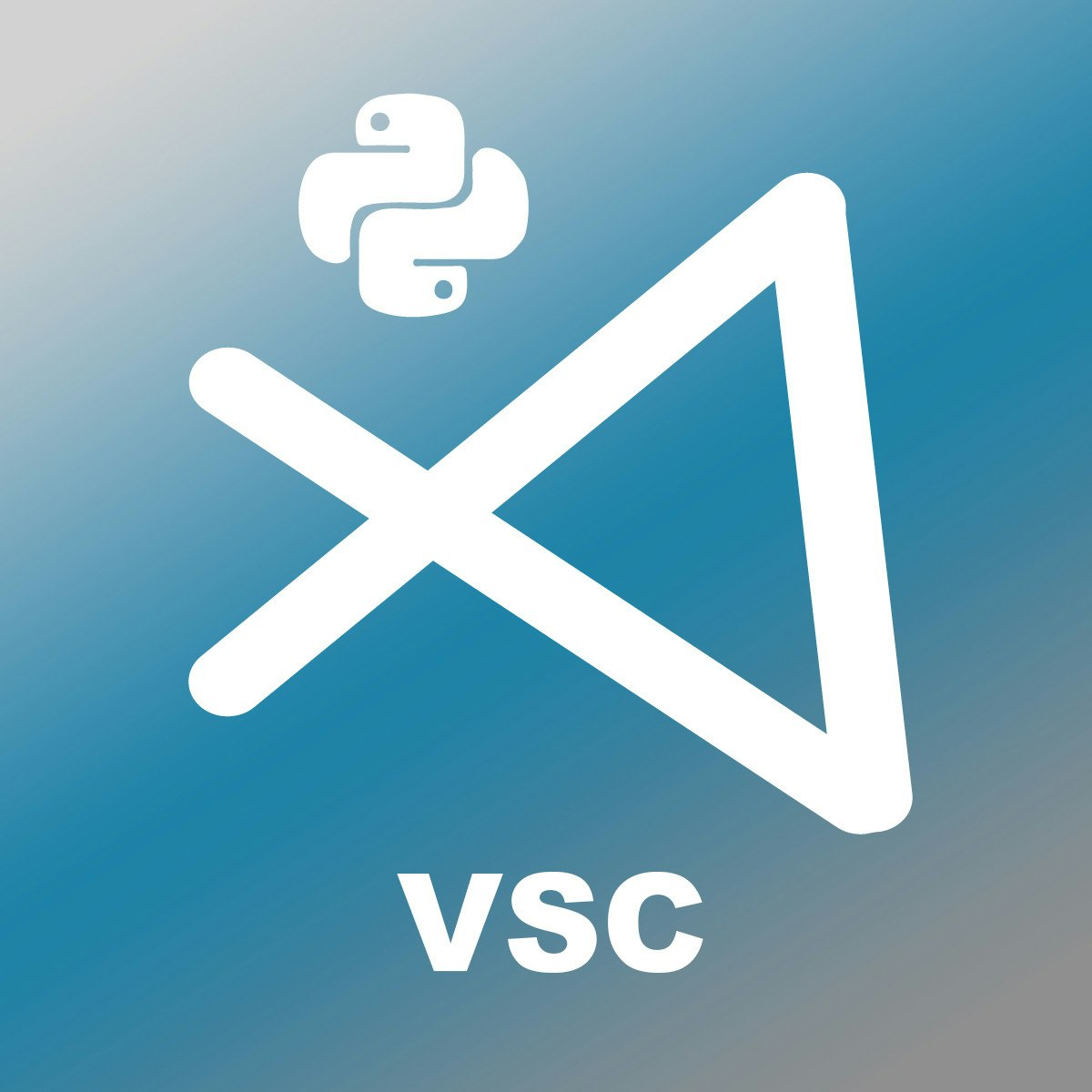
Configuring Python Extension Pack with Visual Studio Code
In this 1.5 hours guided project, you will learn how to install, configure and use the Python extension pack and related extensions in Visual Studio Code. At the end of the class, you will be familiar with the major components of the extension pack. You will also be able to build, debug, customize your development experience, and distribute your configurations to other workstations. Topics include semantic highlighting, auto-complete, Intellisense, debugging, DocString Generator, Python Indent, Jinja, DJango, Environmental Manager, and Python Preview. Basic Python programming experience is highly recommended.

File Editor Time Travel with Linux
In this 1-hour long project-based course, you will time travel to visit some of the popular Linux file editors throughout history, from ancient to recent. You will learn about each of them, their pros and cons and basic operations. Basic knowledge Linux command line is recommended before taking this course.
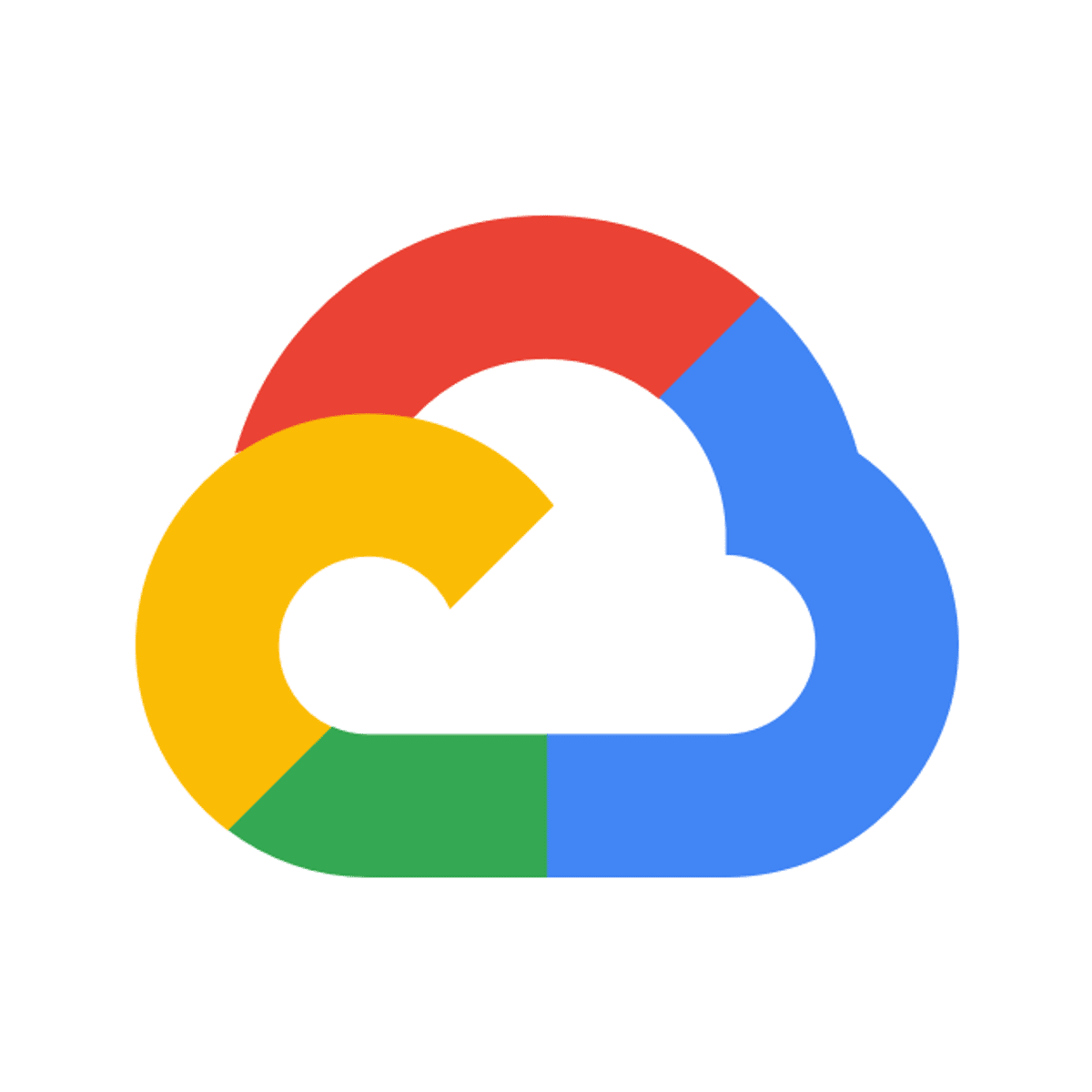
Developing a REST API with Go and Cloud Run
This is a self-paced lab that takes place in the Google Cloud console. Demonstrate how to build a REST API with Go and Cloud Run
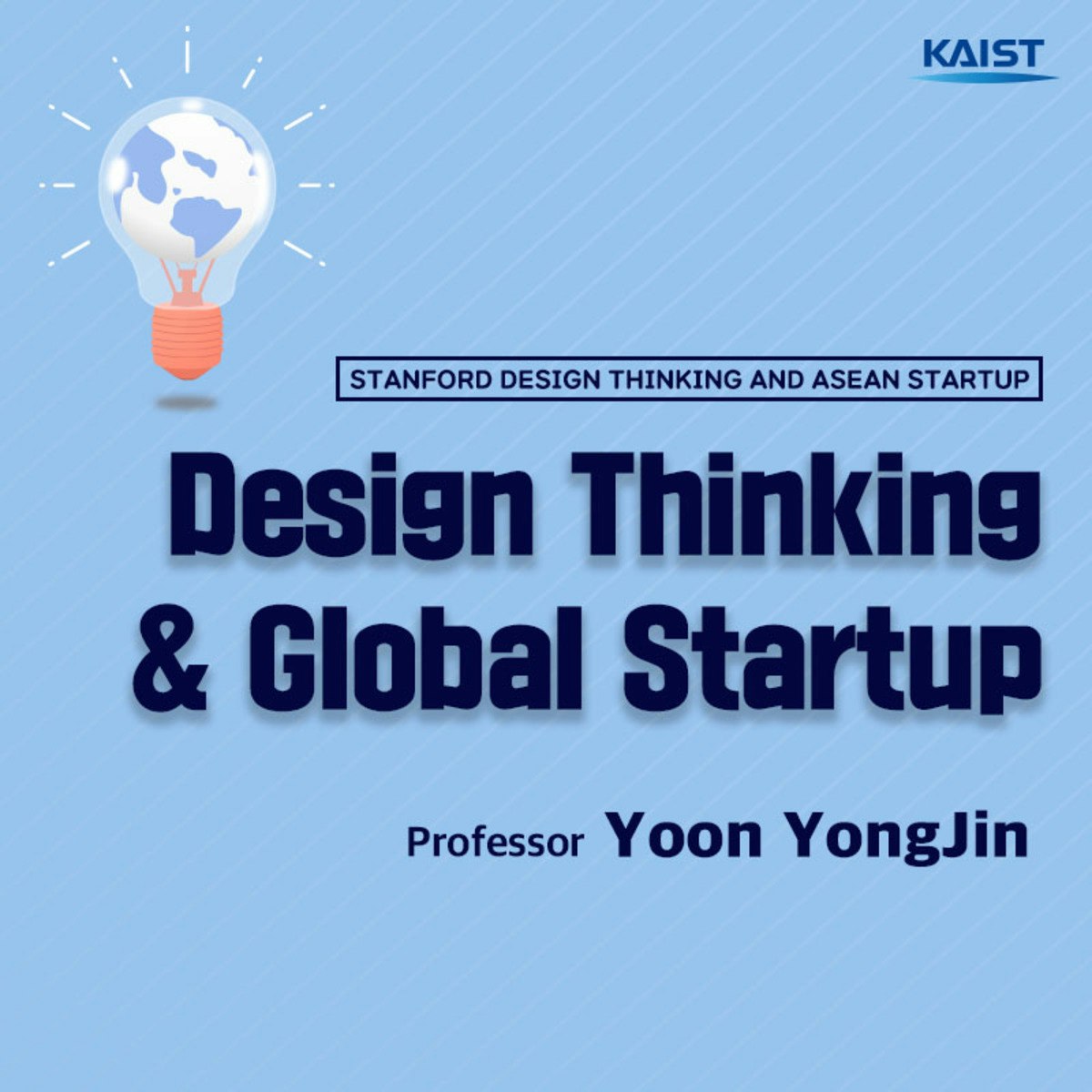
Design Thinking and Global Startup
This course offers a systematic engineering design methodology: Stanford Design Thinking for preparing global startup. The course empathizes the whole Stanford design thinking process, "Empathy-Define-Ideation-Prototype-Test," for building a startup with a business model that has a “customer truly need” component.
This course focuses on lean “Prototype and Test” stages in Stanford Design Thinking. For this, the course introduces a novel manufacturing methodology by using 4th Industrial Revolution technology such as FaaS (Factory as a service) with AI, Bigdata, and 3D Printing. As a final achievement of this course, students will make their critical tools such as one-liner, lean-canvas, and global IR (investor relations) pitch deck for the first step of a global innovative startup founder.
Although the lectures are designed to be self-contained, we recommend (but do not require) that students refer to the book E. Ries, The Lean Startup, Crown: New York, 2011/T. Hopkins, Selling for Dummies, Wiley: Indianapolis, 2011, and The Mechanical Design Process, D.G. Ullman, 4th Ed., McGraw-Hill, 2010, which can be helpful for this course.
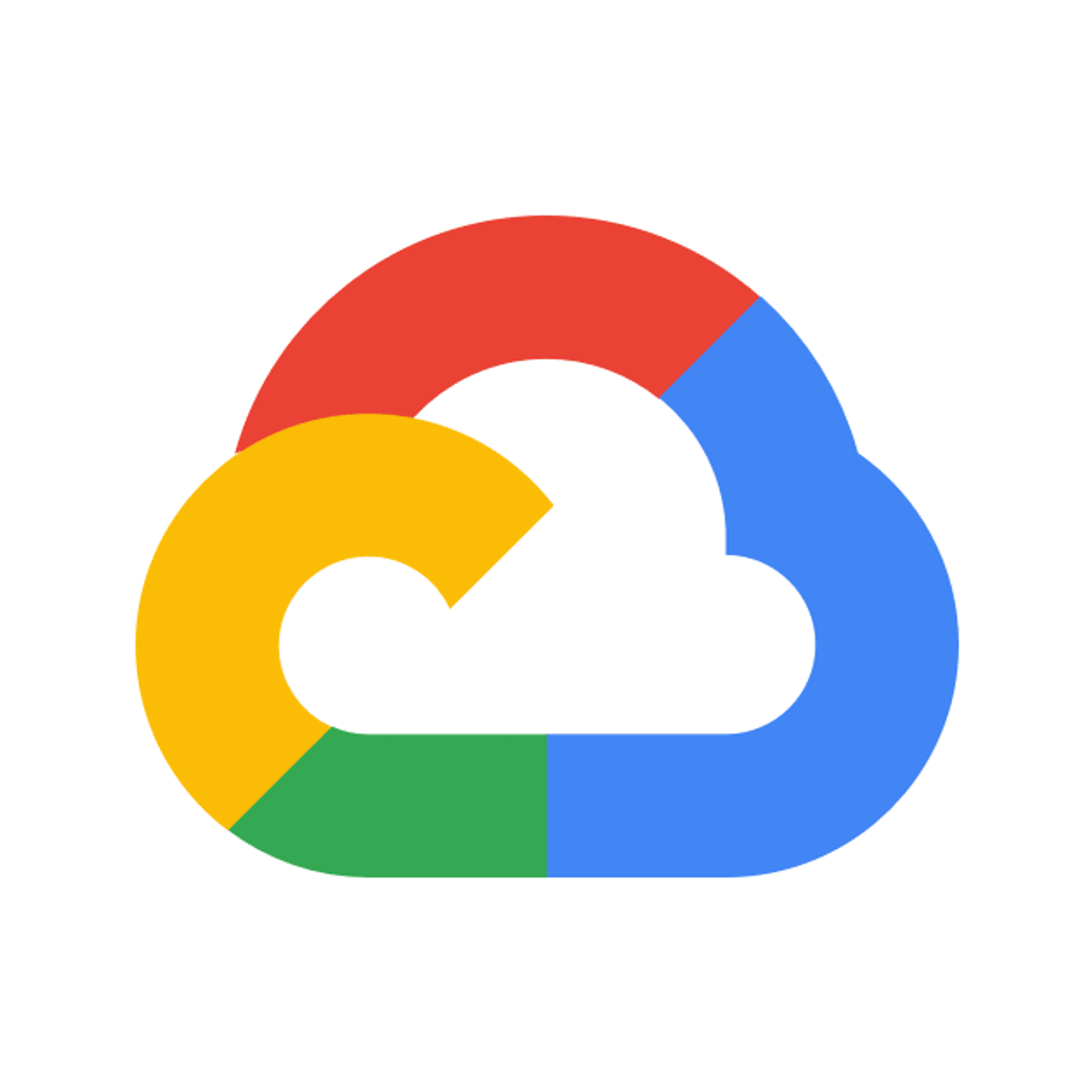
Google Sheets: Getting Started
This is a Google Cloud Self-Paced Lab. Use Google Sheets to create and edit a spreadsheet, then share the spreadsheet for easy collaboration. You can complete this lab in 10-15 minutes or use the extra time to explore Google Sheets features.

Preparing for and Passing Technical Certifications
Technology provides you with great opportunities for professional advancement, and technical certifications prove your knowledge, expertise, and hands-on experience to prospective employers or clients. It is extremely important to organizations like AWS, Google, Microsoft, Oracle, ITIL, PMI, and many others that their certifications prove technical expertise; otherwise, their certifications are of no value. That is why the exams are so hard. This course is intended to help you formulate an effective learning plan that will build the knowledge you need, not only to pass the exam but to be truly competent in the technology you are being tested on.
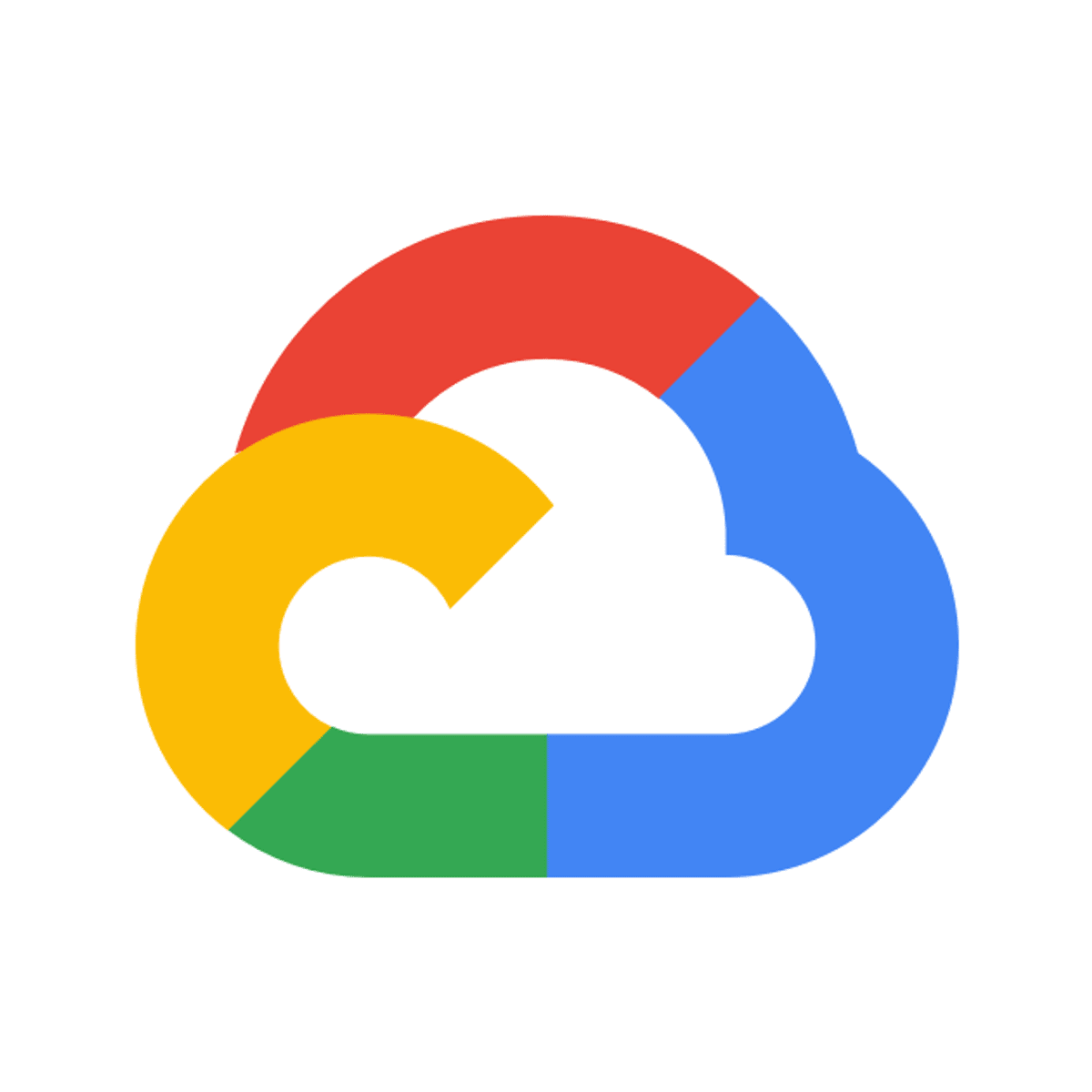
Running a Node.js Container on Google Kubernetes Engine
This is a self-paced lab that takes place in the Google Cloud console. Containers are becoming a popular way to run and scale applications across multiple cloud providers or on both cloud and on premise hardware. This lab provides a quick introduction to running a website on Google Container Engine using Docker.
Popular Internships and Jobs by Categories
Browse
© 2024 BoostGrad | All rights reserved


