Back to Courses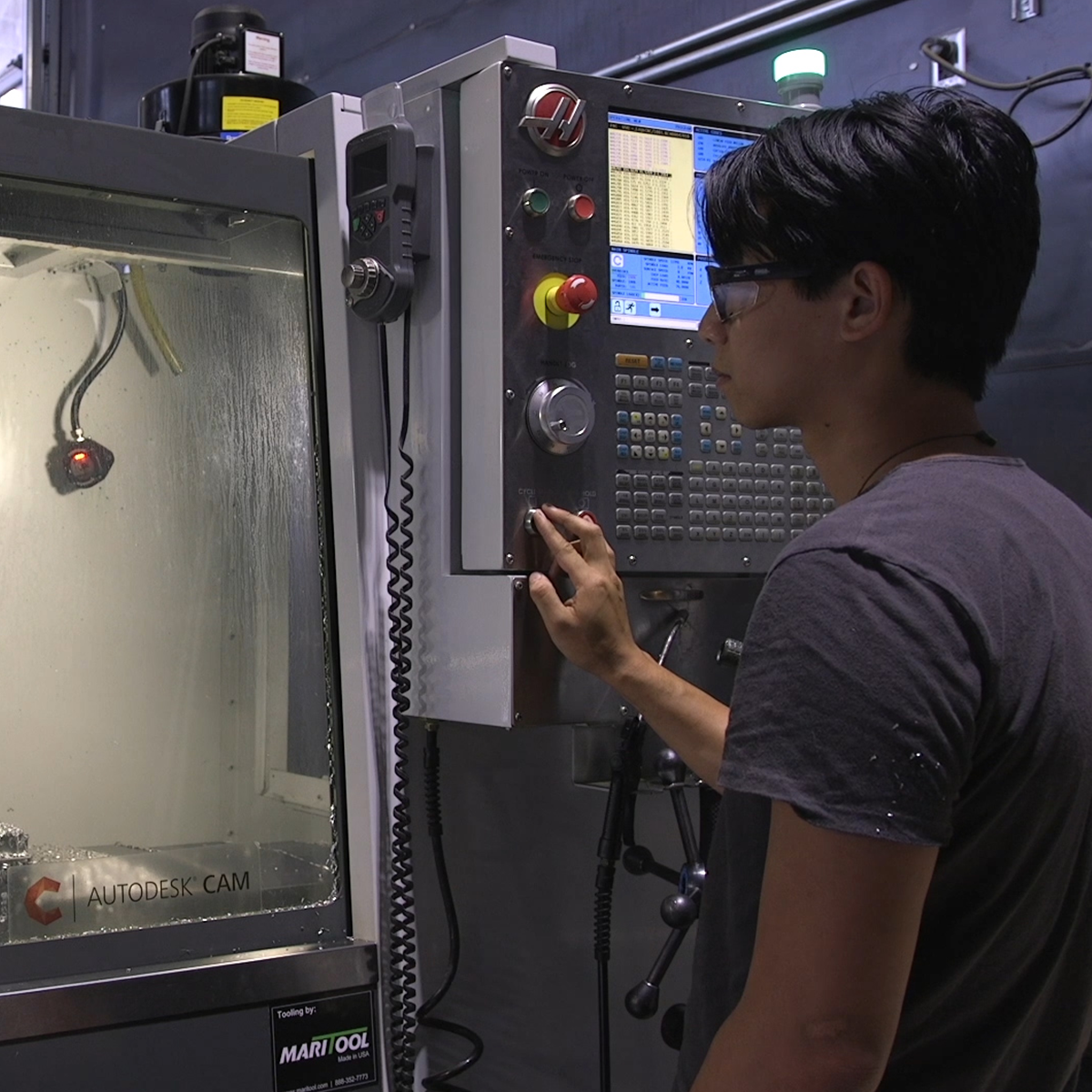
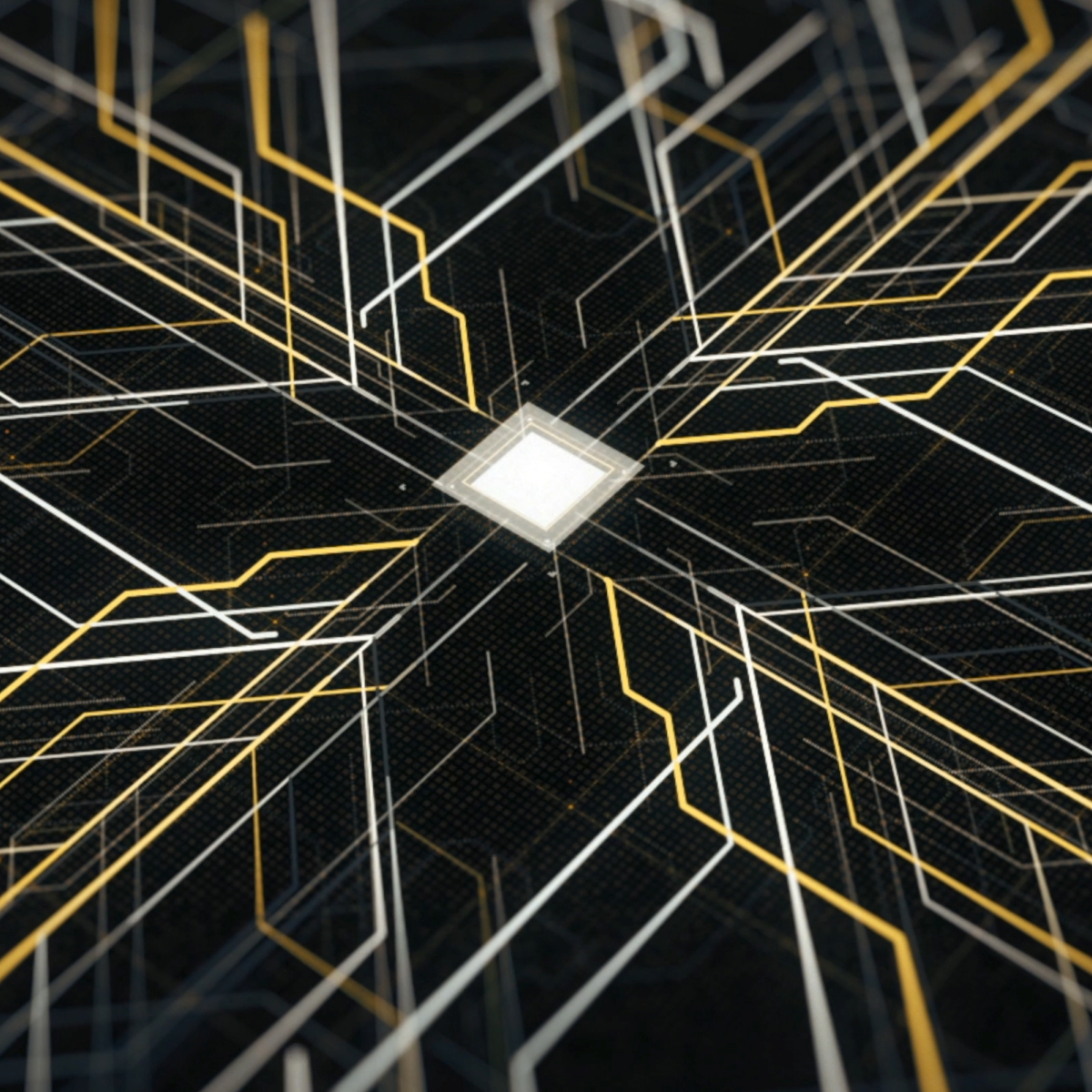

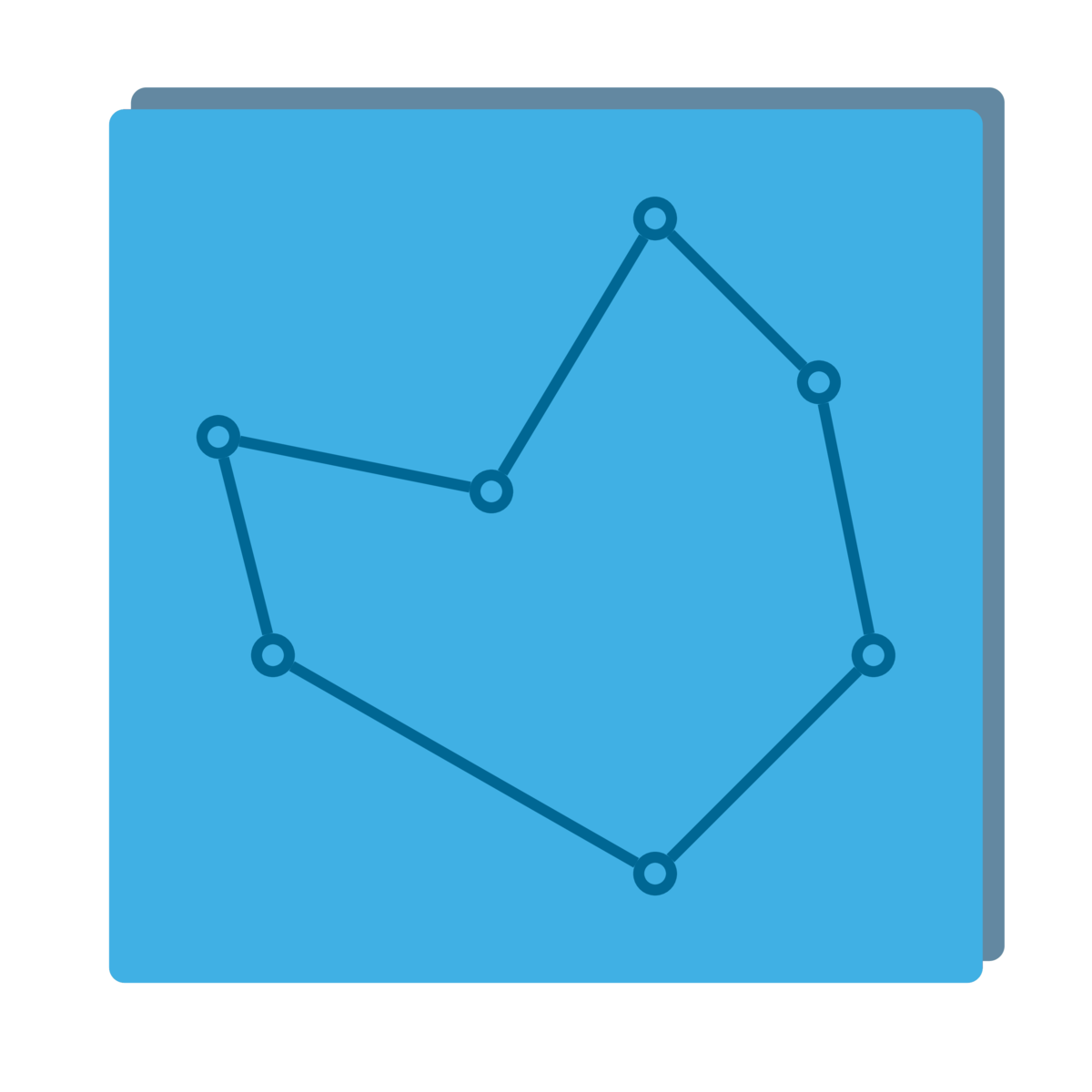




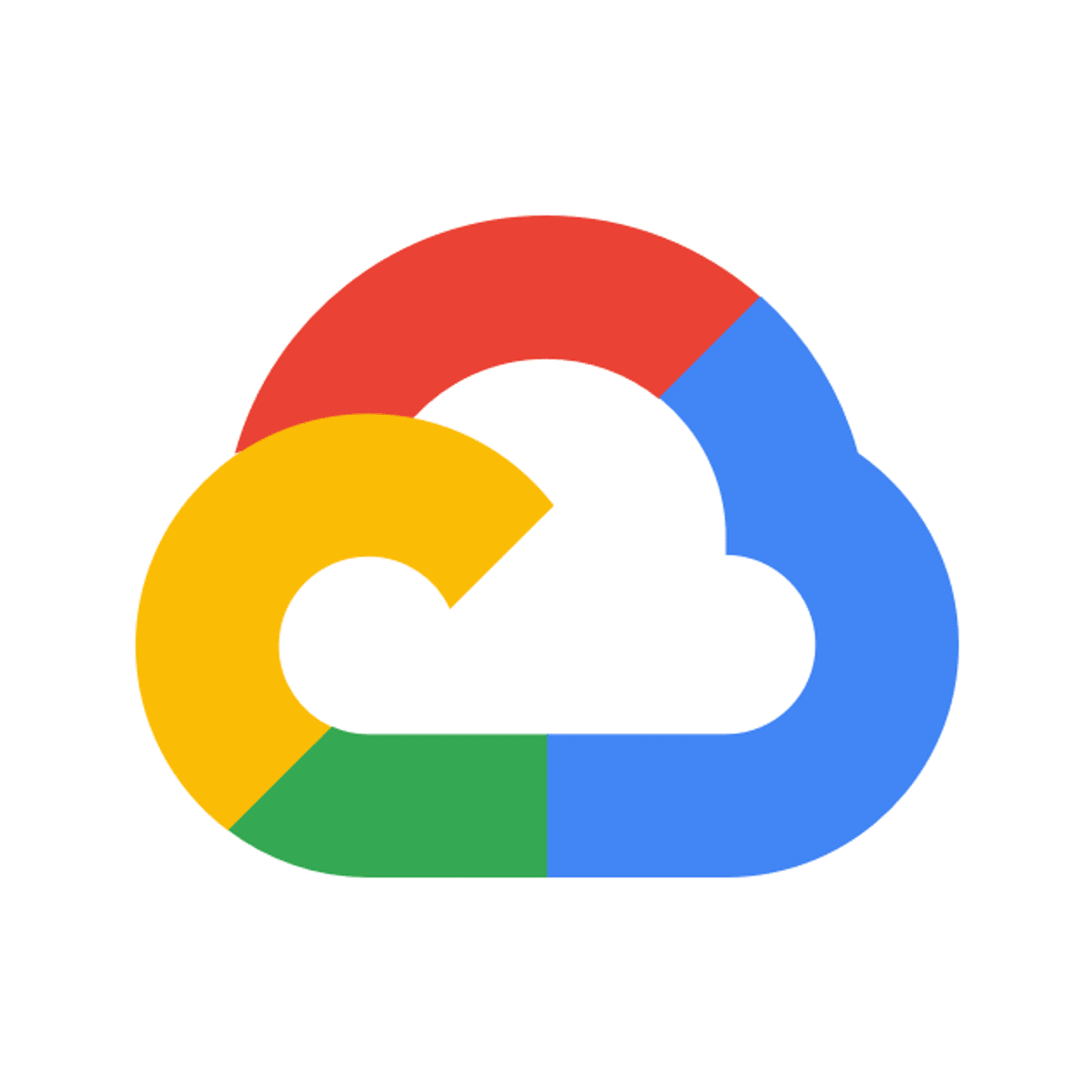

Computer Science Courses - Page 33
Showing results 321-330 of 2309
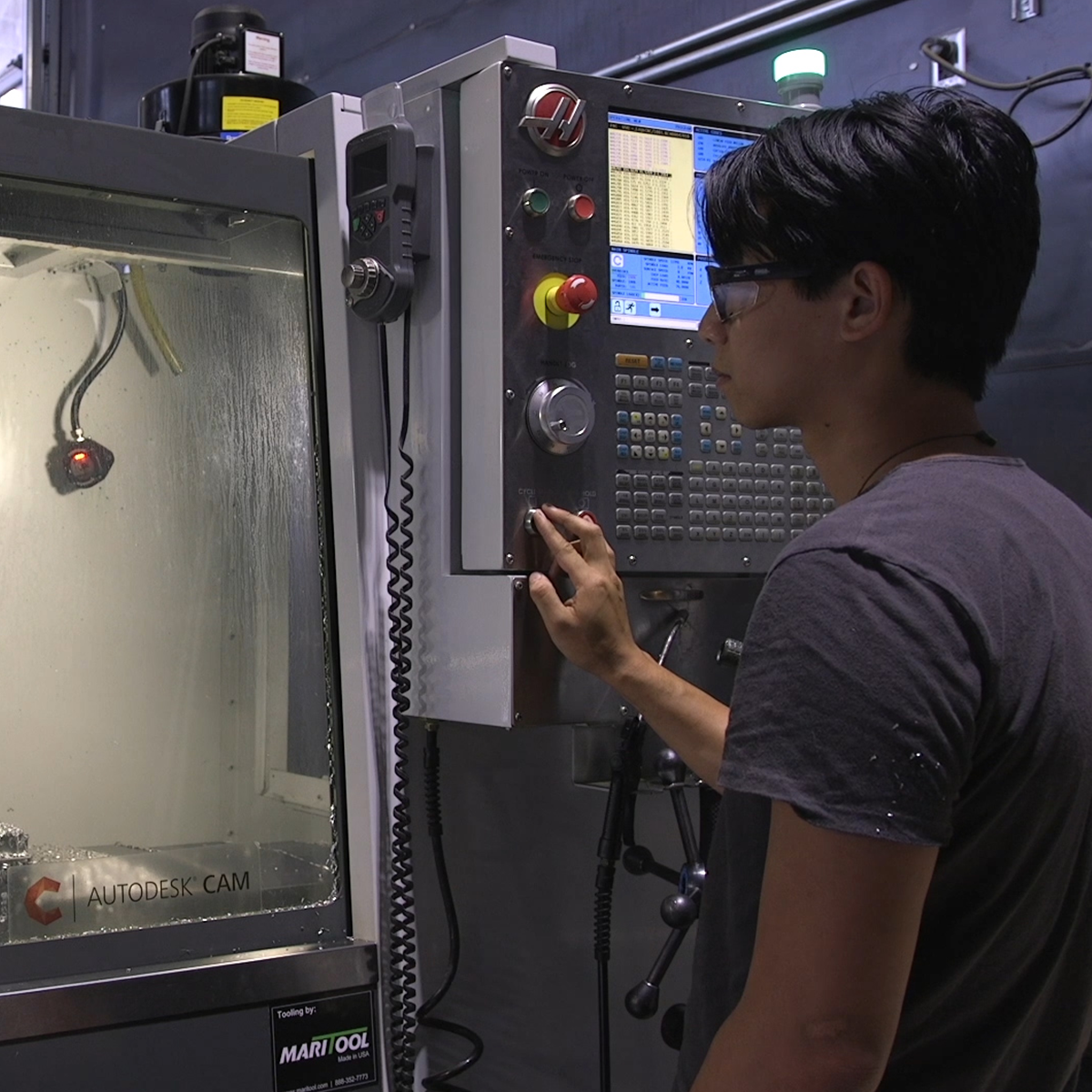
3-Axis Machining with Autodesk Fusion 360
As our machining geometry gets more complicated, Autodesk® Fusion 360™ is up to the task! With a host of standard and adaptive toolpaths we can rapidly remove material from even the most complicated 3d parts. In this course, we explore how to rough and finish geometry that requires tool motion in X, Y, and Z simultaneously, learning how to finish even the finest of details. We’ll wrap up this course by creating a full CNC program for a part, simulating it, and exporting it to G-code.
Want to take your learning to the next level? Complete the Autodesk CAD/CAM for Manufacturing Specialization, and you’ll unlock an additional Autodesk Credential as further recognition of your success! The Autodesk Credential comes with a digital badge and certificate, which you can add to your resume and share on social media platforms like LinkedIn, Facebook, and Twitter. Sharing your Autodesk Credential can signal to hiring managers that you’ve got the right skills for the job and you’re up on the latest industry trends like generative design.
Looking for Autodesk Fusion 360 certification prep courses? Check out additional learning resources to help you uplevel your skills: https://www.autodesk.com/learning
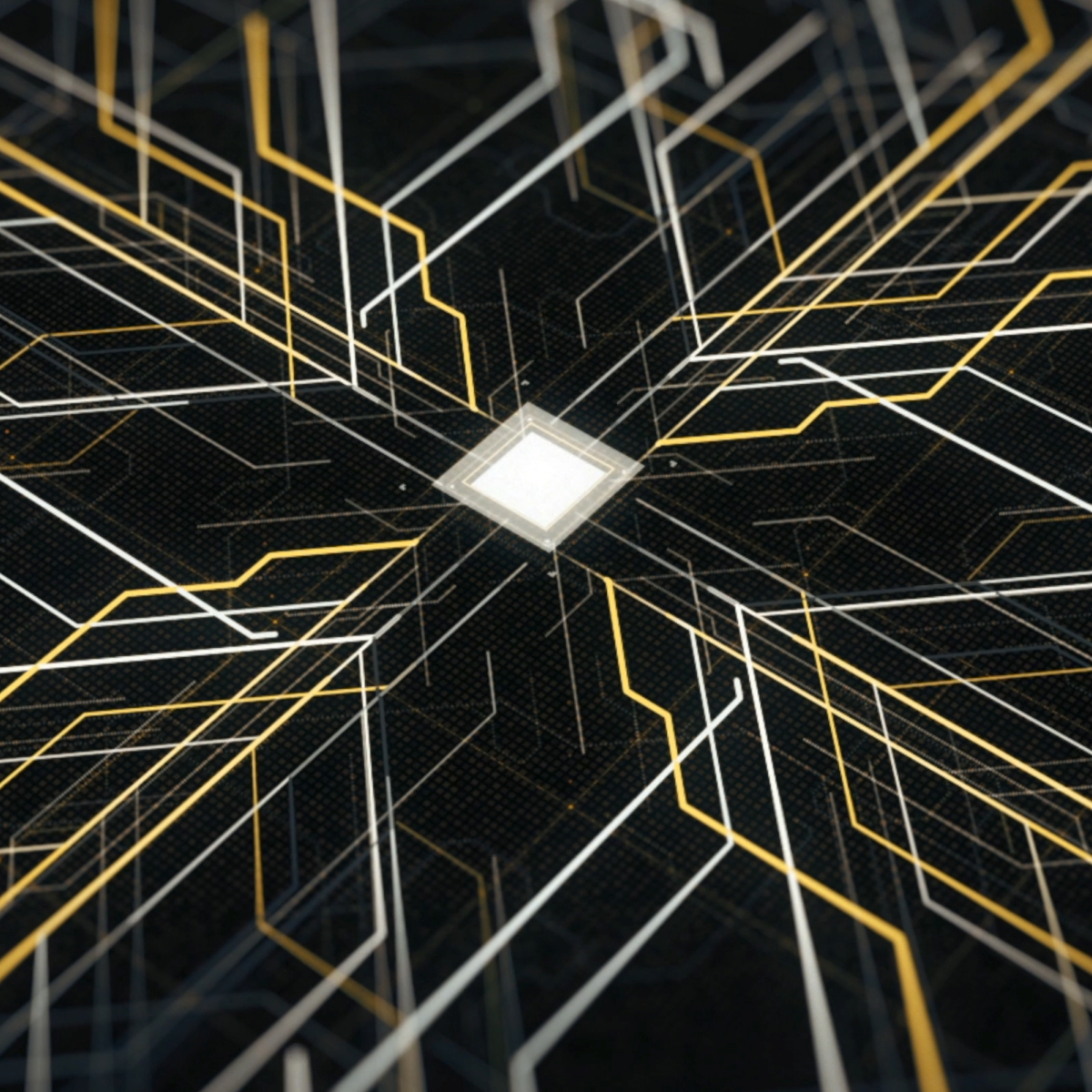
CUDA at Scale for the Enterprise
This course will aid in students in learning in concepts that scale the use of GPUs and the CPUs that manage their use beyond the most common consumer-grade GPU installations. They will learn how to manage asynchronous workflows, sending and receiving events to encapsulate data transfers and control signals. Also, students will walk through application of GPUs to sorting of data and processing images, implementing their own software using these techniques and libraries.
By the end of the course, you will be able to do the following:
- Develop software that can use multiple CPUs and GPUs
- Develop software that uses CUDA’s events and streams capability to create asynchronous workflows
- Use the CUDA computational model to to solve canonical programming challenges including data sorting and image processing
To be successful in this course, you should have an understanding of parallel programming and experience programming in C/C++.
This course will be extremely applicable to software developers and data scientists working in the fields of high performance computing, data processing, and machine learning.
Introduction to XR: VR, AR, and MR Foundations
What is XR? It’s shorthand for a related set of new technologies that are changing the way we interact with the world and with each other: Virtual Reality, Augmented Reality, and Mixed Reality.
To understand XR, you need to understand the technologies that enable it. If you understand the available technologies, how they are used, and what their future holds, you’ll be well equipped to deal with XR as it rapidly evolves and converges.
In this course, we will present an introduction to XR using a broadly chronological approach, focusing on how all of the underlying technologies came together at key moments in the history of XR to launch the concepts of Virtual Reality and Augmented Reality into the mainstream consciousness. Throughout the course, we’ll give a brief description of each of the supporting technologies, some history about when it first came into use, limitations and future potential for improvement, and how it’s used for AR, VR, and MR.
As you learn about the technology, you’ll also develop hands on experience in the field along two tracks. First, you will use Unity to build and run two simple XR applications on your own smartphone: a “VR Museum” app and a handheld Augmented Reality app. Second, you will brainstorm, define, visualize, and iterate your own original concept for an XR application, ending the course with a thorough and peer-reviewed XR Product Brief that you could use as the basis for future development.
This is the first of three planned courses in Unity's XR Specialization, which include the Mobile VR App Development with Unity course as well as a future course focused on developing Augmented Reality (AR) applications with Unity.
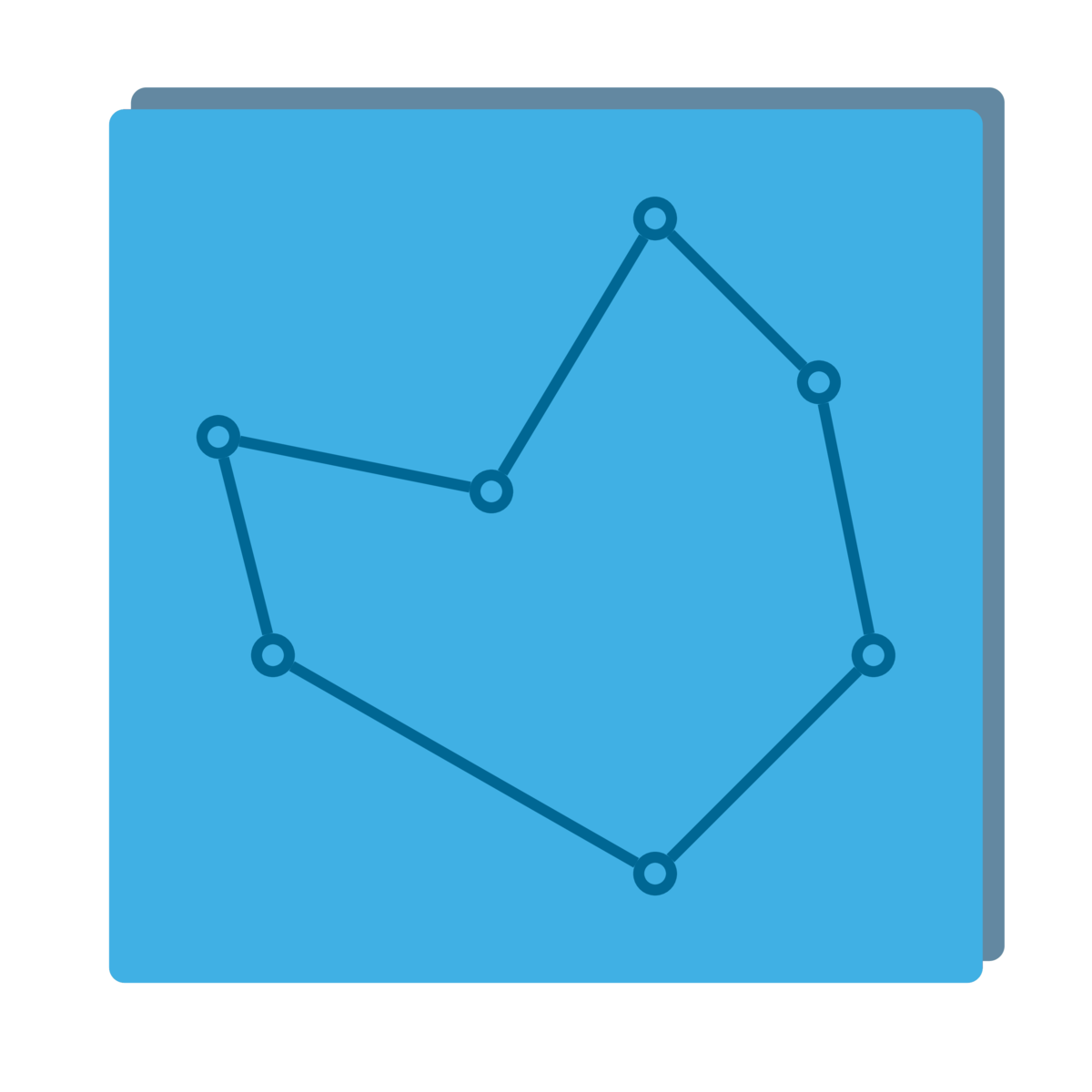
Delivery Problem
In this online course we’ll implement (in Python) together efficient programs for a problem needed by delivery companies all over the world millions times per day — the travelling salesman problem. The goal in this problem is to visit all the given places as quickly as possible. How to find an optimal solution to this problem quickly? We still don’t have provably efficient algorithms for this difficult computational problem and this is the essence of the P versus NP problem, the most important open question in Computer Science. Still, we’ll implement several solutions for real world instances of the travelling salesman problem.
While designing these solutions, we will rely heavily on the material learned in the courses of the specialization: proof techniques, combinatorics, probability, graph theory. We’ll see several examples of using discrete mathematics ideas to get more and more efficient solutions.

Check Point Jump Start: SMB Network Security
This course introduces you to Check Point's Small and Medium Business (SMB) network security appliances.
You will learn how to deploy, configure, manage, and monitor network security policy on the SMB appliance platform.
When you complete this course, you will understand the features and functionality of the current Small / Medium Business (SMB) product, as well as the procedures for installing, upgrading, and maintaining the SMB appliance.
In addition, this course will teach you how to configure and view network traffic and threat prevention log data, as well as how to monitor your SMB deployment. Other important concepts are covered, such as configuring clustering for high availability, enabling SSL inspection, and the process for enabling Virtual Private Networks for remote users and remote sites.
Upon completion of this course, you will be prepared to deploy, configure, and administrate a Check Point Small/Medium Business Network Security appliance.

Crime Zone Heatmaps with Python and Folium
In this one hour long project-based course, you will tackle a real-world problem in data analysis and visualization. You will process a dataset of crime incidents in the city of Boston, and use this data to create an animated heatmap displaying crime hotspots.
Heatmaps use color to display a quantity that changes over two dimensions.
By the end of this project, you will have created heatmaps using code you will write in Python.

Learn to Teach Java: Writing Classes and Arrays
Learn to program using Class design and 1-D Arrays in Java, and prepare to teach others using the free, online interactive CS Awesome textbook. In this course for teachers we'll guide you both in learning Java concepts and skills but also in how to effectively teach those to your students.
This course will support you in teaching the Advanced Placement Computer Science A course or a similar introductory university-level programming course. We'll cover the critical Java concepts of class design and 1-dimensional arrays, as covered in the APCS A Units 5 and 6. Each topic will begin by relating Java to block-based programming languages and then provide video overviews of CS Awesome content along with additional materials to supplement learning for your students.
You'll engage with additional materials to support your teaching including "deep dive" classroom discussion questions, assessment overviews, code tracing and problem solving skills for your students, including preparation for free response coding questions.

SMP/E for z/OS Workshop
This course is designed to provide the SMP/E skills needed in the installation and maintenance of optional features and maintenance in the z/OS operating environment. Students are taught to define the SMP/E database and invoke SMP/E to add, modify, or replace system elements. The course includes extensive hands-on labs using a current level of SMP/E. Students will get practical experience in the SMP/E tasks involved in installing a z/OS product. Emphasis is on interpreting results of SMP/E processing. SMP/E concepts examined in this course include modification control statements, the consolidated software inventory, zone structure, and error analysis. SMP/E commands such as RECEIVE, APPLY, ACCEPT, RESTORE, REPORT, and LIST are discussed. Students will also learn how to perform automated SMP/E delivery of z/OS and product maintenance over the Internet with an automated SMP/E process that downloads and installs IBM preventive and corrective service over the Internet.
After completing this course, you should be able to:
•Describe how SMP/E is used as a tool for system maintenance
•Interpret modification control statements in a sample SYSMOD
•Create a consolidated software inventory database to support installation and maintenance requirements
•Use the SMP/E dialogs to install a product and its related service
•Manage exception SYSMOD data
•Describe the use of the primary and secondary data sets required by SMP/E
•Analyze output from SMP/E processing and resolve commonly encountered problems
•Describe the use of the REPORT command to determine software dependencies between zones
•Use the BUILDMCS process to create a function SYSMOD from an installed product and its service
•Use the new SMP/E functions to install software service automatically over the Internet
▪Implement support for communication server FTP client
▪Use the new RECEIVE ORDER command to order and install z/OS maintenance automatically over the Internet
•Use z/OSMF to install software and perform service update
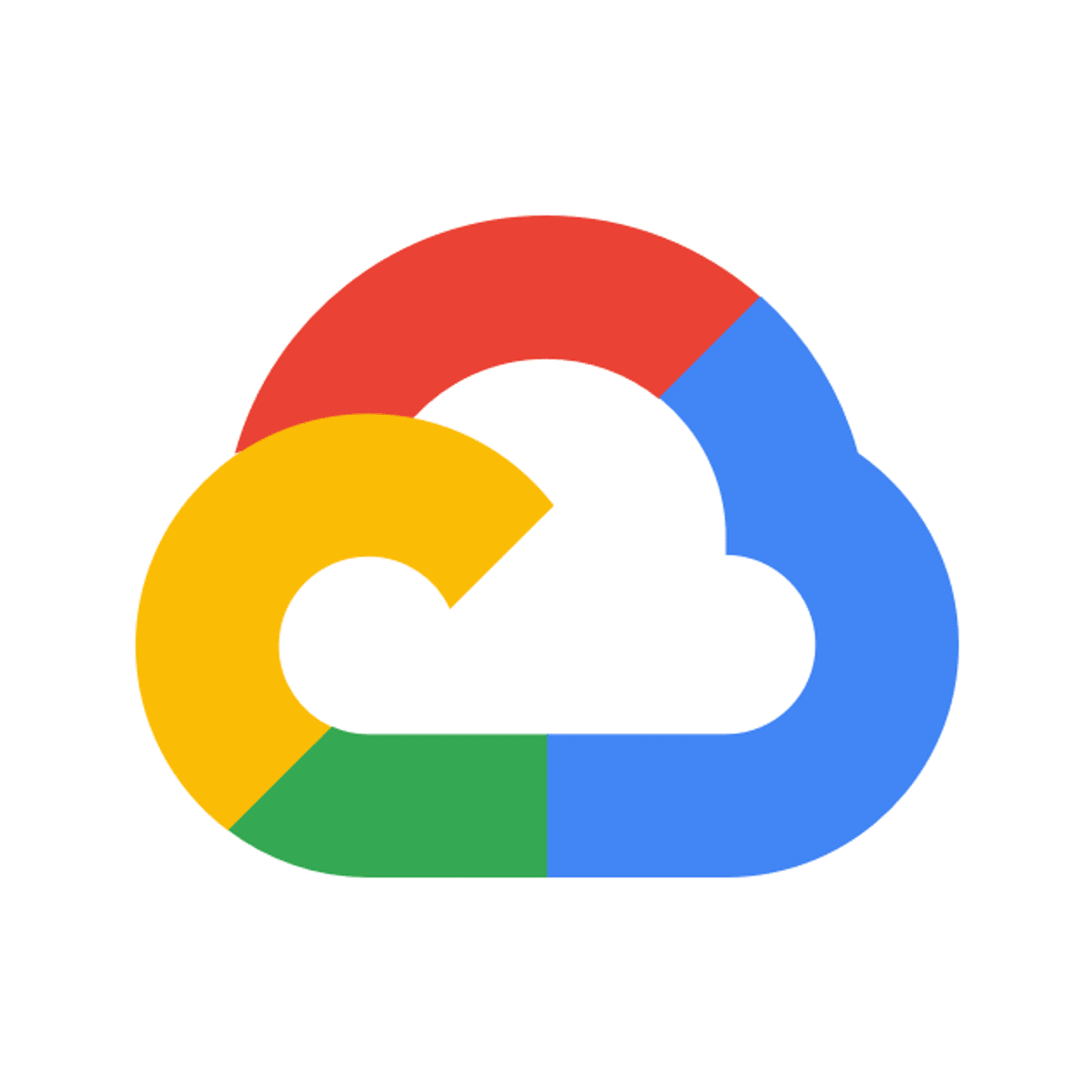
Publishing APIs with Apigee X
This is a self-paced lab that takes place in the Google Cloud console. In this lab, you use API products to package your APIs, and create a developer portal so application developers can try your APIs and sign up to use them.

How to create a high-quality flyer in Adobe Photoshop
In this project, learners will get a grasp of how to create a high-quality flyer that can be used for digital use or for print use in Adobe Photoshop. They will learn how to choose the correct settings and attain a basic understanding of how to compose the visual elements in a high quality flyer. Finally they will learn how to properly export their high quality flyer.
