Back to Courses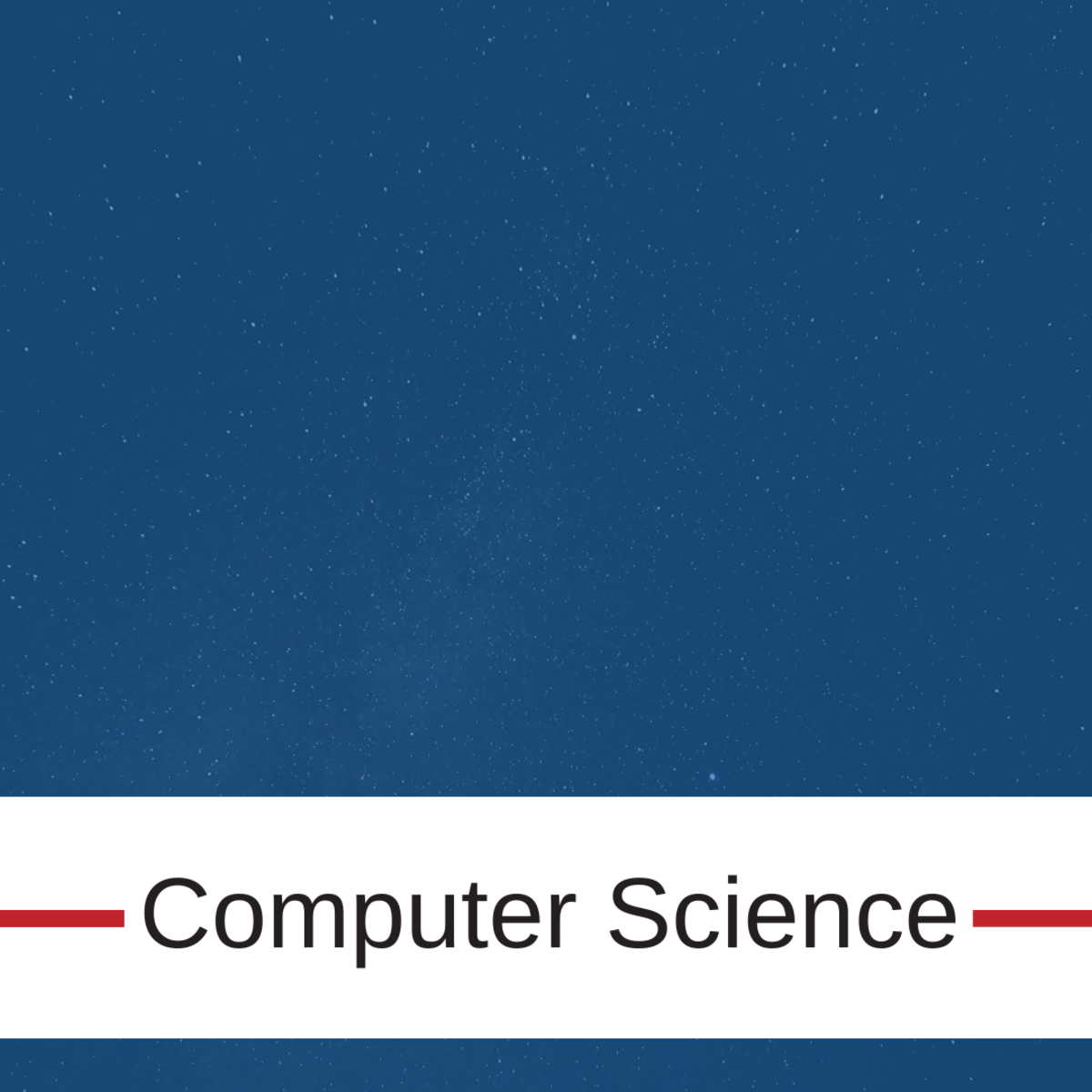
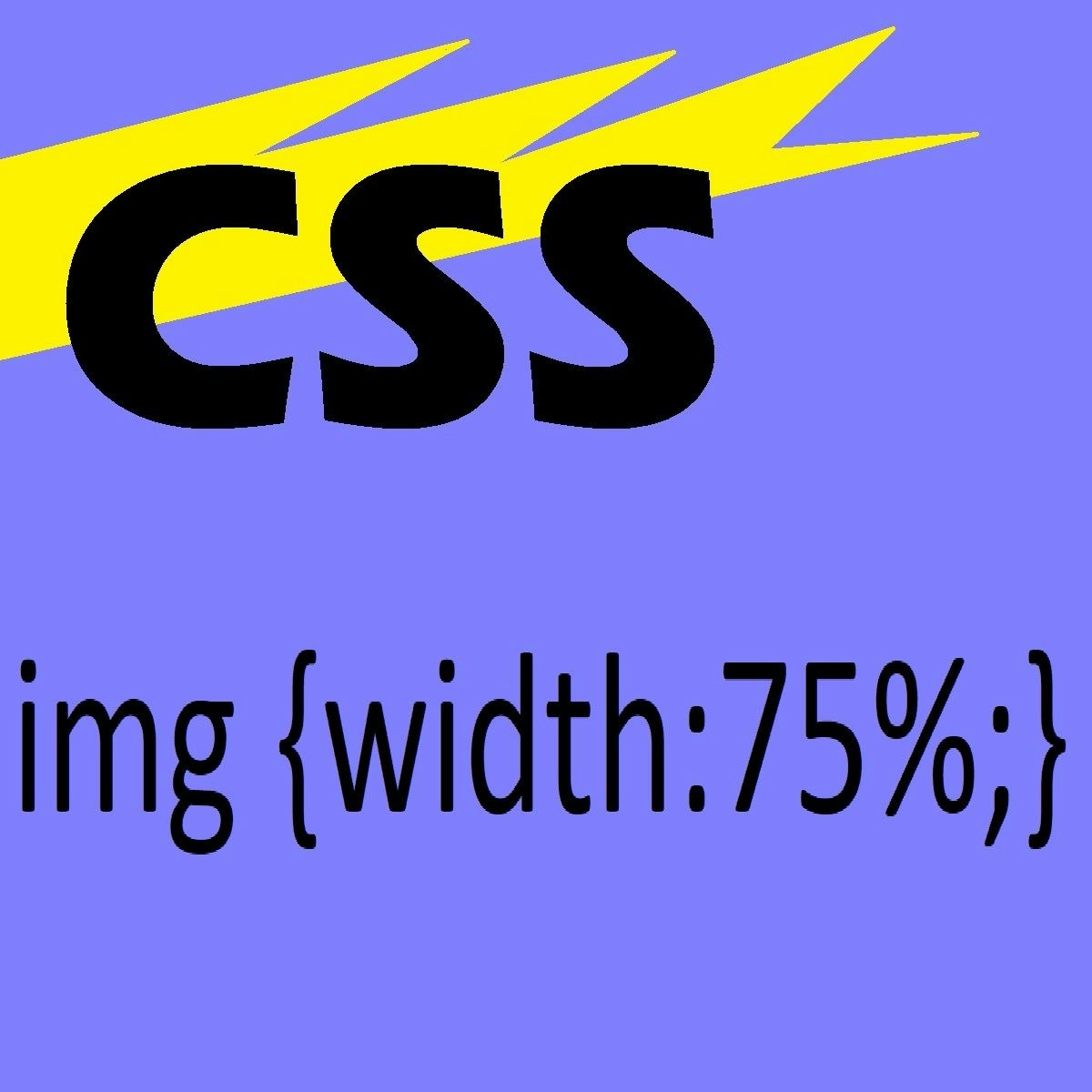


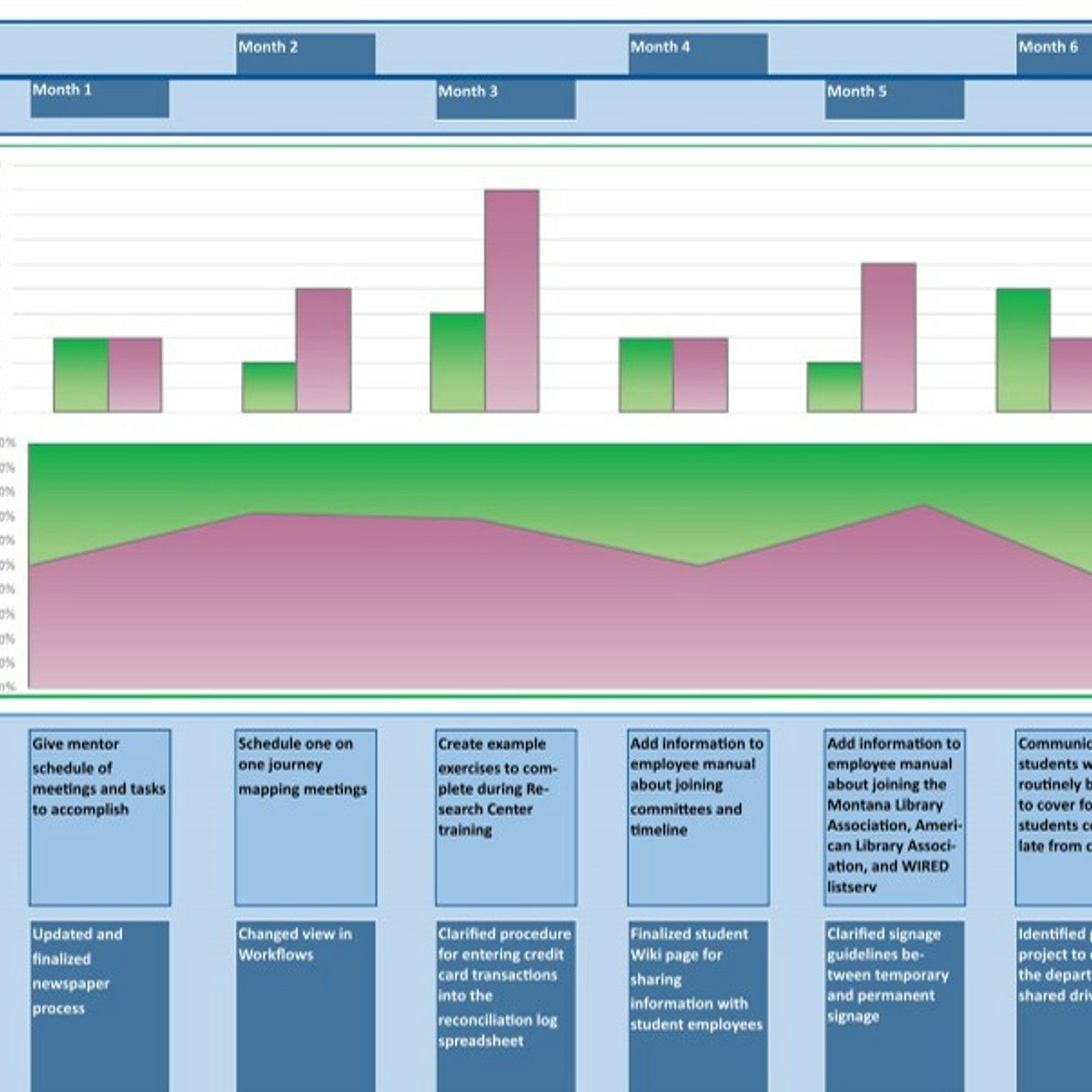
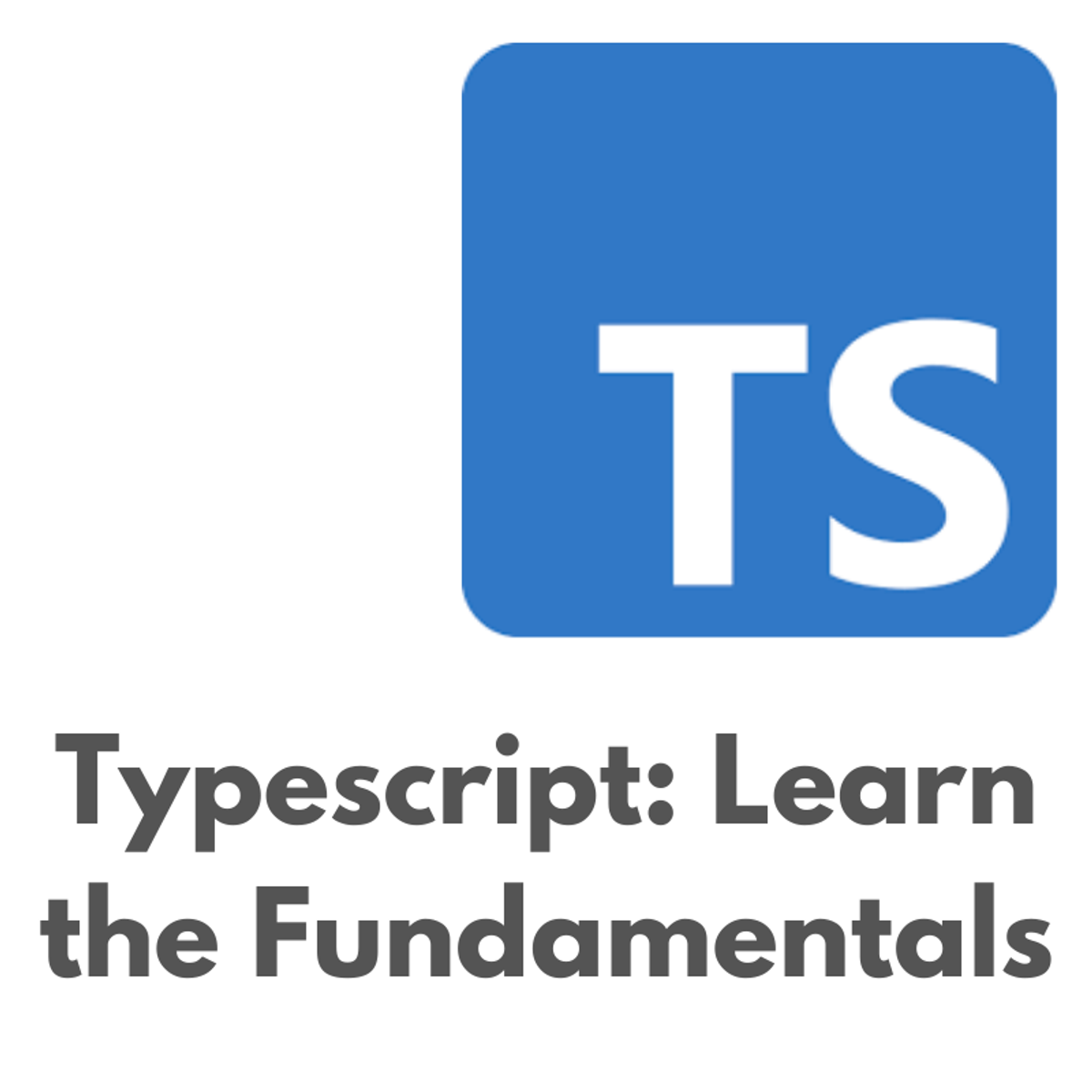


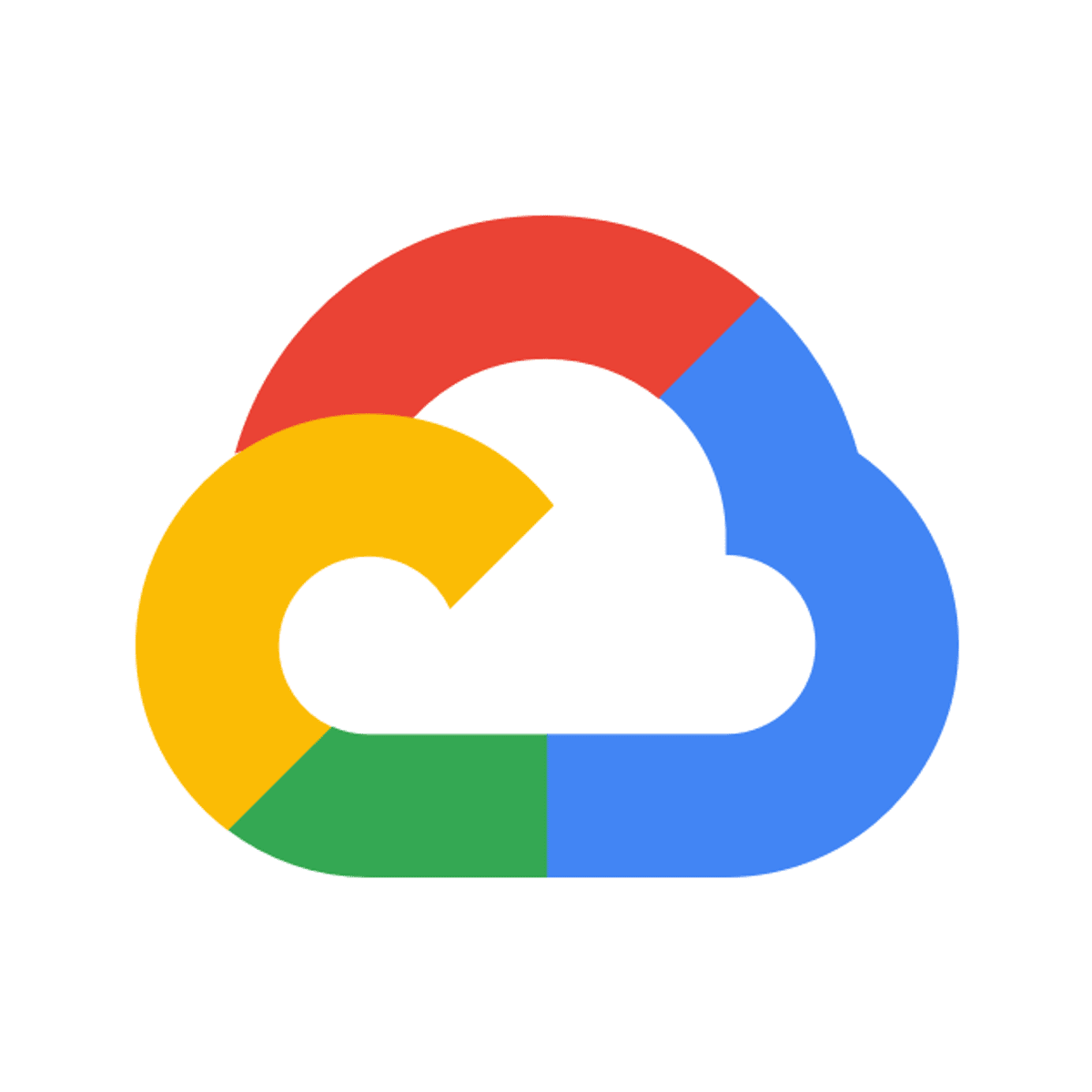

Computer Science Courses - Page 207
Showing results 2061-2070 of 2309
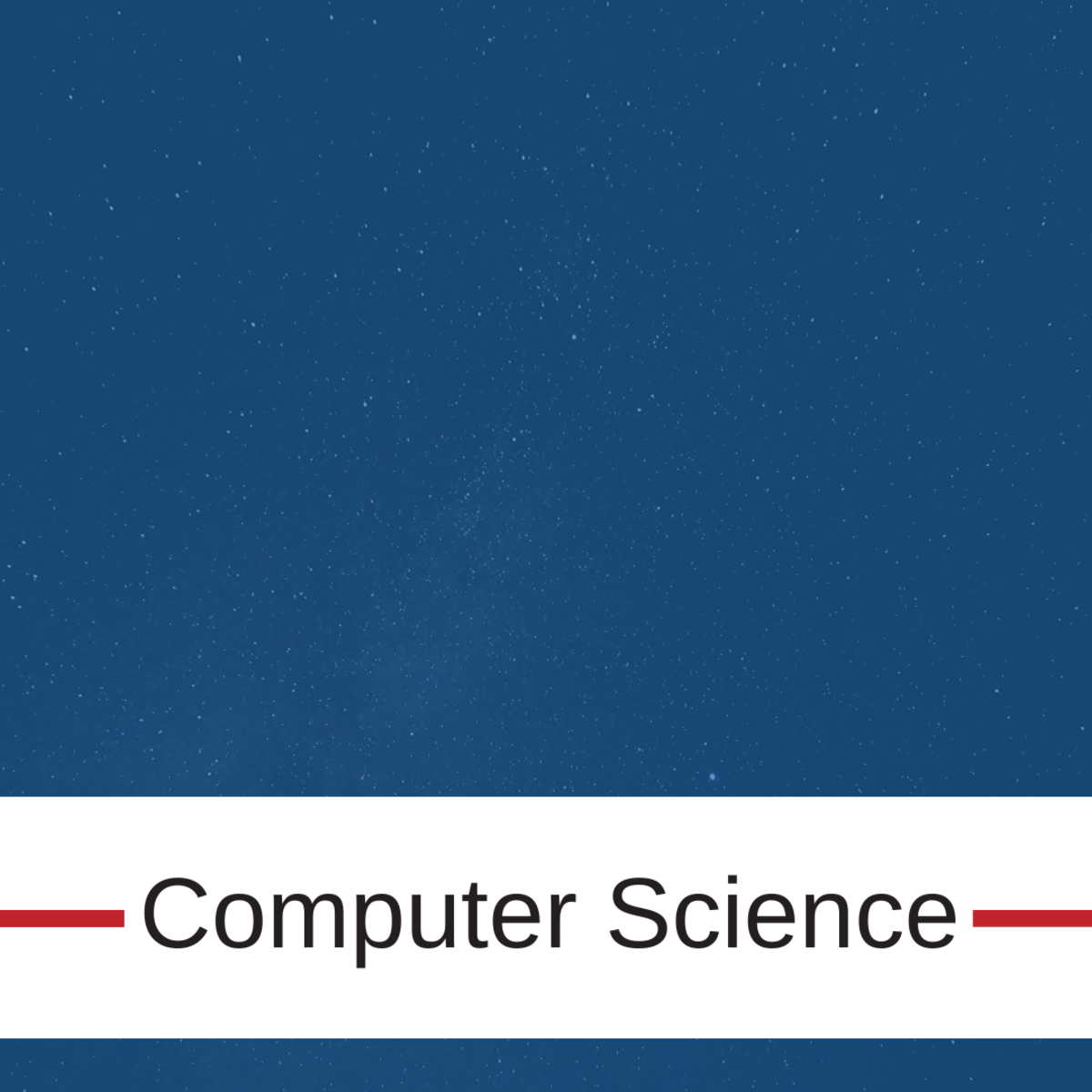
Build a Full Website using WordPress
By the end of this project, you will create a full web-site that is attractive and user friendly using a free content management system, WordPress. You will learn how to create a website utilizing themes and plug-ins using the web creation tool. You’ll have a virtual space to showcase your business with customers who want to stay connected.
Note: This course works best for learners who are based in the North America region. We’re currently working on providing the same experience in other regions.
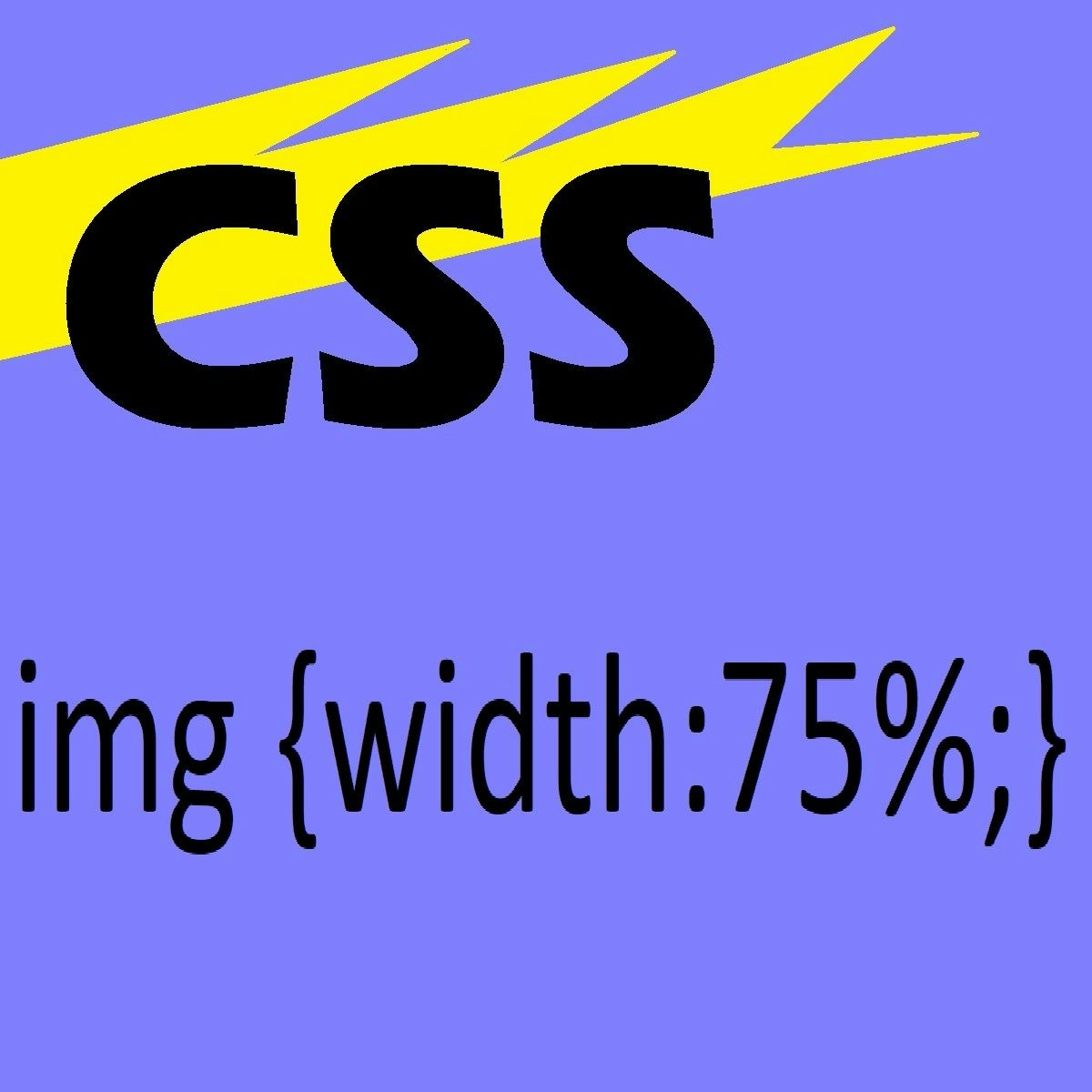
Style Images with CSS
In this intermediate-level course you will explore how CSS (Cascading Stylesheets) can be used to alter the appearance of an image on your web page. HTML is used to add image content to a website and CSS is used to make that content visually appealing to website visitors. You will use the Notepad++ editor to write CSS rules with a variety of selectors and properties that are applied to images to change their appearance. The Chrome browser is used to display the page to test the results of your work. CSS is a very powerful tool and using it to gain more control over the visual aspects of images is a valuable skill for a web developer.
Note: This course works best for learners who are based in the North America region. We’re currently working on providing the same experience in other regions.

Design Restaurant Menu Website using HTML and CSS on VScode
In this 1-hour long project-based course, you will create a professional and fully functional
website for your restaurant having a homepage with a navigation bar along
with the restaurant’s logo that can redirect the client to multiple pages to
review the full menu or know about the restaurant or back to the
homepage, all using HTML and CSS on Visual Studio Code .In this project,
you will be able to identify and apply the basic concepts of HTML and CSS
starting with HTML elements and links up to tables and use CSS to perform
your own styling such as fonts, sizes and colors. You will efficiently grasp
the fundamental meaning of every component , be able to use it and
identify when to actually make use of this component.
Note: This course works best for learners who are based in the North America region. We’re currently working on providing the same experience in other regions.

Understanding User Needs
Designing effective interactive systems requires understanding the needs and capabilities of the people who will be using them. In this UX course we will focus on how to interact with users (or potential users) to understand what they need, what they currently do, what they love and hate, and examine human capabilities and behavior as they relate to UX design.
Learners will be introduced to numerous techniques to gather data from and about users.
This course is part of the User Experience (UX) Research and Design specialization offered on Coursera.
What you'll learn:
Find out what user needs assessments are, what qualitative research is, and how the two are related.
Learn an end-to-end methodology for qualitative research that is suited for understanding user needs. The methodology
includes knowledge of semi-structured interviews, in-situ observation, and affinity walls.
Be exposed to good practices for conducting semi-structured interviews, in-situ observation, and affinity walls.
Gain some experience with semi-structured interviews, in-situ observations, and affinity walls.
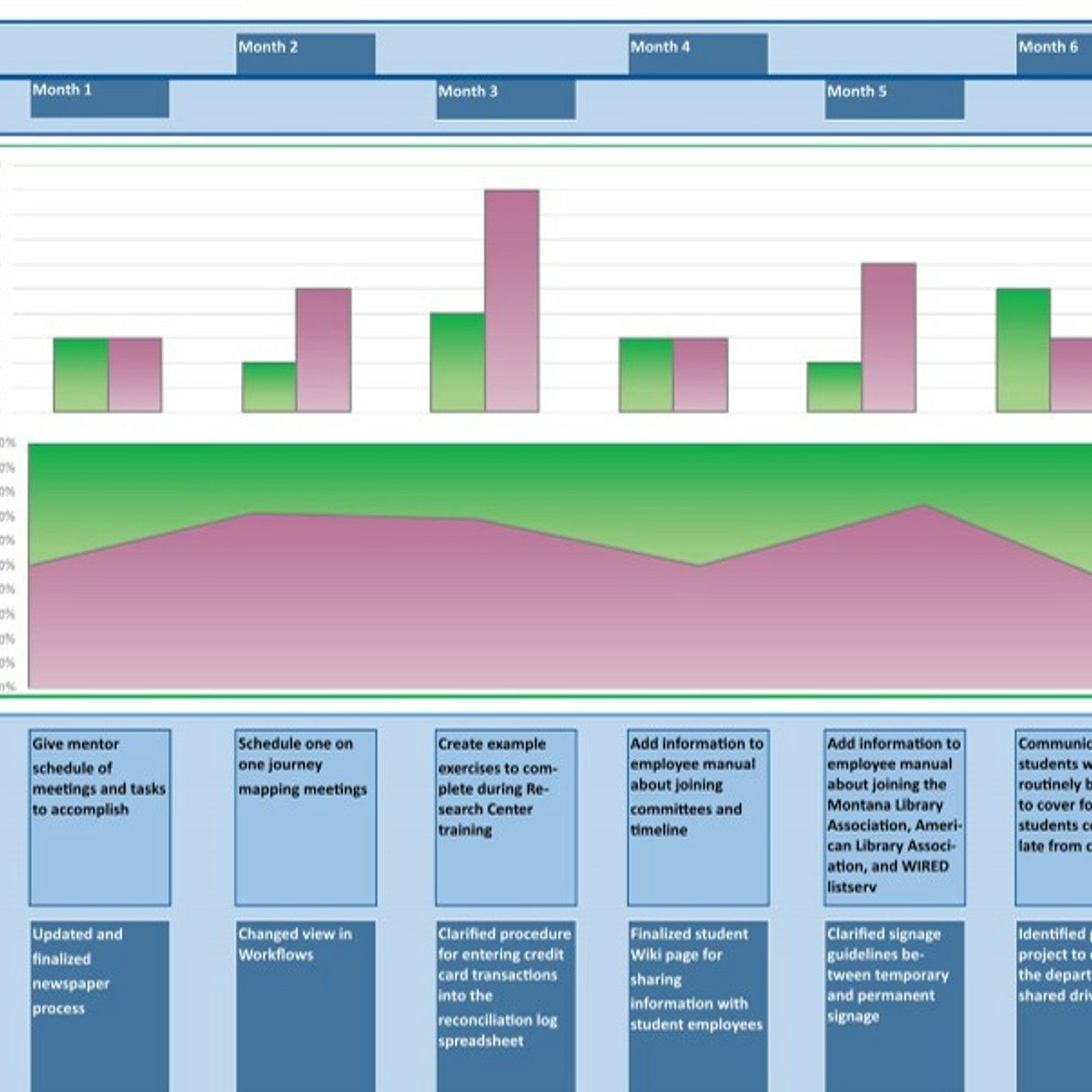
Generate a User Experience (UX) Onboarding Map in Miro
By the end of this project, you will be able to generate a user experience onboarding map to visualize the complete entry process that a user has at the start of their relationship with a brand so that an organization can grow longevity by ensuring that they get off on the right foot with users.
To do this you will gain hands-on experience exercising empathy to accurately document brand touchpoint, pain points, and gain points across the onboarding journey in the Miro online visual collaboration platform for teamwork.
Note: This course works best for learners who are based in the North America region. We’re currently working on providing the same experience in other regions.
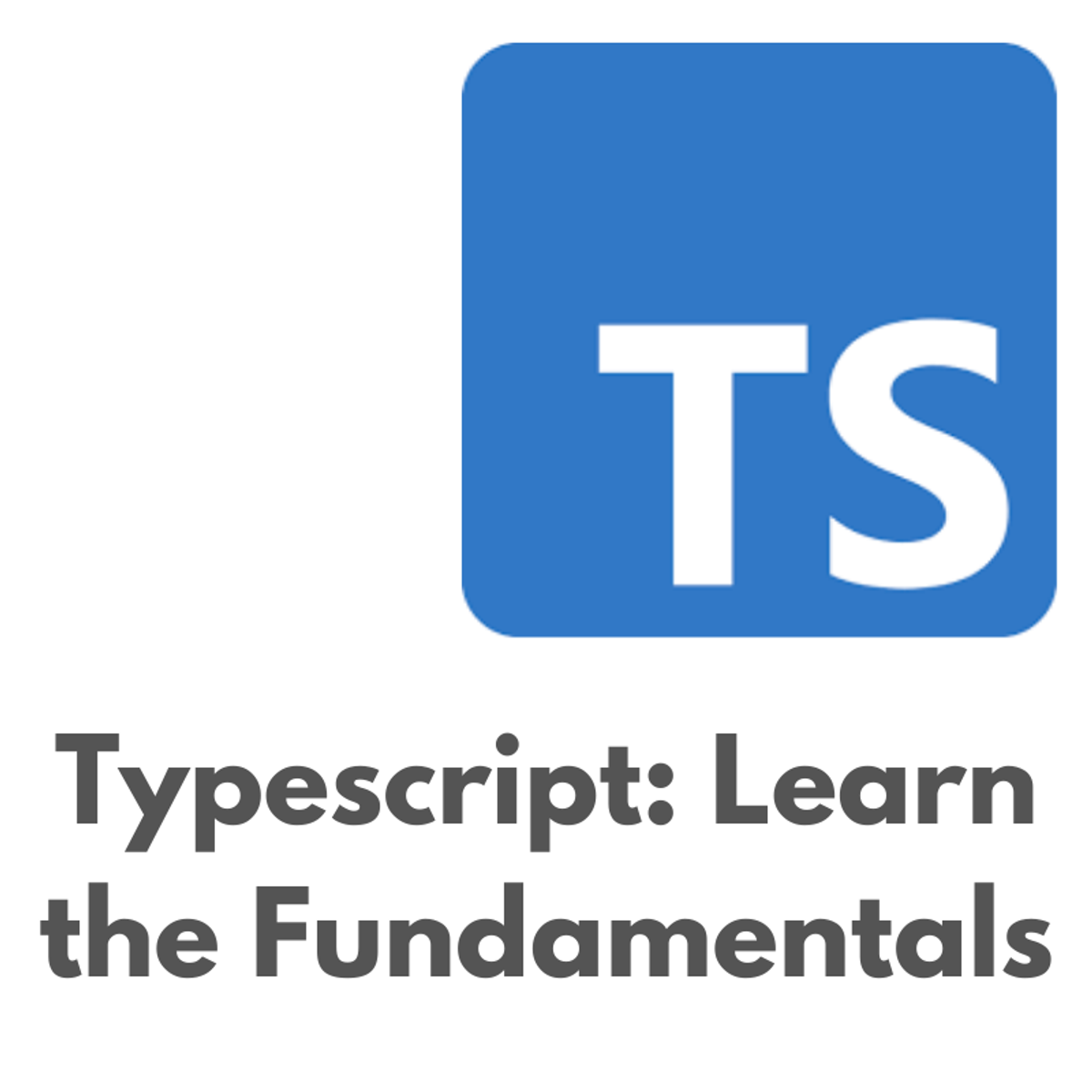
Typescript - Learn the fundamentals
Hello and welcome to the course! In this intermediate course on Typescript. By the end of this course, you will have worked with all the main Typescript types, both simple and advanced. You will have written Typescript code and compiled it using the command line. You will also get experience writing classes in Typescript to understand the way Typescript implements OOP. Finally you will restructure your files to represent a real-world setup
In this course, we are going to focus on the following learning objectives:
- Understand what Typescript is and why companies use it
- Learn all of the basic types and use them, eg, strings, numbers arrays etc
- Learn advanced types and use them, eg, enums and interfaces etc
- Write classes and understand OOP principles in Typescript
- Restructure our project files for real-world dev example
By the end of this course you will be comfortable to start using Typescript on real projects

Design and Analyze Secure Networked Systems
In this MOOC, we will learn the basic cyber security concepts, how to identify vulnerabilities/threat in a network system. We will apply CIA basic security services in the triage of recent cyberattack incidents, such as OPM data breach. We will learn the risk management framework for analyzing the risks in a network system, and apply the basic security design principles to protect the data and secure computer systems. We will examine the trustworthiness of programs and data installed in our systems and show the proper way to verify their integrity and authenticity. We will apply principle of least privileges for controlling the shared access given to different groups of users and system processes. On Amazon Cloud instances, we will use GnuPG software to generate public/private key pair for signing/verifying documents and open source software, and for encrypting documents. We will learn how to publish software, the related signature and release key on web server and publish public key to PGP key server for others to retrieve. We will learn Public Key Infrastructure (PKI) and Linux utility to serve as a CA for an organization, learn how to sign certificate request for clients or servers in secure email and web applications.

Build a computer vision app with Azure Cognitive Services
By the end of this project, you will have successfully created an Azure account, logged into the Azure Portal, created a Computer Vision Cognitive Services resource and use it by executing API calls to generate predictions.
You will learn to execute API calls to the pre-built Computer Vision resource through a series of tasks which include creating the appropriate resource to realize the API calls and then providing a clear example through the Microsoft API portal on how these can be executed.
The skills learned in this guided project will provide the foundation to understanding and implementing Artificial Intelligence & Machine Learning solutions in Microsoft Azure.
If you enjoy this project, we recommend taking the Microsoft Azure AI Fundamentals AI-900 Exam Prep Specialization: https://www.coursera.org/specializations/microsoft-azure-ai-900-ai-fundamentals
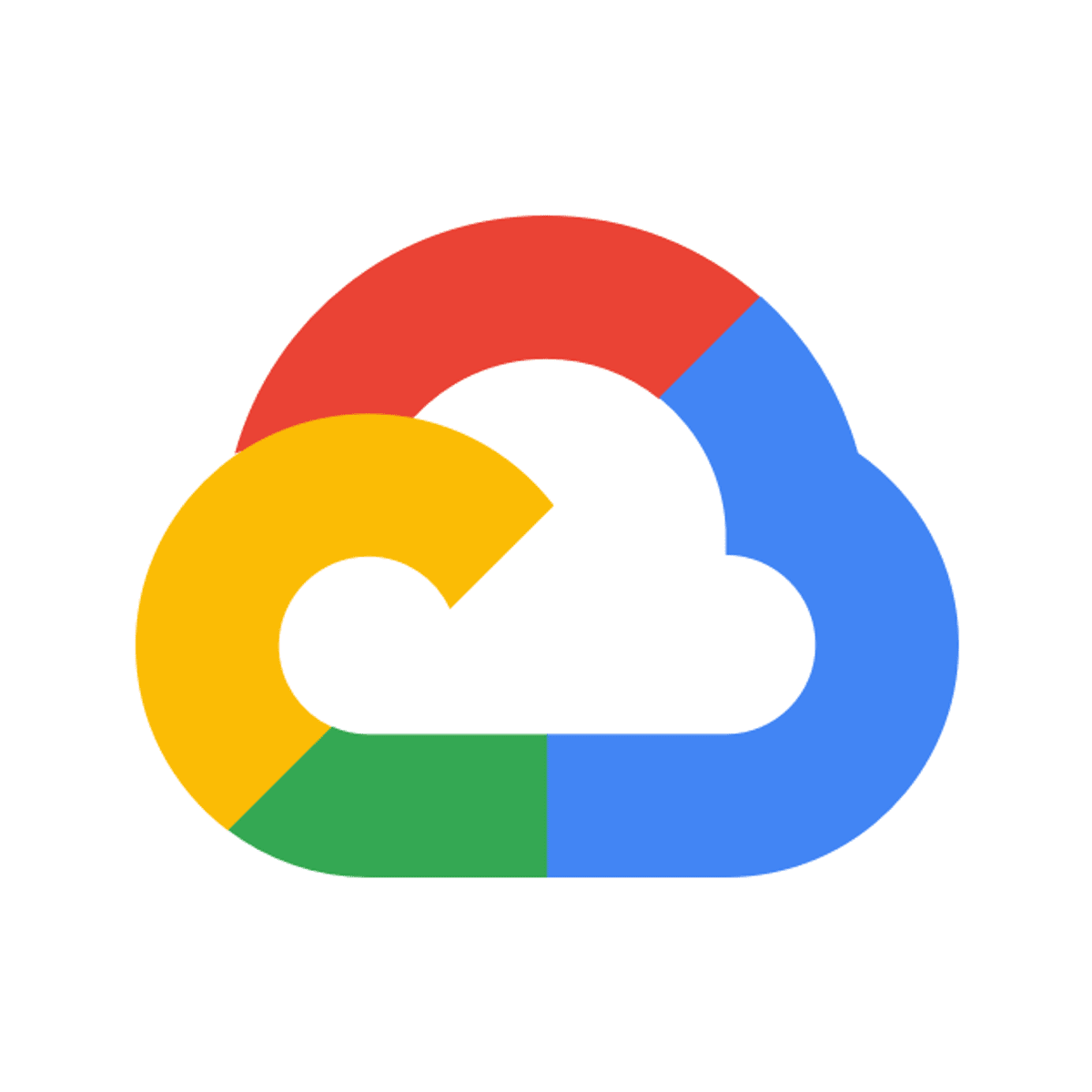
Material Components for Flutter Basics
This is a self-paced lab that takes place in the Google Cloud console.
Design a basic frontend for a mobile app using Material Components for Flutter.
Preparing for the SAS Programming Certification Exam
In this course you have the opportunity to use the skills you acquired in the two SAS programming courses to solve realistic problems. This course is also designed to give you a thorough review of SAS programming concepts so you are prepared to take the SAS Certified Specialist: Base Programming Using SAS 9.4 Exam.
