Back to Courses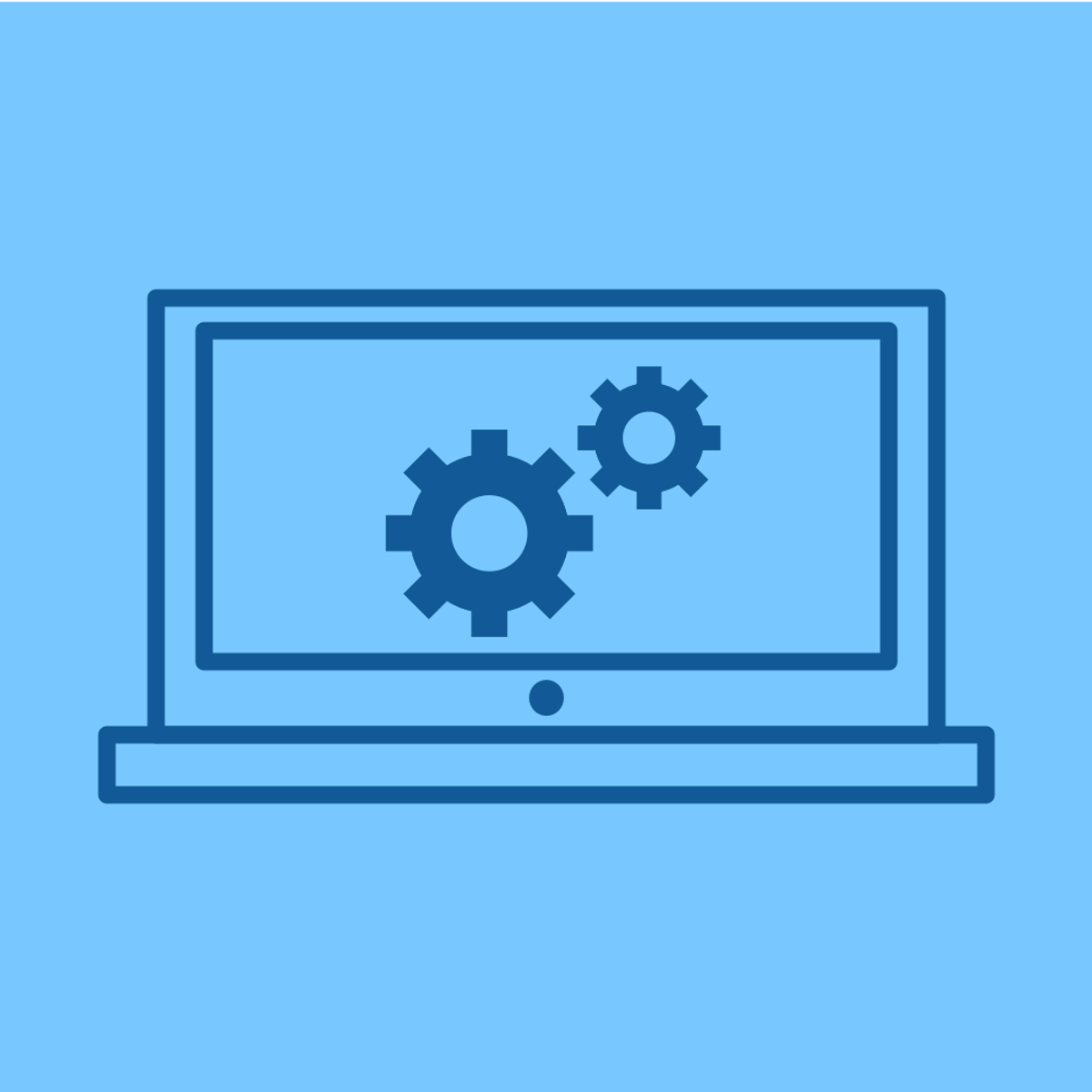




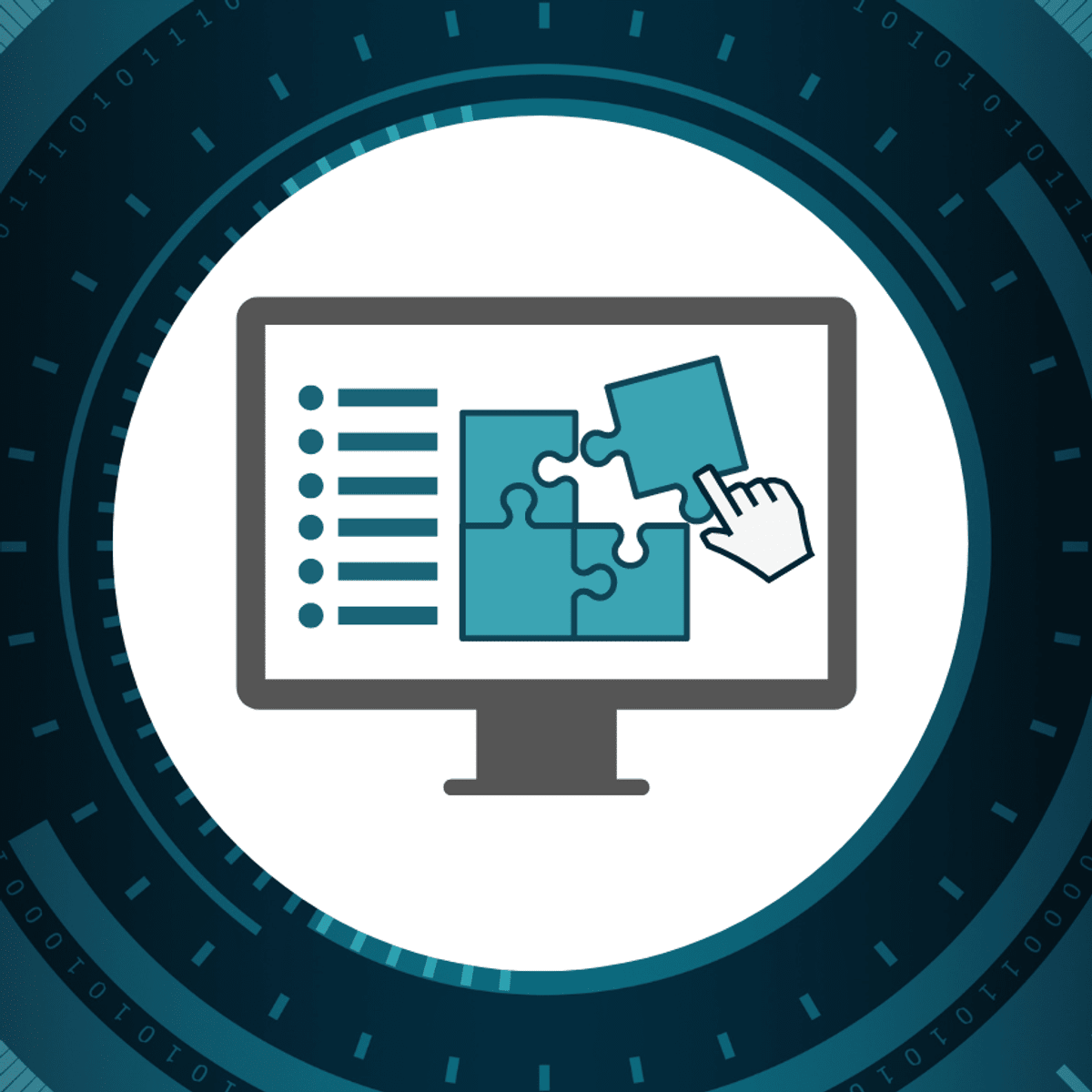
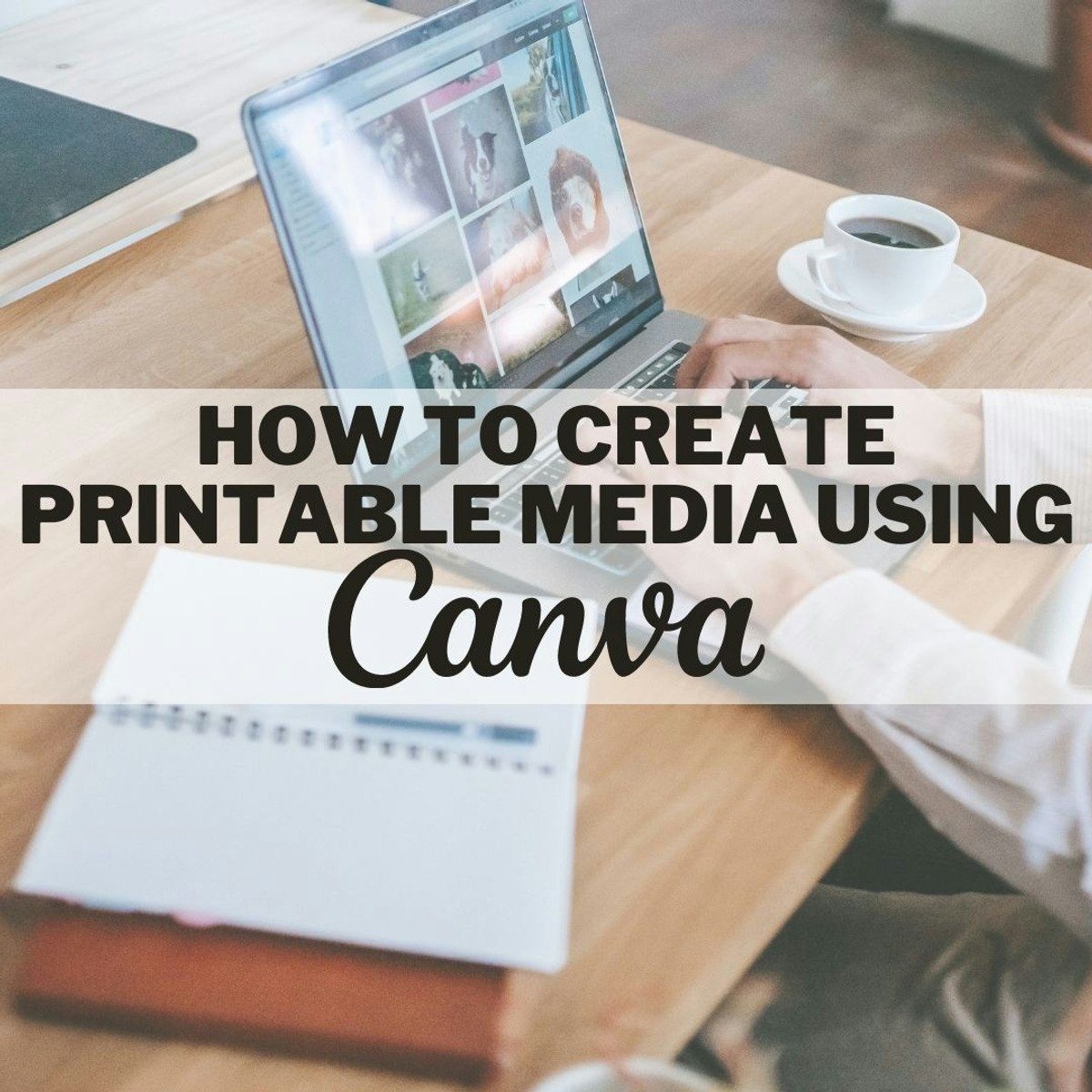
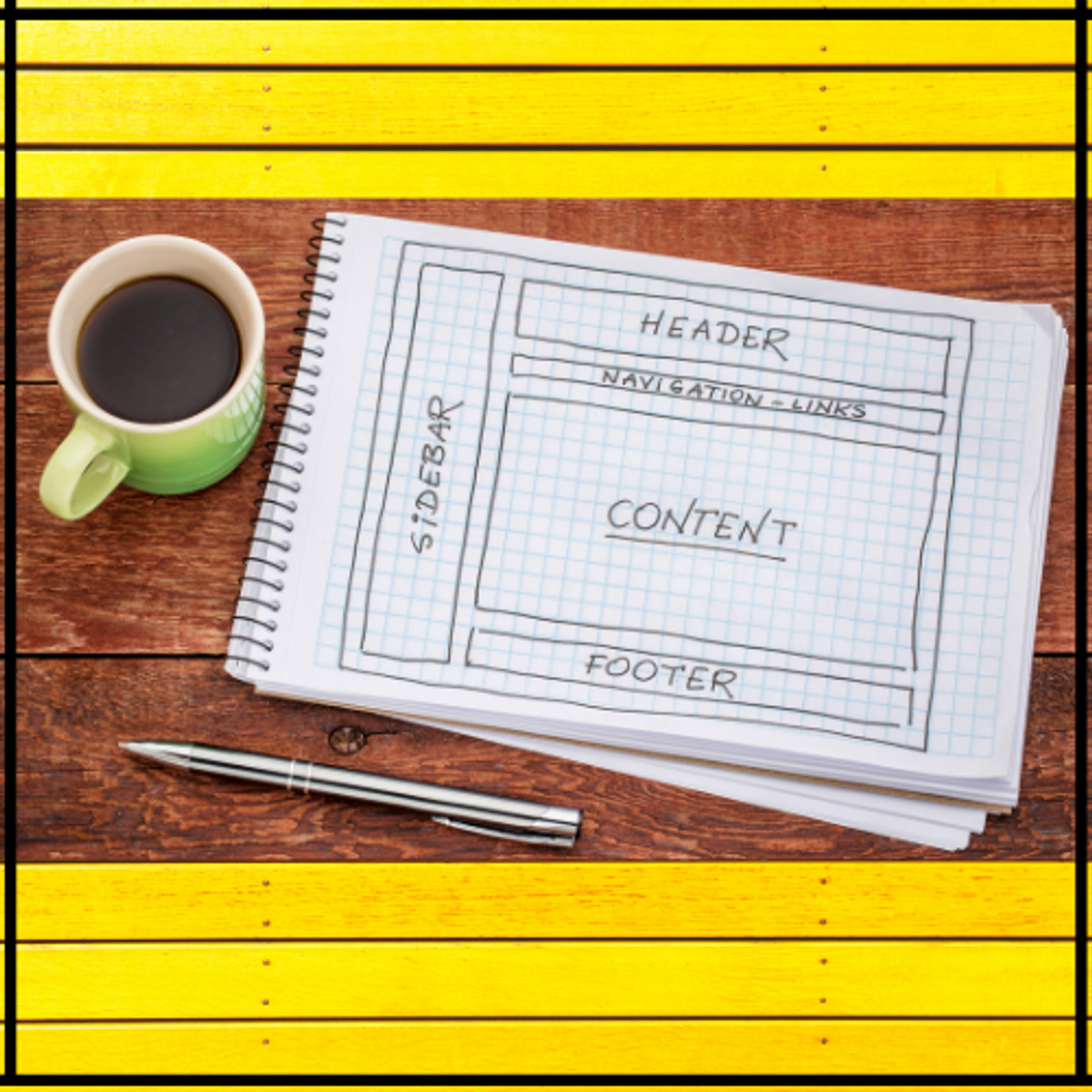
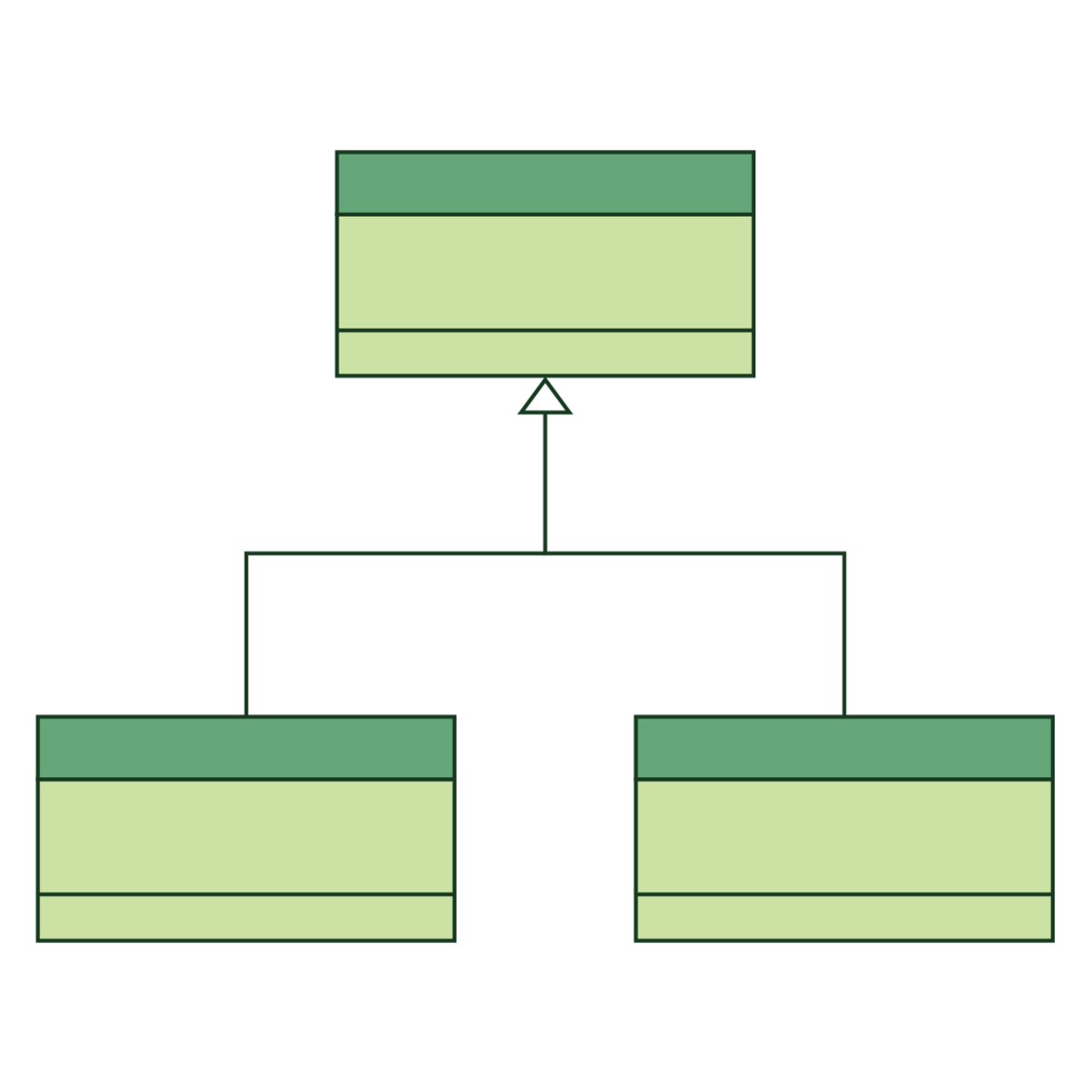
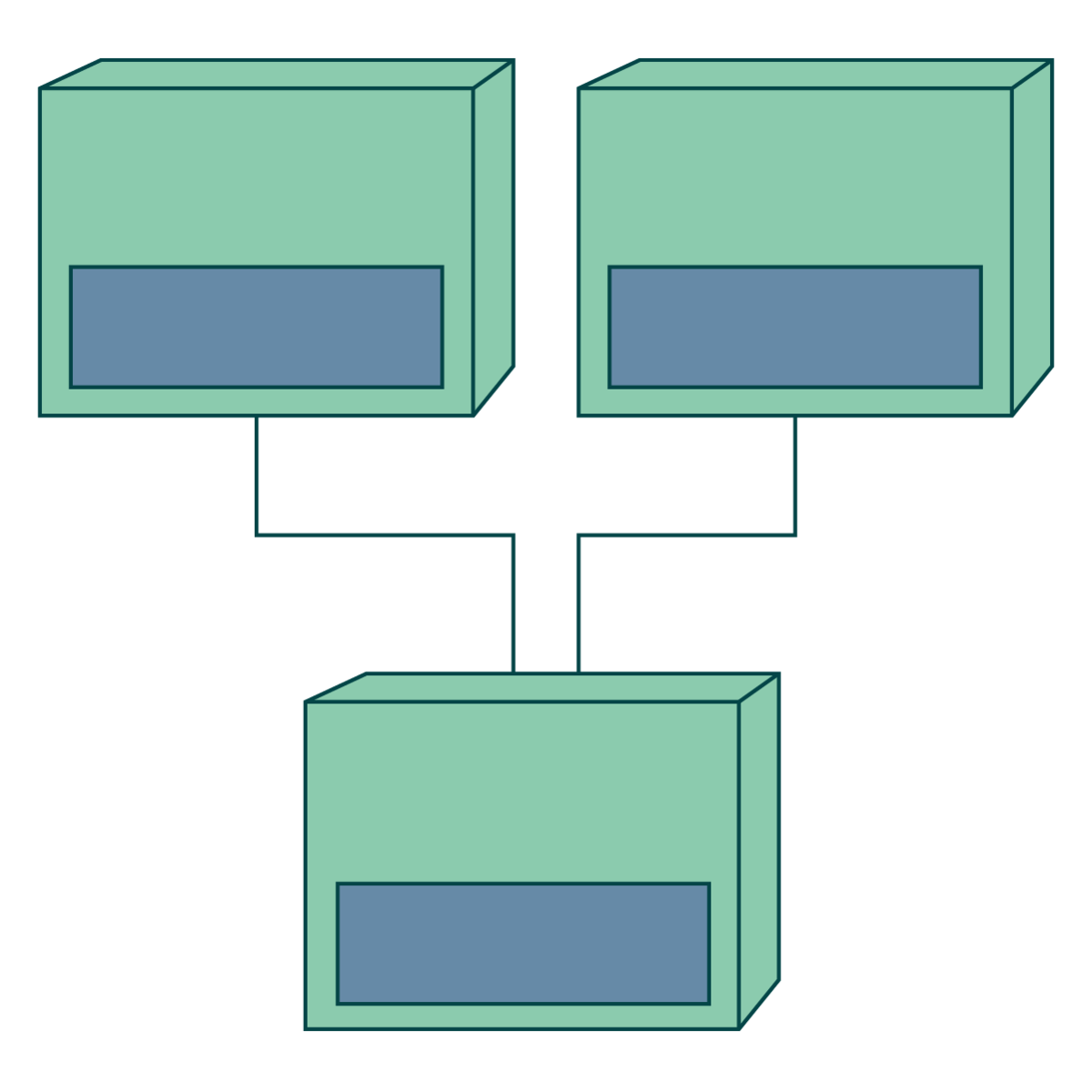
Computer Science Courses - Page 132
Showing results 1311-1320 of 2309
Intro to Operating Systems 2: Memory Management
Learn the inner workings of operating systems without installing anything!
This course is designed for learners who are looking to maximize performance by understanding how operating systems work at a fundamental level. The modules in this course cover segmentation, paging, swapping, and virtual memory.
To allow for a truly hands-on, self-paced learning experience, this course is video-free. Assignments contain short explanations with images and runnable code examples with suggested edits to explore code examples further, building a deeper understanding by doing. You’ll benefit from instant feedback from a variety of assessment items along the way, gently progressing from quick understanding checks (multiple choice, fill in the blank, and un-scrambling code blocks) to slowly building features, resulting in large coding projects at the end of the course.

Cloud and Wireless Security
Course 6: Cloud and Wireless Security
Welcome to course six. This course applies to security concepts, ideas, and considerations to two major changes that we have experienced in recent years. It's regarding the way we use the data. First, we use our data on the go. In other words, data services are provided to our mobile phones, Wi-Fi, and other devices. Second, many enhanced functions are implemented through services hosted in the cloud platform, where our data is stored or processed. Both transformations are complex topics. However, as a security practitioner, we can narrow these two topics by applying the security fundamentals to secure the data. This boils down to the three basics of protecting data at rest, in motion, and in use. The data is either on the endpoint devices, servers, or other endpoints, making these services a reality.
Course 6 Learning Objectives
After completing this course, the participant will be able to:
L6.1 - Recall cloud security concepts and configurations.
L6.2 - Recognize types of virtualization and cloud security considerations.
L6.3 - Summarize the types of telecommunications and network access controls.
Course Agenda
Module 1: Operate and Configure Cloud Security (Domain 7 - Systems and Application Security)
Module 2: Cloud Security Considerations (Domain 6 - Network and Communications Security)
Module 3: Secure Wireless Configurations (Domain 6 - Network and Communications Security)
Who Should Take This Course: Beginners
Experience Required: No prior experience required

Introduction to C++ Programming: Create a Tic-Tac-Toe Game
By the end of this project you will create a fully functioning Tic-Tac-Toe game on a console application in which 2 players could play against each other, this will be achieved through applying and practicing many concepts of programming which programmers use all the time through their programming careers such as advanced if statements, advanced arithmetic operations, loops, Arrays, and 2D arrays. By applying these concepts you will also be able to create different types of programs that users can interact with. These programming concepts can also be applied using other Programming Languages such as Java and Python, not just C++.
Prerequisites: Familiarity with the basics as variables, data types, if-statements and basic arithmetic operations in programming for which it's recommended you take "Introduction to C++ Programming: Build a Calculator".
Note: This course works best for learners who are based in the North America region. We’re currently working on providing the same experience in other regions.

Penetration Testing, Incident Response and Forensics
This course gives you the background needed to gain Cybersecurity skills as part of the Cybersecurity Security Analyst Professional Certificate program.
You will learn about the different phases of penetration testing, how to gather data for your penetration test and popular penetration testing tools. Furthermore, you will learn the phases of an incident response, important documentation to collect, and the components of an incident response policy and team. Finally, you will learn key steps in the forensic process and important data to collect.
This course also gives you a first look at scripting and the importance to a system analyst.
This course is intended for anyone who wants to gain a basic understanding of Cybersecurity or as the fifth course in a series of courses to acquire the skills to work in the Cybersecurity field as a Cybersecurity Analyst.
The completion of this course also makes you eligible to earn the Penetration Testing, Incident Response and Forensics IBM digital badge. More information about the badge can be found https://www.youracclaim.com/org/ibm/badge/penetration-testing-incident-response-and-forensics.
In this course you will learn to:
• Describe penetration testing tools and the benefits to an organization
• Describe a deep dive into incident response techniques and tools
• Describe digital forensics and digital evidence.
• Discuss the power of scripting.

The Business of Product Management II
Sponsored by AMAZON WEB SERVICES (AWS). Learn real-world product management lessons from Amazon, Tesla, Uber, WeWork, Zoom, the United States Armed Forces, Facebook, Google, Alphabet, Poshmark, Slack, Twitter, Headspace, Walmart Labs, Humana, Schwab, Allianz, Amex, Grohe, Amazon, Costco, Progressive, Activision, Yelp, H&M, Basecamp, Microsoft, and more!
Featuring:
* NANCY WANG, Head of Data Protection Services, Amazon Web Services; Founder and CEO, Advancing Women in Product
* VERONICA PINCHIN, Director of Product Management, Sidewalk Labs
* KATE ZHANG, Product Manager, Instagram
* BARKHA SAXENA, Chief Data Officer, Poshmark
This is the second of four courses in the ACE Recommended Real-World Product Management Specialization. When you complete all four courses, you can earn up to 6 college credits.
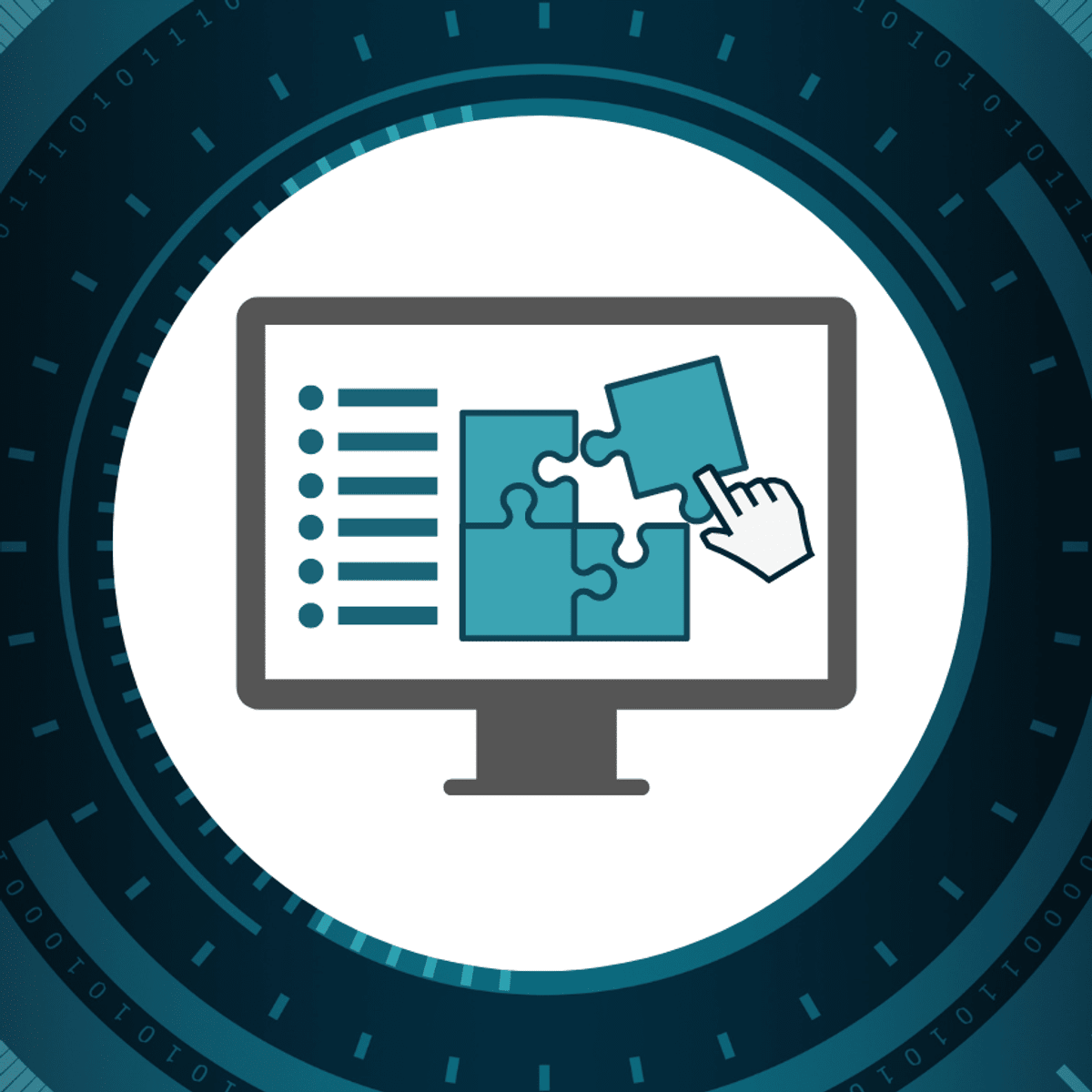
App Development with Power Apps: Create Custom Components
Imagine having a rental company, in this case bike rental company, and having problems with managing the company's data. We can help you with that! You can make your life easier with no-code or low-code Power Apps capabilities.
In this guided project, we will create a SharePoint site and list that will contain data about all the bikes for rent owned by the company. Among other info, the bikes will also have the status Available or Unavailable for rent, so we can track them. After that we are going to create a Power Apps application and two custom components, a PopUp window and MenuNavigation, and we are going to add forms and a gallery so we can modify the bikes' status or add new bikes to the list, as well as to see all the bikes and their status in the app gallery.
The requirement for this project is having a Microsoft Developer Program account and you will be provided with instructions on how to acquire it.
Although anyone with basic understanding of data types, Excel-like formulas and variables can learn to use Power Apps, the recommended background for this guided project is being familiar with Power Platform. If you fit the criteria and would like to make your life easier by automating manual, time-consuming business tasks, then this project is for you! Let's get started!
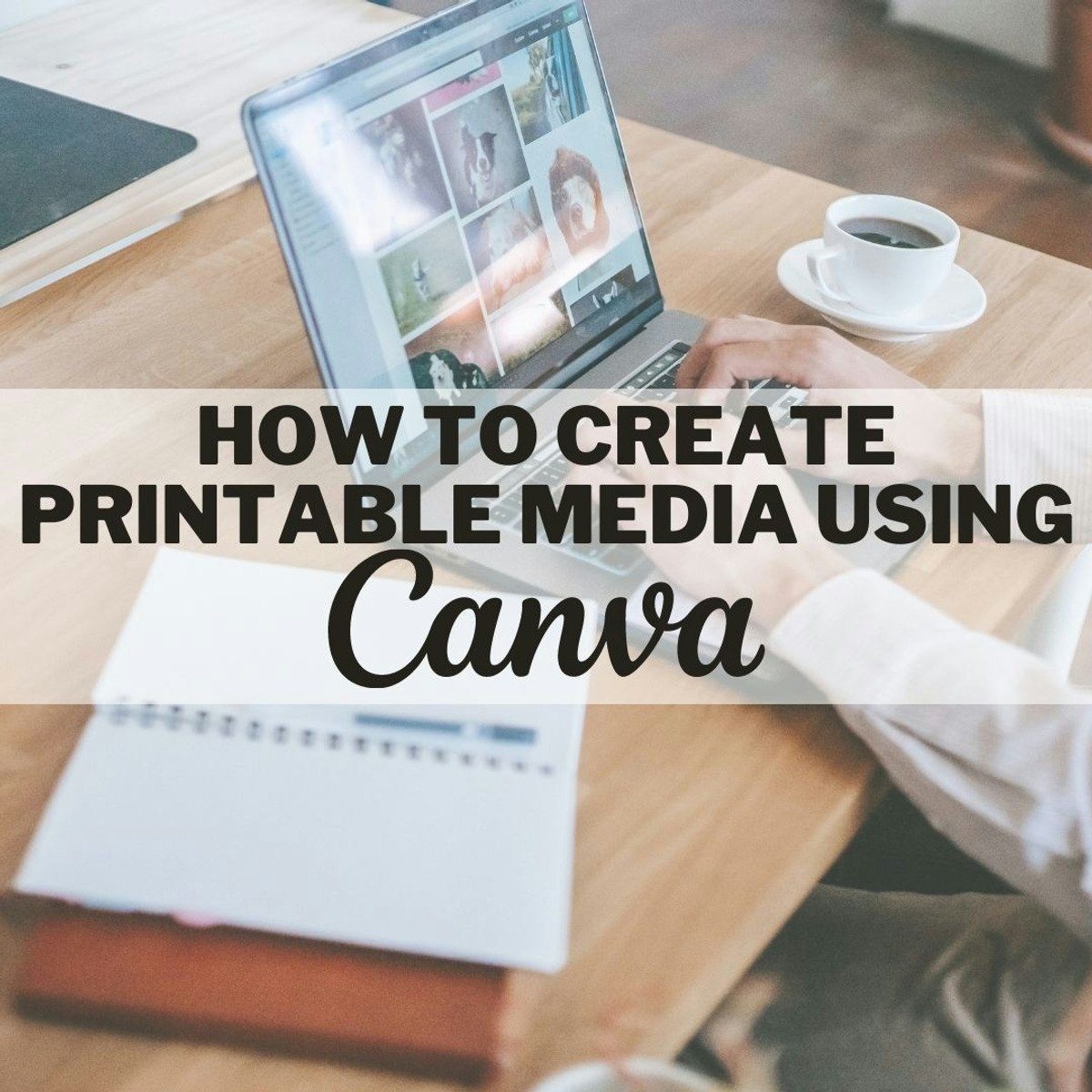
How to Create Printable Media in Canva
In this project you will learn how to make different types of printable media using Canva. Canva is a free web design service where you have a wide variety of tools to design all kinds of media you need. Canvas is a great option for those looking for an easy-to-use platform to create presentations for corporate, school and college classes. Canva has many elements that are free and gives you a lot of freedom when it comes to designing. Canva is an extremely useful tool for those who are just starting out and even becomes a very good tool for those who have been designing in more advanced programs for years. It is a quick option that does not need to be installed on your computer and as long as you have an Internet connection, it will be an accessible tool. Additionally, it offers a number of templates that facilitate the creative process and a presentation platform where you can use any medium, from images to videos.
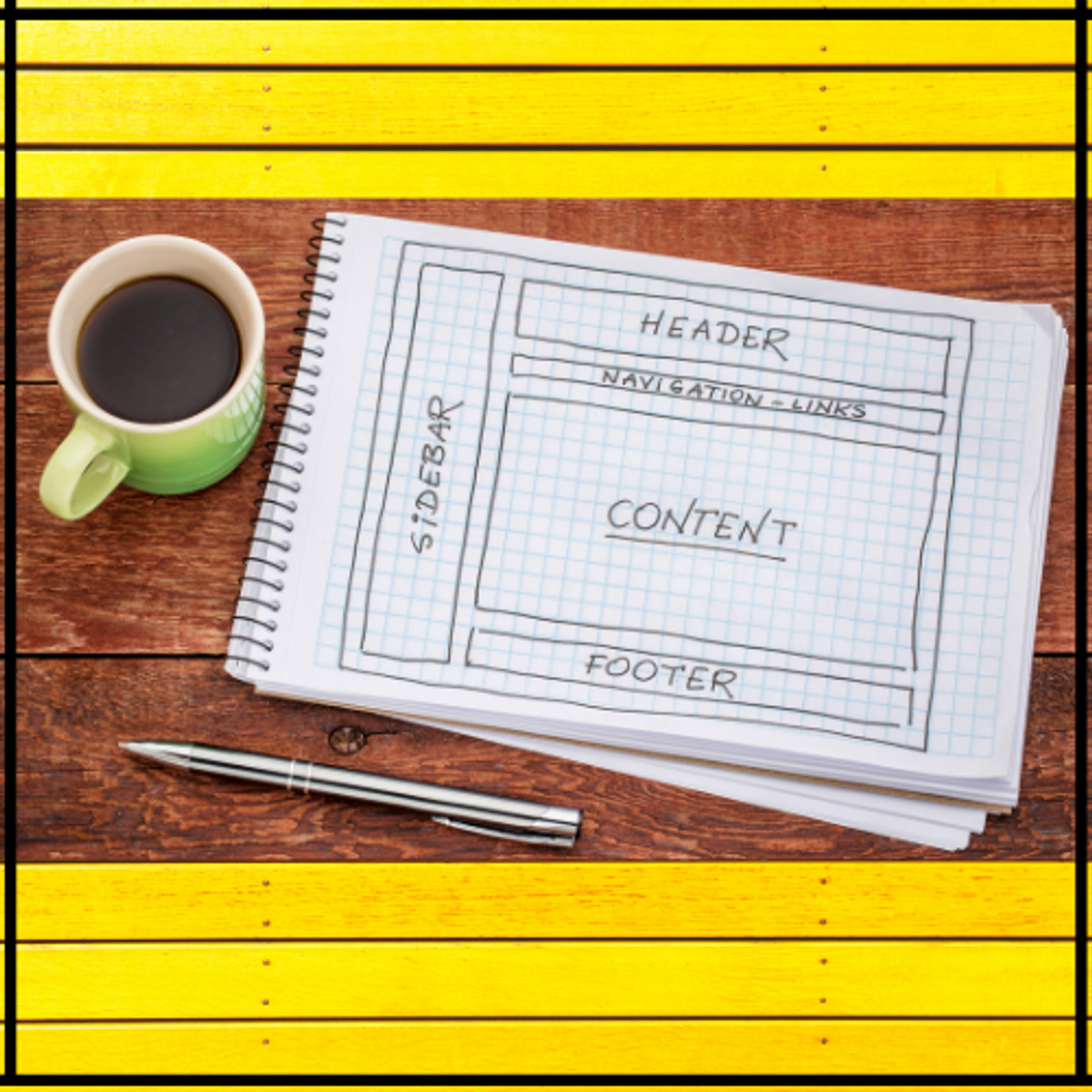
Build Responsive CSS3 Flexbox Holy Grail Layout
This project will teach you how to implement and build responsive Holy Grail Layout using CSS3 Flexbox. This project also teaches the different Flexbox playground options and also the differences between the Flexbox and the CSS Grid are mentioned so that one can decide on which layout to choose for building modern web layouts.
Note: This course works best for learners who are based in the North America region. We’re currently working on providing the same experience in other regions.
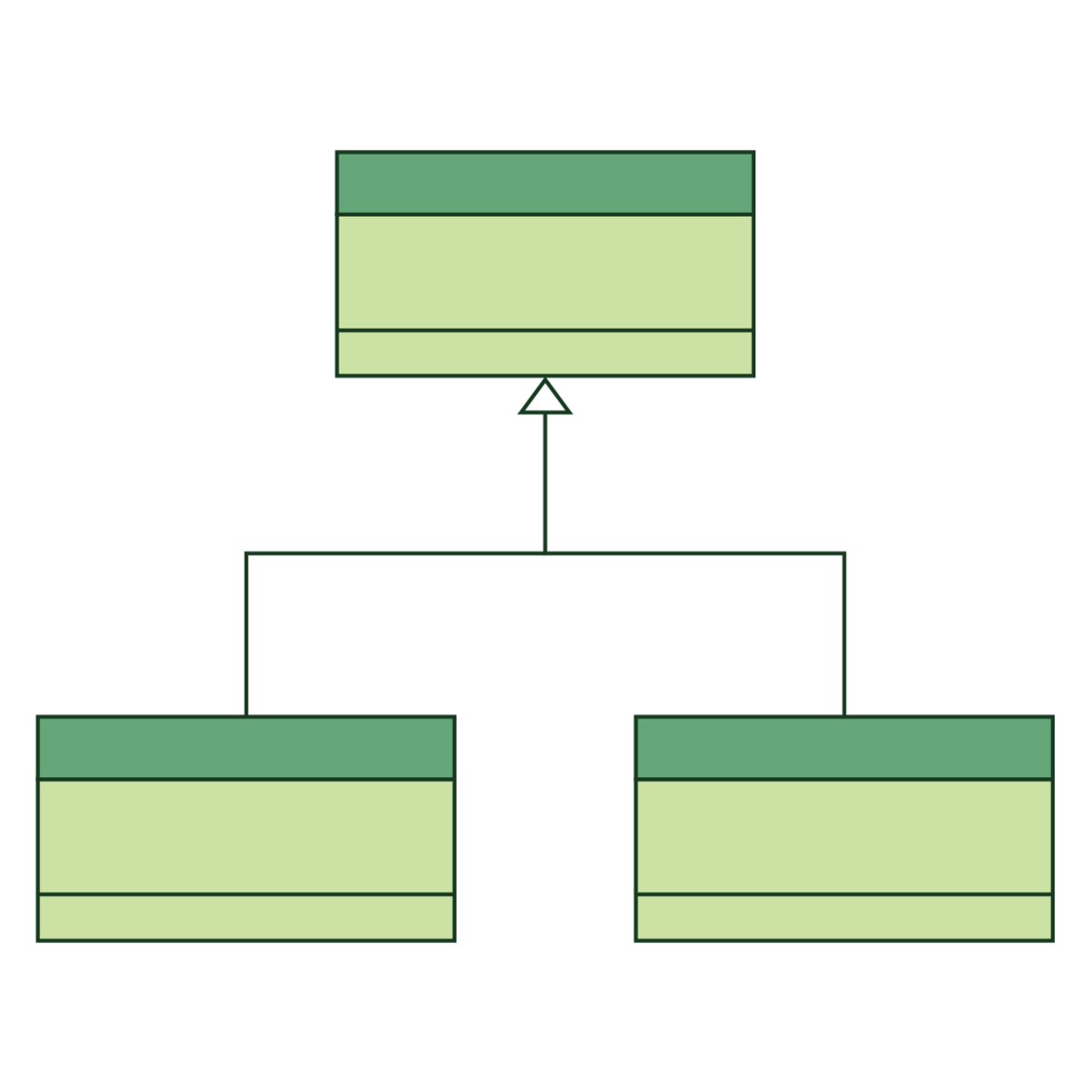
Object-Oriented Design
This course takes Java beginners to the next level by covering object-oriented analysis and design. You will discover how to create modular, flexible, and reusable software, by applying object-oriented design principles and guidelines. And, you will be able to communicate these designs in a visual notation known as Unified Modelling Language (UML).
You will be challenged in the Capstone Project to apply your knowledge of object-oriented design by evolving and documenting the Java codebase for an Android application with corresponding UML documentation.
After completing this course, you will be able to:
• Apply the Class Responsibility Collaborator (CRC) technique to analyze and design the object-oriented model for a problem.
• Explain and apply object-oriented modeling principles and their purpose (e.g., abstraction, encapsulation, decomposition, generalization).
• Explain and apply different types of inheritance
• Explain the difference between association, aggregation, and composition dependencies.
• Express object-oriented models as Unified Modeling Language (UML) class diagrams.
• Translate between UML class diagrams and equivalent Java code.
• Apply design guidelines for modularity, separation of concerns, information hiding, and conceptual integrity to create a flexible, reusable, maintainable design.
• Explain the tradeoff between cohesion and coupling.
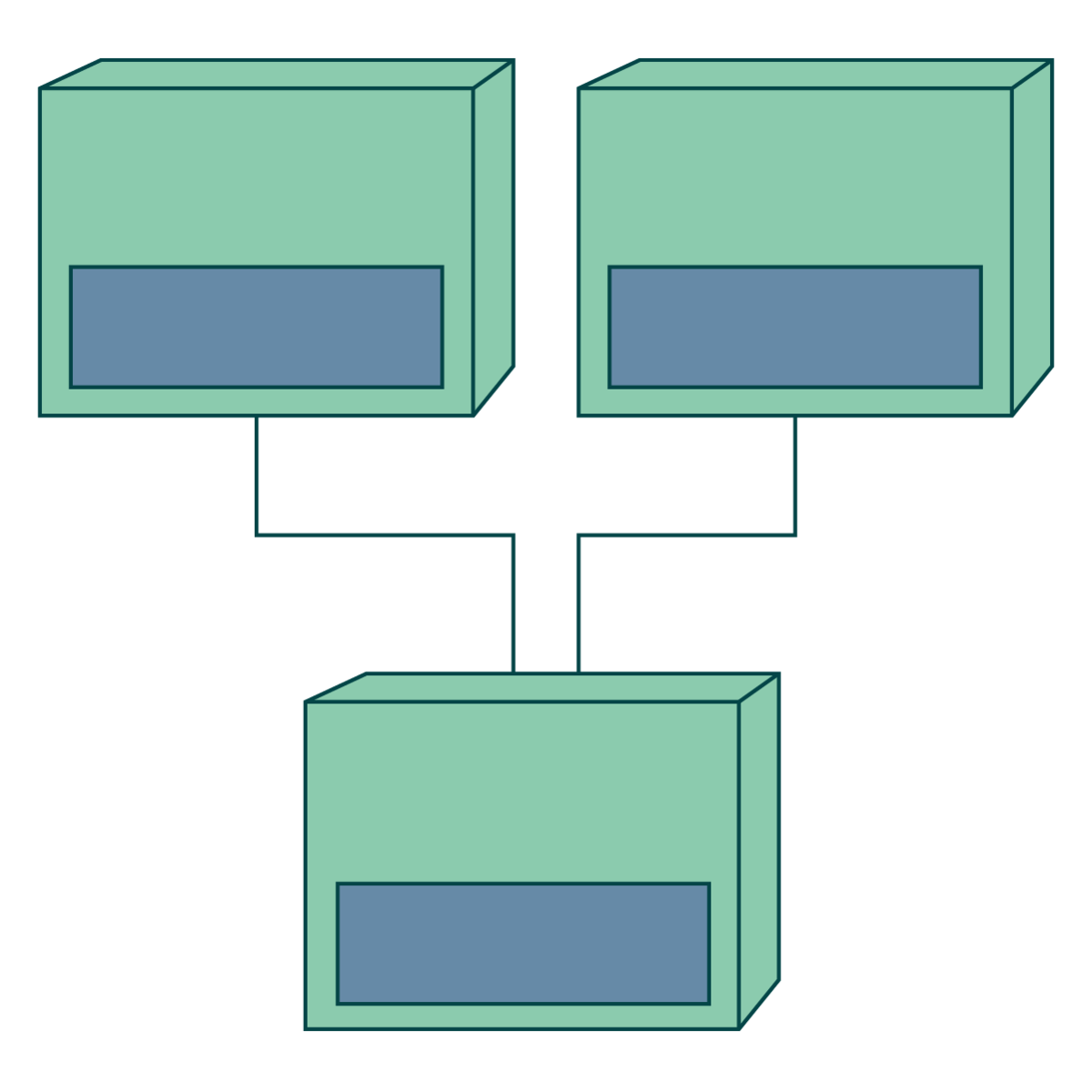
Software Architecture
The way that software components — subroutines, classes, functions, etc. — are arranged, and the interactions between them, is called architecture. In this course you will study the ways these architectures are represented, both in UML and other visual tools. We will introduce the most common architectures, their qualities, and tradeoffs. We will talk about how architectures are evaluated, what makes a good architecture, and an architecture can be improved. We'll also talk about how the architecture touches on the process of software development.
In the Capstone Project you will document a Java-based Android application with UML diagrams and analyze evaluate the application’s architecture using the Architecture Tradeoff Analysis Method (ATAM).
After completing this course, you will be able to:
• Compare and contrast the components, connections, protocols, topologies, constraints, tradeoffs, and variations of different types of architectural styles used in the design of applications and systems (e.g., main program and subroutine, object-oriented, interpreters, pipes and filters, database centric, event-based).
• Describe the properties of layered and n-tier architectures.
• Create UML ipackage, component, and deployment diagrams to express the architectural structure of a system.
• Explain the behaviour of a system using UML activity diagrams.
• Document a multi-application system with a layered architecture.
