Back to Courses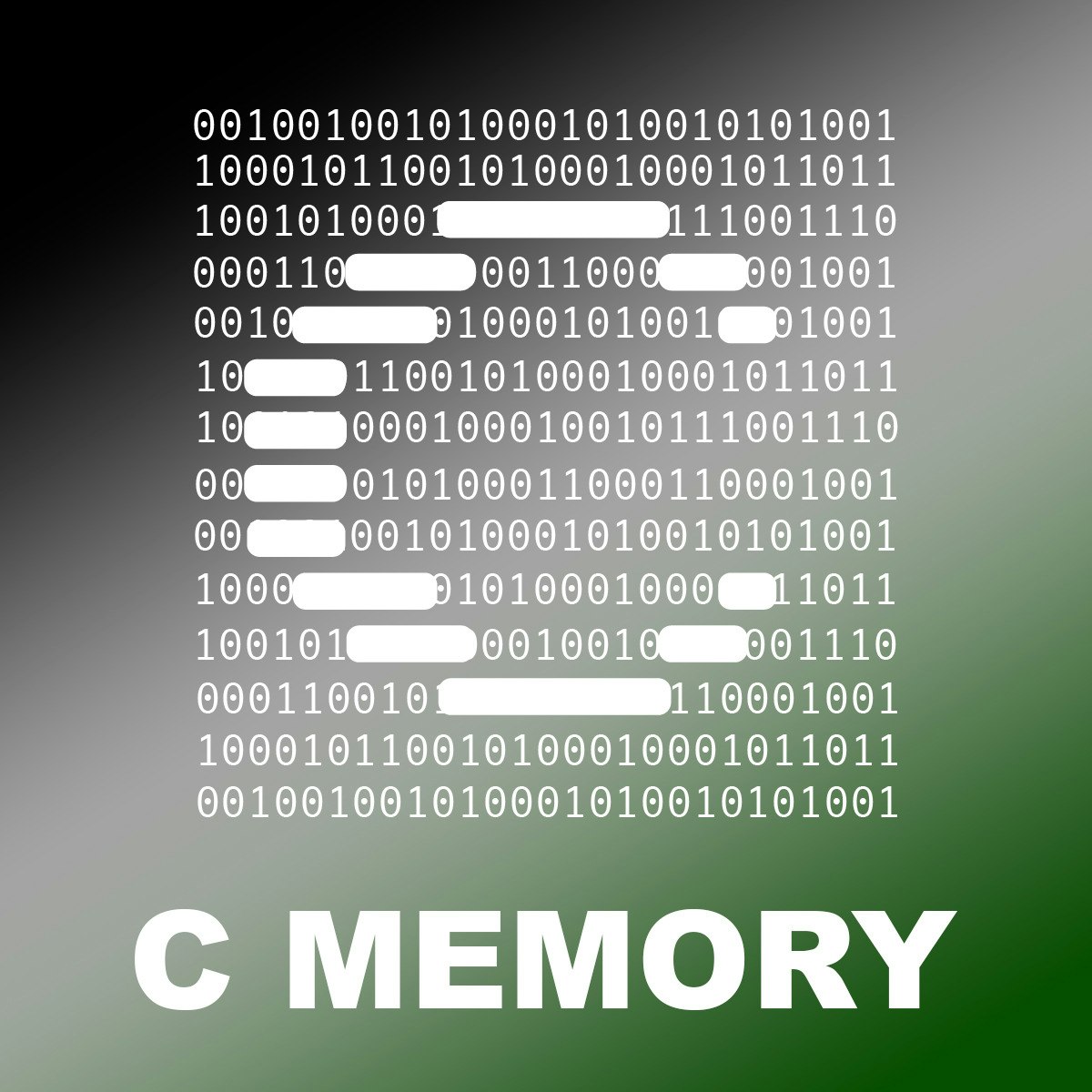




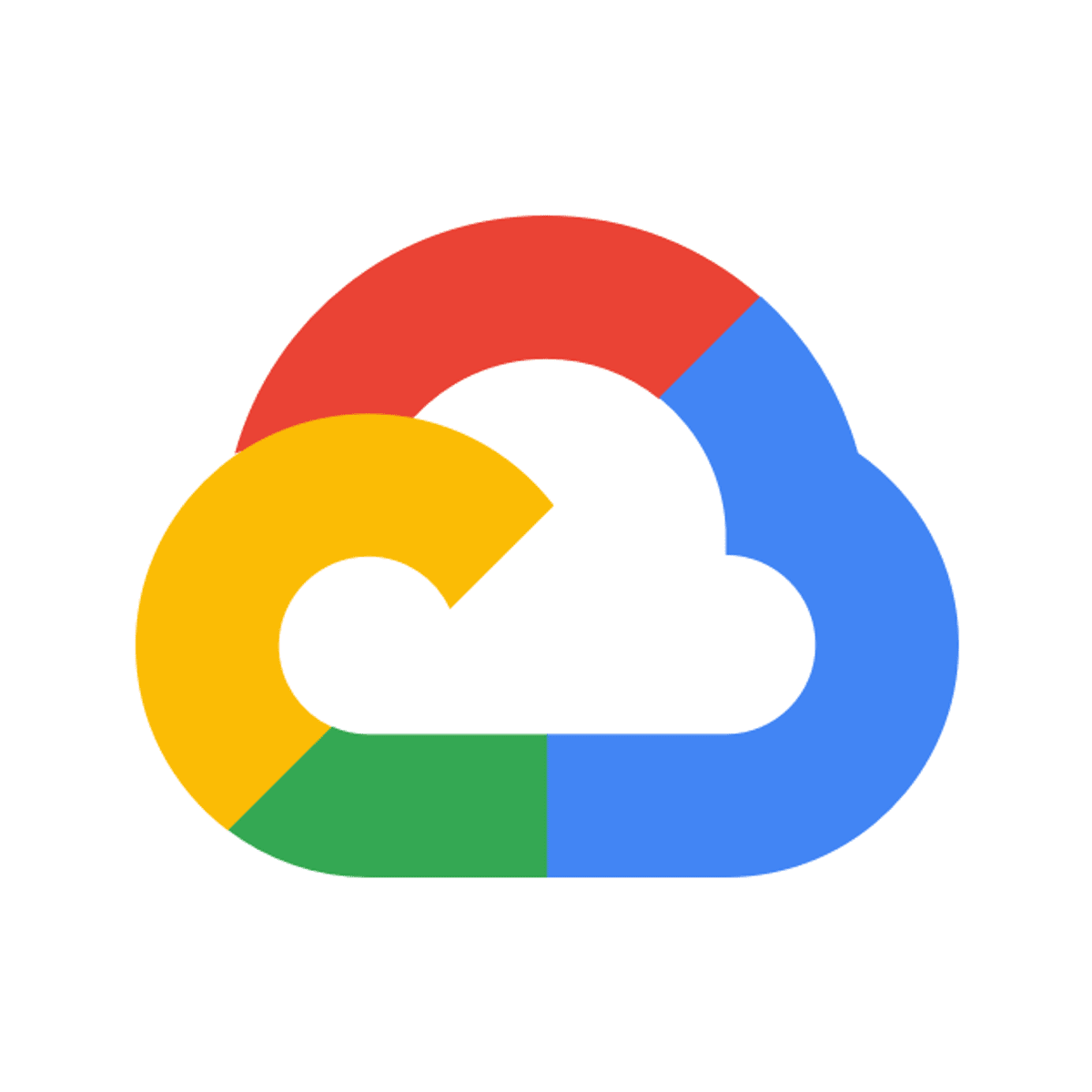
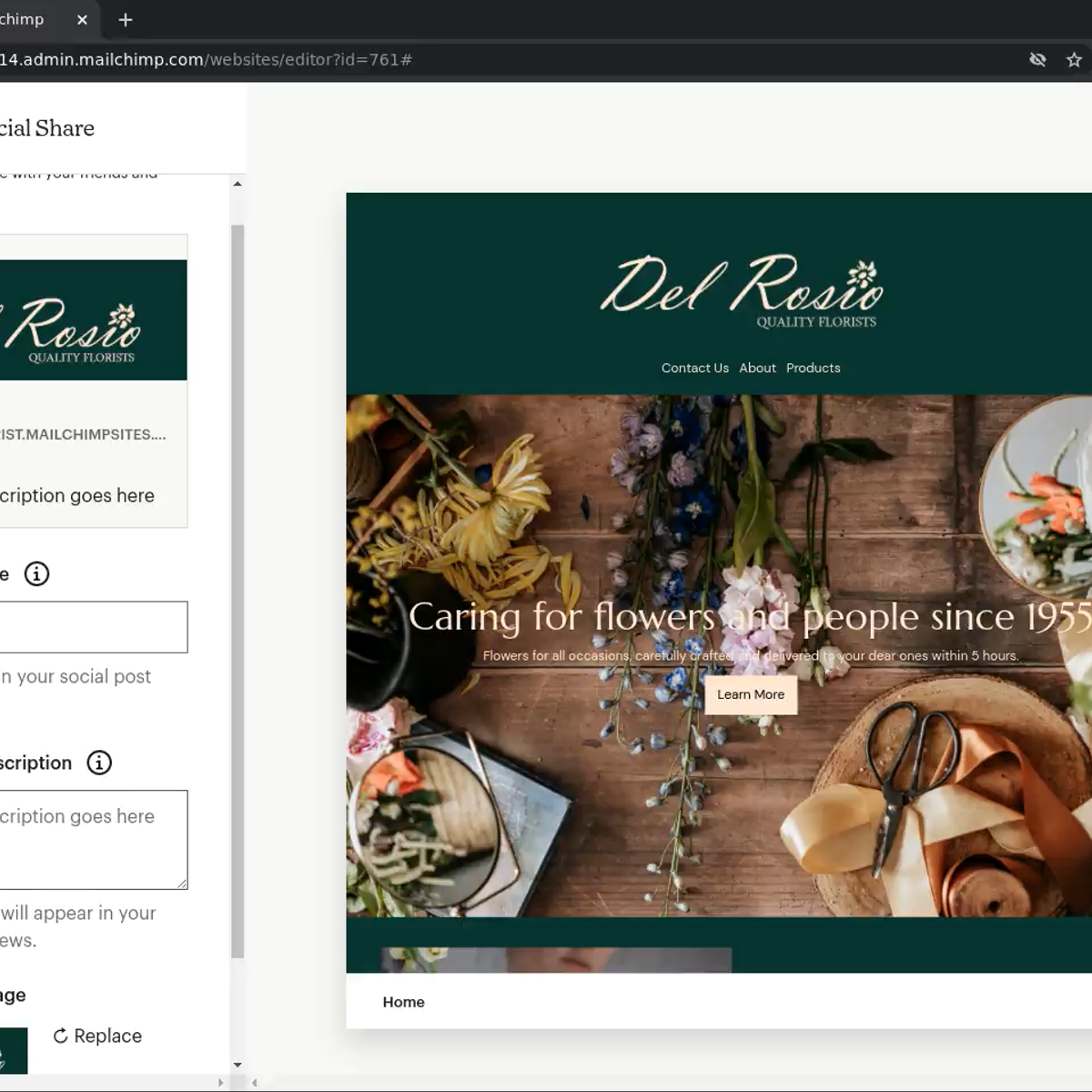
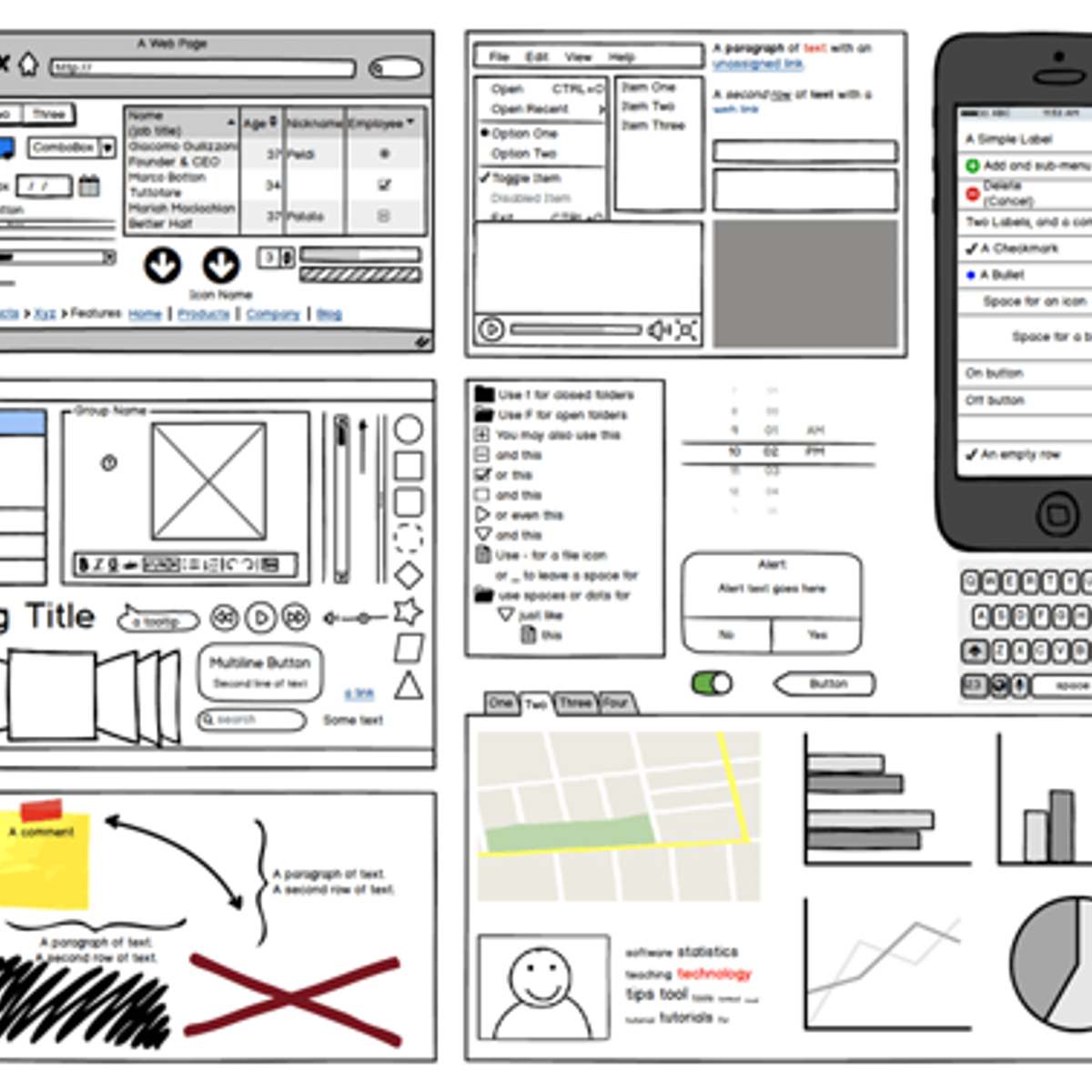
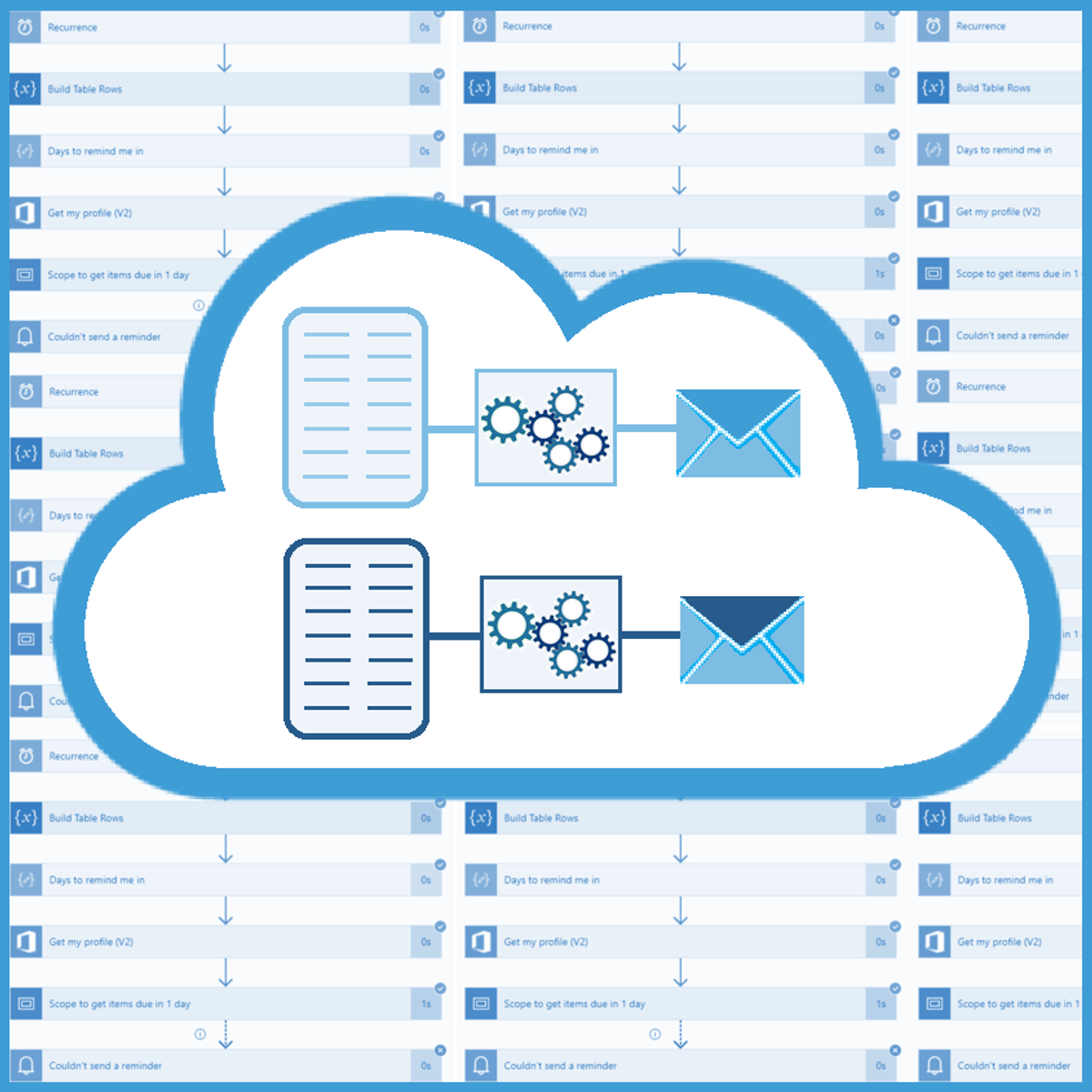
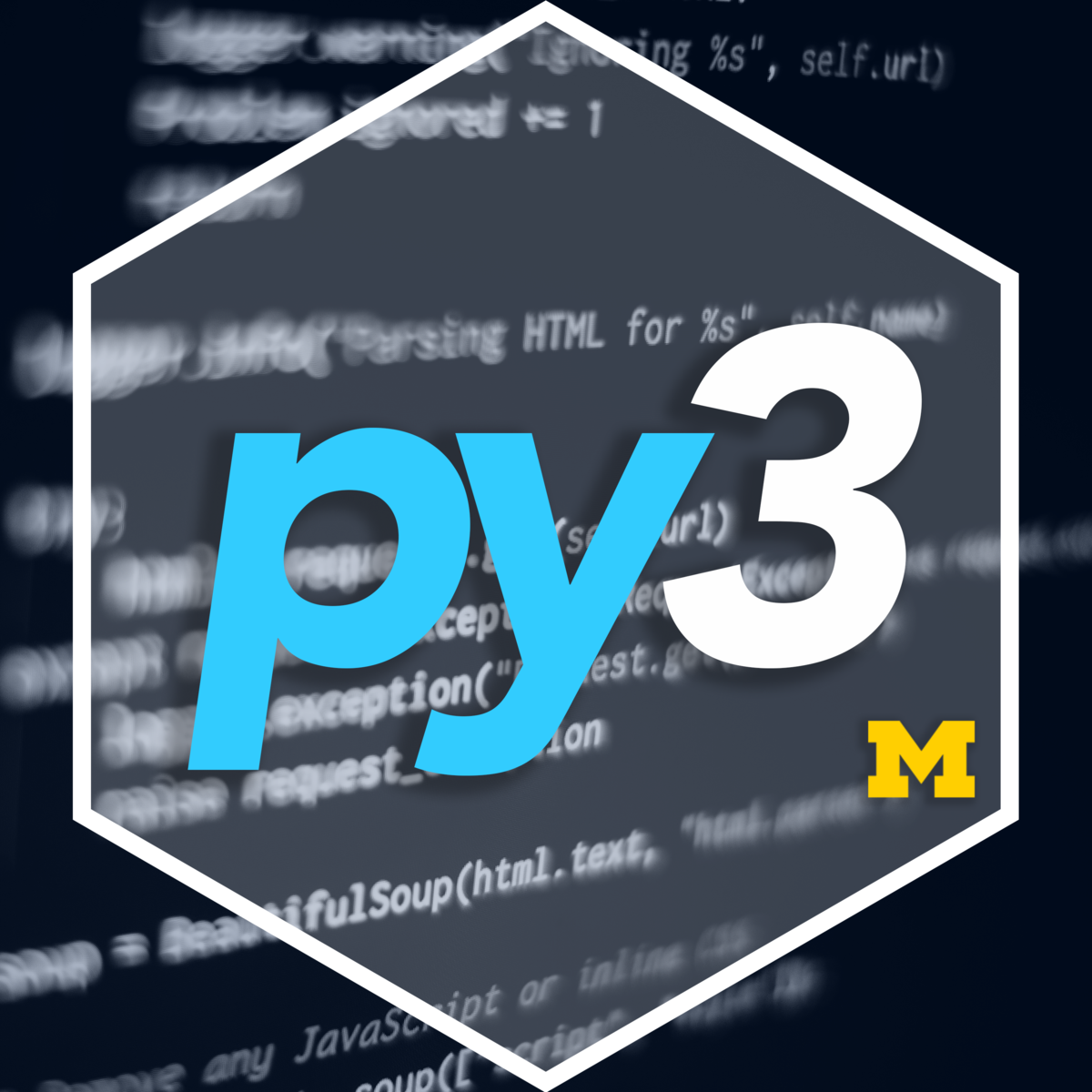
Computer Science Courses - Page 131
Showing results 1301-1310 of 2309
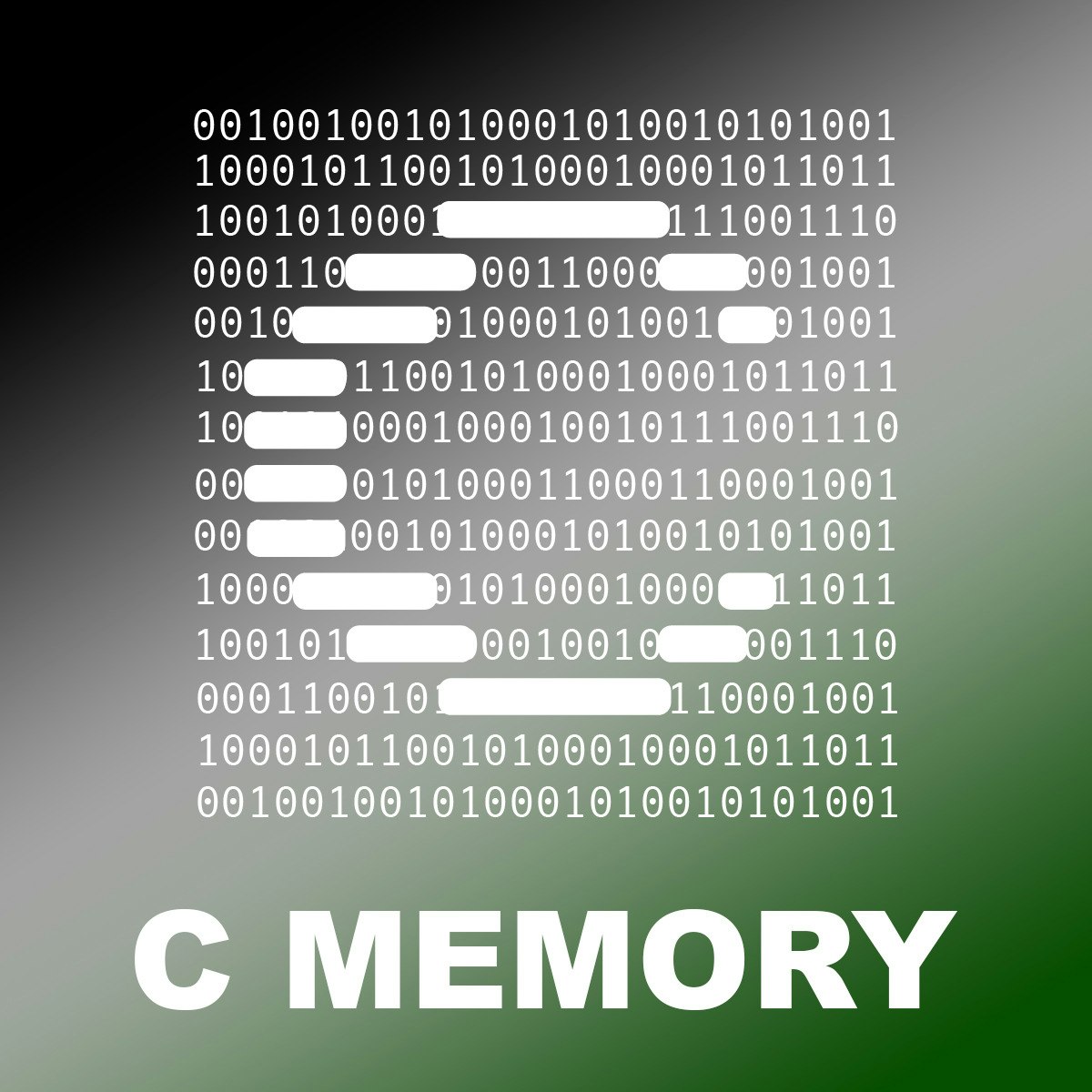
Managing Memory with C Programming
Memory management is often a challenge that C programmers face. In this 1.5 hour guided project. You will learn the fundamentals of memory management in C. At the end of this course, you will be able to describe and apply memory management functions in C.
Prerequisite: Must be able to write and understand simple C programs.
Introduction to Google Workspace Administration
Introduction to Google Workspace Administration is the first course in the Google Workspace Administration series of courses.
This series will serve as the starting place for any new Google Workspace admin as they begin their journey of managing and establishing Google Workspace best practices for their organization. These courses together will leave you feeling confident to utilize the basic functions of the admin console to manage users, control access to services, configure security settings, and much more.
Through a series of readings and step-by-step hands-on exercises, and knowledge checks, learners can expect to leave this training with all of the skills they need to get started as Google Workspace administrators.
In this course you will sign up for a Google Workspace account and configure your DNS records for Google Workspace. You will learn how to provision and manage your users, and will create groups and calendar resources for your organization. You will be introduced to your Cloud Directory and will learn how to split your organization into organizational units to simplify user and service management. Finally you will learn how to delegate admin privileges to other users in your organization.
IMPORTANT - To get the most out of this training course, learners should be prepared to:
- Purchase a new domain through a registrar such as enom or GoDaddy. Note: If you already have a domain that you would like to use for the trial you can do this but this course does not provide detailed steps on how to associate an existing domain with a Google Workspace trial account. For detailed instructions on how to do that, please refer to this Help Center article: https://support.google.com/a/topic/9196
- Provide credit card details as part of the Google Workspace account setup. You will be using a 14 day trial Google Workspace account during this course. As part of the sign up flow you will be required to provide credit card details. No charges for Google Workspace are made to your credit card until the trial period has ended. You must ensure that you CANCEL YOUR SUBSCRIPTION before the trial period ends to avoid and charges. This is very IMPORTANT so don't forget!
- Install and be ready to use the latest version of Chrome web browser available at https://www.google.com/chrome/

Software Security
This course we will explore the foundations of software security. We will consider important software vulnerabilities and attacks that exploit them -- such as buffer overflows, SQL injection, and session hijacking -- and we will consider defenses that prevent or mitigate these attacks, including advanced testing and program analysis techniques. Importantly, we take a "build security in" mentality, considering techniques at each phase of the development cycle that can be used to strengthen the security of software systems. Successful learners in this course typically have completed sophomore/junior-level undergraduate work in a technical field, have some familiarity with programming, ideally in C/C++ and one other "managed" program language (like ML or Java), and have prior exposure to algorithms. Students not familiar with these languages but with others can improve their skills through online web tutorials.

Learn Object-Oriented Programming with Scala
In this one hour class, you will learn the four pillars of object-oriented programming and apply it by completing a space simulation application. At the end of the class, you will understand the basic principles of object-oriented programming and have a skeleton application that you can modify into a game of other uses.

Writing, Running, and Fixing Code in C
Building on the course Programming Fundamentals, this course will teach you how to write code by first planning what your program should do—an important approach for novice and professional programmers. You will learn how to compile and run your program, and then how to test and debug it. This course builds on the Seven Steps you have already learned and provides a framework for systematically testing for problems and fixing them, so you can find and fix problems efficiently.
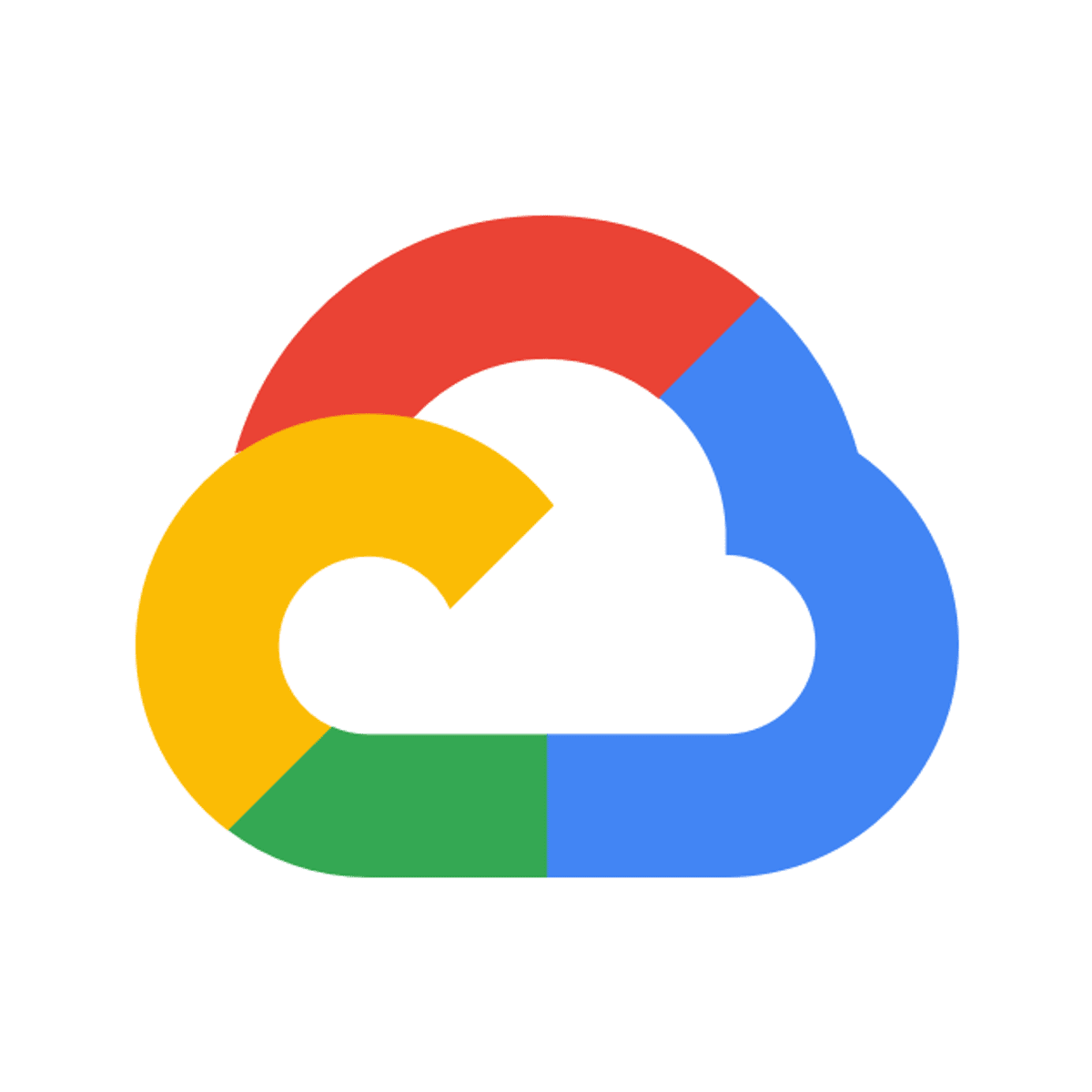
Deploy Go Apps on Google Cloud Serverless Platforms
This is a self-paced lab that takes place in the Google Cloud console. Use GO (golang) to deploy an app on App Engine, Cloud Run, and Cloud Functions using Cloud Build
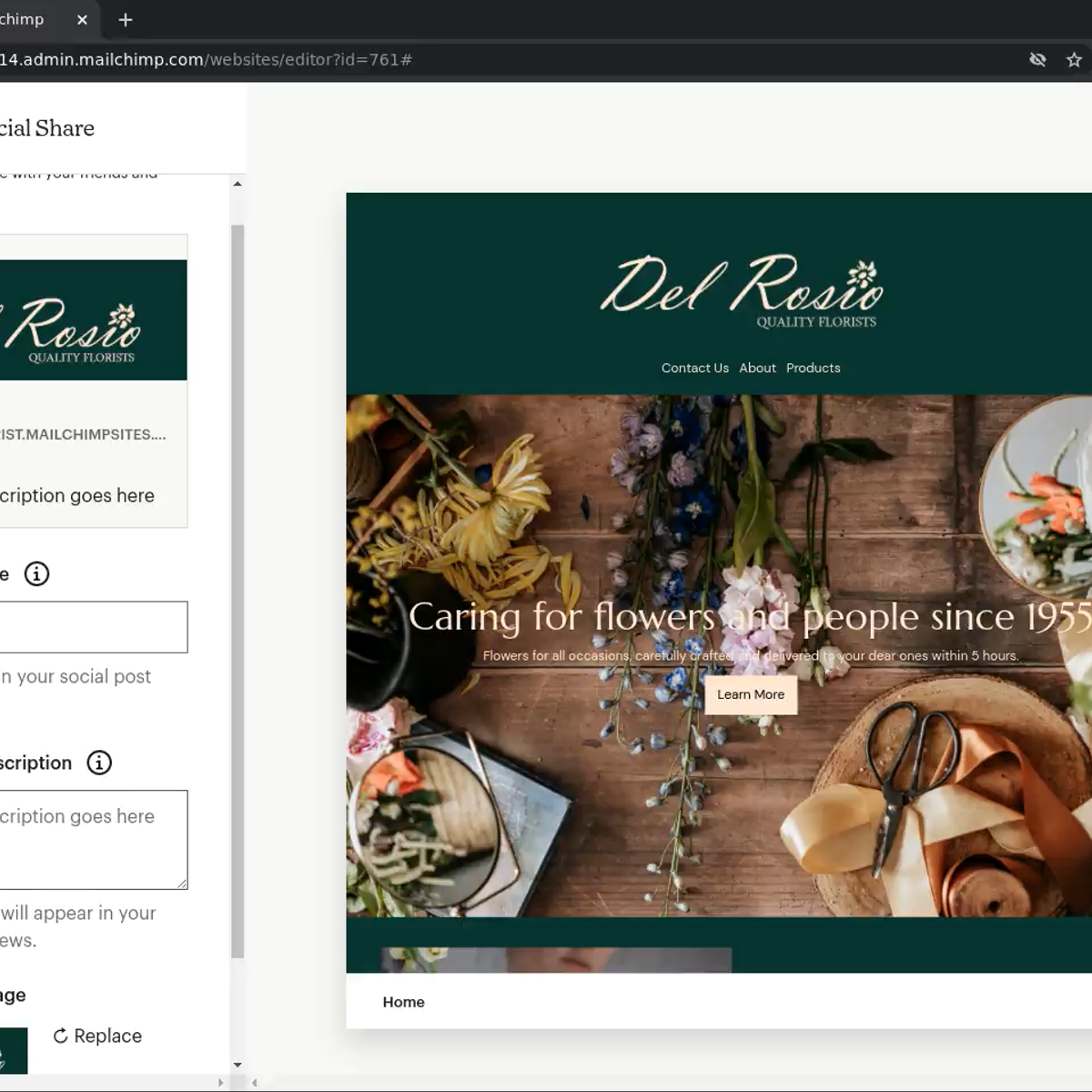
Create a website with MailChimp
In this 2.5 hours project you will create a complete website using MailChimp Website builder. You will create a website structure starting from the business goals, organize calls-to-action, create pages, arrange page sections, edit image and text content, connect content with links, preview for desktop and mobile, finally publish online. You will have the opportunity to create a website for your portfolio with full hands-on practice activities.
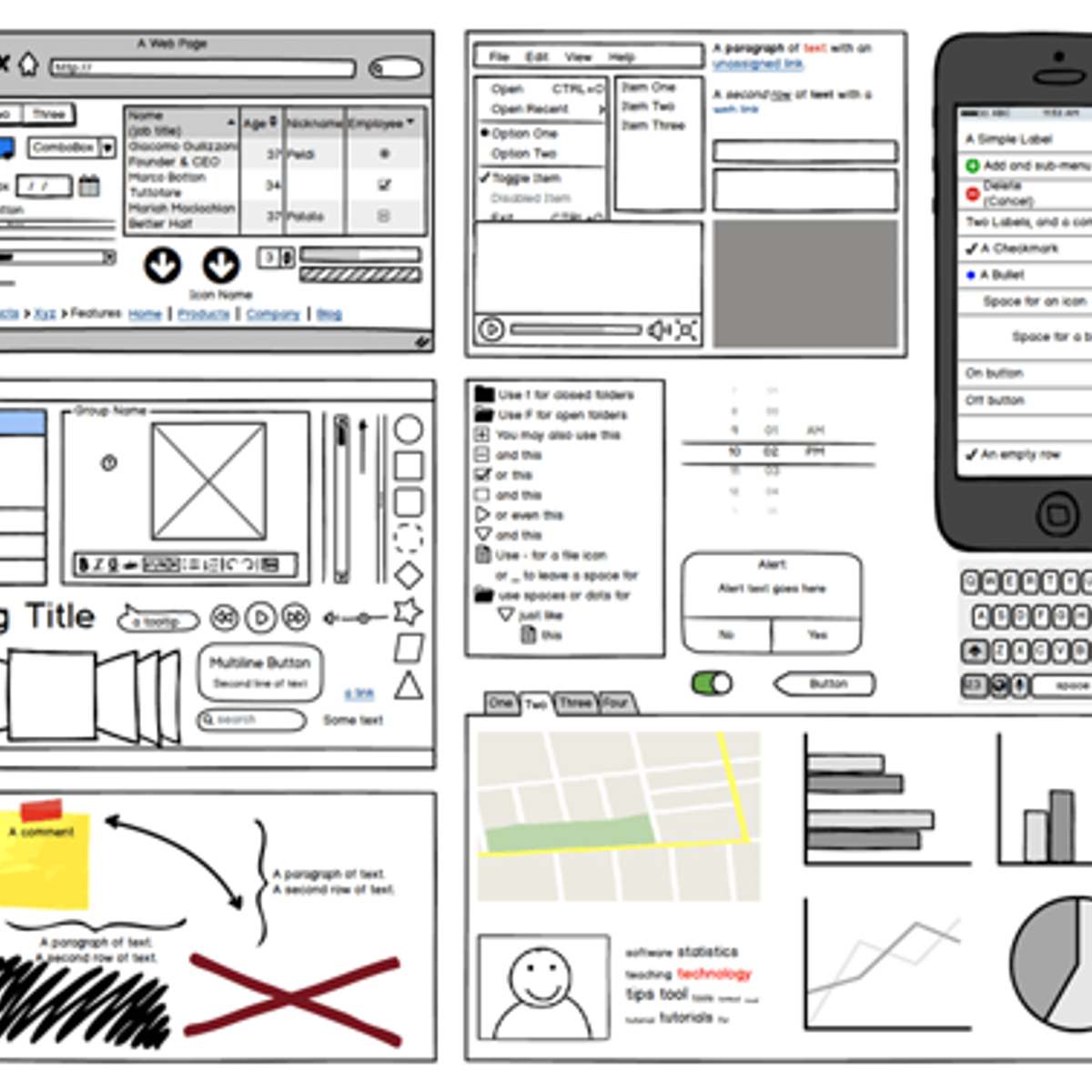
Look Mock Analyze to Find Strengths & Weaknesses in Miro
By the end of this project, you will be able to leverage a Look Mock Analyze analysis to understand what customers want and learn from product designs that have already been tested.
To complete the Look Mock Analyze to Identify Strengths and Weaknesses in Miro project, you will gain hands-on experience identifying opportunities for improvements and design features that resonate with customers in the Miro online visual collaboration platform for teamwork.
Note: This course works best for learners who are based in the North America region. We’re currently working on providing the same experience in other regions.
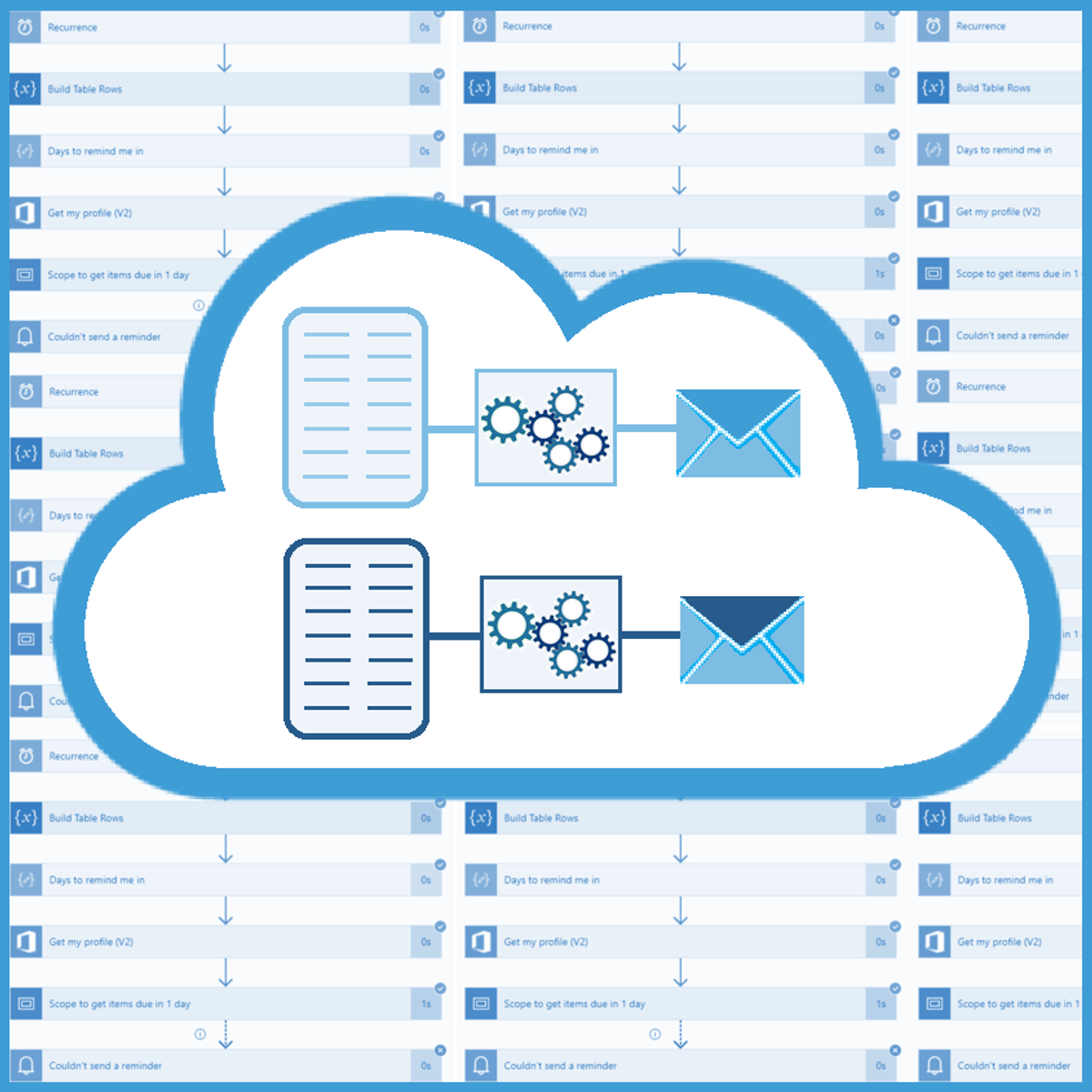
Use Power Automate & SharePoint to Automate Invoice Sending
Each company must produce invoices for their services and each invoice must be delivered to the client. Most companies have employees who are doing both tasks manually, first they create an invoice and then they send it by email to the customer. As with most other repetitive tasks, we can use Power Automate and SharePoint to automate one of those 2 tasks and that is, sending invoices by email. We just need to set up some rules, set up a SharePoint site as our data source and implement a Power Automate flow which will handle the process.
In this 40-minutes long guided project, “Use Power Automate & SharePoint to Automate Invoice Sending”, you will create a SharePoint site and list, set up a document library and create a Power Automate flow which will automate the sending of invoices to the customers. Of course, you can allow other colleagues to access and use this SharePoint site so they will be able to use your implementation as well. In the end, you won’t need to send emails to the customers manually, all you will have to do is create an invoice, name it correctly and upload it to the SharePoint document library and the Power Automate flow will do the rest.
Since this project uses Office 365 services like SharePoint and Power Apps (part of the Microsoft Power Platform), you will need access to a Microsoft account and a Microsoft 365 Developer Program subscription account. In the video at the beginning of the project you will be given instructions on how to sign up for both.
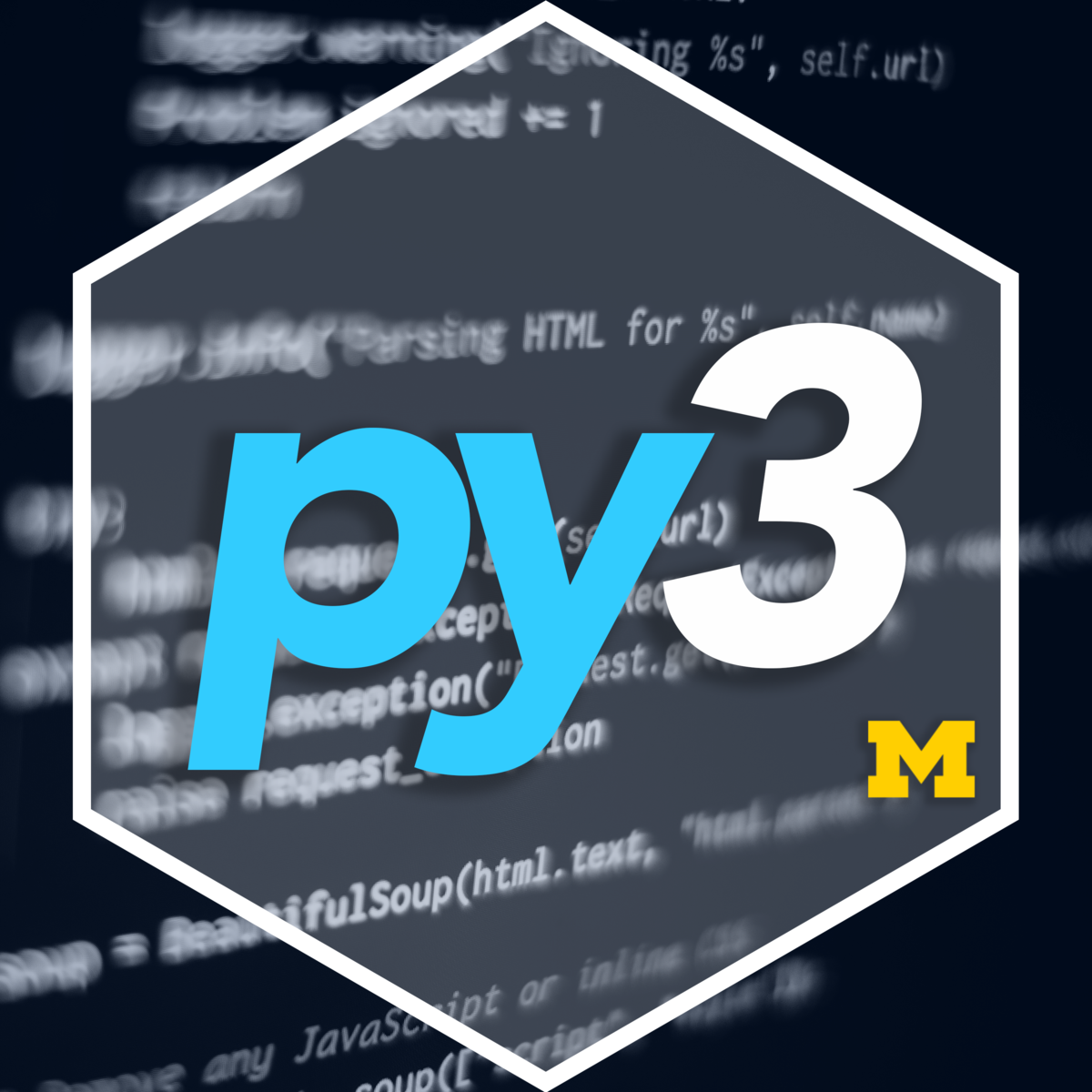
Python Classes and Inheritance
This course introduces classes, instances, and inheritance. You will learn how to use classes to represent data in concise and natural ways. You'll also learn how to override built-in methods and how to create "inherited" classes that reuse functionality. You'll also learn about how to design classes. Finally, you will be introduced to the good programming habit of writing automated tests for their own code.
The course is best-suited for you if you are already familiar with Python fundamentals, which are covered in the "Python Basics" and "Python Functions, Files, and Dictionaries" courses (courses 1 and 2 of the Python 3 Programming Specialization). It is optional to have taken the "Data Collection and Processing with Python" course (course 3 of the specialization), but knowledge of retrieving and processing complex nested data is helpful.
This is the fourth of five courses in the Python 3 Programming Specialization.
