Back to Courses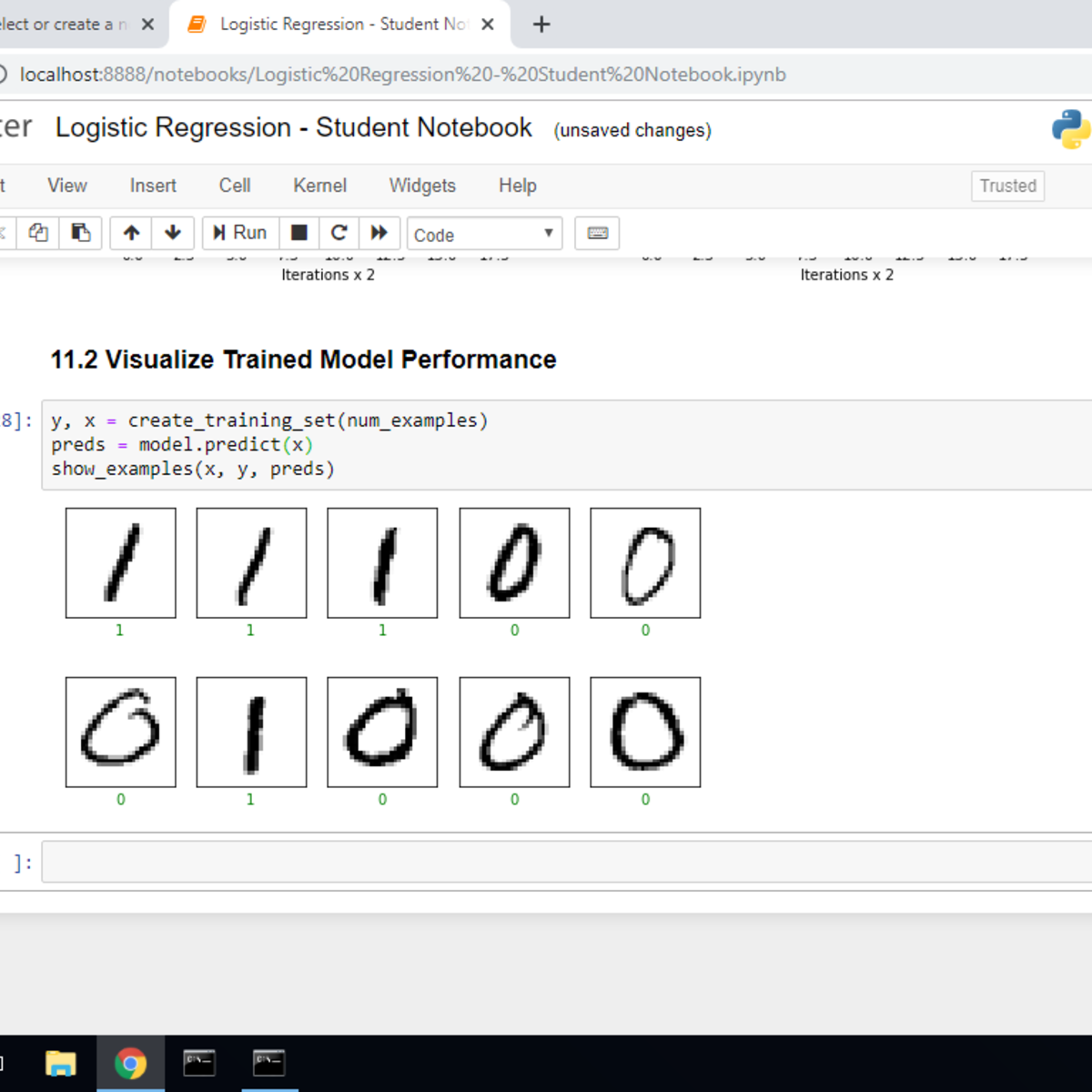


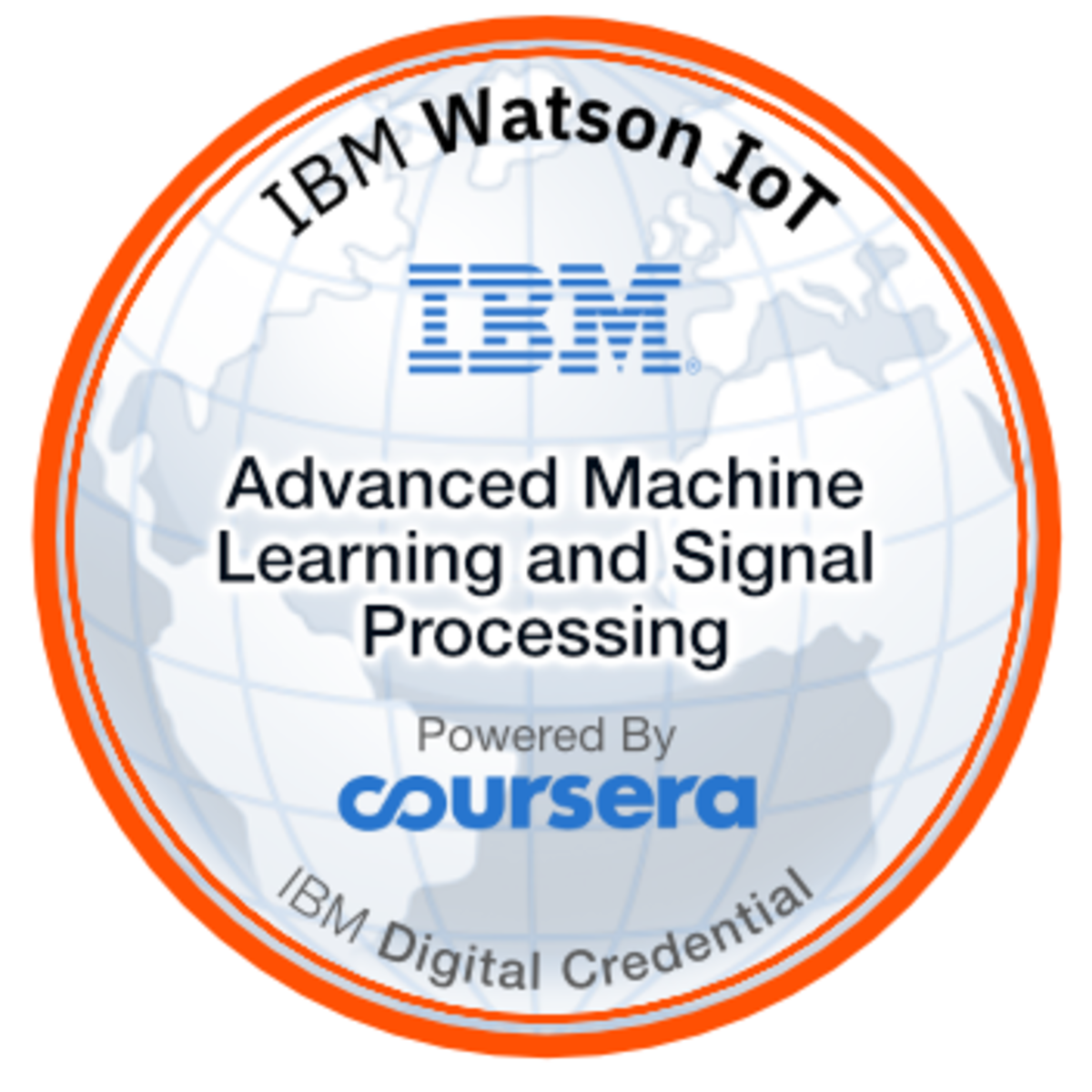
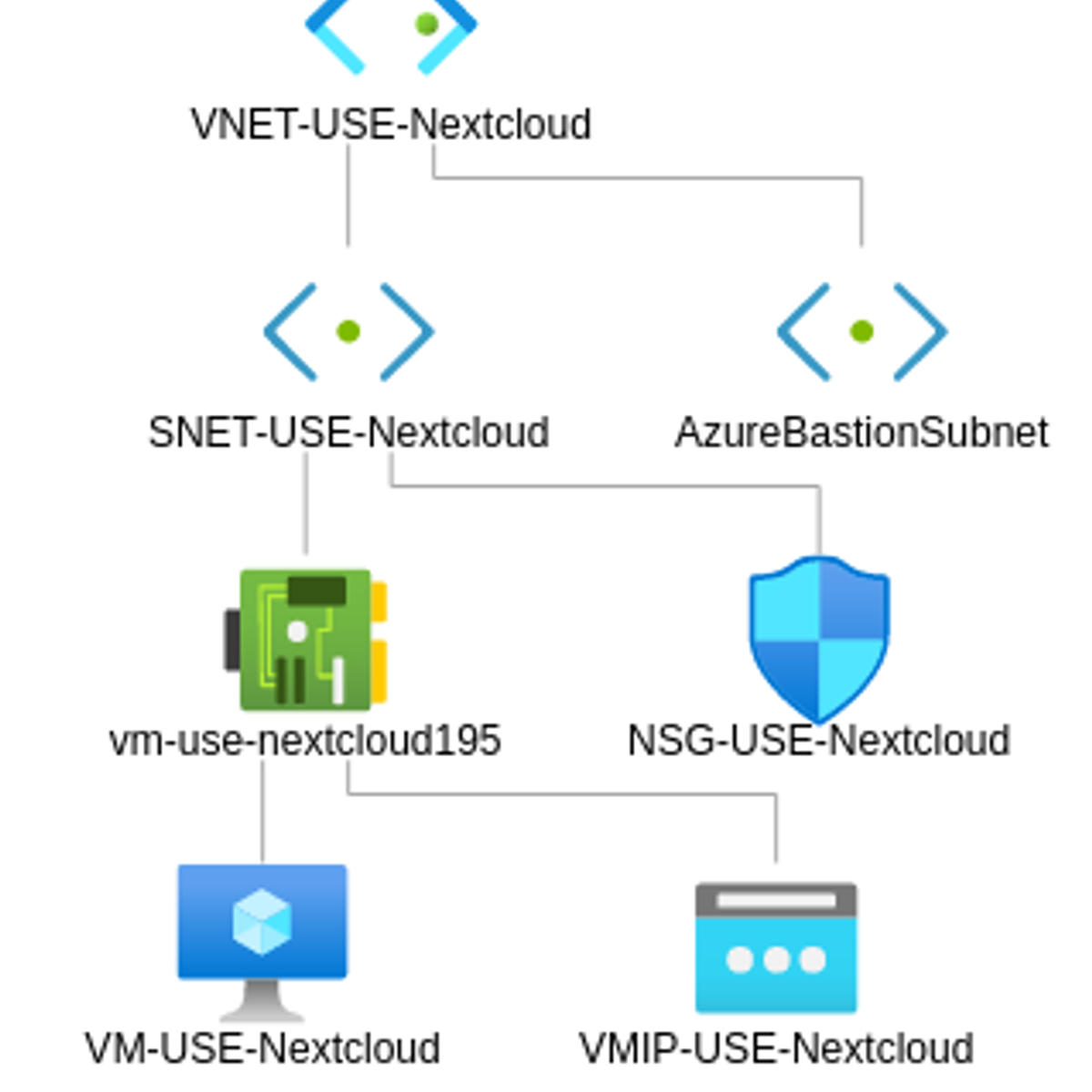
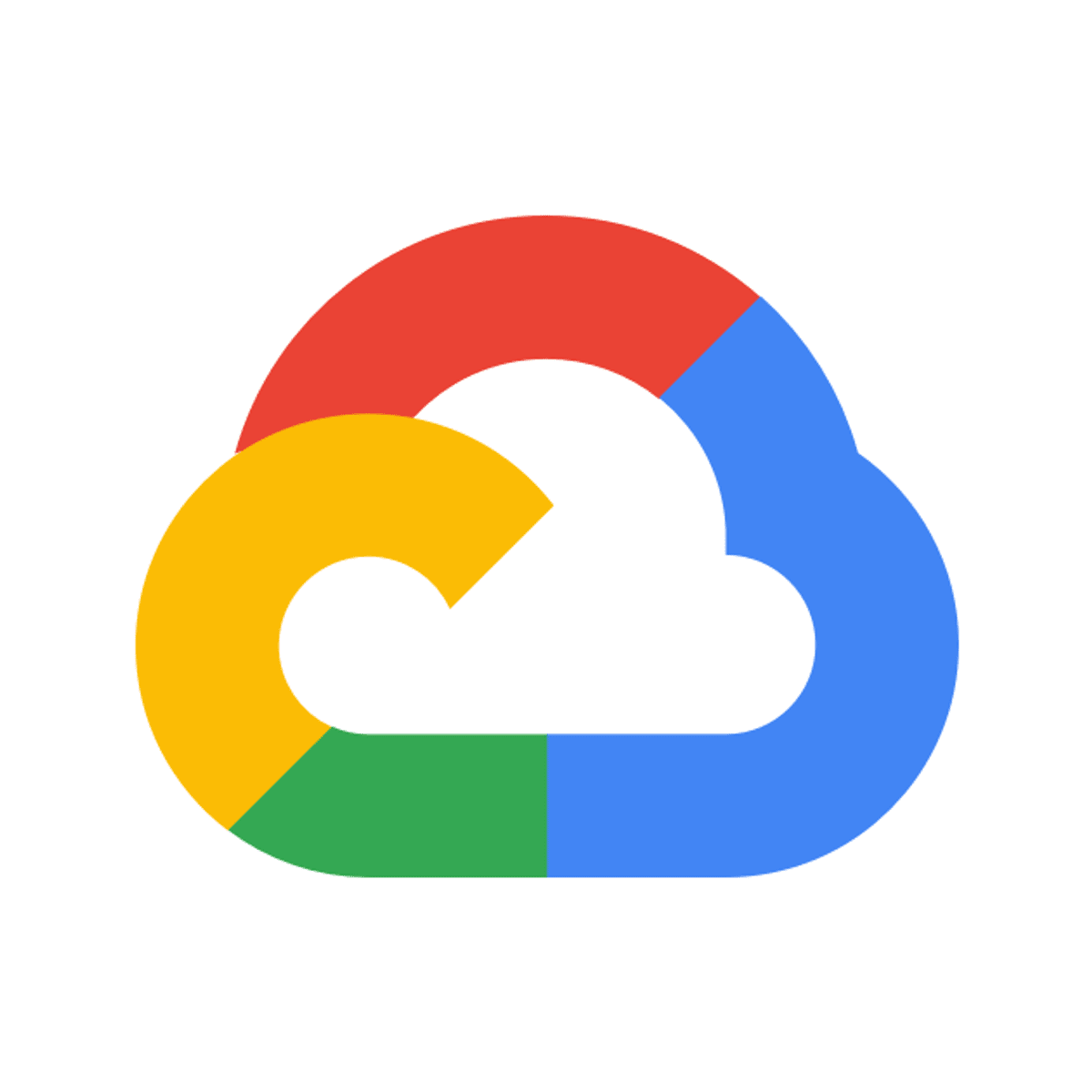
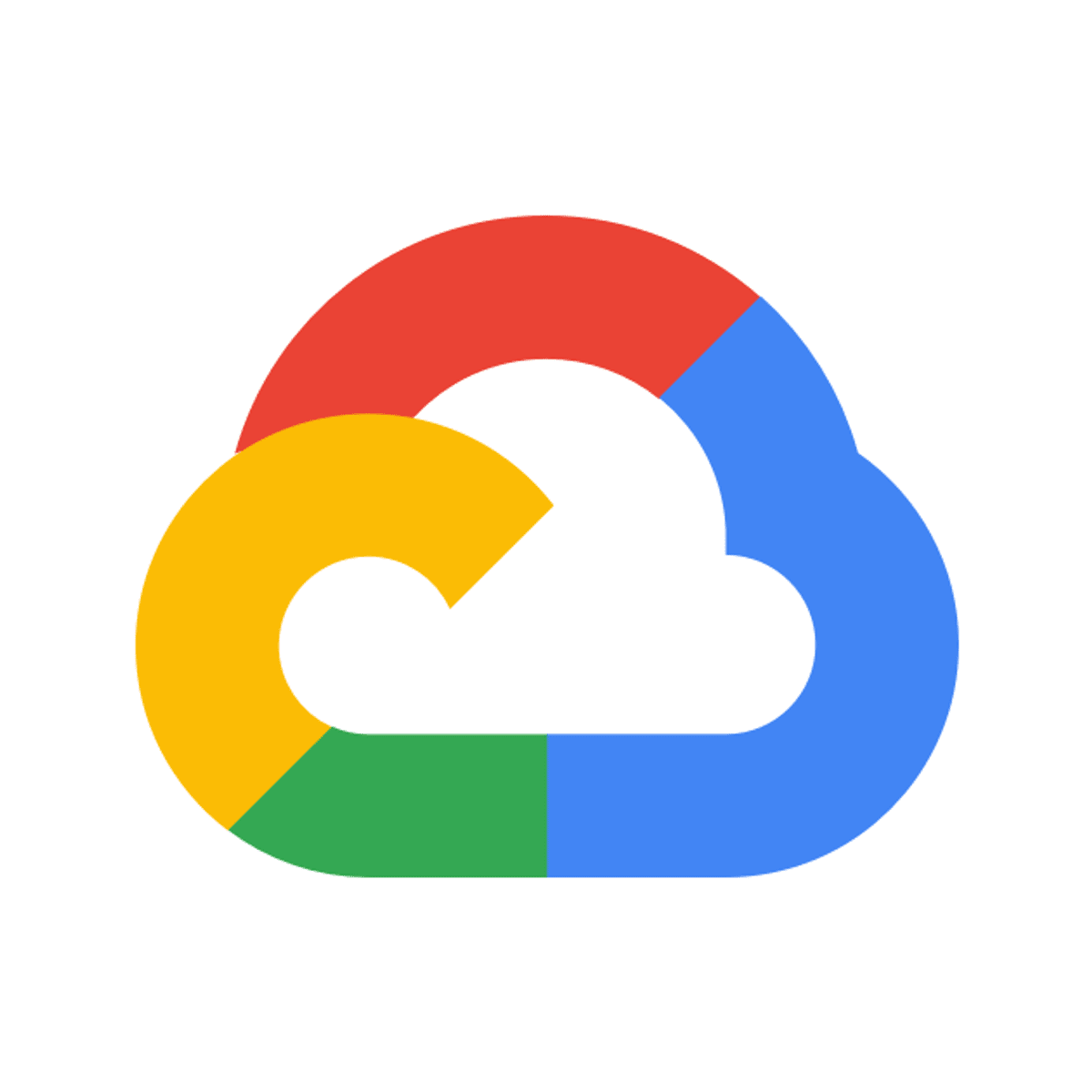

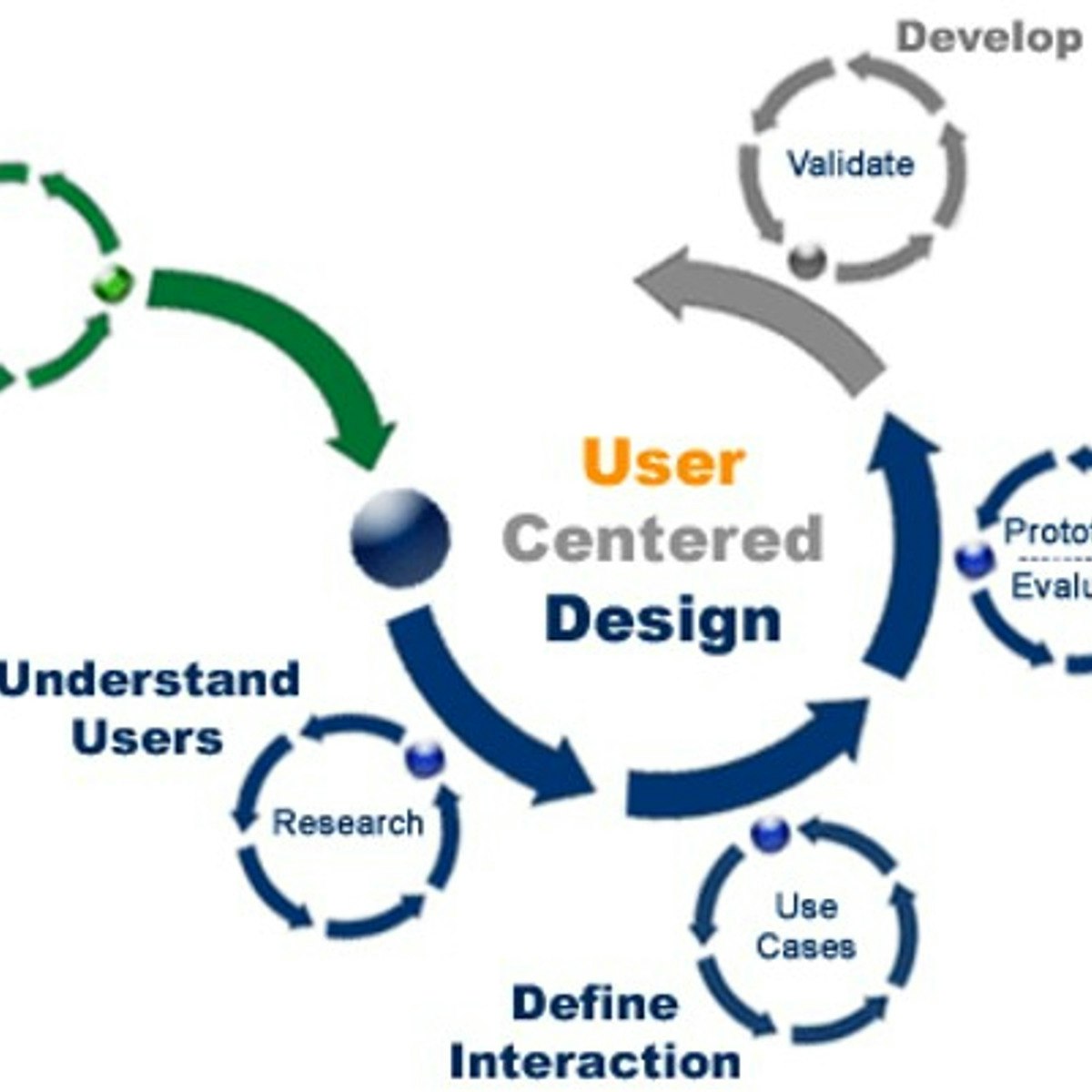
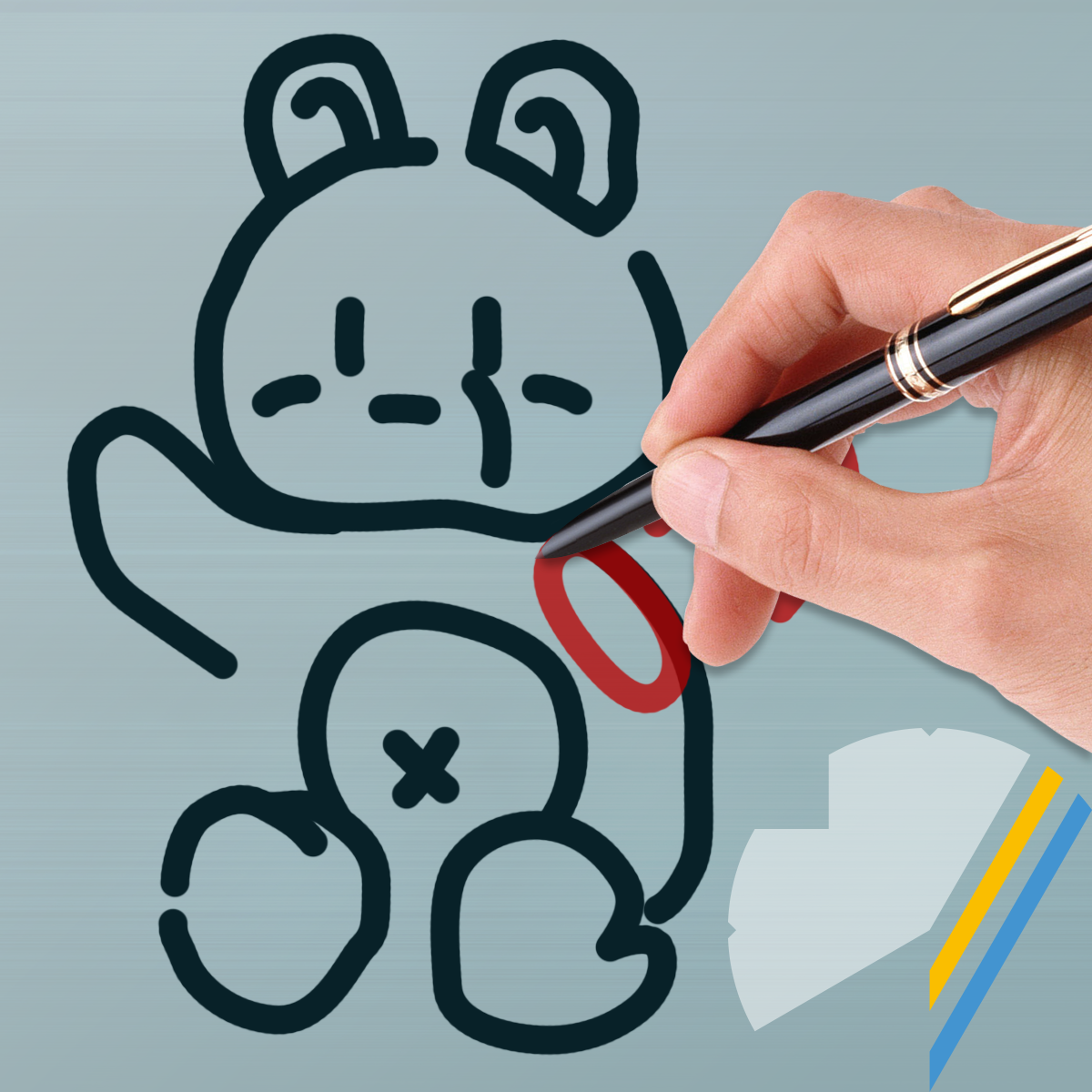
Computer Science Courses - Page 117
Showing results 1161-1170 of 2309
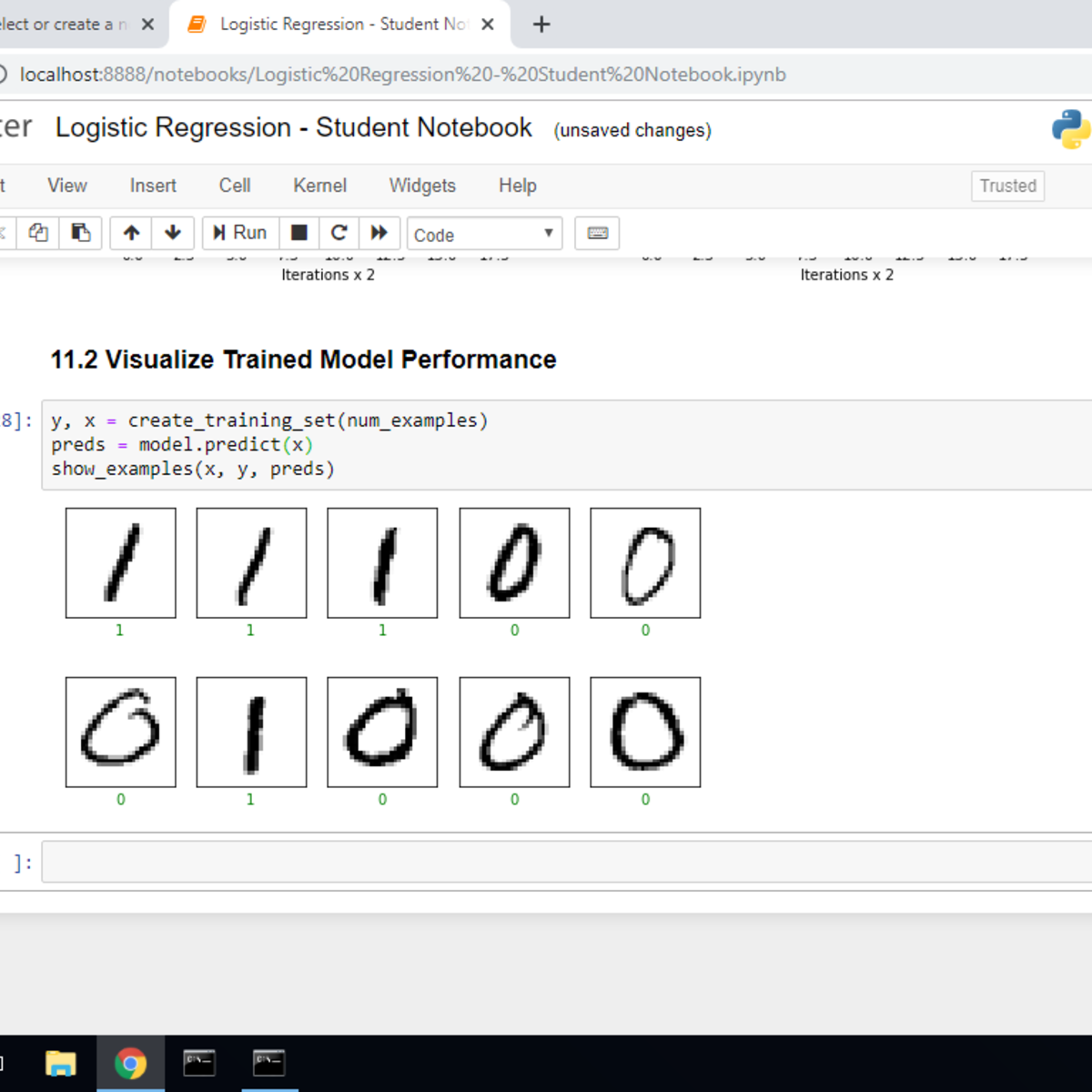
Logistic Regression with Python and Numpy
Welcome to this project-based course on Logistic with NumPy and Python. In this project, you will do all the machine learning without using any of the popular machine learning libraries such as scikit-learn and statsmodels. The aim of this project and is to implement all the machinery, including gradient descent, cost function, and logistic regression, of the various learning algorithms yourself, so you have a deeper understanding of the fundamentals. By the time you complete this project, you will be able to build a logistic regression model using Python and NumPy, conduct basic exploratory data analysis, and implement gradient descent from scratch. The prerequisites for this project are prior programming experience in Python and a basic understanding of machine learning theory.
This course runs on Coursera's hands-on project platform called Rhyme. On Rhyme, you do projects in a hands-on manner in your browser. You will get instant access to pre-configured cloud desktops containing all of the software and data you need for the project. Everything is already set up directly in your internet browser so you can just focus on learning. For this project, you’ll get instant access to a cloud desktop with Python, Jupyter, NumPy, and Seaborn pre-installed.

Getting started with PicMonkey for Small Businesses
This project allows you to discover the PicMonkey platform, an online design tool. You will understand the various features of the platform and be able to create custom designs to improve your brand visibility online. You will have all the basic skills to use PicMonkey and create various graphic elements for your brand or small business.

Palo Alto Networks Cloud Security Fundamentals
In this Cloud Security Fundamentals course you will learn basic principles associated with securing the cloud and SaaS-based applications through Secure Access Service Edge architecture and identify concepts required to recognize and potentially mitigate attacks against traditional and hybrid datacenters as well as mission critical infrastructure. The course also demonstrates how to initially setup and configure containers on a docker bridge network and test the container security through the use of vulnerability scans and reports.
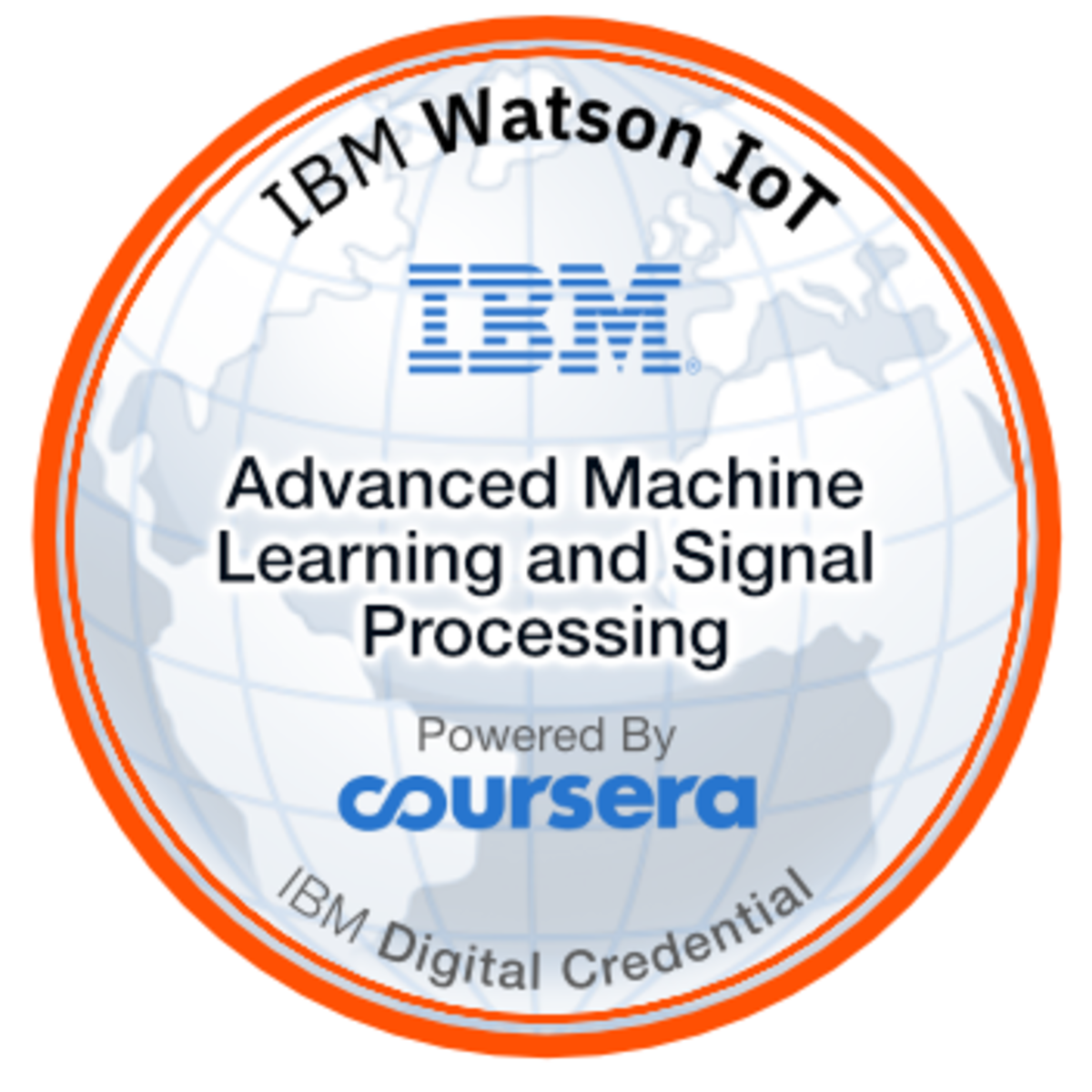
Advanced Machine Learning and Signal Processing
>>> By enrolling in this course you agree to the End User License Agreement as set out in the FAQ. Once enrolled you can access the license in the Resources area <<<
This course, Advanced Machine Learning and Signal Processing, is part of the IBM Advanced Data Science Specialization which IBM is currently creating and gives you easy access to the invaluable insights into Supervised and Unsupervised Machine Learning Models used by experts in many field relevant disciplines. We’ll learn about the fundamentals of Linear Algebra to understand how machine learning modes work. Then we introduce the most popular Machine Learning Frameworks for python Scikit-Learn and SparkML. SparkML is making up the greatest portion of this course since scalability is key to address performance bottlenecks. We learn how to tune the models in parallel by evaluating hundreds of different parameter-combinations in parallel. We’ll continuously use a real-life example from IoT (Internet of Things), for exemplifying the different algorithms. For passing the course you are even required to create your own vibration sensor data using the accelerometer sensors in your smartphone. So you are actually working on a self-created, real dataset throughout the course.
If you choose to take this course and earn the Coursera course certificate, you will also earn an IBM digital badge. To find out more about IBM digital badges follow the link ibm.biz/badging.
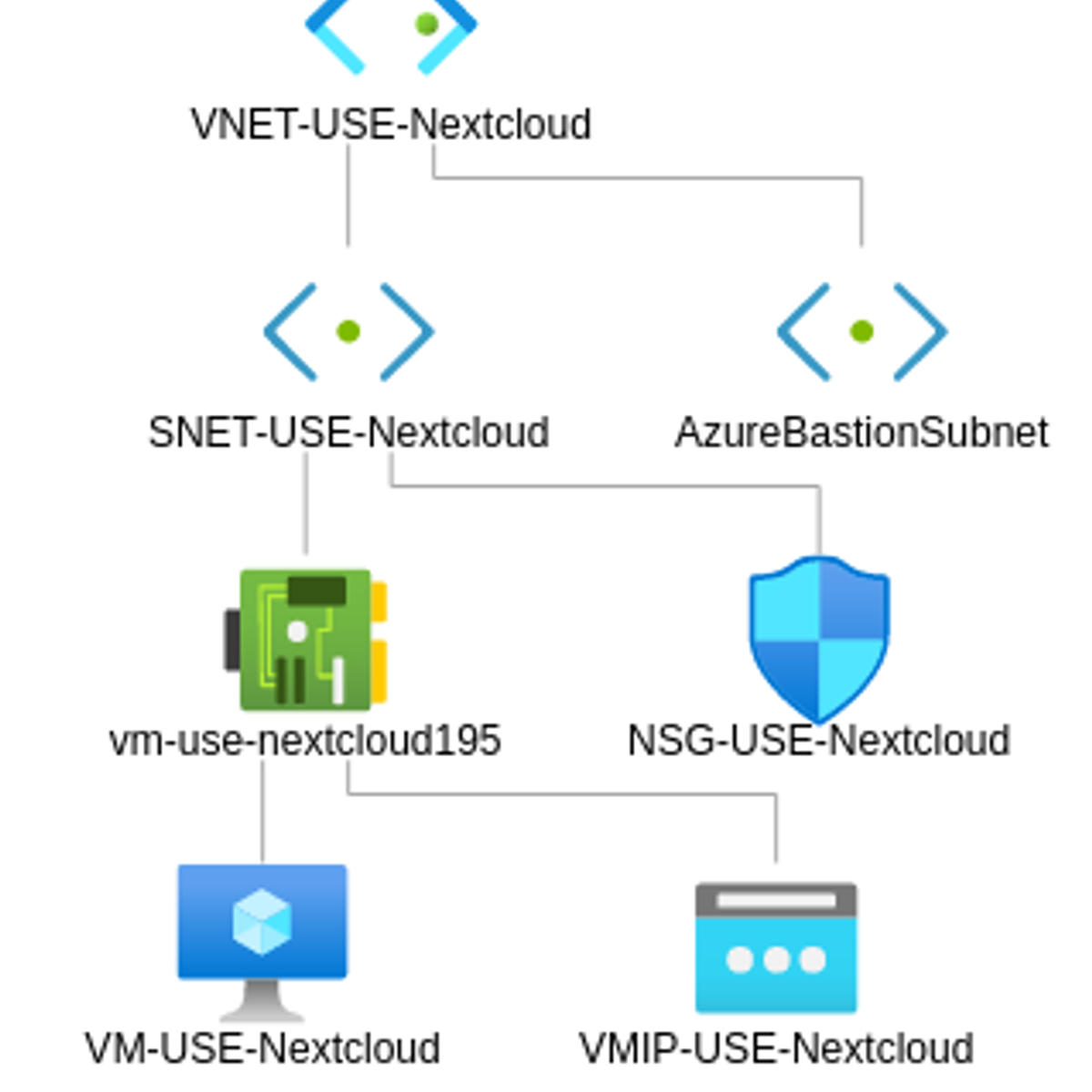
Azure: Create a Virtual Machine and Deploy a Web Server
In this Guided Project, you will create a Virtual Machine in Azure to deploy a web server, specifically a Nextcloud server. Instead of using just the presets, you will explore how the basic architecture of Azure works, by creating a Virtual Machine, connecting it to a subnet, protected by inbound and outbound rules thanks to Network Security Groups, in a Virtual Network. You'll also learn how to use Bastion to connect to the machine via SSH, without exposing an external port to the Internet, and then installing a simple Nextcloud server and make the Virtual Machine available to you by opening a public IP and a DNS label.
Note: before taking this Guided Project, if you don't have an Azure subscription yet, please create an Azure Free Trial beforehand at https://portal.azure.com
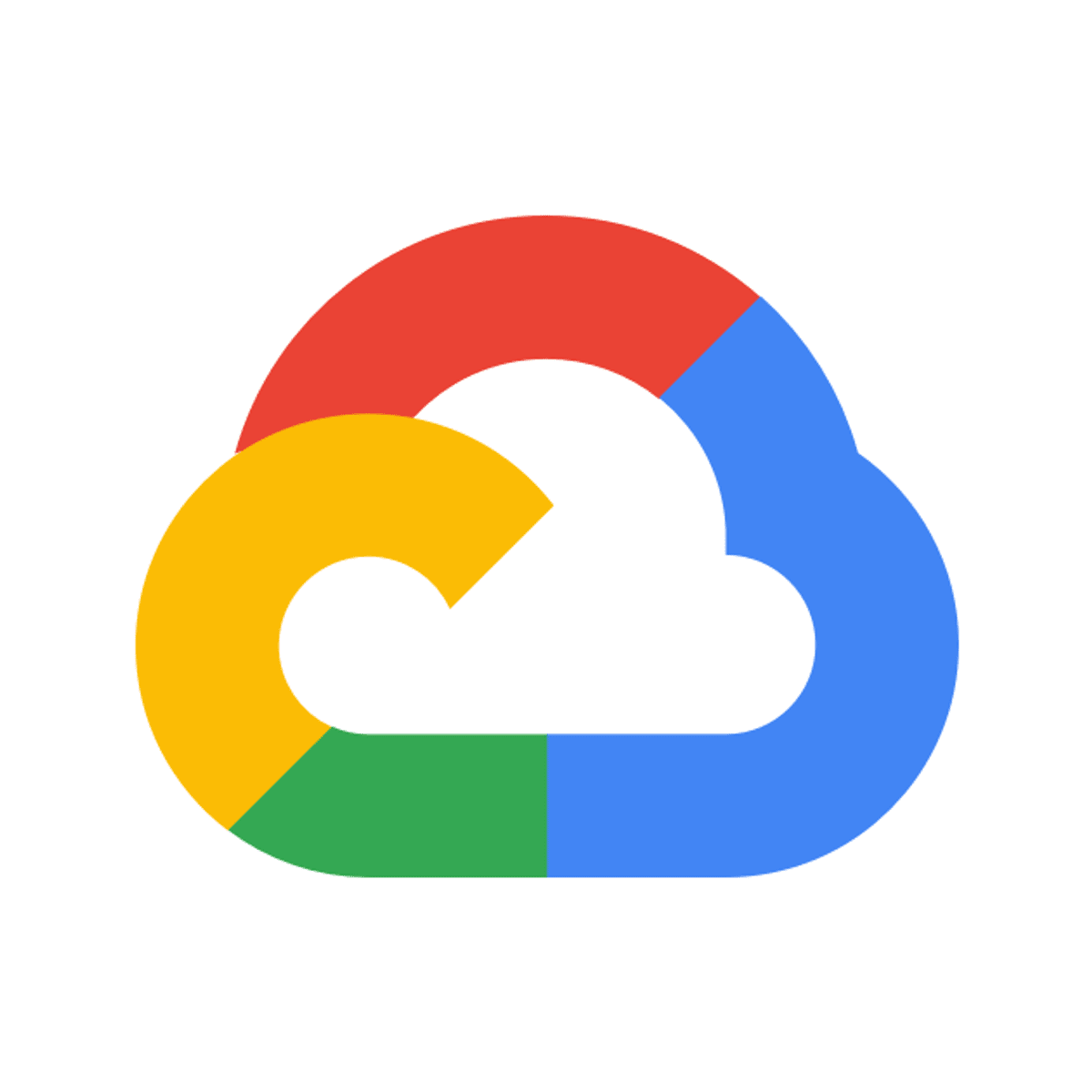
Vertex Pipelines: Qwik Start
This is a self-paced lab that takes place in the Google Cloud console.
In this lab you will create ML Pipelines using Vertex AI. Pipelines help you automate and reproduce your ML workflow. Vertex AI integrates the ML offerings across Google Cloud into a seamless development experience. Previously, models trained with AutoML and custom models were accessible via separate services. Vertex AI combines both into a single API, along with other new products. Vertex AI also includes a variety of MLOps products, like Vertex Pipelines. In this lab, you will learn how to create and run ML pipelines with Vertex Pipelines.
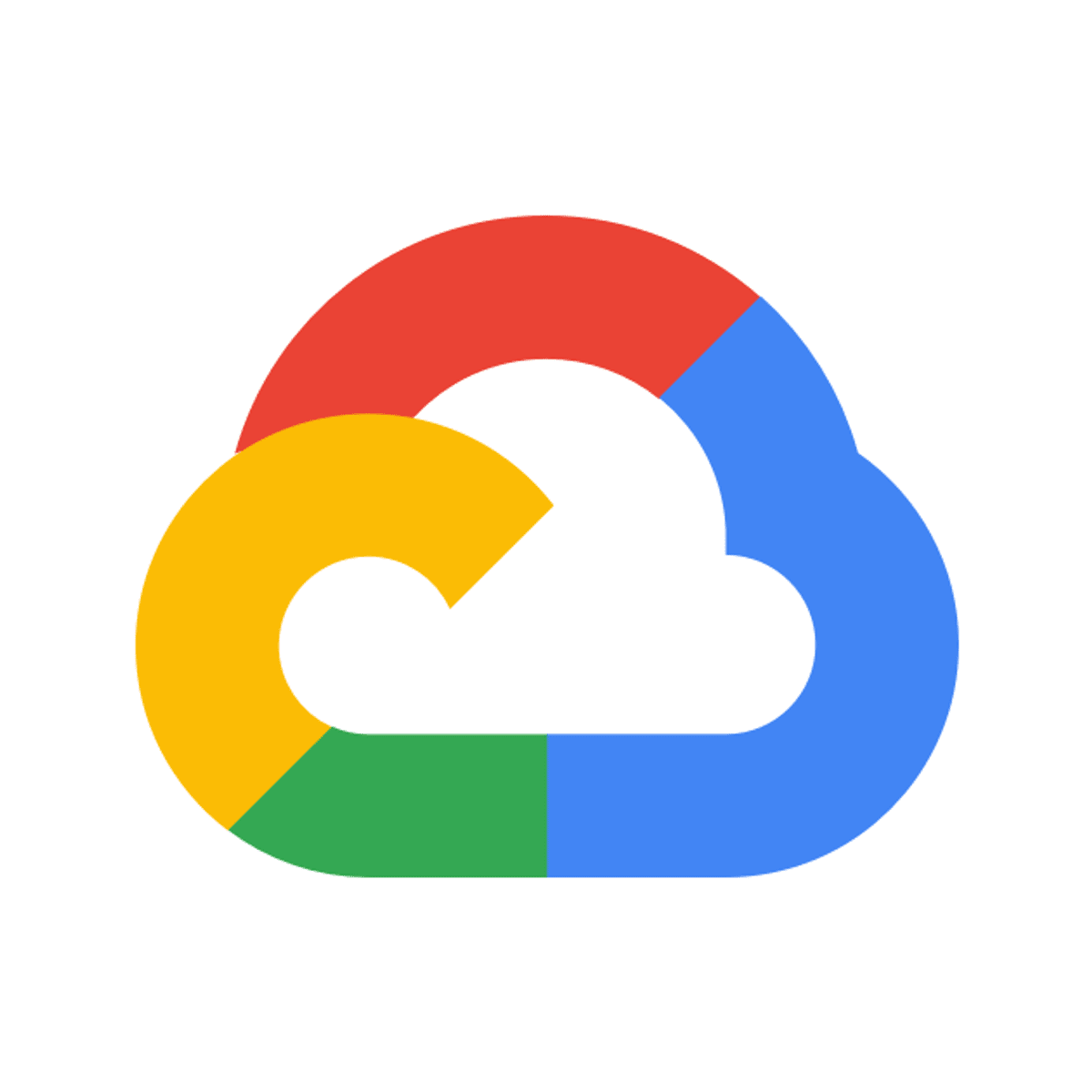
Deploy a Hugo Website with Cloud Build and Firebase Pipeline
This is a self-paced lab that takes place in the Google Cloud console. In this lab you will learn how to deploy a static Hugo based website using Cloud Build and Firebase.

Build a Chat UI application using CSS3 Flexbox
This project will teach you how to design and build chat UI application using CSS3 Flexbox and you will explore some Flexbox playgrounds and will also see the differences between Flexbox and CSS Grid which can be helpful on to decide which layout to chose while building modern web layouts.
Note: This course works best for learners who are based in the North America region. We’re currently working on providing the same experience in other regions.
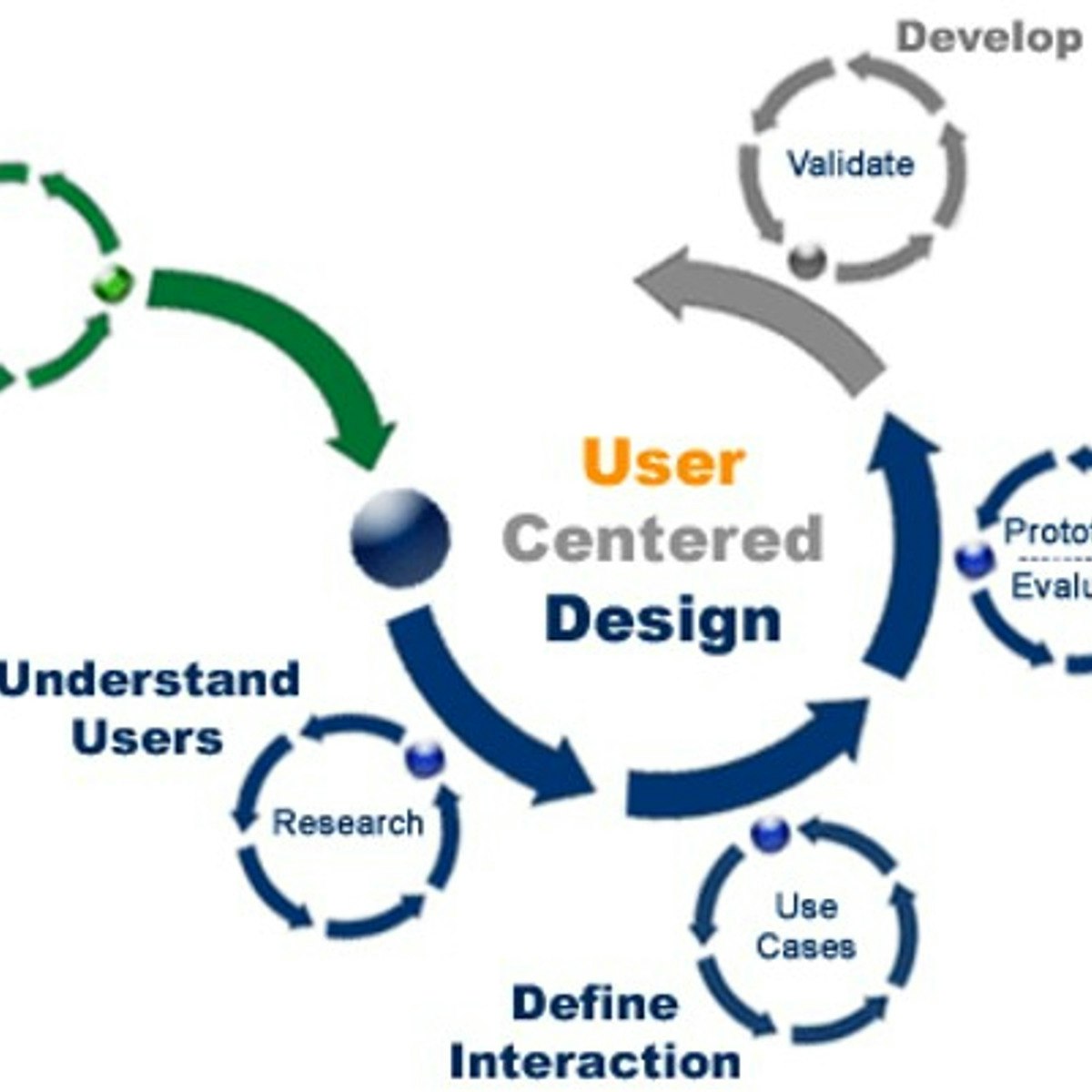
Define Product Vision with User Experience Maps in Miro
By the end of this project, you will be able to define product vision with user experience maps in Miro.
To understand the User Experience design principles and create a visualization that defines the product vision, you will gain hands-on experience exercising empathy to accurately document the user experience (UX). You will also leverage design thinking, user interface (UI) knowledge, and context from the user’s experience as you create a map in the Miro online visual collaboration platform for teamwork.
Note: This course works best for learners who are based in the North America region. We’re currently working on providing the same experience in other regions.
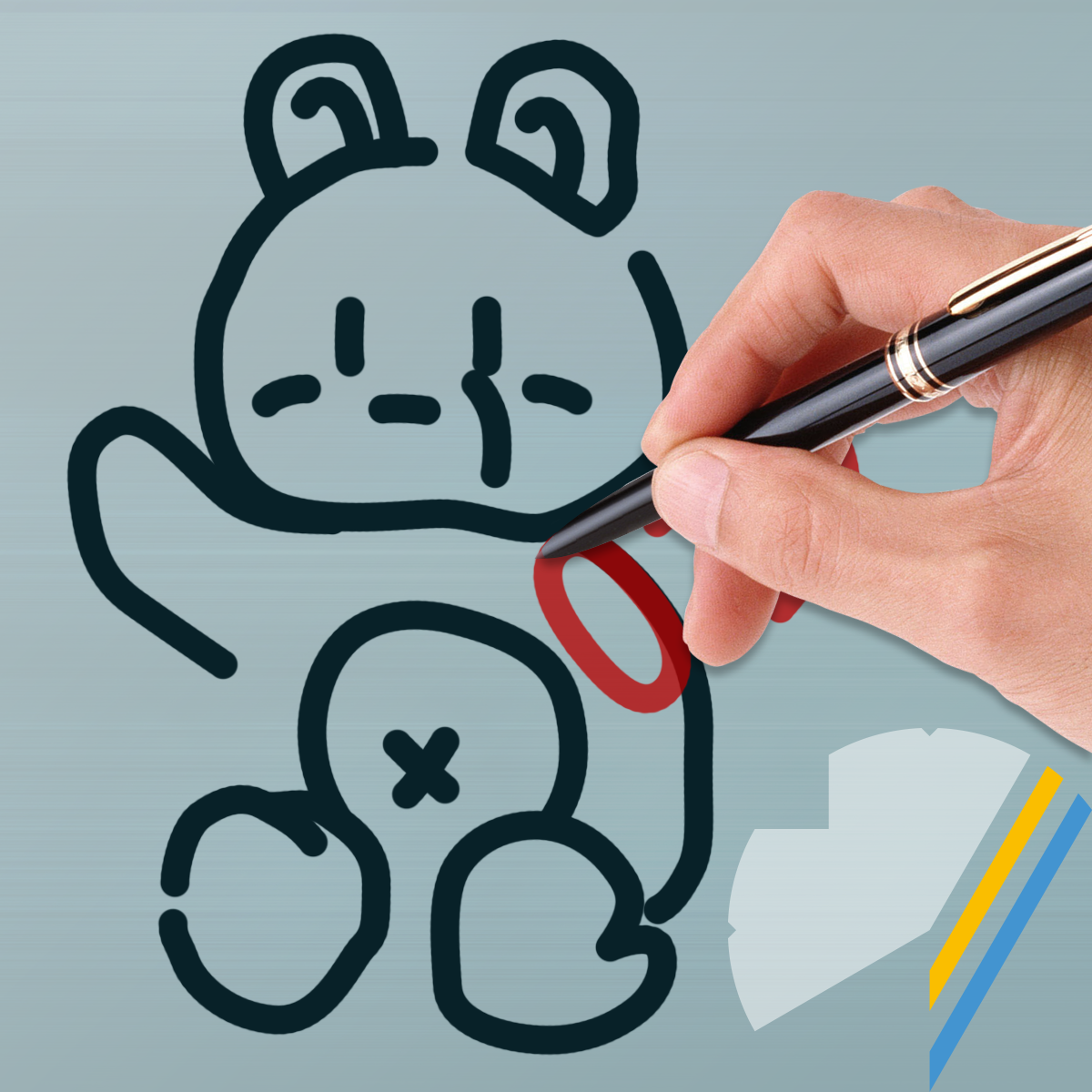
Interactive Computer Graphics
Computer graphics can be a powerful tool for supporting visual problem solving, and interactivity plays a central role in harnessing the users' creativity. This course will introduce various interactive tools developed in computer graphics research field with their design rationales and algorithms. Examples include enhancements to graphical user interfaces, authoring tools for 2D drawings and 3D animations, and interactive computer-aided design systems. Rich live demonstrations and course assignments will give you insights and skills to design and implement such tools for your own problems.
Popular Internships and Jobs by Categories
Browse
© 2024 BoostGrad | All rights reserved


