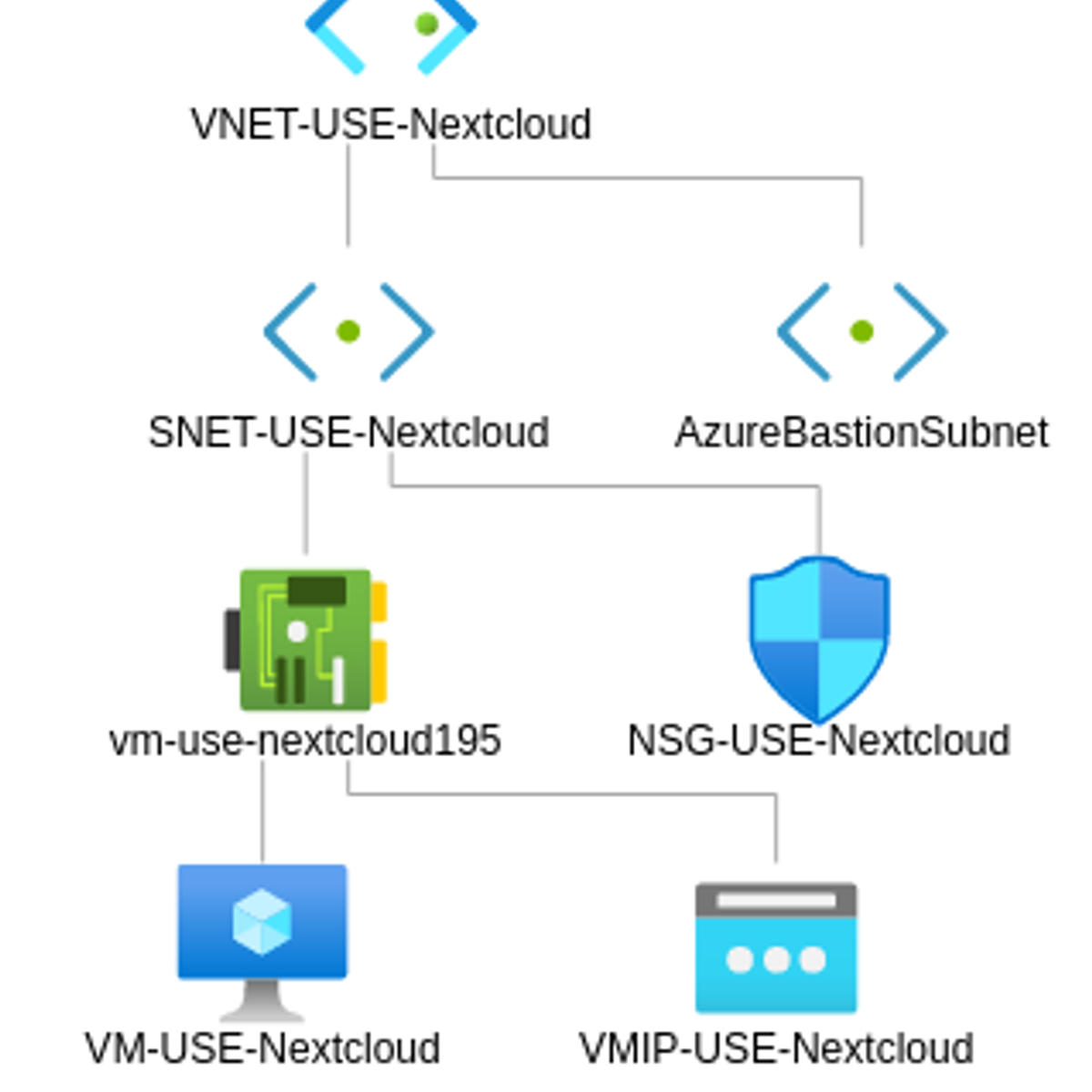Azure: Create a Virtual Machine and Deploy a Web Server
Overview
In this Guided Project, you will create a Virtual Machine in Azure to deploy a web server, specifically a Nextcloud server. Instead of using just the presets, you will explore how the basic architecture of Azure works, by creating a Virtual Machine, connecting it to a subnet, protected by inbound and outbound rules thanks to Network Security Groups, in a Virtual Network. You'll also learn how to use Bastion to connect to the machine via SSH, without exposing an external port to the Internet, and then installing a simple Nextcloud server and make the Virtual Machine available to you by opening a public IP and a DNS label. Note: before taking this Guided Project, if you don't have an Azure subscription yet, please create an Azure Free Trial beforehand at https://portal.azure.com