Back to Courses
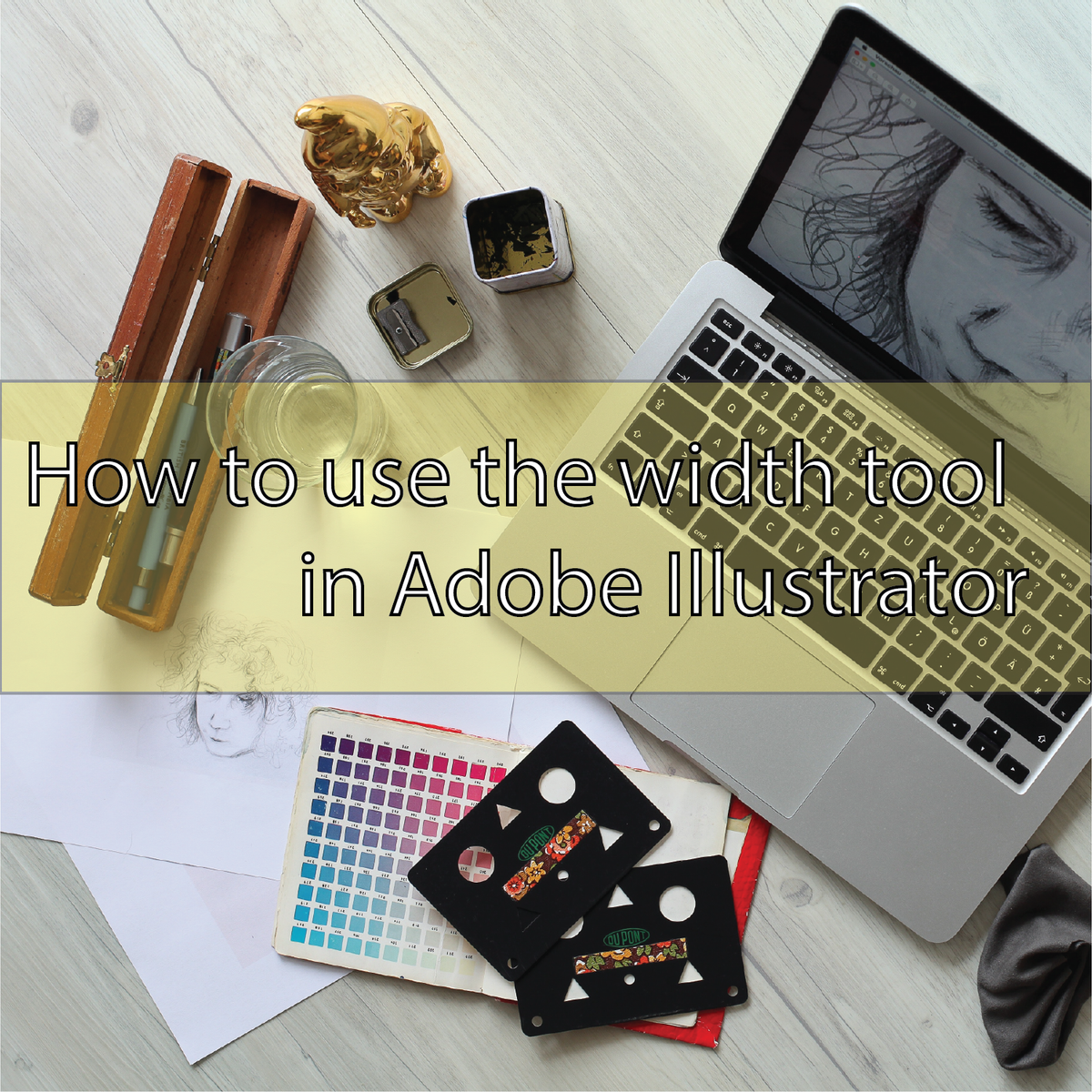
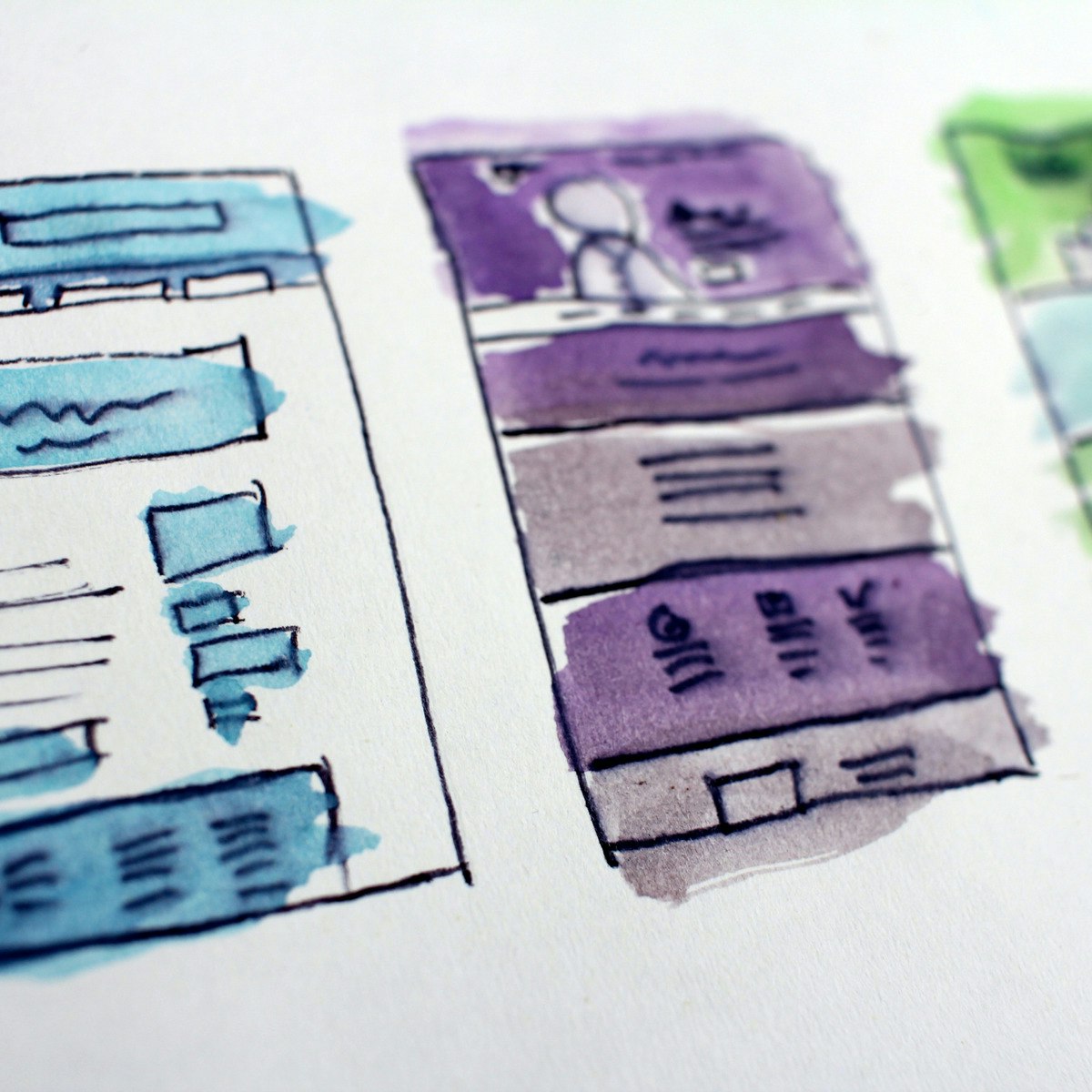
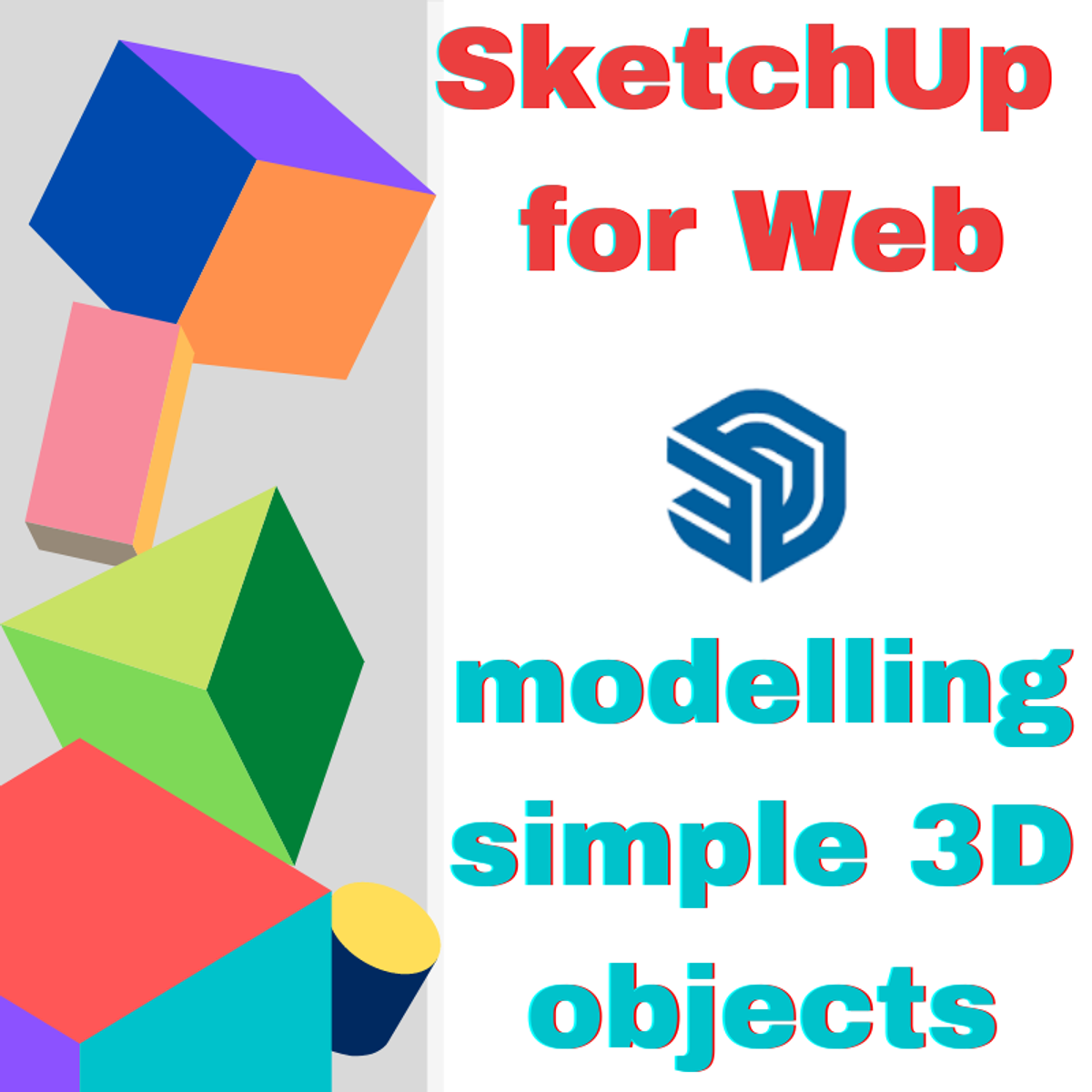

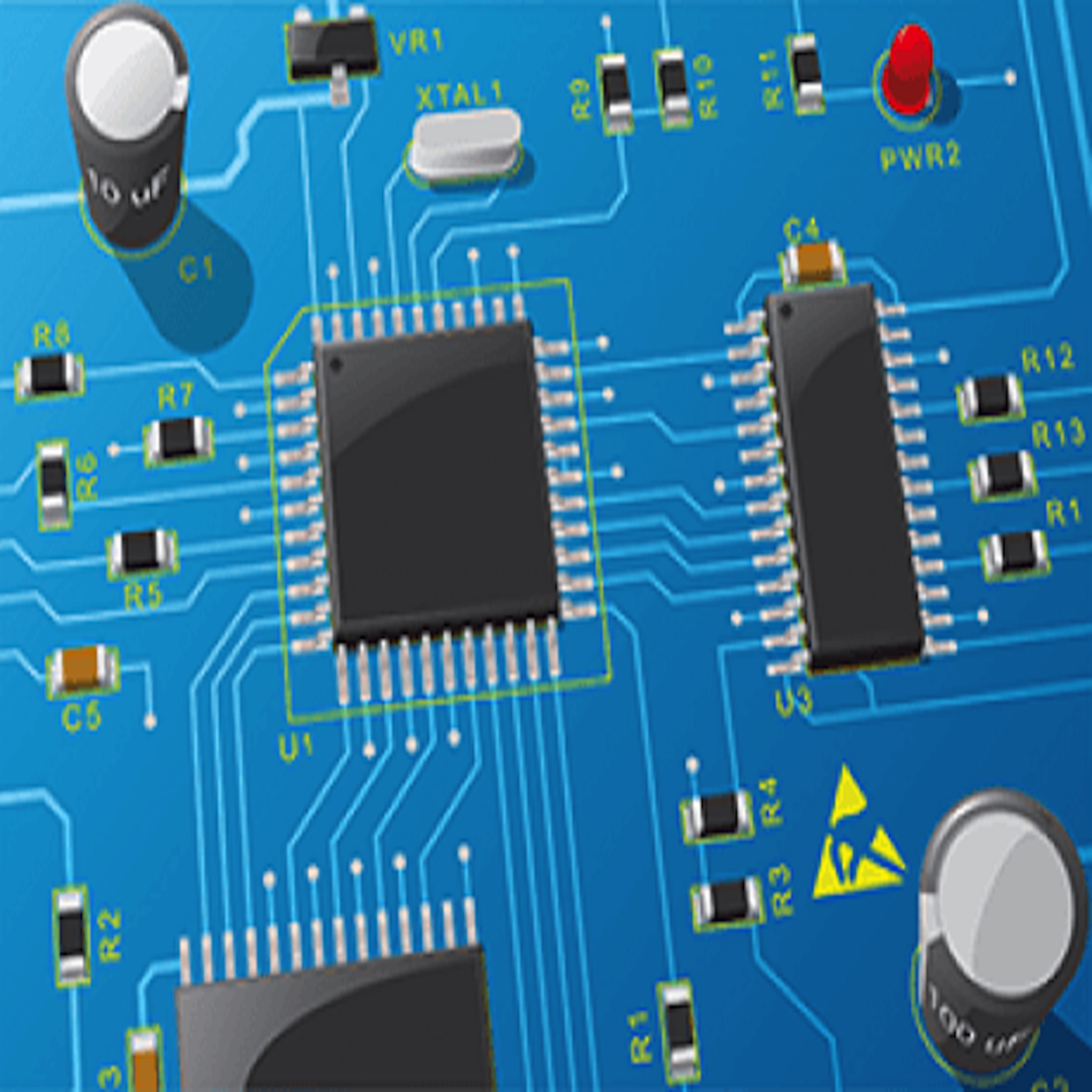

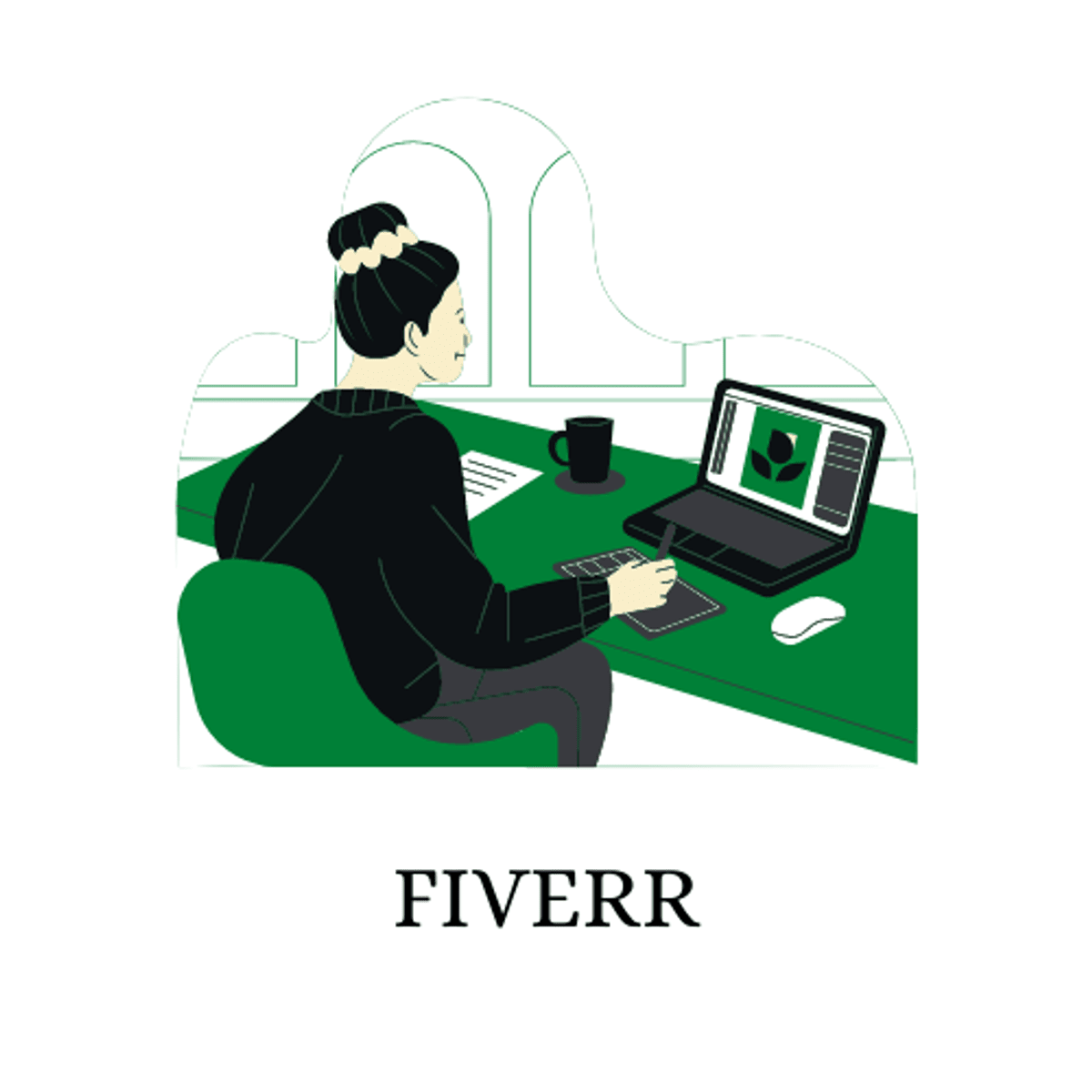

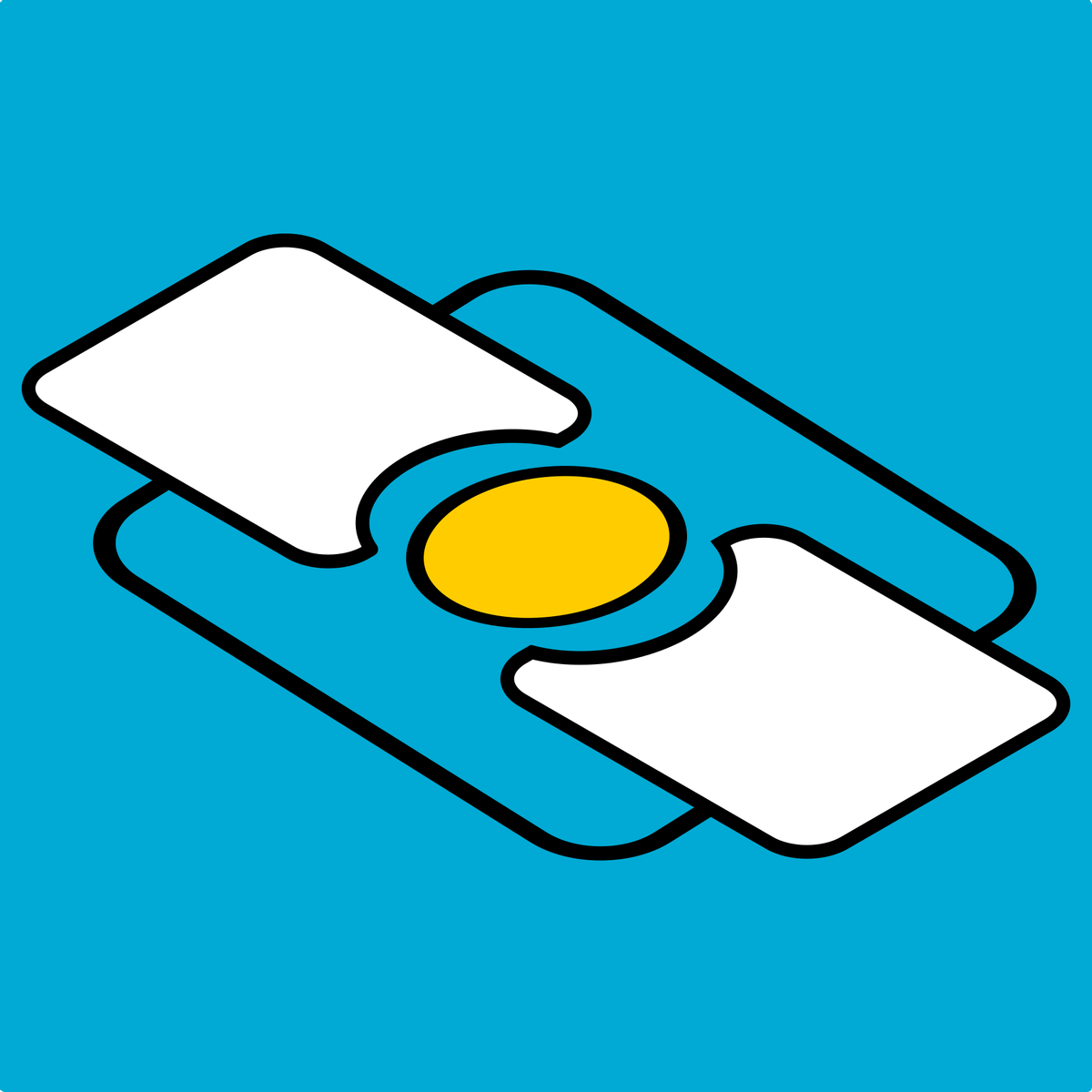
Design And Product Courses - Page 40
Showing results 391-400 of 512

Develop Linkedin designs with Visme
At the end of this project, you will have all the basic skills to create digital content for Linkedin using Visme, an online tool for designing and editing Marketing content. You will be able to discover in detail the different features of the platform, and will be able to create professional graphic content for LinkedIn.
This project is for beginners, people who have never used Visme to create Linkedin content. It is ideal for those who would like to use Visme for their professional projects.
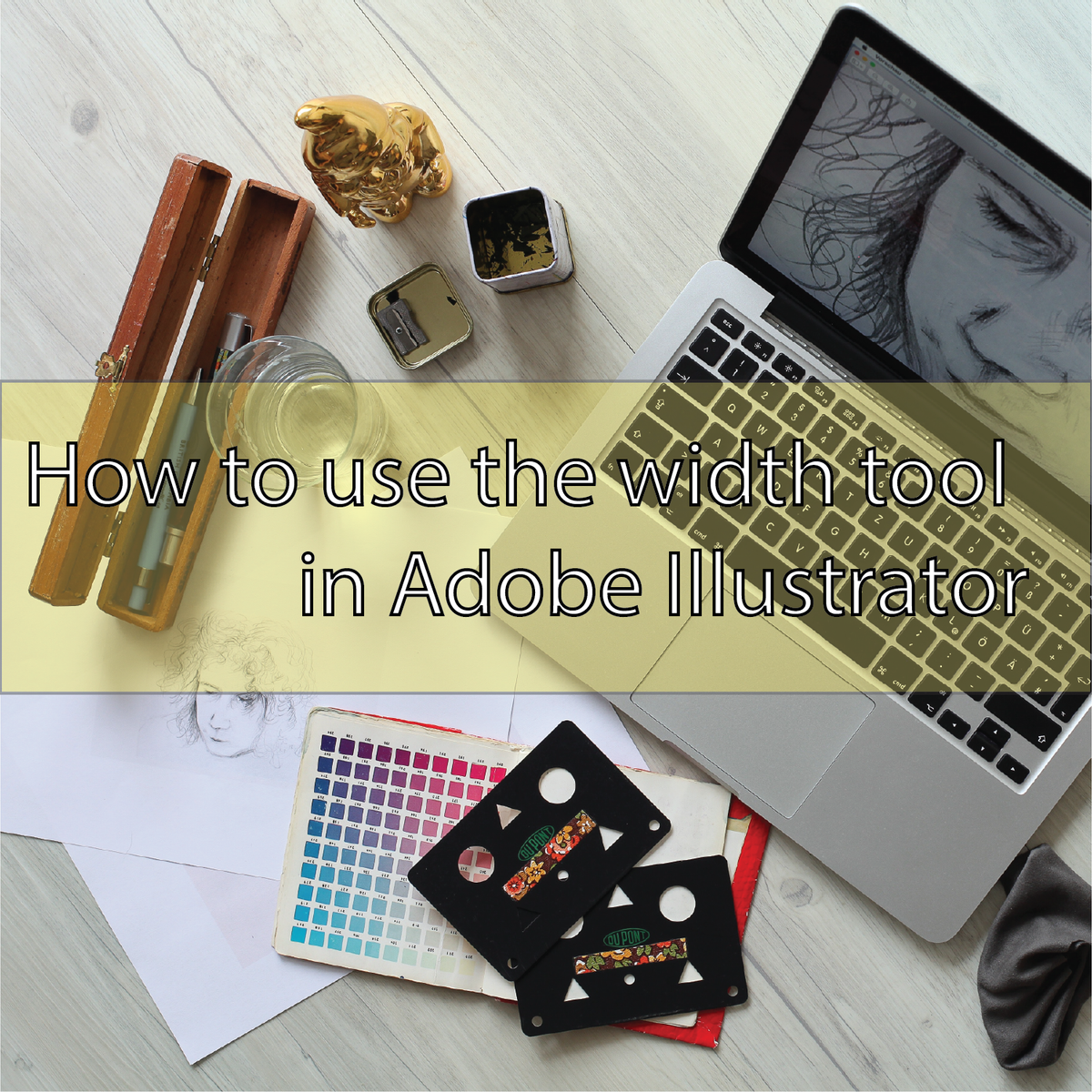
How to use the width tool in Adobe Illustrator
In this project, you will learn about the width tool in Adobe Illustrator. When we work on software as advanced as Adobe Illustrator there’s a lot of tools we don’t often use or think about that can elevate your value as a graphic designer. One of those often forgotten tools is the width tool, and it’s incredibly helpful and beautiful. In this project, you will learn what it can do for your designs, how to use it, when to use it, and how to apply it to different scenarios.
It’s important to understand every tool in Adobe Illustrator to actually take advantage of the program itself. It can be intimidating but learning about one tool at a time is the key to understanding and navigating the software correctly.
In this project we will take our time to understand this tool and apply it to many different designs in order to fully understand the power that this tool holds.
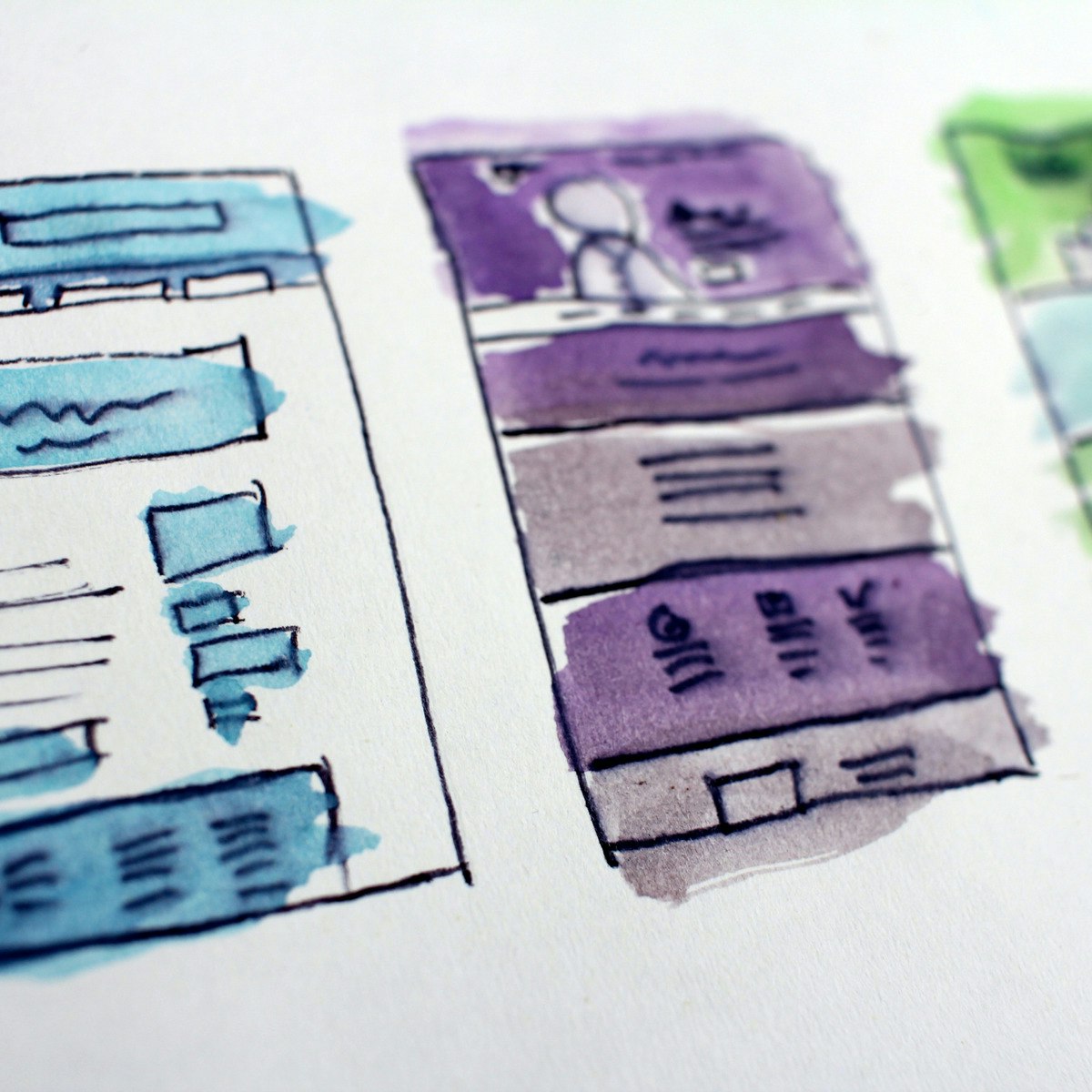
Create Your UX portfolio with Crevado
By the end of this project, the learner will create a UX portfolio with Crevado. They will write and display case studies based on UX design principles.
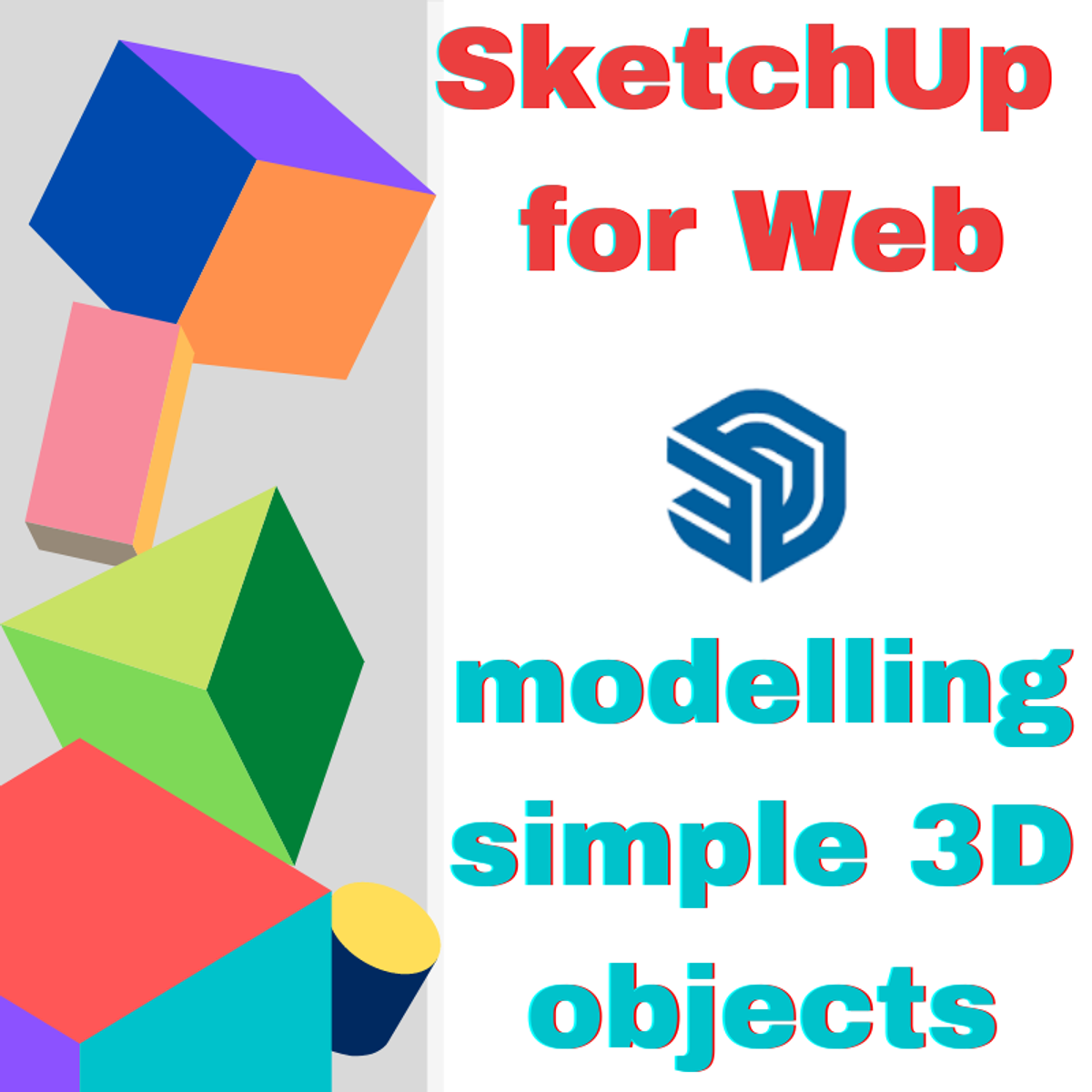
SketchUp: how to start modelling simple 3D objects
By the end of this project, you will learn how to use Sketch Up for web to model simple 3D objects
3D modeling is largely used in the design fields, to represent interiors, products, games.
In 3D computer graphics, 3D modeling is meant as the process of developing a mathematical representation of any surface of an object in three dimensions via modeling software. The product of this process is called a 3D model. This model can also be displayed as a two-dimensional image through a process called 3D rendering or used in computer simulations. Nowadays thanks to the use of 3D printers modelers are able to physically create the 3D model.
SketchUp for Web is a free version of SketchUp that runs in a web browser. It shows a simple interface where anyone can simply draw and create 3D models. This makes 3D modeling accessible and easy to use to anyone interested in exploring this field.
This guided project is for students, graphic designers, illustrators, or artists who want to explore SketchUp for Web as a free tool to try 3D modeling.
Anyone interested in exploring 3D modeling.
Software Product Management Capstone
In this six-week capstone course, you will gain practical management experience in a safe, simulated software production setting. You will apply Agile practices and techniques to conquer industry-inspired challenges. Interacting with a realistic client, you will discern what they want and express what they truly need in software requirements to drive software production. Upon completing the capstone, you will be prepared to advance your career as a confident software product management professional.
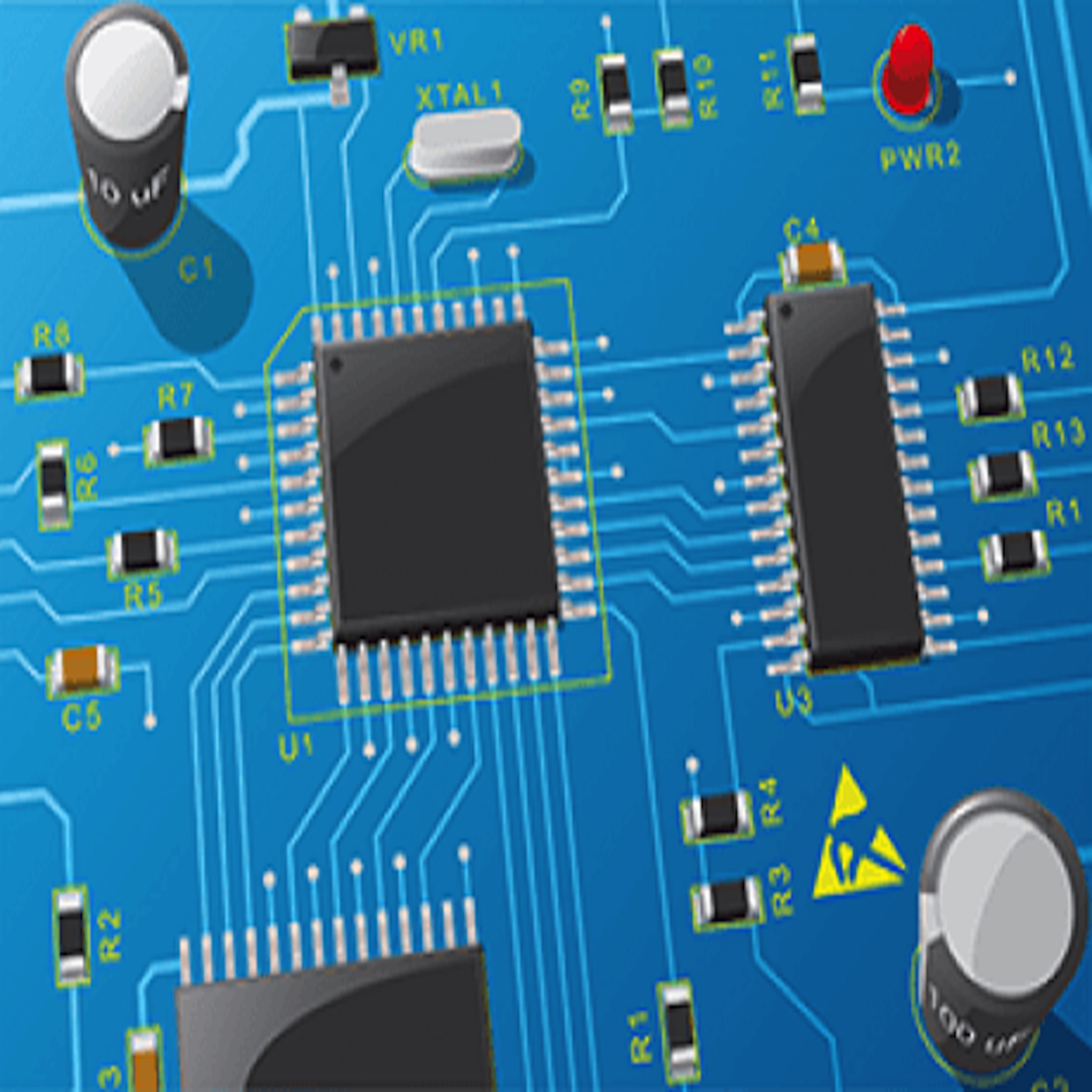
Computer Architecture
In this course, you will learn to design the computer architecture of complex modern microprocessors.
All the features of this course are available for free. It does not offer a certificate upon completion.

Software Engineering: Implementation and Testing
Software Development Life Cycle (SDLC) is the process of developing software through planning, requirement analysis, design, implementation, testing, and maintenance. This course focuses on the implementation and testing phases of SDLC, and you will examine different software development processes for large software systems development, and understand the strengths (pros) and weaknesses (cons) of different software development processes. You will also encounter defensive programming techniques to prevent software bugs during implementation, and learn how to test your system thoroughly using different types of test cases.
Basic object-oriented programming (OOP) concepts are required for topics covered in defensive programming and object-oriented testing. Implementation is driven by the UML models derived from requirement analysis. It is recommended to take the course "Software Engineering: Modeling Software Systems using UML" before attempting this course, but it is not a hard requirement.
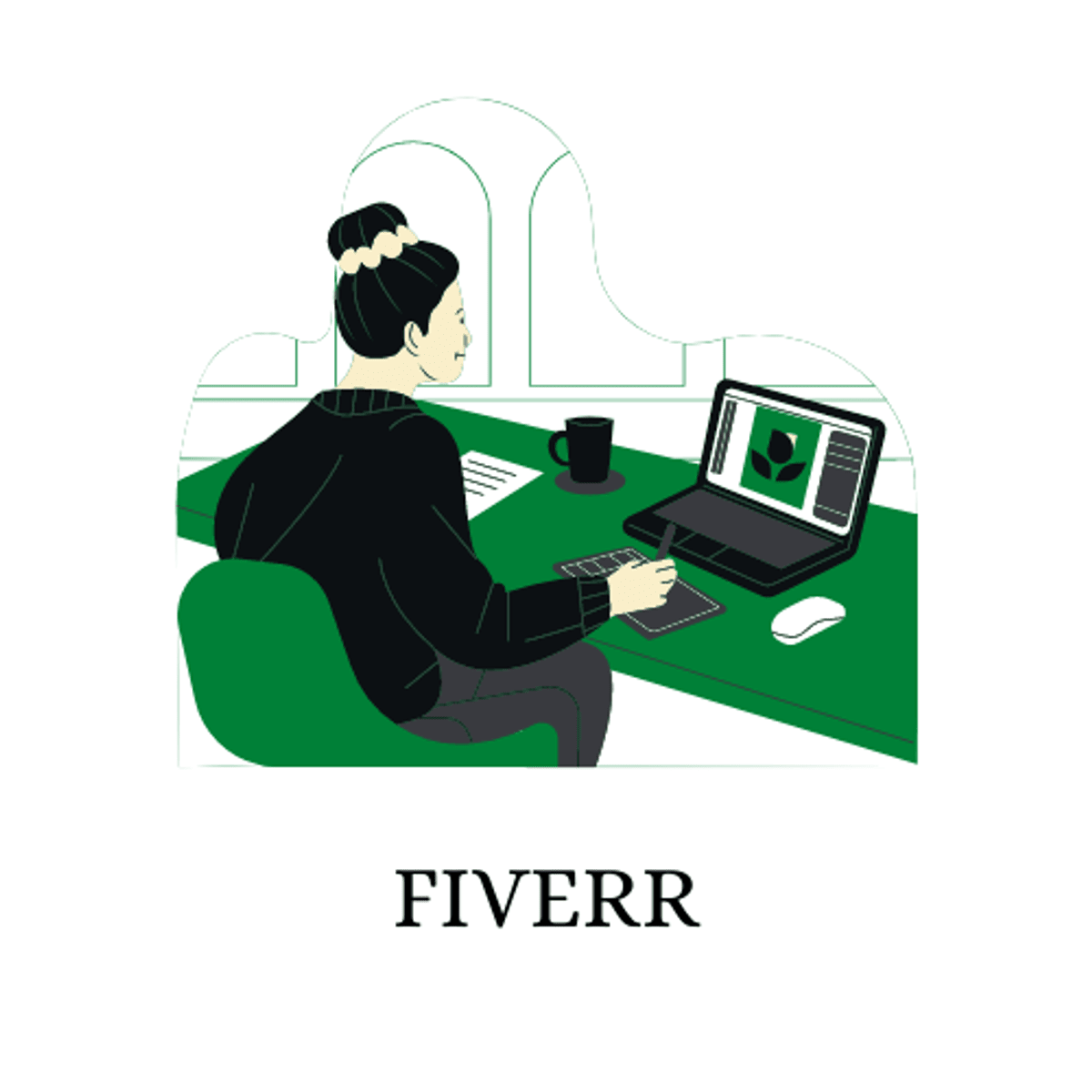
Getting started with Fiverr for Freelancers
In this project, you will learn how to create and develop your profile on the freelancer's platform called Fiverr. This platform allows you to generate additional income or even become the owner of your own company through the Internet. Various industries within the platform allow you to enter the wonderful digital world and offer your services. Fiverr was created in 2010 to allow content creators to develop their businesses online, and it is primarily a creative services platform. You can also view different freelancers to identify their niche and competition. With this project, you will be able to develop your profile; add your information, logo, or photograph; and you will be able to create a gig to start in the field. You will see various tracking options for this platform, and you will be able to add everything you know how to do on this website.

Sell a product or a service with Canva
At the end of this project, you will have all the basic skills to create varied graphic content that will help you sell your products and services using Canva, an online tool for creating and editing Marketing visuals. You will use these various design tools, colors and graphics offered by Canva.
This project is for beginners, small business owners who have no knowledge of graphic design. It is ideal for creating professional graphic content that will help you promote and sell your products and services to your audience.
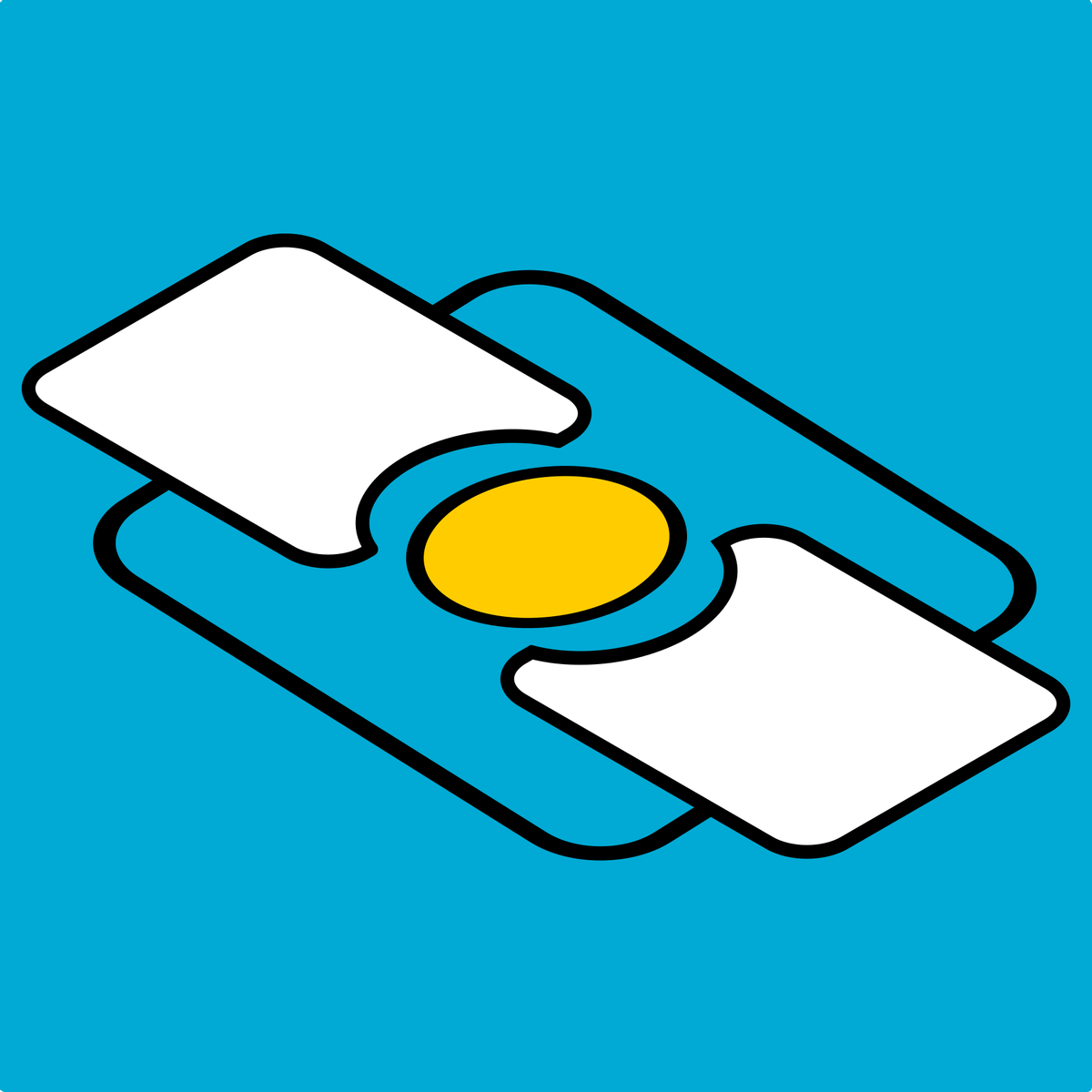
How to Combine Multiple Images in Adobe Photoshop
By the end of this project, you’ll be able to combine multiple images into one, using Adobe Photoshop. Inside Photoshop, you can quickly import, move, and create customized composite images.
During this project, you’ll get used to navigating some important Photoshop tools and practice importing images. Then you’ll use layers, masks, and blend modes to turn multiple images into a single new composite. Once you’re finished creating your composite, you’ll learn how to export your work in one piece or automatically turn layers into separate files.
By the end of the project, you’ll be able to produce eye-catching composites in minutes.
Popular Internships and Jobs by Categories
Browse
© 2024 BoostGrad | All rights reserved


