Back to Courses
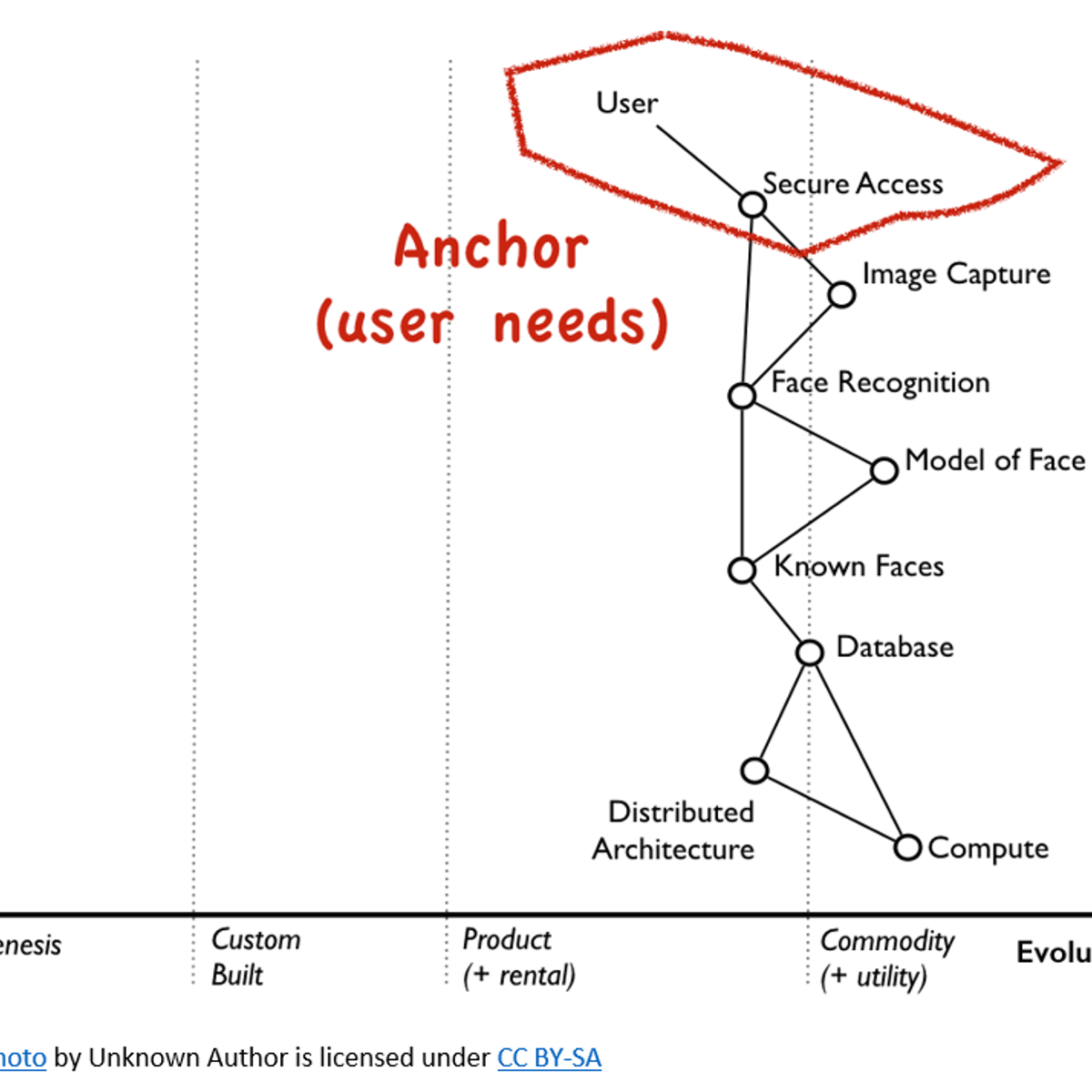




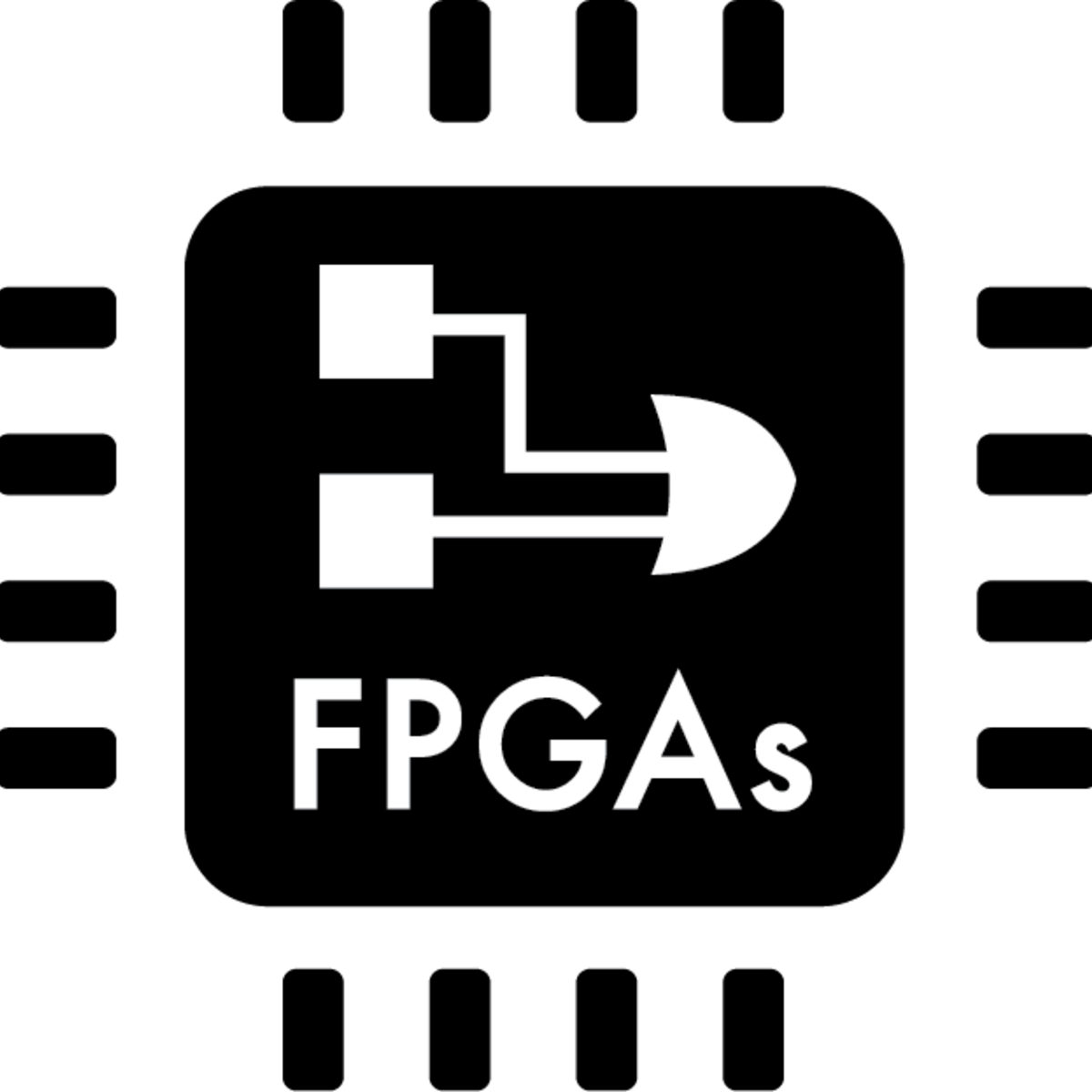

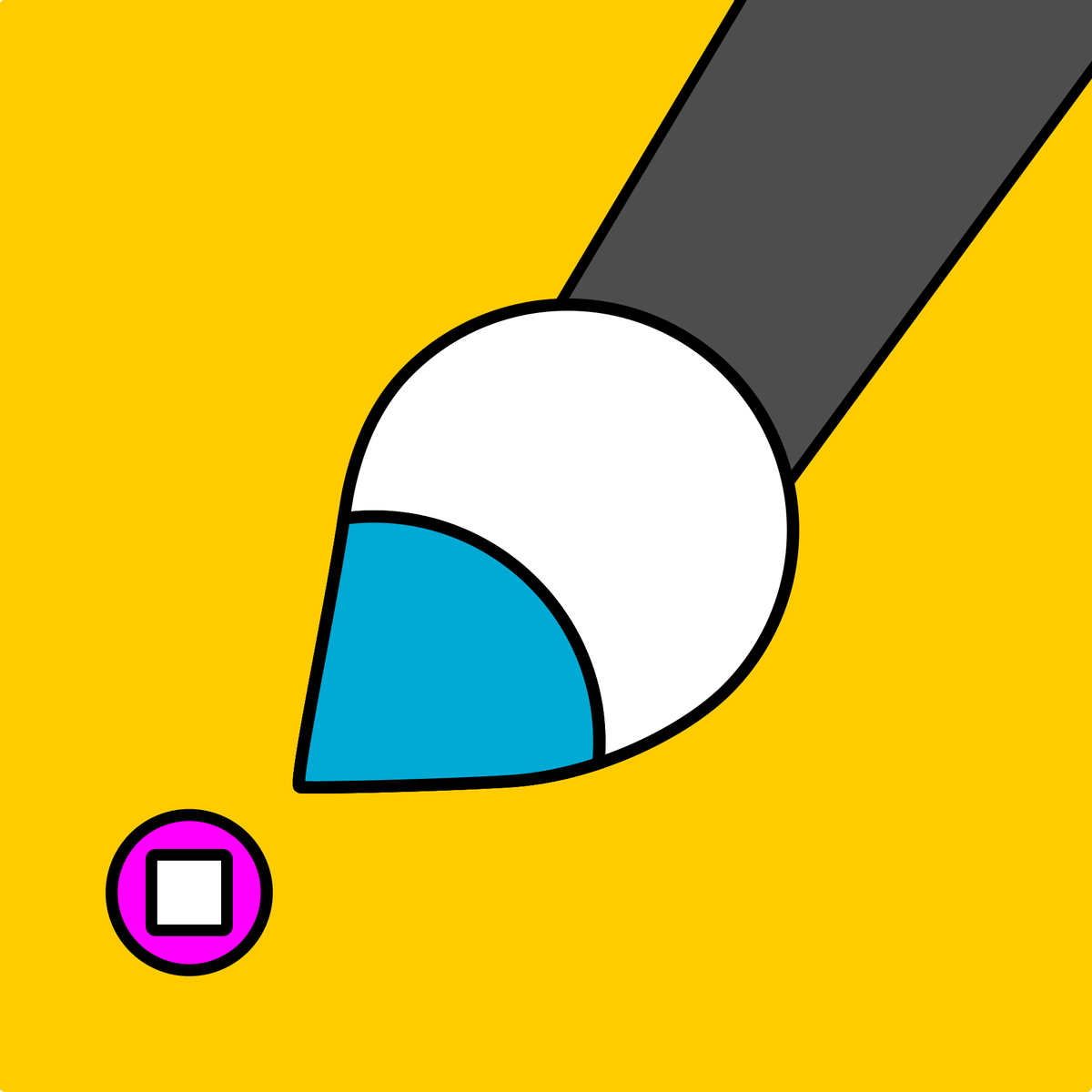
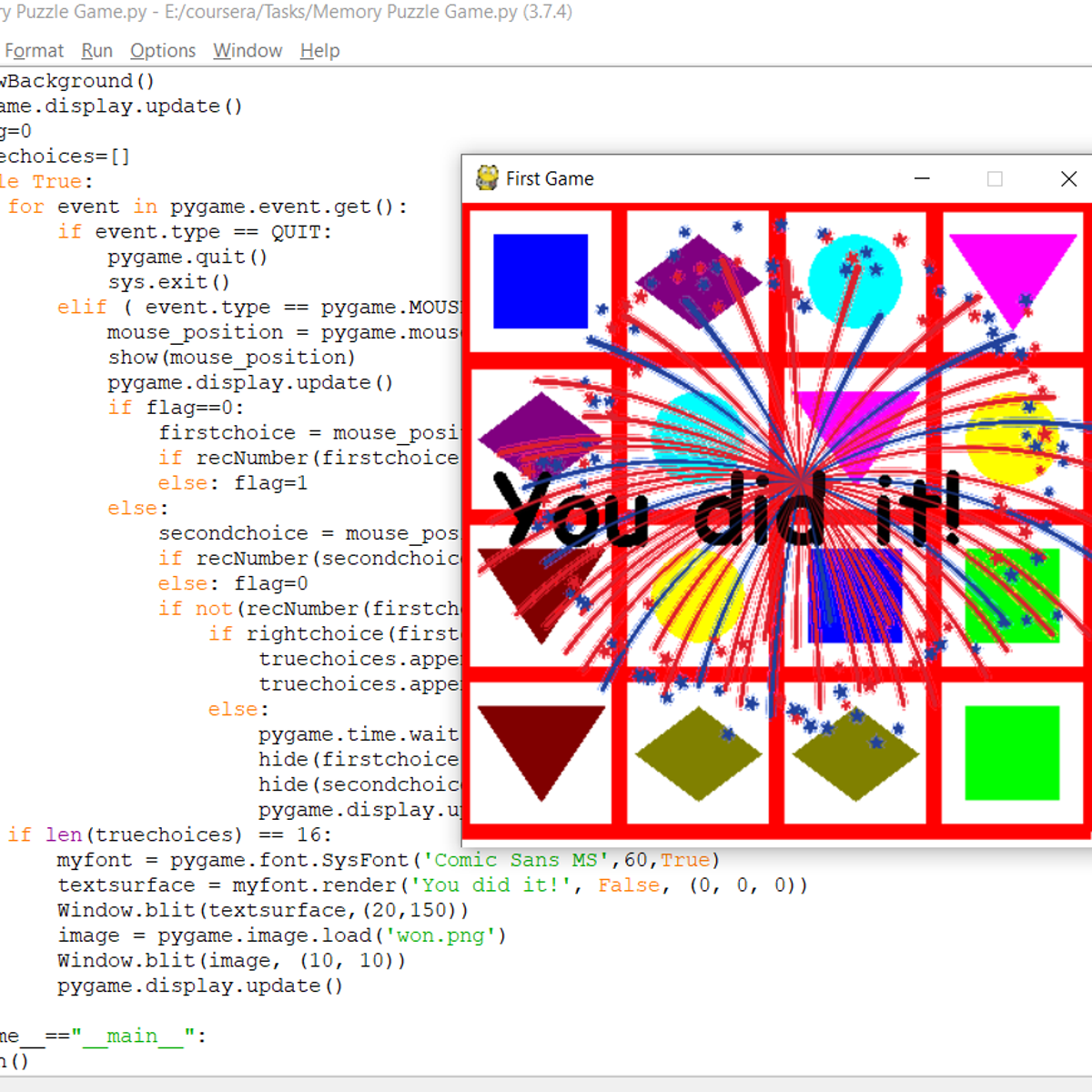
Design And Product Courses - Page 41
Showing results 401-410 of 512

Evaluating User Interfaces
In this course you will learn and practice several techniques for user interface evaluation. First we start with techniques that can be applied alone or in a design team, including action analysis, walkthroughs, and heuristic evaluation. Then we move on to user testing, including learning from a series of usability tests carried out in a real usability lab, and techniques to carry out your own tests even without a lab. Finally, we wrap up the discussion of evaluation--and of UI Design in the specialization as a whole--by looking at the question of how to set and measure usability goals, and in turn, when a design is usable enough to release it.
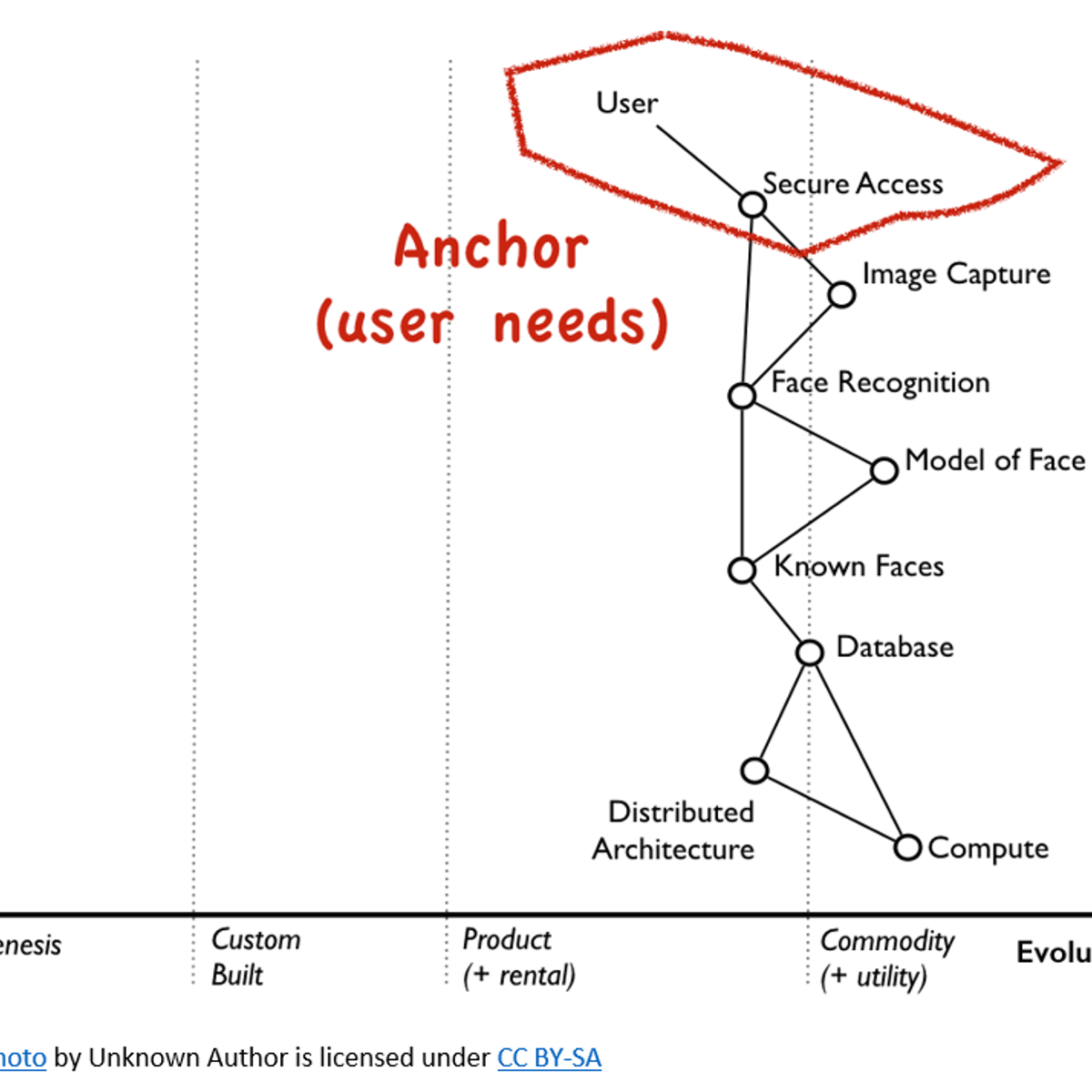
User Strategy Development with Wardley Maps in Miro
By the end of this project, you will be able to develop a user strategy by producing a Wardley map.
To do this, you will leverage a Wardley map to identify dependencies in the value chain so a business can mitigate project risk in the Miro online visual collaboration platform for teamwork.
Note: This course works best for learners who are based in the North America region. We’re currently working on providing the same experience in other regions.

How to integrate apps on Canva
This project allows you to integrate various applications on Canva, which you can then use in your graphic creations. Canva is an online tool for editing and creating marketing visuals. At the end of this project, you will have everything you need to be able to integrate and use external applications such as Google Maps, Giphy, YouTube, QR Code etc.
This project is intended for beginners and people who have no knowledge of graphic design and who would like to integrate various external applications into the Canva platform in order to use them later in their graphic creations.

Project Planning and Machine Learning
This course can also be taken for academic credit as ECEA 5386, part of CU Boulder’s Master of Science in Electrical Engineering degree.
This is part 2 of the specialization. In this course students will learn :
* How to staff, plan and execute a project
* How to build a bill of materials for a product
* How to calibrate sensors and validate sensor measurements
* How hard drives and solid state drives operate
* How basic file systems operate, and types of file systems used to store big data
* How machine learning algorithms work - a basic introduction
* Why we want to study big data and how to prepare data for machine learning algorithms

How to Trace Objects in Adobe Illustrator
Adobe Illustrator’s image trace function is a quick and easy way to convert your regular images, photos, and drawings into images that can change in size without losing quality. Whether you’re designing a new logo for your business or you’re a graphic design artist converting images for the web, the image trace tool is an excellent way to take your graphics’ quality to the next level.
This project is great for newcomers to Adobe Illustrator - individuals with basic familiarity with Adobe Creative Suite and a general understanding of image file formats (jpg, png). Learners with a desire for deeper understanding in digital imaging and web graphics will benefit most from this course.
Following along in this guided project, we will use practical application to identify a raster image, convert it to a vector graphic, and design it using the image trace functions in Adobe Illustrator. By the end of this project, you will learn how to use image tracing to transform your own raster images into high-quality, scalable images.

Blend Images into One to Create Artwork using Adobe Photoshop
By the end of this project, you will be able to combine multiple images to produce one using Photoshop. During the project, you will be able to use different types of selection tools such as the quick selection tool and the magic wand tool. You will also be able to blend colors and layers on Photoshop.
This is for anyone who is a beginner designer that has some imagination to turn a realistic image into something creative. You don’t need to have an art background, yet you will be able to generate something incredible out of nothing with a little magic touch.
In this project, you will not only use a variety of tools, you will also enjoy learning new skills. After learning this, you will be able to experiment on your own with the tools you acquired from this project. It will open an artistic door in your mind that you didn’t know you had.
Together, we will use Adobe Photoshop to turn a normal image to an artwork with basic edits. You will be able to create both realistic and mystical photos that you can use for events, music album covers, or even Instagram.
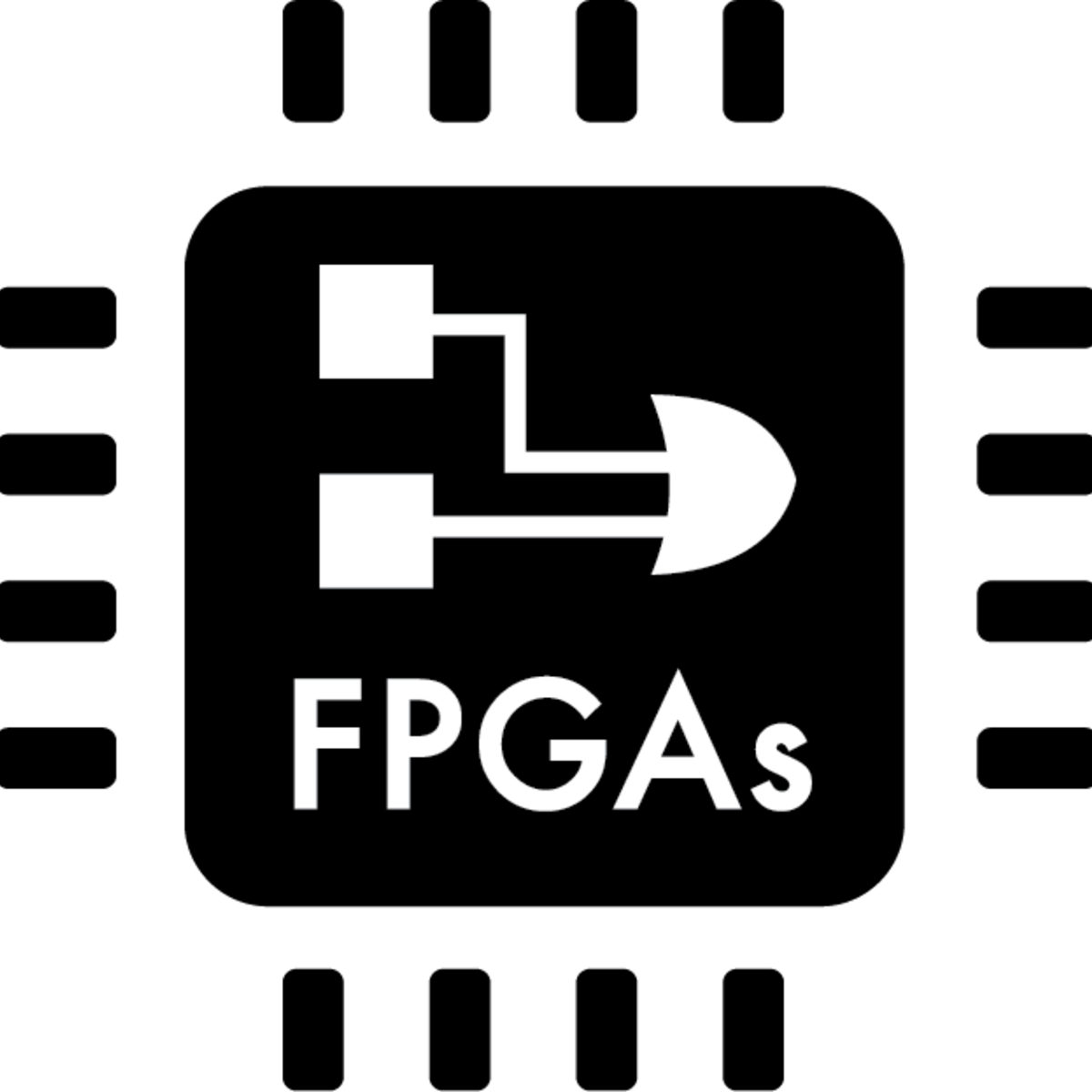
FPGA Capstone: Building FPGA Projects
This course will give you hands-on FPGA design experience that uses all the concepts and skills you have developed up to now. You will need to purchase a DE10-Lite development kit. You will setup and test the MAX10 DE10-Lite board using the FPGA design tool Quartus Prime and the System Builder.
You will:
Design and test a Binary Coded Decimal Adder.
Design and test a PWM Circuit, with verification by simulation.
Design and test an ADC circuit, using Quartus Prime built-in tools to verify your circuit design.
Create hardware for the NIOS II soft processor, including many interfaces, using Qsys (Platform Designer). Instantiate this design into a top-level DE10-Lite HDL file.
Compile your completed hardware using Quartus Prime.
Enhance and test a working design, using most aspects of the Quartus Prime Design Flow and the NIOS II Software Build Tools (SBT) for Eclipse.
Create software for the NIOS II soft processor, including many interfaces, using Qsys (Platform Designer) and the SBT.
Compile your completed software using the SBT.
Use Quartus Prime to program both the FPGA hardware configuration and software code in you DE10-Lite development kit.
Record all your observations in a lab notebook pdf.
Submit your project files and lab notebook for grading.
This course consists of 4 modules, approximately 1 per week for 4 weeks. Each module will include an hour or less of video lectures, plus reading assignments, discussion prompts, and project assignment that involves creating hardware and/or software in the FPGA.

How to use Canva hidden features
At the end of this project, you will be able to discover the hidden features of Canva when creating your graphic designs. Canva is a multi-functional platform that will make it easier for you to create graphic designs. With this project, you will be able to use some surprising features that will boost your productivity and creativity. You will be able to use these hidden features of Canva for free thanks to the trial version.
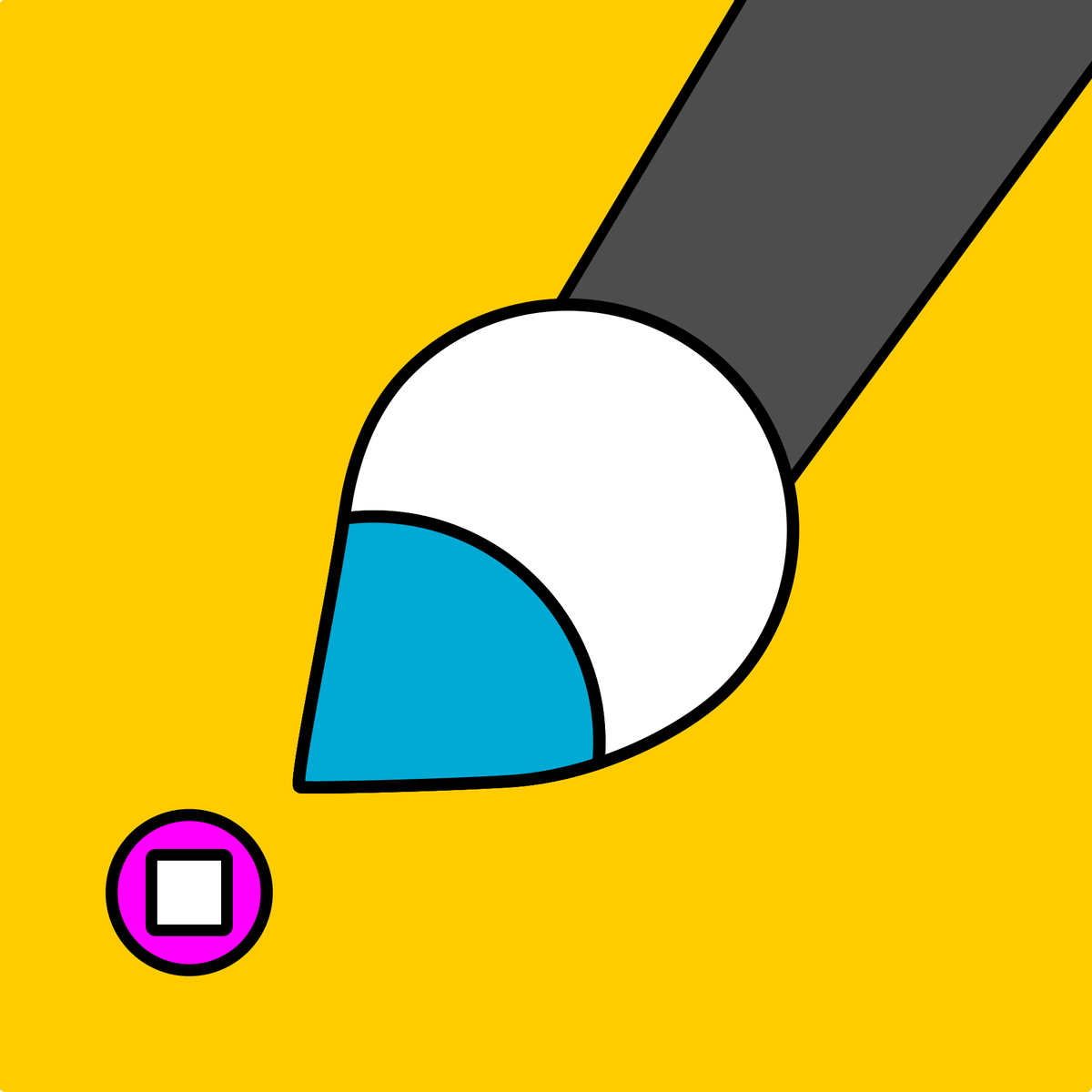
How to Use Brushes in Adobe Illustrator
By the end of this project, you’ll be comfortable using, controlling, and creating brushes in Adobe Illustrator. During this project, you’ll use Illustrator’s brush tool and brush panel to trace objects, style text, and apply patterns. By the end of the project, you’ll use those brush tools to create a digital advertisement.
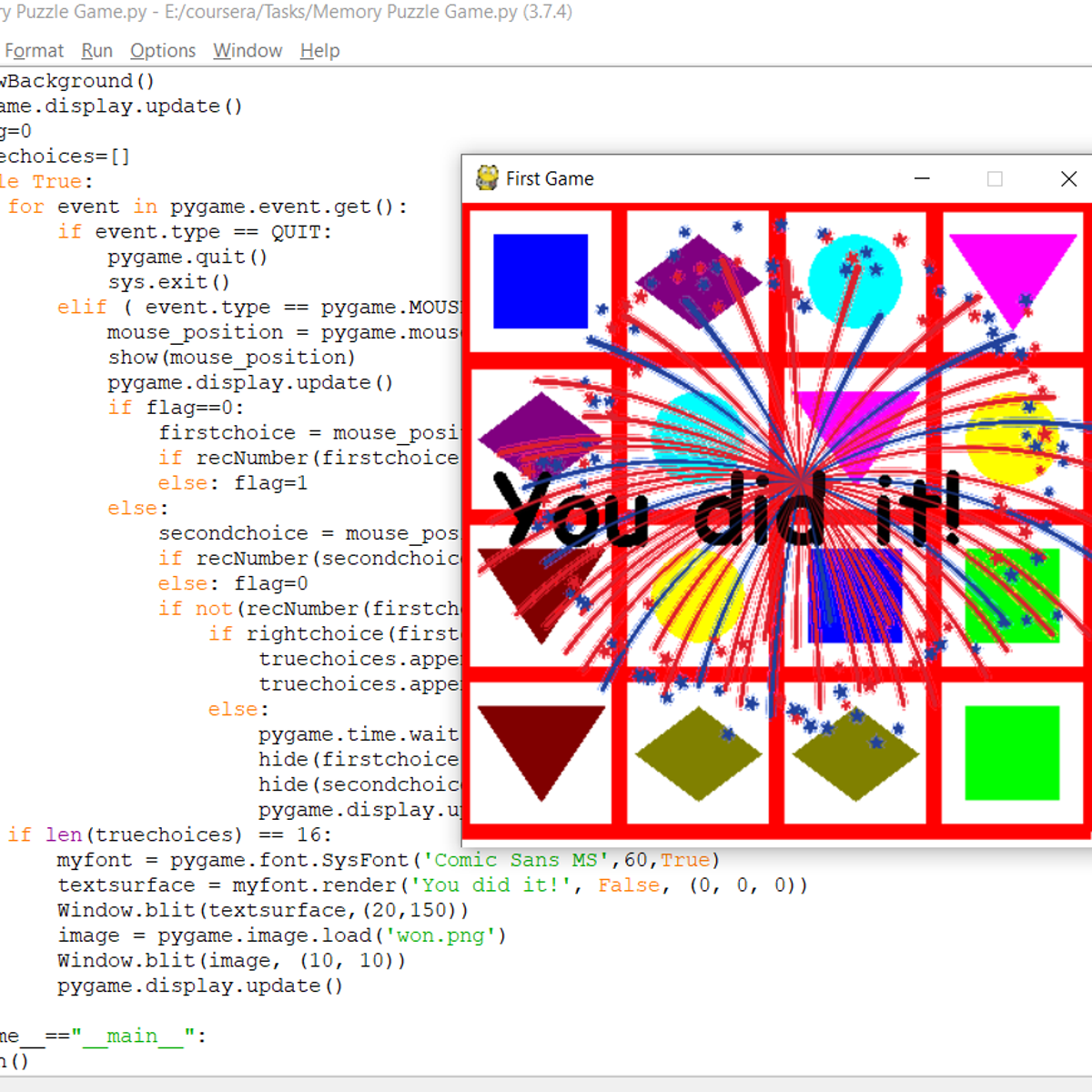
Create a Memory Puzzle Game in Python Using Pygame
By the end of this project, you will create a memory puzzle game using python and pygame modules. Python is one of the easiest globally used programming languages, and using the pygame modules with it will give you a chance to easily implement many game applications. Pygame is an open free source that you can download later easily. You will learn about most of the objects and functions in the pygame that will help you to build your own game project. Also you will learn how to insert drawings, images and texts to your game.
Note: This project works best for learners who are based in the North America region. We’re currently working on providing the same experience in other regions.
Popular Internships and Jobs by Categories
Browse
© 2024 BoostGrad | All rights reserved


