Back to Courses
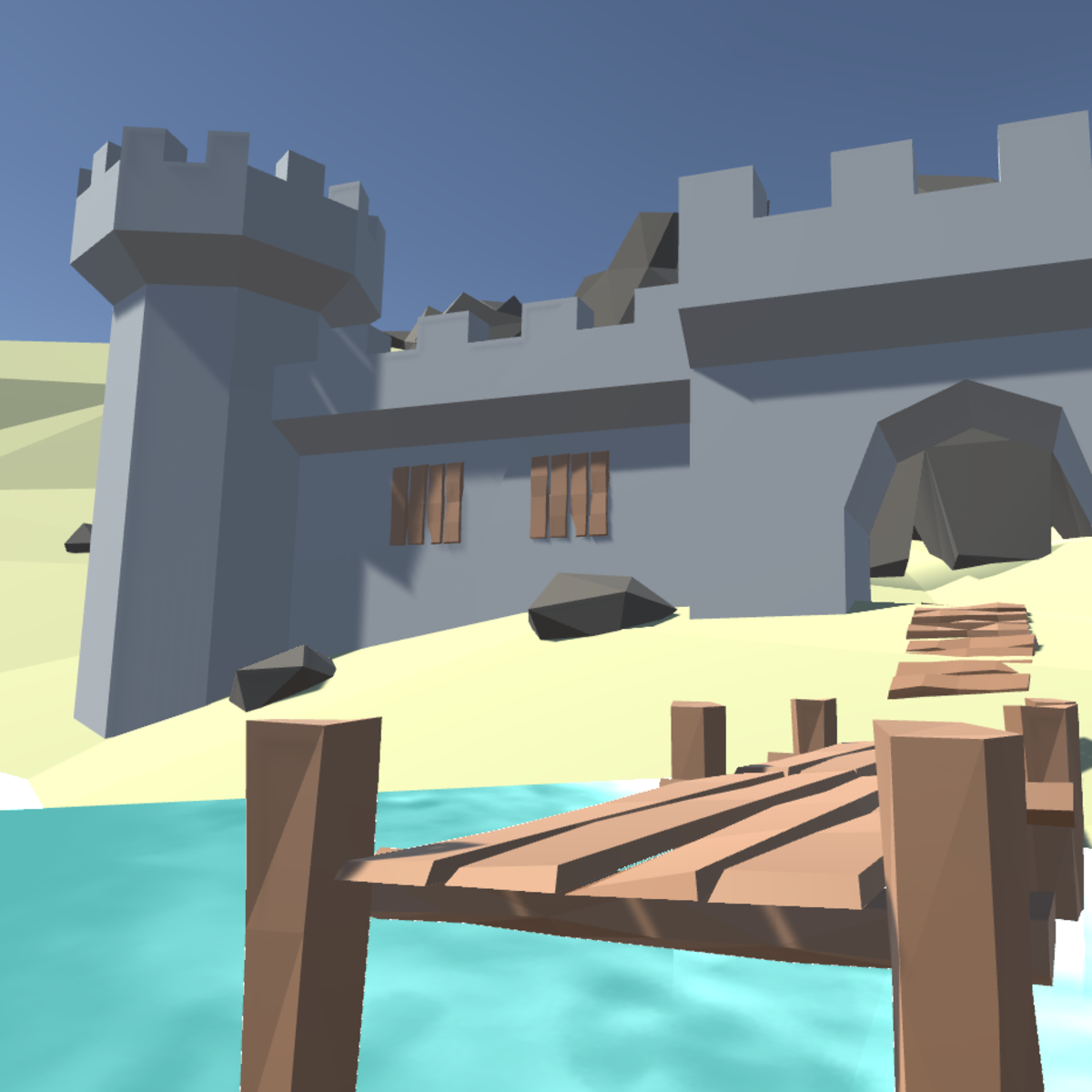

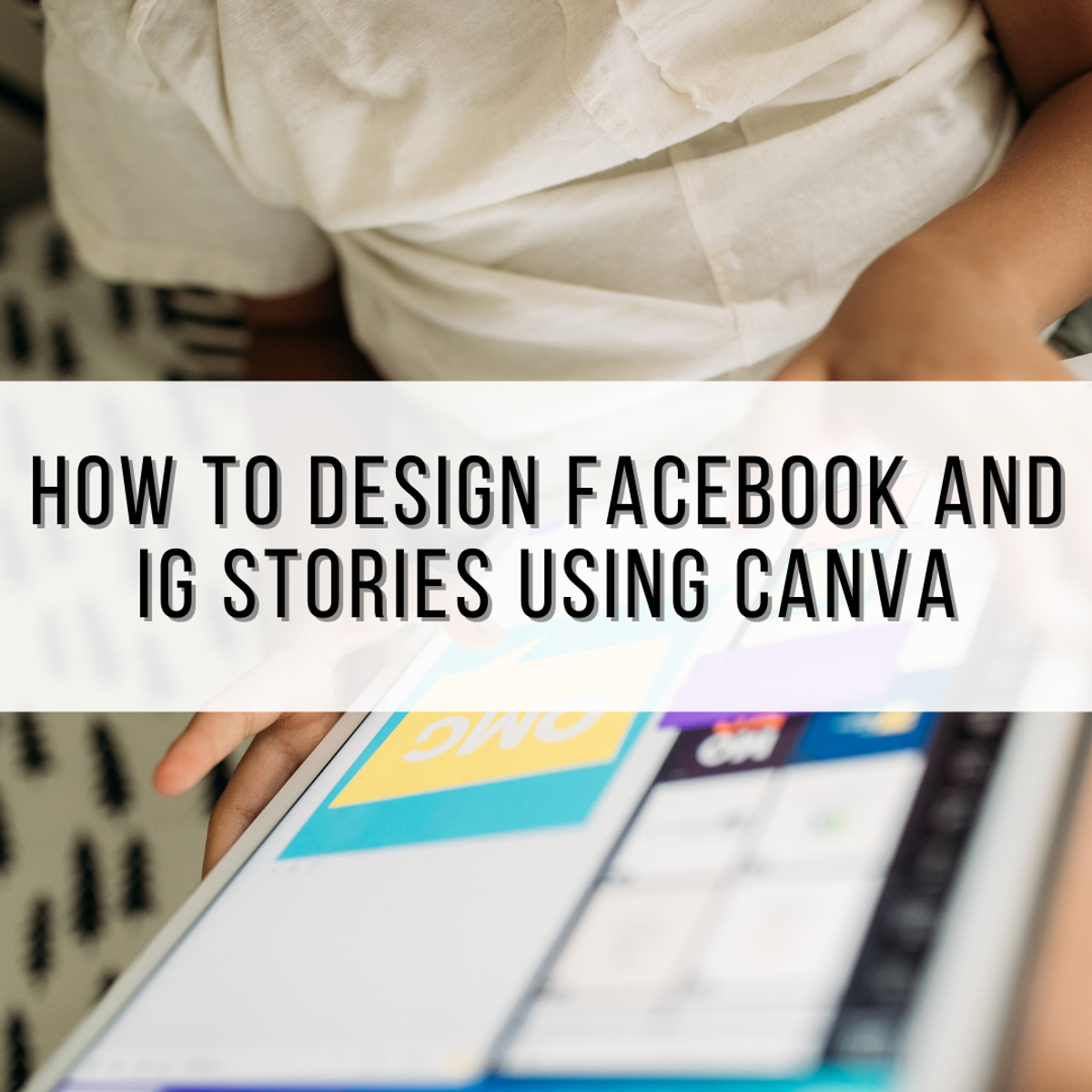


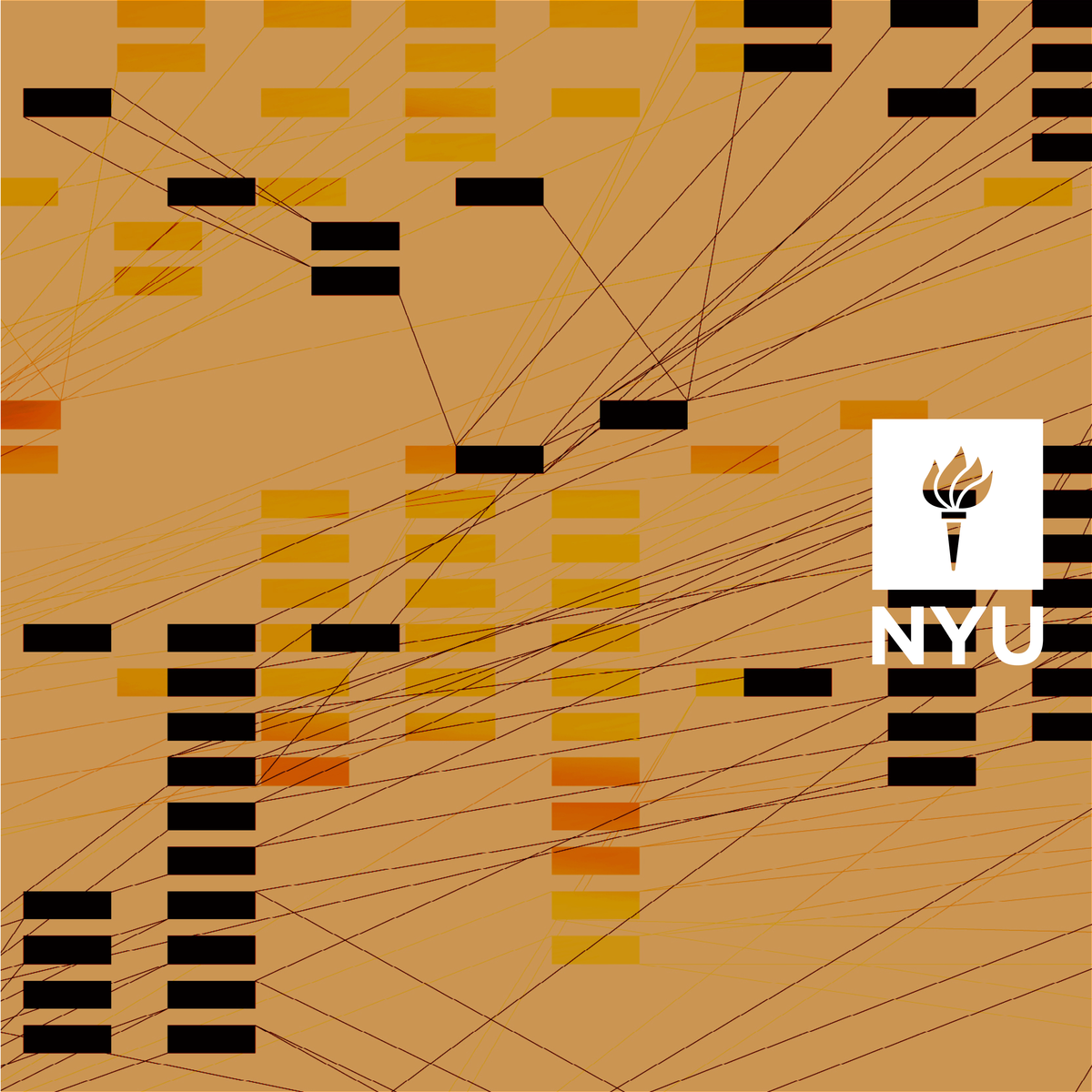



Design And Product Courses - Page 38
Showing results 371-380 of 512

Create a buyer persona diagram for businesses with Creately
This project allows you to create Buyer Persona diagrams with Creately. You will discover the Creately platform, an online diagram design software. You will understand the various features of the platform and be able to create personalized and professional diagrams describing the ideal buyer profile for your business.
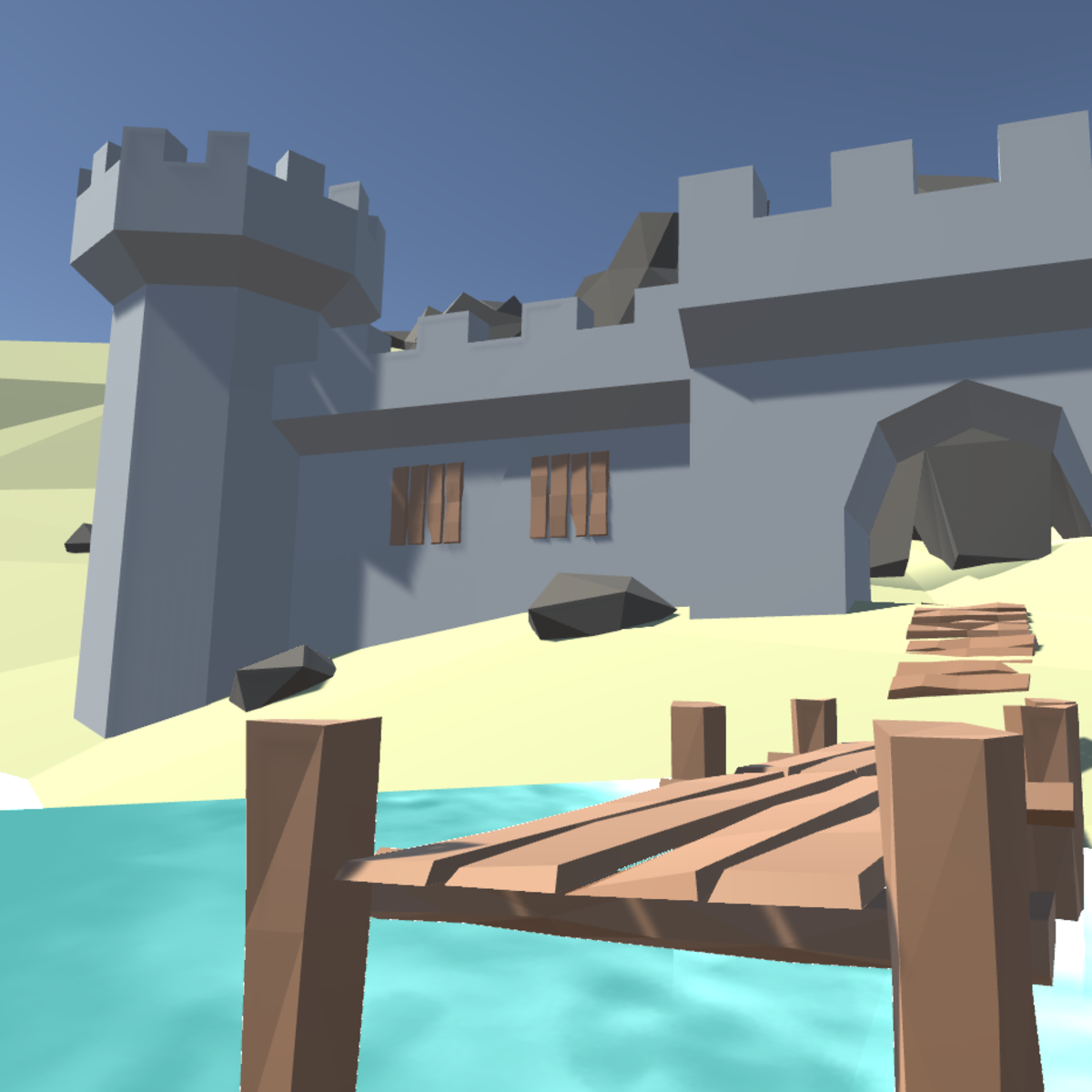
Low Poly Art For Video Games
This course is aimed to give you the tools and knowledge you need to start creating simple 3D art for video games made in the Unity game engine. Through the aesthetic of pixel art we will explore artistic principals like shape language, color theory, and composition as well as show you a step by step workflow for creating assets that you can use to make your own games. The course is broken into 4 main modules, props, environments, characters, and animation. Each of these courses will have a series of video lessons alternating between artistic and technical skills culminating in a peer-reviewed project based assignment. The last module will challenge you to take the knowledge learned in the previous 4 and use it to create your own pixel art asset pack.
This course is aimed at art novices who are interested in creating art for their own games or contributing to game projects. If you are a game designer or programmer, you will find this course helps give you a glimpse into the world of game art. You will be able to better work with artists, or create your own prototype or final artwork. If you are an artist or visual designer who is interested in bringing your style to the world of video game development, this course will give you the workflow to properly interface with a game engine and help contextualize how your artistic sensibilities can enable gameplay.
If you have ever wanted to start making art for video games but have no idea how to start, this course is the perfect for giving you a solid foundation while teaching you usable practical skills. Our goal is to give you a sense of the whole pipeline from creation to setting up in a game engine.

UX and Interface Design for Embedded Systems
This course can also be taken for academic credit as ECEA 5346, part of CU Boulder’s Master of Science in Electrical Engineering degree.
UX and Interface Design for Embedded Systems is the first of three classes in the Embedded Interface Design (EID) specialization, an online version of the on-campus EID class taught in graduate embedded systems design. This first course is focused on user experience (UX) and the related methods, practices, and principles that will help ensure your embedded interface designs for devices and systems are what your users both need and want. The class includes an introduction to UX, and then a four phase breakdown of a typical UX design process, including planning, user research, design methods, and testing for verification and validation. Much of the content provides generally applicable UX techniques, but particular focus is included for considerations in developing embedded devices. The class includes practical projects that let you try some of the key methods in a thorough interface design process.
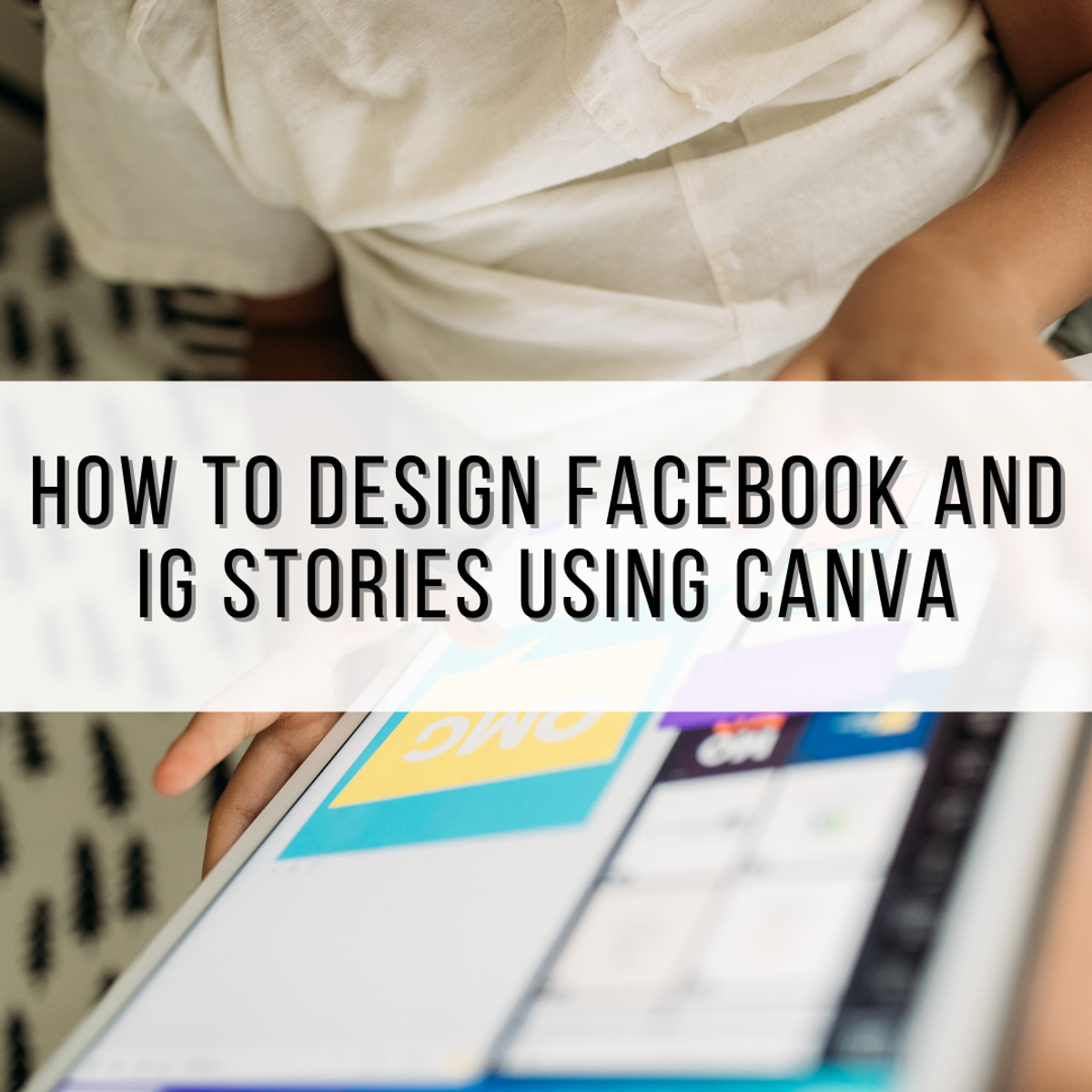
How to design Facebook and IG stories using Canva
In this project you will learn how to design stories for Facebook and Instagram using the Canvas platform. Canvas is a great option for those looking for a user-friendly and easy-to-use platform to create attractive designs for their own business or social media content. Canva has many elements that are free and it gives you a lot of freedom when designing. In addition to this, Canva has paid content that offers another endless number of elements and possibilities for the design but they are not mandatory or totally necessary, so the user has the freedom to choose how much content or elements they want to have at their disposal. Canva is an extremely useful tool for those who are just starting out and even becomes a very good tool for those who have spent years designing in more advanced programs. It is a fast option that does not need to be installed on your computer and as long as you have an Internet connection, it will be an accessible tool.

Everyday Excel, Part 1
"Everyday Excel, Part 1" is aimed at learners who are seeking to learn Excel from the ground up. No experience with Excel is necessary. While this course is meant for beginners of Excel, advanced users will undoubtedly pick up new skills and tools.
This course is the first part of a three-part series and Specialization that focuses on teaching introductory through very advanced techniques and tools in Excel. In this course (Part 1), you will: 1) learn how to effectively navigate around the Excel environment; 2) edit and format Excel worksheets; 3) implement basic to advanced Excel functions (including financial, logical, and text functions); 4) learn how to manage data sets (filter, remove duplicates, consolidate data, sort data, and validate data); and 5) learn how to effectively visualize data through scatterplots, column charts, and pie charts.
New to Excel? That is entirely fine! This course is meant to be fun, thought-provoking, and appeal to a wide audience. No prior knowledge in programming nor advanced math skills are necessary. The course is organized into 5 Weeks (modules).
To pass each module, you'll need to pass a mastery quiz and complete a problem solving assignment. This course is unique in that the weekly assignments are completed in-application (i.e., on your own computer in Excel), providing you with valuable hands-on training.
Reviews & Metrics for Software Improvements
This course covers techniques for monitoring your projects in order to align client needs, project plans, and software production. It focuses on metrics and reviews to track and improve project progress and software quality.
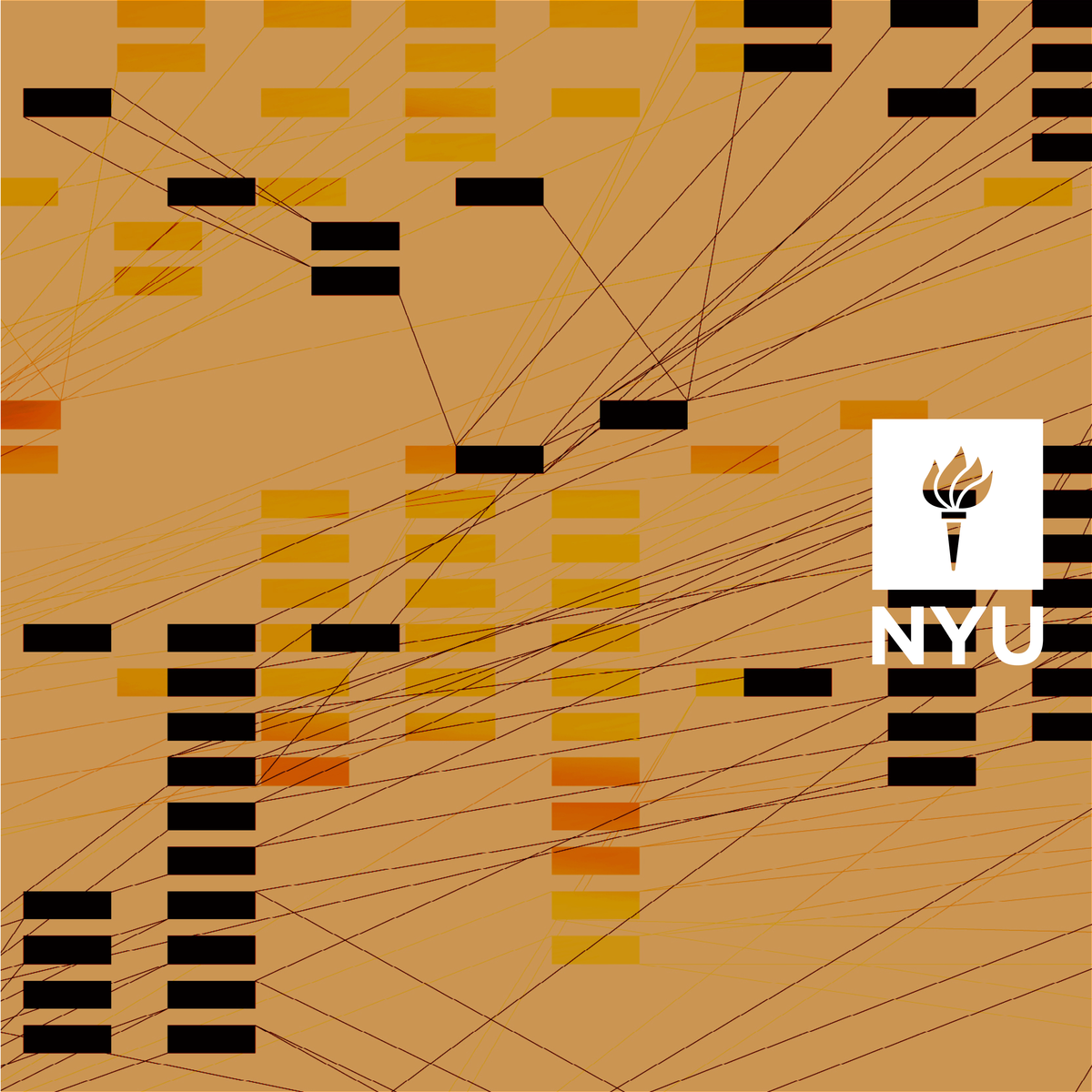
Information Visualization: Foundations
The main goal of this specialization is to provide the knowledge and practical skills necessary to develop a strong foundation on information visualization and to design and develop advanced applications for visual data analysis.
This course aims at introducing fundamental knowledge for information visualization. The main goal is to provide the students with the necessary “vocabulary” to describe visualizations in a way that helps them reason about what designs are appropriate for a given problem. This module also gives a broad overview of the field of visualization, introducing its goals, methods and applications.
A learner with some or no previous knowledge in Information Visualization will get a sense of what visualization is, what it is for and in how many different situations it can be applied; will practice to describe data in a way that is useful for visualization design; will familiarize with fundamental charts to talk about the concept of visual encoding and decoding.

Start the UX Design Process: Empathize, Define, and Ideate
Start the UX design process: Empathize, Define, Ideate is the second course in a certificate program that will equip you with the skills needed to apply to entry-level jobs in user experience (UX) design. In this course, you’ll complete the first phases of the design process for a project that you’ll be able to include in your portfolio. You will learn how to empathize with users and understand their pain points, define user needs using problem statements, and come up with lots of ideas for solutions to those user problems.
Current UX designers and researchers at Google will serve as your instructors, and you will complete hands-on activities that simulate real-world UX design scenarios.
Learners who complete the seven courses in this certificate program should be equipped to apply for entry-level jobs as UX designers. No previous experience is necessary.
By the end of this course, you will be able to:
- Empathize with users to understand their needs and pain points.
- Create empathy maps, personas, user stories, and user journey maps to understand user needs.
- Develop problem statements to define user needs.
- Generate ideas for possible solutions to user problems.
- Conduct competitive audits.
- Start designing a mobile app, a new project to include in your professional UX portfolio.

Introduction to Computers and Office Productivity Software
In this course, you will learn the following essential computer skills for the digital age:
Major hardware components of a computer system
Different types of software on a computer system
Photo Editing using GIMP
Word processing applications, including MS Word, MS Excel, and MS PowerPoint

Analyze User Experience (UX) Survey Data in Miro
By the end of this project, you will be able to review, categorize, and visually report findings from User Experience research.
To do this, you will gain hands-on experience applying design thinking, pattern recognition, analysis skills, and context from User Experience survey research to create an analysis visualization in the Miro online visual collaboration platform for teamwork.
Note: This course works best for learners who are based in the North America region. We’re currently working on providing the same experience in other regions.
Popular Internships and Jobs by Categories
Browse
© 2024 BoostGrad | All rights reserved


